#every day i discover new image formats websites will force me to save as and somehow convert
Text


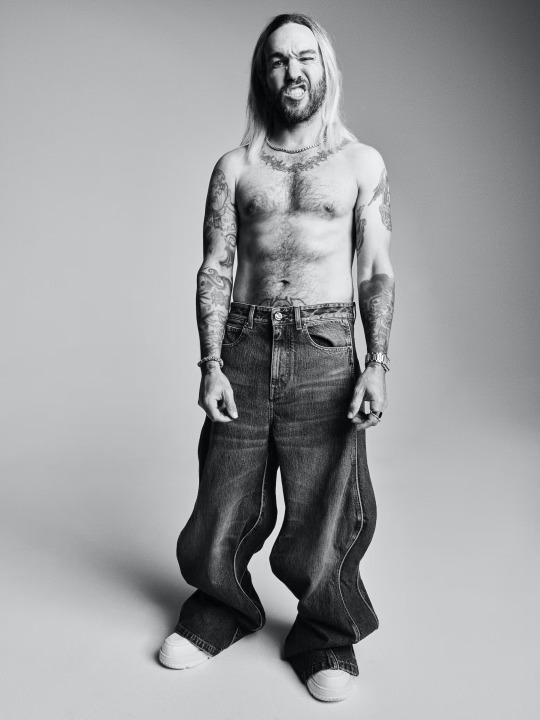

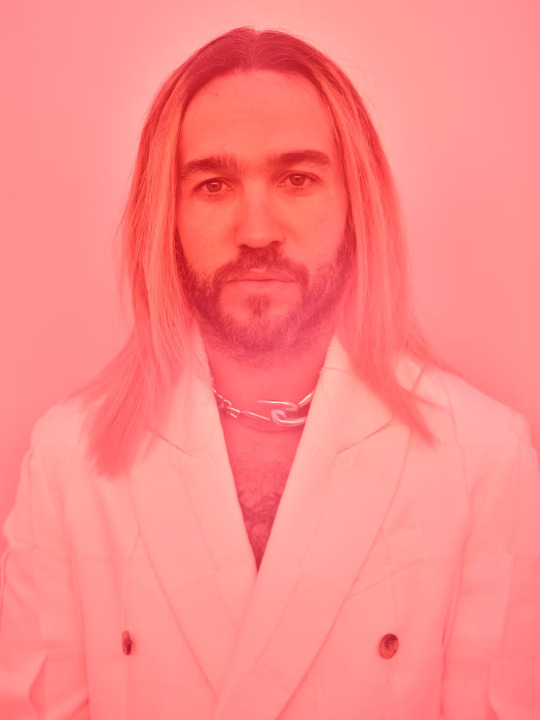



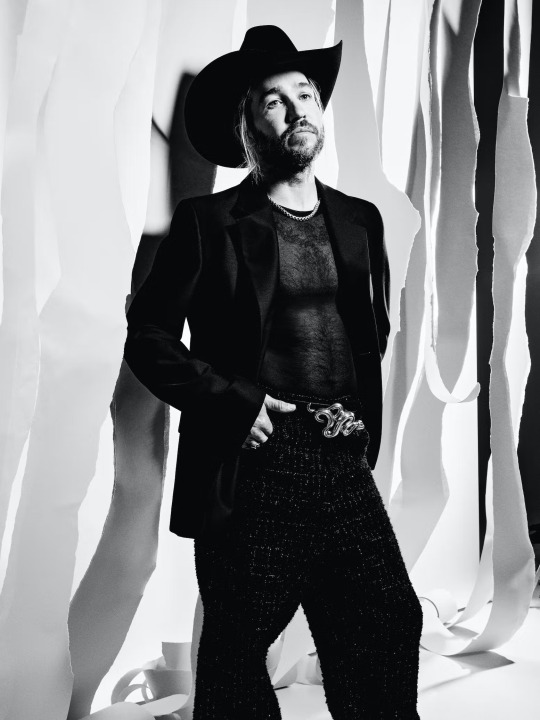
new interview with pete out from nylon!!
#obsessed with the vibes of this#and the pink hair!!!!#pete wentz#fall out boy#every day i discover new image formats websites will force me to save as and somehow convert#girl what is avif
8 notes
·
View notes
Text
30 HTML Best Practices for Beginners
The most difficult aspect of running Nettuts+ is accounting for so many different skill levels. If we post too many advanced tutorials, our beginner audience won't benefit. The same holds true for the opposite. We do our best, but always feel free to pipe in if you feel you're being neglected. This site is for you, so speak up! With that said, today's tutorial is specifically for those who are just diving into web development. If you've one year of experience or less, hopefully some of the tips listed here will help you to become better, quicker!
You may also want to check out some of the HTML builders on Envato Market, such as the popular VSBuilder, which lets you generate the HTML and CSS for building your websites automatically by choosing options from a simple interface.
Or you can have your website built from scratch by a professional developer on Envato Studio who knows and follows all the HTML best practices.
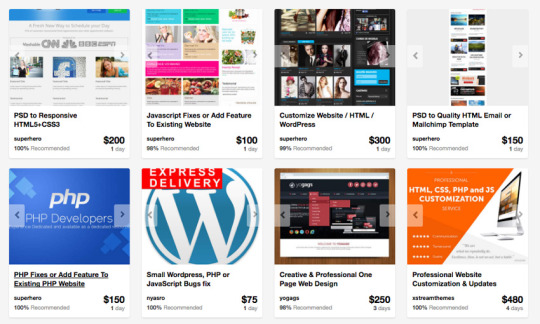
Without further ado, let's review 30 best practices to observe when creating your markup.
1: Always Close Your Tags
Back in the day, it wasn't uncommon to see things like this:
1 <li>Some text here.
2 <li>Some new text here.
3 <li>You get the idea.
Notice how the wrapping UL/OL tag was omitted. Additionally, many chose to leave off the closing LI tags as well. By today's standards, this is simply bad practice and should be 100% avoided. Always, always close your tags. Otherwise, you'll encounter validation and glitch issues at every turn.
Better
1 <ul>
2 <li>Some text here. </li>
3 <li>Some new text here. </li>
4 <li>You get the idea. </li>
5 </ul>
2: Declare the Correct DocType
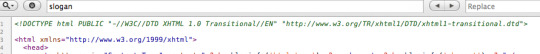
When I was younger, I participated quite a bit in CSS forums. Whenever a user had an issue, before we would look at their situation, they HAD to perform two things first:
Validate the CSS file. Fix any necessary errors.
Add a doctype.
"The DOCTYPE goes before the opening html tag at the top of the page and tells the browser whether the page contains HTML, XHTML, or a mix of both, so that it can correctly interpret the markup."
Most of us choose between four different doctypes when creating new websites.
http://www.w3.org/TR/html4/strict.dtd">
http://www.w3.org/TR/html4/loose.dtd">
http://www.w3.org/TR/xhtml1/DTD/xhtml1-transitional.dtd">
http://www.w3.org/TR/xhtml1/DTD/xhtml1-strict.dtd">
There's a big debate currently going on about the correct choice here. At one point, it was considered to be best practice to use the XHTML Strict version. However, after some research, it was realized that most browsers revert back to regular HTML when interpretting it. For that reason, many have chosen to use HTML 4.01 Strict instead. The bottom line is that any of these will keep you in check. Do some research and make up your own mind.
3: Never Use Inline Styles
When you're hard at work on your markup, sometimes it can be tempting to take the easy route and sneak in a bit of styling.
1 <p style="color: red;">I'm going to make this text red so that it really stands out and makes people take notice! </p>
Sure -- it looks harmless enough. However, this points to an error in your coding practices.
When creating your markup, don't even think about the styling yet. You only begin adding styles once the page has been completely coded.
It's like crossing the streams in Ghostbusters. It's just not a good idea.
-Chris Coyier (in reference to something completely unrelated.)
Instead, finish your markup, and then reference that P tag from your external stylesheet.
Better
1 #someElement > p {
2 color: red;
3 }
4: Place all External CSS Files Within the Head Tag
Technically, you can place stylesheets anywhere you like. However, the HTML specification recommends that they be placed within the document HEAD tag. The primary benefit is that your pages will seemingly load faster.
While researching performance at Yahoo!, we discovered that moving stylesheets to the document HEAD makes pages appear to be loading faster. This is because putting stylesheets in the HEAD allows the page to render progressively.
- ySlow Team
1 <head>
2 <title>My Favorites Kinds of Corn</title>
3 <link rel="stylesheet" type="text/css" media="screen" href="path/to/file.css" />
4 <link rel="stylesheet" type="text/css" media="screen" href="path/to
/anotherFile.css" />
5 </head>
5: Consider Placing Javascript Files at the Bottom
Place JS at bottom
Remember -- the primary goal is to make the page load as quickly as possible for the user. When loading a script, the browser can't continue on until the entire file has been loaded. Thus, the user will have to wait longer before noticing any progress.
If you have JS files whose only purpose is to add functionality -- for example, after a button is clicked -- go ahead and place those files at the bottom, just before the closing body tag. This is absolutely a best practice.
Better
<p>And now you know my favorite kinds of corn. </p>
<script type="text/javascript" src="path/to/file.js"></script>
<script type="text/javascript" src="path/to/anotherFile.js"></script>
</body>
</html>
6: Never Use Inline Javascript. It's not 1996!
Another common practice years ago was to place JS commands directly within tags. This was very common with simple image galleries. Essentially, a "onclick" attribute was appended to the tag. The value would then be equal to some JS procedure. Needless to say, you should never, ever do this. Instead, transfer this code to an external JS file and use "addEventListener/attachEvent" to "listen" for your desired event. Or, if using a framework like jQuery, just use the "click" method.
$('a#moreCornInfoLink').click(function() {
alert('Want to learn more about corn?');
});
7: Validate Continuously
validate continuously
I recently blogged about how the idea of validation has been completely misconstrued by those who don't completely understand its purpose. As I mention in the article, "validation should work for you, not against."
However, especially when first getting started, I highly recommend that you download the Web Developer Toolbar and use the "Validate HTML" and "Validate CSS" options continuously. While CSS is a somewhat easy to language to learn, it can also make you tear your hair out. As you'll find, many times, it's your shabby markup that's causing that strange whitespace issue on the page. Validate, validate, validate.
8: Download Firebug
download firebug
I can't recommend this one enough. Firebug is, without doubt, the best plugin you'll ever use when creating websites. Not only does it provide incredible Javascript debugging, but you'll also learn how to pinpoint which elements are inheriting that extra padding that you were unaware of. Download it!
9: Use Firebug!
use firebug
From my experiences, many users only take advantage of about 20% of Firebug's capabilities. You're truly doing yourself a disservice. Take a couple hours and scour the web for every worthy tutorial you can find on the subject.
Resources
Overview of Firebug
Debug Javascript With Firebug - video tutorial
10: Keep Your Tag Names Lowercase
Technically, you can get away with capitalizing your tag names.
<DIV>
<P>Here's an interesting fact about corn. </P>
</DIV>
Having said that, please don't. It serves no purpose and hurts my eyes -- not to mention the fact that it reminds me of Microsoft Word's html function!
Better
<div>
<p>Here's an interesting fact about corn. </p>
</div>
11: Use H1 - H6 Tags
Admittedly, this is something I tend to slack on. It's best practice to use all six of these tags. If I'm honest, I usually only implement the top four; but I'm working on it! :) For semantic and SEO reasons, force yourself to replace that P tag with an H6 when appropriate.
1
2
<h1>This is a really important corn fact! </h1>
<h6>Small, but still significant corn fact goes here. </h6>
12: If Building a Blog, Save the H1 for the Article Title
h1 saved for title of article
Just this morning, on Twitter, I asked our followers whether they felt it was smartest to place the H1 tag as the logo, or to instead use it as the article's title. Around 80% of the returned tweets were in favor of the latter method.
As with anything, determine what's best for your own website. However, if building a blog, I'd recommend that you save your H1 tags for your article title. For SEO purposes, this is a better practice - in my opinion.
13: Download ySlow
download yslow
Especially in the last few years, the Yahoo team has been doing some really great work in our field. Not too long ago, they released an extension for Firebug called ySlow. When activated, it will analyze the given website and return a "report card" of sorts which details the areas where your site needs improvement. It can be a bit harsh, but it's all for the greater good. I highly recommend it.
14: Wrap Navigation with an Unordered List
Wrap navigation with unordered lists
Each and every website has a navigation section of some sort. While you can definitely get away with formatting it like so:
<div id="nav">
<a href="#">Home </a>
<a href="#">About </a>
<a href="#">Contact </a>
</div>
I'd encourage you not to use this method, for semantic reasons. Your job is to write the best possible code that you're capable of.
Why would we style a list of navigation links with anything other than an unordered LIST?
The UL tag is meant to contain a list of items.
Better
<ul id="nav">
<li><a href="#">Home</a></li>
<li><a href="#">About</a></li>
<li><a href="#">Contact</a></li>
</ul>
15: Learn How to Target IE
You'll undoubtedly find yourself screaming at IE during some point or another. It's actually become a bonding experience for the community. When I read on Twitter how one of my buddies is battling the forces of IE, I just smile and think, "I know how you feel, pal."
The first step, once you've completed your primary CSS file, is to create a unique "ie.css" file. You can then reference it only for IE by using the following code.
<!--[if lt IE 7]>
<link rel="stylesheet" type="text/css" media="screen" href="path/to/ie.css" />
<![endif]-->
This code says, "If the user's browser is Internet Explorer 6 or lower, import this stylesheet. Otherwise, do nothing." If you need to compensate for IE7 as well, simply replace "lt" with "lte" (less than or equal to).
16: Choose a Great Code Editor
choose a great code editor
Whether you're on Windows or a Mac, there are plenty of fantastic code editors that will work wonderfully for you. Personally, I have a Mac and PC side-by-side that I use throughout my day. As a result, I've developed a pretty good knowledge of what's available. Here are my top choices/recommendations in order:
Mac Lovers
Coda
Espresso
TextMate
Aptana
DreamWeaver CS4
PC Lovers
InType
E-Text Editor
Notepad++
Aptana
Dreamweaver CS4
17: Once the Website is Complete, Compress!
Compress
By zipping your CSS and Javascript files, you can reduce the size of each file by a substantial 25% or so. Please don't bother doing this while still in development. However, once the site is, more-or-less, complete, utilize a few online compression programs to save yourself some bandwidth.
Javascript Compression Services
Javascript Compressor
JS Compressor
CSS Compression Services
CSS Optimiser
CSS Compressor
Clean CSS
18: Cut, Cut, Cut
cut cut cut
Looking back on my first website, I must have had a SEVERE case of divitis. Your natural instinct is to safely wrap each paragraph with a div, and then wrap it with one more div for good measure. As you'll quickly learn, this is highly inefficient.
Once you've completed your markup, go over it two more times and find ways to reduce the number of elements on the page. Does that UL really need its own wrapping div? I think not.
Just as the key to writing is to "cut, cut, cut," the same holds true for your markup.
19: All Images Require "Alt" Attributes
It's easy to ignore the necessity for alt attributes within image tags. Nevertheless, it's very important, for accessibility and validation reasons, that you take an extra moment to fill these sections in.
Bad
1
<IMG SRC="cornImage.jpg" />
Better
1
<img src="cornImage.jpg" alt="A corn field I visited." />
20: Stay up Late
I highly doubt that I'm the only one who, at one point while learning, looked up and realized that I was in a pitch-dark room well into the early, early morning. If you've found yourself in a similar situation, rest assured that you've chosen the right field.
The amazing "AHHA" moments, at least for me, always occur late at night. This was the case when I first began to understand exactly what Javascript closures were. It's a great feeling that you need to experience, if you haven't already.
21: View Source
view source
What better way to learn HTML than to copy your heroes? Initially, we're all copiers! Then slowly, you begin to develop your own styles/methods. So visit the websites of those you respect. How did they code this and that section? Learn and copy from them. We all did it, and you should too. (Don't steal the design; just learn from the coding style.)
Notice any cool Javascript effects that you'd like to learn? It's likely that he's using a plugin to accomplish the effect. View the source and search the HEAD tag for the name of the script. Then Google it and implement it into your own site! Yay.
22: Style ALL Elements
This best practice is especially true when designing for clients. Just because you haven't use a blockquote doesn't mean that the client won't. Never use ordered lists? That doesn't mean he won't! Do yourself a service and create a special page specifically to show off the styling of every element: ul, ol, p, h1-h6, blockquotes, etc.
23: Use Twitter
Use Twitter
Lately, I can't turn on the TV without hearing a reference to Twitter; it's really become rather obnoxious. I don't have a desire to listen to Larry King advertise his Twitter account - which we all know he doesn't manually update. Yay for assistants! Also, how many moms signed up for accounts after Oprah's approval? We can only long for the day when it was just a few of us who were aware of the service and its "water cooler" potential.
Initially, the idea behind Twitter was to post "what you were doing." Though this still holds true to a small extent, it's become much more of a networking tool in our industry. If a web dev writer that I admire posts a link to an article he found interesting, you better believe that I'm going to check it out as well - and you should too! This is the reason why sites like Digg are quickly becoming more and more nervous.
Twitter Snippet
If you just signed up, don't forget to follow us: NETTUTS.
24: Learn Photoshop
Learn Photoshop
A recent commenter on Nettuts+ attacked us for posting a few recommendations from Psdtuts+. He argued that Photoshop tutorials have no business on a web development blog. I'm not sure about him, but Photoshop is open pretty much 24/7 on my computer.
In fact, Photoshop may very well become the more important tool you have. Once you've learned HTML and CSS, I would personally recommend that you then learn as many Photoshop techniques as possible.
Visit the Videos section at Psdtuts+
Fork over $25 to sign up for a one-month membership to Lynda.com. Watch every video you can find.
Enjoy the "You Suck at Photoshop" series.
Take a few hours to memorize as many PS keyboard shortcuts as you can.
25: Learn Each HTML Tag
There are literally dozens of HTML tags that you won't come across every day. Nevertheless, that doesn't mean you shouldn't learn them! Are you familiar with the "abbr" tag? What about "cite"? These two alone deserve a spot in your tool-chest. Learn all of them!
By the way, in case you're unfamiliar with the two listed above:
abbr does pretty much what you'd expect. It refers to an abbreviation. "Blvd" could be wrapped in a <abbr> tag because it's an abbreviation for "boulevard".
cite is used to reference the title of some work. For example, if you reference this article on your own blog, you could put "30 HTML Best Practices for Beginners" within a <cite> tag. Note that it shouldn't be used to reference the author of a quote. This is a common misconception.
26: Participate in the Community
Just as sites like ours contributes greatly to further a web developer's knowledge, you should too! Finally figured out how to float your elements correctly? Make a blog posting to teach others how. There will always be those with less experience than you. Not only will you be contributing to the community, but you'll also teach yourself. Ever notice how you don't truly understand something until you're forced to teach it?
27: Use a CSS Reset
This is another area that's been debated to death. CSS resets: to use or not to use; that is the question. If I were to offer my own personal advice, I'd 100% recommend that you create your own reset file. Begin by downloading a popular one, like Eric Meyer's, and then slowly, as you learn more, begin to modify it into your own. If you don't do this, you won't truly understand why your list items are receiving that extra bit of padding when you didn't specify it anywhere in your CSS file. Save yourself the anger and reset everything! This one should get you started.
html, body, div, span,
h1, h2, h3, h4, h5, h6, p, blockquote, pre,
a, abbr, acronym, address, big, cite, code,
img, ins, kbd, q, s, samp,
small, strike, strong,
dl, dt, dd, ol, ul, li,
fieldset, form, label, legend,
table, caption, tbody, tfoot, thead, tr, th, td {
margin: 0;
padding: 0;
border: 0;
outline: 0;
font-size: 100%;
vertical-align: baseline;
background: transparent;
}
body {
line-height: 1;
}
ol, ul {
list-style: none;
}
blockquote, q {
quotes: none;
}
blockquote:before, blockquote:after,
q:before, q:after {
content: '';
content: none;
}
table {
border-collapse: collapse;
border-spacing: 0;
}
28: Line 'em Up!
Line em up
Generally speaking, you should strive to line up your elements as best as possible. Take a look at you favorite designs. Did you notice how each heading, icon, paragraph, and logo lines up with something else on the page? Not doing this is one of the biggest signs of a beginner. Think of it this way: If I ask why you placed an element in that spot, you should be able to give me an exact reason.
Advertisement
29: Slice a PSD
Slice a PSD
Okay, so you've gained a solid grasp of HTML, CSS, and Photoshop. The next step is to convert your first PSD into a working website. Don't worry; it's not as tough as you might think. I can't think of a better way to put your skills to the test. If you need assistance, review these in depth video tutorials that show you exactly how to get the job done.
Slice and Dice that PSD
From PSD to HTML/CSS
30: Don't Use a Framework...Yet
Frameworks, whether they be for Javascript or CSS are fantastic; but please don't use them when first getting started. Though it could be argued that jQuery and Javascript can be learned simultaneously, the same can't be made for CSS. I've personally promoted the 960 CSS Framework, and use it often. Having said that, if you're still in the process of learning CSS -- meaning the first year -- you'll only make yourself more confused if you use one.
CSS frameworks are for experienced developers who want to save themselves a bit of time. They're not for beginners.
Original article source here : https://code.tutsplus.com/tutorials/30-html-best-practices-for-beginners--net-4957
1 note
·
View note
Text
10 Things to Hate About the iPhone
Of September i took delivery of my iPhone in the beginning, the start of a trying month personally that found me from the workplace for lengthy periods and only touching the globe via my telephone. It had been a baptism of fire for me and these devices. You shall have observed the adverts, used it in phone shops, viewed fellow commuters' shoulders, borrowed your friend's ... great isn't it? Or could it be? In this post I contact on some of the things about the device which have really irked me personally. A bit or quite a lot just. Also to keep up with the celestial karmic stability I've a companion content on a few of the reasons for having the iPhone that I definitely love. There's enough materials for both articles, I assure you! So right here we go, backwards order, the 10 factors that you should hate about the iPhone! 10. Grubby fingertips and the onscreen keyboard The iPhone's onscreen keyboard is surprisingly effective and doesn't take long to get accustomed to. Be sure you wash the hands just before you do therefore just, however! This is not just aesthetic: For reasons uknown I have the ability to keep a sticky tag under my right thumb that attract dirt, biscuit crumbs, or whatever, correct over the erase essential. Generally the crumb lands there just as I finish the two 2 web page email and begins to rub out the whole message character by personality! This is simply not an exaggeration!! It really is, however, not really a daily occurrence!! 9. External memory We went the complete hog and took the 16GB iPhone instantly. I don't regret it! I haven't been selective with my music collection and have pretty much all my ripped CDs stored on the iPhone. That's 14GB. Which leaves valuable little room for true data. On other devices that is rarely a problem and nonvolatile storage is usually flash memory of some description, how big is which obeys Moore's law and doubles in proportions and speed every 9 months or so and halves in physical size every 24 months roughly with a new "mini" or "micro" format. I have yet to perform out of space on a cellular smartphone or mobile phone, with an address book of over 500 names even. The problem on the iPhone is that there surely is no external memory slot no way (short of wielding a soldering iron) of expanding the inner memory. A shame. The ipod itouch has spawned a 32GB edition and I suppose the 32GB iPhone is coming. When that occurs the legacy user base will be left wondering how to proceed next. 8. Electric battery and battery life The iPhone is sleek - a centimetre thick and enticingly smooth with those rounded edges barely. There are few buttons, no little doorways to arrive open and break off in your pocket and no memory slots to fill with fluff and dirt. One of the known reasons for the smooth style is that the iPhone doesn't have a consumer removeable battery. The battery could be changed by an ongoing service centre, and over both years I'll keep this product I have a much to improve the battery at least once, but I cannot perform it myself. Also the battery can be surprisingly little - it needs to be to fit into this neat small package. The purchase price you purchase this is battery life. My gadget is currently 6 weeks outdated and also have been completely cycled about 5 times (I tend to keep the electric battery on charge but let it run flat at least one time weekly). EASILY is not continuously using these devices, checking the device twice one hour and answering phone calls just, using 3G and Press, I could rely on a full morning of 10 to 12 hours between charges. If I start WiFi this drops to 6 or 7 hours. If the GPS is utilized by me without WiFi, autonomy drops to four or five 5 hours. EASILY wanted to be frugal and last a complete a day really, I would have to switch off both Force 3G and email, and reduce screen brightness to the very least. For some social people this is a major issue. For me personally, since I either possess a PC on and can trail an USB cable, or spend your day driving with the iPhone installed as an ipod device and being billed by the automobile, it is much less of a constraint. Nonetheless it continues to be an annoyance. I haven't however noticed an iPhone equivalent of the Dell Latitude "Slice" - an electric battery "backpack" for the iPhone that could a lot more than double autonomy with reduced extra thickness, but I suppose that someone, someplace, is focusing on an aftermarket gadget. 7. Document management There is absolutely no exact carbon copy of the Windows Mobile File Manager or Mac Finder on the iPhone so there is absolutely no way of manipulating file objects on device. Admittedly the iPhone does a credible job of shielding you from the need to do any kind of file level manipulation: Including the Camera includes a photo album that is also available in other applications that require to gain access to images (for instance, the iBlogger application I take advantage of to create short articles on this website). But there are instances if you want to control individual file items still. One is during set up and set up when setting up root certificates for SSL to ensure that these devices can speak to an Exchange server: If you don't use Apple's enterprise deployment device (which locks straight down the device and prevents further configuration changes, thus not necessarily desirable), the only methods to set up these devices for Exchange are to create a short-term IMAP accounts and download an attachment that you open up, or to setup a website with the main certificate and define the correct MIME types on the web server (I possibly could not understand this to work, incidentally!). Just how much easier it could be to download the certificate onto the device using Home windows explorer (linking to a Personal computer vian USB exposes the devices memory as an attached storage space device) and also to have the ability to open the certificate document from memory space on the iPhone. The other key dependence on this functionality is when manipulating attachments on email messages. There is no real method of saving attachments, or attaching documents to a fresh or forwarded message selectively. 6. Navigating through email folders I have a tendency to preserve a complete large amount of emails in my own mailbox. I archive once a full year, and towards the finish of the next year usually. I'm also pretty busy and focus on twelve consulting and business advancement projects at the same time. That means a couple of things: a whole lot of email messages, and the necessity to sensibly organise those emails. I organise my email messages into trees - consulting projects in separate folders and these folders organised by client, all kept individual from businesses I'm committed to and from my own stuff. 40 or 50 folders probably. On Windows Cellular devices I can cleanly organise this quite, having the ability to expand or collapse parts of the folder tree. The tree is normally recognised by the iPhone, but provides me no method of collapsing the hierarchy. The Inbox is always at the very top: Junk email is usually always in the bottom. Moving junked emails means traversing the whole tree incorrectly, which is a discomfort using the classy flick scroll gesture also. It's clumbsy and unnecessary. 5. Filtering offline email content The other side of this complexity is managing just how much of my "online archive" to take with me. You don't have (no space) to take it all with me: I am quite used to putting sensible limits on the portion of the mail folder to take with me. Windows Cell enables me to consider 1, two or three 3 months worth of email with me, to state whether I take attachments with me, all the email or the headers just. I could select which folders to take or leave behind even. And I won't need to worry easily go away and discover I am lacking an essential folder - I can change the parameters and these devices will download what's missing. The iPhone is less flexible slightly. It won't i want to download accessories pre-emptively: It'll just load the message header and keep the attachment behind unless and until I select the email manually. I could define just how many days of email messages i from one day to 1 one month download, but beyond that I cannot specify a limit. I've a filtration system on the amount of messages within a folder that I screen from 25 to 200 messages however the interaction between this environment and the time limit isn't entirely clear. In case you are a light consumer that is less of a concern: For a heavier email user with a complicated folder hieracrchy you have much less control and may come across memory management problems as a result. 4. Message Exchange and management The worst problem with message management on the iPhone is specific to Microsoft Exchange actually. I am a specialist user and like Microsoft Exchange really. It isn't simply my mail server: It's a complete collaboration engine, with group and resource scheduling, rich address book, "to accomplish" lists, journaling, contact histories etc. I don't utilize it for fax and tone of voice mail yet, but that's just a question of failing to have made enough time to get the interface box to the PBX and convert that feature on. THEREFORE I is up there with the additional 60% of business mailbox users that are addicted to Exchange. When the iPhone appeared the Exchange conversation tale was weak 1st. It could do IMAP, but that's only a fraction of the tale. No nagging issue, that wasn't Apple's intended principal audience either, but the enterprise users wanted the iPhone, so Apple surely got to work. To be good to them, Apple have done a complete lot with iPhone 3G to enhance the Exchange story. The majority of the protection protocols is there, including crucial features like remote control SSL and clean, and it facilitates Push. Business deployment is easy as well with a devoted enterprise set up tool that supports remote device construction. Unfortunately Apple appear to have stopped halfway through the API and a complete lot of Exchange functionality is overlooked. A few of this, like losing some data richness within get in touch with and calendar products, doesn't have an effect on all users equally. Other components are more essential, however. The ultimate way to explain this is one way you forward electronic mails with attachments. The Exchange API permits customers to forward the message without the message content being kept locally: You can ahead the header and the server will connect the attachments and other wealthy content material before forwarding. The iPhone doesn't understand why: First it has to download all the message and accessories from the server to the iPhone, then it must add the forwarding address and send out the whole message back to the server. Shifting a note between folders is the consists of and same the same telecommunications overhead. A nuisance for me personally, but only that: If you aren't on a data bundle and pay out by the MB you then have to be cautious with this. [Another side-effect of the issue is certainly that server-side disclaimers and signatures get positioned by the end of the forwarded message, than under new message text rather.] 3. Reading HTML and rich texts I really like HTML emails. I understand that is considered a cardinal sin in a few quarters, but as somebody once stated, if email have been invented after http would email have been performed any other method? HTML is definitely ubiquitous, it really is clean and it functions. Not to mention being the very best mobile internet device available, the iPhone should be an excellent HTML email reader, shouldn't it? Well, it very is nearly. It can some stuff well really. The design is got because of it, it renders inline images, it'll even show some history. But what if the text is wide really? It'll wrap won't it? No, it will not. It'll shrink the written text to match. It'll make the text really, small really. And you can't cheat by rotating the device, making the display "wider" and the font larger, because the mail customer doesn't support scenery presentation (why?). Of course you can zoom in, because it's HTML, nevertheless, you need to scan the complete line then, whizzing over the page to the ultimate end of the line, then whizzing back again to get the beginning of another line again. Oh dear! 2. Task switching The iPhone is a pleasant, clean style. And area of the cool, clean look originates from the lack of nasty brief cut action control keys. The iPhone has only three buttons on the edges of these devices: the on/off button at the top, the volume up/down toggle on the relative side and the excellent single button mute button above the quantity toggle. That's it. The only other button on these devices may be the "home" switch on leading, below the display screen. The house button stops whatever application you are engaged on and goes to the house page of the device - the pretty page filled with icons that set up each application on these devices. Good work it's pretty, because you find a lot of it. There is absolutely no way to jump to your calendar directly, or address book, or email. In addition to the one "dual click" action (consumer configurable to either go for phone favourites or iPod controls), the only method to start an activity is to return to the home page or more again into the application you want. Discover a fascinating URL within an email that you want to check out in Safari? Memorise it well, or write it down, because unless the written text has been developed as a web link you need to get back to the house page, begin Safari, type the URL, realise you have it wrong, press the real home button again, start email, open up the email, find the URL ... and begin again. Or you could just choose the URL and trim and paste it in to the browser address bar ... except ... 1. How on the planet do you cut and paste? Once Xerox had invented the mouse, the GUI and WYSIWYG editing, it had been up to Apple to take that technology and make it affordable with the Lisa and the Mac. And Microsoft to create it ubiquitous, of program. Among the joys of using the mouse, or any pointing device, is that you will be distributed by it a third dimension as you maneuver around the page. You are not constrained by the line or the term or the paragraph - you can leap right to any portion of the record. And you could select elements of a record by dragging over an expressed term, a relative collection, a paragraph, and take action with it. Like reducing it out. Or copying it. Or dragging it. It's regular. That's precisely what you perform. You do not have 3 hour seminars and classes on utilizing a mouse (or a stylus) to point and choose, drag and click. You demonstrate it once, the training student understands and will it. However the company that helped the mouse get away from the lab and enter the shops appears to have forgotten about it. Obtain out your iPhone. Write a sentence. Write a different one. Oops - that second sentence would make even more sense Prior to the initial one. I'll simply slice and paste the sentence. Oh no you will not! Since there is zero paste and lower on the iPhone. Listen to that? No? Well, I'll state it once again! THERE IS ABSOLUTELY NO Trim AND PASTE ON THE IPHONE. Google around a little and you will find a large number of articles about them. You'll find shock, indignation, horror. You'll actually discover brave Apple gurus explaining sagely that you don't want trim and paste since the iPhone offers you more immediate means of using information, like linking URLS, or detecting telephone numbers, or, er, something. The probably explanation is that once Apple has made a decision to get rid of the stylus, the only UI gesture was to use two fingers and drag that over the page to choose some text. But that gesture acquired already been used with the wonderful pinch zoom motion applied to large files and webpages. There exists a real way to avoid it, however. Some extremely credible proof idea demonstrations have already been place on the internet showing what sort of sustained stage and drag with single finger (just like the stylus selection action in Windows Mobile) will be workable rather than conflict with any various other screen actions on the iPhone. Let's wish that the idea demos function and we see cut and paste applied in an forthcoming firmware release. For the time being, at least every day I wager every iPhone user will silently curse twice, shrug and present up composing that urgent memo because they cannot become bothered to type everything again. So that's it. Do not misunderstand me, The iPhone can be believed by me is an excellent, transformational and iconic device. Much like the Mac pc, it has transformed our perception of just what a cellular device ought to be. Mobile phone smartphones and cell phones will never end up being the same again. It's that for all it's brilliance, it remains flawed. The iPhone may be the product of an excellent and prolific yet highly introspective band of engineers. Left absolve to innovate, unrestrained by any notion of practicality or truth or what the user currently thinks she or he wants, Apple have made a concept gadget. I'm grateful they possess, but I dread that it'll be to others up, with a clearer grasp of what an individual can use, specifically what ELSE an individual does, to consider the iPhone to another step.
1 note
·
View note
Text
10 Things to Hate About the iPhone
Of September i took delivery of my iPhone in the beginning, the start of a trying month personally that found me from the workplace for lengthy periods and only touching the globe via my telephone. It had been a baptism of fire for me and these devices. You shall have observed the adverts, used it in phone shops, viewed fellow commuters' shoulders, borrowed your friend's ... great isn't it? Or could it be? In this post I contact on some of the things about the device which have really irked me personally. A bit or quite a lot just. Also to keep up with the celestial karmic stability I've a companion content on a few of the reasons for having the iPhone that I definitely love. There's enough materials for both articles, I assure you! So right here we go, backwards order, the 10 factors that you should hate about the iPhone! 10. Grubby fingertips and the onscreen keyboard The iPhone's onscreen keyboard is surprisingly effective and doesn't take long to get accustomed to. Be sure you wash the hands just before you do therefore just, however! This is not just aesthetic: For reasons uknown I have the ability to keep a sticky tag under my right thumb that attract dirt, biscuit crumbs, or whatever, correct over the erase essential. Generally the crumb lands there just as I finish the two 2 web page email and begins to rub out the whole message character by personality! This is simply not an exaggeration!! It really is, however, not really a daily occurrence!! 9. External memory We went the complete hog and took the 16GB iPhone instantly. I don't regret it! I haven't been selective with my music collection and have pretty much all my ripped CDs stored on the iPhone. That's 14GB. Which leaves valuable little room for true data. On other devices that is rarely a problem and nonvolatile storage is usually flash memory of some description, how big is which obeys Moore's law and doubles in proportions and speed every 9 months or so and halves in physical size every 24 months roughly with a new "mini" or "micro" format. I have yet to perform out of space on a cellular smartphone or mobile phone, with an address book of over 500 names even. The problem on the iPhone is that there surely is no external memory slot no way (short of wielding a soldering iron) of expanding the inner memory. A shame. The ipod itouch has spawned a 32GB edition and I suppose the 32GB iPhone is coming. When that occurs the legacy user base will be left wondering how to proceed next. 8. Electric battery and battery life The iPhone is sleek - a centimetre thick and enticingly smooth with those rounded edges barely. There are few buttons, no little doorways to arrive open and break off in your pocket and no memory slots to fill with fluff and dirt. One of the known reasons for the smooth style is that the iPhone doesn't have a consumer removeable battery. The battery could be changed by an ongoing service centre, and over both years I'll keep this product I have a much to improve the battery at least once, but I cannot perform it myself. Also the battery can be surprisingly little - it needs to be to fit into this neat small package. The purchase price you purchase this is battery life. My gadget is currently 6 weeks outdated and also have been completely cycled about 5 times (I tend to keep the electric battery on charge but let it run flat at least one time weekly). EASILY is not continuously using these devices, checking the device twice one hour and answering phone calls just, using 3G and Press, I could rely on a full morning of 10 to 12 hours between charges. If I start WiFi this drops to 6 or 7 hours. If the GPS is utilized by me without WiFi, autonomy drops to four or five 5 hours. EASILY wanted to be frugal and last a complete a day really, I would have to switch off both Force 3G and email, and reduce screen brightness to the very least. For some social people this is a major issue. For me personally, since I either possess a PC on and can trail an USB cable, or spend your day driving with the iPhone installed as an ipod device and being billed by the automobile, it is much less of a constraint. Nonetheless it continues to be an annoyance. I haven't however noticed an iPhone equivalent of the Dell Latitude "Slice" - an electric battery "backpack" for the iPhone that could a lot more than double autonomy with reduced extra thickness, but I suppose that someone, someplace, is focusing on an aftermarket gadget. 7. Document management There is absolutely no exact carbon copy of the Windows Mobile File Manager or Mac Finder on the iPhone so there is absolutely no way of manipulating file objects on device. Admittedly the iPhone does a credible job of shielding you from the need to do any kind of file level manipulation: Including the Camera includes a photo album that is also available in other applications that require to gain access to images (for instance, the iBlogger application I take advantage of to create short articles on this website). But there are instances if you want to control individual file items still. One is during set up and set up when setting up root certificates for SSL to ensure that these devices can speak to an Exchange server: If you don't use Apple's enterprise deployment device (which locks straight down the device and prevents further configuration changes, thus not necessarily desirable), the only methods to set up these devices for Exchange are to create a short-term IMAP accounts and download an attachment that you open up, or to setup a website with the main certificate and define the correct MIME types on the web server (I possibly could not understand this to work, incidentally!). Just how much easier it could be to download the certificate onto the device using Home windows explorer (linking to a Personal computer vian USB exposes the devices memory as an attached storage space device) and also to have the ability to open the certificate document from memory space on the iPhone. The other key dependence on this functionality is when manipulating attachments on email messages. There is no real method of saving attachments, or attaching documents to a fresh or forwarded message selectively. 6. Navigating through email folders I have a tendency to preserve a complete large amount of emails in my own mailbox. I archive once a full year, and towards the finish of the next year usually. I'm also pretty busy and focus on twelve consulting and business advancement projects at the same time. That means a couple of things: a whole lot of email messages, and the necessity to sensibly organise those emails. I organise my email messages into trees - consulting projects in separate folders and these folders organised by client, all kept individual from businesses I'm committed to and from my own stuff. 40 or 50 folders probably. On Windows Cellular devices I can cleanly organise this quite, having the ability to expand or collapse parts of the folder tree. The tree is normally recognised by the iPhone, but provides me no method of collapsing the hierarchy. The Inbox is always at the very top: Junk email is usually always in the bottom. Moving junked emails means traversing the whole tree incorrectly, which is a discomfort using the classy flick scroll gesture also. It's clumbsy and unnecessary. 5. Filtering offline email content The other side of this complexity is managing just how much of my "online archive" to take with me. You don't have (no space) to take it all with me: I am quite used to putting sensible limits on the portion of the mail folder to take with me. Windows Cell enables me to consider 1, two or three 3 months worth of email with me, to state whether I take attachments with me, all the email or the headers just. I could select which folders to take or leave behind even. And I won't need to worry easily go away and discover I am lacking an essential folder - I can change the parameters and these devices will download what's missing. The iPhone is less flexible slightly. It won't i want to download accessories pre-emptively: It'll just load the message header and keep the attachment behind unless and until I select the email manually. I could define just how many days of email messages i from one day to 1 one month download, but beyond that I cannot specify a limit. I've a filtration system on the amount of messages within a folder that I screen from 25 to 200 messages however the interaction between this environment and the time limit isn't entirely clear. In case you are a light consumer that is less of a concern: For a heavier email user with a complicated folder hieracrchy you have much less control and may come across memory management problems as a result. 4. Message Exchange and management The worst problem with message management on the iPhone is specific to Microsoft Exchange actually. I am a specialist user and like Microsoft Exchange really. It isn't simply my mail server: It's a complete collaboration engine, with group and resource scheduling, rich address book, "to accomplish" lists, journaling, contact histories etc. I don't utilize it for fax and tone of voice mail yet, but that's just a question of failing to have made enough time to get the interface box to the PBX and convert that feature on. THEREFORE I is up there with the additional 60% of business mailbox users that are addicted to Exchange. When the iPhone appeared the Exchange conversation tale was weak 1st. It could do IMAP, but that's only a fraction of the tale. No nagging issue, that wasn't Apple's intended principal audience either, but the enterprise users wanted the iPhone, so Apple surely got to work. To be good to them, Apple have done a complete lot with iPhone 3G to enhance the Exchange story. The majority of the protection protocols is there, including crucial features like remote control SSL and clean, and it facilitates Push. Business deployment is easy as well with a devoted enterprise set up tool that supports remote device construction. Unfortunately Apple appear to have stopped halfway through the API and a complete lot of Exchange functionality is overlooked. A few of this, like losing some data richness within get in touch with and calendar products, doesn't have an effect on all users equally. Other components are more essential, however. The ultimate way to explain this is one way you forward electronic mails with attachments. The Exchange API permits customers to forward the message without the message content being kept locally: You can ahead the header and the server will connect the attachments and other wealthy content material before forwarding. The iPhone doesn't understand why: First it has to download all the message and accessories from the server to the iPhone, then it must add the forwarding address and send out the whole message back to the server. Shifting a note between folders is the consists of and same the same telecommunications overhead. A nuisance for me personally, but only that: If you aren't on a data bundle and pay out by the MB you then have to be cautious with this. [Another side-effect of the issue is certainly that server-side disclaimers and signatures get positioned by the end of the forwarded message, than under new message text rather.] 3. Reading HTML and rich texts I really like HTML emails. I understand that is considered a cardinal sin in a few quarters, but as somebody once stated, if email have been invented after http would email have been performed any other method? HTML is definitely ubiquitous, it really is clean and it functions. Not to mention being the very best mobile internet device available, the iPhone should be an excellent HTML email reader, shouldn't it? Well, it very is nearly. It can some stuff well really. The design is got because of it, it renders inline images, it'll even show some history. But what if the text is wide really? It'll wrap won't it? No, it will not. It'll shrink the written text to match. It'll make the text really, small really. And you can't cheat by rotating the device, making the display "wider" and the font larger, because the mail customer doesn't support scenery presentation (why?). Of course you can zoom in, because it's HTML, nevertheless, you need to scan the complete line then, whizzing over the page to the ultimate end of the line, then whizzing back again to get the beginning of another line again. Oh dear! 2. Task switching The iPhone is a pleasant, clean style. And area of the cool, clean look originates from the lack of nasty brief cut action control keys. The iPhone has only three buttons on the edges of these devices: the on/off button at the top, the volume up/down toggle on the relative side and the excellent single button mute button above the quantity toggle. That's it. The only other button on these devices may be the "home" switch on leading, below the display screen. The house button stops whatever application you are engaged on and goes to the house page of the device - the pretty page filled with icons that set up each application on these devices. Good work it's pretty, because you find a lot of it. There is absolutely no way to jump to your calendar directly, or address book, or email. In addition to the one "dual click" action (consumer configurable to either go for phone favourites or iPod controls), the only method to start an activity is to return to the home page or more again into the application you want. Discover a fascinating URL within an email that you want to check out in Safari? Memorise it well, or write it down, because unless the written text has been developed as a web link you need to get back to the house page, begin Safari, type the URL, realise you have it wrong, press the real home button again, start email, open up the email, find the URL ... and begin again. Or you could just choose the URL and trim and paste it in to the browser address bar ... except ... 1. How on the planet do you cut and paste? Once Xerox had invented the mouse, the GUI and WYSIWYG editing, it had been up to Apple to take that technology and make it affordable with the Lisa and the Mac. And Microsoft to create it ubiquitous, of program. Among the joys of using the mouse, or any pointing device, is that you will be distributed by it a third dimension as you maneuver around the page. You are not constrained by the line or the term or the paragraph - you can leap right to any portion of the record. And you could select elements of a record by dragging over an expressed term, a relative collection, a paragraph, and take action with it. Like reducing it out. Or copying it. Or dragging it. It's regular. That's precisely what you perform. You do not have 3 hour seminars and classes on utilizing a mouse (or a stylus) to point and choose, drag and click. You demonstrate it once, the training student understands and will it. However the company that helped the mouse get away from the lab and enter the shops appears to have forgotten about it. Obtain out your iPhone. Write a sentence. Write a different one. Oops - that second sentence would make even more sense Prior to the initial one. I'll simply slice and paste the sentence. Oh no you will not! Since there is zero paste and lower on the iPhone. Listen to that? No? Well, I'll state it once again! THERE IS ABSOLUTELY NO Trim AND PASTE ON THE IPHONE. Google around a little and you will find a large number of articles about them. You'll find shock, indignation, horror. You'll actually discover brave Apple gurus explaining sagely that you don't want trim and paste since the iPhone offers you more immediate means of using information, like linking URLS, or detecting telephone numbers, or, er, something. The probably explanation is that once Apple has made a decision to get rid of the stylus, the only UI gesture was to use two fingers and drag that over the page to choose some text. But that gesture acquired already been used with the wonderful pinch zoom motion applied to large files and webpages. There exists a real way to avoid it, however. Some extremely credible proof idea demonstrations have already been place on the internet showing what sort of sustained stage and drag with single finger (just like the stylus selection action in Windows Mobile) will be workable rather than conflict with any various other screen actions on the iPhone. Let's wish that the idea demos function and we see cut and paste applied in an forthcoming firmware release. For the time being, at least every day I wager every iPhone user will silently curse twice, shrug and present up composing that urgent memo because they cannot become bothered to type everything again. So that's it. Do not misunderstand me, The iPhone can be believed by me is an excellent, transformational and iconic device. Much like the Mac pc, it has transformed our perception of just what a cellular device ought to be. Mobile phone smartphones and cell phones will never end up being the same again. It's that for all it's brilliance, it remains flawed. The iPhone may be the product of an excellent and prolific yet highly introspective band of engineers. Left absolve to innovate, unrestrained by any notion of practicality or truth or what the user currently thinks she or he wants, Apple have made a concept gadget. I'm grateful they possess, but I dread that it'll be to others up, with a clearer grasp of what an individual can use, specifically what ELSE an individual does, to consider the iPhone to another step.
1 note
·
View note
Text
Early Photos vs. Now: Seeing Progress as a Photographer
Whelp! The Internet reminded me a few days back that I’ve officially been shooting photography for over 10 years now. I’ll be honest, I thought my progress would have been further. I assume the end of my life will be something like what I am currently experiencing, which is “Wow, that went fast.” It seems I’m just barely starting to grasp the wise words of my elders when they told me “Time goes quicker than you think.”
Recent artwork from my 2018 RGG EDU tutorial. Both tutorials I’ve released with them are some of my favorite accomplishments.
In the spirit of anniversaries, let’s see just how f**king horrifying Year 1 and 2 really were… *Takes a deep breath* To the archives!
What’s this ‘flower’ setting on my point and shoot?? Oh s**t! You can take pictures of things close up! Woo!”*misses putting subject in focus
“Yes yes, let’s do a fake blood-filled cup and some s**tty pearls cause Anne Rice got me hooked on f**ken vampires in the 90’s!” Shot again with a point and shoot, with some lamps for lighting and some brutal Photoshop work to make up for the lack of lighting knowledge. Also had clearly not heard the term “Color Temperature” yet.
“Flash can be turned on manually on my Nikon Coolpix, and if I put it in front with the sun behind, it does THIS?? Well this is my new favourite thing ever!” Then I remembered that mosquitoes suck and promptly scampered into the studio for mostly ever more.
Photographed in my fridge, cause I learned that big soft light is sexy, and lamps just weren’t doing the trick.
Blown highlights and crushed shadows and no concept of color harmony?? You mean sky glitter and trendy as f**k presets…
When I first picked up a camera it was mostly to be creative in a way that didn’t involve modeling, and it was faster than drawing. I photographed macro, still life, bikes, and over the course of a year, a number of friends and slave labored my sister a bunch. The first few years were the most exciting cause the gains were exponential, obvious, and relatively easy to attain.
Admittedly, Year 1 was probably my most fun year in photography. Not that the subsequent haven’t delivered amazing memories and new friends, but I was in it purely for the fun and had no expectations from anyone but me. I didn’t have goals, a client wish list, no questions of what gear would make my work better, or any desire beyond the next batch of point-and-shoot pixels that would get my dopamine levels hopping off the charts.
Early years are dedicated to trying a lot of things, as many different facets as possible. I don’t think anyone should be really trying to “figure out their style” because if we do enough work and spend the hours just being immersed in it, style will inevitably start to form. Sometimes it looks like what’s already being made, and sometimes it turns into a creature that nobody has ever seen before. Regardless of what it is, you have to have your ass in the seat as often as you can or want, to find that voice.
10 years in, it feels like the gains I make now are at the sacrifice of dragging myself over broken glass while an elephant steps on my back. I’m not here because I retained that energy of “This is the best thing evaaarrrr!” from the early days, but because discipline and stubbornness have forced me to continue. When I’m bashing at the walls of my inability to complete a concept that’s been in my mind for 5 years, and I’m still probably another 2-3 years away from being competent enough to finalize the piece, I know I’m in it for the long game.
Time has taught me the harder things feel in the moment, the more frustrated and pressurized my brain feels over the work, I’m probably just getting closer to my next sliver of a creative breakthrough. I’ll trade one elephant for another bigger, slightly heavier elephant. While they trade places though, in those brief moments I’ll find I can breathe again.
A recent challenge to create an image using only one area of the color wheel. Many thanks to Linda Friesen for channelling her inner Moon Goddess.
Those Moments Are What I Live For
I write this all to serve as a reminder, to those in their first year, or to the grizzled veterans staring down a resume longer than a CVS receipt. Where we started and where we are now is worth celebrating. Most of us weren’t born with a natural “talent” — in fact, many would argue that is a myth. We are simply a result of repetition and practice.
I think a lot of people get intimidated in their early years that their work will never look as good as they want it to. I can’t speak for anyone else, but I can definitely say that 10 years in, I’m still another 10 years away from doing the kind of work I want to make. I hope it never changes.
My inbox is filled with emails asking the same question written hundreds of different ways, but the theme can be boiled down to “How do I get awesome at this??”
Answer? I could write an essay but here are some easy points:
Just keep at it. Put your ass into frequent, habitual practice.
Most who are any good, sit upon a throne of really, really terrible work, and years of it. Every time you complete a work of art that you think is pretty f**king awful, congratulate yourself. It’s one more foundation stone into your cathedral of mastery.
Do not look for shortcuts. You’re only stealing from your future-self.
There is no “one path to success”. There are thousands of ways, and what works for one may not work for another.
Know thyself. Inspiration is great, but nothing beats digging into the nuts and bolts of your honest creative self.
Self portrait, trying to grind down on better color theory. I probably need to watch Kate Woodman’s RGG tutorial…
Maybe you are the creator who does a little bit of everything from now until forever. Maybe you’re the type who started one style and never ever changes. There is no right or wrong answer. Far as I know, they don’t hand out medals in the afterlife… yet.
“They” say if you love what you do, you’ll never work a day in your life. I’ve met some of those humans, and they’re most often either f**king unicorns, or completely disillusioned. Love what you do, or don’t, regardless your ass is probably gunna work pretty damn hard.
I fall in and out of love with my chosen career and lifestyle on a weekly basis. I equate my career to being in a long-term, committed relationship. Some days we wake up and look at each other in bed and wonder why the other is still there. Others we are reminded what got us there in the first place. Regardless of my feelings, I think they’re mostly irrelevant.
Accurate depiction of real life misery. Brought on by walking barefoot into a glacier fed, cold ass lake, or occasionally just trying to will myself into turning on my computer… Side note – Check out those “I clearly only ever wear boots” pasty ankles!
10 years in, I feel like I’m just cracking the surface of “me” and what that means to be a creator. Seated upon a mountain of embarrassing pixels and memories, I’m staring at the bottom of an even larger heap that I will create over the next decade. My well-made list of goals and plans will probably get muddled and misplaced by the chaotic influence that is life, but another 10 years will pass regardless.
I just hope that my small, infinitesimal contribution of creativity will maybe start to balance out the number of straws I’ve used.
Commissioned work for guitar queen Nita Strauss.
Inspiration time! I managed to convince some mind-bogglingly awesome artists from a variety of genres to also dig into their archives, and bravely share some of their own humble beginnings. This was a very cathartic experience for me. It was so just absolutely f**king perfect seeing where they all started to their current favorite work. Remember, we all start somewhere, and with a few years of dedication, we never know where we will wind up.
Dave Brosha
2003. “Pure garbage. Both emotionally and metaphysically.”
2018. “The only thing between where you are and where you want to be is the passion to learn and putting the time in. Some of my earliest images are laughably make-your-eyes-bleed bad – but I never beat myself up for them. They are what they are…and that’s to say, they’re part of the process of learning and growth.”
Visit his website here.
Curtis Jones
2012. “Cape Spear, Newfoundland. Completely disregarding geography, composition, and proper use of a tripod, I felt this was a pretty solid shot of my friends under the northern lights. To be honest, I’m not 100% certain a tripod was even involved but I was out there making an effort and that’s what sticks with me. Turns out the most easterly point in Canada isn’t a hotspot for aurora activity.”
2018. “Khongoryn Els, Mongolia. Now, with a few more miles racked up, an appreciation for location scouting and a better grasp on my gear, putting in the effort still counts but the returns have become more consistent – less random and more intentional.”
Visit his website here.
Felix Inden
2008. “I was really stoked about this one. Enough to save it as my first .psd (of course after reducing to 72 DPI)”
2018. “I was incredibly lucky that I got this shot… it was not thought or anything. I just saw it coming, fired away and luckily had the right settings from shooting out of the heli before of this moment. Don´t plan to much. embrace spontaneity. be there and be ready.”
Visit his website here.
Michael Shainblum
2007.
2018.
Visit his website here.
Tim Kemple
2004. “From my first commercial shoot. It was on Mt Washington for Eastern Mountain Sports and we had this awesome but wacky creative director that wanted a shot of the less glamorous moments that happen when you are out hiking. Shot on slide film. Provia 400F pushed a stop.”
2015. “Two climbers on Mt Huntington in Alaska. Shot with Phase One medium format from a helicopter.”
Visit his website here.
Elizabeth Gadd
2008. “10 years ago I discovered my passion for taking moody self portraits (because sitting on the ground and staring into space with a blurry focus seemed cool). Can’t believe how proud I was of this one once.”
2018. “10 years later, still taking moody self portraits. Hoping the practice has paid off!”
Visit her website here.
Bella Kotak
2008. “This was when I first discovered Photoshop! It took me a few more years to figure the program. At that time it wasn’t really about improving my “photography” but more about how I could improve on what I wanted to express. It just so happened that the camera felt like most natural medium to do that through.”
2018, The Kiss. “It’s amazing what time, practice, and knowledge can do. When it comes to creating pictures I’ve never focused on what I can’t do but rather, what I can do. The goal is, and has always been, to shoot often, keep learning, constantly experimenting, never hold back, and always try to level up.”
Visit her website here.
Kate Woodman
2014. This image represents my first real foray into using Photoshop in a creative/artistic way vs. a more conventional dodge-and-burn-cleanup kind of way. The image was accidental–one of my strobes didn’t fire, and I was left with something I wasn’t anticipating but though could lead to something interesting. It was the first time I really embraced a mistake as a learning opportunity–and I’ve made many more and learned so much from them, from both a technical but also a conceptual perspective.”
2018. “I feel like I’m finally getting to the stage where my photography not only reflects my aesthetic preferences but also my conceptual interests. This is a more recent image which I think is pretty successful in portraying a narrative that is both visually and viscerally impactful. There’s definitely something going on but it leaves room for interpretation–that ambiguity is something I’ve always liked in others’ art and strive for in my own.”
Visit her website here.
Richard Terborg
2009. ” I like the snow, and I like photography. So I figured it would be funny to combine the two in a “creatively next level” way, by wearing my normal “day” clothes instead of winter clothing. Because I didn’t want my garden in the background this frame was the only one that worked.”
2018. “I’ve been on a Wes Anderson exploration/funk/inspired by/phase/binge??? So I asked my friend to bring anything yellow he has and a puffy hat. It was around 35 degrees celcius outside and he had to put on the only yellow woolly shirt he had and a warm cap. Love places with a lot of color and lines because of ‘Wes’ and this place just clicked perfectly.”
Visit his website here.
Julia Kuzmenko
2007. “I honestly had no clue what I was doing. I know now, that the best thing to learn something in a specific photography genre is to break apart and analyze every aspect of the images of a handful of successful artists whose work resonates with me the most. The cropping, the colors, the makeup, hair and facial expressions.. everything that we photographers have control of at the time of the capture.”
2018. “Shoot, shoot, shoot more! Practice like a maniac, so you are at the right skill level when the opportunity comes along.”
Visit her website here.
Tina Eisen
2009. “February. I had one light and a friend called Hannah. We knew nothing. Even less than Jon Snow. Not even the cat bowl was safe.”
2018. “September. I know a couple more things now! I still experiment to this day and wake up happy every morning that I took this step 10 years ago!”
Visit her website here.
Pratik Naik
2008. “I wanted to be a fashion photographer with my wonderful wide angle kit lens and sweet angles. I thought the more angles the better and so we angled all day.”
2018. “I realized what was actually kept me inspired was the complete opposite. It was energy, mood, and emotion. Through my attempt at fashion photography, I carved the path to what I really loved shooting.”
Visit his website here.
Benjamin Von Wong
2007. “Well, I found a second set of mirrors… on another escalator haha. Theres a nice big flash hiding my head but I thought it’d make a cool effect on the metal parts.”
2018. “Ironically, I believed myself to be a better photographer then, than I do now, even though my skill level is objectively higher. I wonder how I’ll feel about myself and my work in another 10 years!”
Visit his website here.
Ashley Joncas
2010. “I was always a disgruntled little $hit even when I started teaching myself photography. I was obsessed with antique portraiture but also obsessed with HotTopic…so the dynamic duo combined with me barely knowing how to turn on a camera ended up in a branch explosion from my friends head surrounded by fake smoke. Thankfully 8 years has made a big difference…and I’ve gone from doing a horrible job to actual horror photography.”
2018. “The work I do now is directly indicative of how my creative mind works and what it responds to. For a while I thought being a good photographer meant doing pretty images with flower crowns and safe color palettes, but I realized my voice was in the strange and irregular chasms of our reality. So, my favorite image from this year is a shot of someone sitting in a basement with a bloody eye and shackles.”
Visit her website here.
The Art of Mezame
2013. “I thought using a single LED light and a Samsung Galaxy S3 was good enough for toy photography. I remember the motivation for using the LED light was just so I could see something in the dark. I don’t remember editing the image though haha!”
2018. “I am now actively shooting portraits in studios and using more than just LED lights. Instead of lighting things up just so I can see something in the dark, I use lighting and lightshapers to craft images that tell stories. Only time will tell what else I could discover in my journey as a photographer. Still learning, never stopping.”
Visit his website here.
Joel Robison
2009. “Back in the early days I was still a bit nervous to really get outside and shoot, I was largely taking self-portraits inside my apartment and really only had one bare wall to play with. I was doing a 365 project and ideas were getting thin so I decided to do a week of making props out of cardboard…I whipped up a cardboard gun, money bag and mustache and spent a good solid 5 minutes shooting this image which I then ran through Picnic AND Photoshop to get the desired “vintage” effect.” We all started somewhere and I can’t believe I thought it all looked good!”
Visit his website here.
Webb Bland
2005. “Distortion? Check. Vignetting like I stacked too many polarizers? Check. A pass of every free plugin I could find? Check and mate, photographers! *Retouchers. Whatever.”
2019. “High noon in an airplane graveyard, spacing each car between stark wing shadows. The only thing missing is the abysmal HDR and VIGNETTING OH GOD HOW DID I FORGET THE VIGNETTING??! Shot for Audi.”
Visit his website here.
Alex Ruiz
1993. “Crappy figure drawing: This gem was from my submission portfolio to Cal Arts. Needless to say, I didn’t get in. In retrospect this was valuable lesson for me: get damn good at figure drawing or else I wasn’t going anywhere!”
2018. “Kat Livingston as Elven Queen. There’s something about creating portraits that I’ve always been drawn to more and more over the years. There’s a deep intimacy to it, having a character stare deeply back at you, and sometimes through you. This one is based off New York model, Kat Livingston. Giving her an ethereal, elven quality seemed fitting for her.”
Visit his website here.
John Gallagher
2013. “My Little Pony – A cautionary tale. I’m fond of migrating beloved and nostalgic animated content to ‘real world’ to test my own ability to stay true to the characters while transforming them for fun. This is a gorgeous cringe worthy example of what not to do. Cue sharp inhale.“
2018. “So Deadpool… This won 2nd place in the DeviantArt fan art poster contest with Fox. DA picked five fan-favorite artists to compete for prize money and a trip to New York to the premiere. There was a long list of no-fly zones for content and just a couple days to do it so we all hit the ground running. I thought it came together pretty well and dovetailed nicely with the slo-mo mayhem of the DP cineverse. It’s a natural fit for my brand of hyperkinetics.”
Visit his website here.
The best way to see our progress is to occasionally take an honest look back at our past. What kind of people we were, what we valued, and how we expressed it. While it sometimes feels weird or awkward to look back at our less than experienced selves, they are the treasures that helped us become who we are, and what we do now shapes our futures.
It’s also so easy to get caught up in comparing ourselves to others, the mysteries behind the scenes that helped evolve the final product they now share to the world.
This list is only a snapshot in each person’s life, a single Polaroid in an entire journal to be perceived as warnings or inspiration. Inevitably there will be someone commenting about “I like x image more!” or “I wish I was as good as their befores”. If those are your thoughts, I applaud your skill in missing the point.
Remember, we are only in ultimate competition with our younger and future selves. Our journeys are our own, appreciate the past and embrace the next 10 years.
About the author: Canadian born and raised, Renee Robyn is a former model turned photographer who has developed an ethereal style, combining fact and fiction. The opinions expressed in this article are solely those of the author. Merging together expertly shot photographs with hours of meticulous retouching in Photoshop, Robyn’s images are easily recognizable and distinctly her own. She travels full time, shooting for clients and teaching workshops around the world. You can find more of her work on her website, Facebook, and Twitter. This article was also published here.
from Photography News https://petapixel.com/2018/09/13/early-photos-vs-now-seeing-progress-as-a-photographer/
0 notes
Text
10 Things to Hate About the iPhone
Of September i took delivery of my iPhone in the beginning, the start of a trying month personally that found me from the workplace for lengthy periods and only touching the globe via my telephone. It had been a baptism of fire for me and these devices. You shall have observed the adverts, used it in phone shops, viewed fellow commuters' shoulders, borrowed your friend's ... great isn't it? Or could it be? In this post I contact on some of the things about the device which have really irked me personally. A bit or quite a lot just. Also to keep up with the celestial karmic stability I've a companion content on a few of the reasons for having the iPhone that I definitely love. There's enough materials for both articles, I assure you! So right here we go, backwards order, the 10 factors that you should hate about the iPhone! 10. Grubby fingertips and the onscreen keyboard The iPhone's onscreen keyboard is surprisingly effective and doesn't take long to get accustomed to. Be sure you wash the hands just before you do therefore just, however! This is not just aesthetic: For reasons uknown I have the ability to keep a sticky tag under my right thumb that attract dirt, biscuit crumbs, or whatever, correct over the erase essential. Generally the crumb lands there just as I finish the two 2 web page email and begins to rub out the whole message character by personality! This is simply not an exaggeration!! It really is, however, not really a daily occurrence!! 9. External memory We went the complete hog and took the 16GB iPhone instantly. I don't regret it! I haven't been selective with my music collection and have pretty much all my ripped CDs stored on the iPhone. That's 14GB. Which leaves valuable little room for true data. On other devices that is rarely a problem and nonvolatile storage is usually flash memory of some description, how big is which obeys Moore's law and doubles in proportions and speed every 9 months or so and halves in physical size every 24 months roughly with a new "mini" or "micro" format. I have yet to perform out of space on a cellular smartphone or mobile phone, with an address book of over 500 names even. The problem on the iPhone is that there surely is no external memory slot no way (short of wielding a soldering iron) of expanding the inner memory. A shame. The ipod itouch has spawned a 32GB edition and I suppose the 32GB iPhone is coming. When that occurs the legacy user base will be left wondering how to proceed next. 8. Electric battery and battery life The iPhone is sleek - a centimetre thick and enticingly smooth with those rounded edges barely. There are few buttons, no little doorways to arrive open and break off in your pocket and no memory slots to fill with fluff and dirt. One of the known reasons for the smooth style is that the iPhone doesn't have a consumer removeable battery. The battery could be changed by an ongoing service centre, and over both years I'll keep this product I have a much to improve the battery at least once, but I cannot perform it myself. Also the battery can be surprisingly little - it needs to be to fit into this neat small package. The purchase price you purchase this is battery life. My gadget is currently 6 weeks outdated and also have been completely cycled about 5 times (I tend to keep the electric battery on charge but let it run flat at least one time weekly). EASILY is not continuously using these devices, checking the device twice one hour and answering phone calls just, using 3G and Press, I could rely on a full morning of 10 to 12 hours between charges. If I start WiFi this drops to 6 or 7 hours. If the GPS is utilized by me without WiFi, autonomy drops to four or five 5 hours. EASILY wanted to be frugal and last a complete a day really, I would have to switch off both Force 3G and email, and reduce screen brightness to the very least. For some social people this is a major issue. For me personally, since I either possess a PC on and can trail an USB cable, or spend your day driving with the iPhone installed as an ipod device and being billed by the automobile, it is much less of a constraint. Nonetheless it continues to be an annoyance. I haven't however noticed an iPhone equivalent of the Dell Latitude "Slice" - an electric battery "backpack" for the iPhone that could a lot more than double autonomy with reduced extra thickness, but I suppose that someone, someplace, is focusing on an aftermarket gadget. 7. Document management There is absolutely no exact carbon copy of the Windows Mobile File Manager or Mac Finder on the iPhone so there is absolutely no way of manipulating file objects on device. Admittedly the iPhone does a credible job of shielding you from the need to do any kind of file level manipulation: Including the Camera includes a photo album that is also available in other applications that require to gain access to images (for instance, the iBlogger application I take advantage of to create short articles on this website). But there are instances if you want to control individual file items still. One is during set up and set up when setting up root certificates for SSL to ensure that these devices can speak to an Exchange server: If you don't use Apple's enterprise deployment device (which locks straight down the device and prevents further configuration changes, thus not necessarily desirable), the only methods to set up these devices for Exchange are to create a short-term IMAP accounts and download an attachment that you open up, or to setup a website with the main certificate and define the correct MIME types on the web server (I possibly could not understand this to work, incidentally!). Just how much easier it could be to download the certificate onto the device using Home windows explorer (linking to a Personal computer vian USB exposes the devices memory as an attached storage space device) and also to have the ability to open the certificate document from memory space on the iPhone. The other key dependence on this functionality is when manipulating attachments on email messages. There is no real method of saving attachments, or attaching documents to a fresh or forwarded message selectively. 6. Navigating through email folders I have a tendency to preserve a complete large amount of emails in my own mailbox. I archive once a full year, and towards the finish of the next year usually. I'm also pretty busy and focus on twelve consulting and business advancement projects at the same time. That means a couple of things: a whole lot of email messages, and the necessity to sensibly organise those emails. I organise my email messages into trees - consulting projects in separate folders and these folders organised by client, all kept individual from businesses I'm committed to and from my own stuff. 40 or 50 folders probably. On Windows Cellular devices I can cleanly organise this quite, having the ability to expand or collapse parts of the folder tree. The tree is normally recognised by the iPhone, but provides me no method of collapsing the hierarchy. The Inbox is always at the very top: Junk email is usually always in the bottom. Moving junked emails means traversing the whole tree incorrectly, which is a discomfort using the classy flick scroll gesture also. It's clumbsy and unnecessary. 5. Filtering offline email content The other side of this complexity is managing just how much of my "online archive" to take with me. You don't have (no space) to take it all with me: I am quite used to putting sensible limits on the portion of the mail folder to take with me. Windows Cell enables me to consider 1, two or three 3 months worth of email with me, to state whether I take attachments with me, all the email or the headers just. I could select which folders to take or leave behind even. And I won't need to worry easily go away and discover I am lacking an essential folder - I can change the parameters and these devices will download what's missing. The iPhone is less flexible slightly. It won't i want to download accessories pre-emptively: It'll just load the message header and keep the attachment behind unless and until I select the email manually. I could define just how many days of email messages i from one day to 1 one month download, but beyond that I cannot specify a limit. I've a filtration system on the amount of messages within a folder that I screen from 25 to 200 messages however the interaction between this environment and the time limit isn't entirely clear. In case you are a light consumer that is less of a concern: For a heavier email user with a complicated folder hieracrchy you have much less control and may come across memory management problems as a result. 4. Message Exchange and management The worst problem with message management on the iPhone is specific to Microsoft Exchange actually. I am a specialist user and like Microsoft Exchange really. It isn't simply my mail server: It's a complete collaboration engine, with group and resource scheduling, rich address book, "to accomplish" lists, journaling, contact histories etc. I don't utilize it for fax and tone of voice mail yet, but that's just a question of failing to have made enough time to get the interface box to the PBX and convert that feature on. THEREFORE I is up there with the additional 60% of business mailbox users that are addicted to Exchange. When the iPhone appeared the Exchange conversation tale was weak 1st. It could do IMAP, but that's only a fraction of the tale. No nagging issue, that wasn't Apple's intended principal audience either, but the enterprise users wanted the iPhone, so Apple surely got to work. To be good to them, Apple have done a complete lot with iPhone 3G to enhance the Exchange story. The majority of the protection protocols is there, including crucial features like remote control SSL and clean, and it facilitates Push. Business deployment is easy as well with a devoted enterprise set up tool that supports remote device construction. Unfortunately Apple appear to have stopped halfway through the API and a complete lot of Exchange functionality is overlooked. A few of this, like losing some data richness within get in touch with and calendar products, doesn't have an effect on all users equally. Other components are more essential, however. The ultimate way to explain this is one way you forward electronic mails with attachments. The Exchange API permits customers to forward the message without the message content being kept locally: You can ahead the header and the server will connect the attachments and other wealthy content material before forwarding. The iPhone doesn't understand why: First it has to download all the message and accessories from the server to the iPhone, then it must add the forwarding address and send out the whole message back to the server. Shifting a note between folders is the consists of and same the same telecommunications overhead. A nuisance for me personally, but only that: If you aren't on a data bundle and pay out by the MB you then have to be cautious with this. [Another side-effect of the issue is certainly that server-side disclaimers and signatures get positioned by the end of the forwarded message, than under new message text rather.] 3. Reading HTML and rich texts I really like HTML emails. I understand that is considered a cardinal sin in a few quarters, but as somebody once stated, if email have been invented after http would email have been performed any other method? HTML is definitely ubiquitous, it really is clean and it functions. Not to mention being the very best mobile internet device available, the iPhone should be an excellent HTML email reader, shouldn't it? Well, it very is nearly. It can some stuff well really. The design is got because of it, it renders inline images, it'll even show some history. But what if the text is wide really? It'll wrap won't it? No, it will not. It'll shrink the written text to match. It'll make the text really, small really. And you can't cheat by rotating the device, making the display "wider" and the font larger, because the mail customer doesn't support scenery presentation (why?). Of course you can zoom in, because it's HTML, nevertheless, you need to scan the complete line then, whizzing over the page to the ultimate end of the line, then whizzing back again to get the beginning of another line again. Oh dear! 2. Task switching The iPhone is a pleasant, clean style. And area of the cool, clean look originates from the lack of nasty brief cut action control keys. The iPhone has only three buttons on the edges of these devices: the on/off button at the top, the volume up/down toggle on the relative side and the excellent single button mute button above the quantity toggle. That's it. The only other button on these devices may be the "home" switch on leading, below the display screen. The house button stops whatever application you are engaged on and goes to the house page of the device - the pretty page filled with icons that set up each application on these devices. Good work it's pretty, because you find a lot of it. There is absolutely no way to jump to your calendar directly, or address book, or email. In addition to the one "dual click" action (consumer configurable to either go for phone favourites or iPod controls), the only method to start an activity is to return to the home page or more again into the application you want. Discover a fascinating URL within an email that you want to check out in Safari? Memorise it well, or write it down, because unless the written text has been developed as a web link you need to get back to the house page, begin Safari, type the URL, realise you have it wrong, press the real home button again, start email, open up the email, find the URL ... and begin again. Or you could just choose the URL and trim and paste it in to the browser address bar ... except ... 1. How on the planet do you cut and paste? Once Xerox had invented the mouse, the GUI and WYSIWYG editing, it had been up to Apple to take that technology and make it affordable with the Lisa and the Mac. And Microsoft to create it ubiquitous, of program. Among the joys of using the mouse, or any pointing device, is that you will be distributed by it a third dimension as you maneuver around the page. You are not constrained by the line or the term or the paragraph - you can leap right to any portion of the record. And you could select elements of a record by dragging over an expressed term, a relative collection, a paragraph, and take action with it. Like reducing it out. Or copying it. Or dragging it. It's regular. That's precisely what you perform. You do not have 3 hour seminars and classes on utilizing a mouse (or a stylus) to point and choose, drag and click. You demonstrate it once, the training student understands and will it. However the company that helped the mouse get away from the lab and enter the shops appears to have forgotten about it. Obtain out your iPhone. Write a sentence. Write a different one. Oops - that second sentence would make even more sense Prior to the initial one. I'll simply slice and paste the sentence. Oh no you will not! Since there is zero paste and lower on the iPhone. Listen to that? No? Well, I'll state it once again! THERE IS ABSOLUTELY NO Trim AND PASTE ON THE IPHONE. Google around a little and you will find a large number of articles about them. You'll find shock, indignation, horror. You'll actually discover brave Apple gurus explaining sagely that you don't want trim and paste since the iPhone offers you more immediate means of using information, like linking URLS, or detecting telephone numbers, or, er, something. The probably explanation is that once Apple has made a decision to get rid of the stylus, the only UI gesture was to use two fingers and drag that over the page to choose some text. But that gesture acquired already been used with the wonderful pinch zoom motion applied to large files and webpages. There exists a real way to avoid it, however. Some extremely credible proof idea demonstrations have already been place on the internet showing what sort of sustained stage and drag with single finger (just like the stylus selection action in Windows Mobile) will be workable rather than conflict with any various other screen actions on the iPhone. Let's wish that the idea demos function and we see cut and paste applied in an forthcoming firmware release. For the time being, at least every day I wager every iPhone user will silently curse twice, shrug and present up composing that urgent memo because they cannot become bothered to type everything again. So that's it. Do not misunderstand me, The iPhone can be believed by me is an excellent, transformational and iconic device. Much like the Mac pc, it has transformed our perception of just what a cellular device ought to be. Mobile phone smartphones and cell phones will never end up being the same again. It's that for all it's brilliance, it remains flawed. The iPhone may be the product of an excellent and prolific yet highly introspective band of engineers. Left absolve to innovate, unrestrained by any notion of practicality or truth or what the user currently thinks she or he wants, Apple have made a concept gadget. I'm grateful they possess, but I dread that it'll be to others up, with a clearer grasp of what an individual can use, specifically what ELSE an individual does, to consider the iPhone to another step.
0 notes
Text
10 Things to Hate About the iPhone
Of September i took delivery of my iPhone in the beginning, the start of a trying month personally that found me from the workplace for lengthy periods and only touching the globe via my telephone. It had been a baptism of fire for me and these devices. You shall have observed the adverts, used it in phone shops, viewed fellow commuters' shoulders, borrowed your friend's ... great isn't it? Or could it be? In this post I contact on some of the things about the device which have really irked me personally. A bit or quite a lot just. Also to keep up with the celestial karmic stability I've a companion content on a few of the reasons for having the iPhone that I definitely love. There's enough materials for both articles, I assure you! So right here we go, backwards order, the 10 factors that you should hate about the iPhone! 10. Grubby fingertips and the onscreen keyboard The iPhone's onscreen keyboard is surprisingly effective and doesn't take long to get accustomed to. Be sure you wash the hands just before you do therefore just, however! This is not just aesthetic: For reasons uknown I have the ability to keep a sticky tag under my right thumb that attract dirt, biscuit crumbs, or whatever, correct over the erase essential. Generally the crumb lands there just as I finish the two 2 web page email and begins to rub out the whole message character by personality! This is simply not an exaggeration!! It really is, however, not really a daily occurrence!! 9. External memory We went the complete hog and took the 16GB iPhone instantly. I don't regret it! I haven't been selective with my music collection and have pretty much all my ripped CDs stored on the iPhone. That's 14GB. Which leaves valuable little room for true data. On other devices that is rarely a problem and nonvolatile storage is usually flash memory of some description, how big is which obeys Moore's law and doubles in proportions and speed every 9 months or so and halves in physical size every 24 months roughly with a new "mini" or "micro" format. I have yet to perform out of space on a cellular smartphone or mobile phone, with an address book of over 500 names even. The problem on the iPhone is that there surely is no external memory slot no way (short of wielding a soldering iron) of expanding the inner memory. A shame. The ipod itouch has spawned a 32GB edition and I suppose the 32GB iPhone is coming. When that occurs the legacy user base will be left wondering how to proceed next. 8. Electric battery and battery life The iPhone is sleek - a centimetre thick and enticingly smooth with those rounded edges barely. There are few buttons, no little doorways to arrive open and break off in your pocket and no memory slots to fill with fluff and dirt. One of the known reasons for the smooth style is that the iPhone doesn't have a consumer removeable battery. The battery could be changed by an ongoing service centre, and over both years I'll keep this product I have a much to improve the battery at least once, but I cannot perform it myself. Also the battery can be surprisingly little - it needs to be to fit into this neat small package. The purchase price you purchase this is battery life. My gadget is currently 6 weeks outdated and also have been completely cycled about 5 times (I tend to keep the electric battery on charge but let it run flat at least one time weekly). EASILY is not continuously using these devices, checking the device twice one hour and answering phone calls just, using 3G and Press, I could rely on a full morning of 10 to 12 hours between charges. If I start WiFi this drops to 6 or 7 hours. If the GPS is utilized by me without WiFi, autonomy drops to four or five 5 hours. EASILY wanted to be frugal and last a complete a day really, I would have to switch off both Force 3G and email, and reduce screen brightness to the very least. For some social people this is a major issue. For me personally, since I either possess a PC on and can trail an USB cable, or spend your day driving with the iPhone installed as an ipod device and being billed by the automobile, it is much less of a constraint. Nonetheless it continues to be an annoyance. I haven't however noticed an iPhone equivalent of the Dell Latitude "Slice" - an electric battery "backpack" for the iPhone that could a lot more than double autonomy with reduced extra thickness, but I suppose that someone, someplace, is focusing on an aftermarket gadget. 7. Document management There is absolutely no exact carbon copy of the Windows Mobile File Manager or Mac Finder on the iPhone so there is absolutely no way of manipulating file objects on device. Admittedly the iPhone does a credible job of shielding you from the need to do any kind of file level manipulation: Including the Camera includes a photo album that is also available in other applications that require to gain access to images (for instance, the iBlogger application I take advantage of to create short articles on this website). But there are instances if you want to control individual file items still. One is during set up and set up when setting up root certificates for SSL to ensure that these devices can speak to an Exchange server: If you don't use Apple's enterprise deployment device (which locks straight down the device and prevents further configuration changes, thus not necessarily desirable), the only methods to set up these devices for Exchange are to create a short-term IMAP accounts and download an attachment that you open up, or to setup a website with the main certificate and define the correct MIME types on the web server (I possibly could not understand this to work, incidentally!). Just how much easier it could be to download the certificate onto the device using Home windows explorer (linking to a Personal computer vian USB exposes the devices memory as an attached storage space device) and also to have the ability to open the certificate document from memory space on the iPhone. The other key dependence on this functionality is when manipulating attachments on email messages. There is no real method of saving attachments, or attaching documents to a fresh or forwarded message selectively. 6. Navigating through email folders I have a tendency to preserve a complete large amount of emails in my own mailbox. I archive once a full year, and towards the finish of the next year usually. I'm also pretty busy and focus on twelve consulting and business advancement projects at the same time. That means a couple of things: a whole lot of email messages, and the necessity to sensibly organise those emails. I organise my email messages into trees - consulting projects in separate folders and these folders organised by client, all kept individual from businesses I'm committed to and from my own stuff. 40 or 50 folders probably. On Windows Cellular devices I can cleanly organise this quite, having the ability to expand or collapse parts of the folder tree. The tree is normally recognised by the iPhone, but provides me no method of collapsing the hierarchy. The Inbox is always at the very top: Junk email is usually always in the bottom. Moving junked emails means traversing the whole tree incorrectly, which is a discomfort using the classy flick scroll gesture also. It's clumbsy and unnecessary. 5. Filtering offline email content The other side of this complexity is managing just how much of my "online archive" to take with me. You don't have (no space) to take it all with me: I am quite used to putting sensible limits on the portion of the mail folder to take with me. Windows Cell enables me to consider 1, two or three 3 months worth of email with me, to state whether I take attachments with me, all the email or the headers just. I could select which folders to take or leave behind even. And I won't need to worry easily go away and discover I am lacking an essential folder - I can change the parameters and these devices will download what's missing. The iPhone is less flexible slightly. It won't i want to download accessories pre-emptively: It'll just load the message header and keep the attachment behind unless and until I select the email manually. I could define just how many days of email messages i from one day to 1 one month download, but beyond that I cannot specify a limit. I've a filtration system on the amount of messages within a folder that I screen from 25 to 200 messages however the interaction between this environment and the time limit isn't entirely clear. In case you are a light consumer that is less of a concern: For a heavier email user with a complicated folder hieracrchy you have much less control and may come across memory management problems as a result. 4. Message Exchange and management The worst problem with message management on the iPhone is specific to Microsoft Exchange actually. I am a specialist user and like Microsoft Exchange really. It isn't simply my mail server: It's a complete collaboration engine, with group and resource scheduling, rich address book, "to accomplish" lists, journaling, contact histories etc. I don't utilize it for fax and tone of voice mail yet, but that's just a question of failing to have made enough time to get the interface box to the PBX and convert that feature on. THEREFORE I is up there with the additional 60% of business mailbox users that are addicted to Exchange. When the iPhone appeared the Exchange conversation tale was weak 1st. It could do IMAP, but that's only a fraction of the tale. No nagging issue, that wasn't Apple's intended principal audience either, but the enterprise users wanted the iPhone, so Apple surely got to work. To be good to them, Apple have done a complete lot with iPhone 3G to enhance the Exchange story. The majority of the protection protocols is there, including crucial features like remote control SSL and clean, and it facilitates Push. Business deployment is easy as well with a devoted enterprise set up tool that supports remote device construction. Unfortunately Apple appear to have stopped halfway through the API and a complete lot of Exchange functionality is overlooked. A few of this, like losing some data richness within get in touch with and calendar products, doesn't have an effect on all users equally. Other components are more essential, however. The ultimate way to explain this is one way you forward electronic mails with attachments. The Exchange API permits customers to forward the message without the message content being kept locally: You can ahead the header and the server will connect the attachments and other wealthy content material before forwarding. The iPhone doesn't understand why: First it has to download all the message and accessories from the server to the iPhone, then it must add the forwarding address and send out the whole message back to the server. Shifting a note between folders is the consists of and same the same telecommunications overhead. A nuisance for me personally, but only that: If you aren't on a data bundle and pay out by the MB you then have to be cautious with this. [Another side-effect of the issue is certainly that server-side disclaimers and signatures get positioned by the end of the forwarded message, than under new message text rather.] 3. Reading HTML and rich texts I really like HTML emails. I understand that is considered a cardinal sin in a few quarters, but as somebody once stated, if email have been invented after http would email have been performed any other method? HTML is definitely ubiquitous, it really is clean and it functions. Not to mention being the very best mobile internet device available, the iPhone should be an excellent HTML email reader, shouldn't it? Well, it very is nearly. It can some stuff well really. The design is got because of it, it renders inline images, it'll even show some history. But what if the text is wide really? It'll wrap won't it? No, it will not. It'll shrink the written text to match. It'll make the text really, small really. And you can't cheat by rotating the device, making the display "wider" and the font larger, because the mail customer doesn't support scenery presentation (why?). Of course you can zoom in, because it's HTML, nevertheless, you need to scan the complete line then, whizzing over the page to the ultimate end of the line, then whizzing back again to get the beginning of another line again. Oh dear! 2. Task switching The iPhone is a pleasant, clean style. And area of the cool, clean look originates from the lack of nasty brief cut action control keys. The iPhone has only three buttons on the edges of these devices: the on/off button at the top, the volume up/down toggle on the relative side and the excellent single button mute button above the quantity toggle. That's it. The only other button on these devices may be the "home" switch on leading, below the display screen. The house button stops whatever application you are engaged on and goes to the house page of the device - the pretty page filled with icons that set up each application on these devices. Good work it's pretty, because you find a lot of it. There is absolutely no way to jump to your calendar directly, or address book, or email. In addition to the one "dual click" action (consumer configurable to either go for phone favourites or iPod controls), the only method to start an activity is to return to the home page or more again into the application you want. Discover a fascinating URL within an email that you want to check out in Safari? Memorise it well, or write it down, because unless the written text has been developed as a web link you need to get back to the house page, begin Safari, type the URL, realise you have it wrong, press the real home button again, start email, open up the email, find the URL ... and begin again. Or you could just choose the URL and trim and paste it in to the browser address bar ... except ... 1. How on the planet do you cut and paste? Once Xerox had invented the mouse, the GUI and WYSIWYG editing, it had been up to Apple to take that technology and make it affordable with the Lisa and the Mac. And Microsoft to create it ubiquitous, of program. Among the joys of using the mouse, or any pointing device, is that you will be distributed by it a third dimension as you maneuver around the page. You are not constrained by the line or the term or the paragraph - you can leap right to any portion of the record. And you could select elements of a record by dragging over an expressed term, a relative collection, a paragraph, and take action with it. Like reducing it out. Or copying it. Or dragging it. It's regular. That's precisely what you perform. You do not have 3 hour seminars and classes on utilizing a mouse (or a stylus) to point and choose, drag and click. You demonstrate it once, the training student understands and will it. However the company that helped the mouse get away from the lab and enter the shops appears to have forgotten about it. Obtain out your iPhone. Write a sentence. Write a different one. Oops - that second sentence would make even more sense Prior to the initial one. I'll simply slice and paste the sentence. Oh no you will not! Since there is zero paste and lower on the iPhone. Listen to that? No? Well, I'll state it once again! THERE IS ABSOLUTELY NO Trim AND PASTE ON THE IPHONE. Google around a little and you will find a large number of articles about them. You'll find shock, indignation, horror. You'll actually discover brave Apple gurus explaining sagely that you don't want trim and paste since the iPhone offers you more immediate means of using information, like linking URLS, or detecting telephone numbers, or, er, something. The probably explanation is that once Apple has made a decision to get rid of the stylus, the only UI gesture was to use two fingers and drag that over the page to choose some text. But that gesture acquired already been used with the wonderful pinch zoom motion applied to large files and webpages. There exists a real way to avoid it, however. Some extremely credible proof idea demonstrations have already been place on the internet showing what sort of sustained stage and drag with single finger (just like the stylus selection action in Windows Mobile) will be workable rather than conflict with any various other screen actions on the iPhone. Let's wish that the idea demos function and we see cut and paste applied in an forthcoming firmware release. For the time being, at least every day I wager every iPhone user will silently curse twice, shrug and present up composing that urgent memo because they cannot become bothered to type everything again. So that's it. Do not misunderstand me, The iPhone can be believed by me is an excellent, transformational and iconic device. Much like the Mac pc, it has transformed our perception of just what a cellular device ought to be. Mobile phone smartphones and cell phones will never end up being the same again. It's that for all it's brilliance, it remains flawed. The iPhone may be the product of an excellent and prolific yet highly introspective band of engineers. Left absolve to innovate, unrestrained by any notion of practicality or truth or what the user currently thinks she or he wants, Apple have made a concept gadget. I'm grateful they possess, but I dread that it'll be to others up, with a clearer grasp of what an individual can use, specifically what ELSE an individual does, to consider the iPhone to another step.
0 notes
Text
10 Things to Hate About the iPhone
Of September i took delivery of my iPhone in the beginning, the start of a trying month personally that found me from the workplace for lengthy periods and only touching the globe via my telephone. It had been a baptism of fire for me and these devices. You shall have observed the adverts, used it in phone shops, viewed fellow commuters' shoulders, borrowed your friend's ... great isn't it? Or could it be? In this post I contact on some of the things about the device which have really irked me personally. A bit or quite a lot just. Also to keep up with the celestial karmic stability I've a companion content on a few of the reasons for having the iPhone that I definitely love. There's enough materials for both articles, I assure you! So right here we go, backwards order, the 10 factors that you should hate about the iPhone! 10. Grubby fingertips and the onscreen keyboard The iPhone's onscreen keyboard is surprisingly effective and doesn't take long to get accustomed to. Be sure you wash the hands just before you do therefore just, however! This is not just aesthetic: For reasons uknown I have the ability to keep a sticky tag under my right thumb that attract dirt, biscuit crumbs, or whatever, correct over the erase essential. Generally the crumb lands there just as I finish the two 2 web page email and begins to rub out the whole message character by personality! This is simply not an exaggeration!! It really is, however, not really a daily occurrence!! 9. External memory We went the complete hog and took the 16GB iPhone instantly. I don't regret it! I haven't been selective with my music collection and have pretty much all my ripped CDs stored on the iPhone. That's 14GB. Which leaves valuable little room for true data. On other devices that is rarely a problem and nonvolatile storage is usually flash memory of some description, how big is which obeys Moore's law and doubles in proportions and speed every 9 months or so and halves in physical size every 24 months roughly with a new "mini" or "micro" format. I have yet to perform out of space on a cellular smartphone or mobile phone, with an address book of over 500 names even. The problem on the iPhone is that there surely is no external memory slot no way (short of wielding a soldering iron) of expanding the inner memory. A shame. The ipod itouch has spawned a 32GB edition and I suppose the 32GB iPhone is coming. When that occurs the legacy user base will be left wondering how to proceed next. 8. Electric battery and battery life The iPhone is sleek - a centimetre thick and enticingly smooth with those rounded edges barely. There are few buttons, no little doorways to arrive open and break off in your pocket and no memory slots to fill with fluff and dirt. One of the known reasons for the smooth style is that the iPhone doesn't have a consumer removeable battery. The battery could be changed by an ongoing service centre, and over both years I'll keep this product I have a much to improve the battery at least once, but I cannot perform it myself. Also the battery can be surprisingly little - it needs to be to fit into this neat small package. The purchase price you purchase this is battery life. My gadget is currently 6 weeks outdated and also have been completely cycled about 5 times (I tend to keep the electric battery on charge but let it run flat at least one time weekly). EASILY is not continuously using these devices, checking the device twice one hour and answering phone calls just, using 3G and Press, I could rely on a full morning of 10 to 12 hours between charges. If I start WiFi this drops to 6 or 7 hours. If the GPS is utilized by me without WiFi, autonomy drops to four or five 5 hours. EASILY wanted to be frugal and last a complete a day really, I would have to switch off both Force 3G and email, and reduce screen brightness to the very least. For some social people this is a major issue. For me personally, since I either possess a PC on and can trail an USB cable, or spend your day driving with the iPhone installed as an ipod device and being billed by the automobile, it is much less of a constraint. Nonetheless it continues to be an annoyance. I haven't however noticed an iPhone equivalent of the Dell Latitude "Slice" - an electric battery "backpack" for the iPhone that could a lot more than double autonomy with reduced extra thickness, but I suppose that someone, someplace, is focusing on an aftermarket gadget. 7. Document management There is absolutely no exact carbon copy of the Windows Mobile File Manager or Mac Finder on the iPhone so there is absolutely no way of manipulating file objects on device. Admittedly the iPhone does a credible job of shielding you from the need to do any kind of file level manipulation: Including the Camera includes a photo album that is also available in other applications that require to gain access to images (for instance, the iBlogger application I take advantage of to create short articles on this website). But there are instances if you want to control individual file items still. One is during set up and set up when setting up root certificates for SSL to ensure that these devices can speak to an Exchange server: If you don't use Apple's enterprise deployment device (which locks straight down the device and prevents further configuration changes, thus not necessarily desirable), the only methods to set up these devices for Exchange are to create a short-term IMAP accounts and download an attachment that you open up, or to setup a website with the main certificate and define the correct MIME types on the web server (I possibly could not understand this to work, incidentally!). Just how much easier it could be to download the certificate onto the device using Home windows explorer (linking to a Personal computer vian USB exposes the devices memory as an attached storage space device) and also to have the ability to open the certificate document from memory space on the iPhone. The other key dependence on this functionality is when manipulating attachments on email messages. There is no real method of saving attachments, or attaching documents to a fresh or forwarded message selectively. 6. Navigating through email folders I have a tendency to preserve a complete large amount of emails in my own mailbox. I archive once a full year, and towards the finish of the next year usually. I'm also pretty busy and focus on twelve consulting and business advancement projects at the same time. That means a couple of things: a whole lot of email messages, and the necessity to sensibly organise those emails. I organise my email messages into trees - consulting projects in separate folders and these folders organised by client, all kept individual from businesses I'm committed to and from my own stuff. 40 or 50 folders probably. On Windows Cellular devices I can cleanly organise this quite, having the ability to expand or collapse parts of the folder tree. The tree is normally recognised by the iPhone, but provides me no method of collapsing the hierarchy. The Inbox is always at the very top: Junk email is usually always in the bottom. Moving junked emails means traversing the whole tree incorrectly, which is a discomfort using the classy flick scroll gesture also. It's clumbsy and unnecessary. 5. Filtering offline email content The other side of this complexity is managing just how much of my "online archive" to take with me. You don't have (no space) to take it all with me: I am quite used to putting sensible limits on the portion of the mail folder to take with me. Windows Cell enables me to consider 1, two or three 3 months worth of email with me, to state whether I take attachments with me, all the email or the headers just. I could select which folders to take or leave behind even. And I won't need to worry easily go away and discover I am lacking an essential folder - I can change the parameters and these devices will download what's missing. The iPhone is less flexible slightly. It won't i want to download accessories pre-emptively: It'll just load the message header and keep the attachment behind unless and until I select the email manually. I could define just how many days of email messages i from one day to 1 one month download, but beyond that I cannot specify a limit. I've a filtration system on the amount of messages within a folder that I screen from 25 to 200 messages however the interaction between this environment and the time limit isn't entirely clear. In case you are a light consumer that is less of a concern: For a heavier email user with a complicated folder hieracrchy you have much less control and may come across memory management problems as a result. 4. Message Exchange and management The worst problem with message management on the iPhone is specific to Microsoft Exchange actually. I am a specialist user and like Microsoft Exchange really. It isn't simply my mail server: It's a complete collaboration engine, with group and resource scheduling, rich address book, "to accomplish" lists, journaling, contact histories etc. I don't utilize it for fax and tone of voice mail yet, but that's just a question of failing to have made enough time to get the interface box to the PBX and convert that feature on. THEREFORE I is up there with the additional 60% of business mailbox users that are addicted to Exchange. When the iPhone appeared the Exchange conversation tale was weak 1st. It could do IMAP, but that's only a fraction of the tale. No nagging issue, that wasn't Apple's intended principal audience either, but the enterprise users wanted the iPhone, so Apple surely got to work. To be good to them, Apple have done a complete lot with iPhone 3G to enhance the Exchange story. The majority of the protection protocols is there, including crucial features like remote control SSL and clean, and it facilitates Push. Business deployment is easy as well with a devoted enterprise set up tool that supports remote device construction. Unfortunately Apple appear to have stopped halfway through the API and a complete lot of Exchange functionality is overlooked. A few of this, like losing some data richness within get in touch with and calendar products, doesn't have an effect on all users equally. Other components are more essential, however. The ultimate way to explain this is one way you forward electronic mails with attachments. The Exchange API permits customers to forward the message without the message content being kept locally: You can ahead the header and the server will connect the attachments and other wealthy content material before forwarding. The iPhone doesn't understand why: First it has to download all the message and accessories from the server to the iPhone, then it must add the forwarding address and send out the whole message back to the server. Shifting a note between folders is the consists of and same the same telecommunications overhead. A nuisance for me personally, but only that: If you aren't on a data bundle and pay out by the MB you then have to be cautious with this. [Another side-effect of the issue is certainly that server-side disclaimers and signatures get positioned by the end of the forwarded message, than under new message text rather.] 3. Reading HTML and rich texts I really like HTML emails. I understand that is considered a cardinal sin in a few quarters, but as somebody once stated, if email have been invented after http would email have been performed any other method? HTML is definitely ubiquitous, it really is clean and it functions. Not to mention being the very best mobile internet device available, the iPhone should be an excellent HTML email reader, shouldn't it? Well, it very is nearly. It can some stuff well really. The design is got because of it, it renders inline images, it'll even show some history. But what if the text is wide really? It'll wrap won't it? No, it will not. It'll shrink the written text to match. It'll make the text really, small really. And you can't cheat by rotating the device, making the display "wider" and the font larger, because the mail customer doesn't support scenery presentation (why?). Of course you can zoom in, because it's HTML, nevertheless, you need to scan the complete line then, whizzing over the page to the ultimate end of the line, then whizzing back again to get the beginning of another line again. Oh dear! 2. Task switching The iPhone is a pleasant, clean style. And area of the cool, clean look originates from the lack of nasty brief cut action control keys. The iPhone has only three buttons on the edges of these devices: the on/off button at the top, the volume up/down toggle on the relative side and the excellent single button mute button above the quantity toggle. That's it. The only other button on these devices may be the "home" switch on leading, below the display screen. The house button stops whatever application you are engaged on and goes to the house page of the device - the pretty page filled with icons that set up each application on these devices. Good work it's pretty, because you find a lot of it. There is absolutely no way to jump to your calendar directly, or address book, or email. In addition to the one "dual click" action (consumer configurable to either go for phone favourites or iPod controls), the only method to start an activity is to return to the home page or more again into the application you want. Discover a fascinating URL within an email that you want to check out in Safari? Memorise it well, or write it down, because unless the written text has been developed as a web link you need to get back to the house page, begin Safari, type the URL, realise you have it wrong, press the real home button again, start email, open up the email, find the URL ... and begin again. Or you could just choose the URL and trim and paste it in to the browser address bar ... except ... 1. How on the planet do you cut and paste? Once Xerox had invented the mouse, the GUI and WYSIWYG editing, it had been up to Apple to take that technology and make it affordable with the Lisa and the Mac. And Microsoft to create it ubiquitous, of program. Among the joys of using the mouse, or any pointing device, is that you will be distributed by it a third dimension as you maneuver around the page. You are not constrained by the line or the term or the paragraph - you can leap right to any portion of the record. And you could select elements of a record by dragging over an expressed term, a relative collection, a paragraph, and take action with it. Like reducing it out. Or copying it. Or dragging it. It's regular. That's precisely what you perform. You do not have 3 hour seminars and classes on utilizing a mouse (or a stylus) to point and choose, drag and click. You demonstrate it once, the training student understands and will it. However the company that helped the mouse get away from the lab and enter the shops appears to have forgotten about it. Obtain out your iPhone. Write a sentence. Write a different one. Oops - that second sentence would make even more sense Prior to the initial one. I'll simply slice and paste the sentence. Oh no you will not! Since there is zero paste and lower on the iPhone. Listen to that? No? Well, I'll state it once again! THERE IS ABSOLUTELY NO Trim AND PASTE ON THE IPHONE. Google around a little and you will find a large number of articles about them. You'll find shock, indignation, horror. You'll actually discover brave Apple gurus explaining sagely that you don't want trim and paste since the iPhone offers you more immediate means of using information, like linking URLS, or detecting telephone numbers, or, er, something. The probably explanation is that once Apple has made a decision to get rid of the stylus, the only UI gesture was to use two fingers and drag that over the page to choose some text. But that gesture acquired already been used with the wonderful pinch zoom motion applied to large files and webpages. There exists a real way to avoid it, however. Some extremely credible proof idea demonstrations have already been place on the internet showing what sort of sustained stage and drag with single finger (just like the stylus selection action in Windows Mobile) will be workable rather than conflict with any various other screen actions on the iPhone. Let's wish that the idea demos function and we see cut and paste applied in an forthcoming firmware release. For the time being, at least every day I wager every iPhone user will silently curse twice, shrug and present up composing that urgent memo because they cannot become bothered to type everything again. So that's it. Do not misunderstand me, The iPhone can be believed by me is an excellent, transformational and iconic device. Much like the Mac pc, it has transformed our perception of just what a cellular device ought to be. Mobile phone smartphones and cell phones will never end up being the same again. It's that for all it's brilliance, it remains flawed. The iPhone may be the product of an excellent and prolific yet highly introspective band of engineers. Left absolve to innovate, unrestrained by any notion of practicality or truth or what the user currently thinks she or he wants, Apple have made a concept gadget. I'm grateful they possess, but I dread that it'll be to others up, with a clearer grasp of what an individual can use, specifically what ELSE an individual does, to consider the iPhone to another step.
0 notes
Text
Computer Basics Tips - Computer Terms And Their Meanings
New Post has been published on https://extraupdate.com/computer-basics-tips-computer-terms-and-their-meanings/
Computer Basics Tips - Computer Terms And Their Meanings
Computers are new to us and are a growing phenomenon. Unfortunately with this rapid exchange comes new computer terms and meanings faster than you can blink an eye and say “shiver me timbers”. Isn’t a desktop truly the pinnacle of your desk? No wonder the average man or woman receives careworn and pressured whilst confronted with primary laptop terminology.
Computer phrases are created regular that allows you to hold up with the era.
Computer
A device is invented to calculate or carry out other real time operations. In different words, a pc is a device having a group of software and hardware.
A collection that gives training to laptop from person and completes the assignment is called software. It is designed to technique extraordinary types of responsibilities in the computer in step with our need and necessity.
Operating System (OS)
A running device facilitates the hardware to perform several duties and works together to provide choice consequences. Whenever you begin laptop, the operating gadget like a window or Mac restores your previous placing of all mounted software and let it carry out in line with person enter. For example, you command software program to download certain documents from the net. It is an obligation of running gadget to preserve recollects the facts with the interface of the software program.
Application
The application is designed to perform multi duties with the assist of the running device. All programs are dependent on Operating the machine. For instance, music gambling, web browsing, database utility, chat utility (messengers) and many others.
File
A file is an entity of facts to be had to laptop users. The file has a unique call and listing. In some running system, the executable document is needed to have a suffix “.Exe”, limited through the operating gadget to the quantity of characters for the unique suffix.
Internet
The internet is architecture, designed to deal with connectivity and a communique infrastructure. It is used to p.C. Transport and sort of cease communique, garage and get entry to a limitless range of informational assets. In brief, the internet is a real network wherein records are stored and accessed. Things like FTP, Internet gaming, Internet Relay Chat (IRC) and e-mail are a part of the internet.
World Wide Web
Www stands for World Wide Web that is a part of the internet. There are such a lot of websites on internet saved on specific servers. You use a browser to get entry to desired net web page for studies motive. The Hyper- Text Transfer Protocol (HTTP) is the technique used to transfer net pages to our computer; all net pages are written in HTML (Hyper Text Markup Language) format which might be associated with HTTP.
Hypertext
A text, photograph or other presentational devices displayed on laptop effortlessly read by way of the consumer of the pc on the internet is called hypertext. It is a department of World Wide Web, designed to share or get entry to the facts on the internet very without problems.
Source Code
It is a composition evolved by programmers for computer customers. The code language written by means of an assembler in a chain is translated into object code. In the World Wide Web, We recall hyper text Markup language used as a source.
In modern day superior international, technologies are playing an excellent position in our lives. In truth, a lot of them have grown to be a vital necessity of our lives and survival without them seems not possible. Information generation is presenting us the statistics concerning the present day innovations and their usage. From homes to small and excessive profile companies, computer era is part and parcel of each character.
In every a part of the arena, there are many laptops restore businesses providing outstanding offerings and support to their clients in repairing of computer systems. Manhattan is a sophisticated location of New York City in which you locate all type of superior services. Computer restores in Manhattan isn’t any exception, as there are a few huge and reputed agencies in restore enterprise. So, fortuitously if you are a resident of Manhattan, you’ve got the quantity of Manhattan computer repair companies and technicians to serve you across the clock.
It is indeed a fact that these days our lifestyles strongly depends upon computer systems. For every body, his or her laptop or PC is a treasured commodity because it includes all of your essential and treasured data. But, what in case you are operating on a critical task report which you have to post rapid however discover your laptop device halted or assume a scenario that you are operating on an urgent university venture that is due inside the near future and also you locate your PC operating sluggish or maybe now not running at all. The closing minute problem is usually disastrous and in such cases, Manhattan repair services need to be sought. They offer you on-web site and offsite restore answers and you could opt for every person in keeping with your comfort and budget.
The computer is an unpredictable system that can get malfunction and forestall running all of an unexpected for a few reason, now not even let you save your valuable facts. The great idea in such situations is to name repair groups in Manhattan. If you have a lack of information concerning pc repair then it’s better to discuss with experts in preference to fixing it your self. There are many exact restore businesses in Manhattan which give answers of all type of laptop problems. Most expert restores companies employ talented technicians who make an accurate diagnosis of the idea of their professional knowledge and for this reason offer a reliable and permanent way to a problem. Professional technicians in Manhattan can restoration all emblem computer systems together with Mac computer, Dell laptop, and many others.
The wide range of services and assistance provided through restore agencies in Manhattan consist of laptop repair, computer repair, virus elimination, smartphone restore, ps3 restore, apple repair, Mac restores, LCD substitute, screen replacement, and dc jack restore. Effective preventative renovation, antivirus and internet security answers supplied by way of those groups save you earlier from massive catastrophe.
Moreover, in addition, they arrange laptop training to get humans learn about computer faults control. Particularly, the association of on-web site and in house sensible computer training assist people to decorate their computer information and troubleshoot minor defects through themselves. These laptop training and pc schooling programs are designed for general and superior customers.
If you are looking for the first-rate repair of your laptop or private pc, search online for laptop repair carrier carriers in Manhattan or get an admission to research the restore strategies by means of your very own.
I Know How to Build a Computer – Umm, What’s CPU?
Have you ever been in a communique that worried phrases like CPU, motherboard, or PC issue? We would like to change a wager the communication changed into probably approximately constructing your very own laptop. You may have felt a piece crushed with the terminology, particularly for the ones of you who virtually need to show the pc on and simply have it work- knowing how and why it really works might also mean very little to you. Lack of know-how in some regions, specifically technical areas, does no longer suggest you must feel dumb. We have all been there in some unspecified time in the future. Nevertheless, a few fundamental know-how is beneficial.
When trying to buy a laptop you would benefit from asking what is it that you want? Are you going to use your laptop especially for image design? Or the upkeep of a purchaser database for the small business you have got usually wanted to own? Maybe you’re inquisitive about gaming. Most likely, you will be using it for all these items and more- or possibly you will no longer be the best consumer. So, we’ve created a short guide (take into account Cliff Notes?) for the primary computer consumer, or for the ones of you looking into getting one.
Let us begin with the pc components, which, we are quite certain, you all more or less realize the screen, tough drives and CD-ROM drives, the computer case, RAM (memory), USB reader, keyboard, and mouse. Some of the components much less recognized are the motherboard, the CPU, and the video card. We will go over a few non-compulsory pc components, including the sound card, the LAN card, and the CD and DVD author later.
The reveal might be the most high-priced issue. These days you could get a 17 or 19-inch LCD monitor, although you could still locate the vintage CRT (the TV display-like) video display units, which might be an awful lot cheaper than the LCDs, however, can take up plenty extra table space. The tough force is very important, so that you may want to shop for one of the higher regarded manufacturers inclusive of Western Digital, Seagate, or Maxtor. Based on our enjoyment, the corporations that produce extra popular brands on occasion have better customer service methods in place, should you find yourself having troubles with the product. Since software program packages generally come in CD layout, it’s far appropriate that allows you to have a CD reader in view that floppy disks are long past. Furthermore, your CD drive desires to be at the least 24X pace, otherwise, it would get very sluggish. Anything less isn’t recommendable, as this could probably bring about hitting your pc and honoring it with exceptional insults while you wait, that is what some Geeks On Site customers declare to have executed. You possibly will need to get a CD or DVD creator additionally, as it has turned out to be nearly an ought to have featured in recent times!
The pc case is, in easy phrases, your pics “bodily address”. This hardware is wherein most of the additives are. Another essential part of your computer is the reminiscence, or RAM (Random Access Memory). This component determines the rate of your laptop and the way speedy you can run more than one applications on the identical time. Depending on what you’re going to be the usage of your pc for, Geeks On Site recommends you have 4GB of memory for your computer. Finally, two of the most well-known additives are the keyboard and mouse. You can find those additives in one of a kind versions, wireless or traditional, and also you won’t pay a fortune for it.
Now, permit’s visit additives that are not so seen, and consequently perhaps no longer as well-known to the amateur pc consumer. One of the most vital components is the motherboard, which lives inside the computer case. It is also one in every of the biggest components; and has the feature of tying all the separate additives together. We will speak greater about the motherboard later, in part two of this series. That being said, for now, we are able to definitely point out what you want to search for when shopping for this thing. Since it’s far an essential a part of your computer, you want to examine a few factors which include the supported CPU and RAM, but pace, and built-in sound/video/LAN. We have damaged down every object and will give an explanation for what it is and how it works.
0 notes
Text
Want to become a star blogger? Here's the way to work
New Post has been published on https://workreveal.biz/want-to-become-a-star-blogger-heres-the-way-to-work/
Want to become a star blogger? Here's the way to work
What’s the first-class manner to publicise a weblog?
It’s crucial to tailor social media platforms for your target market. “You want to become aware of which platform your readers are maximum possibly to be the use of (eg Facebook, Pinterest, Twitter or Instagram) and target it with updates three instances a day,” says Phoebe Montague, founder of Lady Melbourne and one among Australia’s critical style bloggers.
How am I able to earn from my blog?
If you want to become a star blogger and if you want to earn a lot from it,you have to work hard.A way of life blog will never make a enormous share of its sales via advertising, says Glen Allsopp, founder of ViperChill. “Even in case you’re achieving one hundred thousand readers in line with day, there are some distance higher ways to monetise your audience.
blogger
“I’d recognition on some sort of digital product, whether or not that’s an e-book, a video collection or anything similar. I might eliminate the commercials and put something extra vital in that outstanding area.”
Logo partnerships and subsidised posts also are an excellent manner to monetise your work.
What’s the high-quality running a blog platform to use?
The little blogging platform is only that suits your needs as a blogger, says Montague. “Quite a few human beings favour WordPress or Blogger, but Tumblr would possibly be just right for you if what you do is images based totally.”
Jeanne Oliver, editor of croatiatraveller.Com and journey creator, says: “For a total beginner, I might go for the platform that’s easiest which will use. One of the reasons WordPress is so popular is the innumerable subject matters and plugins that could get you up and strolling rapid.”
How do I grow my audience and readership?
“The high-quality recommendation I can provide is to be steady with offering new content to your target audience,” says Montague. “It’s fiercely aggressive, so if you can update your blog at the least three times per week so that it will assist.”
Format is likewise key. “The primary element to your sidebar shouldn’t be your social pages,” says Allsopp. “humans might be coming on your website to enhance their lives, now not just study yours. Regularly use the top space of your proper sidebar to offer a few kind of lead magnet. This indicates a few sort of giveaway that entices human beings to provide you their e mail deal with.”
Is it better to have one popular blog or more than one blogs for each hobby?
“If your blog is a private mission or a interest that you write just for enjoyment then you definitely should write about something you like on every occasion you can,” says Dr Lucy Williams, a historian and blogger. “if you Want it to be a profession although, you would possibly Need to awareness on one subject matter at the start and look for readers who’re inquisitive about that.”
Dr Tom Crick, a computer technology blogger, is of the same opinion. “There’s value in having it all in one region if you may discover a common topic or a thread to pull it all together. This can interact a broad readership however, extra importantly, it’s going to save you you having to unfold it slow over multiple blogs, with the chance of neglecting them.”
earn money
Is becoming a blogger or vlogger a practical profession alternative?
“I’d propose human beings to start a blog initially as a hobby, as many bloggers don’t earn a complete-time dwelling,” says Karen Bryan, founding editor of the Europe a Los Angeles Carte journey blog and the assist Me to Store personal finance internet site.
“You must begin it as a interest and notice in which it goes,” is of the same opinion Steve Ward, founding father of CloudNine. “You can’t assure that blogging turns into your profession. But, a blog is a fantastic endorsement of so many skills that it could get you a job in digital communications, editorial, journalism – if backed up by means of the best college course.”
I Need to be real on my weblog. I don’t Want to write down approximately products I’m now not the use of myself,” says Izy Hossack, 18, author of the baking weblog, top With Cinnamon.
She’s handiest simply completed her A-degrees, however has been walking the blog for 3 years – which now draws about two hundred,000 readers a month. Oh, and she or he’s just had an e-book published too, following the blog’s fulfillment.
Intelligent bloggers and vloggers – video bloggers, usually using YouTube – are balancing the differing necessities of advertisers and target audience, to make cash from their digital content material.
Brands are keen to work with college students
Young readers have a excessive business fee, so student bloggers and vloggers could make sizeable sums of money to complement their research, says Kate Ross, dealing with director of digital marketing organisation eight&four, which advises Manufacturers on the way to work with bloggers.
student lodging corporations and the monetary industry were particularly keen to grow their pupil audiences in the interim, she says.
“If you could generate favourable content material and have a devoted and developing target market, they’re now not going to be concerned which you’re a pupil.”
Benefiting from your weblog
Manufacturers frequently attain out to bloggers and vloggers to promote themselves. Product placement, as an instance, includes them sending loose samples to be reviewed and/or given away thru competitions. Hossack lately collaborated with Teapigs for a subsidized giveaway, which suit seamlessly right into a recipe submit.
sponsored posts are also an increasing number of modern, with bloggers taking part with Manufacturers to create content material that both parties are happy with.
Ngoni Chikwenengere, 21, a fashion layout student at the college of Northampton, says subsidized posts are the maximum “organic” way to monetise her blog, IAMNRC. She has labored with the Swiss Tourism Council, Nike and Samsung.
Before your following is big sufficient to draw big name Manufacturers, you can monetise your content material independently. Banner commercials, which you can sell to advertisers for a set price, are a little way of doing this.
Associate advertising schemes are also popular amongst bloggers, who can earn a charge from businesses – via an organization along with ShopSense or RewardStyle – if someone clicks onto their website or buys their product after clicking through from your blog.
Amy Mace, 18, an English literature student at the College of Bristol, uses banner commercials and Affiliate linking on her weblog, Style Junkie.
The profits from those haven’t been “life-changing”, but she makes positive to handiest promote Manufacturers her readers may be inquisitive about, in place of just the ones that pay the best commission.
Google AdSense is some other famous way to get commercials in your weblog. Google presentations clients’ adverts for your site and pays you for each click you force.
Monetising your films
There are fewer money-making possibilities for vloggers, but they are able to still be profitable. Ordinary uploaders with large audiences can turn out to be YouTube partners, which means you percentage the sales generated from advertisements – which may be placed Earlier than or inside your videos.
Rosie Bea, 17, is an A-degree pupil with over eighty,000 subscribers to her fashion and beauty YouTube channel, MsRosieBea. She earns money from the commercials at the beginning of her movies, with the quantity varying every month relying on what number of human beings view and click on on them.
“The money allows me to be a bit extra impartial,” she says. “It’s been definitely useful as I’ve merely commenced sixth shape and have wished to buy new clothes. I’m additionally saving up for my own automobile, which goes to take a long time!”
How a good deal should you earn?
excessive-profile vloggers on YouTube can make as much as £4,000 per point out of a product and can price up to £20,000 a month for banner ads and skins on their internet pages, consistent with eight&4.
work
however don’t anticipate something out of your blog or channel at the start, advises Hannah Farrington, 20, a law scholar at the college of Manchester who runs Hannah Louise fashion. “You have to put the work to benefit a following and Ordinary traffic.”
Now that her weblog has end up a success, the maximum worthwhile strategies are those who require the maximum private input. “A marketing campaign with a Logo involving a massive time dedication or a few travelling is usually extra moneymaking than a put up without tons writing, which could take about an hour to put together.”
She additionally says Associate links can be very profitable. But the sums made rely on the same old of the blogger’s content, their traffic, the variety of links they use and their conversion fee – how frequently a clicked hyperlink ends in a purchase.
Bloggers can earn some thing from hundreds of kilos in step with month to between £50 and £three hundred via Associate schemes, says Nastasia Feniou, blogger partnerships manager for Europe at ShopStyle. but with ShopSense, as an instance, bloggers are simplest paid as soon as the amount reaches £one hundred.
Blogs and vlogs aren’t a miracle remedy for college kids’ financial woes, however, with creativity, dedication, commercial enterprise acumen and employer, they can without a doubt ease the pain.
Recommendations for monetising your blog or channel:
content material is king. with out pinnacle excellent posts or movies, you wouldn’t have a massive target audience within the first vicinity. “if you try to installation a channel or weblog just to make cash, it’s not going to work,” says Ross. “It needs to be natural and begin with a ardour. If it’s some thing you like, it shows.”
Stay genuine in your target audience and your self. All backed content material and advertising have to be relevant in your target market – and ideally for a product or service you’d use your self. It’s a great deal harder to put in writing authentically approximately some thing you’re not using, says Hossack. Be honest approximately whilst a publish is backed and if you’ve been sent a product without spending a dime.
Do your research. “Spend time discovering one-of-a-kind advertising groups,” says Hossack. This additionally approach understanding what you’re worth. Don’t overcharge and put off Manufacturers which could have in any other case offered you possibilities, however similarly, keep away from being taken for a journey by means of PRs who Want you to publish about their Manufacturers for not anything in go back. Speakme to different bloggers permit you to gauge what you must expect from your weblog.
Get your name accessible. Be direct and community with marketing departments, says Ross. “Technique virtual groups and say, I’ve got this audience, is there some thing you could do with it?”. when Mace is interested in starting a PR courting with a Brand, she emails them asking to be brought to their mailing listing. “It’s additionally beneficial to electronic mail PR corporations as opposed to person Brands,” she says. “They have plenty of customers and might positioned you in touch with Brands that they assume will fit your blog’s content.”
Be organised. Juggling preserving a blog or YouTube channel with student life may be hard, so you want to be constantly on top of cut-off dates and emails. “a few weekends I pre-movie motion pictures for the following week if I recognise I’m going to be busy,” says Bea. She recommends sticking to a time table for importing content material and doing college or uni paintings as soon as you get it. “never put vlogging or running a blog Before schoolwork, as you in no way understand what the destiny holds.”
0 notes