#export salesforce profiles
Explore tagged Tumblr posts
Text
Export Bulk Profiles in Salesforce
Elevate your Salesforce administration with this in-depth guide on exporting multiple profiles within few clicks. Learn how to efficiently manage your organization's user profiles, saving valuable time and reducing the risk of errors. Discover how BOFC simplifies profile management, empowering you to focus on driving business success.
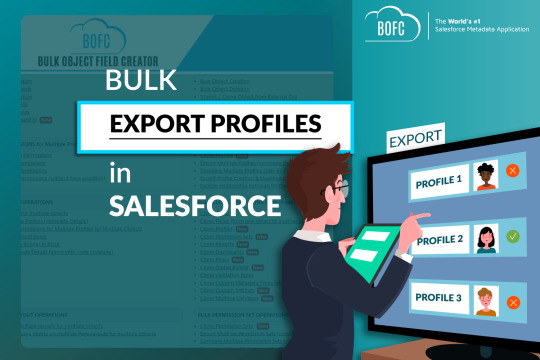
0 notes
Text
Complete Guide to Salesforce Administrator Certification: Tips and Best Practices
The Salesforce Administrator Certification highlights your skills in managing Salesforce applications, enabling organizations to fully leverage the platform's potential.
If you want to advance your career at the Salesforce Admin Certification Course, you need to take a systematic approach and join up for a course that best suits your interests and will greatly expand your learning path.
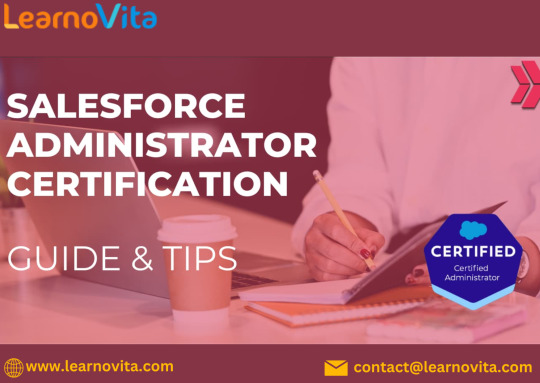
Study Guide
1. Familiarize Yourself with the Exam Format
Total Questions: 60
Duration: 105 minutes
Passing Score: 65%
2. Important Topics to Review
Salesforce Fundamentals: Understand the Salesforce ecosystem and its various clouds.
Data Management: Learn about data models, import/export processes, and maintaining data integrity.
User Administration: Get acquainted with managing users, profiles, roles, and permissions.
Security and Access Controls: Understand the security framework, including organization-wide defaults, sharing rules, and field-level security.
Reports and Dashboards: Master the creation and management of reports and dashboards for data interpretation.
Automation Tools: Familiarize yourself with workflow rules, process builder, and approval processes.
3. Recommended Study Materials
Trailhead: Take advantage of Salesforce’s official learning platform for structured modules.
Certification Preparation Books: Explore books and online courses specifically for the Administrator exam.
Practice Tests: Engage in multiple practice exams to get comfortable with the question format.
4. Effective Study Techniques
Develop a Study Plan: Create a timeline and stick to a regular study schedule.
Hands-On Practice: Use a Salesforce Developer Edition account for practical experience.
Participate in Study Groups: Collaborate with peers to exchange knowledge and resources.
Concentrate on Weak Areas: Identify and focus on topics where you feel less confident.

It's simpler to master this course and progress your profession with the help of Best Online Training & Placement programs, which provide through instruction and job placement support to anyone seeking to improve their talents.
5. Preparing for Exam Day
Get Sufficient Rest: Ensure you’re well-rested before the exam.
Arrive Early: Allow enough time to get settled and reduce anxiety.
Carefully Read Each Question: Take your time to fully comprehend each question before answering.
Conclusion
By committing to thorough study and hands-on practice, you can prepare confidently for the Salesforce Administrator certification exam.
0 notes
Text
Salesforce Metadata And migSO - The Forever Indestructible bond
Salesforce Metadata is the invisible glue that holds everything together in your Salesforce org.
However, managing Salesforce metadata operations becomes daunting, especially when dealing with multiple Salesforce orgs. This is where migSO comes into the picture. This powerful Salesforce app simplifies and streamlines metadata operations and lets you efficiently manage them. Let’s examine the indestructible bond between metadata and migSO and discover how it can transform your Salesforce experience.

What is Salesforce Metadata?
Metadata in Salesforce refers to the data that defines data. It incorporates all the elements that help you configure and customize Salesforce instances. Salesforce Metadata describes how your object behaves and specifies the “look and feel” of your Salesforce org. Here’s what Salesforce Metadata includes:
Fields
Objects
Validation Rules
Layouts
Field Sets
Static Resources
Labels
Global Picklist Value Sets
Permission Sets
Role of migSO in Managing Salesforce Metadata
As your business grows, managing Salesforce metadata operations becomes much more complex. Traditional methods are incapable of handling such large-scale operations, leading Salesforce developers and admins to seek more advanced solutions.
migSO, an abbreviation for Migrate Salesforce Org,” is a native Salesforce application that enhances how you handle metadata operations. migSO helps you break stereotypes and effectively manage metadata at your fingertips. It empowers you to clone, export, and manage Salesforce metadata seamlessly.
The Three Main Pillars of migSO
Here are some top-notch features of our latest Salesforce app, migSO-
Seamless Cloning- migSO enables you to clone metadata items, such as fields, objects, layouts, and more, from one Salesforce org to another with just a few clicks. It minimizes the chances of errors that can occur during manual cloning.
Effortless Exporting- migSO lets you export important metadata items with a few clicks. It empowers you to export profiles, permission sets, validation rules, and other metadata items ensuring you have time to focus on key business areas.
Hassle-free Management- migSO also fetches next-level tools to ensure hassle-free metadata management. With detailed insights and optimization suggestions, improving the performance of your Salesforce org becomes easier.
The Indestructible Bond between Salesforce Metadata & migSO
Are you ready to revolutionize your Salesforce metadata operations? The synergy between Salesforce metadata and migSO makes it all possible. Here’s how they both work together, creating an indestructible bond-
Efficiency: migSO lets you handle complex metadata operations effortlessly, enabling your team to manage Salesforce orgs more efficiently.
Accuracy: migSO reduces the chances of errors by automating the metadata migration process while maintaining metadata integrity and system performance.
Scalability: As your business evolves, so do your metadata operation needs. migSO encourages scalability by providing all the necessary tools to manage higher volumes of metadata seamlessly.
Conclusion
migSO does share an indestructible bond with metadata as it empowers admins and developers to seamlessly migrate, export, and manage different metadata items within a few clicks. As your business evolves, having the right tools to manage your metadata is essential for success. migSO provides the solutions you need to navigate the complexities of Salesforce metadata operations, allowing you to focus on driving your business forward.
Who Are We?
Tech9logy Creators is a well-established Salesforce App Development Company with over 10 years of experience. Our certified professionals share great expertise in Salesforce App Exchange and develop diverse apps while adhering to its guidelines. Opt for our Salesforce App Development Services to get a customized app for your enterprise today.
Contact us for more information.
#salesforce#salesforce metadata app#Salesforce Metadata Migration App#Salesforce Metadata Cloning App#Salesforce Metadata Exporting app
0 notes
Text
Learn Salesforce (Admin + Developer): A Complete Guide to Mastering Salesforce for Career Success

Salesforce has become one of the most sought-after platforms for businesses to manage their customer relationships, streamline operations, and drive growth. Whether you are interested in becoming a Salesforce Administrator or a Salesforce Developer, this guide will provide you with everything you need to know to Learn Salesforce (Admin + Developer) and start your journey toward mastering the platform.
In this blog, we will walk you through the essential concepts, tools, and skills required to excel in both Salesforce Admin and Developer roles, while also discussing how this knowledge can elevate your career.
Why Learn Salesforce (Admin + Developer)?
Salesforce is a leading Customer Relationship Management (CRM) platform that has been adopted by companies worldwide. It is used to track and manage customer interactions, automate sales processes, and provide customer service solutions. Due to its widespread adoption, professionals who are skilled in Salesforce, whether in administrative tasks or development, are in high demand.
Learning Salesforce as both an Admin and Developer opens up diverse career opportunities. Not only will you be able to manage and customize Salesforce platforms for businesses, but you’ll also have the technical expertise to build custom applications on the platform.
Trending Keywords to Watch:
Salesforce career growth
Salesforce job opportunities
Best Salesforce certifications
The Difference Between Salesforce Admin and Developer
Before diving into the learning process, it's crucial to understand the differences between a Salesforce Administrator and a Salesforce Developer.
Salesforce Administrator:
A Salesforce Admin is responsible for managing the day-to-day operations of a Salesforce environment. This includes setting up user accounts, managing data, automating business processes, generating reports, and ensuring that the system runs smoothly.
Key responsibilities of a Salesforce Admin include:
User Management and Security
Data Management (Importing, exporting, and updating records)
Customizing standard objects and creating custom objects
Automating workflows and approvals
Generating reports and dashboards
Troubleshooting user issues
Salesforce Developer:
A Salesforce Developer, on the other hand, takes the platform a step further by building custom applications using Salesforce’s proprietary programming languages and tools such as Apex and Visualforce. Developers create tailored solutions to meet business needs that go beyond the standard functionality offered by Salesforce.
Key responsibilities of a Salesforce Developer include:
Writing Apex code to automate processes
Creating custom Visualforce pages
Developing Lightning components
Integration with external systems through APIs
Working closely with Salesforce Admins to deliver advanced solutions
How to Learn Salesforce (Admin + Developer)
Now that you understand the different roles, let’s discuss how you can Learn Salesforce (Admin + Developer) efficiently and effectively.
1. Get Familiar with the Salesforce Ecosystem
Before diving into any specific role, it’s essential to become familiar with the Salesforce ecosystem. Salesforce offers a free learning platform called Trailhead, where you can access beginner to advanced modules for both admin and developer tracks. This is a great starting point for anyone new to the platform.
Pro Tip: Start with the "Salesforce Basics" trail to understand the key concepts of the platform.
2. Learn Salesforce Administration
If you are starting as an administrator, focus on learning the following key areas:
User Management: Learn how to create and manage user accounts, set up roles and profiles, and control access to data.
Data Management: Master the import and export of data, cleaning up duplicate records, and maintaining data quality.
Automation: Explore automation tools such as Workflow Rules, Process Builder, and Flow Builder to automate repetitive tasks.
Reports and Dashboards: Learn how to generate insightful reports and dashboards to help management make data-driven decisions.
Trending Keyword: Salesforce Admin skills
3. Learn Salesforce Development
Once you have a solid foundation in administration, you can begin learning development. Salesforce developers use languages such as Apex and Visualforce to create advanced features and functionalities.
Apex Programming: Apex is a strongly-typed, object-oriented programming language used by developers to execute flow and transaction control statements on the Salesforce platform.
Visualforce: This is a framework that allows developers to build sophisticated, custom user interfaces using standard web technologies like HTML, CSS, and JavaScript.
Lightning Components: Salesforce’s modern UI framework, which allows you to build dynamic web applications for mobile and desktop.
Learning to code in Apex and building Lightning components will allow you to create custom applications that extend the power of Salesforce for businesses.
Trending Keywords: Apex code examples, Salesforce Lightning development
4. Earn Salesforce Certifications
Salesforce certifications are highly respected in the industry and help validate your skills. For a comprehensive Salesforce journey, aim to earn both Salesforce Administrator and Salesforce Developer certifications. These certifications will not only boost your confidence but also make your resume more appealing to potential employers.
Must-have Salesforce Certifications:
Salesforce Certified Administrator
Salesforce Certified Platform Developer I
Salesforce Certified Platform App Builder
Each certification requires passing an exam, and Salesforce provides ample resources to help you prepare, including study guides and practice exams on Trailhead.
5. Get Hands-On Experience
After learning the theory, it’s essential to gain hands-on experience. You can do this by working on real-world projects, contributing to Salesforce communities, or even taking freelance projects. Many organizations are looking for Salesforce professionals to help implement or customize their Salesforce systems.
Pro Tip: Join Salesforce user groups and attend events such as Dreamforce to connect with other professionals in the industry.
6. Stay Updated with Salesforce Releases
Salesforce is constantly evolving, with new features and updates being released three times a year. To stay ahead of the curve, you should familiarize yourself with these updates and continuously enhance your skills.
Trending Keywords: Salesforce release notes, Salesforce new features
Why Choose a Career in Salesforce?
A career in Salesforce offers numerous benefits:
High Demand: Salesforce skills are in high demand across various industries, including finance, healthcare, retail, and technology.
Lucrative Salary: Salesforce Admins and Developers often enjoy lucrative salaries. According to industry reports, a Salesforce Administrator can earn between $70,000 to $100,000 annually, while a Salesforce Developer can earn between $100,000 to $130,000 or more.
Career Growth: Salesforce provides clear career paths with multiple specializations such as Salesforce Consultant, Architect, and Marketing Cloud Specialist.
Remote Work Opportunities: Many Salesforce roles can be performed remotely, offering flexibility and work-life balance.
Trending Keywords: Salesforce job demand, Salesforce remote jobs
Conclusion
Salesforce is a powerful platform with extensive career opportunities for both administrators and developers. By mastering the essential skills of both roles, you can position yourself as a valuable asset to any organization that uses Salesforce. Start your journey today by taking advantage of free resources like Trailhead, earning industry-recognized certifications, and gaining hands-on experience.
As you Learn Salesforce (Admin + Developer), remember to stay updated with the latest trends, practice continuously, and network with other professionals in the field. Whether you're looking to improve your existing career or switch to a new one, Salesforce provides a wealth of opportunities
0 notes
Text
"Elevate Your Professional Skills with Ievision’s Salesforce ADM-201 Course"
In today’s technology-driven world, Salesforce has emerged as a vital customer relationship management (CRM) platform. The Salesforce ADM-201 Diploma from Ievision is designed for individuals who aspire to master Salesforce and build a successful sales, marketing, and customer service career. This program equips students with essential skills and knowledge, ensuring they are ready to face the challenges of the modern business landscape.
Advantages of the Salesforce ADM-201 Diploma
Industry-Relevant Skills: With in-depth training in Salesforce, the diploma helps students develop skills that are highly sought after in various industries.
Career Opportunities: Completing the ADM-201 certification opens doors to numerous job opportunities, including Salesforce Administrator, Business Analyst, and Project Manager roles.
Expert Instructors: Learners benefit from qualified instructors with real-world Salesforce experience, offering valuable insights and guidance.
Hands-On Experience: The course emphasizes practical, hands-on training that prepares students to tackle real challenges in the workplace.
Key Topics Covered in the Salesforce ADM-201 Diploma
Salesforce Fundamentals:
Introduction to Salesforce and its ecosystem
Understanding Salesforce architecture
Overview of different Salesforce editions
User Setup and Management:
Creating and managing user accounts
Setting permissions, roles, and profiles
Implementing password policies
Data Management:
Importing and exporting data with Data Loader
Data backup strategies
Data validation and deduplication techniques
Automation and Workflow:
Creating and managing workflow rules
Implementing process builder and flow
Setting up approval processes
Security and Access:
Integration and Extension:
Understanding APIs and integration concepts
Introduction to third-party applications and AppExchange
Setting up email and calendar integration
Why Choose Ievision for Salesforce Classes in Nagpur?
If you’re looking for quality Salesforce classes in Nagpur, Ievision stands out as a top choice. Here’s why:
Comprehensive Curriculum: The Salesforce ADM-201 Diploma course follows a structured curriculum designed to cover all essential aspects of Salesforce administration.
Flexible Learning Options: Ievision offers flexible class schedules, making it easier for working professionals to enroll and pursue their certification.
Supportive Learning Environment: The institute fosters a collaborative and engaging environment, encouraging students to share ideas and learn together.
Networking Opportunities: Students can connect with industry professionals and fellow learners, enhancing their understanding of the Salesforce ecosystem.
Conclusion
In conclusion, the Salesforce ADM-201 Diploma from Ievision is not just a certification; it’s a gateway to a prosperous career in Salesforce administration. With a solid understanding of Salesforce fundamentals, hands-on experiences, and knowledge of best practices, graduates of the program are well-prepared to excel in the dynamic world of CRM. If you're in Nagpur and looking to enhance your skills in Salesforce, consider enrolling in the ADM-201 Diploma course today!
For more information, visit Ievision - Salesforce ADM-201 Diploma.

#SalesforceTraining#ADM201Certification#IevisionSalesforce#SalesforceAdministrator#CRMTraining#CareerInSalesforce#SalesforceCertification#SalesforceSkills#SalesforceDiploma#SalesforceNagpur
0 notes
Text
Salesforce Certification Training: A Route to Success to Advance Your Career
Possessing the appropriate skills and certifications can greatly improve your employment prospects in the fiercely competitive work market of today. Salesforce Certification is a customer relationship management (CRM) software leader, that enables companies to effectively manage their marketing, sales, and customer support departments. The growing need for Salesforce specialists means that earning a Salesforce certification can lead to both career growth and high-paying employment. We'll discuss the value of Salesforce certification training programs and how they can advance your career in this blog.
Why Opt for Salesforce Certification?
Salesforce Associate Certification credentials are highly valued by companies in various industries and are acknowledged globally. These certificates attest to your proficiency with Salesforce technology and show your dedication to excellence and professional development. There is a certification specifically designed to meet your goals, regardless of whether you are an experienced Salesforce expert wishing to prove your abilities or a novice user looking to launch a career in CRM.
The Benefits of Earning a Salesforce Associate Certification
The Salesforce Certified Administrator certification is a great place to start for people who are new to Salesforce or want to gain a basic understanding of the platform. Important subjects including data management, user administration, and security on the Salesforce platform are covered in this certification. You will establish credibility as a Salesforce expert who can efficiently configure and maintain Salesforce apps by obtaining this Salesforce certification.
Important Subjects Learned in Salesforce Associate Certification Courses:
Salesforce Fundamentals: Recognize the fundamental ideas and design of the Salesforce platform.
Data Management: Acquire knowledge about managing, importing, and exporting data in Salesforce databases.

User Configuration and Security: To guarantee data security and integrity, master user management, profiles, and permissions are necessary.
Fundamentals of the Sales and Service Clouds: Learn about the features that Salesforce offers for sales and support.
Reports and Dashboards: To analyse data and monitor performance, learn how to develop and modify reports and dashboards.
Courses for Salesforce Certification Offer the Following Benefits:
Improved Employment Opportunities: Employers place a high value on Salesforce credentials, which increases your chances of finding fulfilling employment.
Career Advancement: Certification opens possibilities to promotions and higher-paying roles within your firm by demonstrating your competence and dedication.
Industry Recognition: Certifications in Salesforce are accepted throughout the world, which offers you credibility and a competitive advantage in the employment market.
Increased Skill Set: You'll gain a deeper comprehension of Salesforce technologies through certification training, giving you the confidence to take on challenging tasks.
Networking Opportunities: During certification training, interacting with teachers and other students can result in beneficial career connections and mentorship.
Selecting the Best Provider of Certification Training
It's critical to pick a reliable provider of Salesforce certification training courses that provides ample learning materials, knowledgeable teachers, and opportunities for practical application. Seek out training courses that suit your style of learning, whether it's instructor-led or self-paced online, or a mix of the two.
In summary
Maintaining your professional edge in the digital age of today necessitates ongoing education and skill improvement. A clear path to learning Salesforce technology and opening up fascinating job options in CRM and other fields is provided by Salesforce Associate certification training programs. Whether you're just getting started or hoping to grow in your profession, making the smart decision to enrol in Salesforce certification training will help you succeed in the fast-paced world of technology.
0 notes
Text
The way to Salesforce Administration Mastery

Introduction to Salesforce Admin Course: The Salesforce Admin Course is a comprehensive training program meticulously crafted to empower individuals with the skills and knowledge required to proficiently administer and manage Salesforce, a leading Customer Relationship Management (CRM) platform. This course is tailored for beginners and intermediate users seeking to enhance their proficiency in Salesforce administration, allowing them to optimise their business processes and maximise the potential of this powerful CRM tool. Course Overview: Introduction to Salesforce: Overview of Salesforce as a CRM platform. Understanding the significance of CRM in business operations. Exploring the key features and benefits of Salesforce. Getting Started with Salesforce Setup: Navigating the Salesforce interface. Setting up user accounts and profiles. Customising the home page and layout to meet specific business needs. Data Management: Creating and managing records. Importing and exporting data. Understanding data relationships and dependencies. Security and Access Control: Implementing security best practices. Configuring user permissions and access levels. Setting up and managing data encryption. Automation and Workflow: Creating and optimising workflows to automate repetitive tasks. Utilising Process Builder for advanced automation. Introduction to Apex triggers for custom automation. Reports and Dashboards: Designing and customising reports to extract meaningful insights. Creating interactive dashboards for real-time data visualisation. Utilising analytics to make data-driven decisions. Collaboration and Communication: Integrating Chatter for internal communication. Setting up email templates and communication protocols. Enhancing collaboration through Salesforce Communities. AppExchange and Third-Party Integrations: Exploring the Salesforce AppExchange for additional functionalities. Integrating third-party applications to extend Salesforce capabilities. Managing and troubleshooting integrations. Mobile Administration: Configuring and optimising Salesforce for mobile devices. Ensuring a seamless user experience on mobile platforms. Implementing mobile security measures. Best Practices and Troubleshooting: Following best practices in Salesforce administration. Identifying and resolving common issues and errors. Continuous improvement strategies for system optimization. By the end of the Salesforce Admin Course, participants will have gained hands-on experience in navigating the Salesforce platform, configuring essential settings, and implementing best practices in CRM administration. This training equips individuals with the skills needed to contribute to the efficient functioning of Salesforce within their organisations, streamlining processes and maximising the potential of this versatile CRM platform. Importance of Salesforce Admin Course: The course focuses on equipping individuals with the essential skills required for effectively configuring, customising, and maintaining instances on the Salesforce platform. Salesforce is a widely used customer relationship management (CRM) tool, and proficiency in its administration is crucial for individuals seeking to enter or advance in the field.
Skill Development: The course emphasises practical skills that are necessary for managing Salesforce instances. This includes hands-on training in configuring the platform to suit the unique requirements of different businesses. Participants will learn how to navigate the Salesforce interface, set up user permissions, create custom fields, and optimise workflows. Mastery of these skills is fundamental for anyone tasked with overseeing the day-to-day operations of Salesforce within an organisation.
Career Opportunities: As businesses increasingly adopt Salesforce to streamline their customer data management processes, the demand for skilled Salesforce administrators has grown substantially. Completing the course enhances one's marketability and opens up various career opportunities in roles related to Salesforce administration. This could include positions such as Salesforce Administrator, CRM Analyst, or System Administrator, among others.
Efficient CRM Operations: Salesforce administrators play a pivotal role in ensuring that the CRM system is tailored to meet the specific needs of a business. By customizing the Salesforce instance, administrators contribute to more efficient CRM operations. This involves configuring the platform to align with the organization's unique workflows, data structures, and business processes. The result is a more streamlined and effective use of Salesforce, which ultimately leads to improved customer relationship management.
The course not only imparts technical skills but also positions individuals for career growth by addressing the high demand for Salesforce administrators. The focus on efficient CRM operations underscores the practical applications of the acquired skills in optimising business processes and enhancing overall organisational productivity.
Key Topics in Salesforce Admin Course: User Setup and Security:
User Accounts: In Salesforce, user accounts are essential for granting access to the platform. Admins can create and manage user accounts, assigning unique usernames, passwords, and profiles. Profiles define the level of access and permissions a user has, controlling their ability to view, edit, or delete records.
Permission Sets: To further tailor user permissions, permission sets can be created. These sets grant additional access without changing a user's profile, offering a more flexible way to manage permissions based on specific needs or roles.
Role Hierarchy: Salesforce utilizes a role hierarchy to control data visibility and access. By assigning roles to users, administrators can define the reporting structure and ensure that users only see relevant data based on their position within the organization.
Data Management:
Importing Data: Salesforce provides tools for importing data in various formats, allowing administrators to bring in information from external sources. Data Import Wizard and Data Loader are commonly used tools for efficient data import.
Data Quality: Maintaining clean and accurate data is crucial for effective decision-making. Validation rules and data cleansing processes can be implemented to ensure data integrity. Regular audits and data cleansing activities help keep the database accurate and reliable.
Data Updating: Salesforce allows for real-time updates, ensuring that the most recent information is readily available. Automation tools can be used to schedule updates, reducing manual effort and minimizing the risk of outdated data.
Automation:
Workflows: Workflows automate standard internal procedures to save time across your org. They can trigger automated email alerts, field updates, and tasks based on specific criteria, streamlining business processes.
Process Builder: Process Builder is a visual tool for designing automated processes with point-and-click efficiency. It allows for more complex processes involving multiple steps and conditions, enhancing the automation capabilities beyond what workflows offer.
Approval Processes: Organizations often require approval for certain actions or records. Salesforce's approval processes enable the creation of automated approval workflows, ensuring that the right individuals review and approve critical changes.
Reports and Dashboards:
Reports: Salesforce offers a powerful reporting engine to create detailed reports based on specific criteria. Users can build custom reports to analyze data, track trends, and make informed decisions.
Dashboards: Dashboards provide a visual representation of key metrics and performance indicators. Users can customize dashboards to display real-time data, offering a comprehensive overview of the business's health at a glance.
Customization:
Objects and Fields: Administrators can create custom objects and fields to capture specific information relevant to their organization. This flexibility ensures that Salesforce aligns with the unique needs of the business.
Page Layouts: Page layouts define the organization and presentation of information on records. By customizing page layouts, administrators can tailor the user interface to display relevant fields and related lists, optimizing the user experience.
Integration:
API Integration: Salesforce supports various APIs for seamless integration with external systems. APIs enable the exchange of data between Salesforce and other applications, ensuring data consistency and eliminating manual data entry.
Middleware Integration: Middleware solutions can be employed to connect Salesforce with on-premise or cloud-based systems. This approach streamlines data flow, providing a unified view of information across different platforms.
Sales and Service Cloud:
Sales Cloud: Sales Cloud facilitates lead and opportunity management, allowing sales teams to track and manage their pipeline. Features like lead conversion, opportunity tracking, and sales forecasting contribute to effective sales processes.
Service Cloud: Service Cloud empowers organizations to deliver excellent customer service. Case management, knowledge base, and service console functionalities enable support teams to efficiently address customer inquiries and issues.
Lightning Experience:
User Interface: Lightning Experience is Salesforce's modern user interface, offering a more visually appealing and efficient way to navigate the platform. Users can take advantage of features like dynamic pages, components, and improved mobile responsiveness.
App Builder: Lightning App Builder allows users to create custom pages with a simple drag-and-drop interface. This capability enables quick customization of the Salesforce interface to match specific business needs and user preferences.
Main Advantages: In-Demand Skills: Salesforce is a widely used CRM platform, and organisations seek skilled administrators to manage their Salesforce instances. Career Growth: Completing the course and gaining Salesforce certification can open doors to various career opportunities and advancement. Increased Efficiency: Salesforce administrators play a vital role in optimizing and automating business processes, leading to increased operational efficiency. Types of Jobs After the Course: Salesforce Administrator: Responsible for configuring and maintaining Salesforce instances to meet business needs. CRM Analyst: Analyzing customer data and providing insights to improve customer relationships. Business Analyst: Collaborating with business units to understand requirements and translating them into Salesforce solutions. Sales Operations Specialist: Supporting the sales team by ensuring Salesforce is effectively utilized for sales processes. Real-Time Examples: Data Import: An administrator may need to import a large set of customer data from an external source into Salesforce, ensuring that the data is clean, accurate, and mapped correctly to Salesforce objects. Workflow Automation: Imagine a scenario where every time a new lead is created, an automated workflow sends an email notification to the sales team and creates a follow-up task. This helps in streamlining the sales process. Customization for Sales Processes: An administrator might customize Salesforce to include specific fields, page layouts, and workflows tailored to a company's unique sales processes. Security Setup: In a real-world scenario, an administrator must set up and manage security features, ensuring that only authorized users have access to sensitive customer information. Completing a Salesforce Admin Course equips individuals with practical skills to handle these scenarios and more, making them valuable assets to organizations leveraging Salesforce for their CRM needs. Conclusion: The Salesforce Admin Course is a gateway to lucrative opportunities, arming participants with essential skills for mastering CRM administration. From user setup to automation and integration, the course ensures hands-on expertise in configuring Salesforce instances. The emphasis on real-world scenarios makes graduates adept at handling practical challenges. Beyond technical proficiency, completion opens doors to roles like Salesforce Administrator or CRM Analyst, aligning with the soaring demand for skilled professionals. As businesses prioritize efficient CRM operations, this course becomes a strategic investment, promising career growth and marketability. It's not just about knowledge acquisition but a commitment to excellence in customer relationship management. In the dynamic landscape of Salesforce, this course empowers individuals to be indispensable contributors, driving organizational success.
1 note
·
View note
Text
Effortlessly migrate salesforce orgs in few clicks with BOFC
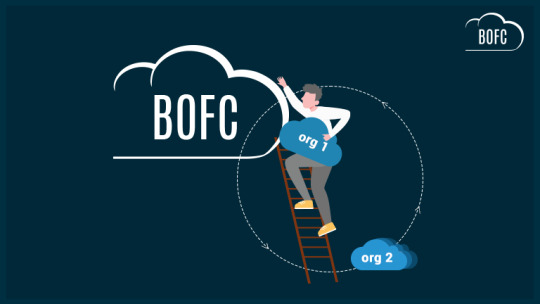
Salesforce Org migration is a tedious & time taking process that requires you to create, update, compare, export & import thousands of objects, fields & so on. Is the management of infinite metadata driving you crazy? But why go the Standard way when you can choose the smart one?
BOFC is the world’s no. 1 Salesforce application that empowers your Salesforce admins & developers with features like Cloning, Comparing, and Exporting & Importing Metadata. It saves your cost, time & efforts involved in Salesforce org migration by 90%.
Let’s explore how BOFC helps in Salesforce Org Migration.
1) Cloning Objects
Challenge: Every Salesforce object contains 100 fields and validation rules. Cloning each element can be tedious & time taking. And cloning many such objects is definitely not worth the time, especially when the same task can be done with 90% less effort & time. Solution: BOFC clones the complete Salesforce object along with its fields and validation rules in just one go. Also, you can clone multiple objects at once and get the work done in a few clicks.
2) Comparing Metadata
Challenge: During migration, you need to compare metadata between the 2 orgs and accordingly make decisions about whether to update, delete, or create new profiles, permission sets, objects, process builders & layouts. Consistently shuffling between multiple orgs for this purpose can hamper the analysis & decisions. Solution: BOFC has the feature of side-by-side comparison; this format presents the data of both orgs in one XLS sheet. You can get the most accurate idea of your existing metadata to make insightful decisions & create a fully optimized org.
3) Exporting & Importing Metadata
Challenge: You constantly need to move Salesforce metadata such as objects, fields, profiles, permission sets, validation rules, workflow rules, process builders, process flows & layout back & forth from one org to another during a Salesforce migration. This can be time consuming for Salesforce admins & developers, and can even result in data loss during the process.
Solution: BOFC helps you Export & Import your metadata in simple XLS format. Now, you can migrate it wherever you want quickly & easily.
4) Field Creation
Challenge: Creating one field in Salesforce is a 6-step process. And during migration, you need to create hundreds or even thousands of such fields. A task like this can take days. Solution: BOFC enables you to create countless fields in just a few minutes. With this application, you can simply drag & drop/upload your XLS file and click the create new fields button to complete the action. You can also select objects (standard/custom), page layouts, add/delete rows, assign permissions, and get the work done quickly & hassle-free.
Conclusion
BOFC has empowered global organizations by simplifying one of the biggest challenges in Salesforce migration, i.e., metadata management. All the above tasks can take days or even months and are nothing but monotonous. They do not require the expertise of a Salesforce admin or developer. BOFC serves as the best solution that enables cloning, comparing & exporting/importing, and creating BULK Salesforce metadata in just a few clicks.
So what are you waiting for now? Empower your Salesforce admins & developers with the benefits of BOFC and reduce your bulk work by many folds. For more details on each of these operations, you can check out the respective blogs or contact our friendly support who’d be more than happy to help.
0 notes
Text
Innovation Management Market 2023 Industry Analysis by Top Leading Player, Key Regions, Future Demand and Forecast upto 2030
Through its comprehensive report Innovation Management Market, Brainy Insights provides an in-depth study of the current state & significant drivers of the given market. The records are formed with the help of incorporating scientific & systematic research procedures. The investigation of the regions & segments consists of looking at the industry from both microscopic & macroscopic levels, which is determined with the help of bottom-up & top-down approaches. The record delves first into the foundation of the global Innovation Management Market by looking at categories, definitions, and industry overview.
Get Sample Report + All Related Graphs & Charts @ https://www.thebrainyinsights.com/enquiry/sample-request/12633
Further, the strategy of expansion has been adopted by key participants who are raising their production abilities to cater to the rising demand for different applications. The record covers vital developments in the global Innovation Management industry as inorganic & organic growth strategies. Multiple companies are concentrating on inorganic growth approaches that were witnessed in the industry: collaborations, acquisitions, and partnerships. The organic growth approaches like product launches, product approvals, and others, such as patents & events. These activities have paved the path for expanding the industry & consumer base of industry participants. The third integrant is profiling different major & mid-performing vendors present in the global Innovation Management industry. Customization of the report is done as per the needs of the customers.
Market Summary:
• On the basis of the type, the market has been bifurcated into
Services
Solutions
• Based on the application / end users, the market has been divided into
Aerospace and Defense
Banking
Financial Services and Insurance
Healthcare and Pharmaceuticals
Information Technology and Telecommunications
Retail and Ecommerce
Government
Transportation and Logistics
Manufacturing
Other Verticals
Top Leading Companies:
Accenture, BCG, Brightidea, Deloitte, Exago, EY, HYPE, Idea Drop, IdeaScale, Ideawake, Induct, Inno360, InnoCentive, innosabi, InnovationCast, ITONICS, KPMG, LoopedIn, Medallia, Miro, Nosco, Planbox, Planview, Qmarkets, Rever, Salesforce, SAP, Sideways 6, Sopheon, VIIMA, Yambla
This worldwide Innovation Management Market research/analysis report contains answers to the following questions:
• What was the worldwide market status of the Innovation Management market?
What was the production value, capacity, cost, and profit of the Innovation Management industry?
• What is worldwide Innovation Management market chain investigation by upstream raw materials & downstream enterprises?
• What is the current worldwide Innovation Management industry status of the Innovation Management market?
What’s global Innovation Management industry competition in this enterprise, both company, and country-wise?
What’s the industry analysis of the Innovation Management market by taking applications & types into consideration?
• What are the market dynamics of the global Innovation Management market?
What are the opportunities & challenges?
• What are the key consequences of the five forces investigation of the worldwide Innovation Management market?
• What should be entry strategies, countermeasures to economic influence, and marketing channels for the global Innovation Management market?
• The global Innovation Management market share, supply, and consumption will be?
What about import & export?
Read Detailed Index of full Research Study at @ https://www.thebrainyinsights.com/report/innovation-management-market-12633
About The Brainy Insights:
The Brainy Insights is a market research company, aimed at providing actionable insights through data analytics to companies to improve their business acumen. We have a robust forecasting and estimation model to meet the clients' objectives of high-quality output within a short span of time. We provide both customized (clients' specific) and syndicate reports. Our repository of syndicate reports is diverse across all the categories and sub-categories across domains. Our customized solutions are tailored to meet the clients' requirement whether they are looking to expand or planning to launch a new product in the global market.
Contact Us
Avinash D
Head of Business Development
Phone: +1-315-215-1633
Email: [email protected]
Web: www.thebrainyinsights.com
0 notes
Text
Countdown to losing my job
95 days, 31 May - woke up really late (10/12pm?), added the right photos, caption and links to the Play page while listening to the SG govt livestream about COVID plans, designed and build About page
94 days, 1 June - bit the bullet and bought webflow plan, made little adjustments to the site so it's not so embarassing to have in public
93 days, 2 June - messaged sarah re: salesforce, sent 2 job applications, move celenajasmin.com to webflow
92 days, 3 June - got feedback fr joyce, sent 5 job applications
91 days, 4 June - sent 1 job app, got 1 rejection
90 days, 5 June - edit CV, cover letter, and "about" section for salesforce, sent 2 job apps, study accessibility
89 days, 6 June - study accessibility, design practice (fcc)
88 days, 7 June - portfolio improvements, job apps, design practice (fcc)
87 days, 8 June - nothing
86 days, 9 June - 5 job applications
85 days, 10 June - more job applications
84 days, 11 June - nothing
83 days, 12 June - CV workshop
82 days, 13 June - CV updates, jobstreet profile update, portfolio updates
81 days, 14 June - jobstreet career fair
80 days, 15 June - 1st interview, draft case study
79 days, 16 June - 2nd interview
78 days, 17 June - got the design assignment
77 days, 18 June - nothing
76 days, 19 June - nothing
75 days, 20 June - design assignment
74 days, 21 June - updated portfolio, sent job applications
73 days, 22 June - update CV for DBS, interview with airwallex
72 days, 23 June - interview with a recruiter, cried the whole day, didn't do anything else
71 days, 24 June - read about whiteboarding, applied to a few jobs, did not cry
70 days, 25 June - applied to a few jobs, read up on whiteboarding
69 days, 26 June - rest
68 days, 27 June - rest
67 days, 28 June - applied for PR, rejected by airwallex, applied for a few jobs
66 days, 29 June - interview with lenskart
65 days, 30 June - rest
64 days, 1 Jul - interview with growthops
63 days, 2 Jul - interview with the china nav
62 days, 3 Jul - rest
61 days, 4 Jul - rest
60 days, 5 Jul - interview with upmesh.io, send UI/UX developer cv
59 days, 6 Jul - rest
58 days, 7 Jul - interview with kilo (1pm), interview with bybit (5pm)
57 days, 8 Jul - rest (recharge week)
56 days, 9 Jul - rest (recharge week)
55 days, 10 Jul - rest (recharge week)
54 days, 11 Jul - rest (recharge week)
53 days, 12 Jul - send some applications
52 days, 13 Jul - rest
51 days, 14 Jul - send some applications
50 days, 15 Jul - rest
49 days, 16 Jul - rest
48 days, 17 Jul - rest
47 days, 18 Jul - rest
46 days, 19 Jul - brushed up on interview skills, review materials in TG (e.g. user flows, interviews, success metrics, design hand off, design systems)
45 days, 20 Jul - send applications
44 days, 21 Jul - 5pm interview with Kydon Group
43 days, 22 Jul - study interview videos
42 days, 23 Jul - rest
41 days, 24 Jul - work on kydon test
40 days, 25 Jul - work on kydon test
39 days, 26 Jul - interview w accenture, foodpanda, send applications
38 days, 27 Jul - rest
37 days, 28 Jul - rest, kaypoh at product designer's files
36 days, 29 Jul - watch interviews
35 days, 30 Jul - rest, look at qbc files
34 days, 31 Jul - vaccine day. watch more interviews
33 days, 1 Aug - sick from vaccine
32 days, 2 Aug - rest
31 days, 3 Aug - talk to david chon
30 days, 4 Aug - prepare for fri interview
29 days, 5 Aug - prepare for fri interview
28 days, 6 Aug - interview w/ qbc
27 days, 7 Aug - rest
26 days, 8 Aug - rest
25 days, 9 Aug - interview w cara
24 days, 10 Aug - interview w orange ppl
23 days, 11 Aug - I GOT THE JOB
22 days, 12 Aug - ux interview workshop, interview w lomotif
21 days, 13 Aug - rest
20 days, 14 Aug - rest
19 days, 15 Aug - study?
18 days, 16 Aug - read book
17 days, 17 Aug - read book
16 days, 18 Aug - read book
15 days, 19 Aug - interview w/ orange ppl
14 days, 20 Aug - rest
13 days, 21 Aug - mentorship call
12 days, 22 Aug - rest
11 days, 23 Aug - read book, interview, export html from webflow
1 note
·
View note
Text
How To Merge Duplicate Constituent Information
The Record Merge utility consolidates the contents of a "source" file into a "target" document to create a single, merged report. Each a type of Merge bands is hand-picked by Ballance and McCaughan, who nonetheless run their enterprise out of North Carolina with none funding from a major label. They are saying the publicity that comes with a launch by The Arcade Hearth brings new listeners inside their reach. NB: do not ‘open' the files as it would create a brand new window for each. Do not ‘export' with out staggering them first otherwise it should merge the recordsdata on prime of one another moderately than finish to finish and can simply sound like white noise. With a view to merge records in The Raiser's Edge and Luminate On-line, users should merge the duplicate records in The Raiser's Edge. Throughout the merge course of, The Raiser's Edge will connect to Luminate On-line and merge the respective linked records. When the mixing is turned on all merging must be accomplished in Raiser's Edge, any issues with the integration reminiscent of connection or web services errors will stop a profitable merge until the problem is resolved. The Luminate Online plug-in should be put in on workstations that shall be merging duplicate records to ensure that The Raiser's Edge to correctly talk with Luminate Online and merge the information. For questions on the right way to uninstall or disable to the combination please contact your Blackbaud Client Success Supervisor. So the best I can do is: use the tool to merge all of your m4a recordsdata into a smaller mp3 recordsdata. use a freeware mp3 merge device to merge all the mp3 files re-import the new merged mp3 file into itunes as an m4a file rename it as an m4b file. If you want to join MP3s collectively, Merge MP3 is an easy program that does precisely that very well, and no more. ID of the document to be merged. You will need to specify PRODUCTID of the record to be merged. Merge the tracks into a single, long observe.

In general, working with merged clips is very like working with every other clip. There are some workflow differences worth noting, however. Duplicates aren't detected whenever you merge information, convert a lead, save an activity as accomplished, or change the status of a record, resembling activating or reactivating a record. ➜ Simply access your music creations. Music output list is properly organized, saved in numerous tabs like Trimmed Audio has the reduce mp3 information, Merged recordsdata, Metadata change files & Format Converter recordsdata. You can browse your music and search. You may play a selected file, set as default ringtone. You may also use ringtone cutter for a particular contact. Click on the Be part of button to merge the chosen tracks together. Notice that it does take some time for the app to merge the recordsdata together. Coming into metadata You can enter metadata to a component clip or for the complete merged clip. Easy instruments in Salesforce may also help you keep your contact database in line and up to date. Attempt as you might, generally you come across duplicate contact information within the system. Instead of deleting one or a number of of the duplicate records and probably dropping helpful info in those data, you should use Salesforce to merge mp3S contact information simply. Does precisely the one factor it must do perfectly. My challenge concerned making an attempt to merge 4 dozen or so tracks, in order, from each folder so each folder constituted one observe, with each folder representing about an hours worth of fabric. I anticipated to be able to do that easily in Audacity and was very, very incorrect; it would've taken a half hour every in Audacity. With this tool, I solely needed to Choose All in each folder and drag & drop them. They landed in the identical order and took lower than 20 seconds to complete every. Solely 20 seconds. I used to be anticipating flaws at such pace and located none; it worked perfectly on my cellphone. As soon as the files are dragged & dropped into the instrument, you just Select All once more and select Merge from the file options. You possibly can even enter metadata besides. Also, simply select & drag MP3 recordsdata in the listing to the brand new place you would like to maneuver. Or you can shortly type the merge checklist by each column, by simply clicking the corresponding column header. Decide which profile has the most right info (up-to-date addresses, phone numbers, and so forth.). This extra accurate profile is the primary profile. You'll need to merge the secondary profile into this main profile. There are a variety of libs to work with mp3 tags, however I want simply 2 features - break up mp3 file in 2 components and the second one to merge 5 mp3. is a free on-line app which you can use to join a number of audio tracks into one. It helps crossfading and all in style file codecs. With this online MP3 merger, you possibly can mix multiple MP3 songs on-line without installing any program in your laptop. There is no limit on the variety of audio tracks you can join. With its intervals adjustments feature, you can configure the particular playback interval of each track using blue sliders and transfer them using the mouse or arrow keys. Its crossfade feature may let you be part of the MP3 songs and let them flow one into one other seamlessly.

On this article, we introduce you totally different MP3 mergers which can be used in several events, you may choose the one you want and enjoy to join your MP3 files in line with your want. Use ffmpeg or the same device to transform all of your MP3s into a constant format, e.g. An application standard on each iOS and Android, VivaVideo is probably your best option when you step out of iMovie. The video editing tool allows customers to rapidly trim and merge clips on a neat timeline and does not lag behind. You can even utilize the app's distinctive ‘digital camera lenses' to movie content material from inside the utility whereas applying particular results in real-time.You must guantee that all the MP3 information have the same bitrate, otherwise they won't be merged accurately. The total code for all three purposes (net app, mashup API and BigchainDB shopper API) is offered at my mtf-mashup GitHub repository The tactic to merge mp3 recordsdata is in the class. Please test the file of this repository for extra technical details on the general solution. MP3 Splitter & Joiner works in body mode, and no decode & encode introduced whereas merging or splitting (simply direct stream them out). It retains exactly the same sound quality of unique MP3s (no re-encoding introduced).
1 note
·
View note
Text
How do I become a Salesforce admin?
Discover how to launch a successful Salesforce admin career with our comprehensive guide, covering essential skills, certification, and more.
How do I become a Salesforce admin?
In today's digital landscape, Salesforce has established itself as a leading Customer Relationship Management (CRM) platform, empowering businesses worldwide to streamline their sales, marketing, and customer service processes. As a Salesforce admin, you are critical in managing and optimizing the platform's functionality to meet your organization's unique needs. If you want to kickstart a rewarding career as a Salesforce admin, this comprehensive guide will walk you through the essential steps and skills needed for success.
You can also get the required training with the help of the Salesforce learning app for Android and iOS.
Prerequisites for Becoming a Salesforce Admin
Before diving into the world of Salesforce administration, it's essential to have a solid foundation in a few key areas:
Basic technical skills: Familiarize yourself with computer systems, databases, and software applications, which are crucial for navigating the Salesforce platform.
CRM concepts: Understanding the principles of CRM will help you better configure and customize Salesforce to address your organization's specific requirements.
Strong problem-solving and communication skills: As a Salesforce admin, you'll often be tasked with troubleshooting issues, coordinating with various teams, and supporting end-users.
Essential Salesforce Admin Skills
To excel as a Salesforce admin, focus on mastering these core skills:
Learn how to configure and customise: Learn how to configure and customise Salesforce to meet the needs of your organisation. This includes adding custom objects, fields, and relationships as well as modifying page designs and user interfaces.
Salesforce automation tools: Familiarize yourself with Process Builder, Workflow Rules, and Flows to automate repetitive tasks and improve efficiency.
Data management and analytics: Develop expertise in data import/export, data cleansing, and report/dashboard creation to help your organization make data-driven decisions.
Security and user management: Understand how to set up roles, profiles, permission sets, and sharing rules to maintain data security and ensure users have the appropriate access.
AppExchange and integrations: Explore the AppExchange marketplace to identify useful third-party applications and learn how to integrate them into your Salesforce environment.
Salesforce Admin Certification
Earning your Salesforce Certified Administrator (ADM-201) certification demonstrates your commitment to mastering the platform and is a valuable credential when seeking employment. To prepare for the exam, consider using the following:
Official Salesforce study materials: Salesforce offers a comprehensive exam guide and Trailhead modules that cover key exam topics.
Online courses and tutorials: You will find plenty of Salesforce admin courses that you can refer to and find additional learning resources and practice tests.
Practice exams and quizzes: Regularly test your knowledge using practice exams to identify areas where you may need further study. You can also follow online exam guides to get a better perspective.
Building Hands-on Experience
Gaining real-world experience is crucial for developing your Salesforce admin skills. Here are a few ways to do so:
Volunteering or internships: Offer your services to non-profits or local businesses that need Salesforce support.
Joining Salesforce communities and user groups: Engage with fellow Salesforce enthusiasts by participating in discussions, attending events, and collaborating on projects.
Participating in Salesforce events and webinars: Stay informed about the latest developments and best practices by attending webinars and conferences.
Creating a personal Salesforce developer account: This free account allows you to practice your skills and experiment with new features in a sandbox environment.
ob Search Strategies for Salesforce Admins
When searching for Salesforce admin jobs, consider the following strategies:
Tailor your resume and cover letter: Highlight your Salesforce skills, certifications, and relevant experience to stand out to potential employers.
Utilize online job platforms and social media: Search for job openings on LinkedIn, Indeed, and Glassdoor, and join Salesforce-specific job groups on social media.
Network with Salesforce professionals: Attend Salesforce events, conferences, and local user group meetings to build connections with industry professionals who can offer advice and potentially refer you to job opportunities.
Prepare for interviews and demonstrate your expertise: Be ready to showcase your Salesforce knowledge and problem-solving skills during interviews by discussing specific examples from your hands-on experience.
Conclusion
Embarking on a career as a Salesforce admin can be an exciting and rewarding journey. By building a solid foundation in key concepts, mastering essential skills, obtaining certification, and gaining hands-on experience, you'll be well on your way to success. Remember to invest in ongoing professional development and stay current with Salesforce updates to maximize your impact as an admin. With commitment and perseverance, you'll quickly discover that you're prospering in the dynamic field of Salesforce administration.
0 notes
Text
Comprehensive Guide on Salesforce Admin Course For Beginners

Salesforce is a Software as a Service (SaaS) CRM platform that offers multiple cloud-based applications to firms to help them manage their Customer relationships and data. It is well-known for its unique and promising features. Moreover, you can easily non-discriminating it with any other platform, offering instant and efficient data import and export, etc.
Salesforce was established as a SaaS in recent years but later transformed into the platform as a Service (PaaS). It is considered as the most significant customer success platform because it provides Lead management, opportunity management, Sales Forecasts etc.
While pursuing Salesforce Admin Course Online, it is important to learn the service nature of Salesforce platform. It usually includes Entitlements, Case routings, case managements etc.
With the developing world, Salesforce has been adopted by more than 150,000 organizations and other firms to help manage customer and sales processes, the demand for certified administrators to help manage Salesforce has enhanced dramatically.
What does a Salesforce Administrator do?
Salesforce can be used in diverse ways, the role of a Salesforce administration can vary from firms to firms, and from industry to industry. But there are multiple roles a typical Salesforce Admin fills in the work they do. They include:
Administer user profiles and access levels
Implicating new leads, contacts, and data
Create processes for reporting
Setup and run replication tools
Testing system updates in the sandpit
Run database maintenance reports
Perform multiple specialized responsibilities
What does a Salesforce Admin Course for beginners include?
There are certain topics that are efficiently covered under the Salesforce admin course such as Cloud computing, CRM, Salesforce management, Validation rules, work flows, related Lookup Filters, and much more.
Salesforce Admin Course Eligibility
The people who can apply for Salesforce Admin Course Online are:
Candidates who are from technical or non-technical background can apply for this course.
Freshers without any prior Salesforce experience can apply for any Salesforce Certifications.
Salesforce Admin Course Benefits
A Salesforce Admin Certification Course increases your overall awareness of sales and customer interactions, while also offering you a detailed understanding of how to use the Salesforce platform successfully. Despite having any exposures, you will find a variety of useful tools as you explore more through the Salesforce admin course.
Here are few key benefits of a Salesforce Administrator Certification Course, such as:
Enhance Skills
Gaining a salesforce admin training certification course allows you to understand the salesforce platform proficiently. You’ll know how to use multiple features to adeptly manage administrative duties and improve business sales. Completing Salesforce admin training online will make your Curriculum Vitae in the eyes of latent employers. It also allows you to grasp a job position easily.
Improve your problem solving skills
Pursuing a Salesforce admin certification, you will be able to grasp new projects instantly, find solutions to issues as they emerge, and move rapidly to execute efficient business solutions.
Hands-on exposure on practical projects
Throughout the Salesforce admin course, you will get hands-on exposure working on practical projects with Salesforce that helps you to improve your productivity. This improves the value of your Curriculum Vitae and work profile, as various recruiters seek for employees who have received the required training to handle marketing operations efficiently.
Higher Pay
Pursuing the Salesforce admin course online allows you to get a higher pay, get a promotion, or even explore new job prospects successfully. As Salesforce continues to extend its reach, more organizations will be aspiring certified experts. As Salesforce administrator jobs see higher demand, it also generates higher pay.
Expanding Industry
Salesforce Administration is a good career choice because the sector is extending. Salesforce is always launching new tools and features to its platform to better serve its diverse client base.
Summary
As mentioned above in the article, becoming a Salesforce certified admin certification is a tactical path lined with multiple resources and community support. Remember, your Salesforce journey will begin with exploring the salesforce platform to acing the Salesforce Certification exam and beyond.
Take that important step towards transforming your professional life. With Quantoknack Training, you’ll prepare to pass the Salesforce Certified Administrator exam and prepare yourself for real-world success.
#salesforce admin certification#salesforce admin training#salesforce admin#salesforce administrator course
0 notes
Text
What is AWS Connect - The Complete Guide
Customers are the backbone of any business and of course businesses know that and are very concerned with customer support services. From electronic car toy company to Tesla, every business recognized the importance of customer support services and so AWS does and craft an exclusive cloud service precisely for customer support there comes AWS Connect.
What are AWS Connect?
AWS Connect is a complete customer service portal entirely built for businesses. Businesses can easily get access to AWS connect within a few steps and the pay scale is calculated based upon the usage metrics. In simple terms, AWS connect brings all kinds of customer-related calls and chats under cloud so that the customer support team can help customer anywhere at any time thus everything is stored in cloud.
AWS connect will act as an open source so that users can integrate their account with salesforce. Its fantastic integration features let users provide a highly personalized way of contact and communication. One can connect AWS connect with any other AWS service to bring out innovative features. Let's have a look at them.
AWS & AWS Connect: The Powerful Combo
When we integrate/connect AWS connect with AWS magic will happen. Let's know what are the services that can be integrated with Amazon connect.
AWS Lambda
Users can connect AWS connect with AWS lambda to know more insights outside the AWS connect. This means that you can easily spot out many details like customers' recent activity, their orders and many things even if it is salesforce based.
Amazon S3
Amazon S3, storage service is created in parallel with AWS connect. All the call recordings, conversations in chats are automatically stored in Amazon S3. One can also use Amazon S3 Glacier for prolonged storage.
AWS database
AWS database allows user to check out and have access to all kinds of data in database which is very important in customer support. One can check out former information of any clients via this.
Amazon Kinesis
Once the interaction happens everything is recorded in contact records which are used for real-time and past progress reports. Amazon Kinesis helps out in streamlining that data into AWS database for BI analysis.
ML/AI
By integrating AWS connect with machine learning and artificial intelligence, you can provide features interactive voice response, text-to-speech, speech to text
Amazon SNS
Amazon simple notification service allows user to send and receive SMS with alerts and notifications so that the customer can't miss out the updates.
Amazon cloudwatch
Amazon CloudWatch collects all sorts of information like collects logs, service reports, performance reports, etc.
What's the concept of AWS Connect?
There must be the intent behind the origin of any tech services. AWS connect holds the following concepts. Amazon itself represents AWS connect as an Omnichannel contact center which provides unified experience for multiple channels. Users can define the flow and can use the same profiles for all channels. The customer service team can handle everything from calls, chats, voice under one dashboard.
The Contact Flow in Amazon Connect.
The contact flow is an overall roadmap for a customer in reaching out the particular customer care. The admin can define the mode of contact with an engaging call to action. Many tools come this way. With Amazon Polly, users can customize pronunciation, pitch, and volume based upon the clients.
In addition, the Connect service offers close to 100 metrics for tracking contact center performance in both historical and real-time reports. These reports can be exported by an administrator and stored in encrypted Simple Storage Service buckets.
Tech Requirements
To get complete access to amazon connect, you need some tech requirements. WebRTC is needed to support various browsers like chrome and Mozilla.
Through an AMCS LLC-provided public switched telephone network, Amazon Connect makes voice communications possible. In addition to text-to-speech (TTS) conversion using Amazon Polly and natural language interactions using Amazon Lex, the service offers dual-tone multi-frequency signals. In order to communicate with customers, contact center agents either utilize a traditional phone or a web-based softphone. A Contact Control Panel is used to oversee these communications.
Amazon Connect interacts with third-party labor management, analytics, and customer relationship management (CRM) technologies in addition to Amazon cloud services.
Pricing details
Amazon connect provides services in all the primary global languages and one can get started with AWS Free tier that offers 30 minutes per month of inbound and outbound calls, 500 messages and 100 tasks. The count varies depending upon the region. AWS connect has different pricing models depending upon the country and integrated service.
Conclusion
No doubt that AWS connect is an amazing service of amazon but the user needs to have in-depth knowledge about AWS to get the most from it. To make the job easier and get the best out of it, you can reach out AWS Managed Service providers They offer AWS connect managed services and manage your cloud data.
0 notes
Text
There was a time when companies required only developer jobs but now Salesforce Admin jobs are well in demand. A lot of questions were asked related to the job profile of the Salesforce Administrator. This post will explain the Salesforce Administrator Job Profile and what they have to do in daily activities.
A Salesforce Administrator is responsible for the successful implementation, configuration, and maintenance of the Salesforce platform within an organization. Their primary responsibilities include:
User management and security
Custom objects and fields
Sales and Marketing automation (Leads, Accounts, Contacts, Opportunities, Campaigns)
Data management (Import/Export, Data validation and de-duplication)
Workflow and Approval Automation
Reports and Dashboards
Mobile App Configuration
Customization of standard objects and tabs
Sharing and visibility (Record-level, Field-level and Role-based access)
Custom Apps and Tabs
The AppExchange marketplace
Maintenance and support (Monitoring, diagnosing and fixing issues)
Check out blog What is Salesforce Administrator Job Profile? for more detail on these features.
0 notes
Text
Boosting revenue with WovVBI Solution for Airport Industry
WovVBI is an innovative analysis tool for airports mall which can capture retail data & analyze it through advanced intelligent tools. It offers customized views & results. Here are its key features:
The software has an intuitive report builder which helps you to build custom reports & pivots. All the sales data is available in a centralized database to get the required insights in minutes.
Provision of extensive reporting specially for airport’s malls. All key parameters & reports have been already defined.
Dashboard has appealing visual charts which help you to deep dive into data. You can change & customize the charts for better report representation.
Integrate data from multiple databases like Yardi, Salesforce to build informative reports.
This real-time BI solution has real-time reporting, instant notifications, simple UI, & user role & profile management option for better functioning.
You can export the reports in the Excel, Image, & PDF format to share it online or to take a printout & carry it offline.
0 notes