#features of node js
Explore tagged Tumblr posts
Text
Exciting News! Introducing the New Version of Spurtcommerce!
Discover enhanced features, smoother UI, and improved performance with our latest release.
Get the capabilities of Online Store with our two different Enterprise Editions:
Shopping Cart Edition (Single Vendor): Ideal for Individual Entrepreneurs taking their business online.
Multi-Vendor Edition (Online Marketplace): Effortlessly create a bustling online marketplace with multiple Vendors and their products.
Experience the power of...
(i) NodeJS API to seamlessly integrate for eCommerce development on modern tech stack for optimized performance. (ii) Choice of React, Angular, and Flutter Mobile App to provide effective customer experience across Web and Mobile storefronts.
Stay ahead of the curve and transform your e-commerce game with Spurtcommerce v.4.8.2! Get it today! Know more - https://www.spurtcommerce.com/nodejs-shoppingcart-ecommerce-whatsnew
0 notes
Note
Out of curiousity, what would putting a website on piermesh be like / entail...?
If the regular web can be accessed as well, how is a piermesh-specific site different?
Apologies if I'm misunderstanding, I'm only just getting into programming / web dev :]
First, just for anyone interested: a site on PierMesh is called a Catch for themeing reasons
More to the point, at the moment putting a website on PierMesh is just:
Make sure all your content is inlined to one html page
Copy paste the code into the web client
Sharing the link to your page
The difference between a regular site and a PierMesh site at the moment to a normal web dev is mainly that you have more freedom in setting your link (any utf-8 characters are allowed) and that we ask that PierMesh sites be lightweight. But there's a lot more coming, WASM (WebAssembly) based site logic enabling Rust and Python based sites, cdn like site duplication across (operator*) nodes for faster access and distributed indexing to name a few. Also typically a PierMesh site will load faster, maintain more features and will be more reliable on PierMesh then a normal site because the Hopper/proxying functionality just scrapes the page and provides that to you (though it does automatically inline some content) which can be heavy on the PierMesh network and have buggy JS interactions depending on the site.
Tumblr refuses to let me start a line with an asterisk without turning it into a bullet point so the detail here on the operator note is that operator nodes are intended to be more static, higher throughput nodes as opposed to a single user setup.
Thanks for the question, let me know if you have any follow ups
16 notes
·
View notes
Text
i want to keep tumblr because i like aesthetics
aesthetic aggregation is important because it allows for intimate relationships to develop outside of life-long domesticated-servile contracts
you transfer
love energy,
actually, when you share your aesthetic, and merge, like that
however
i don't think its possible to make organic relationships the same way it was a decade ago, no, entirely too sanitized
i highly doubt, since the algorithm that i'll ever oganically run into; actually its absurd to even finish that sentence
luckily, i became a sysadmin / programmer, in the interem period, and can actually build the tools this time around
i have an idea for an aesthetic aggregator portal place that combines dump.fm & tumblr with cellular automata, like a living pool you gaze into and everything's a ripple on a wave, man, that's like connected, woah
and i'm schemeing on it, i love lisp, when i go looking everything i want to do is available to me like channeling a spell... somebody already wrote scheme to wasm, that really shouldn't be too hard... still looking for alternate ways to chat :D hmu on xmpp it's exactly like AIM
i've tried node/npm, python, package managers... the best most satisfying one if you're going to go and install a big library, blob thing like that, is probably some flavor of emacs... for me, this is a personal preference, the fact that you 'can' do anything that rust/python/go/js can do in LISP... is enough for me, because, it is elegant, it is more pleasant to look at and easier to read, idk. loving my time with it recently and have been knocking it out of the park most days recently... the past 7 years i've been working on a top secret project, which will have a working alpha demo of the basic features by the end of next week :D
the best os rn is a freeBSD jail with guixSD GNU/linux-libre there's also hyperbola/BSD in the works you want to try to phase out the linux kernel because of all the google/microsoft shenanigans creeping in, you don't need unix/linux any more you can do all your daily driver stuff on an embedded, low power risc soc that costs under a hundo you need less overhead for embedded systems, there's microkernels like genome, and platforms like zephyr, its ok to move away idk one thing i learned its good to take a step back and look at the scope of what you're trying to achieve, try to strip away all the unneccessary parts... a mhz is 1,000,000 calculations a microsecond or whatever, when you sit down and write a piece of code how many calculations exactly do you need to do to do your business, honestly.
^these are the 3 am ramblings of a minimalist
i'm trying to find peers here on my site that's connected to the internet that's why i'm sending messages to it about my interests, pardon me, sir please send $1 to this address
3 notes
·
View notes
Text
12/10/2023 || Day 96
I spent 4 hours today building a small program that's essentially a set of flashcards for the words I'm learning in my ASL class. I wanted to simply create a set of flashcards with Quizlet, but apparently the ability to add an image to a card is behind a paywall and I don't want to pay for that, so I decided I'll just create my own little flashcard system. The teacher writes words on the board during the class, and after class we're allowed to take pictures. The thing is, I'm remembering the sign for the corresponding word mostly by where it's written on the board and what other words it's grouped with, rather than remembering the sign for the word directly.
So, I built a little program that'll let me input words into an array, and I can ask the program to give me a random word in that array, and it worked! But then came the harder part; where do I store the data? I learned that you cannot write to a file from the frontend, so having a frontend json file will be no good, and I didn't want to store it in local storage because what if I accidentally delete my local storage? It would be a huge pain to write 100+ words and links to their signs over and over, so after some googling I learned that I'd need a backend so I can write to and append to a json file using Node js. Honestly, that's a little annoying because now I have to have a server running, but that's the only way I can think of to store data. I'm also planning on adding a feature where I can search for a specific word in my little database and it will give me the link to a video or gif of someone signing that word. But first, I gotta find those gifs/videos/pages and add them to the database.
This is also a really private project, and will only be used for personal use to remember ASL, so this won't be posted or hosted anywhere other than my local computer. The most obvious reason is because there are resources made by Deaf people that should be sought out for first. I'm personally just using this program so I don't have to google "ASL sign for XYZ" every time I forget how to sign something
14 notes
·
View notes
Text
today in questionable development decisions,
i have finished a site entirely* in godot, and it's now live right where my questionable web decisions have always been!
(*it's still hosted via JS bc apparently there's some really jank shit going on with godot 4 html exports and i am too attached to the features to backport it all to 3 (i tried))
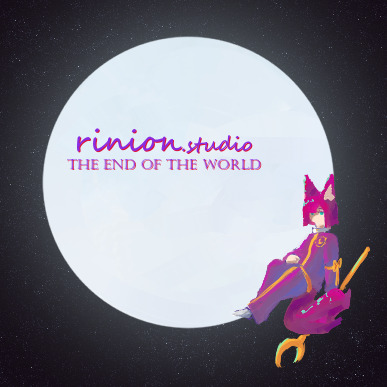
anyway! this is the product probably a year of overthinking > cutting the scope down > overthinking again loop, as well as how i finally got out of creative block, so i'm pretty darn happy with it even with the bugs (like how it doesn't like to resize and i currently dunno how to send keyboard shortcuts like f5 and f12 to the browser when focused on the game area)
might still end up porting it over to JS if maintaining it becomes problematic, since i believe currently there's a file size issue specifically with the shared array buffer in firefox, my beloved browser, and if it can't work in that then what's the point?
either way, i kinda despise prototyping that goes from a sketch or static graphic straight to code, so even if i do jump right to JS for future builds (which is conveniently very easy since i am using the same node based implementation from before), i know exactly what i'm happy with and only need to make it work in JS.
#web dev#arguably#feel free to reblog telling me how the page wont resize or any other number of bugs that a website should expect to not have in current yea#i really hope godot does improve their web deploy capabilities in 4 bc i do love the program#is just a royal pain to get live in its current state and the fixes might not hold#which is why i'm looking at JS again right after getting this to work#but oh well at least i had fun
4 notes
·
View notes
Text
JavaScript Frameworks
Step 1) Polyfill
Most JS frameworks started from a need to create polyfills. A Polyfill is a js script that add features to JavaScript that you expect to be standard across all web browsers. Before the modern era; browsers lacked standardization for many different features between HTML/JS/and CSS (and still do a bit if you're on the bleeding edge of the W3 standards)
Polyfill was how you ensured certain functions were available AND worked the same between browsers.
JQuery is an early Polyfill tool with a lot of extra features added that makes JS quicker and easier to type, and is still in use in most every website to date. This is the core standard of frameworks these days, but many are unhappy with it due to performance reasons AND because plain JS has incorporated many features that were once unique to JQuery.
JQuery still edges out, because of the very small amount of typing used to write a JQuery app vs plain JS; which saves on time and bandwidth for small-scale applications.
Many other frameworks even use JQuery as a base library.
Step 2) Encapsulated DOM
Storing data on an element Node starts becoming an issue when you're dealing with multiple elements simultaneously, and need to store data as close as possible to the DOMNode you just grabbed from your HTML, and probably don't want to have to search for it again.
Encapsulation allows you to store your data in an object right next to your element so they're not so far apart.
HTML added the "data-attributes" feature, but that's more of "loading off the hard drive instead of the Memory" situation, where it's convenient, but slow if you need to do it multiple times.
Encapsulation also allows for promise style coding, and functional coding. I forgot the exact terminology used,but it's where your scripting is designed around calling many different functions back-to-back instead of manipulating variables and doing loops manually.
Step 3) Optimization
Many frameworks do a lot of heavy lifting when it comes to caching frequently used DOM calls, among other data tools, DOM traversal, and provides standardization for commonly used programming patterns so that you don't have to learn a new one Everytime you join a new project. (you will still have to learn a new one if you join a new project.)
These optimizations are to reduce reflowing/redrawing the page, and to reduce the plain JS calls that are performance reductive. A lot of these optimatizations done, however, I would suspect should just be built into the core JS engine.
(Yes I know it's vanilla JS, I don't know why plain is synonymous with Vanilla, but it feels weird to use vanilla instead of plain.)
Step 4) Custom Element and component development
This was a tool to put XML tags or custom HTML tags on Page that used specific rules to create controls that weren't inherent to the HTML standard. It also helped linked multiple input and other data components together so that the data is centrally located and easy to send from page to page or page to server.
Step 5) Back-end development
This actually started with frameworks like PHP, ASP, JSP, and eventually resulted in Node.JS. these were ways to dynamically generate a webpage on the server in order to host it to the user. (I have not seen a truly dynamic webpage to this day, however, and I suspect a lot of the optimization work is actually being lost simply by programmers being over reliant on frameworks doing the work for them. I have made this mistake. That's how I know.)
The backend then becomes disjointed from front-end development because of the multitude of different languages, hence Node.JS. which creates a way to do server-side scripting in the same JavaScript that front-end developers were more familiar with.
React.JS and Angular 2.0 are more of back end frameworks used to generate dynamic web-page without relying on the User environment to perform secure transactions.
Step 6) use "Framework" as a catch-all while meaning none of these;
Polyfill isn't really needed as much anymore unless your target demographic is an impoverished nation using hack-ware and windows 95 PCs. (And even then, they could possible install Linux which can use modern lightweight browsers...)
Encapsulation is still needed, as well as libraries that perform commonly used calculations and tasks, I would argue that libraries aren't going anywhere. I would also argue that some frameworks are just bloat ware.
One Framework I was researching ( I won't name names here) was simply a remapping of commands from a Canvas Context to an encapsulated element, and nothing more. There was literally more comments than code. And by more comments, I mean several pages of documentation per 3 lines of code.
Custom Components go hand in hand with encapsulation, but I suspect that there's a bit more than is necessary with these pieces of frameworks, especially on the front end. Tho... If it saves a lot of repetition, who am I to complain?
Back-end development is where things get hairy, everything communicates through HTTP and on the front end the AJAX interface. On the back end? There's two ways data is given, either through a non-html returning web call, *or* through functions that do a lot of heavy lifting for you already.
Which obfuscates how the data is used.
But I haven't really found a bad use of either method. But again; I suspect many things about performance impacts that I can't prove. Specifically because the tools in use are already widely accepted and used.
But since I'm a lightweight reductionist when it comes to coding. (Except when I'm not because use-cases exist) I can't help but think most every framework work, both front-end and Back-end suffers from a lot of bloat.
And that bloat makes it hard to select which framework would be the match for the project you're working on. And because of that; you could find yourself at the tail end of a development cycle realizing; You're going to have to maintain this as is, in the exact wrong solution that does not fit the scope of the project in anyway.
Well. That's what junior developers are for anyway...
2 notes
·
View notes
Text
Hi, this is Creative School. Today we share with you how to generate PDF documents from any website. If you want to develop a website and want to provide PDF downloading features, you are exactly in the right place. This video will help you to insert a PDF generator feature in your website on any page of any specific size and shape. GitHub Link: https://github.com/BorhanHosen/How-to-add-pdf-file-download-option-in-your-website.git 0:00 Explanation 3:10 Intro 3:39 Explaining Puppeteer 7:12 Server Side Code Explanation 15:01 Client Side Code Explanation 26:21 Final Touch 28:18 Outro Here are some of our previous tutorial links. You can watch and learn new things and techniques. Enjoy them: How to Send Data from HTML Form Data to Google Sheets | Creative School https://youtu.be/A4TPkOw2Ess Mastering Full Invoice Inventory Management in Microsoft Excel | Creative School Tutorial https://youtu.be/f8BTxan1QTo Motion Graphics in PowerPoint Full Playlist: https://youtube.com/playlist?list=PLsWfHxHIjBT87YgBulwX6X-bnEk4TayQu How to Create the Best Animated Info-graphic in PowerPoint [Part-1] 2020 || Creative School || https://youtu.be/rV-mykyBQIM Awesome Flat Intro Animation In PowerPoint Part 2 || Creative School || https://youtu.be/TafoVSYadEg The Night Sky with a Mountain, fountain, a tree, Bird & Moon Creating in PowerPoint || Creative School || https://youtu.be/jyCTlxJrGyg SAMSUNG Galaxy Boot Animation in PowerPoint [Full Tutorial- 2020] https://youtu.be/pqh-P1mUNp8 How to make an intro video of 10-minute school in PowerPoint 2020. [Part 1] https://youtu.be/I1xObR_SVco Water Animation In PowerPoint Animation! || Creative School https://youtu.be/WfzKTzbGVRA How to add pdf file #download option in your #website https://youtu.be/cNhQ-0VBt5A ===HashTags=== #reactjs #creativeschool #pdfconversion #html #nodejs #vscode #website #javascript #convertpdf #generatepdf #pdfconverter #downloadpdf #puppeteers #mernstack #javascript ===Related Tags=== react pdf generator, generate pdf using react, generate pdfs from html & css with nodejs using puppeteer, certificate generator website, how to create a pdf file using reactjs, html to pdf using javascript, generate pdf from html, generate pdf using javascript, how to add pdf object on a website, how to convert html to pdf in react app using jspdf, easy way to embed pdfs on a website, how to convert html content to pdf in react app using jspdf, generate pdf with react, how to create a pdf with node and puppeteer, generate pdfs from html & css with nodejs using puppeteer, puppeteer, getting to know puppeteer with example, get started with headless chrome and puppeteer, headless chrome and puppeteer, how to generate pdf from html with node.js, how to create a pdf file using reactjs, generate pdf using javascript, how to create pdfs with node js and react, puppeteer examples, puppeteer tutorial, puppeteer html to pdf generation with node.js,
#react pdf generator#generate pdf using react#generate pdfs from html & css with nodejs using puppeteer#certificate generator website#how to create a pdf file using reactjs#html to pdf using javascript#generate pdf from html#generate pdf using javascript#how to add pdf object on a website#how to convert html to pdf in react app using jspdf#generate pdf with react#how to create a pdf with node and puppeteer#javascript#creativeschool#mernstack#puppeteer#website#download
3 notes
·
View notes
Text
Scaling Secrets: The Architecture That Made 1 Million Users Possible.
Picture this: you launch an app, thinking it'll be a cool side project. But then, something unexpected happens—boom, a viral post, a feature takes off, and suddenly, you're not just handling a few hundred users… you're scrambling to manage 1 million.
It’s every startup’s dream, right? But when reality hits, it's more like a nightmare.
How do you keep your app running smoothly as it rockets to 1 million users? Is there a magic formula, or are you just riding on sheer luck? Spoiler: It’s the architecture—the unsung hero of scaling that most people never talk about.

Let’s dive into the secret sauce that makes all that user growth possible without your app crumbling into oblivion. Trust us, it’s not as simple as throwing money at servers. This is how the pros do it.
Choosing the Right Tech Stack: Building a House with Strong Foundations Okay, first things first: Tech stack matters. Like, a lot. You wouldn't try to build a skyscraper on sand, right? So why would you choose a tech stack that can't handle the weight of millions of users?
The magic happens when you combine the right tools, like a killer backend framework and a database that grows with you.
Backend Frameworks like Node js or Go are the go-to for handling tons of requests. They’re built for speed and efficiency—perfect for a fast-growing app.
For databases, you’ve got to pick wisely. NoSQL (think MongoDB or Cassandra) can handle huge amounts of unstructured data, while SQL (like PostgreSQL or MySQL) is your best friend if you need relationships and transactions in your data.
Caching with tools like Redis or Memcached? A must. Speeding things up by storing frequently accessed data right where it’s needed is a game changer.
Pro Tip: Always choose a tech stack that can scale horizontally, meaning you can add more servers as you grow, rather than upgrading a single, overworked one. (That’s vertical scaling—it's not ideal.)
Horizontal Scaling: More Servers, More Power, No Drama When your app starts attracting millions of users, you’ll quickly discover that vertical scaling—just adding more juice to a single server—doesn’t cut it. It’s like trying to get 10,000 people into a restaurant that only has 10 tables.
Horizontal scaling is where the magic happens. You add more servers to handle the load. It’s like spreading out your resources instead of cramming them into one spot.
Here’s how it works:
A load balancer (like HAProxy or Nginx) distributes the traffic evenly across servers, so no single server crashes from a flood of traffic.
With auto-scaling, your system can automatically add or remove servers based on demand. Got a huge spike in traffic? The system scales up. A quieter day? It scales down. Simple, smart, and flexible.
Outcome: Your app keeps running fast, even when things get crazy.
Sharding: Breaking Up Your Database So It Doesn’t Break You As your app grows, your database grows with it. But here’s the thing: Databases can’t just keep growing forever. At some point, they get too big to handle efficiently. So, how do you keep things running smoothly?
Enter sharding. Think of it like slicing a giant cake into manageable pieces. Instead of storing everything on one massive database, you break it down into smaller, more manageable chunks (called shards).
This way, no one shard gets overloaded. Requests are distributed across multiple database instances, which dramatically speeds things up.
Pro Tip: You can shard your database by horizontal partitioning (e.g., splitting it based on user regions or data types). This reduces database bottlenecks and keeps everything running smoothly.
Microservices: Because One Big App Is a Disaster Waiting to Happen Remember when apps used to be monolithic? Everything was packed into one giant codebase, and you couldn’t change anything without breaking the whole thing. It was a developer's nightmare, and it didn’t scale.
Instead of trying to make one giant app work for everyone, microservices break your app down into smaller, independent pieces. Each microservice does one thing really well, and you can scale those individual pieces separately.
For example, you can have separate services for:
User authentication
Payments
Notifications
Search
These can all run independently, and you can scale them up or down based on specific needs. No more overloading the entire app when just one piece needs more power.
Pro Tip: Use API gateways to handle communication between your microservices and route traffic where it needs to go. This keeps things organized and efficient.
CDNs: Because Speed Kills (In a Good Way) Speed is everything when you’ve got millions of users. Think about it: If your app’s taking more than a few seconds to load, users will bounce faster than you can say “goodbye.” So, how do you speed things up? The answer is simple: CDNs (Content Delivery Networks).
A CDN caches static content (like images, CSS files, and scripts) on multiple servers around the world. So, no matter where your users are, they’re always getting content from the closest server to them. Faster load times = happy users.
Pro Tip: Use Cloudflare or AWS CloudFront to distribute your static assets. This also reduces the load on your primary servers, leaving more resources for dynamic content.
Asynchronous Processing: Don’t Make Your Users Wait Nobody likes waiting. So when your app has background tasks (like sending emails, processing payments, or generating reports), don’t make your users wait around for them to finish.
Instead of handling these tasks synchronously (i.e., right during the user’s request), you process them asynchronously in the background.
This keeps your app responsive, letting users go about their business while those tasks run in the background.
How it works:
Use message queues (like RabbitMQ or Kafka) to send tasks to a queue.
Then, set up worker processes to pull tasks from the queue and process them at their own pace.
Outcome: Your app is faster and more responsive, which means a better experience for your users.
Proactive Monitoring: Because You Don’t Want to Be Caught Off Guard Here’s a brutal truth: things will break. It’s not if—it’s when. The key is to catch issues early before they cause a domino effect of failures.
Proactive monitoring with tools like Prometheus, Datadog, or New Relic keeps an eye on your app’s health in real-time. You’ll get alerts for anything that seems off—like a spike in response times or a server that’s about to crash—so you can fix it before it affects users.
Pro Tip: Set up alerting systems that notify you about potential issues (e.g., high traffic, slow queries). This lets you scale or fix things on the fly.
Failover and Redundancy: Plan for the Worst, Hope for the Best A million users means that even a single point of failure can cause major issues. That’s why you need redundancy and failover built into your architecture. Think of it like a safety net.
Have multiple data centers in different locations.
Replicate your databases and services to ensure that if one fails, the others can pick up the slack.
Use health checks to automatically route traffic to healthy servers.
Outcome: Your app stays up and running 24/7—even if something goes wrong. Users stay happy, and you sleep easy.
The Million-User Blueprint: Scale Smart, Scale Right Getting to 1 million users isn’t magic. It’s a combination of smart design, the right tech stack, and the architecture that lets you scale gracefully. Horizontal scaling, microservices, sharding, CDNs, and asynchronous processing are just a few of the building blocks that power apps with massive user bases.
So, the next time your app goes viral, don’t panic. Instead, focus on scaling smart with these strategies. Because handling 1 million users doesn’t just require hard work—it requires building the right foundation from the start.
Ready to scale? Let’s get building! 🚀
0 notes
Text
The ways to develop a website

You can approach various ways to developer website but depending on your goals, technical skill, and also resources. Below is an overview of the primary methods to develop a website:
1. Using website builders
Website builders are allow you to create website without calling knowledge and it is user friendly platform also. They offer pre designed templates and drag and drop interfaces.
• Popular tools: wordpress. com, shopify for eCommerce, wix, squarespace etc.
• How it works:
° You can choose the template that you want.
° Customize the design, layout and also content with using visual editor of the platform.
° You can also add forms, eCommerce, or blogs to plugins or also in built tools.
° Then publish the site with hosting that provided by the platform.
• Pros:
° No coding required and it is beginner friendly.
° Fast setup and development.
° Hosting, security and also updates are included.
• Cons:
°Compared to coding it have limited customisation.
° Monthly subscription costs.
° Migrating can be challenging because of platform dependency.
2. Content management system(CMS)
It require minimal coding and it allows you to manage website content efficiently with the customizable themes and plugins.
• Popular tools: wordpress. org, Joomla, drupal
• How it works:
° Install the CMS on a web server.
° With the basic coding or in built tool, you can select a theme and customize.
° To add functionality you can use plugins.
° Then you can manage content through dashboard.
• Pros:
° It is flexible and scalable and also it have thousands of themes and plugins.
° Provide community support and resources.
° It is useful for portfolios or blogs and also Complex sites.
• Cons:
° You should require some technical knowledge for the set up and maintenance.
° It have hosting and domain cost.
° It need security updates as also backups.
3. Coding from scratch (custom development)
Build a website with the raw code, it can give you complete control over design and functionality.
• Technologies:
° Frontend: HTML, CSS, JavaScript.
° Backend: python, PHP, Ruby, and node. JS
° Database: MySQL, mongoDB,postgreSQL.
° Tools: code editor, hosting, version control.
• How it works:
° You can design the site structure and visuals by using HTML/ CSS/ or JavaScript.
° For dynamic features build back end logic.
° You can connect to a database for data storage.
• Pros:
° Offers full customisation and flexibility.
° Unique functionality and also optimized performance.
° No platform restrictions.
• Cons:
° It requires coding expertise.
° Costly and also time intensive.
° Require ongoing maintenance such as security, updates.
4. Static site generator
It can create fast, and also secure website by pre rendering HTML files. It is useful for Blogs, or portfolios.
• Popular tools: Hugo, Jekyll, Next. js.
• How it works:
° You can write content in markdown or also similar format.
° Use template to generate static HTML, CSS, or JavaScript files.
° Use hosting platform like netlify,or vercel.
• Pros:
° It is fast and Secure and no server side processing.
° It provide free or low cost hosting.
° Easy to scale.
• Cons:
° It has Limited functionality.
° It required some technical knowledge.
5. Headless CMS with frontend frameworks
A headless CMS can provide a backend for content management with the conctent frontend for flexibility.
• Popular tools:
° Headless CMS: Strapy, contentful etc.
° Frontend framework: React, Vue. js etc
• How it works:
° To manage content via APIs, use headless CMS.
° With JavaScript framework built a custom frontend.
° To display the dynamic content connect both via APIs.
• Pros:
° Very much flexible and scalable.
° Allowing reuse across platforms such as web, mobile.
° Modern and also performant.
• Cons:
° It require coding skill and also familiarity with APIs.
° The setup can be complex.
6. Hiring a developer or agency
If you don't have time or lack of Technical skill, you can you can hire developer or agency.
• How it work:
° For custom development you can higher freelancers or agencies.
° They can provide your requirement such as design , features, and budget.
° In collaborate on design and functionality then launch the website.
• Pros:
° They provide professional result with your needs.
° Save time.
• Cons:
° Cost can be higher.
° Depend on third parties for maintenance.
7. Low code platforms
Low code platforms fill the gap between no code Builders and custom coding. And they offering visual development with the coding flexibility.
• Popular tools: bubble, Adalo, Outsystems.
• How it works:
° To design and configure the site, use Visual interface.
° And some custom code for specific features.
° Use built in or external hosting.
• Pros:
° It is faster than coding from scratch.
° You can offer more customizable than website Builders.
• Cons:
° Learning curve for advanced features.
° Require subscription or hosting cost.
Choosing the right method
• Beginners: if you are a beginner you can start the with the website Builders or wordpress.
• Budget conscious: if you are conscious about your budget you can use static site generators or also free CMS options.
• Developers: opt for custom coding or headless CMS for whole control.
• Businesses: for businesses, it is good to consider hiring professionals or using scalable CMS platform.
If you are looking for a website development with design, it is smart to work with an experienced agency. HollyMinds Technologies is a great choice, because they are the best website development company in Pune, and they make websites that are perfectly coded and structured to stand the test of time. The algorithms are set to bring visitors from across the globe. A structured website with right content, can bring more visitors to your business.
1 note
·
View note
Text
Start Coding Today: Learn React JS for Beginners

Start Coding Today: Learn React JS for Beginners”—will give you a solid foundation and guide you step by step toward becoming a confident React developer.
React JS, developed by Facebook, is an open-source JavaScript library used to build user interfaces, especially for single-page applications (SPAs). Unlike traditional JavaScript or jQuery, React follows a component-based architecture, making the code easier to manage, scale, and debug. With React, you can break complex UIs into small, reusable pieces called components.
Why Learn React JS?
Before diving into the how-to, let’s understand why learning React JS is a smart choice for beginners:
High Demand: React developers are in high demand in tech companies worldwide.
Easy to Learn: If you know basic HTML, CSS, and JavaScript, you can quickly get started with React.
Reusable Components: Build and reuse UI blocks easily across your project.
Strong Community Support: Tons of tutorials, open-source tools, and documentation are available.
Backed by Facebook: React is regularly updated and widely used in real-world applications (Facebook, Instagram, Netflix, Airbnb).
Prerequisites Before You Start
React is based on JavaScript, so a beginner should have:
Basic knowledge of HTML and CSS
Familiarity with JavaScript fundamentals such as variables, functions, arrays, and objects
Understanding of ES6+ features like let, const, arrow functions, destructuring, and modules
Don’t worry if you’re not perfect at JavaScript yet. You can still start learning React and improve your skills as you go.
Setting Up the React Development Environment
There are a few ways to set up your React project, but the easiest way for beginners is using Create React App, a boilerplate provided by the React team.
Step 1: Install Node.js and npm
Download and install Node.js from https://nodejs.org. npm (Node Package Manager) comes bundled with it.
Step 2: Install Create React App
Open your terminal or command prompt and run:
create-react-app my-first-react-app
This command creates a new folder with all the necessary files and dependencies.
Step 3: Start the Development Server
Navigate to your app folder:
my-first-react-app
Then start the app:
Your first React application will launch in your browser at http://localhost:3000.
Understanding the Basics of React
Now that you have your environment set up, let’s understand key React concepts:
1. Components
React apps are made up of components. Each component is a JavaScript function or class that returns HTML (JSX).
function Welcome() { return <h1>Hello, React Beginner!</h1>; }
2. JSX (JavaScript XML)
JSX lets you write HTML inside JavaScript. It’s not mandatory, but it makes code easier to write and understand.
const element = <h1>Hello, World!</h1>;
3. Props
Props (short for properties) allow you to pass data from one component to another.
function Welcome(props) { return <h1>Hello, {props.name}</h1>; }
4. State
State lets you track and manage data within a component.
import React, { useState } from 'react'; function Counter() { const [count, setCount] = useState(0); return ( <div> <p>You clicked {count} times.</p> <button onClick={() => setCount(count + 1)}>Click me</button> </div> ); }
Building Your First React App
Let’s create a simple React app — a counter.
Open the App.js file.
Replace the existing code with the following:
import React, { useState } from 'react'; function App() { const [count, setCount] = useState(0); return ( <div style={{ textAlign: 'center', marginTop: '50px' }}> <h1>Simple Counter App</h1> <p>You clicked {count} times</p> <button onClick={() => setCount(count + 1)}>Click Me</button> </div> ); } export default App;
Save the file, and see your app live on the browser.
Congratulations—you’ve just built your first interactive React app!
Where to Go Next?
After mastering the basics, explore the following:
React Router: For navigation between pages
useEffect Hook: For side effects like API calls
Forms and Input Handling
API Integration using fetch or axios
Styling (CSS Modules, Styled Components, Tailwind CSS)
Context API or Redux for state management
Deploying your app on platforms like Netlify or Vercel
Practice Projects for Beginners
Here are some simple projects to strengthen your skills:
Todo App
Weather App using an API
Digital Clock
Calculator
Random Quote Generator
These will help you apply the concepts you've learned and build your portfolio.
Final Thoughts
This “Start Coding Today: Learn React JS for Beginners” guide is your entry point into the world of modern web development. React is beginner-friendly yet powerful enough to build complex applications. With practice, patience, and curiosity, you'll move from writing your first “Hello, World!” to deploying full-featured web apps.
Remember, the best way to learn is by doing. Start small, build projects, read documentation, and keep experimenting. The world of React is vast and exciting—start coding today, and you’ll be amazed by what you can create!
0 notes
Text
Modern Custom Web App Development Services

Today’s digital era requires tailored solutions for companies to remain agile, competitive, and human-centric. Packaged software sometimes does not make a good fit with particular operations requirements or with the user experience. This is where custom web app development comes in.
Intelligent Scalable High Performance Web Apps At Appnox Technologies, we create intelligent, scalable, and high performing web applications that are tailored to help you meet your goals. Whether you’re baby stepping your way into the market or a seasoned enterprise looking to streamline internal processes, our bespoke solutions allow you to break new ground, improve productivity, and enhance the digital experience for you and your users.
What Is Custom Web Application Development?
A custom web application is a unique or custom-built software application that is designed to cater the exclusive needs, processes, and challenges of a certain business or organization.
Goals of a Custom Web Application:
Offer an incredibly customized and efficient digital product
Improve business systems and processes
Encourage innovation in the enterprise
Provide a competitive edge in the marketplace
Top Benefits of Custom Web Application Development
Customized for Your Company
Your custom app is designed based on your unique requirements. If you need to connect to a particular CRM, automate your supply chain, or comply with user-specific workflows, you get exactly the solution you require.
High Scalability
Our products are designed for scalability. Your web app can scale with your user base or feature set without the need to sacrifice performance.
Seamless Integrations
Want to connect to a third-party tool such as a payments gateway, an analytics platform or an API? With a custom solution, you can do pretty much whatever the hell you want to add—and how it works—ability.
Enhanced Security
Tailor-made apps are designed with strong security measures in mind for your unique business structure. You sidestep typical exploits its off-the-shelf counterparts and have a peace of mind that your privacy is upheld.
Our Custom Web Application Development Services
Appnox Technologies is a professional web application development company that provides end-to-end web development services and we do full cycle back end and front end application development. Our services include:
Custom Web App Design & DevelopmentPowerful backend combined with user orientated designs to develop responsive and interactive applications.
Enterprise Web SolutionsScaling enterprise applications to automate and optimize intricate business processes.
SaaS Application DevelopmentDeveloped strong, subscription-based web platforms for both startups and established software businesses.
Progressive Web Apps (PWAs)On-demand, app-like experiences with offline support and performance on the web.
API Development & Integration Building custom APIs or using third-party services to enhance functionality and connectivity.
Ongoing Maintenance & SupportMaintaining your web application to be the fastest, most secure and modern it can be, now and forever.
Appnox’s Custom Web App Development Process
Our apps are built to scale with your business. As your needs grow, we can easily enhance existing features or add new ones to support your expansion.
Requirement Analysis We collect and evaluate business objectives, technological requirements and end user requirements.
UI/UX DesignYour designers develop user friendly, mobile friendly interfaces to improve interaction.
Custom DevelopmentLeveraging modern frameworks such as React, Node. js, Vue. js, and Laravel, and together they’ll help turn your vision into a long-lasting success.
Testing & QAWe test things — performance, security, usability — to ensure you get a mostly bug-free, stable product.
Deployment & ScalingWe deploy to your cloud (Aws/Azure/GCP) of choice with full CI/CD pipelines for easy going live.
Ongoing SupportAfter we launch, we will continue to maintain, monitor, and add features to your app.
Industries We Serve
Our customized web app development solutions are used by:
Healthcare – Patient Portal, Appointment Scheduling System, Health Dashboard
Fintech – Platforms to execute transaction s, tracking and investment and risk analytics tout etc.
eCommerce – Custom shopping carts, product management systems, and vendor marketplaces
Travel & Logistics – Booking engines, routing and Real-time Tracking Solutions
Education – LMS, online exam software and e-learning platforms
Real Estate – Listing apps, Property Management CRM tools, virtual tour integrations etc.
Why Choose Appnox Technologies?
Selecting the best vendor for your custom web application, is one of the key decisions to make. And this is why we’re unique at Appnox Technologies:
✔ Deep Technical Expertise
Our team is proficient in cutting-edge web technologies such as React, Angular, Laravel, Node. js, and more. We develop solid, secure, scalable applications with the best methodologies in mind.
✔ Full-Cycle Development
We do everything from strategy and design to development, deployment, and support. You end up with a one-stop shop service provider you can trust.
✔ Industry-Specific Solutions
We know the challenges of the industry and build apps that solve real problems—faster and more effectively.
✔ Agile & Transparent Process
We keep you informed at every turn. Support You Because with weekly check ins, demos and feedback you’re always in the loop.
Frequently Asked Questions (FAQs)
Q1: How long does it take to develop a custom web application?
The time for development will correlate with what features and integrations and scope of work you may need. A simple custom app might take 2–3 months; complex enterprise solutions can take 4–6 months or more.
Q2: How much does custom web application development cost?
Pricing depends on functionality, tech stack, and integrations. Price We at Appnox provide cheap price models to suit your budget and needs. Contact us for a free estimate.
Q3: Will my custom web application work on mobile devices?
Yes. All of our software is responsive designed, allowing it to function the same on any desktop, tablet or mobile device.
Q4: Can I upgrade or scale the app later?
Absolutely. Our apps are engineered for scale. As your business scales up, we can simply increase or add features to the app.
1 note
·
View note
Text
EMR Studio Features Requirements and Limits AWS

Amazon EMR Studio features, specs, and limitations:
Amazon EMR Studio describes an IDE for data preparation and visualisation, departmental collaboration, and application debugging. When utilising EMR Studio, consider tool usage, cluster demands, known issues, feature constraints, service limits, and regional availability.
Features of Amazon EMR Studio
Service Catalogue lets administrators connect EMR Studio to cluster templates. This lets users create Amazon EC2 EMR clusters for workspaces. Administrators can grant or deny Studio users access to cluster templates.
The Amazon EMR service role is needed to define access permissions to Amazon S3 notebook files or AWS Secrets Manager secrets because session policies do not allow them.
Multiple EMR Studios can control access to EMR clusters in different VPCs.
Use the AWS CLI to configure Amazon EMR on EKS clusters. Connect these clusters to Workspaces via a controlled API in Studio to run notebook jobs.
Amazon EMR and EMR Studio use trusted identity propagation, which has extra considerations. IAM Identity Centre and trusted identity propagation are required for EMR Studio to connect to EMR clusters that use it.
To secure Amazon EMR off-console applications, application hosting domains list their apps in the Public Suffix List (PSL). Examples are emrappui-prod.us-east-1.amazonaws.com, emrnotebooks-prod.us-east-1.amazonaws.com, and emrstudio-prod.us-east-1.amazonaws.com. For sensitive cookies in the default domain name, a __Host- prefix can prevent CSRF and add security.
EMR Studio Workspaces and Persistent UI endpoints use FIPS 140-certified cryptographic modules for encryption-in-transit, making the service suitable for regulated workloads.
Amazon EMR Studio requirements and compatibility
EMR Studio supports Amazon EMR Software versions 5.32.0 and 6.2.0.
EMR clusters using IAM Identity Centre with trusted identity propagation must use it.
Before setting up a Studio, disable browser proxy control applications like FoxyProxy or SwitchyOmega. Active proxies can cause Studio creation network failures.
Amazon EMR Studio restrictions and issues
EMR Studio does not support Python magic commands %alias, %alias_magic, %automagic, %macro, %%js, and %%javascript. Changing KERNEL_USERNAME or proxy_user using %env or %set_env or %configure is not supported.
Amazon EMR on EKS clusters does not support SparkMagic commands in EMR Studio.
All multi-line Scala statements in notebook cells must end with a period except the last.
Amazon EMR kernels on EKS clusters may timeout and fail to start. Should this happen, restart the kernel and close and reopen the notebook file. The Restart kernel operation requires restarting the Workspace, and EMR on EKS clusters may not work.
If a workspace is not connected to a cluster, starting a notebook and choosing a kernel fails. Choose a kernel and attach the workspace to run code, but ignore this error.
With Amazon EMR 6.2.0 security, the Workspace interface may be blank. For security-configured EMRFS S3 authorisation or data encryption, choose a different supported version. Troubleshooting EMR on EC2 tasks may disable on-cluster Spark UI connectivity. Run %%info in a new cell to regenerate these links.
5.32.0, 5.33.0, 6.2.0, and 6.3.0 Amazon EMR primary nodes do not have idle kernels cleaned away by Jupyter Enterprise Gateway. This may drain resources and crash long-running clusters. A script in the sources configures idle kernel cleanup for certain versions.
If the auto-termination policy is enabled on Amazon EMR versions 5.32.0, 5.33.0, 6.2.0, or 6.3.0, a cluster with an active Python3 kernel may be designated as inactive and terminated since it does not submit a Spark task. Amazon EMR 6.4.0 or later is recommended for Python3 kernel auto-termination.
Displaying a Spark DataFrame using %%display may truncate wide tables. Create a scrollable view by right-clicking the output and selecting Create New View for Output.
If you interrupt a running cell in a Spark-based kernel (PySpark, Spark, SparkR), the Spark task stays running. The on-cluster Spark UI is needed to end the job.
EMR Studio Workspaces as the root user in an AWS account causes a 403: Forbidden error because Jupyter Enterprise Gateway settings disallow root user access. Instead of root, employ alternate authentication methods for normal activities.
EMR Studio does not support Amazon EMR features:
connecting to and running tasks on Kerberos-secured clusters.
multi-node clusters.
AWS Graviton2-based EC2 clusters for EMR 6.x releases below 6.9.0 and 5.x releases below 5.36.1.
A studio utilising trusted identity propagation cannot provide these features:
Building EMR clusters without templates using serverless applications.
Amazon EMR launches on EKS clusters.
Use a runtime role.
Supporting SQL Explorer or Workspace collaboration.
Limited Amazon EMR Studio Service
Service Restriction The sources list EMR Studio service limits:
EMR Studios:
Each AWS account can have 100 max.
Maximum five subnets per EMR Studio.
IAM Identity Centre Groups are limited to five per EMR Studio.
EMR Studios can have 100 IAM Identity Centre users.
#EMRStudio#AmazonEMRStudio#AmazonEMR#EKSclusters#News#Technews#Techology#Technologynews#Technologytrendes#Govindhtech
0 notes
Text
💻 Level Up Your Coding Career with the Advanced MERN Stack Course in Kochi at Techmindz 🚀
Are you ready to take your web development skills to the next level? 🌐 Whether you're a tech enthusiast, budding developer, or a working professional looking to upskill — Techmindz brings you the Advanced MERN Stack Course in Kochi that’s designed to turn you into a full-fledged, industry-ready developer! 💪🔥
🚀 What is the MERN Stack?
The MERN Stack is one of the most in-demand full-stack technologies today. It includes:
⚛️ MongoDB – NoSQL database for flexible data storage
⚛️ Express.js – Backend framework for scalable apps
⚛️ React.js – Frontend library for dynamic UIs
⚛️ Node.js – Runtime for building lightning-fast servers
It’s the complete package for creating modern web applications — from database to UI.
🎯 Why Choose the Advanced MERN Stack Course at Techmindz?
At Techmindz, we don’t just teach — we transform! 🧠💼 Here's what sets us apart:
👨🏫 Expert Mentorship from seasoned professionals
🔧 Real-World Projects that simulate job-level challenges
💼 Placement Assistance with resume building & mock interviews
🧪 Hands-on Coding Labs to practice what you learn
⏰ Flexible Batch Timings for students and working pros
👩🎓 Who Should Join?
This course is perfect for:
📚 Graduates looking for a tech career
💻 Developers aiming to become full-stack pros
🚀 Freelancers & entrepreneurs building web apps
🔁 Professionals looking for a tech switch
🎓 What Will You Learn?
Advanced React features (Hooks, Context API, Redux)
RESTful API development with Node.js & Express
MongoDB CRUD operations and aggregation
Authentication & security best practices 🔐
Deployment of MERN apps to the cloud ☁️
🌟 Outcome?
By the end of the course, you'll be ready to take on roles like:
Full-Stack Developer 🧑💻
React Developer ⚛️
Backend Engineer 🖥️
Web App Architect 🏗️
🔥 Don’t just code — build your future with the most powerful web stack. 📍 Join the Advanced MERN Stack Course in Kochi at Techmindz today!
0 notes
Text
Software Engineer(React js, Node js, AWS, SQL)
Epergne Solutions is looking for Software Engineers.Payroll: Epergne SolutionsPosition: Full time with Epergne Solutions, Contract with our Client(Long term)Years of Experience: 6+ yearsJD*(Roles and Responsibilities)To maintain and support Agile products, which includes:Supporting application changes that might impact existing functionalities and processes or involve new features…
0 notes
Text
Getting Started with Blockchain Application Development

Blockchain technology is transforming industries by providing a secure, transparent, and decentralized way to record transactions. As the demand for blockchain applications increases, developers are presented with new opportunities to create innovative solutions. In this post, we’ll explore the fundamentals of blockchain application development and how you can get started building your own dApps.
What is Blockchain?
Blockchain is a distributed ledger technology that records transactions across multiple computers in a way that ensures the security and transparency of data. Each block in the chain contains a list of transactions, and once a block is added to the chain, it cannot be altered without consensus from the network.
Key Features of Blockchain
Decentralization: No central authority; data is distributed across a network of nodes.
Transparency: All transactions are visible to participants, ensuring accountability.
Security: Cryptographic techniques secure data, making it difficult to tamper with.
Immutability: Once recorded, transactions cannot be changed or deleted.
Common Blockchain Platforms
Ethereum: The most popular platform for building decentralized applications (dApps) using smart contracts.
Hyperledger Fabric: A permissioned blockchain framework for enterprise solutions.
Binance Smart Chain: A blockchain network running smart contract-based applications.
Solana: Known for its high throughput and low transaction costs, suitable for scalable dApps.
Cardano: A blockchain platform focused on sustainability and scalability through a layered architecture.
Understanding Smart Contracts
Smart contracts are self-executing contracts with the terms directly written into code. They automatically execute actions when predefined conditions are met, eliminating the need for intermediaries. Smart contracts are primarily used on platforms like Ethereum.
Example of a Simple Smart Contract (Solidity)
pragma solidity ^0.8.0; contract SimpleStorage { uint public storedData; function set(uint x) public { storedData = x; } function get() public view returns (uint) { return storedData; } }
Building Your First dApp
Set Up Your Development Environment:
Install Node.js and npm.
Use frameworks like Truffle or Hardhat for development.
Install a wallet like MetaMask for interacting with the blockchain.
Write a Smart Contract: Use Solidity to define the contract's logic.
Deploy the Contract: Deploy to a test network (e.g., Rinkeby, Kovan) using tools like Remix.
Create a Frontend: Use libraries like web3.js or ethers.js to interact with the smart contract from a web application.
Test and Iterate: Test your dApp thoroughly on test networks before deploying to the mainnet.
Best Practices for Blockchain Development
Write modular, reusable, and easily understandable code for smart contracts.
Implement proper error handling and validation to prevent vulnerabilities.
Conduct thorough testing, including unit tests and integration tests.
Stay updated with the latest security practices and common vulnerabilities (e.g., reentrancy, overflow).
Utilize code audit tools to review your smart contracts before deployment.
Conclusion
Blockchain application development offers exciting opportunities to create decentralized solutions that can change the way we interact and transact online. By understanding the basics of blockchain, smart contracts, and development tools, you can begin your journey into this innovative field. Start small, experiment, and build your way up to more complex dApps!
0 notes
Text
Top 5 Popular Node.js Frameworks to Boost Your Development Efficiency

Have you ever felt stuck while building a website? Maybe you spent hours trying to solve a simple problem, or your code got so messy that you couldn't find where the bugs were hiding. If this sounds familiar, you're not alone! Many developers face these challenges, especially when working with Node.js. That's where a good Node.js framework comes to the rescue.
A Node.js framework is like a helpful friend who organizes your toolbox and shows you the best way to use each tool. It saves you time, reduces mistakes, and makes your work much easier. Today, we'll look at the top 5 Node.js frameworks that can make your development journey smoother and more enjoyable.
Why Do You Need a Node.js Framework?
Before we dive into our list, let's talk about why you might want to use a Node.js framework in the first place. When you build a website from scratch, you need to handle many things: setting up a server, managing routes, connecting to databases, handling errors, and much more. A Node.js framework takes care of these common tasks so you can focus on what makes your website special.
Think of it like cooking dinner. You could grow your own vegetables, make your own cheese, and bake your own bread. Or you could buy these ingredients ready-made and focus on creating a delicious recipe. A Node.js framework gives you the ingredients so you can create something amazing without starting from zero.
Now, let's explore the top 5 Node.js frameworks that developers love in 2025.
Top 5 Node.js frameworks that developers love in 2025
1. Express.js - Simple and Flexible
Express.js is the most popular Node.js framework out there. It's like the trusty bicycle of frameworks - not too fancy, but reliable and gets the job done well.
What makes Express special?
Express is lightweight and doesn't force you to follow strict rules. You can build your application your way, which makes it perfect for beginners and experienced developers alike. It's great for creating APIs, web applications, and mobile app backends.
Here's what you can do with Express:
Create web servers with just a few lines of code
Handle different URL routes easily
Process data from forms
Connect to databases
Serve static files like images and CSS
Many companies offering Web Development Services choose Express because it's easy to learn and has plenty of tutorials and examples online. Whether you're building a small project or a large application, Express can handle it without getting in your way.
2. NestJS - Organized and Structured
If Express is a bicycle, NestJS is more like a car with GPS. It gives you more structure and tells you where everything should go in your node js web development project.
NestJS is inspired by Angular, which is a popular framework for building front-end applications. It uses TypeScript, which helps catch errors before your code runs.
Why choose NestJS?
NestJS shines when you're working on big projects, especially with a team. It keeps everything organized in modules, making it easier to maintain and grow your application over time.
It also comes with built-in support for testing, which helps you make sure your application works correctly. Professional Web Development Services often recommend NestJS for large business applications where code quality is a top priority.
3. Fastify - Speed Champion
As its name suggests, Fastify is all about speed. If you want your website to load quickly, even when many people use it at once, this Node.js framework deserves your attention.
How fast is Fastify?
Fastify can handle up to twice as many requests per second compared to Express. This makes it perfect for applications that need to deal with heavy traffic or process large amounts of data quickly.
Despite focusing on speed, Fastify is still friendly to work with. It has a plugin system that makes it easy to add new features to your application without writing everything from scratch.
Many modern Web Development Services are switching to Fastify when building high-performance APIs and microservices. It also validates data very quickly, which helps keep your application secure and reliable.
4. Koa.js - The Modern Choice
Created by the same team behind Express, Koa.js represents the next step in the evolution of Node.js frameworks. It's smaller, more expressive, and handles modern JavaScript features better.
What makes Koa different?
Koa uses modern JavaScript features like async/await, which makes handling asynchronous operations (like fetching data from a database) much cleaner and easier to understand.
Koa's middleware system gives you more control over how your application handles requests and responses. It also makes error handling simpler, which means fewer headaches when something goes wrong.
For node js web development projects that involve complex data operations, Koa can significantly improve your productivity. Companies providing Web Development Services often choose Koa for projects that need to handle many tasks happening at different times.
5. Adonis.js - The Complete Package
Sometimes you want a framework that handles everything out of the box. That's where Adonis.js comes in. It's a full-featured Node.js framework that provides all the tools you need in one place.
Why Adonis stands out:
Adonis comes with everything needed to build a complete web application:
Tools for database operations
User login and registration systems
Form validation
Template engine for creating HTML pages
File uploading
And much more
If you've used Laravel (a popular PHP framework), you'll feel right at home with Adonis.js. It follows similar patterns and principles.
For businesses looking for comprehensive Web Development Services, Adonis provides a complete solution that can significantly reduce development time. It's particularly good for traditional websites with pages that are created on the server.
How to Choose the Right Framework for Your Project
With so many great options, how do you pick the right Node.js framework for your needs? Here are some simple guidelines:
For beginners or simple projects: Express.js
For large, team-based applications: NestJS
For websites that need to be super fast: Fastify
For modern, clean code: Koa.js
For full-featured websites: Adonis.js
Also think about what you or your team already know. If everyone is familiar with Express, switching to a completely different framework might slow you down at first.
Conclusion
The right Node.js framework can make a huge difference in how quickly and easily you can build web applications. Whether you choose the simplicity of Express, the structure of NestJS, the speed of Fastify, the modern approach of Koa, or the completeness of Adonis, you're setting yourself up for success in your node js web development journey.
Remember that the best framework is the one that fits your specific needs and helps you create high-quality websites efficiently. Many professional Web Development Services use different frameworks for different projects, depending on what each client needs.
Have you tried any of these frameworks? Which one worked best for you? Share your experiences and let's learn from each other!
0 notes