#file transfer software for pc to android
Explore tagged Tumblr posts
Note
Your new miku this week has reminded me I've been wanting to get into digital illustration, so I wanted to ask.
What drawing tablet and software do you use? And do you have any recommendations?
Sorry, we didn't see this just now! We currently have two tablets technically, though we don't use the old much outside of edits on PC. One is an Artist 12 pro, which plugs into the computer, and the one we use now is an S7 FE. We use Clip Studio Paint on both, though we own 1 on the PC and have a CSP 2 subscription for the tablet. They are largely compatible.
There are some issues with the S7 FE - it often claims it's running out of memory while drawing, and cites that it may crash. It never does, and auto saves like every two minutes, but the pop up is obnoxious. I can't seem to transfer any files directly off it to my PC, and Patreon doesn't let me upload from it either. If I try to upload an image to discord, discord crashes. Maybe these things have fixes we didn't find, maybe it's just that I bought an older tablet to save a bit of money. Who can say. It's probably our fault for drawing 300dpi on big canvases. I would suggest maybe trying the S9 FE or something else.
CSP is really good though, and we love it a lot. It has a ton of cool features we don't really know how to use cuz we're too lazy to learn them, and a bunch that we do understand! It also can use Photoshop brushes and has a pretty extensive online market of its own brush and asset wise. It's a really powerful program that can do whatever you want it to.
We've also heard great things about iPads for drawing, which also support CSP. We've never used Procreate but that's also really good we hear, and on both Android and Apple systems.
As for what we recommend, uhhh, a standalone tablet is expensive, but the ability to whip it out and doodle is hard to match. They are pretty expensive compared to something like the Artist 12 pro however. I think we paid 325 for the S7 FE and another 50$ for the s pen pro, vs like 100$ for the 12 pro, but one let's me draw at work or in bed or cuddled up, and the other needs me to be at my computer.
It really comes down to what you can afford and the screen size you want though - you can definitely get an older or refurbished iPad for cheaper and it will probably run just fine. The S7 FE we have is only 4gb memory and does great despite its whining. Of course, it's the only thing we use it for, especially when drawing, so ymmv.
3 notes
·
View notes
Text
Wish List For A Dumb Phone
I have a dumb phone with 20 days of standby time. It's getting old. I might need to buy another one soon.
I only really need that phone for phone stuff. It's small and light. It's my backup in places where my smartphone does not have reception.
A replacement would need physical buttons, and have bar or flip phone form factor, preferably in a blight green or orange colour. It should be a dual-SIM quad-band with GSM for basic phone calls, SMS and MMS, and 4G or 5G connectivity. The web browsing or download speed doesn't really matter.
In terms of featurephone features, I don't need twitter, facebook, whatsapp, or any of those built-in apps. I want the ability to take pictures, play MP3 and OGG files, record audio, play audio, browse the file system, and assign audio files as custom ringtones. E-mail is optional.
The hardware features I want are an SD card slot, a 240p camera or better, a light, FM radio (DAB would be a plus), a replaceable battery, bluetooth for tethering and audio headsets, and USB-C for tethering, charging, and file transfer. It doesn't have to be USB-PD or USB 3.0.
There are some features that would be nice. It would be nice to have a playlist that I can sync with a desktop podcatcher application. It would be nice to be able to move contacts between the SIM card and the SD card in bulk, and to sync contacts with my NextCloud address book with a desktop application. It would be nice if I could mount my phone's file system via USB.
All these features boil down to this: My dumb phone is a bit beat up. I wish I could just replace it with a slightly newer model with USB-C, but otherwise it doesn't need apps or wlan.
There is no phone out there that is just slightly better than my old dumb phone, and can be charged via USB. Once you have all the hardware and features, you might as well slap Android on there, and a more powerful processor, and sell it on features.
It's sad. There are many dumb phones that are almost better than my old one. There is one that is just like my old one, but with 4G instead of 3G, but no USB-C. There is one that looks great, but all reviews say the software is buggy and bluetooth doesn't work reliably. There is one with loads of features that has a couple of days of standby time, not weeks.
There's also one that has all the features but costs more than a smartphone.
All I really want is a Nokia 215 with USB-C, tethering, and a comfortable way to sync my stuff to a PC.
15 notes
·
View notes
Text
Price: [price_with_discount] (as of [price_update_date] - Details) [ad_1] EXTERNAL STORAGE DRIVE: With our Portable Hard drive you can enjoy movies, music, and images on the go. Our Portable External HDD gives space to your computer instantly and takes large files with you. · SYSTEM COMPATIBILITY / HIGH-SPEED DATA TRANSFERS: 2.5" HDD External Hard Drive supports Windows / Mac / Linux / Android. SOur Portable hard drive can be connected with multiple devices like PC, Laptop, MAC, Smart Tv(make sure your tv supports USB port), Tablet. It improves performance by transferring data at lightning speed. · SUPPORT DATA/MULTIMEDIA STORAGE/BACK-UP: Now enjoy the freedom of carrying official data, Student's project work, and you can back up your data anywhere. Backup drive for pc can store multimedia files like AVI, MOV, FLV, MP4, MPEG, Music files like MP3, WAV, CAF, AIFF, images like JPG, JPEG, PNG, GIF, and many more. · PLUG AND PLAY: Backups are simple with the plug-and-play feature. No software is required to install. Plug and play function makes it easier to operate anywhere. Connect a USB 3.0 multimedia storage disc to your computer and drag and drop your files. This external hard disc is ready to use right away. For automated recognition, connect the portable harddisc to a computer. There is no need to install any software. · SATISFACTION 100% GUARANTEE / PACKAGE INCLUDES: We provide a One Year Warranty, and are proud of our high-quality products, and ensure that none of our customers have any issues with them. We are always here to assist you and address any problem. 1 X PORTABLE HARD DRIVE , 1 X USB CABLE Includes in this package EXTERNAL STORAGE DRIVE: With our Portable Hard drive you can enjoy movies, music, and images on the go. Our Portable External HDD gives space to your computer instantly and takes large files with you. SYSTEM COMPATIBILITY / HIGH-SPEED DATA TRANSFERS: 2.5" HDD External Hard Drive supports Windows / Mac / Linux / Android. SOur Portable hard drive can be connected with multiple devices like PC, Laptop, MAC, Smart Tv(make sure your tv supports USB port), Tablet. It improves performance by transferring data at lightning speed. SUPPORT DATA/MULTIMEDIA STORAGE/BACK-UP: Now enjoy the freedom of carrying official data, Student's project work, and you can back up your data anywhere. Backup drive for pc can store multimedia files like AVI, MOV, FLV, MP4, MPEG, Music files like MP3, WAV, CAF, AIFF, images like JPG, JPEG, PNG, GIF, and many more. PLUG AND PLAY: Backups are simple with the plug-and-play feature. No software is required to install. Plug and play function makes it easier to operate anywhere. Connect a USB 3.0 multimedia storage disc to your computer and drag and drop your files. This external hard disc is ready to use right away. For automated recognition, connect the portable harddisc to a computer. There is no need to install any software. SATISFACTION 100% GUARANTEE / PACKAGE INCLUDES: We provide a One Year Warranty, and are proud of our high-quality products, and ensure that none of our customers have any issues with them. We are always here to assist you and address any problem. 1 X PORTABLE HARD DRIVE , 1 X USB CABLE Includes in this package [ad_2]
0 notes
Text
Everything You Need to Know About AnyDesk Descarga Gratis for Fast and Secure Remote Access
Introduction to AnyDeskDescargaGratis
What is AnyDeskDescargaGratis AnyDeskDescargaGratis is a remote desktop software that allows users to connect to and control another computer securely over the internet.
Why Use AnyDeskDescargaGratis It enables fast and secure remote support, making it ideal for businesses, tech support teams, and remote workers.
What Makes AnyDeskDescargaGratis Special
Key Features and Benefits Features like file transfer, clipboard syncing, session recording, and low-latency performance make AnyDeskDescargaGratis stand out.
Comparison with Other Remote Tools Unlike heavier alternatives, AnyDeskDescargaGratis is lightweight, easy to install, and performs well even with slow connections.
Download and Installation Guide
How to Download AnyDeskDescargaGratis The application is available for Windows, Mac, Linux, Android, and iOS, and can be downloaded from its official site.
Installing and Running the Software Simply run the downloaded file, follow the prompts, and start your first remote session in seconds.
Security and Privacy in AnyDeskDescargaGratis
Encryption and Safe Connections It uses TLS 1.2 encryption and RSA key exchange to keep sessions secure and private.
Permission Settings and Access Control Users can configure access rights, require passwords, and approve connections manually for added control.
Platform Compatibility
Supported Operating Systems AnyDeskDescargaGratis works across multiple platforms including desktops and mobile devices.
User Experience Across Devices It provides a seamless interface and functionality, regardless of whether you’re on a PC or smartphone.
Common Use Cases
Using for Remote IT Support Technicians can quickly access and resolve issues on client systems without being onsite.
Perfect for Remote Work and Access Employees and freelancers can access their home or office computer from anywhere with AnyDeskDescargaGratis.
Custom Settings and Advanced Options
Personalizing the Interface Users can adjust display quality, enable auto-start, or set up a custom alias for easier identification.
Exploring Advanced Features Options like session recording, custom permissions, and command-line integration are available.
Support and Help Resources
In-App Help and Tutorials Built-in documentation helps new users set up and use the application effectively.
Getting Further Support Users can contact the support team or explore community forums for additional guidance.
FAQs
Is AnyDeskDescargaGratis free to use? Yes, it is free for personal use. Commercial users need a license.
Can I use AnyDeskDescargaGratis on my mobile device? Yes, it supports both Android and iOS devices.
Is AnyDeskDescargaGratis secure for remote access? Absolutely. It uses encrypted connections and multiple security layers.
Do I need to install AnyDeskDescargaGratis on both devices? Yes, both the local and remote computers need the app installed.
Can I transfer files between devices? Yes, the software supports fast and secure file transfers during remote sessions.
1 note
·
View note
Text
With the increasing use of computers for data storage throughout the world, data recovery remains an important process that retrieves lost, inaccessible, corrupted, formatted or damaged data from main drives as well as removable media, secondary storage of files when a user cannot access them in any normal way.The recovery may have become impossible due to logical or physical damage to the file system that prevents its retrieval in a normal way. There are many companies in the market who offers software who that offer extensive features for the benefit of the users.The review is focused on EaseUS data recovery software. You can download this free data recovery software to recover your lost data.Supported File TypesWhen compared with other recovery software, this software offers a variety of options. The cutting-edge EaseUS Data Recovery Wizard not only recovers lost data on Windows computers but also Mac that has been lost under various types of data loss situation such as formatting, deletion, system crash, damaged hard drive, lost partition and virus attacks.The software also supports data recovery of different media devices such as Android phones and laptops.Supported DevicesWhen compared with other recovery software, this software offers a wide range of options. The cutting-edge EaseUS Data Recovery Wizard not only recovers lost data on Windows computers but also Mac that has been lost under various types of data loss situation such as formatting, deletion, system crash, damaged hard drive, lost partition and virus attacks.The software also supports data recovery of different media devices such as Android phones and laptops.Recover Any DataWith this software, it has become possible for the user to recover any type of data as the company offers different types of tools to achieve the desired result. For example, all-inclusive EaseUS Partition Master, a professional hard disk management solution, and tool included in this software manages the full capacity of the hard drive with available disk space without risking the source data.In addition, the EaseUS Todo Backup software protects the personal and business digital life from destructive disasters, as well as recovers all types of crucial information from backups after any disaster.Bootable Media SupportThis software not only offers offline support after its download on PC but also offers bootable media support for the people who prefer the method. In addition, it also offers various useful tools such as file syncing solution, PC transfer software as well as Windows and Mac system care for your computerImport/Export Scanning ResultsData recovery remains an important part of the maintenance of various electronic data storage devices such as PC, laptops, Android, and others.It is a fact that this software not only monitors, detects, executes and evaluates computing system in a regular manner but also enables the user to print scanning results for further study. In addition, this software enables the user to import or export scanning results in a systematic format.In any knowledge economy, the core competency of almost all sectors is highly dependent on the input, storage, and output of required data or information. In such a situation, the accidental or intentional loss or deletion of information represents an irretrievable loss and in such conditions, data recovery offers the best way to retrieve the deleted or formatted information.
0 notes
Text
How to Play Stardew Valley Mobile (APK) on PC: A Safe & Ethical Guide
Stardew Valley’s mobile version offers the full farming experience optimized for touchscreens, but many players wonder if they can enjoy it on a PC. While the game is officially available on Steam, some users seek ways to play the Android APK version on their computers. This guide explains how to do this safely and legally, along with better alternatives for PC gamers.
Understanding APK Files
APK (Android Package Kit) files are designed for Android devices. To run them on a PC, you need an Android emulator—software that mimics an Android environment. However, there are critical considerations:
Legal Note: Only use APKs if you own the mobile version. Distributing or downloading pirated APKs violates copyright laws.
Performance Issues: Emulators can be laggy compared to the native PC version.
Method 1: Buy the Official PC Version (Recommended)
The best way to play Stardew Valley on PC is through Steam or GOG:
Purchase the Game: Available for $14.99 (often discounted during sales).
Benefits:
Full mod support via Nexus Mods or SMAPI.
Multiplayer with friends.
Better graphics and keyboard/mouse controls.
Free updates directly from ConcernedApe (the developer).
Method 2: Use an Android Emulator (For Mobile APK on PC)
If you already own the mobile version and want to play it on PC via emulator:
Step 1: Download an Android Emulator
Popular options:
BlueStacks (user-friendly)
NoxPlayer (lightweight)
LDPlayer (gaming-optimized)
Step 2: Install the Emulator
Follow the setup wizard.
Enable Virtualization Technology in your BIOS for better performance.
Step 3: Download Stardew Valley APK Legally
If You Own the Mobile Version:
Extract the APK using apps like APK Extractor from Google Play.
Transfer the file to your PC.
If You Don’t Own It: Buy it on Google Play first.
Step 4: Install the APK on the Emulator
Drag and drop the APK into the emulator, or use the built-in installer.
Launch the game and sign in with your Google account (if required).
Step 5: Optimize Controls
Map touchscreen controls to keyboard/mouse or connect a controller.
Adjust graphics settings for smoother FPS.
Performance Tips for Emulators
Allocate 4GB+ RAM to the emulator.
Enable High Performance Mode in your GPU settings.
Close background apps to free up resources.
Why the Official PC Version is Better
FeaturePC VersionMobile APK on EmulatorGraphics1080p+ resolutionLimited to mobile settingsModsFull SMAPI supportFew/no mods compatibleMultiplayerYes (4-8 players)NoControlsKeyboard + mouseClunky touchscreen mappingUpdatesImmediateDelayed mobile patches
Risks of Downloading APKs from Unofficial Sites
Malware: Fake APKs often contain viruses or spyware.
Banned Accounts: Illegal copies may trigger anti-piracy checks.
No Support: Corrupted saves or bugs won’t get fixed.
FAQ
Q: Can I transfer my mobile saves to the PC version? A: Yes! Copy saves from Android/data/com.chucklefish.stardewvalley/files to C:\Users\[YourName]\AppData\Roaming\StardewValley\Saves.
Q: Are emulators legal? A: Yes, but only if you own the games/APKs you use.
Q: Why is my emulator lagging? A: Increase allocated RAM/CPU cores in emulator settings.
Q: Can I use mods with the mobile APK on PC? A: Most mods require the PC version. Mobile modding is limited.
Final Verdict
While playing the Stardew Valley APK on PC via emulator is possible, the official PC version offers a vastly superior experience. It’s worth the $15 price tag for:
0 notes
Text
How can you control 1 to 100 Android devices from your PC?
Total Control – Powerful Android Device Management from Your PC
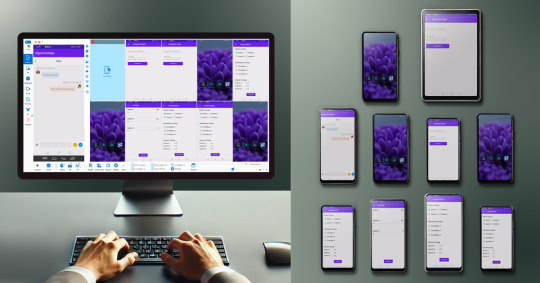
Total Control is a versatile and easy-to-use software that lets you control 1 to 100 Android devices directly from your computer. Whether you're managing multiple phones for business, testing apps, or just want to mirror and control your devices more efficiently, Total Control gives you full access at your fingertips.
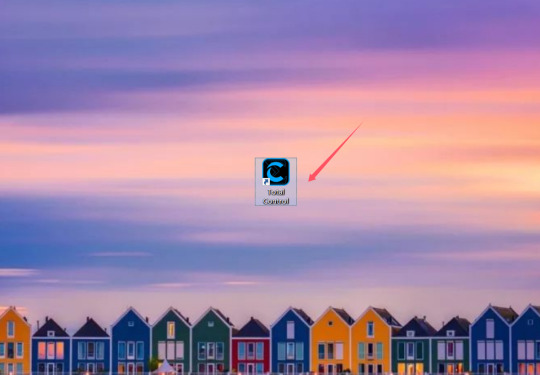
🔧 Key Features: Control 1 to 100 Android devices from a single PC Real-time screen mirroring with high responsiveness Full touch and keyboard control from your computer File transfer, app installation, and more—all from your desktop Supports both USB and wireless (Wi-Fi) connections Great for app testing, live streaming, tech support, and presentations 💡 Use your computer to type, swipe, or manage multiple Android phones and tablets at once—fast and efficiently.

🔗 Download Here: https://www.sigma-rt.com/en/tc/
0 notes
Text
What is aka.ms/linkphoneqr?
www.aka.ms/linkphoneqr is a powerful tool created by Microsoft to enable users to sync their smartphones with a Windows PC. Designed with ease of use in mind, the software allows users to access the features and functionalities of their mobile devices directly from their Windows computers. Whether you’re working on your laptop, desktop, or tablet, syncing your Surface Duo with your PC opens up new dimensions of connectivity, multitasking, and integration between mobile and desktop platforms.
Key Features of aka.ms/linkphoneqr
The versatility and ease of use offered by www.aka.ms/linkphoneqr make it a must-have tool for modern professionals, tech enthusiasts, and anyone looking to streamline their workflow. The software’s key features include:
1. Seamless Sync Between Surface Duo and Windows PC
With aka.ms/linkphoneqr, you can easily sync your Surface Duo with your Windows computer. The integration between Android and Windows has never been more seamless, thanks to the intuitive sync features provided by Microsoft’s tool. By connecting your device to your computer, you instantly gain access to your phone’s core functionalities directly on your Windows desktop.
This synchronization is not limited to just basic file transfers. The tool facilitates a deeper integration, allowing users to interact with mobile apps, notifications, messages, and even files without having to constantly switch between devices. Whether you’re working on an important document on your PC or checking your Surface Duo’s notifications, this synchronization brings everything to one unified platform.
2. Easy Setup with QR Code
One of the standout features of www.aka.ms/linkphoneqr is its simplicity. The setup process is straightforward, requiring only a few steps to establish a connection between your Surface Duo and your Windows PC.
To sync your device, you’ll need to scan a QR code displayed on your computer screen using the camera on your Surface Duo. The entire process takes just a few minutes and requires no complex configurations. Once the QR code is scanned, the connection is instantly established, and you can begin using your phone’s features on your Windows PC.
3. Access Phone Features on Your PC
Once connected, aka.ms/linkphoneqr allows you to interact with your phone’s features directly from your Windows desktop. You can:
View and reply to text messages on your computer
Manage notifications from your phone, such as missed calls, new messages, or app alerts
Access photos and files stored on your phone, making it easy to transfer or edit documents without needing to transfer them manually
Run mobile apps on your PC, allowing you to continue tasks on a larger screen without interrupting your flow
This feature is incredibly useful for those who prefer working from a desktop or laptop but still want quick access to their smartphone’s apps and functions.
4. Mirror Your Mobile Screen on Your PC
One of the most compelling features of aka.ms/linkphoneqr is its ability to mirror your Surface Duo’s screen onto your PC. This allows you to control your smartphone directly from your desktop, making it easier to perform tasks such as managing apps, replying to messages, or even making calls—all from your Windows PC.
Whether you are on a video call or using a mobile app, this screen mirroring function brings the power of your Surface Duo to your computer, offering enhanced productivity and a more flexible user experience.
5. Enhanced Multi-Tasking
In today’s work environment, multitasking is crucial. aka.ms/linkphoneqr makes it easy to switch between tasks on your Surface Duo and Windows PC, increasing productivity. Whether you need to answer a text while working on a report or quickly check a social media notification without leaving your desktop, syncing your phone to your PC keeps you connected and organized.
With the ability to view and manage both mobile and desktop tasks simultaneously, you can enhance your workflow and avoid interruptions that typically occur when switching devices.
6. Transfer Files Between Devices
www.aka.ms/linkphoneqr allows you to transfer files between your Surface Duo and Windows PC without needing cables or complex software. Simply drag and drop photos, documents, or other files from your mobile device to your PC, or vice versa, for quick and easy file management.
This file transfer feature is incredibly useful when you need to move photos, videos, or documents between devices without having to rely on cloud services or third-party apps. The process is fast and convenient, giving you more control over your files.
7. Stay Focused with Cross-Device Notifications
With aka.ms/linkphoneqr, staying up-to-date with notifications from your Surface Duo while working on your PC has never been easier. You’ll receive real-time notifications for calls, messages, and other apps directly on your desktop screen. You can then act on these notifications without needing to pick up your phone.
This cross-device notification syncing ensures that you’re always in the loop, no matter what device you're using. It’s particularly beneficial for professionals who need to maintain focus on their work without constantly checking their smartphones.
How to Get Started with aka.ms/linkphoneqr
Getting started with www.aka.ms/linkphoneqr is quick and easy. Follow these steps to sync your Surface Duo with your Windows PC:
Step 1: Install the Link to Windows App on Your Surface Duo
To begin, ensure that the Link to Windows app is installed on your Surface Duo. This app is available on the Google Play Store and can be downloaded and installed on your device with a single click.
Step 2: Scan the QR Code on Your Windows PC
Next, navigate to www.aka.ms/linkphoneqr on your Windows PC. The website will display a unique QR code that you will scan using the Link to Windows app on your Surface Duo. After scanning, the devices will be paired, and you’ll be able to access your phone’s features directly from your computer.
Step 3: Start Using Your Surface Duo on Your PC
Once the setup is complete, you can begin using your Surface Duo as if it were a native extension of your Windows PC. Start accessing your mobile notifications, text messages, apps, and files directly on your computer screen, enhancing your overall experience.
Why Use aka.ms/linkphoneqr with Your Surface Duo?
The integration of the Surface Duo with www.aka.ms/linkphoneqr is an ideal solution for users who want to maximize the potential of their devices. Here’s why:
Enhanced Productivity: Syncing your Surface Duo with your Windows PC allows you to work more efficiently by seamlessly integrating mobile and desktop features.
Effortless File Transfers: The ability to transfer files between your mobile device and PC without cables or cloud storage solutions streamlines your workflow.
Cross-Device Functionality: Managing notifications and running mobile apps on your PC allows you to maintain focus and work without constantly switching devices.
Whether you're a professional looking to streamline your workflow, a student managing multiple tasks, or simply someone looking for an easier way to interact with both your mobile device and computer, www.aka.ms/linkphoneqr is the tool you need.
Conclusion
aka.ms/linkphoneqr is a game-changing tool for anyone looking to sync their Surface Duo or other compatible smartphones with their Windows PC. By offering seamless integration, enhanced multitasking, and easy access to mobile features directly from a PC, it revolutionizes the way we use and interact with both mobile and desktop technologies.
To start syncing your Surface Duo with your Windows PC today, visit www.aka.ms/linkphoneqr and follow the simple setup instructions. Embrace the future of device synchronization, and unlock the limitless possibilities that come with having your mobile phone and desktop computer connected like never before.
1 note
·
View note
Text
Top 5 Easy Tips to Recover Your Data Like a Pro
Losing your phone is a devastating feeling. Pictures, videos and important documents may seem gone forever. But don’t worry, there’s hope. Data recovery in Australia is easier than you think. Here are five proven ways to recover your data, such as pro.
youtube
Use a USB Cable to Access Data :-
A dead phone doesn’t mean dead data. Connect your phone to a computer directly. Use a high-quality USB cable for this. Once connected, look for file access. If files appear, transfer them immediately. For phones with minor issues, this works best. If your phone isn’t detected, don’t panic. Try installing your phone-specific drivers. This improves the chances of successful detection.
If still no luck, move to the next step.
Remove SD Card for Backup :-
Many phones store data on SD cards. If your phone won’t turn on, eject the SD card. Use a card reader to access the file. Plug the reader into your computer or laptop. Plug the reader into a laptop or computer. Look for your photos, videos or files. Copy everything to your computer easily. For damaged cards, use recovery software. Tools like Recuva or Disk Drill help recover lost files. SD cards often hold surprises you forget. Check thoroughly for all your important data.
Try Data Recovery Software :-
When direct techniques don’t work, employ tools. Specialised software can access dead phone storage. Dr.Fone and EaseUS are popular choices. Install the software on your PC first. Connect your phone via USB as indicated. To scan for data, follow the instructions outlined onscreen. These programs frequently retrieve contacts, images, and videos. Be patient; scans may take a while. Before proceeding, ensure that your phone is fully charged. Even a dead phone can contain significant information.
Use Cloud Backups to Restore File :-
Have you enabled cloud backups before? Services like Google Drive or iCloud save your data. Open your cloud account and log in. Look for messages, contacts, and pictures there. When connected, the majority of backups sync automatically. Files are safe even if your phone dies. Everything can be downloaded straight from the cloud service. Android users can look into Drive or Google Photos. Check out iTunes backups and iCloud for iPhone users. In situations like these, cloud backups are invaluable.
Seek Help From Data Recovery Experts :-
Experts are sometimes the only ones who can recover data. Particular attention is required for severely damaged dead phones. Expert services such as The Mobile Hub are helpful. These professionals deal with logical or physical harm. Send your phone to be examined in their lab. To recover lost data, they employ sophisticated techniques. The extent of the damage determines the cost. Always pick trustworthy and knowledgeable services. Before entrusting your phone to them, read reviews. For records or treasured memories, it is worth it.
Bonus Tips for Better Data Recovery Success :-
Don’t Use Too Much Phone – Minimise the usage of dead phones repeatedly. This can worsen the issue and corrupt data further.
Act Quickly To Avoid Data Loss – The sooner you try to recover, the better. Waiting can reduce the chances of successful retrieval.
Regularly Backup Your Data – Backup your data frequently to avoid stress. Use cloud services or external drives for safety.
What If None of These Works?
Sometimes, data seems completely inaccessible. Don’t lose hope or try risky methods. Advanced recovery labs of The Mobile Hub offer more complex solutions. They are budget-friendly and recover data from even severely damaged devices. Always think twice before discarding your old device.
1 note
·
View note
Text
How to transfer WhatsApp messages to a new phone without a backup
youtube
Transferring WhatsApp messages to a new phone without a backup might seem tricky, but it's definitely achievable with the right approach. Whether you’re upgrading to a new device or switching platforms, keeping your chats intact is often a priority. Many users rely on cloud backups to move their messages, but there are situations where that’s not an option—perhaps due to limited storage, privacy concerns, or simply because a backup wasn’t created.
Next, I will introduce two methods.
How to Transfer WhatsApp Messages to New Phone without Backup via QR Code
WhatsApp allows users to transfer all their WhatsApp data, like chats, voice messages, media files, and more without any backup or any other third-party tool. It makes it possible to transfer WhatsApp data between the same operating system like Android to Android and iOS to iOS.
Step 1. Go to the WhatsApp app on your old phone and then tap on the three-dot button. Step 2. Select Settings > Chats > Transfer chats > Start to make the QR code scanner appear. If your phone requires your WiFi and location, you need to tap on Continue to give the authority. Step 3. Download the WhatsApp app on your new phone and log in to it with the same phone number as your old phone. Step 4. After logging in, there will be a new screen that says, “Transfer chat history from old phone.” Tap on the Continue button and then give your WhatsApp WiFi and location authorities. Step 5. You will find a QR code on your new phone screen.
How to Transfer WhatsApp Messages to New Phone without Backup via TunesKit WhatsApp Transfer [iOS to iOS]
TunesKit WhatsApp Transfer offers users an efficient solution to transfer WhatsApp data from iOS to iOS with just one click. This software is a comprehensive data transfer for WhatsApp and WhatsApp business on your iOS devices.
Step 1: Connect iPhones to PC
Connect both your iPhones to your computer and open TunesKit WhatsApp Transfer.
Step 2: Transfer WhatsApp messages to new iPhone
On the transfer page, you can find a Transfer button. Click the button to start your transfer process. There will be some prompts on your computer and your phones and you need to follow those prompts to complete your transfer task.
0 notes
Text
With the increasing use of computers for data storage throughout the world, data recovery remains an important process that retrieves lost, inaccessible, corrupted, formatted or damaged data from main drives as well as removable media, secondary storage of files when a user cannot access them in any normal way.The recovery may have become impossible due to logical or physical damage to the file system that prevents its retrieval in a normal way. There are many companies in the market who offers software who that offer extensive features for the benefit of the users.The review is focused on EaseUS data recovery software. You can download this free data recovery software to recover your lost data.Supported File TypesWhen compared with other recovery software, this software offers a variety of options. The cutting-edge EaseUS Data Recovery Wizard not only recovers lost data on Windows computers but also Mac that has been lost under various types of data loss situation such as formatting, deletion, system crash, damaged hard drive, lost partition and virus attacks.The software also supports data recovery of different media devices such as Android phones and laptops.Supported DevicesWhen compared with other recovery software, this software offers a wide range of options. The cutting-edge EaseUS Data Recovery Wizard not only recovers lost data on Windows computers but also Mac that has been lost under various types of data loss situation such as formatting, deletion, system crash, damaged hard drive, lost partition and virus attacks.The software also supports data recovery of different media devices such as Android phones and laptops.Recover Any DataWith this software, it has become possible for the user to recover any type of data as the company offers different types of tools to achieve the desired result. For example, all-inclusive EaseUS Partition Master, a professional hard disk management solution, and tool included in this software manages the full capacity of the hard drive with available disk space without risking the source data.In addition, the EaseUS Todo Backup software protects the personal and business digital life from destructive disasters, as well as recovers all types of crucial information from backups after any disaster.Bootable Media SupportThis software not only offers offline support after its download on PC but also offers bootable media support for the people who prefer the method. In addition, it also offers various useful tools such as file syncing solution, PC transfer software as well as Windows and Mac system care for your computerImport/Export Scanning ResultsData recovery remains an important part of the maintenance of various electronic data storage devices such as PC, laptops, Android, and others.It is a fact that this software not only monitors, detects, executes and evaluates computing system in a regular manner but also enables the user to print scanning results for further study. In addition, this software enables the user to import or export scanning results in a systematic format.In any knowledge economy, the core competency of almost all sectors is highly dependent on the input, storage, and output of required data or information. In such a situation, the accidental or intentional loss or deletion of information represents an irretrievable loss and in such conditions, data recovery offers the best way to retrieve the deleted or formatted information.
0 notes
Text
Price: [price_with_discount] (as of [price_update_date] - Details) [ad_1] High-Speed 500GB Ultra Slim Portable Hard Disk with Carrying Case 2-in-1 Type C & USB 3.0, Compatible with PC, Mac, Laptop, PS4, Xbox, iPad, Tablet, Mobile (Black) - 1 Year Warranty System Compatibility & High-Speed Transfers: Our 2.5" HDD External Hard Drive with 2-in-1 Type C & USB 3.0 is compatible with Windows, Mac, Linux, and Android. It supports PC, Mac, Laptop, PS4, Xbox, iPad, Tablet, and Mobile devices, offering lightning-fast data transfer speeds for improved performance Massive Storage: Enjoy ample 500 GB storage capacity to store all your data, photos, movies, and documents with ease. Carrying Case gives the extra protection from accidentally fall down the hard disk. Multi-Platform Compatibility: Works seamlessly with Windows, MAC, and Linux operating systems External Storage Drive: Expand your storage instantly with our Portable Hard Drive. Perfect for on-the-go, it lets you carry movies, music, games, photos, and large files wherever you need them Plug and Play: Simply connect the drive – no software required – and enjoy instant access to your files Package Includes: 1 x Portable Hard Drive, 1 x USB 3.0 Cable, 1 x Type C Connector [ad_2]
0 notes
Text
Think Free to Sharing Freely
Xender is an application that licenses clients to move exceptionally significant documents between two gadgets. application for Android gadgets. This information move application permits clients to effortlessly move and offer documents without depending on the web or Bluetooth availability. The application shared a speed of 40Mbps during record sharing. Furthermore, presently you can undoubtedly download the Xender apk record which accompanies an underlying document chief. It upholds working frameworks like Android, iOS, Tizen, Windows, PC, and Macintosh.

Why to choose Xender File Share App?
Choosing Xender has many reasons. So here I am listing them all for your complete understanding on the tool. Read on and make it your best partner in sharing your data safely.
It transfers files through a LAN connection or Bluetooth connection. The transmission speed is about 300 times faster than a Bluetooth connection.
● No internet connection is required to exchange files between two specific devices.
● The design of the application is stunning and impressive and covers all the features of the application, including installation, removal, viewing, opening, and uninstallation.
● Users can easily transfer all important data, such as contacts, photos, images, video games, and messages from one device to another.
● Xender is a free application when two computers without a LAN connection need to exchange files.
● This process supports various formats and sizes of files that need to be exchanged between two specific devices. This includes photos, documents, music files, videos, and software applications.
● Xender is not a complicated process, but an application with a fresh and clean interface, so that all users can easily understand and use the app.
● Application size is reduced with high compression to increase launch speed.
● Interactive control of all files between different technical devices is easy and useful.
Why Xender free download is to be important?
When you look forward your particular application stores, there are a lot of indistinguishable ideas for document sharing. Accordingly, it is clear there should be major areas of strength for something Xender free download become the best. Truly, Xender download is totally free structure those successive issues and inconveniences that you manage whole further indistinguishable consumptions. As engineer guaranteed all along, this carry out develop into a main innovative ally focusing on document migration. Furthermore, presently it works north of 20 overall dialects in changes nations collaborate more than 80 million customers. With ongoing corrections, this utility turned into the quickest idea and most helpful bundle for the individuals who much of the time move with companions. In any case, while Android clients have the application at Google Play store, Apple clients can go through iTunes. On the off chance that you are a Windows client, explore to the application store. Or, more than likely you can just search in particular outsider site. Try not to burn through your experience with unimportant Bluetooth. This is a glimmer that even allowed you to disseminate any sort of report at any reach
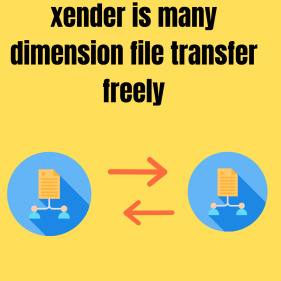
How to use Xender?
Involving Xender in any of its accessible versions is simple. So assuming you pick the right Xender rendition, it is simply to circle back to associations. Xender Document Offer Application doesn't need links or associations. It just requested that you join a similar Xender organization and offer information without any problem. So begin by having Xender Document Offer Application on both the gadgets. Also, from one, you can add the others to a similar organization. In the event that done, it permits you to divide information among the gadgets at a high velocity without any problem. This would require a couple of moments and accompanies lower disappointment rates. So assuming that you attempt to utilize this moving Xender Document Offer Application, you are liberated from numerous potential issues different clients are powers to get with. So why setting aside some margin to change to the Xender document share application?
Conclusion
That is all there is to it. Presently you can begin exchanges between associated gadgets. Bid farewell to USB ideas or, more than likely regular Bluetooth that burn through your time and encompassing resections. Trust Xender free download will be great for you, in the event that you were exhausted being with old-style strategy and ahead for a sharp and good vendor.
www.xender.com
google play link: https://play.google.com/store/apps/details?id=cn.xender&hl=en_US
App store:https://apps.apple.com/us/app/xender-file-share-share-music/id898129576
0 notes
Text
As most video formats are supported by different OS platforms, there are many people who deride the requirement of video converter software, however, as per the last count, there are more than 166 types of video formats currently being used throughout the world and the number would continue to increase. This situation gives rise to various issues such as compatibility with different devices such as iPad, tablet or PC. In some cases, you may lose business as you were unable to open video attachments due to incompatibility. Here, the best option would be to purchase and install a good video converter that is available in the market. Some of the best features that you should look for are as follows Convert Video The best video converter in the market, this software enables you to convert more than 1000 video formats and the company continues to update new formats at regular intervals and includes most common formats such as AVI, MKV, and MOV. The conversion also enables you to enjoy the same video on various devices such as Android, Apple devices, and game consoles. This is possible due to various technologies that are used such as GPU Accelerator, optimization for multi-core processor and lossless conversion technology. The next interesting feature of this software is an inbuilt video editor. This article explains how to convert MOV to MP4 Edit Video With an in-built and easy-to-use video editor, you can easily customize your home movies and convert them into professional work. With its help, you can also make your video stand out in the crowd. The next feature is downloading video from various websites. Download Video Downloading videos have never been so easy or quick before using this software. Record or download your favorite videos whether they are 4K or HD videos from more than 10000 sites including Dailymotion and YouTube. After downloading you can enjoy these videos without an internet connection or you can convert them into some compatible format for smartphone, TV or other devices. Burning DVD After downloading your favorite video, if you want to store it on DVD, you do not need to search for any other software to burn DVD, as this software itself offers in-house facilities for burning DVD. All you have to do is to get a blank DVD and put it in the DVD drive. With a click of the mouse, this software burns DVD in a few minutes. This software offers a wide-ranging toolkit that enables you to convert any format to DVD, offer free DVD templates, and edit these files with a built-in editor. However, what if you just want to transfer your video to any external devices? For that purpose, the software offers an innovative feature. Transfer Video Transferring video to other external devices such as Android devices, Apple devices, USB flash drives and external hard drives is a prelude to sharing and watching videos. If there are any unsupported formats, the software converts it into a compatible support during the transfer itself. With continuous increase in digital media, namely video files throughout the world, the number of video formats also continues to increase at a fast rate. With this increase, the requirement for converting a video into different formats is also increasing at a fast rate. The users also require handy features in video converter software such as downloading video, editing it, transferring it and burning DVD. With the launch of this software, it has become easy for users to avail all these conveniences under one roof. Download Wondershare Video Converter Here
0 notes
Text
youtube
Effortless Phone-PC Connection: The Phone Link Advantage Effortless Phone-PC Connection: The Phone Link Advantage invites you to embark on a voyage into the seamless world of connectivity between your Android phone and PC. Delve into the wonders of Phone Link, the innovative software transforming how you interact with your devices. Discover the effortless two-click file transfer process that saves time and simplifies your digital life. With Phone Link, you can easily send messages, make calls, and access your apps directly from your computer, all while enjoying a stable and reliable connection. Immerse yourself in a demonstration of the new file transfer process, showcasing its ease and efficiency. Uncover how this update eliminates previous hurdles, making file sharing a breeze. Whether storing files in a dedicated dump folder or your desktop, Phone Link caters to your preferences. Celebrate the convenience of managing your digital assets without hassle. Join us in the comments to share your experiences and let us know what features you'd like to explore next. Your feedback is valuable as we continue to uncover the full potential of this powerful tool! #FileTransferSoftware #LinuxFileSharing #FileTransfer #Samba #EfficiencyAndPerformance #NetworkSharing #AndroidToPcFileTransfer #FileShare #RemoteFileSystems #ComputerTelephonyIntegration CHAPTERS: 00:00 - Phone Link Overview 00:53 - File Transfer Process Explained 02:19 - Transfer Files from PC to Phone 04:19 - Transfer Files from Phone to PC Subscribe👇: https://sub.dnpl.us/AANEWS/ - Want some Great Buys check out our List: https://bestbuys.vista.page/ - All our links (including those to help with editing): https://sleek.bio/aanews69 - Our Patreon (Great Deal) https://www.patreon.com/DNPLServices - #aanews, #aanews69, #news,
0 notes