#flutter stateless
Explore tagged Tumblr posts
Text
Understanding Flutter Widgets: Basics and Beyond
Learn the basics of Flutter widgets and explore advanced concepts. This guide covers stateless and stateful widgets, layout and interactive widgets, and best practices.
Introduction Flutter has revolutionized mobile app development by allowing developers to create high-performance, visually appealing applications with a single codebase. At the heart of Flutter is the widget, the building block that defines the structure, layout, and behavior of your application. This guide will help you understand the basics of Flutter widgets and explore advanced concepts to…
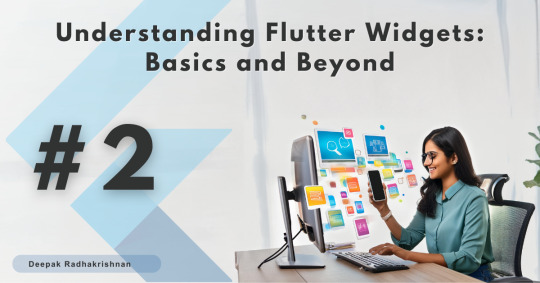
View On WordPress
#best practices#Flutter#Interactive Widgets#Layout Widgets#Mobile Development#Stateful Widgets#Stateless Widgets#UI Design#Widgets
0 notes
Text
a fragile line - chapter 15
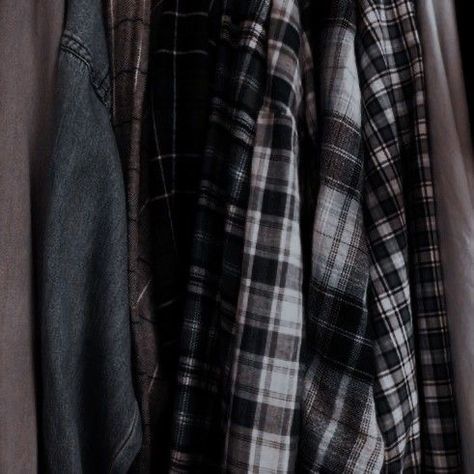
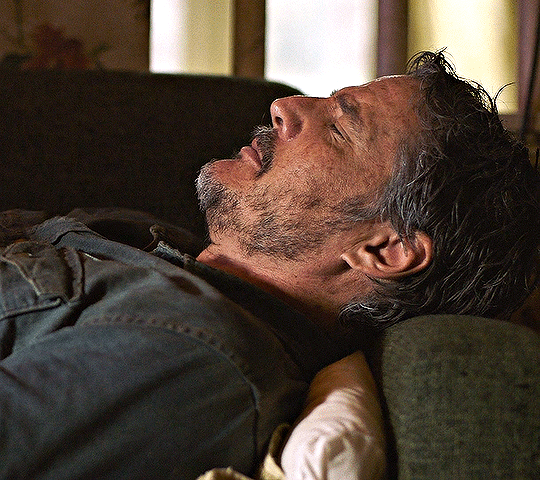

read on ao3 (111k words) | previous chapter | next chapter | masterlist
Pairing: Joel Miller x Female OC
Tags: extreme slow burn, age gap, older man/younger woman, protective joel, jealous joel, hurt/comfort, pov third person, mutual pining, angst, sexual tension, friends to lovers, canon-typical violence, feral joel, parental abuse, eventual smut.
Fic synopsis: three years ago, Juliet escaped her father's religious survivor camp, ending up in the Boston QZ. Juliet created a life for herself in Boston, desperate to forget the trauma of her upbringing. One day, Juliet arrives home to find a mysterious letter which forces her to return to her home town. Juliet can't travel the harsh post-apocalyptic landscape alone, so she enlists the help of the grumpy and, at times, frightening man she works alongside: Joel Miller.
Word count: 2.5k
Chapter 15: 'Bloodstream'
Juliet's POV:
The floorboards creaked as Juliet stepped into the living room. She cringed and her eyes darted to Joel’s motionless body on the floor beside the couch, his head still cushioned by her jacket.
A sharp sting of fear pierced her heart as Juliet waited for Joel’s chest to move. Her steps rushed towards him, darting around the furniture in the room. Eventually, as she staggered upon his resting form, she watched his chest rise and fall, a soft groan escaping his closed lips. Juliet’s breath rushed from her open mouth, her whole body sagged in relief as she bent down in front of him.
The apology she had drafted inside her head, while standing outside in the cool night air, died on her tongue. Joel didn’t look angry, he didn’t look disgusted, instead, he looked almost peaceful. No doubt, his stab wound was still excruciatingly painful, but in sleep, that didn’t show. Juliet reached out her bloodstained hand, fingers trembling, towards his face. She wanted to smooth every line on his forehead, soothe every anxious thought from his mind, stroke the surprising softness of his lips. But she stopped herself, her hand halted only an inch from his face. Juliet could feel the heat from his breath caressing the tips of her fingers. She closed her eyes.
Joel was alive, Joel was okay, Joel was still with her… for now. Juliet repeated the words in her head as her fingers hovered over his face. She wouldn’t touch him again, she wouldn’t dare feel his rough skin against her smooth flesh. Juliet wouldn’t allow herself to submit to the desire that lurked under her skin. If she touched him again, she didn’t know what she’d do. Juliet couldn’t predict herself around Joel. He’d changed her, chipped away at her usual defences, allowed her to see a part of herself she didn't know existed.
It was dangerous. He was dangerous. Juliet had known that since her first day in the Boston QZ.
She opened her eyes and stood up, moving to sit on the armchair opposite Joel. Juliet sank into the dust coated cushions, coughing softly when a cloud blew upwards into her face. As soon as her body touched the plush fabric, an intense tiredness attacked her mind and her eyes closed.
Joel was alive, Joel was okay, Joel was still with her. Juliet let the words lull her to sleep, her breathing imitating the rise and fall of Joel’s chest as she let the terror of the day fade from her mind.
……………………………………………..
Juliet woke to the sound of grunting. Her eyes fluttered open, sunlight invading her vision as she sat up. Her back ached from sleeping on those stiff cushions all night. Juliet rolled her neck, her mind was still fuzzy as she yawned. Then she heard another grunt, followed by a curse.
“Joel?” Juliet groaned as her eyes finally focused on Joel’s struggling form. He was trying to stand but his body was too weak. That didn’t stop him from attempting to pull himself up using the coffee table, though.
Juliet leapt from the armchair and instantly broke her new rule: she touched him. Juliet grabbed his shoulders without thinking, her fingers gripping his soft flannel as she positioned her body behind him, taking his weight.
“Leave me, I’m fine,” he growled, the sound vibrating right through to Juliet’s chest pressed against his back.
“You’re not ‘fine’... you were stabbed,” Juliet gasped out between rough breaths as she struggled to hold him upright. “Please stop moving,” she pleaded after she caught her breath.
Joel came to his senses and stopped attempting to claw his way onto the couch, his body sagged against hers.
“Okay I’m going to push you up on three…” Juliet croaked out. She could imagine Joel rolling his eyes at her shaky command.
“One, two…”
On “three”, Juliet pushed against Joel’s shoulders with all of her strength as he gripped the couch cushions, rolling himself onto the sofa with another loud groan. Juliet tilted backwards, just catching herself before hitting the floor. Reaching a hand behind her, Juliet pushed herself up, now standing over Joel as his body stretched out on the sofa. Her eyes darted to the gauze peaking through his rolled up shirt, checking for any fresh blood. There was none, thankfully.
Juliet had to force her gaze up to Joel’s face, sweat coated his forehead and dampened his hairline. She wanted to look away, her mind screamed at her to look somewhere else, anywhere else, but it was like time had rolled backwards to the night before and she was still leaning over his body after painstakingly stitching his wound closed. She was locked in his gaze again, Joel’s dark eyes were an abyss she desperately wanted to lose herself in.
After a moment, Joel’s stare drifted slowly down her body as though he was memorising every detail. He stopped at her stomach, his eyes hardening. Juliet’s forehead creased as she followed his stare, then she realised what had caught Joel’s intense attention: she was still covered in blood, his blood. It coated the bottom of her t-shirt and both of her hands.
“Were you hurt?” he questioned in a harsh, demanding tone.
Juliet shook her head, her brows furrowed in confusion.
“It’s your blood,” she whispered back, the horror of the memory kept her from speaking louder. She didn’t want her voice to crack as she answered. Joel was stained with it, too. Surely he noticed the dark red patches which soiled his shirt and the top beneath it. Joel wasn’t looking down, though, he was still staring at Juliet with an intensity she wanted to run from.
Seconds later, Joel shifted, his whole body flinching as if he finally remembered what happened the night before. His head pulled back like he’d been slapped.
Juliet wanted to scream. She wanted to grab him and pull him close again. She wanted to grip his shoulders just to push him away. Every look he’d thrown her way, every touch he’d grazed upon her skin crawled over her at once. Juliet was frozen, waiting for Joel to say something, anything, to dispel the tension, to allow her to breathe properly again.
“Thanks,” was all he said, turning his head away from her, severing the eye contact. The action hit Juliet like a blow to the chest, she almost stumbled backwards. Last night she had armed herself to walk into the room and beg on her knees for Joel’s forgiveness, to tackle the consequences of that kiss head on. At the same time, a small part of her had hoped, selfishly wished, that Joel wasn’t horrified by the kiss, that his loud groans were actually signs that he enjoyed it.
That part of her died when Joel turned his head away from her, dismissing her entirely. She had stitched him up, saved his life, but nothing more happened, and nothing more would ever happen. Juliet swallowed the lump crawling its way up her throat and stepped backwards, running her hand, still stained with his blood, over her face.
When she was far enough away from him, Juliet straightened her back and blew out a long breath.
“I’m going to see if I can find us some clean clothes,” she muttered, hesitantly looking over at Joel again. He didn’t even turn to face her, just nodded his head in a sharp, dismissive movement.
Juliet fled from the room on unsteady feet. She had gotten what she had wanted, there was no mention of the kiss between them.
Juliet didn’t expect it to hurt this much.
………………………………………..
Upstairs, Juliet searched each room for wearable clothes for her and Joel. Tears burned in her eyes but she kept looking, kept pretending that there wasn’t an ache in her heart again. In the first bedroom she found a tank top around her size and in the next bedroom she found a flannel. Armed with her new clothes, she rounded the corner and pushed through the door into what she assumed was the master bedroom. Everything looked untouched, just like downstairs. You would never have known the world had gone to hell unless you looked closer and noticed the layer of dust that covered every inch of the room. Juliet thought it was strange that the bed was still made, as if the owner would return to it later, pull back the covers and sink into the mattress after a long day.
Juliet walked around the haunted room, her eyes gliding over every object, every decoration, every sign that there was once life here. Then her eyes closed and a hot tear escaped from the corner of her eyelid. Home was such a foreign concept to Juliet. Life with her father was a prison, life on the road was a nightmare, and life in the QZ never really felt like her own. Juliet struggled to think of a time when she closed her eyes to sleep and actually felt safe, like she would wake up the next morning without a care in the world. The tear burned against her skin as it rolled down her cheek and dropped onto the clothes tucked against her chest.
Juliet blew out a breath and kept moving, searching for another closet. Thinking about what she didn’t have was never a good idea.
Around fifteen minutes later, Juliet walked down the stairs, dressed in her new tank top and flannel with Joel’s new shirt gripped in her hands. She readied herself to see him again. Her heart rate increased with every step but she transformed her features into a neutral expression.
Walking into the living room, Joel was still spread out on the couch, his eyes closed and his moving in a steady rhythm. Juliet inhaled a breath of silent relief.
This time, she let the floorboards creak on purpose, waking Joel from his sleep. She needed his attention and wasn’t going to risk touching him again. He opened his eyes with a gasp, immediately searching for Juliet. His head fell back against the couch when he noticed her standing over him, a new shirt dangling from her fingers. Joel reached up and took it from her, stretching it out to see the navy material. He nodded his thanks. Juliet responded by turning around and dragging her backpack over to the armchair, then digging her hands in to pull out a can of food.
Next, she grabbed her water canister and wet her hands, attempting to scrub off the reminder of Joel from her skin. She kept her head turned away from him, giving him privacy to get changed. Juliet heard him struggle with his wound but she knew he wouldn’t appreciate her help, so Juliet kept staring ahead, fiddling with the can opener in her hand.
She couldn’t bear to see another look of contempt in Joel’s eyes.
After a few minutes, Joel had gone silent and Juliet felt that it was safe to turn around. She grabbed her water canister and brought it over to Joel, who sat upright with his back against the couch. Joel, now dressed in his navy blue shirt, had missed the top buttons so Juliet was forced to look at the patch of chest hair it revealed.
Juliet bit the inside of her lip, hard.
Joel took the canister from her and drank the water in large gulps. Juliet had to look away when her gaze strayed to the muscles in his throat, swallowing down the water.��Had it always been like this around Joel?Juliet wondered. Had she always felt such a magnetic pull towards him?It felt as though the kiss had awakened something in her, like she had touched him once and now her skin couldn’t forget how he felt. Longing pulsed through her as his dark eyes quickly grazed over her new outfit while his throat continued to move.
Juliet tasted blood in her mouth. She looked away, clearing her throat.
Joel stopped drinking and used the back of his hand to wipe his mouth before he sat the canister on his lap, his legs spread as he leaned back on the couch.
“Just a couple hours to rest and we can be on our way,” Joel said, his fingers tapping against the metal canister.
“No.”
His tapping stopped.
“No?” he challenged, his head tilting to the side.
Juliet crossed her arms over her chest. There was no way Joel would be ready to continue their journey in just a few hours. He couldn’t even sit up without extreme effort. If they left now, he’d hurt himself even more.
“I didn’t stitch you up just for you to burst it open the next day,” Juliet countered, raising her chin to help make her point. “We’ll stay here tonight and discuss this again tomorrow morning.”
Joel was shocked, Juliet could see it all over his face. His lips parted as he struggled to formulate a response. Then something shifted, his eyes turned dangerous again.
Juliet involuntarily took a step backwards.
“So you make the rules now?” he asked, raising his eyebrows.
Juliet ran her tongue over her dry lips.
Joel’s eyes dropped to her mouth before flashing back up to her eyes, his jaw hardening as he waited for her reply.
“I make the rules when you’re not thinking clearly,” she replied, shifting on her feet.
Joel didn’t like that, his hand wrapped around the canister in a crushing grip. Juliet didn’t know how he managed it with his injury but he straightened on the couch, making him seem taller. Joel’s presence dominated her even though Juliet was the one towering over him. She had to stop herself from shivering in response to his wicked stare.
“I’m not thinkin’ clearly,” he repeated, lengthening the words in his southern drawl. “How so?” he finished after a pause. His voice was lower than usual, darker almost.
Juliet swallowed. Joel followed the movement.
“You’re injured,” she whispered in response, losing her bravado every second Joel held her in his piercing gaze.
“Is that all?” Joel questioned, tilting his head to the side as his stare shifted down her body again.
Her skin started to flush. Juliet didn’t understand what was happening. One second she was in control, innocently insisting that Joel take a full day to rest his injury, and the next moment, she’s trembling under his gaze again as a hot, traitorous, desire spread through her bloodstream.
Joel’s fingers began to unconsciously stroke the water canister up and down as he continued to watch her, waiting patiently for her answer.
Juliet had to put a stop to this, slice the tension, get back to the matter at hand. She tightened her arms against her chest and sucked in a deep breath.
“That’s all, Joel,” she replied, breaking eye contact as she whirled around and walked towards the half-open can sitting on the armchair. Juliet could feel Joel’s stare heating her back but she didn’t turn around. Surely he must still be delirious from his injury. Joel had never spoken to her like that before. Juliet gripped the can opener, twisting the cool metal with more force than necessary.
How would she survive the rest of the journey with him acting like this?
A thousand questions shot through Juliet’s mind, but she knew one thing for certain: she wasn’t the only one affected by that kiss.
_____________________________
@amyispxnk @shotgun-shelby
#joel miller#joel miller x female oc#joel miller x reader#joel miller x original character#joel miller x oc#joel miller hbo#joel miller fic#joel miller fanfic#joel miller angst#ao3 fanfic#tlou#joel the last of us#the last of us#Spotify#pedro pascal
73 notes
·
View notes
Text
flutter steps :

Last week work:
SECTION 1: Getting Started with Flutter :
1.1 - Course Overview
1.2 - Flutter Installation
1.3 - Creating Your First Flutter App
1.4 - Introduction to Flutter UI Widgets
1.5 - Organizing Flutter Code
1.6 - Working with Logic in Flutter
SECTION 2: Building User Interfaces :
2.1 - Understanding Stateless Widgets
2.2 - Adding Images in Flutter
2.3 - Adding Icons in Flutter
2.4 - Creating Containers in Flutter
2.5 - Working with Buttons
2.6 - Implementing an Appbar
2.7 - Using Row, Column, and Expanded Widgets
2.8 - Creating ListViews and ListView.builder
2.9 - Implementing a Navigation Drawer
2.10 - Adding a Floating Action Button
2.11 - Working with the Stack Layout Widget
2.12 - Creating Custom Widgets
SECTION 3: Managing State and Navigation:
3.1 - Introduction to Stateful Widgets
3.2 - Navigation in Flutter (Push and Pop)
3.3 - TextFields and TextFormFields
3.4 - Implementing Checkboxes
3.5 - Using Radio Buttons
3.6 - Working with Dropdown Buttons
3.7 - Building a Complete Form Flutter App
#software#flutter#flutter app developers#flutter app development#developer#programming#python#100daysofcode#software engineering#fluttercord#coding#design#figmadesign
11 notes
·
View notes
Text
Getting Started with Mobile App Development using Flutter

Flutter is an open-source UI software development kit created by Google. It allows developers to build beautiful, natively compiled mobile, web, and desktop applications from a single codebase. In this post, we’ll explore the basics of Flutter and how to start building your own mobile apps.
Why Choose Flutter?
Cross-platform: Write once and run on both Android and iOS.
Fast Development: Features like hot reload make development quicker.
Beautiful UI: Comes with pre-built widgets that look great and feel native.
Strong Community: Backed by Google and has a large, active developer base.
Setting Up Your Flutter Environment
Download and install Flutter SDK from flutter.dev.
Install Android Studio or Visual Studio Code as your IDE.
Run flutter doctor in your terminal to verify your setup.
Create a new project with flutter create my_app.
Your First Flutter App
Here's a simple example of a Flutter app that displays "Hello, Flutter!" on the screen:import 'package:flutter/material.dart'; void main() { runApp(MyApp()); } class MyApp extends StatelessWidget { @override Widget build(BuildContext context) { return MaterialApp( home: Scaffold( appBar: AppBar(title: Text('Flutter Demo')), body: Center(child: Text('Hello, Flutter!')), ), ); } }
Core Concepts in Flutter
Widgets: Everything in Flutter is a widget, including layout, text, and styling.
State: Manage app data using Stateful and Stateless widgets.
Navigation: Navigate between screens using routes and the Navigator API.
Packages: Add functionality via packages from pub.dev.
Useful Flutter Widgets
Container – Box model widget for layout
Column / Row – Layout children vertically or horizontally
TextField – User input field
ListView – Scrollable list of widgets
ElevatedButton – Clickable button with style
Tips for Beginners
Use Hot Reload to see changes instantly without restarting the app.
Start with basic UI, then gradually add interactivity and logic.
Break your app into small widgets to keep code clean and reusable.
Explore the official Flutter documentation.
Popular Apps Built with Flutter
Google Ads
Alibaba
Reflectly
eBay Motors
Conclusion
Flutter makes mobile app development fast, flexible, and fun. With just a bit of practice, you can start building cross-platform apps that look great and perform smoothly. Whether you're a beginner or coming from another framework, Flutter is worth exploring.
0 notes
Text
https://www.biphouston.com/from-zero-to-hero-a-complete-flutter-tutorial-for-beginners
Introduction
Flutter has become one of the most popular frameworks for mobile app development. It allows developers to create beautiful, high-performance applications for multiple platforms using a single codebase. If you are new to Flutter, this Flutter tutorial for beginners will help you understand the basics and get started with your first Flutter project.
What is Flutter?
Flutter is an open-source UI software development toolkit created by Google. It is used to build natively compiled applications for mobile, web, and desktop from a single codebase. Unlike traditional frameworks, Flutter provides a rich set of pre-designed widgets that help create responsive and visually appealing applications.
Key Features of Flutter
Cross-platform development – Build apps for Android, iOS, web, and desktop with a single codebase.
Fast development – With hot reload, changes appear instantly without restarting the app.
Beautiful UI – Offers customizable widgets to create stunning user interfaces.
High performance – Uses Dart programming language for efficient and smooth app performance.
Setting Up Flutter
Before you start, you need to set up your development environment. Follow these steps:
1. Install Flutter SDK
Download and install Flutter from the official website. Follow the installation guide for your operating system (Windows, macOS, or Linux).
2. Set Up an Editor
You can use any code editor, but Visual Studio Code and Android Studio are recommended. Install the Flutter and Dart plugins for a better development experience.
3. Check the Installation
Run the following command in the terminal to verify if Flutter is installed correctly:
sh
CopyEdit
flutter doctor
This will show a list of required dependencies and their installation status.
Understanding the Flutter Architecture
Flutter is based on a reactive framework and follows a widget-based approach. Here’s a basic overview:
Widgets – Everything in Flutter is a widget, including buttons, text, and layout structures.
State Management – Manages changes in the app’s UI, with various approaches like Provider, Riverpod, and Bloc.
Dart Programming – Flutter uses Dart, an object-oriented language optimized for UI development.
Building Your First Flutter App
1. Create a New Flutter Project
Open your terminal or command prompt and run:
sh
CopyEdit
flutter create my_first_app
This will create a new Flutter project with a default template.
2. Run the App
Navigate to the project folder and run:
sh
CopyEdit
cd my_first_app
flutter run
This will launch a default counter app on your connected device or emulator.
Exploring Flutter Widgets
Widgets are the building blocks of a Flutter app. Some commonly used widgets include:
Text Widget – Displays text in your app.
Container Widget – A flexible box for layout styling.
Column and Row Widgets – Used to arrange elements vertically or horizontally.
Scaffold Widget – Provides a basic app structure, including an app bar, body, and floating button.
Example of a Simple Flutter UI
Here’s an example of how a basic UI is structured in Flutter:
dart
CopyEdit
import 'package:flutter/material.dart';
void main() {
runApp(MyApp());
}
class MyApp extends StatelessWidget {
@override
Widget build(BuildContext context) {
return MaterialApp(
home: Scaffold(
appBar: AppBar(title: Text('Flutter Tutorial')),
body: Center(child: Text('Hello, Flutter!')),
),
);
}
}
This code creates a simple app with a title bar and a centered text.
Flutter State Management
Managing state is crucial in Flutter apps. There are two types of state management:
Stateless Widgets – Do not change over time (e.g., static UI elements).
Stateful Widgets – Can change dynamically based on user interactions.
Example of a Stateful Widget
dart
CopyEdit
class CounterApp extends StatefulWidget {
@override
_CounterAppState createState() => _CounterAppState();
}
class _CounterAppState extends State<CounterApp> {
int _count = 0;
void _increment() {
setState(() {
_count++;
});
}
@override
Widget build(BuildContext context) {
return Scaffold(
appBar: AppBar(title: Text('Counter App')),
body: Center(
child: Column(
mainAxisAlignment: MainAxisAlignment.center,
children: [
Text('Counter: $_count'),
ElevatedButton(
onPressed: _increment,
child: Text('Increase'),
),
],
),
),
);
}
}
This creates a button that updates the counter value when clicked.
Debugging and Testing
Flutter provides several debugging tools to help developers build efficient apps:
Debug Mode – Identifies UI issues and performance bottlenecks.
Flutter DevTools – Offers a visual interface for debugging layouts and network requests.
Unit Testing – Ensures app components work correctly.
To run tests, use:
sh
CopyEdit
flutter test
Deploying Your Flutter App
Once your app is ready, you can deploy it to the Play Store or App Store.
Steps to Deploy:
Build the APK for Android
sh
CopyEdit
flutter build apk
Build for iOS
sh
CopyEdit
flutter build ios
Upload the generated files to the respective stores following their guidelines.
Conclusion
This Flutter tutorial covered the fundamentals of Flutter, from setup to building and deploying an app. By learning the core concepts, you can start developing your own applications. Keep practicing, experiment with different widgets, and explore state management techniques to enhance your skills.
Flutter provides endless possibilities for app development, making it an excellent choice for beginners and experienced developers alike. Start your Flutter journey today and turn your ideas into powerful mobile applications! ????
0 notes
Text
Understanding Flutter Widgets: The Building Blocks of UI

Introduction
Flutter has rapidly emerged as one of the most popular frameworks for cross-platform app development. Known for its fast development cycle, beautiful UI components, and seamless performance, Flutter is widely adopted by developers worldwide. At the core of Flutter’s functionality lies its powerful widget-based architecture.
Whether you are building a simple application or a complex one, Flutter widgets play a crucial role in shaping the user interface (UI). In this article, we will explore what Flutter widgets are, their types, and why they are essential for app development. If you’re looking to master Flutter development, consider Flutter Training in Chennai, which provides hands-on experience in building UI with widgets.
What Are Flutter Widgets?
A widget in Flutter is a UI component that controls a part of the screen. Every UI element in a Flutter app, from a simple button to a complete screen layout, is made up of widgets. Flutter follows a widget tree structure, meaning widgets are nested within each other to create complex user interfaces.
Why Widgets Are Important in Flutter
Reusability – Widgets can be used multiple times across different parts of the app.
Customization – Widgets allow developers to create unique UI experiences.
Hot Reload – Changes made to widgets can be instantly reflected in the app.
Cross-Platform Development – Widgets enable seamless UI creation for Android, iOS, web, and desktop.
Types of Flutter Widgets
Flutter offers a rich set of widgets that developers use to build stunning interfaces. These widgets are primarily classified into two categories: Stateless Widgets and Stateful Widgets.
1. Stateless Widgets
Stateless widgets are immutable, meaning their properties do not change once they are created. They are used when the UI does not require updates based on user interaction or dynamic data changes.
Examples of Stateless Widgets:
Text Widget – Displays text on the screen.
Image Widget – Loads images from assets, network, or file.
Icon Widget – Displays icons from Flutter’s icon library.
RaisedButton – A simple button with elevation.
2. Stateful Widgets
Stateful widgets are dynamic and can change based on user interactions, API responses, or other factors. They maintain a state that can be modified during the app’s lifecycle.
Examples of Stateful Widgets:
TextField – Accepts user input dynamically.
Checkbox – Allows toggling between checked and unchecked states.
Slider – Provides a sliding control for setting values.
ListView – Displays a scrollable list of widgets.
Key Flutter Widget Categories
Apart from Stateless and Stateful widgets, Flutter provides several widget categories to enhance app development.
1. Layout Widgets
Layout widgets help structure the UI elements effectively.
Column – Arranges widgets vertically.
Row – Arranges widgets horizontally.
Stack – Overlaps widgets on top of each other.
Container – Provides padding, margins, and background properties.
2. Input Widgets
These widgets facilitate user interaction.
TextField – Enables text input.
DropdownButton – Displays a list of selectable options.
Switch – Toggles between on/off states.
3. Styling Widgets
Styling widgets enhance the visual appearance of the UI.
Padding – Adds space around a widget.
Align – Aligns widgets within their parent container.
DecoratedBox – Applies decorations like colors, gradients, and borders.
4. Scrolling Widgets
Scrolling widgets help manage content overflow.
ListView – Creates a scrollable list.
GridView – Arranges widgets in a grid format.
SingleChildScrollView – Allows a single widget to be scrollable.
5. Interactive Widgets
These widgets enable user interaction.
GestureDetector – Detects gestures like taps and swipes.
InkWell – Provides visual feedback on touch.
FloatingActionButton – A button that performs primary app actions.
How Flutter Widgets Improve UI Development
1. Faster Development with Hot Reload
One of the biggest advantages of Flutter’s widget system is Hot Reload, which allows developers to instantly see the changes they make without restarting the app.
2. Consistent UI Across Platforms
Flutter widgets ensure a native-like UI experience across Android, iOS, web, and desktop platforms, making cross-platform development seamless.
3. Customization and Theming
Flutter allows extensive customization of widgets through properties like colors, shapes, and animations. Themingenables developers to apply a consistent design across the app.
Future of Flutter Widgets
As Flutter continues to evolve, its widget ecosystem is expanding with new features and optimizations. Some trends in Flutter widget development include:
Adaptive Widgets – Widgets that adjust automatically based on the platform.
Flutter Web Widgets – Enhancing Flutter’s web development capabilities.
Enhanced Performance Widgets – More efficient state management and rendering improvements.
Conclusion
Flutter widgets are the core foundation of UI development, enabling developers to create stunning, responsive, and dynamic applications. Whether you are a beginner or an experienced developer, mastering Flutter widgets is essential for building robust applications.
If you’re looking to enhance your Flutter skills and become proficient in UI development, consider Flutter Training in Chennai. With expert-led training, hands-on projects, and real-world applications, you can accelerate your journey to becoming a skilled Flutter developer.
By understanding and effectively utilizing Flutter widgets, you can unlock the full potential of cross-platform app development and deliver high-quality applications effortlessly.
0 notes
Text
💡 Want to Master Flutter Widget Architecture? 💻
🌟 Dive into the fundamentals of Stateless and Stateful Widgets, the building blocks of Flutter development. This blog by Kody Technolab explores: ✅ The key differences between Stateless and Stateful Widgets ✅ When to use which widget for optimal performance ✅ Tips for building scalable and efficient Flutter apps
🚀 Whether you're a beginner or an experienced developer, this guide will elevate your Flutter skills and help you create dynamic, high-performance apps!
📲 Ready to level up your Flutter expertise?
#FlutterDevelopment#StatelessVsStateful#AppDevelopment#MobileAppDevelopment#FlutterTips#TechGuide#KodyTechnolab
0 notes
Text
Price: [price_with_discount] (as of [price_update_date] - Details) [ad_1] Follow this step-by-step illustrated guide to launch your own Flutter apps and gain hands-on experience Key Features: Get up to speed with the basics of Dart programming and delve into Flutter developmentLearn about Flutter widgets, plugins, and animations to create a high-quality, user-friendly appPackage and deploy your Flutter apps to achieve native-like performancePurchase of the print or Kindle book includes a free PDF eBook Book Description: There have been many attempts at creating frameworks that are truly cross-platform, but most struggle to create a native-like experience at high-performance levels. Flutter achieves this with an elegant design and a wealth of third-party plugins, solidifying its status as the future of mobile app development. If you are a mobile developer who wants to create rich and expressive native apps with the latest Google Flutter framework, this book is for you. You'll start with the basics of cross-platform development frameworks, specifically Flutter. You'll then explore the Dart programming language which is the foundation of the Flutter framework. Next, you'll get a feel for Flutter and how to create your first app, followed by an exploration of the various popular plugins that supplement the Flutter framework. Finally, you'll explore testing and app release, including some common glitches that you may experience. By the end of this book, you'll be well-equipped to create and release a basic Flutter app along with gaining a solid understanding of the Flutter framework and Dart language. What You Will Learn: Understand the Flutter framework and cross-platform developmentAcclimate the fundamentals of the Dart programming languageExplore Flutter widgets, the core widget library, and stateful and stateless widgetsDiscover the complete development lifecycle, including testing and debuggingGet familiar with both the mobile and web app release processesDig deeper into more advanced Flutter concepts like animationExplore common Flutter plugins ad how to use themDiscover the Flutter community and how to stay up-to-date Who this book is for: If you are an existing mobile developer seeking a better way to develop cross-platform apps, an existing software developer looking to explore mobile app development, or someone investigating mobile apps and simply wants to know what the Flutter fuss is about, this is the book for you. Prior knowledge of Flutter and Dart is not required. Publisher : Packt Publishing; 3rd ed. edition (13 October 2023) Language : English Paperback : 406 pages ISBN-10 : 1837630380 ISBN-13 : 978-1837630387 Item Weight : 710 g Dimensions : 23.5 x 19.1 x 2.11 cm Country of Origin : India [ad_2]
0 notes
Text
Understanding Flutter Widgets: The Building Blocks of Your App
In the world of mobile app development, Flutter has quickly gained popularity due to its fast development cycle, beautiful UI, and cross-platform capabilities. At the heart of Flutter lies its widget-based architecture. Every visual component, from buttons and images to more complex user interfaces, is a widget. But what exactly are Flutter widgets, and why are they so important? Let’s dive into understanding Flutter widgets and how they play a crucial role in Flutter app development.

What Are Flutter Widgets? In Flutter, everything is a widget. From simple UI elements like buttons, text, and images to complex layouts like lists, forms, and navigation bars, everything is created using widgets. Flutter’s architecture is based on a declarative style, which means you describe the UI and let Flutter handle the rest. A widget in Flutter is essentially an immutable description of a part of the user interface.
Widgets can be divided into two main categories: Stateless Widgets and Stateful Widgets.
Stateless Widgets A StatelessWidget is a widget that doesn't change over time. Once built, a stateless widget does not need to be rebuilt unless external changes are made. These widgets are ideal for static content, such as displaying a label or an image that does not change during the lifecycle of the widget.
Examples of Stateless Widgets:
Text: Displays a string of text. Icon: Displays a material design icon. Container: A box that can contain a child widget, with customizable padding, margins, and decoration. Since they don't change, stateless widgets are more lightweight and faster to render, making them a great choice for static elements.
Stateful Widgets A StatefulWidget, on the other hand, is a widget that can change during its lifecycle. Unlike stateless widgets, stateful widgets have mutable state. This means they can update their appearance based on user interactions, network responses, or other changes during the app’s runtime.
For instance, think about a button that increments a counter when clicked, or a form that dynamically updates based on user input—these require stateful widgets.
Examples of Stateful Widgets:
TextField: For user input. Checkbox: To show a checked or unchecked state. Slider: For selecting values from a range. These widgets are perfect for interactive components, animations, or complex UI structures that need to respond to changes in real time.
Core Flutter Widgets Now that we have an idea of the basic types of widgets, let’s explore some of the most commonly used Flutter widgets that you’ll work with to build your app.
Text Widget The Text widget is used to display text. It's the simplest way to display a string in your Flutter app. You can customize the font size, color, style, and alignment using the TextStyle class.
Container Widget The Container widget is a powerful and versatile layout widget. It can be used to create boxes around other widgets with custom padding, margins, borders, and background colors. Containers are often used to wrap other widgets for layout purposes.
Column and Row Column: A widget that displays its children vertically, one on top of the other. Row: A widget that arranges its children horizontally, side by side. These layout widgets allow you to structure your UI elements and create responsive designs.
Stack The Stack widget allows you to stack widgets on top of each other. This is useful for designing complex layouts, such as positioning text or images over other widgets, creating card-like effects, or managing multiple overlapping components.
ListView The ListView widget is one of the most powerful and widely used widgets for displaying a list of items that can scroll vertically. It allows you to display a dynamic list of elements like text, images, or custom widgets.
Scaffold The Scaffold widget provides a basic structure for implementing the visual layout of your app. It includes elements such as the AppBar (top navigation bar), Body (main content area), FloatingActionButton (for actions), and Drawer (side navigation).
Drawer The Drawer widget is a sliding panel that typically contains navigation links. It's commonly used for app navigation, especially when your app has multiple sections. Users can open the drawer by swiping from the left side of the screen or clicking on a menu icon.
Layout Widgets When building your app’s UI, you’ll need to arrange widgets within the screen. Flutter provides a rich set of layout widgets that allow you to structure content easily.
Padding: Adds space around a widget to ensure it doesn't touch the edges of its parent. Align: Helps position a widget inside its parent by aligning it to specific points (top, bottom, left, right, etc.). Expanded: Makes a widget fill the available space within a parent widget like Row or Column. Flexible: Similar to Expanded but allows you to allocate space proportionally between multiple children. These layout widgets help organize and present your content efficiently.
Gesture Widgets User interaction is a big part of any mobile app, and Flutter provides several gesture-related widgets to detect and handle user input.
GestureDetector: A widget that detects different types of gestures such as taps, drags, and swipes. InkWell: A material design widget that responds to taps with a ripple effect, commonly used for buttons or interactive elements. Custom Widgets Flutter also allows you to create custom widgets by composing multiple existing widgets together. This is essential for creating modular and reusable components, making your codebase cleaner and more maintainable.
For example, you can build a custom card widget that combines an image, title, and description into one reusable component.
The Power of Flutter’s Widget Tree One of the unique aspects of Flutter is its widget tree. The widget tree is a hierarchy of widgets that describes the UI of your app. Each widget can contain other widgets, and those in turn can contain even more widgets. This tree-like structure allows you to compose complex UIs by nesting widgets.
When the state of a widget changes, Flutter efficiently rebuilds only the parts of the widget tree that need to be updated, minimizing the performance cost and ensuring smooth UI transitions.
Conclusion Widgets are the foundation of Flutter’s UI framework, and understanding how they work is essential to mastering Flutter development. Whether you’re creating simple UI elements or complex interactive screens, you’ll be using Flutter widgets to construct your app. By composing stateless and stateful widgets, along with layout and gesture widgets, you can build beautiful, responsive, and dynamic apps.
Flutter's widget-centric design is not only powerful but also flexible, enabling you to create cross-platform apps with a single codebase. As you continue to explore Flutter, mastering widgets will be your first step toward becoming a proficient Flutter developer
0 notes
Text
5 Essential Skills Every Beginner Flutter Developer Should Learn

Flutter has become a popular choice for mobile app development due to its cross-platform capabilities, rich widget library, and fast development cycles. If you're a beginner looking to start your career into Flutter development, here are 5 essential skills you should focus on learning:
Dart Programming Language
Dart is the programming language used for developing Flutter applications. It's essential to have a good grasp of Dart's syntax, features, and principles. Here's what you should focus on:
Variables and Data Types: Understand different data types (e.g., int, double, String) and how to declare variables.
Functions: Learn how to define and call functions, as well as using parameters and return values.
Control Flow: Master if-else statements, switch-case, loops (for, while), and handling exceptions.
Object-Oriented Programming (OOP): Understand classes, objects, inheritance, polymorphism, and encapsulation.
Asynchronous Programming: Learn about async and await for handling asynchronous operations.
Flutter Framework
Once you're comfortable with Dart, dive into the Flutter framework itself. Focus on these key areas:
Widgets: Understand the concept of widgets in Flutter and learn about different types of widgets (stateless vs stateful).
Layouts: Learn how to use Flutter's layout widgets (e.g., Container, Row, Column, Stack) to design responsive and flexible UIs.
Navigation: Understand how to navigate between screens using Flutter's navigation APIs (e.g., Navigator).
State Management: Learn different state management techniques in Flutter, such as setState, Provider, Bloc, and Riverpod.
Animations: Master the Flutter animation framework to create smooth animations and transitions.
Flutter Packages and Plugins
Explore the Flutter ecosystem and learn how to use third-party packages and plugins to extend Flutter's capabilities:
Pub.dev: Explore packages available on pub.dev and learn how to integrate them into your Flutter projects.
Firebase: Learn how to integrate Firebase for backend services like authentication, real-time databases, and cloud functions.
HTTP Requests: Understand how to make HTTP requests using packages like http or Dio.
Device Features: Learn how to access device features (e.g., camera, location) using plugins.
UI/UX Design
A good understanding of UI/UX principles is crucial for creating user-friendly and visually appealing applications:
Material Design: Understand the principles of Material Design and how to implement them in Flutter.
Responsive Design: Learn how to create responsive layouts that adapt to different screen sizes and orientations.
Typography and Icons: Understand how to use typography and icons effectively in your Flutter applications.
User Interaction: Master GestureDetector, InkWell, and other widgets for handling user gestures.
Testing and Debugging
Learn how to test and debug your Flutter applications to ensure they are robust and bug-free:
Unit Testing: Write and execute unit tests for your Dart code using tools like flutter_test.
Widget Testing: Test your Flutter widgets using Flutter's widget testing framework.
Integration Testing: Learn how to perform integration tests to verify interactions between different parts of your application.
Debugging: Use Flutter DevTools or IDE debugging tools to diagnose and fix issues in your Flutter application.
Next Steps
Build Projects: Apply what you've learned by building real-world projects. Start with simple applications and gradually increase complexity.
Community Involvement: Join Flutter communities (like Flutter Dev, Stack Overflow, Reddit) to ask questions, share knowledge, and learn from others.
Continuous Learning: Stay updated with Flutter updates, new features, and best practices through official documentation, blogs, and tutorials.
Ready to start your Flutter development Career?
Enroll in SkillIQ's comprehensive Flutter Development Course today and advance your learning with expert guidance and live projects. From Dart language basics to advanced concepts, Equip yourself with the skills needed to build powerful cross-platform applications with Flutter. By mastering these essential skills, you'll be well on your way to becoming a proficient Flutter developer.
Take the first step towards a successful career in Flutter development now!
For detailed inquiry,
Contact us on: +91 7600 7800 67
Visit us: https://www.skilliq.co.in/
#Flutter Course Training#Flutter Training Institute#Flutter Certification Course#Flutter Training in Ahmedabad
0 notes
Text
Getting Started with Flutter: A Beginner's Guide

Introduction to Flutter
Flutter is an open-source UI software development kit created by Google. It allows developers to build natively compiled applications for mobile, web, and desktop from a single codebase. Flutter is known for its fast development, expressive and flexible UI, and excellent performance. It has gained popularity among developers for its ability to create beautiful, high-quality apps quickly.
read: way to create flutter app for any Wordpress website step ny step guide
Setting Up Your Development Environment
To get started with Flutter, you need to install the Flutter SDK, which includes the Flutter framework, Dart SDK, and other necessary tools. You also need to configure your preferred IDE for Flutter development, such as Visual Studio Code or Android Studio.
Creating Your First Flutter Project
Once you have set up your development environment, you can create your first Flutter project using the Flutter CLI. This command-line tool allows you to create, run, and manage Flutter projects easily. After creating your project, you can explore the project structure and familiarize yourself with Flutter's directory layout.
Exploring Flutter Widgets
Flutter apps are built using widgets, which are UI components that represent elements on the screen. Widgets can be either stateless or stateful, depending on whether they have mutable state. Flutter provides a rich set of widgets for building user interfaces, including buttons, text fields, images, and more.
Building User Interfaces with Flutter
Flutter offers powerful tools for designing and styling user interfaces. You can create complex layouts, apply custom themes and fonts, and handle user input with ease using Flutter's rich set of UI components.
Understanding State Management in Flutter
State management is a crucial aspect of Flutter development, as it allows you to manage the state of your app's UI and data. Flutter offers various state management approaches, including setState(), Provider, Bloc, and Riverpod, each suited for different use cases and preferences.
Navigating Between Screens
Navigation is an essential part of any app, and Flutter makes it easy to implement navigation between screens. You can navigate using named routes, pass data between screens, and even create nested navigation structures.
Adding Functionality with Flutter Packages
Flutter packages are pre-built libraries that provide additional functionality to your app. You can find thousands of packages on pub.dev, Flutter's official package repository, covering a wide range of functionalities such as networking, database integration, and UI enhancements.
Testing and Debugging Your Flutter App
Flutter provides robust tools for testing and debugging your app, allowing you to write unit tests, conduct integration tests, and debug common issues efficiently. By writing tests and debugging your code, you can ensure the quality and reliability of your Flutter app.
Deploying Your Flutter App
Once you have developed and tested your Flutter app, it's time to deploy it to your target platforms. Flutter allows you to build for both iOS and Android platforms from a single codebase. You can then sign and release your app and publish it to the Google Play Store and Apple App Store for distribution.
Conclusion
In conclusion, Flutter offers a powerful and efficient way to build cross-platform apps with a single codebase. By following this beginner's guide, you can get started with Flutter development and build your first Flutter app for any WordPress in no time. Remember to explore further resources and continue learning to master Flutter development.
0 notes
Text
Flutter App Performance Optimization Techniques in 2024

Flutter, Google's open-source UI software development kit, has rapidly gained popularity among developers for building natively compiled applications for mobile, web, and desktop from a single codebase. With the relentless advancement in technology, understanding and implementing robust performance optimization techniques is crucial to delivering a top-notch user experience. In this comprehensive guide, we will explore the best strategies to optimize the performance of your Flutter apps in 2024.
Optimizing app performance can significantly impact user engagement, retention, and even app store rankings. We'll take a deep dive into the core performance principles, essential optimization techniques, and advanced strategies that will keep your Flutter apps running like a well-oiled machine.
Core Performance Principles
Before we jump into specific optimization techniques, it's essential to understand the core principles that govern performance in Flutter App Development.
Understanding the Rendering Pipeline
Flutter's rendering pipeline constructs the user interface by constantly rebuilding UI elements based on the current state. The rapidity and efficiency with which this pipeline operates significantly impact the app's overall performance.
Frame Rate and User Experience
A consistent and high frame rate is the hallmark of a smooth user experience. The rendering pipeline must build and render each frame within 16 milliseconds to achieve 60 frames per second (FPS), ensuring a seamless and responsive app.
Timing and Threading
The precise timing of work across various threads is crucial for performance. Offloading heavy tasks to isolated threads or processes prevents the app's main thread from being blocked, which can lead to stuttering and unresponsive user interfaces.
Memory Management
Memory allocation and deallocation impact app performance. Effective management – from minimizing the size of app resources to judicious use of cached and preloaded data – can ensure efficient memory utilization and a snappy app experience.
Optimization Techniques
Now, let's look at practical methods to enhance the performance of your Flutter apps.

Widget Efficiency
Widgets are the building blocks of a Flutter UI, and optimizing their usage is key to a performant app.
Stateless vs. Stateful Widgets
Stateless widgets are immutable and only rebuild when the app's state changes. In contrast, stateful widgets can rebuild multiple times per second, often unnecessarily. When possible, favor stateless widgets for improved UI performance.
The 'const' Keyword
Using the `const` keyword constructs widgets that are compile-time constants. This optimization reduces the overhead of creating new widget instances, and benefits flutter app performance and memory usage.
Efficient Data Management
Managing app data efficiently minimizes the time spent on state updates and UI rebuilds.
ChangeNotifier and InheritedWidget
ChangeNotifier is a lightweight solution for managing the state of a widget. Combine it with InheritedWidget to propagate changes through the widget tree without unnecessary rebuilds.
Caching and Preloading
Caching often-used data and preloading assets can mitigate network delays and loading times, significantly speeding up your app's performance.
UI Optimization
Flutter App’s UI Optimization is often the focal point for performance improvements due to its direct impact on user interaction and perception.
List and Grid Views
Optimize list and grid views with techniques like item recycling, where only the visible elements in a list are rendered, and others are reused as they scroll off the screen.
Animations
Employ lightweight animation libraries and design simple, effective animations to prevent jank and maintain a smooth app experience.
Opacity and Clipping
Use opacity and clipping judiciously as excessive use can have performance implications, especially when used on complex widgets or large lists.
Code Optimization
Efficient code not only reduces development time but also enhances the app's performance.
async/await
Leverage the async/await pattern for managing asynchronous operations. It keeps code readable and maintainable, essential for team collaboration and identifying bottlenecks in asynchronous work.
Profiling and Debugging
Regularly profile your app using tools like the Flutter DevTools to identify issues and areas for improvement, allowing for a more targeted approach to optimization.
Advanced Techniques
In complex apps, advanced performance optimization techniques become essential.
Platform Channels
When integrating Flutter with native code, platform channels provide performance-critical pathways between the Flutter engine and the native platform. Understanding and leveraging platform channels can improve efficiency.
Isolate Management
Distribute and manage isolates effectively to optimize memory usage in multi-threaded environments. This can be particularly useful in processor-intensive apps or those with complex business logic.
Conclusion
By applying the performance optimization techniques outlined above, you can ensure that your Flutter apps are responsive, snappy, and a joy to use. Stay attuned to the latest trends and tools within the Flutter ecosystem to remain at the forefront of app development.
Remember, performance optimization is not a one-off task. It's an ongoing process that should be integrated into your development workflow from the outset. Businesses and users alike are increasingly discerning when it comes to app performance; by investing time in these techniques, you're not just making a faster app – you're making better business decisions.
0 notes
Text
Future Hacks On Flutter For Custom App Development 2024

Among other frameworks, Flutter plays a crucial role in developing apps. Of course, flutter developers are arising daily because they can handle on-demand projects.
Flutter is nothing but an open-source UI framework development kit. During the development process, you can notice some critical hacks to develop. If you want to build apps, you must follow the future hacks. As a developer, you must notice everything.
On the other hand, Flutter is the most exceptional productive app framework available today. Of course, it increases productivity and maximizes the use of the platform. Likewise, the framework tool is unique and handled by many developers.
You can have practical skills in custom app development from language tools and essential operators. When you hire Flutter developers, you must notice they can handle future hacks on Flutter work.
Here Are Some Of The Future Hacks On Flutter That You Must Know In 2024.
Dismiss Keyboard Using Flutter
The flutter design should have a different node and use a gesture detector to dismiss the keyboard. This hack will show you the possible ways to create apps without hassles. Thus, it should be admirable and hence capture keyboard attention.
Dart Data Classes
On the other hand, the data classes should be essential in analyzing the debate and include long-term issues. It will accept for some time and hence capture the developer’s attention.
But, at the same time, developers have to use data classes in Flutter. It includes IDE Plugins to generate code and enhance developer productivity. The data classes take the most effective tools and can regulate the results with flutter development.
Add Timer using Flutter.
The execution of code takes proper time with a flutter to choose with the timer class. The timer class can focus on specifying the time limit to set back for execution. Thus, flutter developers will notice and handle everything with a proper outcome. The execution takes period code, and the handle depends on the piece of code.
Show Item Separately From ListView Using Flutter
Of course, ListView makes its scroll and is adaptive on requiring a time limit. A flutter developer will handle ListView based on the line and focus on children’s scroll. It will require a separator and is likely to distinguish the ListView option.
Create a circle shape image using Flutter
However, Clipoval takes widget clips, which are helpful for circle shapes and others. The app development criteria should be fulfilled based on the width and height. It takes an equal shape and is adaptive to choose from the clips.
Refactor code using Flutter
Based on the custom designs, the layout and boosting UI components should be clarified. They come forward in setting up the dummy containers. It will associate with Refactor code to handle everything on UI components to set the layout.
If Null Operator (??)
Null Operator () is an essential hack to determine if it returns the value. Of course, it includes a null operator, which should be valuable for returns on a null value. They carry certain things to adapt and focus on the null Operator (??). It will return the value and assign it with returns.
Always Use Final Variables In Your Stateless Widgets
Of course, it is something to tempt and handle non-final variables in stateless. The widgets should be handled stateless and communicate based on the change over experience. If the non-final variable and considered the stateful widget instead and tempting to instantiate. They will handle non-final variables and stateless widgets to be uploaded.
Set the background image to your Container using Flutter
The background image can handle the Container and do something by adapting to achieve the result. Thus, it considers the decoration and sets the image in the Container. It will be adaptive and able to focus on the background image to Container well and the background to handle the stack.
Knock Out the iPhone Notch with Safe Area Using Flutter
The MediaQuery is to check the dimensions and handle the screen presence. It will match the app, which will be safe on iOS and Android. It considers the SafeArea widget to handle pesky notification bars and phone notches for encroaching. The app design must handle everything and could happen in Android. It includes Child Widget to math and make sure to get app design with a flutter development.
Write Cleaner Code Using the Spread Operator with Flutter
Introducing Dart 2.3 with valuable features is the best thing to explore the spread operator. They will handle everything depending on the conditional UI widgets. It will especially handle nested conditional UI to handle useful features and like to handle spread operators.
Efficient Debugging with Performance Overlay
Of course, you can do a frame suitable for an easy rendering option. It should be mentioned based on the show performance overlay. It gives an adaptive choice, handles with the frame, and checks the raster thread or GPU time. It considers the UI time at the bottom and the GPU graph, which is evident in red. It means to be adaptive on a scene and render fit in the frame. Dart code must be handled with a thread and graph showing the bar status in red.
Create API Wrappers around Packages
The package documentation should carry about direct usage and handle everything based on APIs. They must be more experienced and handle polluting and codebase with direct calls. Random places and handle with a good practice less experienced to handle with direct usage of the package.
Limit Widget’s Render Function to ~60 Lines of Code
On the other hand, the flutter design should be explored with a giant pile of code. They are entirely adaptive in setting up the lines of code. It will be adaptive in guidelines and forced with developer widgets. They come forward in setting up structure and clear. Personal guidance should be focused on problem-free widgets.
Conclusion:
Thus, future hacks of custom app development in Flutter must be adaptive and handle everything well. Of course, you can hire Flutter developers to handle everything based on the requirements. The flutter development with hacks is always applicable to notice app design.
FAQs:
How do I get better at Fluttering?
The best thing is to enhance the skills and immerse you in reading the code to focus on enhanced solutions.
What are the best practices in Flutter?
Flutter is known for being adaptive in performance for handling everything on the framework with impressive credentials.
Do you need coding for Flutter?
Of course, you must handle writing code and be able to build Flutter apps. The Flutter platform should be designed with a Dart programming language to create apps.
#Flutter app development#Flutter development#Hire Flutter developers#Flutter developers in Miami#Custom app development
0 notes
Text

The Flutter Course is a training program that teaches people how to build mobile applications using the Flutter framework. Flutter is a Google-created open-source UI (User Interface) toolkit for creating natively built mobile, web, and desktop applications from a single codebase. It is intended to improve the efficiency and consistency of producing high-quality, high-performance apps for diverse platforms. The Flutter course is popular because it offers a quick, exciting, modern approach to creating native mobile apps. If you are an experienced developer, you have another intriguing tool to test out. Complete the Flutter course to become a Flutter developer. By the end of this course, you will be able to use Flutter to design Android and iOS apps that seem native.
Here are the key components of a typical Flutter development course:
Introduction to Flutter: The course often begins with an overview of what Flutter is, its advantages, and the kind of applications you can build with it.
Setting Up Development Environment: Students are guided through the process of setting up their development environment, which usually involves installing Flutter and related tools like Dart, Android Studio, or Visual Studio Code.
Dart Programming Language: Dart is the programming language used in Flutter development. Students learn the basics of Dart, including variables, data types, control structures, and functions.
Flutter Widgets: Flutter uses a widget-based architecture to build user interfaces. The course covers various types of widgets, such as stateless and stateful widgets, and how to use them to create UI components.
Layouts and Design: Students learn about designing user interfaces using Flutter, including arranging widgets in layouts, styling elements, and working with themes.
State Management: Managing the state of an application is a critical aspect of mobile development. Students are taught different state management approaches, including setState, Provider, Bloc, and more.
Navigation: Navigating between different screens or pages in a mobile app is an essential feature. The course covers how to implement navigation within a Flutter app.
Fetching and Displaying Data: Most real-world apps need to fetch data from APIs and display it. Students learn how to make HTTP requests and display data using Flutter.
Database Integration: Some courses also introduce students to integrating local databases, such as SQLite, to store and manage data.
Testing and Debugging: Students are taught how to write tests for their Flutter apps and how to use debugging tools to identify and resolve issues.
Deployment: The course typically covers the process of building and deploying Flutter apps to different platforms, such as Android and iOS.
Advanced Topics: Advanced courses may cover topics like animations, internationalization, responsive design, and working with plugins to access native device features.
Publishing Apps: Some courses guide students through the process of publishing their apps to app stores and making them available to users.
0 notes
Text
Embarking on a Flutter journey? Brace yourself for a deep dive into the intriguing world of widgets, where we unravel the tale of Stateful and Stateless widgets in Flutter app development services.
In Flutter, widgets serve as the fundamental building blocks of user interfaces. The clear distinction between stateful and stateless widgets in Flutter app development empowers developers to architect applications precisely, optimizing performance and resource utilization.
0 notes
Text
[solved] What are Keys in the Stateless widgets class?
[solved] What are Keys in the Stateless widgets class?
In Flutter, widgets are the basic building blocks of the user interface. They represent the UI elements that are rendered on the screen, such as buttons, text fields, and images. Widgets in Flutter can be classified into two main categories: stateless widgets and stateful widgets. In this article, we will focus on the keys in the Stateless widgets class in Flutter. Stateless widgets are widgets…
View On WordPress
0 notes