#frontenddev
Explore tagged Tumblr posts
Text

✧ PSD to HTML Magic ✧
Your stunning designs deserve flawless code ✨
At Xhtmlchop, we transform your PSDs into: ☑️ Pixel-perfect HTML/CSS ☑️ Buttery-smooth responsive layouts ☑️ Lightning-fast load speeds ☑️ SEO-friendly markup that ranks
🔥 Deal Alert: Homepage conversion → 199
Additional pages → 129 each
We include: ✓ 100% hand-coded solutions ✓ Cross-browser perfection ✓ Optional NDA protection ✓ Money-back guarantee
Let’s collaborate! → https://www.xhtmlchop.com/psd-to-responsive.html
(Reblog if you’ve been looking for PSD conversion services!)
#WebAlchemy#PSDtoHTML#CodeWizards#FrontEndDev#DigitalTransformation#webdesign#webdevelopment#figma to html#web graphics#website#psd to html#htmlcoding#html5#html css#javascript#css#html5 css3#web development
3 notes
·
View notes
Text
Ever feel like your dev job is just syncing dropdowns and wiring APIs? You're not alone. I wrote about it.
#engineerlife#devlife#truthbomb#careerburnout#codingculture#debugging#jobtruths#dailygrind#techindustry#code#funnytech#developerhumor#realdev#workreality#techburnout#fullstackdev#frontenddev#softwarejob#careertruth
5 notes
·
View notes
Text
#webdesign#html#tamilitmemes#css3#tamilwebdesign#css animation#web design#web development#website#frontend#backend#backendcoding#backendengineer#backenddeveloper#backenddevelopment#frontenddev#frontenddesign#frontend development#frontend design#fullstackdevelopment#fullstackdeveloper#fullstackdev#fullstackwebdeveloper#fullstack#full stack developer#full stack web development
4 notes
·
View notes
Text
Angular just got FASTER. But are you using it right?
Most devs ignore this one small update, and it is killing their app’s performance.
We just dropped a blog that breaks down Angular’s new defer feature — and how it can:
Boost load speed
Improve Core Web Vitals
Make your SPA feel lightning-fast
But here's the twist, Most developers misuse it.
Don’t be one of them. Want your Angular app to feel 2x smoother?
Read the full breakdown here: https://lnkd.in/gA9XvdUm https://lnkd.in/gkjTsNHh

0 notes
Text
🧲 React useRef Hook Example: Beginner’s Guide with Practical Use Cases

✅ What is useRef in React?
The useRef hook is a built-in React Hook that allows you to persist values across renders without re-rendering the component. It returns a mutable object with a .current property, which you can use to store references to DOM elements or values.
🔑 React useRef Hook = Persistent Reference + No Re-rendering
📌 Common Use Cases of React useRef
1. 🔍 Accessing DOM Elements
Need to focus an input box on page load? useRef makes this simple.
import { useRef, useEffect } from "react";
function AutoFocusInput() {
const inputRef = useRef(null);
useEffect(() => {
inputRef.current.focus(); // Auto-focus on mount
}, []);
return <input ref={inputRef} type="text" />;
}
✅ This is a classic use case of useRef for DOM manipulation in React.
2. 🧠 Storing Mutable Values Without Re-render
Use useRef as an alternative to useState when you don’t want re-renders.
import { useRef } from "react";
function ClickTracker() {
const countRef = useRef(0);
const handleClick = () => {
countRef.current += 1;
console.log(`Clicked ${countRef.current} times`);
};
return <button onClick={handleClick}>Click me</button>;
}
✅ countRef holds a value that won’t trigger a component re-render on update.
3. 🔄 Track Previous State Values
Want to compare current and previous state? useRef is perfect for that.
import { useEffect, useRef, useState } from "react";
function PreviousCounter() {
const [count, setCount] = useState(0);
const prevCount = useRef();
useEffect(() => {
prevCount.current = count;
}, [count]);
return (
<div>
<p>Current: {count}</p>
<p>Previous: {prevCount.current}</p>
<button onClick={() => setCount(count + 1)}>Increase</button>
</div>
);
}
✅ You can monitor and compare state changes easily with useRef.
⚠️ Tips for Using useRef in React
Avoid updating the DOM directly unless necessary.
Don’t misuse useRef as a substitute for state—it’s meant for specific tasks.
Always initialize refs with null when targeting DOM elements.
📚 Resources to Learn More
🔗 React Official Docs - useRef
🔗 W3Schools: React useRef Hook
🔗 LogRocket Blog: Deep Dive into useRef
🧑💻 Conclusion
The useRef hook in React is an essential tool for tasks like DOM manipulation, storing values between renders, and tracking previous state. It's simple, powerful, and can greatly improve your component logic when used correctly.
If you're building forms, handling timers, or need to optimize performance, mastering useRef is a must.
🔗 Read More: Explore all React Hooks on Freshy Blog
0 notes
Text
Speed up your website in seconds with a CDN! 🚀 Faster load times = better UX, higher SEO, and happy users.
#CDN#WebsiteSpeed#WebPerformance#SpeedOptimization#PageSpeed#WebDevTips#TechHack#FastWebsite#LoadFaster#UXDesign#SEO#WebDevelopment#FrontendDev#BackendDev#SpeedHack#WebsiteOptimization
0 notes
Text
Just launched: Multi-Image Uploads in StreamGrid Member Galleries
After countless hours refining UX and working with live user feedback, StreamGrid now supports powerful multi-image uploads—complete with per-image captions, tags, and smart album selection (or creation) directly in the upload flow.
This isn't just a feature drop. It's part of a growing ecosystem designed to empower creators, communities, and curators who want more than another ad-choked feed. StreamGrid is built for people who still care about aesthetics, identity, and intelligent independence online.
If you're building for the future—of the web, of community tools, of creative sovereignty—you might want to watch what we're doing.
🌐 Try it: https://streamgrid.link 🛠️ No-nonsense, privacy-conscious, creator-first infrastructure. 👁🗨 Always evolving. Built from the ground up for expression, not exploitation.
#IndieWeb#SocialPlatform#UXDesign#DigitalCreativity#StreamGrid#OpenSourceCommunity#PrivacyByDesign#WebDevelopment#DigitalSovereignty#CreativeTools#GallerySoftware#FrontendDev#HumanCenteredDesign#Innovation#CommunityTech#LinkedInDev#StartupLife#WebApp#CustomUI#DigitalFreedom#AsyncUX
0 notes
Text
Understanding Virtual DOM in React: Key Concepts and Benefits
React is a popular JavaScript library used to build fast and interactive web apps. A key reason for its speed is the Virtual DOM — a smart, in-memory version of the real DOM.
The real DOM is how a browser displays a web page. But updating it directly can be slow. React solves this by using the Virtual DOM. When something changes, React updates the Virtual DOM first, compares it with the previous version, and then updates only what’s necessary in the real DOM. This makes apps faster and smoother.
React also uses smart features like keys in lists, one-way data flow, and component-based design to avoid unnecessary re-renders. Tools like React Developer Tools and the Profiler help developers track and improve app performance.
In short, the Virtual DOM helps React build modern, scalable apps with great performance and a smooth user experience.
0 notes
Text
🌍✨ Just launched a beautiful new website for a client!
Explore stories, images, and cultural reflections that celebrate humanity, heritage, and history. Built with love using HTML, CSS & JavaScript. 💻 Check it out here: https://ansarul-trigger.github.io/For-Savi/index.html

#WebDesign#FrontEndDev#HTML#CSS#JavaScript#CreativeWork#ClientProject#DigitalStorytelling#webdevelopers#responsivewebsite#websitedesign#psdtohtml#websitedevelopment#landingpage#customwebsite#buildwebsite#staticwebsite#copywebsite#redesignwebsite#clonewebsite#duplicatewebsite#wordpressoptimize#wordpresspagespeed#websitespeed#wordpressspeed#speedoptimization#speedupwordpress#wordpress#websitecopy#copyclonewebsite
0 notes
Text
💥 Yeni Yüzüyle P65.Net Yayında! 💻
Yepyeni tasarımıyla p65.net artık daha hızlı, daha sade, daha kullanışlı! 🚀 Webmaster araçları 🧠 SEO analizleri 🛠️ Kod paylaşımları 🎮 Oyun rehberleri Ve çok daha fazlası seni bekliyor! Göz atmadan geçme 👉
#Webmaster#SEOTools#Kodlama#WebGeliştirme#HTML#CSS#JavaScript#WordPress#MyBB#WebTasarım#SunucuYönetimi#LiteSpeed#cPanel#CloudLinux#SEOAnalizi#Yazılım#p65net#SysAdmin#LinuxServer#PHPDevelopers#FrontEndDev#BackEndDev#FullStackDeveloper#WebTools#WHM#SiteOptimizasyonu#PerformansAnalizi#TürkWebmaster#SEOAnaliz#KodPaylaşımı
0 notes
Text
Why Full‑Stack Front‑End Developers Are a Game‑Changer | BestPeers
Discover how hiring full‑stack front‑end developers boosts speed, agility, and cost‑efficiency—helping your business launch high‑performing digital products faster. https://dev.to/bestpeers/why-hiring-full-stack-front-end-developers-can-be-a-game-changer-4n6i
0 notes
Text
Frontend. Backend. Database. API. DevOps. Ever wonder how top tech companies manage it all so seamlessly?
The secret: Full Stack Development. It’s not just a skillset — it’s a strategy.
One aligned vision.
One unified workflow.
One agile team from idea to deployment.
At Prishusoft, we build powerful, end-to-end solutions — fast, scalable, and perfectly in sync. Whether you're launching an MVP or scaling your ecosystem, our full stack approach keeps your product lean, flexible, and future-ready.
Curious how full stack development can change the game for your business? Here’s a behind-the-scenes look https://www.prishusoft.com/full-stack-development

0 notes
Text
How to Build a Heatmap in React – A Step-by-Step Guide
Want to create a heatmap in React? Follow this easy tutorial to implement data visualization with real-world examples and best practices.
0 notes
Text
CSS Questions & Answers – Implemented CSS3 and Browser-Specific
Quizzes
#quizsquestion#CSSQuestions#CSS3#WebDevelopment#FrontendDev#BrowserCompatibility#CSSAnswers#WebDesign#CodingHelp#TechCommunity#LearnToCode
0 notes
Text
Java Script Assignments
Level up your coding skills with our Java Script Assignments for beginners! Udaipur Web Designer provides a fun and interactive learning experience to master the basics of JavaScript. Get started today!
https://www.udaipurwebdesigner.com/java-script-assignment/
#UdaipurWebDesigner#LearnJavaScript#WebDevelopment#JavaScriptPractice#CodingAssignments#WebDevJourney#JavaScriptHelp#JavaScriptSolutions#JavaScriptForBeginners#FrontEndDev#CodeNewbie#Udaipur
0 notes
Text
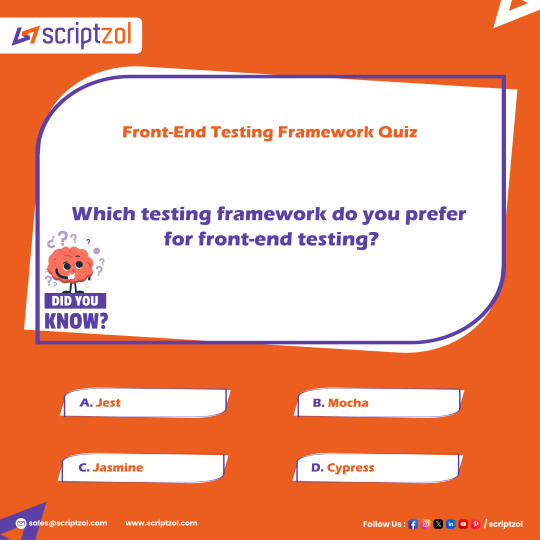
🚀 Calling all developers! 🚀
Which front-end testing framework do you prefer? 🔧💻
A) Jest B) Mocha C) Jasmine D) Cypress
Drop your answer in the comments! ⬇️
#Scriptzol#TestingFrameworks#FrontendDev#WebDevelopment#Jest#Mocha#Jasmine#Cypress#DevelopersLife#CodingCommunity
0 notes