#BrowserCompatibility
Explore tagged Tumblr posts
Text
CSS Questions & Answers – Implemented CSS3 and Browser-Specific
Quizzes
#quizsquestion#CSSQuestions#CSS3#WebDevelopment#FrontendDev#BrowserCompatibility#CSSAnswers#WebDesign#CodingHelp#TechCommunity#LearnToCode
0 notes
Text
The Importance of Cross-Browser Testing for Your Website

Ah, it is bleedin’ 2019 already – and you still couldn’t care less about how your website performs in the context of different browsers? Cross browser testing renders a way for the developers to see problematic areas in cross-browser compatibility and across OS and devices. This way you can avoid possible performance issues and check its performance in Google Chrome, Edge and even Safari, on both smartphones, tablets and desktops. Responsive web designing wants your site design to be perfect on any browser in which it is opened or used. To businesses for instance, it has become a necessity to ensure that all users within a business environment have optimal interaction to boost satisfaction and trust.
Read more: Cross browser testing Bullzeye marketing review
#WebDevelopment#CrossBrowserTesting#UserExperience#TechTips#WebsiteDesign#BrowserCompatibility#DigitalMarketing
0 notes
Text

Browsers Compatible with StreamEast Live Streaming
StreamEast Live supports popular browsers including Chrome, Vivaldi, Edge & Firefox. Ensure optimal streaming experience by using these browsers for smooth & reliable access to live content on StreamEast.
0 notes
Text
Understanding CSS Grid Behavior in Different Browsers

When working with CSS Grids, you might encounter issues where your layouts behave unexpectedly in different browsers. In this comprehensive guide, we'll delve into the complexities of CSS Grid behavior and explore strategies to address these challenges.
Browser Compatibility
CSS Grid is a powerful layout system, but like any web technology, it may exhibit variations across different browsers. While modern browsers generally provide excellent support for CSS Grid, subtle differences can impact your layouts. Here are some common browser-related issues you might face: - Overflows and Scrollbars: Browsers may interpret grid layouts differently, leading to overflows and unwanted scrollbars. - Scaling: The scaling of your browser or system display settings can affect how grid layouts are rendered. - Rendering Engines: Browsers use different rendering engines (e.g., Blink in Chrome, Gecko in Firefox) that can influence how CSS Grid is interpreted.
Tackling CSS Grid Challenges
Now, let's explore some strategies to address these challenges and ensure consistent grid behavior across browsers. 1. Use Vendor Prefixes Vendor prefixes like -webkit- and -moz- can help ensure compatibility with older browser versions. While modern browsers typically don't require these prefixes for CSS Grid, they can be useful for addressing legacy browser issues. CSS /* Example of using vendor prefixes */ .grid-container { display: -webkit-grid; display: -ms-grid; display: grid; /* Other grid properties here */ } By including vendor prefixes, you can enhance compatibility with older browsers that may not fully support the latest CSS Grid features. 2. Test on Multiple Browsers Testing your CSS Grid layouts on various browsers is essential for identifying and addressing compatibility issues. Popular web development tools like Chrome DevTools and Firefox Developer Edition allow you to preview your site in different browser environments. Additionally, consider using browser testing services or virtual machines to ensure your layouts work smoothly across a wide range of browsers and versions. 3. Adjust Grid Definitions When facing overflow or scrollbar issues, you can adjust your grid definitions to accommodate content more effectively. Experiment with grid-template-columns and grid-template-rows to fine-tune your layouts. 4. Media Queries Media queries are a powerful tool for responsive design, and they can also help address CSS Grid issues. You can create specific grid layouts or adjust properties based on screen size, ensuring optimal rendering on different devices and resolutions. CSS /* Example of using media queries for grid adjustments */ @media screen and (max-width: 768px) { .grid-container { grid-template-columns: repeat(2, 1fr); /* Other grid properties for smaller screens */ } } 5. Flexbox as a Fallback If you encounter persistent CSS Grid issues in certain browsers, consider using Flexbox as a fallback layout. While CSS Grid offers powerful grid capabilities, Flexbox can provide a reliable alternative for older browsers or situations where Grid falls short. CSS /* Example of using Flexbox as a fallback */ .grid-container { display: grid; grid-template-columns: repeat(3, 1fr); /* Other Grid properties here */ } /* Fallback for browsers without Grid support */ @supports not (display: grid) { .grid-container { display: flex; flex-wrap: wrap; /* Other Flexbox properties here */ } }
Testing and Optimization
As you implement these strategies, it's crucial to continuously test your layouts on different browsers and devices. Browser compatibility can evolve over time, so regular testing ensures your website remains functional for all users. Optimization is another key aspect. Minimize the use of vendor prefixes when unnecessary, as modern browsers often don't require them. Additionally, keep your CSS clean and organized to facilitate troubleshooting.
Conclusion
CSS Grid is a versatile layout system that greatly enhances web design capabilities. While it provides consistent results in most cases, variations in browser interpretation can pose challenges. By employing the strategies outlined in this guide, you can overcome CSS Grid issues and deliver a seamless and responsive user experience across diverse browsers and devices. Web development is a dynamic field, and staying up-to-date with best practices and techniques is essential. CSS Grid is just one aspect of modern web design, and mastering it opens doors to creating complex and visually stunning layouts. Here is the demo. See the Pen CSS Grid Demo by CSS Monster (@CSS-Monster) on CodePen. Remember that web development is a journey of continuous learning and improvement. Embrace challenges, experiment with new features, and strive for web experiences that delight users. Thank you for reading this in-depth guide on tackling CSS Grid issues in various browsers. We hope it equips you with the knowledge and confidence to build outstanding web projects that perform consistently across the web. Read the full article
1 note
·
View note
Text
Is Browser Compatibility Essential for Website Design? - NetWorld
Ensure seamless user experience and maximize your website's reach with browser compatibility! 🌐🔧 Dive into our latest blog post to understand why it's crucial for effective website design. 💻 Read now and discover how our best website designing services can help you stay ahead of the competition! #WebsiteDesign #BrowserCompatibility #BestWebsiteDesigningServices
0 notes
Photo

Testing a web application can be a very hectic task. With the number of devices and browsers increasing day by day, apart from testing the functionality and performance, proper testing needs to be conducted to ensure that there is no impact on the overall user experience of the website. In this article, we shall discuss 16 challenges often faced by testers while testing a web application.
0 notes
Text
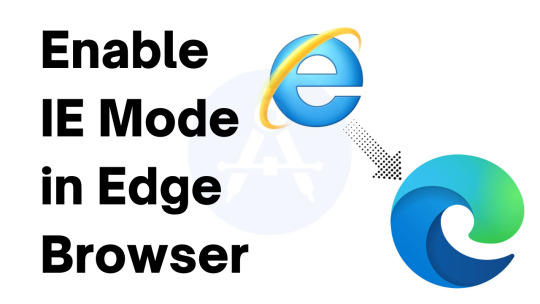
Are you encountering compatibility issues while browsing certain websites in Microsoft Edge? Learn how to enable IE mode in the Edge browser with this easy-to-follow step-by-step guide. By enabling IE mode, you'll be able to access websites that require Internet Explorer's functionality directly in the Edge browser. Say goodbye to switching between browsers and enjoy a seamless browsing experience. Follow our comprehensive instructions to enable IE mode and unlock compatibility for a wide range of websites. Enhance your browsing capabilities today! https://youtu.be/-TZxcC0NaII #IEmode #EdgeBrowser #CompatibilityMode #InternetExplorerMode #BrowsingTips #TechTutorial #BrowserCompatibility #WebCompatibility #MicrosoftEdge #InternetExplorer
0 notes
Photo

I can help you out to Convert PSD, XD to Elementor Pro. I will help you to convert your designs into live, beautiful websites using Elementor Pro.I can build amazing Elementor WordPress websites by using Elementor Pro ! GET THE BEST OF ELEMENTOR WORLDWhat I offer: #ConvertyourexistingwebsiteintoElementortemplate #ConvertPSD,XDtoWordPressresponsivedesign. #ConvertPSD,XDtoElementortemplates. #PixelPerfectHDImages #PluginsInstallations #Cross-BrowserCompatible
Download Now
#ConvertyourexistingwebsiteintoElementortemplate ConvertPSDXDtoWordPressresponsivedesign. ConvertPSDXDtoElementortemplates. PixelPerfectHDIma#Elementor#Elementor Pro#Cross-BrowserCompatible#PluginsInstallations#. PixelPerfectHDImages#ConvertPSDXDtoWordPressresponsivedesign.#ConvertPSD#ConvertPSDXDtoElementortemplates#amazing Elementor
1 note
·
View note
Text
WEB/UI Designer
New Post has been published on https://shareopenings.com/jobs/web-ui-designer/
WEB/UI Designer
Job Description
Excellent layout and design skills with a keen sense of color.
Significant expertise with design, programs including Adobe Photoshop, Adobe Illustrator and Flash animation & Dreamweaver with working knowledge of action scripting and should be able work independently on creative concepts.
Designing and directing the overall graphic image including creating concept design layout and illustrations. § Adobe Dreamweaver, Visual Studio 2008, Adobe flash, HTML, HTML 5, XHTML, Xml, CSS, JavaScript, Jquery, Ajax.
Good knowledge of HTML/CSS (div based)
Excellent on Cross browsercompatibility
Desired Responsibilities
Developing HTML for websites & designing multi media components of the website.
Creative and Innovative
Interpreting the client’s business needs.
Expert in Designing with Web2.0 Standards.
Ability to visualize design and execute the same
Excellent knowledge of Photoshop, Flash & Dream weaver is a must.
Experience using W3C standards such as CSS, HTML 5, XHTML, XML, and JavaScript.
Good knowledge of HTML (both table based & div based).
Designing & page formatting in CSS is a must.
Using innovation to redefine a design brief and meet the constraints of cost & time.
Keeping ahead of developments in IT, particularly design programs.
Creating themes and concepts based on the products and on print jobs such as Magazine, News Paper Add, Pamphlet, Logo, Brochure etc.
Qualifications:
Any graduate from recognised university.
Must have 2 year experience in same field Knowledge of:
Adobe Dream weaver, Visual Studio 2008, Adobe flash, HTML, HTML5, XHTML, Xml, CSS, CSS3, JavaScript, Jquery, Ajax is must.
0 notes
Photo

Nowadays, when the number of the competitors is increasing rapidly, design and content are not enough to retain users, it also requires engaging, intuitive, and responsive user experience, which should be considered by the designers and development teams during the development phase.
0 notes
Photo

The aim of usability testing is very simple, ask participants to test the application, collect quantitative data from the test results and figure out how the application can be improved. Often, testers or observers make certain mistakes that can lead to a critical defect from where, recovering the application can be costly and time consuming.
#usabilitytesting#uidesign#ux#webdesign#crossbrowsertesting#testing#webdevelopment#manualtesting#java#html5#browsercompatibility
0 notes
Link
At one time, testing was probably the most ignored career choice in the IT industry. However, with advanced project methodologies like Agile and DevOps and organizations focusing more on maintaining and improving the quality of their applications, testing has become a great career choice.
0 notes
Link
Every major product on the internet is trying to expand their reach to full potential by accomplishing the goal of Web Interoperability. According to which various Web technologies on the World Wide Web should be compatible with one another.
#manual testing#crossbrowsertesting#browsercompatibility#angularjs#php#development#findingbug#usabilitytesting
0 notes
Link
I can help you out to Convert PSD, XD to Elementor Pro. I will help you to convert your designs into live, beautiful websites using Elementor Pro.I can build amazing Elementor WordPress websites by using Elementor Pro ! GET THE BEST OF ELEMENTOR WORLDWhat I offer: #ConvertyourexistingwebsiteintoElementortemplate #ConvertPSD,XDtoWordPressresponsivedesign. #ConvertPSD,XDtoElementortemplates. #PixelPerfectHDImages #PluginsInstallations #Cross-BrowserCompatible
#Cross-BrowserCompatible#PixelPerfectHDImages#ConvertPSDXDtoWordPressresponsivedesign.#ConvertyourexistingwebsiteintoElementortemplate#WordPressresponsivedesign.#Elementortemplate#ConvertPSDXD#BEST OF ELEMENTOR#fts_services
1 note
·
View note
Link
With LambdaTest Chrome Extension, you can easily generate screenshots of the page that you have opened, directly by just selecting just the browser combinations. That’s what you can call Cross Browser Testing made super easy!
0 notes
Photo

The current technical trend is dominated by digital transformation. People are using mobile devices mostly to achieve their regular goals. Hence, organizations are developing websites or applications keeping the mobile first approach as their primary objective.
#regressiontesting#crossbrowsertesting#browsercompatibility#SoftwareTesting#automationtesting#developer#testing#userexperience
0 notes