#functionparameters
Explore tagged Tumblr posts
Text
Function Parameters: Mastering C++ Function Inputs
Discover the power of function parameters in C++! Learn how to create flexible functions, work with multiple inputs, and follow best practices. Boost your C++ skills and write more efficient code. #CProgramming #FunctionParameters
Function parameters are essential components in C++ programming that allow developers to create flexible and reusable code. These input values, also known as arguments when passed to a function, enable programmers to write versatile functions that can handle various scenarios. In this comprehensive guide, we’ll explore the intricacies of function parameters, including how to work with multiple…
0 notes
Photo

Introduction to JavaScript: functions🎉 In this part of our introduction to JavaScript series,we will be discussing functions. We will be looking at why we need functions,how to define or create functions, function parameters and arguments, function calls and function return statement. 🎖️There are things those mini courses don't cover in here,🎖️ Enjoy the reading #javascriptfunctions #functiondeclaration #functioncall #javascripthoisting #functionparameters #functionarguments #javascriptreturnstatement #javascriptfunctionconstructor #javascriptes6 (at Area 23 Lilongwe) https://www.instagram.com/p/B7jSuvZhUsr/?igshid=14338r316tfz6
#javascriptfunctions#functiondeclaration#functioncall#javascripthoisting#functionparameters#functionarguments#javascriptreturnstatement#javascriptfunctionconstructor#javascriptes6
0 notes
Text
JavaScript Assignment help
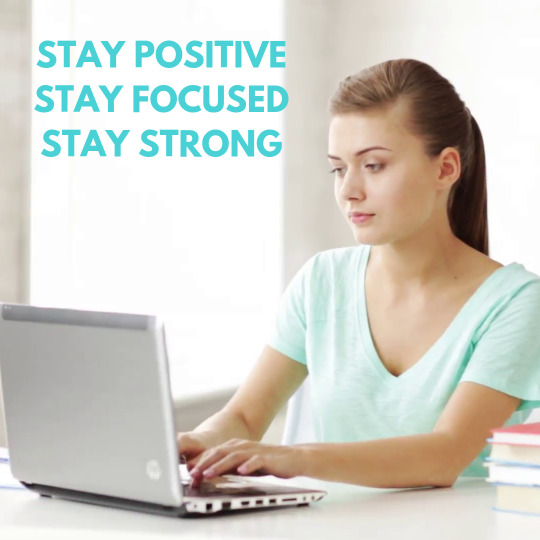
Get the best JavaScript Assignment help from https://www.theprogrammingassignmenthelp.com/ professional tutors and lessen all of your anxiety regarding this subject.
0 notes
Text
Day 1 - SDF interface (version 0.2)
SDF what?!?
I think a relatively simple interface for programmatic access to type information would be the following:
Load(path string) sdf, error Dump(path string) error Clear() SizeOf(typename string) uint64, error EnumValues(typename string) []{string, int32}, error StructureFields(typename string) []{string, string}, error FunctionParameters(funcname string) []{string, string}, error FunctionReturnType(funcname string) string, error
I envision the usage of the API to be the following:
[1] Call Load() at some binary with debugging info, and all the type info are parsed into internal structures by the time the call returns.
[2] Call SizeOf() to find a type's size. This size can be used by a debugger later to issue a read or a write from a memory dump or binary.
[3] EnumValues() used to return an enumeration's member names and values, this can be used to pretty print enumeration from the debugger. Similarly for structures with StructureFields().
[4] FunctionParameters() & FunctionReturnType() - used for displaying useful stack traces.
[5] Dump() to dump all the state & Clear() to get rid of it.
Some important notes:
[I] Load() should work with all of the following:
all types of binaries that have debugging info (e.g. executables, shared objects, kernel modules, kernel images, etc..)
Pure DWARF files from any version
Pure SDF dumps
Multiple units with naming conflicts
[II] All the function that take a typename parameter will resolve typedefs automatically, all the way down to base types.
[III] When reading DWARF data any entries that are children of a SubProgram (e.g. function) are skipped.
Open questions:
[I] How should we deal with type info that don't resolve all the way? What about external or volatile types?
[II] What about typedef's of function types?
A progression of toy utilities are to be written in order to realize the strengths of the library:
[1] The sizeof utility -
sizeof (base type) (file) sizeof (typedef'd type) (file) sizeof (struct type) (file) sizeof (enum type) (file) sizeof (array type) (file)
[2] The resolve utility -
resolve (typedef'd type) (file)
[3] The pprint utility -
pprint (enum type) (file) pprint (struct type) (file) pprint (function) (file) pprint (inlined) (file)
In all of the above examples file could be:
a toy executable with DWARF data and the minimal use-cases.
zfs.ko
a toy DWARF file
Linux Kernel's debug symbols file
an sdf dump
Where am I going with this?
SDF will have the type info, bundling that together with the ELF library, we get symbol names + type info. Then all you need is a special purpose Reader() implementation that can read /proc/kcore pr /dev/kmem and takes care of all the KASLR complexities for you. Add a layer of an API that uses reflection on top of these to write things like DCMDs ala mdb_ctf_read() and/or write an evaluator for ACID ASTs.
0 notes
Text
Linking .js-files in AWS Lambda
Imagine you’re reusing a function in every Lambda function. This means that in each index.js, you’ll have several lines of code defining the function - the same function, every time. Feels rather unnecessary, right? That’s why we want to make a module, containing these functions that we use several times, and load it into index.js.
Since Lambda together with Lex has no way of using HTML, the “normal” way of linking JavaScript-documents by using the script-tag in the .html-file is not possible. Trust me, I have tried. Instead, we utilise the fact that Lambda runs on node.js (well, at least it does if you want it to), and use the require function instead.
Table of Contents
Create the functions.js-module (You can name it whatever you want to)
Load it into index.js
Zip them together and upload to Lambda
Creating functions.js
On your computer, create a folder called index
Inside index, create two files: index.js and functions.js
Open functions.js with a text editor of your choice (I use Notepad++)
Use the module.exports object and assign the functions that you want to export to it, like this:
module.exports = { functionName: function(functionParameters) { // function code }
The function for sending a response to Lex, for example, could look like this:
module.exports = { res: function(pFulfillmentState, pContent) { var response = { sessionAttributes: event.sessionAttributes, dialogAction: { type: "Close", fulfillmentState: pFulfillmentState, message: { contentType: "PlainText", content: pContent } } }; return response; } }
When you’re done, simply save the file and proceed to the next step.
Load the functions.js-module into index.js
Open index.js (obviously)
Use require to import your module
const functions = require('./functions');
The constant functions can now be used to access the functions inside the functions.js module, like this:
functions.functionName();
When you’re done, simply save the file and proceed to the next step.
Zipping and uploading to Lambda
Use a file archiver, like WinRar or 7-zip to create a .zip-archive with the name index.zip. This archive should of course include index.js and functions.js
Head into your Lambda function and choose Upload a .ZIP-file under Code entry type
Done! Since your main document is named index.js, inline editing will be available. Have fun!
0 notes