#javascriptfunctions
Explore tagged Tumblr posts
Text
Telefon numarası alanı için ortak bir biçimde olup olmadığını kontrol etmek için JavaScript kodu oluşturabilirim. İşte bir örnek kod:
Tabii ki, “`javascriptfunction isSameFormat(phoneNumber) { // Telefon numarasının formatlarına göre bir biçimde olup olmadığını kontrol eder. // Örneğin, Türkiye’de kullanılan formatlarına göre bir biçimde olup olmadığını kontrol edebiliriz. const formats = [‘+90XXXXXXXXXX’, ‘090XXXXXXXXXX’, ‘0XXXXXXXXXXXX’]; // Telefon numarasının formatlarına göre bir biçimde olup olmadığını kontrol…
0 notes
Text
Keeping Nested DIVs Neat: Solutions to Prevent Overflow Woes

Dealing with nested DIVs and overflow challenges is a common hurdle in web development. When containers within containers lead to unexpected overflow, it can disrupt the layout and aesthetics of your webpage. In this guide, we'll explore various solutions to keep nested DIVs in check and prevent those pesky overflow issues.
CSS Overflow Property
The CSS Overflow property is a handy tool for managing overflow within a parent container. By default, it's set to 'visible,' allowing content to overflow its container. However, adjusting this property can help maintain a clean layout. Here's a simple example of using the CSS Overflow property: CSS.parent-container { width: 300px; height: 200px; overflow: auto; /* or hidden, scroll, or overlay */ } .child-content { width: 400px; height: 250px; } In this scenario, the parent container has a fixed size, and the overflow is set to 'auto.' This ensures that if the child content exceeds the container dimensions, a scrollbar will appear, allowing users to navigate through the content. Experiment with different values of the Overflow property to find the best fit for your specific layout requirements.
Flexbox Magic
Flexbox is a powerful tool for crafting flexible and responsive layouts. It simplifies the structure of complex designs, making it an excellent choice for managing nested DIVs efficiently. Let's dive into a basic example of using Flexbox to control nested DIVs: CSS.parent-container { display: flex; justify-content: space-between; align-items: center; } .child-div { flex: 1; /* additional styling as needed */ } In this case, the parent container uses 'display: flex;' to enable Flexbox. The child DIVs then automatically adjust their size, filling the available space with 'flex: 1.' Adjust the Flexbox properties to achieve the desired layout for your nested elements. Flexbox simplifies the complexities of nested structures, providing a dynamic and responsive solution for your layout challenges.
Grid Layouts for Precision
CSS Grid is a robust system that excels at handling intricate layouts with precision. Its two-dimensional nature makes it particularly useful for managing nested DIVs and achieving complex designs effortlessly. Let's explore a simple example showcasing the power of CSS Grid: CSS.parent-container { display: grid; grid-template-columns: repeat(3, 1fr); grid-gap: 10px; } .child-div { /* styling for child elements */ } In this snippet, the parent container is set to a three-column grid with equal fractional units. The 'grid-gap' property adds spacing between the columns, providing a clean and organized structure. Adjust the grid properties based on your layout requirements. CSS Grid empowers developers to create sophisticated layouts, making it an excellent choice for managing nested DIVs with precision and ease.
JavaScript as a Solution
JavaScript offers dynamic solutions for handling overflow issues, allowing for real-time adjustments based on user interactions or specific conditions. Let's delve into a basic example using JavaScript: JavaScriptfunction adjustOverflow() { var parentContainer = document.getElementById('parent-container'); var childContent = document.getElementById('child-content'); if (childContent.offsetHeight > parentContainer.offsetHeight) { parentContainer.style.overflowY = 'scroll'; } else { parentContainer.style.overflowY = 'visible'; } } // Call the function as needed, for example, on window resize or content change. window.addEventListener('resize', adjustOverflow); In this script, the 'adjustOverflow' function dynamically checks if the child content overflows the parent container vertically. If so, it sets the overflow to 'scroll,' allowing users to navigate through the content. Adjust the conditions and actions within the function to suit your specific requirements. JavaScript provides the flexibility to handle overflow dynamically, making it a valuable tool for addressing nested DIVs' overflow challenges.
Frequently Asked Questions
Addressing common queries related to nested DIVs and overflow issues: Q1: Why do nested DIVs often cause overflow problems? A1: Nested DIVs can lead to overflow when their combined dimensions exceed the boundaries of the parent container. This can disrupt the layout and cause unexpected scrolling or cropping. Q2: How can I prevent overflow in nested DIVs using CSS? A2: Utilize the CSS Overflow property. Set it to 'hidden,' 'auto,' 'scroll,' or 'overlay' on the parent container, depending on your design needs. Experiment with these values to find the most suitable solution. Q3: What advantages does Flexbox offer in managing nested DIVs? A3: Flexbox provides a flexible and responsive layout model, automatically adjusting the size of child elements. It simplifies the structure of nested DIVs, making it easier to create and maintain complex designs. Q4: When should I choose CSS Grid for managing nested DIVs? A4: CSS Grid is ideal for intricate layouts that require precise control over both columns and rows. It excels in scenarios where a two-dimensional grid structure is beneficial, offering a high level of customization. Q5: How can JavaScript be used to dynamically handle overflow in nested DIVs? A5: JavaScript can dynamically adjust overflow by checking the dimensions of the child content in relation to the parent container. Modify the script to meet specific conditions and interactions, providing a dynamic solution to overflow issues. Explore these solutions to address common concerns and enhance your ability to manage nested DIVs effectively.
Conclusion
In conclusion, managing nested DIVs and preventing overflow issues requires a thoughtful approach. Each solution discussed—CSS Overflow property, Flexbox, CSS Grid, and JavaScript—offers unique advantages depending on your specific requirements. Key Takeaways: - CSS Overflow Property: Ideal for basic cases, providing simple control over overflow with properties like 'auto,' 'hidden,' 'scroll,' or 'overlay.' - Flexbox: Perfect for flexible and responsive layouts, automatically adjusting the size of child elements. Use when simplicity and adaptability are priorities. - CSS Grid: Offers precision in managing both columns and rows, making it suitable for intricate layouts. Choose this solution when a two-dimensional grid structure is needed. - JavaScript: Dynamically handles overflow based on conditions or user interactions. Use when real-time adjustments are necessary, providing a dynamic and responsive solution. Consider the nature of your project, the complexity of your layout, and the desired user experience when choosing the most appropriate solution. Combining these techniques judiciously can lead to a well-managed and visually appealing web layout. Presenting the demonstration code. See the Pen Nested DIVs and Overflow Solutions by CSS Monster (@CSS-Monster) on CodePen. Read the full article
0 notes
Text

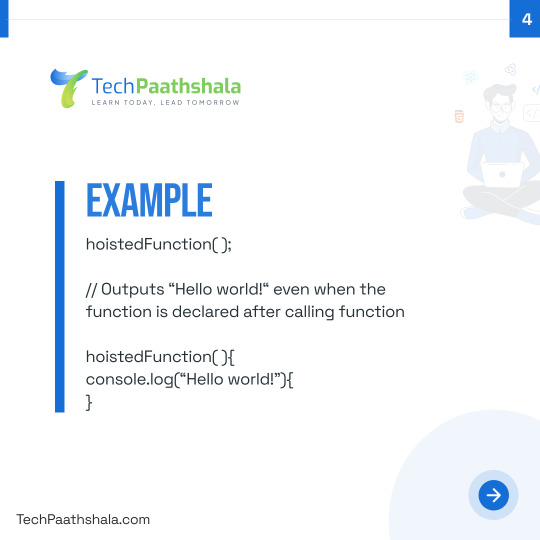
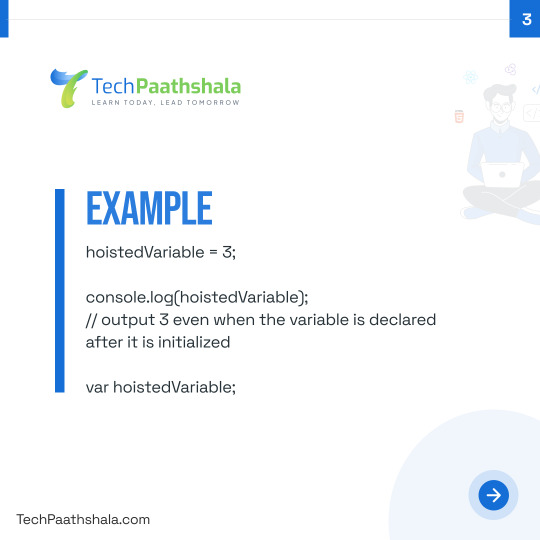
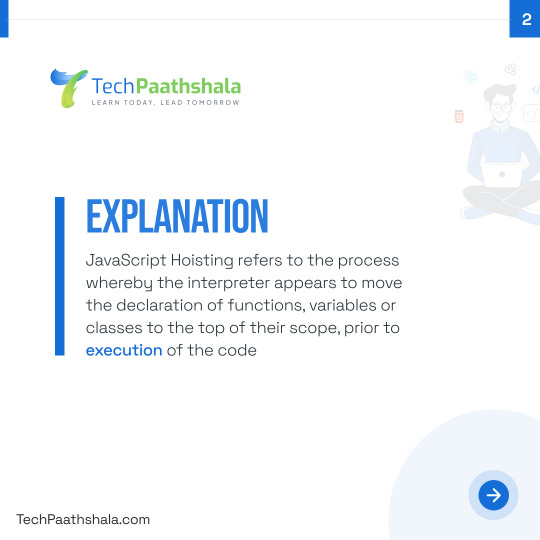

struggling with variable scope in your JavaScript code? Check out the post for some useful tips or share it whoever need it .
#JavaScriptHoisting#JSHoisting#JavaScriptScope#JSScope#JavaScriptDeclarations#JSDeclarations#JavaScriptVariables#JSVariables#JavaScriptFunctions#JSFunctions#javascript#html#programming#css#coding#java#python#developer#programmer#webdeveloper#webdevelopment#code#coder
0 notes
Text
JavaScript Fetch API. What is it? How it Works?
JavaScript Fetch API. What is it? How it Works? #javascript #js #tutorial #javascripttutorial #restapi #fetch #jsfetch #javascriptfetch #programming beginner #coding #programmin
When you are creating a web application, more than often you have to work with external data. For example your own database or third party API. AJAX appeared in 1999 and it was a better way to create web applications. Before AJAX, you had to re-render an entire web page even for minor updates. But AJAX gave a way to fetch content from the backend and update selected user interface…
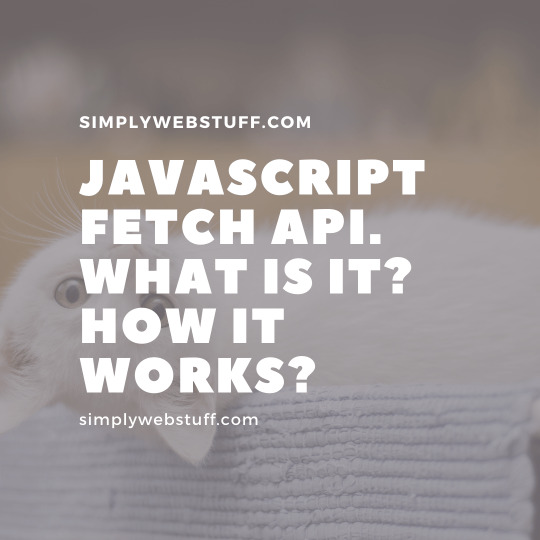
View On WordPress
#api#javascript#javascriptdev#javascriptfunctions#javascripttutorial#js#rest#restapi#web#webdev#webdevelopment#webtutorial
0 notes
Photo

Understanding function basics in Javascript. This is our ninth slides set on our Quick guide to JavaScript.In this set we are looking at the very basics of creating functions in Javascript. As we may know, functions are the very basics of any programming language for carrying out actions on various data sets available.In Javascript functions are easy as well as difficult!!. Here am introducing how functions get defined and how statements within them get created using a combination of various data primitives and operators.We are looking at two main ways of defining functions and then going alittle bit down with arrow functions. Enjoy the reading #functions #javascriptfunctions #definingfunctions #functiondeclaration #functionliterals #arrowfunctions #multiparameterarrowfunctions #aingleparameterarrowfunctions #noparameterarrowfunctions #multilinearrowfunctions https://www.instagram.com/p/B86iSGbh3gl/?igshid=18rco35bgji1w
#functions#javascriptfunctions#definingfunctions#functiondeclaration#functionliterals#arrowfunctions#multiparameterarrowfunctions#aingleparameterarrowfunctions#noparameterarrowfunctions#multilinearrowfunctions
0 notes
Photo

Manage Date and Time in JavaScript Using Moment.js In this article you will see how to manage date and time in JavaScript using Moment.js. How to use moment.js in JavaScript to manage Date and time. Moment.js is a lightweight JavaScript date library for parsing, validating, manipulating, and formatting dates. Working with times and dates in JavaScript has always been a sort of cumbersome. Often, native data methods are wordy and also the API is inconsistent. Thus, whenever you ask a data-related query on StackOverflow, often you would hear a reply ‘use Moment.js��. View post at https://speedysense.com/manage-date-time-in-javascript-using-moment-js/ #javascriptdatetime #momentjs #jsdatetime #jsdate #javascript #js #jsdeveloper #jstutorial #javascripttutorial #javascriptfunction #javascriptmethod #javascriptwebsite #websitedevelopment #speedysense Checkout here https://speedysense.com/ for more articles. https://www.instagram.com/p/B_HMDTGp_Ww/?igshid=1kwwy8s2jynhe
#javascriptdatetime#momentjs#jsdatetime#jsdate#javascript#js#jsdeveloper#jstutorial#javascripttutorial#javascriptfunction#javascriptmethod#javascriptwebsite#websitedevelopment#speedysense
0 notes
Video
youtube
0 notes
Text
How to make Code complicated this can be an example. #code #complicatedcode #javascript #javascriptfunction #bydev24 #html #javascriptdeveloper #webdeveloper #webdesigner #webdesign #javascriptconcept

0 notes
Text
Microsoft Edge Chakra JavascriptFunction::ReparseAsmJsModule Parsing Issue
Microsoft Edge Chakra JavascriptFunction::ReparseAsmJsModule Parsing Issue
Microsoft Edge Chakra JavascriptFunction::ReparseAsmJsModule suffers from a parsing issue. Source: Microsoft Edge Chakra JavascriptFunction::ReparseAsmJsModule Parsing Issue The post Microsoft Edge Chakra JavascriptFunction::ReparseAsmJsModule Parsing Issue appeared first on MondoUnix.
View On WordPress
0 notes
Text
Microsoft Edge Chakra JavascriptFunction ReparseAsmJsModule Parsing Issue
SNPX.com : http://dlvr.it/Pq43WQ
0 notes
Text
Keeping Nested DIVs Neat: Solutions to Prevent Overflow Woes

Dealing with nested DIVs and overflow challenges is a common hurdle in web development. When containers within containers lead to unexpected overflow, it can disrupt the layout and aesthetics of your webpage. In this guide, we'll explore various solutions to keep nested DIVs in check and prevent those pesky overflow issues.
CSS Overflow Property
The CSS Overflow property is a handy tool for managing overflow within a parent container. By default, it's set to 'visible,' allowing content to overflow its container. However, adjusting this property can help maintain a clean layout. Here's a simple example of using the CSS Overflow property: CSS.parent-container { width: 300px; height: 200px; overflow: auto; /* or hidden, scroll, or overlay */ } .child-content { width: 400px; height: 250px; } In this scenario, the parent container has a fixed size, and the overflow is set to 'auto.' This ensures that if the child content exceeds the container dimensions, a scrollbar will appear, allowing users to navigate through the content. Experiment with different values of the Overflow property to find the best fit for your specific layout requirements.
Flexbox Magic
Flexbox is a powerful tool for crafting flexible and responsive layouts. It simplifies the structure of complex designs, making it an excellent choice for managing nested DIVs efficiently. Let's dive into a basic example of using Flexbox to control nested DIVs: CSS.parent-container { display: flex; justify-content: space-between; align-items: center; } .child-div { flex: 1; /* additional styling as needed */ } In this case, the parent container uses 'display: flex;' to enable Flexbox. The child DIVs then automatically adjust their size, filling the available space with 'flex: 1.' Adjust the Flexbox properties to achieve the desired layout for your nested elements. Flexbox simplifies the complexities of nested structures, providing a dynamic and responsive solution for your layout challenges.
Grid Layouts for Precision
CSS Grid is a robust system that excels at handling intricate layouts with precision. Its two-dimensional nature makes it particularly useful for managing nested DIVs and achieving complex designs effortlessly. Let's explore a simple example showcasing the power of CSS Grid: CSS.parent-container { display: grid; grid-template-columns: repeat(3, 1fr); grid-gap: 10px; } .child-div { /* styling for child elements */ } In this snippet, the parent container is set to a three-column grid with equal fractional units. The 'grid-gap' property adds spacing between the columns, providing a clean and organized structure. Adjust the grid properties based on your layout requirements. CSS Grid empowers developers to create sophisticated layouts, making it an excellent choice for managing nested DIVs with precision and ease.
JavaScript as a Solution
JavaScript offers dynamic solutions for handling overflow issues, allowing for real-time adjustments based on user interactions or specific conditions. Let's delve into a basic example using JavaScript: JavaScriptfunction adjustOverflow() { var parentContainer = document.getElementById('parent-container'); var childContent = document.getElementById('child-content'); if (childContent.offsetHeight > parentContainer.offsetHeight) { parentContainer.style.overflowY = 'scroll'; } else { parentContainer.style.overflowY = 'visible'; } } // Call the function as needed, for example, on window resize or content change. window.addEventListener('resize', adjustOverflow); In this script, the 'adjustOverflow' function dynamically checks if the child content overflows the parent container vertically. If so, it sets the overflow to 'scroll,' allowing users to navigate through the content. Adjust the conditions and actions within the function to suit your specific requirements. JavaScript provides the flexibility to handle overflow dynamically, making it a valuable tool for addressing nested DIVs' overflow challenges.
Frequently Asked Questions
Addressing common queries related to nested DIVs and overflow issues: Q1: Why do nested DIVs often cause overflow problems? A1: Nested DIVs can lead to overflow when their combined dimensions exceed the boundaries of the parent container. This can disrupt the layout and cause unexpected scrolling or cropping. Q2: How can I prevent overflow in nested DIVs using CSS? A2: Utilize the CSS Overflow property. Set it to 'hidden,' 'auto,' 'scroll,' or 'overlay' on the parent container, depending on your design needs. Experiment with these values to find the most suitable solution. Q3: What advantages does Flexbox offer in managing nested DIVs? A3: Flexbox provides a flexible and responsive layout model, automatically adjusting the size of child elements. It simplifies the structure of nested DIVs, making it easier to create and maintain complex designs. Q4: When should I choose CSS Grid for managing nested DIVs? A4: CSS Grid is ideal for intricate layouts that require precise control over both columns and rows. It excels in scenarios where a two-dimensional grid structure is beneficial, offering a high level of customization. Q5: How can JavaScript be used to dynamically handle overflow in nested DIVs? A5: JavaScript can dynamically adjust overflow by checking the dimensions of the child content in relation to the parent container. Modify the script to meet specific conditions and interactions, providing a dynamic solution to overflow issues. Explore these solutions to address common concerns and enhance your ability to manage nested DIVs effectively.
Conclusion
In conclusion, managing nested DIVs and preventing overflow issues requires a thoughtful approach. Each solution discussed—CSS Overflow property, Flexbox, CSS Grid, and JavaScript—offers unique advantages depending on your specific requirements. Key Takeaways: - CSS Overflow Property: Ideal for basic cases, providing simple control over overflow with properties like 'auto,' 'hidden,' 'scroll,' or 'overlay.' - Flexbox: Perfect for flexible and responsive layouts, automatically adjusting the size of child elements. Use when simplicity and adaptability are priorities. - CSS Grid: Offers precision in managing both columns and rows, making it suitable for intricate layouts. Choose this solution when a two-dimensional grid structure is needed. - JavaScript: Dynamically handles overflow based on conditions or user interactions. Use when real-time adjustments are necessary, providing a dynamic and responsive solution. Consider the nature of your project, the complexity of your layout, and the desired user experience when choosing the most appropriate solution. Combining these techniques judiciously can lead to a well-managed and visually appealing web layout. Presenting the demonstration code. See the Pen Nested DIVs and Overflow Solutions by CSS Monster (@CSS-Monster) on CodePen. Read the full article
0 notes
Photo

Tricks for Quickly understanding JavaScript concepts. I learnt and grasped the ins-and-outs of python in about 2 months 😎😎😀. For JavaScript,it was a completely different story 🤣🤣. You think you understand it now until stuff like hoisting, lexical environment,closures,callbacks,IIFE,then data structures pop-in. Then, you are like what@#$.Then you are forced to either give up or copy smart coders' code as you go until you find peace with it all. But hey,my trick was to learn JAVA😙.Ahhnha! Yes,not javascript,Java.I got a few ideas,then developed some tricks of my own after a long list of reads from a bunch of 200s,if not a thousand paged book volumes on javascript coupled with YouTube tutorials...bakey... the new Boston...w3schools... In this short slides tutorial,I show you one of the many tricks to avoid going that lane. Enjoy the reading #javascript #javascripttricks #javascriptobjects #javascriptarrays #javascriptnumbers #javascriptdate #javascriptfunctions #javascriptlists (at Lilongwe, Malawi) https://www.instagram.com/p/B8n05u_Bxk3/?igshid=1qeegm832yf6z
#javascript#javascripttricks#javascriptobjects#javascriptarrays#javascriptnumbers#javascriptdate#javascriptfunctions#javascriptlists
0 notes
Photo

JavaScript callback functions. Functions that are passed like parameters into another function.They don't invoke or call themselves.They have to be called back by the outer or main function hence called callback functions. In my next blog post,we will look at every step all the way with real applications example code of how and where to use them. #javascriptfunctions #javascriptcallback #javascriptcallbackfunctions #javascripprogramming (at Lilongwe, Malawi) https://www.instagram.com/p/B71oey1hJwd/?igshid=12d0osr5y88eo
0 notes
Photo

What is a callback function? I got this question from one of my friends. I hope to get a whole post on it,but that's what a callback function is. #javascriptcallback #javascriptfunctions (at Lilongwe, Malawi) https://www.instagram.com/p/B7lzCsDBK0f/?igshid=15dwj53vao995
0 notes
Photo

Introduction to JavaScript: functions🎉 In this part of our introduction to JavaScript series,we will be discussing functions. We will be looking at why we need functions,how to define or create functions, function parameters and arguments, function calls and function return statement. 🎖️There are things those mini courses don't cover in here,🎖️ Enjoy the reading #javascriptfunctions #functiondeclaration #functioncall #javascripthoisting #functionparameters #functionarguments #javascriptreturnstatement #javascriptfunctionconstructor #javascriptes6 (at Area 23 Lilongwe) https://www.instagram.com/p/B7jSuvZhUsr/?igshid=14338r316tfz6
#javascriptfunctions#functiondeclaration#functioncall#javascripthoisting#functionparameters#functionarguments#javascriptreturnstatement#javascriptfunctionconstructor#javascriptes6
0 notes
Text
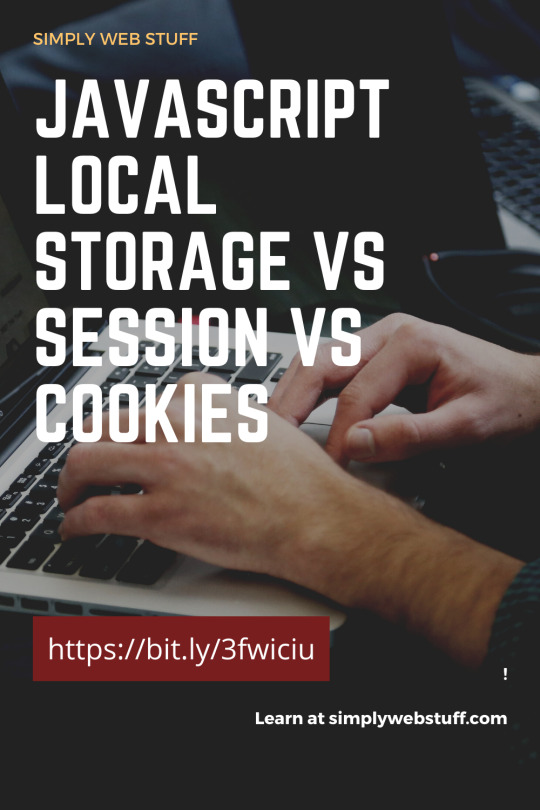
0 notes