#fuse bead ironing tutorial
Explore tagged Tumblr posts
Text
Man, it's been a hot minute since I was active in the fuse bead community. 🫠
Someone on Reddit asked about this post because it was linked to my old pkmnmastertash-creations blog instead of manicmadegeekery. I dunno if reblogging it here will help correct the issue but maybe if someone's googling the title of that post this one will come up instead. I also have no idea of the programs will work on modern machines, I wrote em on Windows 7 I'm pretty sure?
That being said, I also linked them what is essentially v2 of these apps. I ended up making myself a spreadsheet to punch in more details that should factor into what you're selling and is generally more accurate than just assuming everyone beads at the same speeds.
I wanted to slap the link to that into this post too, again, in case anyone comes across this and finds it helpful. It's probably hella outdated and I don't have any plans to update it.
Hell, while I'm at it; here's my old ass ironing tutorials too. I see them shared from time to time so they must still be helping people 🤷♀️
They're rambly, and probably cringe but I don't feel like rewatching them to find out 😂
youtube
youtube
Also, no matter your craft, your skills are worth something. Don't undersell yourself. Know your worth and the value of what you create!
There's more to pricing than just what you think something is worth, but seriously. If you're making something with the intentions of selling, don't sell your self short. It's always harder to majorly increase prices than it is to lower them slightly.
I have opinions, don't mind me.
Fuse Bead Sales Price Calculator!
Even though I’m on a hiatus from beading for a bit, I wanted to share something I finished today! As some of you may know I’m currently attending college for a course in computer networking, but since taking the mandatory programming class I’ve found I’m really enjoying it. A lot. So much so that I wrote my own little program!
So folks, “What does the program do?” You ask? Well, let me tell you! It takes a couple pieces of information from you, does some simple highly complex math, and spits out a rough price for you to sell your fuse bead art for!
I have 2 versions! They both ask the same questions and give you the same results, it’s just a matter of how you want to run the program. Both of them start by double clickin’ the Bead Cost Calculator .bat file
First the programs will ask you for the amount of beads in your project. (If you don’t know how to find this out, I wrote a tutorial for GIMP 2.8 a little bit ago. Then they ask how much you paid for a bag of 1000 beads. You can be as exact as you’d like ($3.73) or as basic as you’d like ($3). Next they ask you how much you charge per hour of work. Again it can be as exact or a basic as you’d like. After gathering your information, the programs then do some math, and give you a total price! Of course this is just a suggested price, feel free to round or change it as necessary!
Now about the 2 versions! One is command prompt based, and does everything through that. As seen below.



The second version is a pop up notification style. (Note: command prompt will still open in the background when you run the .bat file, but it will close on it’s own when the program is done.) This one looks like this!



Onto the goodies!
You can snag the Command Prompt version from here! And the Pop Up version from here!
When you download the file, it is a .rar file so you will need to extract it first. You can get a program like 7zip and it will work perfectly. Extract it to it’s own folder and then simply double click the Bead Cost Calculator file and run! You do need to keep the two files together for it to work though.
If you’ve got any questions, or are having any trouble, feel free to let me know and I’ll do my best to help!
For now, enjoy!
#fuse beads#fuse bead art#perler#perler beads#artkal#artkal beads#hama#hama beads#nabbi#nabbi beads#melty beads#bead pricing#fuse bead price calculator#pkmnmastertash-creations#bead sprite calculator#fuse bead pricing spreadsheet#i dunno what else to tag this with so people can find it if they need it#fuse bead ironing tutorial#i really do miss beading tbh#Youtube
90 notes
·
View notes
Text
How to Make Perler Bead Patterns in Photoshop
Pixel art has a unique charm that appeals to both creativity and nostalgia. Perler beads, also known as Hama beads or fuse beads, are small plastic beads that can be arranged on a pegboard to create intricate designs. If you're a fan of both pixel art and crafting, combining the two to make Perler bead patterns using Photoshop can be a rewarding and enjoyable experience. In this tutorial, we'll guide you through the process of creating your own Perler bead patterns using the powerful tools of Adobe Photoshop.
Understanding Perler Bead Patterns
Before we dive into Photoshop, let's briefly understand the basics of Perler bead patterns. These patterns are essentially pixel art representations that can be transformed into physical creations using beads. Each pixel in the pattern corresponds to a bead on the pegboard. The challenge lies in translating your creative vision into a pattern that can be replicated with beads.
Read More
Gathering Your Materials
Adobe Photoshop: Any version from CS6 to the latest Creative Cloud will work. Pixel Grid: This can be a physical pixel grid or a digital one. It helps you visualize your design on a pixel level. Reference Image: An image or idea that you want to recreate in Perler beads. Perler Bead Pegboard: The pegboard will serve as the base for your design. Step-by-Step Guide
1. Setting Up Your Canvas
Open Photoshop and create a new document. Choose the dimensions for your pattern; remember that each pixel will correspond to one bead. For instance, if you want your finished Perler pattern to be 20 beads wide and 15 beads tall, create a canvas of 20x15 pixels.
2. Enabling the Grid
In Photoshop, you can enable a grid that mimics the layout of your Perler bead pegboard. Go to "View" in the menu and select "Show" followed by "Grid." This will overlay a grid onto your canvas, making it easier to align your design accurately.
3. Importing Your Reference Image
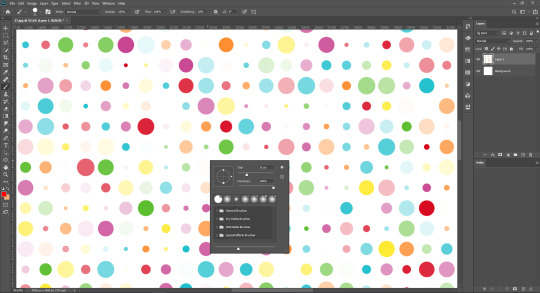
Import your reference image onto the canvas. This could be a picture of a character, an object, or anything you'd like to turn into a Perler bead creation. Make sure your reference image is appropriately sized to fit your canvas.
4. Pixelating the Image
With the reference image on your canvas, it's time to start pixelating it. Zoom in to see individual pixels clearly. Using the Pencil tool, manually fill in each pixel of the image with the color that corresponds to the bead you plan to use. Remember that Perler beads come in a limited range of colors, so try to match your colors as closely as possible.
5. Adding Details
Creating complex patterns might involve using different shades of a single color to add depth and detail. Experiment with dithering techniques (using different colors close to each other to create the illusion of a third color) to achieve the desired effects.
6. Exporting the Pattern
Once you're satisfied with your Perler bead pattern, it's time to prepare it for crafting. Zoom out to ensure the entire design is visible and fits within your desired dimensions. Then, save the image in a format that you can easily reference during crafting, such as JPEG or PNG.
7. Crafting Your Perler Bead Pattern
With your pattern ready, you can now use it as a guide to arrange the beads on the pegboard. Each bead should be placed according to the corresponding pixel in your pattern. This is where the alignment provided by the grid becomes incredibly useful.
8. Fusing the Beads
Once your pattern is complete on the pegboard, carefully move it to an ironing board. Place a sheet of ironing paper or parchment paper over the beads and, using an iron on a medium heat setting, gently melt the beads together. This will fuse the beads into a solid piece while maintaining their individual colors.
9. Finishing Touches
After the fused bead creation cools down, remove it from the pegboard and admire your handiwork. You can trim any excess paper and display your Perler bead masterpiece as a keychain, magnet, or even framed art.
Learn More: Image Color Correction Services
Tips and Tricks for Perfect Perler Bead Patterns
Creating intricate Perler bead patterns can be both fun and challenging. Here are some additional tips and tricks to help you achieve the best results:
Choose the Right Image: Not all images translate well into Perler bead patterns. Images with clear lines, distinct colors, and minimal shading work best. Start with simpler designs as you get familiar with the process.
Color Selection: Perler beads come in a limited palette of colors. While Photoshop allows you to use any color, try to stick to colors that closely match the available bead colors. This ensures that your final creation looks like your design.
Zoom and Grid: Zoom in on your canvas to work on individual pixels, and use the grid to maintain accuracy. This step is crucial for ensuring your beads align perfectly when it's time to craft.
Dithering: Experiment with dithering techniques to create shading and gradients. By placing beads of different colors close to each other, you can achieve smoother transitions between shades.
Pixel Preview Mode: Photoshop has a Pixel Preview mode that shows you how your design will look when displayed at a smaller size. This mode can help you catch any pixelation issues or errors in your design.
Save Multiple Versions: As you work on your design, save different versions of your pattern. This way, if you make a mistake or want to experiment with different color combinations, you won't lose your progress.
Test Before Ironing: Before ironing your beads together, test a small section of your design to make sure the colors fuse correctly and the beads hold their shape.
Ironing Tips: When ironing your Perler bead creation, move the iron in a circular motion to evenly melt the beads. Avoid pressing too hard, as this can cause beads to warp or melt unevenly.
Finishing: After ironing, allow your creation to cool completely before removing it from the pegboard. If you plan to turn it into a keychain or magnet, attach the necessary hardware using a strong adhesive.
Exploring Advanced Techniques
Once you've mastered the basics, you can explore more advanced techniques to elevate your Perler bead patterns:
Pixel Brushes: Use custom pixel brushes in Photoshop to speed up the pixelating process. These brushes automatically fill in squares of color as you paint, making your design process faster and more efficient.
Layer Effects: Experiment with layer effects like gradients and patterns to add depth and texture to your designs. These effects can give your Perler bead patterns a unique and professional look.
Combining Techniques: Combine Perler bead art with other crafting techniques. For example, you could create a 3D effect by layering fused Perler bead patterns on top of each other, creating a multi-dimensional artwork.
Conclusion
Creating Perler bead patterns using Photoshop is a creative journey that merges the digital world with the tangible joy of crafting. From pixelating your design to meticulously placing each bead on the pegboard, the process allows you to express your artistic vision in a unique and tactile way. Whether you're a pixel art enthusiast, a crafting aficionado, or someone looking for a new creative outlet, Perler bead patterns offer a delightful and rewarding experience. So, unleash your imagination, let your creativity flow, and embark on a crafting adventure that combines the best of both pixel art and hands-on creativity. Your Perler bead masterpiece awaits!
4 notes
·
View notes
Video
youtube
[opening image description: a clear pouch containing blue, green, red, orange, yellow and clear water beads/orbeez, with coloured pencils, greylead pencils, pens and pink scissors poking out of the top. Coloured text beside it reads “DIY orbeez pencil case” in pink and purple cartoon style letters; “orbeez” is written in an outline type with pastel green, yellow, pink and blue shading behind it. Everything sits against a white background.]
Video Tutorial - DIY Orbeez Pencil Case, Aira Tran
This is another tutorial for making a fidget-friendly pencil case or pouch. This one has a flap that folds over the pouch, making it more like a wallet, meaning you don’t have to glue in a zipper--it looks much easier to make, as long as you have access to a hair straighter or iron for fusing the vinyl sheets together.
Reminder that it’s easy to get water beads inexpensively from eBay, starting from $0.80 USD.
Components:
Water beads/Orbeez
Bowl of water
Two rectangular pieces of clear vinyl
Parchment or baking paper
Flat iron/hair straightener for sealing the vinyl
Tissue or paper towel
Velcro
Glue
Auto-generated closed captions in English are available. Soft music plays in the background while the presenter speaks.
#stim toy#stim toys#video#moving#text#link#water beads#orbeez#pencil case#stim toy case#tutorial#DIY#DIY components#Aira Tran#mod K.A.#long post
10 notes
·
View notes
Text
Beebeecraft Magic Cube Crafts on How to Make 3D Perler Bead Designs
Summary: Would to be sweet to make crafts with kids? Today, this Beebeecraft tutorial will be totally about how to make 3D perler bead designs. Come to do this with your children!

This 3D perler bead cube design will be a great decoration for your desk, and an even better gift. I choose the magic cube as the pattern to make this 3D perler bead design. You can also choose dice as the pattern. Now, follow me to learn how to make 3D perler bead designs!
Jewelry making supplies needed in 3D perler bead cube designs:
5MM White Perler fuse Beads 5MM Orange Perler Beads 5MM Yellow Perler Beads 5MM Black Perler Beads 5MM Green Perler Beads 5MM Blue Perler Beads Square Perler Pegboard Pressing Paper Iron
Instructions for 3D perler bead cube designs:
Step 1: Make six sides for the perler bead cube
1st, place nine red perler beads to the square pegboard to form a 3×3 red perler bead square as picture shows; 2nd, place another eight 3×3 perler bead squares to the pegboard to form a 11×11 squares as picture shows; 3rd, fill the rest of the 11×11 square with black perler beads; 4th, place twenty-six black perler beads around the 11×11 square as picture shows. Now, you get one side of the perler bead cube;

5th, press this perler bead piece with iron on the medium heat about 1 minute, flip the perler bead piece over and press it about 1 minute (Make sure to use the pressing paper that's included with the pegboards or your iron will be ruined. Warning: Parents—the ironing must be done by an adult only. Some irons may emit steam. Please keep children at a safe distance.)
6th, make another five sides in the same method, you should pay attention to the outside black perlers’ place, the specific place of each side as following picture shows.

Step 2: Finish the 3D perler bead cube designs
Connect all sides by joining the fitting beads to each other.

Here is the final look of 3D perler bead cube design:
Fantastic! The tutorial on how to make 3D perler bead designs is over! Based on this tutorial, you can design many other perler bead cubes as you like. To do it with your children, you will have much fun!
0 notes
Text
Beebeecraft 3D Perler Bead Ideas- How to Make Heart Perler Bead Glasses
Summary: Do you want to make something interesting with perler beads? Well, today’s Beebeecraft tutorial is totally about how to make perler bead glasses. Hope you will like!

There are so many 3D perler bead ideas on internet. So, I want to use perler bead to make a pair of glasses. I choose red as the glasses’ color. You can also choose other colors as you like. Now, follow me to have a craft trip on how to make perler bead glasses!
Jewelry craft supplies need in 3D perler bead glasses ideas:
5MM Red Perler fuse Beads Square Pegboard Pressing Paper Iron
Instructions for 3D perler beads glasses ideas:
Step 1: Make the heart frame front for the perler bead glasses
1st, place red perler beads to the pegboard to form a heart shape as picture shows; 2nd, press this perler bead heart with iron on the medium heat about 1 minute, flip the perler bead heart over and press it about 1 minute (Make sure to use the pressing paper that's included with the pegboards or your iron will be ruined.)

3rd, do the other perler bead heart in the same way;
4th, place red perler beads to pegboard to form a 3×2 rectangle, iron it as the same with process 2nd;

5th, connect it to the two perler bead hearts by ironing as pictures show.

Step 2: Make the temples for the perler bead glasses
1st, place red perler beads to the pegboard as picture shows;
2nd, iron them in the same way as process the 2nd in step 1; 3rd, connect them together with ironing as pictures show;

4th, do the other temple in the same way.
Step 3: Connect the frame front and the temples by joining the fitting beads to each other.

The final look of the perler bead glasses is like this:
So far, this idea on how to make perler bead glasses is over! It is so lovely, isn’t it? You can make such adorable perler bead glasses as accessory. It’s very interesting to make things out of perler beads. Look forward to your 3D perler bead ideas!
0 notes