#get location from ip address free
Explore tagged Tumblr posts
Note
Hey ! I learnt about the first Mononoke movie through your blog a year ago ! I recommended it to a friend, who’s currently watching the series but can’t find the first bakeneko arc on YouTube anymore. Any clue where we can find it ? Thanks for your answer :)
I'm so glad you learned about the movie through this blog!
You can actually purchase DVD copies of "Bakeneko" on eBay for not that much money. If you search "ayakashi samurai horror tales dvd," quite a few listings turn up. Here are a couple:
https://www.ebay.com/itm/374740497418
https://www.ebay.com/itm/326096094288
https://www.ebay.com/itm/135396841633
These are Region 1 DVDs (there's a BluRay, but it's $50) and most, if not all, of eBay's listings ship from North America. If Region 1 doesn't work in your country, or if they don't ship there, or if you'd rather not go through eBay, then there are other (less legal) options for watching online:
Streaming:
You can find Ayakashi "Bakeneko" streaming on a few sites, like 9anime. They are currently hosting the entire Ayakashi Horror Tales anthology, including "Bakeneko" (listed as "Ghost Cat" on their site). AniWatch is another site I've seen mentioned, although I've never used it and am not sure if they have "Bakeneko."
Cons of using streaming sites:
(1) They may not be safe (my antivirus throws up a warning as soon as I open 9anime),
(2) they've got ads that also might be unsafe, so you'll need an ad blocker, and
(3) you can't download the files so you still have them if the site goes down (illegal services often do), unless you use a screen recorder, which is its own headache. 🙃
Torrents:
Probably the best way to get "Bakeneko" online is to download it via torrent. Here's a full subtitled pack that also includes the series: https://nyaa.si/view/301865.
Cons of using torrents: You need to go through a few steps and spend a little money to do it safely.
If you've never used torrents before:
(1) Make sure to use torrents only when you're logged on to a VPN (Virtual Private Network). This will keep you from being tracked via your IP address. You can set the VPN's location to a torrenting-friendly country (Switzerland is currently the best option) for maximum safety.
ExpressVPN is a good VPN option. It's not free, but it's pretty cheap: https://www.expressvpn.com. The interface is very simple and easy to use.
NordVPN also has a good rep and is a bit cheaper at the moment: https://nordvpn.com
There are free VPNs, but they're not safe and should be avoided.
(2) You'll also need a safe torrenting client to install on your computer. Fortunately, those are free. qBittorrent is currently recommended: https://www.qbittorrent.org/
The last step is to download the torrent file to your computer and then open it with qBittorent (or whichever client you're using). The client will then download the video files to your computer (should take a little while). Stay logged on to the VPN until everything is downloaded and you've exited qBittorent. 😉
Obviously, the simplest, safest, and most legal way is to purchase a DVD copy via eBay, if you can do that.
Best of luck!
12 notes
·
View notes
Note
HOW DO I READ THE WEBTOON
I don't recommend reading it because it's a very tedious process, and it's only available in Japanese. The effort isn't worth the content but if you still want to know, this is how I was able to read the webtoon:
On Mobile:
I downloaded ピッコマ (Piccoma) on my phone. It's a Japanese app and only shows up in the Japanese play store, so you'll have to download it through something like QooApp. And the Piccoma app is entirely in Japanese, so if you can't read Japanese then... rip lol.

The webtoon is mostly free to read. The first 3 chapters are free, then afterward, you'll have to wait. The chapters are still free, you just have to wait for the timer to refresh. The last 3 chapters, however, cost money to read.



In order to buy the chapters, you need to have a Japanese play store account (basically switch the region on your play store to Japan, make a new play store account with a different email address for Japan region specifically, and also attach a credit card that works. You can see why it's a tedious process now lmao). I'm not going to go in-depth into how purchasing the chapters work unless you really want to know, because again, it's a tedious process, and I'd have to switch my play store back to Japan region.
This is how the coin purchase page looks:

On Web:
Now this is much easier, but also, you will get IP blocked by the website if you try to read the webtoon from outside of Japan. To get past the IP block, you need to use a VPN and change your IP address to one that's located in Japan. I believe I used TunnelBear as my VPN service because it's free.
Go to https://piccoma.com/web/ and create an account. At the top, you'll see this navigation bar. I've translated the text so it's clear. ログイン is "Login" and 無料登録 is "Free Registration".

Then enter your email address (メールアドレス) and create an account.

Now, if you try to do fucking ANYTHING on the website, you're going to be hit with an IP block lmao. This is where the VPN comes in.

Once you turn it on, you should be able to type 咎狗の血 in the search bar and find the webtoon. I don't have the VPN on my PC anymore so I can't show how it looks like when you actually read the webtoon, but it should be pretty intuitive after that.

Final note, you cannot purchase chapters through the web version. I tried, and it wouldn't accept my credit card because it was outside of the Japan region. The only way I was able to purchase chapters was through the mobile app with my Japan play store account (for some reason it works even though I used the same card lol), and then once I purchased the chapters, I switched to reading on PC lol.
SO UMMM YEAH. don't read this shit it's awful and not worth the time, effort, and money 😭
4 notes
·
View notes
Note
A thousand thanks! I actually noticed what you wrote too and since there were rumors about the fact that Taylor was not in the United States during part of the Christmas holidays but in Europe, I'll just ask you one last "technical" thing and then I'll stay in waiting for any updates from you 😊 it concerns the issue of the LRB IP. Does that social network locate your location based on where you are at the moment you post or does it always locate you in your origin domain regardless of where you post? because I noticed that sometimes in Taylor's posts this tag appears, other times it doesn't... so I think he can also modify it based on where he is at a certain moment... thanks again as always for your kindness , it's a pleasure to interact with you ❤️
This location tag thing applies to Weibo, LRB, Douyin (Chinese Tik Tok) etc, basically most if not all Chinese social media, and it shows on your current location, which is how in December, I could tell when Taylor got back to the States after his China trip. It's part of a government policy, and it's mandatory. Users cannot turn the function off. Even if idle, namely even if you don't post or comment anything, as long as you open the app, you're IP address will be publicly shown.
Also VPN is technically illegal in mainland China so there's kind of no hiding it at all. (granted I live in Hong Kong so this line doesn't affect me)
This is one of the reasons why while I browse through Weibo and LRB, I don't have an account, nor do I want to get one.
Pleasure interacting with you as well! Feel free to drop by again if you have anything else you wanna ask or talk about!
2 notes
·
View notes
Text
How To Set Up Socks5 Proxy List in Wingate.me?
What Is Private Proxy Wingate.me?

Wingate.me is a private proxy service that delivers secure managed internet access across your entire network and all your online activities. It caters to a range of requirements, from small networks to large enterprises. Known for its high-quality private proxies, particularly in the Russian region, Wingate.me has carved a niche for itself as a powerful online platform.
Supporting for Internet hosting ensures that the WinGate Proxy Server is compatible with all browsers, SSL, FTP, streaming audio and video, DirectPlay Internet gaming, etc. Socks5 proxy list wingate.me provides clients with a safe, anonymous, and unrestricted internet browsing experience. They shield users from data collection and facilitate access to otherwise blocked websites.
Types of Private Proxy Wingate.me
It offers a variety of private proxy types, including:
1. SOCKS4 proxy
A versatile proxy for web browsing, file sharing and online gaming, known for its speed and efficiency.
2. SOCKS5 proxy
These proxies support TCP and UDP traffic, making them ideal for online streaming, torrenting, and high-performance tasks.
3. IPv4 proxy
Stable and reliable proxy based on IPv4 protocol, compatible with most websites and services on the Internet.
4. Mix of SOCKS5 and IPv4 proxies
This option combines the advantages of both proxy types, providing flexibility for different tasks.
An Overview Of Wingate.me’s Socks5 Proxy List
Socks5 proxy list wingate.me provides an extensive list of Socks5 proxy servers, ensuring users have access to a broad range of functional and efficient proxies. The list, updated regularly, includes information such as the IP address, port number, country, and the last time the proxy was checked for functionality. This transparency empowers users to make informed decisions when selecting a proxy server.
Get 1GB Proxy Free Trial of Residential Proxies Now!
How To Set Up Wingate.me’s Socks5 Proxy?
Setting up a Socks5 proxy from Wingate.me is straightforward. After selecting a proxy from the list, users can configure their web browsers or applications to use the proxy by entering the provided IP address and port number in the relevant settings. Specific setup instructions may vary depending on the application or browser used. Here are detailed instructions:
Step 1 Installing Wingate Proxy Server
After downloading the latest package of WinGate Proxy Server, double-click its ‘.exe’ package to start the installation setup wizard of WinGate proxy server. After that, you will be greeted by its welcome page to get started with the installation on your devices. Click on the “Next” button to continue.
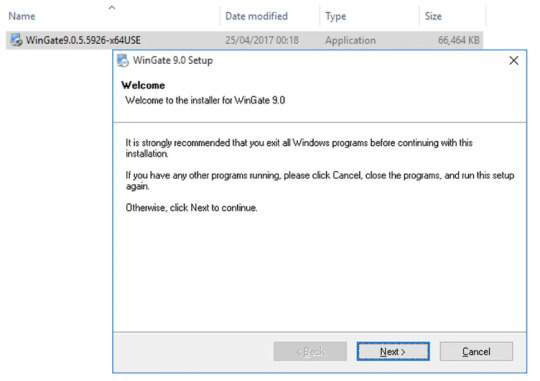
Get 1GB Proxy Free Trial of Residential Proxies Now!
Step 2 License Agreement
You need to read and accept the license agreement before the installation and use of Wingate by choosing the right option as shown.
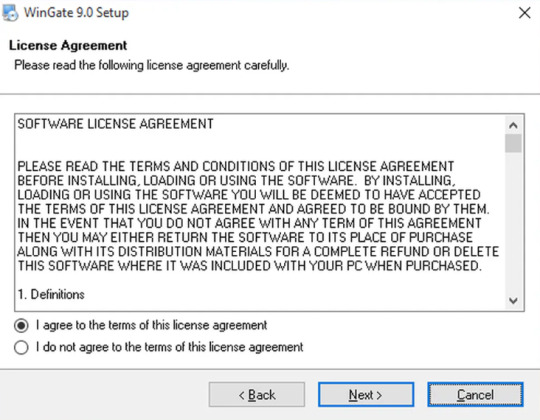
Step 3 Installation Folder
Choose the location on your system, where you like to place the WinGate installation setup.
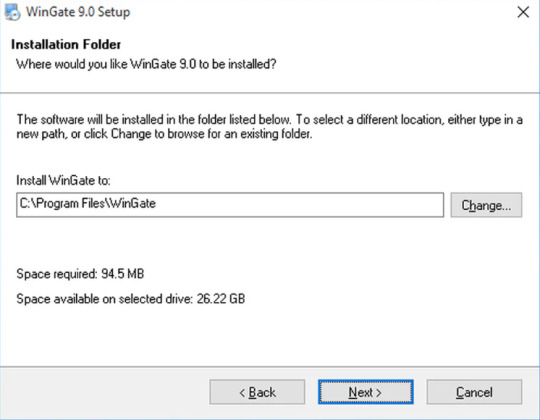
Step 4 Select Packages
You will be asked to choose the program features that you wish to install on your system.
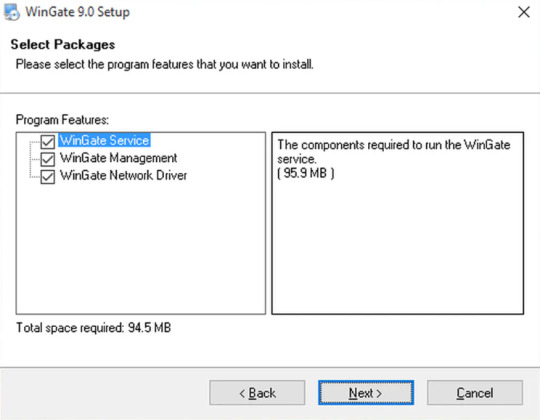
Step 5 Admin Email Address
You should provide your Administrative User Name and Email ID along with the Senders’ address for the administrative alerts.
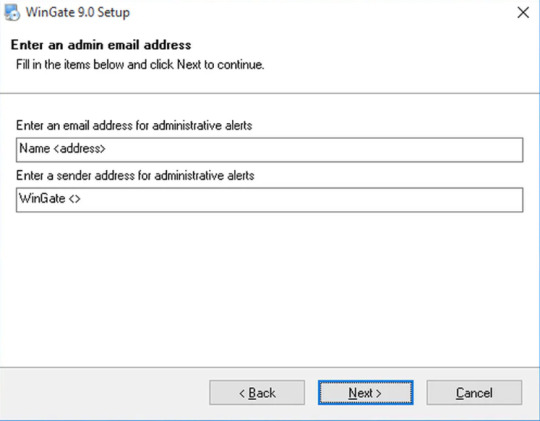
Step 6 Ready to Install
If you click on the ‘Next’ button, your installation process will start processing files and other selecting configurations. After finishing the installation process of WinGate, click on the ‘Finish’ to exit the installer. Remember to click on the ‘Yes’ to go for system reboot and wait till it is back.

Step 7 Setting Up
After you finish the installation, you can set up Wingate.me’s Socks5 Proxy List now.
1. You will see a welcome page and a navigation menu on the left with available configuration options. Please focus on setting up the proxy. To do this, select “Services” from the navigation menu, then right-click on the empty space on the right and select Install Service.
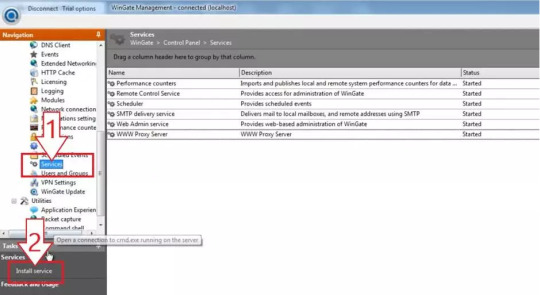
2. The service properties window will appear. Navigate to the Bindings tab. Remove all active bindings and click Add. Select “Any External Adapter” and click “OK” to save your configuration.
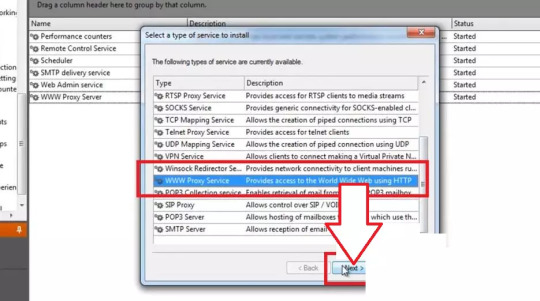
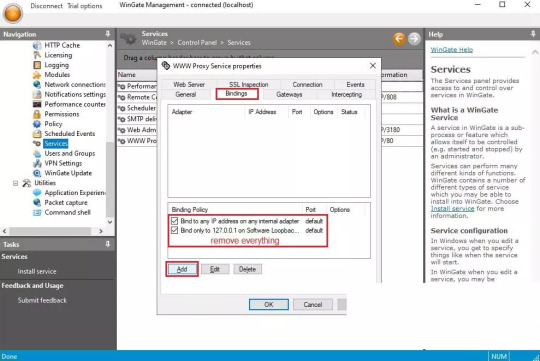
3. Now, go to the Connection tab. Check the box next to “Connect through upstream proxy.” Go to the IP Settings dashboard to configure your proxy. Note down the HTTP proxy host, proxy port, proxy username and proxy password of the private proxy you obtained from the website and import this data into WinGate.

By following these steps, you will successfully configure a private proxy using Wingate’s user-friendly interface. This ensures safe, anonymous and efficient internet browsing while protecting your online activity and data.
Get 1GB Proxy Free Trial of Residential Proxies Now!
Conclusion
Wingate.me’s Socks5 proxy list is a powerful tool for anyone seeking to navigate the digital world with anonymity, versatility, and global access. However, like any tool, it should be used responsibly and ethically. As we continue to sail through the data-driven era, tools like Wingate.me’s Socks5 proxy list will undoubtedly play a crucial role in shaping our digital experiences.
For more please read the original article which is from:
#socks5 proxy list wingate.me
#private proxy wingate.me
#buy wingate me private proxy
#proxy for email wingate.me
3 notes
·
View notes
Note
AHH Lena ive got a problem!! so i think my blog got hacked into???? but theres nothing diffrent/changed so im not sure but it i was looking at stuff and it says i was "active" at some place ive never been to? but the thing is that weekend i had traveled and somewhat close (like to the neighboring state but it was on the other side away from me) and im not sure if it could just be a glitch? but im still quite worried. i mean i just changed my password but it says it was active recently and i dont know what to do and i dont want to delete my blog (its super small anyways so it wouldnt matter tho)
Don’t panic friend! I’ve got some ideas for you based on some research I’ve done.
(Also apologies for any typos, i’m typing this out on mobile in a waiting room lol)
So, i hadn’t heard of this “active sessions” section of Tumblr before, but quickly found it on the web version under account settings. According to Tumblr’s FAQs, this shows any log ins/access sessions to your Tumblr account by browser, and includes location info, to help you keep your account secure.
Looking at mine, I recognized various devices I’ve used over the past several months, with the locations as my home town. Two logs stood out to me though. 1 - my current session (marked as “current” in green) says my location is in a different part of the state. Odd, but could be due to having a new phone? 2 - apparently a session back in April came from a completely different state. Very odd right?
If i’d come across this back in April, i probably would’ve freaked out like you anon. But the fact it happened 3 months ago (and i haven’t noticed any unusual activity on my account), i couldn’t help but wonder how accurate these locations are…
Hence a research rabbit hole about IP addresses. You’ll notice underneath the city/state display is a string of numbers. This is the IP address of the browser’s network connection. There are several free websites where you can search that IP address and get a much more accurate location… Apparently, IP addresses may not always be accurate due to the geolocation databases they run through. So at the time of that connection, my location was displaying as one place when I was really somewhere else. But when I search that IP address now, it shows my current and accurate location.
I’ve also experienced odd location issues in other areas… like when I access Netflix from a new device and it sends a confirmation email, it usually has the city wrong.
So… this is what I did to look into the odd location activity on my account and i’m comfortable saying it was a IP address geolocation error. It’s possible that’s what you’re seeing on your account too.
If not… next step i would recommend is to double check the email address you have on the account. If someone actually hacked your account, that would be one of the first things they’d change in order to keep access. Really look at the address because sometimes they’ll try to throw you off by making a similar email but with like an added dot, or an extra letter that you wouldn’t catch at first glance. You can change it back to your own address in addition to changing your password.
Those are my two main ideas. I’m not an expert in these things but that’s where i would start, especially if you’re not seeing any suspicious activity on your account. Anyone else with ideas or experience here, feel free to chime in!
2 notes
·
View notes
Text
Torrenting media safely an 8 step* process.
Step one: Get a VPN. If you ask Reddit they'll act like you're trying to guard government secrets or evidence of treason or some shit and need a paid VPN but as long as it allows peer to peer transfers a free one is fucking fine for pirating shit. All you're trying to do is make sure your internet provider doesn't see that you're torrenting the latest shows and movies and shut off your internet. I go with Riseup VPN for this and the only time I've ever had an issue with my ISP since I started using a VPN it's because I fucked up and didn't turn it on before opening my bit torrent client and I had something seeding (which means it was letting other people download it from me).
Step 2: Get a bit torrent client. My preference is qBittorrent. You can actually set qBittorrent up with an add on to search for torrents from inside the client but that's a bit involved and I would have to look up the process again to explain it. I'll leave that for others to explain.
Step 3: Turn your VPN on now. Be absolutely sure it's running. If Riseup VPN is running it will look like this:

The country listed on the bottom will be different if you told it to use a different country. If it is red or yellow though that means it's not on. If it's red click the button under the bird and it will turn yellow for a brief period as it tries to connect and then it will turn green when it is active. If it is yellow that means it's trying to connect. Wait for it to turn green. If it seems to be taking to long then hit the button under the bird to cancel the connection and try again. If it continues to take a long time click the glob icon and select a new place from the menu and see if that works.
Now that you know it's running properly the best safety practice is to confirm that it's actually working properly by going to your preferred search engine and searching "What is my IP address". I don't usually bother doing this unless I'm trying out a new VPN for some reason that I'm not sure if I trust yet. But you're new to this and possibly using a VPN that me, a stranger, recommended. I just searched to confirm that it's working and while I won't tell you what my real IP address is with Riseup VPN routing me through Canada it shows my IP address as being "199.58.83.12 in Canada". That is not my IP address and I do not live in Canada. This confirms it is working.
Step 4: Locate the show/movie/game you want to torrent. This can often be done by going to a search engine and typing in "(title) torrent". Sometimes that doesn't work though so I usually go to a torrenting site and search there first. You can find multiple torrenting sites by going to your preferred search engine and typing "torrenting site". To save you time though here are a few links.
The 27 best torrenting sites in 2025 from Piracysavy.com
The 12 best torrent sites: safe and still working in 2025 fromvpnmentor.com
10 most popular torrent sites of 2025 from torrentfreak.com
Keep in mind that torrent sites go down all the time. Sometimes temporarily, sometimes permanently. Some of the links at these sites will likely be dead. Most should still work though.
Step 5: Now that you've located what you want to download, lets say the first thing I saw listed under "Most popular TV show downloads in the last 24 hours" on the site I went to "Black.Mirror.S07.Complete.1080p.WEBRip.10bit.DDP5.1.x265-HODL"** Once you click on the name of what you want to download you will be taken to another screen showing you various information about the download. The more seeders there are (seeders are people who have the whole file and are "seeding" it meaning they're allowing others to download from them) the faster downloads are going to go. The more leachers there are (people currently downloading the file and not seeding back) the slower it's going to be to download.
If you scroll down for shows and movies you'll find information about how big the whole file is, how long the show or movie (or in this case the total length of season 7) is, what video encoding settings were used, what subtitles are available, etc. It's often a good idea to check the comments section. While they tend to be full of assholes if something is wrong with the file (for example if the uploader accidentally skipped an episode and/or put an episode in twice) the comments will usually mention that unless the file is very new and no one has noticed yet. They also usually have screenshots showing you the video quality you can expect.
To download the file you can click one of two buttons.

The magnet download (seen here in green) will either open your bit torrent client (or since you're probably doing this for the first time if you're using this guide ask you if you want to open your bit torrent client).
Once your client opens you will see a screen like this (I have erased the save path because it displays a family members name. Unless you change it then it should be saving to your local downloads folder)

If you want every file then simply hit okay at the bottom of the screen and it will begin downloading. You can also click the checkbox next to an episode to remove it from the download list (maybe you watched the first couple episodes and only need episodes 3-6) and then hit okay to download.
The second way to download the file is to press the torrent download button (seen in red in the screenshot displaying the magnet download button). This will download a file to your computer that you will have to open in order to begin the process of downloading the file. Once you open the torrent file though the process is exactly the same. Honestly I suggest the magnet link simply because it's easier. I can think of very few use cases where the torrent download button would be a better choice.
Step 6: Wait for the download to finish. Depending on the size of the files, number of files you're downloading, number of seeders, and speed of your internet this could take minutes, hours, days, or longer. If you're downloading multiple files it can sometimes save time to stop downloading all but the one you want to make use of first and queue up the rest of the downloads at a later time whether that's while you're watching/playing the first download or while you're asleep.
Step 7: Once you are finished downloading close your bit torrent client first. Only after your bit torrent client has closed are you safe to turn off your VPN. Technically you can simply stop a file and it won't upload and won't cause you any issues as long as no files are actively uploading or downloading. But ask yourself, do you trust yourself to not forget to stop a file leaving a file uploading so your ISP catches you? Safer to just shut down the client when you're done with it.
Besides if you always shut down your bit torrent client before you shut down your VPN (and always turn on your VPN before you turn on your bit torrent client) you can safely leave files seeding whenever you have your bit torrent client open. It's always good manners to seed files back instead of just being a leach who takes files without giving back to others trying to download them
Step 8: Enjoy your files. TV shows or movies can be watched with any video player. A DVD or BlueRay burner will allow you to create a physical copy for use with DVD or BlueRay players.
Games may playable right away or require installation and possibly applying a crack. Instructions for installing and applying any needed crack will usually be found where you got the game, in a text file with the download, and in the best case scenario both.
Now you know how to pirate media. Go forth and watch the shows and movies and play the games you couldn't afford to.
*This assumes the steps "Get an adblocker" and "Have decent anti-malware software" are already taken care of. I assume you've already done those steps because how could you survive the modern internet without having done those?
**Most of the jargon in there falls under "stats for nerds" that most end users don't need to know. Everything after 1080p is simply not going to matter to most people. 1080p if you don't know is the resolution the episodes will display at on your screen. These days resolutions come higher but 1080p is still quite high quality. 720p or 480p are mostly used if you want the download to finish faster at the expense of video quality or if you have limited storage space for the files and care more about getting them all than video quality. If what you're watching it on is very old you might need to downgrade to 720p or 480p to get it to play right but these days most things can handle 1080p.
Worried for everyone who still hasn't learned how to pirate media with the current state of things
6K notes
·
View notes
Text
🛡️ Best Residential VPN Extension Free – Try Anomi VPN

So, you’re scrolling Tumblr or trying to access something online — and BAM: Blocked. Limited. Flagged. Or worse… endless CAPTCHAs. 😤
Here’s the fix: 🌍 Anomi VPN – a completely free residential VPN extension that works perfectly with Chrome and Brave.
🔍 What Makes It "Residential"?
Most free VPNs use datacenter IPs — and websites know it. That’s why you get blocked or slowed down.
Anomi VPN is different. It routes your connection through real home IP addresses — like you’re just another user browsing from their couch. 🛋️
✅ More natural traffic ✅ Less detection ✅ Perfect for bypassing firewalls & location blocks
🚀 Key Features You’ll Actually Use
💡 100% Free Forever – No credit card. No trial. No email. 💡 Residential Proxies – Real, trusted IPs = better access. 💡 Works with Brave & Chrome – Install in seconds. 💡 Unlimited Usage – No caps. No throttling. 💡 No Logs – Your data stays with you. 💡 One-Click to Connect – It’s ridiculously easy.
💡 Real-Life Use Cases
🎮 Gamers – Play, stream, and access global servers without lag. 🎬 Streamers – Unlock Netflix, Hulu, BBC iPlayer & more. 🧠 Students – Bypass campus restrictions and content blocks. 📊 Marketers/SEOs – See SERPs from different regions. 🌐 Privacy Warriors – Stay off the grid, even on public Wi-Fi.
📦 How to Install Anomi VPN
1️⃣ Open Chrome or Brave 2️⃣ Visit 👉 Anomi VPN Chrome Web Store Page 3️⃣ Click "Add to Chrome" 4️⃣ Pin it, click it, choose a country — you’re done 🌀
💬 Frequently Asked Questions (FAQs)
Q: Is Anomi VPN really free? A: YES. 100%. No credit card. No hidden fees. No catch.
Q: Can I use it on Brave? A: Yup! Brave supports Chrome extensions. It works perfectly.
Q: Will this slow my browser down? A: Not at all. It’s fast, lightweight, and doesn’t hog memory.
Q: Do I need to create an account? A: Nope. Just install and go.
🧠 Why You Should Switch to Anomi VPN Today
Datacenter VPNs are blocked everywhere
Free VPNs usually limit speed, servers, or data
Anomi VPN gives you residential-grade privacy at $0 cost
It’s built for real-world use, not just “freemium” marketing
You’re just one click away from a safer, more open internet.
📲 👉 Install Anomi VPN for Free Now 🔁 Reblog if you’re all about online privacy ❤️ Like if you love freebies that actually work 💬 Drop a question if you’re curious!
🏷️ Tags:
#vpn #residentialvpn #anonivpn #freevpn #vpnextension #bravevpn #chromevpn #bypassfilters #proxy #webprivacy #privacytools #securebrowsing #freetechtools #tumblrtips
1 note
·
View note
Text
Free Premium VPN – Stay Safe and Browse Freely Without Paying
In today’s digital world, privacy is more important than ever. Whether you’re shopping, working, or streaming, your personal data is constantly at risk. That’s why a Free Premium VPN is such a powerful tool. It lets you browse the internet securely, hides your identity, and even unlocks websites and apps that might be blocked in your country — all without spending a dime.

This article explains what a Free Premium VPN is, why it matters, and how you can easily use Shadowrocket — the best open-source encryption protocol application — to get started.
What Is a Free Premium VPN?
A Free Premium VPN is a virtual private network service that offers all the features of paid VPNs but without any subscription fees. This means:
Your internet connection is encrypted
Your real IP address is hidden
You can connect to servers around the world
There are no data limits or speed restrictions
No ads or intrusive tracking
Many free VPNs limit your speed or data, but a true Free Premium VPN gives you a full experience, like a paid one.
Why Do You Need a Free Premium VPN?
Protect Your Privacy
Without a VPN, your online activity is exposed to your internet provider, hackers, or even advertisers. A Free Premium VPN encrypts your data, so no one can see what you do online.
Use Public Wi-Fi Safely
Public Wi-Fi networks can be dangerous. Hackers often try to steal data on these networks. Using a Free Premium VPN keeps your information safe and private.
Access Blocked Content
Streaming services, websites, and apps sometimes block users based on their country. With a Free Premium VPN, you can change your online location and enjoy your favorite content anywhere.
Avoid Speed Throttling
Some ISPs slow down your connection during streaming or downloading. A Free Premium VPN prevents this by hiding your traffic.
Save Money
Paying monthly fees for VPNs can add up. A Free Premium VPN lets you enjoy all these benefits without any cost.
Why Shadowrocket Is the Best App for Free Premium VPN
Shadowrocket is a trusted, open-source VPN client popular for iOS devices. It supports various VPN protocols like Shadowsocks and V2Ray and gives you complete control over your VPN connection.
Features of Shadowrocket:
Open-source and secure
Supports custom VPN configs
Strong encryption standards
Lightweight and fast
Allows advanced rules for apps and domains
No ads or logs
If you want to experience a true Free Premium VPN, Shadowrocket is the best way to do it.
👉 Download your Free Premium VPN from here: https://www.shadowrocket-vpn.com
How to Set Up Free Premium VPN on Shadowrocket
Getting your free VPN running with Shadowrocket is simple:
Download Shadowrocket on your iPhone or iPad.
Find a trusted free VPN configuration online (these are usually shared by communities).
Import the VPN config to Shadowrocket (via URL, QR code, or manual entry).
Connect and start browsing privately!
That’s it. Once connected, your internet traffic is encrypted and anonymous.
Key Benefits of Using a Free Premium VPN with Shadowrocket
Strong encryption (AES-256) protects your data
No logs means your activity isn’t recorded
Unlimited bandwidth and speed for streaming and gaming
Multiple server locations worldwide
Customizable settings to fit your needs
No annoying ads or pop-ups
All this at zero cost!
What Can You Do With a Free Premium VPN?
Watch geo-blocked shows on Netflix, Hulu, BBC iPlayer, and more
Play games on servers from other countries
Access blocked social media apps like WhatsApp or Telegram
Secure your emails and work apps on public Wi-Fi
Browse websites anonymously without fear of tracking
Is Using a Free Premium VPN Safe?
Yes. When you use Shadowrocket with trusted configurations, your connection is private and secure. Shadowrocket’s open-source nature means the code is checked and verified by many experts, so there’s no hidden spyware or trackers.
Always use VPN configurations from reliable sources and keep your app updated for the best security.
Tips to Get the Most From Your Free Premium VPN
Choose servers closest to your location for better speed
Update your VPN configs regularly
Use Shadowrocket’s custom rules to route only needed apps through VPN
Disconnect VPN when not browsing to save battery
Avoid free VPN configs from unknown sources
Frequently Asked Questions
Is Free Premium VPN really free? Yes, if you use Shadowrocket and free configs, there are no fees at all.
Can I use it on multiple devices? Shadowrocket is mainly for iOS devices, but you can use similar setups on other platforms.
Will it slow down my internet? No, if you choose good servers, your speed will stay fast.
Is VPN legal? VPN use is legal in most countries, but always check your local laws.
Conclusion
A Free Premium VPN is the best way to stay safe, private, and free online without paying monthly fees. Shadowrocket makes it easy to set up and use a secure VPN connection on your iPhone or iPad.
Protect your data, unlock global content, and browse safely everywhere.
👉 Download your Free Premium VPN now at: https://www.shadowrocket-vpn.com
Take control of your internet privacy today—no cost, no hassle, just freedom.
0 notes
Text
Step-to-Step Guide to Croxyproxy Instagram ID Login
Instagram has become an essential platform for communication, content sharing, and marketing, but access is sometimes restricted by networks, schools, or regions. Croxy Proxy Instagram offers a simple way to bypass these limitations and log in securely. In this comprehensive guide, you’ll learn how to use Croxy Proxy for Instagram, the benefits and drawbacks, and answers to common questions about this powerful tool.
What Is Croxy Proxy Instagram?
Croxy Proxy is a free web proxy service that allows you to access blocked websites including Instagram by routing your internet traffic through a secure server. This process hides your real IP address and encrypts your connection, making it possible to log in to Instagram even when it’s restricted by your network or location. Croxy Proxy Instagram is especially useful for users who want to maintain privacy, bypass censorship, or manage multiple accounts without detection.
BenefitsWeTheRealProductivity growth, technology diffusion, innovation capacity, and the share of science and engineering graduates are all positively correlated with an index that accounts for access, quality, and cost effectiveness.impact in these particularly unsettled times requires the collective power of our network, will, smart strategies—and some real luck.results of the different invoicing formats are telling.were given the chance to pitch a workshop.of Utilizing Croxy Proxy Instagram
Here’s why you should use Croxy Proxy Instagram. Here are just a few of them.
Croxy Proxy Instagram allows you to bypass restrictions. Croxy Proxy Instagram allows you to access Instagram in your school, work, or country where Instagram is blocked.
Protection from misuse of data. By anonymizing your online activity, hiding your IP address and encrypting your connection, Croxy Proxy helps make sure you stay in control of who sees what you’re doing online.
You can access PeriodicTable.com from any location, using any device with a web browser. All you need to do is click the Croxy Proxy website and begin surfing Instagram.
Croxy Proxy works on any device with a web browser, including desktops, laptops, tablets, and smartphones.
Multi-Account Administration & Support With Croxy Proxy, you can log into several Instagram accounts from one device without getting one account restricted5.
Croxy Proxy Instagram Overview
How does Croxy Proxy Instagram work behind the scenes?
When you access Instagram through Croxy Proxy, your device makes a request to Croxy Proxy server instead of Instagram’s server. In doing so, the proxy server retrieves the Instagram page and returns it to you.This process not only hides your IP address, but it encrypts your data, preventing third parties from tracking your online activity or restricting your access. The answer is private and encrypted Instagram browsing, no matter where you are or how much your network is censoring.
What Are the Important Features of Croxy Proxy Instagram?
What features set Croxy Proxy Instagram apart from other proxy services
Web-Based Access No software download is needed—simply open your internet browser and navigate to the Croxy Proxy website.
Compatible on all major platforms.
Encrypts your entire connection while concealing your IP address protecting your identity and data.
Supports Multimedia Support to browse photos, videos and stories & even LIVE Instagram4 .
Allows you to log into multiple Instagram accounts at once through the use of various proxy servers.
24/7 Emergency Assistance Provides 24/7 support to users who are experiencing challenges.
How To Access Instagram With Croxy Proxy
Here’s how to access your Instagram account through Instagram Proxy using Croxy Proxy. It only takes a few easy steps to… Follow along!
Step 1—Open your Web browser Open your favorite web browser (Chrome, Firefox, Safari, Edge, etc.) on your desktop or mobile device.
Can You Use Croxy Proxy Instagram on Mobile Devices?
Is Croxy Proxy Instagram compatible with mobile devices? Yes, Croxy Proxy works seamlessly on smartphones and tablets. You don’t need to install any apps—just open your mobile browser, visit the Croxy Proxy website, and follow the same steps as on a desktop. This makes it easy to access Instagram securely and anonymously, no matter where you are or what device you’re using.
What if you want to manually configure proxy settings for Instagram?
Here’s a universal guide:
On Mobile Devices:
Open Settings on your device.
Scroll down and select “Wi-Fi” or “Network & Internet.”
Tap on your connected Wi-Fi network.
Find and tap on the “Proxy” or “Advanced” section.
Choose “Manual” proxy configuration.
Enter the proxy IP address and port number provided by your proxy provider.
If required, enter your proxy username and password.
Save the settings and restart your device.
On Desktop Browsers:
Open your web browser.
Access the browser’s settings or preferences.
Navigate to the “Advanced” or “Network” section.
Find the proxy settings or network settings.
Choose “Manual” proxy configuration.
Enter the proxy IP address and port number.
If required, enter your proxy username and password.
Save the settings and restart your browser.
What Are the Pros and Cons of Using Croxy Proxy Instagram?
Pros:
Free and Easy to Use: No installation or registration is required24.
Secure and Private: Your IP address is hidden, and your connection is encrypted.
Bypasses Restrictions: Access Instagram even if it’s blocked in your region or by your network.
Cross-Platform: Works on any device with a web browser47.
Multi-Account Support: Enables you to manage multiple Instagram accounts from the same device.
Cons:
Legal Implications: Using a proxy to access blocked websites may violate certain terms of service or local laws.
Reliability Issues: Croxy Proxy can experience technical errors, downtime, or slow loading times during peak traffic.
Limited Features in Free Version: Some advanced features may require a premium subscription.
Not a VPN Replacement: While Croxy Proxy offers privacy, it doesn’t provide the
same level of security as a full VPN.
How Secure Is Croxy Proxy Instagram?
Croxy Proxy is generally considered safe for browsing and logging in to Instagram. It encrypts your connection and hides your IP address, making it difficult for third parties to track your activity. However, it’s important to remember that Croxy Proxy is a web proxy, not a VPN. For maximum security, avoid entering highly sensitive information while using any proxy service. Always ensure you’re visiting the official Croxy Proxy website to avoid phishing scams.
Can You Watch Instagram Stories and Videos with Croxy Proxy?
Yes, Croxy Proxy supports video and image content on Instagram, including stories, reels, and live videos. The service is designed to handle modern web applications, so you can enjoy the full Instagram experience, including multimedia content, while browsing securely and anonymously.
How Do You Manage Multiple Instagram Accounts with Croxy Proxy?
Croxy Proxy makes it easy to manage multiple accounts by allowing you to open each account in a separate browser tab, each routed through a different proxy server. This prevents Instagram from detecting multiple logins from the same IP address, reducing the risk of account suspension or restriction.
Steps:
Configure Croxy Proxy: Set up Croxy Proxy on your device, either through the website or by configuring proxy settings.
Open Instagram in Separate Tabs: Open Instagram in multiple browser tabs, each using a different proxy server if available.
Log In to Each Account: Enter your credentials for each Instagram account in its respective tab.
Enjoy Seamless Multi-Account Management: Browse and manage your accounts without interference or restrictions.
What Should You Do If Croxy Proxy Instagram Doesn’t Work?
What can you do if you encounter issues while using Croxy Proxy Instagram? Here are some troubleshooting tips:
Check Your Internet Connection: Ensure you have a stable internet connection before trying to use Croxy Proxy.
Try a Different Browser: Sometimes, browser extensions or settings can interfere with proxy services. Try switching to a different browser.
Clear Browser Cache: Clearing your browser’s cache and cookies can resolve loading issues.
Disable VPNs or Other Proxies: If you’re using a VPN or another proxy, try disabling it before using Croxy Proxy.
Visit the Official Website: Make sure you’re using the official Croxy Proxy website to avoid fake or malicious sites.
How Does Croxy Proxy Instagram Compare to VPNs?
Both services allow you to bypass restrictions and protect your privacy, but there are key differences:
Feature
Croxy Proxy Instagram
VPN
Installation
None (web-based)
Requires app installation
Device Compatibility
Any device with a browser
Depends on VPN provider
Privacy
Hides IP, encrypts traffic
Hides IP, encrypts all traffic
Speed
Fast, but can vary
Usually fast, depends on VPN
Cost
Free (basic version)
Often paid or limited free
Ease of Use
Very easy
Easy, but may require setup
Croxy Proxy Instagram is a great choice for quick, anonymous access, while VPNs offer more comprehensive security and privacy for all your internet activity.
Are There Any Alternatives to Croxy Proxy Instagram?
There are several alternatives to Croxy Proxy Instagram, including:
Other Web Proxies: Services like HideMyAss, KProxy, and ProxFree offer similar functionality.
VPN Services: VPNs like NordVPN, ExpressVPN, and CyberGhost provide more robust privacy and security.
Tor Browser: The Tor network offers the highest level of anonymity but can be slower and more complex to use.
Each option has its own advantages and drawbacks, so choose the one that best fits your needs.
What Are Some Tips for Using Croxy Proxy Instagram Safely?
Here are some tips:
Use the Official Website: Always visit the official Croxy Proxy website to avoid phishing or malicious sites.
Avoid Entering Sensitive Information: Refrain from entering passwords or payment details on proxied pages unless absolutely necessary.
Log Out After Use: Always log out of your Instagram account when you’re done browsing.
Keep Your Browser Updated: Use the latest version of your web browser for maximum security.
Final Thoughts
Croxy Proxy Instagram is a powerful tool for accessing Instagram securely and anonymously, especially in regions or networks where the platform is restricted. Its ease of use, compatibility, and privacy features make it a popular choice for users around the world. By following the steps and tips outlined in this guide, you can enjoy uninterrupted Instagram access while keeping your data safe.
0 notes
Text
How to Get a VPN Free – Your Easy Guide to Online Privacy
Today, many people want to know how to get a VPN free to protect their online privacy. A VPN, or Virtual Private Network, helps keep your internet connection secure and hides your real location. But many VPN services require payment, which can be a problem for some users.

Fortunately, you can get a VPN free without risking your privacy or spending money. The best way is to use Shadowrocket, an open-source VPN app trusted by users worldwide. You can download How to get a VPN Free directly from the official website here: https://www.shadowrocket-vpn.com/
What Is a VPN and Why Is It Important?
A VPN protects your personal information by creating a secure connection between your device and the internet. It hides your IP address and encrypts your data so no one can see your online activity. This is especially important when using public Wi-Fi or accessing restricted websites.
Many people ask how to get a VPN free to:
Protect themselves on public networks
Access blocked websites and apps
Prevent tracking by companies and hackers
Enjoy safer and more private browsing
How to Get a VPN Free with Shadowrocket
If you want to know how to get a VPN free, Shadowrocket is the easiest and safest option. This app lets you connect to free VPN servers, keeping your internet connection secure without any cost.
Follow these steps:
Download Shadowrocket Go to https://www.shadowrocket-vpn.com/ and download the app.
Find Free VPN Servers Visit websites like VPNGate or FreeVPN.me to get free server information.
Add Server Details to Shadowrocket Open the app and input the VPN server’s IP, port, and password.
Connect and Browse Securely Tap connect and enjoy a private internet connection.
Now you know how to get a VPN free quickly and safely.
Why Shadowrocket Is the Best Free VPN Choice
Shadowrocket offers many benefits:
100% free with no hidden fees
Open-source and secure
No ads or trackers
Choose from many VPN servers
Works well on iOS and Windows
Customizable for different apps and websites
Other Free VPN Options and Their Limits
Many free VPNs limit data, show ads, or sell your information. Knowing how to get a VPN free with Shadowrocket helps you avoid these problems and get better privacy and speed.
Is Using a Free VPN Safe?
Not all free VPNs protect your privacy well. Shadowrocket is safe because it does not log your data and is open-source. Always use trusted VPN servers and keep your app updated for the best protection.
Tips for Safe Use of Free VPN Servers
Download Shadowrocket only from the official site
Use trusted free VPN servers
Switch servers if connection is slow
Turn off VPN when not in use to save battery
Keep the app updated regularly
FAQs – How to Get a VPN Free
Q: Can I use Shadowrocket for free forever? A: Yes, by using free VPN servers you can use Shadowrocket without paying.
Q: Do I need to jailbreak my iPhone? A: No, Shadowrocket works on both jailbroken and normal devices.
Q: Will my internet slow down? A: It depends on the server. Try different servers for the best speed.
Q: Is VPN use legal? A: Yes, in most countries when used properly.
Final Words
If you want to learn how to get a VPN free, Shadowrocket is the best way. It gives you privacy, safety, and control with no cost. Download it now from https://www.shadowrocket-vpn.com/ and start browsing safely today.
Getting a VPN free has never been easier.
0 notes
Text
What is the best way to show country-specific content on my website?

When managing a website that serves a global audience, one major challenge is ensuring your visitors see content that feels relevant to them. Generic content—same prices, same language, same offers for everyone—can often hurt your engagement, bounce rate, and conversions.
For example, if your ecommerce store only shows USD pricing and ships only to the U.S., visitors from India or the UK may feel alienated or confused. This mismatch in content relevance often leads to cart abandonment or lost leads.
Geo-targeting: The Smart Solution
One of the most effective ways to personalize your website for global traffic is through geo-targeting. It allows your website to automatically adapt based on the visitor’s country, state, or city — without requiring the user to select anything manually.
You can:
Redirect users to a local version of your website.
Display content in their native language.
Show pricing in their local currency.
Trigger popups, promotions, or calls to action that match their location.
This not only increases engagement but also builds trust with the user — because they feel you’re speaking directly to them.
Use GeoTargetly – A No-Code Geo-Targeting Tool
If you're looking for a reliable, easy-to-set-up solution, I highly recommend GeoTargetly. It’s a no-code geo targeting platform used by ecommerce stores, affiliates, agencies, and SaaS businesses across the world.
With just one lightweight JavaScript snippet, GeoTargetly lets you:
Redirect users by country, state, or city.
Change on-page content, CTAs, and pricing based on user location.
Show custom popups and announcement bars.
Block or allow traffic from specific regions (for compliance).
Deliver hyper-targeted offers, increasing your conversions.
It works on all major platforms like Shopify, WordPress, WooCommerce, Wix, Squarespace, and custom HTML sites. There's no need for backend changes or developer help.
How it works
GeoTargetly uses the visitor’s IP address to detect their geographical location in real-time. Based on rules you set in the dashboard, it can:
Redirect users to localized pages (e.g., yourstore.com/uk/ for UK users),
Swap content dynamically (e.g., “Free Shipping in Delhi” only for Delhi users),
Or trigger popups for location-specific promotions.
Helpful Resources to Get Started
🔹 GeoTargetly Coupon Offers – cbshop.in (Use this page to access up to 20% OFF with no code needed.)
🔹 In-depth GeoTargetly Review – reviews.cbshop.in (Covers features, pricing, support, and real-life use cases)
🔹 Beginner's Guide: How Geo Targeting Can Skyrocket Your Ecommerce Sales in 2025 (Learn why location-based personalization is essential for growth)
🔹 Best Geo Targeting Tool for Affiliates & Ecommerce (Comparison with MaxMind, IP2Location, and other tools)
🔹 External Feature Article – FavDigital India (Discusses the importance of geo-personalization for conversion rates)
Final Thought
Whether you're an ecommerce store owner, an affiliate marketer, or a SaaS product manager, geo-targeting is one of the smartest ways to increase personalization and grow revenue globally.
✅ To try GeoTargetly with a free trial and an exclusive discount, visit: 👉 cbshop.in GeoTargetly Coupons
#GeoTargetly review#best geo targeting tool#GeoTargetly coupons#GeoTargetly for affiliates#ecommerce personalization#geo popups#Shopify geo targeting
0 notes
Text
Mastering Ping Monitoring for Better Site Performance and SEO

In the fast-paced digital world, every second your website is down is a missed opportunity. Whether you're an online entrepreneur, digital agency, blogger, or IT manager, website uptime directly affects your credibility, conversions, and rankings. Ping monitoring, a core feature offered by WebStatus247, is one of the easiest and most effective ways to prevent downtime disasters.
In this post, we'll walk you through what ping monitoring is, why it matters, how it enhances performance and SEO, and how WebStatus247 makes it simple and powerful.
What is Ping Monitoring?
Ping monitoring is a method used to verify the availability of a device (typically a web server or domain) over the internet. By sending ICMP "ping" requests at regular intervals, monitoring tools can detect:
Whether the server is reachable
How long the response takes (latency)
If packets are lost or delayed (instability)
If the server doesn’t respond in time, the monitoring system flags it as “down” and triggers an alert.
Why Ping Monitoring is a Must-Have Tool
✅ Keeps Your Site Available 24/7
Even a few minutes of downtime can damage your brand reputation and cause potential customers to leave — permanently. Ping monitoring ensures that if something goes wrong, you’ll know first, not your users.
✅ Increases Your Search Engine Ranking
Search engines like Google take website uptime seriously. If your site is often inaccessible or slow to respond, it sends negative signals to crawlers. This can lead to:
Lower rankings
Reduced crawl frequency
Poor user experience metrics (e.g., bounce rate)
Regular ping checks help maintain high uptime, which contributes to consistent SEO performance.
✅ Helps You Identify Latency Issues
Ping results include round-trip time (RTT), letting you identify high latency from different global regions. This helps you pinpoint server delays, bad routing, or overloaded resources.
✅ Saves You Time and Money
Imagine manually checking your site every 5 minutes. With automated monitoring from WebStatus247, you save time while preventing expensive downtime or lost traffic.
Real-World Example: The Cost of Downtime
Let’s say your eCommerce store earns $100/hour. If your site goes down for just 30 minutes during peak traffic, that's a $50 loss — not to mention potential customers who may never return.
Now imagine if this happens regularly, unnoticed. With ping monitoring in place, such losses can be minimized or avoided entirely.
How WebStatus247 Takes Ping Monitoring to the Next Level
Unlike basic uptime checkers, WebStatus247 offers advanced features such as:
🌍 Global Server Monitoring
Monitor your website from different global locations to ensure it's accessible to all users — not just locally.
📩 Instant Email & SMS Alerts
Get real-time notifications the moment downtime or high latency is detected, so you can take immediate action.
📊 Detailed Performance Reports
View uptime percentages, response time graphs, historical logs, and more to evaluate performance trends over time.
🔧 Custom Monitoring Settings
Choose how often pings are sent (e.g., every 1 minute, 5 minutes) and configure alerts based on thresholds that matter to you.
💡 Easy Setup – No Coding Required
Just enter your domain or IP address, and WebStatus247 handles the rest. No software installation or advanced setup needed.
Who Should Use Ping Monitoring?
Ping monitoring isn’t just for developers. It’s useful for:
Small business owners ensuring customers can reach their site
SEO professionals maintaining high Google rankings
Web developers troubleshooting downtime issues
Digital agencies managing multiple client websites
Network admins tracking internal and external server health
How to Get Started with WebStatus247
Go to: https://webstatus247.com/ping-monitoring
Sign up for an account (free and premium plans available)
Add your website or server IP
Set monitoring frequency and alert options
Sit back and receive real-time updates on your site's health
Final Thoughts: Don’t Let Downtime Cost You
Website downtime is not just an inconvenience — it's a silent business killer. With the right ping monitoring solution like WebStatus247, you can:
Protect your SEO efforts
Provide a better user experience
Respond quickly to issues
Build trust with your visitors
0 notes
Text
Best VPNs for Pakistan & India (2025)
Discover the 5 best VPNs for Pakistan & India (2025). Bypass bans, unblock Netflix US, and stay anonymous with NordVPN, ExpressVPN & more. Includes secret tips
click below for more Deatils
Best VPNs for Pakistan & India (2025) - Bypass Bans & Stay Private!
🔥 Quick Picks (For Those Scrolling Fast)
"Need max security in Pakistan?" → NordVPN (Best no-log VPN) "Want US Netflix in India?" → ExpressVPN (Fastest streaming VPN) "On a tight budget?" → Surfshark (Cheap VPN under $2.50/month) "Downloading torrents safely?" → IPVanish (Best P2P VPN)
(Keep reading for secret tips even your ISP doesn't want you to know!)
🤔 Why You're Secretly Begging for a VPN
Let's be real - you've probably needed a VPN when: ✔ PTCL/Jio throttled your YouTube (Buffering at 144p like it's 2005) ✔ Hotstar blocked your favorite cricket match (Just because you're abroad) ✔ Your bank froze your account after using café WiFi (True horror story!)
A good VPN for India/Pakistan solves this by: - Giving you a fake IP address (Like a digital disguise) - Unblocking Disney+/Netflix US (No more "content not available") - Stopping ISP speed throttling (Watch 4K without the lag)
🔬 How We Tested (Real User Experience)
We didn't just trust fancy ads. We: ✅ Connected from Lahore & Mumbai (Real local speeds) ✅ Tried 18+ streaming sites (Netflix, Hotstar, BBC iPlayer) ✅ Checked for DNS leaks (Because a leaky VPN = useless) ✅ Read those boring privacy policies (So you don't have to)
🏆 Best VPNs for Pakistan & India (2024)
1. NordVPN - The Privacy Monster
✔ Best for: "Need a no-log VPN for Pakistan with Netflix access?" - Double VPN encryption (Like two locks on your diary) - 5400+ servers (Including virtual India locations) - Works with WhatsApp calls during bans (Lifesaver!)
💡 Pro Tip: Use their "Obfuscated Servers" to bypass VPN blocks!
2. ExpressVPN - The Streaming King
✔ Best for: "Want the fastest VPN for US Netflix in India?" - Lightning-fast speeds (Buffer-free 4K streams) - Works in Dubai/China too (Great for travelers) - Router app (Protects every device at home)
😅 Funny Story: We binge-watched 6 hours of Disney+ Hotstar without a single lag!
3. Surfshark - The Budget Beast
✔ Best for: "Need a cheap VPN under $3/month for Pakistan?" - Unlimited devices (Secure your phone, laptop, even your smart TV) - Camouflage Mode (Hides that you're using a VPN) - CleanWeb (Blocks ads & malware - bonus!)
💰 Secret Deal: Their 2-year plan often costs less than a cup of chai per day!
4. CyberGhost - The Streaming Wizard
✔ Best for: "Best VPN for Disney+ Hotstar in India?" - 1-click streaming servers (Netflix/HBO optimized) - 45-day money-back guarantee (Risk-free testing) - Great for beginners (No tech skills needed)
📺 We Tested: Flawless Amazon Prime Video streams from Karachi!
5. IPVanish - The Torrenting Pro
✔ Best for: "Need a VPN for torrenting in Pakistan?" - Unlimited P2P traffic (Download all night) - SOCKS5 proxy (Faster than regular VPN) - Zero logs (Won't snitch on your downloads)
⚠️ Warning: Avoid free VPNs for torrenting - they sell your data!
🚨 VPN Buying Cheat Sheet
If You Want...Get This VPN"Best overall VPN for Pakistan"NordVPN"Fastest VPN for Netflix US in India"ExpressVPN"Cheap VPN under $3/month"Surfshark"VPN that works with WhatsApp bans"NordVPN"Best for torrenting safely"IPVanish
❓ FAQs (Real Questions People Ask)
"Are VPNs legal in Pakistan/India?"
✅ Yes! (Unless you're doing illegal stuff - then that's on you.)
"Will a VPN slow my internet?"
Good VPNs like ExpressVPN only drop speed by 10% (You'll still stream in HD).
"How to set up a VPN?"
Literally: 1. Download app 2. Click "Connect" 3. Enjoy freedom!
"Best free VPN for India?"
🚨 Don't! Free VPNs like Hola sell your data. Paid ones have 30-day refunds - try risk-free!
💬 Your Turn!
Which VPN are you using? (Or stuck with?) Comment below - we'll help you pick!
0 notes
Text
When you’re traveling, technology can be your biggest help getting where you need to go, finding how to get there, and maintaining your lifestyle while away from home. Anyone who has traveled before knows it can go one of two ways: it’s either a complete catastrophe, or you have an amazing time. Of course, we’re all hoping for the latter! Since technology can be such a big help for your travels, I’ve compiled a list of 10 must-have apps and gadgets for traveling, in hopes that these tips will help make your trip a great one. TripIt Travel Organizer TripIt allows you to organize all of your travel plans in one place. Whether you use their app or their website, you can add and edit your plans manually, sync them with your calender, store all of your travel documents, and selectively share your plans with others. If you use Gmail, Yahoo, or Outlook.com as your email provider, your travel confirmations will be automatically sent to TripIt for easy upload into their database, assuring that the app will always have your information on hand. For $4.09 per month, you can sign up for TripIt Pro, which will allow you to do the following: receive real-time flight alerts, locate alternate flights, track your reward program points, receive fare refund notifications, and even find out when a better seat is available for your flight. If subscription services aren’t your thing and you’re more interested in trying before you buy, you can still take advantage of TripIt Pro with a 30-day, free trial. Kensington ClickSafe Keyed Laptop Lock (By: Kensington ) If you’re one to visit coffee shops and the like with your laptop by your side, it may be a good idea to pick up a Kensington ClickSafe Keyed Laptop Lock for your trip. Similar to a bike lock, the Kensington ClickSafe Keyed Laptop Lock will protect your computer when you need to step away for a moment. Compatible with 99% of laptops, this laptop lock retails for $44.99, though you can sometimes find it on sale at websites like Amazon.com or Newegg.com. LifeStraw Personal Water Filter (By: LifeStraw ) LifeStraw is an award-winning portable water filtration straw, which filters out bacteria, protozoa, and viruses. With LifeStraw, you’ll be able to safely drink water no matter your location. As long as there’s a body of water nearby, you’re good. Durable, lightweight, and battery free, LifeStraw retails for $19.95 and can filter up to 264 gallons of water. This straw doesn’t just clean your water; with every purchase of Lifestraw, you’re sharing clean water with school children in developing countries. Each LifeStraw product you purchase will give one school child safe water for an entire school year. ExpressVPN Since there’s almost no way to avoid using public Wi-Fi while traveling, it’s a good idea to install a Virtual Private Network, or VPN, on all of your devices before heading out. A VPN will keep your devices protected from malware and hackers by allowing you to encrypt your internet traffic and hide your IP address. You’ll also be able to unblock websites that are commonly blocked based on your geographical location. ExpressVPN is available for Windows, Mac, iOS, and Android, and costs as little as $8.32 per month. It’s also backed by a 30-day, money-back guarantee and offers unlimited bandwith and 24/7 customer support. If you’re not sure whether ExpressVPN will suit your needs, review this extensive list of features available. Universal AC Travel Adapter If you’re traveling out of the country, you are definitely going to need a universal AC travel adapter. There are a handful to choose from, but they all do just about the same thing—let you plug your electronics into outlets not native to your home country. This is a must-have travel accessory that many forget about until they are already at their travel destination, without the ability to charge their phone, laptop, etc. Don’t wait until the last minute to pick one of these up because they are not easily found in stores! Deluxe Roadside Assistant
Going for a road trip instead of taking a flight? Well then you might want to bring this guy along. The Deluxe Roadside Assistant is a $179.95 gadget that can save the day; it can jump start your car’s battery, inflate your tires, power your devices, and even work as a radio or speaker for your MP3 player or smartphone. Weighing less than 18 lbs. and toting a built-in emergency light, this device can easily be recharged through an AC socket or your lighter socket in your car, making it an absolute must-have. Yelp Of course you’re going to need to eat on your trip, and although the locations of fast food restaurants are usually apparent, eating fast food every day is probably a bad idea. With Yelp’s app, you can find the locations of local businesses, whether it be a restaurant or not. Besides finding the locations, you’ll also be able to check reviews, view photos of the establishments, check their hours of operation, get directions, and more. Yelp especially makes it easy for you to stave off hunger because you’re able to book reservations to restaurants and even order take-out or delivery on the app or website. Uber If you’re looking for a chauffeur, Uber is the app for you. Uber is available in 57 countries and brings transportation to you whether you’re looking for a fancy ride or a more casual one. A taxi without the whistles, Uber will get you to where you need to be, without having to stand roadside flailing your arms around or learning how to whistle. One tap of the app, and your ride is on its way. You can also request a quote via the app and paying through the app is a requirement, making it a more secure choice than a typical taxi service. Skype Many are already familiar with this one. Skype allows you to call other users for free, and for a small fee, you’re even able to call non-Skype users. Compared to most cellphone plans, this is a much more affordable option to keep in touch with your friends and family internationally. Whether you’re using it on your smartphone or your laptop, Skype offers video chatting, voice calls, and messaging all in one place. Nokia Treasure Tag Mini Nokia Treasure Tag Mini is an app and gadget combo that keeps track of your belongings. For as little as $29.98, every item you tag will be displayed in-app on a map, and if you happen to forget your tagged item, you’ll receive a notification on your phone to alert you as you’re leaving. Happy Traveling With these 10 must-have apps and gadgets, your travels should be nothing but happy. Staying organized, easily locating restaurants and transportation, keeping your belongings in sight, having your devices secured, and preventing mishaps should make your trip much smoother. Whether you happen to be traveling for business or leisure, these gizmos are sure to make your time spent away from home feel much more like a vacation!
0 notes
Text
0 notes
Text
Shared Accounts and Password Cracking Down: Is Disney Plus Restricting Access?

Disney Plus has become a household name. However, many subscribers now ask if account sharing is coming to an end. As the platform grows, Disney is tightening its password rules. This change is making waves among users.
“Sharing your Disney Plus account may soon become a thing of the past.”
Why Disney Plus Is Cracking Down
Disney Plus is taking steps to stop password sharing. Like Netflix, it wants to ensure only paying users access the content. According to Disney executives, shared accounts cut into profits.
Moreover, the company is planning to boost revenue without raising prices too fast. By limiting access, Disney hopes to gain new subscribers. For example, if four friends share one account, Disney loses potential fees from three of them.
The Role of Industrial Supply in Streaming Technology
The industrial supply behind platforms like Disney Plus includes data centers, network cables, and servers. These components keep the service running smoothly.
For example, when too many people stream from one account in various places, it strains bandwidth. However, with strong industrial supply support, Disney Plus can detect irregularities. These signals often flag account sharing.
“Modern streaming relies on industrial supply chains, from data centers to high-speed internet.”
What This Means for Families
Disney Plus still allows account sharing within the same household. However, they may now track IP addresses and device usage. If an account logs in from two different cities often, that’s a red flag.
Moreover, Disney might limit the number of devices allowed. Subscribers may receive warnings or get locked out. This policy is similar to what other streaming platforms now follow.
How the New Policy Works
Disney Plus started testing its new rules in early 2025. These include:
Blocking logins from unknown locations
Sending verification codes to primary users
Requiring location checks through Wi-Fi
The platform may also prompt users to pay extra to add non-household members. This optional fee helps keep content prices down while preventing abuse.
INDUSTRIAL SUPPLY and Streaming Infrastructure
Streaming services depend on solid industrial supply chains. Data centers use industrial machines for cooling, power, and storage. These machines are key in managing growing traffic.
For example, when password sharing increases, so does system load. However, with efficient industrial supply support, Disney can monitor traffic patterns better and identify misuse.
“Behind every stream is an invisible but powerful industrial supply chain keeping the service running.”
Alternatives for Shared Users
If you shared an account and now face restrictions, what can you do?
One option is Disney’s new “extra member” feature. This allows the primary account holder to add others for a small monthly fee.
Another option is switching to Disney Plus bundles. These often include Hulu and ESPN+ and provide more value for households.
Moreover, Disney offers plans at different price points. For example, ad-supported plans are cheaper. This may make it easier for users to afford their own account.
Reactions from Subscribers
Some users understand the move. After all, content creation and streaming aren’t free. However, others feel frustrated. For example, college students who share family accounts now face added costs.
Online forums show mixed reactions. Some users praise the move for protecting content, while others threaten to cancel.
What Other Platforms Are Doing
Disney is not alone. Netflix, HBO Max, and Amazon Prime are also monitoring account activity. Password sharing used to be overlooked, but in 2025, it's a major focus.
These changes reflect how streaming has matured. What started as a user-friendly perk has now become a revenue leak.
“As streaming evolves, account sharing is no longer just ignored—it’s being actively managed.”
INDUSTRIAL SUPPLY in Data Security and User Privacy
Another angle is how industrial supply impacts data protection. Disney Plus uses industrial machines in server centers to encrypt and store user data.
Moreover, they use advanced algorithms to detect threats and unauthorized access. This level of security wouldn’t be possible without top-grade industrial supply support behind the scenes.
For example, if someone hacks into a shared account, the system can quickly detect and respond using machine-driven monitoring.
Is Your Account at Risk?
If you share an account with friends or extended family, your access may be restricted. However, if you use Disney Plus in one home with registered devices, you should be fine.
Moreover, the company will likely notify users before enforcement. You can expect an email or app alert first. This gives users time to adjust or upgrade.
Tips to Stay Compliant
Use One IP Address: Stay logged in from the same Wi-Fi.
Register Devices: Make sure all devices are recognized by Disney.
Avoid VPNs: They may flag your account as suspicious.
Upgrade if Needed: Consider a multi-user plan or add-ons.
“A little planning now can help you avoid surprises later.”
Conclusion: Change Is Inevitable
Disney Plus is taking a strong stance on password sharing. While this may be tough for some users, it supports the platform’s future.
Moreover, industrial supply systems allow Disney to implement these policies without glitches. From data tracking to secure logins, every step relies on a strong technical backbone.
For subscribers, the key is to stay informed and adjust. After all, streaming is still one of the most affordable ways to enjoy quality entertainment.
“Streaming access may change, but the magic of Disney Plus remains the same—just more secure now.”
0 notes