#getter and setter methods
Explore tagged Tumblr posts
Link
JavaScript Class Syntax and Object-Oriented Programming Essentials
This article provides a comprehensive overview of JavaScript's class syntax and its various features introduced in ES6 (ES2015). It emphasizes the shift from the traditional function and prototype-based object-oriented programming to the more intuitive and structured class-based approach. The article covers key concepts such as class declaration, constructor methods for initialization, method definitions, instance methods, static methods, inheritance, method overriding, access modifiers, getter and setter methods, and static members.
By explaining the rationale behind using classes and highlighting their advantages, the article helps readers understand how class syntax in JavaScript enhances code organization, reusability, and modularity. It clarifies the distinction between instance methods and static methods, making it easier for developers to grasp their appropriate use cases. Furthermore, the article offers insights into inheritance and method overriding, providing practical examples to demonstrate how class relationships can be established.
In addition, the article delves into advanced topics such as access modifiers, getter and setter methods, and static members, shedding light on encapsulation and shared behavior in classes. Overall, the article equips developers with a solid foundation for utilizing class-based object-oriented programming in JavaScript effectively.
#JavaScript#class syntax#ES6#object-oriented programming#inheritance#access modifiers#getter and setter methods#static members#method overriding#code organization
0 notes
Text
Object-Oriented Programming (OOP) Explaine
Object-Oriented Programming (OOP) is a programming paradigm based on the concept of "objects," which represent real-world entities. Objects combine data (attributes) and functions (methods) into a single unit. OOP promotes code reusability, modularity, and scalability, making it a popular approach in modern software development.
Core Concepts of Object-Oriented Programming
Classes and Objects
Class: A blueprint or template for creating objects. It defines properties (attributes) and behaviors (methods).
Object: An instance of a class. Each object has unique data but follows the structure defined by its
Encapsulations
Encapsulation means bundling data (attributes) and methods that operate on that data within a class. It protects object properties by restricting direct access.
Access to attributes is controlled through getter and setter methods.Example: pythonCopyEditclass Person: def __init__(self, name): self.__name = name # Private attribute def get_name(self): return self.__name person = Person("Alice") print(person.get_name()) # Output: Alice
Inheritance
Inheritance allows a class (child) to inherit properties and methods from another class (parent). It promotes code reuse and hierarchical relationships.Example: pythonCopyEditclass Animal: def speak(self): print("Animal speaks") class Dog(Animal): def speak(self): print("Dog barks") dog = Dog() dog.speak() # Output: Dog barks
Polymorphism
Polymorphism allows methods to have multiple forms. It enables the same function to work with different object types.
Two common types:
Method Overriding (child class redefines parent method).
Method Overloading (same method name, different parameters – not natively supported in Python).Example: pythonCopyEditclass Bird: def sound(self): print("Bird chirps") class Cat: def sound(self): print("Cat meows") def make_sound(animal): animal.sound() make_sound(Bird()) # Output: Bird chirps make_sound(Cat()) # Output: Cat meows
Abstraction
Abstraction hides complex implementation details and shows only the essential features.
In Python, this is achieved using abstract classes and methods (via the abc module).Example: pythonCopyEditfrom abc import ABC, abstractmethod class Shape(ABC): @abstractmethod def area(self): pass class Circle(Shape): def __init__(self, radius): self.radius = radius def area(self): return 3.14 * self.radius * self.radius circle = Circle(5) print(circle.area()) # Output: 78.5
Advantages of Object-Oriented Programming
Code Reusability: Use inheritance to reduce code duplication.
Modularity: Organize code into separate classes, improving readability and maintenance.
Scalability: Easily extend and modify programs as they grow.
Data Security: Protect sensitive data using encapsulation.
Flexibility: Use polymorphism for adaptable and reusable methods.
Real-World Applications of OOP
Software Development: Used in large-scale applications like operating systems, web frameworks, and databases.
Game Development: Objects represent game entities like characters and environments.
Banking Systems: Manage customer accounts, transactions, and security.
E-commerce Platforms: Handle products, users, and payment processing.
Machine Learning: Implement models as objects for efficient training and prediction.
Conclusion
Object-Oriented Programming is a powerful paradigm that enhances software design by using objects, encapsulation, inheritance, polymorphism, and abstraction. It is widely used in various industries to build scalable, maintainable, and efficient applications. Understanding and applying OOP principles is essential for modern software development.
: pythonCopyEdit
class Car: def __init__(self, brand, model): self.brand = brand self.model = model def display_info(self): print(f"Car: {self.brand} {self.model}") my_car = Car("Toyota", "Camry") my_car.display_info() # Output: Car: Toyota Camry
Encapsulation
2 notes
·
View notes
Text
12 Top Kotlin Features to Enhance Android App Development Process

Kotlin is a modern and concise programming language that is designed to run on the Java Virtual Machine (JVM). Kotlin is officially supported by Google as a first-class language for Android app development since 2017. Kotlin has many features that make it a great choice for Android app development, such as interoperability with Java, null safety, coroutines, extension functions, data classes, and more. In this article, we will explore 12 top Kotlin features that can enhance your Android app development process and make your code more readable, maintainable, and efficient.
1. Interoperability with Java: Kotlin is fully interoperable with Java, which means you can use existing Java libraries, frameworks, and tools in your Kotlin code without any hassle. You can also mix Kotlin and Java code in the same project and call Kotlin code from Java and vice versa. This makes it easy to migrate your existing Java code to Kotlin gradually or use Kotlin for new features in your existing Java project.
2. Null Safety: Kotlin has a built-in null safety feature that prevents null pointer exceptions, which are one of the most common causes of crashes in Android apps. Kotlin distinguishes between nullable and non-null types and enforces you to check for null values before using them. You can also use the safe call operator (?.) or the Elvis operator (?:) to handle null values gracefully.
3. Coroutines: Coroutines are a way of writing asynchronous and non-blocking code in Kotlin. Coroutines allow you to perform multiple tasks concurrently without blocking the main thread, which improves the responsiveness and performance of your app. You can use coroutines to handle network requests, database operations, background tasks, etc. Coroutines are also easy to write and read, as they use a sequential and suspending style of coding.
4. Extension Functions: Extension functions are a way of adding new functionality to existing classes without modifying them or creating subclasses. You can define extension functions for any class, even if you don’t have access to its source code. Extension functions are useful for adding utility methods or customizing the behavior of existing classes.
5. Data Classes: Data classes are a way of creating classes that mainly hold data and provide some basic functionality, such as getters, setters, equals, hashCode, toString, etc. You can create data classes by adding the keyword data before the class declaration. Data classes are useful for representing model objects or data transfer objects in your app.
6. Destructuring Declarations: Destructuring declarations are a way of unpacking multiple values from a single object or collection into separate variables. You can use destructuring declarations to simplify your code and make it more readable. For example, you can use destructuring declarations to assign the properties of a data class or the elements of a list or a pair to separate variables.
Continue reading 12 Top Kotlin Features to Enhance Android App Development Process
#Kotlin Features#scottsdale#arizona#phoenix#app development company#mobile app development company#app development#android app development
3 notes
·
View notes
Text
COMP249 Lab 2 Exploring Inheritance
File Animal.java contains a declaration for an Animal class.. Files Dog.java and Cat.java contain declarations for classes that extend Animal. Conditions: Animal class variables String : name (private) int : numberOfLegs (private) boolean : vegetarian (private) Animal class methods Getter and setter for name, numberOfLegs and vegetarian (all are public) Cat class should have following…
0 notes
Text
hi
import java.util.HashMap; import java.util.Map;
public class FrequencyCounter { public static void main(String[] args) { int[] nums = {2, 3, 2, 5, 3, 2}; Map<Integer, Integer> frequencyMap = new HashMap<>(); for (int num : nums) { frequencyMap.put(num, frequencyMap.getOrDefault(num, 0) + 1); } // Print the result for (Map.Entry<Integer, Integer> entry : frequencyMap.entrySet()) { System.out.println("Number " + entry.getKey() + " appears " + entry.getValue() + " times."); } }
} ////////////////////
rray = [2, 1, 5, 1, 3, 2] target = 8 We’ll find the longest subarray where the sum is ≤ 8.
We use left, right, and sum to control and track the window .int left = 0, sum = 0, max = 0;
left: starting point of our sliding window
sum: running total of the current window
count: total number of valid subarrays we find
for (int right = 0; right < array.length; right++) { Expands the window by moving the right pointer forward. sum += array[right]; while (sum > target) { sum -= array[left]; left++; } max = Math.max(max, right - left + 1); }
/// Inheritance Inheritance allows a class to inherit fields and methods from another class. It supports code reuse and method overriding.
🔹 10. Polymorphism Polymorphism lets you perform the same action in different ways. It includes compile-time (overloading) and runtime (overriding) polymorphism.
🔹 11. Encapsulation Encapsulation binds data and methods together, hiding internal details. It’s achieved using private fields and public getters/setters.
🔹 12. Abstraction Abstraction hides complex implementation details and shows only the essentials. It’s achieved using abstract classes or interfaces.
List allows duplicates, Set allows only unique elements, Map stores key-value pairs. They are part of the Java Collections Framework f
Lambdas enable functional-style code using concise syntax. They simplify the implementation of functional interfaces.
🔹 19. Functional Interfaces A functional interface has exactly one abstract method. Examples include Runnable, Callable, and Comparator.
Stream API processes collections in a functional and pipeline-based way. It supports operations like filter(), map(), and collect()
Heap stores objects and is shared, while Stack stores method calls and local variables. Stack is thread-safe; Heap is managed by the garbage collector.
Immutable objects, like String, cannot be changed once created. They are thread-safe and useful in concurrent applications.
int left = 0, right = array.length - 1; while (left < right) { if (array[left] + array[right] == target) { // Found pair } else if (array[left] + array[right] < target) { left++; } else { right--; } } //////////////////
kafka partitions
List inputList = // input data Map uniqueMap = new HashMap<>();
for (Person person : inputList) { String key = person.name + "_" + person.age;if (!uniqueMap.containsKey(key)) { uniqueMap.put(key, person); // first time seeing this name+age } else {
///
List people = Arrays.asList( new Person("Alice", 30), new Person("Bob", 25), new Person("Charlie", 35) ); // Sort by age using lambda people.sort((p1, p2) -> Integer.compare(p1.getAge(), p2.getAge()));
////////////////
public Person(String name, int age) { this.name = name; this.age = age; }@Override public boolean equals(Object o) { if (this == o) return true; if (!(o instanceof Person)) return false; Person person = (Person) o; return age == person.age && Objects.equals(name, person.name); } @Override public int hashCode() { return Objects.hash(name, age); }
}
/////////// hashCode() is used by hash-based collections like HashMap, HashSet, and Hashtable to find the bucket where the object should be placed.
bject.equals() method compares memory addresses
///
List people = Arrays.asList( new Person("Alice", 30), new Person("Bob", 25), new Person("Charlie", 35) ); // Sort by age using lambda people.sort((p1, p2) -> Integer.compare(p1.getAge(), p2.getAge())); // Print sorted list people.forEach(System.out::println); }
///
0 notes
Text
Mastering Java: Key Concepts for Intermediate and Advanced Learners
If you're enrolled in java full stack training in Hyderabad, it's important to move beyond the basics and explore Java’s more advanced features. Mastering these key concepts will help you build strong, efficient, and professional applications that meet real-world industry demands.
1. Deep Understanding of OOP (Object-Oriented Programming)
Java is built on OOP principles. At the intermediate and advanced levels, you should know how to apply:
Abstraction – A class or interface can be abstracted to hide implementation details.
Encapsulation – protecting data by making variables private and using getter/setter methods.
Inheritance – allowing one class to inherit from another to reuse code.
Polymorphism – writing one method that behaves differently based on object type.
2. Exception Handling and Generics
Good Java developers write code that handles errors gracefully. You should be able to:
Use try-catch-finally blocks and create custom exceptions.
Work with Generics to make your code more flexible and type-safe, especially when dealing with collections.
3. Collections and Stream API
Java’s Collections Framework (like ArrayList, HashMap, HashSet) is essential for handling data. With Streams and Lambda expressions, you can process data more efficiently and write shorter, cleaner code.
4. Multithreading and Concurrency
Advanced Java includes running multiple tasks at the same time (multithreading). Java provides tools like Thread, ExecutorService, and Future to build responsive and scalable applications.
Conclusion
Mastering these core concepts is essential to becoming a Java developer. If you're looking for expert guidance and hands-on training, Monopoly IT Solutions Pvt. Ltd. offers the best industry-focused programs in Hyderabad to help you grow your Java career with confidence.
#java full stack training#java full stack training in hyderabad#java full stack training in kphb#java full stack developer training
0 notes
Text
Lets talk OOP concepts 🌼
Encapsulation
The purpose of encapsulation is to protect data. The method fields are being hidden (i.e the fields are declared as private) and data is populated in the fields using getter and setter methods.
Inheritance
Inheritance uses the concept of parent class(superclass) and child class(subclass). The subclass inherits all the properties and methods from the superclass and may have even more properties and methods than the superclass. It follows a is-a relationship (eg. Car is a Vehicle).
Polymorphism
Polymorphism allows different classes (subclasses) to use the same method (fromt the superclass) differently. Two different methods are being employed in polymorphism - method overriding and method overloading.
Method overriding is done when the instance uses the same method as the superclass, but implements the method in its own way. (eg. superclass Animal may have a method which returns "Makes a sound". The subclass, Dog will use the method and will override it by returning "Woof").
Method overloading is done when different instances can be created using the same method with different parameter list.
Polymorphism follows a is-a relationship as well.
Abstraction
Abstraction is the process of hiding implementation details of the method. Abstraction is used by abstract classes (partially abstract) and interfaces (fully abstract).
0 notes
Text
Tổng Quan Về Lập Trình Hướng Đối Tượng (OOP) Trong Java
Lập trình hướng đối tượng (OOP) là một trong những phương pháp lập trình phổ biến và quan trọng nhất trong ngành công nghệ thông tin. Với Java, một ngôn ngữ lập trình mạnh mẽ và linh hoạt, OOP được áp dụng rộng rãi để xây dựng các ứng dụng hiện đại, từ phần mềm doanh nghiệp đến ứng dụng di động. Bài viết này sẽ cung cấp một tổng quan về lập trình hướng đối tượng trong Java, giúp bạn hiểu rõ các khái niệm cốt lõi, lợi ích, và cách áp dụng chúng vào thực tế.
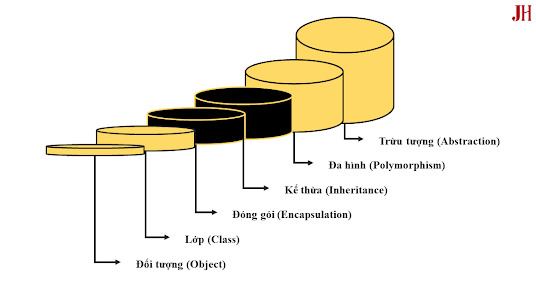
Ảnh mô tả hệ thống lập trình hướng đối tượng trong Java.
Lập trình hướng đối tượng (OOP) là gì?
Lập trình hướng đối tượng là một mô hình lập trình dựa trên khái niệm về "đối tượng". Các đối tượng này là các thực thể chứa dữ liệu (thuộc tính) và hành vi (phương thức). Trong Java, OOP giúp lập trình viên tổ chức mã nguồn một cách rõ ràng, dễ bảo trì và tái sử dụng. Các đặc điểm chính của OOP bao gồm:
Tính đóng gói (Encapsulation): Bảo vệ dữ liệu bằng cách giới hạn quyền truy cập trực tiếp vào các thuộc tính của đối tượng.
Tính kế thừa (Inheritance): Cho phép một lớp (class) kế thừa các thuộc tính và phương thức từ lớp khác.
Tính đa hình (Polymorphism): Cho phép một hành động được thực hiện theo nhiều cách khác nhau thông qua ghi đè (override) hoặc nạp chồng (overload).
Tính trừu tượng (Abstraction): Ẩn đi các chi tiết phức tạp và chỉ hiển thị các chức năng cần thiết.
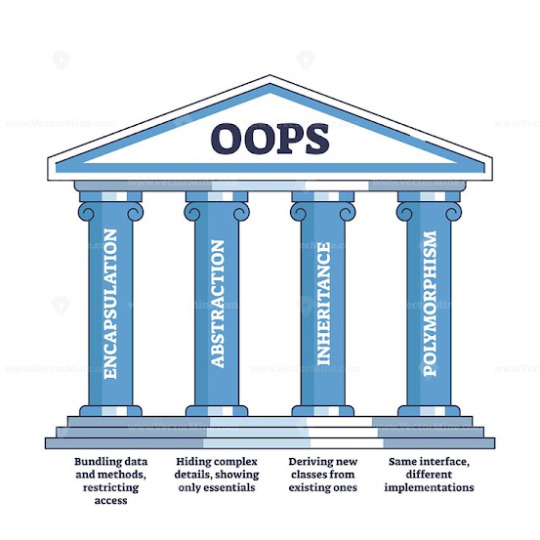
Bốn đặc điểm của OOPS
Tại sao Java phù hợp với Lập trình hướng đối tượng?
Java là một ngôn ngữ lập trình được thiết kế với mục tiêu hỗ trợ OOP một cách mạnh mẽ. Dưới đây là những lý do chính:
Mọi thứ trong Java đều là đối tượng: Trong Java, tất cả mã nguồn đều được viết trong các lớp (class), và các đối tượng được tạo ra từ các lớp này.
Hỗ trợ các thư viện mạnh mẽ: Java cung cấp các thư viện chuẩn như Java Standard Library, giúp lập trình viên dễ dàng áp dụng OOP trong các dự án thực tế.
Cộng đồng lớn và tài liệu phong phú: Với cộng đồng lập trình viên đông đảo, Java cung cấp nhiều tài liệu và ví dụ về cách sử dụng OOP hiệu quả.
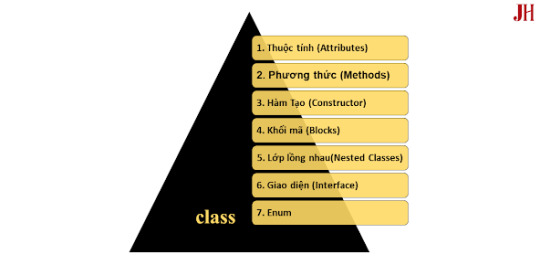
Ảnh mô tả các thành phần chính của một lớp trong Java
Các khái niệm cốt lõi của OOP trong Java
1. Lớp (Class) và Đối tượng (Object)
Lớp (Class) là bản thiết kế cho các đối tượng. Một lớp trong Java bao gồm các thuộc tính (fields) và phương thức (methods). Đối tượng (Object) là một thể hiện cụ thể của lớp, được tạo ra bằng cách sử dụng từ khóa new.
Ví dụ: public class Car { String brand; // Thuộc tính int speed; void drive() { // Phương thức System.out.println(brand + " is driving at " + speed + " km/h"); } } public class Main { public static void main(String[] args) { Car car = new Car(); // Tạo đối tượng car.brand = "Toyota"; car.speed = 120; car.drive(); } }
2. Tính đóng gói (Encapsulation)
Tính đóng gói đảm bảo rằng dữ liệu của một đối tượng được bảo vệ khỏi sự truy cập không mong muốn. Trong Java, điều này được thực hiện bằng cách sử dụng các từ khóa truy cập như private, protected, và public, kết hợp với các phương thức getter và setter.
Ví dụ: public class Person { private String name; // Thuộc tính private public String getName() { // Getter return name; } public void setName(String name) { // Setter this.name = name; } }
3. Tính kế thừa (Inheritance)
Tính kế thừa cho phép một lớp con (subclass) kế thừa các thuộc tính và phương thức từ lớp cha (superclass). Trong Java, từ khóa extends được sử dụng để thực hiện kế thừa.
Ví dụ: public class Animal { void eat() { System.out.println("This animal eats food."); } } public class Dog extends Animal { void bark() { System.out.println("The dog barks."); } }
4. Tính đa hình (Polymorphism)
Tính đa hình cho phép một phương thức có thể hoạt động khác nhau tùy thuộc vào đối tượng gọi nó. Trong Java, đa hình được thực hiện thông qua ghi đè phương thức (method overriding) hoặc nạp chồng phương thức (method overloading).
Ví dụ về ghi đè: public class Animal { void sound() { System.out.println("Some generic animal sound"); } } public class Cat extends Animal { void sound() { System.out.println("Meow"); } }
5. Tính trừu tượng (Abstraction)
Tính trừu tượng cho phép ẩn đi các chi tiết phức tạp và chỉ cung cấp giao diện cần thiết. Trong Java, tính trừu tượng được thực hiện thông qua lớp trừu tượng (abstract class) hoặc giao diện (interface).
Ví d���: public abstract class Shape { abstract void draw(); // Phương thức trừu tượng } public class Circle extends Shape { void draw() { System.out.println("Drawing a circle"); } }
Lợi ích của OOP trong Java
Sử dụng lập trình hướng đối tượng trong Java mang lại nhiều lợi ích, bao gồm:
Tái sử dụng mã nguồn: Nhờ kế thừa và đa hình, mã nguồn có thể được sử dụng lại, giảm thời gian phát triển.
Dễ bảo trì: Tính đóng gói giúp mã nguồn dễ quản lý và sửa lỗi.
Khả năng mở rộng: Các ứng dụng Java được xây dựng theo mô hình OOP dễ dàng mở rộng khi có yêu cầu mới.
Tăng tính bảo mật: Tính đóng gói và các từ khóa truy cập giúp bảo vệ dữ liệu quan trọng.
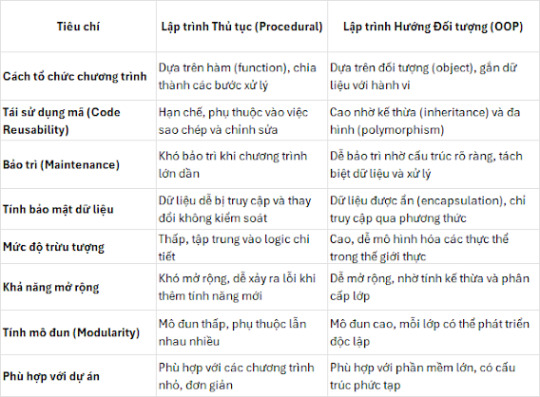
So sánh Ưu điểm của OOP và Lập trình Thủ tục
Ứng dụng thực tế của OOP trong Java
Lập trình hướng đối tượng được sử dụng rộng rãi trong các dự án thực tế như:
Phát triển ứng dụng web với các framework như Spring hoặc Java EE.
Xây dựng ứng dụng di động Android, n��i OOP được sử dụng để quản lý các thành phần giao diện.
Phát triển phần mềm doanh nghiệp với các hệ thống phức tạp đòi hỏi tính bảo trì và mở rộng cao.
Kết luận
Lập trình hướng đối tượng trong Java là một công cụ mạnh mẽ giúp lập trình viên xây dựng các ứng dụng hiệu quả, dễ bảo trì và mở rộng. Với các đặc điểm như đóng gói, kế thừa, đa hình, và trừu tượng, Java cung cấp một nền tảng lý tưởng để áp dụng OOP trong các dự án thực tế. Hy vọng bài viết này đã cung cấp một tổng quan rõ ràng và hữu ích về OOP trong Java, giúp bạn tự tin hơn khi bắt đầu hành trình lập trình của mình.
Khám phá lập trình hướng đối tượng (OOP) trong Java – Từ lý thuyết đến ví dụ thực tế. Tìm hiểu 4 nguyên lý cốt lõi: đóng gói, kế thừa, đa hình và trừu tượng. 🌐 Website: Java Highlight
#JavaHighlight#OOPJava#LapTrinhHuongDoiTuong#JavaOOP#JavaProgramming#LapTrinhJava#JavaTutorial#JavaFromZero#lập trình hướng đối tượng trong Java
0 notes
Text
Kotlin: 100 Simple Codes

Kotlin: 100 Simple Codes
beginner-friendly collection of easy-to-understand Kotlin examples.

Each code snippet is designed to help you learn programming concepts step by step, from basic syntax to simple projects. Perfect for students, self-learners, and anyone who wants to practice Kotlin in a fun and practical way.
Codes:
1. Hello World
2. Variables and Constants
3. If-Else Statement
4. When Statement (Switch)
5. For Loop
6. While Loop
7. Functions
8. Return Value from Function
9. Array Example
10. List Example
===
11. Mutable List
12. Map Example
13. Mutable Map
14. Class Example
15. Constructor with Default Value
16. Nullable Variable
17. Safe Call Operator
18. Elvis Operator
19. Data Class
20. Loop with Index
===
21. Lambda Function
22. Higher-Order Function
23. Filter a List
24. Map a List
25. String Interpolation
26. String Templates with Expressions
27. Read-Only vs Mutable List
28. Check Element in List
29. Exception Handling
30. Null Check with let
===
31. For Loop with Step
32. For Loop in Reverse
33. Break in Loop
34. Continue in Loop
35. Check String Empty or Not
36. Compare Two Numbers
37. Array Access by Index
38. Loop Through Map
39. Default Parameters in Function
40. Named Arguments
===
41. Range Check
42. Function Returning Unit
43. Multiple Return Statements
44. Chained Method Calls
45. Function Inside Function
46. Function Expression Syntax
47. Array Size
48. String to Int Conversion
49. Safe String to Int Conversion
50. Repeat Block
===
51. Sealed Class
52. Object Expression (Anonymous Object)
53. Singleton using Object Keyword
54. Extension Function
55. Enum Class
56. Use Enum in When Statement
57. Type Alias
58. Destructuring Declarations
59. Companion Object
60. Simple Interface Implementation
===
61. Abstract Class
62. Lateinit Variable
63. Initialization Block
64. Secondary Constructor
65. Nested Class
66. Inner Class
67. Generic Function
68. Generic Class
69. Custom Getter
70. Custom Setter
===
71. String Equality
72. Loop with Range Until
73. Using Pair
74. Triple Example
75. Check Type with is
76. Smart Cast
77. Type Casting with as
78. Safe Casting with as?
79. Loop Through Characters of String
80. Sum of List
===
81. Min and Max of List
82. Sort List
83. Reverse List
84. Count Items in List
85. All / Any Conditions
86. Check if List is Empty
87. Join List to String
88. Take and Drop
89. Zipping Lists
90. Unzipping Pairs
===
91. Chunked List
92. Windowed List
93. Flatten List
94. FlatMap
95. Remove Duplicates
96. Group By
97. Associate By
98. Measure Execution Time
99. Repeat with Index
100. Create Range and Convert to List
===
0 notes
Text
Exploring Record Classes in Java: The Future of Immutable Data Structures
A record in Java is a special type of class designed specifically for holding immutable data. Introduced in Java 14 as a preview feature and made stable in Java 16, records eliminate the need for writing repetitive boilerplate code while still providing all the essential functionalities of a data model.
Key Characteristics of Java Records
Immutable by Default – Once created, the fields of a record cannot be modified.
Automatic Methods – Java automatically generates equals(), hashCode(), and toString() methods.
Compact Syntax – No need for explicit constructors and getters.
Final Fields – Fields inside a record are implicitly final, meaning they cannot be reassigned.
How to Define a Record Class in Java
Defining a record class is straightforward. You simply declare it using the record keyword instead of class.
Example: Creating a Simple Record
java
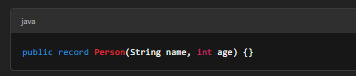
Using the Record Class
java
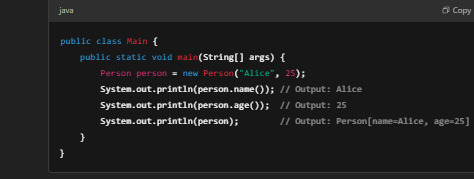
Notice how we access fields using methods like name() and age() instead of traditional getter methods (getName() and getAge()).
Comparing Records vs. Traditional Java Classes
Before records, we had to manually write constructors, getters, setters, and toString() methods for simple data structures.
Traditional Java Class (Without Records)
java
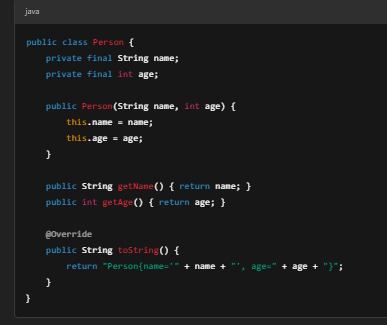
This approach requires extra lines of code and can become even more verbose when dealing with multiple fields.
With records, all of this is reduced to just one line:
java
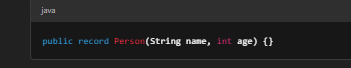
When to Use Records?
Records are ideal for: ✔ DTOs (Data Transfer Objects) ✔ Immutable Data Representations ✔ Returning Multiple Values from a Method ✔ Reducing Boilerplate Code in Simple Models
Customizing Records: Adding Methods and Static Fields
Though records are immutable, you can still add methods and static fields for additional functionality.
Example: Adding a Custom Method
java
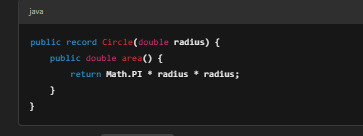
Now you can call circle.area() to calculate the area of a circle.
Using Static Fields in Records
java
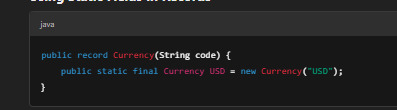
Limitations of Java Record Classes
While records are powerful, they do have some limitations: ❌ Cannot Extend Other Classes – Records implicitly extend java.lang.Record, so they cannot inherit from any other class. ❌ Immutable Fields – Fields are final, meaning you cannot modify them after initialization. ❌ Not Suitable for Complex Objects – If your object has behavior (methods that modify state), a traditional class is better.
Conclusion: Are Java Record Classes the Future?
Record classes offer a modern, efficient, and elegant way to work with immutable data structures in Java. By removing repetitive boilerplate code, they improve code readability and maintainability.
If you’re working with data-heavy applications, DTOs, or immutable objects, adopting records is a great way to simplify your Java code while ensuring efficiency.
What’s your experience with Java records? Share your thoughts in the comments! 🚀
FAQs
1. Can I modify fields in a Java record?
No, records are immutable, meaning all fields are final and cannot be changed after object creation.
2. Are Java records faster than regular classes?
Performance-wise, records are similar to normal classes but offer better readability and maintainability due to their compact syntax.
3. Can a record extend another class?
No, records cannot extend any other class as they already extend java.lang.Record. However, they can implement interfaces.
4. How are records different from Lombok’s @Data annotation?
While Lombok’s @Data generates similar boilerplate-free code, it requires an external library. Java records, on the other hand, are built into the language.
5. What Java version supports records?
Records were introduced as a preview feature in Java 14 and became a stable feature in Java 16. For more Info : DevOps with Multi Cloud Training in KPHB
#Java#CoreJava#JavaProgramming#JavaDeveloper#LearnJava#Coding#Programming#Tech#SoftwareDevelopment#ImmutableObjects#JavaRecords#OOP#CleanCode#CodeNewbie#DevLife#BackendDevelopment#Java21#TechBlog#CodeWithMe#100DaysOfCode#CodeSnippet#ProgrammingTips#TechTrends
0 notes
Text
JavaScript 1 🧬 JavaScript Introduction
New Post has been published on https://tuts.kandz.me/javascript-1-%f0%9f%a7%ac-javascript-introduction/
JavaScript 1 🧬 JavaScript Introduction

youtube
a - JavaScript Introduction JavaScript is a versatile interpreted programming language. It was primarily used to add interactivity and dynamic behavior to web pages It runs on web browsers as well as on servers using Node.js You can also create desktop applications using Electron Using React Native, Ionic and other frameworks and libraries you can create mobile application for Android and iOS JS is one of the core technologies of the World Wide Web along with HTML and CSS JS originally designed by Brendan Eich at Netscape in 1995 b - Javascipt Key Features Interactivity → JS allows developers to create interactive web pages that change on user actions Client-Side execution → Running on the client-side(web browsers), reduces the server load Rich Web Applications → It supports complex applications through frameworks (React, Angular, and Vue.js) building single-page applications (SPAs) Cross-Platform Compatibility → While primarily used on browsers, JavaScript can also run in other environments such as Node.js for server-side programming, IoT devices, and more. Event-Driven Programming → JavaScript uses an event-driven model to respond to events triggered by the user or browser actions like mouse clicks, key presses, etc. Rich API → It provides a vast array of built-in functions (APIs) for tasks ranging from manipulating images and videos in real time to accessing hardware features directly through browsers. Dynamic Typing → JavaScript is dynamically typed, which means that variable types are not defined until the code is run and can change during execution. Popularity → It's widely used due to its simplicity and flexibility, making it a cornerstone for both front-end (client-side) and back-end development (using Node.js). c - JavaScript Versions 1/2 ES1 → ECMAScript 1 → 1997 → First release ES2 → ECMAScript 2 → 1998 → Minor changes ES3 → ECMAScript 3 → 1999 → regular expressions, do-while, switch, try/catch ES4 → ECMAScript 4 → Never Released. ES5 → ECMAScript 5 → 2009 → JavaScript strict mode, Multiline strings, String.trim(), Array methods, Object methods, Getters and setters, Trailing commas ES6 → ECMAScript 2015 → 2015 → let and const statements, Map and set objects, Arrow functions, For/of loop, Some array methods, Symbol, Classes, Promises, JavaScript Modules, New Number methods and properties, For/of loop, Spread operator ES7 → ECMAScript 2016 → 2016 → Exponential (**) operator, Array.includes() method ES8 → ECMAScript 2017 → 2017 → Async/await, Object.entries() method, Object.values() method, Object.getOwnPropertyDescriptor() method, string padding d - JavaScript Versions 2/2 ES9 → ECMAScript 2018 → 2018 → Rest object properties, JavaScript shared memory, Promise.finally() method, New features of the RegExp() object ES10 → ECMAScript 2019 → 2019 → String trim.start(), String trim.end(), Array.flat(), Revised Array.sort(), Revised JSON.stringify() / toString(), Object.fromEntries() method ES11 → ECMAScript 2020 → 2020 → Nullish Coalescing Operator (??), BigInt primitive data type ES12 → ECMAScript 2021 → 2021 → String.replaceAll() method, Promise.Any() method ES13 → ECMAScript 2022 → 2022 → static block inside the class, New class features, Top-level await ES14 → ECMAScript 2023 → 2023 → Array findLast() & findLastIndex(), Hashbang Grammer, Symbols as WeakMap keys
0 notes
Link
JavaScript Class Syntax and Object-Oriented Programming Essentials
This article provides a comprehensive overview of JavaScript's class syntax and its various features introduced in ES6 (ES2015). It emphasizes the shift from the traditional function and prototype-based object-oriented programming to the more intuitive and structured class-based approach. The article covers key concepts such as class declaration, constructor methods for initialization, method definitions, instance methods, static methods, inheritance, method overriding, access modifiers, getter and setter methods, and static members.
By explaining the rationale behind using classes and highlighting their advantages, the article helps readers understand how class syntax in JavaScript enhances code organization, reusability, and modularity. It clarifies the distinction between instance methods and static methods, making it easier for developers to grasp their appropriate use cases. Furthermore, the article offers insights into inheritance and method overriding, providing practical examples to demonstrate how class relationships can be established.
In addition, the article delves into advanced topics such as access modifiers, getter and setter methods, and static members, shedding light on encapsulation and shared behavior in classes. Overall, the article equips developers with a solid foundation for utilizing class-based object-oriented programming in JavaScript effectively.
#JavaScript#class syntax#ES6#object-oriented programming#inheritance#access modifiers#getter and setter methods#static members#method overriding#code organization
0 notes
Text
CS150 - Lab 27/28 (Counts as two labs) Solved
Create classes CatRecord, DogRecord and BirdRecord that inherit from (extend) the PetRecord class located on Canvas. Add an integer variable wingspan to BirdRecord, and a Boolean variable hasLongHair to CatRecord and DogRecord. Create appropriate setter and getter methods for each. Also, create constructors that can set all of the values for a cat, dog or bird by setting the values specific to…
0 notes
Text
Kotlin in Mobile App Development: A Modern Approach to Building Robust Android Applications
In the realm of mobile app development, Kotlin has emerged as a game-changer, particularly for Android development. Since its official adoption by Google as a first-class language for Android in 2017, Kotlin has gained widespread popularity among developers due to its concise syntax, interoperability with Java, and robust features that enhance productivity and code safety. As the demand for high-quality mobile applications continues to grow, Kotlin has positioned itself as a modern, efficient, and future-proof choice for building Android apps.
One of the key advantages of Kotlin is its interoperability with Java, which allows developers to seamlessly integrate Kotlin code into existing Java projects. This feature has been instrumental in Kotlin's rapid adoption, as it enables teams to migrate gradually without the need for a complete rewrite. Kotlin's null safety feature is another standout aspect, addressing one of the most common pitfalls in Java development—null pointer exceptions. By distinguishing between nullable and non-nullable types at the language level, Kotlin significantly reduces the risk of runtime crashes, leading to more stable and reliable applications.
Kotlin's concise syntax is another major draw for developers. Compared to Java, Kotlin requires significantly less boilerplate code, making it easier to read and maintain. Features like data classes, extension functions, and lambda expressions allow developers to achieve more with fewer lines of code. For instance, a data class in Kotlin can replace an entire Java class with getters, setters, equals(), hashCode(), and toString() methods, all in a single line. This conciseness not only speeds up development but also reduces the likelihood of errors.
The rise of Kotlin Multiplatform Mobile (KMM) has further expanded the language's reach beyond Android development. KMM allows developers to share business logic between iOS and Android apps, reducing the need for platform-specific code. While the UI layer remains native to each platform, shared modules written in Kotlin can handle tasks such as networking, data storage, and business logic. This approach not only streamlines development but also ensures consistency across platforms, making it an attractive option for teams looking to optimize their workflows.
Kotlin's integration with modern development tools and frameworks has also contributed to its success. Libraries like Ktor for networking and Room for database management are designed to work seamlessly with Kotlin, offering a more idiomatic and efficient development experience. Additionally, Kotlin's support for coroutines has revolutionized asynchronous programming in Android development. Coroutines simplify the handling of background tasks, such as network requests or database operations, by allowing developers to write asynchronous code in a sequential manner. This eliminates the complexity of callbacks and AsyncTask, making the code more readable and maintainable.
In the context of mobile app architecture, Kotlin aligns well with modern patterns such as Model-View-ViewModel (MVVM) and Model-View-Intent (MVI). These architectures promote separation of concerns, making apps easier to test and maintain. Kotlin's sealed classes and inline functions are particularly useful in implementing these patterns, enabling developers to create more expressive and type-safe code. Furthermore, Kotlin's compatibility with Jetpack Compose, Google's modern toolkit for building native UIs, has opened up new possibilities for declarative UI development, further enhancing the developer experience.
Security is a critical consideration in mobile app development, and Kotlin provides several features to help developers build secure applications. For instance, Kotlin's immutable collections and read-only properties encourage the use of immutable data structures, reducing the risk of unintended side effects. Additionally, Kotlin's support for encryption libraries and secure storage APIs ensures that sensitive data, such as user credentials and payment information, is protected. Developers can also leverage Kotlin's type-safe builders to create secure configurations for network requests and other critical operations.
The future of Kotlin in mobile app development looks promising, with ongoing advancements in the language and its ecosystem. The introduction of Kotlin/Native has expanded its capabilities to include iOS and desktop development, while Kotlin/JS enables developers to target web applications. These developments, combined with the language's growing community and support from major tech companies, suggest that Kotlin will continue to play a pivotal role in the evolution of mobile and cross-platform development.
In conclusion, Kotlin has redefined the landscape of Android app development, offering a modern, efficient, and secure alternative to traditional languages like Java. Its concise syntax, robust features, and interoperability with existing tools have made it a favorite among developers. As the mobile ecosystem continues to evolve, Kotlin's versatility and adaptability ensure that it will remain at the forefront of innovation, empowering developers to build the next generation of mobile applications.
Make order Tg Bot or Mobile app from us: @ChimeraFlowAssistantBot
Our portfolio: https://www.linkedin.com/company/chimeraflow
1 note
·
View note
Text
CMSC203 Lab1 – Driver and Data Element Driver to test a class
In this lab, you are introduced to multiple classes (a driver class and a data element class). You will write the driver class in order to test the various methods provided in the data element class. You are given a file called Movie.java, which has the data fields for a movie, along with “setters” and “getters”, and a “toString” method. You will create a driver class from the pseudocode in…
0 notes
Text
ID Lab Iddriver.cpp ID.cpp ID.h Solved
Introduction: This lab will create a class named ID which will be used by the main program called IDdriver.cpp. The objective of this lab is to create an object that initializes an 8 digit ID_number and a 9 character full_ID that begins with the character ‘A’ (example: “A12345678”). Declare all the methods and constructors (getters, setters, default constructors) in the .h file while defining…
0 notes