#gitflow
Explore tagged Tumblr posts
Text
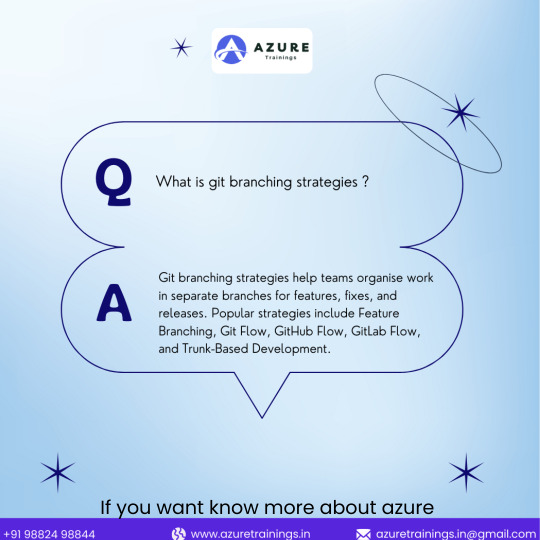
Git Branching Strategies for Efficient Development
.
.
Which branching strategy do you use? Comment below!
.
.
Popular Git Branching Strategies:
Feature Branching
Git Flow
GitHub Flow
GitLab Flow
Trunk-Based Development
#Git#GitBranching#VersionControl#GitFlow#DevOps#SoftwareDevelopment#Coding#TechTips#Developers#Programming#AzureDevOps#GitHub#Collaboration#CloudComputing#LearnWithAzureTrainings
0 notes
Text
0 notes
Text
Salesforce DevOps Online Courses | Salesforce DevOps Course
How to Implement Salesforce DevOps Using Copado
Salesforce DevOps Training development, maintaining agility and delivering frequent, high-quality releases is crucial. Implementing DevOps practices is the key to achieving this, and Copado stands out as a powerful platform for automating and streamlining the Salesforce development lifecycle. This article provides a comprehensive guide on how to implement Salesforce DevOps using Copado, empowering organizations to accelerate their development processes and enhance collaboration.
Understanding the Need for Salesforce DevOps:
Traditional Salesforce development often involves manual deployments, change sets, and a lack of robust version control, leading to errors, delays, and inconsistent releases. DevOps addresses these challenges by automating key processes, improving collaboration, and ensuring consistent deployments across environments.
Copado: A Comprehensive DevOps Platform for Salesforce:
Copado is a leading DevOps platform specifically designed for Salesforce, offering a suite of tools that automate and streamline the entire development lifecycle. Its user-friendly interface and robust features make it an ideal choice for organizations seeking to implement Salesforce DevOps.

Key Steps to Implement Salesforce DevOps with Copado:
Setting Up Copado:
Install Copado in your Salesforce org and configure the necessary settings.
Connect your version control system (e.g., Git) to Copado.
Define your Salesforce environments (e.g., development, testing, production) within Copado.
Establishing a Version Control Strategy:
Implement a branching strategy that aligns with your development workflow (e.g., Gitflow).
Enforce code reviews and pull requests to ensure code quality.
Use feature branches to isolate development efforts and prevent conflicts.
Automating the Build and Deployment Process:
Create Copado pipelines to automate the build, test, and deployment processes.
Configure deployment steps to include metadata deployments, data deployments, and Apex code deployments.
Utilize Copado's deployment packages to manage and deploy changes efficiently.
Implementing Automated Testing:
Integrate automated testing frameworks (e.g., Selenium, Playwright, Salesforce DX Testing) with Copado.
Create automated tests for unit testing, integration testing, and UI testing.
Configure Copado pipelines to run automated tests at various stages of the deployment process.
Managing Environments Effectively:
Utilize Copado's environment management features to maintain consistency across Salesforce DevOps Course environments.
Implement data masking and anonymization techniques to protect sensitive data in non-production environments.
Use Copado's org comparison tool to identify and resolve configuration differences between environments.
Enhancing Collaboration and Communication:
Utilize Copado's collaboration features to facilitate communication between developers, testers, and operations teams.
Implement a change management process to track and manage changes throughout the development lifecycle.
Use Copado's user stories and sprint management features to improve project visibility.
Implementing Continuous Integration and Continuous Delivery (CI/CD):
Configure Copado pipelines to automatically trigger builds and deployments based on code commits.
Establish a CI/CD pipeline that automates the entire release process, from code commits to production deployments.
Implement a rollback strategy to quickly revert to previous versions in case of deployment failures.
Monitoring and Reporting:
Utilize Copado's monitoring and reporting features to track the progress of deployments and identify potential issues.
Implement application performance monitoring (APM) tools to monitor the performance of Salesforce applications.
Generate reports on deployment success rates, test results, and other key metrics.
Security and Compliance:
Implement security best practices to protect sensitive data and ensure compliance with regulatory requirements.
Utilize Copado's security features to control access to environments and deployments.
Maintain detailed audit trails of all changes and deployments.
Continuous Improvement:
Regularly review and improve your Salesforce DevOps Online Training processes and tools.
Gather feedback from team members and stakeholders to identify areas for improvement.
Stay up-to-date with the latest Salesforce DevOps best practices and Copado features.
Benefits of Implementing Salesforce DevOps with Copado:
Accelerated Release Cycles: Automate deployments and testing to deliver new features faster.
Improved Release Quality: Reduce errors and ensure consistent deployments with automated testing and validation.
Enhanced Collaboration: Foster teamwork and communication with collaboration features and streamlined workflows.
Reduced Deployment Risks: Salesforce DevOps Certification Minimize human error and ensure reliable deployments with automated processes.
Increased Developer Productivity: Free up developers to focus on innovation by automating repetitive tasks.
Conclusion:
Implementing Salesforce DevOps with Copado empowers organizations to streamline their development processes, enhance collaboration, and deliver high-quality releases faster. By following the steps outlined in this article, you can leverage Copado's powerful features to automate key processes, improve collaboration, and achieve a truly agile and efficient Salesforce development lifecycle. Embrace Copado to unlock the full potential of your Salesforce development team.
Visualpath is the Leading and Best Software Online Training Institute in Hyderabad. Avail complete Salesforce DevOps Online Training Worldwide. You will get the best course at an affordable cost.
Attend Free Demo
Call on - +91-7032290546
WhatsApp: https://wa.me/c/917032290546
Visit: https://www.visualpath.in/online-salesforce-devops-training.html
Visit Blog: https://visualpathblogs.com/category/salesforce-devops-with-copado/
#salesforce#sales#crm#devops#web#database#education#Software#ITSkills#SalesforceDevOps#SalesforceDevelopment#SalesforceAdmins#DevOps#SalesforceCloud#GitForSalesforce#CloudComputing#Copado
0 notes
Text
Java - Tech Lead
Job Requirements Able to write secure code in three or more languages (e.g., Java, .NET, JavaScript, SQL) Familiar with secure coding standards (e.g., OWASP, CWE, SEI CERT) and vulnerability management Infrastructure as code and cloud first software development knowledge experience preferred. Understands and implements standard branching (e.g., Gitflow) and peer review practices. Move the team…
0 notes
Text
Java - Tech Lead
Job Requirements Able to write secure code in three or more languages (e.g., Java, .NET, JavaScript, SQL) Familiar with secure coding standards (e.g., OWASP, CWE, SEI CERT) and vulnerability management Infrastructure as code and cloud first software development knowledge experience preferred. Understands and implements standard branching (e.g., Gitflow) and peer review practices. Move the team…
0 notes
Text
Steps to automate schema changes and data pipeline deployments with GitHub or Azure DevOps.
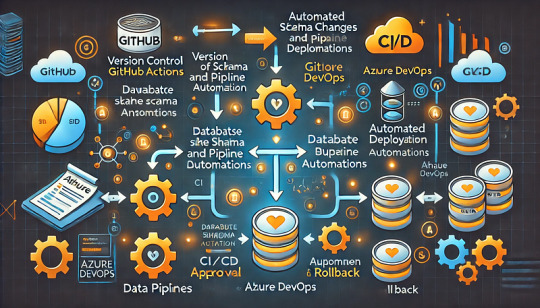
Managing database schema changes and automating data pipeline deployments is critical for ensuring consistency, reducing errors, and improving efficiency. This guide outlines the steps to achieve automation using GitHub Actions or Azure DevOps Pipelines.
Step 1: Version Control Your Schema and Pipeline Code
Store database schema definitions (SQL scripts, DB migration files) in a Git repository.
Keep data pipeline configurations (e.g., Terraform, Azure Data Factory JSON files) in version control.
Use branching strategies (e.g., feature branches, GitFlow) to manage changes safely.
Step 2: Automate Schema Changes (Database CI/CD)
To manage schema changes, you can use Flyway, Liquibase, or Alembic.
For Azure SQL Database or PostgreSQL (Example with Flyway)
Store migration scripts in a folder:
pgsql
├── db-migrations/ │ ├── V1__init.sql │ ├── V2__add_column.sql
Create a GitHub Actions workflow (.github/workflows/db-migrations.yml):
yaml
name: Deploy Database Migrations on: [push] jobs: deploy: runs-on: ubuntu-latest steps: - name: Checkout code uses: actions/checkout@v3 - name: Install Flyway run: curl -L https://repo1.maven.org/maven2/org/flywaydb/flyway-commandline/9.0.0/flyway-commandline-9.0.0-linux-x64.tar.gz | tar xvz && mv flyway-*/flyway /usr/local/bin/ - name: Apply migrations run: | flyway -url=jdbc:sqlserver://$DB_SERVER -user=$DB_USER -password=$DB_PASS migrate
In Azure DevOps, you can achieve the same using a YAML pipeline:
yaml
trigger: branches: include: - main pool: vmImage: 'ubuntu-latest' steps: - checkout: self - script: | flyway -url=jdbc:sqlserver://$(DB_SERVER) -user=$(DB_USER) -password=$(DB_PASS) migrate
Step 3: Automate Data Pipeline Deployment
For Azure Data Factory (ADF) or Snowflake, deploy pipeline definitions stored in JSON files.
For Azure Data Factory (ADF)
Export ADF pipeline JSON definitions into a repository.
Use Azure DevOps Pipelines to deploy changes:
yaml
trigger: branches: include: - main pool: vmImage: 'ubuntu-latest' steps: - task: AzureResourceManagerTemplateDeployment@3 inputs: deploymentScope: 'Resource Group' azureSubscription: 'AzureConnection' resourceGroupName: 'my-rg' location: 'East US' templateLocation: 'Linked artifact' csmFile: 'adf/pipeline.json'
For GitHub Actions, you can use the Azure CLI to deploy ADF pipelines:
yaml
steps: - name: Deploy ADF Pipeline run: | az datafactory pipeline create --factory-name my-adf --resource-group my-rg --name my-pipeline --properties @adf/pipeline.json
Step 4: Implement Approval and Rollback Mechanisms
Use GitHub Actions Environments or Azure DevOps approvals to control releases.
Store backups of previous schema versions to roll back changes.
Use feature flags to enable/disable new pipeline features without disrupting production.
Conclusion
By using GitHub Actions or Azure DevOps, you can automate schema changes and data pipeline deployments efficiently, ensuring faster, safer, and more consistent deployments.
WEBSITE: https://www.ficusoft.in/snowflake-training-in-chennai/
0 notes
Text
Data Build Tool Training in Ameerpet | DBT Classes Online
Best Practices for Managing a DBT Project Repository
Managing a DBT (Data Build Tool) project repository effectively is essential for ensuring scalability, maintainability, and collaboration within your data engineering team. A well-structured DBT repository not only simplifies workflows but also minimizes errors, making it easier for teams to build and maintain data pipelines. Below are some best practices to follow for managing a DBT project repository. DBT Online Training

1. Structure Your Repository Effectively
A clean and logical repository structure ensures that your team can easily navigate and understand the project. Follow these guidelines:
Organize models into folders: Use the model's directory to categorize models by domain, functional area, or team, e.g., models/finance, models/marketing.
Separate staging and core models: Create subdirectories for staging (models/staging) and core transformations (models/core) to clearly distinguish raw data transformations from business logic.
Follow naming conventions: Use consistent, descriptive, and lowercase names for folders and files, such as dim_customers.sql for dimension tables and fact_orders.sql for fact tables.
2. Adopt Version Control Practices
Using a version control system like Git is crucial for managing changes and enabling collaboration. DBT Classes Online
Branching strategy: Use a branching model like GitFlow or trunk-based development. Create feature branches for new changes and merge them into the main branch only after review.
Commit messages: Write clear and descriptive commit messages, e.g., "Add staging model for customer orders."
Pull requests: Use pull requests to review code before merging. This ensures quality and allows for team collaboration.
3. Document Your Project
Documentation is key to helping your team and stakeholders understand the project’s purpose and structure.
Model documentation: Use dbt’s schema.yml files to document models, columns, and tests. Include descriptions of tables, fields, and their purpose.
Project README: Write a comprehensive README.md file that explains the project’s objectives, directory structure, and setup instructions.
Auto-generate docs: Use dbt docs generated to create an interactive documentation site, and host it on platforms like dbt Cloud or internal servers.
4. Implement Testing and Quality Assurance
Testing ensures that your data models are reliable and meet business requirements. DBT Training
Use built-in tests: Leverage dbt’s built-in tests for uniqueness, not-null, and referential integrity.
Write custom tests: Create custom SQL-based tests for more complex validation logic.
Continuous Integration (CI): Integrate dbt tests into a CI pipeline to automatically validate changes before merging.
5. Leverage Modularity and Reusability
Avoid redundancy by reusing code wherever possible.
Use Jinja macros: Write reusable Jinja macros for common transformations or calculations.
Refactor shared logic: Break down complex models into smaller, modular SQL files that can be reused across the project.
Parameterize models: Use variables to create flexible and reusable models.
6. Maintain Data Governance
Ensuring compliance and data security is a critical part of managing a dbt project. DBT Certification Training Online
Access control: Limit access to production datasets by following the principle of least privilege.
Version-controlled credentials: Avoid hardcoding sensitive information in your repository. Use environment variables and a secure profiles.yml file for database credentials.
Auditing: Keep a log of model changes and reviews for traceability.
7. Optimize for Performance
Performance optimization ensures that your dbt models run efficiently
Use incremental models: For large datasets, use DBT’s incremental materializations to process only new or updated data.
Avoid unnecessary transformations: Write SQL that is optimized for your database engine, avoiding overly complex queries.
Profile and debug: Use dbt’s --profile option to monitor query performance and identify bottlenecks.
8. Foster Collaboration and Training
Finally, ensure that your team is aligned and well-trained on dbt practices.
Code reviews: Encourage regular code reviews to share knowledge and ensure high-quality code.
Training sessions: Conduct training sessions to onboard new team members and keep everyone updated on best practices.
Knowledge sharing: Use internal documentation or wikis to share tips, tricks, and troubleshooting guides.
Conclusion
A well-managed DBT repository is the foundation of a successful data engineering project. By structuring your repository effectively, implementing robust version control, fostering collaboration, and prioritizing testing and performance, you can create a scalable and maintainable data pipeline. By following these best practices, your team will be better equipped to deliver accurate, reliable, and actionable insights from your data. Start implementing these practices today to unlock the full potential of your dbt projects.
Visualpath is the Best Software Online Training Institute in Hyderabad. Avail complete Data Build Tool worldwide. You will get the best course at an affordable cost.
Attend Free Demo
Call on - +91-9989971070.
Visit: https://www.visualpath.in/online-data-build-tool-training.html
WhatsApp: https://www.whatsapp.com/catalog/919989971070/
Visit Blog: https://databuildtool1.blogspot.com/
#DBT Training#DBT Online Training#DBT Classes Online#DBT Training Courses#Best Online DBT Courses#DBT Certification Training Online#Data Build Tool Training in Hyderabad#Best DBT Course in Hyderabad#Data Build Tool Training in Ameerpet
0 notes
Text
Full Stack Developer Roadmap: Skills, Tools, and Best Practices
Creating a Full Stack Developer Roadmap involves mapping out the essential skills, tools, and best practices required to become proficient in both front-end and back-end development. Here's a comprehensive guide to help you understand the various stages in the journey to becoming a Full Stack Developer:
1. Fundamentals of Web Development
Before diving into full-stack development, it's essential to understand the core building blocks of web development:
1.1. HTML/CSS
HTML: The markup language used for creating the structure of web pages.
CSS: Used for styling the visual presentation of web pages (layouts, colors, fonts, etc.).
Best Practices: Write semantic HTML, use CSS preprocessors like Sass, and ensure responsive design with media queries.
1.2. JavaScript
JavaScript (JS): The programming language that adds interactivity to web pages.
Best Practices: Use ES6+ syntax, write clean and maintainable code, and implement asynchronous JavaScript (promises, async/await).
2. Front-End Development
The front end is what users see and interact with. A full-stack developer needs to master front-end technologies.
2.1. Front-End Libraries & Frameworks
React.js: A popular library for building user interfaces, focusing on reusability and performance.
Vue.js: A progressive JavaScript framework for building UIs.
Angular: A platform and framework for building single-page client applications.
Best Practices: Use state management tools (like Redux or Vuex), focus on component-based architecture, and optimize performance.
2.2. Version Control (Git)
Git: Essential for tracking changes and collaborating with others.
GitHub/GitLab/Bitbucket: Platforms for hosting Git repositories.
Best Practices: Commit often with meaningful messages, use branching strategies (like GitFlow), and create pull requests for review.
3. Back-End Development
The back end handles the data processing, storage, and logic behind the scenes. A full-stack developer must be proficient in server-side development.
3.1. Server-Side Languages
Node.js: JavaScript runtime for server-side development.
Python (Django/Flask): Python frameworks used for building web applications.
Ruby (Rails): A full-stack framework for Ruby developers.
PHP: Widely used for server-side scripting.
Java (Spring Boot): A powerful framework for building web applications in Java.
3.2. Databases
SQL Databases (e.g., PostgreSQL, MySQL): Used for relational data storage.
NoSQL Databases (e.g., MongoDB, Firebase): For non-relational data storage.
Best Practices: Design scalable and efficient databases, normalize data for SQL, use indexing and query optimization.
4. Web Development Tools & Best Practices
4.1. API Development and Integration
REST APIs: Learn how to create and consume RESTful APIs.
GraphQL: A query language for APIs, providing a more flexible and efficient way to retrieve data.
Best Practices: Design APIs with scalability in mind, use proper status codes, and document APIs with tools like Swagger.
4.2. Authentication & Authorization
JWT (JSON Web Tokens): A popular method for handling user authentication in modern web applications.
OAuth: Open standard for access delegation commonly used for logging in with third-party services.
Best Practices: Implement proper encryption, use HTTPS, and ensure token expiration.
4.3. Testing
Unit Testing: Testing individual components of the application.
Integration Testing: Testing how different components of the system work together.
End-to-End (E2E) Testing: Testing the entire application workflow.
Best Practices: Use testing libraries like Jest (JavaScript), Mocha, or PyTest (Python) and ensure high test coverage.
4.4. DevOps & Deployment
Docker: Containerization of applications for consistency across environments.
CI/CD Pipelines: Automating the process of building, testing, and deploying code.
Cloud Platforms: AWS, Azure, Google Cloud, etc., for deploying applications.
Best Practices: Use version-controlled deployment pipelines, monitor applications in production, and practice continuous integration.
4.5. Performance Optimization
Caching: Use caching strategies (e.g., Redis) to reduce server load and speed up response times.
Lazy Loading: Load parts of the application only when needed to reduce initial loading time.
Minification and Bundling: Minimize JavaScript and CSS files to improve load time.
5. Soft Skills & Best Practices
Being a full-stack developer also requires strong problem-solving skills and an ability to work collaboratively in teams.
5.1. Communication
Communicate effectively with team members, clients, and stakeholders, especially regarding technical requirements and issues.
5.2. Agile Development
Understand Agile methodologies (Scrum, Kanban) and work in sprints to deliver features incrementally.
5.3. Code Reviews & Collaboration
Regular code reviews help maintain code quality and foster learning within teams.
Practice pair programming and collaborative development.
6. Continuous Learning
The tech industry is always evolving, so it’s essential to stay up to date with new tools, languages, and frameworks.
Follow Blogs & Podcasts: Stay updated with the latest in full-stack development.
Contribute to Open Source: Engage with the developer community by contributing to open-source projects.
Build Side Projects: Continuously apply what you've learned by working on personal projects.
7. Additional Tools & Technologies
Webpack: A module bundler to optimize the workflow.
GraphQL: For efficient data fetching from APIs.
WebSockets: For real-time communication in web applications.
Conclusion
Becoming a proficient full-stack developer requires a combination of technical skills, tools, and a strong understanding of best practices. By mastering both front-end and back-end technologies, keeping up with industry trends, and continuously learning, you'll be equipped to build modern, scalable web applications.
Fullstack course in chennai
Fullstack development course in chennai
Fullstack training in chennai

0 notes
Text
Git Flow: Qué Es y Cómo Funciona - https://codigonautas.com/git-flow-que-es/?feed_id=268&_unique_id=674816999b8c9 #ControlVersiones #DesarrolloSoftware #Git #GitFlow
0 notes
Text
Full Stack Developer Interview Questions and Answers
Landing a Full Stack Developer course in pune role requires a thorough understanding of both front-end and back-end technologies. Preparing well for interviews is key to success. This blog will cover 10 essential Full Stack Developer interview questions and answers to help you ace your next interview, especially if you've trained with SyntaxLevelUp.

1. What is Full Stack Development?
Answer: Full Stack Developer course in pune refers to the ability to develop both client-side (front-end) and server-side (back-end) applications. It requires proficiency in technologies like HTML, CSS, and JavaScript on the front-end, as well as server-side frameworks like Node.js, Django, or Ruby on Rails.
2. Can you explain the difference between SQL and NoSQL databases?
Answer: SQL databases are relational and store data in tables with predefined schemas, while NoSQL databases are non-relational and store data in flexible formats like key-value pairs, documents, or graphs. SQL databases (like MySQL, PostgreSQL) are best for structured data, while NoSQL (like MongoDB) excels with unstructured data and scalability is a full stack developer course in pune.
3. What are RESTful APIs and how do they work?
Answer: RESTful APIs are web services that adhere to REST architecture principles, allowing for communication between the client and server. They use HTTP methods like GET, POST, PUT, and DELETE to perform CRUD (Create, Read, Update, Delete) operations on resources, usually represented as JSON data.
4. How do you ensure the security of a web application?
Answer: I ensure security by implementing measures such as HTTPS, data encryption, user authentication via OAuth or JWT, and protection against vulnerabilities like SQL injection and cross-site scripting (XSS). Additionally, I follow secure coding practices and regularly audit the code for any security gaps.
5. Explain MVC architecture in full stack development.
Answer: MVC stands for Model-View-Controller. The Model represents the data and business logic, the View is the user interface, and the Controller handles input from the user and updates both the Model and the View. This pattern ensures a clean separation of concerns, making code more modular and easier to maintain.
6. What are the differences between front-end and back-end development?
Answer: Front-end development focuses on the user interface and experience, using HTML, CSS, and JavaScript to create the visual part of a web application. Back-end development deals with server-side logic, databases, and APIs, using languages like Python, Node.js, or Java, handling data storage, and ensuring smooth communication between the client and server.
7. What is asynchronous programming and how is it implemented in JavaScript?
Answer: Asynchronous programming allows multiple tasks to run independently, without blocking the main execution thread. In JavaScript, this is implemented using callbacks, promises, and async/await. This ensures that long-running operations (like network requests) don't block the rest of the code from executing.
8. How do you manage version control in full stack projects?
Answer: I use Git for version control, employing a branching strategy (like GitFlow) to organize development. I commit frequently with clear messages and use pull requests for code reviews, ensuring collaboration and maintaining code quality. Tools like GitHub and GitLab help manage repositories and automate workflows.
9. How do you optimize a web application's performance?
Answer: I optimize performance by minimizing HTTP requests, using code splitting, lazy loading, and compressing assets like images and CSS/JavaScript files. On the back-end, I ensure optimized database queries, caching, and use load balancers to handle traffic efficiently.
10. Describe your experience working in Agile development.
Answer: In Agile environments, I collaborate with cross-functional teams, participating in daily stand-ups, sprint planning, and retrospectives. I use tools like JIRA or Trello to manage tasks and ensure continuous feedback and delivery. Agile allows for flexibility in development, with iterative progress and regular client feedback.
Conclusion:
Mastering these Full Stack Developer interview questions and answers can greatly increase your chances of success. If you're looking to sharpen your skills, SyntaxLevelUp offers excellent resources to keep you updated on the latest industry trends and best practices Looking to advance your career with Full Stack training in Pune? At SyntaxLevelUp, we offer a comprehensive Full Stack Developer course in Pune designed to equip you with the latest front-end and back-end technologies. Our expert-led Full Stack course in Pune covers HTML, CSS, JavaScript, Node.js, React, and more. Gain practical, hands-on experience and become job-ready with personalized mentorship and real-world projects. Enroll today at SyntaxLevelUp for a career boost!
#fullstack training in pune#full stack developer course in pune#full stack course in pune#best full stack developer course in pune#full stack developers in pune#full stack developer course in pune with placement#full stack developer classes in pune#full stack classes in pune#full stack web development course in pune
0 notes
Text
Git Developers and Development Companies | Driving Efficient and Collaborative Software Projects

In the world of software development, efficient version control is crucial for managing code, ensuring collaboration, and maintaining the integrity of a project. Git, a distributed version control system, has become the gold standard for developers worldwide, enabling teams to work together seamlessly, regardless of location. For businesses looking to streamline their development processes, partnering with skilled Git developers and experienced development companies can make all the difference in delivering high-quality software on time.
The Power of Git in Software Development
Git is known for its flexibility, speed, and robust branching and merging capabilities, making it an essential tool for modern software development. It allows developers to track changes, revert to previous states, and collaborate on code without the risk of overwriting each other's work. With Git, every change made to the codebase is recorded, creating a comprehensive history that can be accessed and analyzed as needed.
Some key benefits of using Git include:
Enhanced Collaboration: Git allows multiple developers to work on the same project simultaneously, enabling parallel development and reducing bottlenecks.
Better Code Management: With Git’s branching and merging features, developers can experiment with new features or bug fixes in isolated branches before merging them into the main codebase.
Version Control: Git maintains a detailed history of changes, making it easy to track who made what changes and when. This is invaluable for debugging and understanding the evolution of a project.
Scalability: Whether you’re working on a small project or a large-scale enterprise application, Git scales efficiently, handling projects of all sizes with ease.
The Role of Git Developers
Git developers are skilled professionals who have mastered the intricacies of Git and can leverage its full potential to ensure the smooth progression of software projects. Their expertise extends beyond just knowing the commands; they understand how to integrate Git into various workflows and how to optimize its usage for maximum efficiency.
Key responsibilities of Git developers include:
Repository Management: Setting up and managing Git repositories to ensure that code is organized, accessible, and secure.
Branching Strategies: Implementing effective branching strategies that suit the needs of the project, whether it’s feature branching, Gitflow, or other models.
Code Reviews and Merging: Facilitating code reviews to ensure high-quality code, resolving merge conflicts, and ensuring that only clean, functional code is integrated into the main branch.
Automation: Automating tasks such as code deployment and testing by integrating Git with CI/CD pipelines, which speeds up the development process and reduces errors.
The Value of Partnering with Development Companies
While hiring skilled Git developers is crucial, collaborating with a reputable development company can bring additional value to your software projects. A development company brings a holistic approach to project management, combining Git expertise with other development tools and methodologies to deliver end-to-end solutions.
Partnering with a development company like Feathersoft Inc Solution provides several advantages:
Comprehensive Solutions: Development companies offer a full range of services, from initial project planning and design to development, testing, and deployment, ensuring that all aspects of your project are handled professionally.
Experienced Teams: These companies employ seasoned developers with extensive experience in using Git and other tools, ensuring that your project benefits from best practices and industry standards.
Scalability and Flexibility: Whether you need a small team of Git experts or a full development squad, development companies can scale their services to meet your specific needs.
Continuous Support: Beyond just development, companies like Feathersoft Inc Solution offer ongoing support and maintenance, helping you navigate any challenges that arise post-launch.
Conclusion
Git has transformed the way developers work, enabling more efficient, collaborative, and scalable software development. However, to fully leverage Git’s capabilities, it’s essential to have skilled Git developers and the support of an experienced development company. Whether you’re starting a new project or optimizing an existing one, partnering with experts ensures that your software development process is streamlined, effective, and aligned with your business goals. With the right team, like Feathersoft Inc Solution, you can harness the power of Git to deliver high-quality software that meets your customers’ needs and drives your business forward.
#Git#SoftwareDevelopment#VersionControl#GitDevelopers#CodeCollaboration#SoftwareEngineering#DevOps#TechInnovation#DevelopmentCompany
0 notes
Text
5 Key Skills for Hiring Dedicated Developers
Introduction
In today's fast-paced tech industry, finding the right developers can make or break your project. Are you ready to discover the top skills that will set your team apart? In the competitive world of software development, hiring dedicated developers with the right skills ensures that your team can tackle challenges efficiently and deliver high-quality results. This blog explores the top five skills to look for when hiring dedicated developers, providing insights and tips to help you make the best hiring decisions.
Technical Proficiency for Hiring Dedicated Developers
The cornerstone of any developer's skill set is their technical proficiency. Ensuring that your dedicated developers possess strong technical skills is paramount to the success of your projects. This section delves into the essential technical skills that a dedicated developer must possess, including proficiency in programming languages, an understanding of development frameworks, and familiarity with version control systems.
Proficiency in Programming Languages
Core Languages: A dedicated developer should be proficient in core programming languages relevant to your projects, such as Python, JavaScript, Java, C++, or Ruby. Mastery of these languages enables developers to write clean, efficient, and maintainable code.
Language Versatility: Developers who are comfortable with multiple programming languages can adapt to different project requirements and technology stacks, making them versatile team members.
Understanding of Development Frameworks
Framework Expertise: Proficiency in popular development frameworks like React, Angular, Django, or Spring is essential. These frameworks provide a structured approach to development, helping developers build robust and scalable applications.
Best Practices: Familiarity with best practices and design patterns associated with these frameworks ensures that developers can leverage them to their full potential, resulting in efficient and high-quality code.
Familiarity with Version Control Systems
Git Proficiency: Knowledge of version control systems, particularly Git, is crucial. Git allows developers to manage and track changes to code, collaborate effectively with team members, and maintain a history of project development.
Branching Strategies: Understanding branching strategies and workflows, such as GitFlow, helps developers manage features, bug fixes, and releases efficiently, contributing to a streamlined development process.
Problem-Solving Abilities

Great developers are excellent problem solvers. Their ability to navigate complex challenges and find effective solutions is a key indicator of their potential success on your team. This section highlights the importance of analytical thinking and creativity in troubleshooting and optimizing code. It also discusses methods to assess a candidate’s problem-solving skills during the interview process.
Analytical Thinking
Understanding Complex Problems: A strong developer can break down complex problems into manageable parts, making it easier to identify the root cause and develop a solution.
Logical Reasoning: Analytical thinking involves logical reasoning, which helps developers systematically approach problems and devise efficient solutions.
Creativity in Troubleshooting
Innovative Solutions: Creativity is essential for troubleshooting because it enables developers to think outside the box and come up with innovative solutions to challenging issues.
Adaptability: Creative developers can adapt to unexpected problems and quickly find alternative solutions, ensuring minimal disruption to the development process.
Optimizing Code
Efficiency Improvements: Problem-solving skills are crucial for optimizing code. Developers must identify inefficiencies and refactor code to improve performance.
Scalability Considerations: A good problem solver can design solutions that not only fix current issues but also scale effectively as the project grows.
Assessing Problem-Solving Skills During Interviews
Technical Challenges: Present candidates with real-world technical challenges during the interview process. This allows you to observe their approach to problem-solving and their ability to think under pressure.
Behavioral Questions: Ask behavioral questions that reveal how candidates have handled difficult situations in the past. This can provide insight into their problem-solving process and adaptability.
Coding Tests: Use coding tests that focus on problem-solving rather than just syntax. These tests should challenge candidates to devise efficient and effective solutions to programming problems.
Incorporating a thorough assessment of problem-solving abilities into your hiring process ensures that you select developers who can effectively tackle the challenges that arise during development.
Communication Skills

Effective communication is vital in collaborative environments, significantly influencing a developer's ability to contribute to a team's success. This section explores how strong verbal and written communication skills enhance a developer's ability to work well within a team, understand project requirements, and document their work clearly.
Team Collaboration
Clear Interaction: Developers with excellent communication skills can clearly convey their ideas and understand others, fostering a more cohesive and productive team environment.
Active Listening: Good communicators are also active listeners, which helps in understanding different perspectives and integrating diverse ideas into the project.
Understanding Project Requirements
Requirement Gathering: Strong communication skills are essential for accurately gathering and interpreting project requirements from stakeholders, ensuring that the development aligns with the client's needs and expectations.
Clarification: Developers who communicate effectively can ask the right questions to clarify any ambiguities, preventing misunderstandings and ensuring a smoother workflow.
Documentation
Clear Documentation: Effective written communication is crucial for creating clear and comprehensive documentation, which serves as a reference for current and future developers working on the project.
Knowledge Sharing: Well-documented code and processes facilitate knowledge sharing within the team, making it easier for new members to get up to speed and for existing members to understand and maintain the project.
Incorporating developers with strong communication skills into your team enhances collaboration, ensures accurate understanding of project requirements, and results in clear, effective documentation. These capabilities are essential for the smooth functioning and success of any development project.
Adaptability and Continuous Learning

The tech landscape is ever-changing, and developers need to keep up with the latest trends and technologies to remain effective and innovative. This section discusses the importance of adaptability and a commitment to continuous learning, providing tips on how to identify candidates who are passionate about their professional growth.
Importance of Adaptability
Embracing Change: Adaptability is crucial for developers to efficiently handle evolving project requirements, new technologies, and unexpected challenges.
Flexible Mindset: Developers who are adaptable can quickly learn new skills and tools, making them invaluable assets to any team facing rapid technological advancements.
Commitment to Continuous Learning
Staying Updated: Continuous learning ensures that developers stay informed about the latest industry trends, best practices, and emerging technologies, enabling them to implement the most effective solutions.
Skill Enhancement: A commitment to learning helps developers enhance their existing skills and acquire new ones, contributing to their overall professional growth and the success of their projects.
Identifying Passionate Candidates
Learning Initiatives: Look for candidates who actively engage in learning through online courses, certifications, workshops, or attending tech conferences. This demonstrates their dedication to staying current and improving their skills.
Project Involvement: Evaluate candidates' involvement in personal or open-source projects, which can indicate their enthusiasm for exploring new technologies and applying their knowledge in practical scenarios.
Professional Networks: Candidates who participate in professional networks or tech communities often have a broader perspective on industry trends and are more likely to be up-to-date with the latest advancements.
Incorporating developers who exhibit adaptability and a commitment to continuous learning into your team ensures that you are always equipped with the latest knowledge and skills, enabling your projects to stay ahead in the fast-paced tech industry.
Team Player Attitude
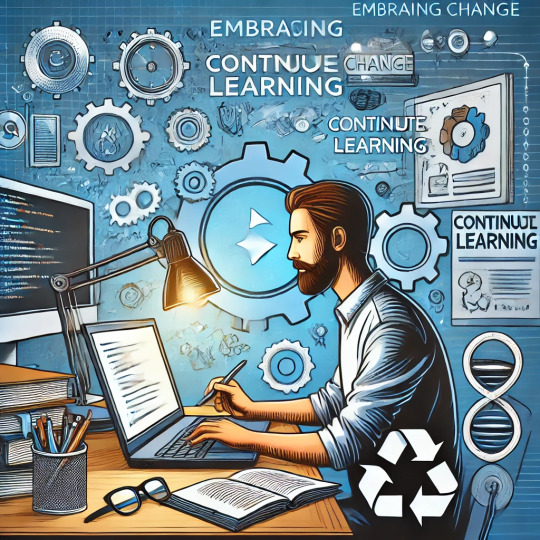
Beyond technical skills, a dedicated developer must be a good team player. This section explores the significance of teamwork, including collaboration, reliability, and a positive attitude. It also offers strategies for evaluating a candidate's ability to fit into your company culture.
Collaboration
Effective Collaboration: Team players work well with others, actively participate in discussions, and contribute to a collaborative environment. They are open to feedback and willing to share their knowledge and expertise.
Cross-Functional Teams: Developers who can collaborate effectively with cross-functional teams, including designers, testers, and project managers, help ensure the smooth progression of projects and the integration of diverse perspectives.
Reliability
Dependability: Reliability is crucial in a team setting. Reliable developers consistently meet deadlines, deliver high-quality work, and can be counted on to follow through on their commitments.
Accountability: Good team players take responsibility for their tasks and are accountable for their actions. They acknowledge mistakes and work proactively to find solutions.
Positive Attitude
Constructive Mindset: A positive attitude fosters a constructive work environment. Developers who maintain a positive outlook are more likely to overcome challenges effectively and contribute to a motivating team atmosphere.
Encouraging Others: Team players with a positive attitude often encourage and support their colleagues, helping to build a strong, cohesive team.
Evaluating Team Player Attitude
Behavioral Interviews: Conduct behavioral interviews to assess how candidates have worked in teams in the past. Ask questions about their experiences with collaboration, handling conflicts, and supporting team members.
Cultural Fit: Evaluate candidates for cultural fit by discussing your company's values and observing how they align with the candidate's attitudes and behaviors.
Reference Checks: Contact previous employers or colleagues to gain insights into the candidate's reliability, collaboration skills, and overall attitude in a team setting.
By focusing on hiring developers who are strong team players, you can build a harmonious and productive team environment. Collaboration, reliability, and a positive attitude are key qualities that contribute to the success of your development projects and the overall health of your company culture.
Conclusion
In summary, hiring dedicated developers requires a keen focus on several key skills to ensure the success of your projects and the strength of your team. These essential skills include technical proficiency, problem-solving abilities, strong communication skills, adaptability and continuous learning, and a team player attitude.
Technical Proficiency: Ensure candidates are well-versed in relevant programming languages, development frameworks, and version control systems.
Problem-Solving Abilities: Look for developers who demonstrate strong analytical thinking, creativity in troubleshooting, and code optimization skills.
Communication Skills: Prioritize candidates with excellent verbal and written communication skills to enhance team collaboration and project clarity.
Adaptability and Continuous Learning: Choose developers who are adaptable and committed to continuous learning to stay ahead of industry trends and technological advancements.
Team Player Attitude: Emphasize the importance of teamwork, reliability, and a positive attitude to foster a collaborative and supportive team environment.
By prioritizing these skills in your hiring process, you can build a strong, capable development team that is well-equipped to handle the challenges of the ever-evolving tech landscape. Investing in developers with these qualities will not only enhance your projects' success but also contribute to a positive and productive company culture.
0 notes
Text
Gitflow
I did this at night and completed it!

I gotten lazy and didn't other with the next steps.
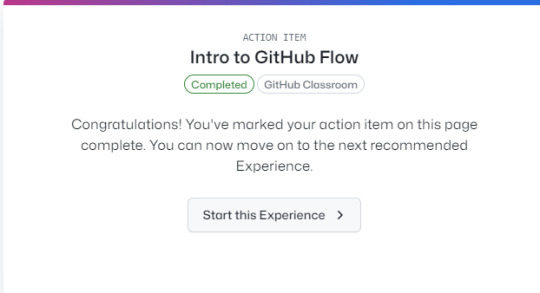
0 notes
Text
Discovering DevOps: A Simple Guide from the Leading DevOps Training Institute
Hey tech enthusiasts! If you’ve been hearing the buzz about “DevOps” and wondering what it’s all about, you’re in for a treat. Today, we’re going to uncover the magic of DevOps and see how it works, explained in straightforward terms from the best DevOps training institute in Bangalore.

What’s DevOps, Anyway? Imagine you have a team building a fantastic robot (like your cool app or website), and another team making sure the robot runs smoothly (keeping everything working). DevOps is like the magical collaboration between these two teams. It’s not just about creating things; it’s about making sure they work seamlessly together.
Working Together with Continuous Integration (CI): In the DevOps world, developers often mix their code changes into a shared storage space. This process, called Continuous Integration (CI), ensures that the codebase is always up-to-date. Automated tests are run to catch any issues early in the development cycle.
Automating Releases with Continuous Delivery (CD): Building on CI, Continuous Delivery takes things up a notch. It means automating the whole process of releasing software. Once the code passes CI, it’s automatically sent to a testing area. Continuous Delivery goes a step further by pushing the code to a staging or pre-production environment, getting it ready for release at any moment.
Treating Infrastructure Like Code (IaC): DevOps loves treating infrastructure like a set of instructions. This means defining and managing the entire setup, including servers and networks, using code. Tools like Terraform or Ansible are often used for this, ensuring everything stays consistent and scalable.
Automated Testing Magic: Testing is a big deal in DevOps, and automation is the secret sauce. Automated testing ensures that each code change goes through a series of tests, like unit tests, integration tests, and end-to-end tests. This helps catch bugs early, making your application more stable and reliable.
Going Live with Continuous Deployment: After Continuous Delivery gets the code ready in the staging environment, Continuous Deployment takes it a step further. It automatically deploys the code changes to the live, production environment once it passes all tests. This requires a high level of confidence in the automated testing process.
Keeping an Eye with Monitoring and Logging: DevOps stresses the importance of watching applications and infrastructure in real-time. Tools like Prometheus or ELK (Elasticsearch, Logstash, and Kibana) gather and analyze logs, giving insights into how everything is doing — health, performance, and any potential issues.
Teamwork and Talk with Collaboration and Communication: Great communication and teamwork are at the heart of DevOps. Tools like Slack or Microsoft Teams make sure that developers, operations, and other team members can easily chat, share updates, and work together seamlessly.
Tracking Changes with Version Control: Version control systems, like Git, are crucial in DevOps. They let teams keep track of changes, work together on code, and go back to previous versions if needed. Strategies like GitFlow help manage different parts of development and releases.
Packing it Right with Containerization and Orchestration: Containerization tools, like Docker, package applications neatly. They put everything they need into containers for consistency across different setups. Orchestration tools, like Kubernetes, automate the deployment, scaling, and management of these containers for efficient and scalable infrastructure.
Quick Learning with Feedback Loops: DevOps loves quick feedback. It’s about getting feedback from users, keeping an eye on how the system is doing, and regularly looking back at what’s happened to get better and better.
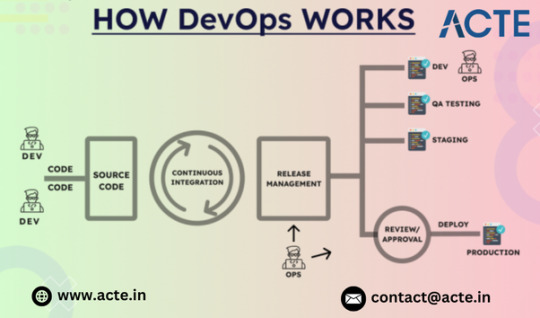
In a nutshell, DevOps is a way of working that brings together development and operations, focusing on automation, teamwork, and always getting better. By using these practices and tools, companies can release software faster and more reliably while keeping their systems flexible and responsive. If you’re eager to learn more about DevOps, from the basics to advanced levels, check out our DevOps course with placement opportunities. It’s time to dive into the exciting devops world.
0 notes
Text
Source Code Management, Tools, and Best Practices

In the fast-paced world of software development, effective Source Code Management (SCM) is the cornerstone of successful project execution. Developers across the globe rely on a variety of tools and practices to ensure smooth collaboration, seamless integration, and version control. In this comprehensive guide, we'll delve into the realm of Source Code Management, explore various tools, and uncover best practices that can transform your development process. Source Code Management, Tools, and Best Practices Source Code Management, Tools, and Best Practices encompass a wide array of methodologies and tools that enable software development teams to work harmoniously, maintain version control, and improve the overall quality of their codebase. In this section, we'll cover each aspect in detail. Version Control: A Fundamental Concept Version control lies at the heart of Source Code Management, ensuring that developers can track changes, collaborate efficiently, and revert to previous versions if needed. Git, a distributed version control system, has gained widespread adoption due to its speed, flexibility, and branching capabilities. Collaborative Platforms: Boosting Team Efficiency Collaboration is key to successful software development, and platforms like GitHub and Bitbucket facilitate seamless teamwork. These platforms offer features such as pull requests, code reviews, and issue tracking, enhancing transparency and code quality. Continuous Integration (CI) and Continuous Deployment (CD) To streamline development workflows, CI/CD practices are essential. Tools like Jenkins, Travis CI, and CircleCI automate the process of integrating code changes and deploying them to production environments, reducing errors and ensuring a smoother development pipeline. Code Quality Analysis: Ensuring Robustness Maintaining code quality is crucial for long-term success. Tools like SonarQube and ESLint analyze code for potential issues, coding standards violations, and security vulnerabilities, empowering developers to produce more robust and maintainable code. Versioning and Release Management Effective versioning and release management enable controlled deployment of software updates. Tools such as SemVer (Semantic Versioning) help developers adhere to a standardized versioning scheme, easing the process of understanding changes between releases. Branching Strategies: Organized Development Adopting a well-defined branching strategy minimizes conflicts and ensures a structured development process. Common strategies include Gitflow and Feature Branching, each serving specific purposes in different team dynamics. Issue Tracking and Project Management Tools like Jira and Trello assist in tracking tasks, bugs, and feature requests. Integrating issue tracking with version control platforms allows for a holistic view of project progress and facilitates efficient communication within teams. Code Reviews: Fostering Code Excellence Code reviews play a vital role in maintaining code quality and knowledge sharing. Pull request-based reviews on platforms like GitHub encourage collaboration, knowledge exchange, and the identification of potential issues early in the development cycle. Secure Coding Practices: Prioritizing Safety Security is paramount in software development. Tools like Snyk and OWASP help identify and mitigate security vulnerabilities, ensuring that the codebase is resistant to attacks and data breaches. Documentation: Enhancing Clarity Comprehensive documentation is often overlooked but is essential for onboarding new developers and maintaining codebases. Tools like Sphinx and Read the Docs assist in creating and hosting user-friendly documentation. Containerization and Virtualization Containerization tools like Docker enable developers to package applications and dependencies, ensuring consistency across various environments. Virtualization tools such as Vagrant provide isolated development environments for testing and debugging. Best Practices for Effective SCM Implementing best practices enhances the efficacy of Source Code Management. Here are some key recommendations: - Regular Commits: Make frequent, focused commits to maintain a clear history and facilitate collaboration. - Branch Protection: Enforce branch protection rules to prevent direct commits to critical branches, fostering a controlled development process. - Automated Testing: Integrate automated testing to catch bugs early and ensure code stability. - Code Reviews: Prioritize thorough code reviews to catch errors, improve code quality, and share knowledge. - Documentation: Keep documentation up-to-date to assist current and future developers in understanding the codebase. FAQs Q: How does Source Code Management enhance collaboration?A: Source Code Management provides version control, allowing multiple developers to work on the same project simultaneously while tracking changes, minimizing conflicts, and promoting transparency. Q: What is the significance of Continuous Integration (CI)?A: Continuous Integration automates the process of merging code changes into a shared repository. It ensures that new code integrates smoothly, reducing integration issues and improving code quality. Q: Which tools can help ensure secure coding practices?A: Tools like Snyk and OWASP offer security analysis and vulnerability detection, helping developers identify and mitigate potential security risks in their code. Q: How do branching strategies contribute to organized development?A: Branching strategies define rules for creating and merging branches. They facilitate parallel development, isolate features, and prevent conflicts, ensuring an organized and efficient development process. Q: Why is documentation important in Source Code Management?A: Documentation provides insights into code functionality, usage, and design decisions. It helps developers understand and contribute to the codebase more effectively. Q: What is the role of code reviews in Source Code Management?A: Code reviews involve peer evaluation of code changes. They ensure code quality, catch errors, and foster collaboration among team members. Conclusion In the realm of software development, mastering Source Code Management, utilizing the right tools, and following best practices are essential for creating high-quality, maintainable, and secure software products. By adopting effective Source Code Management, Tools, and Best Practices, developers can streamline their workflows, foster collaboration, and deliver exceptional results. Read the full article
0 notes
Text
Hiring the Top 1% Dedicated Laravel Developers in 2023: Essential Skills to Look For

Introduction
In today's competitive digital landscape, having a strong web presence is crucial for businesses. Laravel Development Company India, being a popular PHP framework, empowers developers to build robust and scalable web applications efficiently. However, finding top-notch Laravel developers who possess the necessary skills and expertise can be challenging. To help you navigate this hiring process, we have compiled a list of essential skills that you should consider when looking to hire the top 1% dedicated Laravel developers in 2023.
Proficient in Laravel Framework
The foremost requirement for a top Laravel developer is proficiency in the Laravel framework itself. They should have a deep understanding of Laravel's core concepts, including routing, caching, migrations, and authentication. A solid grasp of the framework's features and best practices enables developers to build efficient, secure, and maintainable applications.
Object-Oriented Programming (OOP)
Strong knowledge of Object-Oriented Programming (OOP) principles is indispensable for Laravel Development Agency India. OOP allows for modular and reusable code, which aids in building scalable and extensible Laravel applications. Look for candidates who demonstrate expertise in encapsulation, inheritance, polymorphism, and other OOP concepts, as they will leverage these skills to write clean and maintainable code.
Database Management
Effective database management is vital in Laravel development. Seek developers with a firm understanding of relational database systems like MySQL and PostgreSQL. They should be proficient in writing optimized SQL queries, designing efficient database schemas, and utilizing Laravel's ORM (Object-Relational Mapping) called Eloquent. Expertise in query optimization and database indexing ensures optimal performance and scalability.
Front-end Development Skills
Although Laravel is primarily a back-end framework, a proficient Laravel developer should have a good grasp of front-end technologies as well. Look for candidates experienced in HTML, CSS, and JavaScript frameworks like Vue.js or React. Strong front-end skills enable developers to create seamless user interfaces, implement responsive designs, and handle API integrations effectively.
Version Control Systems
Proficiency in version control systems, such as Git, is crucial for collaboration and efficient code management. Top Laravel developers should be adept at branching, merging, and resolving conflicts using Git. Familiarity with popular Git workflows like GitFlow ensures seamless collaboration within development teams.
Testing and Debugging
Reliable Laravel developers understand the importance of writing clean and bug-free code. They should be well-versed in testing methodologies, including unit testing, integration testing, and acceptance testing. Proficiency in Laravel's testing tools, such as PHPUnit, allows developers to catch bugs early in the development cycle and maintain the integrity of the codebase.
Security Practices
In an age of increasing cybersecurity threats, hiring Laravel developers well-versed in security practices is crucial. Look for candidates with knowledge of common security vulnerabilities and their mitigation strategies. A strong understanding of Laravel's security features, such as CSRF (Cross-Site Request Forgery) protection and input validation, is essential for developing secure web applications.
Problem-Solving and Communication Skills
Lastly, top Laravel developers should possess excellent problem-solving skills and the ability to communicate effectively. They should be able to analyze complex requirements, break them down into smaller tasks, and devise effective solutions. Clear and concise communication skills are necessary for collaborating with team members, understanding project requirements, and providing updates to stakeholders.
Conclusion
Hiring the top 1% dedicated Laravel and Magento Development Company India developers in 2023 requires a comprehensive understanding of the essential skills and expertise needed for successful Laravel development. Look for candidates who are proficient in the Laravel framework, possess strong object-oriented programming skills, have experience with database management, and demonstrate proficiency in front-end development technologies. Additionally, prioritize candidates with knowledge of version control systems, testing and debugging techniques, security practices, and excellent problem-solving and communication skills. By considering these skills, you can increase your chances of hiring top-tier Laravel developers who will contribute to the success of your projects and help you stay ahead in the competitive digital landscape.
#LaravelDevelopmentCompanyIndia#LaravelDevelopmentAgencyIndia#WordpressDevelopmentCompanyIndia#WordpressDevelopmentAgencyIndia#ShopifyDevelopmentCompanyIndia#MagentoDevelopmentCompanyIndia#DigitalMarketingCompanyIndia#DigitalMarketingAgencyIndia#TopSEOAgencyIndia#SEOCompanyIndia
0 notes