#gmb verification without postcard
Explore tagged Tumblr posts
Text

What is Google My Business (GMB)?
Google My Business (GMB) is a powerful, free tool from Google that helps business owners manage how their business appears in Google search results and on Google Maps. With GMB, you can claim your local business listing and showcase essential details like your contact information, business hours, photos, services, and more. Whether it's the knowledge panel, local pack, or Maps, this information can appear across various sections of Google’s search engine.
For local businesses, GMB is essential. More than 60% of consumers who search for businesses online are ready to make a purchase. Mastering GMB can help drive these potential customers to your door, helping you fully leverage its features and maximize client engagement.
Why is Google My Business Important?
1. Manage Your Business Information
GMB lets you control what users see when they search for your business or services on Google. Information like your hours, website, and address can appear on Google Maps and search results. It also provides unique insights that you can’t easily get elsewhere, such as:
The number of people who viewed your profile, images, and posts.
Keywords and phrases people use to find your business.
Demographic information about your audience (age, gender, location).
Number of website visits, calls, and directions requests.
2. Engage with Your Customers
GMB allows you to interact with customers through reviews and comments. You can also post photos, which can increase engagement. Businesses with photos in their GMB profiles see 42% more requests for directions and 35% more clicks to their websites than those without.
3. Track and Grow Your Presence
With GMB, you can analyze how customers search for your business and where they're coming from. You can also track calls made directly from your GMB listing, allowing you to evaluate and improve your marketing strategies.
4. Collect and Showcase Reviews
Customer reviews play a vital role in building trust. Positive reviews act as social proof, showing potential customers that your business is worth their time and money. A 5-star review can significantly enhance your reputation and attract new customers.
5. Appointment Scheduling
GMB’s “Book an Appointment” feature simplifies the process for clients to schedule appointments. This is particularly useful for service-based businesses like salons, spas, and clinics, improving efficiency and customer satisfaction.
How to Set Up Google My Business
Follow these steps to list your business on Google and start optimizing your online presence:
Step 1: Go to Google My Business and click “Manage Now.” Step 2: Sign in with your Google account. Step 3: Enter your business name. If your business is already listed, you can claim it. Step 4: Add your location and contact information. Step 5: Choose your business category. Take care to select the most relevant categories to appear in search results for your industry. Step 6: Add your website, phone number, and any other contact details. Step 7: Verify your business by following Google’s instructions, which may involve receiving a postcard with a verification code. Step 8: Once verified, optimize your profile by adding photos, updating business hours, and regularly posting updates.
How to Enhance Your Google My Business Listing
Once your profile is set up, go a step further to maximize its effectiveness:
Complete Your Profile: Ensure all fields are filled, including contact details, services, and hours.
Choose Categories Wisely: Select both primary and secondary categories relevant to your business.
Post Regularly: Share updates, offers, or news with weekly posts.
Add Photos Consistently: Fresh images can keep your listing engaging and up-to-date.
Respond to Reviews: Engage with customers by acknowledging their feedback.
List Your Products and Services: Ensure potential clients can see what you offer.
Use the Messaging Feature: Enable the messaging tool to respond quickly to customer inquiries.
Managing Your Google My Business Account You can also manage your business hours, special events, and customer interactions easily with the GMB mobile app. Through the app, you can:
Update your business details.
Post events or promotions.
Respond to customer reviews.
Conclusion
Google My Business is an indispensable tool for local businesses. With the features and strategies outlined in this guide, you’re well-equipped to optimize your GMB listing, attract more customers, and grow your business. Start leveraging GMB today and see the difference it can make for your business.
For more in-depth learning on digital marketing, check out ASDM's Digital Marketing Course in Ahmedabad.
5 notes
·
View notes
Text
Boost Local SEO & Google Maps Ranking for Your Business
If you run a local business in today’s digital world having a Google Business Profile (GBP) is no longer optional — it’s essential. Maybe you run a café in Salt Lake, a salon in Behala, or a boutique out of Park Street- your local search presence plays a key role in attracting nearby customers. In this blog, we’ll get you through what Google Business Profile really entails, why it is so important and how Webfeed can position you ahead with affordable GMB services and Local SEO Services in Kolkata.
What is Google Business Profile?
A Google Business Profile (formerly Google My Business Profile) is a free marketing tool that enables your business to be listed in local search results, Google Maps, and in the Google’s Knowledge Panel. When users perform a search for your business or any business similar to yours in the area, for example, your profile will provide:
Business name
Location and directions
Phone number
Website
Working hours
Customer reviews
Photos and posts
Moz and Search Engine Land agree that for most searches with local intent, Google favors listings for GMB associated businesses.
Why Does Your Business Need a Google Business Profile?
1. Increase Local Visibility:
Optimizing your GBP boosts your chances of appearing in the Local Pack — the top 3 listings shown for local searches. This can directly influence your foot traffic and call volume.
2. Improve Local Search Ranking:
The higher the profile on Google Map and local search, the more comprehensive and verified the profile is. According to BrightLocal, 5 times more views are getting received by businesses with fully-optimized profiles compared to those that are not.
3. Customer Trust and Engagement:
Reviews, images, and fast replies help build a reputation. You could also communicate with prospects through messages or Q&A.
4. Free and Powerful:
In the words of Neil Patel’s blog, the Google Business Profile is currently the most effective and entirely free marketing tool available to small businesses.
Why Optimization Matters?
Having a profile is step one only. You need Google Business Profile optimization to fully benefit. That includes:
Creating keyword-rich business descriptions
Adding new photos and posts regularly
Managing and responding to reviews
Updating hours, services, and other relevant info
At Webfeed, we provide Google Business Profile services in Kolkata that focus on these key elements to ensure your listing stands out.
How to rank higher on Google Maps?
Here’s what Google considers:
Profile completeness
Proximity to the searcher
Relevance of business info
Quality and quantity of reviews
Citations and backlinks
Our team helps you to manage Google Business Profile details strategically using techniques promoted by sites like HubSpot and Small Business Trends.
Verify Google Business Profile — Don’t Skip It
Without verification, your profile won’t get public exposure. We assist you in seeing that your profile is correctly verified through postcard, phone, or email — whichever Google allows.
Creating a profile is just the start. There are many things to do to complete the optimization:
Webfeed’s Listing services offer the best experience one can get to complete the optimization:
Profile creation & setup
Optimization & keyword integration
Photo and post updates weekly
Review management
Map ranking improvements
Competitor analysis
We combine our expertise with the latest trends from trusted sites like Fit Small Business, where we can provide services to deliver result driven services.
Ready to Grow Locally?
Trying to find ways to get into the higher ranks of Google Maps or looking for Google Business SEO services that really work? If so, you have come to the right place. Because of Webfeed’s affordable GMB services, your local visibility can go up tremendously, even on the tightest budgets.
Don’t let their competitors abound in the local market. Optimize your presence today and start turning searches into sales. Contact Webfeed for expert help on your Google Business Profile and local SEO strategy.

#Google Business Profile#Local SEO Kolkata#GMB Optimization#Local Business Marketing#Digital Marketing Kolkata
0 notes
Text
Common Mistakes to Avoid When Setting Up Your Google Business Profile
Introduction
Setting up a Google Business Profile (GBP) is essential for any business looking to increase its local visibility and attract more customers. However, many businesses make critical mistakes that can limit their effectiveness or even get them suspended from Google’s listings. Avoiding these mistakes will help you maximize your GBP’s potential, improve your local SEO, and boost customer engagement.
If you're unsure about the correct setup process, consider professional help. Our GMB Listing Service India ensures a smooth and optimized setup for your business.
1. Not Claiming or Verifying Your Google Business Profile
One of the biggest mistakes businesses make is not claiming their Google Business Profile or failing to complete the verification process. Without verification, your profile won’t appear in local search results, and you won’t be able to manage it fully.
Solution:
Log in to Google Business Profile.
Claim your business if you haven’t already.
Complete the verification process via phone, email, or postcard.
For expert assistance, check out our GMB Listing Service India to ensure proper verification and setup.
2. Using Incorrect or Inconsistent Business Information
Google prioritizes accurate and consistent business details. Mismatched or incomplete information can confuse customers and reduce your chances of ranking higher in search results.
Common Issues:
Different business names on various platforms.
Incorrect address, phone number, or website URL.
Inconsistent operating hours.
Solution:
Ensure your business name, address, and phone number (NAP) are consistent across Google, your website, and directories.
Double-check all details before finalizing the setup.
Regularly update any changes to maintain accuracy.
3. Selecting the Wrong Business Category
Your business category determines how Google ranks your listing and shows it in search results. Choosing a generic or incorrect category can reduce visibility in relevant searches.
Solution:
Select a primary category that accurately represents your business.
Add secondary categories to cover additional services.
Use Google’s suggested categories rather than creating your own.
4. Neglecting to Add Business Photos
Businesses that upload high-quality images receive more engagement than those without pictures. A profile without images appears incomplete and untrustworthy to potential customers.
Solution:
Upload real images of your storefront, office, or products.
Add a professional logo and cover photo.
Regularly update photos to keep your profile fresh.
5. Ignoring Customer Reviews
Google prioritizes businesses with positive customer reviews in local rankings. Ignoring or failing to respond to reviews (both positive and negative) can hurt your reputation and SEO ranking.
Solution:
Encourage satisfied customers to leave positive reviews.
Respond promptly to both positive and negative feedback.
Address customer concerns professionally to build trust.
6. Failing to Optimize Business Description
Your business description is a critical section where you can highlight your services and unique selling points. Many businesses either leave it blank or stuff it with irrelevant keywords.
Solution:
Write a clear and concise description within Google’s 750-character limit.
Include relevant keywords naturally.
Avoid unnecessary promotional language.
7. Not Posting Regular Updates
Google allows businesses to post updates (Google Posts) on their profiles. Many businesses fail to use this feature, missing out on potential engagement.
Solution:
Post about special offers, events, or announcements.
Use high-quality images and a strong call to action (CTA).
Keep posts updated to show an active presence.
8. Ignoring Q&A Section
The Q&A section allows customers to ask questions directly on your Google Business Profile. If you don’t monitor this, incorrect answers from random users can mislead potential customers.
Solution:
Monitor and answer all questions promptly.
Upvote correct answers to keep them visible.
Add preemptive FAQs to guide potential customers.
9. Overlooking Google Insights
Many businesses fail to analyze their profile performance using Google Insights. Without data, it’s hard to track what’s working and where improvements are needed.
Solution:
Regularly check Google Insights for metrics on search queries, customer actions, and engagement.
Adjust your strategy based on data to improve visibility.
Use insights to refine your local SEO strategy.
10. Not Using UTM Tracking for Website Clicks
If you don’t track how many visitors your website gets from Google Business Profile, you’re missing out on valuable insights.
Solution:
Use UTM parameters to track GBP traffic in Google Analytics.
Set up Google Search Console to monitor search performance.
Analyze which actions drive the most conversions.
Conclusion
Avoiding these common Google Business Profile mistakes can significantly improve your local SEO ranking, increase customer engagement, and drive more leads. If you’re looking for a hassle-free way to optimize your listing, consider our professional GMB Listing Service India for complete profile setup and optimization.
0 notes
Text
4 Top Methods to Verify GMB Without Postcard 2025
Google My Business (GMB) is a vital tool for any business aiming to improve its local SEO and online visibility. Verifying your GMB profile ensures your business is authentic and appears in local search results. While postcard verification is the most common method, it isn’t always feasible. Thankfully, Google provides alternative ways to verify your GMB without a postcard. In this blog, we’ll guide you through these methods and provide some SEO tips to maximize your GMB listing’s effectiveness.
Alternative Methods to Verify GMB Without Postcard
If postcard verification doesn’t work for your situation, here are some other ways to verify your GMB profile:
0 notes
Text
Perfect Your Profile with Google My Business Listing Optimization by Sites by Sara
In today's hyper-competitive digital landscape, making your small business stand out online is not just advantageous—it's essential. One of the most effective ways to do this is by optimizing your Google My Business (GMB) listing. But what exactly does that entail, and how can Sites by Sara help you achieve optimal results? Let's dig in!
Why Google My Business Matters for Local SEO
Ever wondered why some businesses pop up at the top of Google searches while others seem invisible? The magic lies in Local SEO, and one of its critical components is Google My Business. GMB is a free tool that allows local entrepreneurs, digital marketers, and small business owners to manage how their business appears on Google Search and Maps.
Imagine your GMB listing as your business's online storefront. An optimized listing ensures that potential customers find you easily, know what you offer, and, crucially, choose you over competitors. According to a BrightLocal study, 91% of consumers use search engines to find local information, and 46% of all Google searches are for local information. If your business isn't optimized for local search, you're missing out on a massive audience.
Steps to Optimize Your Google My Business Listing
Claim and Verify Your Business
The first step to optimization is claiming your business on Google My Business. Sounds simple enough, right? Yet, many businesses overlook this fundamental step. Once claimed, verification is crucial. Without it, your edits won't show up in search results. Verification can be achieved via phone, email, or postcard.
Provide Accurate and Comprehensive Information
Once you've claimed your business, the next step is to ensure your information is both accurate and comprehensive. This includes your business name, address, phone number, and website URL. Consistency is key here—make sure this information matches what's on your website and other online directories.
Categories and Attributes
Choose the right categories and attributes that best describe your business. Think of categories as the keywords people might use to find your services. Attributes provide additional information about your business, like "wheelchair accessible" or "free Wi-Fi," which can influence a customer's decision.
High-Quality Photos
Did you know that businesses with photos receive 42% more requests for directions and 35% more click-throughs to their websites than those without? Upload high-quality photos of your storefront, products, and team. This not only makes your listing more attractive but also builds trust with potential customers.
Encourage and Respond to Reviews
Reviews play a significant role in Local SEO. Encourage satisfied customers to leave positive reviews and always respond—whether the feedback is good or bad. This shows that you value customer input and are committed to improving your service.
Regular Posts and Updates
Just like social media, Google My Business allows you to post updates, offers, and events. Regular posts can keep your audience engaged and informed about what's new with your business.
Utilize Google My Business Insights
Google My Business also provides valuable insights into how customers interact with your listing. Use this data to refine your strategy. Are people searching for you by name, or discovering you through related services? Which photos are getting the most views? These insights can guide your marketing efforts.
Additional Features to Leverage
Messaging
Enable messaging so potential customers can contact you directly from your GMB listing with questions or inquiries. This instant line of communication can help convert leads into paying customers.
Questions and Answers
The Q&A section is another great feature to use. Preemptively answer common questions about your business or services. This can improve user experience and save time for both you and your customers.
Booking Button
If you offer services that require appointments, integrating a booking button can streamline the process for your customers. This can lead to higher conversion rates and increased customer satisfaction.
The Benefits of Google My Business Optimization
Optimizing your Google My Business profile isn't just about appearing in search results—it's about creating a robust online presence that attracts and engages your target audience. Here are some key benefits:
Increased Visibility: A well-optimized GMB profile improves your chances of showing up in Local Pack, Local Finder, Google Maps, and organic rankings in general.
Better User Engagement: By providing all necessary information and interacting with customers through reviews and posts, you foster a loyal customer base.
Higher Customer Trust: Consistent and correct information, along with genuine customer reviews, builds trust and credibility.
How Sites by Sara Can Help
Navigating the intricacies of Google My Business optimization can be challenging, but you don't have to do it alone. At Sites by Sara, we specialize in Local SEO and business listing optimization. Our professional yet approachable team is dedicated to delivering results. Whether you're a small business owner, digital marketer, or local entrepreneur, we're here to customize strategies to meet your specific needs.
Our Services Include
GMB Setup and Verification: We handle the setup and verification process to ensure your business is represented accurately.
Information Management: We ensure all your business information is up-to-date and consistent across platforms.
Photo Optimization: We help select and optimize high-quality images that reflect your brand.
Review Management: We implement strategies to encourage positive reviews and manage your online reputation.
Insight Analysis: We analyze your GMB insights to continually refine your Local SEO strategy.
Take Action Today
Ready to elevate your business's online presence? Optimize your Google My Business listing with the expertise of Sites by Sara. Contact us at 385-355-5351 or visit our website to schedule a free discovery session. Together, we'll unlock the full potential of your business in the digital landscape.
In conclusion, optimizing your Google My Business listing is a vital step in enhancing your visibility and engaging with your local audience. With the right strategies, you can transform your GMB profile into a powerful tool for attracting new customers and driving growth. Don't wait—get started today and watch your business thrive!
0 notes
Text
Mastering Google My Business: Essential Tips and Benefits
Google My Business (GMB) is an invaluable tool for businesses looking to enhance their online presence and attract local customers. With the right strategies, GMB can help you stand out in search results and connect with potential clients effectively. This article delves into practical tips for optimizing your GMB listing, explores the advantages of using GMB, and provides guidance on managing key aspects of your listing.
Tips for Optimizing Your Google My Business Listing
To get the most out of Google My Business, it's crucial to optimize your listing effectively. This includes ensuring that all your business information is accurate, engaging with customer reviews, and regularly updating your listing with fresh content. For a comprehensive guide on how to make the most of your GMB profile, check out these expert tips.
The Advantages of Using Google My Business
Google My Business offers numerous benefits, including improved visibility in local search results and enhanced engagement with your target audience. By leveraging GMB, businesses can showcase their services, share updates, and provide essential information like hours of operation and contact details. To understand the full range of advantages that GMB can offer, explore this detailed overview.
Updating Your Address on Google My Business
If your business moves to a new location, it’s important to update your address on Google My Business to avoid confusion and ensure that customers can find you easily. This process is straightforward but requires careful attention to detail to maintain consistency across all platforms. For a step-by-step guide on how to change your address, read this helpful resource.
Verifying Your Google My Business Without a Postcard
Verification is a critical step in setting up your Google My Business listing, but what if you don't receive the postcard sent by Google? Fortunately, there are alternative methods to verify your business, such as using phone or email verification. To learn about these alternative verification methods, check out this guide.
Using a Virtual Address for Google My Business
Some businesses may use a virtual address instead of a physical location. While this can be a convenient option, it's important to understand the implications and ensure that your virtual address is compliant with Google's guidelines. For more information on using a virtual address for your GMB listing, visit this page.
Additional Resources
To stay informed about the latest trends and updates in digital marketing, consider following reputable sources. Websites such as Search Engine Journal and Moz provide valuable insights into SEO and local search strategies. For broader industry news, The New York Times and BBC often feature articles on the impact of digital tools on business growth.
Conclusion
Effectively managing your Google My Business listing is essential for enhancing your online visibility and connecting with local customers. By implementing the tips provided, understanding the benefits of GMB, and knowing how to handle address changes and verification, you can optimize your listing and drive more traffic to your business. For further details and practical advice, be sure to explore the links provided in this article.
0 notes
Text
How to Get GMBs Verified WITHOUT Video Verification in 2024 Google My Business (GMB) verification is a crucial step for businesses to enhance their online presence. In 2024, the course “How to Get GMBs Verified WITHOUT Video Verification” offers practical strategies to bypass the often cumbersome video verification process. Here’s a detailed look into the course content and structure. Course Overview Course Title: How to Get GMBs Verified WITHOUT Video Verification in 2024 Target Audience: Small business owners, digital marketers, SEO specialists Duration: 5 hours Mode: Online, self-paced Objectives Understand the importance of GMB verification. Learn alternative verification methods. Master the process of obtaining GMB verification without video. Introduction to GMB Verification Importance of GMB Verification Enhances local SEO. Increases visibility on Google Maps and Search. Builds customer trust and credibility. Challenges with Video Verification Time-consuming and requires technical setup. Privacy concerns and resistance from business owners. Potential for delays due to verification issues. Alternative Verification Methods Postcard Verification Steps: Request a postcard via GMB dashboard, receive it within 14 days, and enter the verification code online. Tips: Ensure business address accuracy, check mailbox regularly. Phone Verification Steps: Select phone verification, receive a call or SMS with a code, and enter the code online. Eligibility: Often available for well-established businesses. Email Verification Steps: Choose email verification, receive a code in the business email, and enter it online. Usage: Suitable for businesses with a domain-specific email address. Expert Techniques for Seamless Verification Using Trusted Verifiers Overview: Collaborate with Google Trusted Verifiers who can verify on-site without video. How to Find: Network within industry forums, local business groups, and digital marketing communities. Third-Party Verification Services Providers: Utilize reputable third-party services specializing in GMB verification. Cautions: Ensure the service is legitimate to avoid scams and potential penalties. Google Partners Leveraging Partnerships: Work with Google Partners who often have direct verification capabilities. Advantages: Faster verification due to established credibility with Google. Best Practices for Verification Success Optimizing Business Information Accuracy: Ensure all business details (name, address, phone number) are accurate and consistent. Categories: Select the most relevant business categories. Photos and Videos: Upload high-quality images and videos to enhance profile authenticity. Managing Multiple Locations Bulk Verification: Use bulk verification for businesses with 10 or more locations. Consistency: Maintain consistent information across all locations to avoid discrepancies. Handling Verification Issues Common Problems: Address common issues such as incorrect addresses, missing postcards, or non-receipt of verification codes. Support Channels: Use Google’s support options, including forums, help centers, and direct contact. Post-Verification Optimization Profile Completeness Details: Fill out all sections of the GMB profile. Content: Regularly update posts, offers, and events to keep the profile active. Engagement Reviews: Encourage customer reviews and respond promptly. Q&A: Actively manage the Q&A section to address customer queries. Performance Tracking Insights: Use GMB Insights to monitor performance metrics such as views, searches, and actions. Adjustments: Make data-driven adjustments to improve visibility and engagement. Conclusion The How to Get GMBs Verified WITHOUT Video Verification in 2024 course equips participants with practical tools and methods to achieve GMB verification seamlessly. By leveraging
alternative verification methods, expert techniques, and best practices, businesses can enhance their online presence without the hassle of video verification. This course is an essential resource for anyone looking to maximize their local SEO efforts and build a robust digital footprint.
0 notes
Text
Step-by-Step Process to Create Google Account for Business in 2023
What is a Google Business Profile (formerly known as Google My Business)?
Google renamed Google My Business to Google Business Profile to simplify its functions and improve the user experience. It is a free service that allows businesses to create a profile containing all the crucial information about it, like contact information, operating hours, type of services, and more. This listing appears in Google Maps and Google Search results.
Here are two screenshots of the Google Business Profile of App Ringer to illustrate that –
Businesses can customize the listing with photographs, exclusive offers, posts, and myriad other features to attract more customers and drive foot traffic. However, it does require a thorough approach to setting up the profile. Here’s a step-by-step guide to create Google account for business:
Step 1: Create a Google Account (Applicable to New Businesses)
How to create a Google account for your business?The first step is to create an official Google account for business. However, this is only applicable to businesses without a Google account. Creating an account allows businesses to manage their profile efficiently and keep official and personal information separate.
Step 2: Visit Google Business Profile Manager
After the Google account is created, it’s time to set up the GMB profile through Google Business Profile Manager. Here, the business name and category need to be added. It’s important to select the right option which provides an accurate account of the business type.
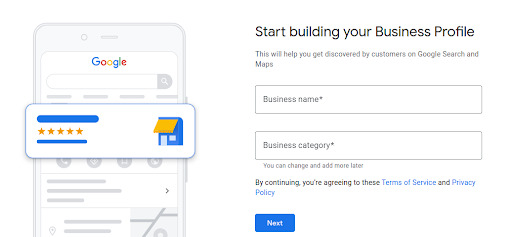
Adding the location
Including the Phone number
Showcasing the web address (optional)
Setting up alerts
Step 3: Profile Verification
The next step is Verification, and without it, Google will not show the profile on search results. Businesses can complete this step after setting up the profile. However, it is advisable to get it done right away and focus on customizing the profile after setting it up instead of still working on verifying it.
There are several ways to accomplish this crucial task –
By Phone: Receive an automated call or text from Google containing the verification code
By Email: Google will send an email containing the verification code
By Postcard: A postcard with a unique verification code will be mailed to the registered address.
By Video Recording: Share visual proof of the business location, equipment, and managerial authority via a recorded video.
By Live Video Call: Similar to the video recording method, this involves a live call with a support representative showcasing the required proof.
The verification options vary depending on the business. For brick-and-mortar businesses, postcard verification is the norm. The postcard contains a five-digit code that businesses must input after logging into their account. In instances where a physical location is absent, the personal address is used. Here, options like phone calls and text messages are the norm.
Step 4: Adding Business Hours and Services
Now that the Business Profile verification is complete, it’s time to provide essential details for a better customer experience:
Operating Hours: Share when the business is open for customers to know when to visit.
Service Offerings: Highlight the range of services, helping customers understand the offerings.
Service Areas: Define the service areas to clarify where services are available.
Accurate and comprehensive information informs customers, making the profile enable enough to guide potential customers.
Step 5: Turn on Messages
Google allows businesses to enable the chat feature on the GBP profile for customers to get in touch with them promptly. Businesses can set up and customize the first automated text that customers receive. In addition, the scope of sharing rich media like photographs is possible. Messaging is a great feature that businesses must enable. In addition, it’s easier to manage, as businesses get notified when customers message.
Step 6: Craft a Compelling Description
The business description serves as the “About Us” section. So it offers a prime opportunity to showcase the unique selling points and engage potential customers. However, according to Google, certain guidelines must be followed –
Incorporate the business’s mission and historical background.
Focus solely on information that adds value and relevance for the customers.
Provide pertinent details about the offerings, products, and services
The description is not for adding nonsensical or gimmicky text. It should not emphasize special offers, prices, or sales pitches [Examples include “50% off everything” and “Top-notch bagels at $5!].
Instead of resorting to these tactics, businesses should use the description section to talk about the offerings, their background, and so on. More importantly, it’s a great place to add relevant keywords naturally and a compelling copy for potential customers.
Step 7: Add Eye-Catching Photos & Videos
Photos convey to potential customers information about the offered products, space/office area details, and so on. It is crucial because, according to Google, business profiles with photos receive 42% more requests for directions and 35% click-throughs to their website compared to those without.
It’s clearly evident that businesses should give potential customers a visual taste of what they provide through images and videos. However, all businesses should have a unique approach to adding photographs. For instance, restaurants should feature photos of the menus, dishes, and space. In contrast, service businesses like plumbing should showcase images of the process and tools they use, along with glimpses of their skilled professionals in action.
Unlock this Resource :How to Optimize Google My Business
Step 8: Advertise on Google (Optional)
Lastly, businesses can leverage Google ads to enhance their online presence further. Though this step is entirely optional and in no way affects the listing’s presence on organic search results, it does give the profile a boost to reach more customers.
The aforementioned were the steps to create a Google account for business. After following these steps, businesses can set up their GBP profile and attract potential customers through Google search results and Google Maps.
Read more :- https://appringer.com/news/step-by-step-process-to-create-google-account-for-business-in-2023/
0 notes
Text
Local Electrician SEO Tips to Grow Your Business
Local search is becoming more and more important to service-based firms that operate in specific geographic regions every year. Google has seen a 350-fold increase in searches since 2009 for "local" and "near me."
In combination with voice search, this results in 97% of consumers looking for local companies online. People no longer browse through the Yellow Pages; instead, they turn to search engines like Google, and the only way for an electrician to be found is by using local SEO.
If your local electrician Search Engine Optimization approach for electricians is out-of-date, you're missing out on a ton of business. This article explains the basics of local SEO for electricians and offers some advice on how to rank on Google "local pack" (more on it later).
7 Local SEO Tips for Electricians Guaranteed to Work
You can optimize a lot of things to boost electrician local SEO stats. Let's concentrate on the six most vital elements to keep things straightforward.
1. Set Up a Google My Business Electrician Account
Without creating a free Google My Business account, you cannot use electricity local SEO marketing. Your company name, location, and category are the only information you must supply. Google produces a Business Profile for the given location once it has verified your account. Then, you may customize the Business Profile and read customer reviews. Upload only photos and data that are pertinent. Your electrician SEO will be better, you'll be more helpful to Google, and your local ranking will improve the more information you provide.
In that you may broadcast news, events, discounts, and product releases, Google My Business (GMB) profiles are comparable to social networking sites.
For your profile's "Updates" section, be sure to often submit informative updates in your GMB dashboard. Additionally, you should make use of your profile's FAQ area. Take a look at the FAQs of your rivals and incorporate them into your own. They will probably ask the same questions of your company if prospective consumers are asking same questions of your rivals. Monitoring your Q&A section is as vital. In many cases, queries are blatantly intended to be sales leads. Unanswered questions might cost you that consumer if you are not paying attention.
How to Set Up a Google My Business Account
In the words of Google: Use these simple actions for electrician Search Engine Optimization to "turn people who find you on Search & Maps into new customers."
Register for a Google My Business account. You may maintain and improve your business profile with the help of this free account's dashboard. If you don't already have one, you must first sign up for a Gmail account. Also, it's free.
Check Your Company. You must then confirm your business. This calls for Google to provide you a verification code, which can be sent via phone call, postcard addressed to your place of business, or email. You can confirm your address after receiving the code. Your company currently has a Google My Business Page!
Put the finishing touches on. Google will have more information about your company and its ranking in local electrician Search Engine Optimization services for electricians as you submit additional facts. Include the following information in addition to your category, operating hours, phone number, and website link:
add images. A logo and cover photo should be uploaded. To showcase your business, you may use up to 10 images. If you run a shoe shop, for instance, you should submit your top-selling models.
Reviews. Among the local SEO ranking factors are Google reviews. Encourage clients to submit reviews, and don't forget to reply to all of them—even the unfavorable ones. This demonstrates your credibility and dedication to Google and your consumers.
Posts. You can publish information on your profile about future events or pertinent blog posts. Before Google prompts you to update them, these posts typically exist for a week.
2. Build a Mobile-Friendly Website for Electricians
Nearly 50% of users only conduct internet searches on mobile devices. Consequently, a website's mobile friendliness is a need. Making your website user-friendly for all platforms, including computers, tablets, and smartphones, is a component of website SEO.
Typically, a seasoned SEO company will provide this with technical support. In order to maintain visitor interest and boost conversion rates, you need ensure that your website loads rapidly (preferably in under two seconds).
3. Create More Local Electrician Content
Giving potential clients the information they love or find useful helps them get to know your business and eventually contact when they need your electrical services. This is what local content is all about.
Rich local content helps you rank better for less competitive local keywords and supports your local SEO marketing initiatives for electrical contractors. This undercuts your rivals who are already ranking for competitive, high-volume keywords that are nearly hard to surpass.
Your marketing approach should also include producing local SEO content for electricians that appeals to users in a certain region. For instance, you might write a blog post with energy-saving advice for Chicagoans during the winter.
Optimize your electrician content for local keywords
Local clients should find your web photos, videos, and marketing materials appealing as well. For instance, if you know from keyword research that local clients look for "24/7 electrician," you may incorporate this keyword in your web content to ensure that you appear highly in local search results with electrician Search Engine Optimization.
The results of extensive keyword research will provide crucial details for expanding your business online. You may use this information to inform your local SEO strategy for electrician Search Engine Optimization in order to improve your website's Google ranks and traffic.
4. Build Electrician Brand Authority via Links
A backlink is a link from another website to yours. When Google scans your website and notices that other websites link to yours, it interprets this as a good indicator that you are trustworthy.
One of the trickiest SEO strategies for electricians is getting high-quality backlinks because you have less influence over them. You can attempt to get links naturally by producing high-quality content or by contacting online magazines and websites and asking them to connect to your site.
A reliable digital marketing company can assist you in creating a PR plan that increases online interaction and results in high-quality connections from reliable internet resources.
5. Make Use of Local Directories for Electricians
Getting your electrical company's name, address, and phone number posted in as many business directories as you can is the process of gathering citations.
By doing this, you're demonstrating to search engines like Google and Bing that your company is a reliable and legitimate source of internet data.
Local electrician Search Engine Optimization is improved by citation strategy implementation. Online directories that are widely used include Facebook, Yelp, and Angie's List, among others.
6. Get More Positive Reviews to Rank Higher in Local Searches for Electricians
Your website's "authority" will increase in proportion to the number of 5-star reviews you obtain. Google measures your electrical company's quality using reviews, often known as social proof.
On Google search, companies with a lot of positive reviews do better.
A firm with multiple 4-star ratings, for instance, will rank better than one with just a 5-star one. Volume and rating are therefore important.
All reviews, whether favorable or unfavorable, should be addressed. As long as it's done properly, any action is fine!
Having a review plan in place is also advised, such as asking for evaluations by email or WhatsApp when a project is finished.
Hire Electrician SEO Services for Local Contractors
Although you could apply local SEO for electricians on your own and improve your website and company listing in local search results, it would be more practical to employ professionals to do it for you. There are no fast cuts to success with local SEO, despite the fact that it is free.
So why spend money on local electrician Search Engine Optimization? We'll improve your electrical company's web exposure, assist in positioning it higher than the neighborhood rivals, draw more customers, and raise revenue. Our local SEO for the electrical industry increases the likelihood that new customers will find your company. To learn more, get in touch with Modifyed Digital.
0 notes
Photo

Google My Business & reasons for GMB verification when talking about Local SEO, Google My Business (GMB) listings are the most powerful way to get customers and build out your brand, for many local businesses, GMB listings account for up to 65% of their inbound organic lead flow. GMB verification is thus extremely important to local businesses. Not everyone has an actual physical location and valid address available to use for the location where they need a GMB listing placed. With GMB Verify we can help you build out your brand in locations you currently do not have the presence
How do Google My Business rankings work?
The most important ranking factor when looking at GMB’s is the proximity to the searcher, which is why there are significant advantages to having multiple Google My Business listings verified in your local area. Most businesses only have one (if any) locations in all of the areas they wish to compete in. This is why getting multiple GMBs approved and verified is such an effective strategy to outperform your competition.
GMBs Show up in 9/10 of ALL Searches on Google
Did you know that the “Google 3-pack” of local business listings are displayed prominently above even organic number one rankings on 93% of all Google search queries? Powerful right? Imagine how much more traffic and leads you could generate for yourself or clients with even a few additional verified GMB listings in your target market. With our Google My Business Verification service, we can make that happen for you quickly, efficiently and reliably.
-----------------------------------------------------------------------------------------------------------
Google My Business instant verification service without a postcard, get your listings live in as quick as 48 hours! GMB Verification - We are a trusted UK seller with over 100 customers.
Get in touch with us today https://www.gmb-verify.com/
#gmb verification service#gmb verification without postcard#blackhat gmb verification#gmb instant verification method#gmb verification course#google my business listing verification without postcard#google my business instant verification#google my business verification#Buy verified Gmb
1 note
·
View note
Link
#GMB Services#GMB#Instant GMB Verification#Google my business services#verification of GMB instantly#gmb listing#google my business instant verification#gmb verification#gmb instant verification method#verify google business without postcard 2020
1 note
·
View note
Text
Instant GMB | GMB Listing Verification without Postcard
We will verify your GMB listings without postcard. You will get full location verified without postcard on GMB dashboard login.
What we need from you:
Name: we need a business name which will help the costumers to search you on Google
Address: we need an address of your local business or shop
Phone number: we need your business phone number, so it’ll be easy for customers to contact you directly from the listing.
Category:
Hours of operation: we need opening and close hours of your business
Email: we need your business email address
Website: if any
Profile image or Logo
Business description
Address visibility: YES/NO we can hide your address and put your business in your service area. It will be safe for listings to go long time if you do not have a store front business.
(Contact Us)
Contact: [email protected]
Whatsapp: +923107668088
2 notes
·
View notes
Text
Google MyBusiness
Google My Business – What You Must Know!
Two similar business owners open up shop on opposite sides of the street. One business owner completes their My Business GMB Listing, while one business owner did not. How would this affect the two businesses? Considering 97% of customers read online reviews and 28% of consumers will call or visit a local business within 24 hours of search for a local business, the impact would be huge!
First off, what is Google My Business? It’s an easy to use and free tool that helps businesses manage their online listing with Google and Google Maps! This helps customers find your business over your competitors business. You can easily be found on the Map!
DID YOU KNOW: Google has been deprioritizing organic search results in favour of ads and what is known as “No Click Searches”
NO CLICK SEARCHES: When you search on Google, only to get all the information you need, without clicking on an search links. Example: Go to Google and search your town + weather, you’ll get the forecast without having to visit a website or click on any links. Search NHL, you’ll get the scores of last nights games without having to leave the Google search page.
NO CLICK SEARCHES will affect your business so pay attention! How you may be wondering… NO CLICK SEARCHES now account for 47% of all search queries and it’s only going to increase. And on Mobile, it accounts for over 60% of searches! Why is Google doing this. So they can keep them on their website even longer – instead of having them visit your website.
So it’s time to get your business listed in the NO CLICK SEARCHES. Adding your store / business to Google My Business is a MUST!!
Google My business is NOT new. It’s gone by some other names; Google Places, Google Maps, Google+, Google Local, Google Business.
Since Google would rather have you pay for an ad, they don’t want to send customers to your website unless they have to (or unless you pay for it). But, people will always use Google for local searches. So they built an entire platform for people to connect with your business, without having to leave Google. Google My Business will actually generate more traffic, customers and calls then your website will. So let’s continue with My Business set up.
Once you’ve added your information. You must verify your listing using one of the methods below:
Postcard
E-mail
Phone
Instant Verification
Bulk Verification (10+ locations)
Below are the five steps in order to complete your Google listing. #1 Add or Claim Your Google Listing
#2 Verify Your Business
#3 Choose the Category and Provide Contact Details
#4 Finish Your Verification and Receive a Postcard
#5 Add Your Business Description
Step #5 is the more important step in the process. Google will allow you to customize your listing with the important business information. You can add hours of operations, add a description specific to your business as well as adding branding: you logo, photos of your business & products as well as video. From there, you can create and publish a free website template from My Business with a banner image, a homepage, an posts, photos, videos, etc along with the essential information related to your business.
We understand that you’re busy running your business and may not have the time and/or knowledge to verify your business so we offer a Google My Business Listing service. Let us do the work and you reap the rewards. To learn more, contact us today.
from Google MyBusiness
2 notes
·
View notes
Text
GET YOUR SEO PACKAGE WITH OUR FAST SERVICES Fast Service is one of the Top Companies in Terms of Online Services To build it, Our methodology is open: the more TOP Participant promotes projects in the the service sector, and the higher the credibility of these projects from the point of view of search engines, the higher the SEO company rises in this thematic slice. OUR FAST SERVICES SEO promotion Conclusion in the TOP by key requests. Increase search traffic, lead generation. Increased customers and sales growth. contextual advertising Preparation and placement of ads. Attracting the target audience by advertising the site in search results and on third-party resources. Provide a high level of conversion. SERM Control of references to the company/brand on the web. Prompt reaction to negative information. Minimization of reputational risks due to crowding out negative and optimizing positive content. Targeting Advertising Campaigns on the most popular and visited sites. Customize ads by several criteria. Performance monitoring, budget optimization. Why me? Personal experience - more than 10 years I have been more than a decade in internet marketing. I follow new technologies and trends, and I know very well the “inner kitchen” of online promotion - dozens of satisfied customers. Transparency and accessibility All stages of work are absolutely transparent. At any time, you can request a report on actions taken and funds spent to see where and why your money goes. Expertise When promoting a resource, I take into account the chips of your industry and guarantee professional expertise. My goal is to secure the maximum and justify every penny spent. Ready for testing I clearly know what I am doing and why, and I am 100% confident in my abilities. Therefore, I am ready for any tests that will help you to verify my professionalism and effectiveness of the work done. Our GIGS FIVERR PROFILE LINK: https://www.fiverr.com/fastservicex?up_rollout=true Product Description writing: https://www.fiverr.com/fastservicex/write-website-content-blog- posts-and-seo-articles Web 2.0 Link Wheel: https://www.fiverr.com/fastservicex/create-link-wheel-of-5-web-2-0- backlinks-with-content USA GMB Verification: https://www.fiverr.com/fastservicex/do-gmb-verification-anywhere- any-niche GMB Verification: https://www.fiverr.com/fastservicex/make-gmb-verification-without-postcard- instantly Web Page Indexing: https://www.fiverr.com/fastservicex/index-your-website-links-in-google SEO Authority Backlinks: https://www.fiverr.com/fastservicex/rank-your-website-with-high-pr- seo-authority-backlinks
#web page indexing#Product Description writing#Web 2.0 Link Wheel#USA GMB Verification#SEO Authority Backlinks
2 notes
·
View notes
Photo

Is there any way to get around postcard verification? https://www.reddit.com/r/SEO/comments/rlka1k/is_there_any_way_to_get_around_postcard/
Trying to set up various GMBs without having to pay for the expensive virtual office. Is there any way to get verified without the postcard, white gray, or blackhat??
submitted by /u/concon1818 [link] [comments] December 21, 2021 at 11:30PM
0 notes