#google dword
Text

Join us and give yourself a chance to see yourself at a great place in Digital Marketing.
#Digital Marketing service#social media marketing#best content writing#digital sandeep#best seo tips#seo#google dword#best tips of marketing#google adwords#email markting#facebook ads
1 note
·
View note
Note
Dword girlie is feral right now just straight messy kisses rubbing her hands on his sweaty muscles and Back ahhh
you googling mid-show "if ur already pregnant can u get double pregnant" because you're not convinced it won't happen. but YES you're massaging and scratching and kissing and biting and matty's not convinced he's not dreaming because oh my god you're so NEEDY. hot <3
16 notes
·
View notes
Text
Quitar notificacion de Fin de Soporte de Google Chrome, en Windows 7
Ahh, personita del internet, vienes aca por que usas aun Windows 7 y tienes Chrome, pero algo no te deja vivir... algo te molesta, te fastidia, te incomoda... una pequeña notificacion, cada vez que abres tu navegador Favorito que te recuerda lo viejita de tu pc (o tu preferencia de sistema operativo, no te preocupes, aqui no te voy a juzgar por eso)
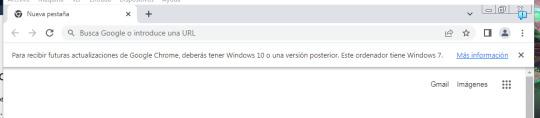
"Para recibir futuras actualizaciones de Google Chrome, deberás tener Windows 10 o una versión posterior. Este ordenador tiene Windows 7"
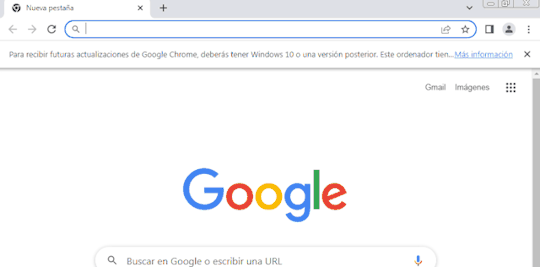
y claro la barrita te molesta, entonces la cierras, continuas con tu vida, vuelves a abrir Chrome... y la barrita esta alli!, entonces la vuelves a cerrar, cierras Chrome, lo abres, y sigue alli!, LA VUELVES A CERRAR, CIERRAS CHROME, LO ABRES Y CONTINUA ESTANDO ALLI!!! POR EL AMOR DE DIOS CHROME DEJAME QUITARLA!!!!!
y no, resulta que Chrome no te deja, se va a quedar alli, toda la vida, recordandote tus malas decisiones, como continuar usando Windows 7, no mandar ese mensaje de texto o ser fan de Ferrari en la F1
Pero no te preocupes compañere, amigo, Visitante, Tecnico IT desesperado por que todas las pc usan windows 7 y no te dejan actualizar, existe una solucion muy sencilla, agregar una entrada al Registro, Precisamente esta:
HKEY_CURRENT_USER\Software\Policies\Google\Chrome
"SuppressUnsupportedOSWarning"=dword:00000001
Si eres una persona de IT, ya sabes que tienes que hacer, meter eso al registro y ya, pero suponiendo que eres una persona Normal, voy a mostrarte como se hace:

Anotaste? no?, bueno, te van los pasos detallados:
Abrimos Ejecutar, presionando en el teclado las teclas Windows + R al mismo tiempo, o escribiendo "Ejecutar" en el buscador de la tecla inicio
Escribimos regedit y presionamos enter
En Regedit vamos navegando entre los directorios, hasta la carpeta HKEY_CURRENT_USER\Software\Policies, el camino es:
Expandimos: HKEY_CURRENT_USER, Luego
Expandimos: Software
Expandimos: Policies
Presionamos Click Derecho sobre Policies y marcamos "Nueva -> Clave", le ponemos de nombre "Google"
Presionamos Click Derecho sobre la Carpeta Google que acabamos de crear, Nuevamente "Nueva -> Clave" y le ponemos "Chrome"
Clickeamos la carpeta Chrome que acabamos de crear, y en el Panel de la Izquierda, le damos click derecho a un espacio vacio y vamos "Nuevo -> Valor de DWORD (32 bits)" y escribimos "SuppressUnsupportedOSWarning" en el nuevo item que creamos
Le damos doble click al SuppressUnsupportedOSWarning y cambiamos el valor de 0 a 1
Terminas! puedes cerrar todo y volver a Chrome y ser feliz!!

Si por algun motivo, te da miedo crear la entrada del registro, puedes descargar el ejecutable que ofrecen en winaero https://winaero.com/how-to-disable-windows-10-upgrade-prompt-in-google-chrome/ Solo abre el articulo y baja hasta donde dice "Ready-to-use REG files" descargas el zip y ejecutas "disable OS upgrade prompt in chrome.reg" y se agrega la entrada, pero te pierdes el viaje de experiencias de hacerlo tu mismo
Otra alternativa es usar navegadores que aun soporten Windows 7, como Firefox u Opera, que al momento de escribir esto aun soportan el sistema Operativo (Brave no, por favor, alli si te juzgo y muy fuerte)
8 notes
·
View notes
Text
Windows 10 Search Bar Missing? Here Are Solutions?

PC LAP Mall is a leading computer and laptop sales and services center in Saravanampatti
Call : 9952274058 | Call / WhatsApp: 8870708883
PC LAP Mall Google Map Location
If the Windows 10 search bar is missing, there are several solutions you can try to fix the problem. Here are some of the most common and effective methods:
Method 1: Check if the Search Bar is Hidden
The search bar might simply be hidden and not actually missing. To check, right-click on an empty area of the taskbar and select "Search" > "Show search box".
Method 2: Disable "Use small taskbar buttons"
This option can sometimes cause the search bar to disappear. To disable it, right-click on the taskbar and select "Taskbar settings". Under "Taskbar items", make sure the toggle next to "Use small taskbar buttons" is off.
Method 3: Restart Windows Search service
The Windows Search service might be malfunctioning, causing the search bar to disappear. To restart the service, follow these steps:
Press Windows key + R to open the Run dialog box.
Type "services.msc" and press Enter.
In the Services window, scroll down and locate "Windows Search".
Right-click on "Windows Search" and select "Restart".
Method 4: Rebuild Search Index
If the search index is corrupted, it can cause the search bar to malfunction. To rebuild the search index, follow these steps:
Open Control Panel.
Click on "Indexing Options".
In the Indexing Options window, click on "Advanced".
Under Troubleshooting, click on "Rebuild".
Click "OK" to start the rebuilding process.
Method 5: Use Registry Editor
If none of the above methods work, you can try using the Registry Editor to manually unhide the search bar. However, it's important to note that editing the registry can be risky, so it's recommended to create a backup before proceeding. To use the Registry Editor, follow these steps:
Press Windows key + R to open the Run dialog box.
Type "regedit" and press Enter.
Navigate to the following registry key:
HKEY_CURRENT_USER\Software\Microsoft\Windows\CurrentVersion\Search
In the right pane, double-click on the "Hidden" DWORD value.
Change the value data to 0 and click "OK".
Close the Registry Editor and restart your computer.
These methods should help you fix the missing search bar issue in Windows 10. If the problem persists, you may need to contact Microsoft support for further assistance.
BuyComputer.co.in: Your Computer Shopping Destination
We are One of the Best Computer and Laptop Service center in Saravanampatti, Coimbatore
We service all branded laptops and computers. Mainly,
HP Laptop Service Center
Dell Laptop Service Center
Lenovo Laptop Service Center
Samsung Laptop Service Center
Acer Laptop Service Center India
If you can't find out near a computer service center, Contact
PC LAP Mall, @ Saravanampatti — Call Now: +91 88 70 70 88 83
0 notes
Text
Android game guardian bluestacks

Android game guardian bluestacks apk#
Android game guardian bluestacks install#
Android game guardian bluestacks android#
Android game guardian bluestacks software#
It’s the most preferred method to download game guardian for Windows or Mac laptop. It is 6X times faster than the smartphone and you can play high-end games like PUBG, NFS, etc without any lags.
Android game guardian bluestacks android#
Download game guardian on PC – Bluestacks:īluestacks is one of the popular and the first android emulator with millions of active users.
Android game guardian bluestacks install#
Without much ado, let’s get started with the two simple and effective ways to download and install game guardian for PC. But can we run these mobile-exclusive apps like game guardian on PC? With the help of Android emulators, we can run any android apps for PC. Popular games like Temple Run, Subway surfers, NFS, PUBG, game guardian, etc are exclusively developed for mobile platforms. With the mobile-first strategy, most of the app and game developers are focusing on the mobile platform app. Download game guardian on PC – Windows 10/8/7 & Mac:
Android game guardian bluestacks apk#
Haven’t downloaded this app on the android smartphone, then download game guardian now from the third party APK sites to enjoy the best features of it. It is currently not available on playstore for some unknown reasons. This app is developed by Berestnghia and they are constantly improving the app features and UI. The latest version of the app, 1.0, is updated on July 15, 2018. Game guardian is the most popular app with 10,000+ app installations and 4.79-star average rating on the Google playstore. game guardian on PC – Technical Specifications Name We are going to use these emulators to play game guardian PC version on your laptop. Bluestacks, MemuPlay, LDPlayer are a few popular Android emulators you can use for this. These emulators create the virtual android environment on a laptop and allow you to run game guardian on PC.
Android game guardian bluestacks software#
You can play not only game guardian app but also any android app on Windows or Mac PC using Emulators.Īndroid emulator is a software to use android apps like game guardian on a laptop. But can you play game guardian on PC? Well, the answer is YES. Game guardian app is developed by Berestnghia and it is available to download on your smartphone for free. One of the popular Books & Reference apps, game guardian PC version is now available for Windows and macOS laptops. Want to donate and help keep the project going? That's awesome! You can donate any amount (anything helps) here: Donate تعليق المحررĪllows to open windows using the system alert, shown on top of all other applications.Īllows to read from external storage such as SD card.Īllows to write to external storage such as SD card.Īllows to access information about networks.Īllows to get information about the currently or recently running tasks.Ī_ACROSS_USERS_FULLĪllows to read the low-level system log files.Īllows to change whether an application component (other than its own) is enabled or not.Ī_INSTALL_PACKAGESĪ for a step-by-step guide to Download and Install game guardian for PC? You’re in the right place. If you are having issues with the app, please visit thread "Gathering information about GG errors". Want to help us improve, or add a translation? Then please visit thread "If you want to add a new translation or improve an existing". This tool only works on rooted devices! You can find more information about rooting your device at XDA Developers. Supports: Dword, Float, XOR, Word, Byte, or Auto data-type searchesįiltering of search results (address greater than and less than, value greater than and less than) Search of unknown values when specifying the difference between values. Search feature: Hacking (more info to come). Also supports 32-bit applications on 64-bit devices using speedhack. Game deceleration and acceleration (speedhack) for ARM and x86 devices, including x86 emulators. Supports Android 2.3.3+ (Gingerbread) through Lollipop (5+) and Marshmallow (6+). Runs on ARM, 圆4 and x86 devices, including x86 emulators (BlueStacks, Droid4X, Andy, NOX, Memu, Genymotion etc.) You can enjoy the fun part of a game without suffering from its unseasonable design. With it, you can modify money, HP, SP, and much more. “GameGuardian” is a game hack/alteration tool.

0 notes
Text
How to turn off private browsing
Private browsing is referred to as In-Private Browsing in Internet Explorer, Incognito Mode in Chrome, and Private Browsing in Firefox. In most browsers, there is a plugin called Turn Off Private Browsing that lets you turn off private browsing. It's not actually necessary to disable private browsing and it's not recommended either. For some, the need to disable private browsing in the browser can be addressed by using Private Browsing Mode.
Turning off private browsing means that no one will be able to see what you are browsing on the Internet, including who you're talking to on social media. Turning off private browsing means that no one will be able to see what you are browsing on the Internet, including who you're talking to on social media. In short, it is designed to protect you from online tracking.
This post will give you instructions on how to turn Private Browsing off in Firefox, In-Private Browsing in Internet Explorer, Incognito Mode in Chrome browser on a Windows computer.
Disable Private Browsing in Firefox
There is a setting in your Firefox browser called "Private Browsing". You need to change your browser's tracking options so that it doesn't save your internet browsing history.
In any Firefox window, click on the three vertical lines in the upper right-hand corner of your screen.
Navigate to "Options" or "Preferences," then select "Privacy & Security."
Scroll down and find the 'History' section below.
Choose the "Remember history" (from the drop-down menu.)
You will then be asked to restart Firefox. Click on “confirm”, & now web browser would be going to restart in the normal browsing mode.
Disable Incognito Mode in Chrome browser
If you browse through Google Chrome's settings, you won't find any features to disable Incognito Mode. It would really come in handy if there were an option to lock its use with a password. Unfortunately, there’s no such option so you will have to use some workarounds on your Windows machine.
Use the Windows Key + R on your keyboard to open the registry editor. Type in ‘Regedit’ in the input field, then hit Enter.
The next step is to double-click HKEY LOCAL MACHINE in the menu on the left.
Click on Software, and then on Policies.
See a file called Google, If you don’t see Google file, open the policies folder and create a new folder. Inside it, rename the folder to Google.
When you open the Google folder, it should contain a folder titled Chrome. If you do not see this, you will have to create it too. Right-click on Google, click New > Key from the menu and rename it to Chrome.
Click New >DWORD 32-bit Value (Press right-click on the Chrome folder), and rename it "IncognitoModeAvailability", no quotations.
Double-click "IncognitoModeAvailability", change the value to 1, and click "OK".
Close the Registry Editor and restart your computer. After the restart, open Google Chrome. You will notice that the option New Incognito Window is not available anymore.
Disable In-Private Browsing in Internet Explorer
If your Windows has Group Policy Editor, type gpedit in the Run box and hit Enter to open it. Navigate to the following setting:
Computer Configuration > Administrative Templates > Windows Components > Internet Explorer > Privacy.
In RHS pane, double-click Turn off In-Private Browsing, select enabled. Click Apply.
If you do not have control over your company's computers, or if someone else has it set to private browse, your website can be compromised in a matter of seconds. If you do not have control over your company's computers, or if someone else has it set to private browse, your website can be compromised in a matter of seconds.
2 notes
·
View notes
Text
How To Remove Software Reporter Tool To Fix Google Chrome High CPU Usage?

Google Chrome is one of the most popular browsers available right now. Since it includes all the necessary features, Chrome users accept the browser’s shortcomings rather than ditch it for browsers with fewer features.
However, one gigantic issue forces users to reevaluate their life choices and uninstall Google Chrome. Users with budget laptops are quite familiar with it — Google Chrome using too much memory.
Why does Google Chrome use so much RAM?
Chrome’s insane amount of CPU usage has been annoying users for years. Even after releasing hundreds of fixes and countermeasures, users still face 100% Disk Usage in Windows 10 because of it.
So, why is Google Chrome a RAM hog? That’s because Chrome considers all your tabs as a separate process. This way, Google can prevent browser takedown from viruses and malware infection by isolating the particular tab or process.
But that’s not the sole reason; a quick peek into the Google Chrome task manager shows evidence that there are other factors at play as well, such as extensions enabled, tabs opened, any third-party tools, etc.
However, the deadliest of all sits right below the Google Chrome process in the Windows 10 Task manager titled” software_reporter_tool.exe.”
What is the Google Chrome Software Reporter Tool?
Software Reporter Tool, part of the Google Chrome Clean-up tool, reports any add-on software that might try to interfere with the browser's working.
To achieve that, the software reporter tool frequently scans the PC for software and files that might be problematic for Google Chrome.
The browser then scans the results to determine if the user needs to be too aware of the software. Based on the results, Chrome then asks users to run the Chrome Cleanup Tool to remove any unwanted software.
Where is it?
The process can be located in the Windows task manager, under the Google Chrome process. Right-click on it and choose “Open File location” to access the source file.
You won’t always find the process in task manager since it’s not always on the go. Alternatively, you can directly find the Google Chrome Software Reporter Tool under the following path in Windows 10 –
C:\Users\<Name>\AppData\Local\Google\Chrome\User Data\SwReporter\VERSION\software_reporter_tool.exe
Problem with software_reporter_tool.exe
Contrary to what some users might think, the software reporter tool is neither malware nor a virus. In fact, the source file located in the hard disk is digitally signed by Google with the file description as the Chrome Cleanup Tool.
However, as we all know, that’s not our only concern. Since the tool frequently scans the system, it has been associated with taking too much PC memory.
Moreover, many users have spotted software_reporter_tool causing slow gaming performance on their PC.
Lastly, many users have privacy concerns over the practice of scanning user’s files without their consent. Cumulate all the concerns, and you will find the right reasons to remove the tool entirely.
How to disable Google Chrome Software Reporter Tool?
Deleting the file or even the folder might seem like a good idea; however, it won’t do much. Google will automatically reintroduce the software in the next update of Google Chrome.
The best way to deal with the Chrome tool is to block the user permissions of the entire folder, stopping Google from accessing the “SwReporter” folder, ultimately restricting it to run the software reporter tool.
Here is how to stop Google from running software_reporter_tool.exe –
Go to the SwReporter folder located the system storage
Right-click on it and choose properties
Go to the Security tab — Click on Advance
Now select the option “Disable inheritance.”
Choose “Remove all inherited permissions from this object” in the new pop-up and hit OK.
If this process doesn’t work, here is an alternative one using the Group Policy Editor in Windows 10 –
Type regedit.exe in Windows Run top open the Registry
Editor Paste the given location on the address bar “HKEY_LOCAL_MACHINE\SOFTWARE\Policies\Google\Chrome.”
Right-click on the Chrome key and select New > Dword (32-bit) Value.
Name it “ChromeCleanupReportingEnabled” and keep its value 0
If the exact address is not available, you can find the folder manually and keep on adding values as you proceed.
Should you remove the Software Reporter Tool?
The tool has never been a problem for me. Therefore the decision boils down to your personal preference. If you have singled out Chrome Software Reporter Tool Chrome as the source of your 100% disk usage, then go ahead and remove it.
Otherwise, it’s wise to leave it untouched since the tool is actually helpful in removing harmful software. You can manually use the tool by running “Clean up computer” in the Google Chrome “Reset and clean up” settings.
1 note
·
View note
Text
whodunit
I’m continuing to slowly and stubbornly work my way through CS50, and I am learning SO! MUCH! Over the past couple of days, I finally successfully completed the “hacker level” challenge from Week 2, a password cracker... after having started to attempt to solve that challenge TWO YEARS AGO. Back then, it seemed insurmountable, so I promptly gave up and forgot about it completely for the intervening two years.
But then I returned to it this week, and... bäm. That went fast. I have to confess, it actually turned out not to be that difficult and “hacker-y” after all. I was still so proud of myself, though! There’s nothing like that feeling when you polish up and submit your code and see that green “100%” grade popping up on your screen :D
So I finished that and immediately moved on to Week 3’s problem set. When I started looking at the first challenge (a bitmap-editing problem called “Whodunit”) just over four hours ago, I felt like I was reading a foreign language. It seemed like a gigantic leap from everything we’d covered up until now, and I had no clue where to start.
But then I started reading. I read some encouragement on the CS50 Reddit and the CS50 Stack Exchange (didn’t look at any spoilers, obvs – I am way too bullheaded to ever do that! I mean, I took a two-year sabbatical from this whole course rather than look at anyone else’s solutions to the problem that was stumping me, lol), googled a bunch of random stuff like “bitmap what is padding” and “how big is a dword”, struggled through all the provided links and documentation, read the sample code line by line while looking up every single thing I didn’t know, found a great online C tutorial that provided a clear and simple explanation of structures... and by the end of the evening, everything was feeling a LOT more feasible.
I can’t wait to keep studying! This course is pushing me harder than any other course I ever took, and I love it :D
14 notes
·
View notes
Text
GameGuardian For PC Download on Windows 7/8/10
GameGuardian For PC – Are you a gamer who is not able to get a single win in their online competitive games or not able to pass a certain level in a game? Well, today we have got you all covered as we introduce you to the most famous app that would help to solve all these problems that you are facing. These days games are becoming more and more challenging.
Some people have even stopped playing games for this very fact. Recently a new game was in the news because of the fact that it was too difficult for gamers to even pass the first level. This game was upheld and because of this negative media publishing, an awesome game became quite popular. Many users downloaded it and the game really turned out to be pretty challenging. Many users around the world are left looking for cheats or hacks that would make the games easier for them. Well, we have got you covered as we would like to introduce you all to a software that would make your gaming experience easier. The app that we are talking about is Game Guardian services.
About: GameGuardian For PC
As we all now know that the app is exclusive for android hence, there is no way we can directly install it on our windows or Mac based PCs.Thus we would be using some third party support to be able to use the app. Game Guardian has one small drawback or prerequisite i.e. it requires us to be rooted in our Android devices.Well, you might be wondering how you can get game guardian on PC if it is exclusive to Android. Worry no more as we have an amazing software that allows you to emulate android on your pc.Features of GameGuardian on Windows PC:After you install game guardian on PC you’ll be open to a plethora of opportunities and hacks for your games. Here are some uses that you can get out of the app –The search for unknown values when specifying the difference between values.Explicit and “fuzzy” numeric searches.Allows adding in-app purchases for free.Supports: Double, Float, Qword, Dword, XOR, Word, Byte, or Auto data-type searches.How to Download
GameGuardian For PC Windows 7/8/10 :
Here is how you can download game guardian app on your PC –Firstly open up this link to download bluestacks – https://www.bluestacks.comNow open up google chrome in bluestacks and type in or click on this link – https://goo.gl/sDPNMZ and install the game guardian app for free.To be able to use the app you will have to provide it with superuser permissions and only then it would work properly.Bluestacks is an awesome tool to emulate any android applications on your Windows PC.
1 note
·
View note
Text
dds
DDS (Ver_2012-11-20.01) - NTFS_AMD64 NETWORK
Internet Explorer: 10.0.9200.16537
Run by model_000 at 18:23:54 on 2014-05-16
Microsoft Windows 8 6.2.9200.0.1252.1.1033.18.6011.4269 [GMT -5:00]
.
AV: McAfee Anti-Virus and Anti-Spyware *Enabled/Updated* {ADA629C7-7F48-5689-624A-3B76997E0892}
AV: Windows Defender *Disabled/Updated* {D68DDC3A-831F-4fae-9E44-DA132C1ACF46}
SP: McAfee Anti-Virus and Anti-Spyware *Enabled/Updated* {16C7C823-5972-5907-58FA-0004E2F9422F}
SP: Windows Defender *Disabled/Updated* {D68DDC3A-831F-4fae-9E44-DA132C1ACF46}
FW: McAfee Firewall *Enabled* {959DA8E2-3527-57D1-4915-924367AD4FE9}
.
============== Running Processes ===============
.
C:\Windows\system32\svchost.exe -k DcomLaunch
C:\Windows\system32\svchost.exe -k RPCSS
C:\Windows\System32\svchost.exe -k LocalServiceNetworkRestricted
C:\Windows\system32\svchost.exe -k netsvcs
C:\Windows\system32\dwm.exe
C:\Windows\system32\svchost.exe -k LocalService
C:\Windows\system32\svchost.exe -k NetworkService
C:\Windows\system32\svchost.exe -k LocalSystemNetworkRestricted
C:\Windows\system32\svchost.exe -k LocalServiceNoNetwork
C:\Windows\system32\mfevtps.exe
C:\Program Files\Common Files\McAfee\SystemCore\mfefire.exe
C:\Program Files\Common Files\McAfee\Platform\McSvcHost\McSvHost.exe
C:\Windows\system32\svchost.exe -k NetworkServiceNetworkRestricted
C:\Windows\Explorer.EXE
C:\Windows\system32\ctfmon.exe
C:\Program Files (x86)\Google\Chrome\Application\chrome.exe
C:\Program Files (x86)\Google\Chrome\Application\chrome.exe
C:\Program Files (x86)\Google\Chrome\Application\chrome.exe
C:\Program Files (x86)\Google\Chrome\Application\chrome.exe
C:\Program Files\Common Files\McAfee\Platform\mcuicnt.exe
C:\Program Files (x86)\Malwarebytes Anti-Malware\mbam.exe
C:\Program Files (x86)\Google\Chrome\Application\chrome.exe
C:\Windows\System32\svchost.exe -k swprv
C:\Windows\system32\wbem\wmiprvse.exe
C:\Windows\System32\cscript.exe
.
============== Pseudo HJT Report ===============
.
uStart Page = hxxp://dell13.msn.com
uDefault_Page_URL = hxxp://dell13.msn.com
mStart Page = about:blank
mWinlogon: Userinit = userinit.exe
BHO: Lucky Savings: {11111111-1111-1111-1111-110111271159} - C:\Program Files (x86)\Lucky Savings\Lucky Savings.dll
BHO: Safe Saver: {11111111-1111-1111-1111-110311321154} - C:\Program Files (x86)\Safe Saver\Safe Saver-bho.dll
BHO: DownloadTerms: {2C4BA31C-0C15-11E2-90C7-9BFCBEB168B3} -
BHO: Video Player: {50381187-0424-42ae-8516-7e04bdfe2137} -
BHO: Groove GFS Browser Helper: {72853161-30C5-4D22-B7F9-0BBC1D38A37E} - C:\Program Files (x86)\Microsoft Office\Office14\GROOVEEX.DLL
BHO: Better-Surf: {8271B5D6-76D3-4ABF-AEB3-1721161C76BC} -
BHO: Fast Free Converter 4.1: {9CB6EBC2-8B90-411E-83D2-C98D377DE661} -
BHO: IMinent WebBooster (BHO): {A09AB6EB-31B5-454C-97EC-9B294D92EE2A} - C:\Program Files (x86)\Iminent\Minibar.InternetExplorer.BHOx86.dll
BHO: Google Toolbar Helper: {AA58ED58-01DD-4d91-8333-CF10577473F7} - C:\Program Files (x86)\Google\Google Toolbar\GoogleToolbar_32.dll
BHO: McAfee SiteAdvisor BHO: {B164E929-A1B6-4A06-B104-2CD0E90A88FF} - c:\Program Files (x86)\McAfee\SiteAdvisor\McIEPlg.dll
BHO: Office Document Cache Handler: {B4F3A835-0E21-4959-BA22-42B3008E02FF} - C:\Program Files (x86)\Microsoft Office\Office14\URLREDIR.DLL
BHO: {E8861423-0DAB-459E-A8D5-DB264E69E70C} - <orphaned>
BHO: EazelBar Helper: {FE478DC2-E4AD-4197-8F80-5E456BEBC57F} - C:\Program Files (x86)\EazelBar\Toolbar32.dll
TB: McAfee SiteAdvisor Toolbar: {0EBBBE48-BAD4-4B4C-8E5A-516ABECAE064} - c:\Program Files (x86)\McAfee\SiteAdvisor\McIEPlg.dll
TB: <No Name>: {ae07101b-46d4-4a98-af68-0333ea26e113} - LocalServer32 - <no file>
TB: EazelBar: {EBD839AE-B08C-4fb7-859B-F54AF16C159F} - C:\Program Files (x86)\EazelBar\Toolbar32.dll
TB: Google Toolbar: {2318C2B1-4965-11d4-9B18-009027A5CD4F} - C:\Program Files (x86)\Google\Google Toolbar\GoogleToolbar_32.dll
uRun: [GoogleChromeAutoLaunch_4C886E956DCE75DEF86BE09DDDBE2BA9] "C:\Program Files (x86)\Google\Chrome\Application\chrome.exe" --no-startup-window
mRun: [IAStorIcon] C:\Program Files (x86)\Intel\Intel(R) Rapid Storage Technology\IAStorIconLaunch.exe "C:\Program Files (x86)\Intel\Intel(R) Rapid Storage Technology\IAStorIcon.exe" 60
mRun: [CLMLServer_For_P2G8] "C:\Program Files (x86)\CyberLink\Power2Go8\CLMLSvc_P2G8.exe"
mRun: [CLVirtualDrive] "C:\Program Files (x86)\CyberLink\Power2Go8\VirtualDrive.exe" /R
mRun: [RemoteControl10] "C:\Program Files (x86)\CyberLink\PowerDVD10\PDVD10Serv.exe"
mRun: [BCSSync] "C:\Program Files (x86)\Microsoft Office\Office14\BCSSync.exe" /DelayServices
mRun: [mcui_exe] "C:\Program Files\McAfee.com\Agent\mcagent.exe" /runkey
mRun: [DATAMNGR] C:\PROGRA~2\SEARCH~2\Datamngr\DATAMN~2.EXE
mRun: [AnyProtect Tray] C:\Program Files (x86)\AnyProtectScanner\AnyProtectTray.exe /scanner
mRun: [mcpltui_exe] "C:\Program Files\McAfee.com\Agent\mcagent.exe" /runkey
dRunOnce: [SpUninstallDeleteDir] rmdir /s /q "\SearchProtect"
uPolicies-Explorer: NoDriveTypeAutoRun = dword:145
IE: E&xport to Microsoft Excel - C:\PROGRA~2\MICROS~1\Office14\EXCEL.EXE/3000
IE: Se&nd to OneNote - C:\PROGRA~2\MICROS~1\Office14\ONBttnIE.dll/105
IE: {219C3416-8CB2-491a-A3C7-D9FCDDC9D600} - {5F7B1267-94A9-47F5-98DB-E99415F33AEC} - C:\Program Files (x86)\Windows Live\Writer\WriterBrowserExtension.dll
IE: {2670000A-7350-4f3c-8081-5663EE0C6C49} - {48E73304-E1D6-4330-914C-F5F514E3486C} - C:\Program Files (x86)\Microsoft Office\Office14\ONBttnIE.dll
IE: {789FE86F-6FC4-46A1-9849-EDE0DB0C95CA} - {FFFDC614-B694-4AE6-AB38-5D6374584B52} - C:\Program Files (x86)\Microsoft Office\Office14\ONBttnIELinkedNotes.dll
DPF: {6A060448-60F9-11D5-A6CD-0002B31F7455} -
TCP: NameServer = 165.234.215.36 165.234.215.3
TCP: Interfaces\{0786C9D2-2AB1-4BAA-A2EA-6A99C012016F} : DHCPNameServer = 165.234.215.36 165.234.215.3
TCP: Interfaces\{D1B2F53F-6D5E-417F-8A6B-2AC4ADFE3324} : DHCPNameServer = 165.234.215.36 165.234.215.3
TCP: Interfaces\{D1B2F53F-6D5E-417F-8A6B-2AC4ADFE3324}\56465727F616D6 : DHCPNameServer = 165.234.215.36 165.234.215.3
TCP: Interfaces\{D1B2F53F-6D5E-417F-8A6B-2AC4ADFE3324}\E4445535D2354716475677964656 : DHCPNameServer = 165.234.215.36 165.234.215.3
Filter: application/x-mfe-ipt - {3EF5086B-5478-4598-A054-786C45D75692} - c:\Program Files (x86)\McAfee\MSC\McSnIePl.dll
Filter: text/xml - {807573E5-5146-11D5-A672-00B0D022E945} - C:\Program Files (x86)\Common Files\Microsoft Shared\OFFICE14\MSOXMLMF.DLL
Handler: dssrequest - {5513F07E-936B-4E52-9B00-067394E91CC5} - c:\Program Files (x86)\McAfee\SiteAdvisor\McIEPlg.dll
Handler: sacore - {5513F07E-936B-4E52-9B00-067394E91CC5} - c:\Program Files (x86)\McAfee\SiteAdvisor\McIEPlg.dll
Handler: skype4com - {FFC8B962-9B40-4DFF-9458-1830C7DD7F5D} - C:\Program Files (x86)\Common Files\Skype\Skype4COM.dll
Handler: wlpg - {E43EF6CD-A37A-4A9B-9E6F-83F89B8E6324} - C:\Program Files (x86)\Windows Live\Photo Gallery\AlbumDownloadProtocolHandler.dll
SSODL: WebCheck - <orphaned>
SEH: Groove GFS Stub Execution Hook - {B5A7F190-DDA6-4420-B3BA-52453494E6CD} - C:\Program Files (x86)\Microsoft Office\Office14\GROOVEEX.DLL
mASetup: {8A69D345-D564-463c-AFF1-A69D9E530F96} - "C:\Program Files (x86)\Google\Chrome\Application\33.0.1750.154\Installer\chrmstp.exe" --configure-user-settings --verbose-logging --system-level --multi-install --chrome
IFEO: bitguard.exe - tasklist.exe
IFEO: bprotect.exe - tasklist.exe
IFEO: bpsvc.exe - tasklist.exe
IFEO: browserdefender.exe - tasklist.exe
IFEO: browserprotect.exe - tasklist.exe
x64-mStart Page = about:blank
x64-mWinlogon: Userinit = C:\Windows\System32\userinit.exe
x64-BHO: Groove GFS Browser Helper: {72853161-30C5-4D22-B7F9-0BBC1D38A37E} - C:\Program Files\Microsoft Office\Office14\GROOVEEX.DLL
x64-BHO: IMinent WebBooster (BHO): {A09AB6EB-31B5-454C-97EC-9B294D92EE2A} - C:\Program Files (x86)\Iminent\Minibar.InternetExplorer.BHOx64.dll
x64-BHO: Google Toolbar Helper: {AA58ED58-01DD-4d91-8333-CF10577473F7} - C:\Program Files (x86)\Google\Google Toolbar\GoogleToolbar_64.dll
x64-BHO: McAfee SiteAdvisor BHO: {B164E929-A1B6-4A06-B104-2CD0E90A88FF} - c:\Program Files (x86)\McAfee\SiteAdvisor\x64\McIEPlg.dll
x64-BHO: Office Document Cache Handler: {B4F3A835-0E21-4959-BA22-42B3008E02FF} - C:\Program Files\Microsoft Office\Office14\URLREDIR.DLL
x64-BHO: EazelBar Helper: {FE478DC2-E4AD-4197-8F80-5E456BEBC57F} - C:\Program Files (x86)\EazelBar\Toolbar64.dll
x64-TB: McAfee SiteAdvisor Toolbar: {0EBBBE48-BAD4-4B4C-8E5A-516ABECAE064} - c:\Program Files (x86)\McAfee\SiteAdvisor\x64\McIEPlg.dll
x64-TB: <No Name>: {ae07101b-46d4-4a98-af68-0333ea26e113} - LocalServer32 - <no file>
x64-TB: EazelBar: {EBD839AE-B08C-4fb7-859B-F54AF16C159F} - C:\Program Files (x86)\EazelBar\Toolbar64.dll
x64-TB: Google Toolbar: {2318C2B1-4965-11d4-9B18-009027A5CD4F} - C:\Program Files (x86)\Google\Google Toolbar\GoogleToolbar_64.dll
x64-Run: [SysTrayApp] C:\Program Files\IDT\WDM\sttray64.exe
x64-Run: [QuickSet] c:\Program Files\Dell\QuickSet\QuickSet.exe
x64-Run: [IntelMyWiFiDashboard] C:\Program Files\Intel\CCDashboard\bin\CCDashServer.exe /startup
x64-Run: [IgfxTray] C:\Windows\System32\igfxtray.exe
x64-Run: [HotKeysCmds] C:\Windows\System32\hkcmd.exe
x64-Run: [Persistence] C:\Windows\System32\igfxpers.exe
x64-IE: {2670000A-7350-4f3c-8081-5663EE0C6C49} - {48E73304-E1D6-4330-914C-F5F514E3486C} - C:\Program Files\Microsoft Office\Office14\ONBttnIE.dll
x64-IE: {789FE86F-6FC4-46A1-9849-EDE0DB0C95CA} - {FFFDC614-B694-4AE6-AB38-5D6374584B52} - C:\Program Files\Microsoft Office\Office14\ONBttnIELinkedNotes.dll
x64-Filter: application/x-mfe-ipt - {3EF5086B-5478-4598-A054-786C45D75692} - c:\Program Files\McAfee\MSC\McSnIePl64.dll
x64-Filter: text/xml - {807573E5-5146-11D5-A672-00B0D022E945} - C:\Program Files\Common Files\Microsoft Shared\OFFICE14\MSOXMLMF.DLL
x64-Handler: dssrequest - {5513F07E-936B-4E52-9B00-067394E91CC5} - c:\Program Files (x86)\McAfee\SiteAdvisor\x64\McIEPlg.dll
x64-Handler: sacore - {5513F07E-936B-4E52-9B00-067394E91CC5} - c:\Program Files (x86)\McAfee\SiteAdvisor\x64\McIEPlg.dll
x64-Handler: skype4com - {FFC8B962-9B40-4DFF-9458-1830C7DD7F5D} - <orphaned>
x64-Handler: wlpg - {E43EF6CD-A37A-4A9B-9E6F-83F89B8E6324} - <orphaned>
x64-Notify: igfxcui - igfxdev.dll
x64-SSODL: WebCheck - <orphaned>
x64-SEH: Groove GFS Stub Execution Hook - {B5A7F190-DDA6-4420-B3BA-52453494E6CD} - C:\Program Files\Microsoft Office\Office14\GROOVEEX.DLL
x64-IFEO: bitguard.exe - tasklist.exe
x64-IFEO: bprotect.exe - tasklist.exe
x64-IFEO: bpsvc.exe - tasklist.exe
x64-IFEO: browserdefender.exe - tasklist.exe
x64-IFEO: browserprotect.exe - tasklist.exe
.
Note: multiple IFEO entries found. Please refer to Attach.txt
.
============= SERVICES / DRIVERS ===============
.
R0 iaStorA;iaStorA;C:\Windows\System32\Drivers\iaStorA.sys [2012-10-27 651832]
R0 mfehidk;McAfee Inc. mfehidk;C:\Windows\System32\Drivers\mfehidk.sys [2012-7-17 783864]
R0 mfewfpk;McAfee Inc. mfewfpk;C:\Windows\System32\Drivers\mfewfpk.sys [2012-7-17 345456]
R2 McMPFSvc;McAfee Personal Firewall Service;C:\Program Files\Common Files\mcafee\Platform\McSvcHost\McSvHost.exe [2013-10-14 328928]
R2 mcpltsvc;McAfee Platform Services;C:\Program Files\Common Files\mcafee\Platform\McSvcHost\McSvHost.exe [2013-10-14 328928]
R2 mfefire;McAfee Firewall Core Service;C:\Program Files\Common Files\mcafee\systemcore\mfefire.exe [2013-3-15 219752]
R2 mfevtp;McAfee Validation Trust Protection Service;C:\Windows\System32\mfevtps.exe [2013-3-15 185792]
R3 cfwids;McAfee Inc. cfwids;C:\Windows\System32\Drivers\cfwids.sys [2013-3-15 70592]
R3 irstrtdv;Intel(R) Rapid Start Technology Driver;C:\Windows\System32\Drivers\irstrtdv.sys [2012-10-31 43800]
R3 iwdbus;IWD Bus Enumerator;C:\Windows\System32\Drivers\iwdbus.sys [2012-8-9 25568]
R3 L1C;NDIS Miniport Driver for Qualcomm Atheros AR81xx PCI-E Ethernet Controller;C:\Windows\System32\Drivers\L1C63x64.sys [2012-10-31 110744]
R3 MBAMSwissArmy;MBAMSwissArmy;C:\Windows\System32\Drivers\MBAMSwissArmy.sys [2014-5-16 119512]
R3 mfefirek;McAfee Inc. mfefirek;C:\Windows\System32\Drivers\mfefirek.sys [2013-3-15 522360]
R3 NETwNe64;Intel(R) Wireless WiFi Link 5000 Series Adapter Driver for Windows 8 - 64 Bit;C:\Windows\System32\Drivers\NETwew00.sys [2013-10-8 3345376]
R3 RSUSBVSTOR;RtsUVStor.Sys Realtek USB Card Reader;C:\Windows\System32\Drivers\RtsUVStor.sys [2012-10-31 315536]
R3 SmbDrvI;SmbDrvI;C:\Windows\System32\Drivers\Smb_driver_Intel.sys [2012-10-31 43832]
S0 mfeelamk;McAfee Inc. mfeelamk;C:\Windows\System32\Drivers\mfeelamk.sys [2013-3-15 69344]
S1 CLVirtualDrive;CLVirtualDrive;C:\Windows\System32\Drivers\CLVirtualDrive.sys [2012-10-31 92536]
S1 F06DEFF2-5B9C-490D-910F-35D3A91196222;F06DEFF2-5B9C-490D-910F-35D3A91196222;C:\Program Files (x86)\Movies Toolbar\Datamngr\x64\setmgrc1.cfg [2014-4-10 36216]
S1 MfeASKM;McAfee Application Statistics Device Driver;C:\Program Files\McAfee\AppStats\MfeASKM.sys [2013-6-25 31408]
S1 MOBK755Filter;MOBK755Filter;C:\Windows\System32\Drivers\MOBK755.sys [2013-3-15 66040]
S2 AMPPALR3;Intel® Centrino® Wireless Bluetooth® + High Speed Service;C:\Program Files\Intel\BluetoothHS\BTHSAmpPalService.exe [2013-5-21 772064]
S2 BTHSSecurityMgr;Intel(R) Centrino(R) Wireless Bluetooth(R) + High Speed Security Service;C:\Program Files\Intel\BluetoothHS\BTHSSecurityMgr.exe [2012-9-12 135984]
S2 DatamngrCoordinator;Datamngr Coordinator;C:\Program Files (x86)\Movies Toolbar\Datamngr\DatamngrCoordinator.exe [2014-4-10 3544064]
S2 DellDigitalDelivery;Dell Digital Delivery Service;C:\Program Files (x86)\Dell Digital Delivery\DeliveryService.exe [2012-6-19 173056]
S2 HomeNetSvc;McAfee Home Network;C:\Program Files\Common Files\mcafee\Platform\McSvcHost\McSvHost.exe [2013-10-14 328928]
S2 IAStorDataMgrSvc;Intel(R) Rapid Storage Technology;C:\Program Files (x86)\Intel\Intel(R) Rapid Storage Technology\IAStorDataMgrSvc.exe [2012-10-31 7168]
S2 IconMan_R;IconMan_R;C:\Program Files (x86)\Realtek\Realtek USB 2.0 Card Reader\RIconMan.exe [2012-10-31 2451456]
S2 Intel(R) Capability Licensing Service Interface;Intel(R) Capability Licensing Service Interface;C:\Program Files\Intel\iCLS Client\HeciServer.exe [2012-4-20 635104]
S2 irstrtsv;Intel(R) Rapid Start Technology Service;C:\Windows\SysWOW64\irstrtsv.exe [2012-10-31 193576]
S2 jhi_service;Intel(R) Dynamic Application Loader Host Interface Service;C:\Program Files (x86)\Intel\Intel(R) Management Engine Components\DAL\Jhi_service.exe [2012-10-31 166720]
S2 McAfee SiteAdvisor Service;McAfee SiteAdvisor Service;C:\Program Files\Common Files\mcafee\McSvcHost\McSvHost.exe [2013-3-15 201304]
S2 McAPExe;McAfee AP Service;C:\Program Files\McAfee\MSC\McAPExe.exe [2013-10-14 178528]
S2 McNaiAnn;McAfee VirusScan Announcer;C:\Program Files\Common Files\mcafee\Platform\McSvcHost\McSvHost.exe [2013-10-14 328928]
S2 McProxy;McAfee Proxy Service;C:\Program Files\Common Files\mcafee\Platform\McSvcHost\McSvHost.exe [2013-10-14 328928]
S2 MfeASUM;McAfee Application Statistics Service;C:\Program Files\McAfee\AppStats\MfeASUM.exe [2013-6-25 335216]
S2 mfecore;McAfee Anti-Malware Core;C:\Program Files\Common Files\mcafee\AMCore\mcshield.exe [2013-10-14 1025712]
S2 MOBK755backup;McAfee Online Backup Service;C:\Program Files (x86)\McAfee Online Backup\MOBK755backup.exe [2010-9-20 207672]
S2 SftService;SoftThinks Agent Service;C:\Program Files (x86)\Dell Backup and Recovery\SftService.exe [2013-2-21 1914728]
S2 SkypeUpdate;Skype Updater;C:\Program Files (x86)\Skype\Updater\Updater.exe [2013-10-23 172192]
S2 SProtection;SProtection;C:\Program Files (x86)\Common Files\Umbrella\umbrella.exe --> C:\Program Files (x86)\Common Files\Umbrella\umbrella.exe [?]
S2 SrvUpdater;Software Updater;C:\Program Files (x86)\SoftwareUpdater\UpdaterService.exe [2013-2-18 32256]
S2 UNS;Intel(R) Management and Security Application User Notification Service;C:\Program Files (x86)\Intel\Intel(R) Management Engine Components\UNS\UNS.exe [2012-10-31 365376]
S2 ZeroConfigService;Intel(R) PROSet/Wireless Zero Configuration Service;C:\Program Files\Intel\WiFi\bin\ZeroConfigService.exe [2013-8-28 3378416]
S3 AMPPAL;Intel(r) Centrino(r) Wireless Bluetooth(r) + High Speed Virtual Adapter;C:\Windows\System32\Drivers\AmpPal.sys [2013-5-21 165344]
S3 AMPPALP;Intel(r) Centrino(r) Wireless Bluetooth(r) + High Speed Protocol;C:\Windows\System32\Drivers\AmpPal.sys [2013-5-21 165344]
S3 BthLEEnum;Bluetooth Low Energy Driver;C:\Windows\System32\Drivers\BthLEEnum.sys [2012-7-25 202752]
S3 btmhsf;btmhsf;C:\Windows\System32\Drivers\btmhsf.sys [2013-10-15 1390904]
S3 DellRbtn;Airplane Mode Switch;C:\Windows\System32\Drivers\DellRbtn.sys [2012-10-31 10752]
S3 HipShieldK;McAfee Inc. HipShieldK;C:\Windows\System32\Drivers\HipShieldK.sys [2014-5-12 197704]
S3 iBtFltCoex;iBtFltCoex;C:\Windows\System32\Drivers\iBtFltCoex.sys [2013-10-15 69088]
S3 intaud_WaveExtensible;Intel WiDi Audio Device;C:\Windows\System32\Drivers\intelaud.sys [2012-8-9 35296]
S3 IntcDAud;Intel(R) Display Audio;C:\Windows\System32\Drivers\IntcDAud.sys [2012-10-31 342528]
S3 mfeavfk;McAfee Inc. mfeavfk;C:\Windows\System32\Drivers\mfeavfk.sys [2013-3-15 311600]
S3 mfencbdc;McAfee Inc. mfencbdc;C:\Windows\System32\Drivers\mfencbdc.sys [2014-1-21 422712]
S3 mfencrk;McAfee Inc. mfencrk;C:\Windows\System32\Drivers\mfencrk.sys [2014-1-21 96592]
S3 MyWiFiDHCPDNS;Wireless PAN DHCP Server;C:\Program Files\Intel\WiFi\bin\PanDhcpDns.exe [2013-8-28 273136]
S3 SmbDrv;SmbDrv;C:\Windows\System32\Drivers\Smb_driver_AMDASF.sys [2012-10-31 41272]
S3 usb3Hub;USB-IF USB 3.0 Hub;C:\Windows\System32\Drivers\usb3Hub.sys [2012-8-9 48096]
S3 XHCIPort;USB-IF xHCI USB Host Controller;C:\Windows\System32\Drivers\xHCIPort.sys [2012-8-9 188384]
S4 CltMngSvc;Search Protect by Conduit Service;C:\PROGRA~2\SearchProtect\Main\bin\CltMngSvc.exe --> C:\PROGRA~2\SearchProtect\Main\bin\CltMngSvc.exe [?]
.
=============== Created Last 30 ================
.
2014-05-16 22:38:59 -------- d-----w- C:\Users\model_000\AppData\Local\ElevatedDiagnostics
2014-05-16 22:31:34 119512 ----a-w- C:\Windows\System32\drivers\MBAMSwissArmy.sys
2014-05-16 22:31:22 88280 ----a-w- C:\Windows\System32\drivers\mbamchameleon.sys
2014-05-16 22:31:22 63192 ----a-w- C:\Windows\System32\drivers\mwac.sys
2014-05-16 22:31:22 25816 ----a-w- C:\Windows\System32\drivers\mbam.sys
2014-05-16 22:31:22 -------- d-----w- C:\ProgramData\Malwarebytes
2014-05-16 22:31:22 -------- d-----w- C:\Program Files (x86)\Malwarebytes Anti-Malware
2014-05-16 22:28:42 -------- d-----w- C:\Users\model_000\AppData\Local\Programs
2014-05-16 22:24:54 -------- d-----w- C:\Windows\pss
2014-05-16 22:22:56 619008 ----a-w- C:\Windows\System32\drivers\srv2.sys
2014-05-16 22:22:56 328024 ----a-w- C:\Windows\System32\drivers\Classpnp.sys
2014-05-16 22:22:55 309760 ----a-w- C:\Windows\System32\wusa.exe
2014-05-16 22:22:55 305152 ----a-w- C:\Windows\SysWow64\wusa.exe
2014-05-16 22:12:52 -------- d-----w- C:\Users\model_000\AppData\Local\softthinks
2014-05-16 22:09:18 -------- d-----r- C:\Users\model_000\Searches
2014-05-16 22:08:35 -------- d-----r- C:\Users\model_000\Contacts
2014-05-16 22:08:17 -------- d-----w- C:\Users\model_000\AppData\Local\VirtualStore
2014-05-16 21:47:52 566784 ----a-w- C:\Windows\SysWow64\WSShared.dll
2014-05-16 21:47:52 124928 ----a-w- C:\Windows\SysWow64\Windows.ApplicationModel.Store.TestingFramework.dll
2014-05-16 21:47:49 693760 ----a-w- C:\Windows\System32\WSShared.dll
2014-05-16 21:47:49 628024 ----a-w- C:\Windows\System32\NotificationUI.exe
2014-05-16 21:47:49 163840 ----a-w- C:\Windows\System32\Windows.ApplicationModel.Store.TestingFramework.dll
2014-05-16 21:39:55 -------- d-----w- C:\iBTWU
2014-05-16 21:12:21 -------- d-----w- C:\Program Files\My Dell
2014-05-16 21:00:49 -------- d-----w- C:\ProgramData\Datamngr
2014-05-16 20:50:52 1281536 ----a-w- C:\Windows\System32\lsasrv.dll
2014-05-16 19:36:25 370688 ----a-w- C:\Windows\System32\drivers\mrxsmb.sys
2014-05-16 19:36:25 215040 ----a-w- C:\Windows\System32\drivers\mrxsmb20.sys
2014-05-16 19:36:25 1120768 ----a-w- C:\Windows\System32\gpedit.dll
2014-05-16 19:36:25 1075200 ----a-w- C:\Windows\SysWow64\gpedit.dll
2014-05-16 19:36:24 78336 ----a-w- C:\Windows\System32\drivers\IPMIDrv.sys
2014-05-16 19:36:24 247808 ----a-w- C:\Windows\System32\drivers\srvnet.sys
2014-05-16 18:55:07 -------- d-----w- C:\Windows\en
2014-05-12 16:29:47 197704 ----a-w- C:\Windows\System32\drivers\HipShieldK.sys
2014-05-09 01:05:39 6081224 -c--a-w- C:\Program Files (x86)\Common Files\Windows Live\.cache\cae87b5c1cf6b2201\onedrivesetup.exe
2014-04-19 19:28:04 -------- d-----w- C:\ProgramData\Converuter, MasTee
.
==================== Find3M ====================
.
2014-05-06 03:37:50 2706432 ----a-w- C:\Windows\System32\mshtml.tlb
2014-05-06 03:26:53 2706432 ----a-w- C:\Windows\SysWow64\mshtml.tlb
2014-05-01 20:37:50 78296 ----a-w- C:\Windows\SysWow64\FlashPlayerCPLApp.cpl
2014-05-01 20:37:50 694240 ----a-w- C:\Windows\SysWow64\FlashPlayerApp.exe
2014-04-15 07:34:10 1070232 ----a-w- C:\Windows\SysWow64\MSCOMCTL.OCX
2014-04-12 09:27:03 172888 ----a-w- C:\Windows\System32\drivers\ksecpkg.sys
2014-04-12 09:10:31 578048 ----a-w- C:\Windows\System32\winlogon.exe
2014-04-12 09:09:43 208896 ----a-w- C:\Windows\System32\wdigest.dll
2014-04-12 09:09:39 1043968 ----a-w- C:\Windows\System32\usercpl.dll
2014-04-12 09:09:34 94720 ----a-w- C:\Windows\System32\TSpkg.dll
2014-04-12 09:09:19 588288 ----a-w- C:\Windows\System32\SHCore.dll
2014-04-12 09:08:37 318464 ----a-w- C:\Windows\System32\msv1_0.dll
2014-04-12 09:08:17 439808 ----a-w- C:\Windows\System32\lsm.dll
2014-04-12 09:08:10 827904 ----a-w- C:\Windows\System32\kerberos.dll
2014-04-12 09:07:36 20480 ----a-w- C:\Windows\System32\credssp.dll
2014-04-12 07:23:59 178688 ----a-w- C:\Windows\SysWow64\wdigest.dll
2014-04-12 07:23:52 961536 ----a-w- C:\Windows\SysWow64\usercpl.dll
2014-04-12 07:23:49 76800 ----a-w- C:\Windows\SysWow64\TSpkg.dll
2014-04-12 07:23:40 452608 ----a-w- C:\Windows\SysWow64\SHCore.dll
2014-04-12 07:23:14 273920 ----a-w- C:\Windows\SysWow64\msv1_0.dll
2014-04-12 07:22:58 666624 ----a-w- C:\Windows\SysWow64\kerberos.dll
2014-04-12 07:22:33 17408 ----a-w- C:\Windows\SysWow64\credssp.dll
2014-04-12 06:58:06 14848 ----a-w- C:\Windows\System32\workerdd.dll
2014-04-01 02:41:40 58568 ----a-w- C:\Windows\SysWow64\sirenacm.dll
2014-04-01 02:34:22 322248 ----a-w- C:\Windows\WLXPGSS.SCR
2014-03-28 19:19:38 35856 ----a-w- C:\Windows\System32\drivers\WdBoot.sys
2014-03-28 08:23:00 1287168 ----a-w- C:\Windows\System32\schedsvc.dll
2014-03-23 22:11:52 269592 ----a-w- C:\Windows\System32\drivers\WdFilter.sys
2014-03-18 00:02:08 70592 ----a-w- C:\Windows\System32\drivers\cfwids.sys
2014-03-17 23:54:54 345456 ----a-w- C:\Windows\System32\drivers\mfewfpk.sys
2014-03-17 23:54:26 185792 ----a-w- C:\Windows\System32\mfevtps.exe
2014-03-17 23:49:44 783864 ----a-w- C:\Windows\System32\drivers\mfehidk.sys
2014-03-17 23:47:30 522360 ----a-w- C:\Windows\System32\drivers\mfefirek.sys
2014-03-17 23:45:38 311600 ----a-w- C:\Windows\System32\drivers\mfeavfk.sys
2014-03-17 23:44:40 180272 ----a-w- C:\Windows\System32\drivers\mfeapfk.sys
2014-03-17 23:25:42 69344 ----a-w- C:\Windows\System32\drivers\mfeelamk.sys
2014-03-11 03:32:43 6987096 ----a-w- C:\Windows\System32\ntoskrnl.exe
2014-03-11 03:25:51 100184 ----a-w- C:\Windows\System32\drivers\ksecdd.sys
2014-03-11 00:41:55 323072 ----a-w- C:\Windows\SysWow64\schannel.dll
2014-03-11 00:41:51 559104 ----a-w- C:\Windows\SysWow64\objsel.dll
2014-03-11 00:41:24 38400 ----a-w- C:\Windows\SysWow64\dimsroam.dll
2014-03-11 00:39:12 35840 ----a-w- C:\Windows\System32\lsass.exe
2014-03-11 00:38:58 27648 ----a-w- C:\Windows\System32\sspisrv.dll
2014-03-11 00:38:58 164864 ----a-w- C:\Windows\System32\sspicli.dll
2014-03-11 00:38:53 419328 ----a-w- C:\Windows\System32\schannel.dll
2014-03-11 00:38:47 684032 ----a-w- C:\Windows\System32\objsel.dll
2014-03-11 00:38:31 982016 ----a-w- C:\Windows\System32\KernelBase.dll
2014-03-11 00:38:23 45056 ----a-w- C:\Windows\System32\dimsroam.dll
2014-03-11 00:38:23 179712 ----a-w- C:\Windows\System32\dpapisrv.dll
2014-03-10 03:05:14 668160 ----a-w- C:\Windows\SysWow64\KernelBase.dll
2014-03-10 01:27:03 99840 ----a-w- C:\Windows\SysWow64\sspicli.dll
2014-03-07 00:48:11 1766400 ----a-w- C:\Windows\SysWow64\wininet.dll
2014-03-07 00:47:24 2877952 ----a-w- C:\Windows\SysWow64\jscript9.dll
2014-03-07 00:08:30 2240000 ----a-w- C:\Windows\System32\wininet.dll
2014-03-07 00:08:27 915968 ----a-w- C:\Windows\System32\uxtheme.dll
2014-03-07 00:08:06 3959808 ----a-w- C:\Windows\System32\jscript9.dll
2014-03-04 05:42:26 626688 ----a-w- C:\Windows\System32\resutils.dll
2014-03-04 05:42:26 374784 ----a-w- C:\Windows\System32\clusapi.dll
2014-03-04 05:42:25 84992 ----a-w- C:\Windows\SysWow64\wudriver.dll
2014-03-04 05:42:24 551424 ----a-w- C:\Windows\SysWow64\oleaut32.dll
2014-03-04 05:42:21 252928 ----a-w- C:\Windows\System32\WUSettingsProvider.dll
2014-03-04 05:42:21 175104 ----a-w- C:\Windows\System32\storewuauth.dll
2014-03-04 05:42:21 1622016 ----a-w- C:\Windows\System32\wucltux.dll
2014-03-04 05:42:17 488960 ----a-w- C:\Windows\SysWow64\resutils.dll
2014-03-04 05:42:17 302080 ----a-w- C:\Windows\SysWow64\clusapi.dll
2014-03-04 05:42:16 40448 ----a-w- C:\Windows\System32\wuapp.exe
2014-03-04 05:42:16 142848 ----a-w- C:\Windows\System32\wuwebv.dll
2014-03-04 05:41:41 550400 ----a-w- C:\Windows\SysWow64\FirewallAPI.dll
2014-03-03 23:07:48 570216 ----a-w- C:\Windows\System32\drivers\cng.sys
2014-02-26 03:58:49 35328 ----a-w- C:\Windows\SysWow64\wuapp.exe
2014-02-26 03:58:49 1455448 ----a-w- C:\Windows\System32\drivers\dxgkrnl.sys
2014-02-26 03:58:49 126976 ----a-w- C:\Windows\SysWow64\wuwebv.dll
2014-02-26 03:58:47 99328 ----a-w- C:\Windows\System32\wudriver.dll
2014-02-26 03:58:46 778752 ----a-w- C:\Windows\System32\oleaut32.dll
2014-02-26 03:56:51 199168 ----a-w- C:\Windows\SysWow64\WebClnt.dll
2014-02-26 03:56:50 104448 ----a-w- C:\Windows\System32\davclnt.dll
2014-02-26 03:56:49 915968 ----a-w- C:\Windows\System32\MPSSVC.dll
2014-02-26 03:56:49 758784 ----a-w- C:\Windows\System32\FirewallAPI.dll
2014-02-26 03:56:49 74752 ----a-w- C:\Windows\System32\drivers\mpsdrv.sys
2014-02-26 03:56:47 86016 ----a-w- C:\Windows\SysWow64\davclnt.dll
2014-02-26 03:56:47 227840 ----a-w- C:\Windows\System32\WebClnt.dll
2014-02-26 03:55:32 420864 ----a-w- C:\Windows\System32\WMPhoto.dll
2014-02-26 03:55:31 368640 ----a-w- C:\Windows\SysWow64\WMPhoto.dll
2014-02-26 03:51:48 312320 ----a-w- C:\Windows\System32\msieftp.dll
2014-02-26 03:51:48 273408 ----a-w- C:\Windows\SysWow64\msieftp.dll
2014-02-22 02:29:49 62976 ----a-w- C:\Windows\System32\imagehlp.dll
2014-02-22 02:29:49 59392 ----a-w- C:\Windows\SysWow64\imagehlp.dll
2014-02-22 02:24:15 162304 ----a-w- C:\Windows\SysWow64\scrobj.dll
2014-02-22 02:24:15 156160 ----a-w- C:\Windows\SysWow64\scrrun.dll
2014-02-22 02:24:15 115712 ----a-w- C:\Windows\SysWow64\cscript.exe
2014-02-22 02:24:14 222720 ----a-w- C:\Windows\System32\scrobj.dll
2014-02-22 02:24:14 194048 ----a-w- C:\Windows\System32\scrrun.dll
2014-02-22 02:24:14 146944 ----a-w- C:\Windows\System32\cscript.exe
2014-02-22 02:24:14 143872 ----a-w- C:\Windows\System32\wshom.ocx
.
============= FINISH: 18:24:02.75 ===============
1 note
·
View note
Text
Windows 10 disable cortana regedit 無料ダウンロード.How do I permanently remove the search bar and cortana in the taskbar (Windows 10)?
Windows 10 disable cortana regedit 無料ダウンロード.Disable cortana windows 10 file download

"Cortana" モードを有効にする.How to Disable Microsoft’s Cortana - Endurtech
If you are a Windows 10 Pro and Enterprise user, you can choose to disable Cortana Windows 10 via the Windows Registry or Group Policy Editor. For my perspective, to disable Cortana Windows 10 with Group Policy Editor is simpler. Many people assume that Windows 10 disable Cortana is Feb 27, · Method 2: Disable Cortana Web Search in Windows 10 Using Registry Editor. Press the Windows key + R to open the Run command box. Type regedit and press Enter. When Registry Editor opens, navigate to the following key: HKEY_LOCAL_MACHINE\SOFTWARE\Policies\Microsoft\Windows\Windows Search Aug 07, · Locate the Windows Search key. If it doesn’t exist, create a new key named Windows Search by right-clicking on the Windows folder and choosing New > Key. Right-click on the Windows Search folder and choose New > DWORD (bit) value. Name this new DWORD AllowCortana, double click on it and set the value to 0. Reboot your ted Reading Time: 2 mins
Windows 10 disable cortana regedit 無料ダウンロード.How do I permanently remove the search bar and cortana in the taskbar - Microsoft Community
Aug 07, · Locate the Windows Search key. If it doesn’t exist, create a new key named Windows Search by right-clicking on the Windows folder and choosing New > Key. Right-click on the Windows Search folder and choose New > DWORD (bit) value. Name this new DWORD AllowCortana, double click on it and set the value to 0. Reboot your ted Reading Time: 2 mins Jun 27, · With regards on your 2nd concern some windows 10 version remove the option to disable the Windows search web but you may want to find it and give it a try: How to Disable Web Results in Windows 10 Search Note: In order to disable web results in search, you also have to disable Cortana. Select the search box in Windows 10's taskbar "Cortana" モードを有効にする. Cortana を開き、[設定] を選択し、[Cortana に話しかける] で、ウェイクワードのスイッチを [オン] に切り替えます。
Join , subscribers and get a daily digest of news, geek trivia, and our feature articles. By submitting your email, you agree to the Terms of Use and Privacy Policy. You used to be able to turn off Cortana in Windows 10, but Microsoft removed that easy toggle switch in the Anniversary Update.
But you can still disable Cortana via a registry hack or group policy setting. It was previously updated to ignore your default web browser. Cortana now always launches the Microsoft Edge browser and only uses Bing when you search. You can also do it this way if you have Windows 10 Professional or Enterprise, but just feel more comfortable working in the Registry as opposed to Group Policy Editor.
If you have Pro or Enterprise, though, we recommend using the easier Group Policy Editor, as described in the next section. Standard warning: Registry Editor is a powerful tool and misusing it can render your system unstable or even inoperable.
And definitely back up the Registry and your computer! before making changes. RELATED: How to Backup and Restore the Windows Registry. You should also make a System Restore point before continuing. You can now close the registry editor. Rather than editing the registry yourself, you can download our Disable Cortana registry hack. Just open the downloaded. reg files just change the same registry settings we outlined above. reg file will do before you run it, you can right-click the file.
You can easily make your own Registry hacks. RELATED: Using Group Policy Editor to Tweak Your PC. You can now close the group policy editor. iPhone ». Detect Hidden Surveillance Cameras Move Google Authenticator to a New Phone Find Downloaded Files on an iPhone Use FaceTime on Android Use Your iPhone as a Webcam Remove Activation Lock on an iPhone Hide Private Photos on iPhone.
Enable Dark Mode on your iPhone Set a GIF as Wallpaper on iPhone Fix Crashing Apps on iPhone iPhone or iPad Screen Won't Rotate Convert HEIC Photos to JPG on iPhone Take Screenshot by Tapping Back of iPhone Latest Version of iOS and iPadOS.
Download Files Using Safari on Your iPhone Pair Two Sets of AirPods With the Same iPhone Force Your Apple Watch to Sync Pair AirPods with Any Device Hide an App on Your iPhone Change Your Apple ID Email Address Best Bluetooth Trackers. Browse All iPhone Articles Browse Holiday Browse Buying Guides. Find Your Wi-Fi Password Free Up Disk Space on Your Mac Find the Best Wi-Fi Channel Create Bootable USB Drives Remove a PDF Password What to Do When Your Mac Won't Turn On Run Windows Software on Mac.
Stream From VLC to Chromecast Write to NTFS Drives on a Mac 3 Ways to Remotely Connect to Mac Turn Your Computer Into a DLNA Media Server Turn Your Mac Into a Wi-Fi Hotspot Use Your iPhone as a Webcam Change Your Apple ID Email Address. Freely Move Pictures in Word Cut and Paste Files on Mac Can You Play Games on an Apple Silicon M1 Mac?
Download and Install Older Versions of macOS Your M1 Mac Won't Run Windows 11 This Dangerous File Type Can Take Over Your Mac Use Google Fonts in Word. Browse All Mac Articles Browse Holiday Browse Buying Guides. How to Install the Google Play Store on an Amazon Fire Tablet Find Your Wi-Fi Password Electronically Sign PDFs Use the Linux Bash Shell on Windows Find the Best Wi-Fi Channel Stream From VLC to Chromecast What Is a VPN?
Do I need one? Detect Hidden Surveillance Cameras Move Google Authenticator to a New Phone Use FaceTime on Android Copy and Paste Between Android and Windows Clear Cookies and Site Data on Android Best Bluetooth Trackers Adjust Perspective of Photos. Best Android Phones Take Full-Page Screenshots in Chrome Best Budget Android Phones Best Android Camera Phones Best Android App Uninstall Multiple Apps at Once Remove Calendar and Weather Widget on Pixel.
Browse All Android Articles Browse Holiday Browse Buying Guides. See Who's Connected to Your Wi-Fi Find the Best Wi-Fi Channel Monitor Your Internet Bandwidth Usage Why is My Echo Blinking Difference Between the Echo and Echo Dot Set Up a NAS Drive.
Control All Your Smart Home Devices in One App Best Smart Light Bulbs Use Hand Gestures with Google Nest Hub Schedule a Smart Plug with Alexa Best LED Strip Lights Connect Alexa to Wi-Fi. Best Smart Home Gifts Best Robot Vacuums 7 Alexa Skills to Make Your Life Easier Google Assistant Good Morning Routine Play Games on a Google Nest Hub Can Power Companies Remotely Adjust Your Smart Thermostat? Browse All Smart Home Articles Browse Holiday Browse Buying Guides.
Find Your Lost Product Keys Add Check Boxes to Word Documents Insert Horizontal Lines In Word Use a Dark Theme in Windows Awesome Geeky Computer Pranks What Is ctfmon. Customize the Taskbar in Windows Convert a Row to a Column Highlight a Row Using Conditional Formatting Use Multiple Headers and Footers Add a Drop-Down List to a Word Document Office Security Updates Start Excel from the Command Prompt Count Colored Cells in Excel.
Number or Label Equations in Word Delete All Notes at Once in PowerPoint Create a Dependent Drop-Down List in Excel Lock Cells in Excel to Prevent Editing Use Conditional Formatting to Find Duplicate Data in Excel Use Google Fonts in Word Remove Section and Page Breaks in Word. Browse All Microsoft Office Articles Browse Holiday Browse Buying Guides.
What Is svchost. Clean Install Windows 10 the Easy Way Best Antivirus for Windows 10 Find Your Wi-Fi Password Use Windows 10 Without Product Key See Who's Connected to Your Wi-Fi Hide or Password Protect a Folder in Windows. Remove a PDF Password Disable Cortana in Windows 10 Set Up Your Own Home VPN Server Access Your Router If You Forget the Password What Is a VPN?
Write to NTFS Drives on a Mac Detect Hidden Surveillance Cameras. Remove Activation Lock on an iPhone Safe to Sell My Old Modem? Why You Should Use Multiple Web Browsers Office Security Updates Clear Cookies and Site Data on Android What Are Decentralized VPNs? What Is a VPN Kill Switch? Browse All Privacy and Security Articles Browse Holiday Browse Buying Guides.
Electronically Sign PDFs Use the Linux Bash Shell on Windows Edit Your Hosts File What's the Difference Between GPT and MBR Find the Best Wi-Fi Channel Create Bootable USB Drives Remove a PDF Password. Run Windows Software on Mac Access Your Linux Partitions From Windows Set Up Your Own Home VPN Server Best Alternatives to uTorrent Windows Won't Boot Stream From VLC to Chromecast What Is a VPN?
Delete Files Older Than x Days Fix an Overheating Laptop Turn Your Computer Into a DLNA Media Server Important Linux Commands Best Linux Laptops Check Which Websites Can Access Your Location Steam Deck Will Let You Dual Boot Windows.
Browse All Linux Articles Browse Holiday Browse Buying Guides. Complete Guides by How-To Geek Holiday Gift Guides. Browse All Buying Guides. Our Latest Product Roundups Best iPhone Charger. Best iPhone 13 Pro Case. Best Bluetooth Headphones for Switch. Best Roku TV. Best Apple Watch. Best iPad Cases. Best Portable Monitors. Best Gaming Keyboards. Best Drones. Best 4K TVs. Best iPhone 13 Cases.
Best Tech Gifts for Kids Aged Reader Favorites Best Wi-Fi Routers. Awesome PC Accessories. Best Linux Laptops. Best Bluetooth Trackers. Best eReaders. Best VPN. Best Android Phones. More from How-To Geek Holiday Gift Guides. Browse All News Articles. Latest Geek News Sony Game Pass Competitor. Top emoji Verizon Custom Experience. Windows 11 Default Browser.
Office's New Look. Tesla Kids Quad. Apple Best iPhone App. Edge's New Pop-up. Google Photos Widget. Windows 11 Taskbar Clocks. RTF Files Phishing. Always on Android Camera. Reader Favorites Detect Hidden Surveillance Cameras.
Use Your iPhone as a Webcam. Hide Private Photos on iPhone. Take Screenshot by Tapping Back of iPhone. Should You Upgrade to Windows 11? Windows Default Browser Workaround. Browse All Windows Articles.
0 notes
Text
Homebridge to power on/off Windows PC
We have a Windows PC that we mainly use for gaming on Steam. We are not everytime in the same location as the PC, so we want to be able to turn it on and off remotely.
As we already have Homebridge running in the location we wanted to make use of it. Here’s what we did.
Before getting started with the Homebrdige configuration, we made sure the PC gets assigned a static IP from the DHCIP Server. Also recorded the iP and MAC, we will need them later. There are also some Windows 10 specific configs that have to be done to enable WoL, but this is more about Homebridge.
Install the Homebridge WOL plugin. Just searched for WOL from the homebridge web UI and installed it form there. There were 5 configs shown, and we took them one by one:
Pinging configuration: this is where we needed the IP of the PC, and besides that we bumped the ping interval, as we didnt care for instant results. 200 was a good interval for us.
Wake configuration: this is where we needed the MAC and the broadcast IP. Besides that we bumped the wake grace time to 90 seconds.
Shutdown configuration: this is what gave us the most headaches. We used this command: “net rpc shutdown --ipaddress 192.168.1.42 --user username%password”
Logging and Miscellaneous we didnt change anything.
Now we tested, and wake up worked... surprisingly.
The part that was more tricky was adding the ability to shut down the PC as well. First problem was our Homebrew server didnt had the “net” command... you know, from “net rpc shutdown ...”.
That was fixed by installing `samba-common-bin`
$ sudo apt-get install samba-common-bin
Now, this is where errors started getting strange. Next one was:
Could not initialise pipe winreg. Error was NT_STATUS_OBJECT_NAME_NOT_FOUND
Googled that and found our it had to do with some serive not being started. On the PC, opened Terminal as Administrator and typed:
> sc config RemoteRegistry start= auto
> sc start RemoteRegistry
Tried again to shutdown, another weird error
result was: WERR_CALL_NOT_IMPLEMENTED
We fixed this with Registry Editor
Added 32 bit DWORD "LocalAccountTokenFilterPolicy" with a value of "1" to HKEY_LOCAL_MACHINE/SOFTWARE/Microsoft/Windows/CurrentVersion/Policies/System in the registry.
Now shutdown works. We can turn on and off the Windows 10 PC from Apple’s Home from both iOS and MacOS.
0 notes
Text
Reset windows 7 network password 無料ダウンロード.Network Password Windows 7
Reset windows 7 network password 無料ダウンロード.リセットディスク無しでWindows7パスワードをリセットする方法

Renee PassNowでWindows7パスワードをリセットする.リセットディスク無しでWindows7パスワードをリセットする方法 - Rene.E Laboratory
Windows 10//8/7/Vista/XPのパスワード回復ツールをダウンロードしてください。. 無料Windows Password Keyをダウンロードしてインストールすると、紛失したWindowsログインパスワードをすぐにリセットできます。. CD/DVDを使用して、Windowsの管理者とユーザーのパスワードをリセット。. CD/DVDやUSBメモリーを使用して、Windowsの管理者とユーザーのパスワードをリセット。 ステップ1:まず、別のPCで4WinKeyをダウンロードして起動します。. USB/CD/DVDをPCに挿入し、お使いの起動ディスクを選んで、「次へ」をクリックします。. ステップ2:作成した起動ディスクをログインできないPCに挿入し、パソコンを再起動して、ブート画面で「F12」キーを押して「ブートメニュー」をロードします。. 起動ディスクとしてUSB/CD/DVDを選択し、「Enter」を Network Password Windows 7. Network Password Windows 7. Published on July | Categories: Documents | Downloads: 17 | Comments: 0 | Views:
Reset windows 7 network password 無料ダウンロード.【超簡単】windows 7 パスワードをリセットする対処法まとめ
Windows 10//8/7/Vista/XPのパスワード回復ツールをダウンロードしてください。. 無料Windows Password Keyをダウンロードしてインストールすると、紛失したWindowsログインパスワードをすぐにリセットできます。. CD/DVDを使用して、Windowsの管理者とユーザーのパスワードをリセット。. CD/DVDやUSBメモリーを使用して、Windowsの管理者とユーザーのパスワードをリセット。 ステップ1:まず、別のPCで4WinKeyをダウンロードして起動します。. USB/CD/DVDをPCに挿入し、お使いの起動ディスクを選んで、「次へ」をクリックします。. ステップ2:作成した起動ディスクをログインできないPCに挿入し、パソコンを再起動して、ブート画面で「F12」キーを押して「ブートメニュー」をロードします。. 起動ディスクとしてUSB/CD/DVDを選択し、「Enter」を Network Password Windows 7. Network Password Windows 7. Published on July | Categories: Documents | Downloads: 17 | Comments: 0 | Views:
Facebook Google Twitter. Password Hide. Remember me. I agree to the Terms. Lost your password? Please enter your email address. You will receive a link to create a new password. Toggle navigation. Home Topics VIEW ALL TOPICS. Home Topics Documents Network Password Windows 7. Network Password Windows 7 Published on July Categories: Documents Downloads: 17 Comments: 0 Views: Embed Script. Size px x x x x Start Page 1.
Download PDF Embed Report. faraz Subscribe 0. The network compatibility is not consider ed in the design of the network in Windows 7. You may follow the steps to change the NTLM authentication level in Windows 7. Launch regedit from Start Search box. Find the following branch. Create a DWORD key under Lsa and set: Name: LmCompatibilityLevel Value: 1 4.
If the issue is not resolved, I suggest you use another system that is supported instead of Windows Windows 7 Password. Reset Your Forgotten Windows 7 Password. Network Monitor -- Get Password. GOTCHA Password Hackers! Change My Network Password. Windows 7 Network File Sharing Fix. Adding Virtual Network Adapter - Windows 7 Forums.
Recover Forgotten Windows 8 Password. Windows 7. windows 7. Windows Server Password Reset. Close Save changes. Login Register Facebook Google Twitter Or use your account on DocShare.
Facebook Google Twitter Or register your new account on DocShare. E-mail Back to log-in.
0 notes
Text
How to fix the “Switch User” option missing in Windows 10
What's the Switch User Feature?
The Windows Operating framework gives us different helpful highlights that permit clients to utilize it paying little mind to the PC brand. One such element is Switch User.
It gives clients an alternative to have the very PC by making beyond what one record with the goal that they can independently sign in to their records to get to documents or use applications. One can produce different records on a similar PC and sign in without challenges.
There are different approaches to turn client on your PC, a portion of these are: –
By tapping the beginning menu, explore to the client account and in the drop-down menu, you can choose which account you need to utilize.
Another approach to switch accounts in Windows 10 is by squeezing Alt + F4 and in the drop-down choices select the record you need to switch in.
Press Ctrl + Alt + Del easy route keys and among the different choices select "switch client".
Anyway as of late, various clients have announced that, when they click the "Start" catch and need to switch clients rapidly, they can't do as such, as the "Switch client" choice is essentially absent.
Assuming you also are confronting such an issue, don't stress since we have you covered. This article centers around fixing the blunder and permitting you to effortlessly switch between various clients on your gadget.
Techniques to fix "Switch User" Option missing in Windows 10
Technique 1: Enable quick client exchanging
Press the Windows + R keys on your console simultaneously. This elective alternate way will begin a utility called Run.
In the word space type Regedit and hit the OK catch. This will open The Registry Editor inside a couple of moments.
Explore in the library by squeezing the bolt symbol close to the name of an envelope, formally called a Registry Key. Utilizing this, explore to the accompanying key and duplicate it.
Computer\HKEY_CURRENT_USER\Software\Microsoft\Windows\CurrentVersion\Policies\System
Presently glue it into the Registry Editor's location bar and press Enter.
Presently the System envelope will be absent from Policies, so you need to make it. Right-click on any space on the screen, at that point pick New → Key from the setting menu. Name the organizer System.
Presently go into the System key, and right-click on any space in the correct sheet. At that point pick New → DWORD (32-bit) esteem. Name it HideFastUserSwitching.
The subsequent stage is to double tap on the new DWORD worth and change the Value information to "0" to constrain the Switch User alternative to show.
At that point click OK and restart your PC. After stacking, you ought to have the option to see that the Switch User choice is currently noticeable.
Technique 2: Edit Group Policy settings
In the windows search choice, type in Group Policy.
Press Enter and snap on Edit Group Policy
Presently explore to: Computer arrangement > Administrative Templates > System > Logon.
Find and snap on the Hide section focuses for Fast User Switching on the correct side.
Select Disabled, Click Apply, and afterward OK.
Leave the Local Group Policy Editor window and check if the Switch User choice is back.
Ideally, these strategies will settle your issues. If it's not too much trouble, attempt them as they are referenced and inform us as to whether these were useful.
Pool games are kind of ideal for smartphones. That goes for both 2D and 3D games. Well, if you’re into pool and pool games in general, you’ll be glad to know we compiled a list of the very best ones for Android. Do note that there are tons of pool games for Android. The Google Play Store is filled with them. In the list below, you’ll find nine of our favorite ones. That doesn’t mean these are the very best ones for everyone, but they are for us, at least from the ones we’ve tried out.
That being said, it’s not that easy to differentiate when it comes to pool games. Some of these are trying to put a unique spin on things, and for some of them, it’s working. All of them are really good though, in their own way. We’ll try to give you some more information on each of these games, though, so that you can choose the one that will suit you best. Below, you’ll find a description for every single game, along with some additional information. Information such as the required version of Android, in-app purchase costs, and so on. It is also worth noting that the apps are not listed in any specific order.
0 notes