#google merchant
Text
If I ever have the misfortune to meet the person that designed the google and youtube table for shopify I will spit in their face. you can't sort the damn thing and it twitches and glitches and jumps like a grasshopper. but of course it is the ONLY way to edit multiple listings at once.

#sometimes I can edit twenty rows at once and other times I try to do one and just goes 'fuck you cat'#shopify#google merchant
1 note
·
View note
Text

We have assisted a lot of businesses that were suspended by GOOGLE. If your account has been diagnosed with counterfeit or misrepresentation, Contact us Today!
👉Check Link in Bio to Contact Us.
✅Select Contact us on https://sabjol.com/contact-us/ ✅
👉Follow @sabjolelectronics for more engagements.
💓Like and Share with your Friends.
#online businesses 2023#online businesses#businesses#google account#google merchant center#google merchant#google suspension#fix google merchant center suspension#fix google merchant
0 notes
Text
Tips for Resolving Google Merchant Center Suspension and Keeping Your Business Running Smoothly

Google Merchant Center is an essential tool for online retailers who want to sell their products through Google Shopping. It allows sellers to upload their product data to Google, which can then be used to show their products in search results and on the Google Shopping tab. However, Google Merchant Center can sometimes suspend an account, which can be a major setback for any business that relies on online sales. In this article, we'll discuss some tips for resolving a Google Merchant Center suspension and keeping your business running smoothly.
Why is your Google Merchant Center account suspended?
There are many reasons why your Google Merchant Center account might be suspended. Some of the most common reasons include:
Violating Google's policies: Google has strict policies regarding what kinds of products can be sold through Google Shopping. If you are selling products that violate these policies, your account may be suspended.
Data quality issues: Your product data must be accurate and up-to-date in order to be listed on Google Shopping. If your data quality is poor, your account may be suspended.
Payment issues: If you owe money to Google for advertising or other services, your account may be suspended until you pay your balance.
Tips for resolving a Google Merchant Center suspension
If your Google Merchant Center account has been suspended, don't panic. There are several steps you can take to resolve the issue and get your account back up and running.
Review Google's policies
The first step in resolving a Google Merchant Center suspension is to review Google's policies to determine if you are violating any of them. Make sure that you are not selling any prohibited products, such as counterfeit goods, dangerous or illegal products, or products that are not allowed in certain countries. You should also review Google's data quality guidelines to ensure that your product data is accurate and up-to-date.
Fix any data quality issues
If your account has been suspended due to data quality issues, you'll need to fix those issues in order to get your account reinstated. Make sure that your product data is accurate and up-to-date, and that you are providing complete and detailed information about your products. You should also review your images to ensure that they meet Google's image requirements.
Pay any outstanding balances
If your account has been suspended due to payment issues, you'll need to pay any outstanding balances in order to get your account reinstated. You can do this by logging into your Google Ads account and making a payment.
Submit an appeal
If you believe that your account has been suspended in error, you can submit an appeal to Google. In your appeal, explain why you believe your account should be reinstated and provide any supporting documentation that you have. Make sure that your appeal is concise and to the point.
Monitor your account
Once your account has been reinstated, it's important to monitor it closely to ensure that it remains in good standing. Make sure that you are following Google's policies and guidelines, and that your product data is accurate and up-to-date. If you notice any issues, address them promptly to prevent your account from being suspended again.
In conclusion, a Google Merchant Center suspension can be a major setback for any business that relies on online sales. However, by following the tips outlined in this article, you can resolve the issue and get your account back up and running. Remember to review Google's policies and guidelines, fix any data quality issues, pay any outstanding balances, submit an appeal if necessary, and monitor your account closely to ensure that it remains in good standing.
0 notes
Text

racism is bad because it gains you a sword in your back for thinking that all drows look the same
#i am googling if there are ways to assassinate khaga without starting a tiefling druid war#because that would have been illiambaste first instinct#murder is a great solution to all your problems#antiqua plays bg3#it seems she cannot do that. but she can rob the druid merchant blind and that's almost as good#she'll try reverse pickpocketing zevlor to give him even more money
7 notes
·
View notes
Text
Digital Marketing Agencie is your go-to partner for online success. We specialize in crafting tailored digital strategies, from impactful social media management to effective PPC advertising. Let us elevate your brand's online presence and drive measurable results in the digital realm.
2 notes
·
View notes
Text

I hate this quest so much
#dragon age inquisition#dai#dragon age#this is the trying to become a rift mage quest btw#I had to spend like 90% of my endgame money on Farris#who I didn’t know about until he mercifully appeared on google#that elf in Skyhold a bit north of the stables#to get enough influence for the short list perk#so that they would appear in the list of one specific merchant#the dude in the warden fort in the approach#and I could savescum and buy my last one#bioware NEVER DO THIS AGAIN#ever for anything
8 notes
·
View notes
Text
Fix Google Merchant Center Suspension
Google Merchant Center Suspension and Misrepresentation
Looking to fix your Google Merchant Center suspension issues, issues like misrepresentation, product feed disapproval, policy violations, etc. Then I can assist you with fixing any Google Merchant Center suspension issues.
Fixing All Types Of Merchant Accounts
Suspended google merchant center reactive
Fixed Misrepresentation Issues
All Errors from the feed
Create Manual and Automatic Feed
Missing or incorrect required attribute [price]
Invalid or missing GTIN value
Insufficient product identifiers: Missing two out of three
attributes [GTIN, Brand, MPN]
Item disapproved due to policy violation
Tax & Shipping Errors
Fix 404 Error
Note: If you're interested then Order now. I will be able to give you professional service, please Connect me without any Hesitation Before placing the order.
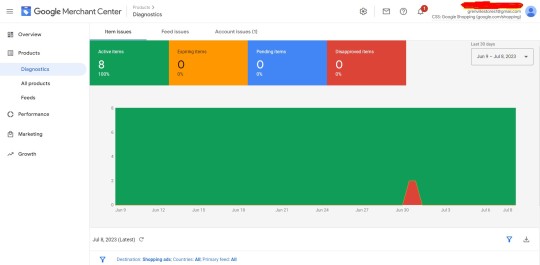
#Google Merchant Center Suspension#google shopping#google ads#search engine optimized (seo) articles#Google Merchant center#FixGMC#fixgooglemerchant#fixGMCMisrepresentation#googleMerchantCenter#GoogleShoppingAds#shoppingads#shopifydropshipping#googlemerchant#fixgmc#gmc
2 notes
·
View notes
Text



Google Merchant Center is a free tool that helps online retailers upload their product information to Google and make it available to Google Shopping and other Google services. It helps merchants organize and maintain their product data, including product descriptions, images, and pricing information. This tool helps merchants increase visibility for their products and reach a larger audience of potential customers. By using Google Merchant Center, merchants can improve the accuracy of their product information on Google, increase the chances of their products appearing in relevant search results, and gain valuable insights into the performance of their products on Google.
For more information about this project you can contact me on
Fiverr.com/Poshyi
#Google Merchant Center#eCommerce#product optimization#product data management#product visibility#Google Shopping#performance insights
2 notes
·
View notes
Text
~
#screaming crying punching the air bc i found out one of my fave artists made limited edition komori motoya stickers#and i missed out bc twitter never showed me their post about them!!!!!!!! aaaughhhgghgh#*through gritted teeth* oh well. there will be other komori motoya merch.#i wish i knew how to shop on the internet. i've spent maybe 400 dollars total my entire lifetime through online merchants.#600 if you include digital goods ive gotten with gift cards and such. and about 300 of that 600 total was spent this year. lol...#i got other tech literacy skills fine. i can find and watch media on. very legal and safe websites.#i can navigate this shitass hellsite better than the average user. i have a more than basic grasp of search engines and local file storage.#but brother if you ask me how to find a fucking product?? on the web??? i would die.#literally all but a few pieces of my fanmerch is from physical cons/ physical stores or gotten from online by friends and then gifted to me#ive been looking at that komori mochi mascot plush for 3 months and if i understood how to buy him i would have gotten him. but alas.#anyways. this still means that whenever someone suggests i start using google wallet or samsung pay i still want to shoot them with a laser#i am willing to adopt online shopping but if having your phone hold all your personal financial info is necessary to stay with the times#well then i am simply going to shrink into a computer and then explode inside it. <3#they speak!#i hate google wallet i hate samsung and apple pay i hate google wallet i hate samsung and apple pay i hate google wallet i hate samsung and
2 notes
·
View notes
Text
0 notes
Text
Ecommerce SEO Tips | Liveblack

With search engine optimization, explore how you can improve your ecommerce website performance. SEO strategies for ecommerce websites will help you drive traffic and increase sales. As we all know, ecommerce is a growing industry, and a lot of competition is out there. So, it is important to apply potent SEO strategies for better and expected results.
When you are looking to improve your ecommerce website, these SEO Tips for Ecommerce Websites will help you rank your website higher in search engines.
Keyword research in SEO -
Keyword research is an important part of SEO optimization for websites. You should be aware of the right keywords that your target audience uses to search. Different keyword planner tools will help you find relevant keywords for your ecommerce website. Once you’ve got to know the keywords used by your audience, you’ll have to update your website content accordingly.
In addition, long-tail keywords are the real deal. Long tail keywords can help you attract more traffic, and increase conversion rates, and all of these promote higher search engine ranking. Analyze which long-tail keywords people use to find their requirements, this way you can better understand their interests and craft your content marketing strategy accordingly.
Use keyword research tools to get the right keywords, gain insights into what your audience is searching for, and write content by that.
Link Building -
One thing ecommerce website owners have to remember is that ecommerce SEO is crucial for the success of your online store. Link building for SEO is an important aspect of improving your online business. Link building is all about obtaining backlinks from other websites to yours. Focus on getting high-quality backlinks from authenticated websites. High-quality content on your website will prepare other websites to link to your content or set them up for a link exchange program.
With the help of link building, search engines will find you authoritative and help you earn high rankings. It’s a potential way to develop long-term relationships with key influencers to make your online business more reliable.
Have a user-friendly website -
Designing a beautiful website is not enough, it’s crucial to be attentive to designing a good user experience. Having a well-designed website has benefits. Ensure people can have a good experience while visiting your website without the interference of unnecessary things. Have a clear user’s view that people can effortlessly navigate your website.
Give people a reason to visit your website easily and quickly, engage them with your products and services, and content. An appealing site and enhanced UX can offer your visitors a great experience and get higher search engine rankings.
Optimizing URL structure through SEO makes search results more substantial.
Improve website content -
Content is the king and engaging content plays an important role in ecommerce strategy. What does high-quality content bring to your business, let’s check out.
Builds trust among your audience
Increase traffic and conversions
Improve SEO rankings
Increase your store visibility
There are many types of content you can have on your website such as articles, blogs, updates on new product launches, photos, videos, Q&A, etc.
Observe your audience’s behavior and know them better as this analysis helps you create content that takes care of their requirements. Through this way, you can suggest a product, service, or solution that satisfies your audience.
Get to know what type of content your audience likes the most. Craft your content according to your audience’s taste and maintain a content calendar to publish time-to-time content so that it will be updated regularly.
On-page optimization -
This will include optimizing website content and its structure. Product description optimization is a process of making descriptions more engaging by providing necessary information. This will also impact search engine rankings. Optimize titles, descriptions, headings, images, etc. because a well-structured website keeps you ahead of competitors.
Make sure your ecommerce website has a clear sequence and interlinked pages so users can navigate easily.
Optimize site for mobile screens as people nowadays are more inclined to mobile phones to buy or search for what they want.
There are search engine optimization tools that will help you in improving your rankings in search engine result pages. Increased visibility and brand awareness lead to more sales.
Content marketing strategy -
One of the great ways to help your ecommerce business improve is to use content marketing. Drive traffic to your website through a content marketing strategy by crafting infographics, blogs, and creative social media posts.
Prepare high-quality and relevant content to engage your audience in every way possible. Also, don’t forget to add the right keywords and meta tags so that your content reaches an audience. Because SEO optimization in content can increase visibility.
You can also promote your content through internal linking as well as reach out to other websites for guest posting.
When you are looking forward to getting website rankings without spending a single penny, organic search engine optimization can help you in a way. This is a marketing strategy that is planned to improve rankings through unpaid search results.
Organic SEO is a free way to enhance conversion rate and organic traffic. With every update that comes in Google, users can get benefits from it. Google Search Generative Experience(SGE) is one of the most advantageous updates users can ask for. This is an AI feature where a search engine will provide users with relevant information. SGE uses AI technology to provide answers to any complex query.
Merchant Center is a free tool for your ecommerce business that lets you manage product information. This tool can benefit you in ways -
Online listing of Google’s products
Get personalized reports
Brand recognition
Increase sales
Convert leads into customers
Optimize product feed
If you are thinking of improving your online presence, local SEO can help which leads to increased traffic, brand recognition, and visibility. When people or your loyal customers nearby will find your business, they choose you. This strategy also aids you in converting leads into customers in specific geographical areas.
Google’s ecommerce website review also builds trust amongst people for your ecommerce website. In short, there are ways you can create a trustworthy and the most advanced ecommerce website for your business. Ecommerce isn’t a business with a physical presence so customers can buy anything at any time.
We at Liveblack have a team of expert and experienced developers who have skill sets to develop websites in HTML5, WordPress, Shopify, Wix, PHP core, PHP Laravel, Bootstrap, etc. Tell us your requirements, and we’ve got you covered.
#search engine optimization#SEO strategies for ecommerce websites#SEO tips for ecommerce websites#SEO optimization for website#Link building for SEO#search engine rankings#ecommerce strategy#On-page optimization#Product description optimization#search engine optimization tools#Content marketing strategy#organic search engine optimization#Google Search Generative Experience#SEO optimization#Merchant Center#local SEO#Google's ecommerce website review#Keyword research in SEO#SEO for Ecommerce#Ecommerce SEO Tips#Ecommerce SEO Tool
1 note
·
View note
Text

"Fast and willing to help thank you"
This is one of the recent reviews we received. Client wanted to connect products on #website with Google Merchant. We helped her with setting up the account, uploaded the #products, and linked the products to Google. Now client has all selling products showing on google shopping tab.
#google listings#google merchant center#google account#seo tips#seo#search engine optimization#online shop#products and services#online business#online businesses
0 notes
Video
youtube
How to Connect Shopify Listings to Google Merchant Center with Google & YouTube App - Part 13Connecting and listing your Shopify products to Google Merchant Center using the "Google & YouTube" app on Shopify is a streamlined process. Here 19s a step-by-step guide to help you: If you don't have Shopify, Try Shopify for just $1; https://ecomhardy.com/shopify Step 1: Install the "Google & YouTube" App 1. Log in to your Shopify Admin Panel: Go to your Shopify dashboard. 2. Go to the Shopify App Store: Click on "Apps" in the left-hand menu and then click "Customize your store" at the bottom of the page. 3. Search for "Google & YouTube": Find the "Google & YouTube" app by Shopify. 4. Install the App: Click "Add app" and follow the prompts to install it. Step 2: Connect Your Google Account 1. Open the App: Once installed, open the "Google & YouTube" app from your Shopify Admin. 2. Connect Your Google Account: Click on the "Connect Google Account" button. Sign in with the Google account you use for your Google Merchant Center. 3. Grant Permissions: Allow the necessary permissions for the app to access your Google Merchant Center account. Step 3: Set Up Google Merchant Center 1. Link to Google Merchant Center: If you already have a Google Merchant Center account, you can link it here. If not, the app will guide you through the process of creating one. 2. Verify and Claim Your Website URL: Ensure your website URL is verified and claimed in your Google Merchant Center. The app provides guidance on how to do this if it's not already done. Step 4: Configure Your Product Feed 1. Product Settings: In the "Product feed" section of the app, configure your product settings. 2. Target Market and Language: Choose the target market and language for your product listings. 3. Shipping and Tax Settings: Set up your shipping and tax settings according to your business needs. This information is crucial for accurate product listings. Step 5: Sync Products to Google Merchant Center 1. Product Feed Sync: The app will automatically create a product feed with your Shopify products. 2. Review Products: Review your products in the "Products" section of the app to ensure all necessary information is included and correct. 3. Submit Feed: Once everything looks good, submit your product feed to Google Merchant Center. The app will handle the syncing process. Step 6: Monitor and Optimize 1. Monitor Your Listings: Check the "Diagnostics" section in Google Merchant Center to monitor the status of your listings and fix any issues that arise. 2. Optimize Listings: Regularly update your product information and optimize your listings for better performance on Google Shopping. Additional Tips - Follow Google 19s Policies: Ensure your products comply with Google 19s policies and guidelines to avoid disapprovals. - Update Regularly: Keep your product information up to date in Shopify to ensure accurate listings in Google Merchant Center. - Utilize Analytics: Use Google Analytics and the reporting features in Google Merchant Center to track the performance of your listings and make data-driven decisions. By following these steps, you can successfully connect and list your Shopify products to Google Merchant Center using the "Google & YouTube" Shopify app.
#ecommerce#ecomhardy#shopify to google merchant center#google and youtube app shopify#connect shopify to google shopping#list shopify products on google#google merchant center shopify tutorial#setup google shopping on shopify#shopify google merchant center integration#google and youtube app tutorial#google shopping feed shopify#ensuring the video is discoverable and relevant#google merchant centre#shopify google merchant center#google merchant center shopify
0 notes
Text
Apply Merchant Account: A Comprehensive Guide
#Apply Merchant Account: A Comprehensive Guide#merchant account#merchant account application#merchant account pricing#how to apply for a merchant account#merchant account rates#what is a merchant account#getting a merchant account#apply for merchant account#merchant accounts#google merchant account#merchant account providers#how to open a merchant account#merchant account processing#applying for a merchant account#get merchant account#merchant account fees#merchant account rate#set up merchant account
1 note
·
View note
Text
THE FUNNIEST WORD IVE EVER SEEN: A SAGA
I was with my boyfriend and I needed to google something, and we stumbled apon the funniest sentence i've ever seen from google in my LIFE
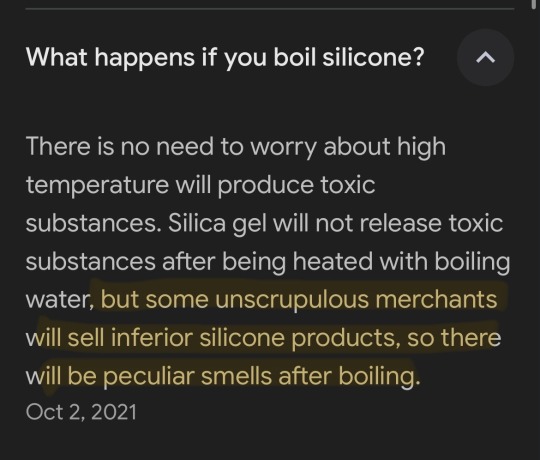
wtf is unscrupulous you ask? it means immoral and without care. it is a real word. i had to dig deeper, and boy did it get worse
THERE ARE SCRUPLES???
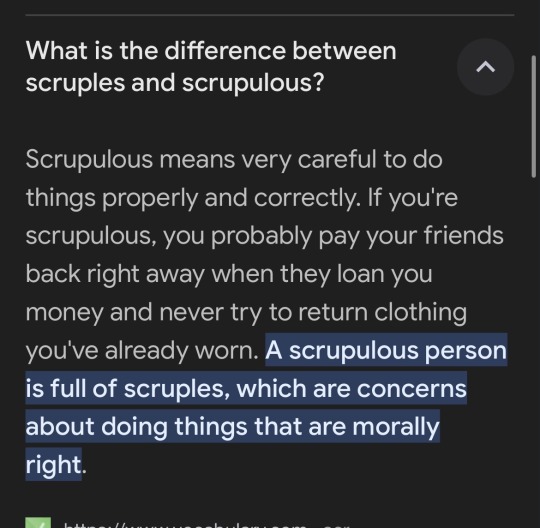
me and my boyfriend then spent the next 10 minutes trying to use this word in various sentances and variations of the original word (the word made no sense after saying it 100 times)
0 notes
Text
Google Maps is worse than useless - actively harmful
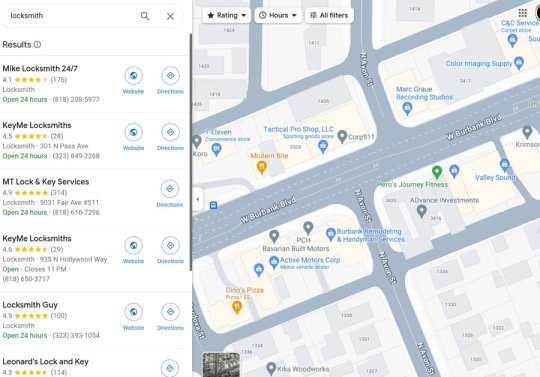
Hard to overstate how enshittified and botshitted Google Maps has become. Went looking for my local locksmith on Gmaps. Maps shows 20+ fake locksmith referral scam outlets and doesn't even register the real locksmith, despite it being fully visible in Street View.
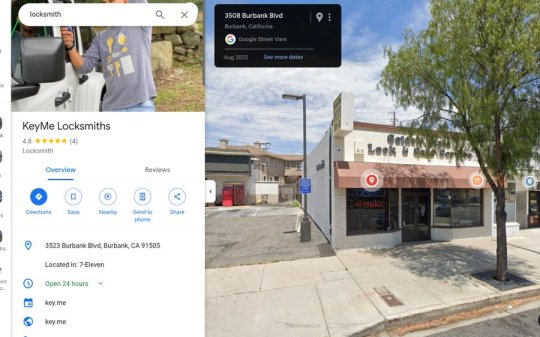
Instead, a red pin on the shop identifies it as a fake locksmith scammer. The real locksmith - which has been there SINCE 1942 (!!) and is a verified merchant - doesn't even show up.
Google has been promising to clean up locksmith scams since the early 2010s, and has completely failed. A company that can't figure this out - but still has $80b for a stock buyback! - does not deserve the 90% market share in search it spends $26b/year to maintain.
14K notes
·
View notes