#googlenest
Explore tagged Tumblr posts
Text
Top 4 Best WiFi Routers For [2025]

Watch Now From Here :
Upgrade your network in 2025 with the Top 4 WiFi Routers engineered for speed, power, and seamless connectivity! 🔥
⚡ Netgear Nighthawk AX12: Blast through 8K streaming and VR with 12-stream Wi-Fi 6—renewed, relentless, and ready. 🎮 Asus ROG Rapture GT-AX11000: Dominate gaming with tri-band 10 Gigabit speeds, Quad-Core muscle, and RGB flair. 📶 TP-Link Archer AX6000: Unlock 8K streaming and ultra-flexible coverage with OneMesh and a blazing 2.5G port. 🏠 Google Nest Wifi: Simplify smart homes with effortless mesh coverage—2200 sq ft of pure harmony.
#WiFi6#FutureTech#SmartHome#NetgearNighthawkAX12#AsusROG#TPLinkAX6000#GoogleNest#GamingRouter#MeshWiFi#8KStreaming#TechTrends2025#UpgradeYourNetwork#WiFiChampions#FastAndReliable#ConnectedFuture#WirelessPower#tech2025
1 note
·
View note
Text
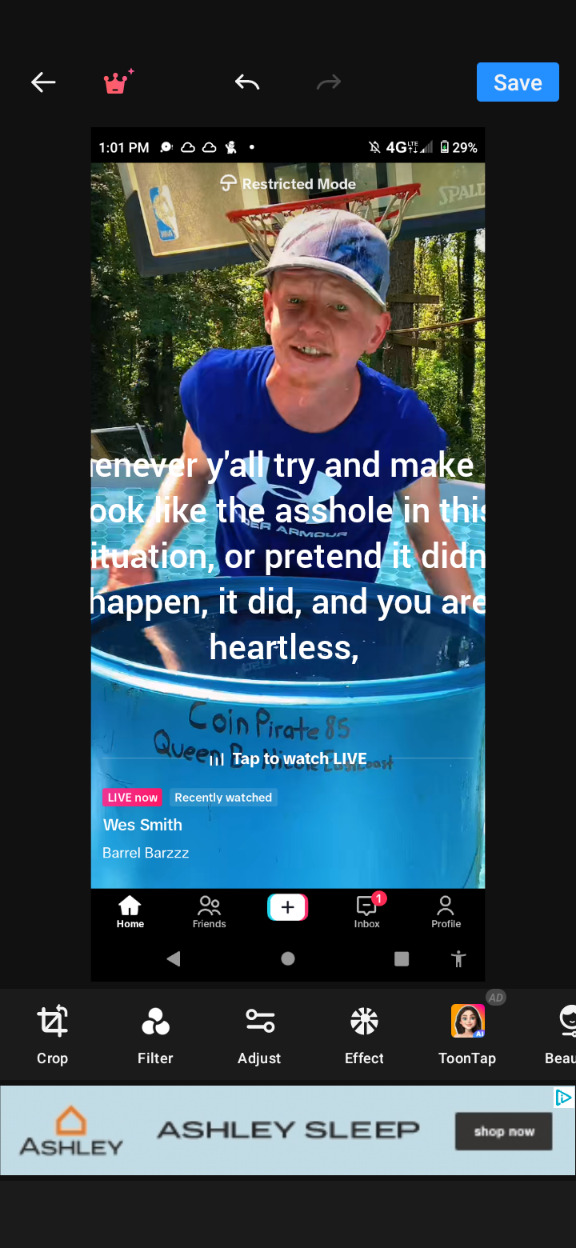
#ashleysleep#googlenest#home#so when do i start making tons of money with you all as well? or when do you stop harassing me?
1 note
·
View note
Photo

Cómo configurar y optimizar tu Google Nest https://bit.ly/3QPJDXQ
0 notes
Text
Say goodbye to your OG Nest 😢 Google is ending app support for 1st-gen Nest Learning Thermostats this year, stripping away most smart features. Time to upgrade? 🔌🌡️ #SmartHome #TechNews #GoogleNest #NestThermostat #SmartLiving

0 notes
Text

Send from Sansgreet Android App. Sanskrit greetings app from team @livesanskrit .
It's the first Android app for sending @sanskrit greetings. Download app from https://livesanskrit.com/sansgreet
Google's 25th Birthday
It’s said that one chance encounter can change the course of your life. In Google's case, a chance encounter between two computer scientists changed the course of the Internet and the lives of millions.
In 1997, Sergey Brin, a graduate student at Stanford University, just so happened to be assigned to show Larry Page, who was considering Stanford for graduate school at the time, around campus. By the next year, the two Google co-founders were building a search engine together in their dorm rooms and developing their first prototype. In 1998, Google Inc. was officially born.
Every day, there are billions of searches on Google in more than 150 languages around the globe, and while much has changed from the early days of Google, from its first server housed in a cabinet built out of toy blocks to its servers now being housed in more than 20 data centers globally, its mission of making the world’s information accessible to everyone remains the same.
Happy 25th Birthday, Google!
@sundarpichai
@google
@googleindia
@googlepixel
@googleplay
@madebygoogle
@googlepay
@youtube
@googlemaps
@lifeatgoogle
@googleworkspace
@googledevs
@googlenest
@googlefiber
@googlecloud
@googlestudents
#sansgreet #sanskritgreetings #greetingsinsanskrit #sanskritquotes #sanskritthoughts #emergingsanskrit #sanskrittrends #trendsinsanskrit #livesanskrit #sanskritlanguage #sanskritlove #sanskritdailyquotes #sanskritdailythoughts #sanskrit #samskrit #resanskrit #google #sundarpichai #googleplay #googlepixel #googleindia #youtube #googlepay #googleworkspace #googlechrome #googlemap #googlephotos #googlemeet #celebratingsanskrit #browser
#greetingsinsanskrit#sanskritgreetings#sanskrittrends#trendsinsanskrit#livesanskrit#sanskrit#celebratingsanskrit#incredibleindia#google
0 notes
Text
Google Nest Learning Thermostat
Imagine stepping into a perfectly pre-heated haven, thanks to the Nest's magic. Gone are the days of scrambling for the dial – it learns your routine and adjusts automatically. Feeling a chill on the couch? No sweat! Just tap the intuitive display or use the handy Nest app to control the temperature from anywhere, anytime.
But the Nest isn't just about convenience; it's a budget buddy too! The auto-away mode saves energy when you're out, and the Nest even becomes your energy guru, learning from your habits to optimize heating and cooling, saving you money without sacrificing comfort.
Plus, this sleek and stylish gadget seamlessly blends into any space. Choose from different colors to match your decor, and enjoy the clean lines and modern design that elevates any room.
Considering professional installation? No worries, it's available if DIY isn't your thing. The Nest also plays well with various smart home systems, expanding its functionality and making your home even smarter.
While the initial investment might be higher than traditional thermostats, the long-term energy savings can offset the cost, making it a wise investment for savvy homeowners seeking both comfort and efficiency.
Ready to upgrade your home comfort and embrace the smart home revolution? The Google Nest Learning Thermostat - 3rd Generation is your perfect climate companion!
#googlereview #GoogleNest #smarthome #EnergySavings #ComfortUpgrade #nestlearningthermostat #climateconcierge #productwave



1 note
·
View note
Text

Elevate your home network with the #GoogleNest Mesh Network System Router. Enjoy seamless, high-speed Wi-Fi in every corner of your space. 🌐🏡
Buy Now: https://shorturl.at/wFRU5
1 note
·
View note
Photo

The Google Nest Mini is a smashing entry into smart tech. It gives you a mini search engine in your kitchen, office or bedside. It is relatively inexpensive and usually part of deals or promos and have been seen as cheap as £20. Asking for your schedule, to stick your playlist on works a treat. It comes alive though when you sync up with other smart gear and a Google account, flicking the lights on or off in the house for example. Packs a reasonable punch for a mini speaker too.
Taking the leap
Getting into smart tech wasn't an instant thing for me. It took a long time to break away from opening up my door and home to these ever-present, ever-listening gizmos. I saw them more as a gimmick, than a useful device. Yet now, I am only full of praise for these little pill-like speakers that dot around our house. I have four of them. One in the kitchen, hidden behind the television, another by my bedside table, a third in the garage and a spare (replaced by a Google Home Hub, in fact - one I'll be reviewing later). What changed?
It actually started with when we moved home and we arrived to what was a blank canvas, stuck desperately in the seventies with its decor and I wanted to be able to do something flash with the lighting. My research took me towards the fabulous Philips Hue system (again, another thing I will be talking about soon) and enticed by a deal, was offered a solitary lightbulb with a Google Nest Mini second generation in tow. One downside with the Philips Hue system is the price. Lightbulbs are expensive. Think Lexmark printers and ink cartridges. The printer (the hub itself) isn't that expensive, but the ink (bulbs) were nearly as much, if not more than the cost of the printer! So, if you can get a bulb at a modestly cheap price, it's worth it. And it just happened to come with the Mini.
It is though with this dynamic duo, you start to get lured into the smart world, Ironman Jarvis style, by ushering commands and controlling things and your mind opens up to the possibilities of automating things around the house. Let me give you a few examples of how I use mine.
OK Google ...
When I wake up, I can simply say "Hey Google, good morning" and it will run through the schedule for the day, the weather, my traffic on my commute and give me a tailored overview of the headlines from BBC, Bloomberg or whoever floats your boat there and then. Great for getting dresses in the morning. I head to the office at home. "OK Google, turn the fan on". It'll switch on a TP Link smart plug (another review coming for that) that's connected to my tower fan and cool the room down. "OK Google, open my skylight" then opens the Velux window that is about 14 ft above my head and previously was only reachable with a huge stick. When it gets dark, "OK Google, turn on the office lights". That switches on the office lights in the room.
Now you're not talking about life-changing tech here, let's be real. With mobile phones, things are an app away, or I could get my long stick and open the window, press the "on" button on the fan or flick the light switch, but it starts to really fit nicely into your life. Much like how the iPad was mocked as four iPhones being sellotaped together. Remember that? Then it's the neater things, "play my playlist" or entertaining my kids with "what noise does a lion make" again and again. You've got the whole power of Google and its unparalleled search engine working away and retrieving you answers, pulling the strings on your tech and giving you the latest information.
When you hook up a few of these, you get some slightly more interesting options too. You can 'broadcast' messages around the house, or sync music across multiple Nests.
Setup is pretty painless. First, you need a GMail account. Then, the Google Home App. Once you've got those in place, simply plug the device in where you want it and assign it to a room, tell it what WiFi network to link up to and that's it. The Google Home App is another great starting point into the world of smart tech. Once you set up your first room, you are thinking about every room in your home and what could be automated, 'smartened' or voice activated.
A good listener
The main way it works, how it prompts the commands, is it is listening. All the time. This is probably the major concern, or caveat with this technology. There have been plenty of stories of smart speakers having picked up or recorded things in homes not intended to have been recorded. And this is the biggest mindset to overcome for smart tech sceptics. The Mini has a physical switch to mute the microphone should you not want to take changes, but this is of course invalidating the purpose of the tech. Google have gone as far as to say to warn guests if you have smart devices, owing to it recording. It for sure is the biggest hurdle to overcome. Accept it in your life and you get to enjoy the benefits. If you're reluctant, it's a non-starter.
Looks-wise, the Nest is a smart, subtle looking speaker. It's covered in a fabric mesh and comes in a variety of colorus, black, grey, red or a silvery blue. Aside from the mic cut-off switch, there are hidden volume up / down buttons to the left and right of the mini, as well as a mute button on top, useful particularly for music. Speaking of music, the speaker is good, if not mind-blowing, but I didn't find it at all bad, or even tinny when listening to my playlist. On the back is a notch so you can hang it up on the wall with a screw, if you wish. It doesn't look too bad, but you have to deal with the wire leading to the mains (it's not battery powered, I am afraid).
These speakers gave me my entry into Smart tech and I love them. Cheap, full of info and functionality, look good and sound decent too and they take every room a good step into smart territory once set up. Could I live without them? Yes, for sure, but I probably use mine every day. Even if it's just to turn the lights on and off.
WOW 3/5 😮😮😮 Great kit, does some neat things but really needs other smart tech around it to change your world.
Dosh 4/5 💵💵💵💵 Reasonably priced, pretty inexpensive, look for deals or promotions.
Style 3/5 😎😎😎 Looks good and subtle - would sit well on a coffee table, shame it's wired.
Gizmo Total 3/5 ⚡️⚡️⚡ Great entry product into Smart tech.️
#googlenest #googlenestmini2 #smarthometechnology #smarthomes #smarthome #smarthometech #techreview #smartspeaker #google #nest #gosmart #gosmartorgohome https://www.instagram.com/p/CG53Xfzl1IK/?igshid=52wsd77ckl4m
#googlenest#googlenestmini2#smarthometechnology#smarthomes#smarthome#smarthometech#techreview#smartspeaker#google#nest#gosmart#gosmartorgohome
1 note
·
View note
Video
instagram
latest vid!! just a derp vid!! #Youtuber #Youtube #Google #GoogleHome #NestMini #GoogleNest (at Morwell, Victoria) https://www.instagram.com/p/B7SM_74Alea/?igshid=d3fr6phr8cdb
1 note
·
View note
Photo

Down with the old, up with the new! #googlenest #byeseventies #hellofuture https://www.instagram.com/p/BydAveVHi6U/?igshid=6ihi61o8ob39
2 notes
·
View notes
Text
Virtual Assistants: A little big thing

Uma Iyer explores the fascinating world of virtual assitants, their possibilities, pitfalls and potential future. Read More. https://www.sify.com/digital-transformation/virtual-assistants-a-little-big-thing/
#VirtualAssistant#AmazonAlexa#GoogleAssistant#AppleSiri#AppleHomepodMini#GoogleHome#GoogleNest#AmazonEcho#VoiceAssistant
0 notes
Text
Cómo configurar y optimizar tu Google Nest para un mejor rendimiento

Google Nest es una línea de productos de hogar inteligente que ofrece una gran variedad de dispositivos para el hogar moderno. Esta línea de productos incluye parlantes inteligentes, pantallas inteligentes, dispositivos de transmisión, termostatos, detectores de humo, enrutadores, timbres inteligentes, cámaras, cerraduras inteligentes y otros sistemas de seguridad. Con estos dispositivos, los usuarios pueden controlar y administrar su hogar desde un solo lugar, a través de una aplicación móvil.

Parlantes Inteligentes
Los parlantes inteligentes de Google Nest permiten a los usuarios controlar dispositivos domésticos como luces, termostatos, persianas, etc., con solo usar su voz. Estos parlantes también tienen una gran cantidad de características como el reconocimiento de voz, la reproducción de música, la búsqueda de información, la creación de recordatorios, etc. Además, estos parlantes tienen un diseño moderno y compacto, por lo que se adaptan fácilmente a cualquier habitación.

Pantallas Inteligentes
Las pantallas inteligentes de Google Nest también tienen muchas características. Estas pantallas tienen una cámara para videollamadas, un micrófono para comunicaciones, un altavoz para reproducir música y otros contenidos, una pantalla táctil para navegar por la web y mucho más. Estas pantallas también se pueden conectar con otros dispositivos inteligentes para controlar luces, persianas, termostatos, etc. con solo tocar un botón.

Termostatos
Los termostatos inteligentes de Google Nest permiten a los usuarios controlar la temperatura de su hogar desde cualquier lugar. Estos termostatos tienen una gran cantidad de características como el control remoto, la programación, la detección de movimiento y el ahorro de energía. Estos termostatos también tienen un diseño moderno y elegante que se adapta a cualquier decoración.

Detectores de Humo
Los detectores de humo de Google Nest son dispositivos inteligentes que detectan el humo en el hogar y envían una alerta a los usuarios. Estos detectores tienen una gran cantidad de características como el monitoreo remoto, la detección de movimiento, el control de temperatura, la detección de humo y monóxido de carbono, etc. Estos detectores también se pueden conectar con otros dispositivos inteligentes para controlar luces, persianas, termostatos, etc.

Otros Productos
Además de los productos mencionados anteriormente, Google Nest también ofrece otros productos para el hogar inteligente, como enrutadores, timbres inteligentes, cámaras, cerraduras inteligentes y sistemas de seguridad. Estos productos permiten a los usuarios controlar y administrar su hogar desde un solo lugar.

Ventajas Google Nest ofrece una gran cantidad de ventajas a los usuarios. Estos productos permiten a los usuarios controlar y administrar su hogar desde un solo lugar. Estos dispositivos también permiten a los usuarios ahorrar energía, lo que les ayuda a reducir sus facturas de energía. Estos productos también permiten a los usuarios controlar los dispositivos domésticos con solo usar su voz, lo que los hace más fáciles de usar. Además, estos productos tienen un diseño moderno y elegante, por lo que se adaptan fácilmente a cualquier decoración. Desventajas Aunque Google Nest ofrece muchas ventajas, también hay algunas desventajas. Estos productos son relativamente caros, por lo que no son accesibles para todos los usuarios. Además, algunos de estos productos requieren una conexión a Internet para funcionar correctamente, lo que puede ser un problema para algunos usuarios. Finalmente, estos productos aún no son compatibles con todos los dispositivos, por lo que los usuarios pueden tener problemas para conectarlos a sus dispositivos. Read the full article
0 notes
Photo
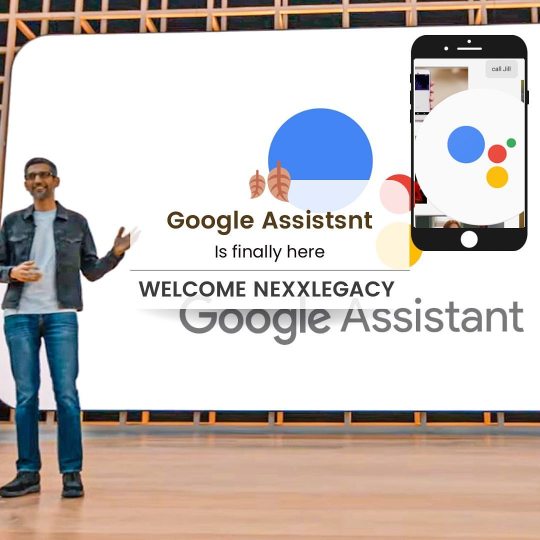
Great news! Nexxlegacy Radio is now available on Google Assistant 🎉 @google @googlenest Spread the word with your listeners by sharing this link on your website or social media. #google #googlenest #nexxlegacy #nexxlegacyradio Link: https://assistant.google.com/services/a/uid/0000008eaedbc589 (at San Francisco Bay Area) https://www.instagram.com/p/ClzEdLaPJRB/?igshid=NGJjMDIxMWI=
0 notes
Text

Send from Sansgreet Android App. Sanskrit greetings app from team @livesanskrit .
It's the first Android app for sending @sanskrit greetings. Download app from https://livesanskrit.com/sansgreet
Google's 25th Birthday
It’s said that one chance encounter can change the course of your life. In Google's case, a chance encounter between two computer scientists changed the course of the Internet and the lives of millions.
In 1997, Sergey Brin, a graduate student at Stanford University, just so happened to be assigned to show Larry Page, who was considering Stanford for graduate school at the time, around campus. By the next year, the two Google co-founders were building a search engine together in their dorm rooms and developing their first prototype. In 1998, Google Inc. was officially born.
Every day, there are billions of searches on Google in more than 150 languages around the globe, and while much has changed from the early days of Google, from its first server housed in a cabinet built out of toy blocks to its servers now being housed in more than 20 data centers globally, its mission of making the world’s information accessible to everyone remains the same.
Happy 24th Birthday, Google!
@sundarpichai
@google
@googleindia
@googlepixel
@googleplay
@madebygoogle
@googlepay
@youtube
@googlemaps
@lifeatgoogle
@googleworkspace
@googledevs
@googlenest
@googlefiber
@googlecloud
@googlestudents
#sansgreet #sanskritgreetings #greetingsinsanskrit #sanskritquotes #sanskritthoughts #emergingsanskrit #sanskrittrends #trendsinsanskrit #livesanskrit #sanskritlanguage #sanskritlove #sanskritdailyquotes #sanskritdailythoughts #sanskrit #samskrit #resanskrit #google #sundarpichai #googleplay #googlepixel #googleindia #youtube #googlepay #googleworkspace #googlechrome #googlemap #googlephotos #googlemeet #celebratingsanskrit #browser
#greetingsinsanskrit#sanskritgreetings#sanskrittrends#trendsinsanskrit#livesanskrit#sanskrit#celebratingsanskrit#google#googleplay#browser#search engine optimization
0 notes