#googlesearchtips
Explore tagged Tumblr posts
Text
Add Me to Google Search: How to Get Found on Google Easily
Want to appear on Google? Learn how to use the “Add Me to Search” feature and create your public Google People Card in just a few steps. This guide explains how to add yourself to Google Search so people can easily find your name, profession, and contact info. Whether you're a freelancer, entrepreneur, or professional, getting listed on Google helps boost your online visibility. Understand the process, eligibility, and tips to optimize your People Card for better reach. Start now and ensure your digital presence is just one search away with this simple yet powerful Google feature.
0 notes
Text
Google 25th Birthday Special :- 11 Amazing Google Search Tricks and Facts

Hello, all as you know today is Google's 21st Birthday so try these Amazing Google Search Tricks on Google all search tricks are amazing and I bet you have seen this before on Google. As you know Google is big giant search engine. We get most of the questions answered in just one click. So today we searched some interesting search results in Google for fun. Let's start. Also read:- - Share Mobile screen to another mobile - Use your mobile as a CCTV camera - How to see old facebook status video and photos - Recover lost deleted data
11 Amazing Google Search Tricks
1. Want your search result Let's an italic way or Tilt search "ASKEW"
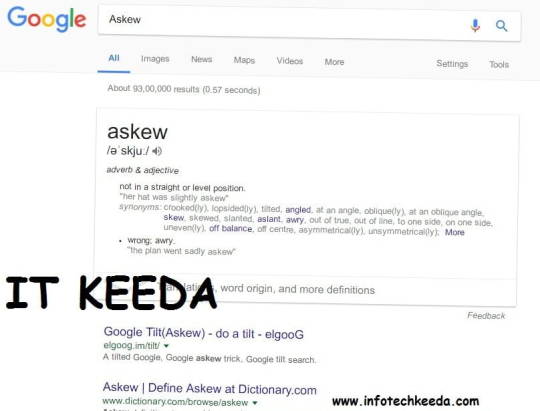
2. Now want to see Some "O" eating your search result Search "ZERG RUSH" and open the first result.
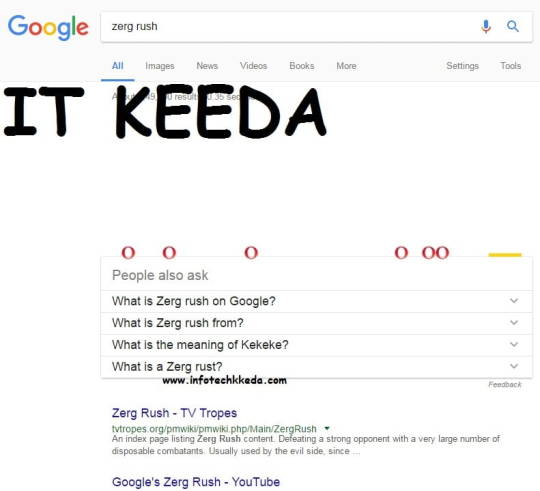
3. Now play the game in the Google Images window go to Google and Search "ATARI BREAKOUT" and open the first result
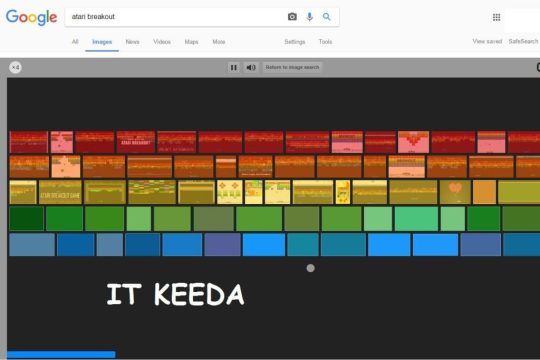
4. Want to set a timer in Google search "FOUR MINUTE TIMER" write any number you want in place of FOUR
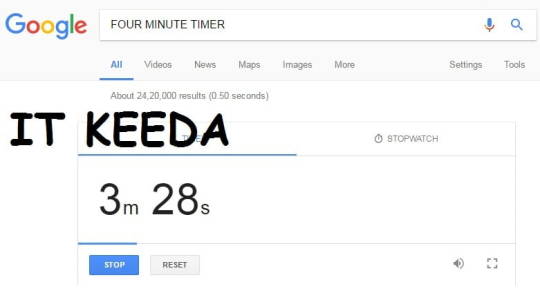
5. Did you know what Google window looked like in 1998 ?? Search "GOOGLE IN 1998" and open the first result you will see Google's old page

6. Play one of the famous in Google search "PACMAN" and play

7. Going to play a cricket match with a no coin in a pocket for a toss just open Google and Search "FLIP A COIN" for a toss.

8. Search "ROLL A DICE"

9. Google also tells animal voices just search "WHAT DOES THE SAY"
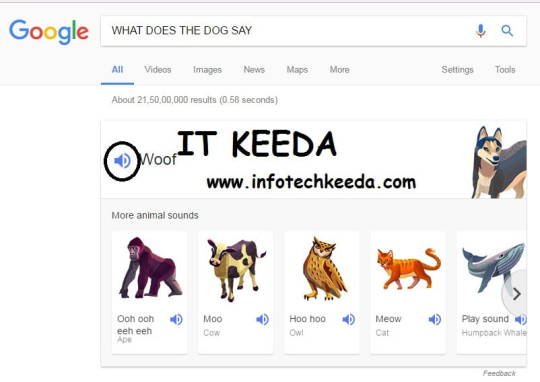
10. One of my favorite searches is if Gmail is blocked in your office but you want to know recent mail you just sign in to Google and search "MY RECENT MAIL" and it shows recently received mail
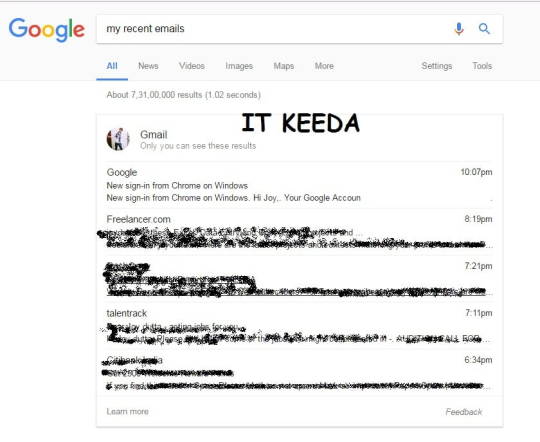
11. Last but not least, it is very helpful for Writing numbers in words just search "ANY NUMBER =ENGLISH" in place of any number type number you want in words like "9999 =ENGLISH" and it shows the word result of that number

Here are 50 interesting facts about Google
Google was founded in 1998 by Larry Page and Sergey Brin, two PhD students at Stanford University. The name "Google" is a play on the word "googol," which is the mathematical term for the number 1 followed by 100 zeros. Google's first office was a rented garage in Menlo Park, California. Google's first doodle was a Burning Man stick figure. It was created in 1998 to let users know that the founders were out of the office attending the Burning Man festival. Google's mission statement is "to organize the world's information and make it universally accessible and useful." Google's motto is "Don't be evil." Google's search engine processes over 8.5 billion searches per day. Google's data centers use more electricity than the entire city of San Francisco. Google owns over 2,000 patents, including patents for self-driving cars, artificial intelligence, and virtual reality. Google's employees are known as "Googlers." Google's corporate culture is known for being innovative and creative. Employees are encouraged to take risks and come up with new ideas. Google's stock is traded on the Nasdaq stock exchange under the symbol GOOGL. Google's market capitalization is over $1 trillion. Google is one of the most valuable companies in the world. Google is a member of the "Big Five" technology companies, along with Amazon, Apple, Facebook, and Microsoft. Google has offices in over 60 countries around the world. Google's products and services are used by billions of people around the world. Google's search engine is the most popular search engine in the world. Google's Android mobile operating system is the most popular mobile operating system in the world. Google's Chrome web browser is the most popular web browser in the world. Google's Gmail email service is one of the most popular email services in the world. Google's YouTube video-sharing platform is one of the most popular video-sharing platforms in the world. Google's Google Maps service is one of the most popular mapping services in the world. Google's Google Drive cloud storage service is one of the most popular cloud storage services in the world. Google's Google Docs word processing software is one of the most popular word processing software applications in the world. Google's Google Sheets spreadsheet software is one of the most popular spreadsheet software applications in the world. Google's Google Slides presentation software is one of the most popular presentation software applications in the world. Google's Google Keep note-taking app is one of the most popular note-taking apps in the world. Google's Google Translate translation service is one of the most popular translation services in the world. Google's Google Scholar academic search engine is one of the most popular academic search engines in the world. Google's Google Books book search engine is one of the most popular book search engines in the world. Google's Google Finance financial information service is one of the most popular financial information services in the world. Google's Google News news aggregator is one of the most popular news aggregators in the world. Google's Google Play Store app store is one of the most popular app stores in the world. Google's Google Cloud Platform cloud computing platform is one of the most popular cloud computing platforms in the world. Google's Google AI artificial intelligence division is one of the leading artificial intelligence research and development teams in the world. Google's Google X research and development lab is one of the most innovative research and development labs in the world. Google has made significant investments in self-driving cars, artificial intelligence, and virtual reality. Google is one of the most powerful companies in the world. Google has a significant impact on the global economy and society. Google has been praised for its innovation and its commitment to making the world a better place. Google has also been criticized for its dominance of the search engine market and its collection of personal data. Google is a complex and controversial company, but there is no doubt that it is one of the most important companies in the world today. Google is that it is a company that is committed to diversity and inclusion. Google's workforce is one of the most diverse in the world, and the company is constantly working to create a more inclusive workplace for all employees Google has a number of fun and quirky features, such as the ability to play Pac-Man in the search results. Google also has a number of serious features, such as the ability to translate languages, read books, and even write code. Google is constantly innovating and adding new features to its products and services. Google is a major player in the technology industry and has a significant impact on the way we live and work. Google is a global company with offices in over 60 countries around the world. Google is a major employer and provides jobs to millions of people around the world. I hope you like these search tricks, Share with your friends and comment, and visit IT KEEDA Read the full article
#google#googlehiddentricks#googlesearch#googlesearchsettings#googlesearchtips#googlesearchtipsandtricks#googlesearchtrick#googlesearchtrick2014#googlesearchtricks#googlesearchtricksyoumustknow#googlesecrettricks#googlesecrets#googletipsandtricks#googletipsandtrickstutorial#googletricks#howtousegooglesearch#tipsandtricksforgooglesearch#topgoogletricks#tricks
0 notes
Text
Beyond Basic: Demystifying Advanced Google Search for Everyone
Google Search has become an integral part of our daily lives, but did you know that it offers a wealth of advanced features beyond the familiar search bar? In this article, we'll delve into the world of advanced Google search techniques, demystifying them for everyone, from casual users to seasoned professionals.

Understanding Basic Google Search Operators
Site Operator
The 'site:' operator allows you to focus your search results on a specific website or domain. For example, 'site:example.com' will only return results from that particular site.
Intitle Operator
The 'intitle:' operator helps you find pages with specific words in their titles. This is incredibly useful for narrowing down results to exactly what you're looking for.
Define Operator
Curious about a particular term? Use 'define:' followed by the word, and Google will provide you with a clear definition.
Minus Operator
Want to exclude certain words from your search? Simply use the '-' sign followed by the word you want to omit.
Advanced Search Filters
File Type Filter
If you're looking for specific types of files (PDFs, Word documents, etc.), the 'filetype:' filter will be your best friend.
Date Range Filter
Need results from a specific time period? Use the 'daterange:' filter to narrow down your search to a range of dates.
Language Filter
This filter ensures that your results are in a particular language, which can be invaluable for global research.
Usage Rights Filter
For those seeking images or content with specific usage rights, 'usage rights:' is a must-know filter.
Using Boolean Operators
AND Operator
The 'AND' operator narrows down results by requiring both terms to be present. This can significantly refine your search.
OR Operator
On the other hand, the 'OR' operator broadens results by finding pages with either of the specified terms.
NOT Operator
The 'NOT' operator excludes specific terms from your results, allowing for even greater precision.
Utilizing Wildcards and Symbols
Asterisk Wildcard
The asterisk (*) is a placeholder for any unknown word or phrase, making it handy for completing partial queries.
Dollar Sign Symbol
The dollar sign ($) is used to find prices, making it ideal for shopping-related searches.
Tilde Symbol
The tilde (~) helps in finding synonyms and related terms, expanding your search horizon.
Exploring Advanced Search Techniques
Related: Operator
Want to find pages related to a specific URL? Use 'related:' followed by the web address.
Cache: Operator
The 'cache:' operator displays Google's cached version of a webpage, useful for accessing content even when the original site is down.
Info: Operator
Use 'info:' to get information about a webpage, including the site's cache and related pages.
Google Search Shortcuts
Define:
In a rush? Simply type 'define:' followed by a word to quickly get its definition.
Weather:
Get instant weather updates by typing 'weather:' followed by your location.
Time:
Need to know the time anywhere in the world? Use 'time:' followed by the location.
Calculator:
Google can also serve as a quick calculator. Just enter a mathematical expression.
Tips for Effective Advanced Searching
...
[Continue the article based on the outlined headings and subheadings.]
...
Conclusion
In conclusion, mastering advanced Google search techniques opens up a world of possibilities for finding information quickly and efficiently. By utilizing operators, filters, and shortcuts, you can become a power user of the world's most popular search engine.
#AdvancedSearch#GoogleSearchTips#SearchTechniques#SearchHacks#EfficientBrowsing#InternetSkills#SearchStrategies#OnlineResearch#SearchOptimization#GoogleSearchTricks
0 notes
Text

Discover how Zero-Click Search Strategies can skyrocket your online visibility! 📈 Click Take Technologies, we help businesses capture attention directly on search engines—with featured snippets, knowledge panels, and more! 🚀💡 Get found. Get noticed. Even without the click. 🔍✨ 👉 Let us show you how! 🔗 https://clicktaketech.com/ 📞 +44 7751 553879 . . . . . . #ZeroClickSearch #SearchEngineVisibility #FeaturedSnippets #ClickTakeTechnologies #SEOStrategies #DigitalMarketing #NoClickSEO #SEOTrends #ContentMarketing #SearchEngineMarketing #ZeroClickSEO #MarketingTips #SERPFeatures #KnowledgePanel #GoogleSearchTips #SearchOptimization #DigitalGrowth #SmartSEO #MarketingSolutions #OnlineMarketingTools #MarketingAgencyUK #WebsiteOptimization #OrganicSearch #UserEngagement #SEOExperts #SearchWithoutClicks #SocialMediaMarketing #ClickTakeTech #UKDigitalAgency
0 notes
Photo
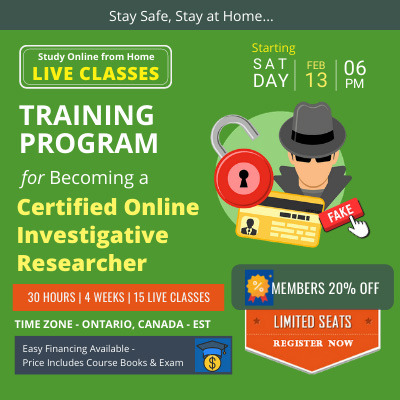
Join 💻Online Training Program for becoming “Certified Online Investigative Researcher” - A Gold Standard Certification for Practitioners of Online 🔎Investigative Research.
This course is designed for Online investigators, government agencies, human rights activists, PI’s and law enforcement personnel’s, lawyers, HR for background checks and verifications and investigative journalists.
The course teaches several approaches to finding web pages and data about persons, relations, businesses, assets, and due diligence for investigative and legal purposes. https://tinyurl.com/y4ys5kgq 🔥 Save 10% with Early Registration Discount 🔖 Easy 💰 Financing Available Starting from 13th Feb 2021 at 06:00 pm-08:00 pm Canada - EST 30 Hours - 4 Weeks Commitment - 15 Live Class Session Video Recording Unlimited Access
#investigativeresearch#investigationdiscovery#journalist#internetresearch#websearch#searching#skill#onlineresearch#taining#onlineclass#certification#aofirs#GoogleSearch#Techniques#ResearchMethods#ResearchMethodology#photojournalism#advancegooglesearch#methodsofresearch#googlesearchtips#googlesearchtricks#searchengine#internet#google investigation#investigator#internetresearchspecialist#classes#investigation
1 note
·
View note
Text
Google Search Tutorial
How would you search for an exact word or phrase?
Simply put quotation marks around the word or phrase that you want to search.
Ex: "I Have A Dream"
How would you search for something on a specific site?
Type in "site:" followed by the website and the item that you're searching for.
Ex. site:www.bestbuy.ca 3080 ti
How would you correctly search for a definition?
Type in "define" followed by the word you want to find the definition of.
Ex. define technology
How would you search for a specific product available within a specific price range?
There are two simple ways to execute this.
1. Search for the specific product that you want and include two price ranges with ".." in between.
Ex. "Iphone 6 $100..$150
2. The second way is to input your product into the search bar and click on the "Shopping" tab located below. On the left side there will be a "Price" menu where you can select default price ranges or you can input your own.

How would you search for a specific filetype?
Type in "filetype:" followed by the specific type of file you're searching for. Add in additional terms afterwards if you're looking for a document that contains those words.
Ex. filetype:pdf I have a dream
How would you include or ignore words in your search?
In order to add a specific word into your search, include the "+" sign between the words you want to include. Use the "-" if you want to exclude a word. A space is only needed before the "+ and -" sign but not after.
Ex. cream +color, bass -fish
How would you find sites/pages similar to an existing one?
Type in "related:" followed by the website to find similar results.
Ex. related:www.bestbuy.com
How would you confirm the exact form of a quote even if you were missing some of the words?
Type in your quote with quotation marks and replace the words you're missing with an asterisk.
Ex. "We shall fight on the *, we shall * on the landing grounds"
How would you search for pages containing two connected words?
Simply put the word "or" between the two words.
Ex. Apple or Microsoft
How would you search for social media content containing a specific tag?
Input a "#" followed by what you want to search.
Ex. #RTX3080
0 notes
Photo

👨💻 GOOGLE is very powerful when it comes to marketing or sales. GOOGLE has bots to crawl each and every page of the website to provide the required content to its users. . . . 🌍 These days ranking on google is very important. People usually search on GOOGLE when they want to search something and they usually just search only first page of search result. So it is very important to rank on Google 1st page. . . . BENEFITS OF RANKING ON GOOGLE 1ST PAGE. . . . 👉 Improve your visibility. 👉 Generate more leads. 👉 Increase engagement. 👉 Drive traffic to website. 👉 Increase your industry authority. 👉 Earn trust. 👉 Build your audience. . . . KEY POINTS TO RANK ON 1ST PAGE OF GOOGLE SEARCH RESULTS. . . 👉 Use blog post that is optimised. 👉 Create google my business. 👉 Create website or landing pages. 👉 Determine your keywords. 👉 Write your keyword specific content. 👉 Tell Google about your keywords. 👉 Emphasize on location. 👉 Optimise on mobile. 👉 Focus on user experience. . . . FOR MORE INFO FOLLOW US @infotechflamingo . . . #googlesearchresults #googlesearchtips #googlevoicesearch #googlesearchbar #googlesearches #googlerankingfactors #googletopranking #rankinggoogle #askflamingoinfotech #infotechflamingo #awesomeinfluencer #iamanawesomeinfluencer (at Delhi, India) https://www.instagram.com/p/CCCPYyeneSE/?igshid=x4bgqeaxjtb0
#googlesearchresults#googlesearchtips#googlevoicesearch#googlesearchbar#googlesearches#googlerankingfactors#googletopranking#rankinggoogle#askflamingoinfotech#infotechflamingo#awesomeinfluencer#iamanawesomeinfluencer
0 notes
Photo
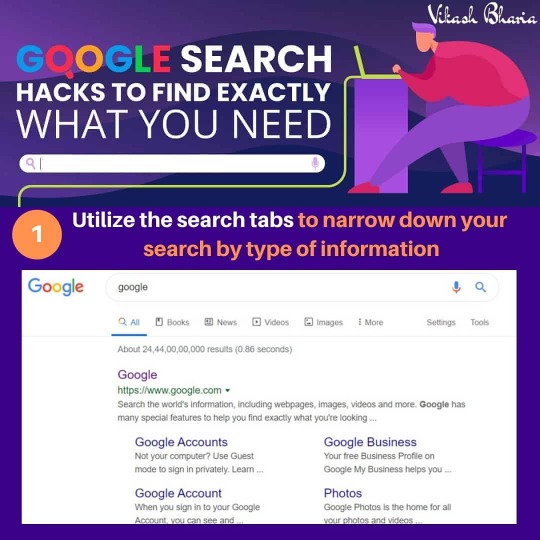
GOOGLE SEARCH HACKS TO FIND EXACTLY WHAT YOU NEED. most of the people don't know how to search correctly on Google. If you want to find your desired result in your first search then follow these tips. There are many types of search carried out on Google like search for a place, dishes, online clothing, books, songs, artist, current news, author name or any other query. But most of these searches have their own way to find the correct and authentic result within no time. These google search hacks are certainly gonna help you in your next google search. Follow @vikashbhariaofficial for more tips like this. #googlesearchhacks #googlehacks #googlesearchtips #howtogoogle #howtosearchongoogle #vikashbharia #mygooglehacks https://www.instagram.com/p/B7D2AWuBXIr/?igshid=1rnjtfuqxktuf
#googlesearchhacks#googlehacks#googlesearchtips#howtogoogle#howtosearchongoogle#vikashbharia#mygooglehacks
0 notes
Link
Welcome to Void Console on our official Youtube Channel. Today I will show you 4 Useful Google Hidden Games and tips tricks & Hidden Features. Let's Fun With Google. Here Some Cool Google Games with and without Internet Connection. I Hope that You Will Try and Enjoying Google Game and Hidden Features.
1 note
·
View note
Video
youtube
12 Amazing Google Tips, Tricks & Hidden Features (You Need to Try in 2020)!
#LearnComputeTips&Tricks#computerprogrammer#googlelens#googletranslate#webbrowser#googlemaps#googlehiddenfeatures#howtofindinformationongoogle#howtogoogle#googlesearchtips#googlesearchtricks#howtofindsimilarwebsites#googlesearchtipsandtricks2020#googleassistanttipsand tricks2020#googlechrometipsand tricks2020#googlehometipsand tricks2020#googledrivetipsand tricks2020#googletipsandtricksforsearching
0 notes
Text

ONLINE CLASSES CIRS™ Certification Live Training Program
Get 25% OFF Before 19th Nov. 2021
Become a "Certified Internet Research Specialist (CIRS™) by attending live classes. - A Gold Standard Certification for Online Research Practitioners. The CIRS is the industry's most prestigious accreditation, indicating professional level qualification for Internet Research Specialists.
https://aofirs.org/classes/cirs-education-program-with-online-classes
Starting from 22th Nov 2021 at 06:00 pm-08:00 pm Canada - EST
#onlineresearch#internetresearch#websearch#searching#skill#training#cirscertification#onlineclass#certification#aofirs#GoogleSearch#Techniques#ResearchMethods#research#ResearchMethodology#onlineresearchjobs#qualitativeresearchmethods#advancegooglesearch#methodsofresearch#googlesearchtips#googlesearchtricks#cirs#searchengine#google#internet#deepweb
0 notes
Photo
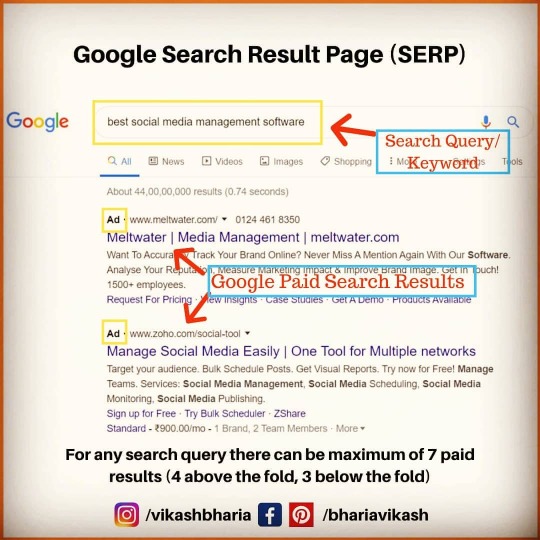

GOOGLE SEARCH ENGINE PAGE (SERP) everyone of us uses this page to search many things in our daily life but there are things which many of you don't know about. Like when we search on google it shows us the best possible results related to our search query, on first page there would be maximum of 7 paid results and for these results google charges to the advertiser when someone click on their ad. But there are 10 organic results too for which Google don't charge anything, that's why these results are called organic results. Now a days it has become very difficult for websites to rank on search engine. For any website to be on first page or on maximum possible rank, the SEO is needed. Google's algorithm is changing every year and from last few years it is more on customer centric. Google tries everything possible to show best possible result to the user for his or her query. From last year as google algorithm changed, it is now showing more local business results (google location) above all websites and that to help the user. There are many more things to know about Google SERP. To know more stay connected. Follow @vikashbhariaofficial to know more. #googlehacks #googleserp #google #googleforpersonallife #googlesearchhacks #googlesearchtips #googlesearchenginepageresult #googlepage #googlesearchquery #googlesearchresults #googlesearchresult #lifewithgoogle #googlehack #googlesearches (at Jaipur, Rajasthan) https://www.instagram.com/p/B7dK-bWBX9P/?igshid=isqvi8669a1k
#googlehacks#googleserp#google#googleforpersonallife#googlesearchhacks#googlesearchtips#googlesearchenginepageresult#googlepage#googlesearchquery#googlesearchresults#googlesearchresult#lifewithgoogle#googlehack#googlesearches
0 notes
Photo

Join Online Training Program for becoming “Certified Online Investigative Researcher” - A Gold Standard Certification for Practitioners of Online Investigative Research. This course is designed for Online investigators, government agencies, human rights activists, PI’s and law enforcement personnel’s, lawyers, HR for background checks and verifications, and investigative journalists. The course teaches several approaches to find web pages and data about persons, relations, businesses, assets, and due diligence for investigative and legal purposes. https://tinyurl.com/y4ys5kgq Save 10% with Early Registration Discount Easy Financing Available Starting from 13th Feb 2021 at 06:00 pm-08:00 pm Canada - EST 30 Hours - 4 Weeks Commitment - 15 Live Class Session Video Recording Unlimited Access
#investigativeresearch#investigationdiscovery#journalist#internetresearch#websearch#searching#skill#onlineresearch#taining#onlineclass#certification#aofirs#GoogleSearch#Techniques#ResearchMethods#ResearchMethodology#photojournalism#advancegooglesearch#methodsofresearch#googlesearchtips#googlesearchtricks#searchengine#internet#google#investigation#investigator#internetresearchspecialist#classes
0 notes