#graphql crash course
Explore tagged Tumblr posts
Text
Rest API Vs Graphql Tutorial with Example for Microservice Developers
Full Video Link - https://youtube.com/shorts/nFoO6xbEi4U Hi, a new #video on difference between #graphql & #restfulapi #restapi for #microservice #api #developers is published on #codeonedigest #youtube channel. @java #java #awscloud @awscloud
The core difference between GraphQL and REST APIs is that GraphQL is a specification, a query language, while REST is an architectural concept for network-based software. GraphQL is great for being strongly typed, and self-documenting based on schema types and descriptions and integrates with code generator tools to reduce development time. A REST API is an “architectural concept” for…

View On WordPress
#graphql#graphql api calls#graphql api java#graphql api project#graphql crash course#graphql example#graphql example java#graphql example spring boot#graphql example tutorial#graphql microservices tutorial#graphql spring boot#graphql tutorial#graphql tutorial react#graphql vs rest#graphql vs rest api#rest api#rest api vs graphql#rest microservices vs graphql#rest microservices vs graphql api#restful api vs graphql#what is graphql
0 notes
Text
The Importance of Backend Development in Full Stack
In the world of full stack development, both frontend and backend play crucial roles in building seamless, high-performing applications. While the frontend focuses on the user interface and experience, the backend is the backbone that ensures everything runs smoothly behind the scenes. Without a strong backend, even the most visually appealing applications can fail to function effectively.
What is Backend Development?
Backend development refers to the server-side of an application, where data is processed, stored, and managed. It involves databases, server logic, APIs, and authentication systems that enable the frontend to display dynamic content and interact with users.
Technologies commonly used in backend development include:
Programming languages: Node.js, Python, Java, PHP
Databases: MySQL, PostgreSQL, MongoDB
Frameworks: Express.js, Django, Spring Boot
APIs: RESTful and GraphQL
Why is Backend Development Important in Full Stack?
1. Ensures Data Management & Security
Backend development handles data storage, retrieval, and security. It ensures that user information, payment details, and other sensitive data remain protected from cyber threats. Without a robust backend, applications become vulnerable to breaches and crashes.
2. Powers the Functionality of an Application
Everything from user authentication to payment processing and content updates is controlled by the backend. A well-structured backend ensures that the application functions smoothly without errors.
3. Optimizes Performance & Scalability
A strong backend improves loading speeds and responsiveness, making applications scalable as user traffic grows. Proper backend development prevents system slowdowns and ensures a seamless user experience.
4. Enables Integration with Other Services
Modern applications require integration with third-party services like payment gateways, cloud storage, and AI tools. Backend development allows these integrations to work efficiently, enhancing application capabilities.
The Role of Backend Development in Full Stack
As a full stack developer, understanding backend development is essential for building complete applications. From setting up databases to managing APIs, backend expertise ensures you can develop end-to-end solutions. If you’re looking to master these skills, enrolling in a full stack developer course in Pune can help you gain hands-on experience in both frontend and backend technologies.
Start Your Full Stack Development Journey with Testing Shastra
At Testing Shastra, we offer a comprehensive full stack developer course in Pune that covers both frontend and backend development. Learn Node.js, Express.js, MongoDB, and more with expert mentors, real-world projects, and job placement support. Join us today and build a strong career in full stack development!
To get more information about such IT courses from Testing Shastra, Contact details —
Website: https://www.testingshastra.com/
Address: 504, Ganeesham E, Pimple Saudagar, Pune.
Email: [email protected]
Get directions: https://maps.app.goo.gl/Ss3R44QhjHiEdf3r5
0 notes
Video
youtube
Published on YouTube: GraphQL Crash Course Client Side| Create Crud App with React, NodeJS and MongoDB https://www.youtube.com/watch?v=itMIXZcQDao
0 notes
Text
How Web Design Newsletter
>>> Click here to subscribe and get the How Web Design newsletter sent to your inbox. <<<
____
Some of my favorite tutorials I've seen in the last month or so. — Craig Node.js Crash Course [Video] Explore Node.js fundamentals including modules such as path, url, fs, events and we will create an HTTP server from scratch without Express and deploy to Heroku. 100 Days Of Code Frontend Curriculum Day to day schedule for learning front-end development. Covers a wide range of front-end development topics, it can be thought of as more of a "survey" style course. WebFlow - Build, design, launch a website AD Build custom websites visually, manage projects in a shared dashboard, collaborate with your colleagues, then charge clients directly for ongoing costs right from Webflow. It’s the all in-one platform for growing agencies serving modern clients. Using CSS Grid the Right Way CSS Grid is robust, flexible, and a refreshing paradigm shift from other CSS layout systems. While these are selling points for Grid, they also make it hard to learn. A Detailed Guide to CSS Animations and Transitions The X-factor that makes these websites stands out. Animated CSS Burger Components Available as plain html/css or as React components. Fully functional WhatsApp Clone using React An open-source full-stack example app made with React 16.7 (Hooks & Suspense), TypeScript, GraphQL-Subscriptions/Codegen/Modules and PostgreSQL
____
Join 2861 other frontend web designers and UI/UX professionals to receive hand picked; design inspiration, tutorials, industry trends & updates — sent monthly.
310 notes
·
View notes
Photo

Learn full about Crash course on REST, GraphQL and Graphback ☞ http://bit.ly/2mmozMy #nodejs #javascript
1 note
·
View note
Photo

Learn full about Crash course on REST, GraphQL and Graphback ☞ http://bit.ly/2mmozMy #nodejs #javascript
1 note
·
View note
Text
(PDF) Hacking APIs: Breaking Web Application Programming Interfaces - Corey J Ball
Download Or Read PDF Hacking APIs: Breaking Web Application Programming Interfaces - Corey J Ball Free Full Pages Online With Audiobook.

[*] Download PDF Here => Hacking APIs: Breaking Web Application Programming Interfaces
[*] Read PDF Here => Hacking APIs: Breaking Web Application Programming Interfaces
Hacking APIs is a crash course in web API security testing that will prepare you to penetration-test APIs, reap high rewards on bug bounty programs, and make your own APIs more secure.Hacking APIs is a crash course on web API security testing that will prepare you to penetration-test APIs, reap high rewards on bug bounty programs, and make your own APIs more secure.You'll learn how REST and GraphQL APIs work in the wild and set up a streamlined API testing lab with Burp Suite and Postman. Then you'll master tools useful for reconnaissance, endpoint analysis, and fuzzing, such as Kiterunner and OWASP Amass. Next, you'll learn to perform common attacks, like those targeting an API's authentication mechanisms and the injection vulnerabilities commonly found in web applications. You'll also learn techniques for bypassing protections against these attacks.In the book's nine guided labs, which target intentionally vulnerable APIs, you'll practice: - Enumerating APIs users and endpoints
0 notes
Photo

Why We Moved a 20-Year-Old Site to Gatsby
We knew we had a problem.
In 2019, SitePoint was getting Lighthouse Speed scores under 10 on mobile, and between 20 and 30 on desktop.
Our efforts to control UX bloat were failing in the wake of a publishing business environment that sprang new leaks just as we’d finished temporarily plugging the last one. Our reliance on advertising, controlled by external parties, was a major obstacle to improved site performance. Our traffic growth had turned into decline.
On a site that provided people with a place to come and learn to code with best practices, this was not a good look. And it wasn’t a site we could feel proud of, either.
To make matters worse, operational bottlenecks had arisen that made adaptation a tricky logistical business. Our team was struggling to make changes to the site: having focused on our Premium experience for several years, we were down to one developer with WordPress and PHP experience. To test out code changes, the team would have to wait in a queue to access our staging server.
It wasn’t energizing work for anyone, and it certainly wasn’t efficient.
It was time to make some changes, and we set out to look for a solution. After a lot of research, we decided that Gatsby would be a great fit for our team. It would play to our talent strengths, help us solve all of the issues we had identified, and allow us to keep using WordPress for the backend so the editorial process wouldn’t need to change.
Why We Moved to Gatsby
[caption id="attachment_176594" align="aligncenter" width="1522"] The end result.[/caption]
Early in the research process, Gatsby started to look like a serious frontrunner. SitePoint isn’t a small site, so we knew that the tech we chose had to be able to handle some pretty intense demands. Gatsby checked all of our boxes:
We could code everything in React, a tech that every member of the front-end team knows and uses daily.
Gatsby is super fast at its core — performance was at the heart of this project, and we could start from a good footing.
The entire site is rendered as static, which would be great for SEO.
We could build it as a new project, which meant no worrying about the existing codebase, which brought a huge amount of legacy code with it.
We could use Gatsby Cloud, allowing the team to get feedback on the build at any time just by pushing the branch to GitHub.
DDoS attacks on WordPress wouldn’t cause us issues, as the front-end is completely stand-alone.
More Maintainable CSS with styled-components
Since we were going to rebuild the site from scratch, we planned to make some design changes at the same time. To help with this work we decided to use styled-components.
styled-components keeps the site’s styling easy to maintain, and we know where to look when we want to change the style of something — the style is always with the component.
How We Made the Build Happen
We started by following Gatsby’s basic docs and pulling in our posts with the gatsby-source-wordpress plugin.
This was a big initial test for us: we had to see if it was even possible to use Gatsby for our site.
After 20 years of blogging, we have over 17,000 posts published. We knew the builds would take a long time, but we had to find out if Gatsby could deal with such a massive amount of content. As you’ve probably figured, the test delivered good news: Gatsby works.
A quick tip for other teams working with large sites: to make development a better experience, we used environment vars to prevent Gatsby from fetching all of the site’s posts in development. There’s nothing quite like a 60 minute hot reload to slow progress.
if (hasNextPage && process.env.NODE_ENV != "development") { return fetchPosts({ first: 100, after: endCursor }); }
From this point, we ran into some limitations with the WordPress source plugin. We couldn’t get all the data we needed, so we moved to the WordPress GraphQL plugin.
We use Yoast to set our metadata for SEO, and had to ensure we were pulling in the correct information. We were able to do this with WordPress GraphQL. By doing it this way, the content team could still edit metadata the same way, and the data would still be dynamic and fetched on each build.
During the build, we would have three or four people in the team working on parts of the new blog. In the past, if they wanted to get feedback they’d have to push to our staging server and make sure nobody was already using it.
We found that Gatsby Cloud was a great solution to this issue. Now when someone pushes to a branch in GitHub, it creates a build in Gatsby Cloud along with a preview link. Our developers could share this link and get immediate testing and feedback much more effectively than before.
This faster feedback cycle made it easy to have multiple people on the team working on the build and put an end to a major bottleneck.
Launch Day Fun
On the big day, we launched the new site and ran through our initial tests. The new blog was flying — every page load felt instant.
We ran into some problems on SitePoint Premium, which started running into slows and even crashes. The culprit was a new element on blog pages that pulled in the popular books people were currently reading. It would do this via a client-side API call, and it was too much for Premium to handle due to the amount of traffic we get on the blog side.
We quickly added some page caching to the API to temporarily solve the issues. We realized we were doing this wrong — we should have been sourcing this data at build time, so that the popular books are already loaded when we serve the page to the user.
This is the main mindset shift you need to make when using Gatsby: any data that you can get at build time should be fetched at build time. You should only use client-side API calls when you need live data.
Once we’d re-written the API call to happen during the build, the first load of a blog page was even quicker — and Premium stopped crashing.
What We Still Need to Solve
While it’s hard to overstate how much better our on-site experience is today, there are still a few pain points we need to solve.
If a new article is published, or if content is updated — as it is multiple times per day — we need to re-run the Gatsby build before these changes show up.
Our solution for that right now is a simple cron job that runs at pre-scheduled times over the course of a day. The long-term solution to this is to add a webhook to the WordPress publish and update button, so that a new build is triggered once pressed.
We also need to get incremental builds running. Right now, the entire site needs to be rebuilt each time, and given our content archive, this can take a while. Gatsby just introduced incremental builds as we went live, and we’re working on implementing this on our site. Once that’s set up our builds will be much faster if the only thing that has changed is content.
Our speed score is still not where we want it to be. While the site feels subjectively very fast, we are still not getting consistent scores in Lighthouse. We want to get both mobile and desktop into the green zone (scores of 90+) for optimal user experience and SEO.
Would We Do It Again?
A launch of this type would normally be a pretty nerve-wracking event, and take a lot of work from the team on launch day.
With Gatsby, our launch was really easy. We just had to move WordPress onto a new domain, and point sitepoint.com at the Gatsby version of the site.
Then we sat back and watched the numbers to see what happened to our traffic. Within a few days, the data was starting to come in and we were seeing a 15% increase in traffic. User engagement metrics were up across the board. And we hadn’t even removed our ads yet (which, you may have noticed, we’ve since done).
It’s not hard to figure out why the effects were so immediate. We had better SEO running on static HTML and CSS pages, and massive speed improvements made possibly by the move to Gatsby.
Since we made the move, we’ve increased our Lighthouse speed scores from 6-15 on mobile to the 50-60 range, and from the 30s on desktop into the 70s. We wanted to ensure speed remained top of mind with this change, so we’re using a great tool called Calibre that runs speed tests over a number of top pages each day and alerts us to the scores. We are using this tool to continue to improve our score, so I hope to have another article for you in three months when we get everything to stay in the 90+ range.
The team loves working in Gatsby. The blog codebase was something that nobody wanted to work on. Now, everyone wants to take those cards thanks to the great developer experience.
If you’ve been eyeing a move to Gatsby and wondering if it’s ready for prime time, take our advice — it’s worth the switch.
Continue reading Why We Moved a 20-Year-Old Site to Gatsby on SitePoint.
by Stuart Mitchell via SitePoint https://ift.tt/2O3eMp5
0 notes
Photo

Learn full about Crash course on REST, GraphQL and Graphback ☞ http://bit.ly/2lEXML9 #nodejs #javascript
0 notes
Photo

Learn full about Crash course on REST, GraphQL and Graphback ☞ http://bit.ly/2lEXML9 #nodejs #javascript
0 notes
Video
youtube
Published on YouTube: GraphQL Crash Course Server Side| Create Crud Application with React, NodeJS and MongoDB https://www.youtube.com/watch?v=a6IrdGPufMs
0 notes
Text
8 listopada 2019
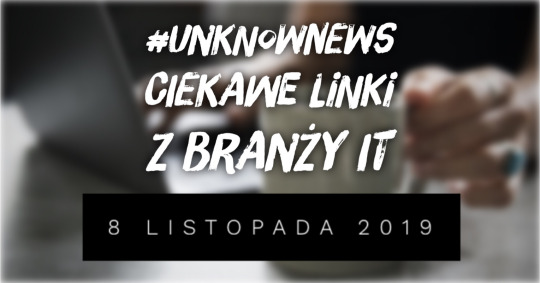
◢ #unknownews ◣
Cześć! nowe zestawienie już jest - zapraszam do czytania.
Może warto zostać patronem? 7zł/msc to nie majątek :)
1) BetaList - poznaj młode startupy działające jeszcze w trybie 'beta'. Wrzucam link do produktów z Polski https://betalist.com/regions/poland INFO: pod niektórymi startupami znajdziesz kody zniżkowe na usługę.
2) Autodestrukcja historii w Google? - tak! teraz można to łatwo wyklikać https://www.nytimes.com/2019/10/02/technology/personaltech/google-data-self-destruct-privacy.html INFO: Google dodało do ustawień swoich usług 'konfigurowalne autozapominanie'. Możesz ustawić, aby np. Twoja historia z Youtube czy Google Maps znikała po 3 miesiącach. Do tego mapy obsługują teraz tryb Incognito (Google ponoć nie zapisuje gdzie byłeś).
3) Kiedy używać checkboxów, a kiedy switchy (przełączników) w swoim projekcie aplikacji? https://uxplanet.org/checkbox-vs-toggle-switch-7fc6e83f10b8 INFO: czasami nie jest to takie oczywiste jakby się mogło wydawać. Źle zastosowany switch może wprowadzać użytkownika w błąd (pamiętasz ustawienia prywatności Revoluta?)
4) Strona domowa pewnego developera, utrzymana w klimacie systemu Windows ME https://ash.ms INFO: warto zobaczyć jak zorganizowane są posty na blogu, vlogi itp. Na stronie da się nawet zmienić tapetę :o
5) "Zbudowałem komputer z użyciem gry Magic The Gathering" (film - 23 minuty) https://www.youtube.com/watch?v=pdmODVYPDLA INFO: z użyciem kart z gry można zaimplementować dowolny algorytm, bo jak się okazało, gra ta jest "Turing Complete"
6) Jak zaimplementować na stronie notyfikacje typu Push - bez użycia zewnętrznych dostawców usług https://itnext.io/an-introduction-to-web-push-notifications-a701783917ce INFO: nie da się tego zaimplementować w samym JS. Potrzebujesz jeszcze serwera wysyłającego te powiadomienia (mały kod w nodeJS)
7) Standupy w firmie to zło? jak to robić lepiej? https://andyjohns.co/why-standups-are-useless-and-how-to-run-great-product-team-meetings/ INFO: długi artykuł tłumaczący dlaczego zdaniem autora tego typu spotkania są bezużyteczne i jak marnują czas programistów
8) Jak wyglądają nowe Airpods PRO w środku? - serwis iFixIt sprawdził to https://www.ifixit.com/Teardown/AirPods+Pro+Teardown/127551 INFO: tradycyjnie, serwis wystawił także ocenę w skali 0-10, jak bardzo prawdopodobne jest to, że naprawisz te słuchawki sam, domowymi sposobami. Zgadnij jaką ocenę dostały ;)
9) Poznaj podstawy zapytań GraphQL... w 10 obrazkach https://dev.to/hexrcs/graphql-crash-course-in-10-pics-3b04 INFO: to same podstawy dla ludzi, którzy do tej pory mieli styczność tylko z RESTowym API
10) Lista 18 użytecznych narzędzi dla deweloperów https://dev.to/christopherkade/18-devtools-for-productivity-5ia INFO: poza samą listą, każde narzędzie krótko opisano do czego może Ci się przydać
11) Vim jako Twój podstawowy edytor do web developmentu? Czemu by nie... potrzebujesz tylko kilku dodatków https://dev.to/fidelve/using-vim-as-your-main-editor-for-web-development-5a73
12) Chcesz umieścić na stronie generator layoutu metodą 'drag & drop'? (nie chodzi o prosty WYSIWYG, a o pełen 'website builder') - to narzędzie Ci pomoże https://grapesjs.com INFO: projekt jest w pełni darmowy, open sourcowy i może działać w dwóch trybach: budowa layoutu strony WWW lub budowa layoutu maila (wtedy generuje się brzydki kod z masą inline-css i tabelek, ale za to działający w czytnikach mailowych).
13) Lista 13 sztuczek jakie powinien znać webdeveloper używający CSS Grid https://dev.to/duomly/css-grid-cheatsheet-what-is-the-css-grid-and-how-to-use-it-2gp8 INFO: głównie chodzi o sprytne pozycjonowanie treści wewnątrz grida
14) Naucz się obsługi WebSocketów w JavaScript pisząc prosty chat https://dev.to/spukas/learn-websockets-by-building-simple-chat-app-dee INFO: backend tworzony jest w nodejs, a frontend to czysty JavaScript i HTML.
15) "Chciałbym stworzyć takiego Ubera, ale dla XYZ" - sprawdź, czy Twój pomysł na biznes jest już zajęty https://andrewchen.co/x-for-y-startup-ideas/ INFO: Tinder dla psów? zajęte! Uber, gdzie zamiast kierowców są lekarze? zajęte! AirBnB ale zamiast domu/mieszkania wynajmujemy zjedzenie obiadu u kogoś? Za późno, już to jest. Fajna lista.
16) Microsoft zaprezentował światu webową wersję Visual Studio (działa w przeglądarce, na serwerach MS) https://visualstudio.microsoft.com/pl/services/visual-studio-online/ INFO: usługa rozliczana jest na podstawie wykorzystanego czasu i jednostek obliczeniowych (np. na potrzeby kompilacji). Wg obliczeń Microsoftu wychodzi przeciętnie $50/msc dla programisty pracującego 8h/dzień.
17) OneFetch - prosty program (CLI), który z użyciem jednego polecenia pokazuje podstawowe informacje o repozytorium w którym pracujesz https://github.com/o2sh/onefetch INFO: pokazuje między innymi liczbę linii kodu, rozmiar repo, liczbę commitów, użyte języki programowania i procentowy udział programistów
18) Shopify Scripts - prowadzisz (lub Twój szef prowadzi) sklep na Shopify i stale dochodzisz do wniosku, że czegoś się tam nie da zrobić? Oto rozwiązanie frompolandwithdev.com/shopify-scripts/ INFO: to mechanizm pozwalający na uruchamianie dodatkowych skryptów w języku Ruby w ramach Twojego sklepu.
19) “Railway oriented programming?" - większość materiałów na temat programowania funkcyjnego przedstawia tzw "Happy Path", czyli sytuację bezproblemową (film - 1h) https://vimeo.com/113707214 INFO: co zrobić, gdy na pewnym etapie wykonywania naszych funkcji coś pójdzie źle lub user wykona nieprzewidzianą akcję? jak to zaimplementować?
20) Tworzenie klasycznego layoutu webowego z użyciem CSS Grid (film ~9 minut) https://www.youtube.com/watch?v=KOvGeFUHAC0 INFO: wydawało mi się, że znam podstawy grida, ale to co się dzieje od 6:40, to już jakaś magia - ale jaka piękna magia!
21) Interesujący, techniczny wywiad z developerem pracującym w portalu rozrywkowym VOD o którym kiedyś wspominał Ci kolega https://davidwalsh.name/pornhub-interview INFO: sporo odpowiedzi na temat używanych technologii i metod pracy. Ciekawostka: podczas developmentu nie używają placeholderów ;)
22) Woah.css - biblioteka do animacji CSS dla skrajnie ekscentrycznych webdeveloperów https://www.joerezendes.com/projects/Woah.css INFO: powiedzmy, że efekty z tej biblioteki momentami przywodzą na myśl kiepskie prezentacje z PowerPoint, ale jeśli chcesz zrobić zabawną stronę, to może się przydać
23) Quine - czyli program wypisujący na ekranie swój własny kod źródłowy (przykład implementacji w Ruby) https://juliu.is/quine-quine/ INFO: kolekcji tego typu programów jest bardzo wiele, ale ten artykuł rozkłada rozwiązanie na kolejne kroki, tłumacząc jak to działa
24) Headroom.js - biblioteka implementująca ukrywanie (animowane) nagłówka na stronie. Pojawia się on tylko gdy jest potrzebny https://wicky.nillia.ms/headroom.js/ INFO: efekt używany w wielu serwisach. Wchodzisz na stronę i masz nagłówek. Przewijasz tekst i nagłówek znika. Przewijasz w górę, a nagłówek wraca na miejsce. Implementacja w 1,5kb JS.
25) Fingerprinting przeglądarki na podstawie... analizy dźwięków. Ciekawy pomysł https://iq.opengenus.org/audio-fingerprinting/ INFO: fingerprinting polega na pobraniu unikalnego 'odcisku palca' przeglądarki aby wiedzieć, że Ty, to Ty (nawet gdy włączysz np. tryb incognito)
26) AWK Online - konsolowe narzędzie dostępne jako aplikacja webowa https://www.outpan.com/app/7ed1cd9b2f/online-awk INFO: Po lewej wklejasz plik źródłowy, u góry definiujesz skrypt AWK, a po prawej masz wynik (lub error). Dobre do nauki lub dla ludzi z utrudnionym dostępem do terminala (smartfon/tablet)
== LINKI TYLKO DLA PATRONÓW ==
27) Lista 10 darmowych kursów z Udemy na temat: Jenkins (duuużo Jenkinsa), Maven, Docker http://uw7.org/un_5dc53c0235f8d INFO: wszystkie kursy były dostępne za darmo w momencie tworzenia tego zestawienia
28) Podstawy-podstaw elektroniki - użyteczne aby zrozumieć jakikolwiek tutorial związany z elektroniką (dłuuugie, ale z obrazkami! :D) http://uw7.org/un_5dc53b013232f INFO: jest tu praktycznie wszystko co powinieneś wiedzieć na start. Wszystkie układy pokazane na zdjęciach, schematy i bardzo przystępne opisy.
29) Lista ponad 260 narzędzi i zasobów dla designerów, developerów i twórców http://uw7.org/un_5dc53b0621da1 INFO: Wszystkie podzielone na kategorie + serwis posiada wyszukiwarkę. Można się zakopać na dłużej przy przeglądaniu tego.
30) Ponad 70 pytań rekrutacyjnych z JavaScript, zaprezentowanych w postaci quizu - sprawdź ile zaliczysz poprawnie http://uw7.org/un_5dc53b0e1a554 INFO: po udzieleniu każdej odpowiedzi otrzymasz bardzo dokładne wyjaśnienie tematu. Ja popełniłem błąd już na pierwszym pytaniu ;)
31) Przygotowujesz się do certyfikacji z AWS lub chcesz poszerzyć swoją wiedzę w tej dziedzinie? http://uw7.org/un_5dc53b12f0d91 INFO: zbiór map myśli przeprowadzających Cię przez zagadnienia które powinieneś poznać. Jest tego sporo. Przeglądaj na desktopie.
0 notes
Text
Gatsby JS Crash Course
Gatsby JS Crash Course
This is a crash course on Gatsby JS which is a static site generator that runs on React and GraphQL. We will also deploy our Gatsby site to Netlify. What is Gatsby? Gatsby.js is a PWA (Progressive Web App) generator. You get code and data splitting out-of-the-box. Gatsby loads only the critical HTML, CSS, data, and JavaScript so your site loads as fast as possible.
source https://morioh.com/p/f30…
View On WordPress
0 notes
Photo

Learn full about Crash course on REST, GraphQL and Graphback ☞ http://bit.ly/2lEXML9 #nodejs #javascript
0 notes
Photo

Learn full about Crash course on REST, GraphQL and Graphback ☞ http://bit.ly/2mmozMy #nodejs #javascript
0 notes
Link
Get hands-on training in AWS, Python, Java, blockchain, management, and many other topics.
Develop and refine your skills with 100+ new live online trainings we opened up for April and May on our learning platform.
Space is limited and these trainings often fill up.
Creating Serverless APIs with AWS Lambda and API Gateway, April 6
Getting Started with Amazon Web Services (AWS), April 19-20
Python Data Handling: A Deeper Dive, April 20
How Product Management Leads Change in the Enterprise, April 23
Beyond Python Scripts: Logging, Modules, and Dependency Management, April 23
Beyond Python Scripts: Exceptions, Error Handling, and Command-Line Interfaces, April 24
Getting Started with Go, April 24-25
End-to-End Data Science Workflows in Jupyter Notebooks, April 27
Getting Started with Vue.js, April 30
Java Full Throttle with Paul Deitel: A One-Day, Code-Intensive Java Standard Edition Presentation, April 30
Building a Cloud Roadmap, May 1
Git Fundamentals, May 1-2
AWS Certified SysOps Administrator (Associate) Crash Course , May 1-2
OCA Java SE 8 Programmer Certification Crash Course, May 1-3
Getting Started with DevOps in 90 Minutes, May 2
Learn the Basics of Scala in 3 hours, May 2
IPv4 Subnetting, May 2-3
SQL Fundamentals for Data, May 2-3
SAFe 4.5 (Scaled Agile Framework) Foundations, May 3
Managing Team Conflict, May 3
Hands-On Machine Learning with Python: Clustering, Dimension Reduction, and Time Series Analysis, May 3
Google Cloud Platform Professional Cloud Architect Certification Crash Course, May 3-4
Cyber Security Fundamentals, May 3-4
Advanced Agile: Scaling in the Enterprise, May 4
Network Troubleshooting Using the Half Split and OODA, May 4
Software Architecture for Developers, May 4
Hands-On Machine Learning with Python: Classification and Regression, May 4
Building and Managing Kubernetes Applications, May 7
Introducing Blockchain, May 7
Get Started with NLP, May 7
Introduction to Digital Forensics and Incident Response (DFIR), May 7
Essential Machine Learning and Exploratory Data Analysis with Python and Jupyter Notebooks, May 7-8
Building Deployment Pipelines with Jenkins 2, May 7 and 9
Introduction to Apache Spark 2.x, May 7-9
Deep Learning Fundamentals, May 8
Acing the CCNA Exam, May 8
Emotional Intelligence for Managers, May 8
Scala Core Programming: Methods, Classes, and Traits, May 8
Design Patterns Boot Camp, May 8-9
Introduction to Lean, May 9
Beginner’s Guide to Creating Prototypes in Sketch, May 9
AWS Certified Solutions Architect Associate Crash Course, May 9-10
Cloud Native Architecture Patterns, May 9-10
Amazon Web Services: Architect Associate Certification - AWS Core Architecture Concepts, May 9-11
Blockchain Applications and Smart Contracts, May 10
Deep Reinforcement Learning, May 10
Getting Started with Machine Learning, May 10
Introduction to Ethical Hacking and Penetration Testing, May 10-11
Explore, Visualize, and Predict using pandas and Jupyter, May 10-11
Scalable Web Development with Angular, May 10-11
Apache Hadoop, Spark, and Big Data Foundations, May 11
Visualizing Software Architecture with the C4 Model, May 11
Write Your First Hadoop MapReduce Program, May 14
Write Your First Spark Program in Java, May 14
Interactive Java with Java 9’s JShell, May 14
Bash Shell Scripting in 3 Hours, May 14
Learn Linux in 3 Hours, May 14
Cybersecurity Blue Teams vs. Red Teams, May 14
Next-Generation Java testing with JUnit 5, May 14
Product Management in Practice, May 14-15
IoT Fundamentals, May 14-15
Porting from Python 2 to Python 3, May 15
Red Hat Certified System Administrator (RHCSA) Crash Course, May 15-18
Introduction to Analytics for Product Managers, May 16
Architecture Without an End State, May 16-17
Deploying Container-Based Microservices on AWS, May 16-17
Agile for Everybody, May 17
Introduction to Google Cloud Platform, May 17
Practical Data Cleaning with Python, May 17-18
Hands-on Introduction to Apache Hadoop and Spark Programming, May 17-18
Troubleshooting Agile, May 18
Managing your Manager, May 18
Building Chatbots with AWS, May 18
Your First 30 Days as a Manager, May 21
Introduction to Unreal Engine 4 with Blueprints, May 21
Introduction to Critical Thinking, May 21
Testing and Validating Product Ideas with Lean, May 21
From Developer to Software Architect, May 22-23
CISSP Crash Course, May 22-23
Introduction to Kubernetes, May 22
CCNP R/S ROUTE (300-101) Crash Course, May 22-24
Advanced SQL for Data Analysis (with Python, R, and Java), May 23
Docker: Beyond the Basics (CI & CD), May 23-24
Introduction to TensorFlow, May 23-24
Leadership Communication Skills for Managers, May 24
Cyber Security Defense, May 24
End-to-End Data Science Workflows in Jupyter Notebooks, May 24
The DevOps Toolkit, May 24-25
Introduction to Cisco Next-Generation Firewalls, May 24-25
Amazon Web Services: Architect Associate Certification - AWS Core Architecture Concepts, May 24-25
Kubernetes in 3 Hours, May 25
Ansible in 3 Hours, May 25
Design Fundamentals for Non-Designers, May 25
Python Data Handling - A Deeper Dive, May 29
Introduction to Modularity with the Java 9 Platform Module System (JPMS), May 29
CCNA Security Crash Course, May 29-30
Scala: Beyond the Basics, May 29-30
Microservices Architecture and Design, May 29-30
Docker: Up and Running, May 29-30
High Performance TensorFlow in Production: Hands on with GPUs and Kubernetes, May 29-30
Rethinking REST: A Hands-On Guide to GraphQL and Queryable APIs, May 30
PMP Crash Course, May 31-June 1
Test Driven Development in Java, May 31-June 1
Architecture Without an End State, May 31-June 1
Building Microservices with Spring Boot, Spring Cloud, and Cloud Foundry, July 2-3
Visit our learning platform for more information on these and other live online trainings.
Continue reading 100+ new live online trainings just launched on O'Reilly's learning platform.
from All - O'Reilly Media https://ift.tt/2q5z0lQ
0 notes