#graphql tutorial react
Explore tagged Tumblr posts
Text
Rest API Vs Graphql Tutorial with Example for Microservice Developers
Full Video Link - https://youtube.com/shorts/nFoO6xbEi4U Hi, a new #video on difference between #graphql & #restfulapi #restapi for #microservice #api #developers is published on #codeonedigest #youtube channel. @java #java #awscloud @awscloud
The core difference between GraphQL and REST APIs is that GraphQL is a specification, a query language, while REST is an architectural concept for network-based software. GraphQL is great for being strongly typed, and self-documenting based on schema types and descriptions and integrates with code generator tools to reduce development time. A REST API is an “architectural concept” for…

View On WordPress
#graphql#graphql api calls#graphql api java#graphql api project#graphql crash course#graphql example#graphql example java#graphql example spring boot#graphql example tutorial#graphql microservices tutorial#graphql spring boot#graphql tutorial#graphql tutorial react#graphql vs rest#graphql vs rest api#rest api#rest api vs graphql#rest microservices vs graphql#rest microservices vs graphql api#restful api vs graphql#what is graphql
0 notes
Text
Mastering Full-Stack Web Development: A Complete Guide for Aspiring Developers
In today's fast-paced digital world, the demand for tech-savvy professionals is soaring—and at the heart of this demand is the versatile full-stack web developer. If you're someone who enjoys solving problems, building user-friendly websites or apps from scratch, and constantly learning, then mastering full-stack web development might just be your ideal career path.
Whether you're a college student, a career switcher, or a self-taught coder looking to go professional, this guide is crafted with you in mind. Let's walk through what full-stack development is, what skills are required, and how you can begin your journey step-by-step.
What Is Full-Stack Web Development?
At its core, full-stack web development refers to the process of building both the front-end (client-side) and back-end (server-side) of a website or web application. A full-stack developer is someone who can work across all layers of a web project—from designing the user interface to managing databases and servers.
Front-End vs Back-End: The Basics
Front-End Development deals with everything the user interacts with directly. This includes layout, design, and user experience (UX).
Back-End Development is about the behind-the-scenes logic, database interactions, server operations, and API integration.
A full-stack developer is essentially a jack of all trades—comfortable switching between both ends of the spectrum.
Why Choose Full-Stack Development?
The career benefits are substantial:
High Demand: Companies value professionals who can contribute to both front-end and back-end work.
Higher Earning Potential: With more skills, you bring more value—and that often reflects in your paycheck.
Freelance Opportunities: Many startups and solo entrepreneurs seek full-stack developers to handle their web projects end-to-end.
Creative Control: You can build your own projects from scratch, bringing your vision to life without needing a team.
Key Technologies Every Aspiring Full-Stack Developer Should Learn
If you're serious about mastering full-stack web development, here are the core technologies and tools you should be familiar with:
Front-End Stack
HTML, CSS, JavaScript – The fundamental building blocks
React.js or Angular – For building interactive user interfaces
Bootstrap or Tailwind CSS – For responsive design
Back-End Stack
Node.js with Express.js – Popular for building scalable server-side applications
Python with Django or Flask – Known for rapid development and clean code
Ruby on Rails – Great for quick prototypes
Databases
SQL (MySQL, PostgreSQL) – Structured, relational databases
NoSQL (MongoDB) – Flexible and scalable data storage
Additional Tools
Git & GitHub – Version control for tracking changes and collaborating
RESTful APIs / GraphQL – For communication between client and server
Docker – For containerizing applications and ensuring consistency
CI/CD tools (Jenkins, GitHub Actions) – For automated testing and deployment
How to Start Your Full-Stack Journey
Don’t worry if the tech list feels overwhelming. Everyone starts somewhere! Here’s a roadmap to keep things manageable:
Pick a Language Stack: Start with something beginner-friendly like JavaScript (MERN Stack – MongoDB, Express, React, Node).
Build Projects: Create small projects like a blog, a to-do app, or a portfolio site.
Learn Git & GitHub: Collaborate with others and showcase your work.
Understand How the Web Works: Learn about HTTP, DNS, hosting, and deployment.
Join Communities: Get involved in Reddit, GitHub discussions, or local tech meetups.
Contribute to Open Source: It's a great way to gain real-world experience.
Stay Consistent: Allocate dedicated time every day or week to learn and code.
Tips for Mastering Full-Stack Web Development
💡 Learn by Doing: Don’t just watch tutorials—build real projects.
🧠 Think in Terms of Logic: Programming is about solving problems. Focus on understanding logic, not memorizing syntax.
🔄 Refactor Your Code: Write once, review often. Clean, readable code is gold.
🌐 Read Documentation: The official docs of React, Node.js, etc., are your best friend.
📚 Keep Learning: Tech evolves quickly—stay updated with trends and tools.
Final Thoughts: From Aspiring to Accomplished
Becoming a full-stack web developer is a marathon, not a sprint. It’s okay to feel confused or stuck sometimes. What matters is your consistency and curiosity. With enough practice, you’ll soon be building full-fledged web applications and possibly mentoring others on their journey.
Mastering full-stack web development: a complete guide for aspiring developers isn’t just about learning tools—it's about developing a mindset of growth, problem-solving, and continuous improvement.
The path is challenging but incredibly rewarding. So grab your laptop, brew some coffee, and start coding your future—one stack at a time.
0 notes
Text
How to Build a Real-Time Analytics Dashboard with GraphQL Subscriptions & React
Building a Real-Time Analytics Dashboard with GraphQL Subscriptions and React 1. Introduction In today’s data-driven world, real-time analytics dashboards are essential for making informed decisions. This tutorial will guide you through building such a dashboard using GraphQL subscriptions and React, combining real-time data updates with a dynamic frontend framework. What You Will Learn: Set…
0 notes
Text
Can I Master React in 3 Months?
React has become one of the most sought-after technologies in modern web development. Its versatility, efficiency, and the ability to create dynamic user interfaces make it a favorite among developers. If you’re wondering whether mastering React in three months is possible, the answer depends on a few factors: your prior experience, learning approach, and commitment. Here’s a guide to help you understand the journey and maximize your learning in this timeframe.
What Does “Mastering React” Mean?
Before diving into the timeline, it’s essential to define what “mastering React” entails. Mastery involves:
Understanding Core Concepts: JSX, components, props, state, and lifecycle methods.
Building Applications: Creating fully functional apps using React.
Advanced Features: Hooks, context API, performance optimization, and error boundaries.
Integration Skills: Connecting React with backend services using tools like Redux, GraphQL, or REST APIs.
Problem-Solving: Tackling real-world challenges and debugging effectively.
If mastery includes these aspects, it is achievable with consistent effort, but true mastery often requires practical experience over time.
Learning React in 3 Months: A Plan
Month 1: Build a Strong Foundation
Learn the Basics: Familiarize yourself with JavaScript ES6+ features, as React heavily relies on modern JavaScript. Concepts like destructuring, promises, and async/await are crucial.
Start with Core React Concepts: Study JSX syntax, functional vs. class components, props, and state management. Experiment by building simple applications like a to-do list or a calculator.
Focus on React Developer Tools: Install and use React Developer Tools to debug and optimize your code efficiently.
Month 2: Dive Into Intermediate Topics
Hooks and Context API: Understand how hooks like useState, useEffect, and useContext simplify state and side-effect management in functional components.
Routing: Learn how to create multi-page applications using React Router.
State Management: Start with the Context API and progress to more advanced tools like Redux for managing complex application states.
Practice Small Projects: Build apps like a weather app, movie search app, or e-commerce product listing to implement what you’ve learned.
Month 3: Advance and Consolidate
Work on Advanced Concepts: Learn about performance optimization, lazy loading, memoization, and error boundaries.
Explore Backend Integration: Fetch data from REST APIs or GraphQL and handle real-time updates using WebSockets or Firebase.
Develop a Full-Stack Application: Combine React with backend frameworks like Node.js and databases like MongoDB to create a complete project.
Debugging and Testing: Practice debugging and write tests using tools like Jest and React Testing Library.
Tips for Success
Commit Time Daily: Aim for at least 2–4 hours of focused learning and coding every day.
Leverage Resources: Utilize free and paid resources like online tutorials, documentation, and courses from platforms like ITView.
Build Projects: Apply concepts by building small, functional applications.
Join Communities: Engage with React developers through forums, GitHub, or social media to learn from others and seek help.
Practice Problem-Solving: Tackle challenges on platforms like CodeSandbox and LeetCode to enhance your coding skills.
React Full Stack Course at ITView
If you’re serious about mastering React in just three months, enrolling in a React Full Stack Course at ITView is a great step. This comprehensive program offers hands-on training in React, Node.js, MongoDB, and more. With expert instructors, practical projects, and a structured learning path, you’ll gain the skills needed to excel in modern web development.
Conclusion
While it’s possible to learn and apply React effectively within three months, achieving true mastery requires ongoing practice and real-world experience. With dedication, structured learning, and consistent effort, you can build a strong foundation and confidently develop robust React applications within this timeframe.
Take the first step in your React journey today! Enroll in ITView’s React Full Stack Course and unlock your potential in the ever-growing field of web development.
0 notes
Text
Can I Become A Full Stack Developer In Bhopal In Just 3 Months?
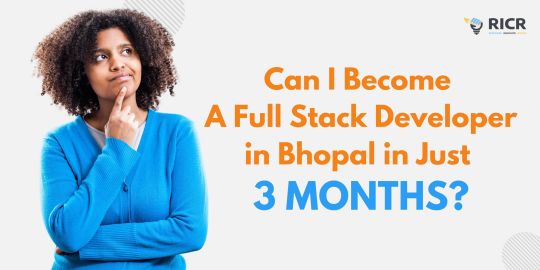
Full Stack Development Institute In Bhopal
Yes, it is possible to learn full-stack development in 3 months, but it requires dedication, structured learning, and consistent practice. Institutes in Bhopal offer accelerated courses or coding boot camps designed to equip students with essential front-end and back-end skills within a short time. Here's a breakdown of how you can achieve this goal:
Skills You’ll Need to Master
To become a full stack development institute in Bhopal, you need to focus on both frontend and backend technologies. A typical 3-month plan includes:
Frontend Technologies to Learn java Programming in Bhopal
HTML, CSS, JavaScript
React.js or Angular for dynamic interfaces
Backend Technologies
Node.js, Express.js, or Django
SQL and NoSQL databases (MySQL, MongoDB)
Version Control & Deployment
Git/GitHub for version control
Basic knowledge of cloud platforms like AWS or Heroku for deployment
Tools and Frameworks
Understanding APIs and how to use REST or GraphQL
Use of Postman for testing APIs
How to Learn in 3 Months
1. Enroll in an Intensive Coding classes for beginners in Bhopal
Several institutes in Bhopal, like RICR Bhopal and online platforms such as Udemy and Coursera, offer 3-month bootcamps. Choose a program that emphasizes project-based learning to develop practical skills quickly.
2. Daily Time Commitment
4 to 6 hours daily for studying and practicing coding
Spend weekends on projects to reinforce what you learned during the week
3. Build Projects
Creating small projects along the way is essential for learning. Start with a portfolio website for frontend practice, and later develop a CRUD application that connects the frontend with the backend.
4. Use Online Resources
Platforms like freeCodeCamp, Codecademy, and YouTube tutorials can supplement your learning by offering practice exercises and tutorials.
5. Join Developer Communities
Engage with communities on GitHub, LinkedIn, or local tech meetups to stay motivated and learn from peers.
Challenges You May Face
Concept Overload: You will be exposed to many new technologies simultaneously, so maintaining focus and practicing consistently is critical.
Limited Depth: In 3 months, you will gain working knowledge, but it may take longer to develop expertise in more complex topics like advanced React patterns or DevOps tools & Java coaching in Bhopal
Conclusion
While becoming proficient in full stack development institute in Bhopal in 3 months is challenging, Aadhaar Foundation Course in Bhopal is achievable if you dedicate yourself to an accelerated learning plan. Many bootcamps in Bhopal offer fast-track courses, and with discipline and project-based learning, you can acquire the essential skills to start your career as a full-stack developer. However, continuing to learn and build projects after the course is essential to maintain and expand your skill set.
#Full Stack Developer course in Bhopal#Java foundation classes in bhopal#aadhaar foundation course in bhopal#java aadhaar foundation courses in bhopal#java coaching in bhopal#learn java programming in bhopal#java coding classes in bhopal#robotics programming in bhopal#programming or language classes in bhopal#coding classes for beginners in bhopal#full stack development institute in Bhopal
0 notes
Text
0 notes
Text
Master Full Stack Web Development by 2024

Your definitive guide to being a master in full-stack web development. Click here and find your potential now!
Introduction to Full Stack Web Development
Full Stack Web Development refers to full stack web development—the term that unites Front End and Back End technologies. It is the origination of web applications from ground zero, starting from design to development. Learning Full Stack in 2024 can open the doors to numerous opportunities in the industry.
Full Stack Web Development
Full Stack Developers: On the back and front end of software development lies the core demand. The dual value makes them a valuable asset to any development team. This also makes it easier to troubleshoot and ideate with a developer since the developer can plan according to both ends.
Essential Skills for Full Stack Developers
A full-stack developer should have a view of the frontend and backend technologies with industry knowledge.
Some of the Front-end Technologies include:
HTML/CSS: Building blocks of web development that structure and style a document.
JavaScript: Makes the web page dynamic and interactive.
Frameworks: Use React, Angular, or Vue.js to massively build your UI.
Some of the back-end technologies include:
Server-Side Languages: Python, Node.js, Ruby, and PHP.
Databases: SQL and NoSQL databases to manage data.
APIs: Capable of using RESTful and GraphQL APIs to communicate with many parts of the web application.
How you can become a full-stack developer in 2024
Start with the basics The basics of web development are HTML, CSS, and JavaScript. Make sure you have a grip on them first.
Learn front-end frameworks After understanding the basics, move on to front-end frameworks like React, Angular, or Vue.js. These tools help speed up the development process and enhance your capability to create complex user interfaces.
Learn a Back-End Language Choose any server-side language, such as Python, Node.js, or Ruby. Learn how to setup servers, manage databases, and create APIs. Building small projects can solidify your understanding.
Know About Databases Learn SQL and NoSQL databases with examples of actual databases, like MySQL, PostgreSQL, and MongoDB, respectively. Understanding how to store, retrieve, and manage data is very important when talking about full stack development.
Get Hands-On with Full Stack Projects Put your heads into full-fledged projects by building real small web applications. Hands-on learning from these projects will be very valuable. Start with straightforward projects and then gradually move into much more challenging projects.
Keep Updated with the Trends Web development is dynamic and observably so. To do this, read industry blogs, contribute to forums, and be part of online communities. Keeping abreast of changes to these trends will help you stay ahead of the game.
Tools and Resources to Learn
Online Courses There are online-based platforms like Coursera, Udemy, and freeCodeCamp that provide excellent courses on full stack web development.
Documentation and Tutorials Find the official documentation of any framework or language; it's the perfect one. Websites like MDN Web Docs and W3Schools also provide great tutorials.
Community Support Join online communities on Reddit, Stack Overflow, and GitHub. Engaging with other developers can provide support and inspiration.
Conclusion
It is an achievable goal to master full stack web development in 2024 by taking your time and using the proper resources. With knowledge of both front-end and back-end technologies, you will equip yourself well to build strong, efficient web applications. Begin today so as to unlock your potential in the tech world.
1 note
·
View note
Text
Hiring a React Developer: A Comprehensive Guide
In today’s digital landscape, having a strong online presence is essential for businesses of all sizes. One of the key components of a modern web application is a dynamic and responsive user interface (UI), which can significantly enhance user experience. React, a popular JavaScript library developed by Facebook, has become the go-to choice for building robust UIs. If you're looking to hire a React developer to take your web applications to the next level, this guide will help you understand what to look for and how to find the right candidate.

Why Hire a React Developer?
1. Popularity and Community Support
React has a vast and active community, which means there are plenty of resources, tutorials, and third-party libraries available. This community support ensures that React developers can find solutions to problems quickly and efficiently, reducing development time and costs.
2. Component-Based Architecture
React’s component-based architecture allows developers to build reusable UI components, leading to more maintainable and scalable code. This modular approach also facilitates easier updates and debugging.
3. Performance Optimization
React uses a virtual DOM (Document Object Model), which updates only the parts of the UI that need to be changed. This results in faster rendering and better performance, especially in complex applications with a lot of dynamic content.
4. SEO-Friendly
React can be rendered on the server side, which improves the SEO performance of your web application. This is crucial for businesses looking to improve their search engine rankings and increase organic traffic.
Key Skills to Look for in a React Developer
When hiring a React developer, it’s important to ensure they have the right skills and experience to meet your project’s needs. Here are some essential skills to look for:
1. Proficiency in JavaScript and ES6+
A strong understanding of JavaScript is fundamental for any React developer. They should be familiar with ES6+ features such as arrow functions, destructuring, spread/rest operators, and async/await.
2. Experience with React and JSX
Candidates should have hands-on experience with React, including knowledge of core concepts like state, props, lifecycle methods, and hooks. Additionally, they should be proficient in JSX, the syntax extension that allows HTML to be written within JavaScript.
3. Knowledge of State Management Libraries
State management is crucial in large React applications. Look for developers who are familiar with state management libraries such as Redux, MobX, or Context API.
4. Understanding of Component Lifecycle
A good React developer should understand the component lifecycle and how to manage side effects using lifecycle methods or hooks like useEffect.
5. Familiarity with RESTful APIs and GraphQL
Integration with backend services is a common requirement in React applications. Ensure the developer has experience working with RESTful APIs or GraphQL to fetch and manage data.
6. Testing and Debugging Skills
Testing is an integral part of the development process. Look for developers who are experienced with testing frameworks like Jest, Enzyme, or React Testing Library. They should also be proficient in debugging tools and techniques.
7. Version Control Systems
Knowledge of version control systems, particularly Git, is essential for collaboration and code management.
How to Find the Right React Developer
1. Define Your Requirements
Before starting the hiring process, clearly define your project requirements, including the scope, timeline, and specific skills needed. This will help you create a detailed job description and attract the right candidates.
2. Explore Multiple Hiring Platforms
To find the best talent, explore multiple hiring platforms such as job boards (Indeed, Glassdoor), freelancing websites (Upwork, Freelancer), and developer communities (GitHub, Stack Overflow). Networking through LinkedIn and attending tech meetups or conferences can also be effective.
3. Review Portfolios and GitHub Repositories
Reviewing a candidate’s portfolio and GitHub repositories can provide insights into their coding style, project experience, and problem-solving abilities. Look for clean, well-documented code and contributions to open-source projects.
4. Conduct Technical Interviews
Technical interviews are essential to assess a candidate’s skills and knowledge. Include questions on JavaScript fundamentals, React concepts, and problem-solving scenarios. Coding tests or live coding sessions can also help evaluate their practical skills.
5. Assess Soft Skills
In addition to technical expertise, assess the candidate’s soft skills such as communication, teamwork, and adaptability. These qualities are crucial for collaboration and successful project execution.
Conclusion
Hiring a React developer can significantly enhance the quality and performance of your web applications. By focusing on the right skills, exploring multiple hiring platforms, and conducting thorough interviews, you can find a developer who meets your project’s needs and contributes to your business’s success. Investing in a skilled React developer will ensure your web applications are dynamic, responsive, and user-friendly, ultimately leading to a better user experience and higher customer satisfaction.
0 notes
Text
Crafting Success: A Step-by-Step Guide to Start Your Full-Stack Developer Journey from Scratch
Absolutely! I’m thrilled to start the full-stack development journey alongside you. My proficiency in this field has notably expanded over time. Selenium has become a universally recognized and extensively utilized tool in various industries. Elevate your Full-Stack Developer career to new heights by joining a Top Institution in Chennai, such as ACTE Technologies.

Embarking on the path to becoming a full-stack developer from scratch demands a methodical and determined approach.
Here’s A Step-By-Step Guide To Assist You In Commencing Your Journey and Progressing systematically:
1. Define Your Goals:
Clearly articulate your objectives and specify the technologies you aim to learn. Break down your goals into smaller, achievable milestones.
2. Learn the Basics:
Start with fundamental web development technologies: HTML, CSS, and JavaScript. Grasp the essentials of how browsers render web pages and the fundamentals of client-server communication.
3. Front-End Development:
Deepen your understanding of front-end technologies. Acquire proficiency in a front-end framework such as React, Angular, or Vue.js for crafting dynamic user interfaces.
4. Version Control:
Familiarize yourself with version control systems, especially Git. Leverage platforms like GitHub for collaborative work.
5. Back-End Development:
Choose a back-end language (e.g., JavaScript/Node.js, Python, Ruby, Java, PHP). Learn a corresponding back-end framework (e.g., Express.js, Django, Ruby on Rails, Spring Boot, Laravel).
6. Databases:
Develop expertise in both relational (e.g., PostgreSQL, MySQL) and NoSQL databases (e.g., MongoDB). Grasp the intricacies of database design and optimization.
7. APIs (RESTful and GraphQL):
Learn the process of designing, building, and consuming APIs. Explore both RESTful and GraphQL APIs for effective communication between front-end and back-end components.
8. Server Deployment and Cloud Services:
Acquire the skills to deploy applications to servers. Familiarize yourself with cloud services like AWS, Azure, or Google Cloud Platform.
9. Web Application Architecture:
Understand prevalent web application architectures. Explore client-server models, MVC/MVVM patterns, and microservices for a comprehensive understanding.
10. Testing and Debugging: - Master various testing techniques, encompassing unit testing, integration testing, and end-to-end testing. - Employ debugging tools to identify and rectify issues in the code.
11. Continuous Learning: - Stay abreast of the latest technologies and frameworks. - Engage actively with online communities, blogs, and tutorials.
12. Build a Portfolio: - Showcase your projects in a portfolio, encompassing both front-end and back-end work.
13. Networking: - Participate in meetups, conferences, and online communities to establish connections with fellow developers.
14. Freelancing and Open Source: - Contemplate contributing to open-source projects. - Undertake freelance projects to gain hands-on experience.
15. Soft Skills: - Develop effective communication, teamwork, and problem-solving skills. - Cultivate the art of time management for efficient workflows.
16. Job Search: - Utilize job search platforms and apply for entry-level positions or internships. - Tailor your resume and cover letter to highlight your unique journey and projects.
17. Continuous Improvement: - Solicit feedback on your work. - Continuously refine and expand your skill set in alignment with industry demands.
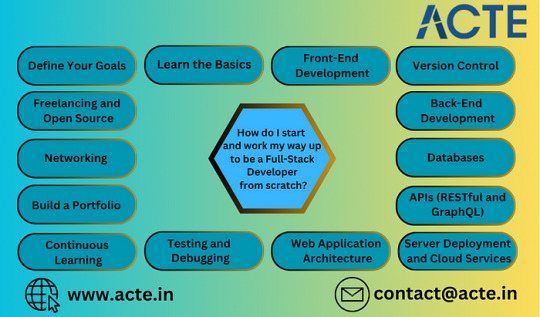
Remember, steadfast commitment, practical application, and an unwavering dedication to continuous learning are pivotal for triumphing on your expedition to becoming a full-stack developer from the ground up.
If you’re keen on exploring a Full-stack Developer course in Chennai, I highly recommend considering Top Institutions like ACTE Technologies. They provide certification programs and job placement opportunities, guided by experienced instructors to enhance your learning journey. These resources are available both online and in person. Enrolling in a course step by step could prove to be a valuable decision if it aligns with your interests.
I trust this addresses your query adequately. If you have more questions or need further clarification, please feel free to ask in the comments section.
If you’ve found this information valuable, I invite you to follow me on this platform and give it an upvote to encourage more discussions and insights about Full-stack Development. Your time and engagement are greatly appreciated, and I wish you a wonderful day ahead.
0 notes
Text
GraphQL Client Side & Server-Side Components Explained with Examples for API Developers
Full Video Link - https://youtube.com/shorts/nezkbeJlAIk Hi, a new #video on #graphql #mutation published on #codeonedigest #youtube channel. @java @awscloud @AWSCloudIndia @YouTube #youtube @codeonedigest #graphql #graphqlresolver #graphqltutorial
Let’s understand the GraphQL components and the way they communicate with each other. The entire application components can be categories in to server side and client-side components. Server-side Components – GraphQL server forms the core component on the server side and allows to parse the queries coming from GraphQL client applications. Apollo Server is most commonly used implementation of…

View On WordPress
#graphql#graphql api#graphql apollo server express#graphql apollo server tutorial#graphql client#graphql client apollo#graphql client java#graphql client react#graphql client side#graphql client spring boot#graphql client tutorial#graphql example#graphql explained#graphql java client example#graphql schema and resolver#graphql server and client#graphql server apollo#graphql server components#graphql server tutorial#graphql tutorial
0 notes
Photo

React Tutorial - Building a Newsreader (3/3) - GraphQL & Apollo Hooks ☞ http://bit.ly/38bEXSk #reactjs #javascript
2 notes
·
View notes
Text
"Building Real-Time Feedback Loops with GraphQL and React: A Pragmatic Approach"
Introduction Building real-time feedback loops with GraphQL and React enables your application to provide instantaneous updates to users, improving their overall experience. In this tutorial, we’ll cover the essential concepts, technologies, and best practices for implementing real-time feedback loops with GraphQL and React. By the end of this article, you’ll have a comprehensive understanding…
0 notes
Photo

React Tutorial - Building a Newsreader (3/3) - GraphQL & Apollo Hooks ☞ http://bit.ly/38bEXSk #reactjs #javascript
2 notes
·
View notes
Photo

GraphQL tutorial - ReactJS Course: Lesson 1 https://morioh.com/p/f54ee61145a0?f=5ece1a68f0e6056e36305f65 #morioh #graphql #react #javascript #api #html #css
2 notes
·
View notes
Text
How Web Design Newsletter
>>> Click here to subscribe and get the How Web Design newsletter sent to your inbox. <<<
____
Some of my favorite tutorials I've seen in the last month or so. — Craig Node.js Crash Course [Video] Explore Node.js fundamentals including modules such as path, url, fs, events and we will create an HTTP server from scratch without Express and deploy to Heroku. 100 Days Of Code Frontend Curriculum Day to day schedule for learning front-end development. Covers a wide range of front-end development topics, it can be thought of as more of a "survey" style course. WebFlow - Build, design, launch a website AD Build custom websites visually, manage projects in a shared dashboard, collaborate with your colleagues, then charge clients directly for ongoing costs right from Webflow. It’s the all in-one platform for growing agencies serving modern clients. Using CSS Grid the Right Way CSS Grid is robust, flexible, and a refreshing paradigm shift from other CSS layout systems. While these are selling points for Grid, they also make it hard to learn. A Detailed Guide to CSS Animations and Transitions The X-factor that makes these websites stands out. Animated CSS Burger Components Available as plain html/css or as React components. Fully functional WhatsApp Clone using React An open-source full-stack example app made with React 16.7 (Hooks & Suspense), TypeScript, GraphQL-Subscriptions/Codegen/Modules and PostgreSQL
____
Join 2861 other frontend web designers and UI/UX professionals to receive hand picked; design inspiration, tutorials, industry trends & updates — sent monthly.
310 notes
·
View notes
Photo

Firefox 70 is here
#414 — October 23, 2019
Read on the Web
Frontend Focus

Firefox 70 Released — The latest release includes a handful of interesting CSS changes, such as the display property now accepting two keyword values (for setting both inner and outer display types), password generation for input type='password' fields, improved underline styling, and more. There's also the usual Firefox 70 for developers post outlining all the key changes in a bulletpoint fashion.
Mozilla
Focusing on Focus — Focus behavior in Web browsers has been in flux and under-specified for years. Efforts are now underway to clear up some of the confusion (particularly around Shadow DOM and autofocus) and begin to firm up the specs “to hopefully make focus in HTML make sense to browser engineers and web authors”.
Rakina Zata Amni (WHATWG)
Frontends Without Backend with FaunaDB Auth + Native GraphQL — FaunaDB is a globally distributed, scalable database. Thanks to built-in security and native GraphQL, frontends can directly communicate with FaunaDB in a secure way which eliminates the need to pass through a backend and greatly reduces latency.
FaunaDB sponsor
The "P" in Progressive Enhancement Stands for "Pragmatism" — Demonstrates how using progressive enhancement with CSS can be used to build things up gradually. “With a Progressive Enhancement mindset, support actually means support. We’re not trying to create an identical experience: we’re creating a viable experience instead.”
Andy Bell
Can We Please Style The <select> Control? — Highlights issues developers are facing when working with the the built-in <select> element, and what efforts are being undertaken to hopefully improve it.
Greg Whitworth
Style Hover, Focus, and Active States Differently — Why you should (and how to) style hover, focus, and active states differently.
Zell Liew
💻 Jobs
Frontend Developer at X-Team (Remote) — Work with the world's leading brands, from anywhere. Travel the world while being part of the most energizing community of developers.
X-Team
Have You Tried Vettery? — Vettery specializes in tech roles and is completely free for job seekers. Create a profile to get started.
Vettery
��� Articles, Tutorials & Opinion
Making Tables Responsive with Minimal CSS — When creating table-based layouts you may be tempted to implement some sort of custom grid-system or pull in a pre-built library. The author argues against this, recommending using just “tables and some simple CSS”.
Bradley Taunt
Box Alignment and Overflow — Runs through a data-loss issue you may face when using box alignment properties in certain scenarios, and highlights how the 'safe' overflow alignment keyword can help prevent such a loss.
Chen Hui Jing
State Management for Flutter Apps with MobX — Learn how to use MobX to ease state management on a Flutter project.
CircleCI sponsor
How to Design Delightful Dark Themes — Plenty of practical tips here on how to design dark themes that are “readable, balanced, and delightful”.
Teresa Man
Options for Hosting Your Own Non-JavaScript-Based Analytics — Rounds-up a range of alternatives to Google Analytics.
Chris Coyier
The 'Perfect' Responsive Menu — Here’s how to create a menu that is accessible and works across mobile and desktop browsers without any duplication.
Polypane
JAMstack Tools and The Spectrum of Classification — An overview of JAMStack services and tools, along with some notes on their pros and cons.
Chris Coyier
The React Hooks Guide: In-Depth Tutorial with Examples. Start Learning
Progress KendoReact sponsor
An Introduction to Regular Expressions for Web Developers
Chris Achard
🔧 Code, Tools & Resources
Peaks.js: Interact with Audio Waveforms — A client-side JavaScript component to display and interact with audio waveforms in the browser. Here’s the related GitHub repo.
Indrek Lasn
TinaCMS: A Site Editing Toolkit for Modern React-Based Sites — An open-source real-time site editing toolkit currently aimed at Gatsby and Next.js users.
Tina

Open Doodles: A Collection of Free CC0 'Sketchy' Illustrations — You can even generate a set with your own custom colors (as above).
Pablo Stanley
Typetura: Fluid Typesetting — We linked to this responsive typography tool when it was in beta earlier this year, and now it’s generally available (paid). It'll help set up text transitions between breakpoints — here’s a demo of it in action.
Typetura
▶ A Realistic 'Water Effect' with Just HTML & CSS — A very convincing effect using the <feTurbulence> SVG filter. Here's the code.
Red Stapler
🗓 Upcoming Events
VueConfTO 2019, November 11-12 — Toronto, Canada — The first ever Vue Conference in Canada.
Chrome Dev Summit, November 11-12 — San Francisco, USA — A two-day summit to learn about the latest from Chrome, plus techniques for building the modern Web. Note: Registrations are now closed, but the event can be joined remotely.
Performance Now, November 21-22 — Amsterdam, Netherlands — A single track conference with fourteen speakers, covering the most important web perf insights.
HalfStack Conf, November 22 — London, UK — A single day event focused on UI-centric JavaScript and web development.
Frontend Con, November 26-27 — Warsaw, Poland — Brings together 30+ experts with over 500 experienced frontend pros from all over the world.
dotCSS, December 4 — Paris, France — The largest CSS conference in Europe.
by via Frontend Focus https://ift.tt/2Jgg4vc
3 notes
·
View notes