#restful api vs graphql
Explore tagged Tumblr posts
Text
Rest API Vs Graphql Tutorial with Example for Microservice Developers
Full Video Link - https://youtube.com/shorts/nFoO6xbEi4U Hi, a new #video on difference between #graphql & #restfulapi #restapi for #microservice #api #developers is published on #codeonedigest #youtube channel. @java #java #awscloud @awscloud
The core difference between GraphQL and REST APIs is that GraphQL is a specification, a query language, while REST is an architectural concept for network-based software. GraphQL is great for being strongly typed, and self-documenting based on schema types and descriptions and integrates with code generator tools to reduce development time. A REST API is an “architectural concept” for…

View On WordPress
#graphql#graphql api calls#graphql api java#graphql api project#graphql crash course#graphql example#graphql example java#graphql example spring boot#graphql example tutorial#graphql microservices tutorial#graphql spring boot#graphql tutorial#graphql tutorial react#graphql vs rest#graphql vs rest api#rest api#rest api vs graphql#rest microservices vs graphql#rest microservices vs graphql api#restful api vs graphql#what is graphql
0 notes
Text
REST vs GraphQL in eCommerce Backend Systems
This blog compares REST and GraphQL in the context of eCommerce backend systems. It explains how both methods handle data requests, speed, and developer tasks for product listings, carts, and checkout flows.
The section on GraphQL vs REST API performance gives clear points on which works better in real-time store operations. Real-world examples help you understand which option may suit your online store better—without getting too technical or confusing.
0 notes
Text
Integrating Third-Party Tools into Your CRM System: Best Practices
A modern CRM is rarely a standalone tool — it works best when integrated with your business's key platforms like email services, accounting software, marketing tools, and more. But improper integration can lead to data errors, system lags, and security risks.

Here are the best practices developers should follow when integrating third-party tools into CRM systems:
1. Define Clear Integration Objectives
Identify business goals for each integration (e.g., marketing automation, lead capture, billing sync)
Choose tools that align with your CRM’s data model and workflows
Avoid unnecessary integrations that create maintenance overhead
2. Use APIs Wherever Possible
Rely on RESTful or GraphQL APIs for secure, scalable communication
Avoid direct database-level integrations that break during updates
Choose platforms with well-documented and stable APIs
Custom CRM solutions can be built with flexible API gateways
3. Data Mapping and Standardization
Map data fields between systems to prevent mismatches
Use a unified format for customer records, tags, timestamps, and IDs
Normalize values like currencies, time zones, and languages
Maintain a consistent data schema across all tools
4. Authentication and Security
Use OAuth2.0 or token-based authentication for third-party access
Set role-based permissions for which apps access which CRM modules
Monitor access logs for unauthorized activity
Encrypt data during transfer and storage
5. Error Handling and Logging
Create retry logic for API failures and rate limits
Set up alert systems for integration breakdowns
Maintain detailed logs for debugging sync issues
Keep version control of integration scripts and middleware
6. Real-Time vs Batch Syncing
Use real-time sync for critical customer events (e.g., purchases, support tickets)
Use batch syncing for bulk data like marketing lists or invoices
Balance sync frequency to optimize server load
Choose integration frequency based on business impact
7. Scalability and Maintenance
Build integrations as microservices or middleware, not monolithic code
Use message queues (like Kafka or RabbitMQ) for heavy data flow
Design integrations that can evolve with CRM upgrades
Partner with CRM developers for long-term integration strategy
CRM integration experts can future-proof your ecosystem
#CRMIntegration#CRMBestPractices#APIIntegration#CustomCRM#TechStack#ThirdPartyTools#CRMDevelopment#DataSync#SecureIntegration#WorkflowAutomation
2 notes
·
View notes
Text
Full Stack Testing vs. Full Stack Development: What’s the Difference?

In today’s fast-evolving tech world, buzzwords like Full Stack Development and Full Stack Testing have gained immense popularity. Both roles are vital in the software lifecycle, but they serve very different purposes. Whether you’re a beginner exploring your career options or a professional looking to expand your skills, understanding the differences between Full Stack Testing and Full Stack Development is crucial. Let’s dive into what makes these two roles unique!
What Is Full Stack Development?
Full Stack Development refers to the ability to build an entire software application – from the user interface to the backend logic – using a wide range of tools and technologies. A Full Stack Developer is proficient in both front-end (user-facing) and back-end (server-side) development.
Key Responsibilities of a Full Stack Developer:
Front-End Development: Building the user interface using tools like HTML, CSS, JavaScript, React, or Angular.
Back-End Development: Creating server-side logic using languages like Node.js, Python, Java, or PHP.
Database Management: Handling databases such as MySQL, MongoDB, or PostgreSQL.
API Integration: Connecting applications through RESTful or GraphQL APIs.
Version Control: Using tools like Git for collaborative development.
Skills Required for Full Stack Development:
Proficiency in programming languages (JavaScript, Python, Java, etc.)
Knowledge of web frameworks (React, Django, etc.)
Experience with databases and cloud platforms
Understanding of DevOps tools
In short, a Full Stack Developer handles everything from designing the UI to writing server-side code, ensuring the software runs smoothly.
What Is Full Stack Testing?
Full Stack Testing is all about ensuring quality at every stage of the software development lifecycle. A Full Stack Tester is responsible for testing applications across multiple layers – from front-end UI testing to back-end database validation – ensuring a seamless user experience. They blend manual and automation testing skills to detect issues early and prevent software failures.
Key Responsibilities of a Full Stack Tester:
UI Testing: Ensuring the application looks and behaves correctly on the front end.
API Testing: Validating data flow and communication between services.
Database Testing: Verifying data integrity and backend operations.
Performance Testing: Ensuring the application performs well under load using tools like JMeter.
Automation Testing: Automating repetitive tests with tools like Selenium or Cypress.
Security Testing: Identifying vulnerabilities to prevent cyber-attacks.
Skills Required for Full Stack Testing:
Knowledge of testing tools like Selenium, Postman, JMeter, or TOSCA
Proficiency in both manual and automation testing
Understanding of test frameworks like TestNG or Cucumber
Familiarity with Agile and DevOps practices
Basic knowledge of programming for writing test scripts
A Full Stack Tester plays a critical role in identifying bugs early in the development process and ensuring the software functions flawlessly.
Which Career Path Should You Choose?
The choice between Full Stack Development and Full Stack Testing depends on your interests and strengths:
Choose Full Stack Development if you love coding, creating interfaces, and building software solutions from scratch. This role is ideal for those who enjoy developing creative products and working with both front-end and back-end technologies.
Choose Full Stack Testing if you have a keen eye for detail and enjoy problem-solving by finding bugs and ensuring software quality. If you love automation, performance testing, and working with multiple testing tools, Full Stack Testing is the right path.
Why Both Roles Are Essential :
Both Full Stack Developers and Full Stack Testers are integral to software development. While developers focus on creating functional features, testers ensure that everything runs smoothly and meets user expectations. In an Agile or DevOps environment, these roles often overlap, with testers and developers working closely to deliver high-quality software in shorter cycles.
Final Thoughts :
Whether you opt for Full Stack Testing or Full Stack Development, both fields offer exciting opportunities with tremendous growth potential. With software becoming increasingly complex, the demand for skilled developers and testers is higher than ever.
At TestoMeter Pvt. Ltd., we provide comprehensive training in both Full Stack Development and Full Stack Testing to help you build a future-proof career. Whether you want to build software or ensure its quality, we’ve got the perfect course for you.
Ready to take the next step? Explore our Full Stack courses today and start your journey toward a successful IT career!
This blog not only provides a crisp comparison but also encourages potential students to explore both career paths with TestoMeter.
For more Details :
Interested in kick-starting your Software Developer/Software Tester career? Contact us today or Visit our website for course details, success stories, and more!
🌐visit - https://www.testometer.co.in/
2 notes
·
View notes
Text
Which are the Best Technology and Stacks for Blockchain Development?
The Digital palpitation of Blockchain
The world is still being rewritten by lines of law flowing through blockchain networks. From banking to supply chain and indeed healthcare, the monumental plates of technology are shifting — and blockchain is at the center.
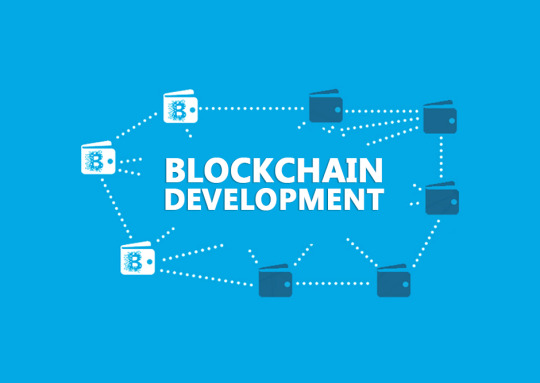
Why Choosing the Right Tech mound Matters
In the blockchain realm, your tech mound is not just a toolkit; it’s your legion. Picking the wrong combination can lead to security loopholes, scalability agonies, or simply development backups. In discrepancy, the right mound empowers invention, adaptability, and lightning-fast performance.
A regard Into Blockchain’s Core Principles
Blockchain is basically a distributed tally. inflexible, transparent, and decentralized. Every decision about development tech must round these foundational values.
Public vs Private Blockchains Know the Battleground
Public blockchains like Ethereum are open, permissionless, and unsure. Private blockchains like Hyperledger Fabric offer permissioned access, suitable for enterprises and healthcare CRM software inventors looking for regulated surroundings.
Top Programming Languages for Blockchain Development
Reliability The Ethereum Favorite
erected specifically for Ethereum, Solidity is the language behind smart contracts. Its tight integration with Ethereum’s armature makes it a no- brainer for inventors entering this space.
Rust The Arising hustler
Lightning-fast and memory-safe, Rust is dominating in ecosystems like Solana and Polkadot. It offers fine- granulated control over system coffers a gift for blockchain masterminds.
Go Concurrency Champion
Go, or Golang, stands out for its simplicity and robust concurrency support. habituated considerably in Hyperledger Fabric, Go helps gauge distributed systems without breaking a sweat.
JavaScript & TypeScript Web3 Wizards
From UI to connecting smart contracts, JavaScript and TypeScript continue to dominate frontend and dApp interfaces. Paired with libraries like Web3.js or Ethers.js, they bring the Web3 macrocosm alive.
Smart Contract Platforms The smarts Behind the Chain
Ethereum
The undisputed leader. Its vast ecosystem and inventor community make it a top choice for smart contract development.
Solana
Known for blazing speed andultra-low freights, Solana supports Rust and C. Ideal for high- frequence trading and DeFi apps.
Frontend Technologies in Blockchain Apps
Reply and Angular UX Anchors
Both fabrics give interactive, scalable stoner interfaces. React’s element- grounded design fits impeccably with dApp armature.
and Ethers.js
They're the islands between your blockchain and cybersurfer. Web3.js supports Ethereum natively, while Ethers.js offers a lighter and further intuitive API.
Backend Technologies and APIs
Perfect for handling multiple connections contemporaneously, Node.js is extensively used in dApps for garçon- side scripting.
A minimalist backend frame, Express.js integrates painlessly with APIs and Web3 libraries.
GraphQL
In a data- driven ecosystem, GraphQL enables briskly, effective queries compared to REST APIs.
Blockchain fabrics and Tools
Truffle Suite
Complete ecosystem for smart contract development collecting, testing, and planting.
Databases in Blockchain Systems
IPFS( InterPlanetary train System)
A peer- to- peer storehouse result that decentralizes train storehouse, essential for apps demanding off- chain data.
BigchainDB
Blending blockchain features with NoSQL database capabilities, BigchainDB is knitter- made for high- outturn apps.
Essential DevOps Tools
Docker
Ensures harmonious surroundings for development and deployment across machines.
Kubernetes
Automates deployment, scaling, and operation of containerized operations.
Jenkins
The robotization backbone of nonstop integration and delivery channels in blockchain systems.
Security Considerations in Blockchain Tech Stacks
Security is n’t a point. It’s a necessity. From contract checkups to secure portmanteau integrations and sale confirmation, every subcaste needs underpinning.
Tech mound for Blockchain App Development A Complete Combo
Frontend React Web3.js
Backend Node.js Express GraphQL
Smart Contracts reliability( Ethereum) or Rust( Solana)
fabrics Hardhat or Truffle
Database IPFS BigchainDB
DevOps Docker Kubernetes Jenkins
This tech stack for blockchain app development provides dexterity, scalability, and enterprise- readiness.
Part of Consensus Algorithms
evidence of Work
Secure but energy- ferocious. PoW is still used by Bitcoin and other heritage systems.
evidence of Stake
Energy-effective and fast. Ethereum’s transition to PoS marked a vital shift.
Delegated Proof of Stake
Used by platforms like EOS, this model adds governance layers through tagged validators.
Part of Artificial Intelligence in Banking and Blockchain Synergy
AI and blockchain are reconsidering banking. Fraud discovery, threat modeling, and smart contracts are now enhanced by machine literacy. The role of artificial intelligence in banking becomes indeed more potent when intermingled with blockchain’s translucency.
Blockchain in Healthcare A Silent Revolution
Hospitals and pharma titans are integrating blockchain to track case records, medicine authenticity, and insurance claims.
Healthcare CRM Software Developers Leading the Change
By bedding blockchain features in CRM platforms, companies are enhancing data sequestration, concurrence shadowing, and real- time health analytics. In this invention surge, healthcare CRM software developers Leading the Change are setting new norms for secure and effective case operation.
Popular Blockchain Use Cases Across diligence
Finance Smart contracts, crypto holdalls
Supply Chain Tracking goods from origin to shelf
Voting Tamper- proof digital choices
Gaming NFTs and digital power
Challenges in Blockchain App Development
Interoperability, scalability, energy operation, and evolving regulations challenge indeed the stylish inventors.
The Future of Blockchain Development Tech Stacks
We'll see confluence AI, IoT, and edge computing will integrate with blockchain heaps, making apps smarter, briskly, and indeed more decentralized.
0 notes
Text
WordPress vs. Strapi: Which one you should Pick in 2025
Choosing the right content management system (CMS) for your website is very important. It can affect how easy it is to build your site, how fast it runs, and how well it grows. In 2025, two popular CMS choices are WordPress and Strapi. Both have strong features, but they are very different. This article will help you understand both so you can pick the best one for your needs. For more info you can check WordPress vs. Strapi: Which one you should Pick in 2025
What is WordPress?
WordPress is one of the most popular CMS platforms in the world. It is open-source, which means it’s free to use and many people help improve it. WordPress started as a blogging platform but now it can create many types of websites — like business sites, online stores, portfolios, and more.
Why people love WordPress:
Easy to use for beginners.
Lots of themes to change the look of your site.
Thousands of plugins to add extra features (like contact forms or SEO tools).
Works well for small and medium websites.
Large community for support and tutorials.
Example: If you want to build a blog or a small business website quickly without coding, WordPress is perfect.
What is Strapi?
Strapi is a newer CMS designed for developers who want full control over how their website works. It is called a headless CMS because it manages the content separately from how it is shown on the website.
With Strapi, you create the content in the back end, and you use modern technologies like React or Vue.js to build the front end. This makes it very flexible, but it requires coding skills.
Why developers like Strapi:
API-first design, so it works well with mobile apps and different platforms.
Supports both REST and GraphQL APIs.
Built with Node.js, so it’s very fast.
Good for complex websites or apps that need custom features.
Strong built-in security and user roles.
Advantages of WordPress
1. Easy to Use
WordPress is designed for people who don’t know coding. You can install it quickly and use drag-and-drop tools to build pages.
2. Lots of Features and Plugins
With thousands of plugins and themes, you can add almost any feature. Want an online shop? Use WooCommerce. Need an SEO tool? Use Yoast SEO.
3. Strong Community Support
Millions of users and developers share tips, tutorials, and free resources. If you have a problem, it’s easy to find help.
4. Good for SEO
WordPress has many plugins that help your site rank well on Google and other search engines.
5. Affordable Hosting Options
You can start with cheap shared hosting, which works well for small sites.
Disadvantages of WordPress
1. Performance Can Slow Down
Using too many plugins or a heavy theme can make your site slow.
2. Security Risks
Since WordPress is popular, hackers often target it. You must update plugins and themes regularly.
3. Limited Customization
If you want very unique features, WordPress can be limiting without advanced coding.
4. Can Become Complex
Managing many plugins and updates can confuse beginners.
Advantages of Strapi
1. Highly Customizable
Developers can create exactly what they want using APIs and code.
2. Modern Technology
Built on Node.js and works well with popular front-end frameworks.
3. Faster Performance
Lightweight and fast due to its API-first design.
4. Built-in Security
Role-based access control and secure APIs help protect content.
5. Flexible Content Delivery
You can deliver content to websites, mobile apps, or other platforms easily.
Disadvantages of Strapi
1. Requires Coding Knowledge
Not beginner-friendly. You need developers to build and maintain the site.
2. Smaller Community
Compared to WordPress, fewer people use Strapi, so less ready-made help is available.
3. Fewer Plugins
You often need to build features yourself, which can take more time.
4. Higher Hosting Costs
You need VPS or cloud hosting, which costs more than basic shared hosting.
When to Choose WordPress?
You are a beginner or non-technical user.
You want a simple blog, portfolio, or business website.
You want a quick setup with many ready-made themes and plugins.
You want to keep costs low with shared hosting.
You want built-in SEO tools and easy content management.
When to Choose Strapi?
You have developer skills or a developer team.
You want full control over your website and app backend.
You plan to build multi-platform apps (website + mobile).
You want fast performance and modern technologies.
You need a scalable, API-first system for complex projects.
How to Optimize WordPress for Better Speed
Use caching plugins like WP Rocket or W3 Total Cache.
Optimize images with compression tools like TinyPNG.
Use a CDN like Cloudflare or BunnyCDN.
Limit plugins to the essentials.
Upgrade to managed or VPS hosting if needed.
How to Optimize Strapi for Better Speed
Enable API caching with Redis or Memcached.
Optimize database queries.
Use GraphQL smartly to fetch only needed data.
Host on fast cloud services like AWS or DigitalOcean.
Use a headless frontend framework like Next.js for fast rendering.
FAQs
Q: Can I switch from WordPress to Strapi later? A: Yes, but it may require rebuilding your site because Strapi is a different type of CMS.
Q: Is Strapi good for SEO? A: Strapi does not have built-in SEO tools like WordPress plugins, so you need to handle SEO manually or with other tools.
Q: Which CMS is more secure? A: Strapi has better built-in security with role-based access control. WordPress depends on keeping plugins updated and using security plugins.
Q: Can I use Strapi without coding? A: No, Strapi requires programming knowledge to set up and customize.
Final Thoughts
Both WordPress and Strapi are excellent CMS options but for different users and projects. WordPress is the go-to choice for beginners and small to medium websites that need quick setups. Strapi is perfect for developers building custom, fast, and scalable applications with modern tech stacks.
If you want an easy-to-use website without coding, choose WordPress. If you want full control and flexibility and don’t mind coding, choose Strapi.
0 notes
Text
The Evolution of the Full Stack Web Developer: Then vs. Now
Technology is moving at lightning speed, and so are the people who build it. One such pivotal role in the digital space is that of the full stack developer—a professional who juggles both the front-end and back-end of web applications. But like all things in tech, the role of the full stack developer has undergone massive transformation over the past two decades.
So, how did we get from the simple websites of the early 2000s to today’s complex, cloud-integrated, API-driven web apps? Let’s walk through the evolution of the full stack web developer: then vs. now.
Back Then: Simpler Times, Simpler Stacks
In the early days of the internet, being a full stack developer meant you were a jack-of-all-trades—but the stack was far less complicated. Websites were relatively static, and the tools were limited but manageable.
What defined a full stack developer then?
HTML, CSS, and a bit of JavaScript: These were the core technologies for building any web interface.
Backend scripting with PHP or ASP.NET: Most developers used server-side languages like PHP for form processing and basic database interactions.
Databases like MySQL: Relational databases were the go-to for storing content.
Little to no version control: Most code was shared via ZIP files or FTP uploads.
Solo development: Often, a single developer managed the entire website—from writing HTML to setting up servers.
This era was defined by simplicity, but also by limitations. Sites were slower, less interactive, and rarely mobile-friendly. Yet, in those early days, one developer could manage it all.
Now: Complexity, Collaboration, and Constant Learning
Fast forward to today, and the web is a different beast. Users expect speed, responsiveness, personalized experiences, and seamless integration with other apps. To meet these expectations, the full stack developer has had to evolve dramatically.
What does a full stack developer look like now?
Front-End Frameworks: React, Angular, or Vue are commonly used for building dynamic user interfaces.
Back-End Powerhouses: Node.js, Django, Ruby on Rails, or even serverless functions on AWS or Azure.
Cloud & DevOps: Modern full stack developers often deploy on cloud platforms and manage CI/CD pipelines.
APIs and Microservices: Today’s applications are modular, and developers must work with RESTful APIs and sometimes GraphQL.
Database Variety: From SQL to NoSQL (MongoDB, Firebase), data storage is more versatile.
Version Control and Collaboration Tools: Git, GitHub, GitLab, and platforms like Jira and Slack are essential.
Security & Performance: Awareness of cross-site scripting, data encryption, and performance optimization is critical.
Modern full stack developers don’t just write code—they’re architects, problem-solvers, and collaborators.
The Human Side of the Evolution
Let’s not forget the human element. Twenty years ago, being a full stack developer often meant learning by doing. There were fewer formal resources, and “Googling it” wasn’t even a thing. Now, developers have access to endless online courses, forums, and bootcamps—but they also face constant pressure to keep up.
Challenges modern full stack developers face:
Burnout from constant learning
Juggling too many technologies
Unclear job definitions in some companies
Need to balance depth vs. breadth of skills
However, despite the complexity, today’s developers are part of a global community. They share code, contribute to open source, and support one another. That’s something that has only grown stronger over time.
The Stack Is Evolving—And So Is the Developer
The definition of a full stack developer continues to shift. Some developers specialize more in either front-end or back-end, while still understanding both. Others become tech leads, DevOps engineers, or product-focused developers. But at its core, the role is about versatility and adaptability.
Key skills of a modern full stack developer:
Proficiency in multiple languages and frameworks
Problem-solving mindset
Understanding of UI/UX principles
Ability to work with databases, APIs, and cloud infrastructure
Strong communication and teamwork skills
Conclusion: From Hackers to Architects
The journey from the humble beginnings of web development to today’s sophisticated tech stacks is a fascinating one. The full stack developer of the past may have worked alone, but the modern developer thrives in collaboration, supported by tools, teams, and an ever-growing tech ecosystem.
The evolution of the full stack web developer: then vs. now reminds us that while tools and technologies will continue to change, the heart of development—curiosity, creativity, and code—remains the same.
0 notes
Text
Back-End Development: A Complete Guide for Beginners in 2025
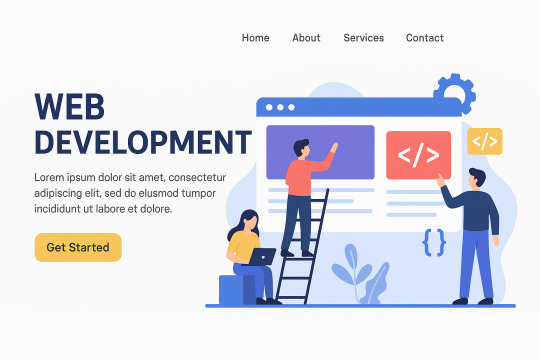
When you visit a website, everything you see—the layout, colors, text, and buttons—is the front end. But what happens when you log in, fill out a form, or make a payment? That’s where the back-end development magic begins.
In this complete guide, we’ll explore what back-end development is, why it’s crucial for the web, what technologies and skills you need, and how you can build a thriving career in this dynamic field. Whether you're a curious beginner or someone switching careers, this article has everything you need to know.
🚀 What is Back-End Development?
Back-end development refers to the server-side part of web development. It's everything that happens behind the scenes to make a website or app function properly—like servers, databases, application logic, and APIs.
Back-end development is all about how a website works rather than how it looks.
For example:
When you submit a login form, the back end checks your credentials in the database.
When you place an order online, the back end processes the order and stores the transaction.
⚙️ How Does Back-End Development Work?
The back end interacts with three key components:
Server – The machine that handles requests.
Database – Where data like user info and product listings are stored.
Application – The logic that ties it all together.
Here’s a simplified flow:
User clicks a button (front-end)
Front-end sends a request to the server
Back-end processes the request
Data is fetched from or saved to the database
Server sends a response back to the front-end
🧰 Core Technologies in Back-End Development
To become a back-end developer, you’ll need to learn these foundational tools and languages:
1. Programming Languages
LanguageUse CaseJavaScript (Node.js)Scalable server-side appsPythonFast prototyping, AI, APIsPHPWordPress and server scriptingRubyElegant, readable server-side codeJavaEnterprise-grade backend systemsC# (.NET)Enterprise, Windows-based applications
2. Databases
TypeExamplesRelationalMySQL, PostgreSQL, MS SQL ServerNoSQLMongoDB, CouchDB, Firebase
3. Frameworks
LanguageFrameworksJavaScriptExpress.js, Nest.jsPythonDjango, FlaskPHPLaravelRubyRuby on Rails
🌐 Back-End vs Front-End Development
FeatureFront-EndBack-EndFocusUser interface (UI/UX)Server logic and databaseLanguagesHTML, CSS, JSJS (Node), Python, PHP, JavaRuns OnBrowserServerPrimary ConcernDesign, interactivityLogic, data management, securityPopular ToolsReact, Vue, BootstrapDjango, Express.js, PostgreSQL
🧑💻 Roles & Responsibilities of a Back-End Developer
What does a back-end developer do?
Build APIs and server-side logic
Design and maintain databases
Secure user data and handle authentication
Ensure scalability and performance
Collaborate with front-end developers and DevOps teams
🛡️ Back-End and Security
Security is a core responsibility in back-end development.
Key areas include:
Data encryption
Secure APIs
Password hashing (bcrypt, Argon2)
Input validation
Authorization & Authentication (OAuth, JWT, etc.)
🧱 APIs and RESTful Architecture
APIs (Application Programming Interfaces) are bridges between the front end and back end.
Back-end developers often design:
REST APIs using HTTP methods (GET, POST, PUT, DELETE)
GraphQL APIs for flexible data querying
WebSockets for real-time communication
🔗 Database Management and ORM
Databases are the heart of any application.
Back-end developers use SQL for structured queries and ORMs (Object Relational Mappers) like:
Sequelize (Node.js)
Prisma
SQLAlchemy (Python)
Eloquent (Laravel)
📦 Hosting and Deployment
Once the server code is ready, it needs to be hosted.
Popular options:
Cloud: AWS, Google Cloud, Azure
Containers: Docker, Kubernetes
Serverless: Vercel, Netlify, AWS Lambda
CI/CD pipelines like GitHub Actions, Jenkins, and GitLab CI automate deployments.
🧠 Learning Path: How to Become a Back-End Developer
Here’s a structured roadmap:
Master a Programming Language – Start with Python or JavaScript (Node.js)
Understand the Internet and HTTP
Learn Databases – Start with MySQL or MongoDB
Build REST APIs
Practice Authentication & Security
Work with Real Projects
Use Git and GitHub
Explore DevOps Basics
Build a Portfolio with back-end apps
Contribute to Open Source
📊 Salary Insights and Job Opportunities (2025)
Back-end development is one of the most in-demand tech skills in 2025.CountryEntry-LevelMid-LevelSeniorIndia₹5–8 LPA₹10–20 LPA₹25+ LPAUSA$65K–$85K$90K–$120K$130K+UK£30K–£50K£55K–£75K£80K+
Common Job Titles:
Back-End Developer
Full-Stack Developer
API Engineer
Server-Side Developer
Cloud Functions Developer
💬 Real Developer Reviews
⭐⭐⭐⭐⭐ “As a back-end developer, I love building things people don’t even realize they’re using. It’s like being a wizard behind the curtain.” — Neha R., Software Engineer
⭐⭐⭐⭐☆ “Python and Django made it easy to get started. The logic is so clean and powerful.” — Mike T., Backend Developer
⭐⭐⭐⭐⭐ “Every startup needs someone who can build scalable back ends. It’s a career with massive growth potential.” — Ritika D., API Architect
🧠 Best Learning Resources (Free & Paid)
Free Platforms:
freeCodeCamp
MDN Web Docs
The Odin Project
Paid Options:
Udemy
"Node.js: The Complete Guide"
"Python & Django Bootcamp"
Coursera
"Back-End Development by Meta"
edX
Scrimba
📌 FAQs About Back-End Development
Q1. Do I need a degree to become a back-end developer?
A: No. Many successful developers are self-taught. Bootcamps and real-world projects matter more than degrees.
Q2. Which is better: back-end or front-end?
A: It depends on your interests. If you enjoy logic, data, and server operations—back-end is for you.
Q3. Is Node.js good for back-end?
A: Yes. Node.js is fast, efficient, and widely used for scalable server-side applications.
Q4. How long does it take to become job-ready?
A: With consistent learning, you can become a back-end developer in 6–12 months.
Q5. What is full-stack development?
A: Full-stack developers handle both front-end and back-end tasks. They’re skilled in end-to-end development.
Q6. What are the best languages for back-end development?
A: Python, JavaScript (Node.js), PHP, Java, and C# are top choices in 2025.
✨ Final Thoughts: Is Back-End Development Right for You?
If you love building logic, handling real-world data, working with APIs, and ensuring applications run smoothly—back-end development might be your ideal career path.
It’s a high-demand, well-paying, and technically rewarding field with endless opportunities for growth, especially with cloud computing, AI, and big data booming.
Whether you dream of joining a tech giant or launching your own SaaS app, mastering back-end development opens the door to some of the most impactful tech roles of the future.
0 notes
Text
Why Headless Laravel CMS is Taking Over Traditional Web Development

Hey folks! 🚀 If you’ve been keeping up with web development trends, you’ve probably heard the buzz about headless Laravel CMS. It’s revolutionizing how we build and manage websites, leaving traditional CMS platforms like WordPress and Drupal in the dust. But why? Let’s dive in and explore why businesses and developers are making the switch—spoiler alert: it’s all about flexibility, speed, and scalability!
Understanding Headless Laravel CMS and Its Growing Popularity
A headless CMS isn’t some futuristic tech—it’s a smarter way to manage content. Unlike traditional CMS platforms that bundle the frontend and backend together, a headless CMS decouples them, giving developers the freedom to use any frontend framework while Laravel handles the backend like a pro.
What is a Headless CMS and How Does It Work?
Imagine a restaurant where the kitchen (backend) and dining area (frontend) operate independently. 🍽️ The kitchen prepares the food (content), and the waitstaff (APIs) deliver it to any dining setup—be it a food truck, rooftop café, or home delivery. That’s how a headless CMS works! It stores and manages content, then delivers it via APIs to any device or platform—websites, mobile apps, smartwatches, you name it.
Why Laravel is Perfect for a Headless CMS
Laravel isn’t just another PHP framework—it’s a powerhouse for API-driven development. With built-in support for RESTful and GraphQL APIs, Eloquent ORM for smooth database interactions, and a robust ecosystem, it’s no wonder Laravel is the top pick for headless CMS setups.
Headless Laravel CMS vs. Traditional CMS Solutions
Traditional CMS platforms like WordPress are great for simple websites, but they struggle with scalability and multi-channel content delivery. A headless Laravel CMS, on the other hand, offers:
No frontend restrictions (use React, Vue.js, or even a mobile app).
Better performance (no bloated themes or plugins slowing things down).
Future-proof flexibility (adapt to new tech without overhauling your backend).
Benefits of Using a Headless CMS with Laravel
Enhanced Performance and Scalability
Did you know? Websites using headless CMS architectures load up to 50% faster than traditional setups. 🏎️ By separating the frontend and backend, Laravel ensures your content is delivered lightning-fast, whether you’re serving 100 or 100,000 users.
Multi-Platform Content Delivery
With a headless Laravel CMS, your content isn’t tied to a single website. Publish once, and distribute everywhere—web, mobile apps, IoT devices, even digital billboards! Companies like Netflix and Spotify use headless CMS to deliver seamless experiences across platforms.
Improved Security and Backend Control
Traditional CMS platforms are hacker magnets (looking at you, WordPress plugins!). A headless Laravel CMS reduces vulnerabilities by:
Limiting exposure (no public-facing admin panel).
Using Laravel’s built-in security (CSRF protection, encryption).
Offering granular API access control.
Key Technologies Powering Headless Laravel CMS
RESTful and GraphQL APIs in Laravel CMS
Laravel makes API development a breeze. Whether you prefer REST (simple and structured) or GraphQL (flexible and efficient), Laravel’s got you covered. Fun fact: GraphQL can reduce API payloads by up to 70%, making your apps faster and more efficient.
Integrating Laravel CMS with JavaScript Frontend Frameworks
Pairing Laravel with React, Vue.js, or Next.js is like peanut butter and jelly—perfect together! 🥪 Frontend frameworks handle the UI, while Laravel manages data securely in the background. Many Laravel web development companies leverage this combo for high-performance apps.
Database and Storage Options for Headless Laravel CMS
Laravel plays nice with MySQL, PostgreSQL, MongoDB, and even cloud storage like AWS S3. Need to scale? No problem. Laravel’s database abstraction ensures smooth performance, whether you’re running a blog or a global e-commerce site.
Use Cases and Real-World Applications of Headless Laravel CMS
E-Commerce and Headless Laravel CMS
E-commerce giants love headless CMS for its agility. Imagine updating product listings once and seeing changes reflected instantly on your website, mobile app, and marketplace integrations. Companies like Nike and Adidas use headless setups for seamless shopping experiences.
Content-Heavy Websites and Laravel Headless CMS
News portals and media sites thrive with headless Laravel CMS. Why? Because journalists can publish content via a streamlined backend, while developers use modern frameworks to create dynamic, fast-loading frontends.
API-Driven Web and Mobile Applications
From fitness apps to banking platforms, headless Laravel CMS ensures real-time data sync across devices. No more clunky updates—just smooth, consistent user experiences.
Challenges and Best Practices for Headless Laravel CMS
Managing API Requests Efficiently
Too many API calls can slow things down. Solution? Caching and webhooks. Laravel’s caching mechanisms (Redis, Memcached) and event-driven webhooks keep performance snappy.
Handling SEO in a Headless Laravel CMS Setup
SEO isn’t dead—it’s just different! Use server-side rendering (SSR) with Next.js or Nuxt.js, and leverage Laravel’s meta-tag management tools to keep search engines happy.
Ensuring Smooth Frontend and Backend Communication
Clear API documentation and webhook integrations are key. A well-structured Laravel backend paired with a modular frontend ensures seamless updates and maintenance.
Final Thoughts
Headless Laravel CMS isn’t just a trend—it’s the future. With better performance, unmatched flexibility, and ironclad security, it’s no surprise that Laravel development companies are leading the charge. Whether you’re building an e-commerce platform, a content hub, or a multi-platform app, going headless with Laravel is a game-changer.
Key Takeaways
Headless Laravel CMS = Speed + Flexibility 🚀
API-first architecture = Content everywhere 📱💻
Security and scalability built-in 🔒
Frequently Asked Questions (FAQs)
1. What is the difference between a traditional CMS and a headless CMS?
A traditional CMS (like WordPress) combines the backend (content management) and frontend (display) in one system. A headless CMS decouples them, allowing content to be delivered via APIs to any frontend—websites, apps, or even smart devices. This offers greater flexibility and performance.
2. Why should I use Laravel for a headless CMS?
Laravel’s robust API support, security features, and scalability make it ideal for headless CMS setups. Its ecosystem (including tools like Laravel Sanctum for API auth) simplifies development, making it a top choice for Laravel web development services.
3. Can I integrate Laravel’s headless CMS with React or Vue.js?
Absolutely! Laravel works seamlessly with JavaScript frameworks like React, Vue.js, and Next.js. The backend serves content via APIs, while the frontend framework handles the UI, creating a fast, dynamic user experience.
4. How does a headless CMS improve website performance?
By separating the frontend and backend, a headless CMS reduces server load and eliminates bloated themes/plugins. Content is delivered via optimized APIs, resulting in faster load times and better scalability.
5. Is SEO more challenging in a headless CMS setup?
Not if you do it right! Use server-side rendering (SSR) with frameworks like Next.js, implement proper meta tags, and leverage Laravel’s SEO tools. Many headless CMS sites rank just as well—or better—than traditional ones.
There you have it, folks! 🎉 Headless Laravel CMS is reshaping web development, and now you know why. Ready to make the switch?
#headless Laravel CMS#headless CMS Laravel#Laravel API backend#Laravel content management#Laravel for headless websites#Laravel vs traditional CMS#modern web development Laravel#Laravel frontend frameworks#Laravel headless architecture#decoupled Laravel CMS
0 notes
Text
Why to Use Graphql Explained with Example for API Developers
Full Video Link - https://youtube.com/shorts/hO2vbzF4cNk Hi, a new #video on #graphql usage for #microservice #api #developers is published on #codeonedigest #youtube channel. @java #java #awscloud @awscloud #aws @AWSCloudIndia #Cloud #CloudComp
GraphQL is a syntax for requesting data. It’s a query language for APIs. It lets you specify exactly what is needed, and then it fetches just that — nothing more, nothing less. GraphQL is the solutions to common REST issues like over fetching and multiple network request. REST is an API design architecture that has become the norm for implementing web services. It uses HTTP to get data and…
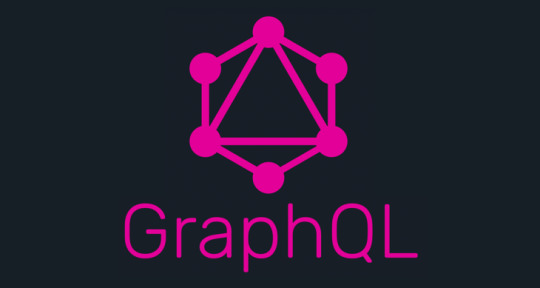
View On WordPress
#graphql#graphql api#graphql api calls#graphql api developers#graphql api java#graphql api platform#graphql api project#graphql developer#graphql example#graphql example api#graphql example java#graphql example spring boot#graphql example tutorial#graphql explained#graphql explained in 100 seconds#graphql tutorial#graphql use#graphql vs rest#rest api limitations#use graphql in nodejs#use graphql in postman#why graphql
0 notes
Text
Technical Aspects of MVP Development
In today's digital landscape, bringing an idea to market quickly and efficiently is hard yet important for success. This is where Minimum Viable Product (MVP) development plays an important role. MVP development allows businesses to test their ideas with minimal resources, collect user feedback, and iterate before investing heavily in full-scale development. Companies like CloudAstra MVP Development services specialize in building robust and scalable MVPs that set the foundation for successful products. In this blog, we’ll explore the technical aspects of MVP development and how CloudAstra’s expertise can help businesses achieve their goals efficiently.
Understanding the Technical Foundation of MVP Development
MVP development isn’t just about creating a simple version of your product; it involves careful planning and execution to ensure scalability and efficiency. Here are some key technical aspects that are essential for a successful MVP:
1. Choosing the Right Technology Stack
Selecting the right technology stack is a hard decision in MVP development. The technology stack should be scalable, cost-effective, and aligned with the product's needs.MVP Development services emphasize using modern technologies such as:
Frontend: React, Angular, or Vue.js for a seamless user experience.
Backend: Node.js, Python (Django/Flask), or Ruby on Rails for a fast and efficient server-side application.
Database: PostgreSQL, MongoDB, or Firebase depending on the data storage needs.
Cloud Services: AWS, Google Cloud, or Azure for robust hosting and deployment solutions.
2. Agile Development Methodology
Agile methodology plays a vital role in MVP development. It allows for fast iterations based on user feedback, ensuring continuous improvement. CloudAstra MVP Development services follow agile principles to ensure flexibility, quicker time-to-market, and improved adaptability to changes.
3. Building a Scalable Architecture
Even though an MVP is a basic version of the final product, it should be built with scalability in mind. Some key architectural considerations include:
Microservices vs. Monolithic Architecture: CloudAstra often recommends microservices for MVPs that need scalability and flexibility.
API-first Approach: Using RESTful APIs or GraphQL ensures seamless integration with third-party tools and future expansions.
Containerization: Technologies like Docker and Kubernetes help in smooth deployments and scaling of applications.
4. Rapid Prototyping and UI/UX Design
User experience plays a crucial role in MVP success. CloudAstra MVP Development services prioritize rapid prototyping using tools like Figma or Adobe XD to create user-friendly interfaces. A well-designed MVP should be intuitive, responsive, and engaging to attract early adopters.
5. Testing and Quality Assurance
A functional MVP must be tested thoroughly before launch. Some important testing processes include:
Automated Testing: Ensuring code quality through unit and integration testing.
Usability Testing: Gathering feedback from early users to improve the product.
Load Testing: Making sure the application performs well under high traffic. CloudAstra uses advanced testing tools to ensure that the MVP meets high-performance and reliability standards.
6. Cloud Deployment and Security Measures
Cloud-based deployment ensures cost-efficiency and scalability. CloudAstra MVP Development services leverage:
CI/CD Pipelines: Continuous integration and deployment for smooth updates.
Data Security: Implementing SSL encryption, secure authentication (OAuth, JWT), and data protection measures.
Cloud Hosting: Using AWS, GCP, or Azure for high availability and performance.
Why Choose CloudAstra MVP Development Services?
CloudAstra stands out as a reliable partner for MVP development due to its technical expertise and industry experience. Here’s why businesses prefer CloudAstra:
Experienced Developers: A team skilled in cutting-edge technologies.
End-to-End Development: From ideation to deployment and maintenance.
Agile and Scalable Solutions: Ensuring products evolve based on market demands.
Cost-Effective Approach: Delivering high-quality MVPs within budget constraints.
Final Thoughts
MVP development is a crucial step in transforming an idea into a successful product. Focusing on the right technical aspects—such as technology selection, scalable architecture, agile development, and security—can make all the difference. CloudAstra MVP Development services provide expert solutions that help businesses launch their MVPs quickly, efficiently, and with the best possible user experience. Whether you're a startup or an established company, partnering with CloudAstra ensures a solid foundation for your product’s success.
If you're looking to develop an MVP , CloudAstra MVP Development services are your go-to experts. Get started today and bring your vision to life with confidence! Visit Here : https://cloudastra.co/mvp
0 notes
Text
Django REST vs GraphQL: Choose the Best for Your Project
Introduction In the world of web development, choosing the right API approach is crucial for building efficient, scalable, and maintainable applications. Two popular frameworks that often compete for attention are Django REST Framework (DRF) and GraphQL. While both are powerful tools for building APIs, they serve different purposes and are suited for different use cases. In this tutorial, we…
0 notes
Text
REST API vs. GraphQL: Which Should You Pick for Your Project?
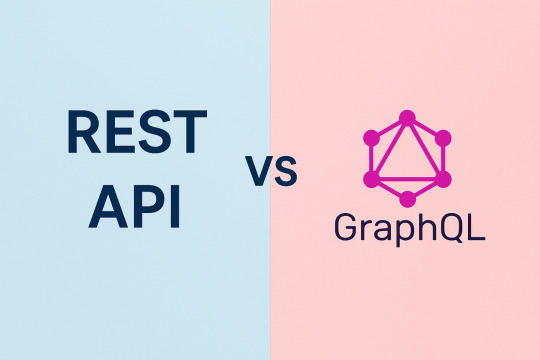
So, you’re building an app and need to decide how it communicates with the server. You’ve heard of REST and GraphQL, but which one’s better? Let’s break it down in plain terms—no jargon, just real-world pros and cons.
What’s REST API?
Imagine walking into a restaurant with a fixed menu. Each dish (or resource) has its own dedicated page on the menu. That’s REST. It uses standard HTTP methods like GET (to fetch data), POST (to create), PUT (to update), and DELETE (to remove). For example:
GET /users → Returns a list of users.
GET /users/1 → Returns details for user #1.
Why REST works:
Simple to learn: Uses familiar web standards.
Caching-friendly: Browsers and servers can cache data easily.
Structured responses: Data comes in predictable formats like JSON.
But there’s a catch. What if you only need a user’s name and email? REST might send you the entire user profile, including stuff you don’t need (over-fetching). Or, you might need to make multiple requests to get related data (under-fetching).
What’s GraphQL?
GraphQL is like ordering a custom pizza. Instead of a fixed menu, you tell the server exactly what toppings you want. Developed by Facebook, it uses a single endpoint to handle all requests. Here’s how it works:
Send a query specifying the fields you need:
Copy
query {
user(id: 1) {
name
email
}
}
The server returns only the name and email—nothing extra.
Why GraphQL shines:
No over-fetching: Get only the data you ask for.
One request, multiple resources: Fetch users, their posts, and comments in a single query.
Real-time updates: Subscriptions let you push live data to clients.
But it’s not all roses. GraphQL has a steeper learning curve, and setting up a schema (a blueprint of your data) takes time.
REST vs. GraphQL: The Face-Off
Let’s compare them side by side:
Endpoints
REST: Multiple endpoints (like /users, /posts).
GraphQL: One endpoint to rule them all.
Flexibility
REST: You get what the server gives you.
GraphQL: You ask for exactly what you want.
Performance
REST: Might require 3-4 calls to fetch related data.
GraphQL: Grab everything in one trip.
Error Handling
REST: Uses HTTP status codes (e.g., 404 for “not found”).
GraphQL: Returns a 200 status even for errors, with details in the response body.
Caching
REST: Built-in HTTP caching works out of the box.
GraphQL: Needs extra tools (like Apollo) for caching.
When to Use REST
Stick with REST if:
Your app is simple, with clear data requirements (like a blog).
You want easy integration with third-party tools (payment gateways, social logins).
Caching is critical for speed.
For example, a website development company in India building a standard e-commerce site might choose REST for its simplicity and compatibility with existing tools.
When to Use GraphQL
Go with GraphQL if:
Your app needs complex, nested data (like a social media dashboard).
You want to reduce bandwidth by avoiding over-fetching.
Real-time features (live chat, notifications) are a priority.
A website development company in India working on a dynamic app—say, a food delivery platform with real-time order tracking—might prefer GraphQL for its flexibility.
The Verdict
Choose REST when:
You value simplicity and speed.
Your team is new to APIs.
Your project doesn’t need granular data control.
Choose GraphQL when:
Your app demands efficient, tailored data fetching.
You’re okay with a bit of upfront setup.
Real-time features are non-negotiable.
Final Tip: Not sure? Start with REST. It’s easier to prototype quickly. As your app grows, you can gradually adopt GraphQL for specific features. And hey, some projects even use both—REST for basic tasks and GraphQL for complex ones.
#website development company in india#web design company india#website designing company in india#best web development agencies india#digital marketing agency india#online reputation management companies in india
0 notes
Text
Your Dashboard is Slower Than It Should Be – Here’s How to Fix It!
We've all been there. You log into your dashboard, expecting instant insights, but instead, you're greeted with a painfully slow loading screen. Your frustration grows, and by the time your data finally loads, you’ve lost valuable minutes—or worse, your patience.

A slow dashboard isn’t just an inconvenience; it’s a business killer. It frustrates users, delays critical decision-making, and can even impact revenue. But don’t worry! Whether you're a dashboard developer, business owner, or product manager, I’ve got you covered. Let’s break down why your dashboard is slow and, more importantly, how to fix it.
1. Understanding Why Your Dashboard is Slow
Before we dive into solutions, let's diagnose the common performance bottlenecks:
Heavy Queries & Database Overload
If your dashboard relies on a database to fetch real-time information, poorly optimized queries can cause significant slowdowns. Think about it like a crowded coffee shop: if every customer orders a highly customized drink (complex query), the barista (database) gets overwhelmed.
Inefficient Data Fetching
Fetching too much data at once or making too many API calls leads to sluggish performance. Imagine trying to carry 15 grocery bags in one trip—it’s just not efficient.
Front-End Rendering Issues
Even if your backend is lightning-fast, a poorly optimized front-end can slow everything down. Unnecessary re-renders, unoptimized JavaScript, or rendering massive amounts of data all contribute to sluggish performance.
Lack of Caching
If your dashboard fetches the same data repeatedly without caching, it’s like checking your fridge every five minutes to see if food magically appeared. Instead, cache frequently used data to improve speed.
Poor Data Structure
If your data isn’t indexed properly, finding what you need can be like searching for a needle in a haystack.
2. Diagnosing Dashboard Performance Issues
Before we start fixing things, let's find the root cause. Here are some tools and techniques to help:
Google Lighthouse & PageSpeed Insights
Use these tools to check your front-end performance. They pinpoint render-blocking scripts, slow-loading assets, and other issues.
Database Query Profilers
If your dashboard pulls data from a database, tools like MySQL EXPLAIN or PostgreSQL EXPLAIN ANALYZE can help identify slow queries.
Chrome DevTools & Network Analysis
Monitor API response times, find unnecessary requests, and optimize network traffic.
Server Logs & Load Testing
Check backend performance by analyzing server logs and running load tests to see how well your system handles heavy traffic.
3. Optimizing Backend Performance
Efficient Query Design & Data Management
Use Indexed Databases: Indexing speeds up searches significantly. Think of it as a well-organized library versus one with books scattered everywhere.
Optimize SQL Queries: Avoid using SELECT * when you only need specific fields.
Implement Pagination: Load data in chunks rather than all at once to improve responsiveness.
Normalize vs. Denormalize Data: Balance between reducing redundancy (normalization) and speeding up queries (denormalization).
Caching Strategies for Speed Boost
Redis or Memcached: Store frequently accessed data to reduce database queries.
Edge & Browser Caching: Cache static content so it doesn’t reload unnecessarily.
Pre-aggregated Data Storage: If your dashboard requires heavy calculations, consider storing pre-computed results.
4. Optimizing API Calls & Data Fetching
Reduce the Number of API Calls
Instead of making multiple small API requests, batch them to reduce network load.
Use WebSockets for Real-Time Data
Polling APIs every few seconds? Switch to WebSockets for faster real-time updates with less load on the server.
Optimize API Response Payloads
Only send the data you need. A bloated API response slows down everything.
Leverage GraphQL
Unlike REST APIs that return fixed responses, GraphQL lets you request only the fields you need, improving efficiency.
5. Front-End Optimization for Faster Dashboards
Minify & Bundle JavaScript and CSS
Large scripts can slow down dashboard loading times. Minify and bundle them to improve performance.
Lazy Loading & Async Loading
Only load content when needed. For example, don’t load a chart until the user scrolls to it.
Optimize Component Rendering
If you’re using React, Vue, or Angular, avoid unnecessary re-renders by using memorization and state management best practices.
Use Virtualization for Large Data Tables
Rendering thousands of rows at once is a bad idea. Instead, use virtualization techniques like React Virtualized to load only what the user sees.
Choose the Right Visualization Library
Not all charting libraries are created equal. Use lightweight options like Chart.js instead of more complex libraries if you don’t need advanced features.
6. Preventing Future Slowdowns
Regular Performance Audits & Load Testing
Schedule periodic performance reviews to catch slowdowns before users complain.
Monitor API Latency & Server Response Times
Use tools like New Relic, DataDog, or Prometheus to keep an eye on your backend.
Set Up Automated Alerts for Performance Drops
Be proactive—set up alerts for when response times exceed a certain threshold.
Keep Your Tech Stack Updated
Old versions of frameworks and libraries can be less efficient. Regularly update your stack for performance improvements.
Conclusion
Slow dashboards are frustrating, but the good news is they’re fixable. By diagnosing performance bottlenecks, optimizing your backend and front-end, and implementing long-term monitoring, you can create a dashboard development services that loads in seconds, not minutes.
Take action today—start with a performance audit and apply at least one of these improvements. Your users (and your business) will thank you!
0 notes
Text
Unknown Facts About Flutter App Development & Essential Technologies
Flutter has taken the app development world by unique way but there are many counter-known facts about its ecosystem that can enhance your projects. From Dart technologies to GraphQL, state management, and payment gateways, let’s enter into some unknown truth insights that can streamline your development process.

1. Flutter & Dart – The Speed Secret
Dart’s Just-in-Time (JIT) and Ahead-of-Time (AOT) compilation offer fast development and high-performance execution.
Unlike JavaScript, Dart reduces garbage collection pauses, ensuring a smoother user experience.
Flutter doesn’t use OEM widgets; instead, it renders UI directly using Skia, making animations feel seamless.
Unknown Fact:
Dart has a feature called Isolates, which allows parallel execution without threads. This helps prevent UI lag in complex apps.
2. GraphQL – A Smarter Alternative to REST
Unlike RESTful APIs, GraphQL enables precise data fetching, reducing network calls.
It eliminates over-fetching and under-fetching, leading to faster app performance.
GraphQL is strongly typed, reducing unexpected runtime errors.
Unknown Fact:
GraphQL allows real-time updates via subscriptions, making it perfect for chat apps, stock trading, and collaborative tools.
3. State Management – GetX vs. Provider
GetX is lightweight, reactive, and doesn’t require a Build Context.
Provider is recommended by Google and is ideal for large-scale applications.
GetX offers an in-built dependency injection system, simplifying API calls.
Unknown Fact:
GetX has a persistent storage feature, allowing data retention even after app restarts without using Shared Preferences or local databases.
4. RESTful APIs – The Silent Backbone
REST APIs enable seamless communication between Flutter apps and servers.
Proper API versioning ensures backward compatibility.
Caching REST API responses can significantly improve app performance.
Unknown Fact:

Many developers overlook the use of HTTP/2, which reduces latency and improves performance by handling multiple requests in a single connection.
5. UI/UX – More Than Just Good Looks
Micro-animations enhance user experience and engagement.
Dark Mode & Adaptive UI boost accessibility and battery life.
Material Design & Cupertino widgets allow cross-platform consistency.
Unknown Fact:
Google’s Flutter team suggests using Motion Guidelines to create natural-looking animations that mimic real-world physics.
6. Firebase – More Than Just Authentication
Firestore enables real-time sync and offline support.
Firebase ML can integrate AI features like image recognition.
Firebase App Distribution helps in easy beta testing.
Unknown Fact:
Firebase has a hidden feature called Firebase Extensions, which can automate background tasks like image resizing, translations, and scheduled messaging.
7. Payment Gateways – Secure & Seamless
Stripe & Razorpay provide easy integration with Flutter.
Apple Pay & Google Pay SDKs ensure a frictionless checkout experience.
PCI DSS compliance is essential to handle transactions securely.
Unknown Fact:
Using tokenization instead of storing credit card details can prevent fraud and reduce compliance requirements.
8. Third-Party APIs – Extending Functionality
Google Maps API for location services.
Twilio API for SMS & phone verification.
Algolia API for lightning-fast search capabilities.
Unknown Fact:
Some APIs provide rate-limited free tiers, which can be optimized using request batching and caching mechanisms.
9. Streamlining Backend Operations
CI/CD pipelines (GitHub Actions, Codemagic) speed up deployments.
GraphQL & REST hybrid APIs can optimize backend load.
Serverless functions reduce the need for dedicated backend infrastructure.
Unknown Fact:

Using Redis or Memcached can dramatically improve response times by caching frequent database queries.
One Last Looks:
Flutter development goes beyond just UI design. By leveraging Dart’s Isolates, GraphQL’s real-time capabilities, GetX’s persistence, and Firebase’s automation, developers can build high-performance applications with minimal effort and maximum efficiency. Integrating smart API strategies, payment gateways, and backend optimizations can take your app to the next level.
Are you ready to implement these lesser-known strategies in your next Flutter app?
#hire android developers#custom mobile app development company#cloneappdevelopment#flutter app developers#flutter application development#mobile app development#aiappdevelopmentcompany#software development
0 notes
Text
REST API vs GraphQL: Which is Best for Your React.js App?

In modern React.js development, choosing the right data-fetching strategy is crucial for performance, scalability, and flexibility. REST API and GraphQL are two popular approaches, but which one is best for your React.js web development? Let’s compare them based on key factors.
1. Understanding REST API
REST (Representational State Transfer) is a traditional architecture for building APIs, using HTTP methods like GET, POST, PUT, and DELETE.
✅ Pros:
Simplicity and well-established standards.
Scalable for large applications.
Works well with caching mechanisms.
❌ Cons:
Over-fetching & under-fetching of data.
Multiple endpoints for different resources.
Less flexibility in complex queries.
2. Understanding GraphQL
GraphQL is a modern query language for APIs that allows clients to request exactly the data they need in a single request.
✅ Pros:
Fetch precise data with a single query.
Faster performance with reduced network requests.
Ideal for single page applications (SPAs) and mobile apps.
❌ Cons:
Learning curve for beginners.
Requires extra setup & tooling.
Caching can be complex.
3. REST API vs GraphQL: Key Differences
Data Fetching: REST API often leads to over-fetching and under-fetching of data, whereas GraphQL allows precise data fetching by letting clients request exactly what they need. Endpoints: REST API relies on multiple endpoints for different resources, while GraphQL operates with a single endpoint for all queries. Performance: REST API generally requires more network requests, whereas GraphQL reduces requests by fetching multiple resources in a single query. Flexibility: REST API is less flexible due to predefined response structures, whereas GraphQL is highly flexible, allowing dynamic queries. Learning Curve: REST API is easier for beginners, while GraphQL requires more knowledge due to its query-based structure. Use Case: REST API is best suited for simple applications with standard CRUD operations, whereas GraphQL is ideal for complex, data-driven apps that require real-time updates and optimized performance.
4. Which One is Best for Your React.js App?
If you’re building a simple React.jsweb development project with standard CRUD operations, REST API is sufficient.
If your app requires real-time data, complex queries, or optimized performance, GraphQL is the better choice.
Full stack developer often use a mix of both, depending on project requirements.
Final Thoughts
Both REST API and GraphQL have their strengths, but for modern Reactjs app development services, GraphQL provides more flexibility and efficiency. However, REST API remains a reliable option for simpler applications.
Looking to hire React js developers for your project? Choose a React.js web development company that understands both REST and GraphQL for the best results!
FAQs
1. What is the main difference between REST API and GraphQL?
REST API uses multiple endpoints and retrieves fixed data structures, while GraphQL allows customized queries from a single endpoint, reducing over-fetching and under-fetching of data.
2. Which is better for a React.js single-page application (SPA)?
GraphQL is better for SPAs because it fetches only the required data in a single request, reducing API calls and improving performance.
3. Is GraphQL more efficient than REST API?
GraphQL is generally more efficient because it minimizes network requests and reduces unnecessary data transfer, making it ideal for complex applications. However, REST can be more efficient for simpler applications with well-defined resources.
4. Can I use REST API and GraphQL together in a React.js project?
Yes! Many full stack developers use a hybrid approach, implementing GraphQL for dynamic data fetching and REST API for static resources like authentication and simple CRUD operations.
5. Which is better for SEO in a React.js application?
Both can be SEO-friendly when combined with server-side rendering (SSR) in frameworks like Next.js. However, REST API's caching capabilities may provide a slight advantage in some cases.
6. Do GraphQL APIs require more security measures than REST APIs?
Yes, GraphQL requires extra security considerations, such as query complexity analysis and rate limiting, to prevent performance issues and abuse.
7. How do I decide whether to use REST or GraphQL in my React.js project?
Use REST API if you need simplicity, caching, and compatibility with existing systems.
Choose GraphQL for real-time data, dynamic queries, and high-performance applications.
Read more : React.js vs Other Frontend Frameworks: Angular, Vue, and Svelte Compare
#hire react js developers#reactjs development company#react js developers#reactjs developers#react js development company
0 notes