#gtm
Text

Tianji absolutely would be a theater kid when given the chance and i gave it to him.
God Troubles Me fandom, are you alive?
#i actually just really badly wanted to use a reference i found and this was my excuse. his hair is fabulous you cannot blame me#god troubles me#hanhua riji#xing tianji#malewife twink bursts into song more at 3#tianji#donghua#i will singlehandedly feed this fandom if i have to#I also just really like this human phone#xtj#gtm#bilibili
54 notes
·
View notes
Text
it happend again. saiki k infected my brain


#gtm#they look the same#god troubles me#hanhua riji#god troubles me tianji#xing tianji#tdlosk#saiki k#shun kaidou
91 notes
·
View notes
Text

4/20/2023
happy birthday kyuubei!
she is so important to me
#gintama#gintama fanart#銀魂#柳生九兵衛#gntm#gtm#yagyuu kyuubei#my art tag now bish#she has such an important part in my Bizarre Gender Adventures#its a good thing sorachi didnt go ambiguous route w kyuubei like how dangan did chihiro cue mass confusion#the main thing about some jp trans narratives is being true to who you are despite sex and gender#and thats the same w kyuubei’s being raised masc all her life and has only now reconciling w her more feminine side#but it doesnt make her a woman. sorachi even discarded his original idea for kyuubei abandoning this narrative#and made her so much more realistic in a sense#the nonbinary narrative here is very jp-like and he did it p well i think#kyuubei solidarity frfr#color palete challenge
84 notes
·
View notes
Text

This is my advertisement to get people to watch god troubles me. Because I need more memes for this masterpiece of a show. Its on Netflix with 3 seasons.
13 notes
·
View notes
Text
I will setup facebook pixel google analytics 4 migration conversion API with GTM
Do you plan for Facebook pixel setup, conversion API, product catalogs, enhanced e-commerce tracking, or UTM? Google Tag Manager and Google Analytics 4. Ready to boost your business?
What is Facebook Pixel, UTM, Google Analytics 4, and GTM?.
The Facebook Pixel, UTM, Google Analytics, and tag manager are codes that are placed on your website, page, business page, and service related website. It collects and gathers data that converts your ads, optimizes ads, and builds targeted traffic and strong demographics for future ads.
What will I give for your business, service, and targeted audience?
Setup Facebook pixel.
Setup conversion API With GTM.
Conversion API Setup and integration.
Automatic shop catalog and optimization.

#facebookpixelsetup#facebookads#facebook#gtm#google analytics#conversion api#facebook marketing#facebook pages
12 notes
·
View notes
Text
Manufacturing ERP: The Top 10 ERP Systems for 2024
Introduction:
In the dynamic landscape of the manufacturing industry, the right technology can make all the difference in streamlining processes and enhancing overall efficiency. Manufacturing Enterprise Resource Planning (ERP) systems have become indispensable tools for businesses seeking to integrate various facets of their operations seamlessly. As we step into 2024, the demand for robust ERP solutions continues to grow. In this blog, we will explore the top 10 Manufacturing ERP systems that are poised to make a significant impact on the industry this year.

1. SAP S/4HANA: Pioneering Manufacturing Resource Planning System
One of the most trusted names in ERP, SAP S/4HANA stands out as a comprehensive Manufacturing Resource Planning System. Its real-time analytics, integrated modules, and intelligent automation make it an ideal choice for businesses aiming to optimize their manufacturing processes.
2. Oracle ERP Cloud: Empowering Manufacturing Enterprise Resource Planning
Oracle ERP Cloud offers a scalable and flexible solution for manufacturing enterprises. With its robust features, it caters to the diverse needs of businesses, ensuring a seamless integration of manufacturing operations. Its cloud-based architecture provides the agility required for modern manufacturing environments.
3. Microsoft Dynamics 365: A Versatile ERP Solution
Microsoft Dynamics 365 is gaining prominence as a Manufacturing Enterprise Resource Planning software that offers versatility and integration capabilities. Its user-friendly interface and interoperability with other Microsoft products make it an attractive choice for businesses, especially small enterprises.
4. Infor CloudSuite Industrial: Tailored Manufacturing ERP
Infor CloudSuite Industrial is designed with the unique needs of manufacturers in mind. It provides specialized functionalities, including supply chain management and shop floor control, making it a standout choice among ERP solution providers.
5. NetSuite ERP: Unifying Manufacturing Operations
NetSuite ERP is recognized for its ability to unify diverse manufacturing operations into a single, cohesive system. Its cloud-based platform allows for real-time collaboration and data accessibility, making it an efficient Manufacturing Enterprise Resource Planning Software.
6. Epicor ERP: Driving Growth for Small Businesses
Epicor ERP is particularly well-suited for small businesses in the manufacturing sector. With its focus on driving growth and improving efficiency, Epicor ERP offers a cost-effective solution without compromising on essential features.
7. IFS Applications: Comprehensive ERP Solution
IFS Applications is a comprehensive ERP solution that covers a wide range of manufacturing processes. Its modular structure allows businesses to tailor the system according to their specific requirements, making it a preferred choice for Manufacturing Enterprise Resource Planning.
8. IQMS Manufacturing ERP: Enhancing Shop Floor Control
IQMS Manufacturing ERP is distinguished by its emphasis on shop floor control and real-time monitoring. It empowers manufacturers with tools to optimize production processes and make informed decisions, positioning it as a top choice among ERP solution providers.
9. Acumatica Cloud ERP: Scalability for Growing Businesses
Acumatica Cloud ERP stands out for its scalability, making it an ideal choice for growing manufacturing businesses. With a flexible platform and advanced features, Acumatica supports businesses in adapting to changing demands and expanding their operations seamlessly.
10. SYSPRO ERP: Tailored for Manufacturing Success
SYSPRO ERP is tailored to meet the specific needs of manufacturing industries. Its focus on delivering a user-friendly experience and addressing industry challenges positions it as a reliable choice for Manufacturing Enterprise Resource Planning.
Conclusion:
As manufacturing industries evolve, the importance of robust ERP systems cannot be overstated. The top 10 ERP systems highlighted in this blog represent the cutting edge of technology, offering solutions that cater to the unique demands of the manufacturing sector. Whether it's SAP S/4HANA's real-time analytics, Oracle ERP Cloud's scalability, or Acumatica Cloud ERP's flexibility, each system brings its own strengths to the table.
For businesses in Madhya Pradesh seeking Manufacturing Software for Small Business, these ERP solutions provide a pathway to enhanced productivity and streamlined operations. Choosing the right Manufacturing ERP system is a critical decision that can impact a company's growth and competitiveness. Evaluate the features, scalability, and industry focus of each system to find the perfect fit for your manufacturing enterprise. Embrace the power of ERP in 2024 and position your business for success in the ever-evolving landscape of manufacturing technology.
#Manufacturing Software for Small Business#Manufacturing Enterprise Resource Planning Software#ERP Solution Providers in Madhya Pradesh#Manufacturing Enterprise Resource Planning#Manufacturing Resource Planning System#ERP Software#Chain Cycle Management#Business#Engineering#Manufacturing#India#Madhya Pradesh#Go-To-Market#GTM#ERP
7 notes
·
View notes
Text
@dbshipsweek
Day 6: Stargazing/rooftop
Continuing with the TruMarTen agenda: Stargazing on Kame House rooftop?

#dbshipsweek23#dbshipsweek#trumarten#marron#goten#trunks#gtm#intentodeart#there are barely stars i know...#marron is their star💖💖💖
10 notes
·
View notes
Note
I absolutely love social media aus in general though I have often trouble finding them. I’m so glad I stumbled into your Steddie social media aus because they’re absolutely perfect. I love them with my whole heart and you can’t even imagine how excited I get every time I get the notification for an update. First on tumblr and then I reread everything again when it gets to ao3. I always want to ask how long the story will be because I need to finally read the end but I also don’t want it to ever end.
They must be so much work and I love all the little details you put I to it. I hope you know how much we appreciate the work you do and also I hope you enjoy making these as much as I enjoy devouring every single one of them
I’m really sorry because I wish I would comment on all of them but I’m bad with anxiety which is why I decided on an anonymous message. But I still hope you know that I mean everything I wrote in here
This is one of the nicest messages I've ever received here and it reminds me why I still keep the anon option up. I'm anxious about this stuff myself, so I totally understand how you feel and just know that this message is very appreciated and helps me go on with the story <3
I actually started making them because I love them myself but I couldn't find any Steddie ones! It's a lot of work but even when it's frustrating I still love every second of it!! I appreciate that you look even at the small details and you read it twice, I'm so so glad that you're loving the story this much <3
As for the ending, nothing is set in stone because I have a plot planned out but as I go on with the updates I change some stuff depending on the flow of the story!
My intention is to not go over 15 updates, we have 1 major point left to untangle (what happened between Steve, Tommy, and Billy) before the story is over so it's just a matter of giving enough space to explore Steve and Eddie's reconciliation before we go through this thing from Steve's past.
Thank you so much for this lovely ask, I hope you have a great day <3
8 notes
·
View notes
Text
Google Analytics 4's event-based data model is probably the most intriguing part of the platform. What do these event types mean?
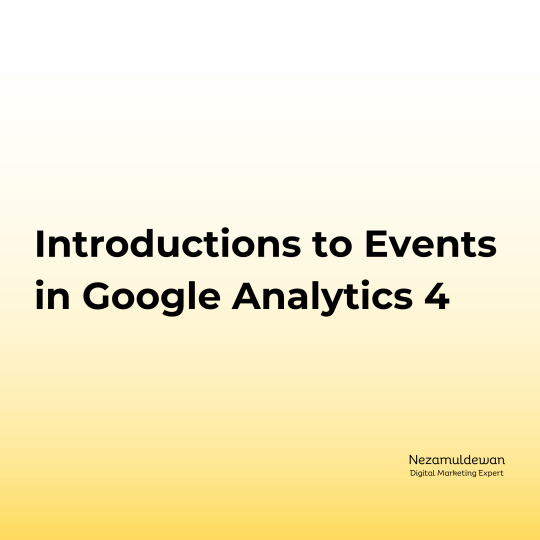
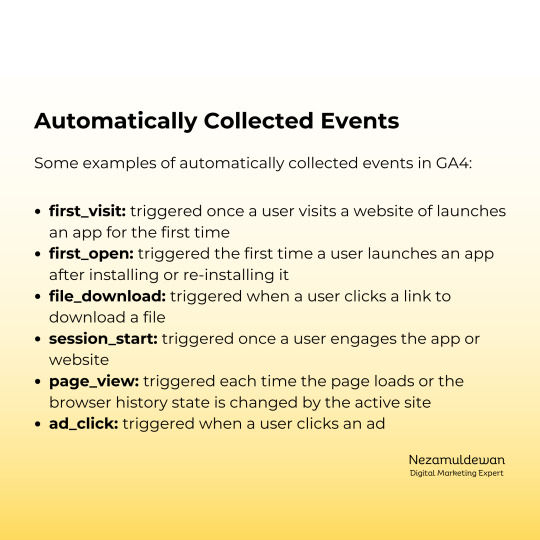



5 notes
·
View notes
Text
GTM是什麼?你不想每次都進行一次埋碼程序的話,使用Google tag manager就可以一勞永逸了!
3 notes
·
View notes
Text
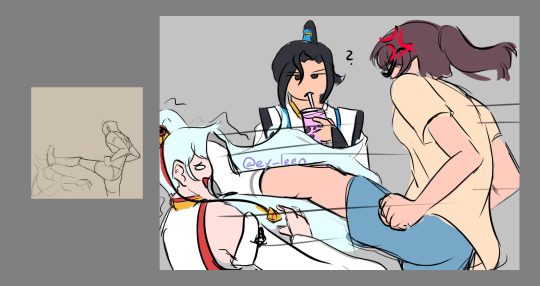
I'm like, on the verge of artblock, but i saw this pose base and at least had to get the general idea down. Su Moting beats up Tianji often enough for it to be as well a low quality canon scene. Dikui probably just came home from a gaming session and has no clue what Tianji did this time around. maybe he did nothing. Su Moting doesnt exactly need a reason.
#donghua#god troubles me#hanhua riji#tianji#xing tianji#xing dikui#xtj#xdk#su moting#smt#bilibili#i have no clue if they have an official triad name I've just been calling them the realm trio#dikui#gtm#hhj#first hanhua riji post of mine that isnt just tianji#i was serious about feeding this fandom
41 notes
·
View notes
Photo

. Una buena experiencia en Volcán Ixtepeque, compartiendo con los amigos de diferentes aldeas y/o barrios de Agua Blanca, Jutiapa! Grupo: #LosTuristasaurios2023 05/03/2023 #LaDelRecuerdo #APorLaSiguiente #VolcánIxtepeque #AguaBlanca #Jutiapa #GTM #🇬🇹 (en Volcán Ixtepeque) https://www.instagram.com/p/CpoumEjsBEI/?igshid=NGJjMDIxMWI=
7 notes
·
View notes
Text



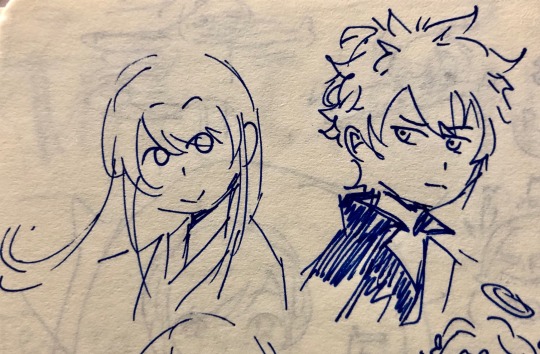

sparse gintama doodles (jan-feb)
you can tell i love shouka sonjuku
10 notes
·
View notes
Text

From Two Men By the Sea
2 notes
·
View notes
Text
How to set up Google Analytics 4, Tag Manager, Google Ads Conversion Tracking, and Facebook Pixel

Setting up Google Analytics 4 (GA4), Google Tag Manager (GTM), Google Ads Conversion Tracking, and Facebook Pixel involves several steps. Here's a step-by-step guide on how to set up these tools:
1. Google Analytics 4 (GA4):
Google Analytics 4 is the latest version of Google Analytics. It provides more advanced tracking and reporting capabilities compared to Universal Analytics.
Step 1: Create a Google Analytics 4 Property
Log in to your Google Analytics account.
Click on "Admin" at the bottom left.
In the "Property" column, click "Create Property."
Follow the setup wizard, providing details about your website or app, and choose the data stream type (web or app).
Once the property is created, you'll get a unique Measurement ID (G-XXXXXXXXXX). Make a note of this ID; you'll need it later.
Step 2: Install GA4 Tracking Code
On your website or app, add the GA4 tracking code to each page. You can use Google Tag Manager for this or insert it directly into the code.
If using Tag Manager, create a new tag and select "Google Analytics: GA4 Configuration" as the tag type. Enter your Measurement ID.
Publish the container in Tag Manager to activate the tracking.
2. Google Tag Manager (GTM):
Google Tag Manager allows you to manage various tracking codes and scripts in one place.
Step 1: Create a Google Tag Manager Account
Go to Google Tag Manager.
Sign in with your Google account.
Create an account and container for your website or app.
Step 2: Install GTM Container
Follow the instructions in GTM to install the container code on your website or app.
Publish the container to make it active.
3. Google Ads Conversion Tracking:
Google Ads Conversion Tracking allows you to track conversions from your Google Ads campaigns.
Step 1: Set Up Conversion Actions in Google Ads
Log in to your Google Ads account.
Click on "Tools & Settings" and select "Conversions."
Create a new conversion action and follow the setup wizard. Choose the appropriate type (e.g., website, app, phone calls).
Once created, you'll receive a conversion tracking code.
Step 2: Implement Conversion Tracking Code
Add the Google Ads conversion tracking code to the relevant pages or use Google Tag Manager to deploy it.
If using Tag Manager, create a new tag and select "Google Ads Conversion Tracking" as the tag type. Enter the conversion ID and label.
Publish the container in Tag Manager to activate the tracking.
4. Facebook Pixel:
The Facebook Pixel allows you to track conversions and optimize Facebook ad campaigns.
Step 1: Create a Facebook Business Manager Account
Go to Facebook Business Manager.
Create an account or log in with your existing Facebook account.
Step 2: Create a Facebook Pixel
In Business Manager, click on "Business Settings."
Under "Data Sources," select "Pixels."
Click "Add" to create a new pixel.
Follow the setup instructions and generate your pixel code.
Step 3: Implement Facebook Pixel
Add the Facebook Pixel code to the header of your website or use Google Tag Manager to deploy it.
If using Tag Manager, create a new tag and select "Custom HTML" as the tag type. Paste the Facebook Pixel code.
Publish the container in Tag Manager to activate the pixel.
Once you've completed these steps, you'll have set up Google Analytics 4, Google Tag Manager, Google Ads Conversion Tracking, and Facebook Pixel for your website or app. Make sure to test and verify that tracking is working correctly.
Click To Hire Web Analytics Expert...
#Google_Tag_Manager#Google Analytics 4#GA4#e-commerce tracking#Conversion tracking#Facebook Pixel#Tracking#Gtm#Shopify#Tag Manager#Web analytics#conversion API#analytics#setup#GA4 migration#conversion#CRO#install#optimization#Facebook pixel setup#server-side tracking#set up#online sales#Shopify conversion#e-commerce#website audit#conversion rate#google adwords#google ads#ios 14 update
3 notes
·
View notes