#halfway through the lineart I gave up but I wanted to finish it
Photo

“I need her so bad,
Sometimes I think that I can taste it,
This evil romance, so good I never wanna waste it,
I can’t trust my friends, ‘cause she’s what everybody chases,
And I know where she’s been ‘cause it’s on everybody’s faces,
Funky little monkey,
She’s a twisted trickster,
Everybody wants to be the sister’s mister,
Coca-Cola roller-coaster,
Love her even though I’m not supposed to,
Funky little monkey,
She’s a twisted trickster,
Everybody wants to be the sister’s mister,
Coca-Cola roller-coaster,
Love her even though I’m not supposed to,
She keeps me up-
(I keep you up-)
She keeps me up-
(I keep you up-)
All night,
(All night!)
All night,
(All night!)
She keeps me up-
(I keep you up-)
She keeps me up-
(I keep you up-)
All night,
(All night!)
All night,
(All night!)”
Bubble Bath belongs to @abyssnighthawk and I
#I just felt like them last night#halfway through the lineart I gave up but I wanted to finish it#I figure that lucifer and eve are *that* couple all over each other all the time#don't know about lilith but satan loves his wives and will give eve all the attention she wants and deserves#she's his precious apple he loves her very very much loves his wife <3#bubble bath mythos#eve#satan x eve#lucifer x eve#satan#lucifer
3 notes
·
View notes
Note
Hey :) I've been looking at your blog and first off, wow. Second, you're really good at digital drawing and I'm trying to get better at digital drawing but I can never seem to get the lines straight or the colours even and in the lines. So if it's not too much trouble, could you maybe tell me what app you use or what brushes you prefer? I'm currently using ibisPaint X and I'm drawing with a sketchpad :) it would really help if you gave me some tips too! Thank you!! Also, you're really talented hehe
Hi there, I'm glad you like my art thank you so much! ; u ; <3
And sorry for the late reply, I wanted to write up a full response with some examples!
So for my artwork, I use almost exclusively Paint Tool SAI. I specifically use the original SAI atm, though I want to try using SAI 2 more (the brushes just feel... different. I've been using SAI for a decade now, so it's where I'm most comfortable.)
SAI does cost money, but there are also free alternatives online as always. I'm not familiar with IbisPaint X, but I know that FireAlpaca and Krita are two good free options. I don't use a smart tablet or apps to draw, though, so I'm not sure what are the best options outside of PC.
As for brushes, I use three brushes for my lineart-- though 2 of them much more than the third.
The first brush I use is my Marker brush. I've been using this brush to line my work for a very long time. It's thin and somewhat transparent (sometimes I copy-paste my lineart a couple of times to bulk out the transparency).

The second brush I named TEST when I made it and I just never changed it, so it's my very permanent TEST brush. It's sort of similar to my marker brush (it even uses the SAI marker brush base), but it's thicker and a little more ragged. I tend to change up my style when I use this brush.

The third brush I use for lines is not one of my "lining" brushes. It's a painting brush named GREGORY and I Mostly use it to paint backgrounds and details in fur. I change up the "blending" setting on it as needed. I usually only use this brush to line if I'm having artblock or am sketching around.
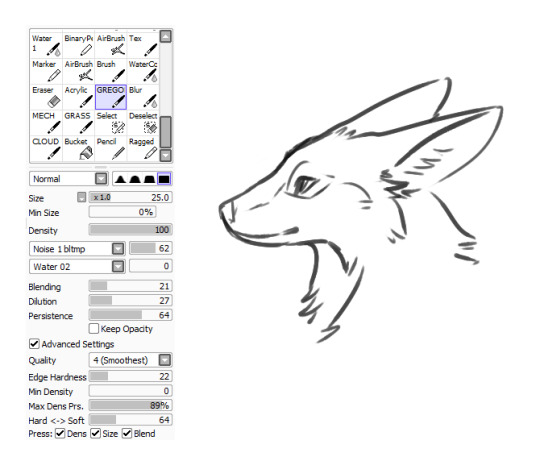
As for keeping lines straight, I honestly just gotta say-- there's tricks to cheat the system! The first, easiest thing is you can find the "stabilizer" setting on your art program, slide that bad boy up, and have some assistance with keeping your strokes smoother.
The second thing you can do is... not really "line" your artwork.
I tend to fight with lineart a lot. Sometimes it's not so bad (especially with my TEST brush), but a lot of the time I just line something and hate the end result, if I can even push myself to finish it.
So, instead of "lining" over my sketch layer, I just... make the sketch my lines.
My sketches are usually pretty detailed so I think that helps, but I basically just erase and go over the lines meticulously in small increments until I'm left with linework. And if I'm having trouble with a spot, I'll just make a new layer, "properly" line that spot, erase the section of the sketch under it, and then merge the layers and move onto the next section. (I also keep my fingers over my undo and redo hotkeys, since a lot of lining can be just undoing a mistake and redoing it until you like it.)
For example, here's this dragon I've been working on, in its original sketch:

And here it is halfway through the cleanup process, where you can see an amalgamation of clean lines amid the remaining sketch:

And here's how it looks now:

Lines won't cooperate? Make friends with the sketch! I often feel like it's easier to keep the personality of the original sketch when I do this also, though that's just personal preference.
Now as for keeping colour inside your lines, Layers and layer settings are your friends-- that and the magic wand tool (which is a selection tool).
When I use the magic wand tool, I tend to select the area Outside of my drawing first
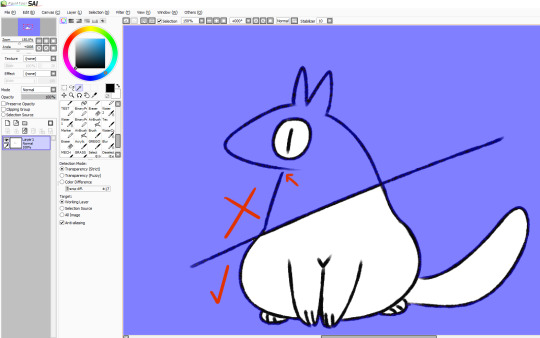
If there's a hole in my lines and I'm having trouble finding it, I cut a line across the drawing and use the magic wand tool again so I can see which section of the drawing the linebreak is in and fix it.
Once the lines are sealed, I invert my selection so it's inside the lines rather than outside! I prefer to start outside since I find it easier than individually selecting the inner parts of the drawing. It's worth mentioning that the magic wand tool is not perfect (especially if you have sketchy, ragged lines like I often do), so you might have to clean up the edges.

You can make layers under your linework that you can freely draw on without disturbing your lines, and they will conform to your magic wand selection as well. What more, though, you can also make clipping layers/groups which are layers that affect only the pixels below them.
So like in this example here there are four layers. There's the lineart layer, the layer for the base fur colour, a layer for the details (beak, eyes, white spots), and then there's a clipping layer that is on top of the details layer.
Anything I draw on that clipping layer can only appear on pixels directly below it. This is useful for a lot of things like detailing and shading. It also means you can safely exit out of your magic wand selection and still remain in your perimeters.

You can also lock layers which is like using a clipping layer, only you're affecting that actual layer instead of going over it. Whichever one you want to use is pretty much just personal preference or situational.
You can also use these layer settings to colour in your lines, if that's something you want to do!
I hope some of this helps! I also hope that you're having fun with doing digital art! :D <3
#also I love your username#so-once-i-was-a-chicken#digital art#replies#art tips#art programs#art brushes#brushes#paint tool sai#maybe I should put some of this under a readmore but naw#long post#not art
223 notes
·
View notes
Photo




Sketches £10
Monochrome Sketch £15
Detailed sketches £15
Full Colour + Lineart £25
Full Colour + Background £35
9 character limit
Gemlings/Little Kids always half for each additional character
Colour +£10 (+ £4 for every additional character)
I can design a character for you at no extra cost. This does not mean I will draw you a reference sheets.
I can even write you something! Please PM me about this!
Please PM me for paypal information.
A signal boost is always appreciated.
What I Will Do:
Other fandoms yet I am very rusty with them so the quality will not be as good.
OC’s and Gemsonas ( I LOVE drawing gemsonas)
Anthropomorphic/Furries (This really depends)
I predominately draw females
I usually draw Steven Universe
Steven Universe AU’s (I Love this)
Steven Universe Human AU’s (I love them too!)
Gemlings
Gem Egg Hell AU (I like it a lot)
Shipping art (this can be difficult)
Portraits and Realism
Animals
I can draw Overwatch but I know nothing of the games and lore.
Just backgrounds (Will just cost £10 or less depending on complexity)
Comic Backgrounds. The price for this will be determine by how many you wish for me to do and how complex they are.
Nudity or Foreplay. If you want this please PM me..
PM me for any other questions.
What I will not do:
Gore, Vore or anything to do with blood or vomit/severe illness. I cannot stress enough how distressing that is for me so please do not ask me to do it or discuss it with me.
NSFW. This is not a nsfw blog. I view nudity and nsfw as two different things so PM me if you think whatever you want is ‘tame’ enough. For example foreplay or something suggestive is fine, blatant sex is not.
Art that hates on something or another ship.
Undertale. I just do not draw for this fandom at all.
Underage Relationships.
Graphic Violence
Weapons like guns etc.
Please consider the following:
I mainly draw Steven Universe Fanart.
My style is very anime/manga like.
From Friday the 19th of August I will again be in full time education as well as studying and cleaning my house full time. Please understand that your commission will take a while, particularly at the end of the month.
Please do not rush or keep bugging me. I will give you updates, I will also sketch something or a character a few times if I am unfamiliar with them. The more complicated and unfamiliar the character is, the more time it will take. Rushing me will annoy me immensely as I am already going as fast as I can.
I suffer from two mental illnesses that severely affect my life. They can become very severe out of nowhere. This will delay your commission so I will tell you if it happens to crop up.
Shipping art will take considerably longer as I find it quite difficult especially if it is a ship like ‘Lapidot’ or along those lines.
Characters such as Jasper, Bismuth or Quartz Gems look very strange in my style unless they are drawn to be chubbier, softer or more gentle looking as my eye style is ‘cutesy’.
Please give me a picture reference, if you give me a written one do not moan at me for it being inaccurate.
You will get progress reports and updates. Please tell me of any inaccuracies. This is mainly for fully coloured pictures with backgrounds.
I will not refund you if you are not satisfied with the end product. I am sorry but if I spend 12+ hours on a fully coloured drawing whilst I’m at school and you just suddenly decide you do not like the end product despite getting updates and progress reports then I just see that as you trying to get a free drawing out of me. These take a long time and are very difficult if it is everything you can get and I do not have time to redo it. You had your chance when I gave you updates to tell me of inaccuracies.
I will not change your commission halfway through if you change your mind on what you want. For example I can show you a sketch and you can suddenly decide that is all you want. That is fine I will refund you your ‘change’. You cannot however have me fully colour a picture, sketching out a background for your let’s say Lapis and Amethyst at the beach but then decide you want me to draw you overwatch instead or you want to add 2 or three more characters. At the sketch stage you can only change your mind twice.
I will ask you permission before posting your finished piece to my blog.
It will be posted to ‘RainJayDraws’ and then reblogged on my main blog.
#artists on tumblr#commissions#commission#steven universe commission#commission post#commission price sheet
49 notes
·
View notes