#brushes
Note
hi!! i was wondering if you could share the marker brush that you used to paint the beetle boy, it looks so good! please and thank you 💜
These guys right here
62 notes
·
View notes
Text

— JAPANESE TEXT BRUSHES 2
ENG.RULES: a. add to favorites and comment (please be kind) if you download; b. please contact us in case of errors/failures in the download; c. don't including in other packs or transfers. PT.REGRAS: a. adicione aos favoritos e comente (seja gentil) se baixar; b. entre em contato no caso de erros/falhas no download; c. não inclua em outros packs ou repasse — download ↺
#psd#psd coloring#effect#moodboards#aesthetic#kpop#png#collage#capas#capa de fanfic#free#resources#photoshop#photopea#pack#packs#coloursource#brushes#actions#moodboard#icons
24 notes
·
View notes
Photo

Final brush test, painted with my new rake brush pack which I’ll be releasing next week! Free / pay what you want like always! All my free brush packs can be found here and the rake brush pack will be as well!
42K notes
·
View notes
Photo





The Starry 🌟 Firey 🔥 Bubbly 🫧 Effect Pack (CSP) is done!
This one took a lot outta me, so I’ll be making this post short and sweet: Eleven brushes for Clip Studio only! Free with instructions included! You can support me monthly if you enjoy these! Here are the past brush 2023 drops!
Texture & Clothing Decorations Pack (Clip Studio) | Tails Tails Tails Support+ Pack (Clip Studio) | Tails Tails Tails Pack (Clip Studio) | Galactic Brushes (for Clip Studio!) | Super Bokeh Brushes (Clip Studio) | Rainbow Burst Brushes | Shiny Sparkly Jewelry Pack | Shiny Sparkly Jewelry Pack Plus (+Only) | Grunge Brushes (Krita) | Valentines Lace | Twiggy Patterns & Brushes | Grunge Brushes (Support+ Only) | The Pack With Cracks | 2022 Brushes & Patterns Master List | And the freebies tag!
9K notes
·
View notes
Text


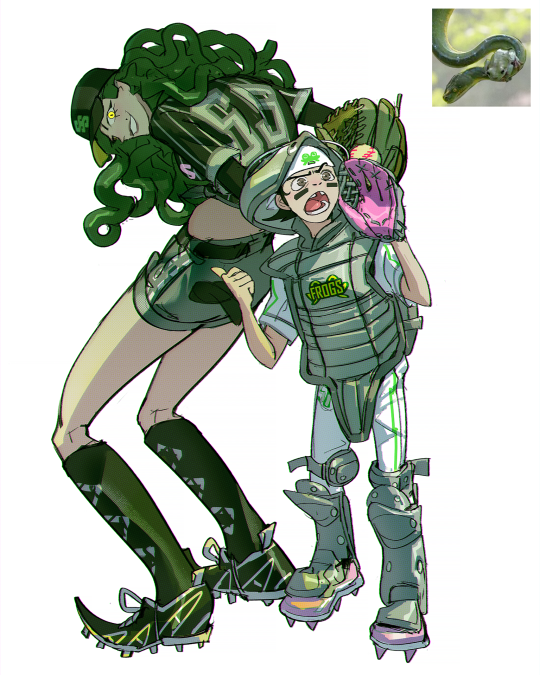
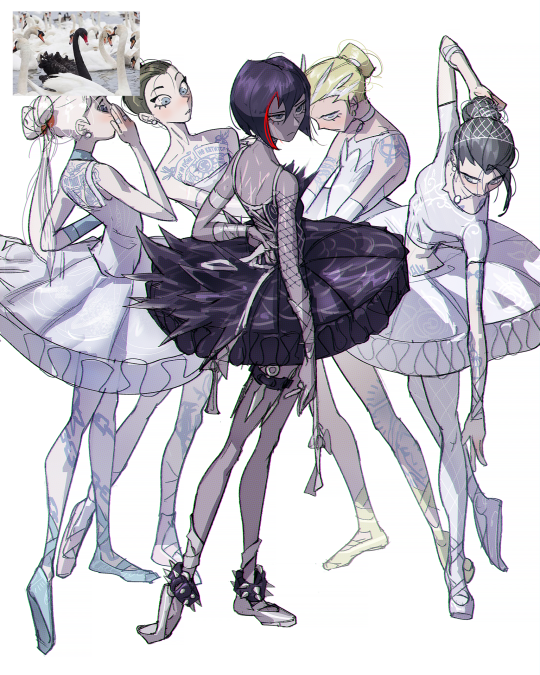
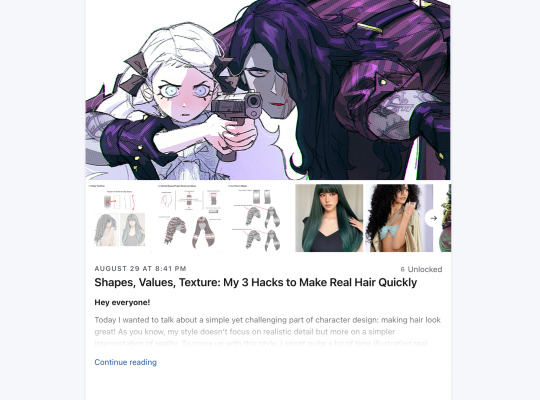



September On Patreon!. Get access to my brushes, art tips, process videos, and files here https://www.patreon.com/ramonn90
#illustration#ramonn90#art#photoshop#patreon#digital art#portrait#character design#brushes#game art#anime#fashion
3K notes
·
View notes
Note
gods, i adore that style you did the werewolf girls in! it's basically an optical illusion, the way it's v visibly blurry and messy but in just the right ways so your mind fills in the blanks and it seems a lot more detailed
i've tried but could never pull that off ;w; maybe somedayyy⭐
Ello, thank you so much!!! Illusion of detail and sharp+soft edges are your friend:D and textures!!
Like, here a grainy brush behind them does a good job of pretending theres more going on there

(i also shared the brush you see on the grass that is closer to the camera)
and some random furry where i try to show how i use soft and hard edges on shadows
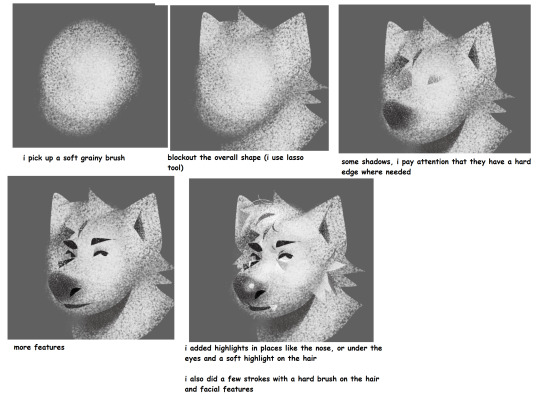
Honestly, when you get the colors and lighting right a piece will look finished despite it not being too rendered,,,
Study other artists and you'll get there i believe in you!! Make small thumbnails of things so u dont get too involved in the details!! Let loose :D!
606 notes
·
View notes
Text
Right, given @somerandomdudelmao request for clip brushes, and me being at work, y'all about to get one hell a scrappy resource post for clip studio, also Clip can import ABR files, which are photoshop brush files:
Free stuff:
https://assets.clip-studio.com/en-us/detail?id=1930804 - Show style Ink Pen Mimic.
https://tamberella.gumroad.com/l/YLfEvh - City themed brushes, ie: windows, bricks
https://drive.google.com/file/d/1fqEHk1LxtrQNbreu-AIO82QbwLJv4Rxw/view - Sooo someone attempted to re-create the block blender used in ROTTMNT had it on the clip store, but, like, cause they linked to the twitter I believe it got taken down, I thiiink this is the base version I have because I've been attempting to make it better. (Can drsg and drop this into your clip brushes or import it from the menu)
https://assets.clip-studio.com/en-us/detail?id=1989496 - Body types of the boys as 3D Modles
https://assets.clip-studio.com/en-us/detail?id=1762185 - Traffic lines
https://assets.clip-studio.com/en-us/detail?id=1793198 - Bricks
https://assets.clip-studio.com/en-us/detail?id=1890997 - More Bricks
https://assets.clip-studio.com/en-us/detail?id=1922029 -Even more bricks
https://assets.clip-studio.com/en-us/detail?id=1726896 - can you tell I had trouble with bricks?
https://ruunin.gumroad.com/l/wuPpz?layout=profile&recommended_by=library - Yet more bricks
https://tamberella.gumroad.com/l/OXJRt?l - books
https://assets.clip-studio.com/en-us/detail?id=1788819 - simple graffiti brush
https://assets.clip-studio.com/en-us/detail?id=2017520 - Stars that are similar to the effect stars
https://assets.clip-studio.com/en-us/detail?id=1803788 - Chains
https://assets.clip-studio.com/en-us/detail?id=1996420 - more chains
https://assets.clip-studio.com/en-us/detail?id=1826539 - Highlights for hair I use.
https://assets.clip-studio.com/en-us/detail?id=1938479 - Comic panel pens that I think go well with the mimic pen.
https://assets.clip-studio.com/en-us/detail?id=1920392 - Ruined Building brushes
https://assets.clip-studio.com/en-us/detail?id=1851086 - Street lamps
https://assets.clip-studio.com/en-us/detail?id=1989018 - Windows
https://assets.clip-studio.com/en-us/detail?id=2013894 - more windows
https://assets.clip-studio.com/en-us/detail?id=1993252 - Spray paint + 3d models!
https://assets.clip-studio.com/en-us/detail?id=2010437 - halftones
https://assets.clip-studio.com/en-us/detail?id=2009279 - more halftones
https://assets.clip-studio.com/en-us/detail?id=1997395 - glitch brushes
https://assets.clip-studio.com/en-us/detail?id=1998092 - scales
https://assets.clip-studio.com/en-us/detail?id=1881515 Spray paint
https://assets.clip-studio.com/en-us/detail?id=1702179 - electric poles
https://assets.clip-studio.com/en-us/detail?id=1749838 - easy speed lines
https://assets.clip-studio.com/en-us/detail?id=1948104 - pen I use to edit cass's comics (I'm sure you've noticed added limes or hatching)
https://porforever.gumroad.com/l/edags - metal textures, some post apocalyptic based brushes.
Needs Clippy/Gold:
https://assets.clip-studio.com/en-us/detail?id=1997417 - Spray Paint.
https://assets.clip-studio.com/en-us/detail?id=1673277 - Bricks
https://assets.clip-studio.com/en-us/detail?id=1776544 - More bricks
https://assets.clip-studio.com/en-us/detail?id=1983742 - Even more bricks
https://assets.clip-studio.com/en-us/detail?id=1942640 - More bricks + wood
https://assets.clip-studio.com/en-us/detail?id=2010200 - Half Tones
https://assets.clip-studio.com/en-us/detail?id=1806325 - more half tones
https://assets.clip-studio.com/en-us/detail?id=1808513 - Even more Halftones
https://assets.clip-studio.com/en-us/detail?id=1772102 - lots of half tones
https://assets.clip-studio.com/en-us/detail?id=1835699 - Caution Tape
https://assets.clip-studio.com/en-us/detail?id=1820838 - Keep out Tape
https://assets.clip-studio.com/en-us/detail?id=1822998 -Ruined Windows
https://assets.clip-studio.com/en-us/detail?id=1950280 - Steel beams
https://assets.clip-studio.com/en-us/detail?id=1977378 - Chains in motion
https://assets.clip-studio.com/en-us/detail?id=1982838 - Rust
https://assets.clip-studio.com/en-us/detail?id=1701296 - more rust
https://assets.clip-studio.com/en-us/detail?id=1740528 - electric poles
Needs Real Money:
https://saturnsday.gumroad.com/l/scalebrushes?layout=profile&recommended_by=library - Scales
https://jasonpiperberg.gumroad.com/l/HcXtB?layout=profile&recommended_by=library - Half tones, and a nice halftone blender.
https://delta9.gumroad.com/l/MxjHz?layout=profile&recommended_by=library - More Half tones.
https://porforever.gumroad.com/l/ksemc?layout=profile - buildings, windows, etc
#resource#brushes#brush#rottmnt#clip studio paint#rise of the teenage mutant ninja turtles#rise of the tmnt#cass apocalypse series#cass apocalyptic series
1K notes
·
View notes
Note
are you still using the styx brush? would you share your settings? the default one looks pretty different for me.
heres the settings for my main brushes :J (color dynamics are unabled on both of em)
Styx brush:
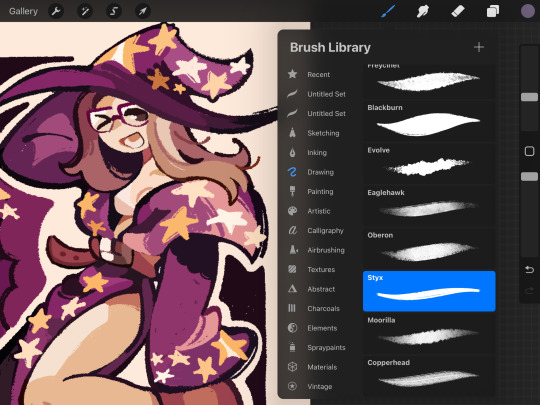

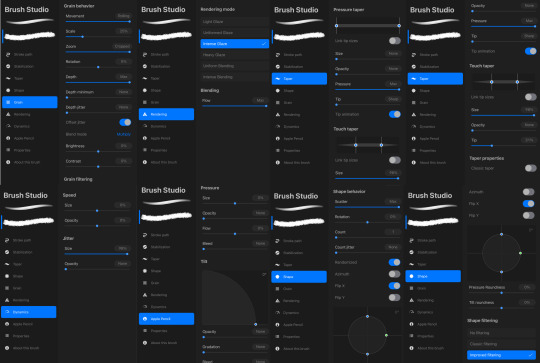
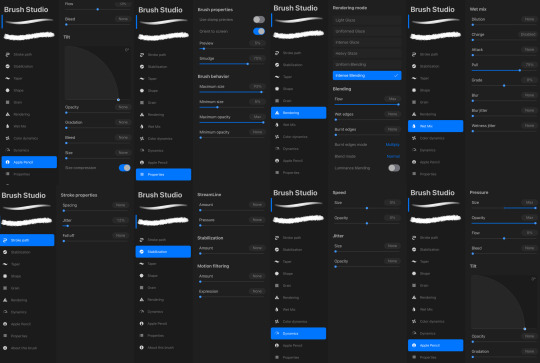
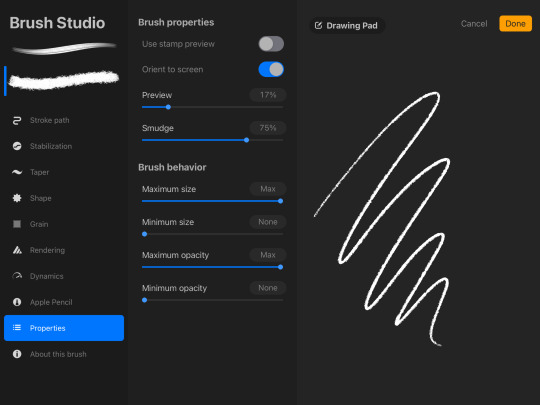
Hemp brush:
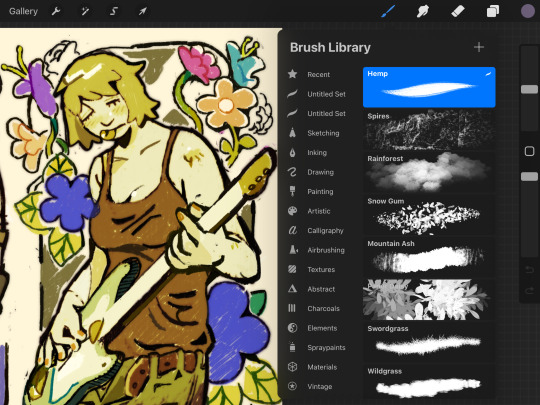
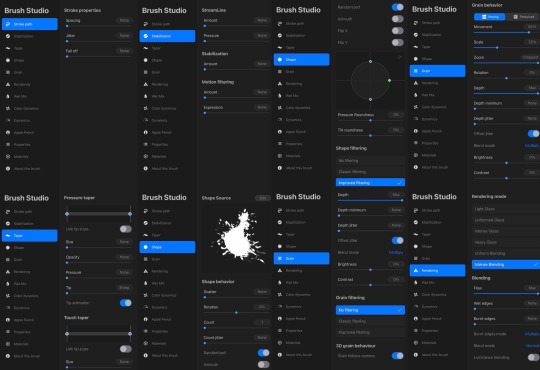
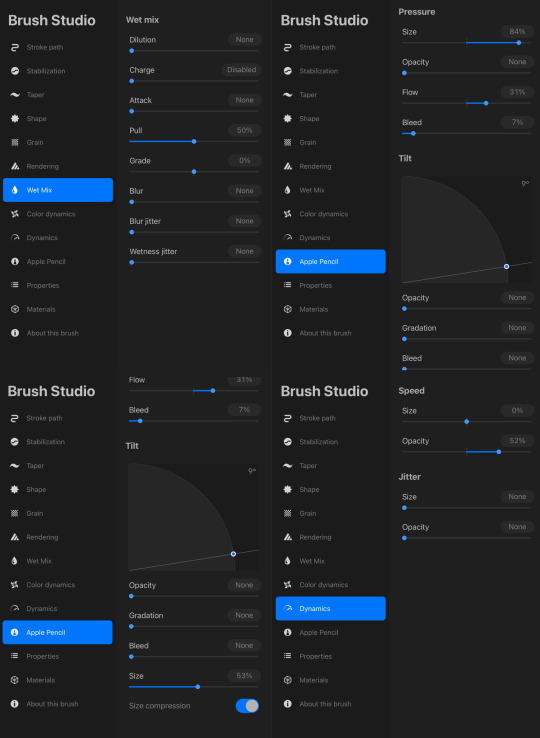
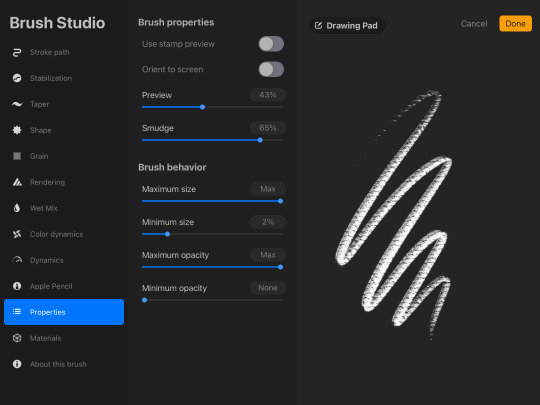
#what messing w brush settings does to a mf#brushes#<-tag for these thingies#also the textures/grain r the default ones..#arts
643 notes
·
View notes
Text
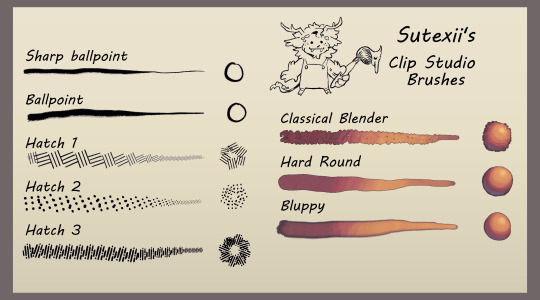
Compilation of my brushes for free / pwyw here!
971 notes
·
View notes
Note
ok this has probably been already asked but i can’t find it….
what procreate brush do you use?
I used to use the pressured mono brush for everything, but now I mostly use it just for color blocking.
Lately, for lines I’ll switch between the calligraphy brush.
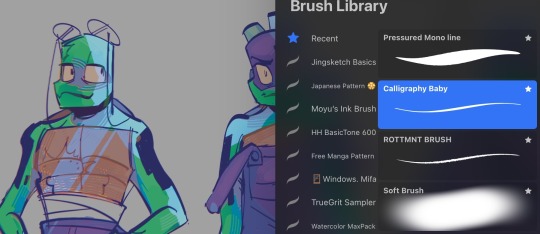
Or I’ll use this Rise brush

423 notes
·
View notes
Text

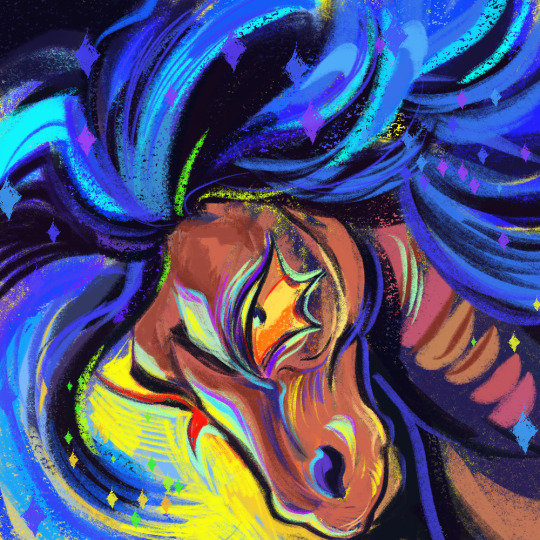
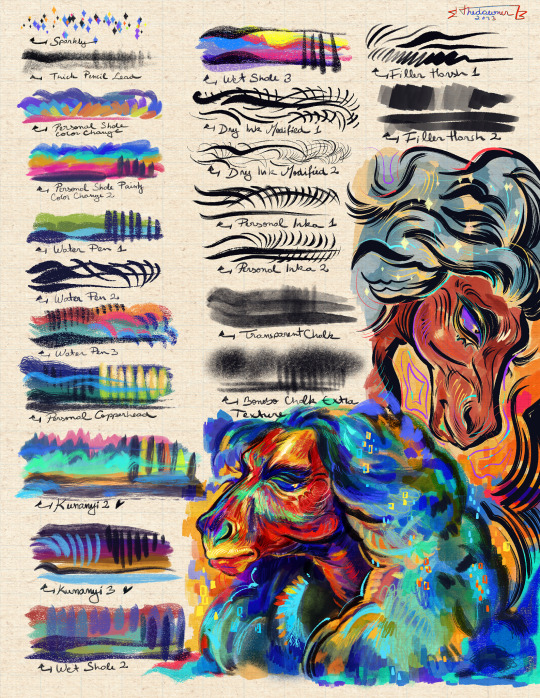
New free Procreate brush pack!
Get it here!
#brushes#brush#brush pack#procreate#resources#free brushes#free brush pack#free procreate brushes#digital art#digital drawing#procreate brushes#digital assets
918 notes
·
View notes
Text
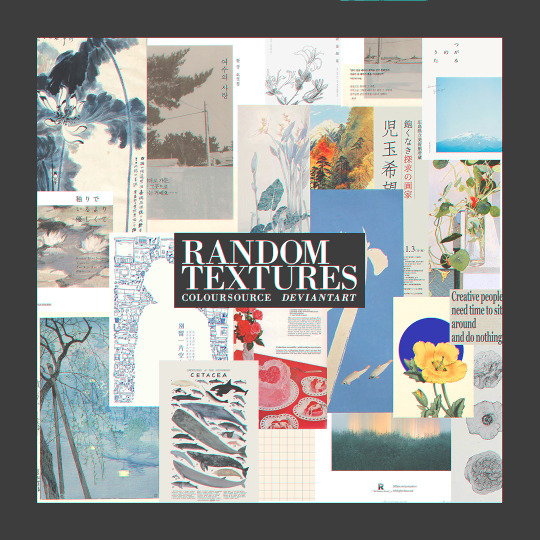
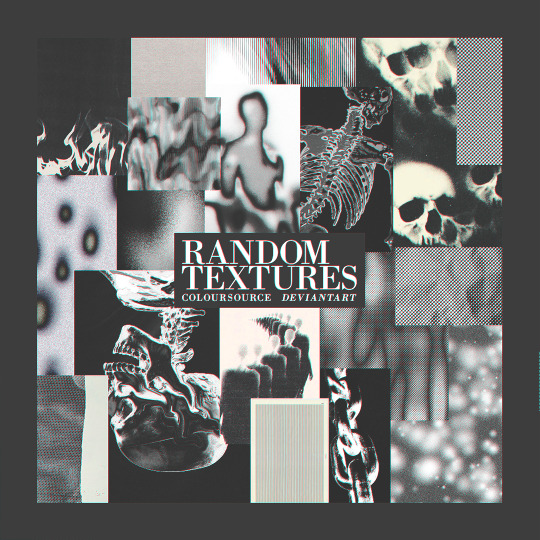

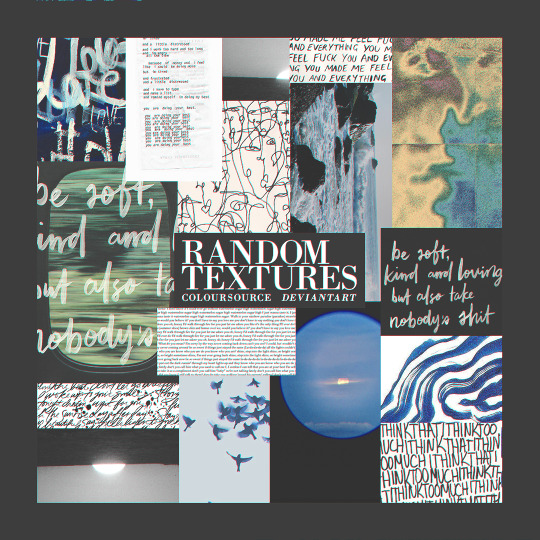
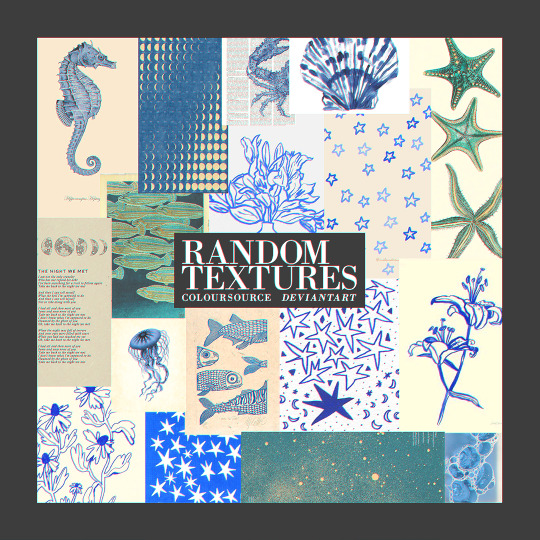

— RANDOM TEXTURES
ENG.RULES: a. add to favorites and comment (please be kind) if you download; b. please contact us in case of errors/failures in the download; c. don't including in other packs or transfers. PT.REGRAS: a. adicione aos favoritos e comente (seja gentil) se baixar; b. entre em contato no caso de erros/falhas no download; c. não inclua em outros packs ou repasse — download ↺
#psd#psd coloring#effect#moodboards#aesthetic#kpop#png#collage#capas#capa de fanfic#free#resources#photoshop#photopea#pack#packs#coloursource#brushes#actions#moodboard#icons
390 notes
·
View notes
Photo
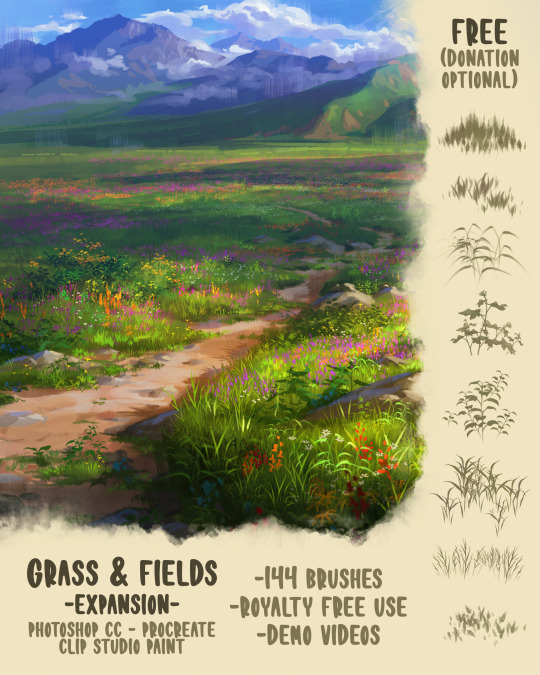
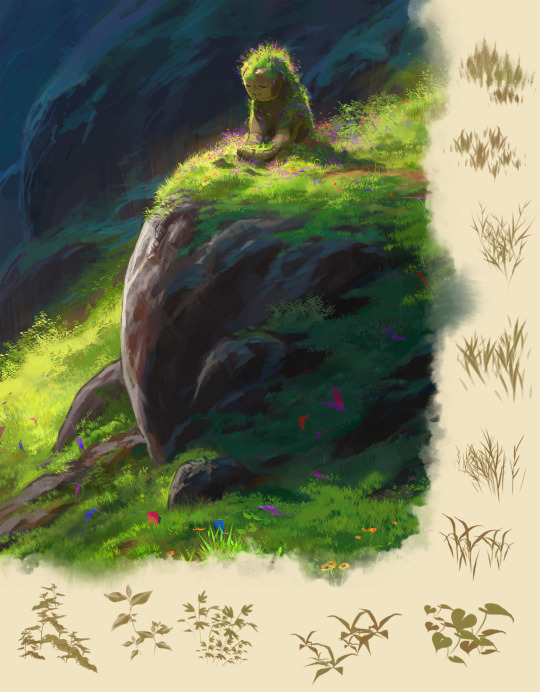
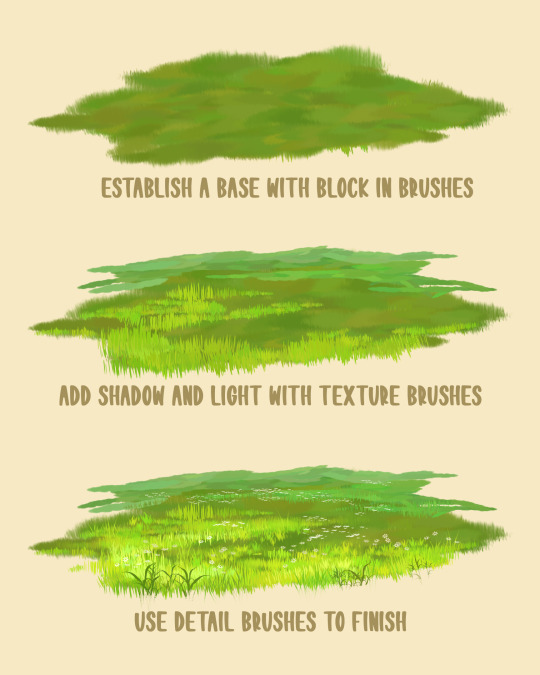
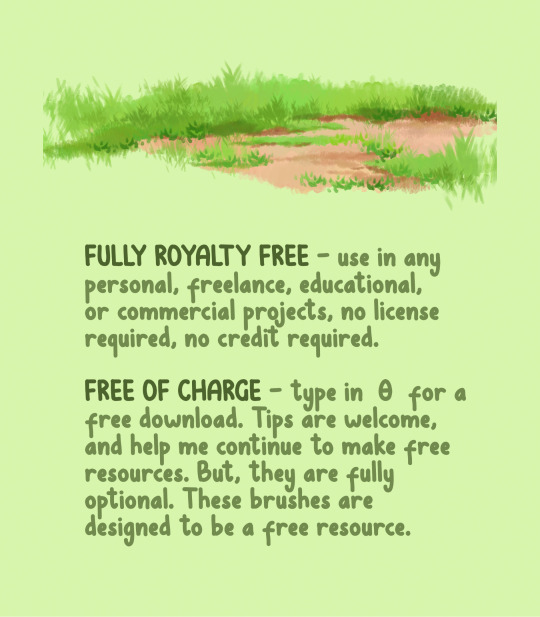
My new Grass & Field’s brush pack is officially out for Photoshop CC, Procreate, and Clip Studio Paint!
You can download it from this page (click!)
Like all my brush packs it is free, with tips welcome but optional. You can use these brushes in anything - personal work, freelance work, professional work, commercial work - including things you sell, no license required. Demo videos are linked on the product page. Enjoy!!
#digital art#brushes#digital painting#photoshop brushes#procreate brushes#clip studio paint brushes#digital brushes#brush pack#brush set
21K notes
·
View notes
Text

Finally finished up this new Mini Pack and I'm so excited to share!! It's a couple brushes bigger than the other Minis and SO full of texture! Now available on my itchio for $3! 🥰💕💖✨
#digital art#digital painting#illustration#digital brushes#brushes#csp#clip studio paint#csp brushes
293 notes
·
View notes
Text


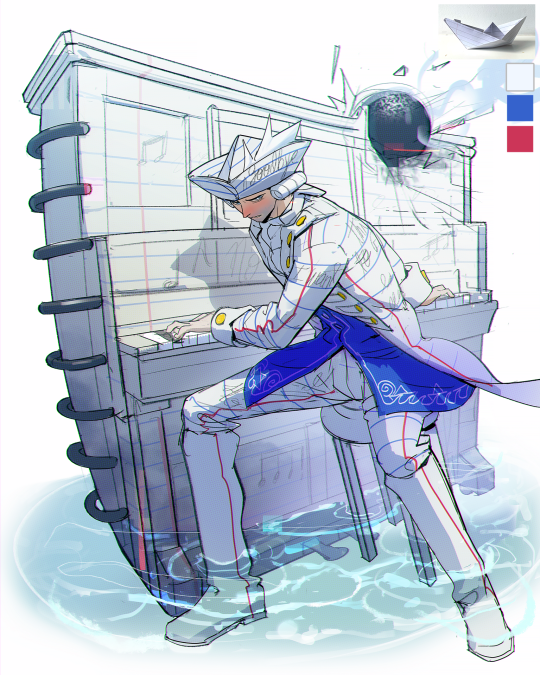

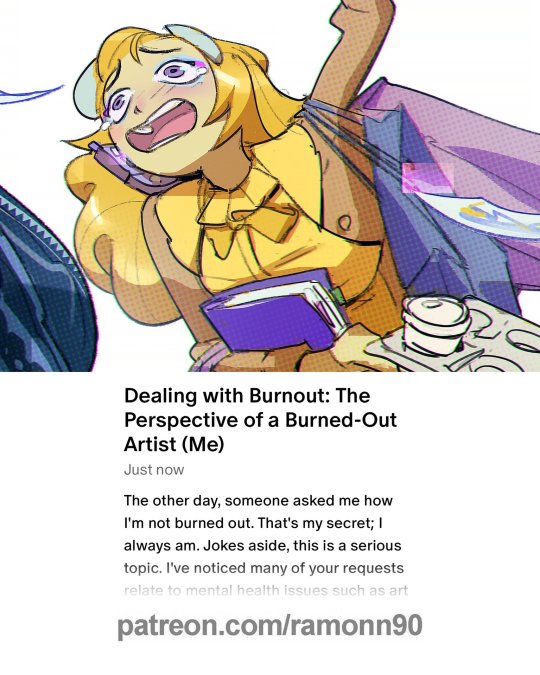
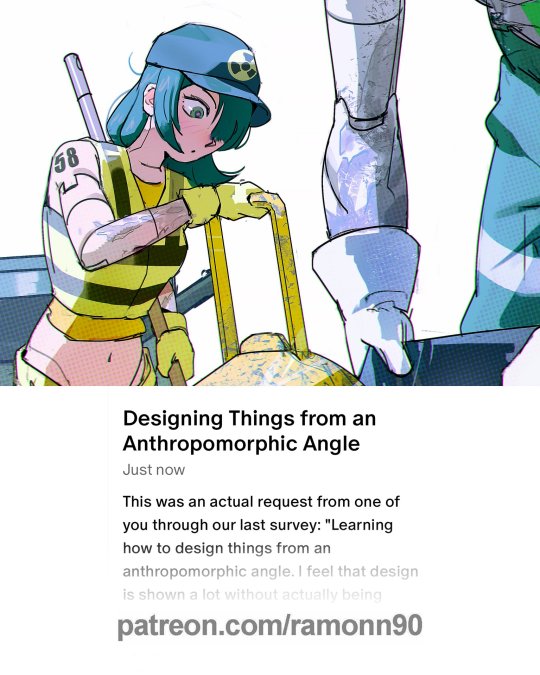
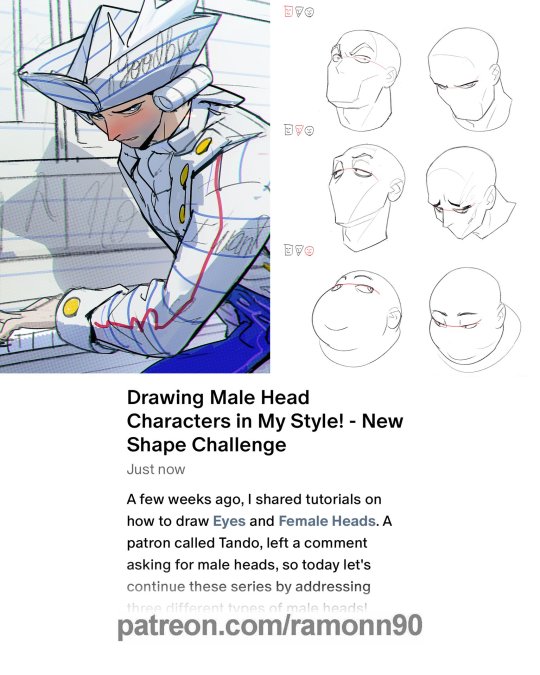
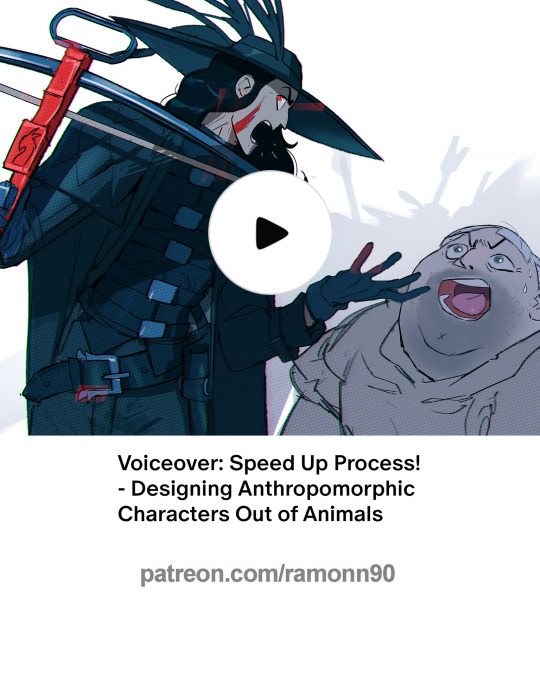
Get access to my brushes, art tips, process videos, and files here https://www.patreon.com/ramonn90
1K notes
·
View notes
Text
-FAQ-
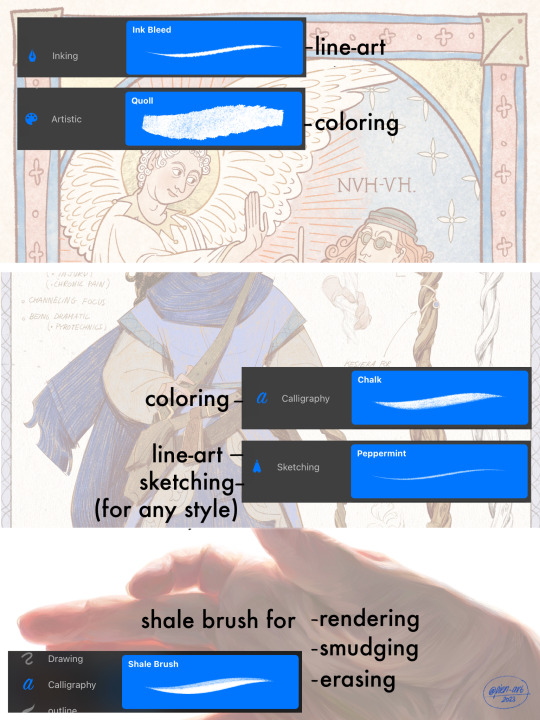
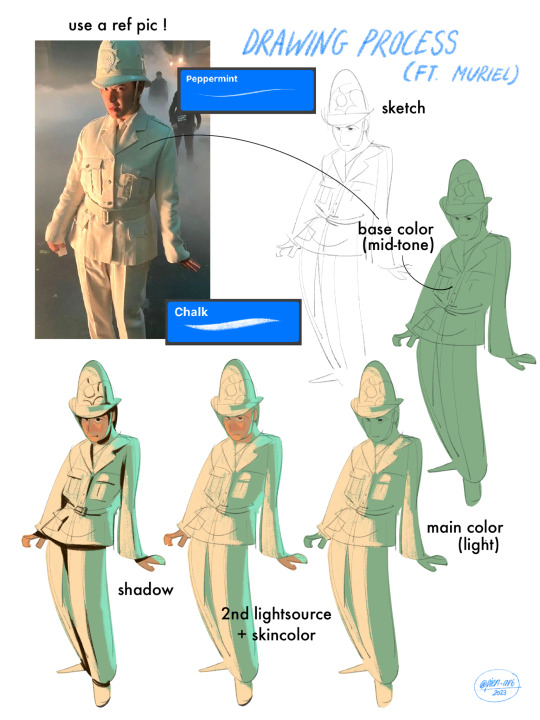
Hello! I've gained a whole bunch of followers lately and I've been getting a lot of questions about what my setup is, what brushes I use, what my process is like, etc, so I thought I'd make a post about it to answer everyone's questions at once !
Putting them under the cut <3
How long have I been doing digital art:
I've been drawing digitally for about 5 years now i think? But before that I've been drawing and painting traditionally literally since the moment I could pick up a pencil.
Set-up:
It's just me and my ipad and apple pencil laying on my bed. I wouldn't even know where to begin for those whole multi-monitor/screen setups ;-; I draw only with Procreate
Brushes:
I've put the ones I use most in the first image! I tend to play with different brushes from time to time to get different textures, but generally i use the same few for most of my drawings/styles. My favorite one is the Peppermint Brush, for sketching. I use it in every drawing i make! I always sketch with it, and often do the line-art with it as well! And it makes for a nice textured brush for rendering as well! (i used it for a lot of rendering of the armor in this drawing)
The brushes in the image above are:
medieval style:
inking - Ink Bleed (for line-art)
artistic - Quoll (for coloring)
general style:
calligraphy - Chalk (coloring/rendering)
sketching - Peppermint (line-art/sketching)
realism:
calligraphy - Shale Brush (full rendering) Also using the shale brush for smudging and erasing when drawing realistic
How/why do you choose a base color:
I tend to look at a few different things when deciding on a base color/color palette.
the overall color of the reference pic
the color i associate with who or what i am drawing
the feeling/vibe i want to give off with that drawing
color has a BIG impact on the vibe of a drawing, so it is something i keep in mind when im drawing.
Using a color as a base to start, helps a lot with my drawing process. It helps me pick out other colors so they match better. It helps me get light/dark values right. And the chalk brush i use, has gaps between the strokes, so the base color will always come through a little. Having the same color come through in the entire drawing, helps pull all the colors together if that makes sense? I always start with a solid base color when i am painting traditionally as well!
Advice:
PRACTICE!!! just keep drawing and practice. I know this is such generic advice but truly practice is The Way. Learn from other artists but don't compare yourself to them. Everyone's artistic journey is different and there's no "good" or "bad". And most importantly make sure that you have fun when you're making stuff :3
739 notes
·
View notes