#handyprinter
Explore tagged Tumblr posts
Photo

Anyone know the difference between the S1 and S1+ handy printer? Check out Selpic.com (@selpicofficial) to find out! . . #selpic #handyprinter #handheldprinter #printer #diycrafts https://www.instagram.com/p/B8tPZytnDwx/?igshid=qgll4ugeowvp
0 notes
Text
文房具感覚 手に持ってなぞってプリント RICOH Handy Printer

手の平サイズで手に持ってなぞると、その部分にプリントできてしまうモノクロプリンター。プリンターには通せないノートや段ボールに、できない事はないが非常に���倒くさいラベルや封筒やハガキなどに、簡単にプリントできるようになります。また、バーコードやQRコード、画像やイラストなども可能。 本体サイズ 46×121×81mm、重量315g。印字領域、テキスト13.5×594mm、画像 182×127mm、解像度 600×600dpi。インクジェット方式。バッテリー連続駆動2h、待機継続時3.5h。 この手のプリンターは今まであるにはあったのですが、いまいち普及しなかったのですが、今回は大手のリコーからの発売ということもあって期待しております。 RICOH https://www.youtube.com/watch?v=xiUT2ubjafE Read the full article
0 notes
Text
Handyprint v5 mac torrent

#HANDYPRINT V5 MAC TORRENT FOR MAC OS X#
#HANDYPRINT V5 MAC TORRENT PDF#
#HANDYPRINT V5 MAC TORRENT UPGRADE#
#HANDYPRINT V5 MAC TORRENT LICENSE#
#HANDYPRINT V5 MAC TORRENT TORRENT#
#HANDYPRINT V5 MAC TORRENT FOR MAC OS X#
TextPad 8.5.Avi player for mac for mac 1.1.1.1 for mac 1password 6 for mac one password for mac my passport for mac 2tb wd my passport for mac 2tb wd passport for mac 2tb 3 button mouse for mac 3d printing software for mac 3d programs for mac best 3d modeling software for mac best 3d software for mac 3d software for mac 3ds max for mac 5k monitors for mac access alternative for mac access database for mac access db for mac database programs for mac ms access alternative for mac accounting for mac accounting program for mac accounting programs for mac accounting software for mac best accounting software for mac best bookkeeping software for mac best small business accounting software for mac best small business software for mac bookkeeping for mac bookkeeping software for mac business accounting software for mac business software for mac simple accounting software for mac small business accounting software for mac small business accounting software for mac reviews small business software for mac act for mac activclient for mac ad blocker for mac adguard for mac adobe connect for mac adobe reader x for mac is adobe flash player safe for mac adobe flash for mac 10.5.8 adobe flash player for mac os x 10.5.8 flash player for mac 10.5.8 adobe flash player for mac 10.5.8 adobe flash player for mac os x 10.6.8 adobe lightroom for mac lightroom app for mac lightroom for mac lightroom software for mac adobe reader 8 for mac install adobe reader for mac latest version of adobe reader for mac adobe reader xi for mac photoshop for mac adobe creative suite for mac adobe package for mac adobe software for mac adobe suite for mac afterlight for mac aim for mac airmore for mac alexa for mac alexa for mac os alibi witness for mac best buy printers for mac alteryx for mac al zip for mac alzip for mac amazon app for mac amazon cloud drive for mac amazon for mac amharic font for mac amharic keyboard for mac android assistant for mac anime games for mac another name for mac address other names for mac address panda antivirus for mac antivirus for mac 10.5.8 antivirus for mac 10.6 8 antivirus for mac 10.6.8 anydvd for mac anylist for mac anytrans for mac aol desktop for mac aol for mac apa software for mac apache for mac apex for mac apowersoft audio recorder for mac app for mac book pro appium for mac apple classroom for mac best news app for mac why no apple news for mac arabic fonts for mac arena simulation for mac ares for mac arlo app for mac arlo for mac articulate for mac astro for mac atube catcher for mac audible app for mac audible player for mac audible for mac guitar interface for mac recording interface for mac audio mixer for mac auto typer for mac auto cad for mac autocad for mac autocad for mac review autocad for mac reviews autocad for mac student autocad for mac students autocad lt for mac autocad software for mac free autocad for mac autocad 2016 for mac autocad 2018 for mac autocad for mac 2018 autocad for mac crack autocad for mac system requirements autocad for mac tutorials autocad lite for mac autocad viewer for mac avast browser for mac avast secure browser for mac advast for mac antivirus for mac free antivirus free for mac antivirus software for mac free avast antivirus for mac avast for mac avast for mac 2017 avast for mac free avast for mac review 2017 avast for mac warnings avast free antivirus for mac avast free for mac avast internet security for mac avast premium security for mac avast pro for mac avast security for mac avast security pro for mac free anti malware for mac free anti virus for mac free antivirus for mac free antivirus scan for mac free antivirus software for mac free avast for mac free internet security for mac free malware protection for mac free security software for mac free virus protection for mac free virus scanner for mac free virus software for mac is avast good for mac is avast safe for mac virus protection for mac free avast for mac 10.5.8 avast for mac 10.6.8 free antivirus for mac 10.6. online sex cams dildoverkufer packt sein ficken mit j mac deutsche schn.
#HANDYPRINT V5 MAC TORRENT TORRENT#
Dassault Systemes CATIA V5R21 SP2.0 (x32/圆4) 5.62 GB. rasierte pussy kostenlose oma asiatische pussy torrent schnelle sexspiele.
#HANDYPRINT V5 MAC TORRENT PDF#
Setup CATIA V5R21+Crack ( Link torrent 32&64 bit ) - freeload as PDF File (.pdf), Text File.
#HANDYPRINT V5 MAC TORRENT LICENSE#
A single user license costs only £16.50 GBP (approximately $27 USD). CATIA v5 Crack is higher class multidimensional and perfect 3D CAD designing software which has got fame due to its high efficiency in the product improvements. There is no charge for the download, but you must pay for the software if you decide to keep it.
#HANDYPRINT V5 MAC TORRENT UPGRADE#
You are welcome to download a copy of TextPad for evaluation, or to upgrade from an earlier release.

0 notes
Text
Handyprint for ipad

HANDYPRINT FOR IPAD FOR MAC
HANDYPRINT FOR IPAD INSTALL
HANDYPRINT FOR IPAD DRIVERS
HANDYPRINT FOR IPAD SOFTWARE
HANDYPRINT FOR IPAD PLUS
HANDYPRINT FOR IPAD SOFTWARE
Many blog posts and commercial software products exist to accomplish this, as well as open-source solutions in Linux. The simplest solution for all platforms is to create a new Bonjour service that tricks iOS clients into believing they're talking to an AirPrint device.
HANDYPRINT FOR IPAD DRIVERS
Since AirPrint is driverless, such a configuration compensates for the printer's lack of native AirPrint support by using the drivers on the intermediary system instead. Ī number of software solutions allow for non-AirPrint printers to be used with iOS devices, by configuring support on an intermediary system accessible via Wi-Fi, connected to the printer. The related technology is covered by US patent 2011194123A1, "Printer that supports driverless printing". The current list can be found on Apple's support site. As of July 2020, that number had grown to about 6,000 compatible printer models from two dozen different manufacturers.
HANDYPRINT FOR IPAD PLUS
Īt launch, twelve printers were AirPrint compatible, all of them from the HP Photosmart Plus e-All-in-One series.
HANDYPRINT FOR IPAD FOR MAC
AirPrint for Mac computers was introduced in the Mac OS X Lion release. ĪirPrint's Fall 2010 introduction, as part of iOS 4.2, gave iPhones and iPads printing capability for the first time. Apple founder and CEO Steve Jobs reportedly replied "It will come" in May 2010 to a user request for printing. History and printer compatibility įollowing the iPad's introduction in 2010, user concerns were raised about the product's inability to print, at least through a supported Apple solution. It uses a proprietary page description language called Apple Raster. Direct Wi-Fi connection between the device and the printer is not supported by default, but has appeared as the 'HP ePrint Wireless Direct AirPrint' feature. However, with the introduction of AirPrint to the macOS desktop platform in 2012, Macs connected to the network via Ethernet connection could also print using the AirPrint protocol-not just those connected via Wi-Fi. It was originally intended for iOS devices and connected via a Wi-Fi network only, and thus required a Wi-Fi access point. Connection is via a wireless LAN ( Wi-Fi), either directly to AirPrint-compatible printers, or to non-compatible shared printers by way of a computer running Microsoft Windows, Linux, or macOS. Without installing printer-specific drivers. You can further extend the reach of the Mac’s printing capabilities using an AirPort base station where your Mac can print to any computer on the network and not just one directly connected to it.įinally, there are devices that support AirPrint printing directly that you can connect to your printer such as Lantronix xPrintServer that lets you print to any printer right from your iPhone or iPad.AirPrint is a feature in Apple Inc.'s macOS and iOS operating systems for printing Some apps that offer this functionality include Print n Share, Handy Print and Printopia.
HANDYPRINT FOR IPAD INSTALL
Then you can install an app that will let you use AirPrint on an iOS device. You will need to connect the printer to a Mac computer. If you have a printer that does not have AirPrint installed, you can still print using it. After you have selected the printer, your document will be printed straight from your iPhone or iPad out on to your printer tray. If not, look for printers in the list of Printers under the Printer option. Check that the AirPrint printer appears in the Printer options. As long as the printer is configured right and connected to the same network that your iOS device is connecting to, you can find it and get it to print easily.įor example, when you want to print an email from iOS with AirPrint, open the Mail app and the email or attached document (PDF for example). This is available for any application that supports printing like Mail and Safari. You can see the option via a share button on the iPhone or iPad. Today the technology can be used on printers that do not have AirPrint installed but are wirelessly connected and can be accessed via a third-party software app and/or hardware.ĪirPrint is available on a wide variety of printers. Apple’s AirPrint technology has been available for several years. Check the list of AirPrint printers available on Apple’s website. You can print wirelessly with just the click of a button. It’s very easy when you have a compatible printer. Did you know you can print right from your iPhone or iPad? All you need is to be connected to a printer on a wireless network and to use AirPrint or a third-party app.

0 notes
Text
Handyprint for mac crack

Handyprint for mac crack for mac#
The levels themselves have moved away from the predominantly Middle Eastern desert locales of the first game and include North Africa, the Mediterranean islands and Western Europe, and while the main campaigns are brief they are no less spectacular than you would expect. EA has again sexed up current affairs with the USA ferrying humanitarian aid and hunting weapons of mass destruction (which in this game are easy to find), the Chinese fighting terrorist armies, while those opting to command the GLA must regroup and harass their two enemies with sneak attacks and biological weapons. Picking up from where last year’s episode left off, Zero Hour dishes out three mini campaigns for each of the three warring sides. You’ve already signed up for Command & Conquer™ newsletters with. Unsubscribe at any time by changing your email preferences. You’ve successfully signed up to receive emails about Command & Conquer™ and other EA news, products, events and promotions.Create tomorrow’s headlines today to become the ultimate modern warfare General. Forces, the vast Chinese war machine, or the resourceful Global Liberation Army to victory against the world’s most formidable military masterminds. Command and Conquer Lead the high-tech U.S.My favorite generals were the normal USA general and the USA laser general. The community opinion of C&C Generals/Zero Hour seems to be pretty low, but I enjoyed the game and its expansion.For all its overt and senseless stereotyping, those that could stomach the all-too-current backdrop of its faux Desert Storm setting found the same enjoyment in C&C: Generals, the most recent offspring in the near decade-old series. But when it comes to whittling down the hours in the pursuit of pure fun, very few strategy games have been as easygoing or as enjoyable to play as the Command & Conquer series. There are more realistic and imaginative strategy games available, ones far more demanding of a tactical mind and others that offer up an historical challenge whether it be ancient or contemporary. In the next era of military strategy and might, you’ll need to command a more technologically advanced arsenal to defeat new, more powerful enemies. Prepare to unleash the absolute latest in modern weapons technology against the world’s most powerful Generals in Command & Conquer Generals: Zero Hour.
Handyprint for mac crack for mac#
Command And Conquer Generals Zero Hour Download For Mac.

0 notes
Text
Handyprint for mac crack
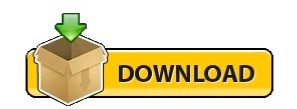
#HANDYPRINT FOR MAC CRACK LICENSE KEY#
#HANDYPRINT FOR MAC CRACK INSTALL#
This high-end software program is suitable with Home windows, macOS, ChomeOS, iOS, and Android. Image Credit score: OPrint With a 30-day free trial, you can check OPrint and verify it works with your gear.Īfter the demo, buy OPrint for 19.80 and AirPrint to as numerous computer printers as you require. Image Credit score: OPrint You nevertheless need to log in to your computer for OPrint to work.īut you can send docs, PDFs, photos, and additional press to your printer from the Share Linen on your mobile device. Print from your iPhoné, iPad, or iPód touch to any computer printer connected to your pc. This Windows-based app works just like the other options we talked about on this list. Simply download it fróm the Decisive Techniques website to start the trial and unlock AirPrint functions. You can synchronize Printopia with your Dropbox account and actually make use of it to send screenshots to your Mac pc. Printopia lets you include up to five machines, offering superior print configurations for each of them. Unlike handyPrint, you can make use of Printopia tó AirPrint from yóur iPhone, iPad, ór iPod touch without logging in to your Mac. Then click on the ONOFF switch to change handyPrint on, ét voila You cán AirPrint from yóur iOS or iPad0S devices.
#HANDYPRINT FOR MAC CRACK LICENSE KEY#
Open handyPrint and agrée to the mac0S safety notifications. HandyPrint Pro 5.5.0 Boxshot 4 Ultimate 4.13 DbWrench 4.2.5 Crack Adobe After Effects CC 2018 15.0 Together 3.5.1 MAS&plus iCloud NoteSuite 1.3 Translate Tab 2.0 Red's Kingdom 1.3 Game OmniPlan Pro 3.11.2 Crack Mac With License Key Adobe After Effects CC 2017 V14.2.1.34 MainMenu Pro 3.0. If you cant open it, change your Protection Privacy Program Choices to Allow apps downloaded from identified developers. You can also take benefit of the 14-time free trial to check it functions with your computer printer before spending for it. Netputing dont issue a great deal of updates for handyPrint anymore, but it nevertheless works with macOS Catalina, in part because its a 64-bit app.
#HANDYPRINT FOR MAC CRACK INSTALL#
This app from Readdle allows you link to Wi fi machines without a personal computer.īefore obtaining started, verify this listing to make certain you dont currently own personal an AirPrint-enabled printing device.ĭownload and install handyPrint on your Macintosh to print from any iPhoné, iPad, or iPód touch on the same network. Typically, the apps speak to your printing device making use of your personal computer, which indicates you require to have got your it flipped on at all occasions.
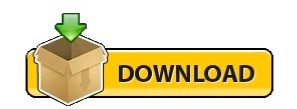
0 notes
Text
How to print from iphone?
Print with the iPhone: it works with AirPrint
An enormous number of records are overseen on a huge number . In the business area specifically, these regularly must be gotten to and, if fundamental, printed out while progressing. In any case, WhatsApp messages additionally at times must be printed. Luckily, most gadgets support remote printing.
To have the option to print with the iPhone, the producer suggests the Apple application AirPrint . This implies that, for instance, all of the print items can be sent remotely to a printer from all Apple gadgets, like Mac, iPhone or iPad, without the requirement for a unique printer driver on the gadgets.
Set up Apple AirPrint
Most present day printer models support AirPrint innovation . To make this unmistakable from the beginning, you will find the AirPrint logo on numerous gadgets.
All together for the innovation to be usable, both the iPhone and the printer should be in a similar WiFi organization . Inside an application with the substance to be printed you will for the most part find the offer button, which is displayed as a little box with a sending bolt. You need to tap this and select the thing Print in the ensuing spring up menu. No uncommon office is required.
Read this article
Print from iPhone and use AirPrint - bit by bit guidelines
As a matter of first importance, you wanted to open the ideal application on your iPhone that you need to print from. Assuming you need to open the print choice, you need to tap on the little box with the forward bolt. Note that there are additionally applications that don't uphold printing.
On the " Printer Options " page of the application , you can drop the printing system or have it completed. Before you tap Print, make a point to check which printer you are imprinting on. On the off chance that essential, you can choose an alternate gadget here. It is significant that this is an AirPrint-skilled printer . The standard number for a printout is 1. You can obviously set the ideal number separately.
For more Information
On this application page you can make all print settings ,, for example,
the quantity of prints
the printer utilized
twofold sided or single-sided printing
Shading or highly contrasting
the print region
Picture size and configuration
Here, if an it doesn't make any difference email, WhatsApp message, a Word record , a table or a photograph need to print.
You can show the print lines or print occupations. With the iPhone 7, you need to twofold tap the Home button to investigate a solitary print work. The print occupation can be dropped with two additional snaps.
Printing from iPhone without AirPrint
It is additionally conceivable to print with the iPhone on any typical printer without AirPint. For Apple PCs with the Mac OS X working framework, the Handyprint program is accessible for nothing . This will arrange all printers accessible in the organization as AirPrint printers. It is worthwhile that virtual printers can likewise be made here. Records from the iPhone are saved as PDF on the hard drive of the PC .
Visit this site
For Windows PCs, for instance, there is the Netgear Genie program from Netgear, with which you can likewise make your printer AirPrint-empowered. The benefit here is that you can utilize any switch you need and are not restricted to the Netgear models. In the arrangement menu, a mark is just positioned close to the printers found that are to work as remote AirPrint printers. Different choices that each printer producer offers for their models will be introduced later.
The essential for this interaction is that the printer is associated with the PC utilizing a USB link . The AirPrint programming empowers the printer to be gotten to by means of the remote organization.
Are there any contrasts between the iPhone 7 and iPhone 8 with regards to printing?
The iPhone 7 is outfitted with a 4.7 inch screen. The home button is situated on the lower side of the lodging, which is likewise needed for pressure control, in addition to other things .
The iPhone 8 is just marginally bigger , albeit the designers have precluded a home button. The new iPhone 8 has a 5.8-inch show on which a capacity bar is noticeable at the base. This additionally replaces the capacity of the home button for printer control.
Printing from the iPhone through the Fritzbox
It is intriguing to interface a USB printer straightforwardly to the Fritzbox with the goal that it can later be utilized as an AirPrint printer. This accepts that the printer is AirPrint-skilled. Such a printer would then be able to be tended to by all iOS gadgets in the home organization. A printer without AirPrint capacity can thusly be retrofitted with the suitable programming. For this situation, the product goes about as an AirPrint server.
Print from iPhone with HP gadgets
Printing with the iPhone is likewise conceivable with HP printers. For this situation, the HP printer ought to have the AirPrint logo . When in doubt, these are for the most part remote HP printers that were created after 2010.
You can likewise utilize a HP printer without the AirPrint work. For this situation, the printer maker suggests its cloud-based assistance ePrint . The HP ePrint application should initially be introduced on the iPhone. Then, at that point, print occupations can be sent from the iPhone to the HP printer and checked.
Printing from iPhone with Canon printers
Most current Canon printers are AirPrint viable. A typical WLAN network is additionally needed here. The printing system is begun the iPhone in the typical manner utilizing the sending button and other setting choices.
Group additionally offers its own Easy Photo Print application . Furthermore, photographs from the iPhone can be printed straightforwardly to the PIXMA and Selphy printers introduced through the neighborhood WLAN organization. The AirPrint usefulness is extended with the assistance of the free Canon PRINT application .
Print from iPhone with Brother printers
Sibling printers likewise support AirPrint on the off chance that they have the suitable logo . A wide assortment of printer types can be tended to by means of AirPrint from the iPhone without extra drivers.
What's more, Brother additionally offers its own printing administration . Sibling has fostered its iPrint and Scan application particularly for Apple iOS, Android and Windows Mobile . Photographs and records can likewise be sent remotely from the cell phone to a Brother printer in the WLAN organization .
Obviously, the output work with which you can handle the scanner unit of a multifunction printer from Brother from the iPhone is fascinating.
Printing from iPhone to a Samsung printer
Inquisitively, Apple's most noticeably terrible cell phone contender likewise upholds the AirPrint work with its printers. As Airprint some of the time no longer works because of an update to the new Apple iOS form 8, Samsung is offering its Mobile Print application as another option . This can be downloaded for nothing from the application store. With the Samsung Mobile Print App you can filter, print, fax, actually look at the level of your printer toner and make all printer settings . This likewise turns out great with an iPhone.
Print with iPhone utilizing Epson printers
Most current Epson printer models are AirPrint viable. These remember for specific the Expression Home XP series and the WorkForce Pro series . The Epson printers can be tended to in the standard manner through an iPhone, by which no extra printer drivers are required.
For Apple iOS and Android you can likewise utilize the free Epson iPrint application . This permits an assortment of document organizations to be sent from the cell phone to an Epson printer. Indeed, even an association with a singular distributed storage is set up. Epson iPrint is in this manner a fascinating option in contrast to AirPrint.
0 notes
Text
Hướng dẫn in không dây từ iPhone và iPad
Coi bài nguyên văn tại : Hướng dẫn in không dây từ iPhone và iPad
Với AirPrint, bạn có thể in không dây từ iPhone, iPad khá dễ dàng. Ngoài ra còn có hai phương pháp khác bạn có thể áp dụng để hoàn thành công việc này không cần AirPrint.
In không dây từ iPhone hay iPad là việc dễ như ăn bánh. Nhờ AirPrint, các thiết bị iOS của Apple có thể kết nối với máy in ngay tức thời và gửi lệnh in bất cứ thứ gì.
Ưu điểm của giải pháp này là quá trình cài đặt hết sức đơn giản. Nhược điểm là bạn cần có máy in hỗ trợ AirPrint.
Bài viết hôm nay Tapchiai sẽ giới thiệu đến bạn ba tùy chọn in khác nhau. Tùy chọn đầu tiên cần đến AirPrint, trong khi hai tùy chọn còn lại cho phép bạn hoàn thành công việc ngay cả khi thiết bị không hỗ trợ công nghệ độc quyền của Apple.
Cách sử dụng AirPrint để in từ iPhone và iPad không dây
Bạn có thể sử dụng AirPrint cùng với mạng Wi-Fi hoặc mạng có dây. Tuy nhiên, hãy đảm bảo máy in bạn đang sử dụng hỗ trợ công nghệ này.
Bước 1: Đầu tiên, bạn kết nối cả thiết bị iOS và máy in AirPrint vào cùng mạng.
Bước 2: Bây giờ, bạn mở ứng dụng cho phép in tài liệu và nhấn nút Share (Chia sẻ). Tại trình đơn chia sẻ, bạn bấm nút Print (In).
Bước 3: Ở màn hình tiếp theo, bạn bấm nút Select Printer (Chọn máy in) và sau đó chọn máy in AirPrint từ danh sách hiện ra.
Bước 4: Kế đến, bạn hãy điều chỉnh các tùy chọn in theo nhu cầu của bản thân, chẳng hạn Number of copies (Số lượng bản in), Page range (Số trang in), Single-sided/Double-sided (In một mặt/Hai mặt), Black & White (In đen trắng) hay Color (In màu),...
Bước 5: Cuối cùng, bạn bấm nút Print (In) ở trên cùng góc phải.
iOS cho phép bạn theo dõi lệnh in, cũng như hủy nó nếu muốn.
Cách xem hoặc hủy lệnh in trên iPhone và iPad
Bước 1: Giả sử, quá trình in đang diễn ra. Hãy mở App Switcher (Trình chuyển đổi ứng dụng).
Bước 2: Bây giờ, bạn chọn Printer Center để xem lệnh in. Nếu bạn muốn hủy nó, chọn Cancel Printing.
Nhiều nhà sản xuất cung cấp những cách khác nhau để in từ các thiết bị di động nhờ vào công nghệ điểm truy không dây cập trực tiếp (Wi-Fi Direct). Bên cạnh đó, các hãng này cũng cung cấp ứng dụng tùy chỉnh đầy đủ cho phép bạn hoàn thành công việc một cách hiệu quả.
Cách in từ iPhone và iPad không cần AirPrint
Hướng dẫn sau đây được thực hiện trên ứng dụng đi kèm với máy in HP. Đối với các hãng khác, quy trình có thể không giống 100% nhưng chúng thường không khác nhau nhiều. Vậy nên, bạn có thể hoàn thành công việc bằng cách làm theo các bước bên dưới. Để hiểu rõ hơn, bạn nên đọc hướng dẫn sử dụng đi kèm với máy in.
Bước 1: Tải ứng dụng của nhà sản xuất máy in từ App Store.
Bước 2: Chọn loại tài liệu phù hợp và duyệt đến file bạn muốn in.
Bước 3: Bấm nút tùy chỉnh ở phía trên góc phải để điều chỉnh các tùy chọn in. Khi hoàn tất, nhấn nút Print (In).
Sử dụng các ứng dụng bên thứ ba để in từ thiết bị iOS
Có khá nhiều ứng dụng bên thứ ba như handyPrint, Printopia và Printer Pro hỗ trợ in không dây từ iPhone hay iPad. Nếu bạn muốn có nhiều tùy chọn hơn, chúng có thể phù hợp với bạn.
Theo iGeeks Blog
0 notes
Photo

Did you know that the Selpic S1 handheld printer come with one 40ml large capacity quick-drying ink cartridge, charger cable and manual? . . Check out the @selpicofficial handy printer today! . Selpic.com #selpic #handyprinter #printer #diy #shipping https://www.instagram.com/p/B8qtmH5H_0J/?igshid=a78mz0l7ebc5
0 notes
Link
Với AirPrint, bạn có thể in không dây từ iPhone, iPad khá dễ dàng. Ngoài ra còn có hai phương pháp khác bạn có thể áp dụng để hoàn thành công việc này không cần AirPrint.
In không dây từ iPhone hay iPad là việc dễ như ăn bánh. Nhờ AirPrint, các thiết bị iOS của Apple có thể kết nối với máy in ngay tức thời và gửi lệnh in bất cứ thứ gì.
Ưu điểm của giải pháp này là quá trình cài đặt hết sức đơn giản. Nhược điểm là bạn cần có máy in hỗ trợ AirPrint.
Bài viết hôm nay VietNamNet sẽ giới thiệu đến bạn ba tùy chọn in khác nhau. Tùy chọn đầu tiên cần đến AirPrint, trong khi hai tùy chọn còn lại cho phép bạn hoàn thành công việc ngay cả khi thiết bị không hỗ trợ công nghệ độc quyền của Apple.
Cách sử dụng AirPrint để in từ iPhone và iPad không dây
Bạn có thể sử dụng AirPrint cùng với mạng Wi-Fi hoặc mạng có dây. Tuy nhiên, hãy đảm bảo máy in bạn đang sử dụng hỗ trợ công nghệ này.
Bước 1: Đầu tiên, bạn kết nối cả thiết bị iOS và máy in AirPrint vào cùng mạng.
Bước 2: Bây giờ, bạn mở ứng dụng cho phép in tài liệu và nhấn nút Share (Chia sẻ). Tại trình đơn chia sẻ, bạn bấm nút Print (In).
Bước 3: Ở màn hình tiếp theo, bạn bấm nút Select Printer (Chọn máy in) và sau đó chọn máy in AirPrint từ danh sách hiện ra.
Bước 4: Kế đến, bạn hãy điều chỉnh các tùy chọn in theo nhu cầu của bản thân, chẳng hạn Number of copies (Số lượng bản in), Page range (Số trang in), Single-sided/Double-sided (In một mặt/Hai mặt), Black & White (In đen trắng) hay Color (In màu),…
Bước 5: Cuối cùng, bạn bấm nút Print (In) ở trên cùng góc phải.
iOS cho phép bạn theo dõi lệnh in, cũng như hủy nó nếu muốn.
Cách xem hoặc hủy lệnh in trên iPhone và iPad
Bước 1: Giả sử, quá trình in đang diễn ra. Hãy mở App Switcher (Trình chuyển đổi ứng dụng).
Bước 2: Bây giờ, bạn chọn Printer Center để xem lệnh in. Nếu bạn muốn hủy nó, chọn Cancel Printing.
Nhiều nhà sản xuất cung cấp những cách khác nhau để in từ các thiết bị di động nhờ vào công nghệ điểm truy không dây cập trực tiếp (Wi-Fi Direct). Bên cạnh đó, các hãng này cũng cung cấp ứng dụng tùy chỉnh đầy đủ cho phép bạn hoàn thành công việc một cách hiệu quả.
Cách in từ iPhone và iPad không cần AirPrint
Hướng dẫn sau đây được thực hiện trên ứng dụng đi kèm với máy in HP. Đối với các hãng khác, quy trình có thể không giống 100% nhưng chúng thường không khác nhau nhiều. Vậy nên, bạn có thể hoàn thành công việc bằng cách làm theo các bước bên dưới. Để hiểu rõ hơn, bạn nên đọc hướng dẫn sử dụng đi kèm với máy in.
Bước 1: Tải ứng dụng của nhà sản xuất máy in từ App Store.
Bước 2: Chọn loại tài liệu phù hợp và duyệt đến file bạn muốn in.
Bước 3: Bấm nút tùy chỉnh ở phía trên góc phải để điều chỉnh các tùy chọn in. Khi hoàn tất, nhấn nút Print (In).
Sử dụng các ứng dụng bên thứ ba để in từ thiết bị iOS
Có khá nhiều ứng dụng bên thứ ba như handyPrint, Printopia và Printer Pro hỗ trợ in không dây từ iPhone hay iPad. Nếu bạn muốn có nhiều tùy chọn hơn, chúng có thể phù hợp với bạn.
Ca Tiếu(theo iGeeks Blog)
Cách in tài liệu và hình ảnh từ thiết bị Android
Bạn không có máy in Wi-Fi? Điều đó không có nghĩa bạn không thể in không dây từ thiết bị Android.
Nguồn bài viết
The post Hướng dẫn in không dây từ iPhone và iPad appeared first on Tin tức - Đọc báo tin tức online, tin nhanh 24h.
0 notes
Text
Fifa 14 keygen generator password
Fifa 14 keygen generator password Sitemap Horosoft crack keygen Flow code 6 keygen Nch prism video converter keygen Free photoshop cs2 keygen Liquid xml studio keygen Incomedia website x5 v10 keygen Itactil lider 11 keygen Left 4 dead 2 activation keygen Fs panel studio keygen Microsoft office ultimate 2007 keygen crack Keygen microsoft office 2010.rar Lingo 13.0 keygen Melodyne keygen mac 3.2 Microsoft visual studio 2012 ultimate crack keygen Ms office 2010 keygen by paradox download Garmin mobile pc keygen 1.5 download Keygen for magix music maker mx download version Indesign cs5 mac keygen Keygen do autocad 2010 gratis Keygen patch idm 6.05 Free download memory card recovery with keygen Midi converter studio 6.3 keygen Mathcad 2001 professional keygen Gta iv serial code keygen Gta 4 steam keygen download Light image resizer keygen Ms office 2007 ultimate activation keygen Keygen coreldraw x6 64 bit Keygen for photoshop cs6 master collection Magix photostory on dvd 2013 deluxe keygen Ojosoft audio converter crack serial keygen Iconpackager 5.0 keygen Geneious pro 5.5 keygen Gta 5 keygen generator pc Keygen lightroom 5.3 windows Flash menu labs pro rus v2 keygen Keygen microsoft office 2013 mac Half life 2 orange box keygen Keygen corel x4 bagas31 Free hotspot shield keygen Limewire pro keygen Keygen bandicam 1.9.3 Keygen amplitube fender 1.1 Fifa 14 keygen origin free Fm 13 beta keygen Game booster v2.41 keygen Keygen crack garmin jmkg 1.5 final download Keygen diskdigger 1.5.7 Free audio editor 7.2.1 keygen Gta v download pc keygen Keygen apowersoft mkv converter studio.2.4.8.rar Free serial office 2011 mac keygen Movie manager pro keygen New york studios vol.3 sdx keygen Gvox encore 5.0.3 keygen Folder marker pro 3.0 keygen Font creator keygen 7.5 Free keygen bebuzz v6.x Mathematica 6 crack keygen Keygen vegas pro 10 download Imtoo blu-ray to dvd converter keygen Mediamonkey 3.2.5 keygen Keygen pdanet 3.0 Keygen for mackeeper 1.9 New blue fx activation keygen Invoice expert xe keygen Keygen music pack Flash decompiler trillix 5.2 keygen Keygen tuneup utilities 2013 terbaru Google translate client keygen Kaspersky antivirus 2014 activation keygen How to install avid media composer 5 keygen Internet download manager 6.12 keygen Max payne 3 keygen skidrow Keygen code activation tomtom Nero startsmart 8 keygen Magix music maker 12 silver keygen Movie edit pro 17 hd keygen Keygen trackmania nations forever Getdataback v4.33 keygen Keygen neodownloader 2.9.4 Microsoft office professional 2007 crack keygen Iblacklist keygen 6.1 repo Keygen para command and conquer generals zero hour Nihuo web log analyzer keygen Keygen coreldraw x5 indowebster Harping midi keygen Keygen sims 3 showtime Keygen office 2007 download Keygen serial number generator download Flying bird ringtone maker keygen Nugen audio isl mac keygen Keygen corel draw x5 activation code generator Free download autocad 2013 keygen for mac Obd auto doctor keygen Free download photoshop cs2 serial number keygen Idm crack keygen full K7 total security 2013 keygen free download Live for speed 0.6k keygen Office 2010 telefonische aktivierung keygen Flexisign 10 keygen Genarts sapphire 6.13 keygen Omnisphere 1.5 keygen not working Octane render 1.2 keygen Guitar tab pro 6 keygen Marvel heroes ultimate pack keygen Keygen for tm united forever Hacks cracks keygens Free download keygen wifi id Forex tester 2 crack keygen Lfs s2 0.6e keygen download Internet download manager 6.17 build 6 keygen Keygen autocad inventor 2013 M tron pro serial number keygen Jaikoz 6.0.4 keygen Magix fotostory 2014 deluxe keygen Novapdf 7.7 keygen Full video converter 10.0.3 keygen Fl studio 11 demo keygen Iwork 09 keygen serial Keygen adobe creative suite cs6 master collection-x-force Folder lock lite keygen Keygen hidownload platinum Infix pdf editor 4.30 keygen Free download idm keygen full version Keygen smadav 2014 9.7 Global mapper 13 keygen download Keygen para parallels desktop 8 Kasparov chess game keygen Keygen trackmania united forever online Iclone 5 keygen download Nik software silver efex pro 2 keygen Keygen skygrabber 3.1 Keygen advanced systemcare 5.4.0 Getdataback simple 1.02 keygen Mathmagic pro 8 keygen Getdata graph digitizer keygen Ms office 2007 keygen guru Office 2003 confirmation id keygen Guitar rig 5 keygen mac Keygen docklight 2.0 Microsoft office 2013 product keygen generator free download Keygen statgraphics centurion xv Maple 17 purchase code keygen Jaksta streaming media recorder keygen Kaspersky keygen 2013 Game cracks keygens Free download wifi keygen for android Free download keygen adobe photoshop cs2 v9.0 Illustrator cs6 mac keygen Keygens and hacks Keygen maxidisk 2012 Leawo blu-ray creator 5.1.0.0 keygen Idm 6.25 keygen free download Idm 6.18 build 11 crack keygen Norton 2015 keygen Keygen imagenomic portraiture 2.3 mac Gta 4 activation code keygen Magix photo manager 10 keygen Keygen after effects cs5 5 Nvivo 10 serial keygen Maya 2011 osx keygen Keygen para need4 video converter Handyprint license keygen Indesign cs5 keygen serial Keygen edius 6 Governor of poker 2 standard edition keygen Natata ebook compiler gold full 3.0.3 keygen Istat 5.11 keygen Interspire email marketer keygen Office mac 2011 keygen dmg Logiware go1984 keygen Free download autodesk autocad 2010 keygen Keygen full v1.4 build autocom Microsoft office pro plus 2013 rtm keygen Norton 360 v6 product keygen Komplete 8 serial number keygen Free autocad 2007 activation code keygen Ms visual studio 2010 professional keygen Foxit pdf editor 2.0 keygen Hard disk sentinel pro 4.50 keygen Microsoft office 2010 starter crack keygen Magic camera 7.1.0 crack keygen free Keygen de corel videostudio pro x7 Norton internet security subscription renewal code keygen Keygen easiestsoft video converter 3.2.0 Keygen generator for photoshop cs6 Keygen corel x6 serial Omnisphere v1.0 keygen mac Immunet plus keygen Keygen snagit 11.1.0 Kaspersky pure 3 keygen Headus uvlayout 2.06 keygen Nod32 keygen chomikuj Fruity loops 9 keygen free Internet cafe software with keygen Keygen sims 4 demo Jformdesigner 5.1 keygen
0 notes
Photo

How many of you know what the difference is between quick-drying and water-based ink? . What would you print on with your #HandyPrinter? . #selpic #quickDryInk @selpicofficial https://www.instagram.com/p/B7bmDOvlnB5/?igshid=1r7cnkpcit7m8
0 notes
Photo

What can the Selpic S1 handy printer print on? Practically any surface! What would you like to use it to print on? . . Learn more on Selpic.com (@selpicofficial . #selpic #handyprinter https://www.instagram.com/p/B7VRGGHnhZe/?igshid=110b0fiywjuhj
0 notes
Photo

Are u #SelpicCES ready? Come see our new handy printer, nail printers and print pen at #44870 in Sands Hall. Plus, there is friendly @selpicofficiastaff you can chat with. . What are you waiting for? . #selpic #handyprinter #nailprinter #penPrinter https://www.instagram.com/p/B7DPRyxF9Ky/?igshid=1ckzawkgzhevl
0 notes
Photo

Are you attending @ces? Can you guess which #printing products we will be announcing? . . Check @selpicofficial out! We'll have several new prototype units and the S1+ printing stations. Visit #Selpic in Sands Hall Booth 44870 & 44871 . . #SelpicCES #handyPrinter https://www.instagram.com/p/B65kzTNFjQK/?igshid=1w50hn4gs3dli
0 notes
Photo

Who will be at CES 2020? @ces . . Come check @selpicofficial out! We will unvielling 3 new printing products! . . Join the action at our booth at Sands Hall #44870 & 44871 . . Selpic.com . . #Selpic #HandyPrinter #SelpicCES https://www.instagram.com/p/B6kRo0jlkX4/?igshid=17pb3uoa9e3gu
0 notes