#hdisk
Text
you know what's fun? telling her she's not allowed to cum only to edge her a million ways and hold punishments that will only make her even more wet and tortured with arousal
#problem is im an incomprehensible mess when talkin to ppl#so i cope with hornyposting and whatever lol#when ur bottom but feeling dommy hdisks#sickly touch starved aajskdjd
0 notes
Text
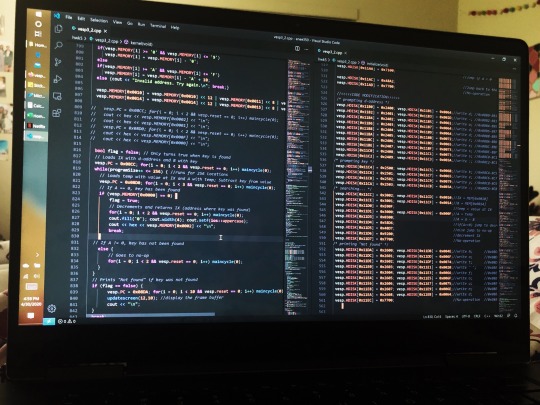
computer architecture project 💻
#homework#coding#computer science#computer architecture#kernel#hdisk#c++#memory#vesp#neumann#virtual studio#dark eva#theme
5 notes
·
View notes
Note
I JUST ENDED UP GOING ON ABOUT THE BIT WHEN THE POET SAYS THAT DYING WHILE HAVING S3GGS IS THE BEST WAY TO GO AND SAID HE WAS 'ENTHUSIASTIC' TY TEACH FOR THE QUESTION 😭🙄
WHAT?
The poet said what????
I have read enough. I will cease to exist.
AND HE WAS ENTHUSIASTIC ABT IT😭💀
3 notes
·
View notes
Note
Consider: The Toy Soldier and Marius von Raum both age regress and Drumbot Brian and Dr. Carmilla are wonderful caregivers. Maybe Ashes as a caregiver as well! -thelittlestsunshine
I AM THINKIGN SO MUCH
I ALSO SUBMIT CG TIM TO THE JURY... JUST LOOK AT THE PICS OF HIM AND BRIAN HE'S FULL OF LOVE HE WOULD BE GREAT
Reasons Ashes is a good CG: Warm, would hold you gentle like cheeseburger, I love them,
THINKING ABT THE DOC AS A CG... 😮
#we have a doc carmilla but you all already knew that hdisks#she considers herself to be our nastya's mom so I'm sure she's had to go cg mode before#as much as our relationship is strained I'll admit she's v good w the kids#ALSO AS A BRIAN KINNIE (x2) YES CG BRIAN HE IS FULL OF LOVE AND GENTLENESS#AND REGRESSOR MARIUS?? GOD TIER HE DESERVES IT!!!!#asks
3 notes
·
View notes
Text
my sister has a fucking SWITCH that my FATHER paid for and was supposed to be for the both of us but she keeps it all to herself even though she didnt fucking pay for it and so im stuck with the wii but even then if i try to do anything with it i get beaten up. alright
#negative tw but like#im stuck with a broken computer and a shitty phone while she got 1. a 3ds (which my parents always refused to buy me but when she asks#she gets it no problem) 2. a fucking switch 3. a brand new computer with a touch screen#4. a new phone#5. my fathers ipad which she keeps taking to play a fucking game she could play on her phone#AND MY DAD LITERALLY JUST BOUGHT HER A 128 o HDISK FOR HER SWITCH XAUSE SHE HAD TOO MANY GAMES ON IT#which HE paid for#like both the switch AND the games#but when i pay for a 10$ game with MY money I GOT AT A JOB im a loser and im ruining my lufe#i hate my life#my sister just keeps getting gifts and free stuff everyone always pays for her shit and shes never thankful and she just keeps asking for#more stuff#but then everyone in my life makes me feel bad for asking for even the bare minimum stuff bc im greedy and i should work for it
2 notes
·
View notes
Text
..
#i need to work hard to make my mobile header ffs#but i cannot bc thE ELECTRICITY WENT DOWN#and i can't do anything besides stare#good thing I've saved my psds#but because it's my dad's computer i forgot to remove the creations I've saved on the desktop to my hdisk#ARGH#he'll beat me up idk lol#juy stfu
3 notes
·
View notes
Photo


#WHEN DID THIS HAPPEN#BLCIDKSUDNKSKXNZJSNKSMSJS#BLOCK B#WHY#I AM#UDKD#NjJzjzkkzkzkz#Mp#I bdkzozksha#NO WORDS#HDISKS
96 notes
·
View notes
Text
Sdelete License Agreement
j$k1929776j$k
In addition, Sdelete is very attached to hard drive technology and is less than optimal on nand memory for which it has never been updated, unless I am mistaken. I stopped searching when ssd replaced HDisks as storage space. A manual command for the same would look like this: sdelete -p 10 C:UsersAshwinDownloadsTest.mp4 Prefabricated batch files for sdelete that can be right-clicked…
View On WordPress
0 notes
Photo

힘든 하루였다... 출근 후 점검하다가 온나라DB 쪽 rootvg 가 stale 상태가되어 어차피 mirror 구성되어 있어서 대수롭지 않게 생각하고 육안으로 상태를 확인했는데 두장 모두 amber 라이트가 들어와 있어 두개 모두 stale 상태인지 확인하고자 운영실로 복귀했는데 상황판에 온나라 WAS 컨테이너의 idle thread가 9, 10 까지 떨어져 컨테이너 재기동을 해야 하나 온나라 액티브를 내리고 스탠바이로 전환해야 하나 심각하게 고민했다 다행이 컨테이너 쓰레드는 정상 수치로 돌아왔고 hdisk 1번이 stale 파티션이 없어 업무 종료 후에 무사히 교체까지 잘 끝냈다 아침부터 폭삭 늙어버린 기분인채로 있다가 퇴근길에 신호 대기하면서 이 일을 그만 둬야 하나 심각하게 고민했다 #세종시청 #ibmaix #weblogic (대전 도안동에서) https://www.instagram.com/p/CIS8j8fFC6EjTvnCDzYtkwAUvhfKfh3x28f2ls0/?igshid=1bwsmtdqktss5
0 notes
Note
no sé que decía el anterior pero sé que te mandé otro hdisk
eso sólo responde una jeje
0 notes
Text
Assignment 1: Relational Model and Relational Algebra Solution
Assignment 1: Relational Model and Relational Algebra Solution
PART 1 (20 points): SQL CREATE TABLE
Database 1: A computer database schema consists of four relations, whose schemas are:
Product (maker, model, type)
PC (model, speed, ram, hdisk, price)
Laptop (model, speed, ram, hdisk, screen, price)
Printer (model, color, type, price)
Primary key attributes are underlined. The Product relation gives the manufacturers, model numbers and types (PC, laptop, or…
View On WordPress
0 notes
Text
Assignment 1: Relational Model and Relational Algebra Solution
Assignment 1: Relational Model and Relational Algebra Solution
PART 1 (20 points): SQL CREATE TABLE
Database 1: A computer database schema consists of four relations, whose schemas are:
Product (maker, model, type)
PC (model, speed, ram, hdisk, price)
Laptop (model, speed, ram, hdisk, screen, price)
Printer (model, color, type, price)
Primary key attributes are underlined. The Product relation gives the manufacturers, model numbers and types (PC, laptop, or…
View On WordPress
0 notes
Text
THE SECURITY OMG I LOVE HER I LOVE THEM I HDISKS OMG SHES THE SWEETEST EVER
0 notes
Text
Cadillacs And Dinosaurs Mustapha
: Fantastic online version of the classic game Cadillacs and Dinosaurs based on a comic, which will bring many memories to the nostalgic. In it, Mustapha will have to distribute firewood and stop the attacks of a numerous street gang in different scenarios and completely alone. You must have played arcade games with your brother. This game is like these old games. Cadillac is your hero and now the dinosaur gang is your enemy who do not stop following you. With the inexhaustible power of Cadillac, you can defeat everyone. Use for your S, W, D and A addresses on the keyboard, and to attack J and K. It arrives at our computer, Cadillacs and Dinosaurs, a fabulous action game, of horizontal displacement and melee, that became raging in the 90s. Posted by Capcom, the game is inspired by the comics of Xenozoic Tales and soon became very popular among video games of the moment. You are playing Cadillacs and Dinosaurs Mustapha game. Have Fun! Created-Published by mariogames321.com
Played 25000 times.
Mustapha Game
Main name of this game is Cadillacs and Dinosaurs mustapha. In short name, it is also called Mustafa game as well as Mustapha game. Again many country know that game is Mostofa game. This game was built based on a comic book series. It is a coin based arcade game. Players have to fight with rogue, dinosaurs and boss in many levels. Who will kill the boss first, will get extra point.
Mustafa is also a multiplayer game. 1-3 players can play it together. Your friends can help you in the game and of course they can win too. It is a very interesting adventure game too. You will also get many bonus points by destroying bombs or drums. It is a great game to play with friends and family.
Quickly download free full version of this Cadillacs And Dinosaurs mustafa game for your android apk and your pc. Mustapha game is highly compressed available in all OS windows xp/vista/ME/98/2000/7/8.
System Requirements: Cadillacs and Dinosaurs Mustapha
Cpu: 570 MHz
Processor: Intel Pentium 3
Minimum HDisk: 256 MB
Sound Card: Yes
OS: Windows XP/Vista/ME/98/2000/7/8
How to Install Mustafa Game:
1. Open Setup file.
2. Choose install directory.
3. Open the directory that you have unrarred, now dubble click on “Callus95.exe”.
4. Game will start after open this file.
5. You will see Black Screen. No need to worry. Press ESC button
6. Click on “game” then load the call “Cadillacs & Dinosaurs”
7. Load coin and push start button.
Now enjoy and play…
0 notes
Text
Upgrade (Migration) to AIX 7 Using a NIM Server
NOTE: This checklist is for doing a migration upgrade of an existing AIX 6 host to AIX 7. It assumes that you have created an Installable Image Package (IIP) from an AIX 7 DVD/ISO in your Network Installation Manager (NIM) server.
1. Pre-Upgrade Tasks
a. Notify application owners about the pending outage.
b. Verify that recent mksysb backups exist on the NIM server. Create manual mksysb backup if time permits.
c. Verify current backup of host in in your backup software.
d. Verify that a current cfg2html snapshots have been taken for the host and copied to the NIM server.
e. Turn off monitoring for the host.
f. Save a copy of the filesystem list:
# df -Ig > /.../config_lists_`hostname`/df_Ig.txt
g. Save a copy of the device list:
# lscfg > /.../config_lists_`hostname`/devices.txt
h. Save volume groups and logical volume list:
# for VG in `lsvg`; do lsvg -l ${VG}; done > /.../config_lists_`hostname`/lsvg-l.txt
# for VG in `lsvg`; do lsvg -p ${VG}; done > /.../config_lists_`hostname`/lsvg-p.txt
i. Record disk device list:
# lspv > /.../config_lists_`hostname`/lspv.txt
# for PV in `lspv | grep active | awk '{print $1}`; do lspv -l ${PV}; done > /.../config_lists/lspv-l.txt
# for PV in `lspv | grep active | awk '{print $1}`; do lspv -p ${PV}; done > /.../config_lists/lspv-p.txt
j. Record OS level and version:
# oslevel -s > /.../config_lists_`hostname`/oslevel_s.txt
k. Save list of installed filesets:
# lslpp -L > /.../config_lists_`hostname`/lslpp_L.txt
l. Verify filesets:
# lppchk -v
m. Verify that installed filesets for Maintenance Levels and Service Packs are complete:
# instfix -i |egrep "ML|SP" | grep -v All
o. Check for errors that might potentially impact the upgrade:
# errpt -a | more
p. Save virtual memory tuning parameters:
# vmo -a > /.../config_lists_`hostname`/vmo.txt
q. Save a list of current running processes:
# ps -Af > /.../config_lists_`hostname`/process.txt
r. Save the output of lspath:
# lspath | sort > /.../config_lists_`hostname`/path.txt
s. Record contents of bootlist (Important!):
# bootlist -m normal -o > /.../config_lists_`hostname`/bootlist.txt
t. Run pre_migration script:
# /usr/lpp/bos/pre_migration
All saved information can be found in: /home/pre_migration.date
u. Move the /home/pre_migration.date into the /.../config_lists_`hostname` directory
v. Copy the /.../config_lists_`hostname` directory to your NIM server for safekeeping.
2. Create backup rootvg disk
Delete the existing altinst_rootvg or old_rootvg volume group and create a new altinst_rootvg a volume group:
a. Remove the old altinst_rootvg volume group:
# alt_rootvg_op -X altinst_rootvg
b. Or, remove the old_rootvg volume group
1. Redefine the volume group:
# redefinevg -d hdisk# old_rootvg
2. Vary the volume group online:
# varyonvg old_rootvg
3. Synchronize the old_rootvg with the ODM:
# synclvodm old_rootvg
4. Remove the disk from old_rootvg, which will also delete the old_rootvg:
# reducevg -d -f old_rootvg hdisk#
5. Clear the boot disk from the disk:
# chpv -c hdisk#
c. Create the new altinst_rootvg:
# alt_disk_copy -V -B -d hdisk#
d. Recreate the boot image:
# bosboot -a
e. Update the bootlist to use the primary disk:
# bootlist -m normal primary_disk
# bootlist -m normal -o
f. Check previously modified hdisk attributes:
# lsattr -El hdisk# | egrep 'algorithm|reserve'
They should be set to attributes listed below:
algorithm round_robin Algorithm True+
reserve_policy no_reserve Reserve Policy True+
If not, run the following commands:
/usr/sbin/chdev -Pl hdisk# -a reserve_policy=no_reserve
/usr/sbin/chdev -Pl hdisk# -a algorithm=round_robin
3. Run final pre-migration checks
a. Ensure that the root user has primary authentication method of SYSTEM:
# lsuser -a auth1 root
If not, change it:
# chuser auth1=SYSTEM root
b. Ensure that users are logged off from the system.
c. Send last notification email to application owners about the outage.
d. Have the application administrators shutdown their applications.
4. Allocate the new the latest AIX Installation Image Package from the NIM Server
a. Run smitty nim_task_inst
b. Select Install the Base Operating System on Standalone Clients
c. Select the host to install the software
d. Select rte - Install from installation images from the Select the installation TYPE menu
e. Select iip_aix71TL#SP# from the Select the LPP_SOURCE to use for the installation menu.
f. Select spot_iip_aix71TL#SP# from the Select the SPOT to use for the installation menu (assuming it exists, otherwise it must be created from the iip_aix71TL#SP# first)
g. Update selections as follows and press <enter> :
Install the Base Operating System on Standalone Clients
Type or select values in entry fields.
Press Enter AFTER making all desired changes.
[TOP] [Entry Fields]
* Installation Target target_hostname
* Installation TYPE rte
* SPOT spot_iip_aix71TL#SP#
LPP_SOURCE [iip_aix71TL#SP#] +
MKSYSB
BOSINST_DATA to use during installation [] +
IMAGE_DATA to use during installation [] +
RESOLV_CONF to use for network configuration [] +
Customization SCRIPT to run after installation [] +
Customization FB Script to run at first reboot [] +
ACCEPT new license agreements? [YES] +
Remain NIM client after install? [yes] +
PRESERVE NIM definitions for resources on [yes] +
this target?
FORCE PUSH the installation? [no] +
Initiate reboot and installation now? [NO] +
-OR-
Set bootlist for installation at the [no] +
next reboot?
Additional BUNDLES to install [] +
-OR-
Additional FILESETS to install [] +
(bundles will be ignored)
installp Flags
COMMIT software updates? [yes] +
SAVE replaced files? [no] +
AUTOMATICALLY install requisite software? [yes] +
EXTEND filesystems if space needed? [yes] +
OVERWRITE same or newer versions? [no] +
VERIFY install and check file sizes? [no] +
ACCEPT new license agreements? [YES] +
(AIX V5 and higher machines and resources)
Preview new LICENSE agreements? [no] +
5. Actual Migration
a. If the host is active, power it down in the Hardware Management Console (HMC): Operations > Shutdown > Operating System Immediate > OK
b. Activate the host via the HMC: Right-click on the host and go to Active > Profile.
c. Select the Open a terminal window or console session checkbox and then click on Advanced
d. Select SMS from the Boot mode pull-down menu, and click OK, and then OK
e. In the console window, select # 2:
PowerPC Firmware
Version AM780_059
SMS 1.7 (c) Copyright IBM Corp. 2000,2008 All rights reserved.
-------------------------------------------------------------------------------
Main Menu
1. Select Language
2. Setup Remote IPL (Initial Program Load)
3. Change SCSI Settings
4. Select Console
5. Select Boot Options
f. In the console window, select # 1:
PowerPC Firmware
Version AM780_059
SMS 1.7 (c) Copyright IBM Corp. 2000,2008 All rights reserved.
-------------------------------------------------------------------------------
Select Device
Device Current Device
Number Position Name
1. - Interpartition Logical LAN
( loc=U####.MHD.#####-V##-C#-T# )
g. In the console window, select # 1:
PowerPC Firmware
Version AM780_059
SMS 1.7 (c) Copyright IBM Corp. 2000,2008 All rights reserved.
-------------------------------------------------------------------------------
Select Internet Protocol Version.
1. IPv4 - Address Format 123.231.111.222
2. IPv6 - Address Format 1234:5678:90ab:cdef:1234:5678:90ab:cdef
h. In the console window, select # 1:
PowerPC Firmware
Version AM780_059
SMS 1.7 (c) Copyright IBM Corp. 2000,2008 All rights reserved.
-------------------------------------------------------------------------------
Select Network Service.
1. BOOTP
2. ISCSI
i. In the console window, select # 1:
PowerPC Firmware
Version AM780_059
SMS 1.7 (c) Copyright IBM Corp. 2000,2008 All rights reserved.
-------------------------------------------------------------------------------
Network Parameters
Interpartition Logical LAN: U####.MHD.#####-V##-C#-T#
1. IP Parameters
2. Adapter Configuration
3. Ping Test
4. Advanced Setup: BOOTP
j. In the console window, set options as follows and select <ESC> to return to the previous menu
(NOTE: If the new host is in the same subnet as NIM server, use the NIM server IP address as the Gateway IP address. If not, use the appropriate Gateway IP address.):
PowerPC Firmware
Version AM780_059
SMS 1.7 (c) Copyright IBM Corp. 2000,2008 All rights reserved.
-------------------------------------------------------------------------------
IP Parameters
Interpartition Logical LAN: U####.MHD.#####-V##-C#-T#
1. Client IP Address [###.###.###.###]
2. Server IP Address [###.###.###.###]
3. Gateway IP Address [###.###.###.###]
4. Subnet Mask [###.###.###.###]
k. In the console window, select # 3 then # 1 to conduct a ping test. If successful, press M to return to the main window. If not, troubleshoot as appropriate:
PowerPC Firmware
Version AM780_059
SMS 1.7 (c) Copyright IBM Corp. 2000,2008 All rights reserved.
-------------------------------------------------------------------------------
Network Parameters
Interpartition Logical LAN: U####.MHD.#####-V##-C#-T#
1. IP Parameters
2. Adapter Configuration
3. Ping Test
4. Advanced Setup: BOOTP
PowerPC Firmware
Version AM780_059
SMS 1.7 (c) Copyright IBM Corp. 2000,2008 All rights reserved.
-------------------------------------------------------------------------------
Ping Test
Interpartition Logical LAN: U####.MHD.#####-V##-C#-T#
Speed, Duplex: auto,auto
Client IP Address: ###.###.###.###
Server IP Address: ###.###.###.###
Gateway IP Address: ###.###.###.###
Subnet Mask: ###.###.###.###
Protocol: Standard
Spanning Tree Enabled: 0
Connector Type:
VLAN Priority: 0
VLAN ID: 0
VLAN Tag:
1. Execute Ping Test
.-----------------.
| Ping Success. |
`-----------------'
Press any key to continue..........
l. In the console window, select # 5:
PowerPC Firmware
Version AM780_059
SMS 1.7 (c) Copyright IBM Corp. 2000,2008 All rights reserved.
-------------------------------------------------------------------------------
Main Menu
1. Select Language
2. Setup Remote IPL (Initial Program Load)
3. Change SCSI Settings
4. Select Console
5. Select Boot Options
m. In the console window, select # 1:
PowerPC Firmware
Version AM780_059
SMS 1.7 (c) Copyright IBM Corp. 2000,2008 All rights reserved.
-------------------------------------------------------------------------------
Multiboot
1. Select Install/Boot Device
2. Configure Boot Device Order
3. Multiboot Startup <OFF>
4. SAN Zoning Support
n. In the console window, select # 6:
PowerPC Firmware
Version AM780_059
SMS 1.7 (c) Copyright IBM Corp. 2000,2008 All rights reserved.
-------------------------------------------------------------------------------
Select Device Type
1. Diskette
2. Tape
3. CD/DVD
4. IDE
5. Hard Drive
6. Network
7. List all Devices
o. In the console window, select # 1:
PowerPC Firmware
Version AM780_059
SMS 1.7 (c) Copyright IBM Corp. 2000,2008 All rights reserved.
-------------------------------------------------------------------------------
Select Network Service.
1. BOOTP
2. ISCSI
p. In the console window, select # 1:
PowerPC Firmware
Version AM780_059
SMS 1.7 (c) Copyright IBM Corp. 2000,2008 All rights reserved.
-------------------------------------------------------------------------------
Select Device
Device Current Device
Number Position Name
1. - Interpartition Logical LAN
( loc=U####.MHD.#####-V##-C#-T# )
q. In the console window, select # 2:
PowerPC Firmware
Version AM780_059
SMS 1.7 (c) Copyright IBM Corp. 2000,2008 All rights reserved.
-------------------------------------------------------------------------------
1. Information
2. Normal Mode Boot
3. Service Mode Boot
r. In the console window, select # 1:
PowerPC Firmware
Version AM780_059
SMS 1.7 (c) Copyright IBM Corp. 2000,2008 All rights reserved.
-------------------------------------------------------------------------------
Are you sure you want to exit System Management Services?
1. Yes
2. No
s. You should see output similar to the following output if things go correctly:
IBM IBM IBM IBM IBM IBM IBM IBM IBM IBM IBM IBM IBM IBM IBM IBM IBM IBM IBM
IBM IBM IBM IBM IBM IBM IBM IBM IBM IBM IBM IBM IBM IBM IBM IBM IBM IBM IBM
IBM IBM IBM IBM IBM IBM IBM IBM IBM IBM IBM IBM IBM IBM IBM IBM IBM IBM IBM
IBM IBM IBM IBM IBM IBM IBM IBM IBM IBM IBM IBM IBM IBM IBM IBM IBM IBM IBM
IBM IBM IBM IBM IBM IBM IBM IBM IBM IBM IBM IBM IBM IBM IBM IBM IBM IBM IBM
TFTP BOOT ---------------------------------------------------
Server IP..................... ###.###.###.###
Client IP..................... ###.###.###.###
Gateway IP.................... ###.###.###.###
Subnet Mask................... ###.###.###.###
( 1 ) Filename................./tftpboot/client_hostname
TFTP Retries..................5
Block Size....................512
PACKET COUNT = 9100
-------------------------------------------------------------------------------
Welcome to AIX.
boot image timestamp: 16:33:49 03/16/2015
The current time and date: 19:10:59 03/16/2015
processor count: 2; memory size: 4608MB; kernel size: 36362661
boot device: /vdevice/l-lan@30000002:speed=auto,duplex=auto, ###.###.###.###,###.###.###.###,###.###.###.###,###.###.###.###
----------------------------------------------------------------------------
t. In the console window, select # 1:
******* Please define the System Console. *******
Type a 1 and press Enter to use this terminal as the
system console.
u. Select # 1 to use English during the install:
>>> 1 Type 1 and press Enter to have English during install.
88 Help ?
>>> Choice [1]:
v. In the console window, select # 2:
Welcome to Base Operating System
Installation and Maintenance
Type the number of your choice and press Enter. Choice is indicated by >>>.
1 Start Install Now with Default Settings
>>> 2 Change/Show Installation Settings and Install
3 Start Maintenance Mode for System Recovery
4 Configure Network Disks (iSCSI)
5 Select Storage Adapters
w. Press 1 and <enter> to select System Settings:
Installation and Settings
Either type 0 and press Enter to install with current settings, or type the
number of the setting you want to change and press Enter.
1 System Settings:
Method of Installation.............Migration
Disk Where You Want to Install.....hdisk0
2 Primary Language Environment Settings (AFTER Install):
Cultural Convention................C (POSIX)
Language...........................C (POSIX)
Keyboard...........................C (POSIX)
Keyboard Type......................Default
3 Security Model.......................Default
4 More Options (Software install options)
5 Select Edition.......................express
>>> 0 Install with the settings listed above.
x. Accept option 3 (Migration Install) and press <enter>:
Change Method of Installation
Type the number of the installation method and press Enter.
1 New and Complete Overwrite
Overwrites EVERYTHING on the disk selected for installation.
Warning: Only use this method if the disk is totally empty or if there
is nothing on the disk you want to preserve.
2 Preservation Install
Preserves SOME of the existing data on the disk selected for
installation. Warning: This method overwrites the usr (/usr),
variable (/var), temporary (/tmp), and root (/) file systems. Other
product (applications) files and configuration data will be destroyed.
>>> 3 Migration Install
Upgrades the Base Operating System to the current release.
Other product (applications) files and configuration data are saved.
y. Select hdisk 0 and then press 77 and verify that it is the correct PVID. Select 99 to return to the previous menus:
Change Disks Where You Want to Install
Type the number for the disks to be used for installation and press Enter.
Level Disks In Rootvg Location Code Size(MB)
1 6.1 hdisk0 11-T1-01 69632
2 6.1 hdisk1 11-T1-01 69632
Change Disks Where You Want to Install
Type the number for the disks to be used for installation and press Enter.
Level Rootvg Physical Volume Identifier
Disks
>>> 1 6.1 hdisk0 00f924b3afbe8157
2 6.1 hdisk1 00f924b3aff533c6
z. Select option 2 and set the Primary Language Environment to 48 English (United States) English (ISO8859-1) English (United States) and Keyboard to 1 English(United States) KBD ID 103P.
aa. Select option 5 (Select Edition) until it reads enterprise.
bb. Select option 0 (Install with the settings listed above) and press <enter>
cc. Verify the Migration Installation Confirmation and press <enter> to proceed with the upgrade:
Migration Installation Confirmation
Disks: hdisk0
Cultural Convention: en_US
Language: en_US
Keyboard: en_US
Import User Volume Groups: yes
Enable System Backups to install any system: yes
Remove Java 1.1.8 Software: no
Selected Edition: enterprise
dd. You will see the following entries. Press <enter> to continue with the upgrade:
Migration menu preparation in progress.
Please wait...
Approximate Elapsed time
% tasks complete (in minutes)
Then
Migration Confirmation
Either type 0 and press Enter to continue the installation, or type the
number of your choice and press Enter.
1 List the saved Base System configuration files which will not be
merged into the system. These files are saved in /tmp/bos.
2 List the filesets which will be removed and not replaced.
3 List directories which will have all current contents removed.
4 Reboot without migrating.
Acceptance of license agreements is required before using system.
You will be prompted to accept after the system reboots.
>>> 0 Continue with the migration.
ee. Update the bootlist to use the primary disk then the secondary disk:
# bootlist -m normal hdisk0 hdisk1
# bootlist -m normal -o
6. Apply the latest Technical Level and Service Pack to the host
a. Mount the patch directory to the target host:
# mount nim_server:/export/nim/aix71TL#SP# /mnt
b. Run smitty update_all
Update Installed Software to Latest Level (Update All)
Type or select values in entry fields.
Press Enter AFTER making all desired changes.
[Entry Fields]
* INPUT device / directory for software /mnt
* SOFTWARE to update _update_all
PREVIEW only? (update operation will NOT occur) no +
COMMIT software updates? NO +
SAVE replaced files? no +
AUTOMATICALLY install requisite software? yes +
EXTEND file systems if space needed? yes +
VERIFY install and check file sizes? no +
DETAILED output? no +
Process multiple volumes? yes +
ACCEPT new license agreements? YES +
Preview new LICENSE agreements? no +
WPAR Management
Perform Operation in Global Environment yes +
Perform Operation on Detached WPARs no +
Detached WPAR Names [_all_wpars] +
Remount Installation Device in WPARs yes +
Alternate WPAR Installation Device []
NOTE: Lots of times the patch procedure will report a status of FAILURE. This is normally caused by an insignificant file not getting updated properly (e.g. bos.help.msg.en_US.smit). If a failure does occur, determine the cause by doing:
1. vi /smit.log
2. Use <Shift+G> to go to the bottom of the file.
3. Find the problem. For example:
Installation Summary
--------------------
Name Level Part Event Result
-------------------------------------------------------------------------------
bos.help.msg.en_US.smit 6.1.7.0 UNKNOWN APPLY UNKNOWN
...
c. If the system is a global LPAR, shutdown any active WPARs:
# stopwpar -F wpar_name
d. Reboot:
# shutdown -Fr
e. Check AIX level. It should read 7100-##-##-####. If it shows up as a previous version, re-run steps 2.d-f above:
# oslevel -s
7. Apply the most current efixes to the host
a. Remove any existing efixes. Reboot if required.
b. Copy over the following files from the NIM server to /... on the target host:
c. Reboot:
# shutdown -Fr
8. Post Installation Configuration
a. Ensure that the proper smart relay host entry exists in /etc/mail/sendmail.cf. If you must update the file, then restart the sendmail service:
# "Smart" relay host (may be null)
DSsmart_relay_hostname
b. If the system is a global LPAR, synchronize all WPARs:
# syncwpar -A
c. Have the application administrators bring up their applications and verify operability
d. Re-enable monitoring
e. Update documentation about O/S upgrade
0 notes
