#honestly i dislike giving ps advice because most of my ‘skill’ i got from lots and lots of research and practice 😂
Note
Gurl, how'd you make your gifs so crisp and clean?! Tell me your secret pretty please!
do you have a specific gifset in mind? because sometimes i use different methods depending on what i’m making gifs of (e.g. animation vs. live action).
but here’s a few things that always help:
1) the most important thing: good quality of the source material, i.e. at least 1080p. sadly youtube compresses even 1080p which makes the quality worse so it’s always my last resort to get stuff from youtube. (looking @ you, kenobi trailer 😔) here’s a good post on t*rrenting
2) use mpv player and make caps instead of importing video frames to layers. here’s a good tutorial on how to do that. i used to only make png caps because the quality’s better but i’ve switched to jpeg because i don’t have the patience to wait ages for the layers to load in photoshop anymore LMAO
3) coloring is sooo important. i can’t give you a magical solution here because i think everyone should find their own style but one thing i almost always do at the end is selective color > black > increase black. that makes the dark spaces less pixel-y and the gif looks less washed out.

4) you can change the opacity on filters. on my old gifs—and it always makes me cringe—the sharpening looks terrible because it’s just too much. you can right click on the smart sharpen filter > edit smart filter blending options, and play around with the opacity a little until it looks nice n smooth
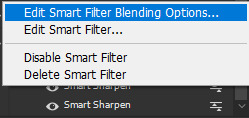
5) if you do have gifs that look pixelated, try adding a ‘surface blur’ smart filter. that’s saved my ass so many times giffing star wars resistance. works best on animation but i’ve used it for live action before. i use these settings and lower the opacity as needed:
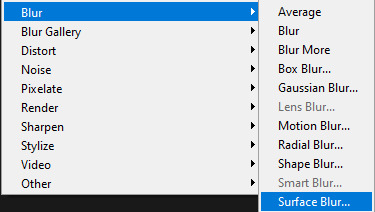

(i have no idea what settings are ‘normal’ for the surface blur filter but this works for me lmao)
6) save settings. i mostly use adaptive for the color reduction algorithm and pattern for the dither algorithm. i’d recommend not using diffusion unless you can’t avoid it 😭
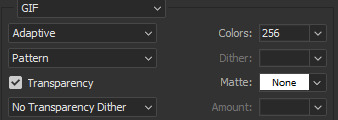
but really it depends on the individual gif what looks best. (also: ‘matte: none’ removes that annoying small border around gifs)
and you can check out my ps things tag for other helpful posts about everything photoshop!
#honestly i dislike giving ps advice because most of my ‘skill’ i got from lots and lots of research and practice 😂#but i’m in a good mood today so here you go#… that sounded so conceited but u get it#and again#quality of the source material is THE most important thing#even if your sharpening and coloring is stellar#if the quality's bad the gif will look bad#ask#anonymous#ps things
37 notes
·
View notes