#how to disable auto-refresh on firefox
Explore tagged Tumblr posts
Photo

From this article, you will find easy steps on how to disable or stop Auto-refresh on popular Web browsers. Like Google Chrome, Firefox which often reloads (refresh) all open tabs in your web browser.
#how to disable auto refresh on popular web browser#how to disable auto-refresh on google chrome#how to disable auto-refresh on firefox
0 notes
Text
SIGNAL BOOST
SUPPORT YONGGUK’S SOLO ALBUM

BABYz, it’s almost time and Yongguk’s first solo album will be released! I for one am super excited as it’s literally a dream come true for me personally! Are you as excited as I am? Only 5 more days to go!!
I am sure Yongguk will upload the MV to ��Hikikomori” to his Youtube channel (or possibly to Consentmedia’s if they already have one) – and this is where we (you & me!) come in!
We all know that sadly our fandom (BABYz/B.A.P’s) is not as big as it used to be…so there is not all that much attention on what the guys are doing. Which means we will have to work hard to get them the recognition they deserve!
Yongguk’s doing his best to establish his solo career here (any maybe lay groundwork for when B.A.P comes back?!) so let’s support him as best we can!
THE IMPORTANCE OF YOUTUBE VIEWS
YouTube views are extremely important. As we know, Korean music shows count them to decide weekly winners. The views will determine how popular the group/artist is internationally and are converted to points together with SNS popularity. The artist also gets paid depending on the number of views/clicks – and we all know that Yongguk probably paid for the production of his album all by himself, so he depends on the success of it! More views also mean the video will get featured more often on the start page and/or next to relevant/related videos which will increase his popularity & thus the chance of more views and maybe even new fans!
OUR GOAL
2 Million in 24 hours
Every view counts! Now, how do we increase the views successfully?
Sadly, Youtube has caught on to how we increased views in the past, so simply having the video on loop (and possible muted) won’t work anymore. Here are the steps / different methods to make our views count:
Computor/Laptop
1. Please use a browser that uses addons/extensions (Chrome, Firefox etc)
2. Download extensions for Auto Reload (or Auto Refresh), Auto HD and Adblock and enable them
3. For Auto HD, the quality should be 720p or more to guarantee a view, as for Auto Reload, set it to 5 min (Or 4 min 30 sec if you have a fast internet)
4. Disable Autoplay on youtube and play the MV
5. Make sure to delete your cookies and history before rewatching to increase views!
6. Use a VPN to hide your ip address so that your ip isn't marked as spam!
Android/iPhone
1. Open youtube and play the Music Video.
2. After it ends, close the video and go to settings.
3. From settings, go to the privacy section and delete your watch history.
4. Rewatch the mv and repeat step 1-2
Creating a playlist
1. If you want to create a Playlist, create one with the official MV and his official performances (at least 3 videos) from your YouTube account. MAKE SURE YOU SET THE PLAYLIST IN PUBLIC.
- Get the link and log out from your account.
- Open an incognito tab and load your Playlist.
- Set the Playlist on autoplay.
REMEMBER TO CLEAR HISTORY AND DELETE COOKIES EVERY ONCE IN AWHILE
2. Loop a Playlist on incognito in one window, use auto refresh on another window and occasionally watch the MV after another video on the third window.
3. Use as many streaming devices as you can - Computer, ipad/tablets, phone and use the Playlist method.
IMPORTANT ADVICE FOR STREAMING
1. Don’t stream in incognito mode (if it’s not a playlist!) as that wouldn’t increase views and would be counted as spam!
2. Don’t stream the video by putting it on loop (for browsers) as it will not increase views! Loop will work if you have it on a playlist!!
3. Don’t pause or increase/decrease the speed of the music video! You need to be logged in as well!
4. If you’re not using an adblock watch out for ads because they make sure your view is being counted!
5. Some browsers do need to be logged out and in to stream but I haven’t had a problem streaming the way I mentioned!
6. You can always try the “easy” version by logging out, deleting history and logging back in to stream!
7. The volume has to be at 50% or higher. If you intended to just have it play in the background, mute your pc/speakers, not youtube itself or use headphones (you don`t actually have to wear them 😉 ).
8. Watch at least 2-3 videos before rewatching “Hikikomori” as there has to be a gap for the views to be counted, otherwise it will be counted as spam and deleted. You could always watch one of Yongguk’s other MVs such as “Yamazaki” or “Drunkenness” to support him further!
9. YouTube is trying to get rid of low-quality playback, they analyze a collection of views to distinguish those that are real compared to those that are 'robot-like'. So with that in mind, show YouTube that you are human, stream in high-quality.
10. Remember to clear your cookies every 9 – 15 views or else Youtube will probably catch on to what you’re doing!
11. Like, comment & share the MV: Share the link on all your social media accounts (Twitter, fb, Tumblr, etc.), clicks from shared links will count as views. Ask all your friends!!! THE MORE VIEWS AND COMMENTS AN MV HAS, THE MORE IT IS SUGGESTED ON EVERY OTHER KPOP MVS.
That’s it! I know it sounds like a lot of work but I promise it isn`t as difficult as it sounds at first. 😊
Please keep in mind that Yongguk is working very hard to bring something awesome to us again and that he tends to work too much and too long because he wants it to be perfect for us. Show him how much we appreciate and love him for it! Please also remember the topic of “Hikikomori”. Yongguk is putting himself out there to address the issue and it seriously hits close to home. Not only for himself but to many of us I imagine. That takes a lot of courage and bravery, so please show him how much we respect him for it!
There are also a number of other fan projects out there, check them out and participate if possible!
Links to other projects: Twitter & Tumblr
Disclaimer: The explanations are not mine, credit to the awesome people who wrote them! ♥
#b.a.p#yongguk#bang yongguk#hikikomori#himchan#daeyhun#youngjae#jongup#zelo#babyz#signal boost#fan support#I should really be studying for my uni exams yet here I am#priorities#please support our leader with all your heart#he deserves the world#show him how much we appreciate him#how much we love and respect him#foreverwithyongguk#sorry for the long post haha
324 notes
·
View notes
Text
Remove Secure Browser Software Mac

Web Browsers For Mac Os
Mac Secure Browser Nbme
Free Secure Browsers
Best Secure Browser
Remove Secure Browser Software Mac Torrent
The current web page applies to PSI Secure Browser 1.0.19 version 1.0.19 alone. How to erase PSI Secure Browser 1.0.19 from your computer using Advanced Uninstaller PRO PSI Secure Browser 1.0.19 is a program marketed by the software company PSI Services LLC. Frequently, people choose to remove.
Jul 10, 2020 The Mac maintenance and security app called Combo Cleaner is a one-stop tool to detect and remove MacReviver virus. This technique has substantial benefits over manual cleanup, because the utility gets hourly virus definition updates and can accurately spot even the newest Mac infections. Dec 12, 2018 The “This Mac Is Not Secure” pop-up alert is a misleading advertising. It is designed in order to trick and force you into calling a fake Apple Support service. If the Mozilla Firefox, Chrome and Safari opens automatically to the “This Mac Is Not Secure” scam then may be possible that you’re a victim of undesired software from the ‘ad-supported’ software (also known as adware. AVG Secure Browser has been designed by security experts with your privacy and security as the main goal, all with a familiar easy-to-use interface. Unlike other regular browsers it assures that your data remains private and secure — from the very moment you first launch it. To remove Adaware secure search from Firefox, reset the browser to its primary state. For that, follow the guide below: Remove dangerous extensions Open Mozilla Firefox, click on the menu icon (top right corner) and select Add-ons → Extensions. Here, select Adaware secure search. Mar 24, 2020 Safari also checks if a website that asks you to enter password or credit card information is not secure because it's unencrypted. With iOS 13.4 and macOS 10.15.4, Safari also warns you if the certificate is valid but the version of TLS (1.1 and earlier) is not secure.
The “This Mac Is Not Secure” pop-up alert is a misleading advertising. It is designed in order to trick and force you into calling a fake Apple Support service. If the Mozilla Firefox, Chrome and Safari opens automatically to the “This Mac Is Not Secure” scam then may be possible that you’re a victim of undesired software from the ‘ad-supported’ software (also known as adware) category.
What does Adware do? Some of the more common acts on MAC OSs include: adware can show undesired commercials;adware can reroute your web browser to unwanted sites like the “This Mac Is Not Secure” scam; ad supported software can slow down your MAC; ad-supported software can alter web-browser settings.
The ad supported software can end up on your MAC in various ways. Most often is when you download and install freeware and forget to uncheck the box for the optional programs installation. Do not panic because we have got the solution. Here’s a instructions on how to get rid of “This Mac Is Not Secure” pop up scam from the Chrome, Firefox and Safari and other web browsers.
Remove “This Mac Is Not Secure” pop-up scam (Removal guide)
The answer is right here on this web page. We have put together simplicity and efficiency. It will allow you easily to free your MAC of adware that shows misleading “This Mac Is Not Secure” fake alerts on your Apple Mac. Moreover, you can choose manual or automatic removal solution. If you are familiar with the computer then use manual removal, otherwise use the free anti-malware utility developed specifically to remove ad supported software. Of course, you may combine both methods. Read it once, after doing so, please print this page as you may need to close your internet browser or reboot your Apple Mac.
To remove “This Mac Is Not Secure” pop-up scam, perform the steps below:
How to manually remove “This Mac Is Not Secure” pop-up scam
The ad-supported software can change your internet browser settings and reroute you to the webpages which may contain lots of advertisements or various security threats, like browser hijacker infection, malicious software or PUPs. Not every antivirus application can identify and get rid of adware easily from your MAC OS. Follow the few simple steps below and you can delete the “This Mac Is Not Secure” pop up scam by yourself.
Removing the “This Mac Is Not Secure” scam, check the list of installed software first
In order to get rid of PUPs like this ad-supported software, open the Finder and click on “Applications”. Check the list of installed apps. For the ones you do not know, run an Internet search to see if they are adware, browser hijacker or potentially unwanted applications. If yes, delete them off. Even if they are just a programs which you do not use, then removing them off will increase your Apple Mac start up time and speed dramatically.
Open Finder and click “Applications”.
It will show a list of all programs installed on your MAC OS. Scroll through the all list, and remove any questionable and unknown software. Right click to questionable program and choose “Move to Trash”. Another method is drag the program from the Applications folder to the Trash.
Most important, scroll through the all list, and move to trash any unknown applications. Don’t forget, select Finder -> Empty Trash.
Remove “This Mac Is Not Secure” pop-up scam from Google Chrome
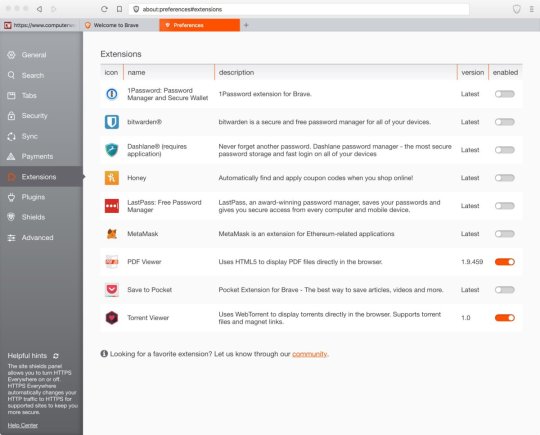
Reset Chrome settings will remove “This Mac Is Not Secure” fake alerts from web-browser and disable malicious addons. It will also clear cached and temporary data (cookies, site data and content). Essential information like bookmarks, browsing history, passwords, cookies, auto-fill data and personal dictionaries will not be removed.
Open the Chrome menu by clicking on the button in the form of three horizontal dotes (). It will open the drop-down menu. Choose More Tools, then click Extensions.
Carefully browse through the list of installed extensions. If the list has the plugin labeled with “Installed by enterprise policy” or “Installed by your administrator”, then complete the following instructions: Remove Chrome extensions installed by enterprise policy otherwise, just go to the step below.
Open the Chrome main menu again, click to “Settings” option.
Scroll down to the bottom of the page and click on the “Advanced” link. Now scroll down until the Reset settings section is visible, like below and click the “Reset settings to their original defaults” button.
Confirm your action, click the “Reset” button.
Delete “This Mac Is Not Secure” pop up from Safari
The Safari reset is great if your internet browser is hijacked or you have unwanted addo-ons or toolbars on your browser, which installed by an malicious software.
Click Safari menu and choose “Preferences”.
It will open the Safari Preferences window. Next, click the “Extensions” tab. Look for unknown and suspicious extensions on left panel, select it, then press the “Uninstall” button. Most important to remove all unknown extensions from Safari.
Once complete, click “General” tab. Change the “Default Search Engine” to Google.
Find the “Homepage” and type into textfield “https://www.google.com”.
On the introduction page of the Spotify app, hit to the Download button to download and install the Spotify app on your Android devices.Step 4. Now, you can block ads on Spotify with some helpful and reliable Spotify Ad Blockers on your PC computer, Mac and all your devices. When you have successfully downloaded and installed the Spotify on your Android devices, it is easy to enjoy Spotify playing without ads on your Android devices.See? Spotiy app mac now playing. Start from here to enjoy Spotify with no ads playing.
Remove “This Mac Is Not Secure” from Firefox by resetting internet browser settings
Resetting your Firefox is first troubleshooting step for any issues with your web browser application, including the redirect to “This Mac Is Not Secure” page. Essential information such as bookmarks, browsing history, passwords, cookies, auto-fill data and personal dictionaries will not be removed.
Start the Mozilla Firefox and click the menu button (it looks like three stacked lines) at the top right of the web-browser screen. Sandisk ultra plus xc 1 64gb mac software download for free. Next, click the question-mark icon at the bottom of the drop-down menu. It will display the slide-out menu.
Select the “Troubleshooting information”. If you are unable to access the Help menu, then type “about:support” in your address bar and press Enter. It bring up the “Troubleshooting Information” page as shown on the image below.
Click the “Refresh Firefox” button at the top right of the Troubleshooting Information page. Select “Refresh Firefox” in the confirmation prompt. The Mozilla Firefox will start a process to fix your problems that caused by the “This Mac Is Not Secure” adware. When, it’s complete, click the “Finish” button.

Run free malware removal utilities to completely remove “This Mac Is Not Secure” pop up warnings
If you are not expert at computer technology, then we recommend to use free removal utilities listed below to remove “This Mac Is Not Secure” pop-up for good. The automatic solution is highly recommended. It has less steps and easier to implement than the manual solution. Moreover, it lower risk of system damage. So, the automatic “This Mac Is Not Secure” removal is a better option.
How to automatically remove “This Mac Is Not Secure” scam with MalwareBytes Free
Remove “This Mac Is Not Secure” pop up manually is difficult and often the ad supported software is not fully removed. Therefore, we recommend you to use the MalwareBytes that are fully clean your Apple Mac. Moreover, this free application will allow you to remove malicious software, potentially unwanted programs, toolbars and hijacker that your machine may be infected too.
Installing the MalwareBytes Anti-Malware is simple. First you will need to download MalwareBytes Anti-Malware from the link below. Save it to your Desktop.
Malwarebytes Anti-malware (Mac) 14157 downloads Author: Malwarebytes Category: Security tools Update: July 10, 2018
When downloading is complete, close all windows on your Apple Mac. Further, open the saved file. Follow the prompts.
The MalwareBytes will automatically run and you may see its main window like below.
Next, press the “Scan Now” button . MalwareBytes AntiMalware utility will start scanning the whole machine to find out ad-supported software that causes multiple misleading “This Mac Is Not Secure” alerts and pop ups. Depending on your MAC OS, the scan may take anywhere from a few minutes to close to an hour. While the MalwareBytes Free program is checking, you can see how many objects it has identified as threat.
Once the system scan is finished, you can check all items detected on your MAC system. Review the scan results and then click “Remove Selected Items” button.
The MalwareBytes AntiMalware (MBAM) will delete adware that displays misleading “This Mac Is Not Secure” pop-up on your MAC system and move items to the program’s quarantine.
Stop “This Mac Is Not Secure” popup warnings and other unwanted web-sites
It’s also critical to protect your web-browsers from harmful web pages and ads by using an ad-blocker program like AdGuard. Security experts says that it’ll greatly reduce the risk of malicious software, and potentially save lots of money. Additionally, the AdGuard can also protect your privacy by blocking almost all trackers.
Visit the following page to download AdGuard.
AdGuard for Mac download 2560 downloads Author: © Adguard Category: Security tools Update: January 17, 2018
Once the downloading process is finished, launch the downloaded file. You will see the “Setup Wizard” screen. Follow the prompts.
This computer-aided design software is perfect for any professional, from engineers to architects. It is allowing to make drafts, edit 2D projects and 3D models for 3D printing. AutoCAD is a perfect program to create realistic 3D models, using solid, surface and mesh modeling tools! Free 3d cad software for beginners.
Web Browsers For Mac Os
Each time, when you launch your MAC OS, AdGuard will start automatically and stop unwanted ads, “This Mac Is Not Secure” scam, as well as other malicious or misleading sites.
Don’t know how your web-browser has been hijacked by adware
The ad-supported software spreads bundled with various free software, as a supplement, which is installed automatically. This is certainly not an honest way to get installed onto your MAC OS. To avoid infecting of your machine and side effects in the form of undesired “This Mac Is Not Secure” ads, you should always carefully read the Terms of Use and the Software license. Additionally, always select Manual, Custom or Advanced setup type. This allows you to disable the setup of unnecessary and often harmful programs.
Mac Secure Browser Nbme
Finish words
Now your MAC should be free of the adware that causes misleading “This Mac Is Not Secure” popup scam on your internet browser. We suggest that you keep AdGuard (to help you block unwanted pop up ads and unwanted harmful sites) and MalwareBytes Free (to periodically scan your machine for new adwares and other malicious software).
Free Secure Browsers
If you are still having problems while trying to remove “This Mac Is Not Secure” pop up scam from the Chrome, Safari and Firefox, then ask for help here here.
Best Secure Browser
(1 votes, average: 5.00 out of 5)
Remove Secure Browser Software Mac Torrent
Loading..

0 notes
Text
A Beginners Guide To Aria Markup

Accessibility is a major issue in today’s online world. These days, having a website that many people struggle to navigate is considered unacceptable. ARIA markup is a step in the right direction. It’s an answer to the question how you can make your website more usable for those with disabilities. What is ARIA? A set of code attributes that expand HTML’s capabilities and make it easy to optimize your site for screen readers. It does this by making parts of your website visible to assistive technology, that otherwise, these devices wouldn’t be able to interact with at all. Ready to include ARIA in your website? Or just curious to learn more about it? In this article, we’ll explain what ARIA is, how to make your site accessible, and give you the resources to learn more about this invaluable technology.
Why Make Your Site Accessible?
Some people might wonder: why care about web accessibility? Is it really worth putting in the resources to learn specifications like ARIA? Is creating an accessible website really making much of an impact? Disability Isn’t Uncommon In actuality, yes. Disability isn’t so rare. 18.7% of Americans have a disability of some form. While not all of these will impair their ability to interact with the web, that’s still a staggering number, and it only includes people from the US. 3.3% of Americans also have a vision impairment. This means they could have trouble seeing websites and may rely on tools like screen readers. That’s also a significant percentage of your potential user base and includes the elderly and those with temporary disabilities. People with impairments need the Internet just as much as everyone else. Many use it to shop, socialize, and find information. Sometimes it’s their primary, or even their sole way, of doing so. 54% of disabled people are online, and while this number is smaller than compared to the general population, it’s still a significant portion. Plus, it’s 2019. In this day and age, we should strive to include every user group as well as we can. Giving people with disabilities unrestricted access to browse the web should be a major goal for any web developer. Plus, it even comes with personal benefits. Accessibility Overlaps With Good Web Design and SEO A site that follows accessibility standards is often one that’s using good web design principles, works better on mobile devices, and ranks high in SEO. For instance, one of the WCAG standards includes not auto-playing long clips of audio without a way to stop the sound. This is already a big no-no for web designers. Another standard is providing enough color contrast between elements. Colors that blend together on a website are often an indication of a bad palette. As a consequence, following accessibility guidelines leads to a site that looks better and is more user-friendly. Can anybody say win-win?

Accessibility is also an important part of SEO. Shirking it can lead to ranking penalties from Google and other search engines. But adding alt text to your images, including keyboard controls in interactive elements, and using headings both help disabled visitors and give you an SEO boost.

As you can see, making your site accessible is a good idea as it has an impact on all user groups. If designing a website that offers everyone a good experience is your aim, then you should do everything you can to avoid excluding people with impairments. One thing you can do is implement ARIA into your design, so people with screen readers can better find their way through your site. What are Screen Readers? A screen reader is a program that reads the content of a page or document out loud while allowing you to navigate it using the keyboard. Anyone can download one onto their computer, and there are a variety of programs available free or paid. Some of them also help navigate the desktop and other programs as well as websites. They may enlarge text and images for the visually impaired, and some can output to a refreshable braille display. This guide explains how screen readers work. Without screen readers, visually impaired people would struggle to use a computer and the Internet, or be unable to use them at all. ARIA markup plays a big part in how these tools function. It provides extra information, giving them more options and the ability to interact with parts of the UI that would otherwise be invisible to them. But what exactly is ARIA, and how can you improve your website by including it? Let’s give a quick breakdown on this specification and how it works.
What is ARIA?
ARIA stands for Accessible Rich Internet Applications. It is a set of attributes that provide extra context for how a web page is laid out and what’s inside it. In other words, they give more information about parts of the UI, such as popup alerts, menus, or even whole sections of the page. If you have ever looked at a website with the browser developer tools, you might have seen it before. To quote the Mozilla documentation: “The complementary landmark role is used to designate a supporting section that relates to the main content, yet can stand alone when separated.” So, basically, this part of the markup lets screen readers know about what part of the layout they are dealing with. Consequently, ARIA allows you to create accessible interfaces and widgets without even changing how they look or act on the front end. Most people won’t be able to even tell the markup is present. But add a little code, and screen readers will be able to seamlessly interact with your interface. When is ARIA Really Necessary? By default, screen readers can understand most HTML and HTML5 elements. If you have a very simple, static site, you may not need to implement ARIA at all. But some Javascript, dynamic, and interactive elements can’t be seen by screen readers, and this is where the markup comes in. On the other hand, you shouldn’t use ARIA when what you’re defining is already accessible. For instance, the HTML element is recognized by screen readers. It doesn’t need to have a button ARIA role. You should only include roles when you’re not using HTML elements that are supported by assistive devices. In the same vein, technically I don’t need to add the complementary role to an aside element above as they both describe the same thing. However, you find this markup quite often as it is above. Still confused? Let’s talk a little more about how ARIA works.
Understanding ARIA
Things can get very complex with ARIA, and it’s easy to get overwhelmed. But the basics of it are fairly easy to break down. Once you understand those, learning more advanced concepts will be a snap. ARIA markup is made up of three attributes: roles, states, and properties. ARIA Roles Roles define elements on a page, such as buttons and checkboxes. They help screen readers tell what parts of a page do, and they have four different sub-categories: landmark, document, widget, and abstract roles. Landmark roles — Separate a site into different sections, like main content, navigation, and complementary areas. This can help visitors get their bearings and more easily find what they’re looking for on a page.Document roles — Describe specific sections within a page, such as articles, documents, lists, and rows.Widget roles — Define elements and interfaces. Tabs, textboxes, alerts, and buttons are some of the elements ARIA can describe. When HTML doesn’t define these elements, or you’re using a widget made of many different parts, widget roles can help.Abstract roles — These are utilized by the browser. You don’t need to worry about them.States and Properties States and properties work similarly to each other. Properties once set rarely change, as they only describe relationships with other elements. States are dynamic and can change on their own or with user interaction. An example of a state is aria-busy, which tells the screen reader that the element is updating. Another is aria-pressed, which indicates that a button has been pushed. These are elements which can actively change. On the other hand, properties include attributes like aria-valuemax which sets the maximum number in a range selector, or aria-haspopup which indicates that an element will trigger a popup. These are not likely to update. And that’s the basics of ARIA. Much simpler once it’s broken down, right? But you’d be surprised how much you can do with it. To learn more, try the official WAI-ARIA documentation, or Google’s beginner introduction for developers.
Testing for ARIA Accessibility
Once you’ve implemented ARIA, you might want to make sure that everything is running smoothly. How does your site really look on assistive devices? The most obvious way is to download a free screen reader like NVDA, blindfold yourself, and go to town. This will give you the full experience.

You can also skip the blindfold and just hover the elements you want to check ARIA attributes on, but you’ll miss out on key info like how difficult it is to find those elements. Even this isn’t a perfect representation of what it’s like to use a screen reader as it takes a lot of practice to learn, so it’s best to ask actual users to test drive your website. There are also many inspector tools like Firefox’s Accessibility Inspector that let you see information about selected elements. WAVE points out various errors, including those with ARIA. Finally, this ARIA widget checklist makes a great audit for while you’re designing.
Other Ways to Make Your Site Accessible
ARIA markup is just the beginning when it comes to web accessibility. There are many other standards you should follow to make your site usable by people with vision, hearing, mobility, and other impairments. Here are a few examples of just a handful of guidelines you should follow. Website content is responsive and works while zoomed in.The site and its elements can be used with only a keyboard.Text is properly contrasted against the background.All non-text content has text alternatives, including audio and video captions/transcripts.Ensure that most images have descriptive alt text, and decorative images have empty alt text.No information is conveyed solely through sight, sound, or color.Avoid auto-playing audio without providing a mute button.Automatically moving elements can be paused or stopped.That’s only a handful of what you can do to make your site truly accessible. If this feels like too much, try the simple accessibility checklist. Use it as a basis for your design before moving onto the more detailed WCAG guidelines.
Making Your Site Usable for Everyone
Avoiding accessibility can have a negative impact on your user base and even your reputation. People with disabilities make up a large percentage of web users, and it’s important to ensure that the majority of the Internet isn’t closed off to them. By implementing accessibility standards including ARIA markup, you’re both giving screen reader users the ability to see more of the web, and allowing your website to grow as large as possible. Once you know how to include specifications like ARIA, accessibility will seem a lot less confusing. Making your site easier to use for everyone means more people willing to stick around, so there’s no reason not to use ARIA if your site needs it. Many themes also offer it out of the box by now. These standards don’t just help people with disabilities; they help everyone. Accessibility guidelines often overlap with good web design practices and are quick to implement once you know them. So remember to include ARIA when you’re developing a website. It’s better for you and for all your users. Do you ever have trouble navigating websites? What could web designers and developers do to improve the situation? Let us know your experiences with online accessibility (or lack thereof) in the comments! Read the full article
0 notes
Text
Nine methods to Solve the Firefox issue "Firefox Not Responding"
Mozilla Firefox is a champion among other common web programs for certain customers. It is an immediate consequence of its passage speed and checked system that it is much mentioning. Nevertheless, it is in a like manner obvious that like other web programs Mozilla Firefox furthermore is in a lot of issues. Various customers who use 'Mozilla Firefox' cried that while they are endeavoring to get online on 'Mozilla Firefox' a screw-up the message 'Mozilla Firefox Not Responding' appears on their exhibit. Regardless, luckily, in case you read this article completely, by then you can without a lot of stretch research most of the customary issues alone.
Before embarking to the course of action methodology, you need to know the clarification behind which this kind of issue develops. Here, for your care, we have included those reasons.
Clarification for Mozilla Firefox Is Not Responding
The inspiration driving why the Mozilla Firefox Not Responding may vary from occasion to occasion. In any case, there are some ordinarily liable gatherings which generally have all the earmarks of being responsible for this issue. They are:
An unreasonable number of freeware converters are running at the same time inside the Firefox record, for instance, pdf to word, word to pdf, etc.
Firefox profile coordinator has recently scrutinized approval.
Intruding archives made their ways into the store memory or the revived coordinator.
On account of Intrusive or untested modules, a precariousness is perceived on the Mozilla Firefox.
By and by experience the going with stages until you find a fitting researching method that will help you with settling your particular situation.
Straightforward And Effective Ways To Troubleshoot Mozilla Firefox Not Responding Problem
If you have to decide this issue, by then, seek after the underneath methods independently and give it a shot your contraption.
Procedure 1-Force Close Restart And Then Update
If this sort of issue occurs on your machine, by then a temporary technique to fix your worry is to coercively restart your Windows and restart your machine.
At the point when the Firefox winds up dormant, by then you can not close it by tapping on the end image. Nevertheless, if all of you the while press Ctrl + Shift + Esc. By then, go to the Process tab starting now and into the foreseeable future, select Firefox and after that snap on the End, undertaking get.
Resulting in closing the lazy applications, restart your machine. By and by in the accompanying plan opens Firefox again and click on the menu image that is showing up at the upper right corner. Starting there go to the Help and from here on out, tap on About Firefox, remain at this point and again until the Firefox exhibits its latest adjustment. If another Firefox interpretation is available for your Operating System, by then snap on the restart get and present it, hold up till the satisfaction of this methodology.
Next, check whether the issue is settled or not, if not, by then look down and look at the underneath examining process.
Strategy 2-Check For The Right Access Required
As we referenced before that Firefox has quite recently examined assent, because of this an average issue may develop. In such a case, you need to change a couple of settings. Fortunately, you can change these settings by your own one of a kind to structure the most ideal assents. Here's a once-over is given underneath :
At first, you need to open the run box, by then in the request region type '%APPDATA%\Mozilla\Firefox\Profiles\' in the chase portion. Starting now and into the foreseeable future, press Enter.
By and by, go to the Profile Page right snap on it and starting there select Properties.
On the properties go to the general and guarantee that the talkbox near the Read-simply box remains unchecked, by then hit the Apply get.
In case if you find that read-simply box was checked and you need to adjust, by then reboot your machine. At the accompanying startup, start using Firefox yet again, perceive if the issue is settled or not.
If you are up 'til now encountering the Firefox dormant issue, by then examine the underneath system.
Procedure 3-Clearing the Cache
Another unmistakable strategy to fix your worry is to clear save memory. Various customers saw that in the wake of applying this, they can recognize a lot of potentially liable gatherings that may cause these issues.
Methodology 4-Disabling Hardware Acceleration
On the latest Firefox structure, the Hardware Acceleration is normally engaged there. To a great extent, this makes an issue. Nevertheless, you can cripple it isolated. Here is a smart guide of how to incapacitate it.
Immediately open the 'Firefox' by then snap on the menu image after that select Option.
Inside the 'decision' menu by then go to the ' General menu' after that look down to the introduction tab and uncheck the talk box which is arranged near the Use Recommended Performance Setting.
After that unselect the carton that shows Use hardware expanding speed when available.
Finally, restart your machine and check whether the issue is lit up or not.
9 Solutions to Firefox Not Responding
#1 Refresh/Reset Firefox
This is the endorsed first thing you need to do before doing any examining method. Restoring the generation line settings of Firefox fixes various issues. Moreover, is it saves your past information and data which you can be restored if this technique didn't deal with your worry.
When you restore Firefox, another profile coordinator is made where your very own Firefox settings and information are taken care of. Regardless, extensions and points set away in the past profile envelope will be eradicated. Simply your bookmarks, treats, scrutinizing history, passwords, and auto-fill information are held.
To Refresh Firefox:
Stage 1. Snap the Menu image in Firefox.
Stage 2. Pick Help (the second to the last decision in the once-over).
Stage 3. Snap Troubleshooting information.
Stage 4. Find the board containing the Refresh Firefox get at the upper right corner of the page where you will be composed.
Stage 5. Snap the Refresh Firefox… get.
Stage 6. Snap the Refresh Firefox in the confirmation window that springs up. Firefox will normally close and resets itself.
Stage 7. Exactly when a window appears after Firefox had animated itself, a once-over of your imported data will show up. The Firefox program will resuscitate after you snap Finish.
#2 Restart, update or conceivably reinstall Firefox
If you don't experience Firefox precariousness constantly, the quickest fix is to power close Firefox from the Task chief and restarting it. This ordinarily works if the issue is realized by a bug or a corrupted archive. Closing the Firefox using the red close image at the most noteworthy right of the window is incomprehensible when the program winds up torpid.
Restarting Firefox
To close the Firefox program through the Task Manager:
Stage 1. Press and hold Ctrl+Alt+Delete for Windows and Option+Command+Esc for Mac customers.
Stage 2. Investigate to the Processes tab
Stage 3. Find Firefox and snap End Process.
Stage 4. Resuscitate the Firefox application.
Reviving Firefox
Firefox, therefore, invigorates itself obviously anyway you can in like manner do it physically. If you update Firefox physically, you need to restart Firefox for the update to be presented.
Stage 1. Go Firefox's Menu
Stage 2. Snap Help and pick About Firefox. After which, a window will open and Firefox will start to check for updates and downloads them if there are any.
Stage 3. Hold on for the download to be done by then snap Restart to revive Firefox.
Reinstalling Firefox
Reinstallation of the Firefox program may in like manner help especially if the past foundation is spoiled. For Mac customers, you can uninstall the Firefox application first and seek after these methods on the most ideal approach to download and present Firefox on a Mac PC.
For Windows customers, uninstall the Firefox application by:
Stage 1. Looking "Incorporate or Remove Programs" from the Windows menu. Stage 2. Quest for Firefox and uninstall it.
By then download and present the application again from Firefox's webpage.
The course of action Firefox Not Responding
#3 Update plans card drivers
Invigorating the right portions that may have caused the issues had reliably worked in this kind of conditions. Obsolete structures, card, and drivers may be one of these reasons. So guarantee that your drivers have the latest structures.
Stage 1. Quest for the Search Windows image which is at the benefit of the Windows Start get in your Taskbar.
Stage 2. Type and snap Device Manager.
Stage 3. In the window that will appear, look for Display connectors and snap it to broaden.
Stage 4. Right snap-on everything and snap Update driver.
#4 Clear Firefox's hold and treats
A lot of Firefox customers have also had a go at clearing the program's store as a solution for its torpidity. This is the most standard procedure for fixing the issue. By eradicating store and treats, potential reasons that may have caused the issue are abstained from.
To discard a torpid Firefox, here are the methods by which you can do it by eradicating the program's store and treats:
Stage 1. Open Firefox and go to the program's Menu image arranged at the most noteworthy right corner of the page.
Stage 2. Find Options and snap on it.
Stage 3. Quest for Privacy and Security image found on the left side and snap on it.
Stage 4. Look
In the wake of doing this, near your program and restart your PC. Upon startup, revive Firefox and check on the off chance that it is as of now working.
#5 Check in the event that you have the correct consents
Step by step instructions to Firefox Not Responding Error
The issue of a lethargic Firefox program is regularly brought about by the absence of the profile holder's compose authorizations. This occurs if your profile has perused just consents.
In any case, you're in karma as this can be changed effectively so you will have the option to have the correct consents.
Stage 1. Search for the Search Windows symbol which is at the privilege of the Windows Start catch in your Taskbar.
Stage 2. Type Run and snap the thing in the query items.
Stage 3. Type APPDATA%\Mozilla\Firefox\Profiles\ in the content box and snap "alright". A window containing Firefox's profile folders will open.
Stage 4. Return to the past envelope which is Firefox. Snap the Profiles organizer and right snap on it.
Stage 5. Snap Properties at the base of the decisions.
Stage 6. In the window that will show up, you will be naturally coordinated to the General tab as a matter of course. Untick the Read-possibly box in the event that it is checked.
Stage 7. Restart your PC and revive your Firefox program when your PC begins. Check if this had fixed your concern.
#6 Create another spots database
In the event that your Firefox program hangs frequently, it might be a direct result of a spots database that is adulterated. This spots database is the place your auto-fill structure data, bookmarks and perusing history among other stuff are put away. So when you make another one, the majority of this data will be cleared.
To make another sports database:
Stage 1. Go Firefox's Menu
Stage 2. Snap Help and pick Troubleshooting Information.
Stage 3. Hang tight for the download to be finished at that point snap Restart to refresh Firefox.
Stage 4. In the Application Basics segment, search for the Profile Folder push.
Stage 5. Snap-on the Open Folder catch. The envelope for Firefox profiles will open.
Stage 6. Close your Firefox program.
Stage 7. Return to the Profiles organizer which had opened some time back.
Stage 8. Discover places.SQLite record and rename it to places.sqlite.old.
Stage 9. Discover the places.sqlite-diary record exists and renames it to places.sqlite-journal.old.
Stage 10. Revive your Firefox program. After reviving, Firefox makes another spots database and imports your bookmarks from the latest reinforcement.
#7 Remove Duplicate Firefox Session Restore Files
Firefox Not Responding Problem
A lethargic Firefox program may likewise be brought about by copy duplicates of Session Restore documents.
To evacuate copy documents:
Stage 1. Go Firefox's Menu
Stage 2. Snap Help and pick Troubleshooting Information.
Stage 3. In the Profile Folder push in the Application Basics area.
Stage 4. Snap the Open Folder catch, close your Firefox program and return to the Profiles organizer.
Stage 5. Discover any duplicates of the sessionstore.js document and erase them. The filenames of the copy documents generally have - 1, - 2, (etc) added to the first name: session store-1.js.
#8 Start Firefox in Safe Mode and handicap superfluous subjects and augmentations
Firefox additional items and superfluous subjects are factors that may cause Firefox to be lethargic. Yet, on the off chance that you have a lot of augmentations introduced, uninstalling them individually is a torment particularly on the off chance that you discover that they were not the one causing your concern subsequent to doing it. So you can attempt to begin Firefox in Safe Mode as augmentations don't keep running in this mode.
To begin Firefox in Safe Mode:
Stage 1. Open Firefox and go to the program's Menu symbol situated at the highest right corner of the page.
Stage 2. Discover Help and snap on it.
Stage 3. In the decisions, search for Restart with Add-ons Disabled... furthermore, click on it.
Stage 4. An affirmation window shows up inquiring as to whether you are certain that you need to debilitate all additional items and restart. Snap Restart.
Stage 5. Hang tight for Firefox to restart until a window opens. Snap Start in Safe Mode.
At the point when your concern leaves in the wake of restarting Firefox in Safe Mode, the lethargic Firefox issue in typical mode may be brought about by a portion of the augmentations and topics you have introduced.
To return to the default Firefox subject:
Stage 1. Open Firefox and go to the program's Menu symbol situated at the highest right corner of the page.
Stage 2. Discover Add-ons and click on it.
Stage 3. Search for Themes symbol found on the left side and snap on it.
Stage 4. Snap the Enable catch at the correct side of the Default subject.
Stage 5. Restart Firefox.
0 notes
Link
Для владельцев фору��а на phpBB2 актуальны всякие нужные и полезные моды и примочки. Особенно востребованны моды загрузок, чата на профиль и для постинга. Есть всякие моды на форум phpBB2 и можно их скачать. Если поискать по запросам: топ загрузок мод в phpBB2 Fully Modded phpBB2 AutoMod (RUS) File Attachment Mod phpBB2 Users Online Displayed on Site Full Album Pack версии 1.4.1 Show Online In View Topic Top Posters on Index Who is active in which forum - Index 60_min_time_online Add Last User Visit Date to Members List ADD LAST USER VISIT DATE TO USER PROFILES Add Site Index and Preview Site Index to Admin Navigation Admin add users Admin Hacks List Textfield Admin Hacks List Xtra's Admin ignore board disabled Admin Registration Notify Admin Userlist Admin Voting Admin_delete_user_with_all_postings_v.1.0.5 Admin_Email_List Admin-Mods List Page Advance Admin Index Stats Advance Meta Tags Advance Signature Divider Control Advanced ACP Advanced Board Disable advanced closing after X posts mod Advanced Countdown Advanced forum rules Advanced Karma Mod Advanced Poll Icon Advanced Report Hack Advanced site map hack Advanced User Search advanced_post_time_edit_1_0_0 ALLOW GUEST VOTING Always show 'edited by' 0.0.3 Arcade_Activities MOD Attachment Mod Addon (View Attachments) attachment_mod Auto Activate Main Admin Account Auto Un-ban Main Admin Auto-Refresh Forum Avatar Database Store & Resize Avatar in memberlist Avatar on index Background Sound Ban reasons BasketBallGame BBBorder BBCode Buttons Organizer BBcode center BBcode Fade BBcode Flip BBCode Forumssearch BBCode in forum Description BBcode Scroll Left_Right_Up_Down BBCode StrikeThrough BBCode Sup & Sub Bin Mod Birthdays Blogger Comments Hack Board Login Info Capitalization MOD v 1.02 UPDATED Cash Mod Categories Hierarchy Change Forum Banner URL + link Change forum version using ACP Change Poster Mod Changes the register form to prevent spam bots COLOR GROUPS Color Poll Color Search for phpBB 2.0.10 Complete Header Mod Config Secure Config.php Protect config_gen Configurable online tracking time Control Guests at ACP Cool letters Copy Post to Clipboard (never let the site eat a post) Counter user access to a box of forum Cpanel CPanel User Email Account Signup CRICCA-GUESTBOOK Custom mass PM Custom registration form Custom.Registered.Email Custom_Title_for_Quote_Boxes_1.3.3 Dales Signature MOD DB MAINTENANCE MOD 1.3.8 db_update generator DBQuery (DBQ) MOD dead_link_check_1.0.1 Delete All Smileys Digital Countdown MOD display forum description in viewforum.php Display Pagerank by URL DISPLAY POSTER INFORMATION ONCE display_first_message_as_title_v.1.1.0 Display_Usersonline Double post merge Easy Announce Edit Post Date Edit user posts via ACP Edit_Attachments Edit-Reason email_on_errors_1.0 Enhanced Admin User Lookup Enhanced IP Logger Enhanced Poll Error Redirect External Forum Redirect version 2 ezPortal Box - Album stats ezPortal By smartor Fast Move Feedback Mod FileAnchor Mod Filter Hack Firefox Bypass Fix Session Error Flash banner for phpbb2 Force Email Update Forum Clock forum name under topic title in search result Forumtitle as Weblink FrEaK n l33t posting filter Fully integrated shoutbox Fully integrated shoutbox - Color Groups Add on Geektools IP Whois gitme Give main admin authority back global_announcement_1.2.9em Glow and Shadow effects BBcode Hack GoBack-link at error google Google AdSense Block Google Bot Detector Google Search BBCode Google Visit Counter Goto specific page Gravatars Group ModeratorZ GuestReadPart guestvote_mod Hack List Hidden Login Hide Links Host_My_Signature_1.0.1 how many days registered Image in Ranks List MOD image libre de droit Image Resizer 4 Attachment Mod image_attachment_table_gone Include sender's name in private message notification Indicate pictures instant_post_redirect_1.3.0 Invisible Switch keep unread Last x hours registrations last_5_registered_users last_visit_1.2.10em LatestUserStats Links Links on Index MOD ListUsers MOD Lock-Unlock in Posting Body Main Admin Security Make posted URL's Be underlined members per memberlistpage Minimum And Maximum Post Message Length Mobile Online phpBB mod-CH_214d_installed MOD-keep_unread mod-rss_feed MOVE AVATAR GALLERY OUTSIDE PHPBB ROOT PATH Move Message Overview multiforums100 Multiple BBCode MOD Multiple File Upload Multiple_choice_voting_1.0.0 mw3 (Prevent Any Layout From Being Broken) Name, Rank & Avatar in Center NO THREAD STRETCH Null Vote Number Format Total Posts Optimize Database Page Fade mod Page generation time for Admin only Password Protection Password security Password-protected forums 0.5.1 Password-protected topics 0.2 Paypal Donation Block on ez portal permissions_in_forum_management php_SlideShow PhpBB - OnMouseOver Hack phpBB 2.0 style HTTP error messages phpBB Blog phpBB Database Cleaning phpbb member webpage phpBB Menu Manager phpBB Search Engine Indexer phpBB Wap Mod version 3.0BETA phpBBlog phpBBToGo Play a sound when you get a new private message PM Export PM Info in Browser Status Bar PM Notification Enhancer v1.0.1 pm_quick_reply Portal Index on ACP Index POST ASSOCIATOR Post Count Resync Post Remover post_move_instead_deleting_1_0_1 Postmessage with a Flash Sound ranking ranks_in_faq_v1_0_2 Recent Topics (extended variation) Refresh Mod Register link on Login Page Remove Signature From Guests Report Posts Resend Activation Resize_Remote_Avatars_v1.1.2 Resync Forum Statistics rss_feed.mod Rules Management Save Admin Userlist Sort Order Search Engine Results Search the Web MOD v3.0.0 Search Within FAQ search_[un]lock Serienboard - Spoiler BBcode Mod Server Load Mod Server Reponse Mod Session Repair Show Forum ID Show Online In View Topic Signature BBCode Controller Signature Preview Simple Quick Reply MOD Simply Merge Threads Site warning SmartFeed Smartor's Editor for phpBB2 Smilies Dropdown Menu MOD Smilies Packager v0.5 smilies_list Sms Sender Split topic type Stand Out Announcements! Statistics Modification, Queries, Execution Time And GZIP Compression Statistics_Mod stats_&_info Stickes to Pinned Submit once sudoku_1_0_4 Teampage Template_make_filename Message Fix Temporary_Membership_on_usergroups_1_0_1 Tic Tac Toe Title bar and status bar scrolling message MOD Top points on index or ezPortal Top Posters on Index Topic Description Topic Start Date In Mod CP Topiccount Unhide MOD Unincrement user posts UploadPic Useravatar_in_GroupCP Username in modcp Username or Email 1.0.4 Final VB Style Quoting vBulletin Style DHTML Menu View Single Post View you own profile (ezPortal add-on) Vote in Locked Polls wap_emulator_1.0.0 Weather Block Who is active in which forum - Index Without Underlining Nick MOD Word Counter Button WPM Wrap Messages Mod XtraColors то можно найти все эти можно по определенным порталам посвященным именно поддержке владельцам phpBB2. Именно там можно скачать моды phpBB2, шкурки, ленгпаки, надстройки, а также набор смайликов. Предоставляю вам сайты, где можно скачать все все все: http://torrentpier-download.ru/ Вы ищите моды, иконки, смайлики для чатов и трекеров, шаблоны и, наконец, сами движки torrentpier? Тогда Вы попали в нужное место. Можно скачать! Можно почитать как установить! Хотите себе торрент-трекер и не знаете с чего начать? У нас есть форум поддержки torrentpier, где есть моды, разнообразные скрипты и примочки для ваших проектов.Есть поддержка начинающим и бывалым. Есть собственные разработки вебдизайнеров. Есть описания выложенных движков и наборов смайликов. Собственный файловый архив (прямая ссылка скачать) движков, модов, шкурок, смайликов. Кстати: на нашем форуме поддержки torrentpier вы найдете уникальные моды для форумов на phpBB2 и для трекеров 0.3.5 и SVN версий http://torrentpier.bloginmydreams.ru/ Файловый Архив TorrentPier. Скачать движки phpBB2, торрентпиер и svn
0 notes
Text
Semalt: How To Block Pop-Ups In Chrome

If you spend lots of time on the internet, you are likely to come across annoying and odd advertisements in the form of pop-ups, banners ads, and auto-playing ads. Max Bell, the Semalt Customer Success Manager, explains that all these advertisements are virtually unavoidable, but it is possible to take action to dodge all of them.
Block the pop-up ads in Chrome using a browser plugin:
Though various ad blocking plugins can be used with Google Chrome, the best plugin is Adblock Plus. It works quietly in the background of your browser and does not let the ads annoy you. If you are using Firefox, you cannot use this plugin. However, some other similar plugins are available for Firefox users. You just need to download and install Adblock Plus and don't forget to activate it. The plugin will be integrated with your Chrome browser, preventing pop-ups from showing up for several days.
What is Adblock Plus?
As already mentioned, Adblock Plus is a plugin that can be integrated with your Google Chrome browser. Open it in your Chrome browser and visit the Chrome Web Store, followed by the Adblock Plus Extension page. Here, you will see a blue button in the right corner, saying Add to Chrome. You have to click that option, and the extension will be downloaded automatically. Once fully activated, you don't need to restart your windows or web browser as Adblock Plus will start running on its own. This extension will add a small red-colored sign in the right corner of your browser. At any time, it's possible for you to click on it and see the data about which ads have been blocked on your browsers. You can also unblock certain sites or entire pages and change the targeted ads from the Options section.
Adblock Plus cannot consume some content, depending on the sources and formats. If you come across this problem, you should click on the Stop button and uncheck the Enable this Website to turn all the ad-blocking systems off instantly. Alternatively, you can disable that from your ad blocker and refresher the pages that contain the content or articles you may want to check and read. If everything is done properly, you will continue reading the content normally.
You should remember that Adblock Plus doesn't ensure all pop-up ads will be blocked in your Google Chrome browser, but it catches most of them. There are some whitelist companies and brands that pay heavily to have their advertisements unaffected by the ad-blockers. Luckily, the companies pay rarely for such pop-up ads; it means you can switch off almost all ads from your sites and web browsers.
Alternative: Poper Blocker Pro:
Poper Blocker Proper is an alternative to Adblock Plus. It is an excellent tool, which isn't cheap. If you want a simple yet wonderful program that does not affect many pop-up ads and targets specific pop-ups only, we suggest you try Poper Ad Blocker. It ensures to give us quick notifications about whether to block a particular pop-up or not and lets you save a lot of time. Additionally, its notifications let us block or eliminate the pop-up ads we don't want to see in future.
0 notes
Text
New Post has been published on Themesparadise
New Post has been published on http://themesparadise.com/fresh-responsive-magento-theme/
Fresh - Responsive Magento Theme
Compatible with: Magento CE1.7.0.0, Magento CE 1.7.0.1, Magento CE 1.7.0.2, Magento CE 1.8.0.0, Magento CE 1.8.1.0, Magento CE 1.9.0.0, Magento CE 1.9.0.1, Magento CE 1.9.1.0, Magento CE 1.9.2.0, Magento CE 1.9.2.1, Magento CE 1.9.2.2, Magento CE 1.9.2.3
Full Features List
Retina ready
Responsive design
Unlimited colors
Ajax add to cart
Ajax toolbar
Ajax quick view
Ajax price slider
Ajax login and register
Ajax contact form
Onepage checkout
Theme options module
Integrated Google fonts
Changeable layout. Ability to change sidebar position (left or right)
Two kind of my cart page. Standard and accordion view
Currency switcher as select box and flags bar
“Sale” label for products with special price
“New” label for products
“More views” block can be displayed as slider
“Related products” block can be displayed as slider
“Categories” block in the sidebar can be displayed as accordion
“Wishlist” block in the sidebar can be displayed as slider
Home page button in the menu
Fully customizable home page
Integration with Cloud Zoom
Social bookmarks for products
Compatibility (IE, Firefox, Opera, Safari, Chrome)
Lots of paterns + ability to upload custom patern
Dropdown cart in header
Ability to upload custom logo image
Language switcher as select box and flags bar
Fancybox on the home and listing pages
“To Top” Button
“Collateral” block can be displayed as tabs or accordion
Two positions of newsletter
Ability to disable any sidebar blocks through the admin panel
“Shop by” block in the sidebar can be displayed as accordion
Previous & Next functionality for the product view page
Fully customizable header slider
Custom widgets: New Products, Featured Category products, Tabs, Social Links.
WYSIWYG HTML5 editor
Optimized & well-structured code
.Psd files included
Updates
We use SVN in our work to control version of templates. What does it mean? It means you can always update your copy of theme very easy even after a ton of custom changes because we provide .diff files with theme files. Just compare your files with changed ones after new version will be realeased.
Disclaimer
Images from preview are not included in the pakage due to licensing restrictions
ReFresh
Ver. 2.1.1 (14.05.14)
New. Patch for Magento Community Edition 1.9
ver2.1 (13 March 13)
New. IWD One Page Checkout Updated to v2.2.21 New. Patch to 1.8.10 added New. Patch to 1.8.0 added New. Added note on activation page New. Static content added to package Fixed. Checkout Success Sidebar position Fixed. Checkout place order button bug Fixed. Quick view firefox bug Fixed. Checkout review table bug Fixed. Language and currency labels Fixed. Ajax Contact Form Fixed. Color picker doesn't work Fixed. Theme Design Colors Fixed: Error with custom logo Fixed. Blurred image of cross-sell products Fixed. Items can't be removed from top cart on home page Fixed. footer checkpoint button z-index Fixed. Quick view: resize bug Fixed. VS ajax multishop Fixed. One Page Checkout Fixed. Removed unnecessary files
ver2.0 (03 December 13)
Magento Community Edition 1.8.X.X, 1.7.x.x (1.7.0.0, 1.7.0.1, 1.7.0.2)
Fresh
Ver. 1.6.1 (14.05.14)
New. Patch for Magento Community Edition 1.9
ver1.6 (13 March 13)
New. One Page Checkout New. Static content added. Header slider's static block content updated New. Patch to 1.8.10 added New. Patch to 1.8.0 added New. Ajax contact form added Fixed. Header slider bg color Fixed. One page checkout success page layout bug Fixed: Widget slider disappeared Fixed. Blurred image of cross-sell products Fixed: Home blocks, wide menu Fixed. Checkout progress block title fixed Fixed. Special prices on list grid and product page Fixed. Curver prices Fixed. Checkout bug Fixed. Removed unnecessary files
ver1.5.1 (03 December 13)
New. Updated to v.1.8.0.0 New. One Page Checkout added Fixed: home blocks, wide menu Fixed. Checkout progress block title fixed Fixed. Special prices fixed on list grid and product page Fixed. Slider bug Fixed. Checkout bug fixed
Ver. 1.5 (25 July 13)
New. Implemented html5 editor Fixed. Blurred Image on a product page Fixed. Replaced latest tweets plugin Fixed. Text for "prev" and "next" buttons isn't translatable Fixed. Updateed ioSlider Fixed. Printing compare products bug Fixed. Slider condition Fixed. The prices aren't aligned very well Fixed. Small Iphone bug Fixed. Tier prices bugs Fixed. Log Bugs Fixed. Widget condition Fixed. Commas bug in widgets
Ver. 1.4 (23 February 13)
New. Activating menu only after second click. First click is for displaying submenu New. Ability to enable auto slide in the slider widget New. Ability to create any amount of static blocks in the header navigation just from the admin panel New. Ability to disable responsiveness Fixed. Optimized js and css merging Fixed. Removed layout classes from script.js, converted to css Fixed. Wrong url for a custom background pattern Fixed. Contact form in the footer (isn't disabled if it chosen in the admin panel) Fixed. Removing the top links cause the iOS slider to break Fixed. Added code how to delete some links from footer links Fixed. Mobile Menu animation problems, when no subcategory avaliable Fixed. Works only one widget slider if added a few Fixed. PayPal review order page Fixed. Replaced label new image for mobile Fixed. Header slider options Fixed. Shopping cart isn't working properly
Ver. 1.3 (17 January 13)
New. Sample data included New. Added new CMS page layout (2 columns) Fixed. Header cart quantity - inexact number Fixed. Showing the simple products of a configurable product in "Featured category" widget Fixed. js error when wishlist featured disabled Fixed. js error header slider when script options set from the admin panel Fixed. Home page images are blurry Fixed. Undefined php variables Fixed. Wrong xml definitions Fixed. Footer contact form Fixed. Some minor css bugs
Ver. 1.2 (26 October 12)
Fixed. Multiselect wrong height on a product page Fixed. Footer contact form redirect Fixed. Contact form in the footer Fixed. Not displaying tax in the featured category widget Fixed. Small images in home widgets for hover effect Fixed. Blue background in the header in IE Fixed. Product options Fixed. Some minor css bugs
Ver. 1.1 (16 October 12)
Fixed. Header slider options Fixed. Header Slider Bullets Fixed. Top links items Product options Fixed. Some minor js bugs Fixed. Some minor css bugs
Ver. 1.0 (28 September 12)
Magento Community Edition 1.7.x.x (1.7.0.0, 1.7.0.1, 1.7.0.2)
Important information for buyers who have bought old version of the theme
Fresh version less than 2.0 ISN’T OUTDATED! No doubt we will still provide support for that theme.
Purchase Now
0 notes
Text
New Post has been published on Themesparadise
New Post has been published on http://themesparadise.com/buyshop-responsive-retina-magento-theme/
BUYSHOP - Responsive Retina Magento theme
1.9.3 Compatible!
BuyShop 3.x is best for new installation. Update from BuyShop 1.x, 2.x may be complicated, check http://etheme.tonytemplates.com/forum/ for details
Rating: 5 stars Reason: Flexibility Comment: Very very good theme with great support! I can recommend it to all everyone who’s looking for a great working and highly customizable theme.
Rating: 5 stars Reason: Design Quality Comment: Great Theme!
Rating: 5 stars Reason: Feature Availability Comment: Nice design, lots of features ready for use via disable/enable
Rating: 5 stars Reason: Customer Support Comment: This template looks great and the customer support is very responsive and helpful.
Rating: 5 stars Reason: Design Quality Comment: wonderfull theme ! Thanx
This is real transformer magento theme. It will allow you to create structure according to your needs and requirements. We are sured that it will statisfy all your needs that you are requiring and expecting from ecommerce solution.
Testimonials
Hey… Good work… I really liked the cleanliness and it looks awesome with my Retina Display
akjethwani
Excellent piece of work! Congrats! Thank you for the great job! the template is amazing!
chuvak
Super Cool Theme! Don’t need it right now but bought it for later
clonebid
Hi the best theme I have seen so far. In need to buy a quality theme, yours is the hottest canfidate.
Marcellino777
This theme is absolutely fantastic and top-notch. We’ve been repeatedly impressed both by how easy it is to implement changes to the theme on the backend, how much functionality is built into it to make our store look even more professional, and especially by the support forum. Your team has responded to each of our tickets within an hour or less each time. Very helpful, patient and professional developers. Thank you!
drummerbum
Hello! I bought this theme today and first of all I have to say a big thanks to the developers because it looks like there was some serious work involved and a lot of features at our disposal.
movilacristi
I already purchased the Dresscode theme and now the Buyshop. What a great themes and the best support I ever had! Really friendly and helpful people. The support forum works like a charm. Keep up the good work, I really hope this theme will be a success for you guys so that you will be able to develop more and more great stuff.
MisterG300
GENERAL FEATURES
Fully responsive 100%. You can enable/disable responsive mode
Retina Ready. Optimizied images, icon font
Html5, CSS3
Real Transformer which will allow to control every pixel. Unlimited colours, backgrounds, textures, fonts etc.
Well structured and refactored code with usefull comments. No core files changed
MultiStore ready. You can save and configure predefined schemes and your own layouts
Fluid grid system base on Bootstrap framework
BLOG ready
Included psd and html version
One click install including sample data
Already integrated most popular and usefull magentoconnect extensions
Ajax search autocomplete (magento default)
Catalogue mode (without prices, buy now buttons, registration etc.)
Ajax add to cart, add to wishlist/compare, toolbar paging/sort. You can enable/disable this feature.
Google fonts
SEO Friendly Design and Layout Structure. Compatible with all Magento SEO features
Cross browser compatibility ((Chrome, Safari, Firefox, IE 8 +))
Icon animation (css3) on/off
Added cross sell products in shopping cart on/off
Product short attributes in hover preview (on/off)
Quick view option
Discount labels on sale products on/off
Count of products in categories menu
LAYOUT
4 predefined (different structures) layouts. Basic, Amazing, iStore, Dark.
2 mega menu variants. You can adjust the number of columns.
Festive/holiday themes
Admin panel that will allow you to create/save different structure layouts.
Custom logout, checkout, 404 pages
Footer popup static/enable/disable modes
HOME PAGE
4 header variants including different sliders type (Flex, Parallax etc.)
Bestsellers, New, On Sale sliders in different views
Custom html blocks which can be simply edited with Magento editor
“New” and “Sale” badges
social widgets (Facebook, Twitter)
hide footer option
right vertical side bar
product hover choice option (hover or detailed view with the previews)
Ability set flexslider width (wide/fixed width)
Multistore sliders
Flexslider has original navigation animation
Compare button @ home page
LISTING PAGE
Image slider option for each category
3,4,5,6 products per row
with/without description option
Setup sidebar (enable/disable). All blocks are sortable. You can enable/disable any block via admin panel
ajax price filter
flash cloud tag option. You can chose between original and flash
PRODUCT PAGE
big/small product view
video option (just insert youtube url)
choice between cloudzoom, lightbox,, fancybox, prettyphoto or pirobox for big previews
qr code generation. You can enable/disable this feature.
related product slider turn on/off option
social bookmarks
custom html block, tab
Up-sell Products slider
Previous & Next functionality with the previews
POSSIBLE FUTURE UPDATES
(done) category menu on the left side bar
selfhosted video
(done) quick product view
(done) Groupon style Countdown
(done) more different layouts…
You will get premium support using our support forum – http://support.ethemeuk.com/ Please, don’t submit questions in the comments section. Our dedicated support can help you only using our support forum. Presale questions are without registration. Our support is available 10.00 – 20.00 GMT + 2 (Monday – Friday). We usually get back to you within 24 hours (except holiday seasons which might take longer).
60-pages user guied
PDF format
March 13, 2016 – version 3.5.2
ADDED:slick slider for product previews in mobile
December 17, 2015 – version 3.5.1
FIXED:middle name in registration form FIXED:product images on product page
November 27, 2015 – version 3.5.0
FIXED:fancybox js error REMOVED:parallax slider from ie(there is prototype js conflict ) FIXED:megamenu settings for all stores FIXED:product image scroll in mobile FIXED:error after delete item in cart(was deleted trash icon in popup cart) FIXED:fancybox popup in quick view changed to cloudzoom FIXED:blog with left column by default
November 6, 2015 – version 3.4.0
ADDED:product images for grouped product ADDED:compatibility 1.9.2.2 FIXED:formkey added to file /checkout/multishipping/overview.phtml FIXED:multistore css (body tag has store class code) minor fixes
September 17, 2015 – version 3.3.0
ADDED:2 skins decoration and cosmetics FIXED: moved left column to right in blog (latest wordpress fishpig module) FIXED:facebook fanbox FIXED:colorswatches
June 29, 2015 – version 3.2.2
UPDATED: jquery prettyPhotoUpdated to 3.1.6 ver
June 5, 2015 – version 3.2.1
ADD: ability remove 'all' filter from home page and set any filter selected by default in isotop product filter FIXED: cart popup after add to cart from quick view FIXED: baners on Mac misplaced FIXED: path to colors css in documentation FIXED: add to cart from quick view if ajax add to cart disabled FIXED: isotope home filter white space under footer
May 17, 2015 – version 3.2
FIXED: option in mobile navigation 'disable/enable Custom block' FIXED: removed bg image from cart title in right sidebar FIXED: autoclose quickview popup after success add to cart FIXED: enable cookie restriction policy FIXED: cart count not refreshed after add to cart from quick view
April 28, 2015 – version 3.1.2
- add svn diff files for previous update
April 23, 2015 – version 3.1.1
- updated html version - fixed zero on product hover - fixed PayPal express on product page - fixed JS merge - fixed Quick view
March 19, 2015 – version 3.1.0
-added configurable swatches -added onepagecheckout -added free rich snippet compatibility -minor fixes
November 26, 2014 – version 3.0.7
- fixed parallax slider in IE - fixed errors in ie9/ie10
November 4, 2014 – version 3.0.6
- all lightboxes fixed - custom css file added - search bar on ipad (wordpress) fixed - blog 1 column added - amasty social login compatibility - http://amasty.com/magento-quick-ajax-login.html (you should purchase extension separately) - other minnor fixes
October 15, 2014 – version 3.0.5.1
- fixed default Magento ajax search popup - add amasty search auto complete compatibility - http://amasty.com/search-pro.html (you should purchase extension separately)
August 26, 2014 – version 3.0.5
- fixed - cssrefresh button
August 23, 2014 – version 3.0.4
- fixed Load Preset Configuration - fixed minors bugs
August 15, 2014 – version 3.0.3
- JS errors fixed
August 13, 2014 – version 3.0.2
-uploaded absent js/VS files -solved conflict of zoom slider and product tabs/revolutions slider -fixed invisible products photo (css lazy load)
August 4, 2014 – version 3.0.1
- fixed tabs on product page
August 3, 2014 – version 3.0
- add new layout - zoom slider - rework blog, based on FishPig extension - minor fixes
May 17, 2014 – version 2.3.1
- add Magento 1.9.0.0 compatibility
March 20, 2014 – version 2.3.0
Fixed -blog link in topmenu now is visible in mobile mode -checkout progress bar -fields for the birthday int the one-page checkout done in one line -newsletters subscribe submit confirmation -confirmation after product review submit -mobile menu collapsed when was low web speed -icons animation enable/disable -prev/next with flat catalog mode fixed fatal error Added -compatibility default checkout page with module swift checkout - seo carousel created like featured products short code (you can fully manage and sort sale products) -alt tags for product thumbnails -more descriptions in admin panel -separated one-page checkout in a self package -updated to last version js revolution slider
February 5, 2014 – version 2.2.0
Added - countdown special price - blog http://www.magentocommerce.com/magento-connect/blog-community-edition-by-aheadworks.html - one page checkout http://www.magentocommerce.com/magento-connect/swiftcheckout-free-single-page-checkout.html - brands carousel Fixed -watermarks -minor responsive css -minor fixes
January 13, 2014 – version 2.1.4
Added - Magento 1.8.1.0 support (replaced file appdesignfrontenddefaultbuyshoptemplatepersistentcustomerformlogin.phtml) - new twitter widget Fixed -minor issues
OCTOBER 21, 2013 – version 2.1.2, version 2.1.3
- update documentation
OCTOBER 10, 2013 – version 2.1.1
- increase Slideshow performance in Safari
OCTOBER 8, 2013 – version 2.1.0
- AJAX add to compare/wishlist work with SSL - removed empty box under top level items in MegaMenu if no children - disable ajax add to cart work with Magento 1.8 now - you can control count of new and sale products using product_count parameter in short codes - fixed showing top menu while loading page(is low speed and big count of menu items)
SEPTEMBER 30, 2013 – version 2.0.2
- added Magento 1.8 compatibility (one file modified appdesignfrontenddefaultbuyshoptemplatecheckoutonepagereviewinfo.phtml) - improved refresh CSS files - tools/compilation work with BuyShop now - fixed duplicated menu on mobile when enabled simple menu - theme version 1.7.1 added to package - minor fixes
SEPTEMBER 26, 2013 – version 2.0.1
Fixed performance issue.
SEPTEMBER 21, 2013 – version 2.0
1) Reworked for bigger compatibility with 3rd part extensions. Using most of default Magento features 2) All home pages you can create using next short codes: New Products carousel, Sale Products carousel, Bestsellers products carousel, Featured products, Static blocks (banners, info blocks, etc). Using short codes gives you possibility to create a large variety of options home page 3) Reworked bestsellers and featured blocks. Now you can simply manage these products (sort, simply assign product to category Featured or category Bestsellers) 4) Added useful multilevel collapsed left categories menu 5) Buyshop use now default 'left' column, was before 'left-sidebar'. All blocks can be sorted, deleted or included by using standard Magento functionality 6) Simple Menu, Megamenu, Amaizing menu and Mobile collapsed menu are multilevel now with highlighted active item 7) Added multistore select block in footer
Added CSS generator for colorizing your theme. In BuyShop 1.x dynamic styles were included in <head></head>, now theme create special CSS file for needed styles 9) Updated 'Reset Static blocks/CMS Pages to default' functionality. Now you can reset not only all the blocks/pages at once, but and the individual blocks/pages 10) Added fixed following top menu 11) Increased performance 12) Fixed minor bugs
AUGUST 22, 2013 – version 1.7.1
Fixed issue:
twitter feeds (new rules to display them look in documentation FAQ #13) - updated to last twitter API twitter login - updated to last twitter API updated FAQ questions in documentation minor bugs
AUGUST 15, 2013 – version 1.7
Added features:
30% performance increase of BuyShop theme product name in alt tag for product thumbnails SEO optimized product names h3 tags product SKU on product page - enable/disable
Fixed issue:
bestsellers block is compatible with flat catalogue mode now sometimes we were able see only one Arial font AJAX loader was visible after add to cart on product page if more then allowed maximum qty was added AJAX loader bug when product qty updated on product page use default Magento price.phtml now - there no problems with product prices (configurable, bundle etc) 'sale' and 'new' labels can be simply translated (CSS labels instead of images) change to theme color MegaMenu and product info carousel buttons all category levels work with 'Include in Navigation Menu' / in mobile version also AJAX search auto complete is compatible with flat catalogue mode now minor issues
UPDATES FOR AUGUST 1, version 1.6.1
Fixed issues:
product URLs sale price is visibility in list view documentation update
UPDATES FOR JULY 20, version 1.6
Fixed issues:
- newsletter subscribing - added patch for Magento 1.6.x support - products in listing have SEO URL - bundle product price fixed - fixed blue screen on strict hosts - fixed problem with disappearing of icons after saving CMS blocks - minor fixes
UPDATES FOR JUNE 16, version 1.5
Added features:
- added MegaMenu - theme adapted to 12 languages English,German, Italian, French, Dutch, Greek, Danish, Poland, Russian, Swedish, Spain, Portuguese. Included into package. - added instruction how easy create your own translation via translate.csv file - added js cloud zoom (flash cloud zoom badly works with android)
Fixed issues:
- category option 'Include in Navigation Menu' works now with categories navigation - 4 level of navigation in MegaMenu (in simple 3) - grouped products have price with 'From' - clear all action after ajax add to compare fixed - show product names (center align) in catalogue mode - twitter api updated from 1.0 to 1.1
UPDATES FOR MAY 12, version 1.4.2
Fixed issues:
- catalogue mode fixed - carousel of mini photos in product info - parallax and revolution sliders have no conflict now - grouped product price was zero in product listing
UPDATES FOR MAY 6, version 1.4.1
- added missed files for revolution slider
UPDATES FOR APRIL 30, version 1.4
Added features:
- enable/disable top navigation menu - enable/disable navigation menu in left column @ listing page - enable/disable left column @ home page - enable/disable right banner @ home page - revolution slider - scroll for small product preview images - currency symbols to currency switcher
Fixed issues:
- hover “Remove This Item” in filter shifts man menu to the right. - tax is not showing in list view and shopping cart - second line of categories menu(if many items) has misplaced submenu - empty review, tags tabs @ product page when modules disabled - validation errors - formatting issue for including and excluding tax in price in product info - cart box misplaced when British Pounds Sterling is chosen in amazing theme - group Product Qty Field disappeared on tablets if were enabled custom block or related products
UPDATES FOR APRIL 15, version 1.3.1
Fixed Delete from ajax cart after add to cart issue.
UPDATES FOR APRIL 11, version 1.3
Added features:
- ability change custom tab title in product info page - shop by brands is multi store now (non-standard feature for Magento) - rollover product ability to choose show short description or attributes - flex slider is cashed now - added WYSIWYG editor for custom tab block in product info
Fixed issues:
- disable price filter in shop by block when ajax price slider is enabled - fix google fonts - catalog mode fixed (disable price/wish list/compare) - updated Oauth library for twitter login - in shopping cart page in block DISCOUNT CODES changed label 'Zip/Postal Code' to 'Enter your coupon code if you have one' - set limit sale, bestsellers, new products carousels to 12 items - currency changing is enabled in 'new products' block when top currency switcher changed - special products block is multi store now as every other blocks
UPDATES FOR APRIL 1, version 1.2
- fixed Account sidebar is visible now - documentation update
UPDATES FOR MARCH 30, version 1.1
Added features:
- ability set flexslider width (wide/fixed width) - all sliders multistore now - added compare button to home page - footer popup now can be static - icon animation (css3) can be disabled - flexslider has original navigation animation - fixed menu categories in amazing layout on ipad - discount labels on sale products on/off - added crossels product in shopping cart on/off - ajax search autocomplete - added quick view option - product short attributes in hover preview (on/off) - count of products in categories menu
Fixed issues:
- show labels ‘sale ’ and ‘new’ in featured products on home page - fixed Shop by category - menu categories is multistore now - rss now available in categories (enable/disable) - fixed buyshop_sample_data.sql(was bug with adding new attribute in the attributes manager) - added out of stock in product preview - fixed display of ‘new' and ‘sale’ labels when product rollover mode
Images for the demo are taken from bigstockphoto.com
http://www.bigstockphoto.com/image-13467899/stock-photo-stunning-young-lady-posing-in-lingerie http://www.bigstockphoto.com/image-4024783/stock-photo-shopping-people http://www.bigstockphoto.com/image-12126176/stock-photo-young-beauty-posing http://www.bigstockphoto.com/image-16486037/stock-photo-womanish-shoes-isolated-on-white-background http://www.bigstockphoto.com/image-644264/stock-photo-mens-jewelry http://www.bigstockphoto.com/image-12124412/stock-photo-fashion-style-photo-of-a-man-wearing-white-suit
LayerSlider – The Parallax Effect Slider (Extended Licence) – http://codecanyon.net/item/layerslider-the-parallax-effect-slider/922100 (Included to the price of template.)
Facebook Connect and Like Free extension – http://store.belvg.com/free-extensions/facebook-connect-and-like-free.html Please refer to above link for usage terms
IMPORTANT * Images from demo are not included in theme files.
Purchase Now
0 notes