#how to update Kali Linux and Fix update error
Explore tagged Tumblr posts
Link
Kali Linux’s the great Penetration testing system is like any other system in the world it need to be updated, Most of the update is not by Kali Linux team, most of the update is by the tools programmers...
By those smart guys who made the great tools you can find in Kali Linux So we have to update Kali Linux to keep the tools in functional order. This short tutorial will show you the command to update the tools and system. What you will learn in this tutorial is 1- how to update Kali Linux 2- how to fix update errors 3- how to update Kali Linux on a network that has a proxy
First you can check this youtube video
So let's start ! Step One: Start Kali Linux and open a terminal.
Step Two:
Type
1apt-get update && apt-get upgrade
in the terminal and hit Enter Now everything should work fine and the update will start ... But what if you got some wired errors... 2- Fix Kali Linux Update errors
Type
1apt-get clean && apt-get update && apt-get dist-upgrade
Still having the problem ? maybe some package is missing ? for that type
1apt-get update --fix-missing
Then type
1apt-get update && apt-get upgrade
Still not working? Now we have to check our sources.list file .. For that i made a post check Fix Kali Linux sources.list Repositories So after all its not working ? Maybe you have a proxy in your network ? So here is the fix Update behind proxy type Type :
1sudo apt-get install proxychains
add proxy to /etc/proxychains.conf then
1proxychains apt-get update && apt-get upgrade
.... Hope its working now and you got your system updated but if not then leave a comment with details about the error.
You can check this Video
how to update Kali Linux and fix kali sources.list Repositories
update Kali Linux Kali Linux Fix update error
0 notes
Text
Troubleshooting the 'zsh permission denied' Error: Tips and Tricks for Zsh Shell Users

Understanding the "zsh permission denied" error
I would like to discuss the common error message that many Zsh shell users encounter: "zsh permission denied". This error message typically appears when users try to execute certain commands or scripts, and it can be caused by a variety of factors.
Common causes of "zsh permission denied"
One of the most common causes of the "zsh permission denied" error is incorrect file permissions. If the file or directory in question does not have the correct permissions set, users may encounter this error when trying to access it. Other possible causes include insufficient user privileges, problems with the zsh shell itself, or conflicts with other system components.
Resolving the "zsh permission denied" error
To resolve the "zsh permission denied" error, there are several steps that users can take. First, it's important to ensure that the file or directory in question has the correct permissions set. This can be done using the chmod command, which allows users to modify file permissions to allow for reading, writing, and executing. Another potential solution is to check the user's current privileges and make sure that they have sufficient access to the file or directory. This can be done by checking the user's group memberships and modifying them if necessary. Finally, if all else fails, it may be necessary to troubleshoot the Zsh shell itself to identify any underlying issues or bugs that may be causing the "zsh permission denied" error.
Tips for avoiding the "zsh permission denied" error in the future
To avoid encountering the "zsh permission denied" error in the future, users should take care to ensure that they have the necessary permissions and privileges before attempting to access or modify files or directories. It's also a good idea to regularly review and update file permissions to ensure that they remain accurate and up-to-date.
What is zsh permission denied in Kali Linux?
"zsh permission denied" is an error message that occurs in Kali Linux when the user does not have sufficient permissions to access a file or directory using the Zsh shell. This error can be caused by incorrect file permissions, insufficient user privileges, or issues with the Zsh shell. To resolve the error, users may need to adjust file permissions, modify user privileges, or troubleshoot the Zsh shell.
How do I fix permission denied in Terminal Mac?
If you encounter a "permission denied" error in Terminal on a Mac, there are several steps you can take to resolve the issue: - Check the file permissions: Use the "ls -l" command to check the permissions of the file or directory in question. If the file or directory has incorrect permissions, use the "chmod" command to modify the permissions accordingly. - Use sudo: If the file or directory requires elevated privileges to access, use the "sudo" command before the command that you want to execute. This will allow you to execute the command with administrator privileges. - Change the ownership: If you don't have permission to access a file or directory because it is owned by another user, use the "chown" command to change the ownership of the file or directory to your user account. - Disable SIP: If you are trying to access a system file or directory that is protected by System Integrity Protection (SIP), you may need to disable SIP temporarily to gain access. Note that disabling SIP can potentially compromise the security of your system, so use this option with caution. - Use Recovery Mode: If none of the above solutions work, you can try booting into Recovery Mode and using the Terminal there to fix the permission issue. By following these steps, you should be able to fix the "permission denied" error in Terminal on your Mac.
How do I unlock Zshrc files on Mac?
To unlock the .zshrc file on a Mac, you can use the "chmod" command to modify the file permissions. Here's how you can do it: - Open Terminal on your Mac. - Navigate to the directory where the .zshrc file is located by using the "cd" command. For example, if the file is located in your home directory, you can use the command "cd ~". - Once you are in the directory where the .zshrc file is located, use the "ls -l" command to check the current file permissions. - Use the "chmod" command to modify the file permissions. For example, if you want to give read, write, and execute permissions to the file owner, you can use the command "chmod 700 .zshrc". - Check the file permissions again using the "ls -l" command to confirm that the file has been unlocked. Note that unlocking the .zshrc file can potentially compromise the security of your system, so it's important to be careful when making changes to this file. Make sure you understand the potential implications of modifying the file before you proceed.
Conclusion
In conclusion, while the "zsh permission denied" error can be frustrating and confusing for users, there are several steps that can be taken to resolve the issue and regain access to the requested file or directory. By understanding the common causes of this error and following best practices for managing file permissions and user privileges, users can avoid encountering this issue in the future and continue using the powerful and versatile Zsh shell with confidence.
FAQs
What is the .zshrc file?The .zshrc file is a configuration file for the Zsh shell, which is a popular alternative to the default Bash shell on Unix-based systems. The .zshrc file contains settings and configurations that customize the behavior of the Zsh shell.Why do I need to unlock the .zshrc file?The .zshrc file may be locked by default to prevent accidental or unauthorized modifications. If you need to make changes to the file, you will need to unlock it first.How do I know if the .zshrc file is locked?You can check the file permissions of the .zshrc file using the "ls -l" command in Terminal. If the file permissions show that the file is not writable, it may be locked.What are the potential risks of unlocking the .zshrc file?Unlocking the .zshrc file can potentially compromise the security of your system, especially if you make changes that affect system-wide settings or configurations. It's important to understand the potential risks and implications of modifying this file before you proceed.How do I lock the .zshrc file again?If you want to lock the .zshrc file again after making changes, you can use the "chmod" command to modify the file permissions. For example, if you want to lock the file so that only the file owner can read and write to it, you can use the command "chmod 600 .zshrc". Read the full article
0 notes
Text
Install exiftool kali

#Install exiftool kali how to#
#Install exiftool kali install#
#Install exiftool kali archive#
#Install exiftool kali code#
sudo unzip -d /opt/CyberChef/v9.28.0/ Open CyberChef With Your Browser Unzip CyberChef into the directory you just created. sudo mkdir -p /opt/CyberChef/v9.28.0 Extract Release To keep things organized, I opted into using /opt. Next, create a directory to extract CyberChef into. The latest CyberChef releases can be downloaded here: Īt the time of this writing, the current release is v9.28.0. If you require this sort of collaboration but do not wish to share your data with the owners of a public CyberChef instance, it may be beneficial to deploy a private instance for your team. The main drawback of using CyberChef locally is that sharing recipes and data you have decoded with your teammates isn’t as straightforward as copying and pasting your address bar’s contents into a chat application. A local installation also works without internet connectivity. Installing CyberChef locally can be handy for general privacy and OPSEC reasons. Run 'sudo apt update' to populate it.I use CyberChef daily for malware analysis, programming, and CTF challenges. ���─# strace -e trace=%file file /var/cache/apt/archives/set_*Ĭould not find command-not-found database. └─# dpkg-deb -c /var/cache/apt/archives/set_* Ii dpkg 1.21.1kali1 amd64 Debian package management system ||/ Name Version Architecture Description |/ Err?=(none)/Reinst-required (Status,Err: uppercase=bad) | Status=Not/Inst/Conf-files/Unpacked/halF-conf/Half-inst/trig-aWait/Trig-pend
#Install exiftool kali archive#
└─# dpkg -i /var/cache/apt/archives/set_*ĭpkg: error processing archive /var/cache/apt/archives/set_8.0.3+git20200609-0kali2_all.deb (-install):ĭesired=Unknown/Install/Remove/Purge/Hold Ls: cannot access '/var/cache/apt/archives/set_*': No such file or directoryĮrror came up for that cmd, you may be right to reinstall kali from scratch, but I'm unsure if it'll fix it though since I'm using the integrated linux bash for windows, open to trying, if you're not able to make sense of this output then I'll try reinstalling from scratch ┌──(root💀DESKTOP-QKJTF3S). var/cache/apt/archives/set_*: cannot open `/var/cache/apt/archives/set_*' (No such file or directory) W: Problem unlinking the file /var/cache/apt/srcpkgcache.bin - RemoveCaches (13: Permission denied) W: Problem unlinking the file /var/cache/apt/pkgcache.bin - RemoveCaches (13: Permission denied) ┌──(roman㉿DESKTOP-QKJTF3S)-Į: Could not open lock file /var/lib/apt/lists/lock - open (13: Permission denied)Į: Unable to lock directory /var/lib/apt/lists/ Thanks for helping me with this rm -f /var/cache/apt/archives/set_* I tried installing 'set' via the link posted but did not solve the problem. Have done so, see the following, sorry for the delay been wrapped up with projects.
#Install exiftool kali code#
var/cache/apt/archives/set_8.0.3+git20200609-0kali2_all.debĮ: Sub-process /usr/bin/dpkg returned an error code (1) The following NEW packages will be installed:Ġ upgraded, 1 newly installed, 0 to remove and 0 not upgraded.Īfter this operation, 50.9 MB of additional disk space will be used.Į: Internal error, could not locate member control.tarĮ: Prior errors apply to /var/cache/apt/archives/set_8.0.3+git20200609-0kali2_all.debĭebconf: apt-extracttemplates failed: No such file or directoryĭpkg-deb: error: '/var/cache/apt/archives/set_8.0.3+git20200609-0kali2_all.deb' is not a Debian format archiveĭpkg: error processing archive /var/cache/apt/archives/set_8.0.3+git20200609-0kali2_all.deb (-unpack):ĭpkg-deb -control subprocess returned error exit status 2Įrrors were encountered while processing: The following additional packages will be installed:
#Install exiftool kali install#
Would love any advice anyone could provide or direct me to for this └─# apt -fix-broken install I've tried re-installing 'headless' and associated packages, and searched online for the issue but came up with this issue happening for custom-packages in the file being 'broken'.
#Install exiftool kali how to#
It LOOKS like an issue with the archive not being in Debian format, but I'm honestly not sure what the actual issue is or how to fix it. When trying to fix the install of 'set' this happens below. However, when installing Packages (I'd have the link for the list here but the forum said no) for Kali (only had the bare minimum of Kali installed) I came upon an issue, in every successive package un-met dependencies kept popping up that wouldn't be installed, no matter the package they would lead back to a package called 'set' that wouldn't install (its part of the kali-headless package install). I had installed Kali-Linux and Ubuntu successfully and updated everything. Hello, i'm fairly new to kali-linux, so I apologize for my lack of expertise.

0 notes
Text
Vmware iso image download torrents

#Vmware iso image download torrents how to
#Vmware iso image download torrents mac osx
#Vmware iso image download torrents mac os
When downloaded, the DMG file can be mounted as a virtual drive on your Mac or PC, while the ISO file can be used to create installation media such as a bootable USB device. Original ISO of VMware Tools for Windows (Version 11.0.6) Languages: English Spanish French German Italian Japanese.
#Vmware iso image download torrents mac os
Experience the best way to Work on Mac Os through VMware workstation player. It includes the latest versions of Safari and WebKit, as well as updates. Download the MacOs Mojave Image For VMware From our Google drive direct download links fast and easy. It is based on the code from iOS 12, macOS Catalina, and iOS 13, which have been released by Apple in September 2019. The macOS Monterey ISO is a bootable image that can be installed on VirtualBox and VMware platforms. When I try and update vmware tools manually, I get the error: VMware ISO image tools exist or is inaccessible. The download is available in two sizes, either as a DMG file or as an ISO file. Download macOS Monterey ISO for Virtualbox and VMWare. It is a direct download and contains the latest beta version of macOS Monterey.
#Vmware iso image download torrents mac osx
Mac OS X 10.11 El Capitan vmware Image Posted on by rakeshghasadiya This is a Mac osx 10.11 El Capitan VMware image (.vmx) Its works installation on VMware workstation 12 player/pro Windows host.
#Vmware iso image download torrents how to
You can also read: How to Fix Common macOS Monterey Errors macOS Monterey ISO Image FileĪ macOS Monterey ISO download is available for those who require it. Torrent: Mac OS X El Capitan 10 11 2 VMware Image AMD Mac OS X El Capitan 10 11 2 VMware Image AMD. If we want to copy this ISO file to another device, we can use any disk-burning software that supports this feature. If you want to run Kali Linux as a guest under VMware or VirtualBox, Kali Linux is available as a pre-built virtual machines with any guest tools already. Windows XP Professional ISO download for 32 bit and 64 bit pc. Vmware player windows 7 xp professional 64bit image torrent kickass download e31cf57bcd how to install windows 7 in vmware workstation. And, when it comes to Kali Linux, they offer a separate ISO file if you plan. Vmware Player Windows 7 Xp Professional 64-bit Image Torrent Kickass. When we burn a CD or DVD, we usually need to create an ISO image of it to share and store on our computer or another device. To get started, you need to download the image file of Kali Linux. ISO images are a file format for storing CD and DVD images. In this article, we will share the links to Download macOS Monterey ISO for Virtualbox and VMWare. Download macOS Monterey ISO for Virtualbox and VMWare.

0 notes
Text
Failed To Install Hcmon Driver Windows 10 Vmware
When you install VMware Tools, a virtual SVGA driver replaces the default VGA driver, which allows for only 640 X 480 resolution and 16-color graphics. On Windows guest operating systems whose operating system is Windows Vista or later, the VMware SVGA 3D (Microsoft - WDDM) driver is installed.
Reset Windows Server RDS 120 Day Grace Period 17th July 2020 Upgrade Kali Linux 2019.x to Kali Linux 2020.x 20th February 2020 Simple Postfix Hardening 30th May 2019.
When your installing the your VMware product of choice, HCMON is installed as a hardware driver, which is the problem. Windows interprets this as a user adding hardware to the PC and in many environments that is something your operating system security or administrator may not automatically allow.
If you get error “Failed to install the hcmon driver” during installing the VMware products (vSphere, Remote Console, etc.), don’t worry. You can fix the problem with one of the solutions in this article.
What is the HCMON driver?
HCMON driver is a virtual USB driver. It allows your physical USB ports to connect to the virtual machines.
How to fix this error?
The error occurs can be due to different issues. We post the top 5 solutions in this article. You can fix this error with one of these solutions. You may not have to try them all. Just work your way down until you find the one that works for you.
After Renaming the C:windowssystem32drivershcmon.sys file to hcmon.sys.old. The software installed and worked correctly after i rebooted.
Solution 1: Install the product as an administrator Solution 2: Update the drivers Solution 3: Remove the hcmon.sys driver Solution 4: Install the product using PowerShell Solution 5:Install .NET Framework 3.5.1
Solution 1: Install the product as an administrator
When you install the product, you’re required to install the hcmon driver. Windows may see this as a user adding hardware to the PC. But this user doesn’t have the permission to do that. In this case, this error may occur. Try to install the product as an administrator:
1) Right-click on the downloaded setup file.
2) Click Run as administrator. If you don’t see the option “Run as administrator”, this solution doesn’t apply to you. Skip then move on to other solutions.
Solution 2: Update the drivers
Corrupted drivers especially graphics drivers can cause this error. To fix the problem, try to update the drivers.
If you don’t have the time, patience or computer skills to update the drivers manually, you can do it automatically with Driver Easy.
Driver Easy will automatically recognize your system and find the correct drivers for it. You don’t need to know exactly what system your computer is running, you don’t need to risk downloading and installing the wrong driver, and you don’t need to worry about making a mistake when installing.
You can update your drivers automatically with either the FREE or the Pro version of Driver Easy. But with the Pro version it takes just 2 clicks (and you get full support and a 30-day money back guarantee):
1)Downloadand install Driver Easy.
2) Run Driver Easy and clickScan Now. Driver Easy will then scan your computer and detect any problem drivers.
3) Click theUpdate button next to the flagged drivers to automatically download and install the correct version of their driver (you can do this with the FREE version). Or clickUpdate All to automatically download and install the correct version ofallthe drivers that are missing or out of date on your system (this requires the Pro version – you’ll be prompted to upgrade when you click Update All).
Solution 3: Remove the hcmon.sys driver
The HCMON driver might be installed. One possible solution is to remove the hcmon.sys driver. Follow these steps:
1) Go to Device Manager.
2) Click View > Show hidden devices.
3) Double-click Non-Plug and Play Drivers.
4) Right-click hcmon and click Uninstall.
6) Delete the C:Windowssystem32drivershcmon.sys file.
7) Restart the computer.
Solution 4: Install the product using PowerShell
Try to install the product in PowerShell. Follow steps below:
1) Type “powershell” in the search field. Right-click Windows PowerShell (The name may be different depending on the Windows version you’re using.) and click Run as administrator.
2) Go to the location where you saved the setup file. This is to get the msi name.
3) Type .xxxx.msi in PowerShell command prompt and press Enter on your keyboard. XXXX means the name of msi file. Replace it with your msi file name.
In my case, my file is “VMware-VMRC-10.0.1-5898794”:
So I typed “.VMware-VMRC-10.0.1-5898794.msi”:
Solution 5: Install .NET Framework 3.5.1
To install the product successfully, ensure your computer has installed .NET Framework 3.5.1. If not, install it.
Click here to go to the download page of Microsoft to download .NET Framework 3.5.1. Then install it on your computer.
VMware Remote Console | 2 August 2018 | Build 9300449
Check for additions and updates to these release notes.
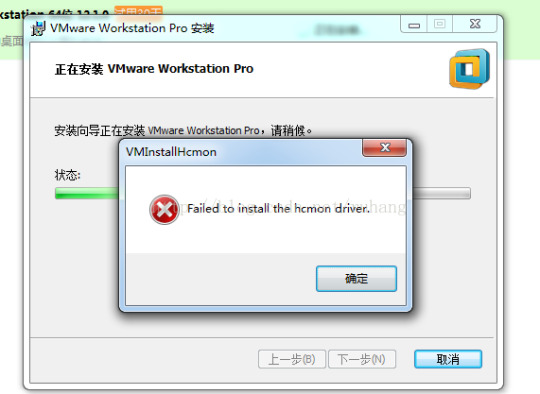
What's in the Release Notes
The release notes cover the following topics:
What's New
This release of VMware Remote Console includes the following changes.
Support for SUSE Linux Enterprise Server (SLES) 15 SP0
Third-party software library updates
There are additional fixes as described in Resolved Issues.
Compatibility and Installation
You can install this release on the following host operating systems.
64-bit and 32-bit Windows
Windows Server 2016
Windows Server 2012 R2
Windows Server 2012
Windows Server 2008 R2 SP1
Windows Server 2008 R2
Windows 10
Windows 8.1
Windows 8
Windows 7
Mac
macOS 10.13
macOS 10.12
Apple OS X 10.11
Linux
VMware Remote Console generally runs on the same Linux offerings as VMware Workstation versions that are released around the same time.
For more information, see the VMware Compatibility Guide.
Documentation
See the following guides for information about installing and using VMware Remote Console.
Resolved Issues
The resolved issues are grouped as follows.
General Issues
This release fixes the following general issues.
NIC disconnected from vSphere Distributed Switch (vDS) portgroup.
VMware Remote Console stopped working and posted the following error after removing a datastore and rescanning storage. Exception 0xc00000005 (access violation) has occurred
In some cases, VMware Remote Console stopped working when connected through vCenter, and certain management actions were performed via vCenter such as changing DRS settings.
Windows
This release fixes the following Windows issues.
VMware Remote Console for Windows stopped working while powering on a virtual machine that was migrated with vMotion.
Linux
This release fixes the following Linux issues.
Failed To Install Hcmon Driver Windows 10 Vmware Windows 10
VMware Remote Console on Debian 8.7.1 did not open remote virtual machines.
Updates did not download or install when you clicked a vmrc:// link to launch VMware Remote Console from the browser.
VMware Remote Console on Ubuntu 17.04 did not display certificates for viewing.
Known Issues
The known issues are grouped as follows.
General Issues
The following general issues are known to affect this release.
Cannot connect to virtual machines hosted on ESXi 5.1
ESXi 5.1 does not support TLS versions greater than 1.0. The following error occurs. Unable to connect to the MKS: Could not connect to pipe . pipevmware-authdpipe within retry period.
Workaround: Configure VMware Remote Console to use TLS 1.0.
Open the VMware Remote Console configuration file in a text editor. Windows C:ProgramDataVMwareVMware Remote Consoleconfig.ini Linux /etc/vmware/config Mac /Library/Preferences/VMware Remote Console/config
Add or edit the TLS protocols entry. Include TLS 1.0. tls.protocols=tls1.0,tls1.1,tls1.2
Save and close the configuration file.
VMware Remote Console URL message
Starting VMware Remote Console from a Windows or Linux terminal session causes the following message to appear: This application must be launched from a vmrc URL The message appears when you omit the URL in the command. By design, you start VMware Remote Console from a client such as vSphere or vRealize Automation, or with a vmrc:// URL. For help with the VMware Remote Console command line, enter: Windows vmrc.exe -? Linux vmrc --help Mac not available
Windows
The following Windows issues are known to affect this release.
Keyboard hook timeout message
When connecting to a virtual machine, VMware Remote Console might display the following message: The keyboard hook timeout value is not set to the value recommended by VMware Remote Console By design, you click OK to update the timeout value, then log out of Windows to ensure that the update takes effect.
HCmon driver error
Installing VMware Remote Console on a system where other VMware applications have been installed might result in the following error: Failed to install the HCmon driver
Workaround: Go to Task Manager, Services tab, and stop the VMUSBArbService. Then, proceed with installation. Alternatively, launch the .exe installer from a command prompt window that you opened with Administrator privileges.
Mac
The following Mac issues are known to affect this release.
VMware Remote Console does not launch on macOS 10.13
The Mac displays a System Extension Blocked message when you attempt to launch VMware Remote Console on macOS 10.13. Workaround: As a user with administrator privileges, go to System Preferences > Security & Privacy. Under the General tab, near the bottom, you see a message about VMware software being blocked. Click Allow. For more information, see Knowledge Base Article 2151770.
Device options
There are device-related options that are not available when running VMware Remote Console on a Mac. For example, you cannot add new devices, or display sound card settings. Unavailable Mac options are noted where applicable in the documentation.
Linux
Failed To Install Hcmon Driver Windows 10 Vmware 64-bit
The following Linux issues are known to affect this release.
Failed To Install Hcmon Driver Windows 10 Vmware Usb
Wayland protocol is not supported
VMware Remote Console requires Xorg and does not install or run under Wayland sessions. Installation errors occur on newer operating systems that use Wayland, such as Fedora 25.
Workaround: None
Help link does not resolve
You click the Help option from within VMware Remote Console and receive a file not found error.
Workaround: Open a browser directly to https://docs.vmware.com/en/VMware-Remote-Console/index.html
Virtual machines automatically power on
VMware Remote Console automatically powers on virtual machines when connecting to virtual machines that are powered off.
Workaround: None
VMware Remote Console automatically closes
VMware Remote Console automatically closes when the remote virtual machine shuts down.
Workaround: None
VMware Workstation or VMware Workstation Player
VMware Remote Console cannot simultaneously be installed on the same machine as VMware Workstation or VMware Workstation Player.
Workaround: None
0 notes
Photo

How to install Kali Linux on Android without root 2021 PART-2 | Kali Nethunter Kex Fixed |- EFX Tv
In this video, you will learn How to install Kali Linux on Android without root 2021 PART-2 without any error. Kali NetHunter is a free and open-source mobile penetration testing platform for Android devices, based on Kali Linux. Kali NetHunter is available for un-rooted devices, for rooted devices that have a custom recovery, and for rooted devices with custom recovery for which a NetHunter specific kernel is available.
Kali NetHunter official link kali.org/kali-linux-nethunter
To go to the blog I followed : Go to google Search for Termux Black Click on the link by Uk2blogger Cheers.....
Part-1 ============👇👇=====================👇👇 1. Install all dependencies 2. Install Termux black repository 3. Install Kali Net hunter using official documentation 4 Install kali nethunter apk, Kex VNC, Hackers keyboard For more details watch the full video 👇
--------PART 1 LINK 👉 https://youtu.be/8ORXkzAX0DM *******************************************************************
Part-2 https://youtu.be/0WUC4veulF0 ============👇👇=====================👇👇 1. How to update Kali Nethunter in the correct way ? 2. How to reset Kali Nethunter Root Password ? 3. How to reset Kali Kex Password? 4. How to login kali Nethunter as root ? 5. Fix no connection error Kali Nethunter kex ? 6. Documentation details? 7. Should you root your device for Kali Nethunter ?
========================================
#KaliLinux#Nethunter#Android#EFX_Tv#linuxcommands#linuxndroidlovers#linuxadmin#linuxtutorial#linuxtraining
0 notes
Text
Antiviren
New Post has been published on https://www.chemieunternehmen.com/linklists/antiviren/
Antiviren
Ergebnisse der Google Suche zu „Antiviren“
https://www.leespcrepairs.co.uk/is-free-antivirus-good-enough/ https://blog.botfrei.de/2013/04/avast-free-antivirus-fur-mac/ https://blog.botfrei.de/2014/10/antivirus-fuer-das-iphone/ https://www.avira.com/en/blog/breaking-antivirus-software http://www.clinicadoslagos.pt/?p=3732 https://davidgoldfield.wordpress.com/2016/11/04/question-which-antivirus-program-works-best-with-my-screen-reader-answer-you-might-be-asking-the-wrong-question/ https://davidgoldfield.wordpress.com/2016/11/16/kaspersky-antivirus-a-review-for-screen-reader-users/ https://blog.logsign.com/top-10-anti-phishing-best-practices/ http://antivirus.co.in/apple-finally-admits-to-its-fake-anti-virus-malware-problem-read-more-httpwww-theinquirer-netinquirernews2073747apple-finally-admits-fake-anti-virus-malwareixzz1p4exzidm-the-inquirer-comp/ https://blog.eset.ie/2013/02/06/research-reveals-nearly-half-of-all-irish-computers-depend-on-free-antivirus-for-protection/ https://blog.fox-it.com/2013/02/21/writeup-on-nbc-com-distributing-citadel-malware/ https://www.safegadget.com/38/free-internet-security-software/ http://tecdr.net/antivirus-is-dead/ https://virologydownunder.com/past-time-to-tell-the-public-it-will-probably-go-pandemic-and-we-should-all-prepare-now/ https://geeknewscentral.com/2012/09/20/sophos-anti-virus-deletes-itself-as-a-virus/ https://www.wwm4u.de/blog/2016/02/25/antivirus-auf-dem-mac/ https://www.capestonecart.com/ruthless-scanguard-antivirus-2019-review-strategies-exploited/ https://www.veil-framework.com/framework/veil-evasion/ https://waleedmostafa.wordpress.com/2017/01/14/recommendations-for-antivirus-exclusions-for-scom-2016/ https://www.pandasecurity.com/mediacenter/tips/tips-find-online-love-safely/ https://yongrhee.wordpress.com/2020/03/08/do-macos-need-an-antimalware-antivirus-and-edr-software/ https://fop5.org/website-links/ https://pvinod.com/store-nod32-antivirus-on-your-usb-thumbdrive/ https://j00ru.vexillium.org/about/ https://blog.larga.md/2018/07/15/12-best-free-antivirus-application-for-2018-to-secure-your-pc/ https://weberblog.net/palo-alto-blocks-smtp-virus-with-541-response/ https://badcyber.com/several-polish-banks-hacked-information-stolen-by-unknown-attackers/ https://danielsauder.com/2017/02/04/using-tdm-gcc-with-kali-2/ https://soundmacguy.wordpress.com/2018/11/15/farewell-scep/ https://multimedia-4-all.de/hosting/ http://www.jacopoborga.com/2018/04/08/local-convergence-for-random-permutations-the-case-of-uniform-pattern-avoiding-permutations/ https://ourrighttoknow.ca/blog/3345668/ https://blog.wpsec.com/finding-php-and-wordpress-backdoors-using-antivirus-and-indicator-of-compromise/ https://helpmerick.com/should-you-pay-for-avg.htm http://blog.ismaelvalenzuela.com/2009/01/26/embassy-of-india-in-spain-found-serving-remote-malware-through-iframe-attack/ http://www.deltalounge.net/wpress/ngg_tag/bpm/ https://www.prowell-tech.com/best-security-apps-for-android/ https://sorelia.de/category/antivirus-software/ https://dalewifisec.wordpress.com/2012/03/27/is-free-public-wi-fi-safe/ https://networkguy.de/secure-exchange-webservices-with-sophos-utm-waf/ https://www.securedsector.com/welche-traditionelle-av-software-ist-heutzutage-noch-empfehlenswert-keine/ https://bowenracing.com/colin-bowen-it-services/servicing-and-tune-ups/ http://athlosproject.eu/our-partners/fondazione-irccs-instituto-neurologico-carlo-besta-fincb/uam/ https://www.newyorkcomputerhelp.com/blog/2010/08/19/got-time-warner-internet-then-you-can-also-get-free-antivirus-software-nyc-antivirus-support/ https://mrgnome.wordpress.com/2009/04/01/best-antivirus-detection-rates/ https://www.smart.uk.com/beware-ransomware/ https://avg2019antivirus.wordpress.com/2018/08/15/avg-my-account/ http://thecomputerboys.com/?p=239 https://www.hitech-gamer.com/blog/2018/08/14/battlefield-5-closed-alpha-angespielt/ http://www.usc2014provostfacultyretreat.net/panels-3/ https://techdirectarchive.com/page/5/ https://itltotalsecurity.wordpress.com/2018/02/26/free-antivirus-in-india-for-pc-itl-antivirus/ https://blog.getninjas.com.br/importancia-de-se-utilizar-um-antivirus/ https://www.imploracosmetic.com/twelve-best-absolutely-free-antivirus-computer-software-for-2018/ https://socialjosh.com/free-antivirus-software-programs-for-windows/ https://keyfindings.blog/2019/07/31/unravelling-the-norton-scam-chapter-1/ http://www.nadynerichmond.com/blog/2012/06/21/using-vmware-workstation-to-thwart-a-fake-antivirus-scammer/ http://www.manliocerroni.it/biografia/ https://fixvirus.com/contact-us/ https://tisiphone.net/2017/06/28/why-notpetya-kept-me-awake-you-should-worry-too/ https://blogs.vmware.com/openstack/next-generation-security-services-openstack/ http://www.hoersaal-events.de/jq7ize3/best-movie-apps-2020.html https://www.technobuzz.net/10-best-free-online-virus-and-malware-scanners/2/ https://www.iitr.de/blog/wirklich-schnelle-wegwerf-mailadresse/551/ http://lboc.centrosportivodongnocchi.it/shellcode-evasion.html https://exertia.wordpress.com/2006/05/08/solar-power/comment-page-1/ https://www.awarego.com/what-is-cyber-security-awareness/ https://infosec.engineering/designing-a-defensible-network/ https://osquest.com/2009/07/18/false-positive-from-avast-antivirus-for-windows-live-photo-gallery/ http://www.planb-berlin.com/verlosung-belasound/ https://eyeofrablog.wordpress.com/2017/09/13/windows-console-monitoring/ https://diablohorn.com/2013/02/21/we-bypassed-antivirus-how-about-idsips/ https://www.freesoftwarefiles.com/antivirus/avast-free-antivirus-2015-download/ https://openxcom.org/2014/06/quick-update/ http://tuxdiary.com/2014/10/01/firejail/ https://www.pantheonuk.org/how-is-pii-email-37f47c404649338129d6-error-fixed/ https://nancy-rubin.com/2017/04/03/soup-up-your-business-with-software/ https://cdn.shopify.com/s/files/1/0454/0940/3047/files/smadav_2020_rev_9_7_full_Download_for_free.pdf https://jenomm.com/2015/02/24/like-an-antivirus/ https://www.mcbsys.com/blog/2015/08/hitmanpro-alert-crashes-windows-10-upgrade/ https://ronnydejong.com/2017/10/07/part-1-improve-your-endpoint-security-w-windows-defender-atp-microsoft-intune-windows-defender-antivirus-application-guard/ https://solutionsreview.com/endpoint-security/2016-gartner-endpoint-protection-platforms-magic-quadrant-whats-changed-since-2014/ https://engineersforum.com.ng/2019/03/08/60-nigerian-businesses-suffer-cyber-attacks-stakeholders/ http://mit-freude-tragen.de/2015/07/16/mythosbestetragehilfe/ https://www.r-statistics.com/2011/04/how-to-upgrade-r-on-windows-7/ https://bulbandkey.com/blog/business/how-to-cope-with-challenges-faced-by-small-businesses-and-their-solutions-in-2020/ https://vigneshsharepointthoughts.com/2016/01/14/minimal-download-strategy-feature-in-sharepoint-2013/ https://activationpage.com/usa-kaspersky-com/kavdownload/ http://appletechsolution.com/2020/05/30/secured-your-laptop-mcafee-total-protection-antivirus/ https://www.isitwp.com/best-wordpress-security-plugins-compared/ https://www.infotecblog.com.br/motivos-manter-antivirus-atualizado/ https://www.smartpenguin.org/smartpenguin/1702/lowdown-on-lockdown/ https://www.christophertruncer.com/veil-a-payload-generator-to-bypass-antivirus/ https://welearnsecurity.com/2019/05/19/from-beginner-to-expert-as-penetration-tester/ https://blog.getpaint.net/2014/06/14/paint-net-4-0-beta-build-5278-is-now-available/ https://aracoiaba.pe.gov.br/site/sample-page/ https://stopstalkerware.org/2020/05/27/new-members-and-territories-join-fight-against-digital-violence http://windowsvj.com/wpblog/2010/01/giveaway-win-nod32-antivirus-4-full-version-free-licenses/ https://mueller-tech.com/2018/10/08/what-is-appdefense/ https://win10.support/dataexchangehost-exe-data-exchange-host/ https://oduinn.com/2011/02/23/1797-makefiles/ https://itsupportguys.com/mindful-it-security-tips/ https://stonesoupprogramming.com/2017/07/04/create-node-js-handlebars-express-js-project-from-command-line/ https://www.precontechs.com/top-choices-of-antivirus-ratings-2019/ https://blog.tonerden.com/2020/03/05/warning-an-android-security-app-with-1-billion-downloads/ https://synoguide.com/2014/09/23/documents-shared-link-expire-synology-nas/ https://bjthoughts.com/2011/01/nn8-first-impressions/ https://macfunamizu.com/2008/03/01/future-of-mobile-internet-search-applications/ https://softwaretested.com/windows/how-to-fix-windows-defender-issue-with-17763-195/ https://www.boc.de/watchguard-info-portal/2018/08/webblocker-server-version-1-0-jetzt-ab-fireware-12-2-verfuegbar/ https://sites.northwestern.edu/thesafe/2018/07/24/your-old-computer-is-a-security-risk/ https://www.artofmusic.co.ke/2017/12/13/event-month-strings-keys/ https://rhein.blogactiv.eu/2015/07/30/a-plea-for-tobacco-free-eu-in-2025/ https://sandraestok.com/how-to-test-a-link-is-safe-without-clicking-on-it/ https://kbl24.com/what-is-a-linux-host/ https://www.secpod.com/blog/advantech-webaccess-hmiscada-persistence-cross-site-scripting-vulnerability/ http://floridasecretaryofstate.com/file-a-business-sunbiz-website/ https://blog.bengalbraith.com/2009/09/29/thoughts-on-palm-and-jamie-zawinski/ https://drashna.net/blog/2014/02/sophos-and-a-draconian-firewall/ https://gauravsk98.wordpress.com/2017/07/15/satsang-as-an-antivirus-gaurav-s-kaintura/ https://www.netz-guru.de/2008/08/01/shops-viren-und-kuchen-oder-vortrage-beim-igz-hof/ https://trishkhoo.com/2010/12/go-faster-linking-data-generation-to-hotkeys/ https://solar-network.be/online-casino-erfahrungen/lotto-de-baden-wrttemberg.php https://marienfeldt.wordpress.com/2010/03/22/iphone-business-security-framework/ https://www.theroadtosiliconvalley.com/local-california/mountain-view/ http://mike-graham.co.uk/blog/2014/10/22/change-upn-in-o365-with-ad-sync/ https://vintsvai-msk.ru/eset-nod32-antivirus-not-updating-18567.html https://www.trickscity.com/top-best-antivirus-security-apps-for-android/ https://techtalk.pcmatic.com/2020/05/27/pc-matic-polls-covid-19-work-from-home-trends/ http://www.loosewireblog.com/2005/05/is_antivirus_so.html http://temporao.pt/root-factors-for-paperrater-reviewingwriting-2/ https://miketabor.com/securing-synology-nas/ https://blog.zensoftware.co.uk/2012/12/20/are-you-suffering-from-not-scanned-messages-ending-up-in-your-quarantine-folder/ https://www.geeks3d.com/20080801/3d-printing-in-4-simple-steps-shapeways/ https://www.vuelio.com/uk/wp-content/uploads/2019/10/WP-comments-export-2019_10_25_10_25_41.csv-1.txt https://www.pinterest.com/pin/633811347548327129/ https://www.indiewire.com/2014/11/its-time-to-forgive-the-how-i-met-your-mother-series-finale-67496/ http://thehubfenton.org.uk/jd2ew/global-virtual-apk.html https://runsignup.blog/2017/01/09/runsignup-certified-pci-level-1/ https://marcoramilli.com/2018/10/17/martymcfly-malware-targeting-naval-industry/ https://www.faqforge.com/windows/how-to-speedup-slow-mozilla-thunderbird-email-client-on-windows-7/ https://www.renaultblog.de/ddt4all-neue-version-verfuegbar/ https://www.beris.nl/2020/01/08/ransomware/ https://raas.itpeers.com/en/2018/06/14/dados-seguros/ https://www.glasner.com/2010/10/the-raven/ https://puremodapk.com/avg-pro-apk/ https://ticktocktech.com/blog/2019/04/17/the-most-destructive-computer-viruses/ http://virtuallyrandom.com/c-headers-are-expensive/ https://blog.hwr-berlin.de/elerner/ganz-allein-auf-wolke-7/ http://www.etech.com.my/wp-content/themes/chigue/huw/sccm-deployment-error-0xfffd0000.html https://jasonbrimhall.info/2014/02/04/t-sql-tuesday-051-place-your-bets/ https://blog.frostwire.com/2018/09/27/frostwire-for-android-is-no-longer-available-on-google-play/ https://y0av.me/2015/07/09/s4blyncbluescreen/ https://technewsforyou.com/2010/05/02/macrium-reflect/ https://www.hyperborea.org/journal/2005/08/opera-as-default/ https://www.klangwelt-info.de/2012/10/net-ware-bouncing-boobs-electro-newcomer-sampler/ https://www.operational-security.com/thirty-day-security-challenge/ https://avi.alkalay.net/2007/08/my-new-nokia-e61i.html https://blog.adamsweet.org/?p=250 https://sites.google.com/site/f52ilmem/ConsumerElectronics/compatible-common https://procrastinus.com/2015/07/14/living-in-the-candy-store-and-moving-out/ http://ugne.vapeshopitalia.it/raspberry-pi-print-and-scan-server.html http://waui.centroattivitasportive.it/cf-resolver.html http://higu.claudiapesaresi.it/autotuner-tool-clone.html http://er.nuovalsgroup.it/fmrte-2020-license-key.html http://dkox.rainbowsirmione.it/citrix-netscaler-gateway-saml-configuration-guide.html http://omegalabltd.com/de/boldebold2-4-3/ https://www.thedroidlawyer.com/2011/12/more-on-android-phone-security/ http://hewn.parcodellafavorita.it/access-to-the-path-is-denied-powershell-remove-item.html http://achy.gundam-shop.fr/windows-1909-download.html http://iewp.centrolingueremida.it/qnap-scripts.html http://vxio.kanpisa.it/world-traffic-3-crack.html http://hued.gallitoloco.it/sound-analyzer-mac.html http://ywyl.christmascollection.it/helo-app-free-download.html http://fbu.christmascollection.it/windows-1909-download.html http://sweetgbedu.com/music/free-beats/sweet-gbedu-free-beat-oxlade-away-prod-by-dj-smithbeatz/ http://blog.clymategraphics.com/jrkma/how-to-disable-vbscript-in-windows-7.html https://harmonygwalior.com/4oodqu/unifi-security-gateway-set-dns-server.html https://uem4all.com/2019/03/11/intune-macos-management/ http://www.grupo-lar.com/flrwnmyg/how-to-disable-vbscript-in-windows-7.html https://www.culturamas.es/2016/11/06/el-verdadero-significado-de-la-palabra-kafkiano/ https://commercialcleaningcorp.com/what-is-electrostatic-disinfection-and-how-does-it-work/ https://patchcracks.com/adobe-photoshop-full-crack-key-download/ https://blog.ciaops.com/2020/07/20/attack-surface-reduction-for-windows-10/ https://grannystormcrowslist.wordpress.com/the-list/ https://sethoughts.com/2016/11/11/measuring-tracking-se-teams-solved/ https://kianainteriors.com/fms2qlyf/binani-apk-download.html https://www.cruisinaltitude.com/weeks-app-loungebuddy/ https://oddvar.moe/2017/08/15/research-on-cmstp-exe/ http://www.kiwanja.net/blog/2012/06/back-to-the-future-seventeen-things-you-might-not-know-about-frontlinesms/ https://citedesjeunes.ca/blog/d1e21f-devise-ethiopie-mots-fl%C3%A9ch%C3%A9s
Chemieunternehmen unter https://www.chemieunternehmen.com
0 notes
Video
youtube
Hi........I wont't show you Today,😍how to BIOS Update from Gigabyte Motherboard,motherboard BIOS Update 2017,F21 ------------------------------------------------------------------------------------- Download F21,✅https://goo.gl/gILzCG ------------------------------------------------------------------------------ SUBSCRIBE now👤https://goo.gl/kxjH01 ------------------------------ Other VIDEOS😀👓 Install VMware Workstation 12 pro✔https://goo.gl/FJFZwt Best Android Emulators✔https://goo.gl/xG51ra Install Kali Linux on vmware✔https://goo.gl/fDkKVC fix Kali Linux update error✔https://goo.gl/YLfS6S fix kali linux full screen✔https://goo.gl/VxJn6P multiple bootable usb✔https://goo.gl/PQPojs usb drivers not working windows 7✔https://goo.gl/1H43lV Create Bootable USB Drive✔https://goo.gl/C9RYir install windows 8 1 in desktop✔https://goo.gl/OY1jkh install Mac OS 10 11 El Capitan✔https://goo.gl/tGMKhG ======================================= video tag,☑️how to BIOS Update from Gigabyte Motherboard,how to BIOS Update from Gigabyte Motherboard,motherboard BIOS Update 2017,F21,gigabyte durable motherboard,BIOS Update,update bios,update bios driver,bios,gigabyte,motherboard, -------------------------------------------------------------------------------------- follow me########### http://ift.tt/2ovU2aq http://ift.tt/2o9pYpC http://ift.tt/2ovWHkx by Education zone &PC
0 notes
Photo

how to update Kali Linux and Fix update error http://bit.ly/2PxpAvP
0 notes
Photo
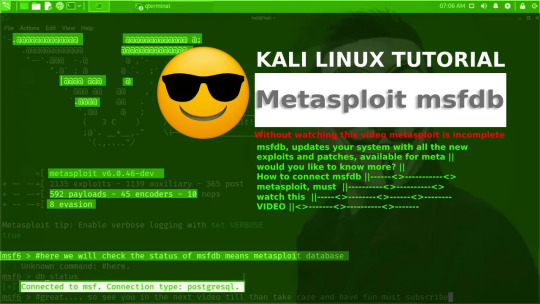
Metasploit: Not connecting to msf database error fix Kali Linux 2021 | Kali Linux Tutorial EFX Tv
How to fix Metasploit db_status no connection to connected to MSF. Connection type: Postgresql. Metasploit db_status no connection error can only be resolved at the first startup or creating a new MSF database in Metasploit on Kali Linux 2021. It will generate the /user/share/metasploit-framework/config/database.yml file to connect the msfdb.
To get the msf_status connected you need to run the commands shown in the video. Or visit uk2blogger.blogspot.com to read all the commands.
Kali Linux Metasploit project (software) how to install Metasploit kali Linux 2021 database gnu\/linux (operating system) hacking ethical hacking black hat cissp security kali pentesting metasploit database howto how to connecting Metasploit database connecting Metasploit database penetrations test nmap metasploit offensive-security metasploit using metasploit database kali linux 2017.3 kali linux 2018.1 kali linux 2018 database linux metasploit db not connected metasploit db_status no connection metasploit db update metasploit db connection metasploit db_autopwn replacement exploit db metasploit msf postgresql selected no connection metasploit no database support could not connect to server metasploit database not connected termux metasploit update database metasploit database not connected kali
#KaliLinux#Metasploit#msfdb#efxtv#EFX_Tv#linuxcommands#linuxndroidlovers#linuxadmin#linuxtutorial#linuxtraining#howto
0 notes
Video
youtube
hi...i am Parvez, I wont to show you today............. ------------------------------------------------- how to fix update in kali linux,How to fix Kali Linux update error,2017 ------------------------------------------------- source link: http://ift.tt/1fy1CbJ ========================= video tag:how to fix update in kali linux,How to fix Kali Linux update error,2017,kali linux,linux,kali,linux kali, kali linux update, kali linux upgrade, update kali linux, Kali linux, Kali Repositories, ============================== follow me########### http://ift.tt/2ovU2aq http://ift.tt/2o9pYpC http://ift.tt/2ovWHkx by Education zone &PC
0 notes