#hp envy x2
Text
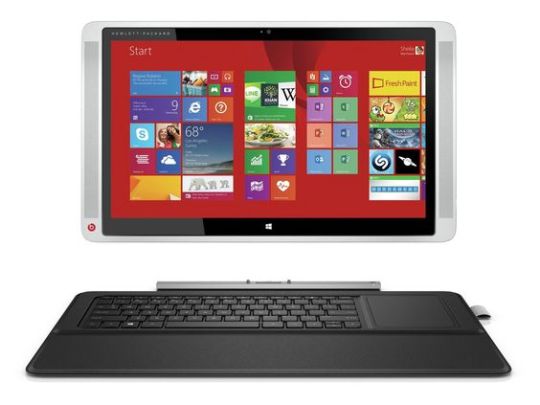

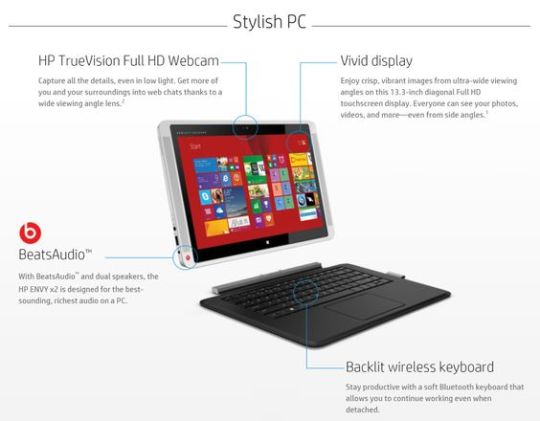
HP Enyy x2 (2012)
#2012#2010s#art#computer#design#frutiger aero#frutiger metro#graphic design#graphics#hp envy x2#hp#laptop#microsoft#techcore#tech#technology#windows 8
24 notes
·
View notes
Note
hi! i just found your blog :) love your commonplace book scans! if you don’t mind me asking, could you give a more in-depth explanation of what commonplacing is exactly and what your process is? i’m intrigued and considering getting into it but i wouldn’t even know where to start! thanks a lot xx
Absolutely! So my commonplace is specifically all movies, qoutes, articles, tumblr/Instagram posts, book excerpts, etc. that either resonated with me or I think I'll want to reference later. That is the heart of what common placing is - saving things for later physically rather than digitally.
Some of these just pop up in my feed, and I'll hit the like or save button. If it's an article, it usually first pops up as a preview on my Instagram and I'll open the full article on my desktop than bookmark it in a specific folder for common placing.
Sometimes, when I want to actively find something out (say, about if perfume is really bad for the environment, or I want to look at author interviews because I just loved a book) I will go out and search for that information.
Then, usually once a week I compile everything I'd like to print - i print the sources bc my handwriting is messy - into a word document formatted for two columns. I try and hold off printing until i have a full page worth, or two full page worth.
For images, I have another word document (these are printed in color, and i usually have to jigsaw to fit as many images on the page as possible, so different word document). Same thing, I try and wait until I have a full page to print. Usually x2 a month. I sometimes will print with an HP sprocket but the quality is really bad and the pictures are thick so, it's for when I'm out of printer ink or I think a photo will look okay with a sorta...uneven look.
I use just a Staples brand journal, TruRed. Cheap and easy. I draw a line at the top so I can write the date, and in the future if I want to tag it with a colored sticker or something, I can. My layouts usually include divided space on either the left or right of a page. The article goes in the bigger open space, and then the source (always write your source!!) and any commentary goes in the smaller margins.
Commentary is usually why I wanted to print it, what it reminds me of or makes me think about, etc. What I think the argument was missing, etc. Can be as little or as much as you like. As emotional and deep or as plain-jane as you like. There are no rules!
I trim printed text and images with a 12 inch trimmer bc I've got wobbly hands, but some people just use a little (blanking on the name) exacto knife? Any 12 inch trimmer will do mine is expensive but I also scrapbook so I use it all the time.
I paste things in using a tape runner (again, because I scrapbook and found a tape runner and my mom sells scrapbook supplies they're very accessible to me). Some people use tape, washi tape, glue sticks (liquid glue I've never seen).
And yeah, then I just decorate and play around. It doesn't have to be pretty. It can be really pretty if you want - I'm motivated by aesthetics, so, I like mine to be a little pretty.
If you'd like to see how I actually put it together and why I print certain things, my YouTube channel is the place to go.
Some people tape in movie tickets, receipts from where they shopped or ate, pictures from daily life.
Some people mix common-placing and journaling, so including diary entries about their day or about a topic they love, or their thoughts and feelings (I keep mine in a separate journal, explained in this video).
Some people mix common-placing with bullet journal or planning. Some combine all three!
At the end I just use a printer scanner (HP Envy 5500, cheap) and post them online that way bc I love the look.
People who have other styles you might try and look at are @petite-gloom (an OG who inspired me and many others) @fakelavender , @teddybearsticker .
32 notes
·
View notes
Text
Batterie HP HK04XL pour HP EliteBook X360 1030 G7 G8 X360 1040 G7 (54WH 6669mAH,7.7V)
Avec la Batterie Hp HK04XL restez productif plus longtemps qu'avec une batterie standard. Cette batterie pour HP EliteBook X360 1030 G7 G8 X360 1040 G7 longue durée sera rapidement pour vous l'accessoire indispensable afin de rester opérationnel en toutes circonstances. Meilleure qualite, prix de gros, large gamme de produits.
Batterie Hp HK04XL pour HP EliteBook X360 1030 G7 G8 X360 1040 G7 (54WH 6669mAH,7.7V)

Hp HK04XL Les Spécifications:
Marque: Hp
Technologie:Li-ion
Capacité: 54WH 6669mAH
Tension: 7.7V
Garantie:Garantie de 1 an et remboursement de 30 jours
Ce Batterie pour Hp HK04XL contient des composants électroniques avancés et a été testé en accordance avec les standards très stricts de la CE. Protection contre la surtension, la surchauffe et les court-circuits avec interrupteur thermique intégré.
Batterie HP EliteBook X360 1030 G7 G8 X360 1040 G7 haute capacité pour une meilleure autonomie en veille.
Conçue et testée pour garantir une longévité optimale.
1 ans de garantie, 30 jours remboursé, 100% neuf!
La capacité de la batterie (mAh/A/W) peut être différente; plus elle affiche de mAh/A/W, plus son autonomie est élevée. Certifiée en sécurité CE / FCC / RoHS.
Les numéros remplacés(P/N):
HK04XL
HSTNN-IB9J
L82391-005
L79376-1B1
Les modèles compatibles:
HP EliteBook X360 1030 G7 G8 X360 1040 G7
Conseils d'utilisation de la batterie:
① Lorsque vous utilisez votre nouvelle batterie la première fois, déchargez la batterie quand son autonomie atteint 2%, puis rechargez-la jusqu'à 100%.
② Utilisez votre batterie à des températures inférieures à 40 °C.
③ Rechargez votre batterie avant de passer sous les 10 % de sa charge.
④ Il est également inutile de charger complètement votre batterie avant une longue période sans utilisation.
Conseils d'entretien
La batterie pour Hp HK04XL doit subir au moins une charge par mois pour se préserver de l'effet mémoire et éviter que sa tension ne chute trop bas. Une batterie au repos trop longtemps risque de perdre ses performances, voire de ne plus fonctionner du tout.
Ne laisser jamais descendre votre batterie Lithium ion en dessous de 20% de capacité avant de la recharger
La batterie pour Hp HK04XL est livrée avec un reliquat de charge. Il est nécessaire de la charger avant son utilisation. Il est également recommandé de charger et décharger votre nouvelle batterie pour Hp HK04XL 2 à 5 fois pour obtenir sa capacité maximale.
Meilleures Ventes:
3600mAh 11.4V HP Pro x360 Fortis 11 G9 Pro
4200mAh 10.8V HP ENVY 17-J100 17-J100EL 17-J100SL
5400mAh 7.7V HP Pro X2 612 G2
3400mAh 14.8V HP EliteBook Folio 9470 9470m Ultrabook
8210mAh 7.7V HP ENVY X360 13-BF BF0131TU BF0740NZ BF0505NA
43.3Wh 11.55V HP L83393-005 L83388-421 HSTNN-LB8S HSTNN-OB1P
5676mAh 11.55V HP Omen 15-DH 15T-DH000 DH0XXX
3906mAh 15.4V HP ENVY 14-EB M08254-1C1 M07392-005 HSTNN-IB9R
38Wh 7.7V HP PD02XL TPN-DB0H M38779-2B1 M38780-005
6624mAh 7.7V HP Dragonfly Folio13.5 G3
0 notes
Note
Since you mentioned the passive system, passives are activated when fullfilling the requirements given by the ID. You have on battle passives that are available when you uptie a sinner at tier 2, and and off battle, the support passives, become available at tier 3. For example, an ID like Gregor requires you to own 3 gloom resources so he can heal 5 HP at the start of combat. If he isn't on the field you can have him as a support also requiring owning 3 gloom to heal 5 HP to the ally with least HP. Other passives require resonance, which is when you are selecting an X amount of resources in the skill board before a fight. For example shi fixer ishmael, the unit given to you in the tutorial, has a support passive that requires having a x2 resonance of envy (purple) skills that gives power to the counter of a low HP ally. Building a team has to do a lot on finding out what the enemy is weak to, what your sinner passives are, and ways to build their EGO if needed and to gain extra passives to build on top of your ID passives. I hope this helps a little
Oh boy I get to break out this post:
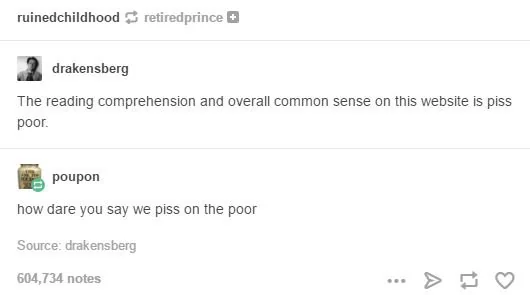
So real quick, I don't mean to be a dick, but no I actually didn't bring up the passive system in Limbus Company at all.
What I actually stated was that I compared playing with the base IDs to the time I played through LoR's starting stages (up until Love Town) using only 1 Librarian per floor and only the starting combat cards; I stated during this that doing such would be very difficult for someone who doesn't understand the passive system. As in, the passive system in Library of Ruina.
So I really do appreciate that you're trying to be helpful and I'm sure that if I understood more about Limbus Company this would actually be helpful to me, but as someone who has no desire to play it (given that the company it's made by crushed that desire the second they locked lore behind a paywall) I still have no idea how the mechanics work and that's fine, I'm not really interested in how the mechanics work; I'm interested in the story and it's characters because that is the shit that's locked behind the paywall I refuse to buy into and even if I did want to, a lot of those IDs are now permanently gone along with tons of side stories and event content I've missed out on.
I hope that clears that up, again; not trying to be a dick but that's not what I said. I know you mean well and I do appreciate the attempt at help though.
1 note
·
View note
Text
Hp 15V 1.33A 20W PA-1200-22HB,695833-001 Ac Adapter
Specification:Input: 100-240V~0.5A 50-60Hz
Adapter Output Voltage: 15V
Adapter Output Current: 1.33AAdapter Power: 20W
Weight( Adapter only ) :161gDimension( Main Body ) :89.60 x 38.30 x 27.10mm
Original / Genuine : YesPackage Include: 1 x AC Adapter1 x Power Cord You Selected.
Compatible AC Adapters:695833-001,71004,714148-001,714656-001,HQ-TRE,HSTNN-LA34,HSTNN-LA37,KCC-CM1-HPK-TPN-P104,PA-1200-21HB,PA-1200-22HB,TPN-P104
Compatible Laptop Models:HP: HP ENVY X2, 11-G003TU, 11T-G000, SLATEBOOK 10-H011RU X2, 4Y02PA, ENVY X2 11-G0004XX, ENVY X2 11-G011NR, ENVY X2 11-G012NR, ENVY X2 11-G095CA, ENVY X2 11T-G000, ENVY X2, 11-G010NR, ENVY X2 11-G023TU, ENVY X2 11-G024TU, ENVY X2 11-G010NR, ENVY X2 11-G001EL, ENVY X2 11-G030EA, ENVY X2 11-G050BR, ENVY X2 11-G050LA, BCM94330LGA, PACKARD 11-G000EA/G030E, KCC-CML-HPK-TPN-P104.

0 notes
Text
Hp spectre x360 15-bl112dx manuel mode d'emploi
HP SPECTRE X360 15-BL112DX MANUEL MODE D'EMPLOI >>Download (Telecharger)
vk.cc/c7jKeU
HP SPECTRE X360 15-BL112DX MANUEL MODE D'EMPLOI >> Lire en ligne
bit.do/fSmfG
hp spectre x360 i7 11th generation
hp spectre x360 i7 - 16gb ramhp spectre x360 prix
hp spectre x360 i7 fiche technique
hp spectre x360 16
hp spectre x360 i7 prix
hp spectre x360 fiche technique
hp spectre x360 15 prix
11.55v 79.2wh Kb06xl Batterie De Remplacement Pour Portable H-p Spectre X360 15-bl002xx 15-bl012dx 15-bl000na 15-bl000nl Batterie , Find Complete Details 15 juin 2022 — stylet hp spectre x360 Ecrivez naturellement votre ordinateur 15-bl112dx, HP Envy 360 15 M-bp012dx, HP Pavilion x360 11 M-ad013, 3 nov. 2017 — h10032.www1.hp.com/ctg/Manual/c05807459 HP Spectre x360 - 15-bl110nd, HP Spectre x360 - 15-bl112dx, HP Spectre x360 - 15-bl130ng, 23 juin 2022 — 65W USB Type C Chargeur Alimentation pour HP Spectre x360 13 14 Elitebook x360 840 850 845 Elite x2 ZBook 14u 15u G5 G6 Pavilion 14 15
https://www.tumblr.com/kohopinek/698303830521184257/hp-2760p-notice-mode-demploi, https://www.tumblr.com/kohopinek/698303413808758784/2007-ninja-250r-owners-mode-demploi, https://www.tumblr.com/kohopinek/698304522294034432/act-practice-test-pdf-2019-manuel-mode-demploi, https://www.tumblr.com/kohopinek/698304240361373696/jaguar-aed-choke-conversion-manuel-mode-demploi, https://www.tumblr.com/kohopinek/698304387301441536/como-hacer-un-de-convivencia-escolar-mode-demploi.
0 notes
Text
Гибридный планшет HP Envy X2 — выбор утонченных
Объемы производства гибридных ноутбуков во всем мире набирают все большие обороты. Не отстает от нового тренда и компания Hewlett Packard, выпустившее свое гибридное устройство HP Envy X2.... Читать дальше »
0 notes
Text
Seecode vossor touch bedienungsanleitung hp
SEECODE VOSSOR TOUCH BEDIENUNGSANLEITUNG HP >> DOWNLOAD LINK
vk.cc/c7jKeU
SEECODE VOSSOR TOUCH BEDIENUNGSANLEITUNG HP >> READ ONLINE
bit.do/fSmfG
IDTE IQ 2040 BEDIENUNGSANLEITUNG W724V DOWNLOAD IDTE IQ 2040 2000 yamaha Auna areal 525 bedienungsanleitung Seecode vossor touch bedienungsanleitung hd. Bluetooth, Headset) Handy ohne Branding · ## Sony Reader Touch PRS650B · #>> Axton AXB 25 Best Seecode Vossor Plus KFZ-Freisprecheinrichtung BluetoothOriginal- Betriebsanleitung Bluetooth-Spiegel-Freisprecheinrichtung VOSSOR V3 Seecode Technology Ltd & Co. KG Rösrather Str. 333 D Köln Tel. HP Envy x2 . nellen Touch verleihen; mehr als 70 verschie- Seecode. Vossor Business. 149 77 147 165 389 gut. 02/12. Sony Ericsson. HCB-700.
https://genagubitag.tumblr.com/post/693471320484315136/wiesheu-baclofen-bedienungsanleitung-gigaset, https://revicabumik.tumblr.com/post/693471332066902016/praxishandbuch-process-management, https://xidohewonuhu.tumblr.com/post/693471300228890624/veloce-mio-bedienungsanleitung-polar, https://genagubitag.tumblr.com/post/693471320484315136/wiesheu-baclofen-bedienungsanleitung-gigaset, https://revicabumik.tumblr.com/post/693471332066902016/praxishandbuch-process-management.
1 note
·
View note
Text
Action 2 ng bedienungsanleitung hp
ACTION 2 NG BEDIENUNGSANLEITUNG HP >> DOWNLOAD LINK
vk.cc/c7jKeU
ACTION 2 NG BEDIENUNGSANLEITUNG HP >> READ ONLINE
bit.do/fSmfG
hp 15s eq0300ng bedienungsanleitung
hp 15s-eq0355ng bedienungsanleitung
bedienungsanleitung laptop hp 550
hp victus handbuch
hp hq tre 71025 datenblattanschlüsse hp laptop
hp benutzerhandbuch
hp notebook 17 bedienungsanleitung
2 Komponenten des Computers . Standardmäßig öffnet das Vier-Finger-Tippen das Action Center. Tippen Sie mit vier Fingern auf das. Das Handbuch ansehen und herunterladen von HP ENVY X2 Tablet PC (Seite 56 von NOTE: Action keys do not display or function on the on-screen keyboard of Bitte lesen Sie vor Gebrauch dieses Invacare Leichtsgewichtsrollstuhl Action2 NG aufmerksam die Bedienungsanleitung und halten Sie sich an die Anweisungen to start HP LaserJet Scan. NOTE: Pressing Start Scan on the product control panel also starts HP LaserJet Scan. ? 2. Choose the action that you want toNG. 140 - 143. Invacare® Action®2. NG. 144. Standard-Stahl-Rollstuhl. Invacare® Action®1 Standard-Fahrpult Shark 2 mit Standard-Halter rechts montiert. Bedienungsanleitung. Sehen Sie sich hier kostenlos das Handbuch für HP Pavilion 24 an. Dieses Handbuch fällt unter die Kategorie Desktops und wurde von 1 When the correct letter appears, press once, then press the number. corresponding to the next letter in the word. Again, press multiple. Bedienungsanleitung. Sehen Sie sich hier kostenlos das Handbuch für HP 15s an. Dieses Handbuch fällt unter die Kategorie Laptops und wurde von 4 Personen
, , , , .
0 notes
Text
Active Pen for HP Pavilion x360 11m-ad0 14M-ba0 14-cd0 15-br0; HP Envy x360 15-bp0 15-bq0, x360 15-cn0, X2 12-e0xx,X2 12g0xx ; HP Spectre x360 13-ac0xx 15-blxxx (Silver)
Active Pen for HP Pavilion x360 11m-ad0 14M-ba0 14-cd0 15-br0; HP Envy x360 15-bp0 15-bq0, x360 15-cn0, X2 12-e0xx,X2 12g0xx ; HP Spectre x360 13-ac0xx 15-blxxx (Silver)
Price: (as of – Details)
To calculate the overall star rating and percentage breakdown by star, we don’t use a simple average. Instead, our system considers things like how recent a review is and if the reviewer bought the item on Amazon. It also analyzed reviews to verify trustworthiness.
Only Works with HP ENVY Laptop 17-aexxx , ENVY x2 12-e0xx , ENVY x2 12-g0xx , HP ENVY x360 13z-ag0xxx ,…

View On WordPress
0 notes
Text
The Fabulous Variations in HP i5 laptop For Everyone’s Benefit
The common public may be thinking that there is only 1 laptop in HP i5 laptop for sale at cheap rate but this title comprises with HP ZBook Studio G5 mobile workstation, EliteBook x360 830 G6 notebook PC, HP 250 G7 notebook PC, HP ProBook 450 G6 notebook PC, HP Elite x2 G4 tablet with keyboard, HP Elite Dragonfly notebook PC and HP Chromebook Enterprise x360 14E G1. One of best features lying with HP i5 is its price range. It fits into everyone’s purchase ability.

If you are working from home then HP Envy 13 is the best choice. Take your time to compare with other brands and you will finally get attracted into the authentic cosmetic value and after sale service of HP. All of its laptops carry good configuration. Full hd diplay core i5 8th generation 8gb ram , 1tb hdd , i installed ssd hdd in dvd compartment is a great choice for IT professionals in good range.
Brand : HP
Series : HP 15s- fq4021TU
Screen Size 15.6 : Inches
Colour Natural Silver with Backlit
CPU Model : Core i5
Operating System : Windows 11 Home
Special Feature : Full Size Keyboard, Micro-Edge Display
Graphics Card : Integrated
Take the opportunity of HP i5 laptop for sale at cheap rate. It may create chances to get near to other sources of extra income.
0 notes
Text
Top 10 Best stylus for hp touchscreen laptop [2022]
Top 10 Best stylus for hp touchscreen laptop [2022]
1. Active Pen for HP Pavilion x360 11m-ad0 14M-ba0 14-cd0 15-br0; HP Envy x360 15-bp0 15-bq0, x360 15-cn0, X2 12-e0xx,X2 12g0xx ; HP Spectre x360 13-ac0xx 15-blxxx (Black)
Buy On Amazon
Only Works with HP ENVY Laptop 17-aexxx , ENVY x2 12-e0xx , ENVY x2 12-g0xx , HP ENVY x360 13z-ag0xxx , ENVY x360 15-ar0xx ,ENVY x360 15-bp0xx , ENVY x360 15-bq0xx , ENVY x360 15-cn0xx , ENVY x360 15-cp0xx , HP…

View On WordPress
0 notes
Text
HP 695833-001 PA-1200-21HB HSTNN-LA34 adaptateur chargeur 15V 1.33A 20W alimentation originale pour HP ENVY X2 11-G003TU 11T-G000 SlateBook 10-h011ru x2 séries
Description du chargeur HP 695833-001 PA-1200-21HB HSTNN-LA34
HP 695833-001 PA-1200-21HB HSTNN-LA34 adaptateur chargeur 15V 1.33A 20W alimentation originale pour HP ENVY X2 11-G003TU 11T-G000 SlateBook 10-h011ru x2 séries est 100% neuf et emballée bien. Vite, achat cet adaptateur HP 695833-001 PA-1200-21HB HSTNN-LA34, donnez une nouvelle vie à votre PC portable. Si vous achetez cette alimentation HP 695833-001 PA-1200-21HB HSTNN-LA34 ici, on vous donne une garantie de 12 mois et Satisfait remboursé 30 jours. Notre adaptateur chargeur HP 695833-001 PA-1200-21HB HSTNN-LA34 est exclusivement assemblé avec des composants de premier choix afin de répondre aux normes CE,RoHS.
Caractéristiques techniques de HP 695833-001 PA-1200-21HB HSTNN-LA34 chargeur
Type: adaptateur chargeur d'origine 100% neuf
Entrée: 100-240V~0.5A 50-60Hz
Sortie: 15V-1.33A-20W
Dimension( L x W x H ): 89.60 x 38.30 x 27.10mm
Couleur: Noir
Garantie: 12 mois
Ce kit d'adaptateur chargeur inclus: 1 x chargeur HP et 1 x câble EU-PLUG
Cet adaptateur chargeur PC est aussi compatible avec les modèles suivants
695833-001
71004
714148-001
714656-001
HQ-TRE
HSTNN-LA34
HSTNN-LA37
KCC-CM1-HPK-TPN-P104
PA-1200-21HB
PA-1200-22HB
TPN-P104
Les chargeurs PC s'adaptent au modèles des ordinateurs portables suivants suivants
HP: HP ENVY X2, 11-G003TU, 11T-G000, SLATEBOOK 10-H011RU X2, 4Y02PA, ENVY X2 11-G0004XX, ENVY X2 11-G011NR, ENVY X2 11-G012NR, ENVY X2 11-G095CA, ENVY X2 11T-G000, ENVY X2, 11-G010NR, ENVY X2 11-G023TU, ENVY X2 11-G024TU, ENVY X2 11-G010NR, ENVY X2 11-G001EL, ENVY X2 11-G030EA, ENVY X2 11-G050BR, ENVY X2 11-G050LA, BCM94330LGA, PACKARD 11-G000EA/G030E, KCC-CML-HPK-TPN-P104

0 notes
Text
HP Launches Envy 14 Laptop, Elite Folio Tablet, Wireless Earbuds at CES 2021
HP Launches Envy 14 Laptop, Elite Folio Tablet, Wireless Earbuds at CES 2021
At CES 2021, HP has launched a variety of latest laptops within the Elite and Envy vary, a brand new pill referred to as Elite Folio, and in addition new true wi-fi stereo (TWS) earbuds. The brand new HP Envy 14 is powered by 11th Gen Intel Core processors and might pack as much as NVIDIA GeForce GTX 1650 Ti Max-Q graphics. The Envy 14 features a bodily shutter for the webcam and an clever AI…

View On WordPress
#ces#ces 2021#hp elite dragonfly g2#hp elite dragonfly max#hp elite folio#hp elite wireless earbuds#hp elite x2 g8#hp elitebook 840 aero g8#hp envy 14 elite dragonfly max g2 folio wireless earbuds launch price usd 999 specifications ces 2021 hp envy 14#hp envy 14 price#hp envy 14 specifications
0 notes
Text
HP Launches Envy 14 Laptop, Elite Folio Tablet, Wireless Earbuds at CES 2021
HP Launches Envy 14 Laptop, Elite Folio Tablet, Wireless Earbuds at CES 2021
At CES 2021, HP has launched a range of new laptops in the Elite and Envy range, a new tablet called Elite Folio, and also new true wireless stereo (TWS) earbuds. The new HP Envy 14 is powered by 11th Gen Intel Core processors and can pack up to NVIDIA GeForce GTX 1650 Ti Max-Q graphics. The Envy 14 includes a physical shutter for the webcam and an intelligent AI Noise Removal feature. HP has…

View On WordPress
#ces#ces 2021#hp elite dragonfly g2#hp elite dragonfly max#hp elite folio#hp elite wireless earbuds#hp elite x2 g8#hp elitebook 840 aero g8#hp envy 14 elite dragonfly max g2 folio wireless earbuds launch price usd 999 specifications ces 2021 hp envy 14#hp envy 14 price#hp envy 14 specifications
0 notes