#hpcopier
Explore tagged Tumblr posts
Text
Get HP Photocopiers in South Africa — ProPrint Solutions
Searching for HP photocopiers in South Africa? ProPrint Solutions provides state-of-the-art HP photocopiers at unbeatable prices for businesses big and small.
💡 Why Choose ProPrint Solutions? ✅ Reliable HP photocopiers with multifunctional features. ✅ Affordable pricing and flexible payment plans. ✅ Professional service and technical support.
Contact us today at +27-123456789 or visit proprintsolutions.co.za to find your perfect HP copier.
#HPPhotocopier #ProPrintSouthAfrica #OfficeSolutionsSA #HPCopiers
0 notes
Text
Printers - A Practical Buyers Guide
Buying a printer can be a complicated business, there are more shapes, sizes and types of printers available to the home and small business user than ever before. Printers have also become specialized for their intended purpose.

It is no longer a case of "a printer is a printer". Printers are now designed to be good in a particular area rather than a "Jack-of-all trades", which will do everything.
An often overlooked issue, is the very serious consideration of cost of ownership, which is all about of how much it will cost to keep your printer running (see below). So making that decision on which printer to go for, can be a seriously arduous task, especially if you are keen to buy a printer that is not only affordable to buy, but also cheap to run.
So here is the information that you need to know and consider, that no one tells you about! We have not expanded on which printer is the best at any given time, because models constantly change and you can find that information in any current glossary PC magazine off the shelf. Instead, here you will find the good, bad and ugly bits from the different types of printers available so you can make an informed decision yourself.
Laser Printers
Laser printers work in a similar way to photocopiers, except they use a laser instead of a bright light to scan with. They work by creating an electrostatic image of the page onto a charged photo-receptor, which in turn attracts toner in the shape of an electrostatic charge. Toner is the material used to make the image (as ink is in an inkjet printer) and is a very fine powder, so laser printers use toner cartridges instead of ink cartridges.
Laser Printers have traditionally been the best printing solution for heavy office users as they produce a very high quality black text finish and offer relatively low running costs. However, laser printers have advanced a great deal recently and their prices have steadily dropped, as a result there are now compact laser printers, multi-function and color laser printers all at very affordable prices. Laser printers make sense if you need to do a lot of high quality black or color prints, not photos. The great thing about a color laser printer is that they can print a very good quality color image on standard copier paper, so you do not need to use expensive photo paper for large jobs. Do check the prices of the consumables before you buy the printer as these can be very expensive for color laser printers.
Laser printers are the best solution for people who are printing in large volumes, that is, in 100's of pages at a time or 1000's of pages per month. Color lasers also take quite a while to warm up, so are not ideal for printing single pages.
Solid Ink Printers
Solid ink printers use solid wax ink sticks in a "phase-change" process, they work by liquefying wax ink sticks into reservoirs and then squirting the ink onto a transfer drum from where it is cold-fused onto the paper in a single pass. Solid ink printers are marketed almost exclusively by Tektronix / Xerox and are aimed at larger businesses and high volume color printing.
Solid ink printers used to be cheaper to purchase than similarly specified color lasers and fairly economical to run owing to a low component usage, today it is not necessarily any cheaper than a color laser printer. Output quality is good but generally not as good as the best color lasers for text and graphics or the best inkjets for photographs. Print speeds are not as fast as most color lasers.
Dye-Sublimation Printers
Dye-Sublimation printers use heat and solid color dyes to produce lab-quality photographic images. Dye-Sub printers contain a roll of transparent film made up of page-sized panels of color, with cyan, magenta, yellow, and black dye embedded in the film. Print head heating elements vaporize the inks, which adhere to a specially coated paper, as the ink cools it re-solidifies on the paper. Color intensity is controlled by precise variations in temperature.
Dye-sublimation printers lay down color in continuous tones one color at a time instead of dots of ink like an inkjet, because the color is absorbed into the paper rather than sitting on the surface, the output is more photo-realistic, more durable and less vulnerable to fading than other ink technologies.
The downside of Dye-Sub printers is that they are generally more expensive to buy and run, usually limited to photo sized prints only and can only print onto one type of specialized paper as well as being quite slow to print.
Dye-Sublimation printers are best for those who want to link up their digital camera to a purpose built printer and print out the finest quality photos at home without fuss.
Dot Matrix Printers
Dot matrix printers are relatively old fashioned technology today with poor quality print, slow and very noisy output. This type of printer is no longer used unless you wish to create invoices using the continuous paper with holes on both sides. The good thing is that they are very cheap to run!
Cost of Ownership
Many printers today are very cheap to buy, but people are sometimes shocked to discover the cost of replacing the consumables (ink or laser cartridges, imaging drums, fuser, oils, specialized papers etc). The cost of replacing the ink can sometimes cost more than the printer itself! This is one of the most commonly overlooked factors when printers are reviewed and yet one of the most important things to consider before handing over your hard earned cash. Tests run in 2003 by Which? magazine famously compared the cost of HP's ink with vintage 1985 Dom Perignon.
A Sheffield City Council report aimed at helping schools decide on the best-value printers to buy, calculated total cost of ownership over the lifetime of a printer (not sure how long that is!). Adding up all the running costs, ink or toner, paper, maintenance and even electricity, SCC worked out that a color inkjet costs approx 38 cents per page to run compared to a color laser which costs approx 7 cents per page. Sheffield City Council advised its schools that if they printed more than three color pages a day (assuming a 40-week academic year) they should buy a laser.
These figures cannot be taken hard and fast due to the many variables involved, but it is generally accepted that the cost per print of a laser printer is cheaper than that of an inkjet, which is in turn cheaper than that of a sub-dye printer. However, you would have to do a fair amount of color printing to take advantage of the economy cost offered by a laser printer.
For More Info: http://ctcopier.com/repair-services/
0 notes
Text
Printer Security is Not Worth Worrying About - Right?
When looking at enterprise security, we commonly refer to and consider firewalls, Intrusion Prevention Systems (IPS), Virtual Private Networks (VPN), encryption and authentication. When we think of securing our data, we think of securing critical servers and databases. Rarely do we think of printers. Billions of dollars are spent worldwide on security each year, but how much did your organization spend on securing their printers this last 12 months? If you answered zero, you would be in the vast majority.
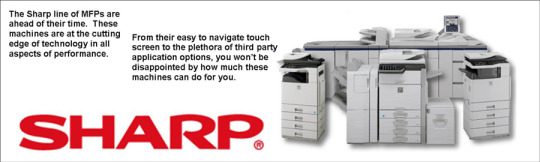
Printers have come a long way since their widespread adoption in the late 1970's and early 1980's. Back in the day, each printer was connected to an individual system and could only process a single print job at a time. Today, printers have matured into multi-functional devices that bare little resemblance to their distant origins. Printers in the 21st century perform dozens of tasks including, but not limited to, printing, scanning, photocopying, faxing and even emailing documents. What most users, and even system, network and security administrators do not realize is what really goes on inside a printer and what functionality they truly have. Most users still think of the printers of 30 years ago; unintelligent devices that only possess the ability to print documents. This view is far removed from the truth.
When discussing printers in this article, we are not only talking about the behemoths you see in most large enterprises, but also your low-end multi-functional printers you now find common in regular households. Rare is it to find a printer, no matter how small, that only performs the single task of printing. Most, at a very minimum, provide faxing or scanning and with these come increased memory requirements. Scanning a full document in preparation to print, scanning a document to be saved as a PDF or similar file, or scanning a document to allow faxing all require the ability to buffer the data within the device. A buffer is basically a region of memory that allows the storing of temporary data. Printers use this buffer to store a digital version of the document you are printing, scanning or faxing. Depending on the device, this buffer can range from a small piece of Random Access Memory (RAM) to a Hard Disk Drive like the type found in your desktop or laptop computer. In larger enterprise printers, this buffer is not the only memory store found within the printer. A larger, non-volatile memory area is provided to store semi-permanent or permanent information. For example, some printers allow scanning of a document and saving it within the printer as a PDF. The user may then connect to the printer as if it were a network drive, or via a web page, and download their document.
So where are we going with all this? The leakage or theft of sensitive and confidential corporate information. Large enterprises may have developed and implemented data retention and destruction policies but rarely do these include, or even mention, printers. Companies look at hard copies of documents, CD's, DVD's and workstation, laptop and server hard drives when developing their data destruction policies. While it is clear they identify hard drives as a source of sensitive information, rarely do they consider the hard drives contained within their printers, if they even know of their existence. Printers are also commonly overlooked when security policies, procedures and guidelines are developed and implemented. Little time, if any, is spent looking at printer security or the implications of not securing the corporate printers.
All the more disturbing this becomes when you contemplate the common types of documents that pass through printers in a corporate environment. Depending on the industry or the department within the organization, documents can vary from sensitive financial records, personal customer data or detailed network diagrams, to name a few.
To understand how sensitive data is leaked via a simple printer to the outside world, it requires an understanding of the corporate environment, security controls within that environment, and the general flow of information between users, printers and file systems that house restricted data.
In the ideal, secure corporate environment, a user has restricted access to files that pertain to his or her job function. The files reside on a secure server within the corporate network and are protected by strong access control policies requiring a user to authenticate before being allowed access to files. In our example, a user requires a sensitive financial document for a meeting he is about to attend. The user authenticates to the server, access to the file is authorized by the access control policies set on the file and the user opens the file in Microsoft Word.
He clicks on the print icon and sends the document as a print job to his nearest printer. With this simple act, we have taken a secure document that very limited users have access to, and have created two copies that are no longer protected by any form of access control. The first is the obvious; the paper copy our user requires for their meeting. The second is a copy housed in the buffer on the printer. In the ideal world, our user will keep the printed copy safe at all times and follow the organization's data destruction policy and destroy the copy of the document when they no longer require it. As for the virtual copy created on the printer, the user has no real control over this, nor probably knows it even exists. If we are lucky, the document is overwritten when the next print job comes through, but this is very dependent on the brand and model of printer and how the printer was initially set up by the administrator.
Slightly different to the straight printing of documents, scanning of documents or receiving faxes on a multi-functional printer writes documents to non-volatile areas of memory, usually a hard disk drive. If documents are not manually removed, they will remain there indefinitely, often long forgotten by the original user that scanned the document or received the fax.
In either of these scenarios, improper disposal of a decommissioned printer could have catastrophic consequences for a company. Leased printers may be returned to the leasing company for resale. Purchased printers are discarded in the trash or sold at auction or online via auction sites such as eBay. Either way, countless sensitive documents could pass into the hands of nefarious individuals. While the leaking of some documents could financially affect organizations, leaking personal information pertaining to hundreds or thousands of customers or clients could have reputation ramifications that could destroy a company.
Most organizations do not realize the full potential of their printers or the functionality they have available. While much functionality is non-security related, these functions have considerable impact on the security of the data within an organization and need to be understood and addressed. These include, but are not limited to:
1. The ability to copy files to Windows or Unix SMB file servers
2. The ability to email scanned files to a user
3. Functionality that allows printers to receive faxes and then forward the fax onto predefined users via multiple methods, such as email or as another fax, and
4. The ability to store files which have been scanned, printed, emailed or uploaded locally on the printer.
While the previous data leakage scenarios have been accidental in nature, data remaining on printers could be the target of an educated attacker, one that understands the value of data residing on printers and who has the ability to compromise that data. While organizations invest hundreds of thousands of dollars to secure their network, dividing networks and systems into zones of trust with firewalls, Intrusion Prevention Systems and other network access control points, have they rarely considered where printers are logically placed within the network. In most cases, they are located among the users, or in some organizations, even on the server networks. Some organizations do not even have zones of trust and the printers exist among users, servers and even Internet accessible systems. In the worst case scenarios, the printers may even be Internet accessible themselves. Printers are not seen as critical devices, and as such, are not secured in their own zone of trust where access to management interfaces is not accessible except to trusted printer administrators.
By limiting access to these interfaces, compromise of the data housed on these printers becomes exceedingly difficult.
While most printers have the capability to authenticate both printer administrators or normal printer users, the majority of the time, this functionality is disabled or left in its default state; disabled. Five minutes on Google and an attacker will be able to find the default password to almost any printer. Once administrator access is gained to a printer, it takes little time and even less ability to make changes to settings that could be catastrophic to an organization. While it would be little but annoying to find yourself locked out of your printer, or the interface changed to another language, so no-one could control the printer, if the attacker was to redirect your printing or copy documents to a location outside the internal network, depending on the contents of the file, it could ruin an organization.
So how does an organization protect itself against attacks against printers and leakage of sensitive data?
A few simple steps:
1. Disable unnecessary functionality. If any function within the printer is not required within your business, disable it. The less services or functions a printer has running, the less avenues of attack or leakage the printer has.
2. Add printers to your data retention and disposal policies. Make sure all memory inside printers is disposed of via secure destruction or secure wiping when printers are decommissioned.
3. Ensure data is overwritten immediately after printing. This requires the printer in use to support this functionality, but if your data is highly sensitive, this should be a priority when looking at new printers.
4. Print from memory rather than hard disk drive if available.
5. Use the secure printing option, if available, so printouts do not start before you reach the printer and enter your password. How often have you hit print, walked to the printer and your printout is no-where to be seen, only to turn up lying on a table days or even weeks later?
6. Examine where printers are logically located within the network. Printer management interfaces should be restricted and only accessible from defined management IP's. Ensure printers are never accessible from the Internet. Assess whether some or all printers should be located within their own zone of trust.
7. Use the inbuilt security within the printer to restrict who has access, what access they have and where they may access from.
Securing printers should be an integral part of securing your data. Security policies should exist that address the risks and define how printers should be secured. Develop printer security guidelines and procedures for implementation of new printers and follow these standards to ensure all printers are secured and do not become a high risk to your organization. By securing your printers, you are contributing to your overall layered security model and protecting your organization's critical data along with its reputation.
For More Info: http://ctcopier.com/refurbished-copiers-newer-models/
0 notes
Text
The Brother Copier - Is It The Right Choice
When searching for a copier it doesn't matter if you are working in the corporate world or at home, you need a reliable copier that will do the job. While there are many different types of copiers that can economize good caliber print work, the Brother Copier is reasoned to be one of the best low end copiers on the market today.

Since the very inception of the company's history the Brother Group has offered high quality products for its customers. They have also been recognized as one of the leaders in customer support. Now this is important, because when you have an issue with your copier you want it to be handled with professionalism and speed. Now if you want to select a desirable copier for your company you need to have a clear idea of what type of tasks you will need from this copier. Today, copiers have a wide variety of functionality along with a variety of prices.
This info will be imperative and can help you select the Brother Copier that will give you the highest economic value in your work. Now, I will tell you pay special close attention to the multi functional copiers. You know the ones, they have the capability of faxing, printing and copying. Although, they have improved a lot, they have more moving parts that are trying to function together. Common sense will tell you, more chances of some small failures. Something you don't want to experience when you are trying to get that copy project done that has the deadline of an hour.
While there are quite a a number of copiers, all of these copiers can be divided up into two distinct groups. One group is the color copier group. The other group delivers black and white only copies. Believe me there is a significant price difference in these two groups. To see which Brother Copier that you may need you should travel to one of their store fronts or you can visit an office supply store or a computer store. All with have variation in selection and price.
From these places you can select the type of Brother Copier that you can afford and one that will also provide first-class caliber work. Remember, test the product to see what the outcome is going to look like. I know this sounds like a no-brainer, but you would be surprised as to the amount of people who just buy the product without testing it first. For any one who is not too sure of the type of copier that will be appropriate for their tasks, they can ask for help in choosing these copiers. The shop personnel should be able to give you a little verbal description of the functions of each Brother Copier. However, if they are good at their job (which we sometimes expect), then they will be able to answer your questions.
Now you can also find selective information for these Brother copiers from various links on the internet. Here as you look through the many World Wide Web sites you will now be able to find performance evaluations. Although, not all companies are delivering this information, many are trying. You will also be able to find out what past customers have to say about the many different makes of Brother Copiers.
When you have finished with your information search you can go to the store that you feel will give you a good deal on the various Brother Copier products and choose one of these copiers. This also gives you an opportunity to get any last minute questions answered.
Before you you pull out your credit card to pay for the copier you should find out what the go back policy is regarding the Brother Copier. This data will help you if you find any problems or defects in the product that you have just purchased. So, do your diligence and research the various Brother copiers. With this information you will be armed to make the right decision.
For More Info - http://ctcopier.com/new-copiers/
0 notes
Text
High Quality Office Equipment - The Secret of a Flourishing Business Operation
It is a simple fact. Sometimes what you don't know, can hurt you a lot, and that is especially true in office applications. Missing documents, unorganized files, or an unreliable printer, which can often go undetected until you are at risk, can be a huge drag on a business' bottom line; but that is not the real problem. The real problem is that you do not know exactly whom you can rely on to get the ultimate, reliable office equipment from, and make your day to day operations in the office more efficient and profitable.

One of the biggest problems with combating typical office issues is that there aren't enough eyes to spot every problem and not enough knowledge to keep you updated on the latest trends and technologies. Sometimes, you just know that you are wasting resources. It could be energy, equipment repair costs, right machines for the job, or a combination of all these things.
Imagine if you did know and suddenly you had a single view into your entire network of facilities. Imagine how much savings you will have if you will be able to reduce energy costs and lessen product loss. Imagine if suddenly you had better information about your office equipment, so you could be more confident in your decisions every day.
Just imagine, if you can handle all these things, what's there to worry about?
Today's office equipment ranges from simple to complex applications that provide modern entrepreneurs efficiency, less operating costs, and better bottom line results. That's why the choice of office equipment has become an essential factor in business management. The way you decide and choose your equipment will have a huge impact on your business' productivity and reliability. Keep in mind that your customers rely on you and the last thing you need to worry about is your reputation.
So, how do you deal with these problems in the first place? Here's a list of some tips to live by:
1. Evaluate what you need
At any point, every office seems to need almost all of the basic office equipment, like printers, scanners, copiers, shredding machines, etc. However, not all office equipment is created equal. With the advent of technology, modern office equipment can provide multi-functional services; that older models don't have. Hence, it is important that you know specifically what type of services you need before buying one. For example, do you have a network in your office? Do you need dedicated printers or workgroup printers that can cater services to anybody from your network?
2. Assess your work spaces
Office equipment, when not thoroughly considered, can eat a lot of space in your area. Printers with multi-functional devices can consume a huge space in your work area as they are big in size. It is best that you dedicate a particular space for your office equipment so people will know where to access them. Creating a clutter in the working area can only trigger more problems and may affect a smoother work flow.
3. Guaranteed services
Even the most advanced technology cannot impede the natural wear and tear of office equipment. That's why it is important that you have reliable services provided by your suppliers or vendors. So, regardless of the type or model of the machine you will buy, it is best that you have the most complete and all-inclusive range of services and warranty programs to guarantee that your investment is amplified to your utmost fulfillment.
4. Variable financial options
Office equipment is a good investment, but acquiring them in a bad deal will get you nowhere. Always find a vendor or supplier that can give you feasible and flexible financial options. Whether you go on a cash purchase, lease, or credit, it is best that you have a handful of preferences to choose from.
Indeed, getting the best office equipment, at the right deal will help you improve your operations and management of your business. With limited resources and increased pressure for better returns, ensuring that you have the most appropriate and reliable machines is critical to your success.
For More Info - http://www.ctcopier.com/
0 notes
Text
Printer - A Need of Every Computer
A printer is a revolutionary birth in the world of computing. It is a device, which generates a hard copy of the documents stored in electronic form also known as soft copy. It prints the data on physical print media such as paper or transparencies.

Printers are intended for low-volume printing jobs, which necessitate very less time to get a hard copy of a given document. Printers are sluggish devices and the cost per page is reasonably soaring. Since the improvement of quality and performance of printers, many jobs that used to be done by professionals in print shops are now being done by people on their own local printers.
Most of the new printers come with a USB cable, which serves as a document source. Many printers are principally used as local peripherals, and are attached by a printer cable. Printers that have built-in network interfaces and can serve as a device for hard copy for any user on the network are commonly known as network printers. Printers are often are designed to keep up both local and network connected users at the same time.
Modern printers can directly connect through electronic media such as memory sticks or memory cards, or two devices such as digital cameras and scanners with the help of USB cables and Bluetooth. Printers that include non-printing features are sometimes called Multi-function Printers (MFP) or All-In-One (AIO) printers. Most MFPs include printing, scanning, copying and the facility of fax are among their features.
In the early years, the speed of printers was measured in units of characters per second. However, in modern era speed of printers is measured in pages per minute (ppm). The speed of printing 30 pages per minute is considered as a fast speed, but there are many inexpensive printers whose speed is far slower than this. A Laser printer can be the fastest printer, which also comes in different variants of its speed. However, its speed is sometimes faster than all other printers.
There are various types of printers such as monochrome printer, which can only produce an image consisting of one color, usually black. A color printer, which can produce images of multiple colors. A photo printer, which can produce images of high resolution with multiple colors.
The world's first computer printer was the 19th century mechanically driven type equipment; invented by Charles Babbage. Now there are many companies, which are providing low-priced printers with admirable performances and features. Such companies are Canon, HP, Brother, Lexmark, Xerox and Toshiba etc. to name a few.
For More Info - http://ctcopier.com/new-products/laser-printers/
0 notes
Text
Tips for Choosing the Right Copiers For Sale
COPIERS FOR SALE
Copiers are machines which make paper duplicates of documents. They are very useful and have been around for many years.

Most of the copiers make use of heat fusion, while some models use inkjet technology to make copies.
Types of copiers
Analog copiers: These are outdated
Digital copiers: These may be able to print, scan and fax in addition to making copies.
Types of digital copiers include: Monochrome copiers: these make copies in black only.
Color copiers: these can make copies of documents in a range of colors.
All in one copier: these can print, scan and fax.
Multi functional copiers: these come with a very wide range of functions. Factors to consider in making a choice of copier
In making a purchase of a copier, the following factors will need to be put into consideration:
The amount of paper that can be loaded into the machine at a given time should be considered. Smaller copiers will be able to able to receive about 100 sheets of paper, while the most advanced models can be loaded with up to 2500 sheets.
The size of the paper used: some models can only accommodate a particular size of paper, while others will accept a large variety of paper sizes.
The speed at which copies are made: the speed could be as low as 10 copies per minute, or as high as 100 copies per minute.
Toner: this is for digital copiers. The monochrome copiers use only one toner cartridge, while color copiers will require several toner cartridges for the different basic colors.
Memory: the latest models have some memory features, which makes them work more efficiently.
Extra capabilities: some of these features include scanning, faxing, networking capabilities, emailing, security features, image editing.
What are some companies that manufacture copiers for sale?
Konica Minolta: this company offers a wide range of digital copiers
Sharp: they manufacture multi functional copiers with a wide range of capabilities.
Toshiba: manufactures a wide range of copiers for office use.
Xerox: machines made by this manufacturer are noted for their durability.
Ricoh: produces a wide range of digital copiers.
For More Info - http://ctcopier.com/
0 notes
Text
Do Compatible Toners Work For Scanners, Printers, Fax Machines, and Copiers?
The topic of compatible toners is widely talked about and very important to office goers. Lots of people find compatible toners a much more efficient way of running their office when it comes to meeting all of their printing, scanning, faxing and copying needs.
There are often rumors that the compatible toners are less desirable to use in the office because of the quality but this is not true. They are tested and made to work and last just as long as original toners.
Before a compatible toner is even made, every part of the toner is tested, inspected and approved. They are then tested after they are built and again picked at random off the shelf to be tested as well. They are built to work just as well as the original.
The percentage of pigments in the compatible toners is the same and they hold the same quality within the carefully designed formula just as the original toner cartridges are made.
These toners are made from recycled parts that are still good to use. They are also made from repaired parts to recycle and conserve resources. This will help you to give back. You can go green by helping to reduce the amount of waste coming from toner use in communication equipment.
Compatible toners work for all different types of machines. One might think that they only work when used for a printer. The truth is, a fax machine, copier and scanner all have the basic internal structure when it comes to toner use so you can use them for all of the machines.
Most fax, copy scanning and printing machines used in the office are all in one machines now. Multi-functional machines have grown to be the most popular office tool, so it has become more of a priority for compatible companies to make sure they are top quality to satisfy all business communication needs.
Top compatible toners are made to fit many different brands. Whether they are made from original parts, refurbished or re-manufactured parts they have been tested and approved by professionals before they are allowed to go out on the market for sale.
For More Info - https://ctcopiers.com/toner-supplier/
0 notes
Text
Copier Brands - The Best, Cheapest, Most Reliable Digital Printer Copier Manufacturers
Here are the 8 Major brands/manufacturers of digital office copiers and what makes each one distinctive:

Xerox/Fuji Xerox
They invented the first copier in the 1950s, are the most well-known brand name, and without question, makes the best heavy-duty machines. A few years ago they confessed some financial issues that almost brought the company to it's knees, but since then (plus a few new CEO changes), they have made a come back.
Canon
They are the most popular and best selling by far of all brands...for decades. They make great machines, but can often be over-priced compared to the others.
Panasonic
They make the easiest-to-use machines (by far) and the most innovative. They swing from most reliable to not very reliable at all (so check with the testing companies, like Buyer's Lab, before you buy a newer model). They have more techs working to innovate the industry and thus have more patents than any of the others - even Xerox. This also explains the lack of reliability sometimes, because they are always pushing the envelop.
Konica/Minolta
They make solid, reliable machines, and make the best office high-res, graphical color machines. Like Panasonic, they are also very innovative. They also bought the national dealership, Danka, in 2010.
Sharp
They will often have the most 3rd-party awards of any other brand from the 3rd party testing companies. They also tend to be pretty easy-to-use.
Ricoh Family (Ricoh, Lanier, Gestetner, Savin)
They are often the lowest priced in any given area and they win a lot of government bids because of that.
Toshiba
They make very solid machines at a good price.
Kyocera Mita Family (Kyocera Mita and Copystar)
They make good machines and a good price.
For More Info - http://ctcopier.com/
0 notes