#html tables for beginners
Explore tagged Tumblr posts
Text

Useful websites / links for rentry , bundlrs , gfx & etc for you!
symbol sanatorium - Links to a google document with a ton of symbols , kaomojis & text layouts. I use it for pretty much all of my recent rentrys.
sozaino.site - Website that's been making its rounds on rentry as of late, useful for graphic making. Has dividers, pngs, frames ~ etc if you have the creative touch.
sozai-good - site I found recently that has a lot of pngs you can download, also has frames and borders. In japanese but isn't hard to translate. Everything is also sorted into sections.
lottie lab - Website useful for animating, can be used to move around PNGs for rentry and the like. I don't use it much myself atm, but it's pretty easy to get the hang of.
scripted.neocities - Neocities full of code you can use for bundlrs or carrd. Also useful for stuff like spacehey and other sites that use CSS / HTML
blinkies.cafe - Easily make or find blinkies here! Great for beginners who want to make some simple things.
emojicombos - Search practically anything and you'll find an emoji combo for it. Useful for finding symbol / text combos and kaomojis.
unicode character table - Has pretty much every single symbol you've seen or needed. You can find what you want pretty easily due to its sectioning. Has stuff like arrows , dingbats , brackets , etc etc..
yaytext - Make your text 𝙼𝚘𝚗𝚘𝚜𝚙𝚊𝚌𝚎! or U͟n͟d͟e͟r͟l͟i͟n͟e͟d͟!͟ easily with this website! May possibly break screenreaders in the process though so be warned.
lorem ipsum generator - Too lazy to generate a block of text to make a page look filled out, well look no longer! This site can quickly generate of block of pure gibberish to make it seem like there's actually text there! Good for newspaper / magazine gfx ~
And that's all ( for now )! I use most of all these sites and find them very useful! Hopefully one of them will prove useful to you too dear friend (❁´◡`❁)

#puerileds#text decor#text layouts#websites#sites#pngs#dividers#frames#rentry#bundlrs#carrd#gfx#gfx decor#rentry decor#bundlrs decor#carrd decor#carrd resources#rentry resources#png#divider#gif#rentry stuff#aesthetic#idea#aesthetic bio#bio#discord layout#discord decor#twitter bio#symbols
3K notes
·
View notes
Text
Why Should You Do Web Scraping for python

Web scraping is a valuable skill for Python developers, offering numerous benefits and applications. Here’s why you should consider learning and using web scraping with Python:
1. Automate Data Collection
Web scraping allows you to automate the tedious task of manually collecting data from websites. This can save significant time and effort when dealing with large amounts of data.
2. Gain Access to Real-World Data
Most real-world data exists on websites, often in formats that are not readily available for analysis (e.g., displayed in tables or charts). Web scraping helps extract this data for use in projects like:
Data analysis
Machine learning models
Business intelligence
3. Competitive Edge in Business
Businesses often need to gather insights about:
Competitor pricing
Market trends
Customer reviews Web scraping can help automate these tasks, providing timely and actionable insights.
4. Versatility and Scalability
Python’s ecosystem offers a range of tools and libraries that make web scraping highly adaptable:
BeautifulSoup: For simple HTML parsing.
Scrapy: For building scalable scraping solutions.
Selenium: For handling dynamic, JavaScript-rendered content. This versatility allows you to scrape a wide variety of websites, from static pages to complex web applications.
5. Academic and Research Applications
Researchers can use web scraping to gather datasets from online sources, such as:
Social media platforms
News websites
Scientific publications
This facilitates research in areas like sentiment analysis, trend tracking, and bibliometric studies.
6. Enhance Your Python Skills
Learning web scraping deepens your understanding of Python and related concepts:
HTML and web structures
Data cleaning and processing
API integration
Error handling and debugging
These skills are transferable to other domains, such as data engineering and backend development.
7. Open Opportunities in Data Science
Many data science and machine learning projects require datasets that are not readily available in public repositories. Web scraping empowers you to create custom datasets tailored to specific problems.
8. Real-World Problem Solving
Web scraping enables you to solve real-world problems, such as:
Aggregating product prices for an e-commerce platform.
Monitoring stock market data in real-time.
Collecting job postings to analyze industry demand.
9. Low Barrier to Entry
Python's libraries make web scraping relatively easy to learn. Even beginners can quickly build effective scrapers, making it an excellent entry point into programming or data science.
10. Cost-Effective Data Gathering
Instead of purchasing expensive data services, web scraping allows you to gather the exact data you need at little to no cost, apart from the time and computational resources.
11. Creative Use Cases
Web scraping supports creative projects like:
Building a news aggregator.
Monitoring trends on social media.
Creating a chatbot with up-to-date information.
Caution
While web scraping offers many benefits, it’s essential to use it ethically and responsibly:
Respect websites' terms of service and robots.txt.
Avoid overloading servers with excessive requests.
Ensure compliance with data privacy laws like GDPR or CCPA.
If you'd like guidance on getting started or exploring specific use cases, let me know!
2 notes
·
View notes
Text
How do you publish a comic on ComicFury? A beginner's overview
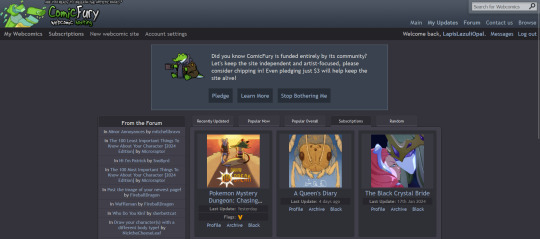
So, you're on ComicFury, see all these cool comics and think you want to make one of your own? Worry not, it's actually pretty easy :D When you have signed up, got accostumed, even subscribed to a few comics, you can go to the "new webcomic site" page to get started
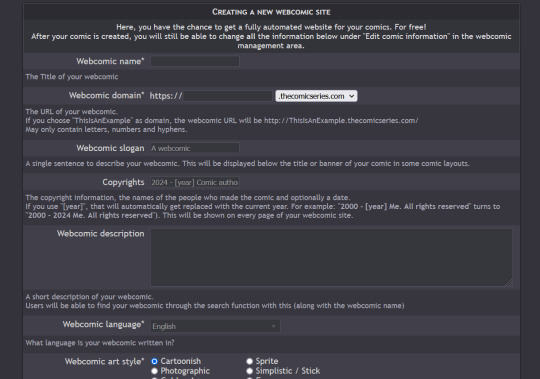
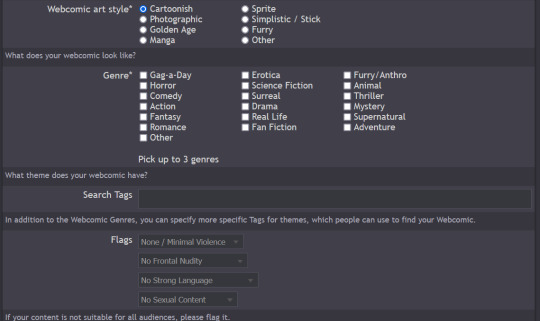
The screenshots cover the whole page, but I will summarize for you: you can chose title, description, slogan, language, style & genre, tags, content warnings and moderation settings (such as allowing comments and ratings)
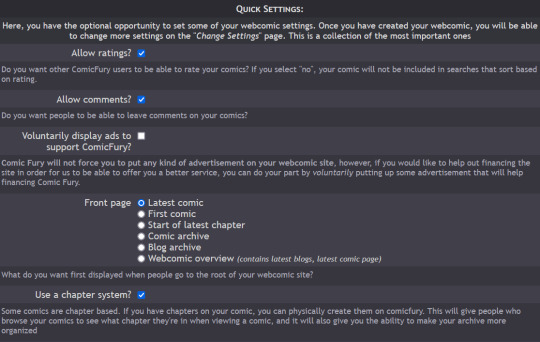
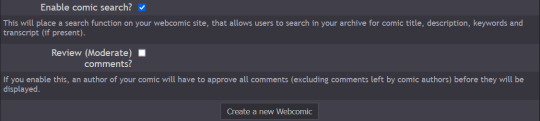
Additionally, you have five different domain options to pick from: .thecomicseries.com, .the-comic.org, .thecomicstrip.org, .webcomic.ws, and .cfw.me
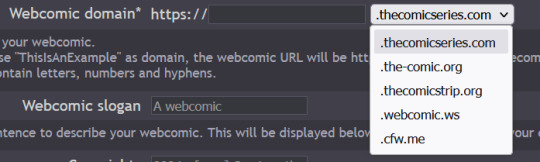
Akin to tumblr's range of default themes to pick from, here you have to pick one default layout you will be able to customize later on (you can also work on the html if you're crafty enough)
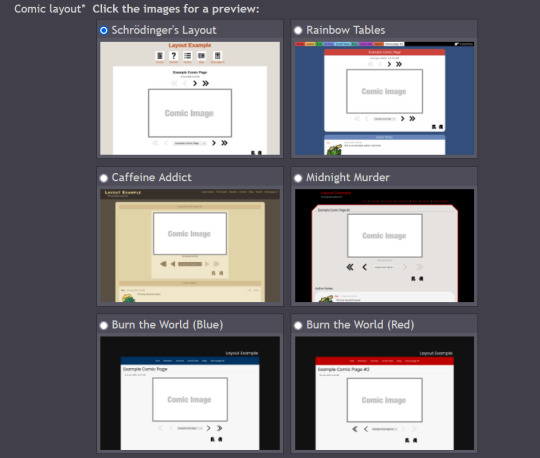
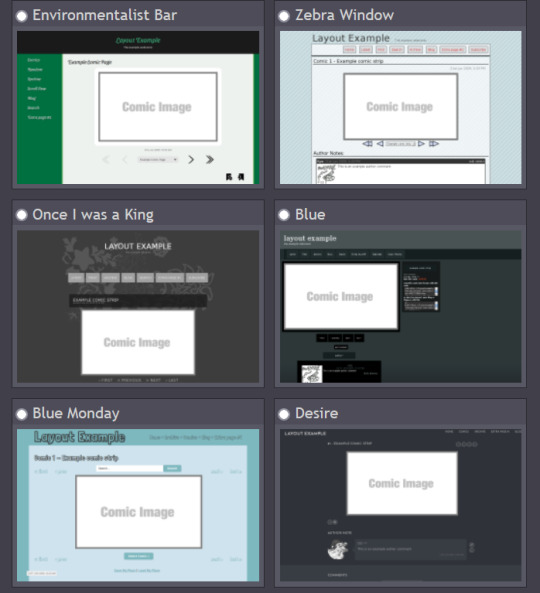
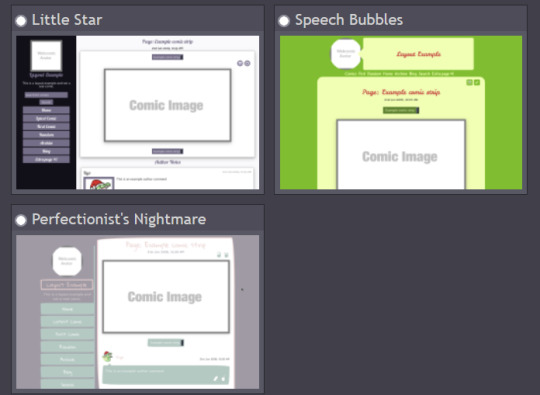
I personally picked "Rainbow Tables" because it already fits well enough the vibes of Wacky Races XD

Once you're done, you will find your webcomic or webcomics (there's no limit on how many webcomic sites you can open as far as I know) in the "My Webcomics" page. Your webcomic will have, in addition, a profile page which will be the first thing people will see when they browse on comicfury
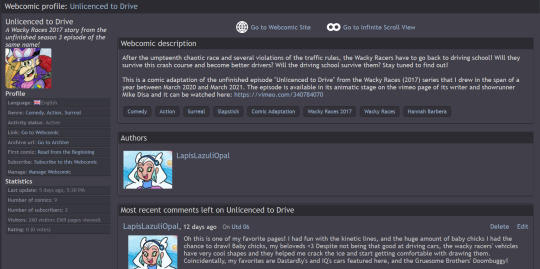
By clicking on "manage webcomic", you can do many things ranging from uploading/editing/scheduling pages to changing the website's layout
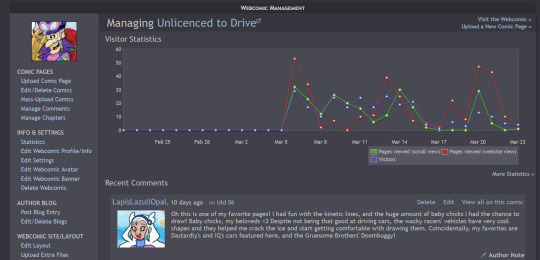
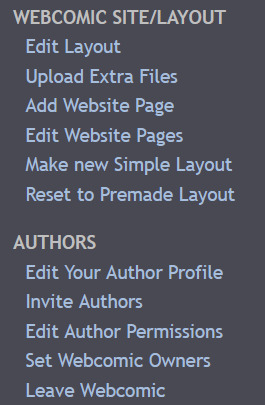
So now you want to upload some pages, right? Here we goooo
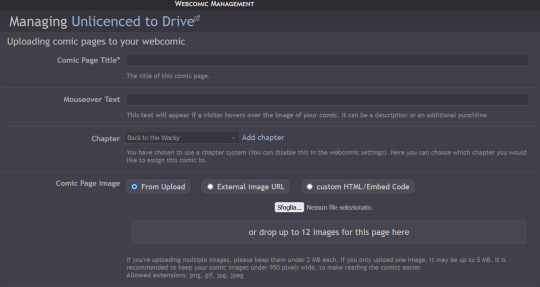
You have to pick a title for the page (could even be just Utd 01, 02 and so on), you can chose a chapter it will belong to (if you want to create chapters) then you can upload up to 12 images in the same page! But remember there's size limits: for multiple images it's maximum 2MB each, for a single image it's maxmimum 5MB. It supports png, gif, jpg and jpeg formats. After putting it some keywords that will make your comic easier to find and adding a transcript of the page if you want, you can upload your page!
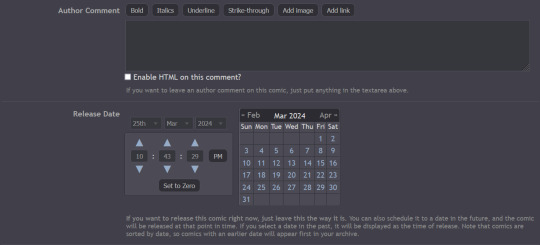
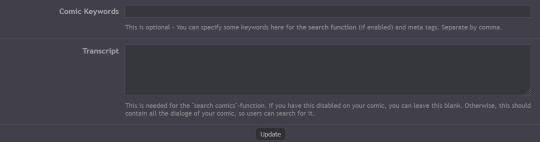
Here's how you can create chapters by clicking on "manage chapters", you pick a name and you can add a description and a cover (that's optional though) As you can see, I have five chapters on my comic for example
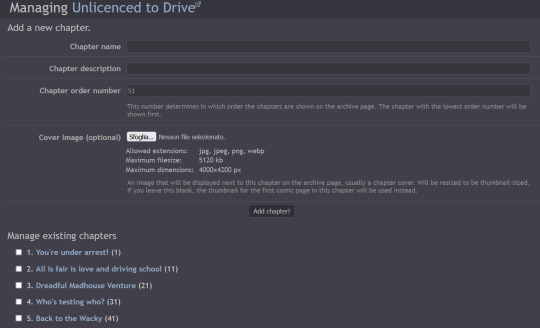
Now that you know the basis you can try it out yourself!! Mind you, it doesn't even have to be a comic, I've seen people create websites to host illustrations made for monthly challenges as well, or other webcomics can be made by photographing action figures, it can really be whatever you want! Have fun out there :D

#ComicFury#webcomics#how to use comicfury#I hope this can help anyone who wants to try out making a webcomic!#comic#webcomic#artists on tumblr#indie comics
6 notes
·
View notes
Note
if you wanna get good at coding on jcink as an absolute beginner, you wanna start with something like codecademy, where they'll teach you the basics of html & css. That's mainly what you need just to style a skin.
Pay special attention to building and styling tables. All of the parts of jcink that you can't touch in the templates are built on tables.
Later on, you might wanna learn some javascript, so you can personalise your site or make it more user friendly, but that's certainly not required for a beginner.
~
5 notes
·
View notes
Text
Boost Your Web App with a Responsive Dashboard HTML Template | MG Technologies
A well-designed dashboard HTML template can completely transform how users interact with your web application. Whether you're building an admin panel, data analytics tool, SaaS platform, or internal system, having a clean, user-friendly dashboard is essential for delivering a seamless experience.
At MG Technologies, we offer a wide range of premium dashboard HTML templates that are fully responsive, customizable, and built with modern UI/UX standards. Our templates are designed to help developers save time while maintaining design consistency across complex interfaces. From light and dark modes to charts, tables, and notification systems — every element is crafted to enhance functionality and usability.
Why start from scratch when you can launch faster with a template that looks great and works even better?
All our templates are built with clean code, Bootstrap framework compatibility, and easy integration support, making them ideal for both beginners and seasoned developers.
Upgrade your web app today with a dashboard HTML template from MG Technologies and give your users the experience they deserve!
0 notes
Text
Complete PHP Tutorial: Learn PHP from Scratch in 7 Days
Are you looking to learn backend web development and build dynamic websites with real functionality? You’re in the right place. Welcome to the Complete PHP Tutorial: Learn PHP from Scratch in 7 Days — a practical, beginner-friendly guide designed to help you master the fundamentals of PHP in just one week.
PHP, or Hypertext Preprocessor, is one of the most widely used server-side scripting languages on the web. It powers everything from small blogs to large-scale websites like Facebook and WordPress. Learning PHP opens up the door to back-end development, content management systems, and full-stack programming. Whether you're a complete beginner or have some experience with HTML/CSS, this tutorial is structured to help you learn PHP step by step with real-world examples.
Why Learn PHP?
Before diving into the tutorial, let’s understand why PHP is still relevant and worth learning in 2025:
Beginner-friendly: Easy syntax and wide support.
Open-source: Free to use with strong community support.
Cross-platform: Runs on Windows, macOS, Linux, and integrates with most servers.
Database integration: Works seamlessly with MySQL and other databases.
In-demand: Still heavily used in CMS platforms like WordPress, Joomla, and Drupal.
If you want to build contact forms, login systems, e-commerce platforms, or data-driven applications, PHP is a great place to start.
Day-by-Day Breakdown: Learn PHP from Scratch in 7 Days
Day 1: Introduction to PHP & Setup
Start by setting up your environment:
Install XAMPP or MAMP to create a local server.
Create your first .php file.
Learn how to embed PHP inside HTML.
Example:
<?php echo "Hello, PHP!"; ?>
What you’ll learn:
How PHP works on the server
Running PHP in your browser
Basic syntax and echo statement
Day 2: Variables, Data Types & Constants
Dive into PHP variables and data types:
$name = "John"; $age = 25; $is_student = true;
Key concepts:
Variable declaration and naming
Data types: String, Integer, Float, Boolean, Array
Constants and predefined variables ($_SERVER, $_GET, $_POST)
Day 3: Operators, Conditions & Control Flow
Learn how to make decisions in PHP:
if ($age > 18) { echo "You are an adult."; } else { echo "You are underage."; }
Topics covered:
Arithmetic, comparison, and logical operators
If-else, switch-case
Nesting conditions and best practices
Day 4: Loops and Arrays
Understand loops to perform repetitive tasks:
$fruits = ["Apple", "Banana", "Cherry"]; foreach ($fruits as $fruit) { echo $fruit. "<br>"; }
Learn about:
for, while, do...while, and foreach loops
Arrays: indexed, associative, and multidimensional
Array functions (count(), array_push(), etc.)
Day 5: Functions & Form Handling
Start writing reusable code and learn how to process user input from forms:
function greet($name) { return "Hello, $name!"; }
Skills you gain:
Defining and calling functions
Passing parameters and returning values
Handling HTML form data with $_POST and $_GET
Form validation and basic security tips
Day 6: Working with Files & Sessions
Build applications that remember users and work with files:
session_start(); $_SESSION["username"] = "admin";
Topics included:
File handling (fopen, fwrite, fread, etc.)
Reading and writing text files
Sessions and cookies
Login system basics using session variables
Day 7: PHP & MySQL – Database Connectivity
On the final day, you’ll connect PHP to a database and build a mini CRUD app:
$conn = new mysqli("localhost", "root", "", "mydatabase");
Learn how to:
Connect PHP to a MySQL database
Create and execute SQL queries
Insert, read, update, and delete (CRUD operations)
Display database data in HTML tables
Bonus Tips for Mastering PHP
Practice by building mini-projects (login form, guest book, blog)
Read official documentation at php.net
Use tools like phpMyAdmin to manage databases visually
Try MVC frameworks like Laravel or CodeIgniter once you're confident with core PHP
What You’ll Be Able to Build After This PHP Tutorial
After following this 7-day PHP tutorial, you’ll be able to:
Create dynamic web pages
Handle form submissions
Work with databases
Manage sessions and users
Understand the logic behind content management systems (CMS)
This gives you the foundation to become a full-stack developer, or even specialize in backend development using PHP and MySQL.
Final Thoughts
Learning PHP doesn’t have to be difficult or time-consuming. With the Complete PHP Tutorial: Learn PHP from Scratch in 7 Days, you’re taking a focused, structured path toward web development success. You’ll learn all the core concepts through clear explanations and hands-on examples that prepare you for real-world projects.
Whether you’re a student, freelancer, or aspiring developer, PHP remains a powerful and valuable skill to add to your web development toolkit.
So open up your code editor, start typing your first <?php ... ?> block, and begin your journey to building dynamic, powerful web applications — one day at a time.

0 notes
Text
Want to learn PHP programming? You can come to the biggest resource page on the Internet for PHP learning. PHP has become one of the most widely used programming languages which can easily be used with different platforms, such as, Linux, Windows, and Unix. Regardless of whether you are working on a big official project or are into internet marketing, PHP is used everywhere. This language is easy to understand and work with, dynamic in nature and can merge with different kinds of RDMS. Experienced PHP programmers may want to also check out the most common libraries in PHP that can make you supercharged PHP developer. If you wish to learn the PHP programming language, you can do so with the help of the following web resources: Best Free Beginners Tutorials On PHP First thing first, these are the best beginners tutorials for learning PHP. PHP 5 Tutorial PHP Tutorial PHP: A simple tutorial - Manual Introduction to PHP | Codecademy PHP Tutorial for Beginners | WIRED PHP 101: PHP For the Absolute Beginner - Zend Developer Zone PHP Tutorials: Beginners PHP Tutorials PHP Tutorial - Introduction PHP Tutorial - Part 1 PHP Tutorials for beginners - w3resource Learn PHP - Free Interactive PHP Tutorial Step-by-Step PHP Tutorials for Beginners - Creating your PHP program FROM SCRATCH: Basic Authentication, Membership and CRUD functionalities - CodeProject Object Oriented PHP for Beginners – KillerPHP.com PHP Tutorial for the Absolute Beginner Best Free Websites About PHP Tutorials One of the best ways to get started with PHP programming language us through an online website which you can access for free. There are free websites for both beginners as well as advanced users and explain all the concepts in great details. The complete PHP 5 tutorial - PHP5 tutorial PHP 5 Tutorial - An Ultimate Guide for Beginners PHP Tutorials : Learn in 7 Days PHP Tutorial | SoloLearn: Learn to code for FREE! PHP Tutorial - javatpoint PHP Tutorial Tutorials | PHP | Google Cloud Platform PHP Tutorials - Tutorialized PHP Tutorial - Table of contentsentutorial - HTML.net PHP Tutorial - PHP programming Reference Free PHP tutorials. Learn PHP, JavaScript, MySQL and how to use phpDesigner 8 MySQL PHP tutorial - MySQL programming with PHP Getting Started with PHP Regular Expressions - noupe Simple Banner Rotator With PHP, jQuery & MySQL | Tutorialzine Build a CMS in an Afternoon with PHP and MySQL PHP and HTML5 Learning Trail - NetBeans IDE Tutorials, Guides and Articles PHP | Tutorials | Webucator PHP Devs Center | Jelastic Dev Docs PHP tutorials, scripts and features from HTMLGoodiesPHP tutorials, scripts and features from HTMLGoodiesPHP tutorials, scripts and features from HTMLGoodiesPHP tutorials, scripts and features from HTMLGoodies PHP Tutorial – Learn PHP for beginners and advanced level | Tutorials Collection php pdf tutorial Convert HTML To PDF in PHP The Easy Way PHP MySQL Tutorial List files and directories in PHP Best Free PHP Video Tutorials The free video tutorials are the best way to get abreast with the language if you are more of a visual learner. You will get to learn from PHP experts and professionals, who will take you through a visual presentation and working of the language. PHP Programming Tutorials For Beginners - YouTube PHP Tutorials - Free Computer-Science Video Lectures PHP Tutorials Playlist - YouTube PHP - YouTube OOP PHP - YouTube PHP Tutorial - YouTube PHP Video Tutorial - YouTube PHP Security - YouTube PHP Tutorial for Beginners (For Absolute Beginners) - YouTube PHP Tutorials - YouTube PHP Tutorials - YouTube PHP Complete Series - YouTube PHP GD Image Processing Video Textbook Programming Tutorials - YouTube Ecommerce Website Tutorial PHP MySQL Tutorial PayPal IPN - YouTube How to Build Custom CMS Website Software Using PHP and MySQL - YouTube PHP Beginner Complete Tutorials - YouTube Bucky's Beginner PHP Programming Tutorial Series - YouTube
PHP MYSQL tutorials In Hindi for beginners (Core PHP) - YouTube PHP Tutorial for Beginners - 01 - Introduction - YouTube PHP Tutorial in Filipino - YouTube PHP Fundamentals Tutorial (Bangla) - YouTube Tutorial PHP MySQL Web Development - YouTube Curso de PHP - YouTube PHP & MySQL tutorials in Urdu/Hindi - YouTube PHP Tutorial In Tamil - YouTube Advanced OOP PHP tutorial - YouTube Core PHP complete/full tutorial series for beginners - YouTube PHP OOP Tutorials - YouTube WebDevlopment|PHP by Manideep - YouTube Best Free PHP ebooks and PDF Tutorials There are many free ebooks which will help you learn the language in the most appropriate manner and can be easily downloaded from the internet. Some of the books require you to have some programming background but most of them explain everything from scratch. PHP Tutorial PDF - Phptpoint.com ePub ebook PHP Reference: Beginner to Intermediate PHP5 PHP-Tutorial(w3schools).pdf Php Http Cookie PDF format tutorial for PHP MySQL PHP Api documentation PHP Tutorial From beginner to master Learn Object Oriented Programming (OOP) in PHP Programming PHP by Oreilly PHP Beginners Guide PHP Reference: Beginner to Intermediate PHP PHP Introduction to Server-Side Programming Creating dynamic Web sites with PHP and MySQL : IBM PHP 5 Power Programming PHP Manual CakePHP Cookbook Documentation Linux, Apache, MySQL, Perl/PHP/Python (LAMP) How To Build a LAMP Server Best PHP Blogs From Expert PHP Programmers and More PHP has a vibrant community of highly skilled programmers. This is the reason you will find many excellent blogs on PHP and related technology. PHP: Hypertext Preprocessor Tutorials | PHP | HTML | CSS | JavaScript | PHPJabbers PHP Tutorials for Beginners and Programmers | Codementor nikic's Blog blog.phpdev David Walsh Blog - JavaScript Consultant Roshan Bhattarai's Blog - A blog about PHP, Ajax, JavaScript, CSS, Web 2.0 and Web Development Chris Shiflett Paul M. Jones | There are no solutions, only tradeoffs. PHP – There and Back Again Stuart on PHP - Web Development Blog Programming, Books, Tutorials | FromDev: Search results for php PHP Tutorials Blog on Sitepoint Schlitt Blog About Tutorials on PHP Best Free PHP Forums and Massage Boards to Ask Questions The PHP web forums allow you to gain easy access to free and open source communities. These will help you become a part of the online virtual community wherein you can interact, share items and discuss. phpBB - Free and Open Source Forum Software Newest 'php' Questions - Stack Overflow PHPBuilder.com PHP Freaks PHP forum, your PHP coding community - Index page PHP PHP- Webdeveloper.com PHP - The SitePoint Forums Best Free Cheat Sheets for PHP Quick Reference These PHP cheat sheets enable you to take a quick look at the various important concepts of the language, without undertaking any in-depth study. PHP is used in almost all the popular platforms like Facebook, WordPress, Wikipedia, Joomla and Drupal. So, even if you are not looking forward to develop a similar platform, you will still require to learn the language if you wish to customize or integrate with any of the applications. BlueShoes: PHP Cheat Sheet PHP 5.4 - Dzone Refcardz PHP Refcard Available - Download Now - DZone PHP Cheat Sheet | OverAPI.com PHP Cheatsheets PHP Cheat Sheet by DaveChild PHP Cheatsheet By Expression Engine PHP Cheatsheet by Digilife PHP Cheatsheet by DreaminCode PHP Ref Card PHP Cheatsheet
0 notes
Text
Html Programming Course
Learn the building blocks of the web with our HTML Programming Course at www.mwcedu.com. Start from scratch and gain confidence in writing clean, structured HTML code. Create webpages using headings, lists, images, links, tables, and forms. Understand the role of semantic HTML in accessibility and modern web standards. Interactive tutorials and mini-projects make learning engaging and practical. Track your progress with quizzes and earn a certificate you can showcase. Study anytime, anywhere with full lifetime access to all course content. Ideal for beginners ready to step into the world of web development.

#html coding basics#html programming course#html courses online#html coding course#learn html online#html course for beginners
0 notes
Text
HTML for Beginners Course Coding Bit
HTML (HyperText Markup Language) is the standard language used to create and structure content on the web. It defines the structure of web pages using a system of tags and attributes. Every HTML document starts with a <!DOCTYPE html> declaration, followed by <html>, <head>, and <body> sections. The content inside these tags is organized using elements like headings (<h1> to <h6>), paragraphs (<p>), links (<a>), images (<img>), lists (<ul>, <ol>, <li>), and more. HTML is not a programming language but a markup language, meaning it is used to "mark up" content to be displayed by web browsers. It works closely with CSS for styling and JavaScript for functionality, making it a fundamental building block of web development.
Introduction to HTML (HyperText Markup Language)
Building the structure of web pages
Understanding tags, elements, and attributes
Creating headings, paragraphs, lists, links, images, and tables
Structuring content with divs and semantic tags
Forms and input elements 📞 Phone Number: +91 9511803947
📧 Email Address: [email protected]

0 notes
Photo

New Post has been published on https://codebriefly.com/angular-19-fundamentals/
Angular 19 Fundamentals

Angular 19 introduces powerful new features and enhancements that make building modern web applications more efficient and intuitive. Whether you are a beginner or an experienced developer, understanding the fundamentals of Angular 19 is essential for creating high-performance applications. In this article, we will cover the core concepts and best practices, including Angular architecture, data binding, directives, dependency injection, and Angular CLI tips and tricks.
Table of Contents
Toggle
Understanding Angular 19 Architecture
Components
Modules
Services
Templates and Metadata
Data Binding and Directives in Angular 19
Built-in Directives
Dependency Injection in Angular 19
How Dependency Injection Works
Benefits of Dependency Injection
Angular CLI Tips and Tricks
Creating a New Project
Generating Components and Services
Running and Building Projects
Linting and Formatting
Best Practices for Using Angular CLI
Final Thoughts
Understanding Angular 19 Architecture
The architecture of Angular 19 is designed to facilitate scalable and modular applications. It is built on core concepts such as Components, Modules, Templates, Metadata, and Services.
Components
Components are the building blocks of any Angular application. Each component in Angular 19 consists of three parts:
Template: Defines the view and structure of the component.
Class: Contains logic and data handling.
Metadata: Provides configuration data to Angular.
Modules
Modules group related components, services, and directives into a cohesive unit. In Angular 19, you can use both module-based and standalone components, offering flexibility and modularity.
Services
Services are used to share data and logic across multiple components. They are often used to make HTTP calls or manage data.
Templates and Metadata
Templates define the HTML structure of a component, while metadata provides Angular with the necessary information to process the component.
Data Binding and Directives in Angular 19
Data binding is an essential concept that connects the component class with its template. Angular 19 supports four types of data binding:
Interpolation: Embedding dynamic values within HTML.
<h1> title </h1>
Property Binding: Binding a DOM property to a component property.
<img [src]="imageUrl" />
Event Binding: Handling user actions like clicks.
<button (click)="handleClick()">Click Me</button>
Two-Way Binding: Synchronizing the data between the model and the view.
<input [(ngModel)]="userName" />
Built-in Directives
Angular 19 offers several built-in directives to enhance the functionality of templates:
Structural Directives: *ngIf, *ngFor, *ngSwitch
Attribute Directives: ngClass, ngStyle
Custom Directives: Creating reusable directives for custom behaviors.
Dependency Injection in Angular 19
Dependency injection (DI) is a core concept in Angular that allows services and dependencies to be injected into components and other services. Angular 19 enhances DI with improved modularity and standalone component support.
How Dependency Injection Works
DI in Angular uses the Injector to maintain a registry of services. You can specify services at the root level or within feature modules.
Benefits of Dependency Injection
Promotes code modularity.
Increases testability.
Enhances maintainability by centralizing service instances.
Angular CLI Tips and Tricks
The Angular CLI is a powerful command-line interface that simplifies development tasks. Here are some tips and tricks for using Angular CLI efficiently:
Creating a New Project
ng new my-app --routing --style=scss
Generating Components and Services
ng generate component my-component ng generate service my-service
Running and Building Projects
Development Server:
ng serve --open
Production Build:
ng build --prod
Linting and Formatting
ng lint ng format
Best Practices for Using Angular CLI
Use ng add to easily integrate libraries.
Utilize schematics to automate repetitive tasks.
Customize the configuration in angular.json for optimized builds.
Final Thoughts
Understanding Angular 19 fundamentals is crucial for building scalable and maintainable applications. By mastering components, data binding, directives, dependency injection, and the Angular CLI, developers can create robust applications that leverage modern web standards. Stay updated with Angular’s latest features and best practices to ensure your applications are efficient and maintainable.
Keep learning & stay safe 😉
You may like:
Introduction to Angular 19
How to Manage Password Strength – Angular
Deploy Angular App on Firebase
Setup TailwindCSS in Angular?
0 notes
Text
Top Trending IT Courses in 2025 for Students

Looking for the best IT courses for students in 2025? You’re not alone. With the rapid growth of the tech industry, students need future-ready skills to stay competitive. At TCCI–Tririd Computer Coaching Institute, we offer the most in-demand IT courses that empower students to build strong careers in programming, data, web development, and more.
1. Python Programming
Why is it trending? Because Python is flexible, easy to learn or work with, and widely used for areas such as data science, AI, web development, and automation.
At TCCI: Python training from basic to advanced levels with real-life projects.
2. Web Development (HTML, CSS, JavaScript)
Why is it trending? Presence in digital media is a must for any company, and hence there is a great demand for front-end and back-end web developers.
At TCCI: Create a fully functional website from scratch with the following technologies: HTML, CSS, JavaScript, PHP, and MySQL.
3. Data Science and Machine Learning
Why is it trending? Data is considered the new oil. Companies are looking for experts that can analyze data and predict the future.
At TCCI: Data science program with a focus from beginner to intermediate level using Python, Pandas, and ML libraries.
4. Cybersecurity
Why it's trending: Increasingly complex cyber threats have led organizations to seek experts who can protect their data and systems.
At TCCI: Introduction to Cyber Security and our fundamental course outline builds strong foundation knowledge and hands-on exposure.
5. Advanced Excel for Business Intelligence
Why it's trending: Excel is no longer just a spreadsheet; it is a powerful data analysis and reporting tool.
At TCCI: Our Advanced Excel course covers topics such as pivot tables, dashboards, VLOOKUP, data models, and others.
Why choose TCCI?
Industry-experienced trainers
Hands-on project-based learning
Batch timing flexibility
Support for beginner to advanced levels
Coaching in Ahmedabad and online
With these trending courses, be it school, college, or career starting, will allow you to get some real-world skills for an IT voyage ahead. Get along with TCCI, and stay ahead!
Location: Bopal & Iskon-Ambli Ahmedabad, Gujarat
Call now on +91 9825618292
Get information from: https://tccicomputercoaching.wordpress.com/
#Trending IT Courses#Python and Data Science Training#Web Development for Beginners#Cybersecurity Basics#TCCI Computer Institute
0 notes
Text
Best Computer Coaching in Laxmi Nagar for Career Growth
In today's fast-paced digital world, computer literacy is no longer optional. Whether you are a student seeking a career in technology or a professional seeking to enhance your skills, enrolling in a computer course in Laxmi Nagar can provide you with the foundation you need to succeed. Laxmi Nagar, a bustling area in East Delhi, is home to some of the best computer training institutes that offer a wide variety of courses designed to meet the demands of the modern workforce.
This article will take a deep dive into why Laxmi Nagar is a hotspot for computer classes, the benefits of choosing the right computer institute in Laxmi Nagar, and how you can start your journey toward career growth by enrolling in the best computer courses available.

Table of Contents
Why Choose Laxmi Nagar for Computer Courses
Types of Computer Courses Available in Laxmi Nagar
Basic Computer Courses
Advanced Computer Courses
Specialized IT Courses
Key Features of the Best Computer Institutes in Laxmi Nagar
Top Benefits of Computer Coaching in Laxmi Nagar
How to Choose the Right Computer Institute in Laxmi Nagar
FAQs About Computer Courses in Laxmi Nagar
Conclusion: Kickstart Your Career with BIIT Technology
Why Choose Laxmi Nagar for Computer Courses
Laxmi Nagar has long been considered one of the most well-connected and dynamic educational hubs in East Delhi. With an increasing demand for skilled professionals in the IT and tech sectors, Laxmi Nagar is home to numerous computer coaching centers and computer institutes offering world-class education. These institutes cater to students from all backgrounds, whether you’re a beginner learning basic computer skills or an advanced user looking to upgrade your technical knowledge.
What makes Laxmi Nagar stand out is its accessibility, affordable prices, and the wide range of computer courses available. Furthermore, many institutes in Laxmi Nagar offer flexible timings, making it easy for working professionals to pursue their courses without disrupting their work schedules.
Types of Computer Courses Available in Laxmi Nagar
Laxmi Nagar is home to a variety of computer courses tailored to different levels of expertise. Whether you're just starting or looking to specialize, there's something for everyone. Here are some of the most popular types of computer courses in Laxmi Nagar:
Basic Computer Courses
For beginners who want to get familiar with the basics of computers, Basic Computer Courses in Laxmi Nagar are ideal. These courses usually cover topics such as:
Operating Systems (Windows, Linux)
Word Processing (Microsoft Word)
Spreadsheets (Microsoft Excel)
Presentation Software (Microsoft PowerPoint)
Internet Browsing and Email
Basic Computer Hardware and Software
Basic computer courses are perfect for individuals who need to improve their digital literacy or enhance their productivity in a job.
Advanced Computer Courses
For those who have mastered the basics, Advanced Computer Courses are the next step. These courses are designed for individuals looking to specialize in various areas of computer science, including:
Programming Languages (Java, Python, C++)
Web Development (HTML, CSS, JavaScript)
Networking (Cisco, TCP/IP)
Software Engineering
Database Management (SQL, Oracle)
These courses are particularly beneficial for students and professionals who aim to work in IT companies, software development, or any field requiring advanced technical skills.

Specialized IT Courses
Laxmi Nagar also offers specialized courses that are in high demand in the digital age. Some popular options include:
Digital Marketing Courses: Learn SEO, SEM, Google Ads, Social Media Marketing, and more.
Graphics Designing: Adobe Photoshop, Illustrator, and other creative tools.
Web Designing and Development: Build and manage websites using various web technologies.
Cybersecurity: Learn how to protect systems and networks from cyber threats.
These courses can set you apart in the job market and help you gain expertise in trending fields of IT.
Key Features of the Best Computer Institutes in Laxmi Nagar
When choosing a computer institute in Laxmi Nagar, it's essential to consider various factors that contribute to the quality of education and overall experience. Here are the key features to look for:
1. Experienced Trainers
The best institutes employ experienced and qualified trainers who have real-world experience in the industry. They bring practical knowledge to the table, ensuring students get more than just theoretical concepts.
2. Updated Curriculum
Technology is constantly evolving. The best computer institutes in Laxmi Nagar regularly update their curriculum to ensure students learn the most up-to-date software, tools, and techniques. Whether you're taking a basic computer course or an advanced programming class, ensure that the institute offers a syllabus that reflects current industry trends.
3. Hands-On Training
Practical knowledge is essential in the tech world. Institutes that offer hands-on training in addition to theoretical lessons provide students with an opportunity to apply what they've learned in real-world scenarios. This practical experience gives students a competitive edge when entering the job market.
4. Placement Assistance
Top institutes often provide placement assistance to help students find jobs after completing their courses. Institutes with strong industry connections and a good track record of student placements can help boost your chances of securing a job after graduation.
5. Affordable and Flexible Learning Options
Many of the top institutes in Laxmi Nagar offer affordable courses with flexible schedules. This makes it possible for students to pursue their education without breaking the bank or disrupting their work-life balance.
Top Benefits of Computer Coaching in Laxmi Nagar
Enrolling in a computer coaching center in Laxmi Nagar offers numerous benefits for those looking to improve their skills or start a new career in technology.
1. Career Advancement
Completing a computer course opens doors to a variety of career opportunities in fields like software development, IT support, digital marketing, and more. The demand for skilled professionals is continuously growing, and computer courses give you the knowledge and skills to stay ahead.
2. Increased Job Opportunities
Having technical skills gives you an edge in the job market. By completing courses such as digital marketing, programming, or networking, you’ll qualify for positions that require these skills, increasing your chances of landing your dream job.
3. Personal Growth
Learning computer skills not only enhances your professional life but also promotes personal growth. With the right knowledge, you can become more efficient and productive in daily tasks, whether it’s managing finances, communicating online, or staying connected with others.
4. Cost-Effective Learning
The cost of enrolling in computer courses in Laxmi Nagar is often more affordable compared to other cities, making it a cost-effective way to improve your skills without breaking the bank.
How to Choose the Right Computer Institute in Laxmi Nagar
Choosing the right computer institute is crucial to ensuring that you get the best education. Here are some tips to help you select the perfect computer institute in Laxmi Nagar:
1. Research and Reviews
Start by researching different institutes in the area. Look for reviews and testimonials from past students to gauge the quality of teaching, facilities, and placement services.
2. Course Offerings
Check the courses offered by the institute to ensure they align with your career goals. Look for institutes that offer a variety of courses that suit your needs, whether you’re interested in basic computer skills or advanced IT training.
3. Trainers and Certifications
Ensure that the trainers are experienced professionals with industry certifications. Accredited institutes provide certification upon course completion, which can boost your resume.
4. Infrastructure and Facilities
Visit the institute to check its infrastructure. A good institute should have well-equipped classrooms, computer labs, and modern tools to aid your learning.
FAQs About Computer Courses in Laxmi Nagar
1. What is the duration of a basic computer course in Laxmi Nagar?Basic computer courses typically last anywhere from 1 to 3 months, depending on the curriculum and schedule.
2. Do computer institutes in Laxmi Nagar offer online courses?Yes, many institutes in Laxmi Nagar offer online courses, providing flexibility for working professionals or those who prefer to learn from home.
3. Are there job placements after completing computer courses in Laxmi Nagar?Many institutes offer placement assistance and have strong industry connections to help students secure jobs after course completion.
4. How much do computer courses in Laxmi Nagar cost?The cost varies depending on the course and institute. Basic computer courses may cost between ₹5,000 to ₹10,000, while advanced IT courses can range from ₹15,000 to ₹30,000.
5. What are the prerequisites for enrolling in a computer course in Laxmi Nagar?Most basic computer courses require no prior knowledge. Advanced courses may have prerequisites such as a basic understanding of computers or prior experience in related fields.
Conclusion: Kickstart Your Career with BIIT Technology
In conclusion, Laxmi Nagar is a prime location for anyone seeking high-quality computer training to enhance their career prospects. With numerous institutes offering courses ranging from basic computer training to advanced IT specialization, students can choose an institute that suits their needs and career goals.
At BIIT Technology, we offer the best computer courses in Laxmi Nagar for individuals looking to start or advance their careers in the tech industry. With expert trainers, hands-on training, and a commitment to student success, we provide a learning environment that prepares students for the challenges of the digital age.
Start your journey towards a rewarding career today—enroll at BIIT Technology and unlock your future!
#computer courses in Laxmi Nagar#computer training#basic computer skills#computer institute in Laxmi Nagar#Advanced Computer Courses
0 notes
Text
Top 20 Web Designing Interview Questions & Answers
Web designing is one of the most sought-after professions across various industries. This dynamic field evolves continuously with advancements in technology. To build a successful career in web designing, mastering the basics is essential. A comprehensive web designing course typically covers fundamental concepts like the box model, color theory, typography, positioning, and much more. Below, you'll find a collection of essential web designing interview questions and answers to help you excel in your career journey.
Web Designing Interview Questions & Answers
Which languages and platforms are most commonly used in website design?
Web designing can be learnt from the scratch
CSS and HTML basic learning
Web designing on trend and development
Web development debugging design inside
Create website portfolio
This course is ideal for both beginners and individuals with limited knowledge of web design. It opens up greater opportunities for web developers and those who are pursuing or aspiring to pursue careers as graphic designers.
Web design and development involve various languages, but JavaScript and Java are among the most prominent, with Python also playing a significant role.
These languages are versatile and can handle various tasks, such as controlling browsers, editing content, executing client-side scripts to interact with users, and enabling asynchronous communication.
What is HTML?
Hypertext Markup Language (HTML) is the standard tool for creating documents that can be displayed in a web browser. It structures documents by defining structural semantics to format text elements such as headings, lists, links, paragraphs, quotes, and more.
Here are the most commonly used tags in HTML:
HTML tag which is considered to be the the basic or the foundation of the HTML document
Head tag which has all kinds of head elements like title, style, meta in the HTML file
Body tag defines the HTML document body contains image, lists, tables
Title tag which defines the HTML document title
Empty or non container tags
Tables tags
Inputs tag, form tag, submit input tag, drop down option tag
What role does CSS play in web design?
CSS is used for the presentation of web pages, including elements like colors, layout, and fonts. It enables the presentation to adapt to various devices, such as screens, printers, or smaller screens. CSS is an independent language from HTML and is often used in XML-based markup languages.
What is an external stylesheet, and how is it linked?
An external stylesheet is a separate file linked to an HTML web page. It typically has a .CSS file extension and contains all the styles used throughout the website. This method is a valuable tool for webmasters, as it allows for centralized management of styles across multiple pages.
6. Explain how can you integrate CSS file to your webpage?
There are three ways to set CSS into the web pages
The external file should be linked into the webpage which can be done with the input method of old browsers like Netscape 4.0
Create the CSS block in the web page which typically gets most at the webpage top this happens in between the the head and head tax
Embed or insert the right CSS code with the tag itself
7. How do you differentiate between HTML tags and elements?
An HTML element refers to a fundamental component of a document. It consists of a start tag and an end tag, with the content placed between them, conveying the meaning of the element.
An HTML tag is used to define the beginning or end of an element. The terms "tag" and "element" are often used interchangeably, meaning an element is essentially a tag, and vice versa.
8. Here are some commonly used jQuery functions for webpage design:
This application is highly efficient, offering numerous functions that streamline tasks and accelerate processes. The framework plays a crucial role in building JavaScript, making development faster and more effective.
It can be used in local installation to include in the HTML cord.
Cdn best version can be included in the jQuery library.
Helps in developing ajax based applications.
Create quotes simple, reusable and precise.
The process gets simplified because of the html.com traverse.
Helps in handling events create animation with ajax support.
9. How can you set an image as a fixed background?
To fix or position a background image, CSS is essential. The background property in CSS is used to define background settings, and it allows for customization of the image placement. CSS2 provides functionality to fix the background, while CSS3 introduces values that enable fixing the background within a containing block.
10. What is an external stylesheet?
An external stylesheet is a separate file with a .CSS extension that contains all the CSS definitions for an HTML page. It is typically named something like "styles.css" and holds all the necessary styles for the HTML document.
11. What is doctype?
The DOCTYPE declaration is an instruction that associates a document with a specific SGML (Standard Generalized Markup Language) document type for XML. It is part of the document and defines the markup language in a concise string, ensuring it adheres to a specific syntax.
12. Explain the difference between Standard Mode and Quirks Mode.
In Quirks Mode, the page design behaves like non-standard rendering, a feature that originated with early versions of Microsoft Internet Explorer and Netscape Navigator.
In contrast, Standard Mode follows the HTML and CSS specifications for proper design behavior. Standard Mode is the preferred mode, as it adheres to the latest web standards, unlike the older Quirks Mode.
13. How would you scale route in Mobile Screens?
Online business transactions via mobile devices continue to grow each year, making mobile optimization increasingly important. This trend encourages companies to focus on creating websites and e-commerce platforms tailored for mobile users. The primary reasons for this shift include the diverse behaviors across different platforms, which drive the need for efficient website development and enhancement.
Web pages have different parameters like header, footer, main content, forms, videos images, tables, the screen dimensions in the devices, changing screen solutions to determine the pixel density and also work accordingly on the operating system.
These kinds of changes highly focus to the enhanced performance of the devices. It is mandatory that the sides have to be according to the adaptation of different devices, so the mobile first approach should be taken and produced matching the features.
14. When should you use the CSS float property?
The CSS float property is used to position an element to the left or right of its container, allowing text and inline elements to wrap around it. It is commonly used when you want to align an image and have text flow around it.
15. How do you insert comments into HTML code without text being picked up?
HTML commands are using different quotes in the browser the comment starts with “<*!—and end with”-->”
16. How many HTML tags are typically used for a basic web page design?
The number of HTML tags used for a web page depends on the specific design and functionality required. Below are some common tags that can be used to create a basic webpage.
IMG
Paragraph
DIV
SPAN
OL and UL
Anchor tag
Button
Input
Select
17. What do you mean by the prompt box?
The method called prompt exhibits the dialogue box which allows the visitor for inputs. It is used whenever the user wants to provide value before getting inside the page. This also returns the input value once the user tries to click the option “ok”.
18. Is CSS case sensitive?
The entire style sheets of CSS are case insensitive where certain parts are completely not under the CSS control. The HTML attributes like “id” and “class” are case sensitivity which comes under the category of font names and URIs. They are out of the specifications.
19. What are the elements that have been disappeared?
During the page creation many have noticed the disappearance of elements like the text, colour, text visibility, block visibility, block size, block position, font size and overlay.
20. For what purpose NaN functioning used?
This is a library function which gets the NaN value determining whether it actually a number or not. NaN expansion is not a number it comes back if it’s not true. If it is cancelled then it returns as null.
0 notes
Text
Simplify Your Web Projects with the Right HTML Bootstrap Dashboard Template
In the world of modern web development, time is of the essence. Whether you're building an admin panel, analytics dashboard, or internal system interface, having the right tools can make all the difference. One such essential tool is an HTML Bootstrap dashboard template. These templates not only speed up the development process but also ensure your dashboards are responsive, well-structured, and aesthetically pleasing.
Why Choose HTML Bootstrap Dashboard Templates?
Bootstrap is a front-end framework known for its flexibility and responsiveness. When combined with an HTML dashboard layout, it creates a powerful solution that caters to both beginners and experienced developers. Here are a few reasons why developers love using them:
Time-saving: Templates come pre-built with core UI components, so you can skip the groundwork and jump right into customizing.
Responsive design: Most Bootstrap-based templates are mobile-friendly out of the box.
Clean codebase: These templates follow best coding practices, making them easy to maintain and scale.
Extensive components: From charts and graphs to tables and forms, everything you need is already included.
Where to Find Quality Templates
If you’re looking for a variety of professional-grade dashboard designs, MG Technologies offers a rich collection tailored for various needs. Whether you're building a CRM system, eCommerce admin panel, or custom analytics platform, you’ll find something that fits your requirements.
Explore their collection of HTML Bootstrap dashboard templates here.
Final Thoughts
Using a dashboard template can drastically reduce your development time and give your project a polished, professional look. With the right foundation, you can focus on what truly matters—building features and delivering value to your users.
0 notes
Text
Mastering HTML: A Beginner’s Guide
HTML (HyperText Markup Language) is the foundation of every website. It structures web pages using elements like headings, paragraphs, images, and links. Learning HTML is essential for anyone looking to build a website or understand front-end development.
One of the first things to grasp in HTML is the use of tags. Tags like <h1> for headings, <p> for paragraphs, and <a> for links define how content appears on a webpage. Lists, both ordered (<ol>) and unordered (<ul>), help organize information neatly.
Another important aspect is forms. Forms allow users to input data using fields like text boxes, radio buttons, and checkboxes. Combined with CSS and JavaScript, HTML creates dynamic and visually appealing web pages.
If you're preparing for a job in web development, it's crucial to practice HTML Interview Questions to strengthen your knowledge. Common topics include semantic HTML, forms, tables, and multimedia elements. Understanding the difference between block and inline elements can also give you an edge.
Mastering HTML is the first step toward becoming a skilled web developer. Once you're comfortable, you can explore CSS and JavaScript to enhance your designs and add interactivity.
0 notes
Text
HTML Assignments for Beginners
We completed over a thousand HTML Assignment for Students. We offer digital html table assignment, html5 assignments for beginners.
https://www.udaipurwebdesigner.com/html-assignments-for-beginners/
#UdaipurWebDesigner#LearnHTML#HTMLBeginner#CodingForBeginners#WebDevJourney#PracticeHTML#HTMLChallenges#BuildingWebsites#FirstLineOfCode#HTMLFundamentals#LearnByDoingHTML
0 notes