#httaccess
Explore tagged Tumblr posts
Photo

Onpage and offpage optimization. Contact us. xml
#seo#searchengineoptimization#landingpage#url#keywords#keywordfocus#pagespeed#technicalseo#deeplink#htmlhead#titletag#metatag#canonicalurl#altatribut#httaccess#robotstxt#sitemap#sitemapxml#google#yandex#bing#webmaster
5 notes
·
View notes
Text
How to Fix WordPress Pages Returning 404 Errors?

The server’s inability to locate the requested resource is indicated by the HTTP 404 Not Found result status code. Links that end on a 404 page are frequently referred to as damaged or expired links and are potentially vulnerable to link rot.
1. Delete all of your cookies and history
2. Establish Your Permalink
3. Get you .httaccess File Back
4. Establish a 301 Redirect
Read More:
https://www.BeStarHost.com/how-to-fix-wordpress-pages-returning-404-errors/
0 notes
Link
Almost every site deals with the fear of getting hacked, thanks to the master minded hackers who tries to navigate every possible step to Hack the stuff and earn some pennies. WordPress is a system that is high in security but nothing comes with the assurance of 100% security. There are certain steps the hackers are engaged into to get into the CMS by hacking the website. The high skills in coding of the hackers works here. However, to beat that, you need to withstand your system with all the possible safety measures to assure that it could not be hacked, whereas WordPress is constantly engaged in resisting the threat of hacking.Certain factors you tend to look over in order to ensure minimal hacking risk. Let’s unleash the key factors
WordPress Setup & Installation
Installation is the very first stage and when you install WordPress make it a point, that it is downloaded or installed by a trusted installer or from the official website. In any circumstance, a slight loophole can make it an easier task for hackers to execute their work. In just seconds, they will be wandering into your system. It is an intense problem, and several users suffer majorly.
Update ASAP
To get away from the comfort zone is not our call. By sitting in front of the system and let some software be downloaded, we simply ignore WordPress updates and its plugins. This may affect your system severely and gives put you in problem in the long run. As far as possible, do not ignore WordPress software updates as they are automatically generated to ensure extra security to your system and making it more compatible.
Only the Essentials
If you have plugins that are not under use and bulking up in your system, these should be uninstalled immediately. These plugins would have been Installed for some task, but if now is of no use, delete them. Plugins simply creates another opening for hackers to get back your system and make the normal functioning bizarre. Unnecessary plugins reduces your WordPress security and sets you for the target.
Some points mention below how to secure your WordPress websites:
A habit of choosing accurate and uneasy passwords is the key. Act smart in choosing your passwords, such that it won’t be easy to crack. Make it a point that your password must be comprised of letters (both upper and lowercase) and numbers in a non-sequence form. A string password is not an easy job to crack and might take several programs’ to guess over it. On the other hand, username like admin simply opens the door for hackers as it’s very easy and common to break the ice. Passwords should also be changed at a regular interval.
The wp-config.php file contains all the private details of your site. So it’s pretty significant that you protect it at all costs. An easy way to protect this file is to merely place the following code in your .htaccess file on your server. Below mention code can help you to protect your .httaccess from hackers.
<Files wp-config.php> order allow,deny deny from all </Files>
<Files .htaccess> order allow,deny deny from all </Files>
Protect your wp-config.php file: this file you can find in to root path. The wp-contains all the confidential details in your sites. So its very important to protect them so any hackers can’t track those file below mention code can help you to protect wp-config.php
Another method hides your wordpress version: another good idea to remove the generate Meta for wordpress version. If this enables then hackers know which version you are using it for your websites and they will be easy hack your websites and other thing every time updating your wordpress version. Below mention code can help you to removing version of wordpress You need to place below code in function.php of your active theme.
Limit The Number of Failed Login Attempts: in wordpress there are nice plugins Limit the number of Failed Login attempts this is very useful when hackers can try to enter password more then 3-4 time automatically block ip. Here you can download the Source :
Limit The Number of Failed Login Attempts: in wordpress there are nice plugins Limit the number of Failed Login attempts this is very useful when hackers can try to enter password more then 3-4 time automatically block ip. Here you can download the Source : login-lockdown
Ask Apache Password Protect: this is really great way to protect your wordpress sites this awesome plugins where you can control your websites in terms of security you can protect your site with 401 authorizations in simple steps. All these things you can manage from the WordPress admin panel.
Don’t use Admin Username: Normally when we setup word press sites people use admin user so its hackers will try to using. As of version 3.0 you can change this during the set up your sites and you can picked up any new username rather then “admin”
Latest Back of wordpress : this really good thing if you can do back up every 2 days for your wordpress sites or you can set pluins auto back up and schedule your backup. Here are some useful plugins Backup WordPress, WP DB Backup this will help you to backup your wordpress websites and you can also schedule your back time.
Secure host
It is also quintessential to fight back with the hackers as secure host implement extra security into your system and saves the file too. You might get cheap ones too as they are infested with viruses and malwares. It is great to defence you when hacker gets off to your security, a secure host will backup your files, no matter if the website is completely destroyed.
0 notes
Text
Tweeted
https://t.co/t3lecvKCBy via /r/SEO Hello, I have a website. Possible URLs are https://t.co/ZvzWOK97fg, https://t.co/ucpeEqLdjn, https://t.co/SoBs3RvBRx and https://t.co/adwHpTg29O. In my httaccess file I configured that every variant redirect to https://t.co/adwHpTg29O. Is it…
— Rob (@bobsseo) September 23, 2018
from Bobs SEO https://seoexpertconsultant.tumblr.com/post/178384183151
0 notes
Text
Tweeted
https://t.co/t3lecvKCBy via /r/SEO Hello, I have a website. Possible URLs are https://t.co/ZvzWOK97fg, https://t.co/ucpeEqLdjn, https://t.co/SoBs3RvBRx and https://t.co/adwHpTg29O. In my httaccess file I configured that every variant redirect to https://t.co/adwHpTg29O. Is it…
— Rob (@bobsseo) September 23, 2018
0 notes
Text
404. The requested URL was not found on this server on 000webhost
404. The requested URL was not found on this server on 000webhost
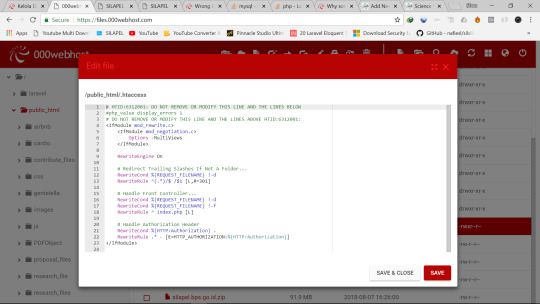
Masalah ini terjadi ketika saya menghosting project laravel ke 000webhost, dan ini disebabkan karena saya belum mengkonfigurasi file .httaccess, solusinya mudah, hanya tinggal ubah sesuaikan .httaccess yang ada dihosting dengan yang ada dilocal. atau replace filenya juga boleh.
intinya, error itu terjadi karena akses file atau foldernya belum diatur, sehingga file route tidak terhubung dengan…
View On WordPress
0 notes
Text
Buzzybuzz - fabricant de réseau social Script Développeur
New Post has been published on http://www.developpeur.ovh/1117/
Buzzybuzz - fabricant de réseau social
très important !
lorsque vous extrayez buzzybuzz script dans le dossier racine, vous y trouverez des fichiers htaccess.si. Vous avez besoin de le renommer en .httaccess comme montre l’image
meilleure fonctionnalité : animation liste 8 grille (Vérifiez-le ici)
description courte
mise à jour de 2,9 (06.10.2016)
ajoutée installation script
ajoutée facebook en streaming
dribbble ajoutée en streaming
mise à jour 2.8 (18.04.2016)
Admin pouvez ajouter les photos pour les nouvelles (chaque image sur la page d’index pourrait être réduit de 10 fois en pixels) , donc il permettra d’accélérer considérablement le site.
codes nettoyé, javascripts compressée afin d’accélérer les performances du script.
mise à jour 2.7 (01.04.2016)
tableau de bord avec statistiques
200 flux RSS pour le post et ajouter à la page côté
poster des vidéos vimeo et youtube (playlists)
Changed panneau de navigation
Admin peut changer des origines
Auto création SEO friendly urls
page de côté avec dynamiques et virales RSS Nouvelles
mise à jour 2.6 (23.12.2015)
polices illimité
de couleurs illimité
(force régulière et google bug de connexion pour le facebook fixe
polices)
mise à jour 2.5 (22.09.2015)
Auto importation de flux rss
30 flux RSS pour choisir (Admin et utilisateur)
Télécharger miniatures ainsi que des images
miniatures sont maintenant présente en grille liste (accélérer le site 20 fois)
Admin peut limiter le nombre d’éléments de liste qui s’affichent sur le site (25 50, 75, 100)
mise à jour 2.4 (23.08.2015)
Admin pouvez ajouter google analytique code via le panneau d’administration
mise à jour 2.3 (18.08.2015)
nouvelles sont triés par temps de téléchargement
génère automatiquement le lien aux nouvelles du pays des visiteurs de site Web basé sur son adresse ip
mise à jour 2.2 (17.08.2015)
Admin a la possibilité d’ajouter des pays à chaque nouvelles ajouté
si pays doesn ’ t existent dans la base de données réelle, il sera automatiquement ajouté avec nouvelles
utilisateurs et les visiteurs peuvent choisir de nouvelles du pays
mise à jour 2.1 (14.08.2015)
paramètres de confidentialité : utilisateur pouvez activer et désactiver la visibilité des Fullname, email et contacts (amis) à d’autres utilisateurs
mise à jour 2.0 (11.08.2015)
Admin peut ajouter flux RSS sources et créer flux rss liste base de données
utilisateur et admin peuvent choisir les flux rss de RSS liste
Auto création de balises meta et le titre de news rss
mise à jour 1.9 (27.07.2015)
flux RSS Auto importateur
Sources RSS illimitées
flux d’actualité d’importation peut de tout type (RSS ou Atom)
peut Import News manuellement et automatiquement
Script rendre toutes les nouvelles URL SEO convivial (si vous tapez ma meilleure nouvelle % elle deviendra automatiquement mon-meilleur-news)
mise à jour 1.8 (8.6.2015)
Facebook login (essayer comment il fonctionne à izaberivest.com, premier registre, puis vous connecter avec facebook)
mise à jour 1.7 (1.6.2015)
choisir entre 10 site Web horizons
annonces zone à la page Actualités (mettez vos annonces code dans admin)
mise à jour 1.6 (29.05.2015)
SEO URL conviviales (choisissez cette option dans admin)
Admin peut choisir le fuseau horaire d’un site Web
mise à jour 1.5 (24.05.2015)
ajouté le pied de page
RSS feeds
la politique de confidentialité
conditions d’utilisation
mise à jour 1.4 (19.05.2015)
ajoutée Tri par news recommandés
mise à jour 1.3 (18.05.2015)
administrateur peut choisir de nouvelles et rendent une news recommandés
toutes les images sont maintenant cliquable
mise à jour 1.2 (15.05.2015)
ajouté élégants alertes (succès erreur et infos) après votre inscription, connectez-vous et image téléchargement
amélioreront code d’upload image (utilisateurs et maintenant admin peut choisir que les images et pas autres fichiers, redirection aussi bon et les alertes sont inclus)
Screeenshot 1
2 Screeenshot
3 Screeenshot
rééditer de mise à jour 1.1(12.05.2015)
le client peut de bouton
ajouter des images immédiatement après l’ajout de nouvelles , don ’ t dois attendre aproval
corrigé quelques petits bugs
nos clients
scripts
Ajax chat système intégré de Codecanyon – 12$ uploader Pure – description fondamentale
de 9$
:
Buzzybuzz est script de réseau social qui repose sur des réseaux sociaux plus populaires aujourd’hui. Il a quelques caractéristiques de Pinterest litle bit de Facebook chat est similaire au chat de Badoo et en combinaison avec l’animation de belle grille et connectivité avec d’autres réseaux sociaux opportunité pour créer le réseau social virale .
il offre un beau panel Admin pour facile de créer et de gérer le site Web. Admin a une abondance d’opportunités. Il peut choisir entre 8 animations de grille, 20 couleurs d’un site Web, 300 combinaisons de polices, nombre de colonnes de la grille.
aussi interaction entre utilisateurs et admin est au plus haut niveau. Admin peut envoyer des mails HTML belles pour les utilisateurs directement à partir d’admin panneau beacause Buzzybuzz fournit l’éditeur CKE + mailer PHP pour l’envoi de mails.
dernière tehnology de Bootstrap 3 est utilisé pour style et animation de grille JS pour l’animation de nouvelles de grille.
Admin crée de nouvelles, catégories, écrit les paramètres SEO (URL, title tags et ainsi de suite …) gérer les utilisateurs, aprove leurs nouvelles.
instalation du script est facile il suffit de suivre la documentation, et je vais vous donner le soutien pour toutes les questions et inconvinience.
Voir sur Codecanyon
Buzzybuzz - fabricant de réseau social
0 notes
Link
Security is never absolute. With WordPress and its continuous updates it is taken seriously but still there are some security holes that need to be patched. WordPress is a system and this is inevitable that with every system there needs to be potential security holes and that needs to be patched from time to time.
Security is a continuous process. In the WordPress working environment, the prominent part is to employ properly managed security control systems so that each and every nuke and corner of WordPress are well guarded against imminent and possible security attacks.
With WordPress only updating of core files of wordpress back-end does not guarantee complete security control. WordPress security is about controlling and minimizing risk control, as risk will never ever be completely eliminated.
That means it is about securing WordPress core files, applications, add-ons, online behaviors and internal processes. Sometimes you only have to manually control some configurations to make it stronger. Security of WordPress is constantly on the rise and you need to follow these and update your knowledge from time to time to keep your WordPress installation and its corresponding environment secure.
WordPress works with back end, data base and front end and each of these work moves in a process and for this entire synchronization of work processes needs to be monitored and update to latest security versions.
Always keep in mind that with the each passing day, the looming threat landscape of each and every events is constantly on the rise and you should always be prepared for this to minimize or delete completely these threat landscape so as to provide better security establishments for yours WordPress website.
When you opt for self-hosted WordPress website then there are different types of hosts for you which begins from dedicated to shared hosting and for each class of hosts there are different security threats but still with good hosts most of these security threats can be well minimized and deleted. Implementing least privilege principle:
It is simple do necessarily to provide huge administrative privileges to everyone. Just provides the least privilege that the visitor would be able to access your website without any difficulties. WordPress work in the principle of privileges and do not ever provide such administrative privileges to others.
This works with applications and user access and do not provide it more that what they need and this will be for sure secure your WordPress installation. Least privileges are all about providing simple user access to website and its contents not as the entire source of the user account as an administrator.
It is about distributing what the user wants no more or less about it and this way it can secure your website.
Complete security defense in each and entire processes:
Now, it is clear that there is no single conclusion to wipe out security and this in-depth and comprehensive security cover is the need of hour.
Implement multiple layers of security cover for your website so that in the case at any point of time when one layer of security fails to address security concerns then immediately another layer of security could make up those situations.
First install security firewall either hardware firewall through back end or software firewall through the front end of WordPress, with multiple security and authentication control to stop hackers from intruding your website.
WordPress has variety of security controls:
So far we learn the written or the theatrical part and coming up we will be learning about the practical way to secure WordPress website. First is to reduce people who have administrative access to your website through limit access and it should not be given to strangers and for this limiting access their website status should be used with due diligence.
Provide functional independence to each and every WordPress installation. Remove unused WordPress themes and plugins. Use plugins with due care. Avoid to use a large number of apps in your WordPress installation.
If so then do it with separate user account to make it more functional isolation so that even if at any point of time WordPress is attacked still the hacker will not be able to cross through entire process and stops at one single process due to implementation of functional isolation.
Back ups WordPress regularly. Do follows a good back up plan. From time to time to try to install the back ups so that you could learn that re-installation of WordPress installation should be good and nice.
You will never know when and what point of time your WordPress website could be compromised and for this it is important to have a good back up and restore the plan to make this back up as good and well managed.
Stay up to date:
WordPress is open source and it is constantly updated to its latest version. Do automatically update its installations as well as you should update plugins and add-on whenever there is update available. Installed plugins through trusted sources that are downloaded from WordPress.com plugin directory.
Do not download plugins from the sources other than this as it has been seen many malicious people with their intentions to attack WordPress tend to distribute such files and it is a good idea to ignore such sources of plugin installations.
Do updates yourself with security news from trusted sources such as WPVulnDB.com. Subscribe to their newsletter and do update yourself about the latest security threats of WordPress.
WordPress themes and plugins:
In most of WordPress installation themes play a greater part, while providing the visual outlook of website. It is important to use WordPress.com themes and then by creating a child theme make it customize to perform what ever you do so.
It is important to have the child theme of the main theme as with theme updates there will be no further delete of customization you have made the theme. By installing theme from WordPress.org, you will expect constant theme updates from time to time so that regular installation of security patches should be there from time to time.
If you have found any security issues then it is better to report those to Word-press in order to convey them about it and then you can help others to be aware of such security vulnerabilities. If your hosting you do find some security vulnerabilities then contact them and your hosting provider will look after those.
Web server security is an important security parameters. Most of single WordPress website run with shared hosting. Shared hosting means same set up of website runs in a single server or computer.
If any of the other site have vulnerabilities then for sure your site should be in the state of cross site scripting. In this situation, it is better to correspond with your hosting provider so that ultimately all of these should be corrected on their behalf.
Core directory or files:
In the WordPress front end, which has files and folders. The default permission scheme of folder is 755 and files are 644. There are number of ways you can make these permissions more restrictive to make your site perform securely. It is important not to set any file or directory to be 777.
File directory permission can be changed through command lines or through FTP or directly moving to WordPress back end. Whether your file is owned by the web server or not it is important to check this out and it is important for you to transfer files to FTP to have better web access and security.
WP-Includes:
There are some scripts which are intended only for administrators not for all users. This can be blocked to add a second layer of defense for WordPress.
This can be done by pasting the below code into mod_rewrite in .httaccess file. Access it through shell access or through FTP server of your hosting.
Do remembers to place the code outside # BEGIN WordPress and # END WordPress tags in the .htaccess file.
Block the include-only files.
RewriteEngine On RewriteBase / RewriteRule ^wp-admin/includes/ – [F,L] RewriteRule !^wp-includes/ – [S=3] RewriteRule ^wp-includes/[^/]+.php$ – [F,L] RewriteRule ^wp-includes/js/tinymce/langs/.+.php – [F,L] RewriteRule ^wp-includes/theme-compat/ – [F,L]
BEGIN WordPress
Source: https[:][//]codex[.]wordpress[.]org[/]Hardening_WordPress
This code will work in single site.
Apart from this by using a good firewall it prevents attacks from surface. From time to time do check for your WordPress files for integrity checker and this provides avenues for identify and notify something that goes wrong.
From time to time and periodically do check for log files of server, themes, and activities and if anything provides wrong then do check again and try to clear those malicious requests. There are two types of firewall are available. One is end-point firewalls which works within server and the other is cloud based firewall which can work from front end.
By deploying firewall does not mean that you are completely secure but it adds another layer of security cover for yours website. There are many free online scanners are there as well as there are many tools to continuously monitor your website and for this it is important to use these tools for benefits of yours observation for good running of yours website and hosting.
If you have server then there is inbuilt scanner such as ClamAV and from time to time does scan for website and server to see everything there is well attended. Last not the least is to ensure that your computer should be virus free so that when using shell access or FTP server it should not affect the hosting file.
Many hosting provider provides Varnish or similar cache to speeds up your website from three to five times. It caches static, dynamic content and that makes website faster. This is the hosting cache and speeds up website further. Enable hotlink protection through cPanel. According to cPanel hotlink protection is,
“Hotlink protection prevents other websites from directly linking to files (as specified below) on your website. Other sites will still be able to link to any file type that you don’t specify below (ie. html files).
An example of hotlinking would be using a tag to display an image from your site from somewhere else on the net. The end result is that the other site is stealing your bandwidth. List all sites below from which you wish to allow direct links.
This system attempts to add all sites it knows you own to the list; however, you may need to add others.”
Use optimize website to further make your website loads faster on user’s computer. According to cPanel optimize website, is,
“Apache allows you to compress content before sending it to the visitor’s browser. The types of content to be compressed are specified by MIME type. This feature requires Apache’s mod_deflate to function correctly.”
Use PHP selector to use the latest version of PHP version so that your site always stays with the latest update of PHP.
It is recommended to compress all content to load website faster. Use cloud flare the free content delivery network and if it is offered through cPanel then use it as more and more feature will be added into it.
It is important to register your site with cloud flare and then use it so that the content distribution should be worldwide and more and more people would be able to read your content and your site should always be online irrespective of server load time.
Cloudflare provides you easiest opportunities to have the free SSL certificate and make your website starts with HTTPS without further spending anything additional,
“SSL certificate has a public key and private key, after receiving information from the host, the servers of cloudflare see the private key installed on the server and then with the available public key it decrypt data and then send it to user’s computer.
In the past we have seen most of critical websites such as banks and government agencies does need huge amount of secrecy of sending and receiving of informations but with due course of time we have seen complete and much growth of use of SSL even in people sites and even Google encourage webmasters to carry out this HTTPS protocol so that internet assets can be well protected and a definite trust should be built upon all website visitors so that internet would be a safer and mightier places to roam around.
Before writing this tutorials, all safety measures has been taken but under any circumstances the reader should not blame the writer as this tutorial is for educational process and with it the webmaster could garner and learn about it and then on his or her own idea should start implementing the forms of SSL on their site.
Due to recent Google announcement of giving prominence and importance to SSL or HTTPS as a ranking signal which also enable webmasters to go for SSL or HTTPS but due to high amount of price associated with it most of webmasters does not intended to move to this through hosting provider.
Cloudflare is one of the most dynamic CDN (content delivery network) services which provides huge amount of encouragement for website owners to move towards the possibility of faster web access and now it is offering free SSL to non-HTTPS websites which means it is a boon for most word press websites to make it complete secure.”
“You do not need to spend any additional money for this. Cloudflare CDN does provide HTTPS for free and even on free accounts as well as Let’s encrypt also providing free SSL certificates and you just need to follow the procedures to make your site run with SSL certificates with HTTPS protocols. There are many hosts and if you are using shared hosting many hosts are either offering cloudflare free SSL or Let’s Encrypt so that you can configure HTTPS certificates for free of cost.
There are many services such s uptime robots, pingdom which checks for uptime of website and report to register domains. If you have automatic back ups enabled through codeguard then it automatically checks for any of file changes and uptime of website. It is for you to decide upon which of the services you should be using with.
What it alerts you about various such options where one could find many such resources on how website is performing even if you are not with computers to check this out. All of these information written here is the reminder to check these out and be alert always.
In the world of complex internet state, there is always been the presence of more and more innovative ways to hack on website and for this it is important to understand the complexity associated with the presence of more and more advanced security system.
It is important to update your security related information from time to time, so that ultimately, you should be miles ahead of hackers and attackers.
It is all about finding out and providing required and requisite rights to people in terms of file access, data base access, management of websites and accessing of word press admin so that ultimately all these should have comprehensive and compounding effects for a completely secure website.
0 notes