#page not found
Text

"Did you insert a memory card?"
Updated 404 page on my Neocities ⭐🤟👽
150 notes
·
View notes
Text
404
I look for your smile
in the diary entries
of our break up.
Search through our photos,
glancing at the scratched out eyes
and sharpie mustaches
for every red flag answer.
Check the mailbox
for returned mail
holding the piece of my heart
you had promised to send back,
but find nothing but broken threads
and the smell of your after shave.
I look for you in my social media
to find 404…
View On WordPress
5 notes
·
View notes
Text
TOO MANY EMOTIONS
#i hate soc <- biggest lie ever said#can we skip to the good part#which is ???#error 404#page not found#i miss when i was happy#i know what happens and i still get so nervous#im constantly letting out breaths i didnt know i was holding lol#anyway dramatic time is over. back to reading now#soc duology#soc#books#jo says stuff
8 notes
·
View notes
Text

Oops! We couldn't find the page you were looking for!
2 notes
·
View notes
Text
oh god. carrd, why have you forsaken me? what do you mean page not found? Dx
5 notes
·
View notes
Text

Oops! Page Not Found!
0 notes
Text
WordPress Invalid URL: Causes and Fixes
Introduction
WordPress is one of the most popular website-building platforms in the world. It's used by millions of people to create all kinds of websites, from simple blogs to complex e-commerce sites. But sometimes, users encounter a problem: they get an "Invalid URL" error. This error can be frustrating, especially if you don't know what causes it or how to fix it. In this blog, we'll explore the common causes of the WordPress Invalid URL error and provide simple steps to fix it. We'll use straightforward language so that even a fourth-grader can understand.

What is an Invalid URL?
Before we dive into the causes and fixes, let's understand what a URL is and what it means when it's invalid. URL stands for "Uniform Resource Locator." It's the address you type into your web browser to visit a website. For example, "https://www.example.com" is a URL.
An invalid URL means that the address you're trying to reach doesn't work. It's like dialing a phone number that no longer exists. When this happens in WordPress, it means that something is wrong with the address you're trying to use on your website.
Common Causes of Invalid URL Errors
There are several reasons why you might encounter an invalid URL error in WordPress. Let's look at the most common causes:
Incorrect URL Format: Sometimes, the URL you're trying to use is simply not formatted correctly. This can happen if you forget to include "http://" or "https://".
Typos and Mistakes: A simple typo in the URL can cause it to be invalid. Even a small mistake like missing a letter or adding an extra space can break the URL.
Broken Links: If a link on your website points to a page that no longer exists or has been moved, you'll get an invalid URL error. This often happens if you've changed the structure of your website or deleted some pages. Knowing how to find dead links is crucial to keeping your website error-free.
Incorrect Permalink Settings: WordPress uses permalinks to create URLs for your posts and pages. If your permalink settings are incorrect, you might end up with invalid URLs.
Plugin Conflicts: Sometimes, plugins can interfere with your URLs. A plugin might change how URLs are generated or cause a conflict that results in invalid URLs.
Theme Issues: Just like plugins, your WordPress theme can also affect your URLs. A poorly coded theme might cause invalid URL errors.
Server Issues: Sometimes, the problem is not with WordPress but with the server where your website is hosted. Server misconfigurations can lead to invalid URL errors.
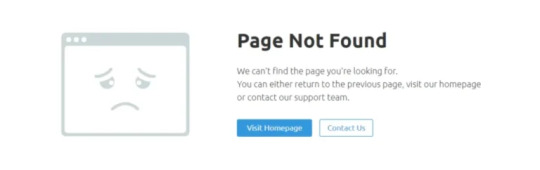
How to Fix Invalid URL Errors
Now that we know what causes invalid URL errors, let's look at how to fix them. We'll go through each cause and provide simple, step-by-step solutions.
1. Correct the URL Format
The first thing to check is whether your URL is formatted correctly. Here's how:
Make sure your URL starts with "http://" or "https://". For example, "http://www.example.com" or "https://www.example.com".
Check for any extra spaces or characters that don't belong. A valid URL should not have spaces or special characters except for standard ones like "-" or "_".
2. Fix Typos and Mistakes
Double-check the URL for any typos or mistakes. Here's what to do:
Carefully read the URL and make sure all the letters and symbols are correct.
Compare the URL with the correct address if you have one. Sometimes, copying and pasting the URL from a reliable source can help.
3. Update Broken Links
If you have broken links on your website, you need to update them. Here's how to fix broken links:
Use a WordPress link checker tool to find all the broken links on your site. Many free tools are available online, such as Broken Link Checker or other WordPress find broken links plugins.
Once you've identified the broken links, update them with the correct URLs. If the page no longer exists, consider redirecting the link to a related page or your homepage.
Knowing how to fix broken links can save you a lot of time and improve your website's user experience.
4. Adjust Permalink Settings
Incorrect permalink settings can cause invalid URL errors. Here's how to fix this URL problem:
Go to your WordPress dashboard.
Navigate to Settings > Permalinks.
Choose a permalink structure that suits your site. The "Post name" option is a good choice for most websites.
Save the changes.
5. Resolve Plugin Conflicts
If a plugin is causing the invalid URL error, you'll need to identify and resolve the conflict. Here's how:
Deactivate all your plugins.
Check if the invalid URL error is resolved. If it is, reactivate your plugins one by one.
After activating each plugin, check if the error reappears. This will help you identify the problematic plugin.
Once you've found the conflicting plugin, consider replacing it with an alternative or contacting the plugin developer for support.
6. Fix Theme Issues
Your theme might be causing the invalid URL error. Here's what to do:
Switch to a default WordPress theme like "Twenty Twenty-One".
Check if the invalid URL error is resolved. If it is, the problem is with your theme.
Contact the theme developer for support or consider using a different theme.
7. Check Server Configuration
If the problem is with your server, you'll need to check the server configuration. Here's how:
Contact your hosting provider and explain the issue. They can help you check if there's a server misconfiguration.
Ensure that your server settings match the requirements for running WordPress. This includes having the correct PHP version, database settings, and file permissions.
Preventing Future Invalid URL Errors
To prevent invalid URL errors from happening in the future, follow these best practices:
Regularly Update WordPress: Keep your WordPress core, themes, and plugins updated to ensure compatibility and security.
Use Reliable Plugins and Themes: Only use plugins and themes from reputable sources. Check reviews and ratings before installing them.
Monitor Your Site for Broken Links: Use a WordPress link checker tool regularly to find and fix broken links.
Backup Your Site: Regular backups can help you restore your site quickly if something goes wrong. Use a reliable backup plugin or service.
Test Changes Before Going Live: If you're making significant changes to your site, test them on a staging site first. This can help you identify and fix issues before they affect your live site.
Conclusion
Invalid URL errors in WordPress can be frustrating, but they are usually easy to fix once you know what causes them. By following the steps outlined in this blog, you can quickly identify and resolve the most common causes of invalid URL errors. Remember to keep your WordPress site updated, use reliable plugins and themes, and monitor your site for broken links to prevent future issues. With these best practices, you can keep your WordPress site running smoothly and ensure that your visitors have a great experience.
If you found this guide helpful, please share it with others who might benefit from it. And if you have any questions or need further assistance, feel free to leave a comment below.
Want to read about WordPress Themes and Plugins, Click Here
0 notes
Text
after literal years i finally got around to downloading a pdf of the wipers times, an unsancitioned satitical british trench magazine circulated among the troops in france from 1916-1918 after the fortuitous discovery of a printing press. i have approximately five million other things i need to read so idk when i'll be able to devote much time to it, and i gotta pick up a proper copy bc it's missing at least salient no 4 vol 2. that said? i'm genuinely laughing at what i've skimmed so far
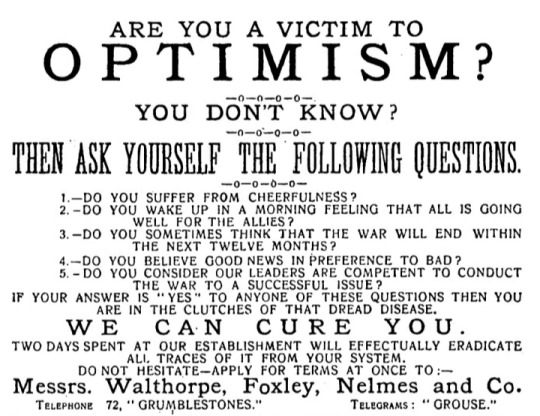
#this is like THE page everyone likes it seems but it's SO good#also the flammenwerfer one i found on wikipedia is gold. that's the only reason i know no 4 vol 2 is missing from the pdf after skimming#and 'DEAD COW FARM' CINEMA. is great#the wipers times is SO fascinating to me as a glimpse of life into the trenches without any signifigant censorship of the bitterness that's#couched in satire. it's hilarious satire but there's still bitterness there sometimes! and gallows humor! this was adored by the men on the#front but it's amazing it happened at all. SO glad it did. it's a marvel#len speaks#ww1#world war 1#world war one#the great war#1917#<- figured you guys might find this interesting considering it would be circulating during canon#history
5K notes
·
View notes
Text
Duke suggesting they do a lazarus pit simulation

Jason eating jokerized fries in front of Duke

They're both like this
#🤣#dc#comics#dc comics#comic books#batman and the signal#dc new talent showcase#batman comics#batman 2016#batman rebirth#batkids#batfam#batfamily#funny#comic pages#comic panels#jason todd#red hood#the red hood#duke thomas#the signal#signal#batbros#bat brothers#batsiblings#character dynamics#found family#character appreciation#lazarus pit#jokerized
3K notes
·
View notes
Text

once more around the sun!! :3
#mine#cats#happy new year!!! a little late but alas#i didnt like th colours here but now i love them hehehehehheheh#i hope everyone had a good holidays life development for me is i now like ice hockey#in my sports fan era...these greasy sweaty bloody white men...intrigue me#also i got a new diary!! im using th hobonichi cousin in kinda alarmed by it ngl a5 is a lot of space to fill#i tried the hobonichi techo a couple years ago n found it a rlly weird size 2 work in but now.........big page scawwy#im trying not 2 b too insane about it . like relax who cares#if i do cute spreads i will share them :3#also in th same vein im not setting a book goal this year !! tbh i surpassed my goal last year by a lot and wasnt stressed about it at All#but i get so guilty about not reading sometimes like girl . guilty to who? god? are we catholic now? get a grip#anyway anway im going to toot on my flute and then eat my weight in mac n cheese#love how i had to get a new cork in my flute bc i didnt play for like 10 months n th guy was like play regularly! n i was like yeh will do!#and then did not do that#alas...time escapes me
3K notes
·
View notes
Text



























vocaloid stamps
#found#stamps#blinkies#page decor#deviantart#vocaloid#old web#neocities#web design#web graphics#fast gif#servant of evil#fukkireta#meltdown#skeleton life#world is mine#luka megurine#kagamine twins#hatsune miku#triple baka#matryoshka#old vocaloid#2010s#2000s#weeb#animecore#weebcore#webcore#otaku#favicon
2K notes
·
View notes
Text

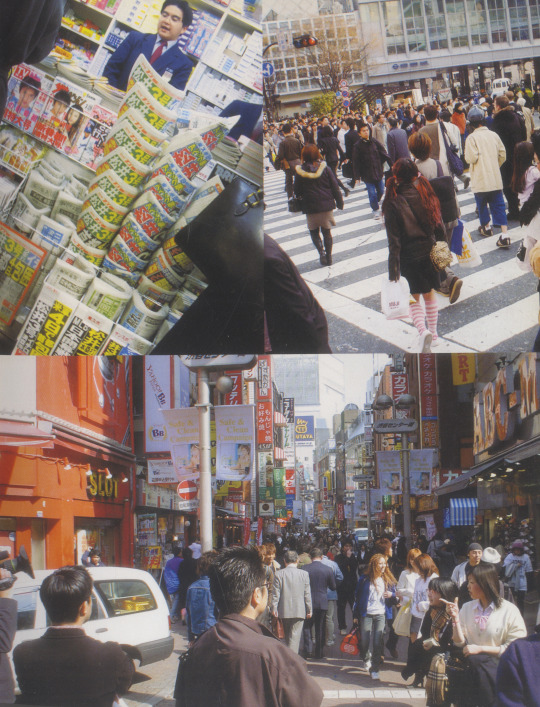
metropolitan tokyo
scans from Japanese Graphics Now! (2003)
#found an old book of japanese graphic design so will be posting scans of my fav pages✌️#my scans#photo#photography#tokyo#東京#japan#日本#2000s nostalgia#film camera#aesthetic#2000s japan
2K notes
·
View notes
Text
i was extremely sleep deprived yesterday when i discovered the dragon survival mod which was LIFE CHANGING when you're on three hours of sleep so of course i made a whole custom forest dragon texture in one day about it.
and. just for fun, some concept art i made for it:

#aka i was too tired to trust myself to speak coherently with clients or make commission work up to my standards. but i need to be productive#or ill die#my art#minecraft#mineblr#dragon#dragonsona#of sorts#forest dragon#earth dragon#lush cave#mods in the video tht are noticable btw: complimentary reimagined shaders. alex's mobs. ambient sounds 5. mizuno 16 craft resource pack.#and a really cool seed i found online :]#video#NOT my model but im going to tag it as#my model#since it's 3D work!! actual model made by blackaures who made the mod and also some SICK ass dragon art#also. patreon gets to see the other 3 pages of concept art i made for this later today! :] wink wink nudge. coughs#sorry i need to shill#um. anyways#no name for this dragon yet. i do know it steals livestock from too-small village/illager pens#to give them enriched lives in its expansive cave farm#i'd like to come back to this eventually and touch up the wing design since the glowing spots didnt really shake out
3K notes
·
View notes

