#i already cleared data and cache so many times it would work for a bit and goes back again to no loading
Explore tagged Tumblr posts
Text
has anyone's tumblr loading really slow or not loading at all on firefox (desktop)?
#personal#tbd#i already cleared data and cache so many times it would work for a bit and goes back again to no loading#i had this issue YEARS ago i think in 2013 and i had to switch to chrome but i dont want to touch chrome ever again
6 notes
·
View notes
Note
Strangely enough it had been Alfred's preparedness that had set off the the realisation for Bruce. Bruce himself had been in a foul mood since his latest fight with Dick. The boy simply didn't understand that trusting others didn't always work out for the best. Hell, Bruce himself had had to relearn those concepts so many times. Talia. Selina. His friendship with Harvey. There were notable exceptions - Gordon, Lucius, Dick, Tim, even Jason if they weren't fighting. But that never guaranteed an outcome.
He'd been finishing up patrol, contemplating the possibilities of crime being committed given the heavy downpour, when he'd noticed Deathstroke standing a few buildings over, his arms crossed. For such a large man wearing orange he could blend well whenever he wanted. But if he was here then that meant he had a contract. A contract Batman would interfere with.
Bruce had swung over to the building and Deathstroke hadn't even batted his eyelid, simply engaged in a brutal fight. Bruce had met him punch for punch but the fight came at the end of a patrol, at the end of a week where he'd been deliberately seeking out fights to try and vent his feelings over the fight with Dick.
Needless to say, he'd returned to the cave feeling a bit battered. He hadn't bothered checking in with Alfred over comms since he would've retired to bed long before, but Bruce was surprised to find him awake, waiting near the stairs.
Since the majority of the injuries were bruises and maybe a few cracked ribs, he'd waved Alfred's help off. It was Alfred's response that had set the ball rolling for him.
"Honestly Master Bruce."
"Alfred?"
"Far be it for me to point out, but I suspect that Mr. Wilson did not have a contract to fulfill. Please remember that you need to actually wrap and immobile your ribs this time, otherwise I will be forced to take drastic measures to ensure you heal properly." The man had then bid him goodnight and left. The supplies necessary already laid out in the medbay.
It was while Bruce was showering that he started connecting the dots. The last time he'd seen Wilson in his city was about three months ago, four days after a fight with Dick. The time before that, was a month and a half before, the week after another fight with Dick. Bruce wasn't sure he liked the pattern surfacing infront of him, so he towelled off quickly and sat down at the computer to pull up sightings of Deathstroke to prove himself wrong. Sightings both in and out of costume.
He wasn't wrong.
Every fight with Dick he'd had in the last 9 months had been followed by a fight with Deathstroke. But more than that, was the information that Wilson had been sighted in Bludhaven with fair regularity but never as Deathstroke. None of his contracts had happened in Bludhaven, and if he wasn't missing any data then he'd started being selective about his contracts as well. He'd always been selective.
But this was something else. There was a cartel in South Africa he'd dismantled, a trafficking ring wiped out in Morocco and another spread across half a dozen countries in South East Asia. A large cache of weapons aimed at metahumans destroyed in South America. A research facility aimed at cloning and genetic manipulation on the west coast.
Bruce sat back at stared as more data kept popping up on the screen. He didn't like the implications. The man had always been unusually attracted to Dick ever since he'd been Robin. Bruce thought he'd dealt with it between training Dick, letting him lead his team and stretch his wings in Bludhaven. But maybe he hadn't looked closely enough. The man had an agenda and it centred around his son.
Meanwhile in Bludhaven...
"Little bird, I brought you some of your favourite pastries." Slade called out as he entered the apartment. Dick's answering, "I'll be out in a minute!" made it clear he was in the washroom, so Slade walked into the kitchen and pulled out some plates and cups. Put up a kettle to boil and was debating between two kinds of tea when Dick wrapped his arms around him.
"You went to see Bruce again."
"Someone had to. You won't convince him kid, not with his history. He's not going to convince you either."
At Dick's responding hum, Slade offered, "Your sister said hello though. Also said she and little Red will visit over the weekend."
Dick's squeeze and smile pressed into his shoulder blade told him everything he needed to know. His little bird would settle soon. The fight left in the past until the Bat decided to dig up something again.
Oooooooh a little idea that came to me in a dream 👀
Bruce finds out that Slade and Dick are *waves hand vaguely* something when he notices that he gets punched by Deathstroke everytime he and Dick get in a fight
He didn’t see the connection the first few times but it’s kind of hard to be oblivious to it when Deathstroke the motherfucking Terminator drops in on him despite obviously having absolutely no business in Gotham just to get into a fistfight with him after Dick stormed off after an argument
He comes to expect Slade within the week after every fight with Dick and he doesn’t know how to feel that a dangerous assassin cares enough for Dick that he would fistfight Bruce and notably not kill him
I love it ♥
Unfortunately I have a bajillion other things I'm working on and real life that bites me in the ass so I can't write anything for it, but putting it out there in case it tickles someone's inspo gears! I'd love to read this fic!
123 notes
·
View notes
Text
Version 381
youtube
windows
zip
exe
macOS
app
linux
tar.gz
source
tar.gz
I had a good week with a couple of challenges. MPV is now ready for all windows users and is turned on by default.
MPV
Thank you to the advanced users who tested and gave feedback on MPV. I have eliminated the crashes, tightened up the jank, and am now rolling it out to all Windows users by default for video, audio, and gif/apng. All media view settings under options->media will be reset this week.
MPV is a good free media viewer. One of the core benefits of moving hydrus to Qt was being able to plug it into our media player, enabling hardware-accelerated video playback and audio. It looks just like the native player, with the seek bar beneath, but it works much faster, able to play 1080p or 4k videos at 60fps at full or unusual zooms. And of course, it makes noise!
This is early days. I have only just started plugging into MPV, so many features are basic or not yet available. The global volume and mute controls are currently some very ugly controls in the top media hover panel. Slideshows will not move forward on an MPV window (hydrus doesn't know when an MPV player has 'played once through' yet), and some processes like the archive/delete filter will need some extra workflow options now that more users will be playing videos at high res (left-click on the player pauses the video, so to set 'keep' on archive/delete, you'll have to click on some whitespace, of which there is so much less when the video is so big). Please let me know what your top priorities for improvement are, and of course, if you encounter errors or crashes, let me know. I'll keep working.
Even though it was a lot of difficult work, I am overall really pleased with how this has gone. The only big remaining bug that I need to nail down is an unusual thing where after multiple mpv viewings in a preview window, that page will stutter some query/thumbnail loading unless the mouse is moving. This is a slightly frustrating bug, but the benefits of MPV are enough that I am happy to live with it. I will also get it going for Linux and macOS, which I did not have time for this week.
the rest
Assuming that users will want to set/unset MPV and other view/zoom options for filetypes in the coming weeks, I have reworked how all of that works under ''options->media''. By default, you now set view and zoom options for 'all video files' and 'all images', and then if you have specific options for just webms or pngs, you can set those specific options to override the group default. Every user will be reset to the new defaults on update. Please have a play with this this week.
Similarly, I have reworked the UI for system:filetype. The growing list of individual filetypes are now hidden from view when not needed, and the 'group' types have tristate checkboxes for better review. It takes up less space and just feels better.
Also, I have pulled gifs and apngs out of the 'image' group and created a specific 'animation' group for them. This doesn't change much, but it makes it easier to search for or manage settings for static images vs little animations.
I fixed a bunch of the weird layouts that were accidentally introduced last week. Please report any more you find--I am still fighting to convert old wx layout code to Qt's system, so this could happen again in a place I do not notice.
full list
mpv:
mpv is now available and the default for all windows users
I believed I have eliminated the final reported mpv crash
mpv load and unload delays are greatly reduced. initial load still takes about half a second, but subsequent loads are now as quick as native renderers
mpv seems to work well for gif and apng
added a very simple global volume slider and audio mute checkbox to the media viewer top hover window. this was a quick patch--much better controls and shortcuts will come in future
mpv windows now properly re-show the cursor on mouse movement
unified mpv mouse press/release handling with native animation--click down now does pause/play and starts a drag event
unfortunately, in some cases embedding mpv requires overriding local OS number rendering (e.g. 1,234 vs 1.234). hydrus number rendering is now coerced to the english style with commas until we can figure out a better solution--sorry!
cleared up an issue where simple clicks on page tabs would trigger micro-page drags that were immediately cancelled. this situation was exacerbated when the page being left had an active mpv window. the flicker of page drag cursor is now gone, and some weird situations where static clicks during busy time could move a tab should be fixed
eliminated the recent issue in the media viewer where transitioning from one media type to another through navigation, particularly mpv->other, would flicker a single frame of the last 'other' media shown(!)
fixed a bug where repeated mpv views in the preview viewer could disable client file drag and drop
the bug where thumbnails may not waterfall in unless the mouse is moving after some mpv videos are loaded for a page is relieved but not completely fixed
if the preview window is collapsed and hidden, media will no longer ever load into it
fixed an edge-case bug where the mpv window would not like being told to show nothing when it was already showing nothing
wrapped mpv load errors in a basic graceful catch
fixed an issue some users had with loading mpv's dll
.
file types:
a new file metatype, 'animation', is added, for gif and apng. these are no longer considered 'image' for a variety of purposes
the filetype selection panel, which is used in system:filetype and import folder UI, has had an overhaul--it now has tristate 'mime group' checkboxes to represent a half-filled group and expand/collapse buttons to hide the tall filetype lists. individual filetype lists will start hidden unless their default value is a partially filled group
the media view options have a similar overhaul: they are now collapsed to general filetypes by default. you set view and zoom options for the generalised 'video' type under options->media, and if you want to set specific options for webm or anything else, you can add/delete those types to override the general default
the new default options for a fresh client are just for these general types. if mpv is available, video, animations, and audio now start with mpv as the default viewer. video and animation zoom is now flexible (not fixed to 50%, 100%, 200%) and will fill the media canvas
all media view options will be reset to this simple default on update! if you have specific zoom or display preferences, please reset them after the update--but you might like to play with mpv a bit first, as it renders at large and smooth zooms very well
.
the rest:
the new thumbnail right-click file selection routine will now only focus and scroll to the first member of the selection if no other members of the new selection are already in view
fixed some caching code and sped up the new select/remove menu count generation (which can lag for very large pages) by two to six times
sped up file filter counting code by about ten percent
fixed weird layout on: migrate database panel, duplicates page (left and right), edit shortcuts, edit import folder, and the filename tagging panel
fixed an issue where the media viewer's hover windows might flicker into view for one frame when the mouse moved over the center of the media viewer for the first time
fixed a media viewer shutdown issue that would sometimes lead to the first file in the list being opened in the shutting-down viewer for an instant or highlighted as the new thumb focus
the file maintenance system that queues up missing/broken files' urls for redownload will no longer re-select the download page on every new url
fixed an issue where a downloader's tag blacklist was not being applied on the child files of certain kinds of multiple-file post (such as with pixiv)
deleting a very long tag should no longer create a very wide confirmation dialog in the manage tags dialog
fixed some 'the panel grew a bit, but the parent window didn't grow quite enough and now it has scrollbars for two pixels of extra content' sizing issues
fixed some dialog sizing calculations when the parent window was borderless fullscreen
maybe fixed a rare event processing bug
improved quality of some misc data comparison code across the program
did some significant backend event/pubsub code cleanup, mostly related to getting mpv working a bit cleaner
improved thumbnail rendering time
improved smoothness of thumbnail fade animations (at least for when they are working right, ha ha!)
misc fixes
next week
Unfortunately, I believe that I burned out over the past four to eight weeks. I have been pushing too hard, trying and failing to keep up with my promises, and along with some IRL stuff it nuked my schedule and energy and mood. It hit a breaking point this week, and I realised I was working non-sustainably. I will fix this situation in the coming weeks by altering my schedule. I expect to scale back on overall work hours and hydrus changelog work specifically, focusing instead on keeping myself healthy first so I can face other work (like keeping up with messages and maintaining a productive workspace) and not go nuts. I will also try to promise less when it comes to timeframes so I do not feel bound to stay up late working. I apologise if you have been waiting on me for something--I lost where I was.
I would like to do some more mpv work next week, and do some code cleaning. I will also be taking a bit of time off, so it will be a light week. Thanks everyone!
EDIT: If you have trouble loading mpv, please use the new easy settings under options->media to go back to the native viewer for the main filetypes, and let me know your situation. Some users with millions of files over a network share seem to have very slow startup.
1 note
·
View note
Text
How Our Website Conversion Strategy Increased Business Inquiries by 37%
Having a website that doesn’t convert is a little like having a bucket with a hole in it. Do you keep filling it up while the water’s pouring out — or do you fix the hole then add water? In other words, do you channel your budget into attracting people who are “pouring” through without taking action, or do you fine-tune your website so it’s appealing enough for them to stick around?
Our recommendation? Optimize the conversion rate of your website, before you spend on increasing your traffic to it.
Here’s a web design statistic to bear in mind: you have 50 milliseconds to make a good first impression. If your site’s too slow, or unattractive, or the wording isn’t clear, they’ll bounce faster than you can say “leaky bucket”. Which is a shame, because you’ve put lots of effort into designing a beautiful product page and About Us, and people just aren’t getting to see it.
As a digital web design and conversion agency in Melbourne, Australia, we’ve been helping our customers optimize their websites for over 10 years, but it wasn’t until mid-2019 that we decided to turn the tables and take a look at our own site.
As it turned out, we had a bit of a leaky bucket situation of our own: while our traffic was good and conversions were okay, there was definitely room for improvement.
In this article, I’m going to talk a little more about conversions: what they are, why they matter, and how they help your business. I’ll then share how I made lots of little tweaks that cumulatively led to my business attracting a higher tier of customers, more inquiries, plus over $780,000 worth of new sales opportunities within the first 26 weeks of making some of those changes. Let’s get into it!
What is conversion?
Your conversion rate is a figure that represents the percentage of visitors who come to your site and take the desired action, e.g. subscribing to your newsletter, booking a demo, purchasing a product, and so on.
Conversions come in all shapes and sizes, depending on what your website does. If you sell a product, making a sale would be your primary goal (aka a macro-conversion). If you run, say, a tour company or media outlet, then subscribing or booking a consultation might be your primary goal.
If your visitor isn’t quite ready to make a purchase or book a consultation, they might take an intermediary step — like signing up to your free newsletter, or following you on social media. This is what’s known as a micro-conversion: a little step that leads towards (hopefully) a bigger one.
A quick recap
A conversion can apply to any number of actions — from making a purchase, to following on social media.
Macro-conversions are those we usually associate with sales: a phone call, an email, or a trip to the checkout. These happen when the customer has done their research and is ready to leap in with a purchase. If you picture the classic conversion funnel, they’re already at the bottom.
Micro-conversions, on the other hand, are small steps that lead toward a sale. They’re not the ultimate win, but they’re a step in the right direction.
Most sites and apps have multiple conversion goals, each with its own conversion rate.
Micro-conversions vs. macro-conversions: which is better?
The short answer? Both. Ideally, you want micro- and macro-conversions to be happening all the time so you have a continual flow of customers working their way through your sales funnel. If you have neither, then your website is behaving like a leaky bucket.
Here are two common issues that seem like good things, but ultimately lead to problems:
High web traffic (good thing) but no micro- or macro-conversions (bad thing — leaky bucket alert)
High web traffic (good thing) plenty of micro-conversions (good thing), but no macro conversions (bad thing)
A lot of businesses spend heaps of money making sure their employees work efficiently, but less of the budget goes into what is actually one of your best marketing tools: your website.
Spending money on marketing will always be a good thing. Getting customers to your site means more eyes on your business — but when your website doesn’t convert visitors into sales, that’s when you’re wasting your marketing dollars. When it comes to conversion rate statistics, one of the biggest eye-openers I read was this: the average user’s attention span has dropped from 12 to a mere 7 seconds. That’s how long you’ve got to impress before they bail — so you’d better make sure your website is fast, clear, and attractive.
Our problem
Our phone wasn’t ringing as much as we’d have liked, despite spending plenty of dollars on SEO and Adwords. We looked into our analytics and realized traffic wasn’t an issue: a decent number of people were visiting our site, but too few were taking action — i.e. inquiring. Here’s where some of our issues lay:
Our site wasn’t as fast as it could have been (anything with a load time of two seconds or over is considered slow. Ours was hovering around 5-6, and that was having a negative impact on conversions).
Our CTA conversions were low (people weren’t clicking — or they were dropping off because the CTA wasn’t where it needed to be).
We were relying on guesswork for some of our design decisions — which meant we had no way of measuring what worked, and what didn’t.
In general, things were good but not great. Or in other words, there was room for improvement.
What we did to fix it
Improving your site’s conversions isn’t a one-size-fits all thing — which means what works for one person might not work for you. It’s a gradual journey of trying different things out and building up successes over time. We knew this having worked on hundreds of client websites over the years, so we went into our own redesign with this in mind. Here are some of the steps we took that had an impact.
We decided to improve our site
First of all, we decided to fix our company website. This sounds like an obvious one, but how many times have you thought “I’ll do this really important thing”, then never gotten round to it. Or rushed ahead in excitement, made a few tweaks yourself, then let your efforts grind to a halt because other things took precedence?
This is an all-too-common problem when you run a business and things are just… okay. Often there’s no real drive to fix things and we fall back into doing what seems more pressing: selling, talking to customers, and running the business.
Deciding you want to improve your site’s conversions starts with a decision that involves you and everyone else in the company, and that’s what we did. We got the design and analytics experts involved. We invested time and money into the project, which made it feel substantial. We even made EDMs to announce the site launch (like the one below) to let everyone know what we’d been up to. In short, we made it feel like an event.
We got to know our users
There are many different types of user: some are ready to buy, some are just doing some window shopping. Knowing what type of person visits your site will help you create something that caters to their needs.
We looked at our analytics data and discovered visitors to our site were a bit of both, but tended to be more ready to buy than not. This meant we needed to focus on getting macro-conversions — in other words, make our site geared towards sales — while not overlooking the visitors doing some initial research. For those users, we implemented a blog as a way to improve our SEO, educate leads, and build up our reputation.
User insight can also help you shape the feel of your site. We discovered that the marketing managers we were targeting at the time were predominantly women, and that certain images and colours resonated better among that specific demographic. We didn’t go for the (obvious pictures of the team or our offices), instead relying on data and the psychology of attraction to delve into the mind of the users.
We improved site speed
Sending visitors to good sites with bad speeds erodes trust and sends them running. Multiple studies show that site speed matters when it comes to conversion rates. It’s one of the top SEO ranking factors, and a big factor when it comes to user experience: pages that load in under a second convert around 2.5 times higher than pages taking five seconds or more.
We built our website for speed. Moz has a great guide on page speed best practices, and from that list, we did the following things:
We optimized images.
We managed our own caching.
We compressed our files.
We improved page load times (Moz has another great article about how to speed up time to first Byte). A good web page load time is considered to be anything under two seconds — which we achieved.
In addition, we also customized our own hosting to make our site faster.
We introduced more tracking
As well as making our site faster, we introduced a lot more tracking. That allowed us to refine our content, our messaging, the structure of the site, and so on, which continually adds to the conversion.
We used Google Optimize to run A/B tests across a variety of things to understand how people interacted with our site. Here are some of the tweaks we made that had a positive impact:
Social proofing can be a really effective tool if used correctly, so we added some stats to our landing page copy.
Google Analytics showed us visitors were reaching certain pages and not knowing quite where to go next, so we added CTAs that used active language. So instead of saying, “If you’d like to find out more, let us know'', we said “Get a quote”, along with two options for getting in touch.
We spent an entire month testing four words on our homepage. We actually failed (the words didn’t have a positive impact), but it allowed us to test our hypothesis. We did small tweaks and tests like this all over the site.
We used heat mapping to see where visitors were clicking, and which words caught their eye. With this data, we knew where to place buttons and key messaging.
We looked into user behavior
Understanding your visitor is always a good place to start, and there are two ways to go about this:
Quantitative research (numbers and data-based research)
Qualitative research (people-based research)
We did a mixture of both.
For the quantitative research, we used Google Analytics, Google Optimize, and Hotjar to get an in-depth, numbers-based look at how people were interacting with our site.
Heat-mapping software shows how people click and scroll through a page. Hot spots indicate places where people naturally gravitate.
We could see where people were coming into our site (which pages they landed on first), what channel brought them there, which features they were engaging with, how long they spent on each page, and where they abandoned the site.
For the qualitative research, we focused primarily on interviews.
We asked customers what they thought about certain CTAs (whether they worked or not, and why).
We made messaging changes and asked customers and suppliers whether they made sense.
We invited a psychologist into the office and asked them what they thought about our design.
What we learned
We found out our design was good, but our CTAs weren’t quite hitting the mark. For example, one CTA only gave the reader the option to call. But, as one of our interviewees pointed out, not everyone likes using the phone — so we added an email address.
We were intentional but ad hoc about our asking process. This worked for us — but you might want to be a bit more formal about your approach (Moz has a great practical guide to conducting qualitative usability testing if you’re after a more in-depth look).
The results
Combined, these minor tweaks had a mighty impact. There’s a big difference in how our site looks and how we rank. The bottom line: after the rebuild, we got more work, and the business did much better. Here are some of the gains we’ve seen over the past two years.
Our site speed increased: we managed to achieve a load time of around 500-600 ms.
Our dwell time increased by 73%, going from 1.5 to 2.5 minutes.
We received four-times more inquiries by email and phone.
Our organic traffic increased despite us not channeling more funds into PPC ads.
We also realized our clients were bigger, paying on average 2.5 times more for jobs: in mid-2018, our average cost-per-job was $8,000. Now, it’s $17,000.
Our client brand names became more recognizable, household names — including two of Australia’s top universities, and a well-known manufacturing/production brand.
Within the first 26 weeks, we got over $770,000 worth of sales opportunities (if we’d accepted every job that came our way).
Our prospects began asking to work with us, rather than us having to persuade them to give us the business.
We started getting higher quality inquiries — warmer leads who had more intent to buy.
Some practical changes you can make to improve your website conversions
When it comes to website changes, it’s important to remember that what works for one person might not work for you.
We’ve used site speed boosters for our clients before and gotten really great results. At other times, we’ve tried it and it just broke the website. This is why it’s so important to measure as you go, use what works for your individual needs, and remember that “failures” are just as helpful as wins.
Below are some tips — some of which we did on our own site, others are things we’ve done for others.
Tip number 1: Get stronger hosting that allows you to consider things like CDNs. Hiring a developer should always be your top choice, but it’s not always possible to have that luxury. In this instance, we recommend considering CDNs, and depending on the build of your site, paying for tools like NitroPack which can help with caching and compression for faster site speeds.
Tip number 2: Focus your time. Identify top landing pages with Moz Pro and channel your efforts in these places as a priority. Use the 80/20 principle and put your attention on the 20% that gets you 80% of your success.
Tip number 3: Run A/B tests using Google Optimize to test various hypotheses and ideas (Moz has a really handy guide for running split tests using Google). Don’t be afraid of the results — failures can help confirm that what you are currently doing right. You can also access some in-depth data about your site’s performance in Google Lighthouse.
Tip number 4: Trial various messages in Google Ads (as a way of testing targeted messaging). Google provides many keyword suggestions on trending words and phrases that are worth considering.
Tip number 5: Combine qualitative and quantitative research to get to know how your users interact with your site — and keep testing on an ongoing basis.
Tip number 6: Don’t get too hung up on charts going up, or figures turning orange: do what works for you. If adding a video to your homepage slows it down a little but has an overall positive effect on your conversion, then it’s worth the tradeoff.
Tip number 7: Prioritize the needs of your target customers and focus every build and design choice around them.
Recommended tools
Nitropack: speed up your site if you’ve not built it for speed from the beginning.
Google Optimize: run A/B tests
HotJar: see how people use your site via heat mapping and behaviour analytics.
Pingdom / GTMetrix: measure site speed (both is better if you want to make sure you meet everyone’s requirements).
Google Analytics: find drop-off points, track conversion, A/B test, set goals.
Qualaroo: poll your visitors while they are on your site with a popup window.
Google Consumer Surveys: create a survey, Google recruits the participants and provides results and analysis.
Moz Pro: Identify top landing pages when you connect this tool to your Google Analytics profile to create custom reports.
How to keep your conversion rates high
Treat your website like your car. Regular little tweaks to keep it purring, occasional deeper inspections to make sure there are no problems lurking just out of sight. Here’s what we do:
We look at Google Analytics monthly. It helps to understand what’s working, and what’s not.
We use goal tracking in GA to keep things moving in the right direction.
We use Pingdom's free service to monitor the availability and response time of our site.
We regularly ask people what they think about the site and its messaging (keeping the qualitative research coming in).
Conclusion
Spending money on marketing is a good thing, but when you don’t have a good conversion rate, that’s when your website’s behaving like a leaky bucket. Your website is one of your strongest sales tools, so it really does pay to make sure it’s working at peak performance.
I’ve shared a few of my favorite tools and techniques, but above all, my one bit of advice is to consider your own requirements. You can improve your site speed if you remove all tags and keep it plain. But that’s not what you want: it’s finding the balance between creativity and performance, and that will always depend on what’s important.
For us as a design agency, we need a site that’s beautiful and creative. Yes, having a moving background on our homepage slows it down a little bit, but it improves our conversions overall.
The bottom line: Consider your unique users, and make sure your website is in line with the goals of whoever you’re speaking with.
We can do all we want to please Google, but when it comes to sales and leads, it means more to have a higher converting and more effective website. We did well in inquiries (actual phone calls and email leads) despite a rapid increase in site performance requirements from Google. This only comes down to one thing: having a site customer conversion framework that’s effective.
0 notes
Text
How Our Website Conversion Strategy Increased Business Inquiries by 37%
Having a website that doesn’t convert is a little like having a bucket with a hole in it. Do you keep filling it up while the water’s pouring out — or do you fix the hole then add water? In other words, do you channel your budget into attracting people who are “pouring” through without taking action, or do you fine-tune your website so it’s appealing enough for them to stick around?
Our recommendation? Optimize the conversion rate of your website, before you spend on increasing your traffic to it.
Here’s a web design statistic to bear in mind: you have 50 milliseconds to make a good first impression. If your site’s too slow, or unattractive, or the wording isn’t clear, they’ll bounce faster than you can say “leaky bucket”. Which is a shame, because you’ve put lots of effort into designing a beautiful product page and About Us, and people just aren’t getting to see it.
As a digital web design and conversion agency in Melbourne, Australia, we’ve been helping our customers optimize their websites for over 10 years, but it wasn’t until mid-2019 that we decided to turn the tables and take a look at our own site.
As it turned out, we had a bit of a leaky bucket situation of our own: while our traffic was good and conversions were okay, there was definitely room for improvement.
In this article, I’m going to talk a little more about conversions: what they are, why they matter, and how they help your business. I’ll then share how I made lots of little tweaks that cumulatively led to my business attracting a higher tier of customers, more inquiries, plus over $780,000 worth of new sales opportunities within the first 26 weeks of making some of those changes. Let’s get into it!
What is conversion?
Your conversion rate is a figure that represents the percentage of visitors who come to your site and take the desired action, e.g. subscribing to your newsletter, booking a demo, purchasing a product, and so on.
Conversions come in all shapes and sizes, depending on what your website does. If you sell a product, making a sale would be your primary goal (aka a macro-conversion). If you run, say, a tour company or media outlet, then subscribing or booking a consultation might be your primary goal.
If your visitor isn’t quite ready to make a purchase or book a consultation, they might take an intermediary step — like signing up to your free newsletter, or following you on social media. This is what’s known as a micro-conversion: a little step that leads towards (hopefully) a bigger one.
A quick recap
A conversion can apply to any number of actions — from making a purchase, to following on social media.
Macro-conversions are those we usually associate with sales: a phone call, an email, or a trip to the checkout. These happen when the customer has done their research and is ready to leap in with a purchase. If you picture the classic conversion funnel, they’re already at the bottom.
Micro-conversions, on the other hand, are small steps that lead toward a sale. They’re not the ultimate win, but they’re a step in the right direction.
Most sites and apps have multiple conversion goals, each with its own conversion rate.
Micro-conversions vs. macro-conversions: which is better?
The short answer? Both. Ideally, you want micro- and macro-conversions to be happening all the time so you have a continual flow of customers working their way through your sales funnel. If you have neither, then your website is behaving like a leaky bucket.
Here are two common issues that seem like good things, but ultimately lead to problems:
High web traffic (good thing) but no micro- or macro-conversions (bad thing — leaky bucket alert)
High web traffic (good thing) plenty of micro-conversions (good thing), but no macro conversions (bad thing)
A lot of businesses spend heaps of money making sure their employees work efficiently, but less of the budget goes into what is actually one of your best marketing tools: your website.
Spending money on marketing will always be a good thing. Getting customers to your site means more eyes on your business — but when your website doesn’t convert visitors into sales, that’s when you’re wasting your marketing dollars. When it comes to conversion rate statistics, one of the biggest eye-openers I read was this: the average user’s attention span has dropped from 12 to a mere 7 seconds. That’s how long you’ve got to impress before they bail — so you’d better make sure your website is fast, clear, and attractive.
Our problem
Our phone wasn’t ringing as much as we’d have liked, despite spending plenty of dollars on SEO and Adwords. We looked into our analytics and realized traffic wasn’t an issue: a decent number of people were visiting our site, but too few were taking action — i.e. inquiring. Here’s where some of our issues lay:
Our site wasn’t as fast as it could have been (anything with a load time of two seconds or over is considered slow. Ours was hovering around 5-6, and that was having a negative impact on conversions).
Our CTA conversions were low (people weren’t clicking — or they were dropping off because the CTA wasn’t where it needed to be).
We were relying on guesswork for some of our design decisions — which meant we had no way of measuring what worked, and what didn’t.
In general, things were good but not great. Or in other words, there was room for improvement.
What we did to fix it
Improving your site’s conversions isn’t a one-size-fits all thing — which means what works for one person might not work for you. It’s a gradual journey of trying different things out and building up successes over time. We knew this having worked on hundreds of client websites over the years, so we went into our own redesign with this in mind. Here are some of the steps we took that had an impact.
We decided to improve our site
First of all, we decided to fix our company website. This sounds like an obvious one, but how many times have you thought “I’ll do this really important thing”, then never gotten round to it. Or rushed ahead in excitement, made a few tweaks yourself, then let your efforts grind to a halt because other things took precedence?
This is an all-too-common problem when you run a business and things are just… okay. Often there’s no real drive to fix things and we fall back into doing what seems more pressing: selling, talking to customers, and running the business.
Deciding you want to improve your site’s conversions starts with a decision that involves you and everyone else in the company, and that’s what we did. We got the design and analytics experts involved. We invested time and money into the project, which made it feel substantial. We even made EDMs to announce the site launch (like the one below) to let everyone know what we’d been up to. In short, we made it feel like an event.
We got to know our users
There are many different types of user: some are ready to buy, some are just doing some window shopping. Knowing what type of person visits your site will help you create something that caters to their needs.
We looked at our analytics data and discovered visitors to our site were a bit of both, but tended to be more ready to buy than not. This meant we needed to focus on getting macro-conversions — in other words, make our site geared towards sales — while not overlooking the visitors doing some initial research. For those users, we implemented a blog as a way to improve our SEO, educate leads, and build up our reputation.
User insight can also help you shape the feel of your site. We discovered that the marketing managers we were targeting at the time were predominantly women, and that certain images and colours resonated better among that specific demographic. We didn’t go for the (obvious pictures of the team or our offices), instead relying on data and the psychology of attraction to delve into the mind of the users.
We improved site speed
Sending visitors to good sites with bad speeds erodes trust and sends them running. Multiple studies show that site speed matters when it comes to conversion rates. It’s one of the top SEO ranking factors, and a big factor when it comes to user experience: pages that load in under a second convert around 2.5 times higher than pages taking five seconds or more.
We built our website for speed. Moz has a great guide on page speed best practices, and from that list, we did the following things:
We optimized images.
We managed our own caching.
We compressed our files.
We improved page load times (Moz has another great article about how to speed up time to first Byte). A good web page load time is considered to be anything under two seconds — which we achieved.
In addition, we also customized our own hosting to make our site faster.
We introduced more tracking
As well as making our site faster, we introduced a lot more tracking. That allowed us to refine our content, our messaging, the structure of the site, and so on, which continually adds to the conversion.
We used Google Optimize to run A/B tests across a variety of things to understand how people interacted with our site. Here are some of the tweaks we made that had a positive impact:
Social proofing can be a really effective tool if used correctly, so we added some stats to our landing page copy.
Google Analytics showed us visitors were reaching certain pages and not knowing quite where to go next, so we added CTAs that used active language. So instead of saying, “If you’d like to find out more, let us know'', we said “Get a quote”, along with two options for getting in touch.
We spent an entire month testing four words on our homepage. We actually failed (the words didn’t have a positive impact), but it allowed us to test our hypothesis. We did small tweaks and tests like this all over the site.
We used heat mapping to see where visitors were clicking, and which words caught their eye. With this data, we knew where to place buttons and key messaging.
We looked into user behavior
Understanding your visitor is always a good place to start, and there are two ways to go about this:
Quantitative research (numbers and data-based research)
Qualitative research (people-based research)
We did a mixture of both.
For the quantitative research, we used Google Analytics, Google Optimize, and Hotjar to get an in-depth, numbers-based look at how people were interacting with our site.
Heat-mapping software shows how people click and scroll through a page. Hot spots indicate places where people naturally gravitate.
We could see where people were coming into our site (which pages they landed on first), what channel brought them there, which features they were engaging with, how long they spent on each page, and where they abandoned the site.
For the qualitative research, we focused primarily on interviews.
We asked customers what they thought about certain CTAs (whether they worked or not, and why).
We made messaging changes and asked customers and suppliers whether they made sense.
We invited a psychologist into the office and asked them what they thought about our design.
What we learned
We found out our design was good, but our CTAs weren’t quite hitting the mark. For example, one CTA only gave the reader the option to call. But, as one of our interviewees pointed out, not everyone likes using the phone — so we added an email address.
We were intentional but ad hoc about our asking process. This worked for us — but you might want to be a bit more formal about your approach (Moz has a great practical guide to conducting qualitative usability testing if you’re after a more in-depth look).
The results
Combined, these minor tweaks had a mighty impact. There’s a big difference in how our site looks and how we rank. The bottom line: after the rebuild, we got more work, and the business did much better. Here are some of the gains we’ve seen over the past two years.
Our site speed increased: we managed to achieve a load time of around 500-600 ms.
Our dwell time increased by 73%, going from 1.5 to 2.5 minutes.
We received four-times more inquiries by email and phone.
Our organic traffic increased despite us not channeling more funds into PPC ads.
We also realized our clients were bigger, paying on average 2.5 times more for jobs: in mid-2018, our average cost-per-job was $8,000. Now, it’s $17,000.
Our client brand names became more recognizable, household names — including two of Australia’s top universities, and a well-known manufacturing/production brand.
Within the first 26 weeks, we got over $770,000 worth of sales opportunities (if we’d accepted every job that came our way).
Our prospects began asking to work with us, rather than us having to persuade them to give us the business.
We started getting higher quality inquiries — warmer leads who had more intent to buy.
Some practical changes you can make to improve your website conversions
When it comes to website changes, it’s important to remember that what works for one person might not work for you.
We’ve used site speed boosters for our clients before and gotten really great results. At other times, we’ve tried it and it just broke the website. This is why it’s so important to measure as you go, use what works for your individual needs, and remember that “failures” are just as helpful as wins.
Below are some tips — some of which we did on our own site, others are things we’ve done for others.
Tip number 1: Get stronger hosting that allows you to consider things like CDNs. Hiring a developer should always be your top choice, but it’s not always possible to have that luxury. In this instance, we recommend considering CDNs, and depending on the build of your site, paying for tools like NitroPack which can help with caching and compression for faster site speeds.
Tip number 2: Focus your time. Identify top landing pages with Moz Pro and channel your efforts in these places as a priority. Use the 80/20 principle and put your attention on the 20% that gets you 80% of your success.
Tip number 3: Run A/B tests using Google Optimize to test various hypotheses and ideas (Moz has a really handy guide for running split tests using Google). Don’t be afraid of the results — failures can help confirm that what you are currently doing right. You can also access some in-depth data about your site’s performance in Google Lighthouse.
Tip number 4: Trial various messages in Google Ads (as a way of testing targeted messaging). Google provides many keyword suggestions on trending words and phrases that are worth considering.
Tip number 5: Combine qualitative and quantitative research to get to know how your users interact with your site — and keep testing on an ongoing basis.
Tip number 6: Don’t get too hung up on charts going up, or figures turning orange: do what works for you. If adding a video to your homepage slows it down a little but has an overall positive effect on your conversion, then it’s worth the tradeoff.
Tip number 7: Prioritize the needs of your target customers and focus every build and design choice around them.
Recommended tools
Nitropack: speed up your site if you’ve not built it for speed from the beginning.
Google Optimize: run A/B tests
HotJar: see how people use your site via heat mapping and behaviour analytics.
Pingdom / GTMetrix: measure site speed (both is better if you want to make sure you meet everyone’s requirements).
Google Analytics: find drop-off points, track conversion, A/B test, set goals.
Qualaroo: poll your visitors while they are on your site with a popup window.
Google Consumer Surveys: create a survey, Google recruits the participants and provides results and analysis.
Moz Pro: Identify top landing pages when you connect this tool to your Google Analytics profile to create custom reports.
How to keep your conversion rates high
Treat your website like your car. Regular little tweaks to keep it purring, occasional deeper inspections to make sure there are no problems lurking just out of sight. Here’s what we do:
We look at Google Analytics monthly. It helps to understand what’s working, and what’s not.
We use goal tracking in GA to keep things moving in the right direction.
We use Pingdom's free service to monitor the availability and response time of our site.
We regularly ask people what they think about the site and its messaging (keeping the qualitative research coming in).
Conclusion
Spending money on marketing is a good thing, but when you don’t have a good conversion rate, that’s when your website’s behaving like a leaky bucket. Your website is one of your strongest sales tools, so it really does pay to make sure it’s working at peak performance.
I’ve shared a few of my favorite tools and techniques, but above all, my one bit of advice is to consider your own requirements. You can improve your site speed if you remove all tags and keep it plain. But that’s not what you want: it’s finding the balance between creativity and performance, and that will always depend on what’s important.
For us as a design agency, we need a site that’s beautiful and creative. Yes, having a moving background on our homepage slows it down a little bit, but it improves our conversions overall.
The bottom line: Consider your unique users, and make sure your website is in line with the goals of whoever you’re speaking with.
We can do all we want to please Google, but when it comes to sales and leads, it means more to have a higher converting and more effective website. We did well in inquiries (actual phone calls and email leads) despite a rapid increase in site performance requirements from Google. This only comes down to one thing: having a site customer conversion framework that’s effective.
0 notes
Text
How Our Website Conversion Strategy Increased Business Inquiries by 37%
Having a website that doesn’t convert is a little like having a bucket with a hole in it. Do you keep filling it up while the water’s pouring out — or do you fix the hole then add water? In other words, do you channel your budget into attracting people who are “pouring” through without taking action, or do you fine-tune your website so it’s appealing enough for them to stick around?
Our recommendation? Optimize the conversion rate of your website, before you spend on increasing your traffic to it.
Here’s a web design statistic to bear in mind: you have 50 milliseconds to make a good first impression. If your site’s too slow, or unattractive, or the wording isn’t clear, they’ll bounce faster than you can say “leaky bucket”. Which is a shame, because you’ve put lots of effort into designing a beautiful product page and About Us, and people just aren’t getting to see it.
As a digital web design and conversion agency in Melbourne, Australia, we’ve been helping our customers optimize their websites for over 10 years, but it wasn’t until mid-2019 that we decided to turn the tables and take a look at our own site.
As it turned out, we had a bit of a leaky bucket situation of our own: while our traffic was good and conversions were okay, there was definitely room for improvement.
In this article, I’m going to talk a little more about conversions: what they are, why they matter, and how they help your business. I’ll then share how I made lots of little tweaks that cumulatively led to my business attracting a higher tier of customers, more inquiries, plus over $780,000 worth of new sales opportunities within the first 26 weeks of making some of those changes. Let’s get into it!
What is conversion?
Your conversion rate is a figure that represents the percentage of visitors who come to your site and take the desired action, e.g. subscribing to your newsletter, booking a demo, purchasing a product, and so on.
Conversions come in all shapes and sizes, depending on what your website does. If you sell a product, making a sale would be your primary goal (aka a macro-conversion). If you run, say, a tour company or media outlet, then subscribing or booking a consultation might be your primary goal.
If your visitor isn’t quite ready to make a purchase or book a consultation, they might take an intermediary step — like signing up to your free newsletter, or following you on social media. This is what’s known as a micro-conversion: a little step that leads towards (hopefully) a bigger one.
A quick recap
A conversion can apply to any number of actions — from making a purchase, to following on social media.
Macro-conversions are those we usually associate with sales: a phone call, an email, or a trip to the checkout. These happen when the customer has done their research and is ready to leap in with a purchase. If you picture the classic conversion funnel, they’re already at the bottom.
Micro-conversions, on the other hand, are small steps that lead toward a sale. They’re not the ultimate win, but they’re a step in the right direction.
Most sites and apps have multiple conversion goals, each with its own conversion rate.
Micro-conversions vs. macro-conversions: which is better?
The short answer? Both. Ideally, you want micro- and macro-conversions to be happening all the time so you have a continual flow of customers working their way through your sales funnel. If you have neither, then your website is behaving like a leaky bucket.
Here are two common issues that seem like good things, but ultimately lead to problems:
High web traffic (good thing) but no micro- or macro-conversions (bad thing — leaky bucket alert)
High web traffic (good thing) plenty of micro-conversions (good thing), but no macro conversions (bad thing)
A lot of businesses spend heaps of money making sure their employees work efficiently, but less of the budget goes into what is actually one of your best marketing tools: your website.
Spending money on marketing will always be a good thing. Getting customers to your site means more eyes on your business — but when your website doesn’t convert visitors into sales, that’s when you’re wasting your marketing dollars. When it comes to conversion rate statistics, one of the biggest eye-openers I read was this: the average user’s attention span has dropped from 12 to a mere 7 seconds. That’s how long you’ve got to impress before they bail — so you’d better make sure your website is fast, clear, and attractive.
Our problem
Our phone wasn’t ringing as much as we’d have liked, despite spending plenty of dollars on SEO and Adwords. We looked into our analytics and realized traffic wasn’t an issue: a decent number of people were visiting our site, but too few were taking action — i.e. inquiring. Here’s where some of our issues lay:
Our site wasn’t as fast as it could have been (anything with a load time of two seconds or over is considered slow. Ours was hovering around 5-6, and that was having a negative impact on conversions).
Our CTA conversions were low (people weren’t clicking — or they were dropping off because the CTA wasn’t where it needed to be).
We were relying on guesswork for some of our design decisions — which meant we had no way of measuring what worked, and what didn’t.
In general, things were good but not great. Or in other words, there was room for improvement.
What we did to fix it
Improving your site’s conversions isn’t a one-size-fits all thing — which means what works for one person might not work for you. It’s a gradual journey of trying different things out and building up successes over time. We knew this having worked on hundreds of client websites over the years, so we went into our own redesign with this in mind. Here are some of the steps we took that had an impact.
We decided to improve our site
First of all, we decided to fix our company website. This sounds like an obvious one, but how many times have you thought “I’ll do this really important thing”, then never gotten round to it. Or rushed ahead in excitement, made a few tweaks yourself, then let your efforts grind to a halt because other things took precedence?
This is an all-too-common problem when you run a business and things are just… okay. Often there’s no real drive to fix things and we fall back into doing what seems more pressing: selling, talking to customers, and running the business.
Deciding you want to improve your site’s conversions starts with a decision that involves you and everyone else in the company, and that’s what we did. We got the design and analytics experts involved. We invested time and money into the project, which made it feel substantial. We even made EDMs to announce the site launch (like the one below) to let everyone know what we’d been up to. In short, we made it feel like an event.
We got to know our users
There are many different types of user: some are ready to buy, some are just doing some window shopping. Knowing what type of person visits your site will help you create something that caters to their needs.
We looked at our analytics data and discovered visitors to our site were a bit of both, but tended to be more ready to buy than not. This meant we needed to focus on getting macro-conversions — in other words, make our site geared towards sales — while not overlooking the visitors doing some initial research. For those users, we implemented a blog as a way to improve our SEO, educate leads, and build up our reputation.
User insight can also help you shape the feel of your site. We discovered that the marketing managers we were targeting at the time were predominantly women, and that certain images and colours resonated better among that specific demographic. We didn’t go for the (obvious pictures of the team or our offices), instead relying on data and the psychology of attraction to delve into the mind of the users.
We improved site speed
Sending visitors to good sites with bad speeds erodes trust and sends them running. Multiple studies show that site speed matters when it comes to conversion rates. It’s one of the top SEO ranking factors, and a big factor when it comes to user experience: pages that load in under a second convert around 2.5 times higher than pages taking five seconds or more.
We built our website for speed. Moz has a great guide on page speed best practices, and from that list, we did the following things:
We optimized images.
We managed our own caching.
We compressed our files.
We improved page load times (Moz has another great article about how to speed up time to first Byte). A good web page load time is considered to be anything under two seconds — which we achieved.
In addition, we also customized our own hosting to make our site faster.
We introduced more tracking
As well as making our site faster, we introduced a lot more tracking. That allowed us to refine our content, our messaging, the structure of the site, and so on, which continually adds to the conversion.
We used Google Optimize to run A/B tests across a variety of things to understand how people interacted with our site. Here are some of the tweaks we made that had a positive impact:
Social proofing can be a really effective tool if used correctly, so we added some stats to our landing page copy.
Google Analytics showed us visitors were reaching certain pages and not knowing quite where to go next, so we added CTAs that used active language. So instead of saying, “If you’d like to find out more, let us know'', we said “Get a quote”, along with two options for getting in touch.
We spent an entire month testing four words on our homepage. We actually failed (the words didn’t have a positive impact), but it allowed us to test our hypothesis. We did small tweaks and tests like this all over the site.
We used heat mapping to see where visitors were clicking, and which words caught their eye. With this data, we knew where to place buttons and key messaging.
We looked into user behavior
Understanding your visitor is always a good place to start, and there are two ways to go about this:
Quantitative research (numbers and data-based research)
Qualitative research (people-based research)
We did a mixture of both.
For the quantitative research, we used Google Analytics, Google Optimize, and Hotjar to get an in-depth, numbers-based look at how people were interacting with our site.
Heat-mapping software shows how people click and scroll through a page. Hot spots indicate places where people naturally gravitate.
We could see where people were coming into our site (which pages they landed on first), what channel brought them there, which features they were engaging with, how long they spent on each page, and where they abandoned the site.
For the qualitative research, we focused primarily on interviews.
We asked customers what they thought about certain CTAs (whether they worked or not, and why).
We made messaging changes and asked customers and suppliers whether they made sense.
We invited a psychologist into the office and asked them what they thought about our design.
What we learned
We found out our design was good, but our CTAs weren’t quite hitting the mark. For example, one CTA only gave the reader the option to call. But, as one of our interviewees pointed out, not everyone likes using the phone — so we added an email address.
We were intentional but ad hoc about our asking process. This worked for us — but you might want to be a bit more formal about your approach (Moz has a great practical guide to conducting qualitative usability testing if you’re after a more in-depth look).
The results
Combined, these minor tweaks had a mighty impact. There’s a big difference in how our site looks and how we rank. The bottom line: after the rebuild, we got more work, and the business did much better. Here are some of the gains we’ve seen over the past two years.
Our site speed increased: we managed to achieve a load time of around 500-600 ms.
Our dwell time increased by 73%, going from 1.5 to 2.5 minutes.
We received four-times more inquiries by email and phone.
Our organic traffic increased despite us not channeling more funds into PPC ads.
We also realized our clients were bigger, paying on average 2.5 times more for jobs: in mid-2018, our average cost-per-job was $8,000. Now, it’s $17,000.
Our client brand names became more recognizable, household names — including two of Australia’s top universities, and a well-known manufacturing/production brand.
Within the first 26 weeks, we got over $770,000 worth of sales opportunities (if we’d accepted every job that came our way).
Our prospects began asking to work with us, rather than us having to persuade them to give us the business.
We started getting higher quality inquiries — warmer leads who had more intent to buy.
Some practical changes you can make to improve your website conversions
When it comes to website changes, it’s important to remember that what works for one person might not work for you.
We’ve used site speed boosters for our clients before and gotten really great results. At other times, we’ve tried it and it just broke the website. This is why it’s so important to measure as you go, use what works for your individual needs, and remember that “failures” are just as helpful as wins.
Below are some tips — some of which we did on our own site, others are things we’ve done for others.
Tip number 1: Get stronger hosting that allows you to consider things like CDNs. Hiring a developer should always be your top choice, but it’s not always possible to have that luxury. In this instance, we recommend considering CDNs, and depending on the build of your site, paying for tools like NitroPack which can help with caching and compression for faster site speeds.
Tip number 2: Focus your time. Identify top landing pages with Moz Pro and channel your efforts in these places as a priority. Use the 80/20 principle and put your attention on the 20% that gets you 80% of your success.
Tip number 3: Run A/B tests using Google Optimize to test various hypotheses and ideas (Moz has a really handy guide for running split tests using Google). Don’t be afraid of the results — failures can help confirm that what you are currently doing right. You can also access some in-depth data about your site’s performance in Google Lighthouse.
Tip number 4: Trial various messages in Google Ads (as a way of testing targeted messaging). Google provides many keyword suggestions on trending words and phrases that are worth considering.
Tip number 5: Combine qualitative and quantitative research to get to know how your users interact with your site — and keep testing on an ongoing basis.
Tip number 6: Don’t get too hung up on charts going up, or figures turning orange: do what works for you. If adding a video to your homepage slows it down a little but has an overall positive effect on your conversion, then it’s worth the tradeoff.
Tip number 7: Prioritize the needs of your target customers and focus every build and design choice around them.
Recommended tools
Nitropack: speed up your site if you’ve not built it for speed from the beginning.
Google Optimize: run A/B tests
HotJar: see how people use your site via heat mapping and behaviour analytics.
Pingdom / GTMetrix: measure site speed (both is better if you want to make sure you meet everyone’s requirements).
Google Analytics: find drop-off points, track conversion, A/B test, set goals.
Qualaroo: poll your visitors while they are on your site with a popup window.
Google Consumer Surveys: create a survey, Google recruits the participants and provides results and analysis.
Moz Pro: Identify top landing pages when you connect this tool to your Google Analytics profile to create custom reports.
How to keep your conversion rates high
Treat your website like your car. Regular little tweaks to keep it purring, occasional deeper inspections to make sure there are no problems lurking just out of sight. Here’s what we do:
We look at Google Analytics monthly. It helps to understand what’s working, and what’s not.
We use goal tracking in GA to keep things moving in the right direction.
We use Pingdom's free service to monitor the availability and response time of our site.
We regularly ask people what they think about the site and its messaging (keeping the qualitative research coming in).
Conclusion
Spending money on marketing is a good thing, but when you don’t have a good conversion rate, that’s when your website’s behaving like a leaky bucket. Your website is one of your strongest sales tools, so it really does pay to make sure it’s working at peak performance.
I’ve shared a few of my favorite tools and techniques, but above all, my one bit of advice is to consider your own requirements. You can improve your site speed if you remove all tags and keep it plain. But that’s not what you want: it’s finding the balance between creativity and performance, and that will always depend on what’s important.
For us as a design agency, we need a site that’s beautiful and creative. Yes, having a moving background on our homepage slows it down a little bit, but it improves our conversions overall.
The bottom line: Consider your unique users, and make sure your website is in line with the goals of whoever you’re speaking with.
We can do all we want to please Google, but when it comes to sales and leads, it means more to have a higher converting and more effective website. We did well in inquiries (actual phone calls and email leads) despite a rapid increase in site performance requirements from Google. This only comes down to one thing: having a site customer conversion framework that’s effective.
#túi_giấy_epacking_việt_nam #túi_giấy_epacking #in_túi_giấy_giá_rẻ #in_túi_giấy #epackingvietnam #tuigiayepacking
0 notes
Text
How Our Website Conversion Strategy Increased Business Inquiries by 37%
Having a website that doesn’t convert is a little like having a bucket with a hole in it. Do you keep filling it up while the water’s pouring out — or do you fix the hole then add water? In other words, do you channel your budget into attracting people who are “pouring” through without taking action, or do you fine-tune your website so it’s appealing enough for them to stick around?
Our recommendation? Optimize the conversion rate of your website, before you spend on increasing your traffic to it.
Here’s a web design statistic to bear in mind: you have 50 milliseconds to make a good first impression. If your site’s too slow, or unattractive, or the wording isn’t clear, they’ll bounce faster than you can say “leaky bucket”. Which is a shame, because you’ve put lots of effort into designing a beautiful product page and About Us, and people just aren’t getting to see it.
As a digital web design and conversion agency in Melbourne, Australia, we’ve been helping our customers optimize their websites for over 10 years, but it wasn’t until mid-2019 that we decided to turn the tables and take a look at our own site.
As it turned out, we had a bit of a leaky bucket situation of our own: while our traffic was good and conversions were okay, there was definitely room for improvement.
In this article, I’m going to talk a little more about conversions: what they are, why they matter, and how they help your business. I’ll then share how I made lots of little tweaks that cumulatively led to my business attracting a higher tier of customers, more inquiries, plus over $780,000 worth of new sales opportunities within the first 26 weeks of making some of those changes. Let’s get into it!
What is conversion?
Your conversion rate is a figure that represents the percentage of visitors who come to your site and take the desired action, e.g. subscribing to your newsletter, booking a demo, purchasing a product, and so on.
Conversions come in all shapes and sizes, depending on what your website does. If you sell a product, making a sale would be your primary goal (aka a macro-conversion). If you run, say, a tour company or media outlet, then subscribing or booking a consultation might be your primary goal.
If your visitor isn’t quite ready to make a purchase or book a consultation, they might take an intermediary step — like signing up to your free newsletter, or following you on social media. This is what’s known as a micro-conversion: a little step that leads towards (hopefully) a bigger one.
A quick recap
A conversion can apply to any number of actions — from making a purchase, to following on social media.
Macro-conversions are those we usually associate with sales: a phone call, an email, or a trip to the checkout. These happen when the customer has done their research and is ready to leap in with a purchase. If you picture the classic conversion funnel, they’re already at the bottom.
Micro-conversions, on the other hand, are small steps that lead toward a sale. They’re not the ultimate win, but they’re a step in the right direction.
Most sites and apps have multiple conversion goals, each with its own conversion rate.
Micro-conversions vs. macro-conversions: which is better?
The short answer? Both. Ideally, you want micro- and macro-conversions to be happening all the time so you have a continual flow of customers working their way through your sales funnel. If you have neither, then your website is behaving like a leaky bucket.
Here are two common issues that seem like good things, but ultimately lead to problems:
High web traffic (good thing) but no micro- or macro-conversions (bad thing — leaky bucket alert)
High web traffic (good thing) plenty of micro-conversions (good thing), but no macro conversions (bad thing)
A lot of businesses spend heaps of money making sure their employees work efficiently, but less of the budget goes into what is actually one of your best marketing tools: your website.
Spending money on marketing will always be a good thing. Getting customers to your site means more eyes on your business — but when your website doesn’t convert visitors into sales, that’s when you’re wasting your marketing dollars. When it comes to conversion rate statistics, one of the biggest eye-openers I read was this: the average user’s attention span has dropped from 12 to a mere 7 seconds. That’s how long you’ve got to impress before they bail — so you’d better make sure your website is fast, clear, and attractive.
Our problem
Our phone wasn’t ringing as much as we’d have liked, despite spending plenty of dollars on SEO and Adwords. We looked into our analytics and realized traffic wasn’t an issue: a decent number of people were visiting our site, but too few were taking action — i.e. inquiring. Here’s where some of our issues lay:
Our site wasn’t as fast as it could have been (anything with a load time of two seconds or over is considered slow. Ours was hovering around 5-6, and that was having a negative impact on conversions).
Our CTA conversions were low (people weren’t clicking — or they were dropping off because the CTA wasn’t where it needed to be).
We were relying on guesswork for some of our design decisions — which meant we had no way of measuring what worked, and what didn’t.
In general, things were good but not great. Or in other words, there was room for improvement.
What we did to fix it
Improving your site’s conversions isn’t a one-size-fits all thing — which means what works for one person might not work for you. It’s a gradual journey of trying different things out and building up successes over time. We knew this having worked on hundreds of client websites over the years, so we went into our own redesign with this in mind. Here are some of the steps we took that had an impact.
We decided to improve our site
First of all, we decided to fix our company website. This sounds like an obvious one, but how many times have you thought “I’ll do this really important thing”, then never gotten round to it. Or rushed ahead in excitement, made a few tweaks yourself, then let your efforts grind to a halt because other things took precedence?
This is an all-too-common problem when you run a business and things are just… okay. Often there’s no real drive to fix things and we fall back into doing what seems more pressing: selling, talking to customers, and running the business.
Deciding you want to improve your site’s conversions starts with a decision that involves you and everyone else in the company, and that’s what we did. We got the design and analytics experts involved. We invested time and money into the project, which made it feel substantial. We even made EDMs to announce the site launch (like the one below) to let everyone know what we’d been up to. In short, we made it feel like an event.
We got to know our users
There are many different types of user: some are ready to buy, some are just doing some window shopping. Knowing what type of person visits your site will help you create something that caters to their needs.
We looked at our analytics data and discovered visitors to our site were a bit of both, but tended to be more ready to buy than not. This meant we needed to focus on getting macro-conversions — in other words, make our site geared towards sales — while not overlooking the visitors doing some initial research. For those users, we implemented a blog as a way to improve our SEO, educate leads, and build up our reputation.
User insight can also help you shape the feel of your site. We discovered that the marketing managers we were targeting at the time were predominantly women, and that certain images and colours resonated better among that specific demographic. We didn’t go for the (obvious pictures of the team or our offices), instead relying on data and the psychology of attraction to delve into the mind of the users.
We improved site speed
Sending visitors to good sites with bad speeds erodes trust and sends them running. Multiple studies show that site speed matters when it comes to conversion rates. It’s one of the top SEO ranking factors, and a big factor when it comes to user experience: pages that load in under a second convert around 2.5 times higher than pages taking five seconds or more.
We built our website for speed. Moz has a great guide on page speed best practices, and from that list, we did the following things:
We optimized images.
We managed our own caching.
We compressed our files.
We improved page load times (Moz has another great article about how to speed up time to first Byte). A good web page load time is considered to be anything under two seconds — which we achieved.
In addition, we also customized our own hosting to make our site faster.
We introduced more tracking
As well as making our site faster, we introduced a lot more tracking. That allowed us to refine our content, our messaging, the structure of the site, and so on, which continually adds to the conversion.
We used Google Optimize to run A/B tests across a variety of things to understand how people interacted with our site. Here are some of the tweaks we made that had a positive impact:
Social proofing can be a really effective tool if used correctly, so we added some stats to our landing page copy.
Google Analytics showed us visitors were reaching certain pages and not knowing quite where to go next, so we added CTAs that used active language. So instead of saying, “If you’d like to find out more, let us know'', we said “Get a quote”, along with two options for getting in touch.
We spent an entire month testing four words on our homepage. We actually failed (the words didn’t have a positive impact), but it allowed us to test our hypothesis. We did small tweaks and tests like this all over the site.
We used heat mapping to see where visitors were clicking, and which words caught their eye. With this data, we knew where to place buttons and key messaging.
We looked into user behavior
Understanding your visitor is always a good place to start, and there are two ways to go about this:
Quantitative research (numbers and data-based research)
Qualitative research (people-based research)
We did a mixture of both.
For the quantitative research, we used Google Analytics, Google Optimize, and Hotjar to get an in-depth, numbers-based look at how people were interacting with our site.
Heat-mapping software shows how people click and scroll through a page. Hot spots indicate places where people naturally gravitate.
We could see where people were coming into our site (which pages they landed on first), what channel brought them there, which features they were engaging with, how long they spent on each page, and where they abandoned the site.
For the qualitative research, we focused primarily on interviews.
We asked customers what they thought about certain CTAs (whether they worked or not, and why).
We made messaging changes and asked customers and suppliers whether they made sense.
We invited a psychologist into the office and asked them what they thought about our design.
What we learned
We found out our design was good, but our CTAs weren’t quite hitting the mark. For example, one CTA only gave the reader the option to call. But, as one of our interviewees pointed out, not everyone likes using the phone — so we added an email address.
We were intentional but ad hoc about our asking process. This worked for us — but you might want to be a bit more formal about your approach (Moz has a great practical guide to conducting qualitative usability testing if you’re after a more in-depth look).
The results
Combined, these minor tweaks had a mighty impact. There’s a big difference in how our site looks and how we rank. The bottom line: after the rebuild, we got more work, and the business did much better. Here are some of the gains we’ve seen over the past two years.
Our site speed increased: we managed to achieve a load time of around 500-600 ms.
Our dwell time increased by 73%, going from 1.5 to 2.5 minutes.
We received four-times more inquiries by email and phone.
Our organic traffic increased despite us not channeling more funds into PPC ads.
We also realized our clients were bigger, paying on average 2.5 times more for jobs: in mid-2018, our average cost-per-job was $8,000. Now, it’s $17,000.
Our client brand names became more recognizable, household names — including two of Australia’s top universities, and a well-known manufacturing/production brand.
Within the first 26 weeks, we got over $770,000 worth of sales opportunities (if we’d accepted every job that came our way).
Our prospects began asking to work with us, rather than us having to persuade them to give us the business.
We started getting higher quality inquiries — warmer leads who had more intent to buy.
Some practical changes you can make to improve your website conversions
When it comes to website changes, it’s important to remember that what works for one person might not work for you.
We’ve used site speed boosters for our clients before and gotten really great results. At other times, we’ve tried it and it just broke the website. This is why it’s so important to measure as you go, use what works for your individual needs, and remember that “failures” are just as helpful as wins.
Below are some tips — some of which we did on our own site, others are things we’ve done for others.
Tip number 1: Get stronger hosting that allows you to consider things like CDNs. Hiring a developer should always be your top choice, but it’s not always possible to have that luxury. In this instance, we recommend considering CDNs, and depending on the build of your site, paying for tools like NitroPack which can help with caching and compression for faster site speeds.
Tip number 2: Focus your time. Identify top landing pages with Moz Pro and channel your efforts in these places as a priority. Use the 80/20 principle and put your attention on the 20% that gets you 80% of your success.
Tip number 3: Run A/B tests using Google Optimize to test various hypotheses and ideas (Moz has a really handy guide for running split tests using Google). Don’t be afraid of the results — failures can help confirm that what you are currently doing right. You can also access some in-depth data about your site’s performance in Google Lighthouse.
Tip number 4: Trial various messages in Google Ads (as a way of testing targeted messaging). Google provides many keyword suggestions on trending words and phrases that are worth considering.
Tip number 5: Combine qualitative and quantitative research to get to know how your users interact with your site — and keep testing on an ongoing basis.
Tip number 6: Don’t get too hung up on charts going up, or figures turning orange: do what works for you. If adding a video to your homepage slows it down a little but has an overall positive effect on your conversion, then it’s worth the tradeoff.
Tip number 7: Prioritize the needs of your target customers and focus every build and design choice around them.
Recommended tools
Nitropack: speed up your site if you’ve not built it for speed from the beginning.
Google Optimize: run A/B tests
HotJar: see how people use your site via heat mapping and behaviour analytics.
Pingdom / GTMetrix: measure site speed (both is better if you want to make sure you meet everyone’s requirements).
Google Analytics: find drop-off points, track conversion, A/B test, set goals.
Qualaroo: poll your visitors while they are on your site with a popup window.
Google Consumer Surveys: create a survey, Google recruits the participants and provides results and analysis.
Moz Pro: Identify top landing pages when you connect this tool to your Google Analytics profile to create custom reports.
How to keep your conversion rates high
Treat your website like your car. Regular little tweaks to keep it purring, occasional deeper inspections to make sure there are no problems lurking just out of sight. Here’s what we do:
We look at Google Analytics monthly. It helps to understand what’s working, and what’s not.
We use goal tracking in GA to keep things moving in the right direction.
We use Pingdom's free service to monitor the availability and response time of our site.
We regularly ask people what they think about the site and its messaging (keeping the qualitative research coming in).
Conclusion
Spending money on marketing is a good thing, but when you don’t have a good conversion rate, that’s when your website’s behaving like a leaky bucket. Your website is one of your strongest sales tools, so it really does pay to make sure it’s working at peak performance.
I’ve shared a few of my favorite tools and techniques, but above all, my one bit of advice is to consider your own requirements. You can improve your site speed if you remove all tags and keep it plain. But that’s not what you want: it’s finding the balance between creativity and performance, and that will always depend on what’s important.
For us as a design agency, we need a site that’s beautiful and creative. Yes, having a moving background on our homepage slows it down a little bit, but it improves our conversions overall.
The bottom line: Consider your unique users, and make sure your website is in line with the goals of whoever you’re speaking with.
We can do all we want to please Google, but when it comes to sales and leads, it means more to have a higher converting and more effective website. We did well in inquiries (actual phone calls and email leads) despite a rapid increase in site performance requirements from Google. This only comes down to one thing: having a site customer conversion framework that’s effective.
0 notes
Text
How Our Website Conversion Strategy Increased Business Inquiries by 37%
Having a website that doesn’t convert is a little like having a bucket with a hole in it. Do you keep filling it up while the water’s pouring out — or do you fix the hole then add water? In other words, do you channel your budget into attracting people who are “pouring” through without taking action, or do you fine-tune your website so it’s appealing enough for them to stick around?
Our recommendation? Optimize the conversion rate of your website, before you spend on increasing your traffic to it.
Here’s a web design statistic to bear in mind: you have 50 milliseconds to make a good first impression. If your site’s too slow, or unattractive, or the wording isn’t clear, they’ll bounce faster than you can say “leaky bucket”. Which is a shame, because you’ve put lots of effort into designing a beautiful product page and About Us, and people just aren’t getting to see it.
As a digital web design and conversion agency in Melbourne, Australia, we’ve been helping our customers optimize their websites for over 10 years, but it wasn’t until mid-2019 that we decided to turn the tables and take a look at our own site.
As it turned out, we had a bit of a leaky bucket situation of our own: while our traffic was good and conversions were okay, there was definitely room for improvement.
In this article, I’m going to talk a little more about conversions: what they are, why they matter, and how they help your business. I’ll then share how I made lots of little tweaks that cumulatively led to my business attracting a higher tier of customers, more inquiries, plus over $780,000 worth of new sales opportunities within the first 26 weeks of making some of those changes. Let’s get into it!
What is conversion?
Your conversion rate is a figure that represents the percentage of visitors who come to your site and take the desired action, e.g. subscribing to your newsletter, booking a demo, purchasing a product, and so on.
Conversions come in all shapes and sizes, depending on what your website does. If you sell a product, making a sale would be your primary goal (aka a macro-conversion). If you run, say, a tour company or media outlet, then subscribing or booking a consultation might be your primary goal.
If your visitor isn’t quite ready to make a purchase or book a consultation, they might take an intermediary step — like signing up to your free newsletter, or following you on social media. This is what’s known as a micro-conversion: a little step that leads towards (hopefully) a bigger one.
A quick recap
A conversion can apply to any number of actions — from making a purchase, to following on social media.
Macro-conversions are those we usually associate with sales: a phone call, an email, or a trip to the checkout. These happen when the customer has done their research and is ready to leap in with a purchase. If you picture the classic conversion funnel, they’re already at the bottom.
Micro-conversions, on the other hand, are small steps that lead toward a sale. They’re not the ultimate win, but they’re a step in the right direction.
Most sites and apps have multiple conversion goals, each with its own conversion rate.
Micro-conversions vs. macro-conversions: which is better?
The short answer? Both. Ideally, you want micro- and macro-conversions to be happening all the time so you have a continual flow of customers working their way through your sales funnel. If you have neither, then your website is behaving like a leaky bucket.
Here are two common issues that seem like good things, but ultimately lead to problems:
High web traffic (good thing) but no micro- or macro-conversions (bad thing — leaky bucket alert)
High web traffic (good thing) plenty of micro-conversions (good thing), but no macro conversions (bad thing)
A lot of businesses spend heaps of money making sure their employees work efficiently, but less of the budget goes into what is actually one of your best marketing tools: your website.
Spending money on marketing will always be a good thing. Getting customers to your site means more eyes on your business — but when your website doesn’t convert visitors into sales, that’s when you’re wasting your marketing dollars. When it comes to conversion rate statistics, one of the biggest eye-openers I read was this: the average user’s attention span has dropped from 12 to a mere 7 seconds. That’s how long you’ve got to impress before they bail — so you’d better make sure your website is fast, clear, and attractive.
Our problem
Our phone wasn’t ringing as much as we’d have liked, despite spending plenty of dollars on SEO and Adwords. We looked into our analytics and realized traffic wasn’t an issue: a decent number of people were visiting our site, but too few were taking action — i.e. inquiring. Here’s where some of our issues lay:
Our site wasn’t as fast as it could have been (anything with a load time of two seconds or over is considered slow. Ours was hovering around 5-6, and that was having a negative impact on conversions).
Our CTA conversions were low (people weren’t clicking — or they were dropping off because the CTA wasn’t where it needed to be).
We were relying on guesswork for some of our design decisions — which meant we had no way of measuring what worked, and what didn’t.
In general, things were good but not great. Or in other words, there was room for improvement.
What we did to fix it
Improving your site’s conversions isn’t a one-size-fits all thing — which means what works for one person might not work for you. It’s a gradual journey of trying different things out and building up successes over time. We knew this having worked on hundreds of client websites over the years, so we went into our own redesign with this in mind. Here are some of the steps we took that had an impact.
We decided to improve our site
First of all, we decided to fix our company website. This sounds like an obvious one, but how many times have you thought “I’ll do this really important thing”, then never gotten round to it. Or rushed ahead in excitement, made a few tweaks yourself, then let your efforts grind to a halt because other things took precedence?
This is an all-too-common problem when you run a business and things are just… okay. Often there’s no real drive to fix things and we fall back into doing what seems more pressing: selling, talking to customers, and running the business.
Deciding you want to improve your site’s conversions starts with a decision that involves you and everyone else in the company, and that’s what we did. We got the design and analytics experts involved. We invested time and money into the project, which made it feel substantial. We even made EDMs to announce the site launch (like the one below) to let everyone know what we’d been up to. In short, we made it feel like an event.
We got to know our users
There are many different types of user: some are ready to buy, some are just doing some window shopping. Knowing what type of person visits your site will help you create something that caters to their needs.
We looked at our analytics data and discovered visitors to our site were a bit of both, but tended to be more ready to buy than not. This meant we needed to focus on getting macro-conversions — in other words, make our site geared towards sales — while not overlooking the visitors doing some initial research. For those users, we implemented a blog as a way to improve our SEO, educate leads, and build up our reputation.
User insight can also help you shape the feel of your site. We discovered that the marketing managers we were targeting at the time were predominantly women, and that certain images and colours resonated better among that specific demographic. We didn’t go for the (obvious pictures of the team or our offices), instead relying on data and the psychology of attraction to delve into the mind of the users.
We improved site speed
Sending visitors to good sites with bad speeds erodes trust and sends them running. Multiple studies show that site speed matters when it comes to conversion rates. It’s one of the top SEO ranking factors, and a big factor when it comes to user experience: pages that load in under a second convert around 2.5 times higher than pages taking five seconds or more.
We built our website for speed. Moz has a great guide on page speed best practices, and from that list, we did the following things:
We optimized images.
We managed our own caching.
We compressed our files.
We improved page load times (Moz has another great article about how to speed up time to first Byte). A good web page load time is considered to be anything under two seconds — which we achieved.
In addition, we also customized our own hosting to make our site faster.
We introduced more tracking
As well as making our site faster, we introduced a lot more tracking. That allowed us to refine our content, our messaging, the structure of the site, and so on, which continually adds to the conversion.
We used Google Optimize to run A/B tests across a variety of things to understand how people interacted with our site. Here are some of the tweaks we made that had a positive impact:
Social proofing can be a really effective tool if used correctly, so we added some stats to our landing page copy.
Google Analytics showed us visitors were reaching certain pages and not knowing quite where to go next, so we added CTAs that used active language. So instead of saying, “If you’d like to find out more, let us know'', we said “Get a quote”, along with two options for getting in touch.
We spent an entire month testing four words on our homepage. We actually failed (the words didn’t have a positive impact), but it allowed us to test our hypothesis. We did small tweaks and tests like this all over the site.
We used heat mapping to see where visitors were clicking, and which words caught their eye. With this data, we knew where to place buttons and key messaging.
We looked into user behavior
Understanding your visitor is always a good place to start, and there are two ways to go about this:
Quantitative research (numbers and data-based research)
Qualitative research (people-based research)
We did a mixture of both.
For the quantitative research, we used Google Analytics, Google Optimize, and Hotjar to get an in-depth, numbers-based look at how people were interacting with our site.
Heat-mapping software shows how people click and scroll through a page. Hot spots indicate places where people naturally gravitate.
We could see where people were coming into our site (which pages they landed on first), what channel brought them there, which features they were engaging with, how long they spent on each page, and where they abandoned the site.
For the qualitative research, we focused primarily on interviews.
We asked customers what they thought about certain CTAs (whether they worked or not, and why).
We made messaging changes and asked customers and suppliers whether they made sense.
We invited a psychologist into the office and asked them what they thought about our design.
What we learned
We found out our design was good, but our CTAs weren’t quite hitting the mark. For example, one CTA only gave the reader the option to call. But, as one of our interviewees pointed out, not everyone likes using the phone — so we added an email address.
We were intentional but ad hoc about our asking process. This worked for us — but you might want to be a bit more formal about your approach (Moz has a great practical guide to conducting qualitative usability testing if you’re after a more in-depth look).
The results
Combined, these minor tweaks had a mighty impact. There’s a big difference in how our site looks and how we rank. The bottom line: after the rebuild, we got more work, and the business did much better. Here are some of the gains we’ve seen over the past two years.
Our site speed increased: we managed to achieve a load time of around 500-600 ms.
Our dwell time increased by 73%, going from 1.5 to 2.5 minutes.
We received four-times more inquiries by email and phone.
Our organic traffic increased despite us not channeling more funds into PPC ads.
We also realized our clients were bigger, paying on average 2.5 times more for jobs: in mid-2018, our average cost-per-job was $8,000. Now, it’s $17,000.
Our client brand names became more recognizable, household names — including two of Australia’s top universities, and a well-known manufacturing/production brand.
Within the first 26 weeks, we got over $770,000 worth of sales opportunities (if we’d accepted every job that came our way).
Our prospects began asking to work with us, rather than us having to persuade them to give us the business.
We started getting higher quality inquiries — warmer leads who had more intent to buy.
Some practical changes you can make to improve your website conversions
When it comes to website changes, it’s important to remember that what works for one person might not work for you.
We’ve used site speed boosters for our clients before and gotten really great results. At other times, we’ve tried it and it just broke the website. This is why it’s so important to measure as you go, use what works for your individual needs, and remember that “failures” are just as helpful as wins.
Below are some tips — some of which we did on our own site, others are things we’ve done for others.
Tip number 1: Get stronger hosting that allows you to consider things like CDNs. Hiring a developer should always be your top choice, but it’s not always possible to have that luxury. In this instance, we recommend considering CDNs, and depending on the build of your site, paying for tools like NitroPack which can help with caching and compression for faster site speeds.
Tip number 2: Focus your time. Identify top landing pages with Moz Pro and channel your efforts in these places as a priority. Use the 80/20 principle and put your attention on the 20% that gets you 80% of your success.
Tip number 3: Run A/B tests using Google Optimize to test various hypotheses and ideas (Moz has a really handy guide for running split tests using Google). Don’t be afraid of the results — failures can help confirm that what you are currently doing right. You can also access some in-depth data about your site’s performance in Google Lighthouse.
Tip number 4: Trial various messages in Google Ads (as a way of testing targeted messaging). Google provides many keyword suggestions on trending words and phrases that are worth considering.
Tip number 5: Combine qualitative and quantitative research to get to know how your users interact with your site — and keep testing on an ongoing basis.
Tip number 6: Don’t get too hung up on charts going up, or figures turning orange: do what works for you. If adding a video to your homepage slows it down a little but has an overall positive effect on your conversion, then it’s worth the tradeoff.
Tip number 7: Prioritize the needs of your target customers and focus every build and design choice around them.
Recommended tools
Nitropack: speed up your site if you’ve not built it for speed from the beginning.
Google Optimize: run A/B tests
HotJar: see how people use your site via heat mapping and behaviour analytics.
Pingdom / GTMetrix: measure site speed (both is better if you want to make sure you meet everyone’s requirements).
Google Analytics: find drop-off points, track conversion, A/B test, set goals.
Qualaroo: poll your visitors while they are on your site with a popup window.
Google Consumer Surveys: create a survey, Google recruits the participants and provides results and analysis.
Moz Pro: Identify top landing pages when you connect this tool to your Google Analytics profile to create custom reports.
How to keep your conversion rates high
Treat your website like your car. Regular little tweaks to keep it purring, occasional deeper inspections to make sure there are no problems lurking just out of sight. Here’s what we do:
We look at Google Analytics monthly. It helps to understand what’s working, and what’s not.
We use goal tracking in GA to keep things moving in the right direction.
We use Pingdom's free service to monitor the availability and response time of our site.
We regularly ask people what they think about the site and its messaging (keeping the qualitative research coming in).
Conclusion
Spending money on marketing is a good thing, but when you don’t have a good conversion rate, that’s when your website’s behaving like a leaky bucket. Your website is one of your strongest sales tools, so it really does pay to make sure it’s working at peak performance.
I’ve shared a few of my favorite tools and techniques, but above all, my one bit of advice is to consider your own requirements. You can improve your site speed if you remove all tags and keep it plain. But that’s not what you want: it’s finding the balance between creativity and performance, and that will always depend on what’s important.
For us as a design agency, we need a site that’s beautiful and creative. Yes, having a moving background on our homepage slows it down a little bit, but it improves our conversions overall.
The bottom line: Consider your unique users, and make sure your website is in line with the goals of whoever you’re speaking with.
We can do all we want to please Google, but when it comes to sales and leads, it means more to have a higher converting and more effective website. We did well in inquiries (actual phone calls and email leads) despite a rapid increase in site performance requirements from Google. This only comes down to one thing: having a site customer conversion framework that’s effective.
0 notes
Text
How Our Website Conversion Strategy Increased Business Inquiries by 37%
Having a website that doesn’t convert is a little like having a bucket with a hole in it. Do you keep filling it up while the water’s pouring out — or do you fix the hole then add water? In other words, do you channel your budget into attracting people who are “pouring” through without taking action, or do you fine-tune your website so it’s appealing enough for them to stick around?
Our recommendation? Optimize the conversion rate of your website, before you spend on increasing your traffic to it.
Here’s a web design statistic to bear in mind: you have 50 milliseconds to make a good first impression. If your site’s too slow, or unattractive, or the wording isn’t clear, they’ll bounce faster than you can say “leaky bucket”. Which is a shame, because you’ve put lots of effort into designing a beautiful product page and About Us, and people just aren’t getting to see it.
As a digital web design and conversion agency in Melbourne, Australia, we’ve been helping our customers optimize their websites for over 10 years, but it wasn’t until mid-2019 that we decided to turn the tables and take a look at our own site.
As it turned out, we had a bit of a leaky bucket situation of our own: while our traffic was good and conversions were okay, there was definitely room for improvement.
In this article, I’m going to talk a little more about conversions: what they are, why they matter, and how they help your business. I’ll then share how I made lots of little tweaks that cumulatively led to my business attracting a higher tier of customers, more inquiries, plus over $780,000 worth of new sales opportunities within the first 26 weeks of making some of those changes. Let’s get into it!
What is conversion?
Your conversion rate is a figure that represents the percentage of visitors who come to your site and take the desired action, e.g. subscribing to your newsletter, booking a demo, purchasing a product, and so on.
Conversions come in all shapes and sizes, depending on what your website does. If you sell a product, making a sale would be your primary goal (aka a macro-conversion). If you run, say, a tour company or media outlet, then subscribing or booking a consultation might be your primary goal.
If your visitor isn’t quite ready to make a purchase or book a consultation, they might take an intermediary step — like signing up to your free newsletter, or following you on social media. This is what’s known as a micro-conversion: a little step that leads towards (hopefully) a bigger one.
A quick recap
A conversion can apply to any number of actions — from making a purchase, to following on social media.
Macro-conversions are those we usually associate with sales: a phone call, an email, or a trip to the checkout. These happen when the customer has done their research and is ready to leap in with a purchase. If you picture the classic conversion funnel, they’re already at the bottom.
Micro-conversions, on the other hand, are small steps that lead toward a sale. They’re not the ultimate win, but they’re a step in the right direction.
Most sites and apps have multiple conversion goals, each with its own conversion rate.
Micro-conversions vs. macro-conversions: which is better?
The short answer? Both. Ideally, you want micro- and macro-conversions to be happening all the time so you have a continual flow of customers working their way through your sales funnel. If you have neither, then your website is behaving like a leaky bucket.
Here are two common issues that seem like good things, but ultimately lead to problems:
High web traffic (good thing) but no micro- or macro-conversions (bad thing — leaky bucket alert)
High web traffic (good thing) plenty of micro-conversions (good thing), but no macro conversions (bad thing)
A lot of businesses spend heaps of money making sure their employees work efficiently, but less of the budget goes into what is actually one of your best marketing tools: your website.
Spending money on marketing will always be a good thing. Getting customers to your site means more eyes on your business — but when your website doesn’t convert visitors into sales, that’s when you’re wasting your marketing dollars. When it comes to conversion rate statistics, one of the biggest eye-openers I read was this: the average user’s attention span has dropped from 12 to a mere 7 seconds. That’s how long you’ve got to impress before they bail — so you’d better make sure your website is fast, clear, and attractive.
Our problem
Our phone wasn’t ringing as much as we’d have liked, despite spending plenty of dollars on SEO and Adwords. We looked into our analytics and realized traffic wasn’t an issue: a decent number of people were visiting our site, but too few were taking action — i.e. inquiring. Here’s where some of our issues lay:
Our site wasn’t as fast as it could have been (anything with a load time of two seconds or over is considered slow. Ours was hovering around 5-6, and that was having a negative impact on conversions).
Our CTA conversions were low (people weren’t clicking — or they were dropping off because the CTA wasn’t where it needed to be).
We were relying on guesswork for some of our design decisions — which meant we had no way of measuring what worked, and what didn’t.
In general, things were good but not great. Or in other words, there was room for improvement.
What we did to fix it
Improving your site’s conversions isn’t a one-size-fits all thing — which means what works for one person might not work for you. It’s a gradual journey of trying different things out and building up successes over time. We knew this having worked on hundreds of client websites over the years, so we went into our own redesign with this in mind. Here are some of the steps we took that had an impact.
We decided to improve our site
First of all, we decided to fix our company website. This sounds like an obvious one, but how many times have you thought “I’ll do this really important thing”, then never gotten round to it. Or rushed ahead in excitement, made a few tweaks yourself, then let your efforts grind to a halt because other things took precedence?
This is an all-too-common problem when you run a business and things are just… okay. Often there’s no real drive to fix things and we fall back into doing what seems more pressing: selling, talking to customers, and running the business.
Deciding you want to improve your site’s conversions starts with a decision that involves you and everyone else in the company, and that’s what we did. We got the design and analytics experts involved. We invested time and money into the project, which made it feel substantial. We even made EDMs to announce the site launch (like the one below) to let everyone know what we’d been up to. In short, we made it feel like an event.
We got to know our users
There are many different types of user: some are ready to buy, some are just doing some window shopping. Knowing what type of person visits your site will help you create something that caters to their needs.
We looked at our analytics data and discovered visitors to our site were a bit of both, but tended to be more ready to buy than not. This meant we needed to focus on getting macro-conversions — in other words, make our site geared towards sales — while not overlooking the visitors doing some initial research. For those users, we implemented a blog as a way to improve our SEO, educate leads, and build up our reputation.
User insight can also help you shape the feel of your site. We discovered that the marketing managers we were targeting at the time were predominantly women, and that certain images and colours resonated better among that specific demographic. We didn’t go for the (obvious pictures of the team or our offices), instead relying on data and the psychology of attraction to delve into the mind of the users.
We improved site speed
Sending visitors to good sites with bad speeds erodes trust and sends them running. Multiple studies show that site speed matters when it comes to conversion rates. It’s one of the top SEO ranking factors, and a big factor when it comes to user experience: pages that load in under a second convert around 2.5 times higher than pages taking five seconds or more.
We built our website for speed. Moz has a great guide on page speed best practices, and from that list, we did the following things:
We optimized images.
We managed our own caching.
We compressed our files.
We improved page load times (Moz has another great article about how to speed up time to first Byte). A good web page load time is considered to be anything under two seconds — which we achieved.
In addition, we also customized our own hosting to make our site faster.
We introduced more tracking
As well as making our site faster, we introduced a lot more tracking. That allowed us to refine our content, our messaging, the structure of the site, and so on, which continually adds to the conversion.
We used Google Optimize to run A/B tests across a variety of things to understand how people interacted with our site. Here are some of the tweaks we made that had a positive impact:
Social proofing can be a really effective tool if used correctly, so we added some stats to our landing page copy.
Google Analytics showed us visitors were reaching certain pages and not knowing quite where to go next, so we added CTAs that used active language. So instead of saying, “If you’d like to find out more, let us know'', we said “Get a quote”, along with two options for getting in touch.
We spent an entire month testing four words on our homepage. We actually failed (the words didn’t have a positive impact), but it allowed us to test our hypothesis. We did small tweaks and tests like this all over the site.
We used heat mapping to see where visitors were clicking, and which words caught their eye. With this data, we knew where to place buttons and key messaging.
We looked into user behavior
Understanding your visitor is always a good place to start, and there are two ways to go about this:
Quantitative research (numbers and data-based research)
Qualitative research (people-based research)
We did a mixture of both.
For the quantitative research, we used Google Analytics, Google Optimize, and Hotjar to get an in-depth, numbers-based look at how people were interacting with our site.
Heat-mapping software shows how people click and scroll through a page. Hot spots indicate places where people naturally gravitate.
We could see where people were coming into our site (which pages they landed on first), what channel brought them there, which features they were engaging with, how long they spent on each page, and where they abandoned the site.
For the qualitative research, we focused primarily on interviews.
We asked customers what they thought about certain CTAs (whether they worked or not, and why).
We made messaging changes and asked customers and suppliers whether they made sense.
We invited a psychologist into the office and asked them what they thought about our design.
What we learned
We found out our design was good, but our CTAs weren’t quite hitting the mark. For example, one CTA only gave the reader the option to call. But, as one of our interviewees pointed out, not everyone likes using the phone — so we added an email address.
We were intentional but ad hoc about our asking process. This worked for us — but you might want to be a bit more formal about your approach (Moz has a great practical guide to conducting qualitative usability testing if you’re after a more in-depth look).
The results
Combined, these minor tweaks had a mighty impact. There’s a big difference in how our site looks and how we rank. The bottom line: after the rebuild, we got more work, and the business did much better. Here are some of the gains we’ve seen over the past two years.
Our site speed increased: we managed to achieve a load time of around 500-600 ms.
Our dwell time increased by 73%, going from 1.5 to 2.5 minutes.
We received four-times more inquiries by email and phone.
Our organic traffic increased despite us not channeling more funds into PPC ads.
We also realized our clients were bigger, paying on average 2.5 times more for jobs: in mid-2018, our average cost-per-job was $8,000. Now, it’s $17,000.
Our client brand names became more recognizable, household names — including two of Australia’s top universities, and a well-known manufacturing/production brand.
Within the first 26 weeks, we got over $770,000 worth of sales opportunities (if we’d accepted every job that came our way).
Our prospects began asking to work with us, rather than us having to persuade them to give us the business.
We started getting higher quality inquiries — warmer leads who had more intent to buy.
Some practical changes you can make to improve your website conversions
When it comes to website changes, it’s important to remember that what works for one person might not work for you.
We’ve used site speed boosters for our clients before and gotten really great results. At other times, we’ve tried it and it just broke the website. This is why it’s so important to measure as you go, use what works for your individual needs, and remember that “failures” are just as helpful as wins.
Below are some tips — some of which we did on our own site, others are things we’ve done for others.
Tip number 1: Get stronger hosting that allows you to consider things like CDNs. Hiring a developer should always be your top choice, but it’s not always possible to have that luxury. In this instance, we recommend considering CDNs, and depending on the build of your site, paying for tools like NitroPack which can help with caching and compression for faster site speeds.
Tip number 2: Focus your time. Identify top landing pages with Moz Pro and channel your efforts in these places as a priority. Use the 80/20 principle and put your attention on the 20% that gets you 80% of your success.
Tip number 3: Run A/B tests using Google Optimize to test various hypotheses and ideas (Moz has a really handy guide for running split tests using Google). Don’t be afraid of the results — failures can help confirm that what you are currently doing right. You can also access some in-depth data about your site’s performance in Google Lighthouse.
Tip number 4: Trial various messages in Google Ads (as a way of testing targeted messaging). Google provides many keyword suggestions on trending words and phrases that are worth considering.
Tip number 5: Combine qualitative and quantitative research to get to know how your users interact with your site — and keep testing on an ongoing basis.
Tip number 6: Don’t get too hung up on charts going up, or figures turning orange: do what works for you. If adding a video to your homepage slows it down a little but has an overall positive effect on your conversion, then it’s worth the tradeoff.
Tip number 7: Prioritize the needs of your target customers and focus every build and design choice around them.
Recommended tools
Nitropack: speed up your site if you’ve not built it for speed from the beginning.
Google Optimize: run A/B tests
HotJar: see how people use your site via heat mapping and behaviour analytics.
Pingdom / GTMetrix: measure site speed (both is better if you want to make sure you meet everyone’s requirements).
Google Analytics: find drop-off points, track conversion, A/B test, set goals.
Qualaroo: poll your visitors while they are on your site with a popup window.
Google Consumer Surveys: create a survey, Google recruits the participants and provides results and analysis.
Moz Pro: Identify top landing pages when you connect this tool to your Google Analytics profile to create custom reports.
How to keep your conversion rates high
Treat your website like your car. Regular little tweaks to keep it purring, occasional deeper inspections to make sure there are no problems lurking just out of sight. Here’s what we do:
We look at Google Analytics monthly. It helps to understand what’s working, and what’s not.
We use goal tracking in GA to keep things moving in the right direction.
We use Pingdom's free service to monitor the availability and response time of our site.
We regularly ask people what they think about the site and its messaging (keeping the qualitative research coming in).
Conclusion
Spending money on marketing is a good thing, but when you don’t have a good conversion rate, that’s when your website’s behaving like a leaky bucket. Your website is one of your strongest sales tools, so it really does pay to make sure it’s working at peak performance.
I’ve shared a few of my favorite tools and techniques, but above all, my one bit of advice is to consider your own requirements. You can improve your site speed if you remove all tags and keep it plain. But that’s not what you want: it’s finding the balance between creativity and performance, and that will always depend on what’s important.
For us as a design agency, we need a site that’s beautiful and creative. Yes, having a moving background on our homepage slows it down a little bit, but it improves our conversions overall.
The bottom line: Consider your unique users, and make sure your website is in line with the goals of whoever you’re speaking with.
We can do all we want to please Google, but when it comes to sales and leads, it means more to have a higher converting and more effective website. We did well in inquiries (actual phone calls and email leads) despite a rapid increase in site performance requirements from Google. This only comes down to one thing: having a site customer conversion framework that’s effective.
0 notes
Text
How Our Website Conversion Strategy Increased Business Inquiries by 37%
Having a website that doesn’t convert is a little like having a bucket with a hole in it. Do you keep filling it up while the water’s pouring out — or do you fix the hole then add water? In other words, do you channel your budget into attracting people who are “pouring” through without taking action, or do you fine-tune your website so it’s appealing enough for them to stick around?
Our recommendation? Optimize the conversion rate of your website, before you spend on increasing your traffic to it.
Here’s a web design statistic to bear in mind: you have 50 milliseconds to make a good first impression. If your site’s too slow, or unattractive, or the wording isn’t clear, they’ll bounce faster than you can say “leaky bucket”. Which is a shame, because you’ve put lots of effort into designing a beautiful product page and About Us, and people just aren’t getting to see it.
As a digital web design and conversion agency in Melbourne, Australia, we’ve been helping our customers optimize their websites for over 10 years, but it wasn’t until mid-2019 that we decided to turn the tables and take a look at our own site.
As it turned out, we had a bit of a leaky bucket situation of our own: while our traffic was good and conversions were okay, there was definitely room for improvement.
In this article, I’m going to talk a little more about conversions: what they are, why they matter, and how they help your business. I’ll then share how I made lots of little tweaks that cumulatively led to my business attracting a higher tier of customers, more inquiries, plus over $780,000 worth of new sales opportunities within the first 26 weeks of making some of those changes. Let’s get into it!
What is conversion?
Your conversion rate is a figure that represents the percentage of visitors who come to your site and take the desired action, e.g. subscribing to your newsletter, booking a demo, purchasing a product, and so on.
Conversions come in all shapes and sizes, depending on what your website does. If you sell a product, making a sale would be your primary goal (aka a macro-conversion). If you run, say, a tour company or media outlet, then subscribing or booking a consultation might be your primary goal.
If your visitor isn’t quite ready to make a purchase or book a consultation, they might take an intermediary step — like signing up to your free newsletter, or following you on social media. This is what’s known as a micro-conversion: a little step that leads towards (hopefully) a bigger one.
A quick recap
A conversion can apply to any number of actions — from making a purchase, to following on social media.
Macro-conversions are those we usually associate with sales: a phone call, an email, or a trip to the checkout. These happen when the customer has done their research and is ready to leap in with a purchase. If you picture the classic conversion funnel, they’re already at the bottom.
Micro-conversions, on the other hand, are small steps that lead toward a sale. They’re not the ultimate win, but they’re a step in the right direction.
Most sites and apps have multiple conversion goals, each with its own conversion rate.
Micro-conversions vs. macro-conversions: which is better?
The short answer? Both. Ideally, you want micro- and macro-conversions to be happening all the time so you have a continual flow of customers working their way through your sales funnel. If you have neither, then your website is behaving like a leaky bucket.
Here are two common issues that seem like good things, but ultimately lead to problems:
High web traffic (good thing) but no micro- or macro-conversions (bad thing — leaky bucket alert)
High web traffic (good thing) plenty of micro-conversions (good thing), but no macro conversions (bad thing)
A lot of businesses spend heaps of money making sure their employees work efficiently, but less of the budget goes into what is actually one of your best marketing tools: your website.
Spending money on marketing will always be a good thing. Getting customers to your site means more eyes on your business — but when your website doesn’t convert visitors into sales, that’s when you’re wasting your marketing dollars. When it comes to conversion rate statistics, one of the biggest eye-openers I read was this: the average user’s attention span has dropped from 12 to a mere 7 seconds. That’s how long you’ve got to impress before they bail — so you’d better make sure your website is fast, clear, and attractive.
Our problem
Our phone wasn’t ringing as much as we’d have liked, despite spending plenty of dollars on SEO and Adwords. We looked into our analytics and realized traffic wasn’t an issue: a decent number of people were visiting our site, but too few were taking action — i.e. inquiring. Here’s where some of our issues lay:
Our site wasn’t as fast as it could have been (anything with a load time of two seconds or over is considered slow. Ours was hovering around 5-6, and that was having a negative impact on conversions).
Our CTA conversions were low (people weren’t clicking — or they were dropping off because the CTA wasn’t where it needed to be).
We were relying on guesswork for some of our design decisions — which meant we had no way of measuring what worked, and what didn’t.
In general, things were good but not great. Or in other words, there was room for improvement.
What we did to fix it
Improving your site’s conversions isn’t a one-size-fits all thing — which means what works for one person might not work for you. It’s a gradual journey of trying different things out and building up successes over time. We knew this having worked on hundreds of client websites over the years, so we went into our own redesign with this in mind. Here are some of the steps we took that had an impact.
We decided to improve our site
First of all, we decided to fix our company website. This sounds like an obvious one, but how many times have you thought “I’ll do this really important thing”, then never gotten round to it. Or rushed ahead in excitement, made a few tweaks yourself, then let your efforts grind to a halt because other things took precedence?
This is an all-too-common problem when you run a business and things are just… okay. Often there’s no real drive to fix things and we fall back into doing what seems more pressing: selling, talking to customers, and running the business.
Deciding you want to improve your site’s conversions starts with a decision that involves you and everyone else in the company, and that’s what we did. We got the design and analytics experts involved. We invested time and money into the project, which made it feel substantial. We even made EDMs to announce the site launch (like the one below) to let everyone know what we’d been up to. In short, we made it feel like an event.
We got to know our users
There are many different types of user: some are ready to buy, some are just doing some window shopping. Knowing what type of person visits your site will help you create something that caters to their needs.
We looked at our analytics data and discovered visitors to our site were a bit of both, but tended to be more ready to buy than not. This meant we needed to focus on getting macro-conversions — in other words, make our site geared towards sales — while not overlooking the visitors doing some initial research. For those users, we implemented a blog as a way to improve our SEO, educate leads, and build up our reputation.
User insight can also help you shape the feel of your site. We discovered that the marketing managers we were targeting at the time were predominantly women, and that certain images and colours resonated better among that specific demographic. We didn’t go for the (obvious pictures of the team or our offices), instead relying on data and the psychology of attraction to delve into the mind of the users.
We improved site speed
Sending visitors to good sites with bad speeds erodes trust and sends them running. Multiple studies show that site speed matters when it comes to conversion rates. It’s one of the top SEO ranking factors, and a big factor when it comes to user experience: pages that load in under a second convert around 2.5 times higher than pages taking five seconds or more.
We built our website for speed. Moz has a great guide on page speed best practices, and from that list, we did the following things:
We optimized images.
We managed our own caching.
We compressed our files.
We improved page load times (Moz has another great article about how to speed up time to first Byte). A good web page load time is considered to be anything under two seconds — which we achieved.
In addition, we also customized our own hosting to make our site faster.
We introduced more tracking
As well as making our site faster, we introduced a lot more tracking. That allowed us to refine our content, our messaging, the structure of the site, and so on, which continually adds to the conversion.
We used Google Optimize to run A/B tests across a variety of things to understand how people interacted with our site. Here are some of the tweaks we made that had a positive impact:
Social proofing can be a really effective tool if used correctly, so we added some stats to our landing page copy.
Google Analytics showed us visitors were reaching certain pages and not knowing quite where to go next, so we added CTAs that used active language. So instead of saying, “If you’d like to find out more, let us know'', we said “Get a quote”, along with two options for getting in touch.
We spent an entire month testing four words on our homepage. We actually failed (the words didn’t have a positive impact), but it allowed us to test our hypothesis. We did small tweaks and tests like this all over the site.
We used heat mapping to see where visitors were clicking, and which words caught their eye. With this data, we knew where to place buttons and key messaging.
We looked into user behavior
Understanding your visitor is always a good place to start, and there are two ways to go about this:
Quantitative research (numbers and data-based research)
Qualitative research (people-based research)
We did a mixture of both.
For the quantitative research, we used Google Analytics, Google Optimize, and Hotjar to get an in-depth, numbers-based look at how people were interacting with our site.
Heat-mapping software shows how people click and scroll through a page. Hot spots indicate places where people naturally gravitate.
We could see where people were coming into our site (which pages they landed on first), what channel brought them there, which features they were engaging with, how long they spent on each page, and where they abandoned the site.
For the qualitative research, we focused primarily on interviews.
We asked customers what they thought about certain CTAs (whether they worked or not, and why).
We made messaging changes and asked customers and suppliers whether they made sense.
We invited a psychologist into the office and asked them what they thought about our design.
What we learned
We found out our design was good, but our CTAs weren’t quite hitting the mark. For example, one CTA only gave the reader the option to call. But, as one of our interviewees pointed out, not everyone likes using the phone — so we added an email address.
We were intentional but ad hoc about our asking process. This worked for us — but you might want to be a bit more formal about your approach (Moz has a great practical guide to conducting qualitative usability testing if you’re after a more in-depth look).
The results
Combined, these minor tweaks had a mighty impact. There’s a big difference in how our site looks and how we rank. The bottom line: after the rebuild, we got more work, and the business did much better. Here are some of the gains we’ve seen over the past two years.
Our site speed increased: we managed to achieve a load time of around 500-600 ms.
Our dwell time increased by 73%, going from 1.5 to 2.5 minutes.
We received four-times more inquiries by email and phone.
Our organic traffic increased despite us not channeling more funds into PPC ads.
We also realized our clients were bigger, paying on average 2.5 times more for jobs: in mid-2018, our average cost-per-job was $8,000. Now, it’s $17,000.
Our client brand names became more recognizable, household names — including two of Australia’s top universities, and a well-known manufacturing/production brand.
Within the first 26 weeks, we got over $770,000 worth of sales opportunities (if we’d accepted every job that came our way).
Our prospects began asking to work with us, rather than us having to persuade them to give us the business.
We started getting higher quality inquiries — warmer leads who had more intent to buy.
Some practical changes you can make to improve your website conversions
When it comes to website changes, it’s important to remember that what works for one person might not work for you.
We’ve used site speed boosters for our clients before and gotten really great results. At other times, we’ve tried it and it just broke the website. This is why it’s so important to measure as you go, use what works for your individual needs, and remember that “failures” are just as helpful as wins.
Below are some tips — some of which we did on our own site, others are things we’ve done for others.
Tip number 1: Get stronger hosting that allows you to consider things like CDNs. Hiring a developer should always be your top choice, but it’s not always possible to have that luxury. In this instance, we recommend considering CDNs, and depending on the build of your site, paying for tools like NitroPack which can help with caching and compression for faster site speeds.
Tip number 2: Focus your time. Identify top landing pages with Moz Pro and channel your efforts in these places as a priority. Use the 80/20 principle and put your attention on the 20% that gets you 80% of your success.
Tip number 3: Run A/B tests using Google Optimize to test various hypotheses and ideas (Moz has a really handy guide for running split tests using Google). Don’t be afraid of the results — failures can help confirm that what you are currently doing right. You can also access some in-depth data about your site’s performance in Google Lighthouse.
Tip number 4: Trial various messages in Google Ads (as a way of testing targeted messaging). Google provides many keyword suggestions on trending words and phrases that are worth considering.
Tip number 5: Combine qualitative and quantitative research to get to know how your users interact with your site — and keep testing on an ongoing basis.
Tip number 6: Don’t get too hung up on charts going up, or figures turning orange: do what works for you. If adding a video to your homepage slows it down a little but has an overall positive effect on your conversion, then it’s worth the tradeoff.
Tip number 7: Prioritize the needs of your target customers and focus every build and design choice around them.
Recommended tools
Nitropack: speed up your site if you’ve not built it for speed from the beginning.
Google Optimize: run A/B tests
HotJar: see how people use your site via heat mapping and behaviour analytics.
Pingdom / GTMetrix: measure site speed (both is better if you want to make sure you meet everyone’s requirements).
Google Analytics: find drop-off points, track conversion, A/B test, set goals.
Qualaroo: poll your visitors while they are on your site with a popup window.
Google Consumer Surveys: create a survey, Google recruits the participants and provides results and analysis.
Moz Pro: Identify top landing pages when you connect this tool to your Google Analytics profile to create custom reports.
How to keep your conversion rates high
Treat your website like your car. Regular little tweaks to keep it purring, occasional deeper inspections to make sure there are no problems lurking just out of sight. Here’s what we do:
We look at Google Analytics monthly. It helps to understand what’s working, and what’s not.
We use goal tracking in GA to keep things moving in the right direction.
We use Pingdom's free service to monitor the availability and response time of our site.
We regularly ask people what they think about the site and its messaging (keeping the qualitative research coming in).
Conclusion
Spending money on marketing is a good thing, but when you don’t have a good conversion rate, that’s when your website’s behaving like a leaky bucket. Your website is one of your strongest sales tools, so it really does pay to make sure it’s working at peak performance.
I’ve shared a few of my favorite tools and techniques, but above all, my one bit of advice is to consider your own requirements. You can improve your site speed if you remove all tags and keep it plain. But that’s not what you want: it’s finding the balance between creativity and performance, and that will always depend on what’s important.
For us as a design agency, we need a site that’s beautiful and creative. Yes, having a moving background on our homepage slows it down a little bit, but it improves our conversions overall.
The bottom line: Consider your unique users, and make sure your website is in line with the goals of whoever you’re speaking with.
We can do all we want to please Google, but when it comes to sales and leads, it means more to have a higher converting and more effective website. We did well in inquiries (actual phone calls and email leads) despite a rapid increase in site performance requirements from Google. This only comes down to one thing: having a site customer conversion framework that’s effective.
0 notes
Text
How Our Website Conversion Strategy Increased Business Inquiries by 37%
Having a website that doesn’t convert is a little like having a bucket with a hole in it. Do you keep filling it up while the water’s pouring out — or do you fix the hole then add water? In other words, do you channel your budget into attracting people who are “pouring” through without taking action, or do you fine-tune your website so it’s appealing enough for them to stick around?
Our recommendation? Optimize the conversion rate of your website, before you spend on increasing your traffic to it.
Here’s a web design statistic to bear in mind: you have 50 milliseconds to make a good first impression. If your site’s too slow, or unattractive, or the wording isn’t clear, they’ll bounce faster than you can say “leaky bucket”. Which is a shame, because you’ve put lots of effort into designing a beautiful product page and About Us, and people just aren’t getting to see it.
As a digital web design and conversion agency in Melbourne, Australia, we’ve been helping our customers optimize their websites for over 10 years, but it wasn’t until mid-2019 that we decided to turn the tables and take a look at our own site.
As it turned out, we had a bit of a leaky bucket situation of our own: while our traffic was good and conversions were okay, there was definitely room for improvement.
In this article, I’m going to talk a little more about conversions: what they are, why they matter, and how they help your business. I’ll then share how I made lots of little tweaks that cumulatively led to my business attracting a higher tier of customers, more inquiries, plus over $780,000 worth of new sales opportunities within the first 26 weeks of making some of those changes. Let’s get into it!
What is conversion?
Your conversion rate is a figure that represents the percentage of visitors who come to your site and take the desired action, e.g. subscribing to your newsletter, booking a demo, purchasing a product, and so on.
Conversions come in all shapes and sizes, depending on what your website does. If you sell a product, making a sale would be your primary goal (aka a macro-conversion). If you run, say, a tour company or media outlet, then subscribing or booking a consultation might be your primary goal.
If your visitor isn’t quite ready to make a purchase or book a consultation, they might take an intermediary step — like signing up to your free newsletter, or following you on social media. This is what’s known as a micro-conversion: a little step that leads towards (hopefully) a bigger one.
A quick recap
A conversion can apply to any number of actions — from making a purchase, to following on social media.
Macro-conversions are those we usually associate with sales: a phone call, an email, or a trip to the checkout. These happen when the customer has done their research and is ready to leap in with a purchase. If you picture the classic conversion funnel, they’re already at the bottom.
Micro-conversions, on the other hand, are small steps that lead toward a sale. They’re not the ultimate win, but they’re a step in the right direction.
Most sites and apps have multiple conversion goals, each with its own conversion rate.
Micro-conversions vs. macro-conversions: which is better?
The short answer? Both. Ideally, you want micro- and macro-conversions to be happening all the time so you have a continual flow of customers working their way through your sales funnel. If you have neither, then your website is behaving like a leaky bucket.
Here are two common issues that seem like good things, but ultimately lead to problems:
High web traffic (good thing) but no micro- or macro-conversions (bad thing — leaky bucket alert)
High web traffic (good thing) plenty of micro-conversions (good thing), but no macro conversions (bad thing)
A lot of businesses spend heaps of money making sure their employees work efficiently, but less of the budget goes into what is actually one of your best marketing tools: your website.
Spending money on marketing will always be a good thing. Getting customers to your site means more eyes on your business — but when your website doesn’t convert visitors into sales, that’s when you’re wasting your marketing dollars. When it comes to conversion rate statistics, one of the biggest eye-openers I read was this: the average user’s attention span has dropped from 12 to a mere 7 seconds. That’s how long you’ve got to impress before they bail — so you’d better make sure your website is fast, clear, and attractive.
Our problem
Our phone wasn’t ringing as much as we’d have liked, despite spending plenty of dollars on SEO and Adwords. We looked into our analytics and realized traffic wasn’t an issue: a decent number of people were visiting our site, but too few were taking action — i.e. inquiring. Here’s where some of our issues lay:
Our site wasn’t as fast as it could have been (anything with a load time of two seconds or over is considered slow. Ours was hovering around 5-6, and that was having a negative impact on conversions).
Our CTA conversions were low (people weren’t clicking — or they were dropping off because the CTA wasn’t where it needed to be).
We were relying on guesswork for some of our design decisions — which meant we had no way of measuring what worked, and what didn’t.
In general, things were good but not great. Or in other words, there was room for improvement.
What we did to fix it
Improving your site’s conversions isn’t a one-size-fits all thing — which means what works for one person might not work for you. It’s a gradual journey of trying different things out and building up successes over time. We knew this having worked on hundreds of client websites over the years, so we went into our own redesign with this in mind. Here are some of the steps we took that had an impact.
We decided to improve our site
First of all, we decided to fix our company website. This sounds like an obvious one, but how many times have you thought “I’ll do this really important thing”, then never gotten round to it. Or rushed ahead in excitement, made a few tweaks yourself, then let your efforts grind to a halt because other things took precedence?
This is an all-too-common problem when you run a business and things are just… okay. Often there’s no real drive to fix things and we fall back into doing what seems more pressing: selling, talking to customers, and running the business.
Deciding you want to improve your site’s conversions starts with a decision that involves you and everyone else in the company, and that’s what we did. We got the design and analytics experts involved. We invested time and money into the project, which made it feel substantial. We even made EDMs to announce the site launch (like the one below) to let everyone know what we’d been up to. In short, we made it feel like an event.
We got to know our users
There are many different types of user: some are ready to buy, some are just doing some window shopping. Knowing what type of person visits your site will help you create something that caters to their needs.
We looked at our analytics data and discovered visitors to our site were a bit of both, but tended to be more ready to buy than not. This meant we needed to focus on getting macro-conversions — in other words, make our site geared towards sales — while not overlooking the visitors doing some initial research. For those users, we implemented a blog as a way to improve our SEO, educate leads, and build up our reputation.
User insight can also help you shape the feel of your site. We discovered that the marketing managers we were targeting at the time were predominantly women, and that certain images and colours resonated better among that specific demographic. We didn’t go for the (obvious pictures of the team or our offices), instead relying on data and the psychology of attraction to delve into the mind of the users.
We improved site speed
Sending visitors to good sites with bad speeds erodes trust and sends them running. Multiple studies show that site speed matters when it comes to conversion rates. It’s one of the top SEO ranking factors, and a big factor when it comes to user experience: pages that load in under a second convert around 2.5 times higher than pages taking five seconds or more.
We built our website for speed. Moz has a great guide on page speed best practices, and from that list, we did the following things:
We optimized images.
We managed our own caching.
We compressed our files.
We improved page load times (Moz has another great article about how to speed up time to first Byte). A good web page load time is considered to be anything under two seconds — which we achieved.
In addition, we also customized our own hosting to make our site faster.
We introduced more tracking
As well as making our site faster, we introduced a lot more tracking. That allowed us to refine our content, our messaging, the structure of the site, and so on, which continually adds to the conversion.
We used Google Optimize to run A/B tests across a variety of things to understand how people interacted with our site. Here are some of the tweaks we made that had a positive impact:
Social proofing can be a really effective tool if used correctly, so we added some stats to our landing page copy.
Google Analytics showed us visitors were reaching certain pages and not knowing quite where to go next, so we added CTAs that used active language. So instead of saying, “If you’d like to find out more, let us know'', we said “Get a quote”, along with two options for getting in touch.
We spent an entire month testing four words on our homepage. We actually failed (the words didn’t have a positive impact), but it allowed us to test our hypothesis. We did small tweaks and tests like this all over the site.
We used heat mapping to see where visitors were clicking, and which words caught their eye. With this data, we knew where to place buttons and key messaging.
We looked into user behavior
Understanding your visitor is always a good place to start, and there are two ways to go about this:
Quantitative research (numbers and data-based research)
Qualitative research (people-based research)
We did a mixture of both.
For the quantitative research, we used Google Analytics, Google Optimize, and Hotjar to get an in-depth, numbers-based look at how people were interacting with our site.
Heat-mapping software shows how people click and scroll through a page. Hot spots indicate places where people naturally gravitate.
We could see where people were coming into our site (which pages they landed on first), what channel brought them there, which features they were engaging with, how long they spent on each page, and where they abandoned the site.
For the qualitative research, we focused primarily on interviews.
We asked customers what they thought about certain CTAs (whether they worked or not, and why).
We made messaging changes and asked customers and suppliers whether they made sense.
We invited a psychologist into the office and asked them what they thought about our design.
What we learned
We found out our design was good, but our CTAs weren’t quite hitting the mark. For example, one CTA only gave the reader the option to call. But, as one of our interviewees pointed out, not everyone likes using the phone — so we added an email address.
We were intentional but ad hoc about our asking process. This worked for us — but you might want to be a bit more formal about your approach (Moz has a great practical guide to conducting qualitative usability testing if you’re after a more in-depth look).
The results
Combined, these minor tweaks had a mighty impact. There’s a big difference in how our site looks and how we rank. The bottom line: after the rebuild, we got more work, and the business did much better. Here are some of the gains we’ve seen over the past two years.
Our site speed increased: we managed to achieve a load time of around 500-600 ms.
Our dwell time increased by 73%, going from 1.5 to 2.5 minutes.
We received four-times more inquiries by email and phone.
Our organic traffic increased despite us not channeling more funds into PPC ads.
We also realized our clients were bigger, paying on average 2.5 times more for jobs: in mid-2018, our average cost-per-job was $8,000. Now, it’s $17,000.
Our client brand names became more recognizable, household names — including two of Australia’s top universities, and a well-known manufacturing/production brand.
Within the first 26 weeks, we got over $770,000 worth of sales opportunities (if we’d accepted every job that came our way).
Our prospects began asking to work with us, rather than us having to persuade them to give us the business.
We started getting higher quality inquiries — warmer leads who had more intent to buy.
Some practical changes you can make to improve your website conversions
When it comes to website changes, it’s important to remember that what works for one person might not work for you.
We’ve used site speed boosters for our clients before and gotten really great results. At other times, we’ve tried it and it just broke the website. This is why it’s so important to measure as you go, use what works for your individual needs, and remember that “failures” are just as helpful as wins.
Below are some tips — some of which we did on our own site, others are things we’ve done for others.
Tip number 1: Get stronger hosting that allows you to consider things like CDNs. Hiring a developer should always be your top choice, but it’s not always possible to have that luxury. In this instance, we recommend considering CDNs, and depending on the build of your site, paying for tools like NitroPack which can help with caching and compression for faster site speeds.
Tip number 2: Focus your time. Identify top landing pages with Moz Pro and channel your efforts in these places as a priority. Use the 80/20 principle and put your attention on the 20% that gets you 80% of your success.
Tip number 3: Run A/B tests using Google Optimize to test various hypotheses and ideas (Moz has a really handy guide for running split tests using Google). Don’t be afraid of the results — failures can help confirm that what you are currently doing right. You can also access some in-depth data about your site’s performance in Google Lighthouse.
Tip number 4: Trial various messages in Google Ads (as a way of testing targeted messaging). Google provides many keyword suggestions on trending words and phrases that are worth considering.
Tip number 5: Combine qualitative and quantitative research to get to know how your users interact with your site — and keep testing on an ongoing basis.
Tip number 6: Don’t get too hung up on charts going up, or figures turning orange: do what works for you. If adding a video to your homepage slows it down a little but has an overall positive effect on your conversion, then it’s worth the tradeoff.
Tip number 7: Prioritize the needs of your target customers and focus every build and design choice around them.
Recommended tools
Nitropack: speed up your site if you’ve not built it for speed from the beginning.
Google Optimize: run A/B tests
HotJar: see how people use your site via heat mapping and behaviour analytics.
Pingdom / GTMetrix: measure site speed (both is better if you want to make sure you meet everyone’s requirements).
Google Analytics: find drop-off points, track conversion, A/B test, set goals.
Qualaroo: poll your visitors while they are on your site with a popup window.
Google Consumer Surveys: create a survey, Google recruits the participants and provides results and analysis.
Moz Pro: Identify top landing pages when you connect this tool to your Google Analytics profile to create custom reports.
How to keep your conversion rates high
Treat your website like your car. Regular little tweaks to keep it purring, occasional deeper inspections to make sure there are no problems lurking just out of sight. Here’s what we do:
We look at Google Analytics monthly. It helps to understand what’s working, and what’s not.
We use goal tracking in GA to keep things moving in the right direction.
We use Pingdom's free service to monitor the availability and response time of our site.
We regularly ask people what they think about the site and its messaging (keeping the qualitative research coming in).
Conclusion
Spending money on marketing is a good thing, but when you don’t have a good conversion rate, that’s when your website’s behaving like a leaky bucket. Your website is one of your strongest sales tools, so it really does pay to make sure it’s working at peak performance.
I’ve shared a few of my favorite tools and techniques, but above all, my one bit of advice is to consider your own requirements. You can improve your site speed if you remove all tags and keep it plain. But that’s not what you want: it’s finding the balance between creativity and performance, and that will always depend on what’s important.
For us as a design agency, we need a site that’s beautiful and creative. Yes, having a moving background on our homepage slows it down a little bit, but it improves our conversions overall.
The bottom line: Consider your unique users, and make sure your website is in line with the goals of whoever you’re speaking with.
We can do all we want to please Google, but when it comes to sales and leads, it means more to have a higher converting and more effective website. We did well in inquiries (actual phone calls and email leads) despite a rapid increase in site performance requirements from Google. This only comes down to one thing: having a site customer conversion framework that’s effective.
https://ift.tt/3ElAVYT
0 notes
Text
How Our Website Conversion Strategy Increased Business Inquiries by 37%
Having a website that doesn’t convert is a little like having a bucket with a hole in it. Do you keep filling it up while the water’s pouring out — or do you fix the hole then add water? In other words, do you channel your budget into attracting people who are “pouring” through without taking action, or do you fine-tune your website so it’s appealing enough for them to stick around?
Our recommendation? Optimize the conversion rate of your website, before you spend on increasing your traffic to it.
Here’s a web design statistic to bear in mind: you have 50 milliseconds to make a good first impression. If your site’s too slow, or unattractive, or the wording isn’t clear, they’ll bounce faster than you can say “leaky bucket”. Which is a shame, because you’ve put lots of effort into designing a beautiful product page and About Us, and people just aren’t getting to see it.
As a digital web design and conversion agency in Melbourne, Australia, we’ve been helping our customers optimize their websites for over 10 years, but it wasn’t until mid-2019 that we decided to turn the tables and take a look at our own site.
As it turned out, we had a bit of a leaky bucket situation of our own: while our traffic was good and conversions were okay, there was definitely room for improvement.
In this article, I’m going to talk a little more about conversions: what they are, why they matter, and how they help your business. I’ll then share how I made lots of little tweaks that cumulatively led to my business attracting a higher tier of customers, more inquiries, plus over $780,000 worth of new sales opportunities within the first 26 weeks of making some of those changes. Let’s get into it!
What is conversion?
Your conversion rate is a figure that represents the percentage of visitors who come to your site and take the desired action, e.g. subscribing to your newsletter, booking a demo, purchasing a product, and so on.
Conversions come in all shapes and sizes, depending on what your website does. If you sell a product, making a sale would be your primary goal (aka a macro-conversion). If you run, say, a tour company or media outlet, then subscribing or booking a consultation might be your primary goal.
If your visitor isn’t quite ready to make a purchase or book a consultation, they might take an intermediary step — like signing up to your free newsletter, or following you on social media. This is what’s known as a micro-conversion: a little step that leads towards (hopefully) a bigger one.
A quick recap
A conversion can apply to any number of actions — from making a purchase, to following on social media.
Macro-conversions are those we usually associate with sales: a phone call, an email, or a trip to the checkout. These happen when the customer has done their research and is ready to leap in with a purchase. If you picture the classic conversion funnel, they’re already at the bottom.
Micro-conversions, on the other hand, are small steps that lead toward a sale. They’re not the ultimate win, but they’re a step in the right direction.
Most sites and apps have multiple conversion goals, each with its own conversion rate.
Micro-conversions vs. macro-conversions: which is better?
The short answer? Both. Ideally, you want micro- and macro-conversions to be happening all the time so you have a continual flow of customers working their way through your sales funnel. If you have neither, then your website is behaving like a leaky bucket.
Here are two common issues that seem like good things, but ultimately lead to problems:
High web traffic (good thing) but no micro- or macro-conversions (bad thing — leaky bucket alert)
High web traffic (good thing) plenty of micro-conversions (good thing), but no macro conversions (bad thing)
A lot of businesses spend heaps of money making sure their employees work efficiently, but less of the budget goes into what is actually one of your best marketing tools: your website.
Spending money on marketing will always be a good thing. Getting customers to your site means more eyes on your business — but when your website doesn’t convert visitors into sales, that’s when you’re wasting your marketing dollars. When it comes to conversion rate statistics, one of the biggest eye-openers I read was this: the average user’s attention span has dropped from 12 to a mere 7 seconds. That’s how long you’ve got to impress before they bail — so you’d better make sure your website is fast, clear, and attractive.
Our problem
Our phone wasn’t ringing as much as we’d have liked, despite spending plenty of dollars on SEO and Adwords. We looked into our analytics and realized traffic wasn’t an issue: a decent number of people were visiting our site, but too few were taking action — i.e. inquiring. Here’s where some of our issues lay:
Our site wasn’t as fast as it could have been (anything with a load time of two seconds or over is considered slow. Ours was hovering around 5-6, and that was having a negative impact on conversions).
Our CTA conversions were low (people weren’t clicking — or they were dropping off because the CTA wasn’t where it needed to be).
We were relying on guesswork for some of our design decisions — which meant we had no way of measuring what worked, and what didn’t.
In general, things were good but not great. Or in other words, there was room for improvement.
What we did to fix it
Improving your site’s conversions isn’t a one-size-fits all thing — which means what works for one person might not work for you. It’s a gradual journey of trying different things out and building up successes over time. We knew this having worked on hundreds of client websites over the years, so we went into our own redesign with this in mind. Here are some of the steps we took that had an impact.
We decided to improve our site
First of all, we decided to fix our company website. This sounds like an obvious one, but how many times have you thought “I’ll do this really important thing”, then never gotten round to it. Or rushed ahead in excitement, made a few tweaks yourself, then let your efforts grind to a halt because other things took precedence?
This is an all-too-common problem when you run a business and things are just… okay. Often there’s no real drive to fix things and we fall back into doing what seems more pressing: selling, talking to customers, and running the business.
Deciding you want to improve your site’s conversions starts with a decision that involves you and everyone else in the company, and that’s what we did. We got the design and analytics experts involved. We invested time and money into the project, which made it feel substantial. We even made EDMs to announce the site launch (like the one below) to let everyone know what we’d been up to. In short, we made it feel like an event.
We got to know our users
There are many different types of user: some are ready to buy, some are just doing some window shopping. Knowing what type of person visits your site will help you create something that caters to their needs.
We looked at our analytics data and discovered visitors to our site were a bit of both, but tended to be more ready to buy than not. This meant we needed to focus on getting macro-conversions — in other words, make our site geared towards sales — while not overlooking the visitors doing some initial research. For those users, we implemented a blog as a way to improve our SEO, educate leads, and build up our reputation.
User insight can also help you shape the feel of your site. We discovered that the marketing managers we were targeting at the time were predominantly women, and that certain images and colours resonated better among that specific demographic. We didn’t go for the (obvious pictures of the team or our offices), instead relying on data and the psychology of attraction to delve into the mind of the users.
We improved site speed
Sending visitors to good sites with bad speeds erodes trust and sends them running. Multiple studies show that site speed matters when it comes to conversion rates. It’s one of the top SEO ranking factors, and a big factor when it comes to user experience: pages that load in under a second convert around 2.5 times higher than pages taking five seconds or more.
We built our website for speed. Moz has a great guide on page speed best practices, and from that list, we did the following things:
We optimized images.
We managed our own caching.
We compressed our files.
We improved page load times (Moz has another great article about how to speed up time to first Byte). A good web page load time is considered to be anything under two seconds — which we achieved.
In addition, we also customized our own hosting to make our site faster.
We introduced more tracking
As well as making our site faster, we introduced a lot more tracking. That allowed us to refine our content, our messaging, the structure of the site, and so on, which continually adds to the conversion.
We used Google Optimize to run A/B tests across a variety of things to understand how people interacted with our site. Here are some of the tweaks we made that had a positive impact:
Social proofing can be a really effective tool if used correctly, so we added some stats to our landing page copy.
Google Analytics showed us visitors were reaching certain pages and not knowing quite where to go next, so we added CTAs that used active language. So instead of saying, “If you’d like to find out more, let us know'', we said “Get a quote”, along with two options for getting in touch.
We spent an entire month testing four words on our homepage. We actually failed (the words didn’t have a positive impact), but it allowed us to test our hypothesis. We did small tweaks and tests like this all over the site.
We used heat mapping to see where visitors were clicking, and which words caught their eye. With this data, we knew where to place buttons and key messaging.
We looked into user behavior
Understanding your visitor is always a good place to start, and there are two ways to go about this:
Quantitative research (numbers and data-based research)
Qualitative research (people-based research)
We did a mixture of both.
For the quantitative research, we used Google Analytics, Google Optimize, and Hotjar to get an in-depth, numbers-based look at how people were interacting with our site.
Heat-mapping software shows how people click and scroll through a page. Hot spots indicate places where people naturally gravitate.
We could see where people were coming into our site (which pages they landed on first), what channel brought them there, which features they were engaging with, how long they spent on each page, and where they abandoned the site.
For the qualitative research, we focused primarily on interviews.
We asked customers what they thought about certain CTAs (whether they worked or not, and why).
We made messaging changes and asked customers and suppliers whether they made sense.
We invited a psychologist into the office and asked them what they thought about our design.
What we learned
We found out our design was good, but our CTAs weren’t quite hitting the mark. For example, one CTA only gave the reader the option to call. But, as one of our interviewees pointed out, not everyone likes using the phone — so we added an email address.
We were intentional but ad hoc about our asking process. This worked for us — but you might want to be a bit more formal about your approach (Moz has a great practical guide to conducting qualitative usability testing if you’re after a more in-depth look).
The results
Combined, these minor tweaks had a mighty impact. There’s a big difference in how our site looks and how we rank. The bottom line: after the rebuild, we got more work, and the business did much better. Here are some of the gains we’ve seen over the past two years.
Our site speed increased: we managed to achieve a load time of around 500-600 ms.
Our dwell time increased by 73%, going from 1.5 to 2.5 minutes.
We received four-times more inquiries by email and phone.
Our organic traffic increased despite us not channeling more funds into PPC ads.
We also realized our clients were bigger, paying on average 2.5 times more for jobs: in mid-2018, our average cost-per-job was $8,000. Now, it’s $17,000.
Our client brand names became more recognizable, household names — including two of Australia’s top universities, and a well-known manufacturing/production brand.
Within the first 26 weeks, we got over $770,000 worth of sales opportunities (if we’d accepted every job that came our way).
Our prospects began asking to work with us, rather than us having to persuade them to give us the business.
We started getting higher quality inquiries — warmer leads who had more intent to buy.
Some practical changes you can make to improve your website conversions
When it comes to website changes, it’s important to remember that what works for one person might not work for you.
We’ve used site speed boosters for our clients before and gotten really great results. At other times, we’ve tried it and it just broke the website. This is why it’s so important to measure as you go, use what works for your individual needs, and remember that “failures” are just as helpful as wins.
Below are some tips — some of which we did on our own site, others are things we’ve done for others.
Tip number 1: Get stronger hosting that allows you to consider things like CDNs. Hiring a developer should always be your top choice, but it’s not always possible to have that luxury. In this instance, we recommend considering CDNs, and depending on the build of your site, paying for tools like NitroPack which can help with caching and compression for faster site speeds.
Tip number 2: Focus your time. Identify top landing pages with Moz Pro and channel your efforts in these places as a priority. Use the 80/20 principle and put your attention on the 20% that gets you 80% of your success.
Tip number 3: Run A/B tests using Google Optimize to test various hypotheses and ideas (Moz has a really handy guide for running split tests using Google). Don’t be afraid of the results — failures can help confirm that what you are currently doing right. You can also access some in-depth data about your site’s performance in Google Lighthouse.
Tip number 4: Trial various messages in Google Ads (as a way of testing targeted messaging). Google provides many keyword suggestions on trending words and phrases that are worth considering.
Tip number 5: Combine qualitative and quantitative research to get to know how your users interact with your site — and keep testing on an ongoing basis.
Tip number 6: Don’t get too hung up on charts going up, or figures turning orange: do what works for you. If adding a video to your homepage slows it down a little but has an overall positive effect on your conversion, then it’s worth the tradeoff.
Tip number 7: Prioritize the needs of your target customers and focus every build and design choice around them.
Recommended tools
Nitropack: speed up your site if you’ve not built it for speed from the beginning.
Google Optimize: run A/B tests
HotJar: see how people use your site via heat mapping and behaviour analytics.
Pingdom / GTMetrix: measure site speed (both is better if you want to make sure you meet everyone’s requirements).
Google Analytics: find drop-off points, track conversion, A/B test, set goals.
Qualaroo: poll your visitors while they are on your site with a popup window.
Google Consumer Surveys: create a survey, Google recruits the participants and provides results and analysis.
Moz Pro: Identify top landing pages when you connect this tool to your Google Analytics profile to create custom reports.
How to keep your conversion rates high
Treat your website like your car. Regular little tweaks to keep it purring, occasional deeper inspections to make sure there are no problems lurking just out of sight. Here’s what we do:
We look at Google Analytics monthly. It helps to understand what’s working, and what’s not.
We use goal tracking in GA to keep things moving in the right direction.
We use Pingdom's free service to monitor the availability and response time of our site.
We regularly ask people what they think about the site and its messaging (keeping the qualitative research coming in).
Conclusion
Spending money on marketing is a good thing, but when you don’t have a good conversion rate, that’s when your website’s behaving like a leaky bucket. Your website is one of your strongest sales tools, so it really does pay to make sure it’s working at peak performance.
I’ve shared a few of my favorite tools and techniques, but above all, my one bit of advice is to consider your own requirements. You can improve your site speed if you remove all tags and keep it plain. But that’s not what you want: it’s finding the balance between creativity and performance, and that will always depend on what’s important.
For us as a design agency, we need a site that’s beautiful and creative. Yes, having a moving background on our homepage slows it down a little bit, but it improves our conversions overall.
The bottom line: Consider your unique users, and make sure your website is in line with the goals of whoever you’re speaking with.
We can do all we want to please Google, but when it comes to sales and leads, it means more to have a higher converting and more effective website. We did well in inquiries (actual phone calls and email leads) despite a rapid increase in site performance requirements from Google. This only comes down to one thing: having a site customer conversion framework that’s effective.
0 notes
Text
How Our Website Conversion Strategy Increased Business Inquiries by 37%
Having a website that doesn’t convert is a little like having a bucket with a hole in it. Do you keep filling it up while the water’s pouring out — or do you fix the hole then add water? In other words, do you channel your budget into attracting people who are “pouring” through without taking action, or do you fine-tune your website so it’s appealing enough for them to stick around?
Our recommendation? Optimize the conversion rate of your website, before you spend on increasing your traffic to it.
Here’s a web design statistic to bear in mind: you have 50 milliseconds to make a good first impression. If your site’s too slow, or unattractive, or the wording isn’t clear, they’ll bounce faster than you can say “leaky bucket”. Which is a shame, because you’ve put lots of effort into designing a beautiful product page and About Us, and people just aren’t getting to see it.
As a digital web design and conversion agency in Melbourne, Australia, we’ve been helping our customers optimize their websites for over 10 years, but it wasn’t until mid-2019 that we decided to turn the tables and take a look at our own site.
As it turned out, we had a bit of a leaky bucket situation of our own: while our traffic was good and conversions were okay, there was definitely room for improvement.
In this article, I’m going to talk a little more about conversions: what they are, why they matter, and how they help your business. I’ll then share how I made lots of little tweaks that cumulatively led to my business attracting a higher tier of customers, more inquiries, plus over $780,000 worth of new sales opportunities within the first 26 weeks of making some of those changes. Let’s get into it!
What is conversion?
Your conversion rate is a figure that represents the percentage of visitors who come to your site and take the desired action, e.g. subscribing to your newsletter, booking a demo, purchasing a product, and so on.
Conversions come in all shapes and sizes, depending on what your website does. If you sell a product, making a sale would be your primary goal (aka a macro-conversion). If you run, say, a tour company or media outlet, then subscribing or booking a consultation might be your primary goal.
If your visitor isn’t quite ready to make a purchase or book a consultation, they might take an intermediary step — like signing up to your free newsletter, or following you on social media. This is what’s known as a micro-conversion: a little step that leads towards (hopefully) a bigger one.
A quick recap
A conversion can apply to any number of actions — from making a purchase, to following on social media.
Macro-conversions are those we usually associate with sales: a phone call, an email, or a trip to the checkout. These happen when the customer has done their research and is ready to leap in with a purchase. If you picture the classic conversion funnel, they’re already at the bottom.
Micro-conversions, on the other hand, are small steps that lead toward a sale. They’re not the ultimate win, but they’re a step in the right direction.
Most sites and apps have multiple conversion goals, each with its own conversion rate.
Micro-conversions vs. macro-conversions: which is better?
The short answer? Both. Ideally, you want micro- and macro-conversions to be happening all the time so you have a continual flow of customers working their way through your sales funnel. If you have neither, then your website is behaving like a leaky bucket.
Here are two common issues that seem like good things, but ultimately lead to problems:
High web traffic (good thing) but no micro- or macro-conversions (bad thing — leaky bucket alert)
High web traffic (good thing) plenty of micro-conversions (good thing), but no macro conversions (bad thing)
A lot of businesses spend heaps of money making sure their employees work efficiently, but less of the budget goes into what is actually one of your best marketing tools: your website.
Spending money on marketing will always be a good thing. Getting customers to your site means more eyes on your business — but when your website doesn’t convert visitors into sales, that’s when you’re wasting your marketing dollars. When it comes to conversion rate statistics, one of the biggest eye-openers I read was this: the average user’s attention span has dropped from 12 to a mere 7 seconds. That’s how long you’ve got to impress before they bail — so you’d better make sure your website is fast, clear, and attractive.
Our problem
Our phone wasn’t ringing as much as we’d have liked, despite spending plenty of dollars on SEO and Adwords. We looked into our analytics and realized traffic wasn’t an issue: a decent number of people were visiting our site, but too few were taking action — i.e. inquiring. Here’s where some of our issues lay:
Our site wasn’t as fast as it could have been (anything with a load time of two seconds or over is considered slow. Ours was hovering around 5-6, and that was having a negative impact on conversions).
Our CTA conversions were low (people weren’t clicking — or they were dropping off because the CTA wasn’t where it needed to be).
We were relying on guesswork for some of our design decisions — which meant we had no way of measuring what worked, and what didn’t.
In general, things were good but not great. Or in other words, there was room for improvement.
What we did to fix it
Improving your site’s conversions isn’t a one-size-fits all thing — which means what works for one person might not work for you. It’s a gradual journey of trying different things out and building up successes over time. We knew this having worked on hundreds of client websites over the years, so we went into our own redesign with this in mind. Here are some of the steps we took that had an impact.
We decided to improve our site
First of all, we decided to fix our company website. This sounds like an obvious one, but how many times have you thought “I’ll do this really important thing”, then never gotten round to it. Or rushed ahead in excitement, made a few tweaks yourself, then let your efforts grind to a halt because other things took precedence?
This is an all-too-common problem when you run a business and things are just… okay. Often there’s no real drive to fix things and we fall back into doing what seems more pressing: selling, talking to customers, and running the business.
Deciding you want to improve your site’s conversions starts with a decision that involves you and everyone else in the company, and that’s what we did. We got the design and analytics experts involved. We invested time and money into the project, which made it feel substantial. We even made EDMs to announce the site launch (like the one below) to let everyone know what we’d been up to. In short, we made it feel like an event.
We got to know our users
There are many different types of user: some are ready to buy, some are just doing some window shopping. Knowing what type of person visits your site will help you create something that caters to their needs.
We looked at our analytics data and discovered visitors to our site were a bit of both, but tended to be more ready to buy than not. This meant we needed to focus on getting macro-conversions — in other words, make our site geared towards sales — while not overlooking the visitors doing some initial research. For those users, we implemented a blog as a way to improve our SEO, educate leads, and build up our reputation.
User insight can also help you shape the feel of your site. We discovered that the marketing managers we were targeting at the time were predominantly women, and that certain images and colours resonated better among that specific demographic. We didn’t go for the (obvious pictures of the team or our offices), instead relying on data and the psychology of attraction to delve into the mind of the users.
We improved site speed
Sending visitors to good sites with bad speeds erodes trust and sends them running. Multiple studies show that site speed matters when it comes to conversion rates. It’s one of the top SEO ranking factors, and a big factor when it comes to user experience: pages that load in under a second convert around 2.5 times higher than pages taking five seconds or more.
We built our website for speed. Moz has a great guide on page speed best practices, and from that list, we did the following things:
We optimized images.
We managed our own caching.
We compressed our files.
We improved page load times (Moz has another great article about how to speed up time to first Byte). A good web page load time is considered to be anything under two seconds — which we achieved.
In addition, we also customized our own hosting to make our site faster.
We introduced more tracking
As well as making our site faster, we introduced a lot more tracking. That allowed us to refine our content, our messaging, the structure of the site, and so on, which continually adds to the conversion.
We used Google Optimize to run A/B tests across a variety of things to understand how people interacted with our site. Here are some of the tweaks we made that had a positive impact:
Social proofing can be a really effective tool if used correctly, so we added some stats to our landing page copy.
Google Analytics showed us visitors were reaching certain pages and not knowing quite where to go next, so we added CTAs that used active language. So instead of saying, “If you’d like to find out more, let us know'', we said “Get a quote”, along with two options for getting in touch.
We spent an entire month testing four words on our homepage. We actually failed (the words didn’t have a positive impact), but it allowed us to test our hypothesis. We did small tweaks and tests like this all over the site.
We used heat mapping to see where visitors were clicking, and which words caught their eye. With this data, we knew where to place buttons and key messaging.
We looked into user behavior
Understanding your visitor is always a good place to start, and there are two ways to go about this:
Quantitative research (numbers and data-based research)
Qualitative research (people-based research)
We did a mixture of both.
For the quantitative research, we used Google Analytics, Google Optimize, and Hotjar to get an in-depth, numbers-based look at how people were interacting with our site.
Heat-mapping software shows how people click and scroll through a page. Hot spots indicate places where people naturally gravitate.
We could see where people were coming into our site (which pages they landed on first), what channel brought them there, which features they were engaging with, how long they spent on each page, and where they abandoned the site.
For the qualitative research, we focused primarily on interviews.
We asked customers what they thought about certain CTAs (whether they worked or not, and why).
We made messaging changes and asked customers and suppliers whether they made sense.
We invited a psychologist into the office and asked them what they thought about our design.
What we learned
We found out our design was good, but our CTAs weren’t quite hitting the mark. For example, one CTA only gave the reader the option to call. But, as one of our interviewees pointed out, not everyone likes using the phone — so we added an email address.
We were intentional but ad hoc about our asking process. This worked for us — but you might want to be a bit more formal about your approach (Moz has a great practical guide to conducting qualitative usability testing if you’re after a more in-depth look).
The results
Combined, these minor tweaks had a mighty impact. There’s a big difference in how our site looks and how we rank. The bottom line: after the rebuild, we got more work, and the business did much better. Here are some of the gains we’ve seen over the past two years.
Our site speed increased: we managed to achieve a load time of around 500-600 ms.
Our dwell time increased by 73%, going from 1.5 to 2.5 minutes.
We received four-times more inquiries by email and phone.
Our organic traffic increased despite us not channeling more funds into PPC ads.
We also realized our clients were bigger, paying on average 2.5 times more for jobs: in mid-2018, our average cost-per-job was $8,000. Now, it’s $17,000.
Our client brand names became more recognizable, household names — including two of Australia’s top universities, and a well-known manufacturing/production brand.
Within the first 26 weeks, we got over $770,000 worth of sales opportunities (if we’d accepted every job that came our way).
Our prospects began asking to work with us, rather than us having to persuade them to give us the business.
We started getting higher quality inquiries — warmer leads who had more intent to buy.
Some practical changes you can make to improve your website conversions
When it comes to website changes, it’s important to remember that what works for one person might not work for you.
We’ve used site speed boosters for our clients before and gotten really great results. At other times, we’ve tried it and it just broke the website. This is why it’s so important to measure as you go, use what works for your individual needs, and remember that “failures” are just as helpful as wins.
Below are some tips — some of which we did on our own site, others are things we’ve done for others.
Tip number 1: Get stronger hosting that allows you to consider things like CDNs. Hiring a developer should always be your top choice, but it’s not always possible to have that luxury. In this instance, we recommend considering CDNs, and depending on the build of your site, paying for tools like NitroPack which can help with caching and compression for faster site speeds.
Tip number 2: Focus your time. Identify top landing pages with Moz Pro and channel your efforts in these places as a priority. Use the 80/20 principle and put your attention on the 20% that gets you 80% of your success.
Tip number 3: Run A/B tests using Google Optimize to test various hypotheses and ideas (Moz has a really handy guide for running split tests using Google). Don’t be afraid of the results — failures can help confirm that what you are currently doing right. You can also access some in-depth data about your site’s performance in Google Lighthouse.
Tip number 4: Trial various messages in Google Ads (as a way of testing targeted messaging). Google provides many keyword suggestions on trending words and phrases that are worth considering.
Tip number 5: Combine qualitative and quantitative research to get to know how your users interact with your site — and keep testing on an ongoing basis.
Tip number 6: Don’t get too hung up on charts going up, or figures turning orange: do what works for you. If adding a video to your homepage slows it down a little but has an overall positive effect on your conversion, then it’s worth the tradeoff.
Tip number 7: Prioritize the needs of your target customers and focus every build and design choice around them.
Recommended tools
Nitropack: speed up your site if you’ve not built it for speed from the beginning.
Google Optimize: run A/B tests
HotJar: see how people use your site via heat mapping and behaviour analytics.
Pingdom / GTMetrix: measure site speed (both is better if you want to make sure you meet everyone’s requirements).
Google Analytics: find drop-off points, track conversion, A/B test, set goals.
Qualaroo: poll your visitors while they are on your site with a popup window.
Google Consumer Surveys: create a survey, Google recruits the participants and provides results and analysis.
Moz Pro: Identify top landing pages when you connect this tool to your Google Analytics profile to create custom reports.
How to keep your conversion rates high
Treat your website like your car. Regular little tweaks to keep it purring, occasional deeper inspections to make sure there are no problems lurking just out of sight. Here’s what we do:
We look at Google Analytics monthly. It helps to understand what’s working, and what’s not.
We use goal tracking in GA to keep things moving in the right direction.
We use Pingdom's free service to monitor the availability and response time of our site.
We regularly ask people what they think about the site and its messaging (keeping the qualitative research coming in).
Conclusion
Spending money on marketing is a good thing, but when you don’t have a good conversion rate, that’s when your website’s behaving like a leaky bucket. Your website is one of your strongest sales tools, so it really does pay to make sure it’s working at peak performance.
I’ve shared a few of my favorite tools and techniques, but above all, my one bit of advice is to consider your own requirements. You can improve your site speed if you remove all tags and keep it plain. But that’s not what you want: it’s finding the balance between creativity and performance, and that will always depend on what’s important.
For us as a design agency, we need a site that’s beautiful and creative. Yes, having a moving background on our homepage slows it down a little bit, but it improves our conversions overall.
The bottom line: Consider your unique users, and make sure your website is in line with the goals of whoever you’re speaking with.
We can do all we want to please Google, but when it comes to sales and leads, it means more to have a higher converting and more effective website. We did well in inquiries (actual phone calls and email leads) despite a rapid increase in site performance requirements from Google. This only comes down to one thing: having a site customer conversion framework that’s effective.
0 notes
Text
How Our Website Conversion Strategy Increased Business Inquiries by 37%
Having a website that doesn’t convert is a little like having a bucket with a hole in it. Do you keep filling it up while the water’s pouring out — or do you fix the hole then add water? In other words, do you channel your budget into attracting people who are “pouring” through without taking action, or do you fine-tune your website so it’s appealing enough for them to stick around?
Our recommendation? Optimize the conversion rate of your website, before you spend on increasing your traffic to it.
Here’s a web design statistic to bear in mind: you have 50 milliseconds to make a good first impression. If your site’s too slow, or unattractive, or the wording isn’t clear, they’ll bounce faster than you can say “leaky bucket”. Which is a shame, because you’ve put lots of effort into designing a beautiful product page and About Us, and people just aren’t getting to see it.
As a digital web design and conversion agency in Melbourne, Australia, we’ve been helping our customers optimize their websites for over 10 years, but it wasn’t until mid-2019 that we decided to turn the tables and take a look at our own site.
As it turned out, we had a bit of a leaky bucket situation of our own: while our traffic was good and conversions were okay, there was definitely room for improvement.
In this article, I’m going to talk a little more about conversions: what they are, why they matter, and how they help your business. I’ll then share how I made lots of little tweaks that cumulatively led to my business attracting a higher tier of customers, more inquiries, plus over $780,000 worth of new sales opportunities within the first 26 weeks of making some of those changes. Let’s get into it!
What is conversion?
Your conversion rate is a figure that represents the percentage of visitors who come to your site and take the desired action, e.g. subscribing to your newsletter, booking a demo, purchasing a product, and so on.
Conversions come in all shapes and sizes, depending on what your website does. If you sell a product, making a sale would be your primary goal (aka a macro-conversion). If you run, say, a tour company or media outlet, then subscribing or booking a consultation might be your primary goal.
If your visitor isn’t quite ready to make a purchase or book a consultation, they might take an intermediary step — like signing up to your free newsletter, or following you on social media. This is what’s known as a micro-conversion: a little step that leads towards (hopefully) a bigger one.
A quick recap
A conversion can apply to any number of actions — from making a purchase, to following on social media.
Macro-conversions are those we usually associate with sales: a phone call, an email, or a trip to the checkout. These happen when the customer has done their research and is ready to leap in with a purchase. If you picture the classic conversion funnel, they’re already at the bottom.
Micro-conversions, on the other hand, are small steps that lead toward a sale. They’re not the ultimate win, but they’re a step in the right direction.
Most sites and apps have multiple conversion goals, each with its own conversion rate.
Micro-conversions vs. macro-conversions: which is better?
The short answer? Both. Ideally, you want micro- and macro-conversions to be happening all the time so you have a continual flow of customers working their way through your sales funnel. If you have neither, then your website is behaving like a leaky bucket.
Here are two common issues that seem like good things, but ultimately lead to problems:
High web traffic (good thing) but no micro- or macro-conversions (bad thing — leaky bucket alert)
High web traffic (good thing) plenty of micro-conversions (good thing), but no macro conversions (bad thing)
A lot of businesses spend heaps of money making sure their employees work efficiently, but less of the budget goes into what is actually one of your best marketing tools: your website.
Spending money on marketing will always be a good thing. Getting customers to your site means more eyes on your business — but when your website doesn’t convert visitors into sales, that’s when you’re wasting your marketing dollars. When it comes to conversion rate statistics, one of the biggest eye-openers I read was this: the average user’s attention span has dropped from 12 to a mere 7 seconds. That’s how long you’ve got to impress before they bail — so you’d better make sure your website is fast, clear, and attractive.
Our problem
Our phone wasn’t ringing as much as we’d have liked, despite spending plenty of dollars on SEO and Adwords. We looked into our analytics and realized traffic wasn’t an issue: a decent number of people were visiting our site, but too few were taking action — i.e. inquiring. Here’s where some of our issues lay:
Our site wasn’t as fast as it could have been (anything with a load time of two seconds or over is considered slow. Ours was hovering around 5-6, and that was having a negative impact on conversions).
Our CTA conversions were low (people weren’t clicking — or they were dropping off because the CTA wasn’t where it needed to be).
We were relying on guesswork for some of our design decisions — which meant we had no way of measuring what worked, and what didn’t.
In general, things were good but not great. Or in other words, there was room for improvement.
What we did to fix it
Improving your site’s conversions isn’t a one-size-fits all thing — which means what works for one person might not work for you. It’s a gradual journey of trying different things out and building up successes over time. We knew this having worked on hundreds of client websites over the years, so we went into our own redesign with this in mind. Here are some of the steps we took that had an impact.
We decided to improve our site
First of all, we decided to fix our company website. This sounds like an obvious one, but how many times have you thought “I’ll do this really important thing”, then never gotten round to it. Or rushed ahead in excitement, made a few tweaks yourself, then let your efforts grind to a halt because other things took precedence?
This is an all-too-common problem when you run a business and things are just… okay. Often there’s no real drive to fix things and we fall back into doing what seems more pressing: selling, talking to customers, and running the business.
Deciding you want to improve your site’s conversions starts with a decision that involves you and everyone else in the company, and that’s what we did. We got the design and analytics experts involved. We invested time and money into the project, which made it feel substantial. We even made EDMs to announce the site launch (like the one below) to let everyone know what we’d been up to. In short, we made it feel like an event.
We got to know our users
There are many different types of user: some are ready to buy, some are just doing some window shopping. Knowing what type of person visits your site will help you create something that caters to their needs.
We looked at our analytics data and discovered visitors to our site were a bit of both, but tended to be more ready to buy than not. This meant we needed to focus on getting macro-conversions — in other words, make our site geared towards sales — while not overlooking the visitors doing some initial research. For those users, we implemented a blog as a way to improve our SEO, educate leads, and build up our reputation.
User insight can also help you shape the feel of your site. We discovered that the marketing managers we were targeting at the time were predominantly women, and that certain images and colours resonated better among that specific demographic. We didn’t go for the (obvious pictures of the team or our offices), instead relying on data and the psychology of attraction to delve into the mind of the users.
We improved site speed
Sending visitors to good sites with bad speeds erodes trust and sends them running. Multiple studies show that site speed matters when it comes to conversion rates. It’s one of the top SEO ranking factors, and a big factor when it comes to user experience: pages that load in under a second convert around 2.5 times higher than pages taking five seconds or more.
We built our website for speed. Moz has a great guide on page speed best practices, and from that list, we did the following things:
We optimized images.
We managed our own caching.
We compressed our files.
We improved page load times (Moz has another great article about how to speed up time to first Byte). A good web page load time is considered to be anything under two seconds — which we achieved.
In addition, we also customized our own hosting to make our site faster.
We introduced more tracking
As well as making our site faster, we introduced a lot more tracking. That allowed us to refine our content, our messaging, the structure of the site, and so on, which continually adds to the conversion.
We used Google Optimize to run A/B tests across a variety of things to understand how people interacted with our site. Here are some of the tweaks we made that had a positive impact:
Social proofing can be a really effective tool if used correctly, so we added some stats to our landing page copy.
Google Analytics showed us visitors were reaching certain pages and not knowing quite where to go next, so we added CTAs that used active language. So instead of saying, “If you’d like to find out more, let us know'', we said “Get a quote”, along with two options for getting in touch.
We spent an entire month testing four words on our homepage. We actually failed (the words didn’t have a positive impact), but it allowed us to test our hypothesis. We did small tweaks and tests like this all over the site.
We used heat mapping to see where visitors were clicking, and which words caught their eye. With this data, we knew where to place buttons and key messaging.
We looked into user behavior
Understanding your visitor is always a good place to start, and there are two ways to go about this:
Quantitative research (numbers and data-based research)
Qualitative research (people-based research)
We did a mixture of both.
For the quantitative research, we used Google Analytics, Google Optimize, and Hotjar to get an in-depth, numbers-based look at how people were interacting with our site.
Heat-mapping software shows how people click and scroll through a page. Hot spots indicate places where people naturally gravitate.
We could see where people were coming into our site (which pages they landed on first), what channel brought them there, which features they were engaging with, how long they spent on each page, and where they abandoned the site.
For the qualitative research, we focused primarily on interviews.
We asked customers what they thought about certain CTAs (whether they worked or not, and why).
We made messaging changes and asked customers and suppliers whether they made sense.
We invited a psychologist into the office and asked them what they thought about our design.
What we learned
We found out our design was good, but our CTAs weren’t quite hitting the mark. For example, one CTA only gave the reader the option to call. But, as one of our interviewees pointed out, not everyone likes using the phone — so we added an email address.
We were intentional but ad hoc about our asking process. This worked for us — but you might want to be a bit more formal about your approach (Moz has a great practical guide to conducting qualitative usability testing if you’re after a more in-depth look).
The results
Combined, these minor tweaks had a mighty impact. There’s a big difference in how our site looks and how we rank. The bottom line: after the rebuild, we got more work, and the business did much better. Here are some of the gains we’ve seen over the past two years.
Our site speed increased: we managed to achieve a load time of around 500-600 ms.
Our dwell time increased by 73%, going from 1.5 to 2.5 minutes.
We received four-times more inquiries by email and phone.
Our organic traffic increased despite us not channeling more funds into PPC ads.
We also realized our clients were bigger, paying on average 2.5 times more for jobs: in mid-2018, our average cost-per-job was $8,000. Now, it’s $17,000.
Our client brand names became more recognizable, household names — including two of Australia’s top universities, and a well-known manufacturing/production brand.
Within the first 26 weeks, we got over $770,000 worth of sales opportunities (if we’d accepted every job that came our way).
Our prospects began asking to work with us, rather than us having to persuade them to give us the business.
We started getting higher quality inquiries — warmer leads who had more intent to buy.
Some practical changes you can make to improve your website conversions
When it comes to website changes, it’s important to remember that what works for one person might not work for you.
We’ve used site speed boosters for our clients before and gotten really great results. At other times, we’ve tried it and it just broke the website. This is why it’s so important to measure as you go, use what works for your individual needs, and remember that “failures” are just as helpful as wins.
Below are some tips — some of which we did on our own site, others are things we’ve done for others.
Tip number 1: Get stronger hosting that allows you to consider things like CDNs. Hiring a developer should always be your top choice, but it’s not always possible to have that luxury. In this instance, we recommend considering CDNs, and depending on the build of your site, paying for tools like NitroPack which can help with caching and compression for faster site speeds.
Tip number 2: Focus your time. Identify top landing pages with Moz Pro and channel your efforts in these places as a priority. Use the 80/20 principle and put your attention on the 20% that gets you 80% of your success.
Tip number 3: Run A/B tests using Google Optimize to test various hypotheses and ideas (Moz has a really handy guide for running split tests using Google). Don’t be afraid of the results — failures can help confirm that what you are currently doing right. You can also access some in-depth data about your site’s performance in Google Lighthouse.
Tip number 4: Trial various messages in Google Ads (as a way of testing targeted messaging). Google provides many keyword suggestions on trending words and phrases that are worth considering.
Tip number 5: Combine qualitative and quantitative research to get to know how your users interact with your site — and keep testing on an ongoing basis.
Tip number 6: Don’t get too hung up on charts going up, or figures turning orange: do what works for you. If adding a video to your homepage slows it down a little but has an overall positive effect on your conversion, then it’s worth the tradeoff.
Tip number 7: Prioritize the needs of your target customers and focus every build and design choice around them.
Recommended tools
Nitropack: speed up your site if you’ve not built it for speed from the beginning.
Google Optimize: run A/B tests
HotJar: see how people use your site via heat mapping and behaviour analytics.
Pingdom / GTMetrix: measure site speed (both is better if you want to make sure you meet everyone’s requirements).
Google Analytics: find drop-off points, track conversion, A/B test, set goals.
Qualaroo: poll your visitors while they are on your site with a popup window.
Google Consumer Surveys: create a survey, Google recruits the participants and provides results and analysis.
Moz Pro: Identify top landing pages when you connect this tool to your Google Analytics profile to create custom reports.
How to keep your conversion rates high
Treat your website like your car. Regular little tweaks to keep it purring, occasional deeper inspections to make sure there are no problems lurking just out of sight. Here’s what we do:
We look at Google Analytics monthly. It helps to understand what’s working, and what’s not.
We use goal tracking in GA to keep things moving in the right direction.
We use Pingdom's free service to monitor the availability and response time of our site.
We regularly ask people what they think about the site and its messaging (keeping the qualitative research coming in).
Conclusion
Spending money on marketing is a good thing, but when you don’t have a good conversion rate, that’s when your website’s behaving like a leaky bucket. Your website is one of your strongest sales tools, so it really does pay to make sure it’s working at peak performance.
I’ve shared a few of my favorite tools and techniques, but above all, my one bit of advice is to consider your own requirements. You can improve your site speed if you remove all tags and keep it plain. But that’s not what you want: it’s finding the balance between creativity and performance, and that will always depend on what’s important.
For us as a design agency, we need a site that’s beautiful and creative. Yes, having a moving background on our homepage slows it down a little bit, but it improves our conversions overall.
The bottom line: Consider your unique users, and make sure your website is in line with the goals of whoever you’re speaking with.
We can do all we want to please Google, but when it comes to sales and leads, it means more to have a higher converting and more effective website. We did well in inquiries (actual phone calls and email leads) despite a rapid increase in site performance requirements from Google. This only comes down to one thing: having a site customer conversion framework that’s effective.
0 notes
Text
How Our Website Conversion Strategy Increased Business Inquiries by 37%
Having a website that doesn’t convert is a little like having a bucket with a hole in it. Do you keep filling it up while the water’s pouring out — or do you fix the hole then add water? In other words, do you channel your budget into attracting people who are “pouring” through without taking action, or do you fine-tune your website so it’s appealing enough for them to stick around?
Our recommendation? Optimize the conversion rate of your website, before you spend on increasing your traffic to it.
Here’s a web design statistic to bear in mind: you have 50 milliseconds to make a good first impression. If your site’s too slow, or unattractive, or the wording isn’t clear, they’ll bounce faster than you can say “leaky bucket”. Which is a shame, because you’ve put lots of effort into designing a beautiful product page and About Us, and people just aren’t getting to see it.
As a digital web design and conversion agency in Melbourne, Australia, we’ve been helping our customers optimize their websites for over 10 years, but it wasn’t until mid-2019 that we decided to turn the tables and take a look at our own site.
As it turned out, we had a bit of a leaky bucket situation of our own: while our traffic was good and conversions were okay, there was definitely room for improvement.
In this article, I’m going to talk a little more about conversions: what they are, why they matter, and how they help your business. I’ll then share how I made lots of little tweaks that cumulatively led to my business attracting a higher tier of customers, more inquiries, plus over $780,000 worth of new sales opportunities within the first 26 weeks of making some of those changes. Let’s get into it!
What is conversion?
Your conversion rate is a figure that represents the percentage of visitors who come to your site and take the desired action, e.g. subscribing to your newsletter, booking a demo, purchasing a product, and so on.
Conversions come in all shapes and sizes, depending on what your website does. If you sell a product, making a sale would be your primary goal (aka a macro-conversion). If you run, say, a tour company or media outlet, then subscribing or booking a consultation might be your primary goal.
If your visitor isn’t quite ready to make a purchase or book a consultation, they might take an intermediary step — like signing up to your free newsletter, or following you on social media. This is what’s known as a micro-conversion: a little step that leads towards (hopefully) a bigger one.
A quick recap
A conversion can apply to any number of actions — from making a purchase, to following on social media.
Macro-conversions are those we usually associate with sales: a phone call, an email, or a trip to the checkout. These happen when the customer has done their research and is ready to leap in with a purchase. If you picture the classic conversion funnel, they’re already at the bottom.
Micro-conversions, on the other hand, are small steps that lead toward a sale. They’re not the ultimate win, but they’re a step in the right direction.
Most sites and apps have multiple conversion goals, each with its own conversion rate.
Micro-conversions vs. macro-conversions: which is better?
The short answer? Both. Ideally, you want micro- and macro-conversions to be happening all the time so you have a continual flow of customers working their way through your sales funnel. If you have neither, then your website is behaving like a leaky bucket.
Here are two common issues that seem like good things, but ultimately lead to problems:
High web traffic (good thing) but no micro- or macro-conversions (bad thing — leaky bucket alert)
High web traffic (good thing) plenty of micro-conversions (good thing), but no macro conversions (bad thing)
A lot of businesses spend heaps of money making sure their employees work efficiently, but less of the budget goes into what is actually one of your best marketing tools: your website.
Spending money on marketing will always be a good thing. Getting customers to your site means more eyes on your business — but when your website doesn’t convert visitors into sales, that’s when you’re wasting your marketing dollars. When it comes to conversion rate statistics, one of the biggest eye-openers I read was this: the average user’s attention span has dropped from 12 to a mere 7 seconds. That’s how long you’ve got to impress before they bail — so you’d better make sure your website is fast, clear, and attractive.
Our problem
Our phone wasn’t ringing as much as we’d have liked, despite spending plenty of dollars on SEO and Adwords. We looked into our analytics and realized traffic wasn’t an issue: a decent number of people were visiting our site, but too few were taking action — i.e. inquiring. Here’s where some of our issues lay:
Our site wasn’t as fast as it could have been (anything with a load time of two seconds or over is considered slow. Ours was hovering around 5-6, and that was having a negative impact on conversions).
Our CTA conversions were low (people weren’t clicking — or they were dropping off because the CTA wasn’t where it needed to be).
We were relying on guesswork for some of our design decisions — which meant we had no way of measuring what worked, and what didn’t.
In general, things were good but not great. Or in other words, there was room for improvement.
What we did to fix it
Improving your site’s conversions isn’t a one-size-fits all thing — which means what works for one person might not work for you. It’s a gradual journey of trying different things out and building up successes over time. We knew this having worked on hundreds of client websites over the years, so we went into our own redesign with this in mind. Here are some of the steps we took that had an impact.
We decided to improve our site
First of all, we decided to fix our company website. This sounds like an obvious one, but how many times have you thought “I’ll do this really important thing”, then never gotten round to it. Or rushed ahead in excitement, made a few tweaks yourself, then let your efforts grind to a halt because other things took precedence?
This is an all-too-common problem when you run a business and things are just… okay. Often there’s no real drive to fix things and we fall back into doing what seems more pressing: selling, talking to customers, and running the business.
Deciding you want to improve your site’s conversions starts with a decision that involves you and everyone else in the company, and that’s what we did. We got the design and analytics experts involved. We invested time and money into the project, which made it feel substantial. We even made EDMs to announce the site launch (like the one below) to let everyone know what we’d been up to. In short, we made it feel like an event.
We got to know our users
There are many different types of user: some are ready to buy, some are just doing some window shopping. Knowing what type of person visits your site will help you create something that caters to their needs.
We looked at our analytics data and discovered visitors to our site were a bit of both, but tended to be more ready to buy than not. This meant we needed to focus on getting macro-conversions — in other words, make our site geared towards sales — while not overlooking the visitors doing some initial research. For those users, we implemented a blog as a way to improve our SEO, educate leads, and build up our reputation.
User insight can also help you shape the feel of your site. We discovered that the marketing managers we were targeting at the time were predominantly women, and that certain images and colours resonated better among that specific demographic. We didn’t go for the (obvious pictures of the team or our offices), instead relying on data and the psychology of attraction to delve into the mind of the users.
We improved site speed
Sending visitors to good sites with bad speeds erodes trust and sends them running. Multiple studies show that site speed matters when it comes to conversion rates. It’s one of the top SEO ranking factors, and a big factor when it comes to user experience: pages that load in under a second convert around 2.5 times higher than pages taking five seconds or more.
We built our website for speed. Moz has a great guide on page speed best practices, and from that list, we did the following things:
We optimized images.
We managed our own caching.
We compressed our files.
We improved page load times (Moz has another great article about how to speed up time to first Byte). A good web page load time is considered to be anything under two seconds — which we achieved.
In addition, we also customized our own hosting to make our site faster.
We introduced more tracking
As well as making our site faster, we introduced a lot more tracking. That allowed us to refine our content, our messaging, the structure of the site, and so on, which continually adds to the conversion.
We used Google Optimize to run A/B tests across a variety of things to understand how people interacted with our site. Here are some of the tweaks we made that had a positive impact:
Social proofing can be a really effective tool if used correctly, so we added some stats to our landing page copy.
Google Analytics showed us visitors were reaching certain pages and not knowing quite where to go next, so we added CTAs that used active language. So instead of saying, “If you’d like to find out more, let us know'', we said “Get a quote”, along with two options for getting in touch.
We spent an entire month testing four words on our homepage. We actually failed (the words didn’t have a positive impact), but it allowed us to test our hypothesis. We did small tweaks and tests like this all over the site.
We used heat mapping to see where visitors were clicking, and which words caught their eye. With this data, we knew where to place buttons and key messaging.
We looked into user behavior
Understanding your visitor is always a good place to start, and there are two ways to go about this:
Quantitative research (numbers and data-based research)
Qualitative research (people-based research)
We did a mixture of both.
For the quantitative research, we used Google Analytics, Google Optimize, and Hotjar to get an in-depth, numbers-based look at how people were interacting with our site.
Heat-mapping software shows how people click and scroll through a page. Hot spots indicate places where people naturally gravitate.
We could see where people were coming into our site (which pages they landed on first), what channel brought them there, which features they were engaging with, how long they spent on each page, and where they abandoned the site.
For the qualitative research, we focused primarily on interviews.
We asked customers what they thought about certain CTAs (whether they worked or not, and why).
We made messaging changes and asked customers and suppliers whether they made sense.
We invited a psychologist into the office and asked them what they thought about our design.
What we learned
We found out our design was good, but our CTAs weren’t quite hitting the mark. For example, one CTA only gave the reader the option to call. But, as one of our interviewees pointed out, not everyone likes using the phone — so we added an email address.
We were intentional but ad hoc about our asking process. This worked for us — but you might want to be a bit more formal about your approach (Moz has a great practical guide to conducting qualitative usability testing if you’re after a more in-depth look).
The results
Combined, these minor tweaks had a mighty impact. There’s a big difference in how our site looks and how we rank. The bottom line: after the rebuild, we got more work, and the business did much better. Here are some of the gains we’ve seen over the past two years.
Our site speed increased: we managed to achieve a load time of around 500-600 ms.
Our dwell time increased by 73%, going from 1.5 to 2.5 minutes.
We received four-times more inquiries by email and phone.
Our organic traffic increased despite us not channeling more funds into PPC ads.
We also realized our clients were bigger, paying on average 2.5 times more for jobs: in mid-2018, our average cost-per-job was $8,000. Now, it’s $17,000.
Our client brand names became more recognizable, household names — including two of Australia’s top universities, and a well-known manufacturing/production brand.
Within the first 26 weeks, we got over $770,000 worth of sales opportunities (if we’d accepted every job that came our way).
Our prospects began asking to work with us, rather than us having to persuade them to give us the business.
We started getting higher quality inquiries — warmer leads who had more intent to buy.
Some practical changes you can make to improve your website conversions
When it comes to website changes, it’s important to remember that what works for one person might not work for you.
We’ve used site speed boosters for our clients before and gotten really great results. At other times, we’ve tried it and it just broke the website. This is why it’s so important to measure as you go, use what works for your individual needs, and remember that “failures” are just as helpful as wins.
Below are some tips — some of which we did on our own site, others are things we’ve done for others.
Tip number 1: Get stronger hosting that allows you to consider things like CDNs. Hiring a developer should always be your top choice, but it’s not always possible to have that luxury. In this instance, we recommend considering CDNs, and depending on the build of your site, paying for tools like NitroPack which can help with caching and compression for faster site speeds.
Tip number 2: Focus your time. Identify top landing pages with Moz Pro and channel your efforts in these places as a priority. Use the 80/20 principle and put your attention on the 20% that gets you 80% of your success.
Tip number 3: Run A/B tests using Google Optimize to test various hypotheses and ideas (Moz has a really handy guide for running split tests using Google). Don’t be afraid of the results — failures can help confirm that what you are currently doing right. You can also access some in-depth data about your site’s performance in Google Lighthouse.
Tip number 4: Trial various messages in Google Ads (as a way of testing targeted messaging). Google provides many keyword suggestions on trending words and phrases that are worth considering.
Tip number 5: Combine qualitative and quantitative research to get to know how your users interact with your site — and keep testing on an ongoing basis.
Tip number 6: Don’t get too hung up on charts going up, or figures turning orange: do what works for you. If adding a video to your homepage slows it down a little but has an overall positive effect on your conversion, then it’s worth the tradeoff.
Tip number 7: Prioritize the needs of your target customers and focus every build and design choice around them.
Recommended tools
Nitropack: speed up your site if you’ve not built it for speed from the beginning.
Google Optimize: run A/B tests
HotJar: see how people use your site via heat mapping and behaviour analytics.
Pingdom / GTMetrix: measure site speed (both is better if you want to make sure you meet everyone’s requirements).
Google Analytics: find drop-off points, track conversion, A/B test, set goals.
Qualaroo: poll your visitors while they are on your site with a popup window.
Google Consumer Surveys: create a survey, Google recruits the participants and provides results and analysis.
Moz Pro: Identify top landing pages when you connect this tool to your Google Analytics profile to create custom reports.
How to keep your conversion rates high
Treat your website like your car. Regular little tweaks to keep it purring, occasional deeper inspections to make sure there are no problems lurking just out of sight. Here’s what we do:
We look at Google Analytics monthly. It helps to understand what’s working, and what’s not.
We use goal tracking in GA to keep things moving in the right direction.
We use Pingdom's free service to monitor the availability and response time of our site.
We regularly ask people what they think about the site and its messaging (keeping the qualitative research coming in).
Conclusion
Spending money on marketing is a good thing, but when you don’t have a good conversion rate, that’s when your website’s behaving like a leaky bucket. Your website is one of your strongest sales tools, so it really does pay to make sure it’s working at peak performance.
I’ve shared a few of my favorite tools and techniques, but above all, my one bit of advice is to consider your own requirements. You can improve your site speed if you remove all tags and keep it plain. But that’s not what you want: it’s finding the balance between creativity and performance, and that will always depend on what’s important.
For us as a design agency, we need a site that’s beautiful and creative. Yes, having a moving background on our homepage slows it down a little bit, but it improves our conversions overall.
The bottom line: Consider your unique users, and make sure your website is in line with the goals of whoever you’re speaking with.
We can do all we want to please Google, but when it comes to sales and leads, it means more to have a higher converting and more effective website. We did well in inquiries (actual phone calls and email leads) despite a rapid increase in site performance requirements from Google. This only comes down to one thing: having a site customer conversion framework that’s effective.
0 notes
Text
Why Is My Macbook Pro Sierra Download So Slow On The Internet

How many times have you seen the spinning beachball lately while browsing Safari on your Mac?
I have been seriously struggling with my WiFi every morning in my new office and could not figure out why. Speedtest was 'very slow' on my Macbook Pro 2015 and super quick on iPhone 8, it has been painful and driving me nuts!! It usually got quicker throughout the day, but unbearable in the morning. So how to fix a slow Mac. All Macs begin to slow down with age — MacBook Pro, iMac, it doesn’t matter. Performing several heavy tasks at a time, your Mac may get slower, and it’s okay. Although, when you’re facing unresponsive windows and slow load time more often these days, your Mac definitely needs a boost. Why is my Mac running slow? Actually, Mac becomes slower and slower with the age you use it, no matter it is MacBook Pro, Air or Mac mini. To speed up your Mac, you had better find out the reasons why Mac is so slow. In this article, we will show you 5 reasons that explain why Mac is running slow and give you corresponding advice to. Check your Internet connection. For many Mac users, a slow Internet connection is synonymous with a slow computer. That’s because almost everything they do—from surfing the Web to checking. From app downloads to emails, a lot of Mac’s performance depends on the network connection — a slow Internet can spell trouble across the board. I live in The Middle of Nowhere, where the maximum speed I can get is 4 Mbps, so I need to make sure my MacBook isn’t bringing that speed down even more.
For example, Safari is slow loading pages, it stops loading halfway with text strewn across the screen and images in the wrong place. Or some webpages are loading forever before you’re able to actually read the content.
Other times, it may be just that Safari runs extremely slow after Catalina update (remember the pitfalls of a shiny new macOS?)
All of these behaviors are typical symptoms related to Apple’s signature Internet browser. While Safari is a light-weighted browser optimized for use on all Mac machines, issues like above might force you to resort to third-party browsers (perhaps Chrome, stay away from Firefox) that tend to be faster.
But for those of you who are real fans of Apple and decide to stick to Safari, we’re going to help you get to the root of your Safari issues in this guide, starting with the possible reasons why Safari is slow.
Hopefully, you’ll have Safari back to normal in no time, and be able to use the browser flawlessly.
Note: if Safari is not just slow, but keeps freezing and crashing, read this post instead for more troubleshooting tips.
Important Tips
It’s normal for Safari to run slow on certain websites – By certain websites, we mean “heavy” sites that are loaded with flash or video ads on the pages you browse. Worse yet, some even auto-play without you clicking on. They tend to have your MacBook heat up quick. The best option is to close those pages immediately when you finish reading the content on it, or you could install AdBlock Plus (Safari compatible) to block the ads from displaying.
Stop excessively multitasking – You’d be surprised how much better 90% of programs work when you don’t try and use them at the same time as a dozen other apps. It seems like a simple solution, but it is often the best one.
Take care of Safari – Some methods are a matter of habit, such as regularly clearing your cache or making sure the app is up to date. Imagine your computer as a car that needs regular maintenance to run well.
Don’t neglect the computer – Macs are not immune to viruses, despite the common perception. They also aren’t immune to file corruption or errors. Make sure you haven’t picked up anything unwanted while browsing that could be affecting Safari’s performance.
Below are some common causes directly or indirectly related to those Safari performance issues. Also, we’ll show you how to fix it step by step.
Possible Cause 1: Overworked Cache
The cache is a location on your Mac’s hard drive where Safari temporarily stores data that you use frequently. Macbook pro download folder more info. The cache allows Safari to reference this information quickly and therefore execute actions such as loading a specific page more quickly.
However, if the cache becomes full then Safari cannot add newer, more relevant material and is forced to use slower methods to respond to your demands.
Here’s how to erase the data in the cache so that Safari can work smarter rather than harder:
Start by erasing your history from Safari by navigating the menu bar along the top and choosing HISTORY > CLEAR HISTORY AND WEBSITE DATA.
Once you click this, you’ll be shown a small pop-up window. Choose “All History” from the bottom of the drop-down, and then Clear History.
The next thing you can do is clear the cache using a more advanced method. First, go the Safari menu and open Preferences.
On the preferences panel, choose “Advanced” and then look for the checkbox at the bottom of the page that says “Show Develop Menu in Menu Bar”. Make sure this box is checked, then close Preferences.
You’ll notice a new tab has been added to your menu bar, called “Develop”. Click on this, and then choose “Empty Caches” from the list. You won’t be given any confirmation, but it will clear the cache and you can restart Safari and see if this has solved your problem.
Possible Cause 2: Bad Extensions
Most people are aware that Apple doesn’t play well with Flash, but this isn’t the only plugin that could be causing Safari to lag. Any extension or plugin that is outdated or not correctly optimized could be the “culprit”, and you should disable or remove as many as possible.
The easiest way to do this is to use CleanMyMac X, go to Extensions > Safari Extensions (the screenshot below), here you just select these unwanted plugins, and click the “Remove” button at the bottom to clean them all at once.
Of course, you can also get this done manually, though the process will be a bit time-consuming if you have a list of extensions to disable or remove.
First, start by opening Safari, and then navigating to SAFARI > PREFERENCES
In the preferences menu, choose “EXTENSIONS” icon. You’ll be shown a list of all your extensions.
If you don’t use an extension, you should uninstall it with the button on the right side. If you use it but infrequently, simply uncheck the “enable” box. This should significantly speed up Safari, especially if you have been running a lot of extensions in the background.
Possible Cause 3: Outdated Version of Safari
Because Apple makes Safari, it usually receives updates when macOS has a new version released or when there is a necessary patch. If you’re running an old version of Safari, this could be part (or even all) of your problem.
If you aren’t on macOS Sierra or higher, your Safari is definitely in need of an update (all MacBook Pros made after 2009 are compatible with at least macOS Sierra). To check what you’re running, go the Apple Menu in the top left corner and choose “About this Mac”.
If you’re on an older version, your window will look something like this, displaying the version of OS X you’re running:
If you’re already on macOS Mojave, it will look like this instead:
If you aren’t on the latest macOS yet, open the App Store from Finder, and navigate to updates. There will be at least one software update available, which you can expand. This will show you the update for Safari, which you can update separately or with any other updates you may have available.
Issues Related to your Network or Computer
Possible Cause 4: Your Network
You might argue that the problems inside Safari are simpler to deal with, but sometimes it’s surprising that Safari isn’t necessarily the “culprit”. Your network can have a significant impact on Safari’s performance.
To find out whether your Mac has network issues, the best way is to use this app called Advanced Network Care — run a quick scan and it’ll display the network issues (if they exist). Vmware fusion free download for mac.
To test the Internet speed, you can also use Google Fiber. First, open the link on your Safari browser, then press the blue “play” button, and watch as your internet speed is tested. The site will first test your upload and then your download speed.
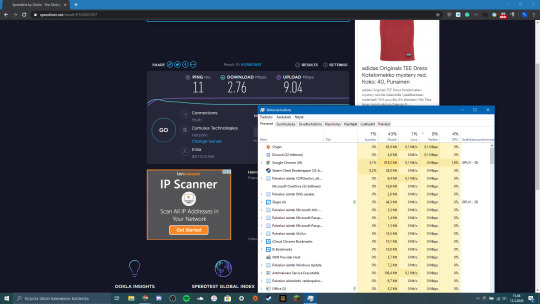
Once you have your results, you can compare them with this link, which contains charts detailing what you should expect based on the connection type. If your results are below expected, it might be time to contact your Internet Service Provider (ISP), especially if speeds fall far below what you’re paying for.
Note: if speed seems normal and falls in the expected ranges, then this probably isn’t your problem, and you should try some of our other solutions.
Possible Cause 5: Your User Account or Mac Drive
Sometimes the issue runs a bit deeper than just a full cache- you could have a corrupted user account or your macOS version isn’t operating correctly. To determine if this is your problem, start by creating a second user account on your MacBook. Fl studio mac os catalina download.
On the new user account, open Safari and try using it as you normally would. If Safari suddenly runs faster, it’s time to repair your normal user account.
Use spotlight (top right corner of the screen) to search “Disk Utility” and open it.
Inside Disk Utility, select your account’s disk and make sure you’re on the “First Aid” tab. Then select “Repair Disk” from the bottom right corner (if this is unavailable, choose “Verify Disk” first).
Note: if your MacBook Pro is with 10.10 Yosemite or earlier, you have two buttons to click on like below.
However, if your MacBook Pro is with 10.11 El Capitan or later (including latest 10.15 Catalina), just click “First Aid” and run it to check and fix any issues it may find.
The Disk Utility will repair any problems with your account. If it isn’t capable of fixing the problem, reinstalling macOS is always an alternative if a bit tedious to do.
Final Words
No one enjoys staring at the colorful loading pinwheel when they just want to browse the web or access an important page for work. Hopefully, you won’t be experiencing the Safari slow issue anytime soon with our solution guide.
Still not able to solve your problems even after using the methods we’ve outlined? A good resource is the Apple Community forum, where you can get advice from other fellow Mac fans. You may also find bug reports and similar questions from other users.
Why Is My Macbook Pro Sierra Download So Slow On The Internet Download Manager
Alternatively, if you’ve already fixed the Safari problem, write a comment and tell us about it below.

0 notes