#i can barely hack together CSS
Explore tagged Tumblr posts
Text
When I was like 12 I bought this "design your own computer games" kit that came with a book full of interviews with a lot of '90s game developers like Warren Spector, John Romero and Sid Meier. So that was cool and I read it until it fell apart, but the software side was an SDK for C++, 3D Studio Max, and a trial version of Maya3D. That was fucked up. Why would you do that to a kid?
5 notes
·
View notes
Note
Ur website so cool!! ❤️❤️ Do you have by any chances coding tips? Been trying to make my own website for a while but adhd won't let me concentrate a second when it comes to learning coding
Thank you! And 100% It is deceptively approachable but also time consuming, I'm familiar enough with html from a highschool class where we did need to write code out by hand, and then soft practice with coding toyhou.se profiles and futzing around with free code snippets. Largely though I don't think you need to know everything or to write everything by hand, you just need to frankenstein code pieces together (As long as they're free ofc).
I used this first, it's fucking insanely handy and lets you make a simple layout with sidebars, navigation, header, footer and a body base ect, and then just generate and copy the code. The html itself also has greyed out little notes about what parts do what!
I'll be real the rest of it after that is just me googling what I want to do or googling html snippets bc I forgot them. So like html image link with size attributes ect ect, how to make a html image gallery. I don't use one site exclusively but w3schools.com has a bunch of common ones and also has a little live code editor in its tutorials.
Like I still get greatly stumped for hours bc code's kinda sensitive and one or two characters out of place will break sections of it especially when ur just frankensteining. Trying out little segments in live code editors is really helpful because you can kinda break it apart and diagnose the issue before putting it into your site html.
Also if it helps this is kind of how I break it down in my brain as another ADHD-er. so fuckign sorry for how this looks im doing it in snipping tool. But code bits love to live in cages even if it all looks the same, iit would also help if you clean your code up mine is pretty horrid but you just want to familiarize yourself with the little "Sections" ig that's where doing things by hand would help because you would 100% know what each chunk is for but yk yk.
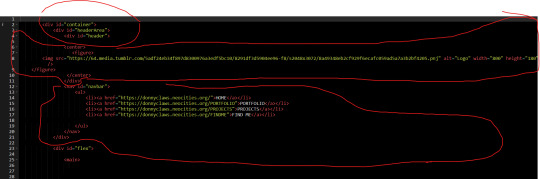
CSS is a different beast I barely understand. The parts of code where it starts stacking on top instead of being horizontal is css and it's basically how you do fancier things to your code, it's linked to stuff you already have down. So like changing the background in the body text box or something, you can only do so much in there. Css targetting the body text box is where you can level it up. Again the sadgrl layout builder has notes so you're not completely blind in there. There's also 100% so many resources to explain what all these words mean, my mmethod is incredibly avoidant I don't know what flex is I haven't needed to fight her yet ect ect.

Sorry if this is confusing this is just my hack and slash understanding atm. Be humbled by code I've spent too long trying to fix up hysterical margin issues just because I had a random apostrophe somewhere or because I tried to spell it colour and not color ect.
33 notes
·
View notes
Text
Speaking in Code
I’m actually surprised by the extent I’ve actually enjoyed coding over the past few months. It’s definitely something I have always wanted to do but found difficult to stick to due to the lack of tangibility about it all. As referenced in previous posts - coding is often seen to a means to an end, historically to build a website, although maybe apps etc might be a more common application now, but rarely as a means for creative expression in and of itself. My initial approach to coding was quite hack-y, I skipped the idea of doing any sort of formal beginner course and instead, armed with the some miniscule basics picked up customising tumblr themes, would just think of something I wanted to make and then work out how to do it - usually with a lot of head scratching, googling and general frustration until everything aligned for the veritable house of cards to all stay in place. When things come out correct first time, I’m usually completely shocked - even when I might be relatively confident that - in principle - I have inputted the correct code (although time and repetition have recently conspired to make this slightly more common and less surprising). Learning to code in general (even just for a specific area such as the web) is so vast and unending that it’s inevitable that most peoples knowledge will be quite subjective, and obviously until now, working to purpose, this has been extremely so in my case - yet there is at least some sort of relatively simple logic to CSS and HTML, so I wanted to see if I could potentially build on what I had taught myself and get a slightly more rounded understanding of the languages, so recently did the W3 Schools HTML and CSS courses. Generally, I was pretty happy with how much I’d picked up - although I might not have known every HTML tag or CSS variable, I could apply the logic I’d already picked up to get through it all without too much trouble. What this means is that not only could I build a ‘normal’ website without too much difficulty (god forbid!) and also that I can pretty much get my pages looking exactly how I want them... up to a point.
The missing part of my knowledge is really javascript and as my ideas are starting to get a little more ambitious I’m realising it’s something I’m going to have to start getting my head around. The particular aspect of Javascript I’m most interested in learning is the ways in which it can manipulate the HTML <canvas> tag. As the name suggests this allows for more specifically ‘art’ based coding possibilities (outside of the content orientated <div> structure of HTML/CSS). In a lot of ways it seems like a modern equivalent to Flash (looking through his code files it was pretty clear that a lot Rafael Rozendal’s early works had been converted from Flash to being HTML canvas based - presumably - on the formers imminent obsolescence), and is the basis for a lot of online games etc, but it also allows for ‘free hand’ drawing and relatively sophisticated animation functionality (my principle interest however lies in ‘painting’ backdrops for my text work to sit upon). As exhibited in my previous post I have been experimenting a little with canvas based Javascript coding , but I’m realising that the sophistication of Javascript relative to HTML/CSS is such that its not something that can be hacked together quite so easily so I’m starting to do the thing I’ve always avoided up until now and started with the basics (not yet of canvas based uses, but in general - the bare bones of its syntax). So far I think having a distinct application I want to be able to apply the code to has been a real motivator at least, but I’m being cautious not to get too ahead of myself and hit burnout. Submitting to the idea that I wont know everything immediately, and that a natural duration to learning is neccessary in order for things to stick, is a tough pill to swallow though still! At the moment I’m working from a book called ‘A Smarter Way to Learn Javascript’ which operates to the principle of 10 minutes reading and then 20 minutes of provided online exercises and tests, encouraging you to break/refresh after before coming back... so far so good... but still keen to get working on the canvas as soon as possible!
0 notes
Text
Smashing Podcast Episode 23 With Guillermo Rauch: What Is Next.js?
We’re talking about Next.js. What is it, and where might it fit into our web development workflow? Drew McLellan talks to co-creator Guillermo Rauch to find out.
Today, We’re talking about Next.js. What is it, and where might it fit into our web development workflow? I spoke to co-creator Guillermo Rauch to find out.
Show Notes
Weekly Update
Transcript
Drew McLellan: He’s the founder and CEO of Vercel, a cloud platform for static sites that fits around a Jamstack workflow. He’s also the co-creator of Next.js. He previously founded LearnBoost and CloudUp, and is well-known as the creator of several popular node open source libraries like Socket.io, Mongoose, and SlackIn. Prior to that, he was a core developer on MooTools, so we know he knows his way around JavaScript like the back of his hand. Did you know he once received a royal commission from the King of Spain to create an ice sculpture out of iceberg lettuce? My smashing friends, please welcome Guillermo Rauch. Hi Guillermo, how are you?
Guillermo Rauch: I’m smashing freaking good, thanks for having me.
Drew: I wanted to talk to you today about the whole world of Next.js, as it’s something that obviously you’re personally very knowledgeable about, having been involved as a co-creator right from the start. Next.js is one of those project names that has been on my radar while working in the Jamstack space, but it isn’t something that I’ve actually personally looked at or worked with too closely before. For people who are like me, who perhaps aren’t aware of what Next.js is, perhaps you could give us a bit of background into what it is and what problems it tries to solve.
Guillermo: Next.js is a very interesting member of the Jamstack universe, because Next.js actually started being a fully SSR-focused framework. It started getting a lot of adoption outside the Jamstack space where people were building very large things specifically when they wanted to have user generated content or dynamic content or social networks or e-commerce, and they knew that they wanted SSR because their data set was very large or very dynamic. It fell under the radar I think for a lot of people in the Jamstack world, but later on Next.js gained the capabilities for static optimization.
Guillermo: On one hand, for example, if you wouldn’t do data fetching at the top level of your page with Next.js, your React page would be … Also by the way, for those who are not fully in the know, Next.js is simply React framework for production, but has this capability of doing some rendering. Then when you get in static optimization capabilities, if you wouldn’t define data fetching at the top level of your page, it automatically exported as HTML instead of trying to do anything with server rendering.
Guillermo: Then later on, it also gained the capability for static site generation, meaning that you can define a special data hook, but that data hook gets data at build time. Next.js became a hybrid, very powerful dynamic and static framework, and now it’s been growing a lot in the Jamstack space as well.
Drew: People might say that React is already a framework, you certainly hear it described that way. What does it actually mean to be a framework for React?
Guillermo: That’s a great observation, because I always point out to people that React at Facebook and React outside of Facebook are completely different beasts. React at Facebook actually is used together with server rendering, but even their server rendering, for example, doesn’t use Node.js, it uses a highly specialized virtual machine called Hermes which communicates to their sort of production hack and PHP stack and answers all this advanced and exotic Facebook needs.
Guillermo: When they open source React, it’s almost like open sourcing a component. I always call it like open sourcing the engine, but not giving you the car. What happened is people really wanted to go and drive with it, they wanted to get to places with React. In the community, people started creating cars, and they would embed React as the engine, which was what the driver, the developer was after in the first place, make React the fundamental part of the car. Things like Next.js and Gatsby and React Static and many other frameworks started appearing that were solving the need for like, “I actually want to create fully loaded pages and applications.”
Guillermo: Whereas React was kind of more like the component and the engine for specific widgets within the page, this was certainly the case for Facebook. They will broadly and publicly admit that they invented it for things like the notification batch, the chat widget, the newsfeed component, and those components were React routes that were embedded into the contents of the production existing app with lots and lots of lines of code and even other JS libraries and frameworks.
Guillermo: What it means to create a framework for React, it means you make React the fundamental part of the story, hopefully and this is something we’ll try to do with Next.js, the learning curve is primarily about React with some added surface for Next.js, particularly around data fetching and routing. We also do a lot of production optimizations, so when you get React, when you get Create React app, which is sort of like, I like to call it a bootstrapped car that Facebook gives you, maybe the needs for production are not really met. Or if you try to do it yourself by configuring Webpack and configuring Babel and configuring server rendering and static generation, it’s also hard to put together a car from scratch. Next.js will give you this zero config and also production optimized set of defaults around building entire big things with React.
Drew: So it’s like it almost puts a sort of ecosystem around your React app with a collection of pre-configured tools to enable you to-
Guillermo: Correct.
Drew: Hit the ground running and do static site generation or server rendering or routing.
Guillermo: Correct, and you used a word there that is very, very key to all this, which is pre-configured. We’re fortunate enough to draw the attention of Google Chrome as a contributor to Next.js. One of the leaders of this project, her thing is that when they were working on frameworks internally at Google, they faced a lot of the same problems that the community and open source are facing today. There were many different competing initiatives at Google on how to scale and make really performant web apps out of the box.
Guillermo: You would join as a Googler and you would be given a framework with which you would create really big production ready, very high performance applications. Shubie was part of a lot of those initiatives, and what she found is that there’s two key ingredients to making a framework succeed at scale. One is pre-configuration, meaning that you come to work, you’re going to start a brand new app, you should be given something that is already ready to go and meets a lot of the production demands that are known at that given point in time.
Guillermo: On the other hand, the other really important step that we’re working towards is conformance. You can be given the most highly optimized production ready pre-configured framework, but if you go ahead and, for example, start introducing lots of heavy dependencies or third party scripts or use very inefficient layouts that take a long time to paint and so on and so forth, then you’re going to make that pre-configuration sort of go to waste. By mixing pre-configuration with conformance over time, the developer is not only having a great starting point, but it’s also guided to success over time.
Drew: It seems that a characteristic of Next.js, that it’s quite opinionated, the UI layer is React, it uses type script, uses Webpack, and those are all choices that the project has made and that’s what you get. Correct me if I’m wrong, but you couldn’t swap out React for Vue, for example, within Next.js.
Guillermo: That’s a good point, where technical decision making meets sort of an art. On one hand, I’d really like to claim that Next is very unopinionated, and the reason for this is that if you specifically go to github.com/vercel/nextjs and the examples directory, you’ll see that there’s almost like a combinatoric explosion of technologies that you can use together with Next.js. You’ll see fire-based, you’ll see Graphic UL, you’ll see Apollo, you’ll see RedUX, you’ll see MobX, in the CSS space there’s even more options.
Guillermo: We have a default CSS port that’s embedded, but then you can use two flavors of it, one with import, one with style tags which we call Style JSX, which resembles very much like the web platform approach to Shadow CSS. The reason I mean unopinionated is we want Next.js to stay very close to the “bare metal” of the web, and not introduce lots of primitives that if the web from 10 years from today would be incompatible with. Then if you look at the examples, you’ll see that there’s all these other technologies that you can plug in.
Guillermo: The base level of opinionation is that there is React and you’re not going to be able to replace it, at least anytime soon. Then there is the concept of you should be able to create pages, and this was kind of like a new thing when we first launched it, which was everyone is trying to create single-page applications. What we realized is like the internet is made up of websites with lots of pages that create distinct entry points via search engines, via Twitter, via Facebook, via social networks, via email companions, like you always guide the person toward an entry point, and that person that comes through that entry point shouldn’t have to download the burden of the entirety of the application.
Guillermo: Then that path led us to implementing server rendering, then static generation for multiple pages, et cetera, et cetera. That other base level of opinionation is Next should be a framework that works for the web, not against the web. Then on top of that, React was missing data fetching and routing primitives, and we added those. There’s a level of opinionation that has to deal with like everybody needs a router, so might as well have a router built in by default.
Drew: The big advantage of having those defaults is it takes away a lot of the complexity of choice, that it’s just there, it’s configured, and you can just start using it without needing to think too much, because I think we’ve all-
Guillermo: Exactly.
Drew: Been in situations where there are far too many choices of what components to use, and it can be overwhelming and get in the way of being productive.
Guillermo: Exactly.
Drew: What sort of projects do you see people using Next.js for? Is it for basically any situation where you might build a production React app, or is it more suited to particular types of content heavy sites? Does it matter in that sense?
Guillermo: Yeah, so this has been an age old debate of the web, is the web for apps, is the web for sites, is it a hybrid? What is the role of JavaScript, et cetera, et cetera? It’s kind of hard to give a straight up answer, but my take on this is the web was evolved always to be a hybrid of content that is evolving to be more and more dynamic and personal to the user. Even when you say like a content website, the high end content websites of the world have code bases that are very much comparable to apps.
Guillermo: A great example here is like New York Times, they’ll give you embedded widgets with data analysis tools and interactive animation, and they’ll recommend what story to read next, and they have a subscription model built in which sometimes gives you part of the content and sometimes counts how many articles you’ve read. Like if I told you this when the web was invented, like Tim Berners-Lee would be like, “No, that’s crazy, that’s not possible on the web,” but that’s the web we have today.
Guillermo: Next.js is answering a lot of these complex modern needs, which means you’ll see lots of e-commerce usage, you’ll see lots of content with that. E-commerce meaning, by the way, not just like buy items, but experiences like the largest real estate websites on the web, realtor.com, zillow.com, trulio.com, that entire category is all Next.js, then content sites. We just onboarded washingtonpost.com as a customer of Vercel and Next.js, we have then a third category that is more emergent but very interesting, which is full apps and user-generated content, like tiktok.com, and kind of like you would think the original single-page application use case as well being quite represented there.
Guillermo: Next.js sort of shines when you need to have lots of content that has to be served very, very quickly, has to be SEO Company optimized, and at the end of the day, it’s a mix of dynamic and static.
Drew: I’ve previously spoken to Marcy Sutton about Gatsby, which seems to be in a similar sort of space. It’s always great to see more than one solution to a problem and having choice for one project to the next. Would you say that Next.js and Gatsby are operating in the same sort of problem space, and how similar or dissimilar are they?
Guillermo: I think there’s an overlap for some use cases. For example, my personal blog rauchg.com runs on Next.js, it could’ve just been a great Gatsby blog as well. There is that overlap in the smaller static website sort of space, and by small I don’t mean not relevant. A lot of dotcoms that are super, super important run on basically static web, so that’s the beauty of Jamstack in my opinion. Because Next.js can statically optimize your pages and then you can get great Lighthouse scores through that, you can use it for overlapping use cases.
Guillermo: I think the line gets drawn when you start going into more dynamic needs and you have lots of pages, you have the need to update them at one time. Although Gatsby is creating solutions for those, Next.js already has production ready live solutions that work with any sort of database, any sort of data backend for basically “generating” or “printing” lots and lots of pages. That’s where today customers are going to Next.js instead of Gatsby.
Drew: One of the problems that everyone seems to run into as their JavaScript-based solution gets bigger is performance and how things can start getting pretty slow, you have big bundle sizes. Traditionally, things like code splitting can be fairly complex to get configured correctly. I see that’s one of the features that jumped out at me of Next.js, that it claims that the code splitting is automatic. What does Next.js do in terms of code splitting to make that work?
Guillermo: Your observation is 100% right. One of the biggest things with the web and one of the biggest weights on the web is JavaScript, and just like different materials have different densities and weights irrespective of the actual physical volume, JavaScript tends to be a very dense, heavy element. Even small amounts of JavaScript compared to, like for example, images that can be processed asynchronously and off the main thread, JavaScript tends to be particularly bothersome.
Guillermo: Next.js has invested a tremendous amount of effort into automatically optimizing your bundles. The first one that was my first intuition when I first came up with the idea for Next.js was you’re going to define, for example, 10 routes. In the Next.js world you create a pages directory and you drop your files in there Index.js, About.js, Settings.js, Dashboard.js, Termsofservice.js, Signup.js, Login.js. Those become entry points to your application that you can share through all kinds of media.
Guillermo: When you enter those, we want to give you JS that is relevant for that page first and foremost, and then perhaps a common bundle so that subsequent navigations within the system are very snappy. Next.js also, which is very, very nice, automatically pre-fetches the rest of the pages that are connected to that entry point, such that it feels like a single-page application. A lot of people say like, “Why not just use Create React app if I know that I have maybe a couple routes?” I always tell them, “Look, you can find those as pages, and because Next.js will automatically pre-fetch ones that are connected, you end up getting your single-page application, but it’s better optimized with regards to that initial paint, that initial entry point.”
Guillermo: That was the initial code splitting approach, but then it became a lot more sophisticated over time. Google contributed a very nice optimization called Module and No Module, which will give differential JS to modern browsers, and legacy JS that’s heavy with polyfields to other browsers, and this optimization 100% automated and produces massive savings. We gave it to one of our customers that we host on Vercel called Parnaby’s, I believe if I’m not mistaken, it was something very, very significant. It was maybe like 30% savings in code sizes, and that was just because they upgraded Next.js to a version that optimized JS bundles better.
Guillermo: That was kind of the point that we were going over earlier, which is you choose Next.js and it only gets better and more optimal over time, it’ll continue to optimize things on your behalf. Those are, again, pre-configurations that you would never have to deal with or be bothered with, and the research of which you don’t ever even want to do, to be honest. Like I wasn’t obviously very involved with this, but I look at some of the internal discussions and they were discussing all these polyfields that only mattered to Internet Explorer X and Soho, I was like, “I don’t even want to know, let’s just upgrade Next.js and get all these benefits.”
Drew: There is sometimes great benefits on there with sticking with the defaults and sticking with the most common configuration of things, which seems to be really the Next.js approach. I remember when I started writing PHP back in the early 2000s, and everybody was using PHP and MySQL, and at the time I’d just come from Windows so I wanted to use PHP and Microsoft Sequel Server. You can do it, but you’re swimming against the tide the whole way. Then as soon as I just switched over to MySQL, the whole ecosystem just started working for me and I didn’t need to think about it.
Guillermo: Yeah, everything just clicks, that is such a great observation. We see that all the time, like the Babel ecosystem is so powerful now that you could become, for example, a little bit faster by swapping Babel for something else, but then you trade off that incredible ecosystem compatibility. This is something you touched on performance earlier, and like for a lot of people, build performance and static generation performance is a big bottleneck, and this is something that we are very diligent in improving the performance of our tools incrementally.
Guillermo: For example, one of the things that Next.js is doing now is that it’s upgrading its default from Webpack 4 to Webpack 5, which has some breaking things, and that’s why we’re first offering it to people as an opt-in flag, but later on it’ll become the default. Webpack 5 makes incredible performance improvements, but we’re not sacrificing the Webpack ecosystem, we incrementally improved. Sure, there were some very small things that needed to be sacrificed, but that’s an incredible benefit of the JS ecosystem today that a lot of people are glossing over, I think, because maybe they see, “Oh, we could’ve done X in Soho, maybe it was a little faster, or maybe MPM in Soho would take less time.” They pick up some details and they miss the bigger picture, which is the ecosystem value is enormous.
Drew: The value of having all the configuration and the maintenance and that side of it done by a project like Next.js rather than taking that on yourself by swapping to using something else is incredible, because as soon as you move away from those defaults, you’re taking on the burden of keeping all the compatibilities going and doing it yourself. One of the things that I’ve been really interested in with Next.js is there are options available for either doing static site generation or server-side rendering, or maybe a hybrid of the two perhaps. I think there’s been some recent changes to this in a recent update, can you tell us a little bit about that and when you might choose one or the other?
Guillermo: Yeah, for sure. One of the key components of this hybrid approach combined with the page system that I described earlier is that you can have pages that are fully static or pages that server rendered. A page that’s fully static has the incredible benefit of what I call static hoisting, which is you can take that asset and automatically put it at the edge. By putting it at the edge, I mean you can cache it, you can preemptively cache it, you can replicate it, you can make it so that when a request comes in, it never touches the server because we know ahead of time, “Hey, Slash Index is a static.”
Guillermo: That’s a very, very interesting benefit when it comes down to serving global audiences. You basically get an automatic CDN out of the box, especially when you deploy the modern edge networks like Vercel or AWS Amplify or Netlify and so on. Next.js has this premise of if it can be made static, it should be static. When you’re first starting a project and you’re working on your first page or you’re kicking the tires of the framework, might as well make everything static.
Guillermo: Even for high end needs, so for example, vercel.com, our own usage of Next.js is fully static. It’s a combination of fully static and static site generation, so all our marketing agency pages are static, our blog is statically generated from a dynamic data source, and then our dashboard which has lots of dynamic data, but we can deliver it as shells or skeletons, all the pages associated with viewing your deployments, viewing your projects, viewing your logs, et cetera, et cetera, are all basically static pages with client-side JavaScript.
Guillermo: That serves us incredibly well because everything where we need a very fast first-pane performance is already pre-rendered, everything that needs SEO Company, already pre-rendered, and everything that’s extremely dynamic, we only have to worry about security, for example, from the perspective of the client side which uses the same API calls that, for example, our CLI used or our integrations use, et cetera, et cetera. A fully static website, very cheap to operate, incredibly scalable and so on and so forth.
Guillermo: Now, one particular thing that we needed with our blog was we wanted to update the data very quickly. We wanted to fix a typo very quickly and not wait for an entire build to happen, and this is a very significant benefit of Next.js, that as you straddle from a static to a dynamic, it gives you these in between solutions as well. For our blog we used incremental static generation, so essentially we can rebuild one page at a time when the underlying content changes.
Guillermo: Imagine that we had not just a couple hundred blog posts and we had lots of blog posts being generated all the time and being updated all the time, like I mentioned one of our customers, Washington Post, in that case you need to go more toward full SSR, especially as you start customizing the content for each user. That journey of complexity that I just described started from I have one marketing agency page, to I have a blog that has a couple thousand pages, to I have tens of thousands or millions of pages. That’s the Next.js journey that you can traverse with your own business.
Guillermo: Then you start as a developer to choose between perhaps less responsibility to more responsibility, because when you opt in to using SSR, you’re now executing code on the server, you’re executing code on the cloud, there’s more responsibility with more power. The fact that you can decide where you use each kind of tool is I think a very, very interesting benefit of Next.
Drew: Just in practicalities of combining the static site generation and the server-side rendering, how does that work in terms of the server element? Are you needing a dedicated platform like Vercel to be able to achieve that, or is that something that can be done more straightforwardly and more simply?
Guillermo: Next.js gives you a dev server, so you download Next and you run your Next Dev, and that’s the dev server. The dev server is obviously incredibly optimized for development, like it has the latest fast refresh technology that Facebook released, where … Actually, Facebook didn’t release it, Facebook uses it internally to get the best and most performant and most reliable hot module replacement, such that you’re basically typing and it changes are reflecting on the screen, so that’s the dev server.
Guillermo: Then Next gives you a production server called Next Start, and Next Start has all the capabilities of the framework for self-hosting. The interesting thing about Vercel is that when you deploy Next to it, it gets automatically optimized and it’s 100% serverless, meaning there’s no responsibility whatsoever of administration, scaling, cashing and cashing validation, purging, replication, global fail over and so on and so forth that you would have to take on when you run Next Start yourself.
Guillermo: That’s also the great benefit of Next.js, so for example, apple.com has several different properties, subdomains and pages on dotcom on Next.js they self-host, due to very, very advanced and stringent security and privacy needs. On the other hand, washingtonpost.com uses Vercel, so we have this sort of wide range of users, and we’re extremely happy to support all of them. The nice thing about where serverless is headed in my opinion is it can give you best of both worlds in terms of the most optimal performance that only gets better over time, with the best developer experience of like, “Hey, I don’t have to worry about any sort of infrastructure.”
Drew: The Next.js is an open source project that’s being developed by the team at Vercel. Are there other contributors outside of Vercel?
Guillermo: Yeah, so Google Chrome being the main one that actively submit server PRs, help us with optimizations and testing it with partners, like very large Next.js users that are already part of the Google ecosystem, for example, due to using lots and lots of apps, so they need to be involved closely as partners. Facebook, we maintain a great relationship with the Facebook team. For example, fast refresh, we were the first React framework to land that, and they helped guide us through all the things that they learned of using React and fast refresh at Facebook.
Guillermo: We work with lots of partners that have very large deployments of Next.js apps in the wild from all kinds of different sort of use cases, like imagine e-commerce and content. Then there’s just lots and lots of independent contributors, people that use Next.js personally, but also educators and members of front infrastructure teams at large companies. It’s a very, very wide community effort.
Drew: It sounds like the concern that somebody might have, that this is being developed in a significant part by Vercel, that they might have the concern that they’re going to get sort of locked into deploying on that particular platform, but it sounds very much like that’s not the case at all, and they could develop a site and deploy it on Firebase or Netlify or…
Guillermo: Yeah, absolutely. I like to compare it a lot for like the Kubernetes of the Front End age in a way, because at the end of the day I am a firm believer that … Kubernetes is something that pretty much almost everyone needs when they need to run LinUX processes, like you were talking about opinionation and you’re saying it’s a good technology, it’s very much not opinionated, but there is some opinionation that we kind of forget about. It’s like at the end of the day, it grew out of running a specific demons of LinUX programs packaged as containers.
Guillermo: Next is in a similar position, because what we take for being the universal primitive of the world as a React component, obviously it’s opinionated, but we do think that for lots of enterprises, just like they all gravitate towards LinUX, we are seeing the same thing towards React and Vue, but Vue luckily has NUXt too, which is a very awesome solution, it’s equivalent in ideation and principles as Next. We’re gravitating towards these platforms like Next.js, like NUXt, like Sapper for the Svelte ecosystem.
Guillermo: I think these should be open platforms, because again, if everybody’s going to need this, might as well not reinvent the wheel across the entire industry, right? We very much welcome that position, we welcome people to deploy it and reconfigure it and rebuild it and redistribute it and so on.
Drew: Just recently a new version of Next.js was released, I think version 9.5. What significant changes were there in that release?
Guillermo: The most awesome one is, as I was saying earlier, a lot of things start static and then become more dynamic as things grow. This was the venture for WordPress, by the way. WordPress in the beginning was based on a static file database approach, and then grew into needing a database, kind of like what you described with how PHP evolved to be more and more MySQL. What’s nice about Next.js 9.5 is that it makes incremental static generation a production ready feature, so we took it out of the unstable flag.
Guillermo: This feature allows you to make that journey from static to dynamic without giving up on all the static benefits, and without having to go full for server-rendered dynamic, so it stretches the useful lifetime of your sort of static. The way we use it at Vercel, for example, as I mentioned, it’s like our blog gets fully pre-rendered at build time, but then for example, we’re actually in a couple minutes about to make a major announcement, and when we blog about it we want to be able to tweak it, fix it, preview it, et cetera without having to issue a five to 10-minute build every time we change one letter of one blog post.
Guillermo: With incremental static generation, you can rebuild one page at a time. What could take minutes or even seconds, depending on how big your site is, now takes milliseconds. Again, you didn’t have to give up on any of the benefits of static. That’s perhaps the thing I’m most excited about that went stable on Next.js 9.5, and specifically because the JS community and the React community and the framework community and static site generated community have been talking about this unicorn of making a static incremental for a long time, so the fact that Next.js did it, it’s being used in production and it’s there for everybody to use, I think it’s a major, major, major milestone.
Guillermo: There’s lots of little DX benefits. One that’s really nice in my opinion is Next.js, as I said, has a page system. You would argue, “Okay, so let’s say that I’m uber.com and I’ve decided to migrate on Next.js, do I need to migrate every URL inside over to Next.js in order to go live?” This has become a pretty important concern for us, because lots of people choose Next.js, but they already are running big things, so how do you reconcile the two?
Guillermo: One of the things that Next.js allows you to do in 9.5 is you can say, “I want to handle all new pages that I created with Next.js with Next.js, and the rest I want to hand off to a legacy system.” That allows you incremental, incremental is the keyword here today, incremental adoption of Next.js. You can sort of begin to strangle your legacy application with your Next.js optimized application one page at a time, when you deploy and you introduce in your Next.js page, it gets handled by Next. If it doesn’t match the Next.js routing system, it goes to the legacy system.
Drew: That sounds incredibly powerful, and the incremental rendering piece of that, I can think of several projects immediately that would really benefit that have maybe 30-minute build times for fixing a typo, as you say. That sort of technology is a big change.
Guillermo: We talked to one of the largest, I believe, use cases in Jamstack in the wild, and it was basically a documentation website and their build times were 40 minutes. We’re doing a lot in this space, by the way, like we’re making pre-rendering a lot faster as well. One of my intuitions for years to come is that as platforms get better, as the primitives get better, as the build pipelines get better we’re going to continue to extend the useful lifetime of statics. Like what ended up taking 40 minutes is going to take four.
Guillermo: A great example is we’re rolling out an incremental build cache, as well, system. I sort of pre-announced it on Twitter the other day, we’re already seeing 5.5 times faster incremental builds. One of the things that I like about Jamstack is that the core tenet is pre-render as much as possible. I do think that’s extremely valuable, because when you’re pre-rendering you’re not rendering just in time at runtime. Like what otherwise the visitor would incur in in terms of rendering costs on the server gets transferred to build time.
Guillermo: One of the most exciting things that’s coming to Next is that without you doing anything as well, the build process is also getting faster. On the Vercel side, we’re also taking advantage of some new cloud technology to make pre-rendering a lot faster as well. I think we’re always going to live in this hybrid world, but as technology gets better, build times will get better, pre-rendering will get better and faster, and then you’ll have more and more opportunities to do kind of a mix of the two.
Drew: Sounds like there’s some really exciting things coming in the future for Next.js. Is there anything else we should know before we sort of go away and get started working with Next.js?
Guillermo: Yeah. I think for a lot of people for whom this is new, you can go to nextjs.org/learn, it’ll walk you through building your first small static site with Next.js, and then it’ll walk you through the journey of adding more and more complexity over time, so it’s a really fun tutorial. I recommend also staying tuned for our announcement that I was just starting to share on twitter.com/vercel, where we share a lot of Next.js news. Specifically we highlight a lot of the work that’s being done on our open source projects and our community projects and so on. For myself as well, twitter.com/rauchg if you want to stay on top of our thoughts on the ecosystem.
Drew: I’ve been learning all about Next.js today, what have you been learning about lately, Guillermo?
Guillermo: As a random tangent that I’ve been learning about, I decided to study more economics, so I’ve been really concerned with like what is the next big thing that’s coming in terms of enabling people at scale to live better lives. I think we’re going through a transition period, especially in the US, of noticing that a lot of the institutions that people were “banking on”, like the education system, like the healthcare system, a lot of those, like where you live and whether you’re going to own a house or rent and things like that, a lot of these things are changing, they have changed rapidly, and people have lost their compass.
Guillermo: Things like, “Oh, should I go to college? Should I get a student loan?” and things like that, and there is a case to be made for capitalism 3.0, and there is a case to be made for next level of evolution in social and economic systems. I’ve been just trying to expand my horizons in learning a lot more about what could be next, no pun intended. I’ve found there’s lots of great materials and lots of great books. A lot of people have been thinking about this problem, and there is lots of interesting solutions in the making.
Drew: That’s fascinating. If you, dear listener, would like to hear more from Guillermo, you can find him on Twitter at @RauchG, and you can find more about Next.js and keep up to date with everything that goes on in that space at nextjs.org. Thanks for joining us today, Guillermo. Do you have any parting words?
Guillermo: No, thank you for having me.
(il)
Website Design & SEO Delray Beach by DBL07.co
Delray Beach SEO
source http://www.scpie.org/smashing-podcast-episode-23-with-guillermo-rauch-what-is-next-js/ source https://scpie1.blogspot.com/2020/08/smashing-podcast-episode-23-with.html
0 notes
Text
Smashing Podcast Episode 23 With Guillermo Rauch: What Is Next.js?
We’re talking about Next.js. What is it, and where might it fit into our web development workflow? Drew McLellan talks to co-creator Guillermo Rauch to find out.
Today, We’re talking about Next.js. What is it, and where might it fit into our web development workflow? I spoke to co-creator Guillermo Rauch to find out.
Show Notes
Weekly Update
Transcript
Drew McLellan: He’s the founder and CEO of Vercel, a cloud platform for static sites that fits around a Jamstack workflow. He’s also the co-creator of Next.js. He previously founded LearnBoost and CloudUp, and is well-known as the creator of several popular node open source libraries like Socket.io, Mongoose, and SlackIn. Prior to that, he was a core developer on MooTools, so we know he knows his way around JavaScript like the back of his hand. Did you know he once received a royal commission from the King of Spain to create an ice sculpture out of iceberg lettuce? My smashing friends, please welcome Guillermo Rauch. Hi Guillermo, how are you?
Guillermo Rauch: I’m smashing freaking good, thanks for having me.
Drew: I wanted to talk to you today about the whole world of Next.js, as it’s something that obviously you’re personally very knowledgeable about, having been involved as a co-creator right from the start. Next.js is one of those project names that has been on my radar while working in the Jamstack space, but it isn’t something that I’ve actually personally looked at or worked with too closely before. For people who are like me, who perhaps aren’t aware of what Next.js is, perhaps you could give us a bit of background into what it is and what problems it tries to solve.
Guillermo: Next.js is a very interesting member of the Jamstack universe, because Next.js actually started being a fully SSR-focused framework. It started getting a lot of adoption outside the Jamstack space where people were building very large things specifically when they wanted to have user generated content or dynamic content or social networks or e-commerce, and they knew that they wanted SSR because their data set was very large or very dynamic. It fell under the radar I think for a lot of people in the Jamstack world, but later on Next.js gained the capabilities for static optimization.
Guillermo: On one hand, for example, if you wouldn’t do data fetching at the top level of your page with Next.js, your React page would be … Also by the way, for those who are not fully in the know, Next.js is simply React framework for production, but has this capability of doing some rendering. Then when you get in static optimization capabilities, if you wouldn’t define data fetching at the top level of your page, it automatically exported as HTML instead of trying to do anything with server rendering.
Guillermo: Then later on, it also gained the capability for static site generation, meaning that you can define a special data hook, but that data hook gets data at build time. Next.js became a hybrid, very powerful dynamic and static framework, and now it’s been growing a lot in the Jamstack space as well.
Drew: People might say that React is already a framework, you certainly hear it described that way. What does it actually mean to be a framework for React?
Guillermo: That’s a great observation, because I always point out to people that React at Facebook and React outside of Facebook are completely different beasts. React at Facebook actually is used together with server rendering, but even their server rendering, for example, doesn’t use Node.js, it uses a highly specialized virtual machine called Hermes which communicates to their sort of production hack and PHP stack and answers all this advanced and exotic Facebook needs.
Guillermo: When they open source React, it’s almost like open sourcing a component. I always call it like open sourcing the engine, but not giving you the car. What happened is people really wanted to go and drive with it, they wanted to get to places with React. In the community, people started creating cars, and they would embed React as the engine, which was what the driver, the developer was after in the first place, make React the fundamental part of the car. Things like Next.js and Gatsby and React Static and many other frameworks started appearing that were solving the need for like, “I actually want to create fully loaded pages and applications.”
Guillermo: Whereas React was kind of more like the component and the engine for specific widgets within the page, this was certainly the case for Facebook. They will broadly and publicly admit that they invented it for things like the notification batch, the chat widget, the newsfeed component, and those components were React routes that were embedded into the contents of the production existing app with lots and lots of lines of code and even other JS libraries and frameworks.
Guillermo: What it means to create a framework for React, it means you make React the fundamental part of the story, hopefully and this is something we’ll try to do with Next.js, the learning curve is primarily about React with some added surface for Next.js, particularly around data fetching and routing. We also do a lot of production optimizations, so when you get React, when you get Create React app, which is sort of like, I like to call it a bootstrapped car that Facebook gives you, maybe the needs for production are not really met. Or if you try to do it yourself by configuring Webpack and configuring Babel and configuring server rendering and static generation, it’s also hard to put together a car from scratch. Next.js will give you this zero config and also production optimized set of defaults around building entire big things with React.
Drew: So it’s like it almost puts a sort of ecosystem around your React app with a collection of pre-configured tools to enable you to-
Guillermo: Correct.
Drew: Hit the ground running and do static site generation or server rendering or routing.
Guillermo: Correct, and you used a word there that is very, very key to all this, which is pre-configured. We’re fortunate enough to draw the attention of Google Chrome as a contributor to Next.js. One of the leaders of this project, her thing is that when they were working on frameworks internally at Google, they faced a lot of the same problems that the community and open source are facing today. There were many different competing initiatives at Google on how to scale and make really performant web apps out of the box.
Guillermo: You would join as a Googler and you would be given a framework with which you would create really big production ready, very high performance applications. Shubie was part of a lot of those initiatives, and what she found is that there’s two key ingredients to making a framework succeed at scale. One is pre-configuration, meaning that you come to work, you’re going to start a brand new app, you should be given something that is already ready to go and meets a lot of the production demands that are known at that given point in time.
Guillermo: On the other hand, the other really important step that we’re working towards is conformance. You can be given the most highly optimized production ready pre-configured framework, but if you go ahead and, for example, start introducing lots of heavy dependencies or third party scripts or use very inefficient layouts that take a long time to paint and so on and so forth, then you’re going to make that pre-configuration sort of go to waste. By mixing pre-configuration with conformance over time, the developer is not only having a great starting point, but it’s also guided to success over time.
Drew: It seems that a characteristic of Next.js, that it’s quite opinionated, the UI layer is React, it uses type script, uses Webpack, and those are all choices that the project has made and that’s what you get. Correct me if I’m wrong, but you couldn’t swap out React for Vue, for example, within Next.js.
Guillermo: That’s a good point, where technical decision making meets sort of an art. On one hand, I’d really like to claim that Next is very unopinionated, and the reason for this is that if you specifically go to github.com/vercel/nextjs and the examples directory, you’ll see that there’s almost like a combinatoric explosion of technologies that you can use together with Next.js. You’ll see fire-based, you’ll see Graphic UL, you’ll see Apollo, you’ll see RedUX, you’ll see MobX, in the CSS space there’s even more options.
Guillermo: We have a default CSS port that’s embedded, but then you can use two flavors of it, one with import, one with style tags which we call Style JSX, which resembles very much like the web platform approach to Shadow CSS. The reason I mean unopinionated is we want Next.js to stay very close to the “bare metal” of the web, and not introduce lots of primitives that if the web from 10 years from today would be incompatible with. Then if you look at the examples, you’ll see that there’s all these other technologies that you can plug in.
Guillermo: The base level of opinionation is that there is React and you’re not going to be able to replace it, at least anytime soon. Then there is the concept of you should be able to create pages, and this was kind of like a new thing when we first launched it, which was everyone is trying to create single-page applications. What we realized is like the internet is made up of websites with lots of pages that create distinct entry points via search engines, via Twitter, via Facebook, via social networks, via email companions, like you always guide the person toward an entry point, and that person that comes through that entry point shouldn’t have to download the burden of the entirety of the application.
Guillermo: Then that path led us to implementing server rendering, then static generation for multiple pages, et cetera, et cetera. That other base level of opinionation is Next should be a framework that works for the web, not against the web. Then on top of that, React was missing data fetching and routing primitives, and we added those. There’s a level of opinionation that has to deal with like everybody needs a router, so might as well have a router built in by default.
Drew: The big advantage of having those defaults is it takes away a lot of the complexity of choice, that it’s just there, it’s configured, and you can just start using it without needing to think too much, because I think we’ve all-
Guillermo: Exactly.
Drew: Been in situations where there are far too many choices of what components to use, and it can be overwhelming and get in the way of being productive.
Guillermo: Exactly.
Drew: What sort of projects do you see people using Next.js for? Is it for basically any situation where you might build a production React app, or is it more suited to particular types of content heavy sites? Does it matter in that sense?
Guillermo: Yeah, so this has been an age old debate of the web, is the web for apps, is the web for sites, is it a hybrid? What is the role of JavaScript, et cetera, et cetera? It’s kind of hard to give a straight up answer, but my take on this is the web was evolved always to be a hybrid of content that is evolving to be more and more dynamic and personal to the user. Even when you say like a content website, the high end content websites of the world have code bases that are very much comparable to apps.
Guillermo: A great example here is like New York Times, they’ll give you embedded widgets with data analysis tools and interactive animation, and they’ll recommend what story to read next, and they have a subscription model built in which sometimes gives you part of the content and sometimes counts how many articles you’ve read. Like if I told you this when the web was invented, like Tim Berners-Lee would be like, “No, that’s crazy, that’s not possible on the web,” but that’s the web we have today.
Guillermo: Next.js is answering a lot of these complex modern needs, which means you’ll see lots of e-commerce usage, you’ll see lots of content with that. E-commerce meaning, by the way, not just like buy items, but experiences like the largest real estate websites on the web, realtor.com, zillow.com, trulio.com, that entire category is all Next.js, then content sites. We just onboarded washingtonpost.com as a customer of Vercel and Next.js, we have then a third category that is more emergent but very interesting, which is full apps and user-generated content, like tiktok.com, and kind of like you would think the original single-page application use case as well being quite represented there.
Guillermo: Next.js sort of shines when you need to have lots of content that has to be served very, very quickly, has to be SEO Company optimized, and at the end of the day, it’s a mix of dynamic and static.
Drew: I’ve previously spoken to Marcy Sutton about Gatsby, which seems to be in a similar sort of space. It’s always great to see more than one solution to a problem and having choice for one project to the next. Would you say that Next.js and Gatsby are operating in the same sort of problem space, and how similar or dissimilar are they?
Guillermo: I think there’s an overlap for some use cases. For example, my personal blog rauchg.com runs on Next.js, it could’ve just been a great Gatsby blog as well. There is that overlap in the smaller static website sort of space, and by small I don’t mean not relevant. A lot of dotcoms that are super, super important run on basically static web, so that’s the beauty of Jamstack in my opinion. Because Next.js can statically optimize your pages and then you can get great Lighthouse scores through that, you can use it for overlapping use cases.
Guillermo: I think the line gets drawn when you start going into more dynamic needs and you have lots of pages, you have the need to update them at one time. Although Gatsby is creating solutions for those, Next.js already has production ready live solutions that work with any sort of database, any sort of data backend for basically “generating” or “printing” lots and lots of pages. That’s where today customers are going to Next.js instead of Gatsby.
Drew: One of the problems that everyone seems to run into as their JavaScript-based solution gets bigger is performance and how things can start getting pretty slow, you have big bundle sizes. Traditionally, things like code splitting can be fairly complex to get configured correctly. I see that’s one of the features that jumped out at me of Next.js, that it claims that the code splitting is automatic. What does Next.js do in terms of code splitting to make that work?
Guillermo: Your observation is 100% right. One of the biggest things with the web and one of the biggest weights on the web is JavaScript, and just like different materials have different densities and weights irrespective of the actual physical volume, JavaScript tends to be a very dense, heavy element. Even small amounts of JavaScript compared to, like for example, images that can be processed asynchronously and off the main thread, JavaScript tends to be particularly bothersome.
Guillermo: Next.js has invested a tremendous amount of effort into automatically optimizing your bundles. The first one that was my first intuition when I first came up with the idea for Next.js was you’re going to define, for example, 10 routes. In the Next.js world you create a pages directory and you drop your files in there Index.js, About.js, Settings.js, Dashboard.js, Termsofservice.js, Signup.js, Login.js. Those become entry points to your application that you can share through all kinds of media.
Guillermo: When you enter those, we want to give you JS that is relevant for that page first and foremost, and then perhaps a common bundle so that subsequent navigations within the system are very snappy. Next.js also, which is very, very nice, automatically pre-fetches the rest of the pages that are connected to that entry point, such that it feels like a single-page application. A lot of people say like, “Why not just use Create React app if I know that I have maybe a couple routes?” I always tell them, “Look, you can find those as pages, and because Next.js will automatically pre-fetch ones that are connected, you end up getting your single-page application, but it’s better optimized with regards to that initial paint, that initial entry point.”
Guillermo: That was the initial code splitting approach, but then it became a lot more sophisticated over time. Google contributed a very nice optimization called Module and No Module, which will give differential JS to modern browsers, and legacy JS that’s heavy with polyfields to other browsers, and this optimization 100% automated and produces massive savings. We gave it to one of our customers that we host on Vercel called Parnaby’s, I believe if I’m not mistaken, it was something very, very significant. It was maybe like 30% savings in code sizes, and that was just because they upgraded Next.js to a version that optimized JS bundles better.
Guillermo: That was kind of the point that we were going over earlier, which is you choose Next.js and it only gets better and more optimal over time, it’ll continue to optimize things on your behalf. Those are, again, pre-configurations that you would never have to deal with or be bothered with, and the research of which you don’t ever even want to do, to be honest. Like I wasn’t obviously very involved with this, but I look at some of the internal discussions and they were discussing all these polyfields that only mattered to Internet Explorer X and Soho, I was like, “I don’t even want to know, let’s just upgrade Next.js and get all these benefits.”
Drew: There is sometimes great benefits on there with sticking with the defaults and sticking with the most common configuration of things, which seems to be really the Next.js approach. I remember when I started writing PHP back in the early 2000s, and everybody was using PHP and MySQL, and at the time I’d just come from Windows so I wanted to use PHP and Microsoft Sequel Server. You can do it, but you’re swimming against the tide the whole way. Then as soon as I just switched over to MySQL, the whole ecosystem just started working for me and I didn’t need to think about it.
Guillermo: Yeah, everything just clicks, that is such a great observation. We see that all the time, like the Babel ecosystem is so powerful now that you could become, for example, a little bit faster by swapping Babel for something else, but then you trade off that incredible ecosystem compatibility. This is something you touched on performance earlier, and like for a lot of people, build performance and static generation performance is a big bottleneck, and this is something that we are very diligent in improving the performance of our tools incrementally.
Guillermo: For example, one of the things that Next.js is doing now is that it’s upgrading its default from Webpack 4 to Webpack 5, which has some breaking things, and that’s why we’re first offering it to people as an opt-in flag, but later on it’ll become the default. Webpack 5 makes incredible performance improvements, but we’re not sacrificing the Webpack ecosystem, we incrementally improved. Sure, there were some very small things that needed to be sacrificed, but that’s an incredible benefit of the JS ecosystem today that a lot of people are glossing over, I think, because maybe they see, “Oh, we could’ve done X in Soho, maybe it was a little faster, or maybe MPM in Soho would take less time.” They pick up some details and they miss the bigger picture, which is the ecosystem value is enormous.
Drew: The value of having all the configuration and the maintenance and that side of it done by a project like Next.js rather than taking that on yourself by swapping to using something else is incredible, because as soon as you move away from those defaults, you’re taking on the burden of keeping all the compatibilities going and doing it yourself. One of the things that I’ve been really interested in with Next.js is there are options available for either doing static site generation or server-side rendering, or maybe a hybrid of the two perhaps. I think there’s been some recent changes to this in a recent update, can you tell us a little bit about that and when you might choose one or the other?
Guillermo: Yeah, for sure. One of the key components of this hybrid approach combined with the page system that I described earlier is that you can have pages that are fully static or pages that server rendered. A page that’s fully static has the incredible benefit of what I call static hoisting, which is you can take that asset and automatically put it at the edge. By putting it at the edge, I mean you can cache it, you can preemptively cache it, you can replicate it, you can make it so that when a request comes in, it never touches the server because we know ahead of time, “Hey, Slash Index is a static.”
Guillermo: That’s a very, very interesting benefit when it comes down to serving global audiences. You basically get an automatic CDN out of the box, especially when you deploy the modern edge networks like Vercel or AWS Amplify or Netlify and so on. Next.js has this premise of if it can be made static, it should be static. When you’re first starting a project and you’re working on your first page or you’re kicking the tires of the framework, might as well make everything static.
Guillermo: Even for high end needs, so for example, vercel.com, our own usage of Next.js is fully static. It’s a combination of fully static and static site generation, so all our marketing agency pages are static, our blog is statically generated from a dynamic data source, and then our dashboard which has lots of dynamic data, but we can deliver it as shells or skeletons, all the pages associated with viewing your deployments, viewing your projects, viewing your logs, et cetera, et cetera, are all basically static pages with client-side JavaScript.
Guillermo: That serves us incredibly well because everything where we need a very fast first-pane performance is already pre-rendered, everything that needs SEO Company, already pre-rendered, and everything that’s extremely dynamic, we only have to worry about security, for example, from the perspective of the client side which uses the same API calls that, for example, our CLI used or our integrations use, et cetera, et cetera. A fully static website, very cheap to operate, incredibly scalable and so on and so forth.
Guillermo: Now, one particular thing that we needed with our blog was we wanted to update the data very quickly. We wanted to fix a typo very quickly and not wait for an entire build to happen, and this is a very significant benefit of Next.js, that as you straddle from a static to a dynamic, it gives you these in between solutions as well. For our blog we used incremental static generation, so essentially we can rebuild one page at a time when the underlying content changes.
Guillermo: Imagine that we had not just a couple hundred blog posts and we had lots of blog posts being generated all the time and being updated all the time, like I mentioned one of our customers, Washington Post, in that case you need to go more toward full SSR, especially as you start customizing the content for each user. That journey of complexity that I just described started from I have one marketing agency page, to I have a blog that has a couple thousand pages, to I have tens of thousands or millions of pages. That’s the Next.js journey that you can traverse with your own business.
Guillermo: Then you start as a developer to choose between perhaps less responsibility to more responsibility, because when you opt in to using SSR, you’re now executing code on the server, you’re executing code on the cloud, there’s more responsibility with more power. The fact that you can decide where you use each kind of tool is I think a very, very interesting benefit of Next.
Drew: Just in practicalities of combining the static site generation and the server-side rendering, how does that work in terms of the server element? Are you needing a dedicated platform like Vercel to be able to achieve that, or is that something that can be done more straightforwardly and more simply?
Guillermo: Next.js gives you a dev server, so you download Next and you run your Next Dev, and that’s the dev server. The dev server is obviously incredibly optimized for development, like it has the latest fast refresh technology that Facebook released, where … Actually, Facebook didn’t release it, Facebook uses it internally to get the best and most performant and most reliable hot module replacement, such that you’re basically typing and it changes are reflecting on the screen, so that’s the dev server.
Guillermo: Then Next gives you a production server called Next Start, and Next Start has all the capabilities of the framework for self-hosting. The interesting thing about Vercel is that when you deploy Next to it, it gets automatically optimized and it’s 100% serverless, meaning there’s no responsibility whatsoever of administration, scaling, cashing and cashing validation, purging, replication, global fail over and so on and so forth that you would have to take on when you run Next Start yourself.
Guillermo: That’s also the great benefit of Next.js, so for example, apple.com has several different properties, subdomains and pages on dotcom on Next.js they self-host, due to very, very advanced and stringent security and privacy needs. On the other hand, washingtonpost.com uses Vercel, so we have this sort of wide range of users, and we’re extremely happy to support all of them. The nice thing about where serverless is headed in my opinion is it can give you best of both worlds in terms of the most optimal performance that only gets better over time, with the best developer experience of like, “Hey, I don’t have to worry about any sort of infrastructure.”
Drew: The Next.js is an open source project that’s being developed by the team at Vercel. Are there other contributors outside of Vercel?
Guillermo: Yeah, so Google Chrome being the main one that actively submit server PRs, help us with optimizations and testing it with partners, like very large Next.js users that are already part of the Google ecosystem, for example, due to using lots and lots of apps, so they need to be involved closely as partners. Facebook, we maintain a great relationship with the Facebook team. For example, fast refresh, we were the first React framework to land that, and they helped guide us through all the things that they learned of using React and fast refresh at Facebook.
Guillermo: We work with lots of partners that have very large deployments of Next.js apps in the wild from all kinds of different sort of use cases, like imagine e-commerce and content. Then there’s just lots and lots of independent contributors, people that use Next.js personally, but also educators and members of front infrastructure teams at large companies. It’s a very, very wide community effort.
Drew: It sounds like the concern that somebody might have, that this is being developed in a significant part by Vercel, that they might have the concern that they’re going to get sort of locked into deploying on that particular platform, but it sounds very much like that’s not the case at all, and they could develop a site and deploy it on Firebase or Netlify or…
Guillermo: Yeah, absolutely. I like to compare it a lot for like the Kubernetes of the Front End age in a way, because at the end of the day I am a firm believer that … Kubernetes is something that pretty much almost everyone needs when they need to run LinUX processes, like you were talking about opinionation and you’re saying it’s a good technology, it’s very much not opinionated, but there is some opinionation that we kind of forget about. It’s like at the end of the day, it grew out of running a specific demons of LinUX programs packaged as containers.
Guillermo: Next is in a similar position, because what we take for being the universal primitive of the world as a React component, obviously it’s opinionated, but we do think that for lots of enterprises, just like they all gravitate towards LinUX, we are seeing the same thing towards React and Vue, but Vue luckily has NUXt too, which is a very awesome solution, it’s equivalent in ideation and principles as Next. We’re gravitating towards these platforms like Next.js, like NUXt, like Sapper for the Svelte ecosystem.
Guillermo: I think these should be open platforms, because again, if everybody’s going to need this, might as well not reinvent the wheel across the entire industry, right? We very much welcome that position, we welcome people to deploy it and reconfigure it and rebuild it and redistribute it and so on.
Drew: Just recently a new version of Next.js was released, I think version 9.5. What significant changes were there in that release?
Guillermo: The most awesome one is, as I was saying earlier, a lot of things start static and then become more dynamic as things grow. This was the venture for WordPress, by the way. WordPress in the beginning was based on a static file database approach, and then grew into needing a database, kind of like what you described with how PHP evolved to be more and more MySQL. What’s nice about Next.js 9.5 is that it makes incremental static generation a production ready feature, so we took it out of the unstable flag.
Guillermo: This feature allows you to make that journey from static to dynamic without giving up on all the static benefits, and without having to go full for server-rendered dynamic, so it stretches the useful lifetime of your sort of static. The way we use it at Vercel, for example, as I mentioned, it’s like our blog gets fully pre-rendered at build time, but then for example, we’re actually in a couple minutes about to make a major announcement, and when we blog about it we want to be able to tweak it, fix it, preview it, et cetera without having to issue a five to 10-minute build every time we change one letter of one blog post.
Guillermo: With incremental static generation, you can rebuild one page at a time. What could take minutes or even seconds, depending on how big your site is, now takes milliseconds. Again, you didn’t have to give up on any of the benefits of static. That’s perhaps the thing I’m most excited about that went stable on Next.js 9.5, and specifically because the JS community and the React community and the framework community and static site generated community have been talking about this unicorn of making a static incremental for a long time, so the fact that Next.js did it, it’s being used in production and it’s there for everybody to use, I think it’s a major, major, major milestone.
Guillermo: There’s lots of little DX benefits. One that’s really nice in my opinion is Next.js, as I said, has a page system. You would argue, “Okay, so let’s say that I’m uber.com and I’ve decided to migrate on Next.js, do I need to migrate every URL inside over to Next.js in order to go live?” This has become a pretty important concern for us, because lots of people choose Next.js, but they already are running big things, so how do you reconcile the two?
Guillermo: One of the things that Next.js allows you to do in 9.5 is you can say, “I want to handle all new pages that I created with Next.js with Next.js, and the rest I want to hand off to a legacy system.” That allows you incremental, incremental is the keyword here today, incremental adoption of Next.js. You can sort of begin to strangle your legacy application with your Next.js optimized application one page at a time, when you deploy and you introduce in your Next.js page, it gets handled by Next. If it doesn’t match the Next.js routing system, it goes to the legacy system.
Drew: That sounds incredibly powerful, and the incremental rendering piece of that, I can think of several projects immediately that would really benefit that have maybe 30-minute build times for fixing a typo, as you say. That sort of technology is a big change.
Guillermo: We talked to one of the largest, I believe, use cases in Jamstack in the wild, and it was basically a documentation website and their build times were 40 minutes. We’re doing a lot in this space, by the way, like we’re making pre-rendering a lot faster as well. One of my intuitions for years to come is that as platforms get better, as the primitives get better, as the build pipelines get better we’re going to continue to extend the useful lifetime of statics. Like what ended up taking 40 minutes is going to take four.
Guillermo: A great example is we’re rolling out an incremental build cache, as well, system. I sort of pre-announced it on Twitter the other day, we’re already seeing 5.5 times faster incremental builds. One of the things that I like about Jamstack is that the core tenet is pre-render as much as possible. I do think that’s extremely valuable, because when you’re pre-rendering you’re not rendering just in time at runtime. Like what otherwise the visitor would incur in in terms of rendering costs on the server gets transferred to build time.
Guillermo: One of the most exciting things that’s coming to Next is that without you doing anything as well, the build process is also getting faster. On the Vercel side, we’re also taking advantage of some new cloud technology to make pre-rendering a lot faster as well. I think we’re always going to live in this hybrid world, but as technology gets better, build times will get better, pre-rendering will get better and faster, and then you’ll have more and more opportunities to do kind of a mix of the two.
Drew: Sounds like there’s some really exciting things coming in the future for Next.js. Is there anything else we should know before we sort of go away and get started working with Next.js?
Guillermo: Yeah. I think for a lot of people for whom this is new, you can go to nextjs.org/learn, it’ll walk you through building your first small static site with Next.js, and then it’ll walk you through the journey of adding more and more complexity over time, so it’s a really fun tutorial. I recommend also staying tuned for our announcement that I was just starting to share on twitter.com/vercel, where we share a lot of Next.js news. Specifically we highlight a lot of the work that’s being done on our open source projects and our community projects and so on. For myself as well, twitter.com/rauchg if you want to stay on top of our thoughts on the ecosystem.
Drew: I’ve been learning all about Next.js today, what have you been learning about lately, Guillermo?
Guillermo: As a random tangent that I’ve been learning about, I decided to study more economics, so I’ve been really concerned with like what is the next big thing that’s coming in terms of enabling people at scale to live better lives. I think we’re going through a transition period, especially in the US, of noticing that a lot of the institutions that people were “banking on”, like the education system, like the healthcare system, a lot of those, like where you live and whether you’re going to own a house or rent and things like that, a lot of these things are changing, they have changed rapidly, and people have lost their compass.
Guillermo: Things like, “Oh, should I go to college? Should I get a student loan?” and things like that, and there is a case to be made for capitalism 3.0, and there is a case to be made for next level of evolution in social and economic systems. I’ve been just trying to expand my horizons in learning a lot more about what could be next, no pun intended. I’ve found there’s lots of great materials and lots of great books. A lot of people have been thinking about this problem, and there is lots of interesting solutions in the making.
Drew: That’s fascinating. If you, dear listener, would like to hear more from Guillermo, you can find him on Twitter at @RauchG, and you can find more about Next.js and keep up to date with everything that goes on in that space at nextjs.org. Thanks for joining us today, Guillermo. Do you have any parting words?
Guillermo: No, thank you for having me.
(il)
Website Design & SEO Delray Beach by DBL07.co
Delray Beach SEO
source http://www.scpie.org/smashing-podcast-episode-23-with-guillermo-rauch-what-is-next-js/ source https://scpie.tumblr.com/post/627461427437928448
0 notes
Text
Smashing Podcast Episode 23 With Guillermo Rauch: What Is Next.js?
We’re talking about Next.js. What is it, and where might it fit into our web development workflow? Drew McLellan talks to co-creator Guillermo Rauch to find out.
Today, We’re talking about Next.js. What is it, and where might it fit into our web development workflow? I spoke to co-creator Guillermo Rauch to find out.
Show Notes
Weekly Update
Transcript
Drew McLellan: He’s the founder and CEO of Vercel, a cloud platform for static sites that fits around a Jamstack workflow. He’s also the co-creator of Next.js. He previously founded LearnBoost and CloudUp, and is well-known as the creator of several popular node open source libraries like Socket.io, Mongoose, and SlackIn. Prior to that, he was a core developer on MooTools, so we know he knows his way around JavaScript like the back of his hand. Did you know he once received a royal commission from the King of Spain to create an ice sculpture out of iceberg lettuce? My smashing friends, please welcome Guillermo Rauch. Hi Guillermo, how are you?
Guillermo Rauch: I’m smashing freaking good, thanks for having me.
Drew: I wanted to talk to you today about the whole world of Next.js, as it’s something that obviously you’re personally very knowledgeable about, having been involved as a co-creator right from the start. Next.js is one of those project names that has been on my radar while working in the Jamstack space, but it isn’t something that I’ve actually personally looked at or worked with too closely before. For people who are like me, who perhaps aren’t aware of what Next.js is, perhaps you could give us a bit of background into what it is and what problems it tries to solve.
Guillermo: Next.js is a very interesting member of the Jamstack universe, because Next.js actually started being a fully SSR-focused framework. It started getting a lot of adoption outside the Jamstack space where people were building very large things specifically when they wanted to have user generated content or dynamic content or social networks or e-commerce, and they knew that they wanted SSR because their data set was very large or very dynamic. It fell under the radar I think for a lot of people in the Jamstack world, but later on Next.js gained the capabilities for static optimization.
Guillermo: On one hand, for example, if you wouldn’t do data fetching at the top level of your page with Next.js, your React page would be … Also by the way, for those who are not fully in the know, Next.js is simply React framework for production, but has this capability of doing some rendering. Then when you get in static optimization capabilities, if you wouldn’t define data fetching at the top level of your page, it automatically exported as HTML instead of trying to do anything with server rendering.
Guillermo: Then later on, it also gained the capability for static site generation, meaning that you can define a special data hook, but that data hook gets data at build time. Next.js became a hybrid, very powerful dynamic and static framework, and now it’s been growing a lot in the Jamstack space as well.
Drew: People might say that React is already a framework, you certainly hear it described that way. What does it actually mean to be a framework for React?
Guillermo: That’s a great observation, because I always point out to people that React at Facebook and React outside of Facebook are completely different beasts. React at Facebook actually is used together with server rendering, but even their server rendering, for example, doesn’t use Node.js, it uses a highly specialized virtual machine called Hermes which communicates to their sort of production hack and PHP stack and answers all this advanced and exotic Facebook needs.
Guillermo: When they open source React, it’s almost like open sourcing a component. I always call it like open sourcing the engine, but not giving you the car. What happened is people really wanted to go and drive with it, they wanted to get to places with React. In the community, people started creating cars, and they would embed React as the engine, which was what the driver, the developer was after in the first place, make React the fundamental part of the car. Things like Next.js and Gatsby and React Static and many other frameworks started appearing that were solving the need for like, “I actually want to create fully loaded pages and applications.”
Guillermo: Whereas React was kind of more like the component and the engine for specific widgets within the page, this was certainly the case for Facebook. They will broadly and publicly admit that they invented it for things like the notification batch, the chat widget, the newsfeed component, and those components were React routes that were embedded into the contents of the production existing app with lots and lots of lines of code and even other JS libraries and frameworks.
Guillermo: What it means to create a framework for React, it means you make React the fundamental part of the story, hopefully and this is something we’ll try to do with Next.js, the learning curve is primarily about React with some added surface for Next.js, particularly around data fetching and routing. We also do a lot of production optimizations, so when you get React, when you get Create React app, which is sort of like, I like to call it a bootstrapped car that Facebook gives you, maybe the needs for production are not really met. Or if you try to do it yourself by configuring Webpack and configuring Babel and configuring server rendering and static generation, it’s also hard to put together a car from scratch. Next.js will give you this zero config and also production optimized set of defaults around building entire big things with React.
Drew: So it’s like it almost puts a sort of ecosystem around your React app with a collection of pre-configured tools to enable you to-
Guillermo: Correct.
Drew: Hit the ground running and do static site generation or server rendering or routing.
Guillermo: Correct, and you used a word there that is very, very key to all this, which is pre-configured. We’re fortunate enough to draw the attention of Google Chrome as a contributor to Next.js. One of the leaders of this project, her thing is that when they were working on frameworks internally at Google, they faced a lot of the same problems that the community and open source are facing today. There were many different competing initiatives at Google on how to scale and make really performant web apps out of the box.
Guillermo: You would join as a Googler and you would be given a framework with which you would create really big production ready, very high performance applications. Shubie was part of a lot of those initiatives, and what she found is that there’s two key ingredients to making a framework succeed at scale. One is pre-configuration, meaning that you come to work, you’re going to start a brand new app, you should be given something that is already ready to go and meets a lot of the production demands that are known at that given point in time.
Guillermo: On the other hand, the other really important step that we’re working towards is conformance. You can be given the most highly optimized production ready pre-configured framework, but if you go ahead and, for example, start introducing lots of heavy dependencies or third party scripts or use very inefficient layouts that take a long time to paint and so on and so forth, then you’re going to make that pre-configuration sort of go to waste. By mixing pre-configuration with conformance over time, the developer is not only having a great starting point, but it’s also guided to success over time.
Drew: It seems that a characteristic of Next.js, that it’s quite opinionated, the UI layer is React, it uses type script, uses Webpack, and those are all choices that the project has made and that’s what you get. Correct me if I’m wrong, but you couldn’t swap out React for Vue, for example, within Next.js.
Guillermo: That’s a good point, where technical decision making meets sort of an art. On one hand, I’d really like to claim that Next is very unopinionated, and the reason for this is that if you specifically go to github.com/vercel/nextjs and the examples directory, you’ll see that there’s almost like a combinatoric explosion of technologies that you can use together with Next.js. You’ll see fire-based, you’ll see Graphic UL, you’ll see Apollo, you’ll see RedUX, you’ll see MobX, in the CSS space there’s even more options.
Guillermo: We have a default CSS port that’s embedded, but then you can use two flavors of it, one with import, one with style tags which we call Style JSX, which resembles very much like the web platform approach to Shadow CSS. The reason I mean unopinionated is we want Next.js to stay very close to the “bare metal” of the web, and not introduce lots of primitives that if the web from 10 years from today would be incompatible with. Then if you look at the examples, you’ll see that there’s all these other technologies that you can plug in.
Guillermo: The base level of opinionation is that there is React and you’re not going to be able to replace it, at least anytime soon. Then there is the concept of you should be able to create pages, and this was kind of like a new thing when we first launched it, which was everyone is trying to create single-page applications. What we realized is like the internet is made up of websites with lots of pages that create distinct entry points via search engines, via Twitter, via Facebook, via social networks, via email companions, like you always guide the person toward an entry point, and that person that comes through that entry point shouldn’t have to download the burden of the entirety of the application.
Guillermo: Then that path led us to implementing server rendering, then static generation for multiple pages, et cetera, et cetera. That other base level of opinionation is Next should be a framework that works for the web, not against the web. Then on top of that, React was missing data fetching and routing primitives, and we added those. There’s a level of opinionation that has to deal with like everybody needs a router, so might as well have a router built in by default.
Drew: The big advantage of having those defaults is it takes away a lot of the complexity of choice, that it’s just there, it’s configured, and you can just start using it without needing to think too much, because I think we’ve all-
Guillermo: Exactly.
Drew: Been in situations where there are far too many choices of what components to use, and it can be overwhelming and get in the way of being productive.
Guillermo: Exactly.
Drew: What sort of projects do you see people using Next.js for? Is it for basically any situation where you might build a production React app, or is it more suited to particular types of content heavy sites? Does it matter in that sense?
Guillermo: Yeah, so this has been an age old debate of the web, is the web for apps, is the web for sites, is it a hybrid? What is the role of JavaScript, et cetera, et cetera? It’s kind of hard to give a straight up answer, but my take on this is the web was evolved always to be a hybrid of content that is evolving to be more and more dynamic and personal to the user. Even when you say like a content website, the high end content websites of the world have code bases that are very much comparable to apps.
Guillermo: A great example here is like New York Times, they’ll give you embedded widgets with data analysis tools and interactive animation, and they’ll recommend what story to read next, and they have a subscription model built in which sometimes gives you part of the content and sometimes counts how many articles you’ve read. Like if I told you this when the web was invented, like Tim Berners-Lee would be like, “No, that’s crazy, that’s not possible on the web,” but that’s the web we have today.
Guillermo: Next.js is answering a lot of these complex modern needs, which means you’ll see lots of e-commerce usage, you’ll see lots of content with that. E-commerce meaning, by the way, not just like buy items, but experiences like the largest real estate websites on the web, realtor.com, zillow.com, trulio.com, that entire category is all Next.js, then content sites. We just onboarded washingtonpost.com as a customer of Vercel and Next.js, we have then a third category that is more emergent but very interesting, which is full apps and user-generated content, like tiktok.com, and kind of like you would think the original single-page application use case as well being quite represented there.
Guillermo: Next.js sort of shines when you need to have lots of content that has to be served very, very quickly, has to be SEO Company optimized, and at the end of the day, it’s a mix of dynamic and static.
Drew: I’ve previously spoken to Marcy Sutton about Gatsby, which seems to be in a similar sort of space. It’s always great to see more than one solution to a problem and having choice for one project to the next. Would you say that Next.js and Gatsby are operating in the same sort of problem space, and how similar or dissimilar are they?
Guillermo: I think there’s an overlap for some use cases. For example, my personal blog rauchg.com runs on Next.js, it could’ve just been a great Gatsby blog as well. There is that overlap in the smaller static website sort of space, and by small I don’t mean not relevant. A lot of dotcoms that are super, super important run on basically static web, so that’s the beauty of Jamstack in my opinion. Because Next.js can statically optimize your pages and then you can get great Lighthouse scores through that, you can use it for overlapping use cases.
Guillermo: I think the line gets drawn when you start going into more dynamic needs and you have lots of pages, you have the need to update them at one time. Although Gatsby is creating solutions for those, Next.js already has production ready live solutions that work with any sort of database, any sort of data backend for basically “generating” or “printing” lots and lots of pages. That’s where today customers are going to Next.js instead of Gatsby.
Drew: One of the problems that everyone seems to run into as their JavaScript-based solution gets bigger is performance and how things can start getting pretty slow, you have big bundle sizes. Traditionally, things like code splitting can be fairly complex to get configured correctly. I see that’s one of the features that jumped out at me of Next.js, that it claims that the code splitting is automatic. What does Next.js do in terms of code splitting to make that work?
Guillermo: Your observation is 100% right. One of the biggest things with the web and one of the biggest weights on the web is JavaScript, and just like different materials have different densities and weights irrespective of the actual physical volume, JavaScript tends to be a very dense, heavy element. Even small amounts of JavaScript compared to, like for example, images that can be processed asynchronously and off the main thread, JavaScript tends to be particularly bothersome.
Guillermo: Next.js has invested a tremendous amount of effort into automatically optimizing your bundles. The first one that was my first intuition when I first came up with the idea for Next.js was you’re going to define, for example, 10 routes. In the Next.js world you create a pages directory and you drop your files in there Index.js, About.js, Settings.js, Dashboard.js, Termsofservice.js, Signup.js, Login.js. Those become entry points to your application that you can share through all kinds of media.
Guillermo: When you enter those, we want to give you JS that is relevant for that page first and foremost, and then perhaps a common bundle so that subsequent navigations within the system are very snappy. Next.js also, which is very, very nice, automatically pre-fetches the rest of the pages that are connected to that entry point, such that it feels like a single-page application. A lot of people say like, “Why not just use Create React app if I know that I have maybe a couple routes?” I always tell them, “Look, you can find those as pages, and because Next.js will automatically pre-fetch ones that are connected, you end up getting your single-page application, but it’s better optimized with regards to that initial paint, that initial entry point.”
Guillermo: That was the initial code splitting approach, but then it became a lot more sophisticated over time. Google contributed a very nice optimization called Module and No Module, which will give differential JS to modern browsers, and legacy JS that’s heavy with polyfields to other browsers, and this optimization 100% automated and produces massive savings. We gave it to one of our customers that we host on Vercel called Parnaby’s, I believe if I’m not mistaken, it was something very, very significant. It was maybe like 30% savings in code sizes, and that was just because they upgraded Next.js to a version that optimized JS bundles better.
Guillermo: That was kind of the point that we were going over earlier, which is you choose Next.js and it only gets better and more optimal over time, it’ll continue to optimize things on your behalf. Those are, again, pre-configurations that you would never have to deal with or be bothered with, and the research of which you don’t ever even want to do, to be honest. Like I wasn’t obviously very involved with this, but I look at some of the internal discussions and they were discussing all these polyfields that only mattered to Internet Explorer X and Soho, I was like, “I don’t even want to know, let’s just upgrade Next.js and get all these benefits.”
Drew: There is sometimes great benefits on there with sticking with the defaults and sticking with the most common configuration of things, which seems to be really the Next.js approach. I remember when I started writing PHP back in the early 2000s, and everybody was using PHP and MySQL, and at the time I’d just come from Windows so I wanted to use PHP and Microsoft Sequel Server. You can do it, but you’re swimming against the tide the whole way. Then as soon as I just switched over to MySQL, the whole ecosystem just started working for me and I didn’t need to think about it.
Guillermo: Yeah, everything just clicks, that is such a great observation. We see that all the time, like the Babel ecosystem is so powerful now that you could become, for example, a little bit faster by swapping Babel for something else, but then you trade off that incredible ecosystem compatibility. This is something you touched on performance earlier, and like for a lot of people, build performance and static generation performance is a big bottleneck, and this is something that we are very diligent in improving the performance of our tools incrementally.
Guillermo: For example, one of the things that Next.js is doing now is that it’s upgrading its default from Webpack 4 to Webpack 5, which has some breaking things, and that’s why we’re first offering it to people as an opt-in flag, but later on it’ll become the default. Webpack 5 makes incredible performance improvements, but we’re not sacrificing the Webpack ecosystem, we incrementally improved. Sure, there were some very small things that needed to be sacrificed, but that’s an incredible benefit of the JS ecosystem today that a lot of people are glossing over, I think, because maybe they see, “Oh, we could’ve done X in Soho, maybe it was a little faster, or maybe MPM in Soho would take less time.” They pick up some details and they miss the bigger picture, which is the ecosystem value is enormous.
Drew: The value of having all the configuration and the maintenance and that side of it done by a project like Next.js rather than taking that on yourself by swapping to using something else is incredible, because as soon as you move away from those defaults, you’re taking on the burden of keeping all the compatibilities going and doing it yourself. One of the things that I’ve been really interested in with Next.js is there are options available for either doing static site generation or server-side rendering, or maybe a hybrid of the two perhaps. I think there’s been some recent changes to this in a recent update, can you tell us a little bit about that and when you might choose one or the other?
Guillermo: Yeah, for sure. One of the key components of this hybrid approach combined with the page system that I described earlier is that you can have pages that are fully static or pages that server rendered. A page that’s fully static has the incredible benefit of what I call static hoisting, which is you can take that asset and automatically put it at the edge. By putting it at the edge, I mean you can cache it, you can preemptively cache it, you can replicate it, you can make it so that when a request comes in, it never touches the server because we know ahead of time, “Hey, Slash Index is a static.”
Guillermo: That’s a very, very interesting benefit when it comes down to serving global audiences. You basically get an automatic CDN out of the box, especially when you deploy the modern edge networks like Vercel or AWS Amplify or Netlify and so on. Next.js has this premise of if it can be made static, it should be static. When you’re first starting a project and you’re working on your first page or you’re kicking the tires of the framework, might as well make everything static.
Guillermo: Even for high end needs, so for example, vercel.com, our own usage of Next.js is fully static. It’s a combination of fully static and static site generation, so all our marketing agency pages are static, our blog is statically generated from a dynamic data source, and then our dashboard which has lots of dynamic data, but we can deliver it as shells or skeletons, all the pages associated with viewing your deployments, viewing your projects, viewing your logs, et cetera, et cetera, are all basically static pages with client-side JavaScript.
Guillermo: That serves us incredibly well because everything where we need a very fast first-pane performance is already pre-rendered, everything that needs SEO Company, already pre-rendered, and everything that’s extremely dynamic, we only have to worry about security, for example, from the perspective of the client side which uses the same API calls that, for example, our CLI used or our integrations use, et cetera, et cetera. A fully static website, very cheap to operate, incredibly scalable and so on and so forth.
Guillermo: Now, one particular thing that we needed with our blog was we wanted to update the data very quickly. We wanted to fix a typo very quickly and not wait for an entire build to happen, and this is a very significant benefit of Next.js, that as you straddle from a static to a dynamic, it gives you these in between solutions as well. For our blog we used incremental static generation, so essentially we can rebuild one page at a time when the underlying content changes.
Guillermo: Imagine that we had not just a couple hundred blog posts and we had lots of blog posts being generated all the time and being updated all the time, like I mentioned one of our customers, Washington Post, in that case you need to go more toward full SSR, especially as you start customizing the content for each user. That journey of complexity that I just described started from I have one marketing agency page, to I have a blog that has a couple thousand pages, to I have tens of thousands or millions of pages. That’s the Next.js journey that you can traverse with your own business.
Guillermo: Then you start as a developer to choose between perhaps less responsibility to more responsibility, because when you opt in to using SSR, you’re now executing code on the server, you’re executing code on the cloud, there’s more responsibility with more power. The fact that you can decide where you use each kind of tool is I think a very, very interesting benefit of Next.
Drew: Just in practicalities of combining the static site generation and the server-side rendering, how does that work in terms of the server element? Are you needing a dedicated platform like Vercel to be able to achieve that, or is that something that can be done more straightforwardly and more simply?
Guillermo: Next.js gives you a dev server, so you download Next and you run your Next Dev, and that’s the dev server. The dev server is obviously incredibly optimized for development, like it has the latest fast refresh technology that Facebook released, where … Actually, Facebook didn’t release it, Facebook uses it internally to get the best and most performant and most reliable hot module replacement, such that you’re basically typing and it changes are reflecting on the screen, so that’s the dev server.
Guillermo: Then Next gives you a production server called Next Start, and Next Start has all the capabilities of the framework for self-hosting. The interesting thing about Vercel is that when you deploy Next to it, it gets automatically optimized and it’s 100% serverless, meaning there’s no responsibility whatsoever of administration, scaling, cashing and cashing validation, purging, replication, global fail over and so on and so forth that you would have to take on when you run Next Start yourself.
Guillermo: That’s also the great benefit of Next.js, so for example, apple.com has several different properties, subdomains and pages on dotcom on Next.js they self-host, due to very, very advanced and stringent security and privacy needs. On the other hand, washingtonpost.com uses Vercel, so we have this sort of wide range of users, and we’re extremely happy to support all of them. The nice thing about where serverless is headed in my opinion is it can give you best of both worlds in terms of the most optimal performance that only gets better over time, with the best developer experience of like, “Hey, I don’t have to worry about any sort of infrastructure.”
Drew: The Next.js is an open source project that’s being developed by the team at Vercel. Are there other contributors outside of Vercel?
Guillermo: Yeah, so Google Chrome being the main one that actively submit server PRs, help us with optimizations and testing it with partners, like very large Next.js users that are already part of the Google ecosystem, for example, due to using lots and lots of apps, so they need to be involved closely as partners. Facebook, we maintain a great relationship with the Facebook team. For example, fast refresh, we were the first React framework to land that, and they helped guide us through all the things that they learned of using React and fast refresh at Facebook.
Guillermo: We work with lots of partners that have very large deployments of Next.js apps in the wild from all kinds of different sort of use cases, like imagine e-commerce and content. Then there’s just lots and lots of independent contributors, people that use Next.js personally, but also educators and members of front infrastructure teams at large companies. It’s a very, very wide community effort.
Drew: It sounds like the concern that somebody might have, that this is being developed in a significant part by Vercel, that they might have the concern that they’re going to get sort of locked into deploying on that particular platform, but it sounds very much like that’s not the case at all, and they could develop a site and deploy it on Firebase or Netlify or…
Guillermo: Yeah, absolutely. I like to compare it a lot for like the Kubernetes of the Front End age in a way, because at the end of the day I am a firm believer that … Kubernetes is something that pretty much almost everyone needs when they need to run LinUX processes, like you were talking about opinionation and you’re saying it’s a good technology, it’s very much not opinionated, but there is some opinionation that we kind of forget about. It’s like at the end of the day, it grew out of running a specific demons of LinUX programs packaged as containers.
Guillermo: Next is in a similar position, because what we take for being the universal primitive of the world as a React component, obviously it’s opinionated, but we do think that for lots of enterprises, just like they all gravitate towards LinUX, we are seeing the same thing towards React and Vue, but Vue luckily has NUXt too, which is a very awesome solution, it’s equivalent in ideation and principles as Next. We’re gravitating towards these platforms like Next.js, like NUXt, like Sapper for the Svelte ecosystem.
Guillermo: I think these should be open platforms, because again, if everybody’s going to need this, might as well not reinvent the wheel across the entire industry, right? We very much welcome that position, we welcome people to deploy it and reconfigure it and rebuild it and redistribute it and so on.
Drew: Just recently a new version of Next.js was released, I think version 9.5. What significant changes were there in that release?
Guillermo: The most awesome one is, as I was saying earlier, a lot of things start static and then become more dynamic as things grow. This was the venture for WordPress, by the way. WordPress in the beginning was based on a static file database approach, and then grew into needing a database, kind of like what you described with how PHP evolved to be more and more MySQL. What’s nice about Next.js 9.5 is that it makes incremental static generation a production ready feature, so we took it out of the unstable flag.
Guillermo: This feature allows you to make that journey from static to dynamic without giving up on all the static benefits, and without having to go full for server-rendered dynamic, so it stretches the useful lifetime of your sort of static. The way we use it at Vercel, for example, as I mentioned, it’s like our blog gets fully pre-rendered at build time, but then for example, we’re actually in a couple minutes about to make a major announcement, and when we blog about it we want to be able to tweak it, fix it, preview it, et cetera without having to issue a five to 10-minute build every time we change one letter of one blog post.
Guillermo: With incremental static generation, you can rebuild one page at a time. What could take minutes or even seconds, depending on how big your site is, now takes milliseconds. Again, you didn’t have to give up on any of the benefits of static. That’s perhaps the thing I’m most excited about that went stable on Next.js 9.5, and specifically because the JS community and the React community and the framework community and static site generated community have been talking about this unicorn of making a static incremental for a long time, so the fact that Next.js did it, it’s being used in production and it’s there for everybody to use, I think it’s a major, major, major milestone.
Guillermo: There’s lots of little DX benefits. One that’s really nice in my opinion is Next.js, as I said, has a page system. You would argue, “Okay, so let’s say that I’m uber.com and I’ve decided to migrate on Next.js, do I need to migrate every URL inside over to Next.js in order to go live?” This has become a pretty important concern for us, because lots of people choose Next.js, but they already are running big things, so how do you reconcile the two?
Guillermo: One of the things that Next.js allows you to do in 9.5 is you can say, “I want to handle all new pages that I created with Next.js with Next.js, and the rest I want to hand off to a legacy system.” That allows you incremental, incremental is the keyword here today, incremental adoption of Next.js. You can sort of begin to strangle your legacy application with your Next.js optimized application one page at a time, when you deploy and you introduce in your Next.js page, it gets handled by Next. If it doesn’t match the Next.js routing system, it goes to the legacy system.
Drew: That sounds incredibly powerful, and the incremental rendering piece of that, I can think of several projects immediately that would really benefit that have maybe 30-minute build times for fixing a typo, as you say. That sort of technology is a big change.
Guillermo: We talked to one of the largest, I believe, use cases in Jamstack in the wild, and it was basically a documentation website and their build times were 40 minutes. We’re doing a lot in this space, by the way, like we’re making pre-rendering a lot faster as well. One of my intuitions for years to come is that as platforms get better, as the primitives get better, as the build pipelines get better we’re going to continue to extend the useful lifetime of statics. Like what ended up taking 40 minutes is going to take four.
Guillermo: A great example is we’re rolling out an incremental build cache, as well, system. I sort of pre-announced it on Twitter the other day, we’re already seeing 5.5 times faster incremental builds. One of the things that I like about Jamstack is that the core tenet is pre-render as much as possible. I do think that’s extremely valuable, because when you’re pre-rendering you’re not rendering just in time at runtime. Like what otherwise the visitor would incur in in terms of rendering costs on the server gets transferred to build time.
Guillermo: One of the most exciting things that’s coming to Next is that without you doing anything as well, the build process is also getting faster. On the Vercel side, we’re also taking advantage of some new cloud technology to make pre-rendering a lot faster as well. I think we’re always going to live in this hybrid world, but as technology gets better, build times will get better, pre-rendering will get better and faster, and then you’ll have more and more opportunities to do kind of a mix of the two.
Drew: Sounds like there’s some really exciting things coming in the future for Next.js. Is there anything else we should know before we sort of go away and get started working with Next.js?
Guillermo: Yeah. I think for a lot of people for whom this is new, you can go to nextjs.org/learn, it’ll walk you through building your first small static site with Next.js, and then it’ll walk you through the journey of adding more and more complexity over time, so it’s a really fun tutorial. I recommend also staying tuned for our announcement that I was just starting to share on twitter.com/vercel, where we share a lot of Next.js news. Specifically we highlight a lot of the work that’s being done on our open source projects and our community projects and so on. For myself as well, twitter.com/rauchg if you want to stay on top of our thoughts on the ecosystem.
Drew: I’ve been learning all about Next.js today, what have you been learning about lately, Guillermo?
Guillermo: As a random tangent that I’ve been learning about, I decided to study more economics, so I’ve been really concerned with like what is the next big thing that’s coming in terms of enabling people at scale to live better lives. I think we’re going through a transition period, especially in the US, of noticing that a lot of the institutions that people were “banking on”, like the education system, like the healthcare system, a lot of those, like where you live and whether you’re going to own a house or rent and things like that, a lot of these things are changing, they have changed rapidly, and people have lost their compass.
Guillermo: Things like, “Oh, should I go to college? Should I get a student loan?” and things like that, and there is a case to be made for capitalism 3.0, and there is a case to be made for next level of evolution in social and economic systems. I’ve been just trying to expand my horizons in learning a lot more about what could be next, no pun intended. I’ve found there’s lots of great materials and lots of great books. A lot of people have been thinking about this problem, and there is lots of interesting solutions in the making.
Drew: That’s fascinating. If you, dear listener, would like to hear more from Guillermo, you can find him on Twitter at @RauchG, and you can find more about Next.js and keep up to date with everything that goes on in that space at nextjs.org. Thanks for joining us today, Guillermo. Do you have any parting words?
Guillermo: No, thank you for having me.
(il)
Website Design & SEO Delray Beach by DBL07.co
Delray Beach SEO
source http://www.scpie.org/smashing-podcast-episode-23-with-guillermo-rauch-what-is-next-js/
0 notes
Text
How Should Designers Learn To Code? Git HTML/CSS Engineering Principles (Part 2)
About The Author
Paul Hanaoka is a Design Manager at Liferay, based in the suburbs of Los Angeles, and serving the North American teams. His passion is at the intersection of … More about Paul …
In Part 1, Paul explained the basics of the terminal, shared a few productivity hacks to get you started, and how to choose a code editor. In this part, he’ll continue with the topics of version control (Git), HTML and CSS, semantic code, and a brief introduction to some key engineering principles.
Literally, tomes have been written on version control. Nevertheless, I will start by sharing a brief explanation and other introductory content to whet your appetite for further study.
Version control (not to be confused with version history) is basically a way for people to collaborate in their own environments on a single project, with a single main source of truth (often called the “master” branch).
I’ll go over today is the bare minimum you’ll need to know in order to download a project, make a change, and then send it to master.
There are many types of version control software and many tools for managing and hosting your source code (you may have heard of GitLab or Bitbucket). Git and GitHub are one of the more common pairs, my examples will reference GitHub but the principles will apply to most other source code managers.
Aside:
Collecting Data, The Powerful Way
Did you know that CSS can be used for collecting statistics? Indeed, there’s even a CSS-only approach for tracking UI interactions using Google Analytics. Read a related article →
Your First Contribution
Before doing these steps, you’ll need a few things set up:
A GitHub account,
Node and NPM installed on your computer,
A high tolerance for pain or a low threshold for asking others for help.
Step 1: Fork (Get A Copy Of The Code On Your GitHub Account)
On GitHub, you will fork (fork = create a copy of the code in your account; in the following illustration, the blue, orange, red, and green lines show forks) the repository (repo) in question.
By creating branches off of the master, it’s possible for multiple people to contribute to different areas of a project and then merge their work together. (Large preview)
You do this by navigating to the repo in GitHub and clicking the “Fork” button, currently at the top right-hand corner of a repo. This will be the “origin” — your fork on your GitHub account.
As an example, navigating to https://github.com/yourGitHubUsername/liferay.design should show your fork of the Liferay.Design repo.
This is victorvalle’s GitHub fork. (Large preview)
Step 2: Clone (Download The Code To Your Computer)
In your terminal, navigate to where you’d like to store the code. Personally, I have a /github folder in my /user folder — it makes it easier for me to organize it this way. If you’d like to do that, here are the steps — after typing these commands into your terminal window, press the ↵ key to execute:
cd ~/ ## you'll usually start in your root directory, but just in case you don't this will take you theremkdir github ## this creates a "github" folder — on OSX it will now be located at users/your-username/githubcd github ## this command navigates you inside the github folder
Now that you’re in the /github folder, you will clone (download a copy of the code onto your computer) the repo.
clone https://github.com/yourGitHubUsername/liferay.design
Once you enter this command, you’ll see a bunch of activity in the terminal — something like this:
Cloning into 'liferay.design'...remote: Enumerating objects: 380, done.remote: Total 380 (delta 0), reused 0 (delta 0), pack-reused 380Receiving objects: 100% (380/380), 789.24 KiB | 2.78 MiB/s, done.Resolving deltas: 100% (189/189), done.
Step 3: Install (Get It Running On Your Machine)
Navigate into the /project folder. In this case, we’ll enter cd liferay.design. Most projects will include a README.md file in the /root folder, this is typically the starting place for installing and running the project. For our purposes, to install, enter npm install. Once it’s installed, enter npm run dev.
Congratulations! You now have the site available on your local computer — typically projects will tell you where it’s running. In this case, open up a browser and go to localhost:7777.
Step 4: Commit (Make Some Changes And Save Them)
A commit is a collection of changes that you make; I’ve heard it described as saving your progress in a game. There are many opinions on how commits should be structured: mine is that you should create a commit when you’ve achieved one thing, and if you were to remove the commit, it wouldn’t completely break the project (within reason).
If you aren’t coming to a repo with a change in mind, a good place to go is the ‘Issues’ tab. This is where you can see what needs to be done in the project.
If you do have an idea for some change, go ahead and make it. Once you’ve saved the file(s), here are the steps required to create a commit:
git status ## this will print out a list of files that you've made changes ingit add path/to/folder/or/file.ext ## this will add the file or folder to the commitgit commit -m 'Summarize the changes you've made' ## this command creates a commit and a commit message
Tip: The best recommendation I’ve ever seen for commit messages is from Chris Breams’s “How To Write A Git Commit Message”. A properly formed Git commit subject line should always be able to complete the following sentence: “If applied, this commit will [your subject line here].” For more info on commits, check “Why I Create Atomic Commits In Git” by Clarice Bouwer.
Step 5: Push (Send Your Changes To Your Origin)
Once you’ve made some changes on your computer, before they can be merged into the master branch (added to the project), they need to be moved from your local to your remote repo. To do this, enter git push origin in the command line.
Step 6: Pull Request (Ask For Your Changes To Be Merged Into Upstream)
Now that your changes have gone from your fingers to your computer, to your remote repository — it’s now time to ask for them to be merged into the project via a pull request (PR).
The easiest way to do this is by going to your repo’s page in GitHub. There will be a small message right above the file window that says “This branch is X commits ahead repo-name:branch” and then options to “Pull request” or “Compare”.
Clicking the “Pull request” option here will take you to a page where you can compare the changes and a button that says “Create pull request” will then take you to the “Open a pull request” page where you’ll add a title and include a comment. Being brief, but detailed enough in the comment, will help project maintainers understand your proposed changes.
There are CLI tools like Node GH (GitHub also recently released a beta of their CLI tool) that allow you to initiate and manage pull requests in the terminal. At this point you may prefer to use the web interface, and that’s great! So do I.
The ‘Pull request’ and ‘Compare’ options will appear once your fork has diverged from the upstream repo. (Large preview)
Bonus Step: Remote (Link All The Repos)
At this point, we have three repository references:
upstream: the main repo that you’re tracking, often it’s the repo that you forked;
origin: the default name of the remote that you clone;
local: the code that is currently on your computer.
So far, you have #2 and #3 — but #1 is important because it’s the primary source. Keeping these three things in-line with each other is going to help the commit history stay clean. This helps project maintainers as it eliminates (or at least minimizes) merge conflicts when you send pull requests (PR’s) and it helps you get the latest code and keep your local and origin repositories up-to-date.
Set An Upstream Remote
To track the upstream remote, in your terminal enter the following:
git remote add upstream https://github.com/liferay-design/liferay.design
Now, check to see what remotes you have available — enter git remote -v into your terminal, you should see something like:
origin and upstream are the most common labels for remotes — ‘origin’ is your fork, ‘upstream’ is the source. (Large preview)
origin https://github.com/yourGitHubUsername/liferay.design (fetch)origin https://github.com/yourGitHubUsername/liferay.design (push)upstream https://github.com/liferay-design/liferay.design (fetch)upstream https://github.com/liferay-design/liferay.design (push)
This will allow you to quickly get the latest version of what is upstream — if you haven’t worked in a repo in a long time and don’t have any local changes that you want to keep, this is a handy command that I use:
git pull upstream master && git reset --hard upstream/master
GitHub Help is a great resource for this and many other questions you might have.
HTML And CSS: Starting With Semantics
On the web, there is an endless supply of resources for learning HTML and CSS. For the purposes of this article, I’m sharing what I would recommend based on the mistakes I made how I first learned to write HTML and CSS.
What Are HTML And CSS?
Before we get any further, let’s define HTML and CSS.
HTML stands for HyperText Markup Language.
Hypertext:
“Hypertext is text displayed on a computer display or other electronic devices with references (hyperlinks) to other text that the reader can immediately access.”
— “Hypertext” on Wikipedia
Markup Language:
“…a system for annotating a document in a way that is syntactically distinguishable from the text.”
— “Markup Language” on Wikipedia
In case you also don’t know what a lot of those words mean — briefly put, HTML is the combination of references (links) between documents on the web, and tags that you use to give structure to those documents.
There’s an HTML5 tag for pretty much any basic element — otherwise you can always use a div! (Large preview)
For a thorough introduction to HTML and CSS, I highly recommend the Introduction to HTML and CSS first steps, both on the Mozilla Developer Network (MDN) web docs. That, along with the excellent articles that websites such as CSS Tricks, 24 Ways and countless of others provide, contain basically everything you’ll ever need to reference with regards to HTML/CSS.
There are two main parts of an HTML document: the <head> and the <body>. – The <head> contains things that aren’t displayed by the browser — metadata and links to imported stylesheets and scripts. – The <body> contains the actual content that will be rendered by the browser. To render the content, the browser reads the HTML, provides a base layer of styles depending on the types of tags used, adds additional layers of styles provided by the website itself (the styles are included in/referenced from the <head>, or are inline), and that is what we see in the end. (Note: There is often also the additional layer of JavaScript but it’s outside of the scope of this article.)
CSS stands for Cascading Style Sheets — it is used to extend the HTML by making it easier to give documents a custom look and feel. A style sheet is a document that tells the HTML what elements should look like (and how they should be positioned) by setting rules based on tags, classes, IDs, and other selectors. Cascading refers to the method for determining which rules in a sheet take priority in the inevitable event of a rule conflict.
“‘Cascading’ means that styles can fall (or cascade) from one style sheet to another, enabling multiple style sheets to be used on one HTML document.”
— Cascade — Max Design
CSS often gets a bad reputation — in sites with lots of style sheets it can quickly become unwieldy, especially if there aren’t documented, consistent methods used (more on that later) — but if you use it in an organized fashion and following all the best practices, CSS can be your best friend. Especially with the layout capabilities that are now available in most modern browsers, CSS is not nearly as necessary to hack and fight as it once was.
Rachel Andrew wrote a great guide, How To Learn CSS — and one of the best things to know before you start is that:
“You don’t need to commit to memorizing every CSS Property and Value.”
— Rachel Andrew
Instead, it’s far more vital to learn the fundamentals — selectors, inheritance, the box model, and most importantly, how to debug your CSS code (hint: you will need the browser developer tools).
Don’t worry about memorizing the syntax for the background property, and don’t worry if you forget about how exactly to align stuff in Flexbox (the CSS Tricks Guide to Flexbox is possibly one of my top-10 most visited pages, ever!); Google and Stack Overflow are your friends when it comes to CSS properties and values.
Some code editors even have built-in autocomplete so you don’t even need to search on the web in order to be able to figure out all the possible properties of a border, for example.
One of my favorite new features in Firefox 70 is the inactive CSS rules indicator. It will save you hours of time trying to figure out why a style isn’t being applied.
Kids these days have it so easy! (Large preview)
Semantics
Let’s start with semantic code. Semantics refers to the meanings of words, semantic code refers to the idea that there is meaning to the markup in any given language.
There are many reasons why semantics are important. If I could summarize this, I would say that if you learn and use semantic code, it will make your life a lot easier because you will get a lot of things for free — and who doesn’t like free stuff?
For a more complete introduction to semantic code, see Paul Boag’s brief blog post on the topic.
Semantics gives you many benefits:
Default styles For example, using a headline tag <h1> for the title of your document will make it stand out from the rest of the document’s contents, much like a headline would.
Accessible content Your code will be accessible by default, meaning it will work with screen readers and will be easier to navigate with a keyboard.
SEO Company benefits Semantic markup is easier for a machine to read, which makes it more accessible to search engines.
Performance benefits Clean HTML is the foundation for a high-performing site. And clean HTML will also likely lead to cleaner CSS which means less code overall, making your site or app faster.
Note: For a more in-depth look into semantics and HTML, Heydon Pickering wrote “Structural Semantics: The Importance Of HTML5 Sectioning Elements” which I highly recommend reading.
Engineering Principles And Paradigms: The Basics
Abstraction
There are tons of applications, tangents, and levels we could explore over the concept of abstraction — too many for this article which is intended to give you a brief introduction into concepts so that you are aware of them as you continue to learn.
Abstraction is a foundational engineering paradigm with a wide variety of applications — for the purposes of this article, abstraction is separating form from function. We’ll apply this in three areas: tokens, components, and the Don’t Repeat Yourself principle.
Tokens
If you’ve used a modern design tool for any length of time, you’ve probably encountered the idea of a token. Even Photoshop and Illustrator now have this idea of shared styles in a centralized library — instead of hard-coding values into a design, you use a token. If you’re familiar with the concept of CSS or SASS variables, you’re already familiar with tokens.
One layer of abstraction with tokens is to assign a name to a color — for example, $blue-00 can be mapped to a hex value (or an HSL value, or whatever you want) — let’s say #0B5FFF. Now, instead of using the hex value in your stylesheets, you use the token value — that way if you decide that blue-00 is actually #0B36CE, then you only have to change it in a single place. This is a nice concept.
Tokens for colors in the Lexicon Alerts component helps keep things DRY. (Large preview)
If you take this same paradigm of abstraction and go a layer further, you can token-ception — and assign a variable to a functional value. This is particularly useful if you have a robust system and want to have different themes within the system. A functional example of this would be assigning a variable like $primary-color and map that to $blue-00 — so now you can create markup and instead of referencing blue, you’re referencing a functional variable. If you ever want to use the same markup, but with a different style (theme), then you only need to map $primary-color to a new color, and your markup doesn’t need to change at all! Magic!
Components
In the past 3-4 years, the idea of components and componentization has become more relevant and accessible to designers. The concept of symbols (pioneered by Macromedia/Adobe Fireworks, later expanded by Sketch, and then taken to the next level by Figma and Framer), is now more widely available in most design tools (Adobe XD, InVision Studio, Webflow, and many others). Componentization, even more than tokens, can separate the form of something from the function of it — which helps to improve both the form and the function.
One of the more notable early examples is Nicole Sullivan’s media object component. At first glance you might not realize that a whole page is essentially composed of a single component, rendered in different ways. In this way, we can re-use the same markup (form), modifying it slightly by passing in options or parameters, and styles — and have it provide a variety of value (function).
Don’t Repeat Yourself
DRY (Don’t Repeat Yourself) is one of my favorite principles — creating things that can be reused over and over is one of the small victories you can have when coding.
While you often can’t (and arguably shouldn’t) strive to apply the DRY principle 100% of the time, every time — it’s at least beneficial to be aware of this so that as you’re working, you can consider how you can make whatever you’re working on more reusable.
A note on the Rule of Three: A corollary to the DRY principle is the rule of three — essentially, once you re-use (copy/paste) something three times, you should rewrite it into a reusable component. Like the Pirate’s Code, it’s more of a guideline than a hard and fast rule, and can vary from component to component and from project to project.
CSS And Styling Methodologies: Atomic vs. BEM
There are a lot of different ways to organize and write CSS code — Atomic and BEM are only two of the many that you’re likely to come across. You don’t have to “pick” a single one, nor do you have to follow them exactly. Most of the teams I’ve worked with usually have their own unique blend, based on the project or technology. It is helpful to be familiar with them so that over time, you can learn which approach to take depending on the situation.
All of these approaches go beyond “just” CSS and styling, and can often influence the tooling you use, the way you organize your files, and potentially the markup.
Atomic CSS
Not to be confused with Atomic Web Design — atomic (perhaps more aptly referred to as “functional”) CSS, is a methodology that essentially favors using small, single-purpose classes to define visual functions. A few notable libraries:
Atomic CSS by Steve Carlson;
Tachyons by Adam Morse;
Tailwind CSS by Adam Wathan.
What I like about this method is that it allows you to quickly style and theme things — one of the biggest drawbacks is that your markup can get pretty cluttered, pretty fast.
Check John Polacek’s article on CSS-tricks for a full introduction to Atomic CSS.
BEM
The BEM philosophy is a great precursor to a lot of the modern JavaScript frameworks like Angular, React, and Vue.
“BEM (Block, Element, Modifier) is a component-based approach to web development.”
— BEM: Quick Start
Basically, everything that can be reused is a block. Blocks are comprised of elements, something that can’t be used outside of a block, and potentially other blocks. Modifiers are things that describe the status of something or the way it looks or behaves.
Personally, I like the theory and philosophy of BEM. What I do not like is the way that things are named. Way too many underscores, hyphens, and it can feel unnecessarily repetitive (.menu, .menu__item, etc).
Recommended reading: BEM For Beginners written by Inna Belaya
Thank U, Next(.js)
After you have sufficiently mastered these topics, don’t worry, there is still plenty to learn. Some suggestions:
Functional and object-oriented programming We touched on it lightly, but there’s plenty more to learn beyond CSS.
Higher-level languages and frameworks Typescript, Ruby, React, Vue are the next things you’ll tackle once you have a strong grasp of HTML and CSS.
Querying languages and using data Learning about GraphQL, MySQL, REST APIs will take your coding ability to the next level.
Conclusion: Designers Who Code != Software Engineers
Hopefully, this article has shown you that learning to code isn’t as difficult as you may have previously thought. It can take a lot of time, but the amount of resources available on the internet is astounding, and they’re not decreasing — quite the opposite!
One significant point that I want to emphasize is that “coding” is not the same as “software engineering” — being able to fork a repo and copy/paste in code from Stack Overflow can get you a long way, and while most, if not all, software engineers that I know have done that — you must use your new-found skills with wisdom and humility. For everything you can now access with some engineering prowess, there is that much more that you don’t know. While you may think that a feature or style is easy to accomplish because — “Hey, I got it working in devtools!” or “I made it work in Codepen.” — there are many engineering processes, dependencies, and methods that you probably don’t know that you don’t know.
All of that is to say — don’t forget that we are still designers. Our primary function is to add business value through the lens of understanding customer or user problems and synthesizing them with our knowledge of design patterns, methods, and processes. Yes, being a “designer who writes code” can be very useful and will expand your ability to add this value — but we still need to let engineers make the engineering decisions.
Anything Amiss?
There’s a good chance that something in this post was obscure, obtuse, and/or obsolete and I’d love the opportunity to make it better! Please leave a comment below, DM me, or @mention me on Twitter so I can improve.
Further Reading
Coding Bootcamps vs. Computer Science Degrees: What Employers Want and Other Perspectives (Kyle Thayer)
How To Start Using Sketch And Framer X (by Martina Pérez, Smashing Magazine)
Introduction To Linux Commands (by Paul Tero, Smashing Magazine)
Become A Command-Line Power User With Oh My ZSH And Z (by Wes Bos, Smashing Magazine)
A list of the common cmd.exe and Unix commands that you can use in PowerShell (Microsoft Docs)
regular-expressions.info (by Jan Goyvaerts)
regexone.com (learn regular expressions with simple interactive exercises)
Batch Resizing Using Command Line and ImageMagick (by Vlad Gerasimov, Smashing Magazine)
Shortcuts And Tips For Improving Your Productivity With Sublime Text (by Jai Pandya, Smashing Magazine)
Visual Studio Code Can Do That? (by Burke Holland, Smashing Magazine)
Why version history is not version control (by Josh Brewer)
Modern Version Control With Git (by Tobias Günther, Smashing Magazine)
“Hello World” (a GitHub step-by-step guide)
How to Install Node.js and NPM on a Mac (by Dave McFarland)
How to Install Node.js and NPM on Windows (by Dejan Tucakov)
Why I Create Atomic Commits In Git (by Clarice Bouwer)
How to Write a Git Commit Message (by Chris Breams)
Semantic code: What? Why? How? (by Paul Boag)
Structural Semantics: The Importance Of HTML5 Sectioning Elements (by Heydon Pickering, Smashing Magazine)
Designing for Performance: Chapter 4. Optimizing Markup and Styles (by Lara C. Hogan, O’Reilly Media)
The media object saves hundreds of lines of code (by Nicole Sullivan)
Let’s Define Exactly What Atomic CSS is (by John Polacek, CSS Tricks)
BEM For Beginners: Why You Need BEM (by Inna Belaya, Smashing Magazine)
Javascript for Cats: An Introduction for New Programmers
Roadmap.sh: Frontend Developer
Functional Programming vs OOPS : Explain Like I’m Five
Why, How, and When to Use Semantic HTML and ARIA (by Adam Silver, CSS Tricks)
HTML Semantics (an eBook by Smashing Magazine)
The Fundamentals – HTML + CSS (on Syntax.fm)
Cascade and inheritance (westciv.com)
CSS Tricks (by Chris Coyier)
Getting Started With CSS Layout (by Rachel Andrew, Smashing Magazine)
Introduction to HTML (MDN web docs)
CSS first steps (MDN web docs)
JavaScript First Steps (MDN web docs)
24 Ways (by Drew McLellan)
(mb, yk, il)
Website Design & SEO Delray Beach by DBL07.co
Delray Beach SEO
Via http://www.scpie.org/how-should-designers-learn-to-code-git-html-css-engineering-principles-part-2/
source https://scpie.weebly.com/blog/how-should-designers-learn-to-code-git-htmlcss-engineering-principles-part-2
0 notes
Text
How Should Designers Learn To Code? Git, HTML/CSS, Engineering Principles (Part 2)
About The Author
Paul Hanaoka is a Design Manager at Liferay, based in the suburbs of Los Angeles, and serving the North American teams. His passion is at the intersection of … More about Paul …
In Part 1, Paul explained the basics of the terminal, shared a few productivity hacks to get you started, and how to choose a code editor. In this part, he’ll continue with the topics of version control (Git), HTML and CSS, semantic code, and a brief introduction to some key engineering principles.
Literally, tomes have been written on version control. Nevertheless, I will start by sharing a brief explanation and other introductory content to whet your appetite for further study.
Version control (not to be confused with version history) is basically a way for people to collaborate in their own environments on a single project, with a single main source of truth (often called the “master” branch).
I’ll go over today is the bare minimum you’ll need to know in order to download a project, make a change, and then send it to master.
There are many types of version control software and many tools for managing and hosting your source code (you may have heard of GitLab or Bitbucket). Git and GitHub are one of the more common pairs, my examples will reference GitHub but the principles will apply to most other source code managers.
Aside:
Collecting Data, The Powerful Way
Did you know that CSS can be used for collecting statistics? Indeed, there’s even a CSS-only approach for tracking UI interactions using Google Analytics. Read a related article →
Your First Contribution
Before doing these steps, you’ll need a few things set up:
A GitHub account,
Node and NPM installed on your computer,
A high tolerance for pain or a low threshold for asking others for help.
Step 1: Fork (Get A Copy Of The Code On Your GitHub Account)
On GitHub, you will fork (fork = create a copy of the code in your account; in the following illustration, the blue, orange, red, and green lines show forks) the repository (repo) in question.
By creating branches off of the master, it’s possible for multiple people to contribute to different areas of a project and then merge their work together. (Large preview)
You do this by navigating to the repo in GitHub and clicking the “Fork” button, currently at the top right-hand corner of a repo. This will be the “origin” — your fork on your GitHub account.
As an example, navigating to https://github.com/yourGitHubUsername/liferay.design should show your fork of the Liferay.Design repo.
This is victorvalle’s GitHub fork. (Large preview)
Step 2: Clone (Download The Code To Your Computer)
In your terminal, navigate to where you’d like to store the code. Personally, I have a /github folder in my /user folder — it makes it easier for me to organize it this way. If you’d like to do that, here are the steps — after typing these commands into your terminal window, press the ↵ key to execute:
cd ~/ ## you'll usually start in your root directory, but just in case you don't this will take you there mkdir github ## this creates a "github" folder — on OSX it will now be located at users/your-username/github cd github ## this command navigates you inside the github folder
Now that you’re in the /github folder, you will clone (download a copy of the code onto your computer) the repo.
clone https://github.com/yourGitHubUsername/liferay.design
Once you enter this command, you’ll see a bunch of activity in the terminal — something like this:
Cloning into 'liferay.design'... remote: Enumerating objects: 380, done. remote: Total 380 (delta 0), reused 0 (delta 0), pack-reused 380 Receiving objects: 100% (380/380), 789.24 KiB | 2.78 MiB/s, done. Resolving deltas: 100% (189/189), done.
Step 3: Install (Get It Running On Your Machine)
Navigate into the /project folder. In this case, we’ll enter cd liferay.design. Most projects will include a README.md file in the /root folder, this is typically the starting place for installing and running the project. For our purposes, to install, enter npm install. Once it’s installed, enter npm run dev.
Congratulations! You now have the site available on your local computer — typically projects will tell you where it’s running. In this case, open up a browser and go to localhost:7777.
Step 4: Commit (Make Some Changes And Save Them)
A commit is a collection of changes that you make; I’ve heard it described as saving your progress in a game. There are many opinions on how commits should be structured: mine is that you should create a commit when you’ve achieved one thing, and if you were to remove the commit, it wouldn’t completely break the project (within reason).
If you aren’t coming to a repo with a change in mind, a good place to go is the ‘Issues’ tab. This is where you can see what needs to be done in the project.
If you do have an idea for some change, go ahead and make it. Once you’ve saved the file(s), here are the steps required to create a commit:
git status ## this will print out a list of files that you've made changes in git add path/to/folder/or/file.ext ## this will add the file or folder to the commit git commit -m 'Summarize the changes you've made' ## this command creates a commit and a commit message
Tip: The best recommendation I’ve ever seen for commit messages is from Chris Breams’s “How To Write A Git Commit Message”. A properly formed Git commit subject line should always be able to complete the following sentence: “If applied, this commit will [your subject line here].” For more info on commits, check “Why I Create Atomic Commits In Git” by Clarice Bouwer.
Step 5: Push (Send Your Changes To Your Origin)
Once you’ve made some changes on your computer, before they can be merged into the master branch (added to the project), they need to be moved from your local to your remote repo. To do this, enter git push origin in the command line.
Step 6: Pull Request (Ask For Your Changes To Be Merged Into Upstream)
Now that your changes have gone from your fingers to your computer, to your remote repository — it’s now time to ask for them to be merged into the project via a pull request (PR).
The easiest way to do this is by going to your repo’s page in GitHub. There will be a small message right above the file window that says “This branch is X commits ahead repo-name:branch” and then options to “Pull request” or “Compare”.
Clicking the “Pull request” option here will take you to a page where you can compare the changes and a button that says “Create pull request” will then take you to the “Open a pull request” page where you’ll add a title and include a comment. Being brief, but detailed enough in the comment, will help project maintainers understand your proposed changes.
There are CLI tools like Node GH (GitHub also recently released a beta of their CLI tool) that allow you to initiate and manage pull requests in the terminal. At this point you may prefer to use the web interface, and that’s great! So do I.
The ‘Pull request’ and ‘Compare’ options will appear once your fork has diverged from the upstream repo. (Large preview)
Bonus Step: Remote (Link All The Repos)
At this point, we have three repository references:
upstream: the main repo that you’re tracking, often it’s the repo that you forked;
origin: the default name of the remote that you clone;
local: the code that is currently on your computer.
So far, you have #2 and #3 — but #1 is important because it’s the primary source. Keeping these three things in-line with each other is going to help the commit history stay clean. This helps project maintainers as it eliminates (or at least minimizes) merge conflicts when you send pull requests (PR’s) and it helps you get the latest code and keep your local and origin repositories up-to-date.
Set An Upstream Remote
To track the upstream remote, in your terminal enter the following:
git remote add upstream https://github.com/liferay-design/liferay.design
Now, check to see what remotes you have available — enter git remote -v into your terminal, you should see something like:
origin and upstream are the most common labels for remotes — ‘origin’ is your fork, ‘upstream’ is the source. (Large preview)
origin https://github.com/yourGitHubUsername/liferay.design (fetch) origin https://github.com/yourGitHubUsername/liferay.design (push) upstream https://github.com/liferay-design/liferay.design (fetch) upstream https://github.com/liferay-design/liferay.design (push)
This will allow you to quickly get the latest version of what is upstream — if you haven’t worked in a repo in a long time and don’t have any local changes that you want to keep, this is a handy command that I use:
git pull upstream master && git reset --hard upstream/master
GitHub Help is a great resource for this and many other questions you might have.
HTML And CSS: Starting With Semantics
On the web, there is an endless supply of resources for learning HTML and CSS. For the purposes of this article, I’m sharing what I would recommend based on the mistakes I made how I first learned to write HTML and CSS.
What Are HTML And CSS?
Before we get any further, let’s define HTML and CSS.
HTML stands for HyperText Markup Language.
Hypertext:
“Hypertext is text displayed on a computer display or other electronic devices with references (hyperlinks) to other text that the reader can immediately access.”
— “Hypertext” on Wikipedia
Markup Language:
“…a system for annotating a document in a way that is syntactically distinguishable from the text.”
— “Markup Language” on Wikipedia
In case you also don’t know what a lot of those words mean — briefly put, HTML is the combination of references (links) between documents on the web, and tags that you use to give structure to those documents.
There’s an HTML5 tag for pretty much any basic element — otherwise you can always use a div! (Large preview)
For a thorough introduction to HTML and CSS, I highly recommend the Introduction to HTML and CSS first steps, both on the Mozilla Developer Network (MDN) web docs. That, along with the excellent articles that websites such as CSS Tricks, 24 Ways and countless of others provide, contain basically everything you’ll ever need to reference with regards to HTML/CSS.
There are two main parts of an HTML document: the <head> and the <body>. – The <head> contains things that aren’t displayed by the browser — metadata and links to imported stylesheets and scripts. – The <body> contains the actual content that will be rendered by the browser. To render the content, the browser reads the HTML, provides a base layer of styles depending on the types of tags used, adds additional layers of styles provided by the website itself (the styles are included in/referenced from the <head>, or are inline), and that is what we see in the end. (Note: There is often also the additional layer of JavaScript but it’s outside of the scope of this article.)
CSS stands for Cascading Style Sheets — it is used to extend the HTML by making it easier to give documents a custom look and feel. A style sheet is a document that tells the HTML what elements should look like (and how they should be positioned) by setting rules based on tags, classes, IDs, and other selectors. Cascading refers to the method for determining which rules in a sheet take priority in the inevitable event of a rule conflict.
“‘Cascading’ means that styles can fall (or cascade) from one style sheet to another, enabling multiple style sheets to be used on one HTML document.”
— Cascade — Max Design
CSS often gets a bad reputation — in sites with lots of style sheets it can quickly become unwieldy, especially if there aren’t documented, consistent methods used (more on that later) — but if you use it in an organized fashion and following all the best practices, CSS can be your best friend. Especially with the layout capabilities that are now available in most modern browsers, CSS is not nearly as necessary to hack and fight as it once was.
Rachel Andrew wrote a great guide, How To Learn CSS — and one of the best things to know before you start is that:
“You don’t need to commit to memorizing every CSS Property and Value.”
— Rachel Andrew
Instead, it’s far more vital to learn the fundamentals — selectors, inheritance, the box model, and most importantly, how to debug your CSS code (hint: you will need the browser developer tools).
Don’t worry about memorizing the syntax for the background property, and don’t worry if you forget about how exactly to align stuff in Flexbox (the CSS Tricks Guide to Flexbox is possibly one of my top-10 most visited pages, ever!); Google and Stack Overflow are your friends when it comes to CSS properties and values.
Some code editors even have built-in autocomplete so you don’t even need to search on the web in order to be able to figure out all the possible properties of a border, for example.
One of my favorite new features in Firefox 70 is the inactive CSS rules indicator. It will save you hours of time trying to figure out why a style isn’t being applied.
Kids these days have it so easy! (Large preview)
Semantics
Let’s start with semantic code. Semantics refers to the meanings of words, semantic code refers to the idea that there is meaning to the markup in any given language.
There are many reasons why semantics are important. If I could summarize this, I would say that if you learn and use semantic code, it will make your life a lot easier because you will get a lot of things for free — and who doesn’t like free stuff?
For a more complete introduction to semantic code, see Paul Boag’s brief blog post on the topic.
Semantics gives you many benefits:
Default styles For example, using a headline tag <h1> for the title of your document will make it stand out from the rest of the document’s contents, much like a headline would.
Accessible content Your code will be accessible by default, meaning it will work with screen readers and will be easier to navigate with a keyboard.
SEO Company benefits Semantic markup is easier for a machine to read, which makes it more accessible to search engines.
Performance benefits Clean HTML is the foundation for a high-performing site. And clean HTML will also likely lead to cleaner CSS which means less code overall, making your site or app faster.
Note: For a more in-depth look into semantics and HTML, Heydon Pickering wrote “Structural Semantics: The Importance Of HTML5 Sectioning Elements” which I highly recommend reading.
Engineering Principles And Paradigms: The Basics
Abstraction
There are tons of applications, tangents, and levels we could explore over the concept of abstraction — too many for this article which is intended to give you a brief introduction into concepts so that you are aware of them as you continue to learn.
Abstraction is a foundational engineering paradigm with a wide variety of applications — for the purposes of this article, abstraction is separating form from function. We’ll apply this in three areas: tokens, components, and the Don’t Repeat Yourself principle.
Tokens
If you’ve used a modern design tool for any length of time, you’ve probably encountered the idea of a token. Even Photoshop and Illustrator now have this idea of shared styles in a centralized library — instead of hard-coding values into a design, you use a token. If you’re familiar with the concept of CSS or SASS variables, you’re already familiar with tokens.
One layer of abstraction with tokens is to assign a name to a color — for example, $blue-00 can be mapped to a hex value (or an HSL value, or whatever you want) — let’s say #0B5FFF. Now, instead of using the hex value in your stylesheets, you use the token value — that way if you decide that blue-00 is actually #0B36CE, then you only have to change it in a single place. This is a nice concept.
Tokens for colors in the Lexicon Alerts component helps keep things DRY. (Large preview)
If you take this same paradigm of abstraction and go a layer further, you can token-ception — and assign a variable to a functional value. This is particularly useful if you have a robust system and want to have different themes within the system. A functional example of this would be assigning a variable like $primary-color and map that to $blue-00 — so now you can create markup and instead of referencing blue, you’re referencing a functional variable. If you ever want to use the same markup, but with a different style (theme), then you only need to map $primary-color to a new color, and your markup doesn’t need to change at all! Magic!
Components
In the past 3-4 years, the idea of components and componentization has become more relevant and accessible to designers. The concept of symbols (pioneered by Macromedia/Adobe Fireworks, later expanded by Sketch, and then taken to the next level by Figma and Framer), is now more widely available in most design tools (Adobe XD, InVision Studio, Webflow, and many others). Componentization, even more than tokens, can separate the form of something from the function of it — which helps to improve both the form and the function.
One of the more notable early examples is Nicole Sullivan’s media object component. At first glance you might not realize that a whole page is essentially composed of a single component, rendered in different ways. In this way, we can re-use the same markup (form), modifying it slightly by passing in options or parameters, and styles — and have it provide a variety of value (function).
Don’t Repeat Yourself
DRY (Don’t Repeat Yourself) is one of my favorite principles — creating things that can be reused over and over is one of the small victories you can have when coding.
While you often can’t (and arguably shouldn’t) strive to apply the DRY principle 100% of the time, every time — it’s at least beneficial to be aware of this so that as you’re working, you can consider how you can make whatever you’re working on more reusable.
A note on the Rule of Three: A corollary to the DRY principle is the rule of three — essentially, once you re-use (copy/paste) something three times, you should rewrite it into a reusable component. Like the Pirate’s Code, it’s more of a guideline than a hard and fast rule, and can vary from component to component and from project to project.
CSS And Styling Methodologies: Atomic vs. BEM
There are a lot of different ways to organize and write CSS code — Atomic and BEM are only two of the many that you’re likely to come across. You don’t have to “pick” a single one, nor do you have to follow them exactly. Most of the teams I’ve worked with usually have their own unique blend, based on the project or technology. It is helpful to be familiar with them so that over time, you can learn which approach to take depending on the situation.
All of these approaches go beyond “just” CSS and styling, and can often influence the tooling you use, the way you organize your files, and potentially the markup.
Atomic CSS
Not to be confused with Atomic Web Design — atomic (perhaps more aptly referred to as “functional”) CSS, is a methodology that essentially favors using small, single-purpose classes to define visual functions. A few notable libraries:
Atomic CSS by Steve Carlson;
Tachyons by Adam Morse;
Tailwind CSS by Adam Wathan.
What I like about this method is that it allows you to quickly style and theme things — one of the biggest drawbacks is that your markup can get pretty cluttered, pretty fast.
Check John Polacek’s article on CSS-tricks for a full introduction to Atomic CSS.
BEM
The BEM philosophy is a great precursor to a lot of the modern JavaScript frameworks like Angular, React, and Vue.
“BEM (Block, Element, Modifier) is a component-based approach to web development.”
— BEM: Quick Start
Basically, everything that can be reused is a block. Blocks are comprised of elements, something that can’t be used outside of a block, and potentially other blocks. Modifiers are things that describe the status of something or the way it looks or behaves.
Personally, I like the theory and philosophy of BEM. What I do not like is the way that things are named. Way too many underscores, hyphens, and it can feel unnecessarily repetitive (.menu, .menu__item, etc).
Recommended reading: BEM For Beginners written by Inna Belaya
Thank U, Next(.js)
After you have sufficiently mastered these topics, don’t worry, there is still plenty to learn. Some suggestions:
Functional and object-oriented programming We touched on it lightly, but there’s plenty more to learn beyond CSS.
Higher-level languages and frameworks Typescript, Ruby, React, Vue are the next things you’ll tackle once you have a strong grasp of HTML and CSS.
Querying languages and using data Learning about GraphQL, MySQL, REST APIs will take your coding ability to the next level.
Conclusion: Designers Who Code != Software Engineers
Hopefully, this article has shown you that learning to code isn’t as difficult as you may have previously thought. It can take a lot of time, but the amount of resources available on the internet is astounding, and they’re not decreasing — quite the opposite!
One significant point that I want to emphasize is that “coding” is not the same as “software engineering” — being able to fork a repo and copy/paste in code from Stack Overflow can get you a long way, and while most, if not all, software engineers that I know have done that — you must use your new-found skills with wisdom and humility. For everything you can now access with some engineering prowess, there is that much more that you don’t know. While you may think that a feature or style is easy to accomplish because — “Hey, I got it working in devtools!” or “I made it work in Codepen.” — there are many engineering processes, dependencies, and methods that you probably don’t know that you don’t know.
All of that is to say — don’t forget that we are still designers. Our primary function is to add business value through the lens of understanding customer or user problems and synthesizing them with our knowledge of design patterns, methods, and processes. Yes, being a “designer who writes code” can be very useful and will expand your ability to add this value — but we still need to let engineers make the engineering decisions.
Anything Amiss?
There’s a good chance that something in this post was obscure, obtuse, and/or obsolete and I’d love the opportunity to make it better! Please leave a comment below, DM me, or @mention me on Twitter so I can improve.
Further Reading
Coding Bootcamps vs. Computer Science Degrees: What Employers Want and Other Perspectives (Kyle Thayer)
How To Start Using Sketch And Framer X (by Martina Pérez, Smashing Magazine)
Introduction To Linux Commands (by Paul Tero, Smashing Magazine)
Become A Command-Line Power User With Oh My ZSH And Z (by Wes Bos, Smashing Magazine)
A list of the common cmd.exe and Unix commands that you can use in PowerShell (Microsoft Docs)
regular-expressions.info (by Jan Goyvaerts)
regexone.com (learn regular expressions with simple interactive exercises)
Batch Resizing Using Command Line and ImageMagick (by Vlad Gerasimov, Smashing Magazine)
Shortcuts And Tips For Improving Your Productivity With Sublime Text (by Jai Pandya, Smashing Magazine)
Visual Studio Code Can Do That? (by Burke Holland, Smashing Magazine)
Why version history is not version control (by Josh Brewer)
Modern Version Control With Git (by Tobias Günther, Smashing Magazine)
“Hello World” (a GitHub step-by-step guide)
How to Install Node.js and NPM on a Mac (by Dave McFarland)
How to Install Node.js and NPM on Windows (by Dejan Tucakov)
Why I Create Atomic Commits In Git (by Clarice Bouwer)
How to Write a Git Commit Message (by Chris Breams)
Semantic code: What? Why? How? (by Paul Boag)
Structural Semantics: The Importance Of HTML5 Sectioning Elements (by Heydon Pickering, Smashing Magazine)
Designing for Performance: Chapter 4. Optimizing Markup and Styles (by Lara C. Hogan, O’Reilly Media)
The media object saves hundreds of lines of code (by Nicole Sullivan)
Let’s Define Exactly What Atomic CSS is (by John Polacek, CSS Tricks)
BEM For Beginners: Why You Need BEM (by Inna Belaya, Smashing Magazine)
Javascript for Cats: An Introduction for New Programmers
Roadmap.sh: Frontend Developer
Functional Programming vs OOPS : Explain Like I’m Five
Why, How, and When to Use Semantic HTML and ARIA (by Adam Silver, CSS Tricks)
HTML Semantics (an eBook by Smashing Magazine)
The Fundamentals – HTML + CSS (on Syntax.fm)
Cascade and inheritance (westciv.com)
CSS Tricks (by Chris Coyier)
Getting Started With CSS Layout (by Rachel Andrew, Smashing Magazine)
Introduction to HTML (MDN web docs)
CSS first steps (MDN web docs)
JavaScript First Steps (MDN web docs)
24 Ways (by Drew McLellan)
(mb, yk, il)
Website Design & SEO Delray Beach by DBL07.co
Delray Beach SEO
source http://www.scpie.org/how-should-designers-learn-to-code-git-html-css-engineering-principles-part-2/ source https://scpie1.blogspot.com/2020/03/how-should-designers-learn-to-code-git.html
0 notes
Text
How Should Designers Learn To Code? Git, HTML/CSS, Engineering Principles (Part 2)
About The Author
Paul Hanaoka is a Design Manager at Liferay, based in the suburbs of Los Angeles, and serving the North American teams. His passion is at the intersection of … More about Paul …
In Part 1, Paul explained the basics of the terminal, shared a few productivity hacks to get you started, and how to choose a code editor. In this part, he’ll continue with the topics of version control (Git), HTML and CSS, semantic code, and a brief introduction to some key engineering principles.
Literally, tomes have been written on version control. Nevertheless, I will start by sharing a brief explanation and other introductory content to whet your appetite for further study.
Version control (not to be confused with version history) is basically a way for people to collaborate in their own environments on a single project, with a single main source of truth (often called the “master” branch).
I’ll go over today is the bare minimum you’ll need to know in order to download a project, make a change, and then send it to master.
There are many types of version control software and many tools for managing and hosting your source code (you may have heard of GitLab or Bitbucket). Git and GitHub are one of the more common pairs, my examples will reference GitHub but the principles will apply to most other source code managers.
Aside:
Collecting Data, The Powerful Way
Did you know that CSS can be used for collecting statistics? Indeed, there’s even a CSS-only approach for tracking UI interactions using Google Analytics. Read a related article →
Your First Contribution
Before doing these steps, you’ll need a few things set up:
A GitHub account,
Node and NPM installed on your computer,
A high tolerance for pain or a low threshold for asking others for help.
Step 1: Fork (Get A Copy Of The Code On Your GitHub Account)
On GitHub, you will fork (fork = create a copy of the code in your account; in the following illustration, the blue, orange, red, and green lines show forks) the repository (repo) in question.
By creating branches off of the master, it’s possible for multiple people to contribute to different areas of a project and then merge their work together. (Large preview)
You do this by navigating to the repo in GitHub and clicking the “Fork” button, currently at the top right-hand corner of a repo. This will be the “origin” — your fork on your GitHub account.
As an example, navigating to https://github.com/yourGitHubUsername/liferay.design should show your fork of the Liferay.Design repo.
This is victorvalle’s GitHub fork. (Large preview)
Step 2: Clone (Download The Code To Your Computer)
In your terminal, navigate to where you’d like to store the code. Personally, I have a /github folder in my /user folder — it makes it easier for me to organize it this way. If you’d like to do that, here are the steps — after typing these commands into your terminal window, press the ↵ key to execute:
cd ~/ ## you'll usually start in your root directory, but just in case you don't this will take you there mkdir github ## this creates a "github" folder — on OSX it will now be located at users/your-username/github cd github ## this command navigates you inside the github folder
Now that you’re in the /github folder, you will clone (download a copy of the code onto your computer) the repo.
clone https://github.com/yourGitHubUsername/liferay.design
Once you enter this command, you’ll see a bunch of activity in the terminal — something like this:
Cloning into 'liferay.design'... remote: Enumerating objects: 380, done. remote: Total 380 (delta 0), reused 0 (delta 0), pack-reused 380 Receiving objects: 100% (380/380), 789.24 KiB | 2.78 MiB/s, done. Resolving deltas: 100% (189/189), done.
Step 3: Install (Get It Running On Your Machine)
Navigate into the /project folder. In this case, we’ll enter cd liferay.design. Most projects will include a README.md file in the /root folder, this is typically the starting place for installing and running the project. For our purposes, to install, enter npm install. Once it’s installed, enter npm run dev.
Congratulations! You now have the site available on your local computer — typically projects will tell you where it’s running. In this case, open up a browser and go to localhost:7777.
Step 4: Commit (Make Some Changes And Save Them)
A commit is a collection of changes that you make; I’ve heard it described as saving your progress in a game. There are many opinions on how commits should be structured: mine is that you should create a commit when you’ve achieved one thing, and if you were to remove the commit, it wouldn’t completely break the project (within reason).
If you aren’t coming to a repo with a change in mind, a good place to go is the ‘Issues’ tab. This is where you can see what needs to be done in the project.
If you do have an idea for some change, go ahead and make it. Once you’ve saved the file(s), here are the steps required to create a commit:
git status ## this will print out a list of files that you've made changes in git add path/to/folder/or/file.ext ## this will add the file or folder to the commit git commit -m 'Summarize the changes you've made' ## this command creates a commit and a commit message
Tip: The best recommendation I’ve ever seen for commit messages is from Chris Breams’s “How To Write A Git Commit Message”. A properly formed Git commit subject line should always be able to complete the following sentence: “If applied, this commit will [your subject line here].” For more info on commits, check “Why I Create Atomic Commits In Git” by Clarice Bouwer.
Step 5: Push (Send Your Changes To Your Origin)
Once you’ve made some changes on your computer, before they can be merged into the master branch (added to the project), they need to be moved from your local to your remote repo. To do this, enter git push origin in the command line.
Step 6: Pull Request (Ask For Your Changes To Be Merged Into Upstream)
Now that your changes have gone from your fingers to your computer, to your remote repository — it’s now time to ask for them to be merged into the project via a pull request (PR).
The easiest way to do this is by going to your repo’s page in GitHub. There will be a small message right above the file window that says “This branch is X commits ahead repo-name:branch” and then options to “Pull request” or “Compare”.
Clicking the “Pull request” option here will take you to a page where you can compare the changes and a button that says “Create pull request” will then take you to the “Open a pull request” page where you’ll add a title and include a comment. Being brief, but detailed enough in the comment, will help project maintainers understand your proposed changes.
There are CLI tools like Node GH (GitHub also recently released a beta of their CLI tool) that allow you to initiate and manage pull requests in the terminal. At this point you may prefer to use the web interface, and that’s great! So do I.
The ‘Pull request’ and ‘Compare’ options will appear once your fork has diverged from the upstream repo. (Large preview)
Bonus Step: Remote (Link All The Repos)
At this point, we have three repository references:
upstream: the main repo that you’re tracking, often it’s the repo that you forked;
origin: the default name of the remote that you clone;
local: the code that is currently on your computer.
So far, you have #2 and #3 — but #1 is important because it’s the primary source. Keeping these three things in-line with each other is going to help the commit history stay clean. This helps project maintainers as it eliminates (or at least minimizes) merge conflicts when you send pull requests (PR’s) and it helps you get the latest code and keep your local and origin repositories up-to-date.
Set An Upstream Remote
To track the upstream remote, in your terminal enter the following:
git remote add upstream https://github.com/liferay-design/liferay.design
Now, check to see what remotes you have available — enter git remote -v into your terminal, you should see something like:
origin and upstream are the most common labels for remotes — ‘origin’ is your fork, ‘upstream’ is the source. (Large preview)
origin https://github.com/yourGitHubUsername/liferay.design (fetch) origin https://github.com/yourGitHubUsername/liferay.design (push) upstream https://github.com/liferay-design/liferay.design (fetch) upstream https://github.com/liferay-design/liferay.design (push)
This will allow you to quickly get the latest version of what is upstream — if you haven’t worked in a repo in a long time and don’t have any local changes that you want to keep, this is a handy command that I use:
git pull upstream master && git reset --hard upstream/master
GitHub Help is a great resource for this and many other questions you might have.
HTML And CSS: Starting With Semantics
On the web, there is an endless supply of resources for learning HTML and CSS. For the purposes of this article, I’m sharing what I would recommend based on the mistakes I made how I first learned to write HTML and CSS.
What Are HTML And CSS?
Before we get any further, let’s define HTML and CSS.
HTML stands for HyperText Markup Language.
Hypertext:
“Hypertext is text displayed on a computer display or other electronic devices with references (hyperlinks) to other text that the reader can immediately access.”
— “Hypertext” on Wikipedia
Markup Language:
“…a system for annotating a document in a way that is syntactically distinguishable from the text.”
— “Markup Language” on Wikipedia
In case you also don’t know what a lot of those words mean — briefly put, HTML is the combination of references (links) between documents on the web, and tags that you use to give structure to those documents.
There’s an HTML5 tag for pretty much any basic element — otherwise you can always use a div! (Large preview)
For a thorough introduction to HTML and CSS, I highly recommend the Introduction to HTML and CSS first steps, both on the Mozilla Developer Network (MDN) web docs. That, along with the excellent articles that websites such as CSS Tricks, 24 Ways and countless of others provide, contain basically everything you’ll ever need to reference with regards to HTML/CSS.
There are two main parts of an HTML document: the <head> and the <body>. – The <head> contains things that aren’t displayed by the browser — metadata and links to imported stylesheets and scripts. – The <body> contains the actual content that will be rendered by the browser. To render the content, the browser reads the HTML, provides a base layer of styles depending on the types of tags used, adds additional layers of styles provided by the website itself (the styles are included in/referenced from the <head>, or are inline), and that is what we see in the end. (Note: There is often also the additional layer of JavaScript but it’s outside of the scope of this article.)
CSS stands for Cascading Style Sheets — it is used to extend the HTML by making it easier to give documents a custom look and feel. A style sheet is a document that tells the HTML what elements should look like (and how they should be positioned) by setting rules based on tags, classes, IDs, and other selectors. Cascading refers to the method for determining which rules in a sheet take priority in the inevitable event of a rule conflict.
“‘Cascading’ means that styles can fall (or cascade) from one style sheet to another, enabling multiple style sheets to be used on one HTML document.”
— Cascade — Max Design
CSS often gets a bad reputation — in sites with lots of style sheets it can quickly become unwieldy, especially if there aren’t documented, consistent methods used (more on that later) — but if you use it in an organized fashion and following all the best practices, CSS can be your best friend. Especially with the layout capabilities that are now available in most modern browsers, CSS is not nearly as necessary to hack and fight as it once was.
Rachel Andrew wrote a great guide, How To Learn CSS — and one of the best things to know before you start is that:
“You don’t need to commit to memorizing every CSS Property and Value.”
— Rachel Andrew
Instead, it’s far more vital to learn the fundamentals — selectors, inheritance, the box model, and most importantly, how to debug your CSS code (hint: you will need the browser developer tools).
Don’t worry about memorizing the syntax for the background property, and don’t worry if you forget about how exactly to align stuff in Flexbox (the CSS Tricks Guide to Flexbox is possibly one of my top-10 most visited pages, ever!); Google and Stack Overflow are your friends when it comes to CSS properties and values.
Some code editors even have built-in autocomplete so you don’t even need to search on the web in order to be able to figure out all the possible properties of a border, for example.
One of my favorite new features in Firefox 70 is the inactive CSS rules indicator. It will save you hours of time trying to figure out why a style isn’t being applied.
Kids these days have it so easy! (Large preview)
Semantics
Let’s start with semantic code. Semantics refers to the meanings of words, semantic code refers to the idea that there is meaning to the markup in any given language.
There are many reasons why semantics are important. If I could summarize this, I would say that if you learn and use semantic code, it will make your life a lot easier because you will get a lot of things for free — and who doesn’t like free stuff?
For a more complete introduction to semantic code, see Paul Boag’s brief blog post on the topic.
Semantics gives you many benefits:
Default styles For example, using a headline tag <h1> for the title of your document will make it stand out from the rest of the document’s contents, much like a headline would.
Accessible content Your code will be accessible by default, meaning it will work with screen readers and will be easier to navigate with a keyboard.
SEO Company benefits Semantic markup is easier for a machine to read, which makes it more accessible to search engines.
Performance benefits Clean HTML is the foundation for a high-performing site. And clean HTML will also likely lead to cleaner CSS which means less code overall, making your site or app faster.
Note: For a more in-depth look into semantics and HTML, Heydon Pickering wrote “Structural Semantics: The Importance Of HTML5 Sectioning Elements” which I highly recommend reading.
Engineering Principles And Paradigms: The Basics
Abstraction
There are tons of applications, tangents, and levels we could explore over the concept of abstraction — too many for this article which is intended to give you a brief introduction into concepts so that you are aware of them as you continue to learn.
Abstraction is a foundational engineering paradigm with a wide variety of applications — for the purposes of this article, abstraction is separating form from function. We’ll apply this in three areas: tokens, components, and the Don’t Repeat Yourself principle.
Tokens
If you’ve used a modern design tool for any length of time, you’ve probably encountered the idea of a token. Even Photoshop and Illustrator now have this idea of shared styles in a centralized library — instead of hard-coding values into a design, you use a token. If you’re familiar with the concept of CSS or SASS variables, you’re already familiar with tokens.
One layer of abstraction with tokens is to assign a name to a color — for example, $blue-00 can be mapped to a hex value (or an HSL value, or whatever you want) — let’s say #0B5FFF. Now, instead of using the hex value in your stylesheets, you use the token value — that way if you decide that blue-00 is actually #0B36CE, then you only have to change it in a single place. This is a nice concept.
Tokens for colors in the Lexicon Alerts component helps keep things DRY. (Large preview)
If you take this same paradigm of abstraction and go a layer further, you can token-ception — and assign a variable to a functional value. This is particularly useful if you have a robust system and want to have different themes within the system. A functional example of this would be assigning a variable like $primary-color and map that to $blue-00 — so now you can create markup and instead of referencing blue, you’re referencing a functional variable. If you ever want to use the same markup, but with a different style (theme), then you only need to map $primary-color to a new color, and your markup doesn’t need to change at all! Magic!
Components
In the past 3-4 years, the idea of components and componentization has become more relevant and accessible to designers. The concept of symbols (pioneered by Macromedia/Adobe Fireworks, later expanded by Sketch, and then taken to the next level by Figma and Framer), is now more widely available in most design tools (Adobe XD, InVision Studio, Webflow, and many others). Componentization, even more than tokens, can separate the form of something from the function of it — which helps to improve both the form and the function.
One of the more notable early examples is Nicole Sullivan’s media object component. At first glance you might not realize that a whole page is essentially composed of a single component, rendered in different ways. In this way, we can re-use the same markup (form), modifying it slightly by passing in options or parameters, and styles — and have it provide a variety of value (function).
Don’t Repeat Yourself
DRY (Don’t Repeat Yourself) is one of my favorite principles — creating things that can be reused over and over is one of the small victories you can have when coding.
While you often can’t (and arguably shouldn’t) strive to apply the DRY principle 100% of the time, every time — it’s at least beneficial to be aware of this so that as you’re working, you can consider how you can make whatever you’re working on more reusable.
A note on the Rule of Three: A corollary to the DRY principle is the rule of three — essentially, once you re-use (copy/paste) something three times, you should rewrite it into a reusable component. Like the Pirate’s Code, it’s more of a guideline than a hard and fast rule, and can vary from component to component and from project to project.
CSS And Styling Methodologies: Atomic vs. BEM
There are a lot of different ways to organize and write CSS code — Atomic and BEM are only two of the many that you’re likely to come across. You don’t have to “pick” a single one, nor do you have to follow them exactly. Most of the teams I’ve worked with usually have their own unique blend, based on the project or technology. It is helpful to be familiar with them so that over time, you can learn which approach to take depending on the situation.
All of these approaches go beyond “just” CSS and styling, and can often influence the tooling you use, the way you organize your files, and potentially the markup.
Atomic CSS
Not to be confused with Atomic Web Design — atomic (perhaps more aptly referred to as “functional”) CSS, is a methodology that essentially favors using small, single-purpose classes to define visual functions. A few notable libraries:
Atomic CSS by Steve Carlson;
Tachyons by Adam Morse;
Tailwind CSS by Adam Wathan.
What I like about this method is that it allows you to quickly style and theme things — one of the biggest drawbacks is that your markup can get pretty cluttered, pretty fast.
Check John Polacek’s article on CSS-tricks for a full introduction to Atomic CSS.
BEM
The BEM philosophy is a great precursor to a lot of the modern JavaScript frameworks like Angular, React, and Vue.
“BEM (Block, Element, Modifier) is a component-based approach to web development.”
— BEM: Quick Start
Basically, everything that can be reused is a block. Blocks are comprised of elements, something that can’t be used outside of a block, and potentially other blocks. Modifiers are things that describe the status of something or the way it looks or behaves.
Personally, I like the theory and philosophy of BEM. What I do not like is the way that things are named. Way too many underscores, hyphens, and it can feel unnecessarily repetitive (.menu, .menu__item, etc).
Recommended reading: BEM For Beginners written by Inna Belaya
Thank U, Next(.js)
After you have sufficiently mastered these topics, don’t worry, there is still plenty to learn. Some suggestions:
Functional and object-oriented programming We touched on it lightly, but there’s plenty more to learn beyond CSS.
Higher-level languages and frameworks Typescript, Ruby, React, Vue are the next things you’ll tackle once you have a strong grasp of HTML and CSS.
Querying languages and using data Learning about GraphQL, MySQL, REST APIs will take your coding ability to the next level.
Conclusion: Designers Who Code != Software Engineers
Hopefully, this article has shown you that learning to code isn’t as difficult as you may have previously thought. It can take a lot of time, but the amount of resources available on the internet is astounding, and they’re not decreasing — quite the opposite!
One significant point that I want to emphasize is that “coding” is not the same as “software engineering” — being able to fork a repo and copy/paste in code from Stack Overflow can get you a long way, and while most, if not all, software engineers that I know have done that — you must use your new-found skills with wisdom and humility. For everything you can now access with some engineering prowess, there is that much more that you don’t know. While you may think that a feature or style is easy to accomplish because — “Hey, I got it working in devtools!” or “I made it work in Codepen.” — there are many engineering processes, dependencies, and methods that you probably don’t know that you don’t know.
All of that is to say — don’t forget that we are still designers. Our primary function is to add business value through the lens of understanding customer or user problems and synthesizing them with our knowledge of design patterns, methods, and processes. Yes, being a “designer who writes code” can be very useful and will expand your ability to add this value — but we still need to let engineers make the engineering decisions.
Anything Amiss?
There’s a good chance that something in this post was obscure, obtuse, and/or obsolete and I’d love the opportunity to make it better! Please leave a comment below, DM me, or @mention me on Twitter so I can improve.
Further Reading
Coding Bootcamps vs. Computer Science Degrees: What Employers Want and Other Perspectives (Kyle Thayer)
How To Start Using Sketch And Framer X (by Martina Pérez, Smashing Magazine)
Introduction To Linux Commands (by Paul Tero, Smashing Magazine)
Become A Command-Line Power User With Oh My ZSH And Z (by Wes Bos, Smashing Magazine)
A list of the common cmd.exe and Unix commands that you can use in PowerShell (Microsoft Docs)
regular-expressions.info (by Jan Goyvaerts)
regexone.com (learn regular expressions with simple interactive exercises)
Batch Resizing Using Command Line and ImageMagick (by Vlad Gerasimov, Smashing Magazine)
Shortcuts And Tips For Improving Your Productivity With Sublime Text (by Jai Pandya, Smashing Magazine)
Visual Studio Code Can Do That? (by Burke Holland, Smashing Magazine)
Why version history is not version control (by Josh Brewer)
Modern Version Control With Git (by Tobias Günther, Smashing Magazine)
“Hello World” (a GitHub step-by-step guide)
How to Install Node.js and NPM on a Mac (by Dave McFarland)
How to Install Node.js and NPM on Windows (by Dejan Tucakov)
Why I Create Atomic Commits In Git (by Clarice Bouwer)
How to Write a Git Commit Message (by Chris Breams)
Semantic code: What? Why? How? (by Paul Boag)
Structural Semantics: The Importance Of HTML5 Sectioning Elements (by Heydon Pickering, Smashing Magazine)
Designing for Performance: Chapter 4. Optimizing Markup and Styles (by Lara C. Hogan, O’Reilly Media)
The media object saves hundreds of lines of code (by Nicole Sullivan)
Let’s Define Exactly What Atomic CSS is (by John Polacek, CSS Tricks)
BEM For Beginners: Why You Need BEM (by Inna Belaya, Smashing Magazine)
Javascript for Cats: An Introduction for New Programmers
Roadmap.sh: Frontend Developer
Functional Programming vs OOPS : Explain Like I’m Five
Why, How, and When to Use Semantic HTML and ARIA (by Adam Silver, CSS Tricks)
HTML Semantics (an eBook by Smashing Magazine)
The Fundamentals – HTML + CSS (on Syntax.fm)
Cascade and inheritance (westciv.com)
CSS Tricks (by Chris Coyier)
Getting Started With CSS Layout (by Rachel Andrew, Smashing Magazine)
Introduction to HTML (MDN web docs)
CSS first steps (MDN web docs)
JavaScript First Steps (MDN web docs)
24 Ways (by Drew McLellan)
(mb, yk, il)
Website Design & SEO Delray Beach by DBL07.co
Delray Beach SEO
source http://www.scpie.org/how-should-designers-learn-to-code-git-html-css-engineering-principles-part-2/ source https://scpie.tumblr.com/post/613627004767649792
0 notes
Text
How Should Designers Learn To Code? Git, HTML/CSS, Engineering Principles (Part 2)
About The Author
Paul Hanaoka is a Design Manager at Liferay, based in the suburbs of Los Angeles, and serving the North American teams. His passion is at the intersection of … More about Paul …
In Part 1, Paul explained the basics of the terminal, shared a few productivity hacks to get you started, and how to choose a code editor. In this part, he’ll continue with the topics of version control (Git), HTML and CSS, semantic code, and a brief introduction to some key engineering principles.
Literally, tomes have been written on version control. Nevertheless, I will start by sharing a brief explanation and other introductory content to whet your appetite for further study.
Version control (not to be confused with version history) is basically a way for people to collaborate in their own environments on a single project, with a single main source of truth (often called the “master” branch).
I’ll go over today is the bare minimum you’ll need to know in order to download a project, make a change, and then send it to master.
There are many types of version control software and many tools for managing and hosting your source code (you may have heard of GitLab or Bitbucket). Git and GitHub are one of the more common pairs, my examples will reference GitHub but the principles will apply to most other source code managers.
Aside:
Collecting Data, The Powerful Way
Did you know that CSS can be used for collecting statistics? Indeed, there’s even a CSS-only approach for tracking UI interactions using Google Analytics. Read a related article →
Your First Contribution
Before doing these steps, you’ll need a few things set up:
A GitHub account,
Node and NPM installed on your computer,
A high tolerance for pain or a low threshold for asking others for help.
Step 1: Fork (Get A Copy Of The Code On Your GitHub Account)
On GitHub, you will fork (fork = create a copy of the code in your account; in the following illustration, the blue, orange, red, and green lines show forks) the repository (repo) in question.
By creating branches off of the master, it’s possible for multiple people to contribute to different areas of a project and then merge their work together. (Large preview)
You do this by navigating to the repo in GitHub and clicking the “Fork” button, currently at the top right-hand corner of a repo. This will be the “origin” — your fork on your GitHub account.
As an example, navigating to https://github.com/yourGitHubUsername/liferay.design should show your fork of the Liferay.Design repo.
This is victorvalle’s GitHub fork. (Large preview)
Step 2: Clone (Download The Code To Your Computer)
In your terminal, navigate to where you’d like to store the code. Personally, I have a /github folder in my /user folder — it makes it easier for me to organize it this way. If you’d like to do that, here are the steps — after typing these commands into your terminal window, press the ↵ key to execute:
cd ~/ ## you'll usually start in your root directory, but just in case you don't this will take you there mkdir github ## this creates a "github" folder — on OSX it will now be located at users/your-username/github cd github ## this command navigates you inside the github folder
Now that you’re in the /github folder, you will clone (download a copy of the code onto your computer) the repo.
clone https://github.com/yourGitHubUsername/liferay.design
Once you enter this command, you’ll see a bunch of activity in the terminal — something like this:
Cloning into 'liferay.design'... remote: Enumerating objects: 380, done. remote: Total 380 (delta 0), reused 0 (delta 0), pack-reused 380 Receiving objects: 100% (380/380), 789.24 KiB | 2.78 MiB/s, done. Resolving deltas: 100% (189/189), done.
Step 3: Install (Get It Running On Your Machine)
Navigate into the /project folder. In this case, we’ll enter cd liferay.design. Most projects will include a README.md file in the /root folder, this is typically the starting place for installing and running the project. For our purposes, to install, enter npm install. Once it’s installed, enter npm run dev.
Congratulations! You now have the site available on your local computer — typically projects will tell you where it’s running. In this case, open up a browser and go to localhost:7777.
Step 4: Commit (Make Some Changes And Save Them)
A commit is a collection of changes that you make; I’ve heard it described as saving your progress in a game. There are many opinions on how commits should be structured: mine is that you should create a commit when you’ve achieved one thing, and if you were to remove the commit, it wouldn’t completely break the project (within reason).
If you aren’t coming to a repo with a change in mind, a good place to go is the ‘Issues’ tab. This is where you can see what needs to be done in the project.
If you do have an idea for some change, go ahead and make it. Once you’ve saved the file(s), here are the steps required to create a commit:
git status ## this will print out a list of files that you've made changes in git add path/to/folder/or/file.ext ## this will add the file or folder to the commit git commit -m 'Summarize the changes you've made' ## this command creates a commit and a commit message
Tip: The best recommendation I’ve ever seen for commit messages is from Chris Breams’s “How To Write A Git Commit Message”. A properly formed Git commit subject line should always be able to complete the following sentence: “If applied, this commit will [your subject line here].” For more info on commits, check “Why I Create Atomic Commits In Git” by Clarice Bouwer.
Step 5: Push (Send Your Changes To Your Origin)
Once you’ve made some changes on your computer, before they can be merged into the master branch (added to the project), they need to be moved from your local to your remote repo. To do this, enter git push origin in the command line.
Step 6: Pull Request (Ask For Your Changes To Be Merged Into Upstream)
Now that your changes have gone from your fingers to your computer, to your remote repository — it’s now time to ask for them to be merged into the project via a pull request (PR).
The easiest way to do this is by going to your repo’s page in GitHub. There will be a small message right above the file window that says “This branch is X commits ahead repo-name:branch” and then options to “Pull request” or “Compare”.
Clicking the “Pull request” option here will take you to a page where you can compare the changes and a button that says “Create pull request” will then take you to the “Open a pull request” page where you’ll add a title and include a comment. Being brief, but detailed enough in the comment, will help project maintainers understand your proposed changes.
There are CLI tools like Node GH (GitHub also recently released a beta of their CLI tool) that allow you to initiate and manage pull requests in the terminal. At this point you may prefer to use the web interface, and that’s great! So do I.
The ‘Pull request’ and ‘Compare’ options will appear once your fork has diverged from the upstream repo. (Large preview)
Bonus Step: Remote (Link All The Repos)
At this point, we have three repository references:
upstream: the main repo that you’re tracking, often it’s the repo that you forked;
origin: the default name of the remote that you clone;
local: the code that is currently on your computer.
So far, you have #2 and #3 — but #1 is important because it’s the primary source. Keeping these three things in-line with each other is going to help the commit history stay clean. This helps project maintainers as it eliminates (or at least minimizes) merge conflicts when you send pull requests (PR’s) and it helps you get the latest code and keep your local and origin repositories up-to-date.
Set An Upstream Remote
To track the upstream remote, in your terminal enter the following:
git remote add upstream https://github.com/liferay-design/liferay.design
Now, check to see what remotes you have available — enter git remote -v into your terminal, you should see something like:
origin and upstream are the most common labels for remotes — ‘origin’ is your fork, ‘upstream’ is the source. (Large preview)
origin https://github.com/yourGitHubUsername/liferay.design (fetch) origin https://github.com/yourGitHubUsername/liferay.design (push) upstream https://github.com/liferay-design/liferay.design (fetch) upstream https://github.com/liferay-design/liferay.design (push)
This will allow you to quickly get the latest version of what is upstream — if you haven’t worked in a repo in a long time and don’t have any local changes that you want to keep, this is a handy command that I use:
git pull upstream master && git reset --hard upstream/master
GitHub Help is a great resource for this and many other questions you might have.
HTML And CSS: Starting With Semantics
On the web, there is an endless supply of resources for learning HTML and CSS. For the purposes of this article, I’m sharing what I would recommend based on the mistakes I made how I first learned to write HTML and CSS.
What Are HTML And CSS?
Before we get any further, let’s define HTML and CSS.
HTML stands for HyperText Markup Language.
Hypertext:
“Hypertext is text displayed on a computer display or other electronic devices with references (hyperlinks) to other text that the reader can immediately access.”
— “Hypertext” on Wikipedia
Markup Language:
“…a system for annotating a document in a way that is syntactically distinguishable from the text.”
— “Markup Language” on Wikipedia
In case you also don’t know what a lot of those words mean — briefly put, HTML is the combination of references (links) between documents on the web, and tags that you use to give structure to those documents.
There’s an HTML5 tag for pretty much any basic element — otherwise you can always use a div! (Large preview)
For a thorough introduction to HTML and CSS, I highly recommend the Introduction to HTML and CSS first steps, both on the Mozilla Developer Network (MDN) web docs. That, along with the excellent articles that websites such as CSS Tricks, 24 Ways and countless of others provide, contain basically everything you’ll ever need to reference with regards to HTML/CSS.
There are two main parts of an HTML document: the <head> and the <body>. – The <head> contains things that aren’t displayed by the browser — metadata and links to imported stylesheets and scripts. – The <body> contains the actual content that will be rendered by the browser. To render the content, the browser reads the HTML, provides a base layer of styles depending on the types of tags used, adds additional layers of styles provided by the website itself (the styles are included in/referenced from the <head>, or are inline), and that is what we see in the end. (Note: There is often also the additional layer of JavaScript but it’s outside of the scope of this article.)
CSS stands for Cascading Style Sheets — it is used to extend the HTML by making it easier to give documents a custom look and feel. A style sheet is a document that tells the HTML what elements should look like (and how they should be positioned) by setting rules based on tags, classes, IDs, and other selectors. Cascading refers to the method for determining which rules in a sheet take priority in the inevitable event of a rule conflict.
“‘Cascading’ means that styles can fall (or cascade) from one style sheet to another, enabling multiple style sheets to be used on one HTML document.”
— Cascade — Max Design
CSS often gets a bad reputation — in sites with lots of style sheets it can quickly become unwieldy, especially if there aren’t documented, consistent methods used (more on that later) — but if you use it in an organized fashion and following all the best practices, CSS can be your best friend. Especially with the layout capabilities that are now available in most modern browsers, CSS is not nearly as necessary to hack and fight as it once was.
Rachel Andrew wrote a great guide, How To Learn CSS — and one of the best things to know before you start is that:
“You don’t need to commit to memorizing every CSS Property and Value.”
— Rachel Andrew
Instead, it’s far more vital to learn the fundamentals — selectors, inheritance, the box model, and most importantly, how to debug your CSS code (hint: you will need the browser developer tools).
Don’t worry about memorizing the syntax for the background property, and don’t worry if you forget about how exactly to align stuff in Flexbox (the CSS Tricks Guide to Flexbox is possibly one of my top-10 most visited pages, ever!); Google and Stack Overflow are your friends when it comes to CSS properties and values.
Some code editors even have built-in autocomplete so you don’t even need to search on the web in order to be able to figure out all the possible properties of a border, for example.
One of my favorite new features in Firefox 70 is the inactive CSS rules indicator. It will save you hours of time trying to figure out why a style isn’t being applied.
Kids these days have it so easy! (Large preview)
Semantics
Let’s start with semantic code. Semantics refers to the meanings of words, semantic code refers to the idea that there is meaning to the markup in any given language.
There are many reasons why semantics are important. If I could summarize this, I would say that if you learn and use semantic code, it will make your life a lot easier because you will get a lot of things for free — and who doesn’t like free stuff?
For a more complete introduction to semantic code, see Paul Boag’s brief blog post on the topic.
Semantics gives you many benefits:
Default styles For example, using a headline tag <h1> for the title of your document will make it stand out from the rest of the document’s contents, much like a headline would.
Accessible content Your code will be accessible by default, meaning it will work with screen readers and will be easier to navigate with a keyboard.
SEO Company benefits Semantic markup is easier for a machine to read, which makes it more accessible to search engines.
Performance benefits Clean HTML is the foundation for a high-performing site. And clean HTML will also likely lead to cleaner CSS which means less code overall, making your site or app faster.
Note: For a more in-depth look into semantics and HTML, Heydon Pickering wrote “Structural Semantics: The Importance Of HTML5 Sectioning Elements” which I highly recommend reading.
Engineering Principles And Paradigms: The Basics
Abstraction
There are tons of applications, tangents, and levels we could explore over the concept of abstraction — too many for this article which is intended to give you a brief introduction into concepts so that you are aware of them as you continue to learn.
Abstraction is a foundational engineering paradigm with a wide variety of applications — for the purposes of this article, abstraction is separating form from function. We’ll apply this in three areas: tokens, components, and the Don’t Repeat Yourself principle.
Tokens
If you’ve used a modern design tool for any length of time, you’ve probably encountered the idea of a token. Even Photoshop and Illustrator now have this idea of shared styles in a centralized library — instead of hard-coding values into a design, you use a token. If you’re familiar with the concept of CSS or SASS variables, you’re already familiar with tokens.
One layer of abstraction with tokens is to assign a name to a color — for example, $blue-00 can be mapped to a hex value (or an HSL value, or whatever you want) — let’s say #0B5FFF. Now, instead of using the hex value in your stylesheets, you use the token value — that way if you decide that blue-00 is actually #0B36CE, then you only have to change it in a single place. This is a nice concept.
Tokens for colors in the Lexicon Alerts component helps keep things DRY. (Large preview)
If you take this same paradigm of abstraction and go a layer further, you can token-ception — and assign a variable to a functional value. This is particularly useful if you have a robust system and want to have different themes within the system. A functional example of this would be assigning a variable like $primary-color and map that to $blue-00 — so now you can create markup and instead of referencing blue, you’re referencing a functional variable. If you ever want to use the same markup, but with a different style (theme), then you only need to map $primary-color to a new color, and your markup doesn’t need to change at all! Magic!
Components
In the past 3-4 years, the idea of components and componentization has become more relevant and accessible to designers. The concept of symbols (pioneered by Macromedia/Adobe Fireworks, later expanded by Sketch, and then taken to the next level by Figma and Framer), is now more widely available in most design tools (Adobe XD, InVision Studio, Webflow, and many others). Componentization, even more than tokens, can separate the form of something from the function of it — which helps to improve both the form and the function.
One of the more notable early examples is Nicole Sullivan’s media object component. At first glance you might not realize that a whole page is essentially composed of a single component, rendered in different ways. In this way, we can re-use the same markup (form), modifying it slightly by passing in options or parameters, and styles — and have it provide a variety of value (function).
Don’t Repeat Yourself
DRY (Don’t Repeat Yourself) is one of my favorite principles — creating things that can be reused over and over is one of the small victories you can have when coding.
While you often can’t (and arguably shouldn’t) strive to apply the DRY principle 100% of the time, every time — it’s at least beneficial to be aware of this so that as you’re working, you can consider how you can make whatever you’re working on more reusable.
A note on the Rule of Three: A corollary to the DRY principle is the rule of three — essentially, once you re-use (copy/paste) something three times, you should rewrite it into a reusable component. Like the Pirate’s Code, it’s more of a guideline than a hard and fast rule, and can vary from component to component and from project to project.
CSS And Styling Methodologies: Atomic vs. BEM
There are a lot of different ways to organize and write CSS code — Atomic and BEM are only two of the many that you’re likely to come across. You don’t have to “pick” a single one, nor do you have to follow them exactly. Most of the teams I’ve worked with usually have their own unique blend, based on the project or technology. It is helpful to be familiar with them so that over time, you can learn which approach to take depending on the situation.
All of these approaches go beyond “just” CSS and styling, and can often influence the tooling you use, the way you organize your files, and potentially the markup.
Atomic CSS
Not to be confused with Atomic Web Design — atomic (perhaps more aptly referred to as “functional”) CSS, is a methodology that essentially favors using small, single-purpose classes to define visual functions. A few notable libraries:
Atomic CSS by Steve Carlson;
Tachyons by Adam Morse;
Tailwind CSS by Adam Wathan.
What I like about this method is that it allows you to quickly style and theme things — one of the biggest drawbacks is that your markup can get pretty cluttered, pretty fast.
Check John Polacek’s article on CSS-tricks for a full introduction to Atomic CSS.
BEM
The BEM philosophy is a great precursor to a lot of the modern JavaScript frameworks like Angular, React, and Vue.
“BEM (Block, Element, Modifier) is a component-based approach to web development.”
— BEM: Quick Start
Basically, everything that can be reused is a block. Blocks are comprised of elements, something that can’t be used outside of a block, and potentially other blocks. Modifiers are things that describe the status of something or the way it looks or behaves.
Personally, I like the theory and philosophy of BEM. What I do not like is the way that things are named. Way too many underscores, hyphens, and it can feel unnecessarily repetitive (.menu, .menu__item, etc).
Recommended reading: BEM For Beginners written by Inna Belaya
Thank U, Next(.js)
After you have sufficiently mastered these topics, don’t worry, there is still plenty to learn. Some suggestions:
Functional and object-oriented programming We touched on it lightly, but there’s plenty more to learn beyond CSS.
Higher-level languages and frameworks Typescript, Ruby, React, Vue are the next things you’ll tackle once you have a strong grasp of HTML and CSS.
Querying languages and using data Learning about GraphQL, MySQL, REST APIs will take your coding ability to the next level.
Conclusion: Designers Who Code != Software Engineers
Hopefully, this article has shown you that learning to code isn’t as difficult as you may have previously thought. It can take a lot of time, but the amount of resources available on the internet is astounding, and they’re not decreasing — quite the opposite!
One significant point that I want to emphasize is that “coding” is not the same as “software engineering” — being able to fork a repo and copy/paste in code from Stack Overflow can get you a long way, and while most, if not all, software engineers that I know have done that — you must use your new-found skills with wisdom and humility. For everything you can now access with some engineering prowess, there is that much more that you don’t know. While you may think that a feature or style is easy to accomplish because — “Hey, I got it working in devtools!” or “I made it work in Codepen.” — there are many engineering processes, dependencies, and methods that you probably don’t know that you don’t know.
All of that is to say — don’t forget that we are still designers. Our primary function is to add business value through the lens of understanding customer or user problems and synthesizing them with our knowledge of design patterns, methods, and processes. Yes, being a “designer who writes code” can be very useful and will expand your ability to add this value — but we still need to let engineers make the engineering decisions.
Anything Amiss?
There’s a good chance that something in this post was obscure, obtuse, and/or obsolete and I’d love the opportunity to make it better! Please leave a comment below, DM me, or @mention me on Twitter so I can improve.
Further Reading
Coding Bootcamps vs. Computer Science Degrees: What Employers Want and Other Perspectives (Kyle Thayer)
How To Start Using Sketch And Framer X (by Martina Pérez, Smashing Magazine)
Introduction To Linux Commands (by Paul Tero, Smashing Magazine)
Become A Command-Line Power User With Oh My ZSH And Z (by Wes Bos, Smashing Magazine)
A list of the common cmd.exe and Unix commands that you can use in PowerShell (Microsoft Docs)
regular-expressions.info (by Jan Goyvaerts)
regexone.com (learn regular expressions with simple interactive exercises)
Batch Resizing Using Command Line and ImageMagick (by Vlad Gerasimov, Smashing Magazine)
Shortcuts And Tips For Improving Your Productivity With Sublime Text (by Jai Pandya, Smashing Magazine)
Visual Studio Code Can Do That? (by Burke Holland, Smashing Magazine)
Why version history is not version control (by Josh Brewer)
Modern Version Control With Git (by Tobias Günther, Smashing Magazine)
“Hello World” (a GitHub step-by-step guide)
How to Install Node.js and NPM on a Mac (by Dave McFarland)
How to Install Node.js and NPM on Windows (by Dejan Tucakov)
Why I Create Atomic Commits In Git (by Clarice Bouwer)
How to Write a Git Commit Message (by Chris Breams)
Semantic code: What? Why? How? (by Paul Boag)
Structural Semantics: The Importance Of HTML5 Sectioning Elements (by Heydon Pickering, Smashing Magazine)
Designing for Performance: Chapter 4. Optimizing Markup and Styles (by Lara C. Hogan, O’Reilly Media)
The media object saves hundreds of lines of code (by Nicole Sullivan)
Let’s Define Exactly What Atomic CSS is (by John Polacek, CSS Tricks)
BEM For Beginners: Why You Need BEM (by Inna Belaya, Smashing Magazine)
Javascript for Cats: An Introduction for New Programmers
Roadmap.sh: Frontend Developer
Functional Programming vs OOPS : Explain Like I’m Five
Why, How, and When to Use Semantic HTML and ARIA (by Adam Silver, CSS Tricks)
HTML Semantics (an eBook by Smashing Magazine)
The Fundamentals – HTML + CSS (on Syntax.fm)
Cascade and inheritance (westciv.com)
CSS Tricks (by Chris Coyier)
Getting Started With CSS Layout (by Rachel Andrew, Smashing Magazine)
Introduction to HTML (MDN web docs)
CSS first steps (MDN web docs)
JavaScript First Steps (MDN web docs)
24 Ways (by Drew McLellan)
(mb, yk, il)
Website Design & SEO Delray Beach by DBL07.co
Delray Beach SEO
source http://www.scpie.org/how-should-designers-learn-to-code-git-html-css-engineering-principles-part-2/
0 notes