#i had very little knowledge of html when i first started thanks to editing my tumblr theme sometimes
Note
your website is so pretty! i love how fresh and cozy it is. if you don't mind me asking, how did you first start coding? what resources did you use to learn? i've always been interested in making my own website, but i never knew where to start.. thank you and have a lovely day ♪
Personally, when i started, I started out by tinkering with free codes and seeing each function and what it does, basically editting them. I actually had no knowledge in coding and i wasn't even interested in learning at first, but then I discovered how much liberating and nice it feels after making something exactly the way you want it, and that's when I became very interested in coding! So I guess the basics, i picked up on from seeing other people's codes that I found on codepen. But if I couldn't figure stuff out i'd search it on w3schools, however I think I learned more (and better..) from just looking up html tutorials tbh.., so I recommend going to w3schools *first* to learn the basics, and then, after learning the basics, you can try with tinkering with codes from codepen, since there are a lot! ( just as a warning i dont recommend reposting them or anything like that, just look at the code for reference and tinker with it! *) I also think this helps if you're a slow learner and can't figure out what to do with the information you learned and how to start your own project, since you can see them put in action and that might help a little.
Then you can challenge yourself and work on something solely on your own, and try to avoid going to google for help. Figure things out based on your knowledge and test yourself and the things you've learned so far!
Honestly though i'm probably the worst person to come asking for advice on coding (#_<-) my coding used to be pretty bad n messy.., however i've gotten a lot better with my newer sites!! I hope this helps in any way! I also have more resources on my weblinks page!
w3schools
My weblinks page
32 notes
·
View notes
Note
the achievement times website is so, so incredible, and really inspirational for what can be done with a fansite! it’s so sophisticated and pretty and informative, i hope you guys are super proud of it, because you’re doing an amazing job :)

#:') <3#Anonymous#ask box 360#AH fansite tag#imma be honest with you guys#the past two-ish month from me and mars having the idea for the site#*months#to actually launching it#+ everything after that so far has been positively wild#i had very little knowledge of html when i first started thanks to editing my tumblr theme sometimes#so to come up with a functional series of pages despite lack of experience has been really cool :D#now we can focus on what /really/ matters: pretty fonts#still don't know what font face jam uses#and i doubt anyone else knows besides whoever made the logo#but i can live with that#because the amount i Have found is pretty dang impressive!
7 notes
·
View notes
Note
hey, i started following you recently and ur bio says ur a hacker? any tips on where to start? hacking seems like a v cool/fun way to learn more abt coding and cybersecurity/infrastructure and i'd like to explore it but there's so much on the internet and like, i'm not trying to get into anything illegal. thanks!
huh, an interesting question, ty!
i can give more tailored advice if you hit me up on chat with more specifics on your background/interests.
given what you've written here, though, i'll just assume you don't have any immediate professional aspirations (e.g. you just want to learn some things, and you aren't necessarily trying to get A Cyber Security Job TM within the next three months or w/e), and that you don't know much about any specific programming/computering domain yet.
(stuff under cut because long)
first i'd probably just try to pick some interesting problem that you think you can solve with tech. this doesn't need to be a "hacking" project at first; i was just messing around with computers for ages before i did anything involving security/exploitation.
if you don't already know how to program, you should ideally pick a problem you can solve via programming. for instance: i learned a lot back in the 2000s, when play-by-post forum RPGs were in vogue. see, i'd already been messing around, building my own personal sites, first just with HTML & CSS, and later on with Javascript and PHP. and i knew the forum software everyone used (InvisionPowerBoard) was written in PHP. so when one of the admins at my RPG complained that they'd like the ability to set multiple profile pictures, i was like, "hey i'm good at programming, want me to create a mod to do that," and then i just... did. so then they asked me to program more features, and i got all the sexy nerd cred for being Forum Mod Queen, and it was a good time, i learned a lot.
(i also got to be the person who was frantically IMed at 2am because wtf the forum is down and there's an inscrutable error, what do??? basically sysadmining! also, much less sexy! still, i learned a lot!)
the key thing is that it's gotta be a problem that's interesting to you: as much as i love making dorky sites in PHP, half the fun was seeing other people using my stuff, and i think the era of forum-based RPGs has passed. but maybe you can apply some programming talents to something that you are interested in—maybe you want to make a silly Chrome extension to make people laugh, a la Cloud to Butt, or maybe you'd like to make a program that converts pixel art into cross-stitching patterns, maybe you want to just make a cool adventure game on those annoying graphing calculators they make you use in class, or make a script for some online game you play, or make something silly with Arduino (i once made a trash can that rolled toward me when i clapped my hands; it was fun, and way easier than you'd think!), whatever.
i know a lot of hacker-types who got their start doing ROM hacking for video games—replacing the character art or animations or whatever in old NES games. that's probably more relevant than the PHP websites, at least, and is probably a solid place to get started; in my experience those communities tend to be reasonably friendly to questions. pick a small thing you want to do & ask how to do it.
also, a somewhat unconventional path, but—once i knew how to program a bit of Python, i started doing goofy junk, like, "hey can i implemented NamedTuple from scratch,” which tends to lead to Python metaprogramming, which leads to surprising shit like "oh, stack frames are literally just Python objects and you can manually edit them in the interpreter to do deliberately horrendous/silly things, my god this language allows too much reflection and i'm having too much fun"... since Python is a lot of folks' first language these days, i thought i'd point that out, since i think this is a pretty accessible start to thinking about How Programs Actually Work under the hood. allison kaptur has some specific recommendations on how to poke around, if you wanna go that route.
it's reasonably likely you'll end up doing something "hackery" in the natural course of just working on stuff. for instance, while i was working on the IPB forum software mods, i became distressed to learn that everyone was using an INSECURE version of the software! no one was patching their shit!! i yelled at the admins about it, and they were like "well we haven't been hacked yet so it's not a problem," so i uh, decided to demonstrate a proof of concept? i downloaded some sketchy perl script, kicked it until it worked, logged in as the admins, and shitposted a bit before i logged out, y'know, to prove my point.
(they responded by banning me for two weeks, and did not patch their software. which, y'know, rip to them; they got hacked by an unrelated Turkish group two months later, and those dudes just straight-up deleted the whole website. i was a merciful god by comparison!)
anyway, even though downloading a perl script and just pointing it at a website isn't really "hacking" (it's the literal definition of script kiddie, heh)—the point is i was just experimenting a lot and trying a lot of stuff, which meant i was getting comfortable with thinking of software as not just some immutable relic, but something you can touch and prod in unexpected ways.
this dovetails into the next thing, which is like, just learn a lot of stuff. a boring conventional computer science degree will teach you a lot (provided you take it seriously and actually try to learn shit); alternatively, just taking the same classes as a boring conventional computer science degree, via edX or whatever free online thingy, will also teach you a lot. ("contributing to open source" also teaches you a lot but... hngh... is a whole can of worms; send a follow-up ask if you want that rant.)
here's where i should note that "hacking" is an impossibly broad category: the kind of person who knows how to fuck with website authentication tokens is very different than someone who writes a fuzzer, who is often quite different than someone who looks at the bug a fuzzer produces and actually writes a program that can exploit that bug... so what you focus on depends on what you're interested in. i imagine classes with names like "compilers," "operating systems," and "networking" will teach you a lot. but, like, idk, all knowledge is god-breathed and good for teaching. hell, i hear some universities these days have actual computer security classes? that's probably a good thing to look at, just to get a sense of what's out there, if you already know how to program.
also be comfortable with not knowing everything, but also, learn as you go. the bulk of my security knowledge came when i got kinda airdropped into a work team that basically hired me entirely on "potential" (lmao), and uh, prior to joining i only had the faintest idea what a hypervisor was? or the whole protection ring concept? or ioctls or sandboxing or threat models or, fuck, anything? i mostly just pestered people with like 800 questions and slowly built up a knowledge base, and remember being surprised & delighted when i went to a security conference a year later and could follow most of the talks, and when i wound up at a bar with a guy on the xbox security team and we compared our security models a bunch, and so on. there wasn't a magic moment when i "got it", i was just like, "okay huh this dude says he found a ring-0 exploit... what does that mean... okay i think i got that... why is that a big deal though... better ask somebody.." (also: reading an occasional dead tree book is a good idea. i owe my firstborn to Robert Love's Linux Kernel Development, as outdated as it is, and also O'Reilly's kookaburra book gave me a great overview of web programming back in the day, etc. you can learn a lot by just clicking around random blogs, but you’ll often end up with a lot of random little facts and no good mental scaffolding for holding it together; often, a decent book will give you that scaffolding.)
(also, it's pretty useful if you can find a knowledgable someone to pepper with random questions as you go. finding someone who will actively mentor you is tricky, but most working computery folks are happy to tell you things like "what you're doing is actually impossible, here's why," or "here's a tutorial someone told me was good for learning how to write a linux kernel module," or "here's my vague understanding of this concept you know nothing about," or "here's how you automate something to click on a link on a webpage," which tends to be handier than just google on its own.)
if you're reading this and you're like "ok cool but where's the part where i'm handed a computer and i gotta break in while going all hacker typer”—that's not the bulk of the work, alas! like, for sure, we do have fun pranking each other by trying dumb ways of stealing each other's passwords or whatever (once i stuck a keylogger in a dude's keyboard, fun times). but a lot of my security jobs have involved stuff like, "stare at this disassembly a long fuckin' time to figure out how the program pointer got all fucked up," or, "write a fuzzer that feeds a lot of randomized input to some C++ program, watch the program crash because C++ is a horrible language for writing software, go fix all the bugs," or "think Really Hard TM about all the settings and doohickeys this OS/GPU/whatever has, think about all the awful things someone could do with it, threat model and sandbox accordingly." occasionally i have done cool proof-of-concept hacks but honestly writing exploits can kinda be tedious, lol, so like, i'm only doing that if it's the only way i can get people to believe that Yes This Is Actually A Problem, Fix Your Code
"lua that's cool and all but i wanted, like, actual links and recommendations and stuff" okay, fair. here's some ideas:
microcorruption: very fun embedded security CTF; teaches you everything you need to know as you're doing it.
cryptopals crypto challenges: very fun little programming exercises that teach you a lot of fundamental cryptography concepts as you're going along! you can do these even as a bit of a n00b; i did them in Python for the lulz
the binary bomb lab is hilariously copied by, like, so many CS programs, lol, but for good reason. it's accessible and fun and is the first time most people get to feel like a real hacker! (requires you know a bit of C beforehand)
ctftime is a good way to see when new CTFs ("capture the flag"s; security-focused competitions) are coming up. or, sometimes CTFs post their source code, so you can continue trying them after the CTF is over. i liked Stripe's CTFs when they were going, because they focused on "web stuff", and "web stuff" was all i really knew at the time. if you're more interested in staring at disassembly, there's CTFs focused on that sort of thing too.
azeria has good ARM assembly & exploitation tutorials
also, like, lots of good talks out there; just watching defcon/cansecwest/etc talks until something piques your interest is very fun. i'd die on a battlefield for any of Christopher Domas's talks, but he assumes a lot of specific x86/OS knowledge, lol, so maybe don’t start with that. oh, Julia Evans's blog is honestly probably pretty good for just learning a lot of stuff and really beginner-friendly?
oh and wrt legality... idk, i haven't addressed it here since it hasn't come up in my own work much, tbh. if you're just getting started you're kind of unlikely to Break The Law without, y'know, realizing maybe you're doing something a bit gray-area? and you can cross that bridge when you come to it? Real Hacking TM is way more of a pain-in-the-ass than doing CTFs and such, and you'll learn way more with the latter, so who cares lol just do the fun thing
20 notes
·
View notes
Text
Anonymous:
Do you have any advice on how to start an rp blog? I feel like there's so much to do and so many specific things, it looks intimidating, but I really want to get into it (and your blog seems like a safe space to ask as a baby in the matter)


Hi! Thanks you for asking and for trusting. I do admit that rping on tumblr can look daunting and there is a series of things that are considered “etiquette” that might not be obvious for newcomers. And the only way to learn is to ask, right?
As I’m not sure if you would like something more specific or a step-by-step, I’m going to go through the whole process.
note: this is a repost from an ask in a more reblog-friendly format
1. Setting up the blog
You might want to make a new e-mail account for each blog you want. I recommend making a gmail/google account, so you may be able to use other services and associate them with your blog. I’ll go into more details in a minute.
Some people would rather have a personal blog and then making the RP blog as a side-blog. Or a “hub” blog and many side-blogs so they have everything centralized. The downside is that you can’t follow people with side-blogs, only the main – and some rpers are a little suspicious of personal blogs, so if you intend to go this route it might be a good idea to state somewhere in your blog that you have a RP blog.
Tip : It isn’t said too often, but I recommend saving your blog’s e-mail and password somewhere, maybe a flashdrive or even google drive. This way, if something happens you will be able to retrieve your account.
When picking the URL, for a very long time tumblr had problems tagging URLs with a hyphen ( - ). I’m not sure if it has been fixed or if there are still some issues, so I recommend only using letters and maybe numbers. Other than that, pick anything that sounds nice to you!
Themes are nice, but not entirely necessary. Not everybody has photoshop skills and all that. Some people do have commissioned themes, but if you want to try your hand at it my first stop is usually @theme-hunter or @sheathemes . They reblog many themes from many creators, so there are always many options that might suit your needs. Some creators offer very newcomer-friendly themes that you can configure a lot of things without much hassle but some might require basic HTML knowledge – a few creators have guides on how to properly set up their themes and are willing to and answer questions, so don’t be afraid to contact them! You can also send me an ask, I’m not a specialist but I can certainly help walk you through the basics.
Tip: @glenthemes have very good themes and a basic installation guide here.
When fiddling with the options, try to pick colors that have nice contrast and are easy to read. If you are bad at picking colors or have problems in finding the code for them, I recommend trying this link. There is also this one that auto-generate palettes.
Tip : If you mess with your theme, remember there is the Theme Recovery.
Tip: If you use Chrome or Firefox you can set up different profiles and associate each with a different blog, so you don’t need to log out from any of your accounts.
There are two pages that I recommend having: one is an about your muse. If they are an OC, it is always a good idea to have at least some information out there to make things easier. If they are from a canon source, not everybody is familiar with the material so it might be a good idea to state. For example, if you are going to roleplay as Altria/Arturia, it is a good idea to have a “RP blog for Saber (Altria Pendragon) from FGO/FSN “ somewhere visible.
The other page that is a good idea having is a rules/guidelines page. This one can be a little intimidating, but it is usually a way to communicate important things. For example: are you comfortable writing violence? Do you have any personal triggers? There is something you absolutely won’t write? There are things you may figure out along the way and it is absolutely ok to fine-tune this session every now and then.
Some people also credit source for their icons and graphics in general in their rule/guideline page.
If you are using the tumblr default themes, when you create a new page you can turn on the option to show a link to the page. If you are using a custom theme, most of the time you will have to link it manually.
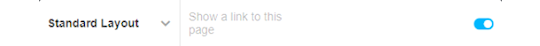
Oh, and if you are planning to do a multimuse, it might be a good idea to list which muses you have. The same goes for a hub blog; list the muses and link to the pages.
Icons aren’t necessary but are considered commonplace. You can find some icons I’ve done here but there are plenty of other sources. If you want to do your own icons, keep in mind to don’t make them too big, as a courtesy to your mutuals.
Tip: Anything larger than 300 pixels will be stretched to fit the post.
As of today ( 4/29/2021 ) the posts are currently 540 pixels wide. This can be useful as making banners for your blog.
Tumblr allow users to “pin” posts. This mean that they will always visible if you access your blog, even on dash/mobile. You can use this to set up a post with basic links for mobile users or something else. For example, if you are out on vacations and won’t be able to do replies, you can pin a hiatus notice and then remove the pin once you are back.
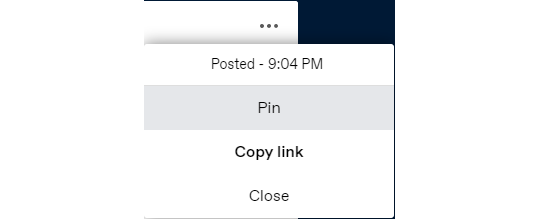
2. Introducing yourself
Time to officially join the fun!
(insert a “Hi, Zuko here” joke)
Don’t worry if you don’t have a fancy promo graphic or anything, most people make their initial introduction with a simple post.

(as you can see, I’m not very good at saying ‘hi’)
Try to introduce yourself in a few lines, but make sure to state which muse you RP as. Some people also like adding their pen name/alias and establishing a brand. Follow as many people as you want that reblogged or liked your post, and tumblr is going to start recommending other blogs that are related to the tags you use normally or have any relation to the people you follow.
You can put as many tags as you want, but tumblr will disregard more than 6 tags in their system. Try tags like “<fandom> rp” and “<fandom> roleplay” along with the media, such as “movie” “video game”, “anime” and so on.
It might also be a good idea to follow a few RP memes blogs. They often have options to break the ice, like one-liners that your mutual can send you.
Tip: Don’t forget to turn on the asks and the anon
3. Practical advice
Alright, now that you have a few mutuals, it is time to get to some general tips:
Tumblr can be a little “iffy”, and a great quality of life extension for RPers and navigation in general is installing the New Xkit extension. They offer a number of options to enhance your tumblr experience, but the ones I consider essential are the “editable reblogs”, “quick tags” and “blacklist”. Get it for Chrome or Firefox.
As a rule of thumb I recommend writing your RPs using Google Docs before posting or replying. By doing this you can do some spell check and if your browser crashes for any reason you can easily recover your work. You can also use Word, Open Office, or any text editor you feel like.
Because I’m a bit of a perfectionist, I also have Grammarly ( Chrome / Firefox ) installed for an extra layer of spell/grammar check. There is a subscription option, but the free one works perfectly fine.
To make things easier to locate, always tag the URL of your RP partner when doing a reply. There are other useful things you can tag, such as open starters, memes, and such.
Risking being obvious here, but when you are not interacting as your character it might be a good idea to tag as “ooc” or “out of character”.
Some people like making google docs with basic info and other useful stuff for easier access on mobile. It is a recent trend, it might be easier to edit as opposed to going through tumblr page editor and dealing with the HTML. You can find some templates here and here.
Tumblr’s activity can be unreliable, so don’t be afraid of contacting your partner to see if they have gotten your reply after a few weeks. However, some people also enjoy using the RP Thread Tracker in order to be on top of things. It might be a good idea to check it out.
Because of Tumblr shadowbanning and shenanigans, it isn’t unusual for people to have NSFW sideblogs (sometimes referred as ‘sin blogs’). If you want to write smut, it might be a good idea to consider making one.
Some people don’t like replying to asks, as Tumblr won’t let you remove the initial ask. It has become common to see people making new posts to reply to asks. This is a simple example:
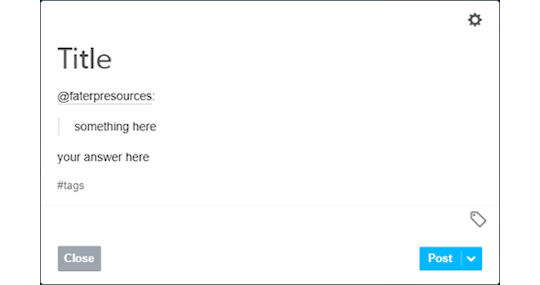
As you can see, I used the mention to have the RP partner notified then I copied and pasted their question on my post and used the quote to indicate it. You can also have fancy graphics, like a line to separate the contents, just do whatever you feel like with the formatting or keep it simple.
To make sure your partner got the answer, I recommend copying the link to the post and pasting on the ask and then replying it privately. An example sent to my rp blog:
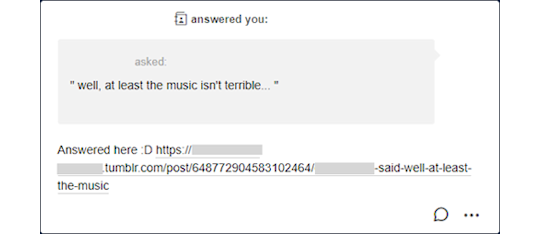
4. Basic Etiquette
Ok, this is a little subjective most of the time but here are a few things that are considered universal courtesy.
Never reblog someone else’s headcanons. If you enjoy it, maybe it should politely contact the author and ask if it is ok to write something based on their original idea but you should never downright copy or lift something from another creator. It is considered rude, or even theft in some cases.
Don’t reblog threads you are not involved with. It is ok to leave a like, but never reblog. This is because Tumblr can mess up the notifications and disrupt the flow of the RP.
Don’t copy other people’s graphics. It is very rude and sometimes they commission (aka: paid) for it.
Trim your posts. What does that mean? Every time you reblog with a reply, the post tends to get longer and longer, and it can cluster your and your mutuals’ dashes. This is why the New X-Kit’s “editable reblogs” is an almost must-have tool. If for some reason you can’t install X-Kit (if you are on mobile for example), then remove the previous post or ask your partner to trim for you.
Never take control of your RP partner’s muse. This is called “godmodding” and it is heavily frowned upon. It is ok to control your muse and the possible NPCs that you inserted, but never seize someone else’s character. Likewise, it can also be very upsetting if you use what people call “meta-gaming”, applying knowledge that your muse shouldn’t know about the other. For example, let’s say your RP partner’s muse is a vampire, but they have never disclosed that information to your muse, who also doesn’t have an excuse to know that (for example, being a vampire hunter) so it can be quite jarring sometimes. When in doubt, contact your partner.
This should go without saying, but RPing sexual themes with users under the age of 18 are illegal. It doesn’t matter if the age of consent in your location is lower, once you join Tumblr you are abiding by their user guidelines and the law of the state they are located in. If you are an adult, don’t engage minors with these topics, maybe a fade to black would be a better option. If you are a minor, don’t insist or you might cause a lot of legal problems for others.
Try to tag anything triggering. Violence, gore, NSFW. Both Tumblr and the New Xkit have options to block keywords.
When picking PSDs or graphics for your blog, you should avoid templates that change the color of the skin of POCs muses and try to pick the right race/ethnicity of the muse you are going to RP as. I won’t go through a lot of details, as it is a rather lengthy subject in an already lengthy conversation but keep this in the back of your mind.
Some RPers don’t like when you reblog memes from them without sending anything. Try to always reblog from a source or to interact with the person you are reblogging from, it can be rather disheartening to be seen as a meme source rather than a RP blog. This isn’t a rule and some people don’t mind, but it is always a good idea to try to do this.
This might be more of a pet peeve of mine than proper etiquette, but it is ok to use small font. What is not ok is use small font + underscript. Some people have disabilities that might make it harder for them to read it, so it might be a good idea to refrain from using it. Maybe if you feel like doing something fancier every now and then, but I wouldn’t recommend making this a habit.
Mun and Muse are different entities. Remember that it isn’t because a muse does something (especially a villain one) that the mun condones something. Never assume anything about the mun, when in doubt talk to them.
Be mindful of your partners and treat them the way you would like to be treated.
As a rule of thumb, always talk to your RP partner. It is only fun as long both of you are enjoying it.
5. Closing Words
This got longer than I expected.
Despite all of that, don’t be too worried about not being very good at first. I assure you that you will get better with time, so don’t be afraid of experimenting as long you feel comfortable. And don’t be afraid of saying “no” if something bothers you.
My inbox is always open to questions and ideas, so feel free to contact me anytime!
I would also ask my followers: there is advice I missed/overlooked? Anything you would like someone have told you when you first started? Add your thoughts so I can update this.
Happy RPing!
13 notes
·
View notes
Note
Okay, I'll bite. How and why did you learn to code?
HI LIN thanks for biting this is a story that tells you quite a lot about me as a person
so some background: my parents are both in compsci. they're the late 80s, early 90s silicon valley crowd, they've both had their fair share of established companies and startup-hopping, and my brother and i grew up here
my brother is about 5 years older than me and took to coding like a fish to water (like a duck to water??) which is to say he started programming on scratch at the tender age of.... i don't even know, honestly, maybe 9? too young for me to really remember, and he's been a compsci prodigy ever since
but then. then there was me.
now i do love scratch. when i was little i always copied my brother (not in like a cute way, in a 'if he can do that i can do it too' mindset that meant my third grade teacher REALLY struggled to find book recommendations for me that i hadn't already read. since my brother was above his grade's reading level, and i would read whatever my brother read. yeah that's the kind of kid i was/am)
so naturally i did what he did. i programmed on scratch, i did advanced math courses, i was in CHESS CLUB (i am so bad at chess by the way. i am not good at it. let's establish that. i think i beat my dad once and i genuinely don't know if he let me win or not. i never beat my brother so in that respect i failed. but i'm better than my mom so there's that)
HOWEVER. around fourth or fifth grade i was like hey. maybe i want to like... forge my own identity. and not just turn my life into 'do whatever elder brother does BUT BETTER.'
and thus began my campaign to NEVER DO ANY CODING EVER FOR THE REST OF MY LIFE AND WHILE I'M AT IT FUCK MATH
this gets long so there’s more under the cut sjflsghf
there are two problems with this. the first problem is my inherent pride and the fact that, despite my best efforts, i am actually decent at math and too proud to intentionally fuck it up. so i wound up in honors math. that made part 2 of my independence campaign a little difficult.
the second problem is that my parents were just as determined for me to learn to code as i was to avoid anything to do with coding for the rest of my life
(the third problem was actually a serious problem for this goal. and that was that in seventh grade, when i had a required compsci class where we learned basic, i found myself... enjoying it. HORROR OF HORRORS.)
so i was quite vocal about my anti-math stance and my determination to explore other avenues of life, to which my parents responded by listening with bat-ears whenever i talked about my compsci class and/or my love of spreadsheets so that they could jump on it and say 'YOU KNOW, COMPUTER PROGRAMMING IS JUST LIKE THAT, I THINK YOU WOULD REALLY ENJOY IT' whenever i said something remotely applicable
and to which i responded, of course, by plunging ever deeper into performing arts because fuck compsci, except when it's basic, because then i understand everything because of messing around w scratch when i was little and it's easy and i'm ahead of the rest of the class and can stare into space while the rest of them struggle with closing their parentheses (which is not to say i never messed up my parentheses. i totally did)
now, my brother, because he's a nerd, went to compsci summer camps where you'd spend a week or two learning some program or language. he did things like java and c++ and then would come home and use this knowledge for robotics club. like i said. nerd.
but my parents sensed a golden opportunity. namely, 'if we can get birl to go to these camps, she will actually learn programming things (not just being ahead of the class and spacing out in basic), and we'll probably get her to agree since it's only a week and she can do cost benefit analysis'
and, because i CAN do cost benefit analysis, i agreed to that deal. i'd go to a few of these camps, and then we'd agree that i was done with my parentally mandated computer science requirement. i learned some 3-d modeling, i learned to use unity (which involved some c+ as well), and i learned some java, and all was well. the camps were like 5 days long. we mostly worked on self-directed projects so i could do whatever the hell i wanted (and i made some pretty cool maze games if i do say so myself-- one of them in unity and one of them as a text-based game in java)
and.... horror of horrors....... i didn't hate it.
(of course i didn't want to go BACK any more than i had to but i also didn't hate every moment of those weeks)
so we were out of the woods right?
except no. we weren't.
because here's the thing. my high school ALSO had a computer science requirement. we had to take at least a semester. there were 3 levels offered: AP compsci, normal compsci, and then easy compsci (not its actual name) for the people who did not give a single shit
obviously i wanted to take the last one. my parents really wanted me to take AP but were willing to settle for normal. you will notice there was no overlap
i wrangled my way out of taking AP because that was a year-long course and i didn't have space in my schedule (my parents are wonderful in the sense that they didn't want to infringe on my actual interests to force me to do compsci which meant i had LEVERAGE)
but we literally wound up discussing it with the dean of students who was like 'well if you're capable of AP and just not taking it for schedule reasons then easy compsci would probably be boring for you!' which was an unhelpful take, thanks EVAN
but i did get my way by virtue of volunteering with a progressive tech organization in lieu of taking regular compsci, so i took easy compsci (in which i used scratch again, yay nostalgia, and also briefly flirted with html) and also wound up learning to use squarespace which is criminally easy but you can make it look like you're an expert
and all this while i was getting better and better with spreadsheets due to my own individual love for spreadsheets that near as i can tell, nobody in my family shares (my dad does have a lot of spreadsheets but his aren't as detailed as mine and he doesn't include data validation so HA)
all of which (plus my ap calc and stats classes) combines to mean that while i would not be able to just sit down and write you some code, if you give me access to stack overflow and tell me what language it's supposed to be in i can probably figure it out. especially now that i've become familiar with python by accident (well, more by my desire to write fic)
and because now i'm stuck in a rut, my current internship is with another civic tech company and that's probably what i'll wind up doing next summer as well. i don't actually work on software but i do comms which means i need to be able to have conversations with the engineers so i've been learning on the job. i know so much help
SO. with regards to my fic, my parents would both be thrilled because i taught myself some of a new programming language (python) and disappointed because i taught myself some of a new programming language with just stack overflow and some time and all i'm using it for is fic.
but near as i can tell we finished that battle long ago. it was a resounding victory for birl and i continue to expand my technical talents into areas like photo/video editing and CRM tools.
thank you very much *bows*
10 notes
·
View notes
Text
Furcadia Toxicity
The complete log file is provided, everything here is unedited, this all transpired publicly and should be available for everyone to have access to at all times.
Thank you.
(19:14:03) Tacada: watching the riot police going
(19:14:21) Kixy: Protesting doesn't do anything.
(19:14:23) Kunty: Nah, tell people to spend time with their fucking families they keep trying to ride dicks/cunts out of
(19:14:23) Tacada: theyre taking the hong kong approach the protestors. using cones n water to stop tear gas nades
(19:14:32) Kunty: they riot if quarantined.
(19:14:33) Ditty: god
(19:14:37) Ditty: turned out as expected
(19:14:45) Ditty: Kixy: People will make a bigger stink out of not being called the correct pronoun than anything important.
(19:14:48) Ditty: so peoples pronouns are important
(19:14:52) Ditty: not sure why you have to bring that into this lmao
(19:14:58) Puffin: ^^^^^^
(19:15:01) Ditty: Maya: Just offer free heroin and meth, you'll see enough people.
(19:15:02) Ditty: so thats gross
(19:15:07) Ditty: not sure why you have to bring that into this either
(19:15:08) Kunty: IDC about pronouns, why is that even a thing?
(19:15:09) Kixy: The point was that people get more angry over stupid shit than anything serious?
(19:15:15) Ditty: pronouns are not stupid shit
(19:15:19) Kunty: They are
(19:15:21) Kixy: Yes they are.
(19:15:27) Puffin: Riots are the language of the unheard, fam
(19:15:29) Kixy: Compared to SO SO many things.
(19:15:34) Ditty: why do we have to compare
(19:15:39) Ditty: peoples identities are extremely important
(19:15:41) Ditty: you cant rank it among other things
(19:15:54) Ditty: did you know humans have the capacity to care about multiple things at once or are furcadians not able to do that
(19:15:55) Tacada: sorry ditty i started all of this O.O
(19:15:57) Kunty: I agree with Kixy, pronouns are NOT important in comparison to riots, killings, and corona.
(19:16:03) Ditty: why are we comparing them
(19:16:06) Ditty: answer the question
SEE THE REST WITH THIS LINK TO THE HTML LOG FILE
----- ^^^ ----- ^^^ ----- ^^^ -----
The Devil’s Den Discord Meanwhile...
Yes, you may Join.
/6:33 PM] Xzfgiiimtsath: IMAGINE SEXUALLY HARASSING PEOPLE AND BEING TRANSPHOBIC AS FUCK ON FUCADIA
[6:34 PM] Xzfgiiimtsath: LITERALLY JUST FOR ATTENTION
[6:34 PM] Xzfgiiimtsath: WHO FAILED YOU
[6:35 PM] Xzfgiiimtsath: JK ITS YOUR OWN FUCKIN FAULT
[6:35 PM] Xzfgiiimtsath: "THE DEVIL'S DEN" THIS IS SOME SERIOUSLY TEEENY EDGELORD SHIT
[6:35 PM] Xzfgiiimtsath: ESPECIALLY WITH YOUR GROSS RAPE FANTASY THESAURUS-FUCKING DESCRIPTION
[6:36 PM] Xzfgiiimtsath: UNAPOLOGETIC SEXUAL HARASSERS SHOULD BE SHOT
[6:39 PM] Xzfgiiimtsath: jesus your discord server is dead as fuck
[6:39 PM] Xzfgiiimtsath: small wonder you have no friends
[6:39 PM] Xzfgiiimtsath: you are human garbage(edited)
[6:43 PM] Hellcat: I'm here to fuck ass
[6:44 PM] Xzfgiiimtsath: its completely dead its no use
[6:44 PM] Hellcat: Plague queens are my fetish tho
[6:45 PM] Xzfgiiimtsath: im here to fuck ass and fuck bubblegum
[6:45 PM] Hellcat: Who failed you lmfao
[6:45 PM] Xzfgiiimtsath: yeah i had to rethink that cuz that'd mean it's someone else's fault
[6:46 PM] Hellcat: It smells like poop and semen
[6:47 PM] Xzfgiiimtsath: as expected
[6:55 PM] Xzfgiiimtsath: [REDACTED] just thought yall should know your friend is a gross transphobe who repeatedly talked about my partner's genitals after being asked not to
[6:55 PM] Xzfgiiimtsath: and also claimed corona was a good thing because the world needs a "plague"
[6:55 PM] Xzfgiiimtsath: attention seeking teen edgelord bullshit
[6:56 PM] Xzfgiiimtsath: could only respond with "k" when it was brought up
[7:08 PM] Ill: ?
[7:09 PM] Ill: Logs please @Xzfgiiimtsath#6669(edited)
[7:11 PM] Ill: It is without saying that unless evidence is provided, everything else is simply hearsay. I’m sorry to say that, without visible proof of this outrageous claim, you’re kind of just making empty accusations and slanderous character bashing. ): [REDACTED]
[7:12 PM] Ill: Oh, I guess they just wanted to troll. ): I’m sorry, hopefully this can be cleaned up.
[7:28 PM] Xzfgiiimtsath: OH HI
[7:28 PM] Xzfgiiimtsath: JUST ASK HER SHE WONT DENY IT
[7:28 PM] Xzfgiiimtsath: she was pretty proud of it on furc
[7:28 PM] Xzfgiiimtsath: i can post logs but judging from your response to that you'd just say i'd edited them lol
[7:29 PM] Xzfgiiimtsath: is it really hard to believe that she'd say something like that? seems pretty in-character for her
[7:31 PM] Xzfgiiimtsath: i mean you guys jerk it to beast porn tho i dont have high hopes for any moral outrage here
[7:31 PM] Xzfgiiimtsath: but if there were any trans people in the server id def want them to know
[7:33 PM] Xzfgiiimtsath: she was shit-talking people who care about their pronouns
[7:33 PM] Xzfgiiimtsath: my partner, who is trans, tries to explain to them what's wrong with that
[7:35 PM] Xzfgiiimtsath: then Kunty's response is to repeatedly talk about not wanting to hear about their genitals(?) which has nothign to do with pronouns and wasnt part of the conversation
[7:35 PM] Xzfgiiimtsath: when asked to stop talking about their genitals she continues unabated just to piss them off(edited)
[7:36 PM] Xzfgiiimtsath: you can choose to believe im just making this up for no reason if you want, but that would be really fucking brickheaded of you
[7:37 PM] Xzfgiiimtsath: care more about your shitty transphobic friend repeatedly who was bringing up my partners genitals randomly and without their consent(edited)
[7:37 PM] Xzfgiiimtsath: @ill
[7:40 PM] Xzfgiiimtsath: again, 0 hopes for you response, youre a fantasy animal r*pe enthusiast who says things like, "It is without saying that unless evidence is provided,"
[7:40 PM] Xzfgiiimtsath: holy fuck get your head out of your ass
[7:41 PM] Xzfgiiimtsath: but ill STILL warn you of your transphobic friend since judging on your art youre lgbtq+
[7:43 PM] Xzfgiiimtsath: are you just gonna wait til i leave again to respond? figures
[7:44 PM] Xzfgiiimtsath: you didnt even ask them about it, just "NO EVIDENCE SO ITS FAKE"
[7:44 PM] Xzfgiiimtsath: you'd really go that far to defend this person when you have no idea what happened?
[7:44 PM] Xzfgiiimtsath: god you fucking suck
[7:44 PM] Ill: Okay but
[7:44 PM] Xzfgiiimtsath: but nothing
[7:44 PM] Ill: You are actively here
[7:44 PM] Xzfgiiimtsath: wow youre a fuckin genius or something eh
[7:44 PM] Ill: Why are you being aggressive?
[7:45 PM] Xzfgiiimtsath: because im pissed
[7:45 PM] Xzfgiiimtsath: obviously
[7:45 PM] Xzfgiiimtsath: stupid question
[7:45 PM] Xzfgiiimtsath: why are you deflecting
[7:45 PM] Xzfgiiimtsath: and defending your transphobic friend for no god damn reason
[7:46 PM] Xzfgiiimtsath: zzzzzzzzzzzzzzzzzzzzzzzzzzzzzzzzzzzzzz
[7:46 PM] Ill: Okay, I understand that you are in an emotional state right now, but I would really need you to calm down first before coming off on a rage to people that have no idea what you are upset over.
[7:46 PM] Xzfgiiimtsath: ?
[7:46 PM] Xzfgiiimtsath: read my post dumbass
[7:46 PM] Xzfgiiimtsath: then you'd know
[7:46 PM] Ill: No
[7:46 PM] Xzfgiiimtsath: LOL
[7:47 PM] Ill: Here is why
[7:47 PM] Ill: The stupidest things we say are said out of Anger.
[7:47 PM] Xzfgiiimtsath: are you legit like 14
[7:47 PM] Xzfgiiimtsath: im wasting my time
[7:47 PM] Ill: I will advise you a little more directly that you take time to calm down before you come venting.
[7:48 PM] Ill: No, I am asking you to be an adult
[7:48 PM] Ill: And not a raging tween with a hormone spike
[7:48 PM] Xzfgiiimtsath: said the literal child who thinks having emotions means "not being an adult"
[7:48 PM] Xzfgiiimtsath: lmfao
[7:48 PM] Xzfgiiimtsath: not being pissed about transphobia is a character flaw
[7:48 PM] Xzfgiiimtsath: work on it bitch
[7:48 PM] Ill: I emphasize with your anger, I am not saying it is wrong to have them
[7:48 PM] Xzfgiiimtsath: emphasize with my anger
[7:49 PM] Ill: I am saying that you are abusing everyone else for things we have no knowledge or control over
[7:49 PM] Xzfgiiimtsath: what the fuck are you talking about
[7:49 PM] Xzfgiiimtsath: im warning you about your transphobic friend and youre being a piece of shit about it
[7:50 PM] Ill: You are acting like a child, I’ve been there and done that - it does not end well. Please take time to self care for yourself first so you can be an adult that can have a calm conversation
[7:50 PM] Xzfgiiimtsath: and you also fantasize about r*ping animals so again: 0 hope for you to have any concept of why things are wrong
[7:50 PM] Xzfgiiimtsath: total fucking human garbage
[7:50 PM] Xzfgiiimtsath:
[8:05 PM] Ill: I am going to go step away before I address this further, I am losing some patience very quickly. I am kindly asking you to do the same so that you may take time to care for yourself during this clearly highly emotional state you are in. Maybe sip some cool water, dab your cheeks with ice, and/or take a moment with a loved one that makes you feel safe. I do not know what else to recommend here, I do not assume ignorance right away when meeting people, and I would like to think that other people can also step back to rationalize themselves down from tensions like these. I call this being an adult, growing up enough to get beyond yelling and throwing every accusation at someone simply because you’re angry. Accepting that it could be possible there is a grave misunderstanding, or maybe even misinterpretation of intent/meaning. As a person that never gets these opportunities to rationalize issues away from pure misunderstood hatred, I have never seen the actual outcome. In the adult world here, if we are angry with someone that offended us, we can’t just go into their family bbq and be screaming like lunatics about how their goat fuckers based solely on our interpretations, either. That would lead to calling the police... it doesn’t get you anywhere ... not in the adult world. You need to stop and care for yourself before you come guns blazing. You don’t DO this in the adult world and then call the adults staring at you like a tantruming toddler “children” because they won’t feed your anger. I’m sorry, for whatever it is you feel WE did to you specifically. You came here, though and whatever your assumptions are, I understand that there is no arguing with you or reasoning with you beyond you are the victim of some unproven atrocity.
- Xzfgiiimtsath#6669
- Hellcat#0186
(19:15:15) Ditty: pronouns are not stupid shit
(19:15:19) Kunty: They are
(19:15:21) Kixy: Yes they are.
#this is not okay#are you dumb#please read carefully#furcadia#furres#trans#misanthropy#unedited#real log#yes you may join#furries#furcadians#wow dude chill
3 notes
·
View notes
Text
What I learned while self-publishing.
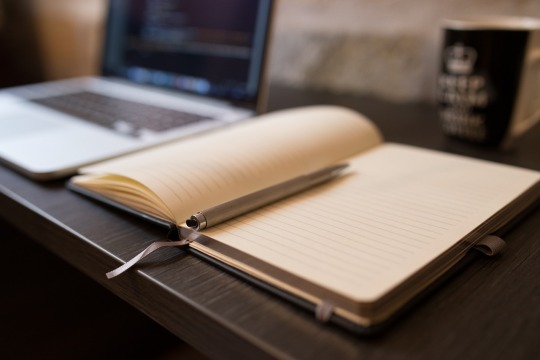
@milkyteefs asked:
I'm unsure about the entire self-publishing world! Do you have a basic outline of the process? Some key highlights/headings of how you started and what connections you needed to make? Thanks again! <3
I went through the process of self-publishing Our Bloody Pearl this summer. Even with all the guides in the world it turned out to be a very grueling experience. I’ll be doing it again with Quasi Stellar soon, but I also hope to traditionally publish The Warlord Contracts trilogy.
First, let’s get this out of the way: Self published books are often very bad.
But they don’t have to be.
Self publishing requires you, the writer, to either wear the hat of everyone else at a publishing house, or be your own investor and pay for professionals to do the jobs you can’t. If you’re willing to put in that effort and money then you can come out with a more professional book than you might have had you published traditionally. If you’re not, then self publishing might not be the right road for you.
Now then, how do you self publish in a way that produces a professional book?
Fifteen Basic Steps to Self-Publishing:
1. Write and edit the book.
This is, understandably, the step that a lot of people get stuck at. Writing a novel is hard. Don’t worry about how or when you’ll publish it until it’s finished.
Just write it.
During this time you should also be marketing yourself as a writer. Learn more about that via my marketing tips tag.
2. Beta readers and critique partners.
Getting feedback from handpicked peers is essential for any book no matter which publishing route you choose. If these terms are new to you, learn more about beta readers here and critique partners here.
During your first book (or two) I recommend starting with critique partners and then moving to beta readers afterward, because critique partners will shred your novel down to the bare bones, which you usually really need the first few books you write. Critique partners will also generally pick at your grammar and typos though, which can be very useful at the end of the editing stage so that your manuscript looks cleaner to an editor (or agent, if you traditionally publish.)
3. Write your blurbs and summary.
While your story is in the hands of your final group of readers, you should already be working on blurbs and summaries. By the end of the publishing process you will need:
A back of the book blurb.
A one-two sentence logline style blurb.
A one page summary of the story.
Don’t put these off! They won’t get any easier if you wait. You can find tips on writing blurbs in this article.
4. Determine that you’re done making changes to the manuscript.
A writer who’s growing and learning will forever feel as though there’s something they can change in their manuscript, but at some point you have to decide that what’s done is done. You will always have another awesome book which will be even better than this one.
If you have trouble determining when this point should be, check out this explanation!
5. Make a publishing timetable.
Give yourself more time on your timetable than you think you need! Traditional publishing takes about two years for a reason. A lot of the steps below this point seem relatively simple compared to writing and editing a book, but they require you to learn new skills and spend a lot of time waiting for other people with busy schedules.
Five and a half: Start book two.
You might have already done this during the beta reading stage, but if not, start another book! Writers should never stop writing and editing (outside of planned vacations, emergencies, and mental health breaks, of course), so pick that pen back up and start pounding out another book.
6. Find a content editor.
If you ran a beta reading stage with 10-20 critical and knowledgeable beta readers in your target audience then congratulations, they served the purpose of a content editor already!
6. Find a copy editor.
A copy editor is the person who checks your grammar, sentence structure, flow, and word usage. I found my editor though the editorial freelance association directory. The main things to look for when choosing an editor:
Experience. This should include testimonies, information about any publishing companies they worked with, and the works they edited in the past. If you can’t easily access and double check these things, then keep looking.
Sample edits. Any editor worth your time will offer you a free sample edit. (For copy editing this is generally 750-1k words of your novel. I’m not sure about other types of editing.) Take advantage of this! Send the same sample to the top four or five editors who fit your price range and see who returns feedback that you jive with and feel comfortable paying.
What if I can’t afford a copy editor?
In general, you can probably get away without hiring a professional copy editor if you (a) find 3-4 solid critique partners who are willing to do a very detailed line edit and proofread of your final draft (do not take advantage of your fellow writers!! Offer them the same in return!!), (b) get free sample edits from a handful of freelance authors to see if they catch any major formatting issues you do regularly, and (c) learn what a style guide is and make at least a simple one for yourself while you do another round of proofreading.
Remember though, traditionally publishing exists specifically so that you, the writer, can get a professional edit without having to pay for it. If you want a professional book without putting in the investment, then querying an agent might be the better option for you.
7. Prepare to offer ARCs to reviewers and friends.
Getting reviews for your book is the most important marketing activity you can do. The sooner you contact reviewers about this, the more reviews you’ll have when the release date comes. Note that the large majority of book reviewers you contact will never respond. If you email 20 reviewers, expect to get one or two reviews out of it, most likely in 4-6 months. (Which is why you should email all your friends and past beta readers too.)
How do we maximize the number reviewers who will read our books?
You know those neat little lists of book blogs who will review indie books? Don’t use them. Anything that with nicely compiled and easy to get reviewer lists is going to be overcrowded with blogs who have two year wait-lists and 97% of them will never even email you back.
Instead, try searching for reviewers you already follow on twitter and tumblr. Look for semi-popular goodreads reviewers who put positive reviews on books similar to your own and check if they have a link to a blog, or an email for review inquiries. Find less well known booktubers that youtube links to off your favorite popular booktubers.
8. Format the book.
You can pay someone to format your novel, but its rather expensive for something that’s relatively easy to learn to do yourself using guides off the internet. Paperback and ebook formatting must be done separately, and your first time I would set aside a full Saturday to tackle each of them, just to be safe. If you have a program like scrivener, with a little tweaking you should be able to get a nice looking ebook with none of the hassle of learning html. There are many other options though. Do a little research to find the one which works for you!
(Note: If you’re printing a paperback you cannot get a paperback cover until you’ve formatted the book and know final page count for your print size!)
9. Hire a cover artist.
The book cover is the most important part of your book, so far as sales and success are concerned.
There’s a huge trend in self published books to skip this stage and work with photoshop or cavna instead. I would not recommend this. Cover artists for professional books do what they do full time. They know the market. They know what sells. So do some writers, but the truth is, many of the writers who think they can design covers, turn out the sorts of designs that are easily pegged as self-published books.
If you want a professional looking book that pops in the amazon charts, hire a professional.
There are a multitude of ways you can go about this. Some large cover art sites like damonza offer bundles which can get pricey, but let you back out with no charge if you don’t like their first drafts and include unlimited changes if you commit. There are also many freelancers who specialize in book covers, for a wide range of prices.
What if I don’t have the money to hire a cover artist?
If there is anything you don’t want to go cheep on, it’s your cover art. But let’s say you absolutely have to get a cover for cheap or free. There are people who do cover designs for $5 on Fiverr, and I think some of them actually turn out half decent covers for very specific genres, but its a gamble. A couple writeblrs do cover design as part of their day job and might be willing to do something cheep or for a trade. You could also learn how to design covers yourself, but if you want to compete with books whose designers went to school just to do what they now do full time, you’ll either have to put in a lot of time or be lucky enough to have a very good, easily executed idea for your particular novel, and hopefully not one with requires any stock photos unless you want to purchase rights to them.
Now, there are some exceptions. Some writers have a natural design brain, and some writers are in fact designers themselves. Sometimes you write a book where the perfect cover design is very simple and easy to produce yourself. But that won’t be most people, with most books.
So far I have seen exactly two of the hundreds of self publisher made covers I’ve seen have actually made me want to buy the story. I’m not trying to be mean. It’s just the truth.
10. Offer ARCs to more reviewers.
Now you have a nicely formatted book and everything! Who can resist that?
11. Do a cover reveal, and during the cover reveal, offer everyone there an ARC.
Cover reveals come in many different forms. Some writers just post the cover on their blog, some do livestreams on facebook, some do question and answer sessions leading up to the reveal, some even go all out and have other writers come talk about their books on their site for a full day prior to the cover reveal.
Do whatever works best for your schedule. The goal is to attract attention for the book, so make sure you link to anything you’ve already set up from #12, so people can easily find your book when you release it!
And, as always, give out ARCs.
12. Get your book and author profile set up on everything.
Prior to your book’s release you should have a goodreads author page, an amazon author page, and a bookbub author page, all with your book attached. You should also have a website and a mailing list (linked to via your ebook), prepared release announcements for every social media site you work off of, and be ready with attractive and easily noticeable links to the book’s sale page off your tumblr blog and website.
Keep in mind that some of these things will take a decent chunk of time to set up, and a few of them require a live human being to confirm you are who you say you are. Start them as early as possible!
13. Release the book!
Time to actually put the book out there for all to buy. You can do a similar hype release as you do with a cover reveal, if you so desire. Make sure you remember to post all your announcements and put up all your links.
Try not to check on the book’s sales until the following day! It does not help their growth or your mental health to constantly be haunting your sales charts. When you do check them, keep in mind that a book which sells two thousand copies in its entire life time has done well, all things considered.
The fantastic thing about self publishing is that you never have to stop selling your book. If you sell fifty copies your first month and then twenty the second and then five the third, you can always dive back into marketing, run a discount, apply for a bookbub ad, focus on marketing yourself as an author and gaining followers. You chose whether your book is done selling.
To offer pre-orders or not?
This is a toss up. In my experience, pre-orders aren’t a good idea for your debut self-published novel, even if you think you have a large audience who will buy them, because they take away from the sales you could have your release week, and the boost those sale give you on the amazon charts. If you do wish to offer pre-orders though, try going through ingramspark instead of amazon advantage, to save yourself tears and heartache.
To go amazon exclusive or not?
Many authors claim that you have to try both to know what’s right for any particular book. Do your own research and decide what you think is best for you.
Thirteen and a half: Start book three.
At this point you should already have finished at least the rough draft of second novel, so don’t forget to start your third book at some point!
14. Offer people read for review copies.
Especially if your debut novel is aimed toward broke teenagers and younger adults, there will be a lot of people who are interested in the book but aren’t motivated enough to actually buy it on faith alone. By offering free ebooks on a read for review basis, you...
Grow your reviews.
Create fans out of people who may have never read the book otherwise.
Have higher paperback sales, because readers who loved the ebook you gave them may decide to buy themselves a paperback.
15, unto infinity: Keep promoting your book into the sunset, while writing new books!
The time to stop promoting you book is whenever you feel you’ve had enough sales and reached enough readers. Until you reach a point where you’ve published so many books that you can’t handle marketing them all, you should still be trying to expand your readership!
And don’t forget to have a little bit of fun along the way. You worked hard for this. Celebrate it.
But what if I just want to get a book out there?
If your goal is not to publish a professional looking book with will expand your fanbase and set you on a path to full time authorship, but rather to have a piece of your writing available in a book format your friends and family can buy, then there’s no reason not to publish exactly how you wish to.
Are all these steps really necessarily?
I believe they are, at least for a debut novel. In fact, there are probably more steps which I missed entirely. But, if you can find multiple self-published authors who went through a less rigorous publishing process and still received hundreds or goodreads reviews, then by all mean, follow that process instead (and let me know about it!)
So which book did you self publish?
This one here! You can support me and my ability to keep giving writing advice by purchasing a copy today =D
#writeblr#writing resources#writers on writing#writers on tumblr#self publishing#authors on tumblr#writing tag: publishing
2K notes
·
View notes
Photo

Building An Optin Funnel in BuilderAll: Step 1 hello it's christina row here and i've got another video for you and i'm in the backend of builds are all and i want to show you quickly how to make a quick funnel a very easy funnel that collects email addresses and collects leads and it's only a two page funnel and i know it looks very confusing when you get back here in the back end and either build a rolled or click funnel it's pretty overwhelming even though we have our knowledge base and our academy and all these different things here are tools that tell us what to do it's still a lot at once so i really wanted to try to break both these platforms down for you so that it's really easy for you to do so what you're gonna do is when you log in i'm just gonna make like you're in you're just logged in here and you're gonna go to builders and you're gonna go here to drag-and-drop site builder new website ok so what's nice about builder rawls gives you lots and lots of templates and there's a ton here that i've gone over in previous videos but right now we're just gonna go over here to opt-in ok so we want to make basically just two pages so we're gonna go to email opt-in and see what our options are and they've got all these different opt-ins and you just choose one and i had already chosen this one previously and i'm not going to do the edits on this today basically what i'm gonna do is just show you how to just choose a template and set it up so let me go back and I believe that's the one I chose maybe not hold on one second let's go down here and look at the yeah I believe that was the one that I chose okay so what I would do then was we click on edit this is the steps you're gonna follow so you're basically gonna log in go to your builder new site and then you're gonna just choose opt in and choose email opt-in and choose whatever template you like so for now we're gonna make it easy we're just setting the framework up in this video we're not gonna go deep one of the further videos we can do custom is a we're just going to click this little Save button here and it's you can see my name is in here and we're just going to name this now I have already named this test one so I'm just gonna X out of this and show you so just put a name you can call it anything you want later on we'll talk about how to configure domains and this and that but right now we're just want to get to the basics just to show you how easy this really is okay I'm just gonna leave a page and then I'm gonna do the same thing for thank-you because that's the second page first I'm gonna put their email address in and then we want a page to pop up where they're going to be able to download or get whatever we're giving them for free so we're gonna just choose this one here nice and simple we can customize later again I click at it and for now just to set up the framework without customization or doing anything just we just to show you how quickly it can be done I'm going to click the save and again I'm going to name it this time I named it thank you one okay so I'm going to X out of here now this is what's important now you're going to go back over here you've got your two pages and where you're going to see them you're going to go here drag and drag and drop site builder you're going to go over to my sites and this is where all your sites and pages are as you can see I have a couple and some of her you there either inactive or active so you want to make sure you make them active so here's test one and here's thank you one and this is where here options you can do job you can publish it's gonna say do you want to make gonna publish it and this is how I made it turn blue here I publish these two pages here so I've got my two test pages now how on earth do I get them to connect because there are two separate pages and that's us further at FAR's I want to go in this video because I want you guys to get an understanding of this and give you numerous videos though that we take it step-by-step so you don't get overwhelmed so we're gonna click back on our page we made these two pages here's our page so our nice easy quick little opt-in page here that we can give away anything in eBook video anything that we want so where is the magic button okay it's right here this button here so right now what we want to do is we want to right-click on well actually not right click there sorry oops I already did it so I'm kind of cheating here because I did this ahead of time but we just show you this is the actual URL I shouldn't have actually pressed on that so let me go back to here here we go okay so we want to configure this button so what we're gonna do is we're not in the editor here we want to make sure that we're in our editor and that's probably why my convenient rule to configure it so we're going to go back to test to edit I hope I didn't confuse you and and if you do get confuse you make a misstep just play around don't get overwhelmed clicky you're not gonna break anything just click on things and play around so now I know I'm in the edit mode because I see all these different options as we'll go over another video now I can right click on it say I was doing it on the actual page okay so now I'm looking here and there's all these options well it's gonna be the action I want the action and I want to choose the web address now if I return to the previous option it's gonna give me a list of all these things I can do I can make this a payment button I can have it go to an email another page phone edit video whatever I'm gonna just put connect easily to that page and I just paste in right here and this was the URL just do it once more that I used before that's not copying now okay so we'll just go up and grab it again and let's see if we can get this so once you actually create the page and publish it you're probably wondering well where the heck do I get the actual URL so once you've done page 1 page 2 go back view it grab the URL here I'm just trying to give you a real simple way to do this and see right now I'm not again I'm in test when I'm in the page so I've got to go backwards taste HTML editor and now I'm going to try to drop it in there and it's not coming up but it's popping up and I want to open it up new window there's also you could do a redirect here if you like I'm just gonna press ok and now I will always hit save and this but this box should pop up if it doesn't then you know that you didn't save it correctly because it's every time you exit of this in the system for some reasons he says successful it usually says do you want to leave this site which is fine to leave the site so here we are again this is the on the test and I'm going to click the download now button and it's clicking into the very next page now when we do our edits and everything to we're going to want to change just up a little bit this is here it goes your headline we want to get an actual email address here so we're gonna have to do some configuring on this button to change it that it's not just instantly going to the next page without collecting an email address so that's for another video I just wanted to show you right now just how to connect two pages together test one and thank you one in here again we could go in here to our layout we'll just go over this really quickly again just so you see this is page one and everything happens you know with as far as anything with forza in this button here the we've you know we've got our action button you've got an appearance here you can do all sorts of things in here and so we can change this as well so we'll work on that in another video this video basically I just want to show you how to connect two pages in build or also you can start building your funnel and I'll bring be bringing you more videos soon.Acesse Aqui!
4 notes
·
View notes
Text
A Brief tl;dr
This is probably a lot to say for 20 unfinished webcomic pages and I know I can be fairly long-winded so if you just wanna skip ahead and click through the pictures I’ve put up, I understand.
The TL;DR is
Hello and welcome to Mage Punk Archives! My name is Tables and this is some of the work that I’ve done over the last few years and what I’ve been up to in my little corner of the world. This is the third and last of a series of posts, outlining a number of updates that I completed on the site.
Included are some of my inspirations and a little of what I’ve learned so far about myself as an ever growing artist up to this point.
After this, I want to keep the content more focused on the actual art and story.
I’ll post to this site as often as I am able.
Thanks for reading!
***
Long Ago, Before the miracle of handheld internet searches and Instagram
When I was but a young, internet webling, I was heavily into shitty online flash games and looking for anything even remotely related to my interests at the time. From Mario and Sonic to various comics, videos games, anime and things never to be said aloud (pornpornporn). My love of the likes of Super Mario Bros and Sonic the Hedgehog (big fandoms for me at the time) would later lead me to sprite comics. Today, my feelings for the little hodge podge collage strips of old video game sprite sheets and backgrounds are a little mixed.
(They were beautiful and I’m gonna make one someday)
Then, in Highschool, I took a basic Web Design class. It was a VVoid World Web of Notepad and Internet Explorer where a kindly old crone passed on to those of us there, some knowledge of the ancient runic language which forms the foundations of the World Wide Web: HTML. Tables, frames, css, oh my! This knowledge would eventually prove invaluable.
Throughout our studies we were occasionally allowed to venture out into the Wider World Web. It was during these little adventures and travels across the Web that I happened upon the magical land of Webcomics. It was also during this time that I began break free of the enchantment of sprites. Even though I would probably never return to them, they would always hold a special place in my heart.
The Internet is for [Comics]
Webcomics – Synonymous with “Masochism”
At first, I had no idea just how grueling webcomics could be. Most webcomic artists pump out pages one to three times a week. At the time I got into them, MegaTokyo, then still partially a video game webcomic, was just releasing its third printed book; 2-3 updates a week with a loosely set schedule. Evan Dahm was wrapping up his surreal fantasy epic, Rice Boy; with updates consistently going up Monday, Wednesday, and Friday. The various sprite and drawn webcomics that I was following at the time were updating all the time. Seeing all the great work going up, I felt encouraged to try it myself.
I drew these closer to the end of my junior year of high school.
Desu
Taking major inspiration from a lot of the manga and anime that I was enjoying then, I used pen and ink to make my comic pages. I liked working in black and white because it felt direct and skipping on color made it easier to finish faster. I figured I could work faster if I didn’t have to worry about the extra step. When I did want to use color, as is typical for the early pages of a new manga, I used markers.
At the time, I had no idea that mangakas used assistants. That’s messed up.
Not to say that it was completely unrealistic, but back in the real world I could only average one black and white page a week. If even. The spider webs I was drawing all over were so that I wouldn’t have to use a ruler to draw my panel proper borders. I thought it gave the comic an “old archive”. In the end, I concluded that the spider webs should have their place and not be all over.
This time, I decided to work a little more carefully and deliberately.
Moving Forward
It was going pretty well but by the time page 7 rolled around, it was time for midterms and I had become too self-conscious and uncomfortable with the way I was drawing my comic pages then. Then, it was time to take finishing high school seriously and before I knew it, I was a freshman at The Art Institute of Fort Lauderdale. I did a lot of growing in the next four years that I attended there. Unfortunately, I never revisited those pages. Instead, near the end of my sophomore year, I took a Sequential Art class where the Final was a full-color, 5-page comic.
These are the ink-wash versions of the 7-page Final that I submitted. I’d originally colored them digitally to meet project requirements but I don’t want to post those just yet..
In the End
I wasn’t satisfied. The truth was that I waited until the last minute, rushed it, and over-reached on a re-draw that wasn’t much fun for me to work on. During the course of that Sequential Art class my professor turned my attention to artists like Moebius and Mike Mignola. I also came across Katsuya Terada’s stuff around this time.
And school went on…
I worked on Mage Punk when I could between assignments.
Between thinking I could possibly work on a for-print comic…
…and a webcomic at the same time.
The End was Near
Most of these were actually made towards the end of my four years at Ai. Those of us graduating were tasked with compiling our work from the years past in accordance with the requirements for obtaining our degrees. I believe that we were given two semesters to gather our pieces and do any revisions to previous works to get them up to date with the rest of the portfolio piece. Illustration Graduates at AiFL were typically required to gather a required selection of their work into an on-demand printed book. The year that I graduated, my department decided to change things around a little. Specifically, we were given the option to collect the requirement work into a plain black binder portfolio and make the printed book more geared towards our pursuits. I opted to make a Mage Punk/Orbyss Archives “Zine” as my main portfolio piece.
And Then College was Over
I drew a few more pages of the comic until I became employed full-time. These days, there aren’t enough free hours in my days for me to keep up with any typical webcomic’s update schedule so for a long while I stopped working on the comic altogether. I’m squeezing as much work out of every second that I’m not there; with whatever energy I can muster. This includes planning, writing, sketching and drawing. Before I got back to work on the site, I was posting fairly regularly to my Twitter and Instagram; those posts took time to do as well.
Most of this post was written in separate sessions on my commutes to work.
“Shortcuts”
Even though I always wanted to present Mage Punk as a webcomic, I always worked on it like it would go to print eventually. This created a confusing mindset for me when working on the comic, where I had to work on a whole book, but I have to rush to finish every page. If I wanted to put out pages more frequently I took shortcuts at any point I could to be done with them. Even if I created a good buffer of finished pages, I’d still run into that same pitfall eventually. I wasn’t enjoying my project because of a pressure I applied on myself to finish it in a way I wasn’t necessarily comfortable with. I didn’t even get that much done in the end.
It’s important that I work on it at a pace that lets me show the best of my ability. I would love it if I could be properly finished with the pages before I post them but if I wait before it’s all good and done I’ll just never get around to posting anything, forever floating, aimlessly, throughout creative internet limbo.
Instead, if I have to work on my comic in piecemeal, I’ll just post it up in piecemeal. Mage Punk will still be presented as a webcomic but, until the end of the book is done, certain changes are still a possibility. Editing is an important part of producing any book and I’m going to make its presentation reflect that.
Cue Rhidiculous shouting “I told you so!” from some nearby bushes.
A Webcomic in Presentation Only?
Those Two Images are the Same Page
Instead of trying to finish things at breakneck speeds, I’m going to work on the comics at a more reasonable pace. I’ll try to work on it mainly Chapter to chapter instead of page to page like how a webcomic normally is done (buffers aside) This gives me the opportunity to take a step back and get a broader look at the story while still putting out content in enjoyable chunks.
It’s difficult for me to wrap my head around drawing a comic on a start-to-finish, page-by-page basis. While I was working on the later pages in the chapter I kept finding myself jumping around and making changes to previous pages to make some things more consistent with later parts of the story. Instead of working page-by-page, I was editing the chapter as a whole to try to strengthen the narrative I’m trying to tell.
To that end, I still want to present it on this site as a webcomic; if only in name and archive.
The Process
At the VERY longtime behest of my editor, I’ll be presenting the comic as a work in progress at various points in the following production stages.
Writing
I’ll post dialog excerpts here and there. Nothing that can spoil the story too much.
This step will be kept largely behind the scenes.
Thumbnails
I do these on index cards in ballpoint pen to figure out the sequence of events that I most prefer.
This is the step where I’m prone to overloading a page with information.
First Drafts
Full size roughs of the earlier thumbnails. This step helps me get a better sense of how crowded or unbalanced a page might be early on.
This step also helps to prune out any strenuous scenes or dialog that could otherwise have their own pages.
If it isn’t working visually at this point, it’s not going to work in the next step.
Pencils
This is where the real drawing happens. Drawings in this step are made by either digital or traditional means depending on when or where I’m working.
Inking
This step is exactly like the drawing step but in pen and ink. Despite my affinity for real pen and ink, I’ll mainly be working this step digitally.
Color
This step is wrought with indecision but it also one of the faster, more fun steps to do.
Lettering
I’ve removed the dialog from all the pages currently up, opting to keep that out until a chapter is completed; it’s the thing I’m likeliest to change the most frequently until the end.
All lettering is currently done digitally but I’m considering the possibility of hand lettering.
Drawing dialog can be quite fulfilling but it takes a lot of practice.
Editing
This part will be happening all throughout. Page re-orders, panel redraws, changes in dialog.
Until the book is done.
Here We Are
I’ve already made some revisions to a handful of the pages that are already up; if you browse through the comics you can see the revisions noted in the comic descriptions. I’ll make blog posts for any major revisions or series of revisions that I do. I have a few ideas for some smaller projects that I can work on while I work on Mage Punk. Whether they be illustrations, stories, or even mini-comics like this silly thing down here.
Moving on
I might have also mentioned before that I have a few other drawings that I wanted to make for the site. In particular I have a neat idea for some social media icon illustrations. I wanna make something that takes advantage of what I’ve learned with using CSS. It’s nothing too fancy.
All that said, future posts will be a bit more brief than these last three were. I’d much rather write and post about the work itself, but I feel like I’ve hit a personal milestone and felt the need to ramble on about it a little.
Until next time,
Thanks for reading!
The Big Site Update (Part 3) A Brief tl;dr This is probably a lot to say for 20 unfinished webcomic pages and
1 note
·
View note
Text
10 Things that DO NOT (Directly) Affect Your Google Rankings - Whiteboard Friday
Posted by randfish
What do the age of your site, your headline H1/H2 preference, bounce rate, and shared hosting all have in common? You might've gotten a hint from the title: not a single one of them directly affects your Google rankings. In this rather comforting Whiteboard Friday, Rand lists out ten factors commonly thought to influence your rankings that Google simply doesn't care about.
Click on the whiteboard image above to open a high-resolution version in a new tab!
Video Transcription
Howdy, Moz fans, and welcome to another edition of Whiteboard Friday. This week we're going to chat about things that do not affect your Google rankings.
So it turns out lots of people have this idea that anything and everything that you do with your website or on the web could have an impact. Well, some things have an indirect impact and maybe even a few of these do. I'll talk through those. But tons and tons of things that you do don't directly affect your Google rankings. So I'll try and walk through some of these that I've heard or seen questions about, especially in the recent past.
1. The age of your website.
First one, longstanding debate: the age of your website. Does Google care if you registered your site in 1998 or 2008 or 2016? No, they don't care at all. They only care the degree to which your content actually helps people and that you have links and authority signals and those kinds of things. Granted, it is true there's correlation going in this direction. If you started a site in 1998 and it's still going strong today, chances are good that you've built up lots of links and authority and equity and all these kinds of signals that Google does care about.
But maybe you've just had a very successful first two years, and you only registered your site in 2015, and you've built up all those same signals. Google is actually probably going to reward that site even more, because it's built up the same authority and influence in a very small period of time versus a much longer one.
2. Whether you do or don't use Google apps and services.
So people worry that, "Oh, wait a minute. Can't Google sort of monitor what's going on with my Google Analytics account and see all my data there and AdSense? What if they can look inside Gmail or Google Docs?"
Google, first off, the engineers who work on these products and the engineers who work on search, most of them would quit right that day if they discovered that Google was peering into your Gmail account to discover that you had been buying shady links or that you didn't look as authoritative as you really were on the web or these kinds of things. So don't fear the use of these or the decision not to use them will hurt or harm your rankings in Google web search in any way. It won't.
3. Likes, shares, plus-ones, tweet counts of your web pages.
So you have a Facebook counter on there, and it shows that you have 17,000 shares on that page. Wow, that's a lot of shares. Does Google care? No, they don't care at all. In fact, they're not even looking at that or using it. But what if it turns out that many of those people who shared it on Facebook also did other activities that resulted in lots of browser activity and search activity, click-through activity, increased branding, lower pogo-sticking rates, brand preference for you in the search results, and links? Well, Google does care about a lot of those things. So indirectly, this can have an impact. Directly, no. Should you buy 10,000 Facebook shares? No, you should not.
4. What about raw bounce rate or time on site?
Well, this is sort of an interesting one. Let's say you have a time on site of two minutes, and you look at your industry averages, your benchmarks, maybe via Google Analytics if you've opted in to sharing there, and you see that your industry benchmarks are actually lower than average. Is that going to hurt you in Google web search? Not necessarily. It could be the case that those visitors are coming from elsewhere. It could be the case that you are actually serving up a faster-loading site and you're getting people to the information that they need more quickly, and so their time on site is slightly lower or maybe even their bounce rate is higher.
But so long as pogo-sticking type of activity, people bouncing back to the search results and choosing a different result because you didn't actually answer their query, so long as that remains fine, you're not in trouble here. So raw bounce rate, raw time on site, I wouldn't worry too much about that.
5. The tech under your site's hood.
Are you using certain JavaScript libraries like Node or React, one is Facebook, one is Google. If you use Facebook's, does Google give you a hard time about it? No. Facebook might, due to patent issues, but anyway we won't worry about that. .NET or what if you're coding up things in raw HTML still? Just fine. It doesn't matter. If Google can crawl each of these URLs and see the unique content on there and the content that Google sees and the content visitors see is the same, they don't care what's being used under the hood to deliver that to the browser.
6. Having or not having a knowledge panel on the right-hand side of the search results.
Sometimes you get that knowledge panel, and it shows around the web and some information sometimes from Wikipedia. What about site links, where you search for your brand name and you get branded site links? The first few sets of results are all from your own website, and they're sort of indented. Does that impact your rankings? No, it does not. It doesn't impact your rankings for any other search query anyway.
It could be that showing up here and it probably is that showing up here means you're going to get a lot more of these clicks, a higher share of those clicks, and it's a good thing. But does this impact your rankings for some other totally unbranded query to your site? No, it doesn't at all. I wouldn't stress too much. Over time, sites tend to build up site links and knowledge panels as their brands become bigger and as they become better known and as they get more coverage around the web and online and offline. So this is not something to stress about.
7. What about using shared hosting or some of the inexpensive hosting options out there?
Well, directly, this is not going to affect you unless it hurts load speed or up time. If it doesn't hurt either of those things and they're just as good as they were before or as they would be if you were paying more or using solo hosting, you're just fine. Don't worry about it.
8. Use of defaults that Google already assumes.
So when Google crawls a site, when they come to a site, if you don't have a robots.txt file, or you have a robots.txt file but it doesn't include any exclusions, any disallows, or they reach a page and it has no meta robots tag, they're just going to assume that they get to crawl everything and that they should follow all the links.
Using things like the meta robots "index, follow" or using, on an individual link, a rel=follow inside the href tag, or in your robots.txt file specifying that Google can crawl everything, doesn't boost anything. They just assume all those things by default. Using them in these places, saying yes, you can do the default thing, doesn't give you any special benefit. It doesn't hurt you, but it gives you no benefit. Google just doesn't care.
9. Characters that you use as separators in your title element.
So the page title element sits in the header of a document, and it could be something like your brand name and then a separator and some words and phrases after it, or the other way around, words and phrases, separator, the brand name. Does it matter if that separator is the pipe bar or a hyphen or a colon or any other special character that you would like to use? No, Google does not care. You don't need to worry about it. This is a personal preference issue.
Now, maybe you've found that one of these characters has a slightly better click-through rate and preference than another one. If you've found that, great. We have not seen one broadly on the web. Some people will say they particularly like the pipe over the hyphen. I don't think it matters too much. I think it's up to you.
10. What about using headlines and the H1, H2, H3 tags?
Well, I've heard this said: If you put your headline inside an H2 rather than an H1, Google will consider it a little less important. No, that is definitely not true. In fact, I'm not even sure the degree to which Google cares at all whether you use H1s or H2s or H3s, or whether they just look at the content and they say, "Well, this one is big and at the top and bold. That must be the headline, and that's how we're going to treat it. This one is lower down and smaller. We're going to say that's probably a sub-header."
Whether you use an H5 or an H2 or an H3, that is your CSS on your site and up to you and your designers. It is still best practices in HTML to make sure that the headline, the biggest one is the H1. I would do that for design purposes and for having nice clean HTML and CSS, but I wouldn't stress about it from Google's perspective. If your designers tell you, "Hey, we can't get that headline in H1. We've got to use the H2 because of how our style sheets are formatted." Fine. No big deal. Don't stress.
Normally on Whiteboard Friday, we would end right here. But today, I'd like to ask. These 10 are only the tip of the iceberg. So if you have others that you've seen people say, "Oh, wait a minute, is this a Google ranking factor?" and you think to yourself, "Ah, jeez, no, that's not a ranking factor," go ahead and leave them in the comments. We'd love to see them there and chat through and list all the different non-Google ranking factors.
Thanks, everyone. See you again next week for another edition of Whiteboard Friday. Take care.
Video transcription by Speechpad.com
Sign up for The Moz Top 10, a semimonthly mailer updating you on the top ten hottest pieces of SEO news, tips, and rad links uncovered by the Moz team. Think of it as your exclusive digest of stuff you don't have time to hunt down but want to read!
from The Moz Blog http://ift.tt/2xz3Bh4
via IFTTT
1 note
·
View note
Text
10 Things that DO NOT (Directly) Affect Your Google Rankings - Whiteboard Friday
Posted by randfish
What do the age of your site, your headline H1/H2 preference, bounce rate, and shared hosting all have in common? You might've gotten a hint from the title: not a single one of them directly affects your Google rankings. In this rather comforting Whiteboard Friday, Rand lists out ten factors commonly thought to influence your rankings that Google simply doesn't care about.
Click on the whiteboard image above to open a high-resolution version in a new tab!
Video Transcription
Howdy, Moz fans, and welcome to another edition of Whiteboard Friday. This week we're going to chat about things that do not affect your Google rankings.
So it turns out lots of people have this idea that anything and everything that you do with your website or on the web could have an impact. Well, some things have an indirect impact and maybe even a few of these do. I'll talk through those. But tons and tons of things that you do don't directly affect your Google rankings. So I'll try and walk through some of these that I've heard or seen questions about, especially in the recent past.
1. The age of your website.
First one, longstanding debate: the age of your website. Does Google care if you registered your site in 1998 or 2008 or 2016? No, they don't care at all. They only care the degree to which your content actually helps people and that you have links and authority signals and those kinds of things. Granted, it is true there's correlation going in this direction. If you started a site in 1998 and it's still going strong today, chances are good that you've built up lots of links and authority and equity and all these kinds of signals that Google does care about.
But maybe you've just had a very successful first two years, and you only registered your site in 2015, and you've built up all those same signals. Google is actually probably going to reward that site even more, because it's built up the same authority and influence in a very small period of time versus a much longer one.
2. Whether you do or don't use Google apps and services.
So people worry that, "Oh, wait a minute. Can't Google sort of monitor what's going on with my Google Analytics account and see all my data there and AdSense? What if they can look inside Gmail or Google Docs?"
Google, first off, the engineers who work on these products and the engineers who work on search, most of them would quit right that day if they discovered that Google was peering into your Gmail account to discover that you had been buying shady links or that you didn't look as authoritative as you really were on the web or these kinds of things. So don't fear the use of these or the decision not to use them will hurt or harm your rankings in Google web search in any way. It won't.
3. Likes, shares, plus-ones, tweet counts of your web pages.
So you have a Facebook counter on there, and it shows that you have 17,000 shares on that page. Wow, that's a lot of shares. Does Google care? No, they don't care at all. In fact, they're not even looking at that or using it. But what if it turns out that many of those people who shared it on Facebook also did other activities that resulted in lots of browser activity and search activity, click-through activity, increased branding, lower pogo-sticking rates, brand preference for you in the search results, and links? Well, Google does care about a lot of those things. So indirectly, this can have an impact. Directly, no. Should you buy 10,000 Facebook shares? No, you should not.
4. What about raw bounce rate or time on site?
Well, this is sort of an interesting one. Let's say you have a time on site of two minutes, and you look at your industry averages, your benchmarks, maybe via Google Analytics if you've opted in to sharing there, and you see that your industry benchmarks are actually lower than average. Is that going to hurt you in Google web search? Not necessarily. It could be the case that those visitors are coming from elsewhere. It could be the case that you are actually serving up a faster-loading site and you're getting people to the information that they need more quickly, and so their time on site is slightly lower or maybe even their bounce rate is higher.
But so long as pogo-sticking type of activity, people bouncing back to the search results and choosing a different result because you didn't actually answer their query, so long as that remains fine, you're not in trouble here. So raw bounce rate, raw time on site, I wouldn't worry too much about that.
5. The tech under your site's hood.
Are you using certain JavaScript libraries like Node or React, one is Facebook, one is Google. If you use Facebook's, does Google give you a hard time about it? No. Facebook might, due to patent issues, but anyway we won't worry about that. .NET or what if you're coding up things in raw HTML still? Just fine. It doesn't matter. If Google can crawl each of these URLs and see the unique content on there and the content that Google sees and the content visitors see is the same, they don't care what's being used under the hood to deliver that to the browser.
6. Having or not having a knowledge panel on the right-hand side of the search results.
Sometimes you get that knowledge panel, and it shows around the web and some information sometimes from Wikipedia. What about site links, where you search for your brand name and you get branded site links? The first few sets of results are all from your own website, and they're sort of indented. Does that impact your rankings? No, it does not. It doesn't impact your rankings for any other search query anyway.
It could be that showing up here and it probably is that showing up here means you're going to get a lot more of these clicks, a higher share of those clicks, and it's a good thing. But does this impact your rankings for some other totally unbranded query to your site? No, it doesn't at all. I wouldn't stress too much. Over time, sites tend to build up site links and knowledge panels as their brands become bigger and as they become better known and as they get more coverage around the web and online and offline. So this is not something to stress about.
7. What about using shared hosting or some of the inexpensive hosting options out there?
Well, directly, this is not going to affect you unless it hurts load speed or up time. If it doesn't hurt either of those things and they're just as good as they were before or as they would be if you were paying more or using solo hosting, you're just fine. Don't worry about it.
8. Use of defaults that Google already assumes.
So when Google crawls a site, when they come to a site, if you don't have a robots.txt file, or you have a robots.txt file but it doesn't include any exclusions, any disallows, or they reach a page and it has no meta robots tag, they're just going to assume that they get to crawl everything and that they should follow all the links.
Using things like the meta robots "index, follow" or using, on an individual link, a rel=follow inside the href tag, or in your robots.txt file specifying that Google can crawl everything, doesn't boost anything. They just assume all those things by default. Using them in these places, saying yes, you can do the default thing, doesn't give you any special benefit. It doesn't hurt you, but it gives you no benefit. Google just doesn't care.
9. Characters that you use as separators in your title element.
So the page title element sits in the header of a document, and it could be something like your brand name and then a separator and some words and phrases after it, or the other way around, words and phrases, separator, the brand name. Does it matter if that separator is the pipe bar or a hyphen or a colon or any other special character that you would like to use? No, Google does not care. You don't need to worry about it. This is a personal preference issue.
Now, maybe you've found that one of these characters has a slightly better click-through rate and preference than another one. If you've found that, great. We have not seen one broadly on the web. Some people will say they particularly like the pipe over the hyphen. I don't think it matters too much. I think it's up to you.
10. What about using headlines and the H1, H2, H3 tags?
Well, I've heard this said: If you put your headline inside an H2 rather than an H1, Google will consider it a little less important. No, that is definitely not true. In fact, I'm not even sure the degree to which Google cares at all whether you use H1s or H2s or H3s, or whether they just look at the content and they say, "Well, this one is big and at the top and bold. That must be the headline, and that's how we're going to treat it. This one is lower down and smaller. We're going to say that's probably a sub-header."
Whether you use an H5 or an H2 or an H3, that is your CSS on your site and up to you and your designers. It is still best practices in HTML to make sure that the headline, the biggest one is the H1. I would do that for design purposes and for having nice clean HTML and CSS, but I wouldn't stress about it from Google's perspective. If your designers tell you, "Hey, we can't get that headline in H1. We've got to use the H2 because of how our style sheets are formatted." Fine. No big deal. Don't stress.
Normally on Whiteboard Friday, we would end right here. But today, I'd like to ask. These 10 are only the tip of the iceberg. So if you have others that you've seen people say, "Oh, wait a minute, is this a Google ranking factor?" and you think to yourself, "Ah, jeez, no, that's not a ranking factor," go ahead and leave them in the comments. We'd love to see them there and chat through and list all the different non-Google ranking factors.
Thanks, everyone. See you again next week for another edition of Whiteboard Friday. Take care.
Video transcription by Speechpad.com
Sign up for The Moz Top 10, a semimonthly mailer updating you on the top ten hottest pieces of SEO news, tips, and rad links uncovered by the Moz team. Think of it as your exclusive digest of stuff you don't have time to hunt down but want to read!
0 notes
Text
10 Things that DO NOT (Directly) Affect Your Google Rankings - Whiteboard Friday
Posted by randfish
What do the age of your site, your headline H1/H2 preference, bounce rate, and shared hosting all have in common? You might've gotten a hint from the title: not a single one of them directly affects your Google rankings. In this rather comforting Whiteboard Friday, Rand lists out ten factors commonly thought to influence your rankings that Google simply doesn't care about.
Click on the whiteboard image above to open a high-resolution version in a new tab!
Video Transcription
Howdy, Moz fans, and welcome to another edition of Whiteboard Friday. This week we're going to chat about things that do not affect your Google rankings.
So it turns out lots of people have this idea that anything and everything that you do with your website or on the web could have an impact. Well, some things have an indirect impact and maybe even a few of these do. I'll talk through those. But tons and tons of things that you do don't directly affect your Google rankings. So I'll try and walk through some of these that I've heard or seen questions about, especially in the recent past.
1. The age of your website.
First one, longstanding debate: the age of your website. Does Google care if you registered your site in 1998 or 2008 or 2016? No, they don't care at all. They only care the degree to which your content actually helps people and that you have links and authority signals and those kinds of things. Granted, it is true there's correlation going in this direction. If you started a site in 1998 and it's still going strong today, chances are good that you've built up lots of links and authority and equity and all these kinds of signals that Google does care about.
But maybe you've just had a very successful first two years, and you only registered your site in 2015, and you've built up all those same signals. Google is actually probably going to reward that site even more, because it's built up the same authority and influence in a very small period of time versus a much longer one.
2. Whether you do or don't use Google apps and services.
So people worry that, "Oh, wait a minute. Can't Google sort of monitor what's going on with my Google Analytics account and see all my data there and AdSense? What if they can look inside Gmail or Google Docs?"
Google, first off, the engineers who work on these products and the engineers who work on search, most of them would quit right that day if they discovered that Google was peering into your Gmail account to discover that you had been buying shady links or that you didn't look as authoritative as you really were on the web or these kinds of things. So don't fear the use of these or the decision not to use them will hurt or harm your rankings in Google web search in any way. It won't.
3. Likes, shares, plus-ones, tweet counts of your web pages.
So you have a Facebook counter on there, and it shows that you have 17,000 shares on that page. Wow, that's a lot of shares. Does Google care? No, they don't care at all. In fact, they're not even looking at that or using it. But what if it turns out that many of those people who shared it on Facebook also did other activities that resulted in lots of browser activity and search activity, click-through activity, increased branding, lower pogo-sticking rates, brand preference for you in the search results, and links? Well, Google does care about a lot of those things. So indirectly, this can have an impact. Directly, no. Should you buy 10,000 Facebook shares? No, you should not.
4. What about raw bounce rate or time on site?
Well, this is sort of an interesting one. Let's say you have a time on site of two minutes, and you look at your industry averages, your benchmarks, maybe via Google Analytics if you've opted in to sharing there, and you see that your industry benchmarks are actually lower than average. Is that going to hurt you in Google web search? Not necessarily. It could be the case that those visitors are coming from elsewhere. It could be the case that you are actually serving up a faster-loading site and you're getting people to the information that they need more quickly, and so their time on site is slightly lower or maybe even their bounce rate is higher.
But so long as pogo-sticking type of activity, people bouncing back to the search results and choosing a different result because you didn't actually answer their query, so long as that remains fine, you're not in trouble here. So raw bounce rate, raw time on site, I wouldn't worry too much about that.
5. The tech under your site's hood.
Are you using certain JavaScript libraries like Node or React, one is Facebook, one is Google. If you use Facebook's, does Google give you a hard time about it? No. Facebook might, due to patent issues, but anyway we won't worry about that. .NET or what if you're coding up things in raw HTML still? Just fine. It doesn't matter. If Google can crawl each of these URLs and see the unique content on there and the content that Google sees and the content visitors see is the same, they don't care what's being used under the hood to deliver that to the browser.
6. Having or not having a knowledge panel on the right-hand side of the search results.
Sometimes you get that knowledge panel, and it shows around the web and some information sometimes from Wikipedia. What about site links, where you search for your brand name and you get branded site links? The first few sets of results are all from your own website, and they're sort of indented. Does that impact your rankings? No, it does not. It doesn't impact your rankings for any other search query anyway.
It could be that showing up here and it probably is that showing up here means you're going to get a lot more of these clicks, a higher share of those clicks, and it's a good thing. But does this impact your rankings for some other totally unbranded query to your site? No, it doesn't at all. I wouldn't stress too much. Over time, sites tend to build up site links and knowledge panels as their brands become bigger and as they become better known and as they get more coverage around the web and online and offline. So this is not something to stress about.
7. What about using shared hosting or some of the inexpensive hosting options out there?
Well, directly, this is not going to affect you unless it hurts load speed or up time. If it doesn't hurt either of those things and they're just as good as they were before or as they would be if you were paying more or using solo hosting, you're just fine. Don't worry about it.
8. Use of defaults that Google already assumes.
So when Google crawls a site, when they come to a site, if you don't have a robots.txt file, or you have a robots.txt file but it doesn't include any exclusions, any disallows, or they reach a page and it has no meta robots tag, they're just going to assume that they get to crawl everything and that they should follow all the links.
Using things like the meta robots "index, follow" or using, on an individual link, a rel=follow inside the href tag, or in your robots.txt file specifying that Google can crawl everything, doesn't boost anything. They just assume all those things by default. Using them in these places, saying yes, you can do the default thing, doesn't give you any special benefit. It doesn't hurt you, but it gives you no benefit. Google just doesn't care.
9. Characters that you use as separators in your title element.
So the page title element sits in the header of a document, and it could be something like your brand name and then a separator and some words and phrases after it, or the other way around, words and phrases, separator, the brand name. Does it matter if that separator is the pipe bar or a hyphen or a colon or any other special character that you would like to use? No, Google does not care. You don't need to worry about it. This is a personal preference issue.
Now, maybe you've found that one of these characters has a slightly better click-through rate and preference than another one. If you've found that, great. We have not seen one broadly on the web. Some people will say they particularly like the pipe over the hyphen. I don't think it matters too much. I think it's up to you.
10. What about using headlines and the H1, H2, H3 tags?
Well, I've heard this said: If you put your headline inside an H2 rather than an H1, Google will consider it a little less important. No, that is definitely not true. In fact, I'm not even sure the degree to which Google cares at all whether you use H1s or H2s or H3s, or whether they just look at the content and they say, "Well, this one is big and at the top and bold. That must be the headline, and that's how we're going to treat it. This one is lower down and smaller. We're going to say that's probably a sub-header."
Whether you use an H5 or an H2 or an H3, that is your CSS on your site and up to you and your designers. It is still best practices in HTML to make sure that the headline, the biggest one is the H1. I would do that for design purposes and for having nice clean HTML and CSS, but I wouldn't stress about it from Google's perspective. If your designers tell you, "Hey, we can't get that headline in H1. We've got to use the H2 because of how our style sheets are formatted." Fine. No big deal. Don't stress.
Normally on Whiteboard Friday, we would end right here. But today, I'd like to ask. These 10 are only the tip of the iceberg. So if you have others that you've seen people say, "Oh, wait a minute, is this a Google ranking factor?" and you think to yourself, "Ah, jeez, no, that's not a ranking factor," go ahead and leave them in the comments. We'd love to see them there and chat through and list all the different non-Google ranking factors.
Thanks, everyone. See you again next week for another edition of Whiteboard Friday. Take care.
Video transcription by Speechpad.com
Sign up for The Moz Top 10, a semimonthly mailer updating you on the top ten hottest pieces of SEO news, tips, and rad links uncovered by the Moz team. Think of it as your exclusive digest of stuff you don't have time to hunt down but want to read!
from The Moz Blog http://ift.tt/2xz3Bh4
via IFTTT
0 notes
Text
10 Things that DO NOT (Directly) Affect Your Google Rankings - Whiteboard Friday
Posted by randfish
What do the age of your site, your headline H1/H2 preference, bounce rate, and shared hosting all have in common? You might've gotten a hint from the title: not a single one of them directly affects your Google rankings. In this rather comforting Whiteboard Friday, Rand lists out ten factors commonly thought to influence your rankings that Google simply doesn't care about.
Click on the whiteboard image above to open a high-resolution version in a new tab!
Video Transcription
Howdy, Moz fans, and welcome to another edition of Whiteboard Friday. This week we're going to chat about things that do not affect your Google rankings.
So it turns out lots of people have this idea that anything and everything that you do with your website or on the web could have an impact. Well, some things have an indirect impact and maybe even a few of these do. I'll talk through those. But tons and tons of things that you do don't directly affect your Google rankings. So I'll try and walk through some of these that I've heard or seen questions about, especially in the recent past.
1. The age of your website.
First one, longstanding debate: the age of your website. Does Google care if you registered your site in 1998 or 2008 or 2016? No, they don't care at all. They only care the degree to which your content actually helps people and that you have links and authority signals and those kinds of things. Granted, it is true there's correlation going in this direction. If you started a site in 1998 and it's still going strong today, chances are good that you've built up lots of links and authority and equity and all these kinds of signals that Google does care about.
But maybe you've just had a very successful first two years, and you only registered your site in 2015, and you've built up all those same signals. Google is actually probably going to reward that site even more, because it's built up the same authority and influence in a very small period of time versus a much longer one.
2. Whether you do or don't use Google apps and services.
So people worry that, "Oh, wait a minute. Can't Google sort of monitor what's going on with my Google Analytics account and see all my data there and AdSense? What if they can look inside Gmail or Google Docs?"
Google, first off, the engineers who work on these products and the engineers who work on search, most of them would quit right that day if they discovered that Google was peering into your Gmail account to discover that you had been buying shady links or that you didn't look as authoritative as you really were on the web or these kinds of things. So don't fear the use of these or the decision not to use them will hurt or harm your rankings in Google web search in any way. It won't.
3. Likes, shares, plus-ones, tweet counts of your web pages.
So you have a Facebook counter on there, and it shows that you have 17,000 shares on that page. Wow, that's a lot of shares. Does Google care? No, they don't care at all. In fact, they're not even looking at that or using it. But what if it turns out that many of those people who shared it on Facebook also did other activities that resulted in lots of browser activity and search activity, click-through activity, increased branding, lower pogo-sticking rates, brand preference for you in the search results, and links? Well, Google does care about a lot of those things. So indirectly, this can have an impact. Directly, no. Should you buy 10,000 Facebook shares? No, you should not.
4. What about raw bounce rate or time on site?
Well, this is sort of an interesting one. Let's say you have a time on site of two minutes, and you look at your industry averages, your benchmarks, maybe via Google Analytics if you've opted in to sharing there, and you see that your industry benchmarks are actually lower than average. Is that going to hurt you in Google web search? Not necessarily. It could be the case that those visitors are coming from elsewhere. It could be the case that you are actually serving up a faster-loading site and you're getting people to the information that they need more quickly, and so their time on site is slightly lower or maybe even their bounce rate is higher.
But so long as pogo-sticking type of activity, people bouncing back to the search results and choosing a different result because you didn't actually answer their query, so long as that remains fine, you're not in trouble here. So raw bounce rate, raw time on site, I wouldn't worry too much about that.
5. The tech under your site's hood.
Are you using certain JavaScript libraries like Node or React, one is Facebook, one is Google. If you use Facebook's, does Google give you a hard time about it? No. Facebook might, due to patent issues, but anyway we won't worry about that. .NET or what if you're coding up things in raw HTML still? Just fine. It doesn't matter. If Google can crawl each of these URLs and see the unique content on there and the content that Google sees and the content visitors see is the same, they don't care what's being used under the hood to deliver that to the browser.
6. Having or not having a knowledge panel on the right-hand side of the search results.
Sometimes you get that knowledge panel, and it shows around the web and some information sometimes from Wikipedia. What about site links, where you search for your brand name and you get branded site links? The first few sets of results are all from your own website, and they're sort of indented. Does that impact your rankings? No, it does not. It doesn't impact your rankings for any other search query anyway.
It could be that showing up here and it probably is that showing up here means you're going to get a lot more of these clicks, a higher share of those clicks, and it's a good thing. But does this impact your rankings for some other totally unbranded query to your site? No, it doesn't at all. I wouldn't stress too much. Over time, sites tend to build up site links and knowledge panels as their brands become bigger and as they become better known and as they get more coverage around the web and online and offline. So this is not something to stress about.
7. What about using shared hosting or some of the inexpensive hosting options out there?
Well, directly, this is not going to affect you unless it hurts load speed or up time. If it doesn't hurt either of those things and they're just as good as they were before or as they would be if you were paying more or using solo hosting, you're just fine. Don't worry about it.
8. Use of defaults that Google already assumes.
So when Google crawls a site, when they come to a site, if you don't have a robots.txt file, or you have a robots.txt file but it doesn't include any exclusions, any disallows, or they reach a page and it has no meta robots tag, they're just going to assume that they get to crawl everything and that they should follow all the links.
Using things like the meta robots "index, follow" or using, on an individual link, a rel=follow inside the href tag, or in your robots.txt file specifying that Google can crawl everything, doesn't boost anything. They just assume all those things by default. Using them in these places, saying yes, you can do the default thing, doesn't give you any special benefit. It doesn't hurt you, but it gives you no benefit. Google just doesn't care.
9. Characters that you use as separators in your title element.
So the page title element sits in the header of a document, and it could be something like your brand name and then a separator and some words and phrases after it, or the other way around, words and phrases, separator, the brand name. Does it matter if that separator is the pipe bar or a hyphen or a colon or any other special character that you would like to use? No, Google does not care. You don't need to worry about it. This is a personal preference issue.
Now, maybe you've found that one of these characters has a slightly better click-through rate and preference than another one. If you've found that, great. We have not seen one broadly on the web. Some people will say they particularly like the pipe over the hyphen. I don't think it matters too much. I think it's up to you.
10. What about using headlines and the H1, H2, H3 tags?
Well, I've heard this said: If you put your headline inside an H2 rather than an H1, Google will consider it a little less important. No, that is definitely not true. In fact, I'm not even sure the degree to which Google cares at all whether you use H1s or H2s or H3s, or whether they just look at the content and they say, "Well, this one is big and at the top and bold. That must be the headline, and that's how we're going to treat it. This one is lower down and smaller. We're going to say that's probably a sub-header."
Whether you use an H5 or an H2 or an H3, that is your CSS on your site and up to you and your designers. It is still best practices in HTML to make sure that the headline, the biggest one is the H1. I would do that for design purposes and for having nice clean HTML and CSS, but I wouldn't stress about it from Google's perspective. If your designers tell you, "Hey, we can't get that headline in H1. We've got to use the H2 because of how our style sheets are formatted." Fine. No big deal. Don't stress.
Normally on Whiteboard Friday, we would end right here. But today, I'd like to ask. These 10 are only the tip of the iceberg. So if you have others that you've seen people say, "Oh, wait a minute, is this a Google ranking factor?" and you think to yourself, "Ah, jeez, no, that's not a ranking factor," go ahead and leave them in the comments. We'd love to see them there and chat through and list all the different non-Google ranking factors.
Thanks, everyone. See you again next week for another edition of Whiteboard Friday. Take care.
Video transcription by Speechpad.com
Sign up for The Moz Top 10, a semimonthly mailer updating you on the top ten hottest pieces of SEO news, tips, and rad links uncovered by the Moz team. Think of it as your exclusive digest of stuff you don't have time to hunt down but want to read!
10 Things that DO NOT (Directly) Affect Your Google Rankings - Whiteboard Friday
0 notes
Text
10 Things that DO NOT (Directly) Affect Your Google Rankings - Whiteboard Friday
Posted by randfish
What do the age of your site, your headline H1/H2 preference, bounce rate, and shared hosting all have in common? You might've gotten a hint from the title: not a single one of them directly affects your Google rankings. In this rather comforting Whiteboard Friday, Rand lists out ten factors commonly thought to influence your rankings that Google simply doesn't care about.
Click on the whiteboard image above to open a high-resolution version in a new tab!
Video Transcription
Howdy, Moz fans, and welcome to another edition of Whiteboard Friday. This week we're going to chat about things that do not affect your Google rankings.
So it turns out lots of people have this idea that anything and everything that you do with your website or on the web could have an impact. Well, some things have an indirect impact and maybe even a few of these do. I'll talk through those. But tons and tons of things that you do don't directly affect your Google rankings. So I'll try and walk through some of these that I've heard or seen questions about, especially in the recent past.
1. The age of your website.
First one, longstanding debate: the age of your website. Does Google care if you registered your site in 1998 or 2008 or 2016? No, they don't care at all. They only care the degree to which your content actually helps people and that you have links and authority signals and those kinds of things. Granted, it is true there's correlation going in this direction. If you started a site in 1998 and it's still going strong today, chances are good that you've built up lots of links and authority and equity and all these kinds of signals that Google does care about.
But maybe you've just had a very successful first two years, and you only registered your site in 2015, and you've built up all those same signals. Google is actually probably going to reward that site even more, because it's built up the same authority and influence in a very small period of time versus a much longer one.
2. Whether you do or don't use Google apps and services.
So people worry that, "Oh, wait a minute. Can't Google sort of monitor what's going on with my Google Analytics account and see all my data there and AdSense? What if they can look inside Gmail or Google Docs?"
Google, first off, the engineers who work on these products and the engineers who work on search, most of them would quit right that day if they discovered that Google was peering into your Gmail account to discover that you had been buying shady links or that you didn't look as authoritative as you really were on the web or these kinds of things. So don't fear the use of these or the decision not to use them will hurt or harm your rankings in Google web search in any way. It won't.
3. Likes, shares, plus-ones, tweet counts of your web pages.
So you have a Facebook counter on there, and it shows that you have 17,000 shares on that page. Wow, that's a lot of shares. Does Google care? No, they don't care at all. In fact, they're not even looking at that or using it. But what if it turns out that many of those people who shared it on Facebook also did other activities that resulted in lots of browser activity and search activity, click-through activity, increased branding, lower pogo-sticking rates, brand preference for you in the search results, and links? Well, Google does care about a lot of those things. So indirectly, this can have an impact. Directly, no. Should you buy 10,000 Facebook shares? No, you should not.
4. What about raw bounce rate or time on site?
Well, this is sort of an interesting one. Let's say you have a time on site of two minutes, and you look at your industry averages, your benchmarks, maybe via Google Analytics if you've opted in to sharing there, and you see that your industry benchmarks are actually lower than average. Is that going to hurt you in Google web search? Not necessarily. It could be the case that those visitors are coming from elsewhere. It could be the case that you are actually serving up a faster-loading site and you're getting people to the information that they need more quickly, and so their time on site is slightly lower or maybe even their bounce rate is higher.
But so long as pogo-sticking type of activity, people bouncing back to the search results and choosing a different result because you didn't actually answer their query, so long as that remains fine, you're not in trouble here. So raw bounce rate, raw time on site, I wouldn't worry too much about that.
5. The tech under your site's hood.
Are you using certain JavaScript libraries like Node or React, one is Facebook, one is Google. If you use Facebook's, does Google give you a hard time about it? No. Facebook might, due to patent issues, but anyway we won't worry about that. .NET or what if you're coding up things in raw HTML still? Just fine. It doesn't matter. If Google can crawl each of these URLs and see the unique content on there and the content that Google sees and the content visitors see is the same, they don't care what's being used under the hood to deliver that to the browser.
6. Having or not having a knowledge panel on the right-hand side of the search results.
Sometimes you get that knowledge panel, and it shows around the web and some information sometimes from Wikipedia. What about site links, where you search for your brand name and you get branded site links? The first few sets of results are all from your own website, and they're sort of indented. Does that impact your rankings? No, it does not. It doesn't impact your rankings for any other search query anyway.
It could be that showing up here and it probably is that showing up here means you're going to get a lot more of these clicks, a higher share of those clicks, and it's a good thing. But does this impact your rankings for some other totally unbranded query to your site? No, it doesn't at all. I wouldn't stress too much. Over time, sites tend to build up site links and knowledge panels as their brands become bigger and as they become better known and as they get more coverage around the web and online and offline. So this is not something to stress about.
7. What about using shared hosting or some of the inexpensive hosting options out there?
Well, directly, this is not going to affect you unless it hurts load speed or up time. If it doesn't hurt either of those things and they're just as good as they were before or as they would be if you were paying more or using solo hosting, you're just fine. Don't worry about it.
8. Use of defaults that Google already assumes.
So when Google crawls a site, when they come to a site, if you don't have a robots.txt file, or you have a robots.txt file but it doesn't include any exclusions, any disallows, or they reach a page and it has no meta robots tag, they're just going to assume that they get to crawl everything and that they should follow all the links.
Using things like the meta robots "index, follow" or using, on an individual link, a rel=follow inside the href tag, or in your robots.txt file specifying that Google can crawl everything, doesn't boost anything. They just assume all those things by default. Using them in these places, saying yes, you can do the default thing, doesn't give you any special benefit. It doesn't hurt you, but it gives you no benefit. Google just doesn't care.
9. Characters that you use as separators in your title element.
So the page title element sits in the header of a document, and it could be something like your brand name and then a separator and some words and phrases after it, or the other way around, words and phrases, separator, the brand name. Does it matter if that separator is the pipe bar or a hyphen or a colon or any other special character that you would like to use? No, Google does not care. You don't need to worry about it. This is a personal preference issue.
Now, maybe you've found that one of these characters has a slightly better click-through rate and preference than another one. If you've found that, great. We have not seen one broadly on the web. Some people will say they particularly like the pipe over the hyphen. I don't think it matters too much. I think it's up to you.
10. What about using headlines and the H1, H2, H3 tags?
Well, I've heard this said: If you put your headline inside an H2 rather than an H1, Google will consider it a little less important. No, that is definitely not true. In fact, I'm not even sure the degree to which Google cares at all whether you use H1s or H2s or H3s, or whether they just look at the content and they say, "Well, this one is big and at the top and bold. That must be the headline, and that's how we're going to treat it. This one is lower down and smaller. We're going to say that's probably a sub-header."
Whether you use an H5 or an H2 or an H3, that is your CSS on your site and up to you and your designers. It is still best practices in HTML to make sure that the headline, the biggest one is the H1. I would do that for design purposes and for having nice clean HTML and CSS, but I wouldn't stress about it from Google's perspective. If your designers tell you, "Hey, we can't get that headline in H1. We've got to use the H2 because of how our style sheets are formatted." Fine. No big deal. Don't stress.
Normally on Whiteboard Friday, we would end right here. But today, I'd like to ask. These 10 are only the tip of the iceberg. So if you have others that you've seen people say, "Oh, wait a minute, is this a Google ranking factor?" and you think to yourself, "Ah, jeez, no, that's not a ranking factor," go ahead and leave them in the comments. We'd love to see them there and chat through and list all the different non-Google ranking factors.
Thanks, everyone. See you again next week for another edition of Whiteboard Friday. Take care.
Video transcription by Speechpad.com
Sign up for The Moz Top 10, a semimonthly mailer updating you on the top ten hottest pieces of SEO news, tips, and rad links uncovered by the Moz team. Think of it as your exclusive digest of stuff you don't have time to hunt down but want to read!
from The Moz Blog http://tracking.feedpress.it/link/9375/6872710
0 notes
Text
10 Things that DO NOT (Directly) Affect Your Google Rankings - Whiteboard Friday
Posted by randfish
What do the age of your site, your headline H1/H2 preference, bounce rate, and shared hosting all have in common? You might've gotten a hint from the title: not a single one of them directly affects your Google rankings. In this rather comforting Whiteboard Friday, Rand lists out ten factors commonly thought to influence your rankings that Google simply doesn't care about.
Click on the whiteboard image above to open a high-resolution version in a new tab!
Video Transcription
Howdy, Moz fans, and welcome to another edition of Whiteboard Friday. This week we're going to chat about things that do not affect your Google rankings.
So it turns out lots of people have this idea that anything and everything that you do with your website or on the web could have an impact. Well, some things have an indirect impact and maybe even a few of these do. I'll talk through those. But tons and tons of things that you do don't directly affect your Google rankings. So I'll try and walk through some of these that I've heard or seen questions about, especially in the recent past.
1. The age of your website.
First one, longstanding debate: the age of your website. Does Google care if you registered your site in 1998 or 2008 or 2016? No, they don't care at all. They only care the degree to which your content actually helps people and that you have links and authority signals and those kinds of things. Granted, it is true there's correlation going in this direction. If you started a site in 1998 and it's still going strong today, chances are good that you've built up lots of links and authority and equity and all these kinds of signals that Google does care about.
But maybe you've just had a very successful first two years, and you only registered your site in 2015, and you've built up all those same signals. Google is actually probably going to reward that site even more, because it's built up the same authority and influence in a very small period of time versus a much longer one.
2. Whether you do or don't use Google apps and services.
So people worry that, "Oh, wait a minute. Can't Google sort of monitor what's going on with my Google Analytics account and see all my data there and AdSense? What if they can look inside Gmail or Google Docs?"
Google, first off, the engineers who work on these products and the engineers who work on search, most of them would quit right that day if they discovered that Google was peering into your Gmail account to discover that you had been buying shady links or that you didn't look as authoritative as you really were on the web or these kinds of things. So don't fear the use of these or the decision not to use them will hurt or harm your rankings in Google web search in any way. It won't.
3. Likes, shares, plus-ones, tweet counts of your web pages.
So you have a Facebook counter on there, and it shows that you have 17,000 shares on that page. Wow, that's a lot of shares. Does Google care? No, they don't care at all. In fact, they're not even looking at that or using it. But what if it turns out that many of those people who shared it on Facebook also did other activities that resulted in lots of browser activity and search activity, click-through activity, increased branding, lower pogo-sticking rates, brand preference for you in the search results, and links? Well, Google does care about a lot of those things. So indirectly, this can have an impact. Directly, no. Should you buy 10,000 Facebook shares? No, you should not.
4. What about raw bounce rate or time on site?
Well, this is sort of an interesting one. Let's say you have a time on site of two minutes, and you look at your industry averages, your benchmarks, maybe via Google Analytics if you've opted in to sharing there, and you see that your industry benchmarks are actually lower than average. Is that going to hurt you in Google web search? Not necessarily. It could be the case that those visitors are coming from elsewhere. It could be the case that you are actually serving up a faster-loading site and you're getting people to the information that they need more quickly, and so their time on site is slightly lower or maybe even their bounce rate is higher.
But so long as pogo-sticking type of activity, people bouncing back to the search results and choosing a different result because you didn't actually answer their query, so long as that remains fine, you're not in trouble here. So raw bounce rate, raw time on site, I wouldn't worry too much about that.
5. The tech under your site's hood.
Are you using certain JavaScript libraries like Node or React, one is Facebook, one is Google. If you use Facebook's, does Google give you a hard time about it? No. Facebook might, due to patent issues, but anyway we won't worry about that. .NET or what if you're coding up things in raw HTML still? Just fine. It doesn't matter. If Google can crawl each of these URLs and see the unique content on there and the content that Google sees and the content visitors see is the same, they don't care what's being used under the hood to deliver that to the browser.
6. Having or not having a knowledge panel on the right-hand side of the search results.
Sometimes you get that knowledge panel, and it shows around the web and some information sometimes from Wikipedia. What about site links, where you search for your brand name and you get branded site links? The first few sets of results are all from your own website, and they're sort of indented. Does that impact your rankings? No, it does not. It doesn't impact your rankings for any other search query anyway.
It could be that showing up here and it probably is that showing up here means you're going to get a lot more of these clicks, a higher share of those clicks, and it's a good thing. But does this impact your rankings for some other totally unbranded query to your site? No, it doesn't at all. I wouldn't stress too much. Over time, sites tend to build up site links and knowledge panels as their brands become bigger and as they become better known and as they get more coverage around the web and online and offline. So this is not something to stress about.
7. What about using shared hosting or some of the inexpensive hosting options out there?
Well, directly, this is not going to affect you unless it hurts load speed or up time. If it doesn't hurt either of those things and they're just as good as they were before or as they would be if you were paying more or using solo hosting, you're just fine. Don't worry about it.
8. Use of defaults that Google already assumes.
So when Google crawls a site, when they come to a site, if you don't have a robots.txt file, or you have a robots.txt file but it doesn't include any exclusions, any disallows, or they reach a page and it has no meta robots tag, they're just going to assume that they get to crawl everything and that they should follow all the links.
Using things like the meta robots "index, follow" or using, on an individual link, a rel=follow inside the href tag, or in your robots.txt file specifying that Google can crawl everything, doesn't boost anything. They just assume all those things by default. Using them in these places, saying yes, you can do the default thing, doesn't give you any special benefit. It doesn't hurt you, but it gives you no benefit. Google just doesn't care.
9. Characters that you use as separators in your title element.
So the page title element sits in the header of a document, and it could be something like your brand name and then a separator and some words and phrases after it, or the other way around, words and phrases, separator, the brand name. Does it matter if that separator is the pipe bar or a hyphen or a colon or any other special character that you would like to use? No, Google does not care. You don't need to worry about it. This is a personal preference issue.
Now, maybe you've found that one of these characters has a slightly better click-through rate and preference than another one. If you've found that, great. We have not seen one broadly on the web. Some people will say they particularly like the pipe over the hyphen. I don't think it matters too much. I think it's up to you.
10. What about using headlines and the H1, H2, H3 tags?
Well, I've heard this said: If you put your headline inside an H2 rather than an H1, Google will consider it a little less important. No, that is definitely not true. In fact, I'm not even sure the degree to which Google cares at all whether you use H1s or H2s or H3s, or whether they just look at the content and they say, "Well, this one is big and at the top and bold. That must be the headline, and that's how we're going to treat it. This one is lower down and smaller. We're going to say that's probably a sub-header."
Whether you use an H5 or an H2 or an H3, that is your CSS on your site and up to you and your designers. It is still best practices in HTML to make sure that the headline, the biggest one is the H1. I would do that for design purposes and for having nice clean HTML and CSS, but I wouldn't stress about it from Google's perspective. If your designers tell you, "Hey, we can't get that headline in H1. We've got to use the H2 because of how our style sheets are formatted." Fine. No big deal. Don't stress.
Normally on Whiteboard Friday, we would end right here. But today, I'd like to ask. These 10 are only the tip of the iceberg. So if you have others that you've seen people say, "Oh, wait a minute, is this a Google ranking factor?" and you think to yourself, "Ah, jeez, no, that's not a ranking factor," go ahead and leave them in the comments. We'd love to see them there and chat through and list all the different non-Google ranking factors.
Thanks, everyone. See you again next week for another edition of Whiteboard Friday. Take care.
Video transcription by Speechpad.com
Sign up for The Moz Top 10, a semimonthly mailer updating you on the top ten hottest pieces of SEO news, tips, and rad links uncovered by the Moz team. Think of it as your exclusive digest of stuff you don't have time to hunt down but want to read!
from The Moz Blog http://tracking.feedpress.it/link/9375/6872710
0 notes
Link
**Thanks for the massive response on this everyone. I run a business during the day and wasn't really planning on this much feedback - I have tried to get back to everyone best as possible and will continue to do so as best as I can. Why am I sharing this? Steel sharpens steel. There isn no shortage of this work and many won't even try (thats not a dig). There are millions of websites and no matter how good they are now they need to be redone every few years anyway. A few will try though and as I scale up next year I would love to work with those who are as driven as I am.Those who doubt this money need to rethink what is possible. 10k+ is only one or two big websites a month. These figures are not that big in the larger scale of things but its only possible if you think it is. I was in the same place last year doubting I could even survive on web design but as I progressed I seen there is plenty of well paying work available. Again though its not easy and it is time consuming. None of this is meant to sound like I am preaching but rather just to confirm its possible. I hope to post on selling more tonight if possible. Thanks for reading so far** (tried to get this bold but couldn't?)Hi Guys,I started a small web development company this year in January and I wanted to document my journey from making nothing for the first few months up to a steady income of over $10,000 a month. This isn’t all profit as I will explain but it’s been good so far and my best month was $17,000+. Apologies for my rant-ish writing and hopefully some of you get some value out of this.*** This isn't some magic get rich formula but it is a great way to learn some useful skills and get paid decent money to help people’s businesses. Also the profit and skills can be quickly used to start your own business. It takes a lot of work though and plenty of hours sitting at your computer – just want to be realistic from the start! ***Backstory: I used to work as a drilling engineer in Alberta, Canada (I am Irish) but when oil crashed I was let go pretty fast. I decided to travel in South America for a month, which I loved, but I had to go back to Canada and try find some more work. Even though I had made some good money in oil I spent it as fast as I made it and I was back to very little savings. I worked some odds jobs including moving furniture for an events company and other things. I got pretty sick of it and decided to risk it all and sell everything I owned non-essential and move back to South America. I moved just before Christmas last year and rented a small apartment in a quiet neighborhood. I slept on the ground on a mattress and basically had nothing but a desk, laptop and Wi-Fi connection. I had never successfully made money online before and I had no idea where to start. I tried Instagram marketing for a month and failure miserably. I did get some comments from Gary Vaynerchuk though which was cool.I ended up doing a Udemy course to build a website for a product I was working on. I actually really liked the website and I found coding kind of fun. I decided to give this a go and went to work.Months 2-5: First stop was UpWork, which was brutal. I did about 3-4 months on here in total and it was pretty rough. I got some good clients but most were dicks and after some kid changed his mind for the 20th time on a $100 website I quit. I never made more than $200 and most websites took me two weeks to build (multiple changes, clients were slow, kept changing their mind).Months 5-6: After that I decided to just start approaching people I knew and I did some websites for $200-500. They were mostly for small businesses that didn’t have much cash flow and could not afford to pay me much. The websites were okay but they weren’t getting great results for their owners so I didn’t feel like I could charge much.Months 6+:At the time I was doing some legal work for Canada and the person I was working with had a terrible website. One day I asked her if she would want me to fix it (broken pages, terrible design) and she immediately said yes. She said she had been meaning to do it for years and badly needed it done. She said name my price. I picked the highest figure I could think of since I knew she had a very profitable business -$2,000!It took me about 4 weeks to finish but I felt super happy about it. I spent a LOT of time on having it look great and making sure the images and copy (text) was perfect. When I gave it to her she loved it. Afterwards I asked her if she had gone with a real web design company what price would she have been happy to pay for the exact same website. Her answer… $5,000-6,000. Whoops.After this job I figured out a lot of what I had been doing wrong. I had been trying to get smaller companies to pay for websites that they would see very little ROI on. They would never be able to pay much because they just don’t make much. Or they do make a bit but having a good website doesn’t help them make more (good example is a gym - you just go to the nearest gym or the one someone recommends, a cool website won't help too much).I completely changed my strategy and started approaching larger companies that made a lot of money and were losing A LOT by having a terrible website. These are actually not too hard to find (if people want I can cover this is another post) and after a lot of cold calls and emails I started to get traction. I moved from $2,000 to $4,000 to $6,500 and after a few more up to $15,000. I read a lot on sales, marketing, design but I still only knew basic HTML and CSS. I would start off with a basic theme (around $30) and make a lot of changes to come up with a great design.Now I know people might be saying that isn’t the best coding practice (and it is not) but I added a lot of value in other areas and everyone was super happy with their websites. They are simple static designs (these owners don’t want to edit anything again for a long time) but the results were really powerful.One business got a over 10 times increase in bookings (value 40-90k a month in future clients)Directly helped an oil company close a contract for over 1 million with a great new website (portfolio, downloadable brochure)Helped a pro athlete increase his sponsors and also get more recognitionThese are just a few examples but I am really happy with every one so far and my clients love to rave about the websites and the success.Quick recap: - I started with zero coding knowledge in January of this year. I didn't know how to host a website, I didn't know what HTML or CSS was, I made a tonne of really basic mistakes and figured it all out by myself. I didn't take any expensive courses, had no mentors and probably only spent a few hundred dollars getting set up.It took me a while to refine my niche but what I now focus on now is building simple yet powerful websites that get huge results. I usually charge between 4-15k and usually have a waiting list of 2-3 websites.While I made good money on these websites its nice to know that the value I added is many times more and all my clients have been very satisfied.I am still in the early stages of figuring this all out though so I will continue to add to this post with more lessons if people want.So my humble advice on how to begin:*** I only build "custom" HTML websites, I don't know/use wordpress except in some rare cases for add on blog/news sections to my sites. Why? Most of my clients are very busy, non-tech people. They don't want or have time to update their websites. They want it built well and they want it to run itself. HTML is a lot better for this and when done right looks way more professional and requires less maintenance (IMO). I don't have anything against WordPress just that I prefer to use HTML and both work fine for what I am doing. ***How to quickly begin with HTML:Take the HTML and CSS lessons on http://ift.tt/NNLzWO. You can also do the JS section but I didn't and have been just fine.Next take the following UDEMY course (non affiliate): http://ift.tt/2fGwPO8 this you will now know how to edit and work with HTML themes. What does that mean?Well there is no point creating a website from scratch. That takes years of coding experience and a lot of time for each new clients. Luckily enough people have gone and created HTML themes - its an already coded website where you just rearrange, switch out the pictures and text and add in a few extra bits. I am making this sound simpler than it is but its still quiet simple.An example of a theme is here... (again non affiliate)http://ift.tt/2gAuYPG just a blank slate with a certain style that you work with. While this may seem like strange or cheating (I thought this was how to learn to build websites!??) its not. Anyone with an Internet connection can create a website these days so that is not where I try to add value. I add value by building a website with a purpose. I aim to build websites that get results and make money, or whatever they are trying to achieve, for the owner. Its not about code, its about how it helps the owner.*** I hope this doesn’t piss off the obviously good coders on here, I do my best to code well but I am still learning ***So how do you build a website that gets great results?Good question.So first important thing is your clients want sales not a website. They don’t want a website that looks amazing, has cool videos and sections, talks about the companies recent golf tournament or how they really wanted to do X since they were 5 UNLESS it helps gets sales. Everything must be about getting a result.Every page, link, click and action on the website is to help facilitate the growth of the company and sales.Lets take for example an immigration lawyer website...Is the goal of the site to teach you about immigration law? Is it to show you stats of work, trade and education within the country? Is it to teach you about what to do when you first arrive, what to pack, what to expect?No.The whole purpose of that website is for the user to either book a consultation or contact them regarding their services. Which both lead to that person hiring them as their immigration lawyer.Now it might use some of the above points to help with that goal but it only has one main purpose. Everything we do for that client must help with that goal or if it doesn't help... be removed.Once you sell results there is no limit to what you can charge and achieve.So where do a lot of people go wrong?The types of clients you help.Imagine for a second the website you build will only ever generate one sale per year. Maybe only one sale ever.Now lets go over some businesses you could build a website for...Client one: Jimmy & Friends Coffee Shop. One sale is a cup of coffee or maybe if they are lucky a lunch special. One sale profit: $3-10 profit maybe.Client Two: Jimmy & Co Travel Agency. Maybe that one sale is a trip to Paris, or maybe even a round the world one year break. Profits on travel are slim though and the internet is really driving down those juice margins. One sale profit: $150- $1,000 profit maybe.Client Three: Jimmy Inc. Industrial Clean Up Services. Now this website is not on the sexy side of things. It won't exact be winning website of the year award or going viral on FB but... One sale of a large scale clean up at that oil refinery this winter... Maybe $500,000 to $4 million. Maybe more.Now when it comes time to sell websites you always want to aim to get your clients ten times the results that they invest in you.So lets do the maths...Client One: You can justify 30c - $1 Client Two: You can justify $15 - $100 Client Three: You can justify $50k to $400,000.It’s the same amount of time dealing with the client, same amount of time coding, same amount of time hiring a pro photographer. Very different result.Now what you charge is your own choice. But the above example should clearly show who to build for:ConstructionIndustrial ServicesEngineeringOilLegalMedicalOther Blue Collar nichesThe first four are my favorite. Unsexy, boring, aggressive clients (people are scared to call them which I like!), potnetial large contracts."Hey but what about tech start ups and that new app, they are making a zillion dollars. Lets go build for them!!!"No way and here is why...They are in the design and internet business, they know guys already or have minimum wage slaves to work round the clock on design and websitesThere is no shortage of guys trying to approach the "cool" companies for web designYou will always be replaceable and undercut by othersThey won't see your valueYour aim is to become a problem solver for large, boring, industrial companies that know nothing about the internet and want to deal with a "regular guy" to fix that website.*** Disclaimer ***While $15k+ a month (sales) might sound like a lot it’s not really. It’s enough. Enough to invest in my real businesses and cover my basic living costs. Not every month is clean profit. I reinvest a lot of money into education, design and growing. Things go wrong and learning from scratch is hard work. Some jobs run overtime, some things I have to do twice, or three times or more.I am not sipping cocktails on some beach while I go code once or twice a week on a hammock. I have since got a bed but I still live quite humble. I code 8 - 10 hours a day and also spend half the morning at Uni trying to learn Spanish.This is a crash course on entrepreneurship while you earn money. You have to learn to sell, cold call, manage, outsource, and so on. Everyday. Coding websites is time intensive by nature.If you are looking for easy money this probably isn't it. If you are looking to learn about business really fast though while funding and learning how to grow your own business this is excellent. Just want to add that in before someone thinks this is some overnight hack plan.Next year I am going to focus on scaling more and bringing on some part time staff. At the moment I have some copywriters and use some people off UpWork and Fiverr. There is a lot more I could talk about but this post is huge. I have posted some of this info on another forum before but I wanted to added it here since I have got a lot of value from a few posts on this sub reddit before.I will answer whatever questions you might have. I also have a little FB group where we help each other out... http://ift.tt/2gqjmf0 (no business or spamming please - its just to help each other)Thanks for reading, hopefully not too many typos.1st Edit:Thanks for all the positive comments and feedback. I will try get to everyone soon.I got through maybe half those comments and I will hit up more later after work. Sales seems to be a common theme so Ill expand on that too.Hope this advice helps. I won't be "proving" anything but hopefully my advice shows I know what I am talking about. I definitely am not a great coder but the work I do has added a lot of value and revenue to my clients so I feel great about what I have done. This and other forums (fastlane forum) have helped me a lot over the years so its great to give back. I actually had some doubts about posting here since its a big wilder than other threads but I like the pressure and it helps me step up my game. Ill be back later tonight to post more. Thanks.2nd and final part: SalesSide intro note: This was a simple AMA, I am not out to prove or convince anyone. If you think 10K a month is some huge figure you will approach it as such. It is not, its 2 big sales, or 1 small sale. There are a billion terrible websites. Learn to sell (from real resources not a quick reddit thread) and you can get in on this action. I know guys doing 40-50K a month with this stuff as a small team, and I know people doing 100-200k a month in ecommerce. 10k is small. When I started it seemed huge but its better to try focus on how little sales really make up that figure. I won't be responding to any more 20 point lists. I don't care and particular posters failures or bitterness doesn't change my reality. Anyway its only like 5 people but they keep posting - use that energy and pick up a phone!How to find jobs when you are first starting: GoogleAs for finding companies that could need a new website its very easy. In fact its probably one of the easiest services to find potential customers for.Job formula: Google... "niche industry" + "local town" and go through the first few pages of results. Anything that looks below par is suitable. I try go for companies that are clearly doing well but haven't updated the website in 3-6 years. You can usually tell by the date in the footer.For example I google "Carpet search Calgary", Within the first few searches this site came up...http://ift.tt/2i5fcdH a 4k job. Nice thing is he is ranked high on Google but has a poorly converting site. I don't have to focus on SEO or convincing him people will visit since its already on the first page. All he needs now is good copy, images and a clear path of desired action for customers to take. I would probably start the phone call off with that.You could do that all day and not run out of companies that need a better website.I go for certain niches - guys that probably don't like to deal with web companies. A lot of the companies outside of bug cities are run by red blooded, blue collar guys. The last thing they want is some "nerd" ( I am a secret nerd) they have to deal with. I run a no-bullshit web design company and know the way these people like to do deals and communicate. I don't talk about "migrating hosting" I just simply say the website has to be moved etc. I have 3 years experience on the oil rigs and grew up in a construction family so I know how to get on well with these guys. I think thats one main area that sets me apart.I hear a lot of "our current web guy is impossible to deal with, he is really weird / annoying /lazy / arrogant ". Its not a tough game to be better than the rest and Im only getting started. You can see by some posters on any coding/business forum that their attitude is not helping - be "cool", friends, helpful and useful. If you are stuck on this read How to Win Friends and Influence People. It works.Now let me show you how this works in realtime (don't all call this person at once ha)... Today (like right now) this guy is using Adwords for "Immigration Lawyer Canada" ... http://www.somjen.com/ Thats an expensive search. Go check out that site. Easy sale. Already spending money, you just need to redirect it.Web design is the easiest business in the world to find new sales - you have a full list of them anytime you search anything.I have already covered what to say when they pick up in the comments below. If you can't sell to people with sites this bad then please go work on that, its key to making bigger money.Once you do a few websites, and get great results, it is even easier to sell. Slowly move up to larger and larger businesses. As you move up you will need to improve on some things like invoices, email communication, information request forms etc but you can learn it all as it goes.Ways to even boost more sales... - Sales guys on commission (covered below) - 10% referral or free work for businesses that promote you - Working the network - Lets say you do a website for X Service in New York, then when its done call every other X Service in nearby cities. Show them your results OR call every other different business that is geographically close to X service. Work the connections - Believe in what you do. I love helping people and I love my websites. If you treat this as some money scheme or scam people will be able to tell and you get sales. If you look at this thread its like 90% upvoted because I gave a lot of value upfront and people responded, its the same with companies. Not everyone will respond (just like this thread ha) but you only need 2/3 a month.AIM BIGI did just as much work for $150 a month as I did for $15,000. Well maybe a little more work now but not much. Sales for a HUGE site and a small one takes the same amount of time, so does emails, so do calls, so does hosting, so does invoicing, so does 100 other things. The only bid difference is design and code but that is only 30% of a job.My point is it is easier to aim big. Aiming big pushes you harder and gives you the reward to keep going. Aiming small sucks and everyday is a drag. I have been there. So instead of dialing the small cafe dial Jimmys Tow Truck company, believe in what you can do and what you can achieve.Well that is it. This wasn't a "here are the super secrets to $$$", it was an AMA. These are my best answers and I hope you enjoyed them. I am still learning and still growing. I mess up all the time still but I keep the show on the road. If you think I am definitely wrong about X - maybe I am, but enough of this works to hold it all together. I got a lot of great responses and I am very grateful. If I was starting again I would have loved to see something like this and it probably would have saved months of time. Scarysaturday if you ever come to South America Ill buy you a beer to cheer you up.Thanks everyone.
0 notes