#i have this backed up on my computer my tablet and on a harddrive
Text
remember to save your fave fics guys hehe
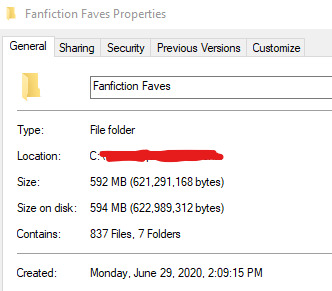
#okay this is misleading because at least ~450 fics are ones i havent read yet but have but downloaded already because i am a mess#i usually delete the ones i read but dont really plan to reread but once time on my old tablet everything died and i lots several hundred#fics i was planning to read but then lost all of them and i decided#never again will i lose fics#call me smaug the way i hoard fics#i have this backed up on my computer my tablet and on a harddrive#also that sneaky database you have to download that has like every fic ever made on ao3 up to 2022 in these massive zip files i have some#of those downloaded sfjgkhfd#am i insane? well smaug ain't that normal anyways so
16 notes
·
View notes
Text
so unfortunately very few entries here are going to properly be vintage. also what i consider vintage might not line up with what you do. i am not old.
also i am not wealthy. and my family isn’t wealthy. this is an expensive hobby to have. i get most of my stuff from loving it and refusing to throw it away… and digging through the trash at university. you would be surprised with the stuff people throw away. planned obsolescence has nothing on the fact that people can’t be bothered to fix a sour harddrive.
i actually fix computers as a sort of second job. it’s nice to work on computers i can’t afford and that aren’t from the trash. but i love old tech. i love breathing life in to things long dead. i’m a technonecromancer. i am not including pictures of things i haven’t finished yet for the most part. and i simply am not including most things. this is but a fraction of my power

ok so these are all my computers that work. i didn’t include ones that im still working on. they all worked but needed repairs variously. mostly they just needed new hard drives.

my game consoles. again not including ones that don’t work. i actually bought that 3ds, but the rest my parents gave me after they got them used. that gameboy has needed a screen replacement that required soldering. the ds is my little trooper and has needed nothing ever. the wii needed a new disc drive. and the 3ds came in japanese and i hacked it to english.

there’s a back view of my stickers

these are some of my various devices. again not including ones that don’t work. that nano needed a new battery which was actual hell and i’m surprised it survived. that ipad is the first ipad and she works beautifully and one time i fastened it to my tummy for a tellytubby costume. i was slutty lala and i played the old spiderman movie trilogy in glorious VHS quality. i couldn’t find my iphone 3gs for this picture :( but it will turn up. i’ll include an old picture instead of cleaning my room to find it lol

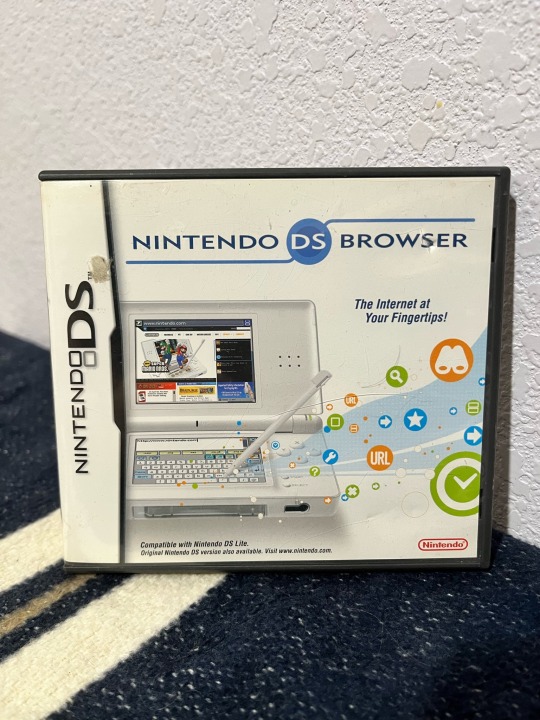
here are some novelties i just like. thats an old radio i swiped from my great grandfather. i got it working but it broke again. i dont know whats wrong with it and its so old that the parts are impossible to find. on the right is the browser for DS which is just so quaint. i love it. it barely works at all but i loaded a wikipedia page one time so xP
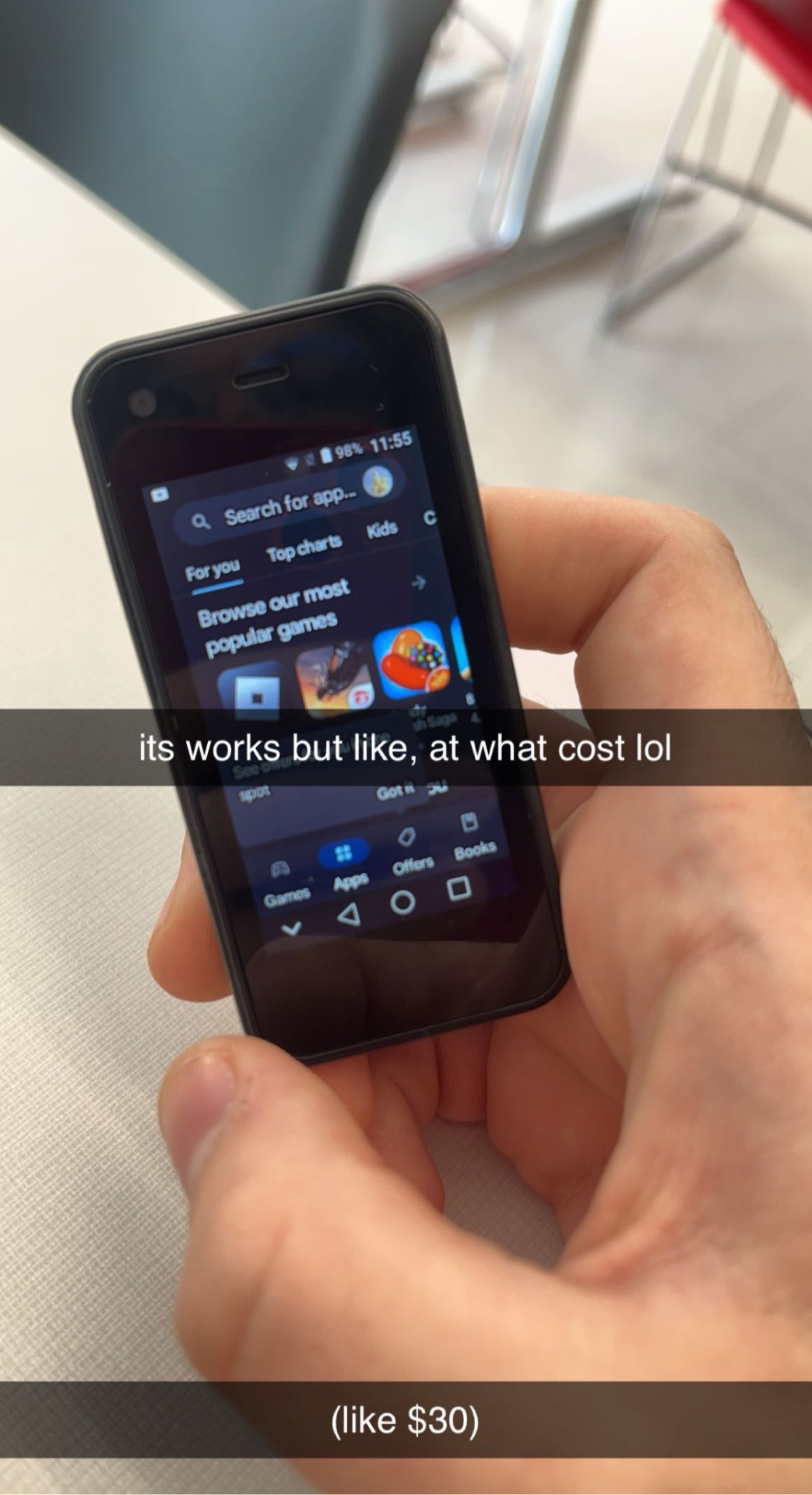
this is my terrible stupid tiny phone i got from aliexpress that barely works BUT IT DOES WORK and is technically loaded with all modern smartphone features. i attached a video of it barely playing roblox
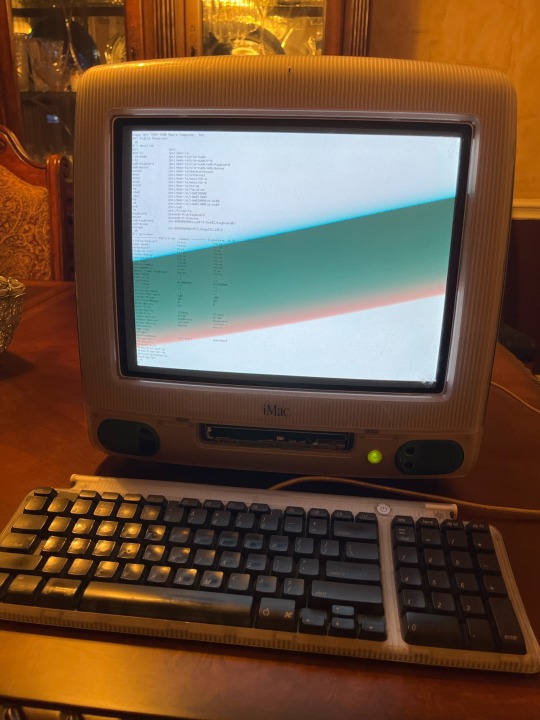
this is my og imac. with the og keyboard. i didn’t include it with the working computers because it doesn’t. the harddrive died and im trying to fix it but its really hard. i’ve already sought out two different adapters that haven’t worked

and this is a commodore 64 that i also got out of the trash. it does not work but im hoping to make it work. someone clearly loved it. enough to paint it crazy colors and enough to
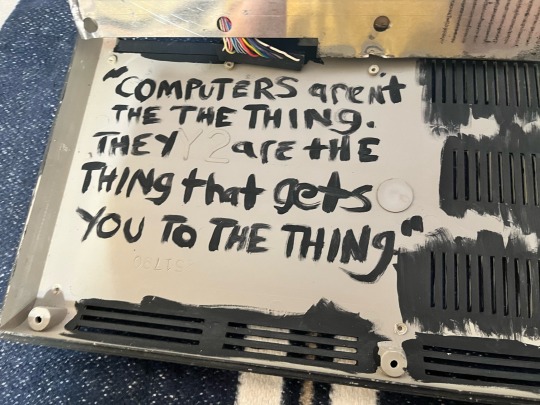
write some weird scifi quote on the inside of the case under the RF shield. but maybe they died, or it just became too much of an undertaking.
not included here is:
• several more apple products that i just don’t think look good. all the iphones between 6 and 11 are just so ugly. and i don’t actually like the way apple watches look
• the phone, tablet, and smart watch i actively use
• various bits and bobs like the official speakers for a imac 4, an electronic pocket dictionary, various wii peripherals and so on
• all of my audio equipment
• my iphone 3gs. i just never found it or any pictures of it. i love it tho. it was my first phone (hand me down. i’m not that old) and i have had to repair it so many times and i love taking bad photos with it
• all of my monitors
• my many videogames
• my old fridge that i love and cherish and use
• anything i have fixed and then given to someone else
• a bunch of other stuff
so if you are a beautiful trans woman, are you in love with me yet? or do i need to make a part two
94 notes
·
View notes
Photo


that megawatt smile
#yuta#nakamoto yuta#nct#nct 127#ボイフレンド#gif#mp#ok OK I actually dont want to post this yet cuz it's super ugly just look at that coloring omf.... i meant to edit it after my prelims exams#this week... BUT MY STUPID LAPTOP FUCKING CRASHED WITH MY HARDDRIVE SO THEY CANT REFORMAT IT AND RETRIEVE MY FILES...IT'S ALL GONE#i dont know what happened???? i didnt drop it or anything.. it justwent off when i was updating but it shouldn't have destroyed my harddrive#😭😭😭😭😭😭😭😭😭😭😭#i live far away from my friends who knows how to fix shit and set up my os back... in short i dont have a computer to work with!!! and it's#exams week :(((((( good thing i printed half of my reviewers but????? aczdhvdhfmghkh i just dont know what to do#...i dont have a tablet so i have to do all my work with my phone;;;;#i cant even credit this fancam cuz i forgot where i got it but the link was on my comp.... hhhgh ill try looking for it again.. so i could#give proper credits!
332 notes
·
View notes
Text
welp i was gonna do more but my tablet is lagging and im too lazy to restart my computer for the second time today
#im p sure my computer is crapping out moreso than my tablet#my compys been having tons of trouble lately#i need to start backing my files up on an external harddrive or cloud
14 notes
·
View notes
Text
I am going to do it! I am going to start drawing again! A few years ago my harddrive got destroyed and I lost a lot of stuff I hadn't backed up and it kinda killed my drive to draw. Plus now I have to learn new programs since I don't have my old version of Photoshop and in design and stuff anymore. But I have a little tablet computer now that I can draw right on. Its kinda annoying to use tho and the windows interface doesn't feel good as a tablet to me. But its better than nothing!
I like making fan Digimon sometimes...
3 notes
·
View notes
Note
Hi! I was wondering how you felt about the surface pro vs the iPad Pro?
Hi! This is a hard one since I haven’t tried the Surface Pro (I have tried the Surface Book though!). In terms of general usage, I’m a bigger fan of Apple products vs PC. I prefer their operating systems, the look, etc. Having a Mac and iPad make it easier to operate together - so that was a consideration for me. I personally find iPad has more apps that could work for my needs as a student - especially digital note-taking apps. I tried the pencil for the Surface Book and wasn’t a fan of how it connected even when not touching the screen. It was a really odd thing, I’d probably get used to it but I didn’t like it initially.
However, I’ve been chatting with the Microsoft support staff on their website to get a gist of how it differs and the potential benefits, here are the key things I found out:
they’re essential computers that turn into tablets - unlike iPads, they work on the same operating system as a regular computer so there isn’t that limitation you might find with an iPad. This means they can handle more at once.
you get the ability to use a mouse - this is a big thing that limits the iPad, especially for me/me recommending it as the only device for a student. I find it hard to write and edit large documents like essays without a mouse. So the mouse (either on the keyboard or as an external option) is a really good addition!
the pencil is battery charged - this probably means it lasts way longer than the iPad which is really good! However, I do like the charging option of the Apple Pencil as it being able to be plugged into the iPad if you haven’t got it fully charged - mine usually lasts 1-3 days depending on how much I use it.
the backstand is really clever - also means you don’t need a case to get a support.
you can use external harddrives with it (back up your stuff pls!!!!)
has the ability to run all programs as a normal laptop would - no limitations on type + the Surface Pro has a better ability to deal with large programs
separate headphone and charging ports (very helpful)
longer battery than iPads - however when they say video playback, I feel is like a fabrication and the charge won’t actually last as long when you’re using it for multiple programs (this is also the same with my iPad, definitely doesn’t last as long as the video playback time suggests). I feel this is kind of just how they market battery life though :p
larger screen sizes that the 2018 iPads - I definitely love having the largest iPad so these screensizes are pretty good in my opinion! You get a selection of large screens with I think is good.
doesn’t always come with Microsoft Office programs - I was told that in some cases you can get a free month trial but generally have to pay for the programs. I asked and they said there is a 1 user personal account which costs $99 a year or $10 a month. For me, OneNote is free on iPad and thats the only program I’d use/highly recommend from Microsoft anyway. I know through my university I get them all free so that could be the case for you.
relatively similar price to the iPad Pro + accessories - 2018 iPad is cheaper but doesn’t feature a keyboard at all which could be a deal breaker, so you don’t get a variety of features like you do with the Surface.
If anyone has experience with one or both, please leave your notes below!! xx
38 notes
·
View notes
Text
so here’s the thing
i know a couple of people have asked and maybe some of you are still curious. i’m severely depressed, like. There’s always ups and downs with this illness, and right now i’m at the lowest point. Like... thinking about suicide kind of point. Now two issues I’m not going to mention because 1. it’s a personal issue between a friend and I and it’s not really fair to talk shit behind her back. She’s my best friend and I’m not that type of asshole. I’m mad but i’m not about to burn bridges. 2. there’s a site issue and I don’t particularly want to get another warning so i ain’t gonna bother. (not tumblr, it’s on a forum i’ve been going to for years...)
what I will say though is that i’m a fucking idiot. like guys, i’m really stupid. ok? I have a custom computer that I built like... a year and a half ago now, and I just got a new desk with a dual monitor. My tower now sits on the floor. Well my headphones are strong a shit and twice now, i have knocked over my tower. onto the floor. THE FIRST TIME, I managed to fuck up my tablet USB. It still works (thank god) so I’m fine there. It’s bent, but w/e it works. THIS TIME HOWEVER, i managed to knock out half my motherboard and my external harddrive with all of my pictures, music, PSD/SAI WHATEVER EVERYTHING is now... gone. Again. Like this is the second time I’ve lost all of my shit. I’ve contacted a local place to see if they’ll be able to extract my data... I’m so fucking devastated rn. My friend is (hopefully) going to come over today and see if my computer is all in place, if it LOOKS FINE and my motherboard still can’t function half the ports, then I’ll have to replace it... which probably won’t be soon so goodbye second monitor.
i have a solution to my fucking problem that I thought of so... no suggestions needed there, but right now I’m just. Everything happened YESTERDAY and i literally wanted to die in a hole. So. yay. my life is shit. I still might be slow because finals are coming up and I have a paper due this weekend.
tldr;; managed to lose my data and fucked up my motherboard because i’m an idiot and probs gonna be slow because school. :))))))))))))))
4 notes
·
View notes
Note
Is this an Echo askblog now, I love that lost boi
You know what? That sounds like fun!
A friend of mine made me some Echo sprites a while back for an ask blog style thing, but unfortunately I don’t have those saved and ready on the new computer (they were in the SAVE THESE IMPORTANT FILES folder on the old harddrive but I haven’t gotten any of it transferred yet) and I don’t have my tablet/photoshop set up yet, so we’re gonna play the crude mspaint mouse doodles game with this if I do images at all.
But yeah, I’ll do some echo asks for the next hour or two! I’ll tag them #ask the great echo if people wanna filter that out.
12 notes
·
View notes
Text
Ok, so I have some bad news.
My computer died. I was playing hollow knight when it began to make weird sound, and I thought it needed to be restarted. So I turned it off, and it wouldn't turn back on. We tried everything we could at home and nothing will work.
We do have a xp computer, but I cannot download gimp onto it which is what I draw with. It also runs slow and cannot run anything useful on it without freaking out. So we must take my computer somewhere to fix it. I might not have it back for weeks or even months, and I don't even know if my harddrive will be ok. I might end up loosing all my art i had drawn, but luckily I posted most of it online so it wouldn't be all gone if worst comes to pass.
As for any fanart, commissions or request i have made i have out all of it onto a flashdrive because I will always treasure art people have made for me.
My games should also be saved on steam cloud and I can always start making art again from scratch. And I write all my fanfics on my tablet, and my tablet also had a a drawing program. As a artist i am prepared.
But sadly this means the fake IZ game is on a mix of being on hold and partially canceled if the models are lost.
TL;DR my computer died, gonna be working from a tablet from now on.
0 notes
Photo
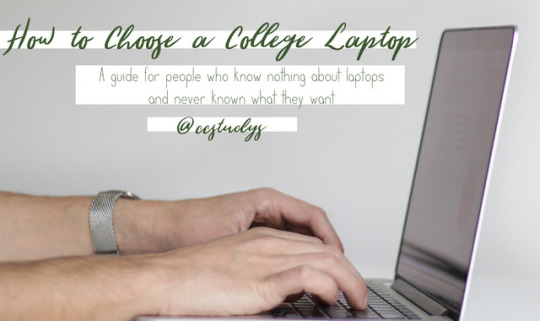
It’s actually probably a little late for this because most people have already bought their laptops. But hey you know what I’m gonna do this anyway.
I was lucky when I bought my laptop. My dad was big into Microsoft and taught me to be very wary and serious about buying a laptop for college. There’s a lot to consider and it’s important to know all of the laptop jargon and everything when you’re looking for a laptop. I never got an honest student-to-student guide on laptops so I wanted to make one.
Preface: Rules for Looking at Laptops
1. Consider what you will use your laptop for first. Almost all college students will use their laptop for these things:
- Typing
- Watching videos
- Reading
- Messaging
If you plan to use your laptop for gaming or video production or photo editing, you need to consider the specs of your computer and the system requirements for the products you want to use. Consider getting a computer that has expandable storage or purchasing an external hard drive. When buying a computer, don’t forget that the operation system and preinstalled programs will take up some of the listed storage.
2. Do your own research.
Write down all the things you think you want to be able to do with your laptop. Read reviews, go to more than one store. Go to the Apple Store on a weekday and ask them questions about the laptop. I’ve found that the Apple employees tend to be kind of vague unless you pester them and it’s easier to do that when the story is less crowded. They assume that if you’re in their for a laptop, you’ll easily buy it just for the logo on the back.
3. Look for student discounts and consider a protection plan. Also consider your school’s tech store and your school’s location to the nearest specialist for your computer. Do not buy a laptop that you would need to send away to get fixed if you can help it. There’s nothing like your harddrive giving out the day before an essay is due. Apple and Microsoft both offer like a 20% student discount if you give them proof or a student email.
4. Check to see if your school will give you the Office Suite for free. Pages and Google Docs are great but Google Docs is kind of painfully unprofessional looking and pages is kind of annoying so I recommend that you get access to Microsoft Office for Word, OneNote, and Powerpoint. Chances are your school may also offer Photoshop CC and Final Cut for free so know what you can get for free from your school and the specs you’ll need to use those if you want to. In some cases you can also get these programs for free to use on library desktop computers.
5. AN IPAD IS NOT ENOUGH. Tablets are great but you’re going to HATE YOURSELF for your first all-nighter. If you want a tablet that bad, consider buying a 2-in-1 or bringing a tablet along with your laptop. I have known people who bring only IPads and they did not have a fun time writing essays.
Now that you know the rules let’ s get on the laptops.
I want to say that I don’t really know that much about laptops. Like I know the basic basics but like you know whatever. I’m gonna do my best so please let me know if there is something I said wrong or something I should add.
Processors and RAM
Processor: Your computer’s brain. How fast can your computer do things? the higher the number the better. i5 or i7 are usually the most common for college students.
RAM= Random Access Memory : How much shit your computer can do at one time. The higher this number, the more things you can run at once. This is why when you have 35 apps open on your phone it gets too hot and slow. It doesn’t really have that kind of RAM. 8 GB of RAM is usually the base but if you do more, you can go up to 16.
College Kid Computers
I’m a big PC gal so I will vouche for that real hard. But I’m trying to be fair.
There are generally five laptops (or laptop adjacents ) you will come across in college: MacBook (including the Pro), SurfaceBook, the Surface, Chromebooks, and Razers. Othe alternatives include Lenovo Yogas (which are cute as shit), Surface Laptops (I don’t believe in these because they have fabric on them but they come in cute colors), and the HP Spectre.
MacBooks are usually best for video and audio editing. They have fantastic displays and you can get great support for them on campus because they are so common. However, they have very little ventilation and even though on campus help is common, due to the way Apple likes to conduct itself, they will need to be sent away if you’re having a serious problem. They can also get expensive so don’t cop out and try to buy a cheap model with low storage because YOU WILL REGRET IT. I had a friend who did that and she had to lug around an external hard drive because she didn’t have enough storage to do projects on her laptop. There are two types: the MacBook and the MacBook Pro. The Pro is probably the better option but it costs a lot more. However, the keyboard is better and it is a little sturdier so it will probably last longer.
Surface Books are really nice. This is the laptop I have. It’s best for photo editing and like design because it has the pen. The Surface Book separates into a tablet and comes with the Surface Pen. They’re windows computers so they come with Office and if you use a windows computer at home, it’s easiest to adjust and transfer over important files. It also separates into a tablet and has a crazy nice battery life because it has two batteries. This computer has pretty decent ventilation and directs all of the heat it generates to the battery on the screen of the computer so it will not burn your thighs! However, these computers are super new so there is no IT support for them on most campuses. These computers are also HELLA ‘spensive because it is a 2-in-1. It start at like $1500 I think. Also, because of the tablet bit, they have a weird hinge that makes the computer gap when closed which is kind of ugly.
Surfaces are often considered to the best college PC. They have an adjustable kick stand and a nice keyboard. They come with the pen and they’re nice and lightweight. Since they aren’t really laptops though they don’t make good computers for lap work and again, because they’re on the more uncommon side, IT support on campus is weak.
Chromebooks are kind of weird. They’re nice and cheap which is cool but that’s really about it. There are my least favorite laptops. If you’re going to bring a desktop to school, this is a great idea because it’s simple and it will get the job done. But it cannot run anything in the Office suite or any other programs you might need for class like statistics software or even Arduino. It can only run web apps and chrome extensions. While Google Drive apps are great for group projects, they aren’t the best for writing papers and making presentations so take that into consideration.
Razer Blades are the most high end of the laptops. They are fucking MONSTERS. These are great for everything from design to video gaming. I haven’t heard anything bad about these computers to be honest. They're gorgeous machines with rainbow keyboards that come with presets for how they light up which is lit as fuck. They can run League of Legends pretty smoothly and I really don’t know anyone who has had a problem with them. I do suggest you have some knowledge of computers before you order one of these though because I think it’s more common to order them online. If you plan on playing a lot of games on your laptop while you’re in college this is probably your best bet. ALSO IF YOU WANT A DANK KEYBOARD OMG THIS WILL CHANGE YOUR LIFE. The click of a Razer Chroma Keyboard is the music of my dreams.
#university#masterpost#guide#laptops#mine#heysareena#emmastudies#elkstudies#scholarcord#studyblr#langblr#computers#college masterposts#college#razer blade#surface book#macbook#chromebook#what else can I tag this with#uh#intellectys#hnnnng#hm I hoep this helps#please don't roast me for knowing only 0 things about laptops#haha#I made that banner in like 1 second#that is the least work I've put into any design ever lol#oops#I hope this is helpful#doing the research for this I want to buy a razer blade so bad
642 notes
·
View notes