#i migrated from wp :3
Explore tagged Tumblr posts
Text

✦﹒ caughtlarping ☆ ᶻᶻ
⠀ ⠀ ⌗﹐ ﹙ s𝗵𝖊 ﹚ ﹕ 𝗵er ﹒★
⠀ ♪﹒ㅤ "⠀ 𝖈𝗼𝗺𝖊⠀ on⠀ motherf̲u̲c̲k̲e̲r̲⠀ ,ㅤ ⠀
◡◡ㅤ everybody⠀ h̲a̲s̲⠀ to⠀ 𝗱𝖎𝖊⠀ "ㅤ . ✦
_ _ ★﹔ ☆ㅤ ıllı .ㅤ 8ᵗᵉᵉⁿ ᵎᵎ
shid𝗼u's wife. ᶻ z ﹒﹒ㅤㅤ ◠◠ㅤ ﹒✦
#mlist + #rules + #byf < working on all links !

© caughtlarping 2024 : all rights reserved. do NOT copy or plagiarize my works. i will hunt you down.
#layout#profile decor#cutekittycat#caughtlarping#processing#anime#manga#animanga#i write anime only#i migrated from wp :3#profile lowk looks bad because im just now getting used to the mechanics#bai
9 notes
·
View notes
Text

How to Set Up Your Local Development Environment for WordPress
Setting up a local development environment is one of the best ways to experiment with and build WordPress websites efficiently. It offers you a safe space to test themes, plugins, and updates before applying changes to a live site. Whether you’re a beginner or an experienced developer, having a local environment is essential in streamlining your workflow and minimizing website downtime.
Before we dive into the technical steps, it���s worth mentioning the benefits of WordPress for your business website. WordPress offers unmatched flexibility, scalability, and user-friendliness, making it an ideal platform for businesses of all sizes. When paired with a solid local development setup, WordPress becomes even more powerful in enabling fast and secure site builds.
Step 1: Choose Your Local Development Tool
There are several local development tools available that cater specifically to WordPress users:
Local by Flywheel (now Local WP): Extremely beginner-friendly with features like SSL support and one-click WordPress installs.
XAMPP: A more general-purpose tool offering Apache, MySQL, PHP, and Perl support.
MAMP: Ideal for macOS users.
DevKinsta: Built by Kinsta, it offers seamless WordPress development and staging capabilities.
Choose the one that suits your OS and comfort level.
Step 2: Install WordPress Locally
Once you’ve chosen your tool:
Install the software and launch it.
Create a new WordPress site through the interface.
Set up your site name, username, password, and email.
After setup, you’ll get access to your WordPress dashboard locally, allowing you to install themes, plugins, and begin your customizations.
Step 3: Configure Your Development Environment
To ensure an efficient workflow, consider these configurations:
Enable Debug Mode: Helps in identifying PHP errors.
Use Version Control (e.g., Git): Keeps your changes tracked and manageable.
Database Access: Tools like phpMyAdmin help manage your WordPress database locally.
If your project requires dynamic functionality, leveraging PHP Development Services during the setup phase can ensure custom features are implemented correctly from the beginning.
Step 4: Customize Themes and Plugins Safely
With your local environment set up, now's the time to begin theme development or customization. You can safely create or modify a child theme, experiment with new plugins, and write custom code without any risk of affecting your live site.
For those unfamiliar with theme structures or WordPress standards, it’s often wise to hire a professional WordPress developer who understands best practices and can ensure clean, maintainable code.
Step 5: Syncing to a Live Server
After building and testing your site locally, you'll eventually want to push it live. Popular methods include:
Using a plugin like Duplicator or All-in-One WP Migration
Manual migration via FTP and phpMyAdmin
Using version-controlled deployment tools
Syncing should always be done carefully to avoid overwriting crucial data. Regular backups and testing are essential.
Step 6: Maintain Your WordPress Site Post-Launch
Launching your website is only the beginning. Ongoing updates, security patches, and performance optimization are critical for long-term success. Enlisting website maintenance services ensures your site remains fast, secure, and up-to-date.
Services can include:
Core, plugin, and theme updates
Malware scans and security hardening
Site performance monitoring
Regular backups
Final Thoughts
A local WordPress development environment not only speeds up your development process but also protects your live website from unintended changes and errors. With tools and strategies now more accessible than ever, there's no reason not to use one.From learning the basics to running advanced builds, setting up locally gives you the confidence and space to grow your WordPress skills. And if you want to see real-world examples or follow along with tips and tricks I share, feel free to check out my work on Instagram for practical inspiration.
0 notes
Text
Sub Saharan African Kingdoms
Part 1 of 3
There are ruins all over Africa of past civilizations. Also traditional African Clothing, ancient metal farm tools, instruments , furniture etc.
Kano Nigeria
The Ancient Kano City Walls originally had an estimated height of 30 to 50 ft, about 40 ft thick at the base with 15 gates around it, and is about 12 miles (20 km) long
When, in 1903, British forces assaulted and captured the ancient city of Kano, Sir Frederick Lugard, High Commissioner of the Protectorate of Northern Nigeria, recorded that 'the extent and formidable nature of the fortifications surpassed the best informed anticipations of our officers. Needless to say, I have never seen or even imagined anything like it in Africa.' This impressive work of military engineering was then some 11 or 12 miles in length, 40 feet thick at the base and varying from 30 to 50 feet in height. A broad rampart walk ran behind the 4-foot thick loop-holed crest of the wall which was pierced by 13 gates, the whole further strengthened by a deep ditch.
Old 1800s Illustration of Kano
The wall of Kano was constructed between the 11th and 12th century. At that time they were under indigenous peoples. Even when they were conquered, it was by a Fulani people, who are black African
Traditional Hausa structure, now part of the Gidan Museum. The original base structure goes back to the 1500, but modernized for tourism
A few more examples of old traditional Hausa Architecture of Nigerian and Niger Architecture
1 https://www.pinterest.com/shwat2013/traditional-hausa-architecture-from-nigeria-to-nig/
2
3
Zimbabwe
ruins of Burkina Faso ( West Africa)
ruins of Ghana
Gedi Kenya ( unknown history
Ruins of Tanzania ( African and Persian effort)
From the 15th century. Originally the home of the ruler Rumfa, now the Gidan Makama Museum Kanohttp://www.africaresource.com/rasta/wp-content/uploads/2009/08/Hausa-building.jpg
Old British Museum photo
There goes the mudhut only therory
Video Kano Nigeria ( 1:37 minutes)
Images of. West and Central Africans from the 1700s through early and mid 1900s
Mali
Timbuktu was part of the Mali Empire, which was founded by a Mandinka (Manding) peoples. They built in a style referred to as Sudano Sahelian, which is exclusively subSaharan African. They incorporated Arab styles atop it after converting to Islam.
Mansa Musa, a ruler of Mali in the 1300s, on a Spanish map
detail
Djenné
Was a major trade post town in the old trans Saharan Trade Network
It is from Portuguese sources that we learn a little more about the town. Duarte Pacheco Pereira, a sea-captain and explorer, mentions Djenné in his Esmeraldo de situ orbis which he wrote between 1506 and 1508: "...the city of Jany, inhabited by Negroes and surrounded by a stone wall, where there is great wealth of gold; tin and copper are greatly prized there, likewise red and blue cloths and salt ..."
Traditional Mali ( top picture is 20th century restoration based on the old building)
Ashanti empire
Between the 10th and 12th centuries AD the ethnic Akan people migrated into the forest belt of Southern Ghana and established several Akan states:
Ashanti empire ran from 1670-1902
Ashanti Yam festival; drawn by Thomas Bowdich in the 1800s
1874 Former palace of Asantehene being burned and ransacked by the British after the Third Anglo-Ashanti War
Image of an Ashanti home in Kumasi, before British colonization.
Pre Colonial Ashanti Homes
1
Part of UNESCO World Heritage Sites
Drawing from the 1800s
Akan people (Ashanti)always wore colorful Kente clothe
Benin
Benin was a precolonial Nigerian state from the 11th century to the 18th century. Here's a few drawing of the town by European travelers (circa 1600s thru 1700. Scroll through 4 pictures)
walls of old Benin
https://www.pinterest.com/shwat2013/benin-wall/
A little more about Benin
Ghanaian Empire of ancient times ( Tichit) and Middle ages ( Wagadu)
The oldest ruins in West Africa by The Soninke Peoples who spoke a Mande language was Tichit. It ran almost concurrently with ancient Egypt's early dynasty ( 2500 BC). In the middle ages, their was a resurgence with the Ghanaian Empire known as Wagadu
Why do we keep chasing unfounded history as blacks. We buy into some fantastic claims of a black presents in lands far from Africa, rather than study the lands we actually descend from..WEST AND CENTRAL AFRICA
From Wikipedia on African Architecture Tichit Walata
... Tichit is the oldest surviving collection of archaeological settlements in West Africa and the oldest of all stone base settlement south of the Sahara. It was built by the Soninke people and is thought to be the precursor of the Ghana empire (not to be confused with modern Ghana, but nearby in South Mauritania and southern Mali). It was settled by agropastoral people (they grew their own food and raised animals) around 2000 BCE - 300 BCE which makes it almost 1000 years older than previously thought.[10] One finds well laid out streets and fortified compounds all made out of skilled stone masonry. In all, there were 500 settlements.
Images of oldest ruins in Tichit, and from the "The Middle Ages"
Oldest
1
2
3
4
Middle Ages
1
2
3
4
5
6
7
.The town of Qualata was black African in it's origins. The building started long before it's Arabization. Islam didn't even exist when the initially settlements were built. We know this from archeological studied and Berber memoirs of people like Ibn Battuta in the 1300s, or this traveler of the 1500s ( a time when Qualata lost it's s importance and Timbuktu became the dominant trade town)
From Wikipedia
..The Berber diplomat, traveller and author, Leo Africanus, who visited the region in 1509-1510 gives a description in his book Descrittione dell’Africa: "Walata Kingdom: This is a small kingdom, and of mediocre condition compared to the other kingdoms of the blacks. In fact, the only inhabited places are three large villages and some huts spread about among the palm groves..
He reports on the dwindling condition of the town, and simultaneously reveals that this condition is substandard in contrast to other black African settlements ( though Qualata was nice for those days while it flourished). The nearby town of Chinguetti was predominantly Berber and Quadane is unknown, probably black African in origins. Both were well north of Qualata
Qualata
0 notes
Text
How can I migrate my website to a new hosting provider
Migrating your website to a new hosting provider might seem like a daunting task, but with careful planning and execution, it can be a smooth and relatively stress-free process.

Here’s a step-by-step guide on how to migrate your website to a new hosting provider:
1. Evaluate Current Hosting and Needs
Before starting the migration process, evaluate current hosting setup and requirements. Understand the resources of the website uses, such as disk space, bandwidth, databases, and specific software versions. This will help you choose a new hosting provider that meets your needs. Additionally, note any issues you’ve encountered with your current host, such as downtime or poor customer support, to ensure your new host addresses these concerns.
2. Choose a New Hosting Provider
Research and select a new hosting provider based on your needs. Consider factors like uptime reliability, customer support, scalability, security features, and cost. Popular hosting providers include Bluehost, SiteGround, and HostGator, each offering various plans tailored to different types of websites.
3. Backup Your Website
Creating a complete backup of your website is a critical step before migration. This includes all files, databases, and configurations. You can use tools like cPanel’s backup feature, or plugins like UpdraftPlus for WordPress sites, to create backups. Ensure you have multiple copies stored securely on different devices or cloud storage.
4. Set Up Your New Hosting Environment
Once you have chosen your new host, set up your new hosting environment. This involves creating your domain and setting up your website files and databases. Most hosting providers offer a cPanel or similar control panel that makes this process straightforward. Make sure to replicate your old hosting environment as closely as possible to avoid compatibility issues.
5. Transfer Files and Databases
Next, transfer your website files and databases to the new host. You can use an FTP client like FileZilla to upload your files. For databases, you can use phpMyAdmin to export your database from the old host and import it into the new host. Some hosting providers also offer automated migration tools to simplify this process.
6. Update DNS Settings
After transferring your files and databases, update your DNS settings to point to the new hosting provider. This involves changing the nameservers for your domain to those provided by your new host. This change can usually be made through your domain registrar’s control panel. DNS propagation can take anywhere from a few hours to 48 hours, so be prepared for a short period where your website may not be accessible globally.
7. Test Your Website
Before making your new site live, thoroughly test it to ensure everything works correctly. Check all pages, links, forms, and any interactive features. Verify that your database connections are functioning properly and that your website appears as expected. This step is crucial to identify any issues that might have arisen during the transfer.
8. Update Configurations and Settings
Ensure that all configurations and settings are updated to reflect the new hosting environment. This includes updating any hardcoded URLs, database connection strings, and configuration files. For WordPress sites, you might need to update the wp-config.php file to reflect the new database credentials.
9. Monitor Your Website
Once your website is live on the new host, monitor it closely for any issues. Pay attention to website performance, uptime, and any error messages. Use monitoring tools to track your website’s health and address any issues promptly. Communicate with your new hosting provider’s support team if you encounter any problems.
10. Cancel Old Hosting Account
After ensuring that your website is functioning correctly on the new host, you can cancel your old hosting account. Before doing so, make sure that you have no residual files or databases left that you might need. Confirm that your domain is fully propagated to the new host and that there is no remaining dependency on the old host.
Additional Tips
Communicate with Both Hosts: Keep open communication with both your old and new hosting providers. They can offer valuable assistance and troubleshoot any issues that arise during the migration process.
Plan for Downtime: Schedule the migration during a low-traffic period to minimize the impact of any potential downtime on your visitors.
Secure Your Data: Ensure all data transfers are secure, using secure protocols like SFTP and HTTPS to prevent data breaches during the migration.
Use Migration Services: Many hosting providers offer migration services, sometimes for free. These services can simplify the process and reduce the risk of errors.
Migrating your website to a new hosting provider can significantly improve your site’s performance, security, and reliability. By following these steps and taking a methodical approach, you can ensure a smooth transition and continued success for your website.
The topic is just for information or knowledge purpose. If anybody in need of website development and hosting please visit at top web design company in Bangalore
#best website designers in bangalore#best website company in bangalore#website development services in bangalore#web hosting services in bangalore#web hosting company in bangalore#tech blog#cloud#hosting#website migration
0 notes
Text
WP Host Review – Unlimited WordPress Websites & Domains Hosting Technology In 3 Clicks
Welcome to my WP Host Review, This is a real user-based WP Host review where I will focus on the features, upgrades, demo, pricing and bonus, how WP Host can help you, and my opinion. Amazing New Technology That Sets You Up in 3 Simple Steps to Host an Unlimited Number of WordPress Sites and Domains on the Fastest, Most Reliable Ultraport Servers Ever Made Available for a Low, One-Time Fee.
This offer surely piques the curiosity of people and corporations who manage many websites. However, although the attraction of endless resources and a single payment is appealing, it is critical to go further and uncover the reality behind these promises. This exhaustive study seeks to shed light on WP Host’s genuine potential. We’ll also compare it to proven industry leaders, giving you the information you need to make an educated choice on where your WordPress website should be hosted. So, There are no monthly fees or steep learning curve, and no need to pay any hidden fees whatsoever! Check out everything this crazy technology does, before the price crosses your expectations! There’re only a few copies left at the current low price, and then it’s too late.
>> Click Here to Get WP Host + My $12000 Special Bonus Bundle to Boost Up Your Earnings More Traffic, Leads & Commissions >>
WP Host Review: What is WP Host?
WP Host positions itself as a managed WordPress hosting provider, catering specifically to websites built on the popular WordPress platform. They stand out from the crowd by offering a unique pricing structure: a one-time fee for unlimited website and domain hosting. This proposition is undoubtedly attractive, especially for individuals or businesses managing multiple websites.
This single plan boasts an array of features designed to simplify website management for WordPress users: unlimited websites and domains, free SSL certificates, automatic backups, staging environments, and one-click WordPress installation. While the unlimited resources and one-time fee sound enticing, it’s essential to delve deeper and examine the finer details before making a choice.
WP Host Review: Overview
Creator: Amit Gaikwad & Anirudh Baavra
Product: WPHOST
Date Of Launch: 2024-Feb-28
Time Of Launch: 11:00 EST
Front-End Price: $19
Official Website: Click Here
Product Type: Software (Online)
Support: Effective Response
Discount : Get The Best Discount Right Now!
Recommended: Highly Recommended
Required Skill: All Levels
Refund: YES, 30 Days Money-Back Guarantee
WP Host Review: Features
Host & Market UNLIMITED WordPress Websites & Domains On The Most Reliable Ultraport Servers On The Planet
Get UNLIMITED Bandwidth To Get Blazing Fast Load Times & Manage High Traffic Volume At No Extra Or Monthly Cost
Get 100s Of Premium WP Themes & Plugins Without Paying A Cent Extra
Free End-To-End SSL Encryption To Ensure 100% Website & Data Safety
Get Free Website Migration To Migrate Any Existing Website To WP Host Without Any Downtime
One-Click WordPress Installer To Get New Sites Live In Minutes
Enhanced DDOS Protection To Disarm Potential Hackers & Threats
Enjoy 100% Uptime Guarantee, Minimal Latency And Lightning-Fast Speed At No Extra Cost
Stop Paying Through The Nose On Money Sucking Hosting Companies Forever
Detect And Remove Harmful Files Completely With A Malware Scanner
Included WordPress Installer With Sophisticated Control Panel
Find Out How Even Newbies Are Saving Anywhere Between $975 To $18945 Monthly From Expensive Hosting Platforms Using Our Technology
Proprietary Tech Helps Join Thousands Of Marketers Who’re Using WordPress Hosting To Attract Hordes Of Customers & Make Billions Of Dollars
100% Easy To Use, Newbie Friendly Technology That’s Never Seen Before
>> Click Here to Get WP Host + My $12000 Special Bonus Bundle to Boost Up Your Earnings More Traffic, Leads & Commissions >>
WP Host Review: Benefits Of WP Host
Gone are the days when business owners had to rely on the so called hosting platforms who charged exorbitant but never helped to get accurate page load speeds.
Now, you too can defy all the odds & stop worrying about…
Getting very high downtime for your websites
Paying monthly for expensive third party hosting platforms
Worring for driving traffic on your websites
Waiting for real results
Having any prior tech or marketing skills needed
Take my word; this is your last opportunity to get WP Host for a very limited time
WP Host Review: How Does It Work?
You’re Only Just 3 EASY Steps From Hosting Unlimited Websites & Domains At Rocket Speed With No Third Party Dependency Ever
WP Host Review: Can Do for You?
Host & Market UNLIMITED WordPress Websites & Domains
Free End-To-End SSL Encryption To Ensure 100% Website & Data Safety
Enhanced DDOS Protection To Disarm Potential Hackers & Threats
Enjoy 100% Uptime Guarantee, Minimal Latency And Lightning-Fast Speed At No Extra Cost
Works For All Devices Or Windows, MacOS, Linux, Chromebook
No Huge Investment- Its Pocket Friendly
WP Host Is All-In-One Platform So You Just Sit Back & Relax
Pay Once To Host & Market UNLIMITED WordPress Websites & Domains
Get UNLIMITED Bandwidth To Get Blazing Fast Load Times & Manage High Traffic Volume
End-To-End SSL Encryption To Ensure 100% Website & Data Safety
Have 100% Financial Freedom
Save Money & Pay Your Bills On Time
30 Day Money Back Guarantee Included
>> Click Here to Get WP Host + My $12000 Special Bonus Bundle to Boost Up Your Earnings More Traffic, Leads & Commissions >>
WP Host Review: Verify User Opinion
WP Host Review: User Results?
WP Host Review: Is WP Host for You?
WP Host is everyone’s dream come true. Growing your business has never been so cost effective and simpler.
You don’t have to suffer at the hands of expensive hosting platforms that take all your profits away.
You never have to risk paying ransom to bully hackers to claim your site back from them.
You can also prevent customers from getting annoyed owing to slow loading websites.
Don’t let platforms eat into your profits and take advantage of your inevitable need to host.
WP Host Review: Who Should Use It?
Membership Websites
Product Review Websites
Portfolio Websites
Local Business Websites
Affiliate Websites
News Websites
Media Websites
Non Profit Organizations Websites
Community/ Forum Websites
WP Host Review: OTO And Pricing
Front End Price: WP Host ($19)
OTO 1: Premium ($47)
OTO 2: Max ($47)
OTO 3: Total Protection ($37)
OTO 4: WP SEO Hub ($37)
OTO 5: WP Booster ($37)
OTO 6: Agency ($67)
OTO 7: Reseller ($67)
>> Click Here to Get WP Host + My $12000 Special Bonus Bundle to Boost Up Your Earnings More Traffic, Leads & Commissions >>
WP Host Review: Free Exclusive Bonuses
BONUS #1: Website & Server Monitoring
This Tool checks if a server is alive and displays latencies on a web page that you can quickly check. If the server is not working it will send Email Alerts
BONUS #2: Server To Server File Transfer
This is a Server To Server File Transfer, which uses the max speed of the server to transload files. Every webmaster to copy files between servers remotely without having to download them to your PC in the middle. It doesn’t require a database to run and will benefit from the high connection speeds that the servers have to copy your large files and databases from server to server with the maximum speed your servers have!
BONUS #3: WP Thumbnail Creator
Create Attention-Grabbing Thumbnails With The World’s Only A.I. Thumbnail Creation APP Without any Design Skills.
BONUS #4: WordPress Manager
Control your plugin in one place, you can access multiple websites from one single dashboard. As a result, you will streamline site management tasks and work more efficiently
BONUS #5: WordPress Websites Scheduler
This app is for scheduling, planning, and publishing media content on the most popular social networks. It allows one to publish one post on an unlimited number of websites
BONUS #6: WordPress Plugin Maker + Code Generator
This is a WordPress Plugin Maker (stand-alone tool) that can build a complete plugin code and also you can develop a WordPress Plugin that customizes features very quickly.
BONUS #7: Email Manager
This Email manager performs Cpanel operations without having to log in to your Cpanel. It enables you to easily create emails, list all email accounts, and change email passwords. You can easily integrate this app with your project, like CMS and more, or use it as a stand-alone app.
BONUS #8: WP Cloud Hosting
This enables freelancers, small businesses, and webmasters to easily share their files online. It’s been built to be extremely robust, secure, and very fast!
BONUS #9: Hosting Billing & Automation Software
HostBilling is a self-hosted alternative to WHMCS makes it so easy to manage your web hosting and digital service agency business. The robust features automate the whole life cycle of your customers. It is designed with powerful automation features to help you sell more & keep your clients happy.
WP Host Review: My Special Bonus Bundle
My Special Bonus Bundle will be visible on your access page as an Affiliate Bonus Button on WarriorPlus immediately after purchase.
WP Host Review: Pros and Cons
Pros:
Unlimited websites and domains: Ideal for individuals or businesses managing multiple websites.
One-time fee: Appealing to those seeking to avoid recurring monthly or annual subscriptions.
Easy-to-use features: Designed to be beginner-friendly with features like one-click WordPress installation.
Cons:
You cannot use this product without an active internet connection.
WP Host Review: Money Back Guarantee
Your Purchase Is Covered With 30 Day Money Back Guarantee!
We created WP Host to enable our audience to host and promote WordPress websites with lightning-fast load speeds and handle huge visitor volume. Even if you have the least hesitation, we want to reassure you that our 100% money-back guarantee is on your side. Simply give it a try for the next 30 days, and if you believe that our technology isn’t meeting your expectations, we’ll return your whole purchase price, no questions asked.
Frequently Asked Questions
Q. Do I need experience or tech/design skills to get started?
WP Host was created keeping newbies in mind. So, it’s 100% newbie-friendly & requires no prior design or tech skills.
Q. Is WP Host really an easy to use platform?
The biggest benefit is that you just need to follow the 3 easy steps we’ve mentioned on the page, & be on the right track to host unlimited WordPress websites & domains using Ultraport servers & get rocket fast load times hands down.
Q. Do You Provide A Money Back Guarantee?
Absolutely yes. We’ve already mentioned on the page that you’re getting a 30-day money back guarantee. Be rest assured, your investment is in safe hands.
Q. Is Step-By-Step Training Included?
YEAH- WP Host comes with step-by-step video training that makes it simple, and easy & guides you through the entire process with no turbulence.
Q. Do You Provide Any Support?
Yes, we’re always on our toes to deliver you an unmatched experience. Drop us an email if you ever have any query, and we’ll be more than happy to help
WP Host Review: My Recommendation
WP Host presents an intriguing proposition for users looking for a one-time solution for hosting multiple WordPress websites. However, the lack of independent performance benchmarks, mixed user reviews, and concerns about long-term viability raise red flags. While the unlimited resources and one-time fee might be tempting, it’s crucial to carefully consider the potential drawbacks before making a decision. It’s highly recommended to thoroughly research and compare established web hosting providers like SiteGround, Bluehost, A2 Hosting, or WP Engine before opting for WP Host. These alternatives offer a proven track record, transparent pricing, and reliable performance, which may be more suitable for long-term website success.
>> Click Here to Get WP Host + My $12000 Special Bonus Bundle to Boost Up Your Earnings More Traffic, Leads & Commissions >>
See my other reviews: Orion Review, NITRO AI Review, ClipFuse AI Review, AI Platform Creator Review, FunnelBuddy AI Review, The ARM System Review, ProfitSGE Review, ZapAI Review, Lynxx Review.
Thank for reading my WP Host Review till the end. Hope it will help you to make purchase decision perfectly.
Note: Yes, this is a paid tool, however the one-time fee is $19 for lifetime
#WP Host#WP Host Upgrades#WP Host Overview#WP Host Features#WP Host Review#WP Host Works#What Is WP Host#Buy WP Host#WP Host Price#WP Host Demo#WP Host Discount#WP Host Honest Review#WP Host Pricing#WP Host FE#WP Host Software Review#WP Host Pros#WP Host OTO#WP Host Preview#WP Host Scam#WP Host Software#Get WP Host#WP Host Reviews#Purchase WP Host#WP Host Legal#WP Host By Amit Gaikwad & Anirudh Baavra#Artificial Intelligence#AI#WP Host Benefits#WP Host Bonus#WP Host Bonuses
0 notes
Text
WP Host Review (Anirudh Baavra)
Never seen before technology that Hosts Unlimited WordPress Websites & Domains on the most reliable, blazing-fast ultraport servers for life for a low, one-time price.
Read The Full WP Host Review Here:
Why Do I Recommend WP Host Badly?
1. Host & Market UNLIMITED WordPress Websites & Domains On The Most Reliable Ultraport Servers On The Planet
2. Get UNLIMITED Bandwidth To Get Blazing Fast Load Times & Manage High Traffic Volume At No Extra Or Monthly Cost
3. Get 100s Of Premium WP Themes & Plugins Without Paying A Cent Extra
4. Free End-To-End SSL Encryption To Ensure 100% Website & Data Safety
5. Get Free Website Migration To Migrate Any Existing Website To WP Host Without Any Downtime
6. One-Click WordPress Installer To Get New Sites Live In Minutes
7. Enhanced DDOS Protection To Disarm Potential Hackers & Threats
8. Enjoy a 100% Uptime Guarantee, Minimal Latency, And Lightning-Fast Speed At No Extra Cost
9. Stop Paying Through The Nose On Money Sucking Hosting Companies Forever
10. Detect And Remove Harmful Files Completely With A Malware Scanner Included WordPress Installer With Sophisticated Control Panel
11. Find Out How Even Newbies Are Saving Anywhere Between $975 To $18945 Monthly From Expensive Hosting Platforms Using This Technology
12. Proprietary Tech Helps Join Thousands Of Marketers Who’re Using WordPress Hosting To Attract Hordes Of Customers & Make Billions Of Dollars
So, I highly recommend you to get your hands on this like all serious & top marketers do.
Read The Full WP Host Review Here:
1 note
·
View note
Text
Hostzy Reviews 2021 - ⚠️Launch Discount & Huge Bonus⚠️
Hostzy Review – What is it?
Hostzy is a full-blown system that creates your very own cloud hosting account so you can host unlimited sites with faster loading time than you have ever experienced.
Hostzy Review – Is it worth buying?
Hostzy is becoming the most preferred website hosting platform for business owners and marketers around the world.
It’s for you if you simply don’t want to pay extra for hosting extra websites and domains.
On the contrary, all you need is something uncomplicated which grows and makes you more and more as it does.
(ACT NOW AND SAVE) Click Here To Get at a Discounted Price!
Plus, your sites, files and images are encrypted and stored, ensuring no one can ever read or access your files or sites.
It’s a true win-win but only available until the timer on the page hits zero, so you better hurry and grab Hostzy as soon as possible!
Who Should Use It?
Generally, Hostzy is a MUST-HAVE item for:
♦ Affiliate Marketers
♦ Marketers
♦ Com + Amazon
♦ Freelancers
♦ Website Owners
♦ Social Media Marketers
♦ Local businesses
♦ Any other kinds of online business
Pros and Cons
Pros
Host Unlimited Websites & Domains With Zero Limitations
Never Offered Before cPanel Hosting To Control All Your Websites With Ease
Premium, Cloud Based High Speed Servers Get Ultra Fast Loading Speed & Skyrocket Conversions
Get Unlimited Bandwidth To Boost Website Performance With Zero Monthly Or Yearly Investment
100% Uptime Guaranteed At No Extra Cost
Hassle Free SSL Encryption To Ensure 100% Website Safety
==> Special Discount: Order Today With Best Price And Special Offers
Use Single Click WordPress Installer To Get Your Sites Ready In A Flash
Advanced DDOS Protection To Eliminate All Risks Of Potential Hackers
Free Migration Support & Guidance To Transfer Your Sites Easily
Automated Daily Backup To Keep Your Data Safe & Recover Files Like A Pro
Regular Updates Without Paying Anything Extra
Stop Paying Through The Nose On Money Sucking Hosting Companies Forever
Unlimited Database For Your Apps
Manage Everything From One Easy To Use Central Dashboard
Premium, 24*7 Round The Clock Expert Guidance & Support
Zero Tech Skills Or Marketing Skills Needed
Fully Cloud-Based- Nothing To Download Or Install
30 Day Money Back Guarantee
Cons
No Cons Found.
Pricing
Hostzy has 1 Front-end & 3 OTOs:
– Front-end: Hostzy Commercial ($17)
(See Details)
Downsell To $14
Host Unlimited Websites & Domains With Zero Limitations – $580 Value
Get Unlimited Bandwidth To Boost Website Performance – $650 Value
Get Ultra Fast Loading Speed With High Speed Servers – $190 Value
Advanced DDOS Protection To Reduce Risks Of Hackers – $230 Value
Free SSL Certification For Your Websites – $150 Value
Automated Daily Backup To Keep Your Data Safe – $90 Value
One-Click WordPress Installer – $85 Value
Limited Time Bonuses – $250 Value
Fancy Box Poppers
Simple Social Expandable
Website Pouch Pro
WP Video Attention
– OTO1: Hostzy Elite ($47)Downsell To $37
DDOS Protection to prevent hacking & spams
Automated Daily Backup
Malware Protection
Powerful SSD storage
8 Core Powerful Processor (To Boost Your Website Speed)
SpamAssassin (Prevents spamming for email accounts)
DNS control (User can control DNS records from his account)
Commercial License Included
– OTO2: Hostzy Drive ($47)Downsell To $37
500GB / 1TB Cloud Storage
Secure and Encrypted Storage
Password Sharing
File Preview
Group Sharing
Link Share and Expiration
Folder Management
Works On All Devices
Website Backup
Photos and Videos Backup
Unified Search
Dedicated Support
Multiple File Types Supported
Weekly/Monthly Backups
Super Fast Sharing
– OTO3: Hostzy Reseller ($97-$147)Option 1: 100 Accounts ($97)Option 2: 250 Accounts ($147)
Exclusive Reseller License
Keep 100% profits
Note:
Here are some Upgrade links for your reference. You must buy the Front-End (FE) firstly and then you could buy any OTOs if you love.
If you buy OTOs alone, you will receive NOTHING and it takes your time to request for refund. Please remember FE is a must-have package to at least make sure the product is working well.
Frequently Asked Questions
Can I transfer my existing websites to Hostzy? Yes, that’s completely possible. They’ve made Hostzy very simple & easy so that you can transfer your websites to our servers without any hassles.
What’s the total number of websites I can host with Hostzy? They’ve already mentioned above that Hostzy gives you the power to host unlimited websites & domains without any monthly fees.
Is it easy to get started with Hostzy? Yes, all you got to do is just follow the 3 simple steps that they’ve mentioned above, and get ready to kick out monthly sucking hosting companies forever.
Do I need experience or tech/design skills to get started? Hostzy was created keeping marketers with very little/ zero tech experience in mind. So, it’s 100% newbie-friendly & requires no prior design or tech skills.
Will I get real results after using Hostzy? Trust them, they’ve done our level best to give you the best hosting technology at the most affordable price ever. The only way you’ll not succeed is by not taking action. So, be true to your hard work and I hope you become the next success story.
Does Hostzy work easily on Mac and Windows? Definitely, as their technology is 100% cloud-based. You can download & use Hostzy on any Mac or Windows operating machine with zero fuss.
Conclusion
I hope that my Hostzy review can help you to make up your mind more accurately and quickly. If you have any questions leave a comment on the blog post to let me know. Thank you for reading. Good luck to you!
==> Read More Here: Don’t Miss Out Today’s Special Offer <==
2 notes
·
View notes
Text
Reference List
CACS 102 Assessment One: Reference List & Bibliography
Reference List
Balla P, 2018, Walking in deadly blak women’s footprints, Artlink, Issue 38.2, June 2018, p.22-29, https://search-informit-com-au.ezproxy.uow.edu.au/fullText;dn=626191023109790;res=IELHSS, (accessed:23.03.2019)
Barker, C, 2007, ‘Issues of subjectivity and identity’ in Cultural studies: theory and practice, 3rd. edn, Sage Publications, London, p.218-223.
Buchanan, I, 2010, Oxford Dictionary of Critical Theory, http://www.oxfordreference.com.ezproxy.uow.edu.au/view/10.1093/acref/9780198794790.001.0001/acref-9780198794790-e-494#, (accessed 19-21.03.2019)
Buchanan, I 2018, Oxford Dictionary of Critical Theory, Oxford University Press, England.
Gough, J, 2006, Trading Places – why make Indigenous art and where goes culture? Machine/: Visual Arts Bi-monthly, Issue 37, p.7-9, ISSN 1834-0237, www.machine.org.au.
Haggis, J, Thoughts on a politics of whiteness in a (never quite post) colonial country: abolitionism, essentialism and incommensurability, in Moreton-Robinson, A, (ed), 2004, Whitening Race, Essays in social and cultural criticism, ch.4, p.48-58.
Langton, M, 2003, Introduction: culture wars in Blacklines: Contemporary Critical Writing by Indigenous Australians, Melbourne University Press, Carlton, p.81-91.
hooks, b, 1992, Black Looks: race and representation, South End Press, Boston USA.
Kleinert, S, 2000, Renegotiating tradition: Urban Aboriginal art in Oxford Companion to Aboriginal art and culture, Oxford University Press, Melbourne, ch.12, p.267-296.
Moreton-Robinson, A, 2003, Uprootings/Regroundings: Questions of Home and Migration, Berg Publishers, New York, ch.1, p.23-40, https://is.muni.cz/el/1421/podzim2009/AJ28084/um/Moreton-Robinson.pdf, (accessed 21.03.2019).
Moreton-Robinson, A, 2003, Introduction: resistance, recovery and revitalisation, in Blacklines: Contemporary Critical Writing by Indigenous Australians, Grossman, M, (ed), Melbourne University Press, Carlton, Victoria, p.127-131.
Simon, G, PhD, 2016, Borderline Personalities: Understanding the Fractured Self, Counselling Resource, 05.12.2016, www.counsellingresource.com/features/2016/12/05/borderline-personalities/, (accessed: 04.04.2019).
Smith, B, 2008, Interview: Philosophy Bites, https://philosophybites.com>2008/09/barry-smith-on.html, (accessed via CACS102: 29.03.2019 lecture and online:04.04.2019)
Bibliography
Abercrombie, N, Hill, S, and Turner, BS, 2006, The Penguin Dictionary of Sociology, Penguin Books, London, England.
Gough, J, Naylor, S, 2009, Circuit breaking? Indigenous Australian art and critical discourse in crossing cultures: conflict, migration and convergence, The Proceedings of the 23rd International Congress in the History of Art, Professor Anderson, J (ed), Mieunyah Press, Carlton, p.820-824.
Griffiths, G 2006, The Myth of Authenticity, p.41-42, 237-241, in Ashcroft, B, Griffiths, G and Tiffin H, (eds), The Post-colonial Studies Reader, Routledge, London and New York, (accessed: 28.03.2019). <https://books.google.com.au/books?hl=en&lr=&id=zcpiQwtw4hMC&oi=fnd&pg=PR17&dq=Griffiths+1995+the+myth+of+authenticity&ots=JuX7Y3xcLX&sig=-ihIjKvvix1L0DGcpqQVYpxnjU4#v=onepage&q=Griffiths%201995%20the%20myth%20of%20authenticity&f=false,>
Hall, A, 2012, Disability and Modern Fiction: Faulkner, Morrison, Coetzee and the Nobel Prize for Literature, Pulgrave Macmillan Publishers, New York.
Hall D, 2004, Subjectivity, The New Critical Idiom, Routledge, Taylor and Francis Group, New York.
Harkins-Cross, R, 2013, Encountering the Black Screen, in Meanjin, Vol.72, no.4, p.20-33.
Moreton-Robinson, A, 2003, Tiddas Talkin’ up to the white woman: when Huggins et al took on Bell, in Blacklines: Contemporary Critical Writing by Indigenous Australians, Grossman, M, (ed), Melbourne University Press, Carlton, Victoria, p.66-77.
Onus, L, 2003, Language and lasers, in Blacklines: Contemporary Critical Writing by Indigenous Australians, Grossman, M, (ed), Melbourne University Press, Carlton, Victoria, p.92-96.
Poll, M, 2017, Radio free Redfern, https://medium.com/@mattpoll2/radio-free-redfern-19cea6527c90, (accessed:19.03.2019).
Laird, T, 2019, Hi-Vis commodities: A body corporate’s toxic economy, Artlink, Issue:39.1, artlink.com.au, (accessed 21.03.2019)
Langton, M, 2000, Homeland: sacred visions and the settler state, Artlink, Vol.20, Vol.1, p.11-16.
Maddison S, 2009, Black Politics: inside the complexity of Aboriginal political culture, Allen and Unwin, Crows Nest, ISBN: 1-74175-698-7, 978-1-74175-698-2: (accessed 23.03.2019).
Mautner, T, (ed), 2000, The Penguin Dictionary of Philosophy, London, England.
Moreton-Robinson, 2015, White Possessive: Property, power and Indigenous sovereignty, University Minnesota Press, USA, http://ebookcentral.prorequest.com, p,191-194, (accessed: 24.03.2019)
Morrissey, P, 2003, Moving, remembering, singing our place, in Blacklines: Contemporary Critical Writing by Indigenous Australians, Grossman, M, (ed), Melbourne University Press, Carlton.
Petchkovsky , L, San Roque, C, Napaljarra Jurra, R, Butler, S, 2004, Indigenous maps of subjectivity and attacks on linking: forced separation and it’s psychiatric sequelae in Australia’s Stolen Generation, Australian EJ Advanced Mental Health, Dec. 2004, pandora.nla.gov.au/tep/24225, http://pandora.nla.gov.au/pan/24225/20050403-0000/auseinet.flinders.edu.au/journal/vol3iss3/petchkovsky.pdf, ISSN: 1446-7984, (accessed: 23.03.2019).
O’Riordan, M, 2000, Charting co-existence, Artlink, Vol.20, No.1, p.62-64.
Watson, I, 2009, Aboriginality and the Violence of Colonialism, borderlands e-journal, Vol.8:1, www.borderlands.net.au, (accessed 19-21.03.2019).
Images Reference List
Chelle Barbour: Open Your Mind, 2018, mixed media on paper, 20 x 30, gallery gurls.net
Chelle Barbour: Don’t Get It Twisted, 2018, mixed media on paper, 20 x 30, gallery gurls.net
<http://gallerygurls.net/interviews/2018/10/20/in-conversation-with-chelle-barbour-on-her-latest-show-of-afro-surrealist-collages-curated-by-angela-bassett>, (accessed:30.2019)
Destiny Deacon: image: Arrears windows, 2009, inkjet print from digital image on archival paper, 60x80cm, Art Gallery NSW,
https://www.google.com.au/search?safe=active&hl=en&biw=1366&bih=657&tbm=isch&sa=1&ei=LNaaXKS-IJKvyAPVvamgBw&q=destiny+deacon+artist&oq=destin&gs_l=img.1.0.35i39j0i67l2j0l7.88554.94239.97526...0.0..1.308.3949.0j4j12j1......2....1..gws-wiz-img.....0.ZEBuCr4Rfik#imgrc=BshE9k2Y1wrZrM, (accessed:03.2019)
Isaac Bamblett-Marsh and Students Performance, 2019: http://www.caspaonline.com.au/videos/murrawadeen-goodjarga, (accessed: 09.03.2019).
Jane Strang, untitled, 2013, Portrait of Me, personal collection, (accessed: 29.03.2019).
Juundaal Strang-Yettica, 2018-19, Untitled, work in progress, personal collection, (accessed: 03.2019).
Tracey Moffatt: Mother and Baby, 2017, My Horizon, https://www.google.com.au/search?safe=active&hl=en&tbm=isch&source=hp&biw=1366&bih=657&ei=L1OdXLt016b1A_CXn8AG&q=tracey+moffatt+my+horizon&oq=tracey+moffatt+my&gs_l=img.1.0.0.2586.9708..13227...0.0..0.235.3236.0j11j6......1....1..gws-wiz-img.....0..35i39j0i10j0i8i30.WbACuWXGlB8#imgrc=_UDzcqe6Nv6edM:, (accessed 29.03.19)
Vernon Ah Kee, Annie Ah Sam, 2008, https://www.google.com.au/search?safe=active&hl=en&tbm=isch&source=hp&biw=1366&bih=657&ei=HQ-lXL7mItn59QOC1aqIDA&q=vernon+ah+kee&oq=ver&gs_l=img.1.0.35i39j0l9.944.1394..4965...0.0..1.480.1436.4-3......1....1..gws-wiz-img.....0.WuHlG39Ibjc#imgrc=Ew57TJi2FnHnhM:, https://blog.qagoma.qld.gov.au/wp-content/media/digital-blog-2012.502_001.jpg, (accessed: 04.04.2019).
Robbie Williams (b.1974): I Come Undone (2003) https://youtu.be/9yhTZEsQo_s, (accessed03.2019).
4 notes
·
View notes
Text
SMARKETO REVIEW -- The Best Easy Apps Creator
SMARKETO OTO is a first-released cloud base program that makes lightning fast advertising pages, pop-ups, optin forms and sends unlimited emails all under one dash with zero monthly fee. However, the best aspect of it is the commercial right which enables users to market the service and keeps all the profits.

Well, it seems amazing already huh? When I first used Smarketo, it looked amazing and convenient as it seems to you at this time. As an internet marketer, it's totally worth your money as it's perfect to every information. You know the reason why it can satisfy our demands to that extent?
It had been designed by a talented team completely equipped with years of experiences in this field.
youtube
SMARKETO REVIEW -- THE CREATORS -- Dr. Amit Pareek&Er.
Dr. Amit Pareek is a marketing expert that has been working for many years in the field. He's provided many diverse products, most of which focus on social media marketing in addition to lead magnets. Some of his best-selling products arexMails, Tappit, MailPrimo, WPSociXplode, TopStorySites, VidFly, SuperStores, myIMUniversity and so much more.
This time, in corporation with Ashu Kumar, Amit Pareek is going to releaseSmarketo. Just as other products, Smarketo concentrates on making things easier for marketers when dealing with advertising pages, pop-ups, optin-forms, email advertising. In my view, we would share the identical notion that Smarketo will make some alterations that are cutting in online marketing field.
This part may be the one you're eager to discover. Please take a look at the list below to find out Smarketo's features and what it really can do for your internet business.
Captivating lead webpages with elegant and proven to convert design elements. Engaging newsletter templates, to keep your audience engaged. A.I allowed notification pop-ups that will assist you present the next-best-offers based on your users' previous interactions and behaviour. Professionally designed web forms to get you more visitors and leads on your blog site, word press site, e-com site, or affiliate offers and promos.
♦ Completely Cloud Based System with One Dashboard to handle them all
♦ Create Unlimited Pages, Emails, Engagement Boosters for Unlimited Campaigns with no restriction
-- able to create a huge array of pages: sales pages, service webpages, lead webpages, webinar registration page, review pages, etc..
-- suitable to promote affiliate products, build customer connection & market by creating
-- Send Unlimited Emails straight into Inbox for more Opens & Clicks
♦ Total Control over your system without worrying about blocking or compliance
-- Smarketo provides you the easiest way to find, filter or wash your readers in never-ending lists. You will find out a subscriber from a list of thousands with only 1 click.
-- now you can send your audience best of offers and discounts based on their previous behavior or interaction at your site. Now no more, higher cart abandonment rates and no more losing targeted traffic.
♦ Over 100+ Integrations to Combine with Your preferred Marketing Platform and Migration
♦ Behavior Automation to Boost your E-com earnings by 3X on any WordPress, Shopify or some other sites with most advanced revenue booster system
-- If you've got the power to give your customers exactly what they're searching for, they'll get glued to your offers and will wait for more from your side. So,Smarketo provides you the power to show best offers, deals, lead forms using A.I to laser targeted audience and boost conversions hassle free.
♦ Commercial License to charge 1K-5K from customers each and every month
♦ Step-By-Step video coaching
♦ Safe, Secure & 100% GDPR complaint
Knowing how your campaigns are doing is of vital importance for every marketer's success. It's great that Smarketo gives you an overview of your campaign's statistics, so you know which campaigns are doing well, and which aren't to take corrective actions.
Step 1: Sign in. This is exactly what the main dashboard look enjoys when you sign in. There are four choices for you as it displays below: Engage & Sell, Catch Lead, Send Emails, Analytics.
Step 2: Select from 200+ templates ORStart from Scratch
Step 3: Design and Customize
Step 4: Just Shoot and Gain
USER EXPERIENCE
As I have mentioned above, Smarketo is a really helpful tool that's packed with all the features you will need to create unlimited lighting-fast landing pages, affiliate sites, attention-grabbing emails, forms in addition to AI based notification popups.
I have access to Smarketo so trust meI am completely amazed with its own features. Because It lets me build attention-grabbing Advertising pages and emails and notify my customers and send them perfect offers right to their inbox fast, I am able to sell more product and services on my WP Websites
Moreover, you are able to use Smarketo to boost leads and maximize engagement on any sites as you want, get more registrations or send attractive emails for targeted visitors
Just Have a Look At Just Some Of The Awesome Results Achieved By Real Members
219% Increase in Opening Rates
3X Increase in Sales and Conversions
SMARKTEO REVIEW -- WHO SHOULD BUY?
Again, Smarketo is create to simplify the complicated process for marketers who need to deal with advertising pages, pop-ups, optin-forms, email advertising. It can also be regarded as an optimal solution to any tight budget promotional campaigns.
So, Smarketo is a MUST-HAVE advantage for:
+ Marketers with multiple stores, affiliate sites, and product sites
+ Video Marketers
+ Business Owners
+ E-com Store Owners...
+ Merchandise Creators
+ Content Creators
+ Freelancers
+ Video Agencies
+ Bloggers
+ Authors
+ Social Media Marketers
Use Smarketo to print:
+ Sales Pages
+ Marketing Emails
+ Optin Forms
+ Instаgrаm/Fаcebook/YouTube Stories
https://uprafficoto.com/
1 note
·
View note
Text
2019-01-10 Daybook
:::
Microsoft adds more mobile, scheduling capabilities to Teams for firstline workers | ZDNet | Mary Jo Foley reports on more firstline worker support in Microsoft Teams.
Microsoft is adding customizable mobile capabilities to Teams with capabilities such as location sharing, smart camera and the ability to record and share audio messages securely.
:::
Computer Models to Investors: Short Everything | Stephanie Wang looks into what the algos are predicting: they've flipped from long to shorting.
Funds that use such strategies likely went from holding net long positions, or betting that prices would rise, in four major asset classes—stocks, bonds, currencies and commodities—in the third quarter of 2017, to being short, or wagering against, everything but bonds by 2019. And even their embrace of bonds is bearish, signaling a flight to haven assets.
These are the findings from research by quantitative investment firm AlphaSimplex Group LLC, based on models that gauge the magnitude of price moves and perform like typical trend-following algorithms. Trend-followers generally try to ride markets when they move strongly in one direction.
“This is like the chaos bet,” said Kathryn Kaminski, chief research strategist and portfolio manager at AlphaSimplex, who added that the last time trend-followers reversed positions so dramatically was in 2007 and 2008. “Pretty much any way you run the models, you end up net short a lot of asset classes.”
AlphaSimplex, which has about $7.4 billion in assets and runs one of the largest trend-following programs, is also bearish across global markets.
Uh-oh. The #chaosbet has an ominous tone. How does a person on the sideline make that bet? Short term bonds?
:::
James Harden Is the Outlier of the NBA | Harden's a revolutionary: he's taken nearly twice as many stepback 3-pointers as any NBA team this season, and 86% of his 3s are unassisted, highest in the NBA. He's the most effective offensive player in the past 20 years. Harden has already taken more 3-pointers after seven or more dribbles than any NBA team in the last six years even though he’s only played 36 games. He has more shots after that many dribbles than the Sixers, Pelicans, Bulls, Nuggets, Clippers, Timberwolves and Knicks combined.
:::
Gene-edited, spicy tomatoes are the superfood scientists say we need | I want.
:::
Klaxoon - The Meeting Revolution - Join your Team | I should get a demo.
:::
WeWork rebrands to We Company, reveals details of SoftBank deal | Because of stock troubles, Softbank cut back its investment in WeWork.
Going forward, the company will no longer be called WeWork but rather The We Company. The new structure is part of Neumann’s heady ambition to push the company’s market and opportunity beyond commercial real estate. Rather than just renting desks, the company aims to encompass all aspects of people’s lives, in both physical and digital worlds, he says.
The We Company will be comprised of three main business units: WeWork, its main office business; WeLive, a fledgling residential unit; and WeGrow, a still evolving business that currently includes an elementary school and a coding academy. Although the company could not provide specifics, it says plans are in the works to build out its residential and education units this year. Also coming in 2019 are more acquisitions and new hires. The company aims to add 1,000 engineers.
Where is the hotel chain? Cohotels will be big. Oh, they mocked one up in 2009:
:::
How soon will climate change force you to move? | I picked Beacon NY to avoid climate change migration.
Some parts of the U.S. will be hardest hit economically, particularly the Southeast, but the whole country is beginning to see negative impacts. In the Albuquerque area, where the Mesku family moved, the risk of severe drought is increasing. In the Pacific Northwest, a region that is often cited as one of the places that will be less impacted by global warming, wildfires are incurring record costs and smoke is starting to impact local economies. In Seattle, where most people don’t have air conditioning, there was a record-breaking heat wave in 2017 and again in 2018. In Madison, Wisconsin, record rainfall, a problem that is also linked to climate change, caused widespread flooding in August 2018. In Maine, as the ocean warms and acidifies, fisheries and the lobster industry could collapse. In Canada, a heat wave in Quebec in July 2018 was linked to more than 90 deaths. San Francisco hit a record 106 degrees in September and then in November went through 13 days of dangerous air quality as smoke from the Camp Fire blew into the area. As many as 13,000 properties in the Bay Area are at risk of chronic flooding by 2045.
:::
Paola Antonelli on "Broken Nature: Design Takes on Human Survival"
#readlater
:::
Sleep glasses | Felix Gray | Counter the blue light in your screens.
:::
London's Big Event For Corporate Misfits, Troublemakers, And Rebels % | Corporate Rebels on tour!
:::
Big Tech's Trump problem - Axios | Mike Allen and Jim VandeHei say
Tech is the new politics.
:::
Introduce Agenda to Your Note-taking - Bicycle For Your Mind | Review of Agenda note tool
:::
How Robots Will Transform the C-Suite
read later
:::
Managing When the Future Is Unclear | Lisa Lai
read later
:::
Artificial Intelligence Was Supposed to Reduce Hiring Discrimination. It’s Already Backfiring. – Mother Jones
read later
:::
Expectations: The Root of your Employee Engagement Problem
read later
:::
Understanding Trends in Alternative Work Arrangements in the United States | Katz and Krueger walk back the assertaion they made about the gig economy back in 2016. Now thy think it was temporary, demonstrated by a tight labor market. As Steve Levine characterizes it,
Now the pair — Princeton University's Alan Krueger and Harvard's Lawrence Katz — say they were fooled by economic noise and that workers are pretty much the same as they've always been.
Their old paper was exceedingly influential, trickling down to how economists, human resources professionals, marketers and more viewed the workforce.
But in their new paper, published this week, Krueger and Katz say people were doing odd jobs back then because they needed the work, not as a signal of a new trend. Now that the labor market is tight, they are back at work.
Joe Brusuelas, chief economist at RSM, tells Axios that the pair's new paper is par for the course. "If you're not getting it wrong 20% of the time, you are not doing your job," he says.
:::
Scoring under Pressure | what we can learn from penalty kicks in soccer (football).
read later
:::
HQ 2.0: The Next-Generation Corporate Center
read later
:::
5 notes
·
View notes
Text
What you'll learn Porto Visual Composer and Divi 2020 toolsetDivi 2020ToolsetAdvanced cssThe Class is from zero to hero everything will be explained I will Teach you how to install porto theme and how to use Visual Composer with very advanced way and add Css to rows and classes and use essential plugins for your wordpress website and make your custom header and footer with visual composer and insert header and footer free plugin use royal css plugin for posts and pages add back up for your wordpress website master slider and how to make beautiful images slider ///Revolution slider /// Master Slider/// Smart Slider /// Layer Slider /// Nex FormsPorto Theme installationLogo Theme ComponentsExtra Plugins1-Custom css js 2- Smush3-Insert Header and footer4-Royal Css5-all migration back up6-Master slider7-Custom post types 8-Advanced Custom fieldVisual Composer 1-Elements2-Advanced CSSElements1-Row2-Text3- Single image4-Image gallery5-Tabs6-Accordion7-Post Grid 8-ACF and custom post types Woo Commerce 1-Products 2-Orders 3-Visual composer 4- Woo Commerce and visual composer Visual composer Drag & Drop Any Layout Fast and Easy. No Coding Needed. Create Your Website Today! Responsive Design. Header & Footer Builder. Premade Templates. Any Layout. Fast & Easy. Drag & Drop Editor. Types: Easy to use, No coding skills needed, Save time Master Slider - Power Up Your WebsiteMaster Slider. Get Yours Today! Enhance Your Website Today with this WP Plugin. The No.1 Code Marketplace. Plugins & Scripts From $1. 100% Money Back Guarantee. Premium Support. Secure Shopping Cart. 60M+ Items Sold. Sign Up Free. Join the 10M+ Community.Porto | Multipurpose & WooCommerce Theme WordPress PluginsAre you looking for the best themes & plugins for your WP website? Download Unlimited, Responsive WP Themes with a single subscription. Latest Version. Instant Download. Unlimited Domain Usage. Save Thousands Of Dollars. Who this course is for:Wordpress Visual Composer Woocommerce advanced css 3Visual ComposerWoocommerceadvancedcss
0 notes
Text
Hosting Migration, and Site Migration of my website back to WordPress
Wow, what a few days! I must be a sucker for punishment, as this was by far the biggest change I’ve ever made to my website. I certainly learnt a few new things, but there were quite a few challenges too. This is a summary of what I did:
Hosting change – I moved away from DigitalOcean to HostWorld (VPS-3 package). Both are VPS providers, and certainly DigitalOcean is fast, but their costs are a bit prohibitive for me where I need to add more storage etc. So a noticed a while back someone had recommended HostWorld, and there I could save about 30% with double the RAM and a good 50% more disc storage.
Hosting technology change – I was using Softaculous scripting as a sort of panel manager to install and upgrade all the services I ran. It generally worked very well, and included e-mail hosting, but it duplicates PHP and some other stuff, so depending on whether you are working via it or the command line, you have to be very careful what version of PHP you are running otherwise it can break things. My Drupal’s compose and drush commands ended up getting really broken, and I had to keep fixing it. Moving from Drupal 8 to 9 became impossible, and Drupal 8 was now at end of life. Although Softaculous is only $2 pm I thought maybe I should also try a change of technology on that front… so I decided to try running all my hosting services in separate docker containers. This took an entire day to get right (with wanting to have one shared MariaDB database for all my containers) as all the tutorials and videos mostly show single service setups. So I learnt a lot on this front and intend to do a video and post dedicated to just this factor. It was not all roses and sunshine though as I lost about 2 days trying to figure out how to rehost my e-mail, but I had a lot of complications with using the same base URL between my mail server and website, so had to abandon that for now. The main advantages for me with going with docker containers are, they are self-contained with everything they need to run, so I’m expecting (hoping) that updates will be easier and way quicker, and of course also that I have Nginx Proxy Manager now playing a central gatekeeper as far as managing access and redirects goes. They should also be easier in future to be migrated to other hosting providers.
Content Management System change – I was on WordPress way back in 2018 (as I found out from finding my old remote backups in DropBox) and I had migrated to Drupal for speed and flexibility (and of course I love to try new things), but like I said, the upgrades were becoming a nightmare. Drupal itself worked well, and I was very happy with it, but I had to decide whether to try running it in a container, or rather jump back to WP. I decided on the latter and bought an extension that did the conversion for me into a WP site. I spent another day or so getting the right plugins and doing the more notable fixes that needed to be done. It’s actually good to be back on WordPress, as there is a plugin for everything, although I do note that very few of the better ones are now truly fully free.
So apart from the learning curve needed to go from 15% docker knowledge to 50%, the usual problem with switching my domain name away from one provider to another also reared its head. It did not really result in any significant website downtime, but many may have noticed some images were not loading while the WP was resolving to a secondary domain name for a while. Once the DNS had settled down, and I set WP back to it’s primary domain name, it all looked good.
So what remains, is still some tweaking and tidying up (especially for the formatting of my big open source repository page), and I also need to finish spinning up my NextCloud, Wallabag, Webtrees, etc sites. My photos site is still live at the old hosting on its original domain name, and I need to set aside a day to a start testing it’s import.
See https://gadgeteer.co.za/hosting-migration-and-site-migration-back-to-wordpress-2-to-3-dec-2021/
#technology #sitemigration #docker #wordpress #VPS
0 notes
Text
Why You Need a Fast WordPress Host for Your Website?
Why You Need a Fast WordPress Host for Your Website? Hosting your website is the basis of everything you do online. Your Google SEO and ranking, the performance of your Adwords and Facebook ads, and the volume of queries, calls, emails and sales generated by your site are all related to the quality and performance of your hosting. On this article you will find the hosts we trust and recommend daily.
If your site looks slow , Certainly It’s on cheap or poor quality hosting . to solve this problem you need to move it to a better hosting provider.
Why You Need a Fast WordPress Host for Your Website?
it’s very important to have a fast WordPress host to achieve :
Highest rank on Google — Google have publicly stated that loading speed is now part of its ranking algorithm… don’t lose to the competition due to something as simple as site speed.
bleeding money in ad spending: If you pay for traffic and your website is slow, you probably burn your ad expenses and lose money. Faster site = better return on investment in ad spending, it’s like free money!
Higher conversions: Slow sites are a huge conversion bottleneck. It’s friction in your sales funnel. If your website is slow, your conversion rate isn’t as high as it should be and your website, ordering process and funnels don’t work as hard as they might be.
Fastest WordPress Hosting Providers Side
Best WordPress Web Hosts

https://www.wpbeginner.com
bluehost
It’s one of the fastest WordPress hosts . It’s the best choice for the new websites . With more than 2 million sites worldwide, Bluehost is an industry leader in web hosting space. This provider has been recommended by WordPress for over 15 years, making it a superior consideration for most websites. Bluehost is a great choice for anyone building a new website from scratch.
When you sign up for hosting, you get a free domain name for one year and WordPress is a one-click installation. Instead of having to go register a domain and download WordPress, you can do everything in one step. In addition, it’s really affordable. Bluehost WordPress hosting starts at only $2.95 per month.
You will need to sign a 3-year contract to get the best deal. If you still need hosting, I say block the best discount for as long as possible. Put everything up is very easy. I will accompany you throughout the process in my post on how to start a WordPress blog. Believe me when I say that you don’t need special skills to start blogging right away.
Navigating your new WordPress dashboard is pretty simple, but you can contact Bluehost support if you have any questions. Representatives are available at any time of the day by phone or live chat. Most of the best pieces are cooked directly in the service: a free CDN to increase performance and security and a free SSL certificate is always activated. You don’t need to configure any of them to get the fastest speeds and safer traffic. It’s pretty easy to take advantage of the free WordPress themes and find a design you like.
In addition, there are many amazing options across the Bluehost WordPress market if you’re willing to spend a few dollars.
siteground
siteground is one of the best WordPress hosts. these platform provide you with Web hosting, WordPress hosting, woocommerce hosting and cloud hosting .
site ground is the most host have positive reviews.
WP Engine (and their C2 platform)
WPX Hosting
WPX is the best managed WordPress Host value. Its servers are nice and fast, you get a transit zone, backup, email hosting and although there is no Cpanel, you get a similar feel from its optimized management console WHMCS. Your support will allow you to migrate sites for you and help you solve basic technical issues. This is the host to follow if you have a handful of sites, not a super tech expert, want a managed hosting solution, but want to keep a limit on costs.
flywheel
Heel is another popular specific WordPress web host that offers plans and features tailored to everyone, from freelancers to agencies. In addition to being one of the fastest WordPress hosting companies, Flywheel shares many similarities with Kinsta. It is powered by Google Cloud and includes a free CDN and a custom dashboard created for WordPress site management. It also uses a custom caching engine, provides night-time backups, and has multiple data centers located around the world.
A2 Hosting
Not only does A2 Hosting make it easy to set up your WordPress site, but we’ve downloaded your account with features that make it easy to manage your account. These features include: A2 Optimized WordPress — In A2 Hosting, your WordPress installation is preconfigured with the best speed and security settings.
A2 Optimized is the result of a trend for WordPress users to load their sites with speed and security plugins. Unfortunately, this often has the opposite expected result. A WordPress site with too many plugins is often actually slower and less secure. As a result, our team of expert optimizers tested a number of WordPress settings to determine the safest and fastest configuration. This way, you can spend more time building your site, writing content and promoting it rather than worrying about speed and security.
Let A2 Hosting do this! We’re here to do the big lifting! WordPress pre-installed — When you sign up for your A2 hosting account, you have the option in our shopping cart to have WordPress installed for you. This way, you don’t have to worry about downloading installation files and uploading them to your server.

Your WordPress installation will be ready for you and your site! Prefer to install WordPress yourself?
You can do it too! You can even configure WordPress in 1-click using Softaculous in your cPanel control panel. Recommended WordPress Requirements – To run a WordPress site, WordPress recommends that you choose a hosting company with the best versions of PHP, MariaDB and HTTPS. We have what you need at A2 Hosting!
In fact, the roots of our company began by offering the latest and best versions of the most popular web development software. Although development technology has changed over the years, our commitment to being the leading web development hosting company has not. We even offer free SSL certificates so that your site can be enabled HTTPS at no extra cost!
Managed WordPress Hosting Option — Want to take your WordPress site to the next level? Choose our WordPress managed hosting option! This turnkey solution was created from scratch specifically for your WordPress site. Our managed WordPress hosting includes: Turbo-optimized servers for up to 20X faster page loads compared to competing WordPress hosting providers.
The easiest backups of the WordPress site. Easy-to-use WordPress site staging allows you to test your site updates before they are posted live to your audience. Free personal JetPack license with automated daily backups, photon image CDN, lazy loading images, brute force protection and much more! It comes pre-installed with WP-CLI which makes it easy to manage your WordPress sites from the command line.
Free WordPress Site Migration – Are you ready to discover the difference of A2 hosting? We will migrate your website from your existing hosting provider for free! Allow our team of experts, who daily passes from migration sites to our servers, move your site for a 100% worry-free experience. Money Back Guarantee – We are so confident that you will love our WordPress web hosting and hosting service, we offer you a full refund, 100% hassle-free if you determine that we are not the right hosting provider for you. We don’t think this will happen!
Kinsta
Kinsta is a top of the range managed WordPress hosting provider and a best choice if you have a high traffic site.
Cloudways
Greek Geeks
Liquid Web
Dreamhost
these host provide you with server with low cost plan
Go Daddy
https://wpqanda.com/?p=1872
0 notes
Text
HostGator vs Bluehost ! which one is the best?
Bluehost and HostGator two of the best webhosting companies, so choosing between the two is not easy task to do, but here I will share with you some of the important information about them and I will help you which is better in my opinion.
Bluehost and HostGator are easy to use for beginners in regards to money back guarantee, domain name registration, installing WordPress, and website building tools. Now we will talk about money back guarantee for Bluehost: 1) Bluehost's money-back guarantee is 30 days. 2)
If you cancel within 30 days you receive a full refund. 3)
If you cancel after 30 days you receive a partial refund for the remainder of your hosting term. what about money back guarantee for HostGator: 1)
HostGator offers a 45-day money-back guarantee on hosting plans with them. 2) If you are not satisfied with their services within the first 45 days, you will be given a full refund of the contract amount. The second point which is domain name registration for Bluehost: 1) Bluehost gives you a free domain name when you sign up for hosting with them. 2) The domain is registered for a year and the domain will be renewed when you renew your web hosting plan. Domain name registration for HostGator: HostGator includes a free domain name for the first year. After that, it is renewed at the regular price. The third point which is installing Wordpress for Bluehost: Bluehost has put all of its efforts to make it simple to install Wordpress by using MOJO Marketplace for all of its installations where you can setup your Wordpress website from your cPanel. Like Bluehost, HostGator provides easy way to install Wordpress by using also MOJO Marketplace and it also provides full tutorial on its page how to install Wordpress manually. The fourth point is website building tool for Bluehost: 1) you are the one who can choose how to build your site. 2)
You can choose to utilize the on-site builder that is powered by Weebly. website building tool with HostGator: 1)
It has a free site builder for easy creation of a basic site. 2)
It features an intuitive interface with drag and drop WYSIWYG functionality that includes the following: - 100 or more mobile optimized templates
- Pre-built site sections
- Six pages included in the free basic plan
lets talk in deep about wordpress between these two webhosting company: 1) Bluehost where it offers beginner friendly WordPress hosting starting from $2.95/mo, as well as VPS powered and fully managed WordPress plans starting from $19.99/mo. Bluehost is recommended by WordPress.org, and has worked closely with WordPress since 2005. You can easily install WordPress with a click-of-a-button, so you can start building your website immediately with Bluehost. what about wordpress security for blue host : Basic plans come with a free SSL certificate, a WordPress custom designed control panel, and a CloudFlare CDN built directly into your account for free without any coding. Premium managed WP hosting comes with Jetpack site analytics, malware detection and removal, and daily scheduled backups. More advanced plans include Jetpack Premium or Pro. Bluehost's managed WordPress hosting is built on a VPS platform such as VPS powered, Advanced NGINX architecture, and custom PHP-FPM configuration. 2)
HostGator offers WordPress Cloud Hosting, that comes with 2.5x speed, advanced security, and free site migrations - starting at just $5.95/mo. HostGator is not recommended by WordPress.org.
You can easily and instantly install WordPress with one click. Once your WordPress installation is complete, you can manage your new website from an enhanced cPanel control panel with HostGator. what about wordpress security in HostGator : HostGator's WordPress plans include a free SSL certificate and a global CDN. You also get automatic malware removal using SiteLock security. CodeGuard automatic website backup is included. Get daily automated website backup for all web files and databases with a 1-click restore. HostGator promises that pages load at blazing speed worldwide without having to configure your caching and CDN. Experience up to 2.5X faster load times due to super charged cloud architecture, low-density servers, CDN, and multiple caching layers. Your website content is managed more efficiently, enabling dynamic content requests to be processed lightning-fast.
Who is the winner ???
Choosing between two of them is so complicated Asif you are choosing between coke and Pepsi but in my opinion Bluehost is better than HostGator where HostGator is easier to use and more beginner-friendly as they include more features such as free website migration and transfers (Bluehost charges $149.99 to migrate your site). Plus HostGator's refund policy is more generous than Bluehost. HostGator's downside is that most of their plans (with the exception of Cloud and Managed WordPress hosting) do not include the additional security features. When it comes to WordPress hosting, Bluehost is the highly recommended hosting providers by WordPress.org. More, you get better, more secure storage with Bluehost in the form of solid-state drives (SSD).
Bluehost's page load speeds were almost twice as fast as HostGator. Bluehost is slightly better than HostGator when it comes to security. They both offer free SSL certificates, malware tools, and complimentary website backups, but HostGator's are more limited.
click here to check and know more about Bluehost
0 notes
Text
Migrating a Website: CMS Hubspot and CMS Wordpress
Sarah Hi everyone! what's your point of view between Content Management System (CMS) HUBSPOT and CMS WordPress? I need to migrate a website and don't know which one choosing. 🙏🏻 please help me 7 👍🏽 7 [filtered from 24 Answers]📰👈
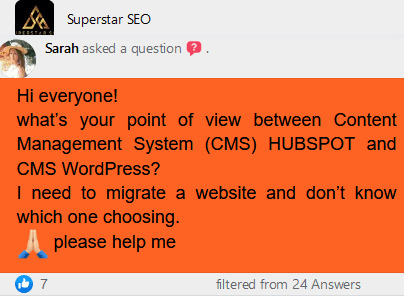
🔗🏹
💬🗨
Mark I think HubSpot CMS is around £150 a month so budget would be a big deciding factor. WP is free depending on if you need any paid for plugins or not Baron I would go HubSpot no questions asked if you can afford it
Sarah ✍️ » Baron could you tell us why? Baron » Sarah Sure! I will make a Youtube video about it but for now the cliff notes are: 1 you can track everyone visiting your website 2 natural integration with HubSpot Customer Relationship Management (CRM) 3 Doesn't require you to update and install plugins constantly 4 Developed by a billion-dollar company that has a team of people working on it 5 Incredible levels of support by a team of people who actually developed it 6 Dynamic Content pages 7 Natural drag and drop editor 8 Integrated A/B testing Its a long list but if your budget fit it, its a no brainer in my opinion.
Charlie Hubspot has a CMS 😳 🤭1
Sarah ✍️ » Charlie https://www.hubspot.com/products/cms Build and Manage Your Website on CMS Hub | HubSpot Charlie » Sarah no thanks. WordPress dominates this space for a reason Daniel » Charlie exactly my first thought my friend you're not alone LOL me personally what's a WordPress but I have made it a point to learn webflow because I believe that is the best new age CMS in the world currently.
Vojkan Hubspot is an all-in-one solution that provides, CMS, hosting, CRM and support. If you are not technical you'll still need to hire someone for design and tech stuff. All that comes at a price of $300/mo. Choose this option if you like Hubspots CRM and if you don't want to worry about tech stuff too much. WordPress is a free CMS, but you'll have to pay for hosting, theme, plugins, support. Its wide range of plugins makes it very powerful, scalable and yet cheap. Choosing this option will require someone to deal with tech stuff. 💟👍🏽4
Evan » Vojkan I have a client on HubSpot … they have the highest tier package. They still need a tech person. Shit, the account managers at HubSpot need a tech person 🙄 😤🤭👍🏽5 Vojkan One of my clients is also a Hubspot enterprise client and they hired an external agency to help them with Hubspot tech stuff. 🙂 They sometimes complain even about that external support. Re: HubSpot support, I found them to be good for simple questions. You can't really hire experts that will be on call for that price. Overall, I like HubSpot and after a few days working in it and with a little help from Google I can found my way for everything I need. Evan » Vojkan I've been working with hubspot long before it became what it is today. Not a brag or anything but I guess I know the platform better than a lot of the recent hires shrug 🤷♂️ don't get me wrong I love hubspot but as with everything else, when you start to grow, the quality of service your people provide to customers can get diluted. It can be frustrating though especially when you've been doing SEO for a client for a long time and things are good then hubspot comes along insisting that we must move our current blog which pulls massive traffic from its current sub folder to a sub domain … I said not happening, advised against moving to the subdomain. But hubspot wouldn't let up and my client said can we at least try it? they were convinced it was the best thing … it was a disaster.
Daniel Webflow blows both of them away … However it's not just because of the fact that the performance on webflow is incredible it is also that you can export 100% WP compatible code and therefore use it as a design CMS staging site then hand off that code to your WP DEV team and done. You will have the ultimate well written badass coding on WordPress. Now the only reason why you would choose WordPress over webflow is for certain businesses that have requirements that end up seeing huge volume traffic. But for most small business sites webflow all day man. And that is what's so cool is that if that small business one day became an international conglomerate then you'll be able to migrate the site right on to WordPress exact design translates into WordPress Ambar I love Hubspot CRM but I wouldn't touch their CMS with a 10 foot pole. We have a few landing pages with them and it is really frustrating to use it. You have very little control over the look and feel. The rest of our website (hundreds of pages) runs on WordPress which offers a high degree of flexibility. P.s. we also had our entire blog running on Hubspot until we discovered there was no structured data for Search Engine Optimization (SEO)… a big let down. 💟1 Diego I heard Hubspot was like 30K a year
Sarah ✍️ » Diego starting 280€/months but all inclusive. Assistance, maintenance, A/b testing, subdomain…
📰👈

🔗🏹
These may satisfy you: » Is WordPress Really the Best Web Development Platform? » Speed up Your WordPress Website and Avoid Plugins | Add This Script to .htaccess » Is Anyone Using any CMS Other Than WordPress? How is Your Experience? » Making a Custom CMS is Better than Using a Common CMS eg WordPress. Isn’t it?
0 notes
Text

Even though the kids are heading back to school, especially since our kids are heading back to school, the outside is still warm and inviting! The days are long, long enough for afterschool homework AND a family walk or bike ride. Weekends will again become sweeter. We get to choose how to spend those 48 hours. I always defer to doing stuff outside! Many of StuffToDoOutside.com’s amazing eco-experiences are 3 or less hours, but because your guides are local, we can give you the best opportunity to catch birds, manatee, dolphins (and really catch) fish in their habitat. But, if you just want to stay home and relax, turn your eyes to the skies and waterways. Weekends are the perfect opportunity for a backyard bird watch.
“Located on the Eastern Continental Flyway, a major bird migration corridor, this region provides prime stopover habitat for many migrating shorebirds, waterfowl, raptors and passerines. More than 330 species of birds have been seen here. Thousands of birds migrate from their northern homes to spend the winter here.” (SpaceCoast Audubon Society.org)
The Audubon Society makes it super easy with a checklist on their website!
http://www.spacecoastaudubon.org/wp-content/uploads/2016/04/04brevardbirdlist.pdf
http://www.spacecoastaudubon.org/birds/space-coast-birding/
Be safe heading back to school. Kids will be free ranging again-on their way to school and bus stops. Keep a look out for our most precious adventure seekers!
And if you are hooked on birding, we know the spot. And you know where to find us!
#cocoa beach#trip planning#florida#space coast#vacation ideas#kids#weekend#birdwatching#manatee#back to school
0 notes