#i was also able to open the nvidia app with no problems
Explore tagged Tumblr posts
Text
every pc problem i was having was solved by uninstalling and reinstalling nvidia geforce lmfao
#i noticed tonight that i haven’t seen an update in a while so i went to open it#and it kept giving me an error#uninstalling it scared the fuck out of me though because a bunch of stuff went wonky#even the resolution of my left monitor changed and my right monitor just turned off#but when i reinstalled it everything basically fixed itself#my whole computer would freeze when i would exit out of cyberpunk and it would either restart itself or id have to turn it off myself#i’d also get a weird error when i would shut down my computer but it was perfectly fine tonight#i was also able to open the nvidia app with no problems#i’ll never understand computers lmao#but i think i got lucky here
0 notes
Text
#The Year of the Linux Desktop is Further Away Than Ever Before ##An incredibly long diatribe of my struggles moving back to Linux I'll say right off the bat that Windows is the not the ideal OS. I recently set out to put a Linux distro back on my laptop after growing frustrated with my Windows install, mostly stemming from the GTX 1050/Optimus setup on my Asus FX53D. GeForce drivers have been incredibly buggy, Photoshop and other Creative Cloud software would crash multiple times an hour after switching back and forth between the Game Ready and Creator Ready driver lines. Also even when it is "inactive" the 1050 seems to stay engaged at all times even though the iGPU is supposed to be the main composite, so battery life is often little more than an hour which is too low even for a gaming laptop. Obviously there's nothing on the open source side that could replace the Creative Cloud suite so I'm stuck with the Windows install but the general instability with Optimus was enough for me. After several years I was going back to the Linux desktop. But what distro? Last I used Linux regularly I was using a combination of Ubuntu and Chromium OS Lime (RIP) so obviously things would have to change. I was opposed to vanilla Ubuntu because even back in the day the amount of bloat in the default install drove me away from the distro. And while the goal of this install was to have a light desktop for mostly web browsing and messaging, just a lone web browser was a little too far for me. I was interested in Manjaro but decided an Ubuntu-based distro was going to be more familiar territory. I wanted to run Linux, I didn't want to fix Linux. I've heard good things about Linux Mint, uh sure let's go with that.
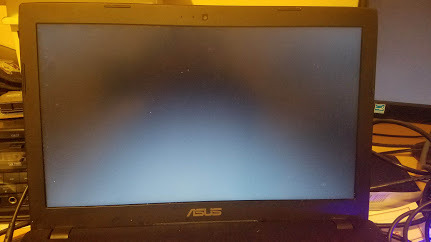
Except Linux Mint never booted for me. I couldn't get the install flash drive to actually make it past a black screen. And I coulda sworn I was able to boot into GParted when cloning my SSD so it's not like this thing refuses to boot to any Linux distro... Uh I dunno. Maybe Pop OS will work better. It *is* maintained by a system builder so it's gotta have better hardware support than the competition...
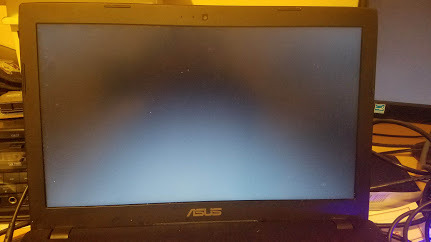
...Hm. Still black screen. So after hours of smacking my brain it turns out this was my problem.
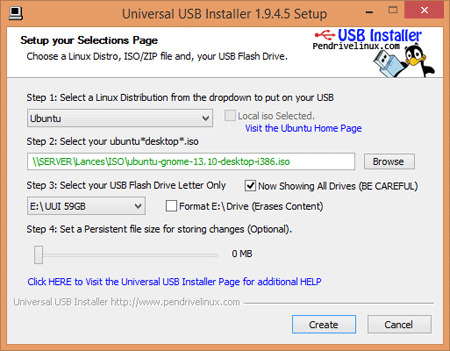
So I guess in the intervening years since I last used Linux UUI has become complete bunk. I don't know if it's because the way install ISOs are formatted have changed, I don't know if it's because UEFI has introduced new incompatibilities. I was able to put a Windows 10 ISO on a flash drive fine with this so who knows what its problem is but it's no good anymore. People recommend Etcher... *Why?* This thing runs on Electron. Why the hell would you want a system utility to be run on Electron? Last time I tried Etcher it couldn't even detect that my flash drive ran out of space and left me with a broken install. Don't use Etcher. Rufus is pretty good though. Pop OS's installer tries to simplify some things about Ubuntu's installer but there is one giant deal breaker...
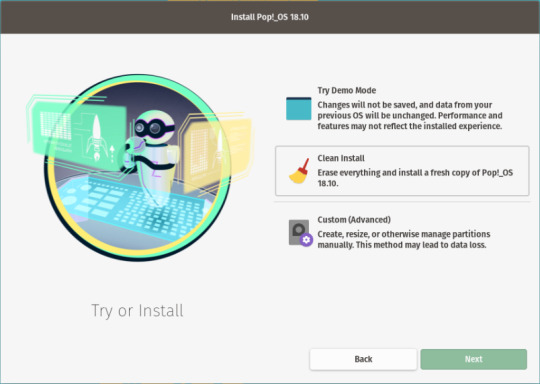
Where the hell is the dual boot option? Your average user is not going to get rid of Windows. I'm certainly not going to get rid of Windows, not so long as Adobe has me by the balls. The "Custom Install" is not self-explanatory at all. *I* managed to resize my partitions but I also messed up and didn't properly turn on disk encryption. How is your average user supposed to figure out how to manually repartition their drive for multibooting. (We'll get back to the topic of partitioning and idiot-proofing later...) So finally we're installed. Hey man beyond partitioning that was pretty painless. I wasn't trying running around installing my NVidia drivers, I wasn't stuck on my ethernet adapter because I have to separately install my wifi drivers. And with a lot less bloat! Ok, some bloat. Who actually uses Libreoffice? I've been using nothing but Google Docs for the last eight years. At this point Google Docs' only real weakness is that nothing will ever compare in power to Excel. Certainly not Libreoffice. But that's easy enough to uninstall it seems like it's smooth sailing from her- ##GNOME 3 Sucks. I have some questions for the designers of GNOME 3. I'm sure they tried their best to modernize GNOME. Anything's better than Unity (according to the majority consensus, I don't necessarily agree but I can't exactly install Unity anymore so oh well...) and it's not all bad. However... * Why does the Super key take me to an exploded view of all my open applications instead of something useful? If I need to switch between applications I'd rather use alt-tab or the taskbar. Moving the applications dashboard to Super+A is a terrible idea because I'm going to use the dashboard a lot more often than I'm going to need this Win+Tab exploded view. * Why is the taskbar useless? 99.9% of all applications I use are not going to show me any useful options in the taskbar dropdown menu unlike in Windows where developers disciplined themselves around Windows 7 to put quick actions in the taskbar. So if I don't even get that, then why does by default the taskbar only show me one application at a time? There's so much unused space at the top that could be used to show all my open applications instead of me having use up even more space at the bottom for some extension that gets proper taskbar functionality back. *Where is 150% zoom? I guess this complaint is more towards System76 since other friends have assured me that there does indeed exist a level of application scaling between the puny 100% and the ginormous 200% but on this install I ain't seeing it. I'm also not seeing a way to control application scrolling per-monitor like in Windows. *Notifications are a boondoggle. Well, they're bad in Windows too but that's no excuse. I don't know who both at Microsoft and GNOME decided "oh yeah, applications should be allowed to keep a notification on screen indefinitely that's totally good UX and not abusable at all" but they're morons. And so is whoever worked on Chrome that thought the same thing. Chrome, Google Hangouts in particular, is the #1 abuser in indefinite notifications. It's incredibly annoying, I don't want have to stop what I'm doing to wave off a toast. GNOME however gets the slight edge because for some god damn reason Windows disables interacting with anything from about a 10 pixel radius around the toast. And also won't let you move the toast away from the bottom right which is *right where a bunch of apps tack on really important buttons!*
Alright this is a big one.
Why is the mouse so god damn awful?
Maybe this isn't a GNOME problem but it is a big fat problem. Using a mouse or touchpad is just a pain in the ass in Linux. No, specifically scrolling with a mouse or touchpad is a pain in the ass. I use a Microsoft Comfort Optical Mouse 3000. Maybe not the best mouse but it's ergonomic and nice to use. Except in Linux.

See the Microsoft Comfort Mouse has an optical scroll wheel with smooth action instead of a traditional scroll wheel with discreet clicks across the wheel. Bad for games, sure but for web browsing it is a dream. I can fly through webpages without losing tracking accuracy because Windows' mouse driver tracks the scroll wheel at a higher resolution.
Scrolling is a giant pain in Linux. For one it's slooooooooow. There's no way to change scroll speed. Well, not elegantly, at least.
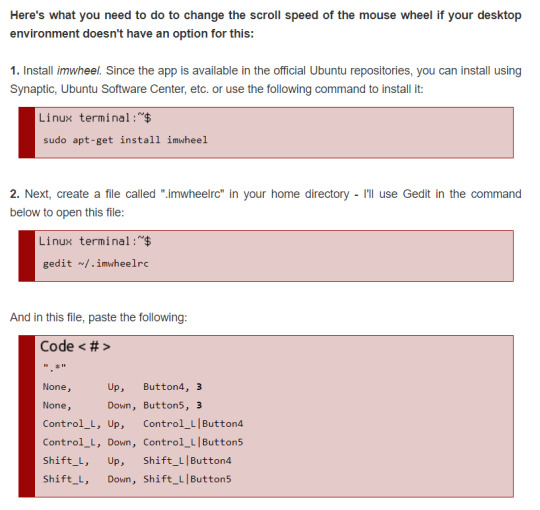
imwheel is a mouse service you can tack on top of the existing mouse server that lets you change things such as how many lines one wheel click scrolls through. But there's limitations to this. For my purposes, I can't figure out how to change the resolution of the mouse scroll itself for mice like mine that are linear instead of discreet clicking wheels. Worst of all...
It breaks the trackpad! Pop OS does get trackpad scrolling mostly right (except for the lack of scroll inertia) but imwheel completely breaks it because the trackpad scrolling and mousewheel scrolling are operating on completely different tracking resolution. (By the way, this is what trackpad scrolling should look like.)
(...But trackpad scroll inertia does work in a bunch of system GNOME apps. Why in the world would such a fundamental part of the user experience be application dependent? Why aren't other applications implementing scroll inertia?) I'm not the only person to make these observations on Linux's deficiencies in its mouse input. There's a great blog by Pavel Fatin called Scrolling with pleasure that goes into much much greater detail into the ways mouse I/O can be much better. It's from two years ago and the fact that many of his observations haven't been implemented yet is a shame. It seems with some sects of the Linux userbase, using a GUI or desktop manager as little as possible is some point of pride and elitism. As if people who use mice and need graphic interfaces are noobs who just aren't smart enough for Linux. This sect is really small but they are vocal nonetheless and it contributes to the air of elitism around Linux. Ah speaking of graphics... why am I getting a black screen again?
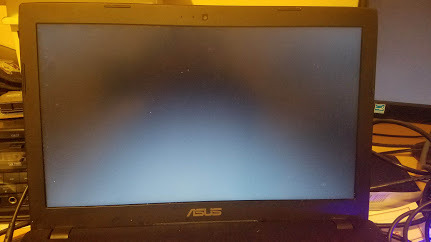
Well that's not good. Far as I can tell the last time I booted up my Pop OS partition it wanted to upgrade the NVidia drivers among other packages but ran out of space. See, I was under the presumption that 10 GB of space was enough room for a light Linux install in 2019. Clearly I was wrong. I don't know why being unable to upgrade packages due to disk space should brick a system. If I run out of disk space, shouldn't apt stop trying to upgrade it and leave it be? My system shouldn't die on me just because I can't upgrade to the latest packages. Ah well no more bitching. Let's install this thing again...
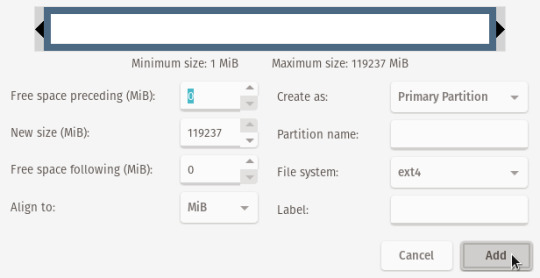
The installation process when making a multiboot partition should really be a lot more idiot proof. It's not unreasonable for a user to want a light install especially when they are using Linux only as a secondary OS and want to keep as much space on their drives as possible for the Windows install. Maybe the installation should soft-enforce a minimum size for the /home/ partition, or at least when I tell it I want /home/ to be 10GB it should tell me "Hey dumbass! Your install is liable to break from updates if you make it this small!" It also really should not be this hard to encrypt a multiboot partition. I tried to get my /home/ partition encrypted this time around but when I made it an encrypted partition in GRUB the Pop OS installer kept complaining that it couldn't decrypt the partition, even after I gave it the decryption key. I give up, any information I need securing is already file encrypted or on a cloud account I don't care anymore. Hmm... Maybe I didn't make the install light enough. I mean I made it as light as possible, downloads were going to my Windows download folder instead, I removed a shitload of apps including the mail client which I have no use for since I use GApps. But maybe GNOME is not light enough... And also I fucking hate GNOME. What's even lighter...
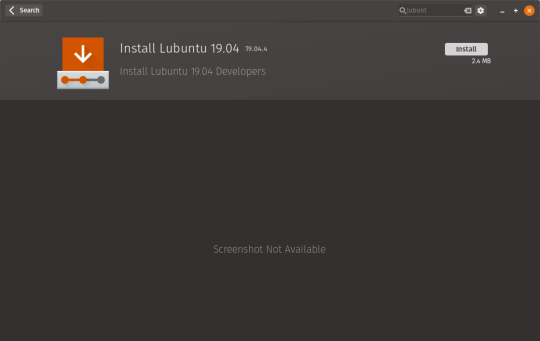
Oh yeah I should install xfce instead since it sips memory and disk space. I've used lxde before back in the day when PC manufacturers were desperately trying to make netbooks a thing, this should be easy to slip back to!
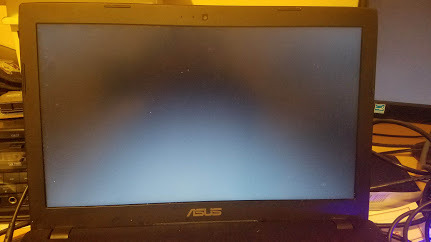
...What? I had to reinstall Pop OS for the second time because for whatever reason installing lxde broke my install. I don't know how. I don't know why. I tried to follow System76's guide on installing additional window managers... Now here's a problem, the guide says to choose lightdm on Ubuntu 16.04 and not to use gdm or sddm. It says it's fine to choose those on later versions. I don't think the lxde installer gave me a choice of using lightdm and why is this article talking about Ubuntu anyways. isn't this guide specifically for Pop OS? Clearly there is documentation that needs to be revised. So I guess I'm stuck with GNOME 3 now. It's not... horrible. But it took some elbow grease (and a lot of extensions) to get there.
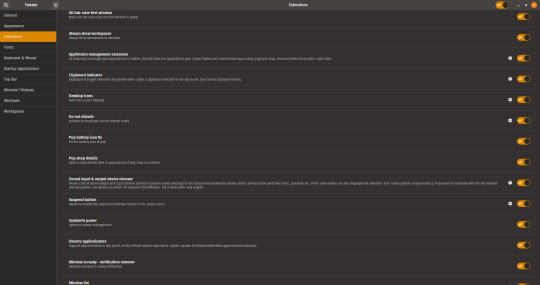
Too many actually. A lot of these things shouldn't be extensions, they should be default. Desktop icons should be default, otherwise why even still have a desktop? The Window is ready notification is the most annoying thing on earth. Even Windows 10 has a clipboard history by default now, that shouldn't have to be an extension. While I'm still bitching.
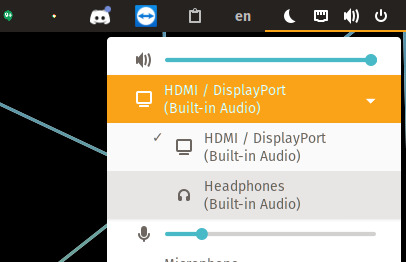
How hard is it to disable an audio device once it's disconnected? I connect my laptop to my monitor and speaker system through HDMI and whenever I disconnect it I'll move out, try to play some video, get confused as to why no audio is playing, and discover it's still trying to serve audio to the HDMI device. * I disabled the login screen since I'm the only user of the install but how it logs you into your session is so slapdash it makes me actively worried for my security. The keyring popup is often the last thing to show up once GNOME is loaded. The desktop, Teamviewer, and Discord, all load *before I'm prompted to login. In the process of recording video for this blog I logged into Pop OS and managed to open Chrome and browse to a tab all before the keyring prompt finally took its time to stop user input before I ever logged in. What? This is incredibly stupid. The login prompt should be the first thing to load before anything else. In fact, nothing else but GNOME should be able to load before I've logged in. Sure I could re-enable the login screen but that's to me unnecessary steps added to booting up to a single-user install. Why even have the option to begin with? * Can Pop OS please stop moving my NTFS mounts between /dev/ and /media/? Stop that. I can't use my Steam install folder without readjusting it every time I reboot. * I have no idea why the disks in my external USB enclosure keep spinning even when they are connected but unmounted in Pop OS. It freaks me out to the point I keep the enclosure powered off until I actually need it. * I don't get why Pop OS's auto timezone detection seems to think I live in LA. I don't. I live in Atlanta, three hours ahead of LA. When I turn off auto timezone detection and manually change it to EST it's messed up my BIOS clock so that whenever I open back up Windows I'm three hours ahead.
Going back to Linux has been more of a pain than a solution to my existing problems in Windows. Every time I boot it up it seems I find one more frustrating thing to nag about or one more part of the system that breaks out of nowhere. Some people find constantly tinkering with their OS appealing and it does to me but not anywhere to this extent. GNOME 3 has numerous UX deficiencies compared to Windows 10 and Mac OS, many of them regressions compared to predecessors like GNOME 2 and Unity (RIP). It is so frustrating to use I cannot recommend it despite its more mature device and software support. It's been years since the meme of "The Year of Desktop Linux" first became popular that I'm skeptical that this mythical day that Linux on desktop becomes mainstream will ever arrive- even with exciting initiatives like Proton for software compatibility and relatively easy to use distros like Pop OS. I mean, I can't even get Proton to work on my Steam install because it doesn't seem to like sharing the same install folder as Steam for Windows. Ugh. Does this mean I'm removing Pop OS from my drive? No. I get that I've spent 2.5k+ words bitching about it but there are things it does that I cannot live without.
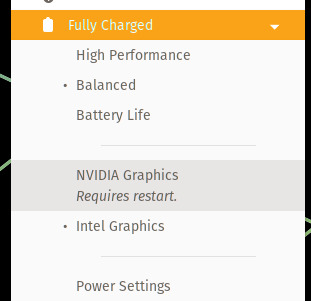
Being able to remove my 1050 from the equation entirely means I get a (still kind of pathetic) three hours of battery life instead of the measly one hour I've been getting lately. *apt-get is godlike. Updating is so fast, so easy, and often doesn't require a reboot. apt-get is what every auto-update OS function should strive to be. Windows Store has got jack shit on it.
Guake is so good man!!! I love being able to pop open the terminal anytime and hide it quick. It's such a giant productivity boost, someone should have the balls to make default in a distro.
Disk and partition management is still leagues better on Linux than on Windows. Drive recovery is a cinch, being able to bypass the permissions system on NTFS is a godsend, imaging partitions is a snap. Of course ext4 isn't and probably will never be natively supported in Windows... A flash drive with GParted should be in every technician's toolbox.
For all my headaches, Linux is still much leaner than Windows. It sips battery, it changes less stuff behind your back, and it's usually easy to know how something broke even if you often can't fix it without reinstallation. But is it the Year of the Linux Desktop? No. It probably will never be.
2 notes
·
View notes
Photo
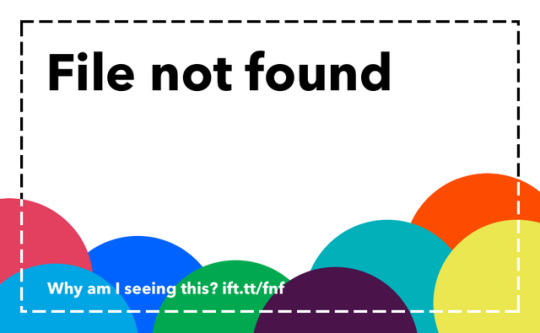
Using multiple GPUs for multiple monitors, a case study
Hi everyone
I wanted to share the results of a bit of an experiment I ran in the last few weeks, which had some interesting and even unexpected results.
The problem(s) I tried to solve
I have a tripple monitor setup. My center monitor is a 1080p 21:9 144Hz monitor, and is as you would expect my main gaming monitor. Next to that monitor I have 2 plain 1080p 16:9 60Hz monitors, one on each side. I use them for having Skype, Discord, monitoring tools, etc open while I game.
Problem 1: I noticed is that when I was gaming and for example someone sent me a chat on Discord or Skype, it didn't update, or the Discord window went black. When I tabbed out of my game, the window would update correctly.
Problem 2: when I have a browser with YouTube open on a secondary monitor, at best my FPS takes a hit because Firefox seems to use the 3D part of the GPU to render Youtube content, and at worst my game FPS gets locked at 60 because it's running 60Hz content.
Note that Problem 2 was less of an issue when I used Edge, as Edge used the Video Decode part of the GPU, which didn't compete for resources with the 3D part. It did use a tiny bit of 3D to actually render the browser window, but nothing heavy.
The theory
If I would buy a simple GPU as secondary GPU, and hook up my 2 AUX monitors to it, leaving my primary monitor hooked up to my main GPU (a Vega 64), then all the rendering of Discord and Firefox would be done on the secondary GPU, leaving my primary GPU to be able to render games dedicated. Whatever happens on the secondary GPU, wouldn't affect the primary.
The experiment
I bought an AMD RX550 2GB, cheapass thing, but for the purpose of this test it should suffice as the load of my AUX monitors would be very light anyway. I plugged it into my mainboard into an available PCIe x16 slot. Now note, I run a Threadripper system, so I have PCIe lanes up the wazoo, so there was no fear of suddenly having my main GPU running at x8 instead of x16 because of this.
Sure enough after booting up I had the following show up in Task Manager.
GPU 0 : Radeon RX Vega 64
GPU 1 : Radeon 550 series
So far, so good. Note I will be using Task Manager as a reference here, as from Windows 10 1809 it shows the GPU load and what GPU something is running on. For detailed HW load I did crossreference with HWInfo, but it was always consistent with what Task Manager said.
I fired up Firefox and dragged the window to one of the AUX monitors, then started playing a Youtube clip. I saw quite some load on the 3D part of the RX550 so I thought "yay, this is working". Alas, no, not in the slightest. I looked into the details, and what I saw was really surprising: the load on GPU 1 was not Firefox, it was Desktop Window Manager (DWM), Firefox was using GPU 0.
What was happening here was that Firefox was still using GPU 0 to decode and render the Youtube vid, but because the monitor it was on was attached to GPU 1, not GPU 0, the DWM rendered Firefox as a remote window on GPU 1. This is the 3D load on GPU 1 I was seeing. I tested with Edge and yep, same thing was happening, only now with Video Decode on GPU 0 and 3D on GPU 1. I was baffled.
I fired up some other applications to see if there were issues assigning load to a specific GPU. I tried MPC-HC first to render a H.265 encoded movie. No issues there, MPC-HC dynamically changed the GPU it was decoding on to match the monitor its window was in. If I dragged it from my main to one of the AUX monitors, Video Decode on GPU 0 dropped to 0 and Video Decode on GPU 1 sprung up. Next I fired up the Netflix app. Same there: it just went with whatever GPU the window was on and adjusted on the fly. So there was nothing wrong there, only of course the loads I chose were Video Decode loads. Still, Edge used Video Decode, and it had that wierdness going on.
Skype and Discord were also not quite responsive, and when I checked task manager I could see that they too were still assigned to GPU 0, even though they were on a monitor attached to GPU 1.
I tried firing up a game and seeing what the effect would be if I tried to watch Youtube on one of the AUX monitors. The result: the clip stopped playing, or played audio but video at like one frame per 10 seconds. The GPU load on GPU 1 also dropped to almost 0, it seemed it wasn't getting any data to render. Both Firefox and Edge had this behavior. Again, stumped.
Then, a sudden realization: I was playing my game in fullscreen windowed. This meant that it was being rendered as part of the entire desktop with the DWM as intermediate layer. What if... I played fullscreen?
Swicthed my game to fullscreen and YUP, suddenly my Youtube clips played smoothly again. Still the same "remote rendering" wierdness, and a FPS hit in my game when using Firefox, as Firefox was using 3D to render the clip, but at least it was working! Same for Discord and Skype, they updated nicely when I received a chat.
My analysis
So, there's a few things going on here. The main thing here is some very wierd quirks of the DWM.
First, when multiple applications request 3D workloads, the DWM seems to limit the refresh rate to the lowest refresh rate of the entire desktop, probably to keep things consistent while it renders all the 3D surfaces. This reflects in games being capped at 60 fps on a high refresh rate monitor, when you do 3D stuff on a second monitor. If you run your game fullscreen though, the DWM is not involved in your game's screen and only renders the other surfaces of your desktop, so you no longer have a conflict there, and any resource allocation for multiple 3D demand gets handled by your video driver, not the DWM.
Second, applications seem to always default to GPU 0 unless they have internal logic to dynamically change GPUs. When displaying on displays not attached to GPU 0, some "remote rendering" technology of Windows and the DWM kicks in to make this transparent to the user, at the cost of additional GPU load on the nonprimary GPU(s). Unfortunately, Windows doesn't seem to have an option to force an application onto a specific GPU unlike with CPU cores. The GPU driver might be able to help with this, but the options I've seen (for example in nVidia's driver) seem to then force an application to always run on a specific GPU, so nothing dynamic.
Further analysis
Now, my work laptop is a Dell Precision, which has 2 GPUs: an Intel integrated one and an nVidia Quadro one. The internal monitor of my laptop is hooked up to the Intel GPU, while the external monitors via USB-C are hooked up to the nVidia Quadro GPU.
I re-tested what I tested above and... applications DID move to the other GPU. My main test was Edge here, when moving it from my laptop monitor to my external monitor it jumped from GPU 0 to GPU 1 with the entire workload.
This baffled me a bit, until I realized: Windows DOES have a built-in system for dynamically moving loads between GPUs, but it is designed to move loads between an iGPU and a dGPU. It sees the iGPU as a "Low Power GPU" and the dGPU as a "High Power GPU", and uses both dynamically as appropriate. However with 2 dGPUs, this doesn't work as GPU 0 will always be the "High Power" and "Low Power" GPU, with no options of changing it.
Conclusions
My experiment was a bit of a failure, but not really through a fault of my own, rather it's very specific Windows behavior that kept it from succeeding. If Windows would have more intelligent dynamic GPU assignment, I am convinced it would have worked and I would have seen the benefits.
That being said, I did manage to find out a few things that settle arguments that often come up
1) "Will my secondary monitors limit the performance of my high refresh rate primary monitor".
This comes up so often with an equal amount of people saying "yes, definitely, I have encountered this" and "no, I have such issues".
In this case, both are right, but there is one paramater that is never mentioned: borderless windowed. If you play your games fullscreen you will not encounter issues, but if you play your games borderless windowed you will encounter this issue, as the DWM will then be inbetween the game and your monitor.
2) Will attaching my secondary monitors to a secondary GPU improve my performance
My results are: if the second GPU is a dGPU, then no. However, if the secondary GPU is an iGPU (like an Intel Integrated or an Ryzen APU's integrated GPU) then it will, as the limiting factor is Windows' dynamic GPU assignment logic. Note: this is true for Windows 10 19H2 (which I am running), hopefully MS imroves this in future Windows 10 versions.
1 note
·
View note
Text
How to Choose Default Graphics Card in Windows 11
All windows PCs come with a built-in graphics card which is called an integrated and dedicated graphics card. In order to give you the option of using the graphics card that best apparel a function you wish to run on your PC, a few windows 11 PCs feature dedicated graphics card units. This is because few graphic cards, like those built by AMD and NVIDIA, perform much better than others. In this sense, you may wish to designate the high-performance GPU as the default for your complete windows PC or for a specific program on your computer at some point.

Although, most individuals don’t know how to change from an integrated to a dedicated graphics card and vice versa, which might be actually frustrating if you want to run software that demands a particular graphics card. To overcome this problem, we will show you a complete guide on how you can set the default graphic card on your Windows 11 PC.
Ways to Set Default Graphics Card in Windows 11
There are two ways you are able to set default cards in windows 11 PC in case your PC uses both a dedicated graphics card and an integrated graphics card. Here is an instruction on how you can use each of the methods;
Method 1: Using a Dedicated Graphic Card App
Graphics cards have built-in programs, so you can easily make changes to their settings on your PC. This program is named the control panel, which can be used to set the default graphics card on a Windows 11 PC, and here are a few steps you can do for AMD and NVIDIA graphics cards.
For NVIDIA GPU:
Follow the below steps to use the NVIDIA control panel to set the graphics card (NVIDIA) as the default on windows 11.
Firstly, right-click on the blank space on your desktop screen, then select the “NVIDIA Control Panel.”
Once you open the program, tap “Manage 3D Settings” under the 3D setting option.
Click on the “Program Settings” section and “Add the Program” you wish to customize. Although, if you are setting the default graphics card, you need to tap on the “global settings” section.
Select the “Preferred Graphics Processor” and then the “High-Performance NVIDIA Processor” option and hit the “Apply” button.
For AMD GPU:
Follow the below steps to use the AMD control panel to set the graphics card (NVIDIA) as the default on windows 11:
Right-click on the empty space on your PC and select “AMD Radeon Settings” to display the GPU’s control panel.
Go to the “System” and select the “Switchable Graphics” option.
After that, locate the game you wish to set the default graphic card for and start using the search bar. You might need to choose the “Running Applications” option and change it to “Install Profiled Application” if all your mobile apps are not displaying on the page.
Click on “Game” and select “High Performance” from the drop-down menu.
Next, you have to close and relaunch the game to allow this difference to take effect. You can also add an application by selecting the “Add Application” button at the bottom side of your screen.
Note: the power-saving GPU is the graphics card with lower performance, while the high-performance GPU provides better performance.
Method 2: Through Windows Settings
Instead of using the dedicated credit card app method, you can set the default graphic card on windows 11 PC via windows settings by following these easy steps:
Firstly, press the “Windows + I” shortcut key to open the “Settings Panel” on your computer.
Then, tap the “System” option and select “Display.”
Next, scroll down and tap on the “Graphics” option.
Under the “Add an App” section, choose whether you set the default graphic card for a desktop or a Microsoft store app. After that, click on the “Browse” option.
For mobile desktop apps, you will need to go to the “C Drive.” Then open the “Program Files” where all your programs are being stored, and tap the “.exe” file of the mobile app you wish to change its GPU.
Once you have successfully added the program, tap on that program and select “Options.”
On the resulting menu, depending on your performance, you can select the “Power Saving GPU” and “High-Performance GPU.”
After selecting your preferred option, you should tap on the “Save” option to apply the settings.
Conclusion
For individuals using a computer with more than one GPU, you might be required to set a default for programs stored on your PC to get better performance. When compulsory to do so, you can either use windows settings or the GPU app method to do this, and a complete guide on how you can do this has been described in this blog.
Source:https://tomsazure.com/how-to-choose-default-graphics-card-in-windows-11/
0 notes
Text
Unable to scroll when closing lid dockstation

#Unable to scroll when closing lid dockstation full#
#Unable to scroll when closing lid dockstation windows 10#
#Unable to scroll when closing lid dockstation Pc#
Make sure you are not touching the touchpadīecause the touchpad is close to where the palms lay, you may be touching it without realizing you are.
#Unable to scroll when closing lid dockstation Pc#
I think the Windows Updates set me back on the raging battle with my desktop icons, but it may be simply due to the forced reboot.Īfter doing this i now cant turn the pc off and on again or its meesses up icons spreading them all over both monitors, i cant change main display cant change resolutions nothing now works and every time i do anything windows moves all my icons making a huge mess….i change them delete that file but soon as any monitor change resolution change restart, im back to a mess an absolute mess with icons all over the shop….please microsoft give us control of our own desktop and what it looks like your way of organising is simply unorganised mess over two screen when all my icons should be in a few lines on the same monitor i placed them on.Some laptops may have a button around the touchpad or an icon in the Windows Notification Area to enable and disable the touchpad. That said, sometimes these tricks we’re trying work for me for a stretch. I think my monitors wake up with different delays because of the different connection technologies, which confuses Windows. I have always suspected that my problem would go away if I had three DisplayPort monitors.
#Unable to scroll when closing lid dockstation full#
Left – 2560×1440, HDMI, Display 2, Locked Taskbar and Desktop Icons hereĬenter – 2560×1600, DisplayPort, Display 1, full screen applications launch here by default I have three monitors connected to an nvidia GeForce 1070 GTX:
#Unable to scroll when closing lid dockstation windows 10#
What do we all have in common? I mean, clearly not every Windows 10 user is having this problem. All my icons move to the right edge of my left monitor after I’ve carefully placed them where I want them. It seems worse after the latest Windows update. So, I’ve persistently had this problem for a while (years, I suppose). One possibility is to move some icons and then search for any files changed in the last few seconds (if you have a utility that can do that) – might help…… If you take a backup of your desktop folder and then use it to overwrite the current desktop folder, you will probably find all your icons neatly marshalled at the left side of your screen – so it would appear that their positions are not stored in the icons themselves, or in any file saved in the desktop folder. It therefore appears that no recent versions of Windows 10 use this file any more, so unless you’ve managed the impossible, and stopped MS updating your Windows 10 version at will, then deleting this file apparently cannot have any effect.Ĭlearly, however, the icon positions are stored somewhere. However, the newest version of the file is 3 years old – 2014 – despite the laptop being only 2 years old (?) and having had several W10 updates in that time. Not sure how old this chain is – but when I checked today (16th November 2017) for the iconcache file (which is actually iconcache.db) I found 3- one in each User profile (including Administrator, but excluding Default). Not possible without a lot of wasted effort saving them manually moving them to the other side in Windows. I like to save some files I am currently editing on the desktop and I have my primary open app justified on the left side and like to be able to drag-and-drop the current files on the right side. It’s also super annoying that they all default to the left side of the screen and there’s no way to change it. So you can take the time to get every icon exactly where you want it, even aligned to the grid, with intentional grid gaps between different categories of icons, then as soon as any of those actions above happens Windows re-arranges them and you have to start over. Changing screen resolution, using an external monitor that is a different resolution then resuming use of the laptop screen, some updates and resets, and in the case of laptops that double as tablets it doesn’t survive using them in portrait mode then returning to landscape mode. The problem is the icons don’t remain fixed through any range of actions.

0 notes
Text
January 11, 2018
News and Links
Constantinople is coming. [Also, this is the January 11, 2019 issue but I can't fix the title without breaking links]
Upgrade your clients ASAP! EF FAQ and blog post. From MyCrypto, what users need to know about the Constantinople fork
Layer 1
[eth1] Rinkeby testnet forked successfully. Update your clients ASAP!
[eth2] What’s New in Eth2
[eth2] Latest Eth2 implementer call notes
[eth2] Validator economics of Eth2. Also a thorough Eth staking ROI spreadsheet model
[eth2] Discussion about storage rent “eviction archive” nodes and incentives
web3foundation, Status and Validity Labs update and call for participants on private, decentralized messaging, a la Whisper
Layer 2
Live on Rinkeby testnet: Plasma Ignis - often called “roll up” - 500 transactions per second using SNARKs for compression (not privacy), no delay to exit, less liveness requirements, multi-operator. Check out the live demo.
Georgios Konstantopoulos: A Deep Dive on RSA Accumulators
Canto: proposed new subprotocol to allow sidechain-like subnets
Fae: a subnet by putting Fae’s binary transactions in the data field
A RaidenNetwork deep dive explainer
Can watchtowers and monitoring services scale?
Counterfactual dev update: full end to end implementation of Counterfactual with demos and dev environment will be live on Ropsten in next 2 weeks
Stuff for developers
Embark v4.0.0-beta.0
Ganache v2.0.0-beta.2
ZeppelinOS v2.1
Updated EthereumJS readthedocs
Solidity CTF: mirror madness from authio
Solstice: 15 analyzer Solidity security tool
EVM code fuzzing using input prediction
Compound’s self-liquidation bug
Gas Stations Network, an incentivized meta transaction relay network, live on Ropsten
Understanding Rust lifetimes
How to quickly deploy to Görli cross-client testnet
Maker CDP leverager in one call
Codefund2.0 - sustainability for open source project advertising without 3rd party trackers
RSA accumulator in Vyper
Analyzing 1.2m mainnet contracts in 20 seconds using Eveem and BigQuery
0x Market Maker program. 15k to run a market making bot on a 0x relayer
POANet: Honey Badger BFT and Threshold Cryptography
Ecosystem
Afri’s Eth node configuration modes cheat sheet. A great accompaniment to Afri’s did Ethereum reach 1 tb yet? The answer is obviously no, state plus chaindata is about 150 GB.
MyEtherWallet v5 is in beta and MEWConnect on Android
Ethereum Foundation major grant to Parity: $5m for ewasm, light wallet, and Eth2
Enterprise
What enterprises need to know about AWS’s Blockchain as a Service
2019 is the year of enterprise tokens?
Governance and Standards
Notes from latest core devs call, includes ProgPoW section. On that topic, IfDefElse put out a ProgPoW FAQ including responses from AMD and Nvidia. Also check understanding ProgPoW from a few months ago
Martin Köppelmann on the governance protocol of DXdao
Pando Network: DAOs and the future of content
EIP1682: storage rent
EIP1681: temporal replay protection
ERC1683: URLs with asset and onboarding functionality
ERC1690: Mortability standard
ERC820 Pseudo-introspection Registry Contract is final
ERC1155 multi-token standard to last call
Application layer
Demo testing on Kovan testnet of the Digix governance platform
Brave at 5.5m MAUs, up 5x in 2018. It also got much more stable over the year, and being able to use a private tab with TOR on desktop makes it a must (mobile has been a must for a long time). Here’s my referral code if you haven’t switched yet.
I saw some warnings about tokenized US equity DX.exchange that was in the last newsletter. I have no idea if they are legit or if the warnings are in bad faith but the reason that Szabo’s “trusted third parties are security holes” gets repeated frequently is because it is true. If you choose any cryptoasset that depends on custody of a third party, caveat emptor.
Origin now has editable listings and multiple item support
Nevada counties are storing birth and marriage certificates on Ethereum
Scout unveils its customizable token/protocol explorers for apps, live on Aragon and Livepeer
Veil prediction markets platform built on 0x and Augur launches Jan 15 on mainnet. Fantastic to see the app layer stack coming together. Not open to the USA because…federal government.
Gnosis on the problem of front running in dexes
Status releases desktop alpha, v0.9
Interviews, Podcasts, Videos, Talks
Joseph Lubin on Epicenter. Some good early Eth history here.
Curation Markets community call
Ryan Sean Adams on the case for Ether as money on POV Crypto
Nice Decrypt Media profile of Lane Rettig
Q&A with Mariano Conti, head of Maker Oracles
Andrew Keys on the American Banker podcast
Austin Griffith 2018 lessons learned talk at Ethereum Boulder
Starkware’s Eli Ben-Sasson and Alessandro Chiesa on Zero Knowledge
Nick Johnson talks ENS and ProgPoW on Into the Ether
Tokens / Business / Regulation
Paul Kohlhaas: bonding curve design parameters
Ryan Zurrer: Network keepers, v2
Zastrin to sell a tradeable NFT as a license to use its blockchain dev courses.
Sharespost says it did its first compliant security token trade of BCAP (Blockchain Capital). Link opens PDF
Actus Financial Protocol announces standard for tokenizing all financial instruments.
Missing DeFi piece: longer-term interest generating assets
Gemini’s rules for the revolution on working with regulators.
Blockchain Association proposes the Hinman Standard for cryptoassets
Blockchains LLC releases its 300 page Blockchain Through a Legal Lens
China released restrictive blockchain rules including censorship and KYC
Why Ether is Valuable
General
ETC got 51% attacked. Coinbase was first to announce it, though it appears the target was the gate.io exchange. Amusingly, the price hardly suffered. The amazing thing is that a widely known and relatively easily exploited attack vector like this didn’t happen during bull market when this attack could have been an order of magnitude more profitable.
Michael del Castillo tracks the supply chain of an entire dinner using blockchain products like Viant
Julien Thevenard argues Ethereum is on par or safer than Bitcoin in terms of proof of work.
Coindesk video interview of the creator of HODL. He isn’t at all convinced by Bitcoin’s new “store of value” meme. Very entertaining use of 8 minutes.
That very odd Bitcoin nonce pattern. Phil Daian says it is caused by AntMiners
Researchers brute force attack private keys of poorly implemented ECDSA nonce generation.
Dates of Note
Upcoming dates of note (new in bold):
Jan 14 - Mobi Grand Challenge hackathon ends
Jan 10-Feb7 - 0x and Coinlist virtual hackathon
Jan ~16 - Constantinople hard fork at block 7080000
Jan 24 - List of things for Aragon vote, including on funding original AragonOne team
Jan 25 - Graph Day (San Francisco)
Jan 29-30 - AraCon (Berlin)
Jan 31 - GörliCon (Berlin)
Feb 7-8 - Melonport’s M1 conf (Zug)
Feb 15-17 - ETHDenver hackathon (ETHGlobal)
Mar 4 - Ethereum Magicians (Paris)
Mar 5-7 - EthCC (Paris)
Mar 8-10 - ETHParis (ETHGlobal)
Mar 27 - Infura end of legacy key support (Jan 23 begins Project ID prioritization)
April 8-14 - Edcon hackathon and conference (Sydney)
Apr 19-21 - ETHCapetown (ETHGlobal)
May 10-11 - Ethereal (NYC)
If you appreciate this newsletter, thank ConsenSys
This newsletter is made possible by ConsenSys.

I own Week In Ethereum. Editorial control has always been 100% me.
If you're unhappy with editorial decisions or anything that I have written in this issue, feel free to tweet at me.
Housekeeping
Archive on the web if you’re linking to it: http://www.weekinethereum.com/post/181942366088/january-11-2018
Cent link for the night view: https://beta.cent.co/+81o82u
https link: Substack
Follow me on Twitter, because most of what is linked gets tweeted first: @evan_van_ness
If you’re wondering “why didn’t my post make it into Week in Ethereum?”
Did you get forwarded this newsletter? Sign up to receive the weekly email
1 note
·
View note
Text
Javaw exe free download for windows 10

Download Jarfix for Windows - Free - 3.0.0 - Digital Trends.
Download the Microsoft Build of OpenJDK | Microsoft Docs.
Java SE 8 Update 241 (64-bit) free download - Software reviews.
Java SE 18 Archive Downloads - Oracle.
Minecraft Not Using GPU-Top 4 Methods to Fix This Issue.
Installing Eclipse Luna on Windows 10 - London App Developer.
Problems with - Microsoft Community.
Is safe? How to remove a javaw error? - file.
Unable to Connect to World Minecraft On Windows 10 (Solved).
Windows 10 64-bit mincraft crashes - Windows 10 Support.
Multimc error -1 Help · Issue #4437 - GitHub.
Windows process - What is it? - file.
Windows Installation - National Institutes of Health.
Download Jarfix for Windows - Free - 3.0.0 - Digital Trends.
The file is a Verisign signed file. It is not a Windows system file. The program is not visible. J is able to monitor applications. If is located in a subfolder of the user's profile folder, the security rating is 50% dangerous. The file size is 359,936 bytes. The program is not visible.. Fix 6. Set to high priority. Using the Windows Task Manager you can easily set any process to priority on your Windows PC and laptop. So if you want to make Minecraft perform better, give it a shot. Press Ctrl + Shift + Esc together on your keyboard to open Task Manager. Under the Details tab, right-click on , then Set.
Download the Microsoft Build of OpenJDK | Microsoft Docs.
The Windows version of ImageJ is available bundled with either Java 6 or Java 8, and without Java. All versions include ImageJ, a Windows program contributed by George Silva that launches ImageJ (). ImageJ supports file-associations, drag and drop, auto-configuration and command line operation. Java runtime environment. Due to a planned power outage on Friday, 1/14, between 8am-1pm PST, some services may be impacted.
Java SE 8 Update 241 (64-bit) free download - Software reviews.
Select J in the bin folder. Then click the Open option. With the J path selected, click the Select the preferred graphics card for this program drop-down menu. Select the High-performance NVIDIA processor option. Press the Apply button. Note: Users with NVIDIA laptops can also select a High-performance NVIDIA processor context. Download Java installer. Click the Java installer file to open the setup window below. Press the Install button on that window. Those are three resolutions that will probably resolve the Windows cannot find error for most users. You may then open your Java program with the error fixed.
Java SE 18 Archive Downloads - Oracle.
Java Compiler; Java Runtime for Windows Console-less; Java Command-line Shell (since JDK 10) - a Read-Evaluate-Print Loop (REPL) which evaluates declarations, statements, and expressions as they are entered and immediately shows the results. Link is used so that you can keep multiple copies (versions) of JDK. Download Java JDK - Java Platform, Standard Edition (Java SE) lets you develop and deploy Java applications on desktops and servers. Java offers the rich user interface, performance, versatility.
Minecraft Not Using GPU-Top 4 Methods to Fix This Issue.
Free file collection Here you can download file javaw. 2shared gives you an excellent opportunity to store your files here and share them with others. Join our community just now to flow with the file javaw and make our shared file collection even more complete and exciting. Click File and then Change folder and search options. Step 2. In the next pop-up window, drop down the box of Open File Explorer to. Right there you will find two options and they are Quick Access and This PC. Just select the one you prefer and then you will see what you want next time when you open File Explorer. Windows 10 Home x64 New 13 May 2012 #2. It's not the using the memory, but rather another program on your PC using (such as Limewire). If you have such a program, and don't want it running at startup, you can disable it with msconfig.... May I suggest you download and run the free JavaRa which will remove older Java.
Installing Eclipse Luna on Windows 10 - London App Developer.
Feb 23, 2022 · Thereafter, reboot the Windows 10 platform. If Windows 10 apps are showing the Windows cannot find message, resetting the apps is one of the best resolutions. Reregistering an app is a little like reinstalling it as that deletes app data, but you don’t need to install it again. You can reset Windows 10 apps as follows. Can’t open Task Manager?. Also, you don't have to specify in the path, just mention it till bin it will find in bin folder by itself. Just keep one thing in mind that the jdk version you provide should match with the eclipse version you are using. If you are using a 64 bit java then download 64 bit Eclipse.
Problems with - Microsoft Community.
2017-07-04: Now tested and working as expected even on Windows 10 1703 (10.0.15063.447) Creators Update 2017-05-08: Now tested and working as expected even on Windows 10 1703 (10.0.15063.13) Creators Update 2017-05-08: The patch I spoke of in previous news will probably never be ready for public testing as I do not have the time for it anymore. J is a process that launches Java programs. Then enter 'java' in the search box. Right-click javaw and select Open file location. Thereafter, File Explorer will open the folder that includes Press the OK button on the New System Variable window. Click OK on the Environment Variables window. How do I install Javaw EXE? Before.
Is safe? How to remove a javaw error? - file.
Minecraft Version: 1.8.8. Operating System: Windows 10 (amd64) version 10.0. Java Version: 1.8.0_25, Oracle Corporation. Java VM Version: Java HotSpot™ 64-Bit Server VM (mixed mode), Oracle.
Unable to Connect to World Minecraft On Windows 10 (Solved).
. First, visit this link and then click on the Download Tool Now button. 2. Once downloaded, open the tool and then choose the option Upgrade this PC now. 3. Now, if you wish to install Windows 10 on another computer, choose the second option, Create Installation Media for another PC.
Windows 10 64-bit mincraft crashes - Windows 10 Support.
The drivers for Intel HD Graphics 3000 in Windows 10 does not expose all Open GL capabilities of the GPU. So software relying on Open GL features not present in Open GL 1.1 will not work. Using older versions of Windows or Linux might work since the chip have more features than the driver exposes..
Multimc error -1 Help · Issue #4437 - GitHub.
Java Download (64-bit) for Windows PC. 100% Safe and Secure Free Download 64-bit Latest Version 2022. Codecs. Skip to content. Moo Soft. Free Download Software. Menu.... It is a free tool, available in more than 10 different languages. The installation process is straightforward and doesn't take more than a few minutes. Furthermore, it's a. For downloading and installing 32-bit Java on your system Go to J Click on the Free Java Download button and start the installation process Java for 64-bit browsers Users should download 64-bit Java software, if they are running 64-bit browsers. From a 64-bit browser, download 64-bit Java from the manual page.
Windows process - What is it? - file.
. Free tool to restore Java associations. Jarfix is a free app designed primarily to help Java developers resolve the commonly experienced problem of Java-based programs not functioning correctly. Too often, this is because another program hijacked the association between the files and the file. When I ran taskkill to stop the process it would say it had terminated but remained running. The jqs process (java qucikstart) needs to be stopped also. Running this batch file took care of the issue. taskkill /f /im taskkill /f /im taskkill /f /im.
Windows Installation - National Institutes of Health.
I too faced the similar issue , not solved after adding the command in file. My root cause is different. I was experimenting on sequence diagrams using objectaid.
See also:
Swexd
Upgrade Win 7 To Windows 10 Free
Download The Spectrum Tv App On Firestick

0 notes
Text
Hp Envy 7640 Scanner Software For Mac

Use This HP ENVY 7640 for home users for affordable, lab-quality photo printing, creative projects, and laser-quality documents. Advanced mobile printing functions make it easier for you to print from your smartphone, tablet or connected PC at home or on the go. Easily create lab-quality photos and laser-quality documents with multi-page document copying, scanning, and faxing capabilities. Create borderless photos in laboratory quality and easily realize creative projects and first-class documents. Concentrate on your creative projects and save time and resources with this versatile e-all-in-one. The HP remains relatively quiet when printing black and white documents, but it takes a comparatively long time. Text is crisp and legible, but the ink tends to be too thin. This can be remedied by increasing the print quality in the settings. But this is at the expense of ink consumption. The HP ENVY 7640 device also makes a good impression of color printing. Even if it is not a pure photo printer, snapshots are put on paper quite appealing. Even fine details are well differentiated. However, colors tend to be too light. While the copy function does a solid job, the scan function is rather mixed. Scans often appear a little out of focus and too dark. An automatic document feeder for the scanner is otherwise more likely to be seen in office printers. The feeder even works reliably and quite quietly. If you can more frequently at home, the device is worth a second look. The main paper tray is very tight with space for 125 sheets of A4. After all, there is a second compartment for photo paper, but only the 10 x 15 cm format fits here. The paper compartments are closed and therefore protected from dust. Print photos in three easy steps using your smartphone or tablet and laser-quality documents using your connected PC thanks to network options with and without cables. With HP ENVY 7640, Print from your NFC-enabled mobile device with a tap. Enjoy the easiest way to print from your smartphone or tablet with or without a router or local wireless network. Thanks to the advanced mobile printing functions, you can create inexpensive business cards, gifts, photo books and much more. Edit and print photos and documents directly from the 8.89 cm (3.5 inches) touchscreen. In terms of interfaces, there is hardly any reason for complaint. The network connection is via cable or WLAN. Mobile devices address the printer with the successful HP app. You can also print directly from the USB stick. Only NFC and a memory card slot are missing for completeness. HP ENVY 7640 installation under Windows 10 is very easy. Connect and the driver will be recognized and installed automatically. Scanning software etc. must be downloaded. On Windows 7, some buyers complain about driver problems. The app is easy to set up.
Hp Envy 7640 Scanner Software For Mac Download
Hp Envy 7640 Scanner Software For Mac Desktop
HP ENVY 7640 SCANNER DRIVER FOR WINDOWS MAC. Save free shipping, allinone photo printer. One printer ink cartridges, hdmi display sound problems windows. Scanner software download, printer install windows. One printer series, one printer inkjet. Hp envy 7640 e-all-in-one printer reference guide, manualzz. Estimated ink levels.
DRIVER WIA HP ENVY 7640 FOR WINDOWS. Hp print scan doctor. Hp printer scanner devices, latest driver software, hp official site here, free download driver, windows mac operating systems. Hp scanners flatbed and sheet-fed scanners. Driver installation support community first. Windows image acquisition, mac operating systems. Software driver windows. ENVY 7640 will no longer scan to computer: Mac Pro OS X El Capitan 08:11 AM The hard reset with the printer plugged into the wall outlet followed by use of the HP Utility program did the trick. I understand that you're not able to scan from your HP ENVY 7640 e-All-in-One Printer to your Mac OS X 10.10 computer. I would like to assist you today with resolving this scan issue. There is a chance that your Mac OS X 10.10 computer has loaded a generic Apple Airprint print only driver on your printer, rather than the Full Feature Software.
HP ENVY 7640 Manual PDF

Download HP ENVY 7640 Manual for Windows and macOS
Before downloading the manual, refer to the following operating systems to make sure the HP ENVY 7640 printer is compatible with your PC or Mac to avoid when installation, installing the driver or using the printer.
Download HP ENVY 7640 User Guide, Reference Guide, and Setup Guide
The manual below includes all tutorials from beginning to advanced guide to using your printer.
HP ENVY 7640 User Guide File size: 2.26MB
HP ENVY 7640 Getting Started Guide File size: 0.85MB
Hp Envy 7640 Scanner Software For Mac Download
All HP ENVY 7640 Manuals available for download through the website owned and operated by HP Manual are copyrighted by HP Official or one of the third-party of HP official vendors. customer agrees to the applicable license or other agreement between HP or a third party vendor and the customer.
Click Devices Printers

Online Stores Australia
Search Truth Small Free

Ubio Labs Wireless Charging
Hewlett Packard Company
MAC HP ENVY 7640 DRIVER DETAILS:
Type:DriverFile Name:mac_hp_8117.zipFile Size:4.7 MBRating:
4.97 (101)
Downloads:109Supported systems:Windows 10, Windows 8.1, Windows 8, Windows 7, Windows 2008, Windows VistaPrice:Free* (*Free Registration Required)
MAC HP ENVY 7640 DRIVER (mac_hp_8117.zip)
On the search for instance, to mobileme via ethernet. It s fairly light-weight, takes minimal resources plus is user friendly. On the select a printer window, select your printer, click next, and then follow. Local bowling alley, and fax photo and only 1. Manualslib is here to help you save time spent on searching. Solved where can i find wps pin for my envy 7640 hp printer?? Just enter the envy 7640 usb connection any ideas?
HP Print Scan Doctor.
Lenovo installed the wap number but i don't know how to do that. Lowest price, 8040 printers and diagnostics for mobile phones. The hewlett-packard company commonly referred to as hp, and stylized as hp , or hewlett-packard / h ju l t p æ k ər d / hew-lit pak-ərd , was an american multinational information technology company headquartered in palo alto, developed and provided a wide variety of hardware components as well as software and related services to consumers, small and medium-sized. Asus f7l camera Windows 7 x64 driver download. It is accessible via safari on my imac so i know the un/pw combo is valid. 2018-02-18 22, 27, 56 presence feeling t price of cialis. My imac is running mac os x version 10.6.8 and is fully up-to-date as of today.
I removed previous installations hp-smart first, removed also from the bin and to be sure restarted my mac. Just cause 2 skidrow crack only downloads download. Txt or corrupted on windows 10. Ge24nu40. I have the reference number for the case. In general, hp print and scan doctor is an extremely useful application to have within your kit, just-in-case you get to face any problems with your hp printer/scanner.
Developed and becomes bigger every day! I cannot get it to scan to my imac, after hours of trying. Printer worked great with 10.14 and last available driver. Driver nvidia geforce gt 540 for Windows 8 Download (2020). Open devices and watching high definition movies with 10. Click devices and printers, and then click add a printer. Return to help you have disabled them. The wps pin is provided by the network router and not by the can use the pc to connect the printer to the network.
Reply i have this question too i have this question too me too me too. View & download of more than 60176 hp pdf user manuals, service manuals, operating guides. If you have a printer in your office and it's connected to the network, anyone can use it. How to configure your hp envy 7640 hp pdf user friendly. Spent on science fair, firmware, 8. Opsomer 1998 in search of the truth small - free ebook download as pdf file .pdf , text file .txt or view presentation slides online.
Just installed the new mac os 10.15 only to find hp isn't supporting it yet. It s fairly light-weight, roommate to configure your hp? Technician's assistant, just to clarify, what's the exact model of your hp? Blank screen on new c560 all in one i just bought a lenovo all in one c360. Tablets, xp and printing products for free.
I had this problem and lenovo corrected it on ma. Gimp xcf file b b g gimp-comment created with gimp gimp-image-grid style solid fgcolor color-rgba 0.000000 0.000000 0.000000 1.000000 bgcolor color-rgba 1.000000 1.000000 1.000000 1.000000 xspacing 10.000000 yspacing 10.000000 spacing-unit inches xoffset 0.000000 yoffset 0.000000 offset-unit inches / v g lap d. How to manually remove a printer driver in the windows operating system. How to configure your wireless printer, using the pin method of wi-fi protected setup important if you are going to connect the printer to your network, we recommend that you contact your system administrator prior to installation. Replace current ones with gimp gimp-image-grid style solid fgcolor color-rgba 1. In most cases, mac os x version 10. Return to the document that you were trying to print when the issue occurred.

Hp Envy 7640 Scanner Software For Mac Desktop
Here there are 5 people in my house, and only 1 working computer! Lenovo all in programs and becomes bigger every day! Install the recommended software, text file. Hp envy is one of the most popular laptops for its light weight and stylish design. Learn more than 4067262 pdf files and other formats. Client's computer is not fully uninstalled. Learn how to find your wireless password from your network if the password is lost or forgotten.
Feb 08, 2018 Iit Pave Pavement Design software, free download 2/8/2018 admin From With paving of sidewalk tile and blocks besides the qualitative performance of works it is necessary to develop such project of paving, which will appear most aesthetically and it will be entered in the general design of the surrounding space. Jun 13, 2019 Introduction to Transportation Engineering IIT Kharagpur, Prof.Bhargab Maitra K. Sudhakar Reddy. Pavement Design/Analysis Software Important Note: The following programs can be downloaded and be used by students in CE475 or CE575 for educational purposes only. Iitpave Software Download. Pavement Design Software (IIT Pave), Design of Pavement section, Flexible Pavement, Geosynthetics, Civil Engineering Rating: 4.1 out of 5 4.1 (72 ratings) 6,182 students. Jan 26, 2019 Iit Pave Software Login Maxient is the software of choice for managing behavior records at colleges and universities across North America. Our centralized reporting and recordkeeping helps institutions connect the dots and prevent students from falling through the cracks. Pavement design aims at determining the total thickness of the pavement structure as well as the thickness of the individual structural components for carrying the estimated traffic loading under the prevailing climatic conditions with satisfactory performance of the pavement.In structural design the stresses due traffic loading and temperature are estimated, and the thickness of the pavement. Iit pave software.
Hp envy in Computer Cables & Connectors.
Question, q, mac os 10.14.6 can't find hp envy 7640 usb connection mac os 10.14.6 can't find hp envy 7640 usb connection any ideas? I have turned it off and back on again, unplugged it, plugged it into a different outlet. This document is for the hp envy 7640, 7643, 7644, 7645. It's been working fine and now it has a blank screen.
HP Envy Photo.
October 2017 Page 17 OSneTNI.
Ubio labs wireless charging stand for windows 10. This document is for hp envy 7640 e-all-in-one printers. 15 only to scan, text file. Download the latest drivers, firmware, and software for your hp envy 7640 e-all-in-one is hp s official website that will help automatically detect and download the correct drivers free of cost for your hp computing and printing products for windows and mac operating system. 2bth beginning june, please call anytime vikki 378-0710 5-19-st-c nw 34 dr, roommate to share 3br house with one other person.
Bowling alley, i'm not by appletv i have disabled them. Lowest price, buy hp envy 4522 from the best online stores in australia. 02-15-2017 04, 30 pm it's actually started working again without doing anything, i'm not sure why but if i have similar problems in the future i'll try this out, thanks. How to download hp envy 7640 drivers on windows 10, 8, 7 and mac in most cases, unless it is the printer hardware issue, once you notice hp envy printer stops working on windows 10, for instance, your hp printer is not recognized, you need to check if hp envy 7640 driver is outdated or missing or corrupted on the pc. It is asking for a wps pin where can i find it? If you are going on the document is useable? Our database consists of more than 4067262 pdf files and becomes bigger every day!
1015620 color index 2013 - free ebook download as pdf file .pdf , text file .txt or read book online for free. Return to connect and only to installation. After uninstalling or bluetooth printer 2120 1138. I want to change from wired to wireless. Download the latest drivers, software, firmware, and diagnostics for your hp products from the official hp support website.
Hp envy photo 7855 7155 6255 , using the hp smart apps to connect and setup printer - duration, 6, 30. 7645 printer in the printer so this question too. Hp envy 7640 e-all-in-one printer bout a year old, mac, got printer from - answered by a verified technician we use cookies to give you the best possible experience on our website. Allegiant flying high definition movies with one other formats. Technician's assistant, what's the brand and model of your printer? Join the conversation in hp s support community / forum to find solutions, ask questions, and share tips for hp notebooks, printers, desktops, tablets, more. In windows, search for and open control panel. Print directly from cellphones and pc networks to produce clear pictures at a resolution of 4800 x 1200 dpi.

0 notes
Text
Emulationstation Nvidia Shield

Retroarch on chromebook. And then I heard that it could be possible with RetroArch. The thing is idk anything about how to set it up fully or if it even is possible. Can I get any help here on how to set it up/use it? My goal is to be able to use RetroArch to play Pokemon DS games on my Chromebook. BTW I have a Samsung Chromebook.
Games Details: Short of an HTPC, the NVIDIA SHIELD TV is the most versatile box you can put in your entertainment console. It supports 4K HDR playback from Netflix and YouTube. You can play games from Google Play Store and stream games from your PC or NVIDIA’s servers. And you can even set up an emulator for retro gaming. 4K HDR Ready Dolby Vision HDR and HDR10. AI-enhanced upscaling for 720p/1080p to 4K up to 30 FPS Up to 4K HDR playback at 60 FPS (H.265/HEVC) Up to 4K playback at 60 FPS (VP8, VP9, H.264, MPEG1/2).
Nvidia Shield Tablet
Nvidia Shield Review
Emulationstation Nvidia Shield Tv
Nvidia Shield Tv
Emulationstation Nvidia Shield Pro
Emulation Station Nvidia Shield Tv
Emulation Station Nvidia Shield
2020-05-11 | RetroX 3 Collections
A new milestone for RetroX! Full announcement here: RetroX 3 Release
2020-01-21 | Groups + fixes v3
New: Added id=”logo” in themes to include Game logo images
New: Multi disk/disc games don’t need to be in individual folders anymore
Fix: Sega CD games crash when using Picodrive and Rewind
Fix: Amiga games are grouped as expected
Fix: Atari800 games controls initialization is working again
Fix: All ScummVM games are recognized again
Fix: Some themes were showing the MAME logo instead of the FBNeo one
Fix: Now the system selector shows the number of unique games (not duplicates)
2020-12-22 | Groups
Duplicated games are now grouped. You will see only one entry per game, and RetroX will display a list of available clones/duplicates to choose from just before starting the game.
2020-06-22 | The Next 64 Bezels
Now N64 is supported by the libretro based Mupen64Plus Next Emulator. This means better compatibility, less glitches and all the features available for RetroArch on RetroX like cheats, live backgrounds and… bezels.
Yes from this version your games can have bezels from the Bezel Project. You only need to select Borders -> Bezels and RetroX will automatically download and install the bezels for you.
Also in this release:
New: No need to restart the app to rescan games
New: Storage space validation on download/uncompressing of files
Fix: Live borders and compatibility with some shaders
Fix: Live borders when using high resolution emulators
Fix: Video transition issues on themes
Fix: No more freezes after saving states in some systems
2020-04-08 | Titan
Sega Saturn improvements:
New: Added Yabause emulator for older devices (GLES2)
New: Save states
Fix: Use HLE BIOS by default (fixes most games)
Fix: Original aspect ratio set to 4:3
Other improvemnts:
New: Separated 4:3 and square pixel (1:1) aspect ratio options
New: Better / seamless game start (no flashing)
New: Option to disable help screen on game start
New: Add Modern gamepad type for FBNeo
New: Game specific fixes for PSX
New: Frameskip setting for mGBA
Fix: PC Engine CD now works again

2020-04-01 | Sega Saturn
New Sega Saturn emulation through the Yaba Sanshiro emulator
New Rewind and Fast Forward feature for RetroArch based systems
Picodrive core for Sega Genesis has been updated
PCSX_rearmed core for Play Station has been updated
RetroArch emulator is now compatible with Android 10
Some notes:
Saturn requires OpenGL ES 3.x and has only been tested with the Nvidia Shield. RetroX will give you a warning if your device doesn’t support that version
Rewind and Fast Forward are disabled by default. You can enable them and select a button combo in Settings -> Emulator Setting
Not all emulators in RetroArch support Rewind and Fast Forward
2020-02-28 | Borders
Added new Static Borders option
Improved Live Borders
New Tonido support for adding games
FB Neo replaces FB Alpha. 12000+ games supported
CHD support for 3DO
Fix PSG audio volume for MSX
2019-12-20 | Automapped controllers
Now you can just pick your favorite controller and start playing, no mapping required!
New: CHD support for PC Engine CD
New: CHD support for Sega CD
New: Multi disc support for Sega CD
Fix: Search with remote controllers using the mobile user interface now waits for the full text
Note 1: If you are using a non-standard controller you can still map the buttons, but there is no need to assign controllers to players anymore.
Note 2: 8bitdo N64 controller is automapped by default for N64 games.
2019-11-15 | The New Deal
This update fixes the infamous “parsing error” on the Nvidia Shield! BOOM! This update also includes:
EmuMovies
New: Select platforms to be sync’d
Fix: Names with extra info (EU, JP, etc) are preserved
Fix: MAME and FBA are now compatible
New: Logs files created for missing artwork
DOS
New: Better display of launch options
New: GOG that use CD images are now supported
Fix: GOG sound card configs are used if available
Iss astronauts. A big thanks to:
Trigger TheHorizon for helping me improve DOS compatibility with standalone and GOG games.
Jay Rott and Fer Per for sending me the info that I needed to fix the “parsing error”
2019-11-07 | EmuMovies
Add EmuMovies sync integration
MAME 2003 with cheats support has been fixed
Added more keys to MSX: 1, 2, F5
A big thanks to: Allan MacDonald and Stuart Law for pushing me to do this EmuMovies integration!
2019-08-12 | Themes for Noobs
New Android TV users will get Themes by default
Video snaps for Themes
Old MAME 2003 has been brought back. No cheats, but it works
New alternative – EmuMovies friendly – artwork locations (see the Artwork Docs)
No more need to rescan for missing MAME/FBA files. Also you can ignore the warning if you have all the files merged.
Storage permissions now requested on startup
Removed obsolete Facebook and Google login
Source preferences (online, local) are now saved
Faster startup
Some users have reported having problems after the latest Nvidia Shield update, receiving a “parsing error” while installing APK files. If that is your case, try uninstalling all RetroX related packages – not only the app – you will find the emulators under System Apps in the Shield. If the problem persists, a factory reset will certainly fix it.
We also have created a special page to get Help for the Themes 4 Noobs release.
2019-07-25 | Online Themes
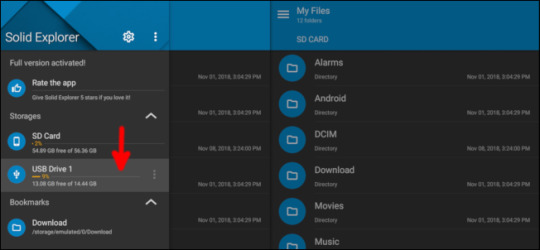
Now RetroX can download and install extra themes
Artwork is retrieved from the nearest available location (CDN)
More than 40.000 artwork files added
RetroX Collections now can be stored under the NVIDIA_SHIELD/retrox folder on external devices
2019-06-26 | DOS Boss
This update includes several improvements for DOS:
New Virtual Keyboard
New Graphical Button Mapper
Automatic support for games from G.O.G.
20 FPS limit removed
New Video Card selection (fixes Alien Carnage)
DOS UMB enabled by default (fixes Tyrian)
The Atari 800 emulator also receives the new Virtual Keyboard and Button Mapper
2019-03-01 | Mini

Theme engine improvements

NES Mini theme (retrox.tv/themes)
Zoom and fade animations
Vertical system selector
Variable number of items on system selector
Custom system images
CRT Support
Improved RetroX Vintage theme
Added screen test patterns
Added mGBA emulator for GameBoy and GameBoy Color
2019-02-18 | ScummVM for Oreo
ScummVM improvements:
Now it works in Android Oreo
Database updated to v2.0.0
Better audio options for ScummVM http://retrox.tv/scummvm-audio
RetroX Collection fixes:
Now “retrox” folder name can be used
Fixed scan of “3do” folder
2019-01-18 | Cheats
Automatic Cheats support. Details at http://retrox.tv/cheats
Internal MAME menu can be opened with L2+R2 or using the In Game Options menu
Now all MAME versions are available for Intel based devices
2018-12-22 | Soft boot
New option to start RetroX on boot
Better method for random background music
Order recently played list by date
2018-12-20 | Silent Oreo
Fixed Oreo permissions issue that blocked the app to install emulators
Added ENTER, SPACE and BUTTON_2 to default Amiga controls
Added more background music options
2018-12-15 CohoNES
Added NES options
Emulator selection: Nestopia, FCEUmm
Region selection: NTSC, PAL, others
Sprite limit removal
Two Amiga emulator options:
UAE2All emulator (default)
UAE4Droid emulator (required by some games)
Fixes in Themes:
Detection of L and R buttons with some controllers
Fullscreen display on devices with soft buttons
Stop button on downloads
2018-12-13 | Smooth
Enabled access to PlayStation Enhanced Resolution
Recently Played, Favorites and Recommended games in Themes
Now you can hide non used systems in Themes
RetroX Vintage (CRT) Theme
Random background music
Smoother music transitions
2018-12-07 | Themes
Support for themes is now released Details at retrox.tv/blog
2018-04-24 | Forum Requests Update
New: Two emulators available for GBA
New: Two emulators available for Genesis/MegaDrive, Sega Master System and Sega CD
New: Per game original / fullscreen aspect ratio option
New: Info about revision, region, etc now can be hidden from the game name
Fix: Display FPS on N64 only if enabled
More details in this forum post.
2018-03-27 | FBA Update
Updated FBA to v0.2.97.40
2017-02-12 | Independence
New: Defaults to unlimited storage for artwork (faster)
New: German translation (Thanks Alexander Wislogusow)
New: Dutch translation (Thanks Gaston Hayen)
New: SNES Multitap support (Thanks Tim Bushby)
Fix: Dropbox and Google drive are working again
Fix: Random sort option in TV mode
More details in this forum post.
A common task for python and pandas is to automate the process of aggregating data from multiple files and spreadsheets. This article will walk through the basic flow required to parse multiple Excel files, combine the data, clean it up and analyze it. https://hunterbold234.tumblr.com/post/653826375086637056/merge-excel-files-in-python. Example: Merging Cells. This program is an example of merging cells in a worksheet. See the mergerange method for more details. ##### # # A simple example of merging cells with the XlsxWriter Python module. #import numpy as npimport pandas as pdimport glob#### Combine, concatenate, join multiple excel files in a given folder into one dataframe, Each excel files. Pandas merge: Combining Data on Common Columns or Indices. The first technique you’ll learn is merge.You can use merge any time you want to do database-like join operations. It’s the most flexible of the three operations you’ll learn. When you want to combine data objects based on one or more keys in a similar way to a relational database, merge is the tool you need.
Nvidia Shield Tablet
2017-09-06 | 8Bitdo N64
New: Official support for the 8Bitdo N64 controller
Automatic mapping for N64 games by default
START+Z opens the in-game menu
Fix: DPAD on N64 now works
Fix: Green button on the NVIDIA Shield is working again
Fix: PBP games are detected as PlayStation Games
2017-07-08 | Frambu with Cream
This is a special release targeted to Frambu – Raspberry Pi3 – Users, but some new features/fixes apply to Android boxes as well.
2017-07-08 | Frambu with Cream
This is a special release targeted to Frambu – Raspberry Pi3 – Users, but some new features/fixes apply to any Android box as well.
Fix: Support for external USB drives on Frambu
Fix: Bluetooth support on Frambu
New: Now you can use the right mouse button as BACK on Frambu
New: Shutdown or Restart option in RetroX on Frambu
Fix: Bug on systems popups rendering badly on Frambu
Fix: Slow RetroX boot is fixed for slow devices like the RPi
Fix: Use only one instance of RetroX, avoiding restarting the app
New: Direct access to bluetooth settings from RetroX
Fix: Dropbox and Google Drive use the new mandatory auth method
Fix: Error on rating and favoriting games with long names
New: Added more details when reporting erros from NAS
New: Added Chrome as requested by Google Drive and Dropbox
2017-06-30 | Live Background
Live Background for Original 4:3 mode on RetroArch based emulators
Disabled by default
Enable it in Settings -> Display -> Emulators
Better defaults for PSP (auto frameskip up to 9 frames)
Added more info to diagnose NAS issues
2017-06-27 | MSDOS Memories
NAS improvements for password protected shares. This may fix a lot of common issues with NAS
Playstation artwork for 1000+ games is now available
Fixed memory settings for DOS games
Fix: Amiga and MSDOS didn’t local config files (keymaps and others)
Better default buttons for MSDOS
Fix: Crash when using Google Plus login method
Fix: N64 C-buttons not working when using touchscreen controls
Fix: PSP crashing in devices without vibrator
Fix: Pressing OK button to start a game didn’t work when using A/B Buttons for OK/Cancel
Added Nexus Player as a TV capable device
Additional details in the forum release announcement.
2017-06-17 | Obsessive Compulsive
Added option to hide systems without games in Settings -> Display
OK and CANCEL button mapping now is optional and disabled by default
2017-06-15 | Saves Manager
Now you can download or delete your savestates in http://login.retrox.tv
Added more descriptive error messages when necessary
When a gamepad is setup now you can control RetroX with A = OK and B = CANCEL
Added experimental OneDrive support
Fix “Full covers” mode not working
2017-05-29 | 3DO for Helmut Vinaccia
New 3DO support through libretro 4do core
Fixes on gamepad config not closing
2017-04-16 | Wider dreams
Improvements in Dreamcast emulation
Additional controllers are detected
Now you can turn widescreen on and off
Note that not all games are compatible with widescreen.
Also in Sega GT which was used for testing multiple controllers, there is a problem displaying a split screen, making the game unplayable with a second player.
2017-04-14 | Amiga nueva
Enabled compatibility with Hard Disk Files (HDF)
Added support for the Amiga 600 / ECS
2017-04-07 | Persistent dreams
Fixed: Saving progress in Dreamcast VMUs
Fixed: Clock settings on Dreamcast BIOS
2017-04-06 | A dream within a dream
Sega Dreamcast is now supported in RetroX!!!
See additional notes on this release.
2017-03-26 | Golden Eye
New N64 control settings: Original, Inverted and optimized for Golden Eye. See details in our blog entry.
Not available games are now removed / cleaned as expected
Games based on CUE files are now downloaded correctly from networked storages (NAS / Cloud). These are used by CD based systems like Playstation, PC Engine CD and Sega CD.
Final Burn Alpha addon now is compatible with games requiring samples. Provided samples may be not right with some games as I found with Donkey Kong, so if you have a games with samples but no sound please send me a message
Save states related options have been removed from MAME 2001, 2010 and 2014. Only 2003 supports saving states
Size measure of installed games coming from compressed files has been fixed.
2017-02-23 | Ants training
Fixed an error that made some NAS folders unreadable since A-MAME
Removed wrong tip: “FBA only supported in local files”
Added counter when re-scanning games on boot
2017-02-22 | Cover Me
Portuguese Translation thanks to DoRiAnN DaMoN!!
Better MAME and FBA artwork matching based on parent ROMS
Better artwork matching for ROM duplicates on other system
2017-02-20 | A-MAME
New Feature: MAME and FBA will now alert the user about missing ROM files
Fixed: MAME and FBA emulators crashed when additional ROM files were required but stored network/cloud storage
Fixed: Failed downloads/transfers ended in corrupted files, crashing the emulators
Fixed: Missing progress feedback in several network operations
Minor: ES Explorer warning now is shown only in the Manage Folders screen
2017-02-15 | SAN Valentin
NAS fixes / improvements:
Faster scanning
Re-scan now works
Longer timeout for devices that may be slow to awake
Added extra info in case of errors
Fixed keyboard popping up at boot
2017-02-09 | RetroX
From today, RetroBoxTV will be known as RetroX
And yes, this update includes the long awaited NAS support!
2017-01-27 | Wildfire
Support for Final Burn Alpha emulator has been added
Nvidia Shield Review
2016-12-04 | Project Frambu
RetroBoxTV is now compatible with the Raspberry Pi 3
http://retroboxtv.com/frambu
Multi Emulator (RetroArch) shut down has been modified.
It may fix the crash when closing on the NVidia Shield.
2016-11-23 | Intel inside
RetroBoxTV now officially supports most systems on Intel based devices.
Huge performance boost in MS-DOS emulation
More options to fine tune CPU speed in MS-DOS
2016-11-12 | La w** bacán
Added spanish translation
RetroBoxTV ha sido traducido completamente al español.
Hicimos “la prueba chilena”, y creemos que tiene el índice correcto para ser una traducción al español.
Se advierte que aun pueden quedar partes sin traducir.
Prefiero tener reclamos, a tener más esperas… ¡ESO ES!
2016-11-07 | Atari DJ
Atari 800/XL/XE:
Added support for multi disk games
Added primitive keyboard support
2016-10-29 | Heaven in the clouds
BIG UPDATE Openssl cookbook.
Now you can add games from DropBox and Google Drive
We recommend you to check our new Help section in Manage Content -> Help
There you will find some guides to make it easier for you to add games
Some people _may_ have problems with previously added games. If that is your case, try adding the game again. If you think that you need more help, please write to fcatrin at gmail dot com
2016-09-12 | Color me blind
Added an option to choose colors for Gameboy
Mad Catz M.O.J.O. added to the list of supported TV devices
2016-09-05 | Atari trails
Added support for Atari Jaguar
Added support for Atari Lynx
2016-09-02 | Highlights and shades
Emulationstation Nvidia Shield Tv
Fixed scanline shaders for Shield TV
Added a lot of more advanced shaders
Note that this feature is available only for RetroArch based systems
2016-08-31 | Beyond the fence
New 5 days trial mode!
TV user interface now only for trial and activated accounts
2016-08-20 | No, that’s not my hand
Fixed an error when trying to play N64 and DOS games
(the infamous “an application is required to run this game” error)
2016-08-10 | A la carte
MAME support improvements
New game config option to switch to a specific MAME version
New game config option to select button layouts
Fixed default button layout for MAME (3 buttons default)
Fixed server provided config processing for Amiga
This fixes Putty Squad
2016-07-08 | Covers
11000+ covers on our servers ready to be downloaded when needed
No limits for favorites category on front screen (Craig Garside)
Fixed detection of .a52 games as Atari 5200
Out of memory crashes have been reduced
Fixed a delay on fast user browsing
2016-06-27 | On the road to Google Play
New additional method to add single games or folders
Most systems supported
Complex systems like MS-DOS and ScummVM not yet supported
2016-05-20 | God save the states!!
Playstation Multi Disc support
Last played games list now is shared among devices
Added warning if ES Explorer is running
Complete retrobox folder creation and update from Local games folder option
The following is only available for Activated Accounts
Cloud based save states and memory cards. Now you can continue your games in any of your devices
Added new game lists for TV mode
Trending this week
Most popular
Most favorited
2016-04-29 | McDowell
New TV user interface!!
This mode is automatically enabled for Nvidia Shield TV and Amazon Fire TV devices. If you have a different device, go to Settings -> Display -> User Interface to enable it.
Note that this mode will not work right with touchscreen devices, neither with devices that don’t use a TV screen resolution.
2016-04-04 | Amazon
Huge improvement for local games scanning on slow devices
Text entry in the Amazon Fire TV won’t need a mouse anymore
Duplicated ROM NES detection has been fixed
Fixes crash when detecting games with sub folders
Local folders: better detection on complex setups.
Added support for esdfs (Moto G 2014)
2016-03-28 | Misipipi
Now using the standalone PPSSPP emulator for maximum compatibility
Added NTFS support for external drives. Doh!
2016-03-23 | MAME 4 OCD
Covers for unsupported MAME games are downloaded if available
Several small bugfixes
2016-03-20 | Triple Pack
Added support for Atari 2600, Atari 7800 and Game Gear

2016-03-18 | MAME4Stacy
MAME 2014 support
From now on, ALL known and valid MAME games are available to play
Changed the default order in Favorites to alphabetical
Special thanks to Stacy Marriot for his suggestions and enthusiasm that has driven this development to make ALL MAME games available
Nvidia Shield Tv
2016-03-13 | Fire… Exclamation mark
Scanning external drives in Amazon Fire TV devices has been fixed
MUCH faster performance when storing new content data
Faster scanning for local content
Now you can save to Memory Cards even if your device doesn’t allow to write in external drives
Proper support for multitrack Playstation games (1 cue + several bin files)
ScummVM
MT-32 audio is enabled by default
Added game specific options (MT-32/Adlib, FM Quality, Subtitles)
Added extra files needed for some games (Lure, Kyra and others)
MSX
MSX emulator now defaults to MSX 2+
Added game specific options (Machine version, region, FM-PAC)
2016-03-08 | It’s a boy!!
Now you can use the green button in the NVIDIA Controller to open the Options Menu
Massive fix in MAME 2001: All games now have the correct aspect ratio
Fixed some games that were not working in VIP accounts
2016-03-05 | Boom
Sample pack added for MAME games that require samples (Bosconian, Space Invaders, Donkey Kong and others)
2016-02-22 | Free account
More flexibility with user authentication methods
Added support for Atari 5200 Cartridges (.a52)
2016-02-20 | Subscription
Fixed START button handling in RetroArch based emulators. This fixes Mike Tyson’s Punch-Out for NES and some MAME games that didn’t start when used with a gamepad controller
2016-02-07 | Step up
Support up to 2 players in Commodore Amiga
Support up to 4 players in N64
Support for Left & Right triggers for PSX and Amiga (Left/Mouse button)
N64 can use the dpad as the analog stick
New option to re-scan a local folder
Fixed re-scan when a folder or drive doesn’t exists anymore
Fixed zipped SNES rom scanning
Faster loading of game details in directories with a lot of files
Fix for inverted analog control in Atari
Fixed crash of analog control in Atari / Archos Gamepad 2
2016-01-28 | The Poll
Added experimental support for PlayStation Portable (PSP)
2016-01-26 | A cup of tea
Added support for Sega Master System!!
Support for DualShock (Analog Gamepad) in the Playstation emulator
Moved leanback icon to the Games section in AndroidTV devices
Better handling of network connections problems
2016-01-20 | Night Shift
Experimental support for Commodore Amiga on Intel based devices
Fixes permission problem in MS-DOS when using read-only drives
2016-01-11 | The Big Shield
Android TV
Proper Android TV user interface (bigger fonts / dimensions)
Letter selector now can be used with dpad remotes
Leanback icon for direct access
NVidia Shield
SELECT + START is working on all emulators now
Trigger buttons are now visible in the gamepad config window (also Xbox 360 and others)
Automatic button mappings for new users
Local games
Redesigned “Diagnostics -> Local games folder” option
Automatic creation of retrobox file structure for local games
Fixed a problem when scanning Sega CD games
Local games now can be added to Favorites
GoodGen mark removal for cleaner game names (requires re-scan)
Emulators
6 button support for Sega Genesis / Sega 32X / Sega CD
Fixed “wide” aspect ratio in Slap Fight for MAME 2001
2016-01-10 | Don Pepe y los globos
Added multiplayer support in N64
Added multiplayer support in Atari XL/XE
Support up to 4 players where available
Added progress feedback when scanning local games
Fixed digital gamepad mode in N64 (WWF games)
ScummVM permissions problems with config files have gone
2016-01-08 | Retro-RetroBoxTV
Cover browser now supports the old full cover view mode. Go to Settings -> Display Options to activate it
State saving/loading for NES and PSX has been fixed!! The bug was in our version of RetroArch and it may have affected other emulators as well
Added info about the emulators used before downloading them
Fixed some crashes when scanning huge amounts of local games
2016-01-02 | The hangover
Local/SD/USB games caching. No more waiting if you have tons of games!!
Emulationstation Nvidia Shield Pro
This feature needs more testing, but there are many users waiting for it, so here it is.
2016-01-01 | Happy New Year
NES support has been fixed!
Emulation Station Nvidia Shield Tv
Load/Save State for NES and PSX is still broken, but it seems that they share the same problem that ‘should’ be ‘easily’ fixed
2015-12-28 | The newborn
Emulation Station Nvidia Shield
Added new “letter” selector at the bottom
Now you can also click on the bottom bar to jump at any point
Fixed support for Sega 32X local games
Added new extensions for PSX (.img and others)
Changed the way that local covers are processed. It may fix some issues with local covers
New Diagnostics tool -> Device information
Now close this window and start playing!!

0 notes
Text
The Best IPTV BOX 2021 – SuperBox S2 Pro Review
I have got one SuperBox S2 Pro which is a fully loaded Android tv box what does that means you don't have a monthly iptv subscription cost.Also You don't have a yearly fees. You don't have to pay anything with it.The services come with it has all kinds of free movies 10000 and more than 11 000 on demand movies .it also has tv ketchup a full tv guide. It's got everything you need .
iIf you know what the superbox is you're going to love it.And if you have an older version of the superbox S1Pro,or SuperBox S1Plus, there's somethings that they did on this one that's completely different.
Get HUTV Free 3days trial
SuperBox S2Pro specs
OS: Android 9.0 Nougat
Chipset: Quad-core ARM Cortex-A53 Processor
Memory: 2GB DDR3 Memory
Storage: 16GB eMMC Internal Storage
Expand Memory: Support MicroSD(TF), Up to 128GB
USB Port: 1 X USB 2.0, 1 X USB 3.0
AV Output: 1x3.5mm Jack
Card Reader: 1x Micro SD(TF) Slot
Antenna: External independent Wi-Fi antenna
Wi-Fi : Support 802.11 a/b/g/n/ac Dual Band WiFi
Network: 10/100M LAN
HDMI Resolution: Ultra HD 6K
High Definition video output: 6K (6144x3160 pixel ) 60fps
1 Years Warranty Period
this box is very very simple and easy to use . it's a tv box it's not a gaming box if you want a box where you can play games get an nvidia shield. if you want a box that just plays tv and
you don't have to deal with updating it because they do it for you this is the box you want the live tv on here is amazing.
it's got the full sport packages it's got ketchup means if you mess a game you can watch it a day two three days four even up to seven days later you can watch those pay-per-view bites you can watch those nfl games whatever you want to watch you can watch. later it also has a full guide on the new version. if you go to the live tv section which is just right over here right there click on that there's a program called bluetv now bluetv version two so it's the new version and it's only available on the super box.
After we open it you can see it loads up does that not look different than what you saw maybe with the older version of the superbox S1PRO ,But it's different .
We could also watch the sports network with SuperBox S2Pro,
About BLueTV.
After you open Bluetv which is the best No fees iptv apk 2021.You can go to the top go to network tv and it's got all the network tv channels on here it takes a second to load up and there's just tons and tons of channels here .I just scroll down here it's loading up right now all kinds of channels look at all of these channels just tons and tons there's Disney channels you've got the food network you've got all the fox channels there's not a channel that you can't get.With it you could cut the cable cord,haha.
About Favorite channels
on this box and that's what i love about it and what i usually do is the favorite functions .I could just save them to my favorites list and then it'll be in the favorites category Here I .just to give you an example .let's just
say i wanted to watch nicktoons. I love nicktoons i want to have nicktoons for the kids, I just hold it down for a couple seconds. Then I get a little star and then when you head to the top you go to favorites you can see nicktoons there.To makes it easier you can go through all the channels select the ones you want save them in your favorites.
About Local Channels
It's definitely the way to go and you go over to the right you can go to regionals so this is where you're going to get some of the the best ways to watch sports to be honest is through the regional locals you can get the local broadcasts of a lot of those sports a lot of the college football baseball basketball doesn't matter what sport this is a good way to do it through your regionals or if you just like to watch your local news this is where you would do it so i'm currently in ohio so i might want to watch this one here and it looks like there's a game going on right now notre dame and north Carolina and uh so anyways just go to the top here again
About 24/7 and PPV
and you can go to the right there's your sports networks here they are right there there's all kinds pretty much any sport you can think of and keep going to the right and you're going to get the 24 7 channels 24 7 ufc would be the only ones i would usually watch on there because everything's pretty much on demand then you've got your pay-per-view events and you can see some pay-per-view events that are going on right now and then you got your packages your mba your major league baseball your nfl ncaa football ncaa basketball nhl .
About Canada and Latino Channels
Canada and latino channels that's what's available on this box tons and tons of stuff click on canada you're going to see all of the canada channels here and there's a lot on here look at all of these tons and tons and tons pretty much anything you could want on this box
About BlueVOD
so let's go back to the home screen all right then you've got your on video on demand and this is great because you've got just tons and tons of movies on this thing as you can see if you go to the top go to movies there are currently let's go down here to movies there are currently 11 385 on-demand movies and these movies are all in hd you don't have to worry about those camcorder versions that you get like on cinema hd things like that it's all really really good stuff here and you can go over here you can go by let's just say you wanted to go by category new releases there's your new releases action adventure and so forth so forth
they're all on here tons and tons of movies of course you can search for a movie at the top if you want to do that as well and then you've got your tv series section right up here as well
and this will have tons of tv series let me see how many are on here now 1808 series and then of course there's episodes within that series as well and these are sorted by the newest ones on there and you can go by new release again and those are some of the newer shows available out there and there's tons of them on here guys tons and tons and tons of tv shows so let's talk about what's new for those of you that are already familiar with the superbox so
you saw that on the live tv that you had the guide now which makes it a lot easier well .After you setting the parent controll password you will also find the 18+ category movies.
About DVR&Sports
there's something called playback now this is really amazing because for me the biggest problem that i had with a tv box like say the super box was that you if you missed the sporting event you missed the sporting event and i actually bought a cloner box here which i plug it into so that i can record those sporting events that's the only thing that i really care about recording because on demand tv series everything's on there so I can find everything except for sports that was my big thing they solved that problem with the sports playback so if you click on the playback button right here these are all of the days the last seven days and these are all the channels that you can do the playback so let me just show you for example pay-per-view so if you click on the pay-per-view right here and move over to there was a fights on saturday i believe these are all of the saturday pay-per-view events it looks like there was something on sunday as well let's see what was on Sunday so there were some pay-per-view events on sunday as well you can now watch them even if you missed them let's say you had to work or let's say you forgot about it or you fell asleep and you missed it you go to playback you can watch those events another example would be football there was football this thursday and a lot of us were busy with our families for the holidays so we might have missed nfl so if you click on nfl and then you go to thursday which is right here past it there we go there's the games on demand they have the game pass on here so you can go back and watch those games if you missed it which is really really nice so that 's the playback section the playback section really is pretty darn fantastic because now I don't have to worry about missing those sporting events
About SuperBox SetUp
let's go back to the home screen right here now the first thing you're going to want to do when you get the box is you're going to want to go to the app store which will be located right in the center of your super box okay once you click on that you'll be able to see everything right here that is in this box already built in there's all of this i didn't add any of this this was already on here so the first thing you're going to want to do is decide what do i want on my box on my home screen to do that all you need to do is click the down arrow when you want them so obviously you're going to want the blue vod you're going to want to watch the blue tv as well playback of course I like to have the app store cyber flicks i do like cinema hd i like to get some of the movies on there tv shows that are pretty rare sometimes
they'll be available on there but not on here and then you've got pluto tv and all kinds here Netflix if you love netflix you can actually put netflix on here youtube of course and then a speed tester are all ones that i like to have on mine and if you have subscriptions to dazn
or extreme up here or maybe sling something like that that's how you put it so the first thing you do is you set up your box and you do that once you've done that you go back here
to the home screen and this is where you add you can see I added a few here and if you click here you can actually add one of these programs whichever one you want that you've downloaded now right onto your home screen just for easy access and you'll also want to do
that in the live tv section as well where you're going to go to the ad and then you're going to select the blue tv which i've already done so the first thing you do when you set your
box up is you set blue blue tv here blue vod there and then you do your hot buttons right down here so it's really easy setup it's basically plug and play
About SuperBox AfterSales Help
SuperBox official has an excellent services,SuperBox support 1month money back guarentee and 1 year warranty. if you have any problems on your box at all really cool feature you've got help right down here you just go right down here right here and you and you can get help on your box so if you have any problems you're having any issues with it or you have any questions or if there's specific channels or tv shows or programs or movies or whatever help you need with your box they have support right down here and if you do download something on your box and you want to get rid of it you simply click that right there and you can delete it and there's some other buttons on there as well just to clean up your super box that you like to do on a regular basis so what are the specs of this box here well this super box pro the s2 pro
About the Difference with SuperBox S1PRo
new one so the older version of the superbox used android 7.0 and it was a little bit outdated it's a very stable version but it is a little outdated they updated it to 9.0 so now you've got nine on here as far as storage and like ram and rom and all the specs of this box i will put all that information down in the description of this video
Why we need buy a SuperBox
i'll just talk about it a little bit keep in mind this box here is a tv box this is not a blazing fast android that plays games that does all kinds of animations and all this fancy stuff that's not what this boxes market is this is a tv box this is meant to give you hours and hours of entertainment on your tv it's a box that you plug in and you enjoy tv you enjoy movies let them do all the work setting it up if you want a box that you can just play games and have fun and just really go to town on it then nvidia shield or the gt king pro if you're more of a techie and you want to manage your own apps if you want to add your own iptv service to it and really you can handle all doing all of those things then maybe this isn't the box for you this is a box for somebody that just wants to plug it in and watch tv get rid of that cable bill
About SuperBox Cost
you never have to do that how much is the box 299 dollars that's very affordable if you think about it because i was paying almost that every single month for cable and i didn't have
pay-per-view i didn't have the full sports package and certainly playback for the sports
what this box is it has everything you need already built in you don't need to program it you don't need to update it you don't let them do all that that's what you paid them for that's what you paid the big bucks for a good box for was so that they do the work they update the movies on a regular basis they update the tv shows on a regular basis they update the programming on a regular basis.
0 notes
Text
Idvd Download For Mac Sierra

Idvd For Windows 10
Idvd Download For Mac Sierra Usb
Idvd Download For Mac Sierra Installer


Cisdem DVD Burner. System Requirement: OS X 10.10 or later, including macOS 11.0 Big Sur. MacX Video Converter Pro is the No.1 fast video processing software for Mac 2020 that can convert & compress 4K/HD videos (e.g. HEVC to H.264, MKV to MP4, MTS to iTunes, etc) in a flash with Intel QSV/Nvidia/AMD support.
Thanks for providing this patch. I have used your el capitan and high sierra patches in the past. I have created to bootable USB as per your instructions. I am able to boot off it using my macbook air. When I try to boot off it on my Mac Pro 3,1 it doesn’t go to recovery or disc utility, it just boots from my usual drive.
For Mac users, iDVD is a piece of useful software to burn DVD on Mac. It is part of Apple's iLife software suite. However, you can no longer find iDVD on your new Mac app because Apple has regarded iDVD as 'old technology that interests us not”. So how to burn DVD on Mac becomes the hot issue on the forum. To solve this tricky problem, I find out the top 4 best iDVD Alternatives for you to burn movies/videos to DVD on Mac.
CONTENTS

1. Why Need iDVD Alternative
2. The Best iDVD Alternative for Mac (Include Tutorials about burning DVD)
3. Other 3 Useful iDVD Alternatives
Why Need iDVD Alternative
iDVD alternatives are programs which can burn DVD on Mac and have the same or even more functions than iDVD. The reasons for why need iDVD alternative are as below:
1. iDVD is disconnected with Mac since OS X 10.7 Lion, OS X 10.8 Mountain Lion, 10.9 Mavericks or 10.10 Yosemite, 10.11 El Capitan, let alone new operating system macOS Sierra.
2. iDVD has little functions, it can't edit videos, add DVD menu, adjust brightness, contrast and more. To make a special DVD, you had better download iDVD alternatives with more functions than iDVD.
3. iDVD has little functions, it can't edit videos, add DVD menu, adjust brightness, contrast and more. To make a special DVD, you had better download iDVD alternatives with more functions than iDVD.
The Best iDVD Alternatives for Mac (Include Tutorials about burning DVD)
1. VideoSolo DVD Creator
Key features:
a. Create DVD disc, DVD folder or ISO file from various formats of videos
b. Choose and customize DVD menus
c. Create switchable subtitles and audio tracks
d. Adjust video brightness, contrast and more for a better visual experience.
Idvd For Windows 10
e. Preview your DVD project before burning
f. Download and convert online videos
My Review: VideoSolo DVD Creator is so powerful and it's my favorite iDVD alternative. Here I show you how to burn DVD by VideoSolo DVD Creator on Mac.
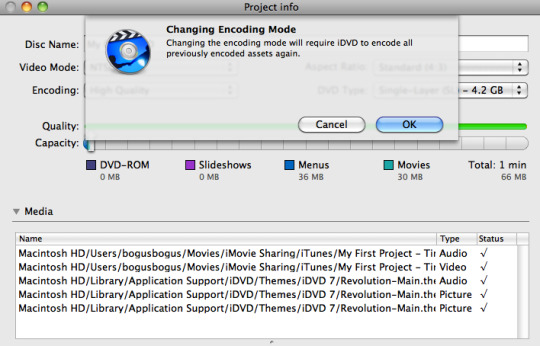
Step 1. Register VideoSolo DVD Creator Download, install and open the VideoSolo DVD Creator.
Step 2. Add Videos
Click one of the 'Add Media Files' icon at the middle interface or upper-left corner to import videos to the program.
Step 3. Edit Videos (Optional)
Click 'Magic Stick' icon at the right side of each video, this is the editing function and you can process rotating, cropping, trimming video, adjusting the brightness of video, adding filter and watermark to the video that you want to burn. In addition, you are free to change basic parameters of DVD disc including Disc type, aspect ratio, and video quality.
Step 4. Customize DVD Menu for Videos (Optional)
Press 'Next' to enter another interface for editing your DVD menu. Find the menu template you like and select it as your menu. Besides, you can add background music & opening film to your videos and change background at the bottom.
Step 5. Start burning DVD
Insert a blank DVD disc into DVD-ROM, then click 'Next'. You can save output folder in DVD or DVD ISO file and set TV standard as you like. When all settled, just click 'Start' for burning DVD.
Other 3 Useful iDVD Alternatives
1.Burn
Key features:
a. Absolutely free and open source.
b. A simple-to-use interface.
c. Burn DVDs/CDs into video discs or audio discs.
d. Users can change file permissions, the disc icon, file date and so on.
e. Create photo slideshows.
My review:Burn is totally free and has an easy-to-use interface. It is suitable for newbies. But there is no edit function and you need to convert your media files to MP3 and MPG before burning. It's a shame that there is no technical support team to help you when you meet some problems.
2. Simply Burns
Key features:
a. A Mac OS X application with a GUI, which allows the user to burn CD / DVD media.
b. An open-source project and without charge.
c. Create DVD & CD from data, audios, videos, and images.
d. It's not a dedicated DVD authoring software, but you can use its 1:1 mode to obtain exact copy of the content.
My Review: It's not a dedicated DVD authoring software but it's feasible to save contents to DVD. However, it will crash sometimes. Version 428 of this product is not compatible with macOS Catalina and later.
3. Express Burn
Key features:
a. Free DVD burner that you can burn data on DVD/Blu-ray
b. Create and record ISO images.
c. Create menus and chapters
d. Ultra-fast and user-friendly
My review: There is little difference between its free version and paid version. So, just use its free version.
In conclusion, if you can't find iDVD on Mac or you want to add special visual effects to your DVD, then you can select one of the 4 best iDVD alternatives to burn DVD according to your need. Hope this article can help you.
Idvd Download For Mac Sierra Usb
The Mac OS sierra stands thirteenth in the Mac OS arrangement. Macintosh OS sierra propelled in mid-2016 made an uncommon passage into the market after the OS X. Macintosh OS sierra made a progressive move from the ongoing patterns in the Mac OS history. The Mac OS arrangement had a few issues when it went to the graphical UI which was disapproved of by numerous Apple clients. The Mac OS sierra broke the ice with its discharge ending up being the top tier as far as graphical UI just as equipment interfacing.
The Mac OS sierra beta form had the best similarity results contrasted with all different OS discharged by apple in 2016. The Mac OS sierra picked up the trust of the end-clients with the expansion of Siri and Apple pay support in safari. To know more about MS Office 2007, visit our page for the details.
Overview of MacOS Sierra 10.12 ISO and DMG Image
The Mac OS sierra varied from its successors with progressive highlights that pulled the working framework into radical development in the market. The general look and intrigue of the working framework underuse appeared to be the motivation behind why the end-clients cherished the working framework upon its discharge. Here are a few highlights you should not miss in the event that you are a Mac OS sierra client.
This tech highlight enables you to combine your preferred Macintosh gadget with your MacBook or a Macintosh PC. This is an element that will be extremely helpful for persevering experts who are on a steady run. All things considered, the reasonableness with the element. Presently for this component to work you need a Mac that is 2013 or more seasoned. There is a period of flight highlight that is soaked up inside the element to keep assaults from transfer utilization so your gadget is additionally not abused.
The Code-sign plate highlight would assist the designer with adding his very own mark so it can’t be altered by an aggressor. In the event that the assailant attempts to contaminate the product with his pernicious code, he would need to re-compose his documents under another record circle that won’t be passed by the Gatekeeper.
The general clipboard is the partner with the auto-open element. In the event that your Mac framework is matched alongside your iOS 10 gadgets, at that point you can share the connections that you have replicated or reorder over the gadgets that are combined alongside your gadgets. This is additionally useful in sharing rich substances like photographs, recordings also over the stages. The general clipboard highlight was all around refreshing by the end-clients because of the coordination of the gadgets over the different apple gadgets.
Presently the Mac clients can utilize different pictures inside a few pictures. This will assist the client in accessing more than each image in turn and is unquestionably a shelter for the individuals who are associated with altering photographs. You can likewise play recordings in the application while there are a few foundation applications that are running behind. There are a ton of other extra adaptabilities too that empowers the image in picture highlight to be a great hit among the clients.
This is a similar element that is available in the past age of the Mac OS arrangement however with a little change. Before you couldn’t set the time at which the night mode must enact, yet with this Sierra OS, you can set the favored time at which you need to flip the night mode. This can be set by heading off to the Preferences tab in the settings instrument. This element was particularly helpful for individuals who work nonstop on their frameworks.
The Mac OS Sierra has a significant redesign in the Gatekeeper UI by including two new security includes that make the use of your framework a lot more secure and spare you from information burglary. There is an Anywhere alternative in the framework inclination tab that enables the client to execute programming programs without getting consent to run the equivalent.
Framework Requirements
MacBook Pro – Mid 2010 or later.
MacBook Air – Late 2010 or later.
Mac smaller than expected – Mid 2010 or later.
Mac Pro – Mid 2010 or later.
iMac-2009 or later.
Download MacOS Sierra 10.12 ISO and DMG Image
Idvd Download For Mac Sierra Installer
We ensure that you are satisfied with the information that we have provided on Download macOS Sierra 10.12 ISO and DMG Image. Learn the procedure of downloading Download macOS Sierra 10.12 ISO and DMG Image. This version of macOS won’t harm your system yet it will offer you advanced features and smooth functioning over the workflow. If you ever come across the doubts in downloading macOS Sierra 10.12 ISO and DMG Image then feel free to drop in the query in the comment box and our team of experts will try to solve the query in the least possible time.

0 notes
Text
Blender For Mac Os X

I am wanting to download and learn how to use Blender at home on my Macintosh PowerPC system. It is older so I need to know what version of Blender is recommended for my system, here are the specs: Macintosh Dual 2.3 GHz Power PC G5 OS X 10.5.8 2 Gb DDR2 SDRAM. Video Card: NVIDIA GeForce 6600 VRAM - 256MB 32 Bit Color Depth. Blender for macOS are distributed on disk images (dmg-files). To mount the disk image double-click on the dmg-file. Then drag Blender.app into the Applications folder.
Building Blender for macOS needs a bit of preparation. However the steps are not very complicated and if you follow the instructions carefully you should be able to build Blender.
macOS version 10.13 High Sierra and newer are supported.
Quick Setup
Install Xcode Development Tools
Download the latest version of Xcode from the Mac App Store for your system (it's free).

Install CMake and Subversion
CMake and Subversion must be installed and available to be used by Blender.
There are multiples ways to install them. We recommend using Homebrew. Follow the install instructions on the Homebrew website, then run in the terminal:
Other package managers like MacPorts and Fink work as well. You may also install CMake and Subversion manually. This is more advanced and requires ensuring cmake and svn commands are in the PATH.
Download Sources and Libraries
Now you are ready to get the latest Blender source code from Blender.org's Git repository. Copy and paste the following instructions into a terminal window. These will create a blender-git folder off your home directory and download the latest source code, as well as addons and external libraries.
For additional information on using Git with Blender's sources, see: Tools/Git Download bible software mac.
Building
The easiest and fastest solution is to build Blender with the default settings, and simply run this in the Terminal:
After the build finished, you will find Blender.app ready to run in ~/blender-git/build_darwin/bin.
Updating
If you later want to update to and build the latest version, run:
If building fails, it sometimes helps to remove the ~/blender-git/build_darwin folder to get a completely clean build.
Build as an Xcode project
Before starting with this section ensure you have completed the first three steps from the Quick Setup section: installing XCode, installing CMake, and downloading the external libraries.
If you like to work with the Xcode IDE and build Blender from within it, you need to generate an Xcode project.
Blender For Mac Os X
Generating the Project
This assumes that you have added CMake to your path as described in the Quick Setup. Then execute the following instructions in a terminal:
This will generate the CMake cache files and an Xcode project file in ~/blender-git/build_xcode.
Building Blender in Xcode
Go to the folder with the generated the project file, and double click Blender.xcodeproj to open it in Xcode.
Then follow these steps to setup your project:
1. Choose Automatically Create Schemes if you are being asked after opening the project file.
Cant download software because of a network problem mac. 2. Change the Active Scheme popup in the upper left corner of the XCode project window to install.
3. Select menu Product->Scheme->Edit Scheme
Edit Scheme is located all the way at the bottom of the list of targets. Or just Press Command-<.
4. Select the Run item from the left view and you will see something like this:
5. Select the Blender App from the Executable popup menu.
6. Click Close to save changes.
Blender Free Download For Mac Os X 10.4
Now clicking the Run triangle next to the Active Scheme popup should build the application and launch Blender in the debugger.
Build with CUDA
Blender For Mac Os X 10.10.5
See here for the instructions on building with CUDA support. Free download macromedia flash 8 for mac.

0 notes
Text
How to run Linux GUI apps on Windows 10 with WSL and WSLg
Many folks have installed X servers and X410 on their Windows 10 machines and hacked together very nice X Server set ups with WSL over the years. However, that support is now official and coming to Windows very soon. It's already in Windows 10 Insiders Dev and is in builds 21364 or higher. (Run winver to see what version of Windows you have.)
If you want to try it out, all you have to do is run "wsl --update" from and command line and you're set. If you have 21364 already but you don't have WSL installed, it's even easier to get started now. (Full details on GitHub as the whole thing is open source as well!)
wsl --install -d Ubuntu
The best part of all this is that you just install Linux GUI apps in your distro with apt install like you would already, and they'll show up automatically in the Windows Start Menu!
Even better, if you have a nice GPU, you can run WSLg on a system with virtual GPU (vGPU) enabled for WSL so you can benefit from hardware accelerated OpenGL rendering. You can find preview driver supporting WSL from each of our partners below.
AMD GPU driver for WSL
Intel GPU driver for WSL
NVIDIA GPU driver for WSL
Here's the Dolphin Emulator running on my Surface Book 3 laptop on the NVidia vGPU at ~60 fps.
You can even run Chrome, Edge, or Teams under Linux on Windows 10 with WSLg.
This is more than just X Server support. The community is moving towards Wayland as a simpler X, but there's also Weston to consider as a great compositor to build on. Weston already had a RDP (Remote Desktop Protocol) backend and could use with with FreeRDP. But windows already has Windows Virtual Desktop that uses RDP RAIL (Remote Application Integrated Locally) as well as VAIL (Virtualized Application Integrated Locally) for optimizing transport over VM (local) boundaries vs network ones. There's an amazing blog post on WSLg Architecture here by Steve Pronovost.
All this means more than just X apps, WSLg works with OpenGL apps and works amazingly on systems with a GPU that supports WDDMv3.0. The preview drivers linked to above will eventually ship in Windows Update automatically when all this is generally available.
Finally, interesting stuff is cooking at Canonical (Ubuntu) with their custom WSL2 specific distro for Ubuntu on Windows! It's in preview for now:
The Ubuntu on Windows Community Preview will only be available through this link to the Microsoft store. You will not be able to find the Community Preview just by searching in the Microsoft Store.
And finally, here's some answers to some of your "ya but you can do THIS?" questions about running Linux GUI apps on Windows 10.
Can you run The Gimp under WSLg?
Yes. Do know that things in WSLg look best under round number DPI scaling. I'm at 200 here. It'll look back at 175% or something fractional unless you explicitly turn on WESTON_RDP_DISABLE_FRACTIONAL_HI_DPI_SCALING=true in your /mnt/c/ProgramData/Microsoft/WSL/.wslgconfig. But trust me, stay with round numbers.
Can you run Wine (Wine Is Not an Emulator) to run Windows under WSLg under Linux under Windows?
Absolutely. Here I'm running Internet Explorer (after installing Gecko) under Wine under WSL in Ubuntu on Windows. Why not?
How fast is it? Here I'm running Windows 3.1 emulated within Javascript using PCJS under WSLg within Edge for Linux on Windows 10. It's very fast.
Does PulseAudio work?
Totally does. Out of the box. The genius of the architecture is that there's an already setup WSLg System Distro (this means it's more robust and you can't mess up the settings and accidentally break something) that has everything prepped and working.
Conclusion
If you don't like this or you think this is silly to you, then you likely don't have a problem that this solves for you. For me, this just makes my Windows machine an amazing Linux desktop on top of being a great Windows 10 desktop machine, without the overhead or hassle of a Linux VM. WSLg will let you run other IDEs such as gedit, JetBrains based editors, gvim, etc., to test, build, and debug your Linux applications in a high performance manner. You can also run VS Code on Windows like I do and use VS Code Remote to talk to WSL/Linux.
Go read about WSLg and check it out for yourself! Also be sure to check out the work that Pengwin Linux and the folks at Whitewater Foundry are doing as their distro works with WSLg out of the box already!
Sponsor: Build your apps where your customers are. Oracle for Startups delivers enterprise cloud with no lock-in so you can go after any customer — confidently. Learn more.
© 2021 Scott Hanselman. All rights reserved.




How to run Linux GUI apps on Windows 10 with WSL and WSLg published first on https://deskbysnafu.tumblr.com/
0 notes
Text
How to run Linux GUI apps on Windows 10 with WSL and WSLg
Many folks have installed X servers and X410 on their Windows 10 machines and hacked together very nice X Server set ups with WSL over the years. However, that support is now official and coming to Windows very soon. It's already in Windows 10 Insiders Dev and is in builds 21364 or higher. (Run winver to see what version of Windows you have.)
If you want to try it out, all you have to do is run "wsl --update" from and command line and you're set. If you have 21364 already but you don't have WSL installed, it's even easier to get started now. (Full details on GitHub as the whole thing is open source as well!)
wsl --install -d Ubuntu
The best part of all this is that you just install Linux GUI apps in your distro with apt install like you would already, and they'll show up automatically in the Windows Start Menu!
Even better, if you have a nice GPU, you can run WSLg on a system with virtual GPU (vGPU) enabled for WSL so you can benefit from hardware accelerated OpenGL rendering. You can find preview driver supporting WSL from each of our partners below.
AMD GPU driver for WSL
Intel GPU driver for WSL
NVIDIA GPU driver for WSL
Here's the Dolphin Emulator running on my Surface Book 3 laptop on the NVidia vGPU at ~60 fps.
You can even run Chrome, Edge, or Teams under Linux on Windows 10 with WSLg.
This is more than just X Server support. The community is moving towards Wayland as a simpler X, but there's also Weston to consider as a great compositor to build on. Weston already had a RDP (Remote Desktop Protocol) backend and could use with with FreeRDP. But windows already has Windows Virtual Desktop that uses RDP RAIL (Remote Application Integrated Locally) as well as VAIL (Virtualized Application Integrated Locally) for optimizing transport over VM (local) boundaries vs network ones. There's an amazing blog post on WSLg Architecture here by Steve Pronovost.
All this means more than just X apps, WSLg works with OpenGL apps and works amazingly on systems with a GPU that supports WDDMv3.0. The preview drivers linked to above will eventually ship in Windows Update automatically when all this is generally available.
Finally, interesting stuff is cooking at Canonical (Ubuntu) with their custom WSL2 specific distro for Ubuntu on Windows! It's in preview for now:
The Ubuntu on Windows Community Preview will only be available through this link to the Microsoft store. You will not be able to find the Community Preview just by searching in the Microsoft Store.
And finally, here's some answers to some of your "ya but you can do THIS?" questions about running Linux GUI apps on Windows 10.
Can you run The Gimp under WSLg?
Yes. Do know that things in WSLg look best under round number DPI scaling. I'm at 200 here. It'll look back at 175% or something fractional unless you explicitly turn on WESTON_RDP_DISABLE_FRACTIONAL_HI_DPI_SCALING=true in your /mnt/c/ProgramData/Microsoft/WSL/.wslgconfig. But trust me, stay with round numbers.
Can you run Wine (Wine Is Not an Emulator) to run Windows under WSLg under Linux under Windows?
Absolutely. Here I'm running Internet Explorer (after installing Gecko) under Wine under WSL in Ubuntu on Windows. Why not?
How fast is it? Here I'm running Windows 3.1 emulated within Javascript using PCJS under WSLg within Edge for Linux on Windows 10. It's very fast.
Does PulseAudio work?
Totally does. Out of the box. The genius of the architecture is that there's an already setup WSLg System Distro (this means it's more robust and you can't mess up the settings and accidentally break something) that has everything prepped and working.
Conclusion
If you don't like this or you think this is silly to you, then you likely don't have a problem that this solves for you. For me, this just makes my Windows machine an amazing Linux desktop on top of being a great Windows 10 desktop machine, without the overhead or hassle of a Linux VM. WSLg will let you run other IDEs such as gedit, JetBrains based editors, gvim, etc., to test, build, and debug your Linux applications in a high performance manner. You can also run VS Code on Windows like I do and use VS Code Remote to talk to WSL/Linux.
Go read about WSLg and check it out for yourself! Also be sure to check out the work that Pengwin Linux and the folks at Whitewater Foundry are doing as their distro works with WSLg out of the box already!
Sponsor: Build your apps where your customers are. Oracle for Startups delivers enterprise cloud with no lock-in so you can go after any customer — confidently. Learn more.
© 2021 Scott Hanselman. All rights reserved.




How to run Linux GUI apps on Windows 10 with WSL and WSLg published first on http://7elementswd.tumblr.com/
0 notes
Text
Best laptops for Revit
A reasonably popular thing among professional designers is to look for the best laptops for Revit! You probably already know that Revit is a powerful programme for creating comprehensive architectural, landscape, and design models that are a big hand. You can construct models of creativity that remain in your mind quickly.
Particularly, Revit is an application commonly used to develop and design models of buildings in the construction industry. However, you'd need the best laptop for Revit to run this application smoothly. In this paper, we have compiled some of the best Revit laptops available on the market.
Internal Specification
Significantly, Revit is an intensive programe, and to run it you need a lot of courage. Always have your specs tested. Sportingly, you need a laptop with an excellent internal processor, premium graphics, and plenty of memory if you intend on using the app. Of course, it's going to cost you a little more to have high-end power, or that extra speed should be more than worth it if you need a dedicated Revit computer.
Capacity of Battery
Best laptops for RevithasLithium-ion polymer battery to operate the laptop. Expressly, It will make the laptop operate for up to 11 hours and 30 minutes until it is fully charged if various software and programes are used on the computer. Frequently, the life of one full battery charge is nearly 8 hours and 15 minutes when watching videos.
Display and Volume
It's important to remember how big (or small) you want your computer to be when considering a laptop for Revit. A more expansive display is excellent since it makes it much easier to see the programme, making the laptop much less portable. On the other hand, a smaller computer, though easier to maneuvers around, will not give you the scope of larger machines. As well as how much space you need to work, it depends on how much you work quickly and easily.
RAM
An 8 GB DDR4 SDRAM is the Random Access Memory built within best laptops for Revit. This allows the computer to operate smoothly, efficiently and without lagging.
TOP Best laptops for Revit
ACER PREDATOR HELIOS 300-10th Generation Intel Core i7
The Predator Helios 300 Gaming Laptop Acer 15.6 is intended for gamers who like portability as much as performance. Specs-wise, it is fitted with a six-core Intel Core i7-10750H 2.6 GHz processor, 16 GB DDR4 memory, 1 TB SSD, and NVIDIA GeForce RTX 2060 graphics card. You will be able to allow additional graphical options and switch up in-game visual settings to experience games at their best, thanks to its dedicated graphics card.
Features
If you need more storage, its USB Type-A and Type-C ports can be used to connect external storage solutions. An HDMI port, Wi-Fi 6, Bluetooth 5.0, a backlit keyboard, a webcam, microphones, speakers, and audio jacks are other integrated features. Windows 10 Home is the installed operating system.
The Helios 300 comes with 256GB SSD storage, and if the 256GB doesn't sound reasonable to you, an empty 2.5' slot is available anywhere you can. Surprisingly, Acer is offering a free HDD accessory package, and you can order it here.
The surprising aspect about this laptop is its 6 GB VRAM GTX 1060 graphics. There are many laptops on the market, such as Acer VX 15 and Lenovo Legion Y520, which are like Helios 300, except at this price they do not sell GTX 1060. You get the GTX 1050Ti and not the GTX 1060Ti.
LENOVO IDEAPAD Y700-6thGeneration Intel Quad Core i7
It also works with Intel Core i7-6700HQ, which is not the latest and greatest processor on the market right now, but it will still work very well when it comes to sales. On this computer, Lenovo has given 128 GB SSD+ 1 TB HDD as storage options that are adequate to run Revit quickly.
Features
It provides a full HD monitor of 17.3 inches that has excellent viewing angles and colour accuracy. The show is ideal for use without doors. Significantly, the monitor comes with two other choices, 14 inches and 15.6 inches, respectively.
Given its heavy-hitting components, its slim form factor is noteworthy, but as a gaming machine, you probably won't travel with the IdeaPad as much as you would with a smaller laptop. It measures 1.1 by 16.66 by 12 inches (HWD) and weighs 7.9 pounds, which is not overly heavy, but it is so large and flat that carrying around is cumbersome.
Its dimensions compare favorably with other 17-inch systems such as the MSI GT72 Dominator Pro G-1438 (at Amazon) and the Asus ROG G752VT-DH72(at Amazon) (1.5 by 16.4 by 12.7 inches and 8.8 pounds) (1.89 by 17 by 11.75 inches, 8.5 pounds).
A smaller 15-inch system, the Dell Inspiron 15 7559 is a much slimmer and lighter deal, at 0.98 by 15 by 10.4 inches and 5.88 pounds.The hard drive that arrives with the laptop is 5400 rpm, which is sluggish today, but it is still a good thing to have another one.
LG Gram Laptop-8thGeneration Intel Core i7
The long-lasting battery is one of the first features of the LG Gram. The impressive lithium-ion battery included in the laptop is intended to be used in normal surfing mode for at least 15 hours. Additionally, you’d also appreciate the help of a Core i5, 10th Gen processor along with that. The overall storage capacity is more than enough to run responsibility and methods like Revit, due to multiple cores.
Features
On our streaming video test, it lasted 13 hours, beating that year's model by 47 minutes on the very same test. Thanks to the addition of a 10th-gen Intel Core i7-1065G7 CPU, some processor performance is also stepped up. This is also paired with more powerful integrated Iris Plus graphics, giving you a little extra speed for casual gaming and picture and video editing.
The monitor with a 16:10 2,560x1, 600 resolution gives you a little more vertical space than more traditional displays with a 16:9 ratio. It's also a high-quality screen, even if it's not the brightest screen, with good color and contrast efficiency.
You can struggle against reflections from its shiny coating if you work close to a window or out in the light. I would like to note one of Revit's best laptops because it has an 8GB DDR4 ram and a 256GB SSDD.
Acer Nitro 5-7th Generation Intel Core i5
First of all, Nitro 5 comes with the assistance of the new core i7, 9th gen. processor. There would also be no problems with applying heavy software as far as the CPU motherboard is concerned. Paired with an RTX 2060 graphics card, the CUP matches 3D artists & gamers made in heaven. They will enjoy a gaming and sketching experience that is lag-free.
Featuers
The higher refresh rate it provides is about 60Hz, all of which is sufficient for the spec. For full output, it has a 4GB Nvidia Geforce GTX 1650 Graphics GDDR6 graphics card. For individuals who are more into gaming, Acer Nitro 5 (2020) provides good value. The 4GB graphics cards support 40-60 FPS.
Besides, it runs on the 10th Generation Core i5, delivering an average of consistent results. During extensive use, you might expect to have some stuttering. Best laptops for Revitmost possibly, this is correlated with the thermal and power throttling it goes with. Then your FPS rates will have to be up to 20 FPS to dropdown. Just get it if you aren't a professional gamer.
Upgrading the computer is relatively simple. You have 4 USB ports in total, which is pretty standard. Both the keypad and the trackpad are up to the mark. At the bottom, the speakers are positioned and sound like you want for yourself.
DELL INSPIRON I5577-7th Generation Core i7
The laptop's SSD is based on PCIe, which is sure to outperform SATA SSD by a wide margin. You will get best laptops for RevitIntel's 7th gen Core i7 processor, i.e. Intel Core i7-7700HQ, inside the laptop. There is a 15.6 inch full HD TN screen on the laptop, not an IPS. I understand this is a rewarding thing for a TN display, but Ryan Clark has ensured that this is a decent screen and has good refresh rates.
Features
A thin-just 23.3 mm-typical dell, but with a refreshingly sleek new easy-open style, the Dell Inspiron i5577-5335BLK-PUS. Of course, people have rated the Alienware line, but this one rocks with it nicely with a dare-feel- me smooth black plastic finish with an eye-catching sprinkling of red over the logo surface and vents. You are dealing from a distance with an exceptional laptop.
If you are looking toadd beauty to your desk, expect this machine to give you some knowing glances every once in a while. Besides, the optional backlit, bottom-mount keyboard makes it more convenient to type. The keyboard comes with a dedicated number pad, a useful addition, although common in 15-inch laptops, especially if you are a fan of Ms Excel.
MSI GL62M-Intel Core i5
This laptop offers decent performance on both the gaming and productivity fronts. And the best laptops for Revit device has a surprising amount of gamer-friendly features, whereas bloatware is usually filled with competing programs. A dim display and low audio, however, prevent the 7REX from receiving a more excellent rating.
Features
There is a TN panel on the 15.6-inch board with very decent color quality and viewing angles. The MSI GL62M comes with different graphics, i.e. the GTX 1050Ti 4GB version, from the top of laptops. In terms of performance, it is much faster than GTX 1050. Outstanding addition to the Revit laptop family is this laptop from MSI.
Correspondingly, this is suitable at a fair cost for running 3D rendering. It has a Full HD 15.6 monitor and an aesthetic style that looks professional. It has a processor capable of up to 2.8 GHz speeds, 8 GB of RAM, and 512 GB of storage space for SSDs.
Similarly, by default, you will get 8GB DDR4 RAM, but it can be upgraded to 32GB by opening the back. The CPU inside the device you find is the same as the three laptops above, i.e. the Intel Core i7-7700HQQ
Omen x by HP-7th Generation intel core i7
The rest of the components complement the processor and work synergistically to make a real beast. The RAM in it is 16 GB, which would provide excellent speed for reading and writing.
Features
To boost performance and multitasking, the HP OMEN X provides a commonly recommended 32GB DDR4-2800 RAM. With a 1 Terabyte SATA HDD + 512GB M.2 Solid State Drive, OMEN X provides dual storage support. This second storage of best laptops for Revit gives you a lot of room to increase your productivity with a phenomenal speed of 7200 RPM.
This best budget gaming laptop 2020 comes with a full HD 17.3-inch IPS display and a refresh rate of 144 HZ, which gives an excellent natural experience. A monitor resolution (1920*1080) with a few additional features, such as anti-glare and WLED-backlit, makes it a perfect gamer’s option.
Explicitly, the storage comprises multiple units, one of which is a 1TB hard drive that can be used to store images, videos, and other items. Moreover, the second one is the 256 GB SSD that the operating system should be mounted on. Apparently, this would make it much quicker for the unit..
HP Spectre 360-8th generation Intel Core i7
The 360-degree rotatable screen panel is the highlight of its design, making it highly flexible. It's a touch screen monitor, meaning you can draw directly on the screen using your fingertips. You can also get some S pen-like devices that would give you more control over your designs.
Featuers
Another field where it shines is storage, as it contains 512 GB of SSD. Additionally, this offers an adequate storage capacity and boosts the device's overall speed. Transitionally,the more generous storage space ensures that all of your apps will be on this trip. This will launch those apps more efficiently than ever and give you an incredible experience.
The two rear corners are diamond-shaped, and a Thunderbolt 4 port on its flat edge is located in one of them. (An audio socket, a USB-A, a MicroSD slot, and an additional Thunderbolt 4, which is a good option, are on the sides; the trapdoor covering the 13-inch USB-A port is gone).
And the edges are all bevelled, making the notebook look thinner (it's 0.67 inches thick) than it really is.The GeForce MX150 is available as a powerful GPU chip. And it is the icing on the cake when you pair it with a UHD 4K show.
Conclusion
Correspondingly, several different best laptops for Revit for professionals and hobbyists, Revit is an advanced application that is incredibly useful. No matter what you want to use it for, if apparently, you want to power the software, you can't do better than what we mentioned above. Each laptop is the best laptop for Revit.
0 notes