#i’m normal about hmds i play hmds in. a normal way
Text
is it really toxic yuri if she doesn’t demand you cut off your fingers for her happiness???

”You have given me gifts over 10,000 times. Congratulations!” haha happy wife happy life…. (my fingers are stumps)
as some of you may or may not have realized i am powerless to the siren call of the ultimate devilish blond Harvest Moon Scum Man, and given that the Japanese version of DS Cute gives you TWO saveslots and TWO hands and the ability to to be in a literal toxic lesbian best friendrriage with ultimate devilish mischievous blonde Harvest Moon Scum Woman i have no choice but to meet all of the Witch Princess’s super reasonable honey do list!!
so one of those fun little non negotiable requests from majo-sama is that you need to give her presents 10,000 times before she’ll even consider marrying you, even if you meet all the marriage requirements!
i don’t mean 10,000 items total— even if you give her a stack of 99 items, it only counts as +1 towards the “items given to witch” counter. you have to give her 10,000 items individually…
in normal gameplay (giving her 1 gift a day, accounting for the holidays when her house is closed) you’ll eventually reach 10,000 gifts!…in your 95th year!
you COULD give her 100 gifts a day every day and knock it out in less than a year, and this was my strategy at first! i quickly realized adding another tedious daily chore to a pile of tedious daily chores slowed the game loop to a crawl and splitting items out was really fucking annoying actually
on the other hand, in 5 IRL hours, you can just get it all done in one visit to her house and never worry about it ever again.
“wow, that sounds like a really great use of my limited time on god’s green earth! how can i too win my future wife’s heart through button mashing my fingers into a pulp?” you ask?
˚✧₊⁎optimized pro gamer technique for breaking your fingers yuri style!!٩(๑❛ᴗ❛๑)۶⁎⁺˳✧༚
you will need
dog (each time you show your pet, this adds +1 to the gift counter the same way a gift would)
the bottom screen should be the map screen (reduces loading time between conversations compared to having your rucksack open)
cast endurance on fingers (wait this is redundant, you saw yuri in the title…)
ideal but not required
sometimes when you enter her house, she’s facing the side and her walk cycle never starts. it’s great if you get this glitch because then you can just stand in place for the entire duration without having to look at the screen, and even like watch a movie or whatever while you do all this, instead of accidentally dropping your dog every time she walks to the other bookshelf
if you’re wondering “wait, doesn’t Witch Princess hate dogs and love cats? why are you showing her your dog?” you are absolutely correct! she yells at you to get that stupid beast away from her every time you show your dog to her! her FP goes down by 3 each time! however, since her response to the dog is shorter than her response to the cat, you end up saving like .6 seconds per conversation, saving over 1.5 hours total, so the dog is what she gets
anyway, in true Karen HM64 tradition, after being repeatedly harassed by having a dog she isn’t fond of shoved in her face ten thousand times in a row for like five hours straight, naturally this makes her want to marry you! who said good old fashioned courtly love is dead?!
* as a small note, if you care enough to keep track and give her an actual gift at the 10th, 100th, 1000th, and 10000th mark, you’ll get 4 of the limited Witch Photos early on, which each give you +1 sweet sweet farm degree points every day… honestly that’s not much, but the pain of being told “your hands are full soooo no reward for you lmaoooo sucks to be you” was too much to bear, so i kept track and used a normal present for the 10th, 100th, 1000th, and 10000th…
#my pony has TWO HANDS and they are both MANGLED!!!#i’m normal about hmds i play hmds in. a normal way#i have a walkthrough that i wrote for my own playthroughs because i like to do things in a certain order#half tempted to post it sometime to see if anyone has more efficient ways of doing things#queue tea pie#bokumono#harvest moon#harvest moon ds cute#harvest moon ds#hmds#hmds cute#witch princess#hmds witch princess
54 notes
·
View notes
Text
[3] one more game | bb.

p r o l o g u e / o n e / t w o
summary: the innkeeper’s son is a play boy but after one genuine heartbreak, would he be able to play one more game?
word count: 1,837
a/n: i can only come back to this now because it took me months to outline this. oh well. there’s few bambam content (i think?) so here’s a bambam hmds cute based series :DD you don’t need to know the game! just... enjoy this i hope hehe ^^ stay safe everyone!

It was embarrassing, to say the least, which is why you’ve been avoiding Bambam for the past week. Much to your luck, you haven’t seen him much at the Inn – thank goodness – and you think it’d be better not to ask which of the many rooms was his; you don’t want anyone to think you were curious. You weren’t.
Not in the way they might think anyway.
That day remains in your memory, however, vivid as the moment you experienced it. His casual tone and his smooth words had annoyingly stuck to your mind and, over the course of the week, you had found yourself wondering if he would still be up for that offer of practice even if you had run out on him.
You realized shaking your head wouldn’t erase them, so you began to wander the valley, hoping you’d both forget about the incident and see with your own eyes the sceneries that had drawn you here. It worked, and you found satisfaction even in skirting the area around the beach you had admired so much. Villagers referred you to a number of places, some even offering their company, and you had gladly accepted as much as you could. It was nice knowing more than the staff of the Inner Inn, and you felt more and more comfortable with each day that passed.
Today, you had gone about your exploring alone, seeing as your supposed-to-be companion had been summoned by a work-related matter. Yeeun had left you a note at the Inn’s lobby, though, informing you of the situation, asking for a rain check and even offering a new date. You’d take her up on that second trip, you thought, especially after finding out you had come quite unprepared at your destination.
She had suggested you go to the valley’s largest tree, but she didn’t tell you it had been converted into a little workspace with an unusual casino inside. The people inside paid you no mind until you emerged from their casino five minutes after you had entered, having had found out you didn’t even have any money on you. You’re glad they don’t escort you out with security like they do in the city, but you made a mental note then to ready for next time.
Walking out, you planned to sit by the spring you had seen on the way in, but you’re stopped upon catching sight of distinct white hair, attached to the very figure that had plagued your thoughtless mind, to the man you had dreaded seeing any time soon.
Bambam.
You duck behind the large root of the tree before he even realizes you were there, but it’s only after you peek from your spot that you see his eyes are trained to a woman standing beside him, a frown on her face and her arms crossed over her chest.
“That’s a stupid smile on your face,” she says, eyes narrowing, “Let’s hear it.”
“Then let us be honest, (Y/F/N),” he goes grandly, and his arm gestures reflect the effect in his tone, “You used to like me, didn’t you?”
Even at your distance, you see her eyes widen. “I knew it,” Bambam says, a smile spreading across his face, “You did like me!”
“What are you talking about?”
“Your eyes widened.”
“So what?”
“(Y/F/N),” he coos, “Do you really think I would be one not to know the meanings behind different body languages?”
“Body languages my foot, Bambam,” she scoffs, rolling her eyes. “Do you really think I would have a crush on you?”
“Yes,” he says with certainty, beaming and nodding firmly, “Who wouldn’t?”
“Me!”
“No need to get so defensive over it!” he laughs, holding his hands up in surrender before chuckling once more and placing those hands on her shoulders. You watch as Bambam leans in, and you think this would be the end of your eavesdropping, but you hear his voice loud and clear, “It’s a secret between us.”
“Bambam!”
You turn away from their scene and think of how you could leave without drawing much attention to yourself, not wanting them to think (or know) that you had been listening in. You let a minute pass before standing up, brushing your hands on your dress and at the same time smoothening it, and you walk as calmly as you can away from them and the tree, holding in your breath as if that would make a difference.
It starts raining the moment you return to the valley’s main pathway and all you could do is curse before running back to the Inn, the rain seeming to pour harder with every step you take. When you pass by the bridge connecting this area to the farms, you slow down to see if people were doing the same and they were; there were no vehicles to run you over as you stand in the middle of the street, but you only take a few more seconds before running again.
You yank the door of the Inner Inn and practically throw yourself inside, then you lean against the hurriedly closed door as you catch your breath.
When your heart rate’s back to normal, you take a final deep breath and push yourself off the door. Dani greets you coolly from the counter, and you’re about to just smile and head to your room when you realize the change of counter persons.
“You must be wondering where Maisy is?”
You nod. “The weather report said it would rain today and the ceiling leaks a lot when it does,” she explains, “Those rooms were usually vacant so she attended to more urgent things but, now you’re staying here, she went to ask Joseph to toughen it up and left me in-charge for the time being.”
“Ah,” you say, nodding your head, “Thank you for explaining.”
Dani cocks her head to the side at this, and there’s a small smile on her face. You don’t move from your place, sensing she had something she wanted to say.
“You know, (Y/N),” she goes, “Not many city people would thank you for a simple explanation, especially if it involves a problem regarding you. From what I’ve seen, they always scream.”
“It’s a sad reality,” you agree, shrugging, “Though more and more people are going to school, more and more are also forgetting basic etiquette and respect.”
She nods. “I appreciate – “
The door suddenly flies open, cutting her off mid-sentence, and you turn around in shock of the sound. In comes Bambam, screaming, “Okay, I’m back! Is my meal ready?”
You have nowhere to hide this time, and you’re rendered immobile at the sight of him. Not only an hour ago had you been listening in on a conversation he was having with a friend, and the memory of your last conversation with him is quick to resurface in your thoughts; a blush rises to color your cheeks.
All that avoiding and hiding but here he is.
And he’s walking toward the two of you.
“Dani!” he greets, giving her a small wave before he faces you, “and (Y/N)! What’s up?”
You couldn’t think properly and you contemplate between chuckling nervously and saying something awkward like “grey clouds.”
However, before you could embarrass yourself, a sharp voice cuts through the room. “And where the hell have you been, you slacker?!”
You flinch at Dani’s words, surprised a person you know to be quiet yelled as she did. When you turn to her, you’re quite afraid to see that she’s absolutely fuming. Bambam, on the other hand, turns to her without even seeming the least bit phased. “I beg your pardon?”
“You heard me!” she shouts, her hands fisting tightly, “Where have you been and why weren’t you here to take charge of the Inn?!”
“I was busy!” he says, hands up in defense for a moment before he crosses them over his chest as he frowns slightly, “Hmph. I’ll bet I have more to do than you.”
“More to do?!” she asks in disbelief, in anger, “But all you do is go off wherever and whenever you want!”
“That’s still doing something!”
“Tell him, (Y/N)!”
The sudden mention of your name catches you off-guard, and it takes you a moment to think back to what she’s said. Dani was seething, looking directly at you, and you think she’d find out about your eavesdropping if she narrowed her eyes a bit more.
“Well,” you start, and you gulp nervously as her gaze practically pierces you, “if Bambam says he has some things to do – “
“See!” he cuts, “She knows I do things!”
“You didn’t even let her finish!”
“The point stands!”
At that, Dani glares at you a moment before turning back to him and giving him a harsher look. “I don’t care if you have ‘things’ to do,” she hisses, “You should be in-charge. You’re the Innkeeper’s son! Those ‘things’ aren’t even of any importance!”
Bambam’s eyes have darkened, and it’s becoming obvious that his anger was taking from his usually calm self. A little more, you think, and he’ll blow.
“You know what?” he goes, his face stonily stubborn, “I’m leaving.”
“Hey!”
“I can’t deal with this negativity in my life,” he groans, exasperated, “and don’t worry about that meal. I’ll just eat somewhere else.”
He walks away and exits without even looking back. When he opens and closes the door, you see it’s still raining out, and he doesn’t have an umbrella with him.
“Jesus.”
At her heavy sigh, you turn around and see Dani glaring at you. “Maybe I was wrong about you,” she seethes. She crosses her arms and looks away.
Not a second later, Maisy enters the Inn with a bright smile on her face. Having not noticed your grim faces yet, she sets her umbrella down to dry and cheerily announces, “Joseph said he’ll fix it!”
Her positivity is subdued when she finally looks up and registers the tense atmosphere. Her eyebrows crease and she asks, “What happened?”
“Bambam happened,” growls Dani, and she spits his name as if it were disgusting to say, “Happened. He came, he left, he happened.”
Maisy looks to you, both to show her concern and to ask you to confirm, and you nod your head sadly. Bambam’s mother sighs and walks over to the counter; she places a hand on Dani’s shoulder and squeezes it comfortingly. “You can go rest now,” she says softly, “I’ll take it from here. Thank you for your efforts, and I’m sorry on his behalf.”
“You don’t need to say sor – “
“I believe it’s my duty as his mother,” she says, resigned. The Innkeeper looks sad for a moment before she coughs, straightens and addresses the both of you, “Now, head to your rooms and rest up,” she offers a kind smile, “I’ll cook a delicious meal for you to enjoy soon, both as an apology and as your Innkeeper.”
You smile back at her, grateful, and then you head up.
p r e v i o u s / n e x t
#got7#got7 bambam fluff#got7 bambam angst#got7 bambam scenarios#got7 fluff#got7 angst#got7 bambam#got7 scenarios#got7 hmds cute!au#got7 bambam hmdscute! au#bambam#bambam fluff#bambam angst#bambam scenarios#bambam hmds cute!au#kpop#kpop fluff#kpop angst#kpop scenarios#kpop hmds cute!au
24 notes
·
View notes
Text
Blender VR Tutorial for v2.79

My old tutorial for rendering VR in Blender has turned out to be one of my most popular posts, and hopefully has helped other artists get into VR. I’ve learned a good few things in the intervening months (although I still consider myself a n00b) with Blender, and Blender 2.79 has brought some very useful new features too that have let me halve my render times, so I think this is overdue for an update.
1. Setting up Blender for VR
This tutorial will assume you’re already familiar with the basics of Blender’s user interface, although I’m still fairly new to it myself, so I’ll keep it simple. It will also assume you have Blender 2.79. Seriously it’s an awesome upgrade from previous versions so go download it now! Many artists have been using betas of it for months because of the new shaders and the very convenient denoising feature.
The great thing about Blender for VR is that it’s Cycles render engine offer full support for most common VR rendering formats. Your can render 180 or 360 stereoscopic videos using absolutely no software other than Blender, with a fairly simple workflow and a high level of control.
First, let’s put some of the basic render settings in place. We’ll come back on those when it’s time to render, but it’s much better to have them set up right from the start of your project to avoid some headache.
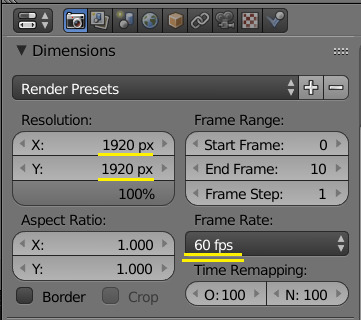
The resolution here will be your resolution per eye. I usually go with 1920 x 1920 for 180-degree video because that’s the max resolution most live-action VR makers use, but you can go even higher if you want. For 180° video you want a square aspect ratio so you can use any other resolution you like but don’t go much lower than 1000 x 1000 or the VR effect will cease to work well.
If you’re planning to make a 360° video instead, your aspect ratio should be 2:1. Simply doubling the X resolution to 3840 will give you close to 8K total resolution (4K per eye), I don’t think many systems can play that well - although we’re starting to see content at that resolution . Personally I think 2000 x 1000 per eye is a reasonable resolution for 360, but you won’t have the same visual sharpness as in a 180 ° video of course, so consider carefully whether the experience you want to deliver needs a 360 ° field of view.
Very Important: Set the frame rate to 60 fps. Do this right from the start of your project if able. Although I think the PSVR can’t play more than 30fps, 60fps is a must for comfortable VR viewing on other platforms. And it’s much easier to resample down to 30fps later than it is to go the other way around.
If you’re working with an existing scene that’s been animated at a different frame rate, you can use time remapping - however if you’ve got any particle effects or fluid sims in the scene, they will be irrevocably broken - no easy way around that. It’s also very buggy if you want to make changes to your animation with time remapping activated.
For example for a scene that’s originally 24fps, change the FPS to 60, then under time remapping, set O:24, N:60. Then you need to change your start and end frames: Just take the original frame numbers and multiply them by 2.5 (60/24). You can type the formula directly in the cell.
With that out of the way, let’s activate stereoscopic rendering:
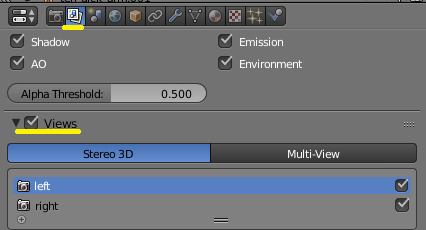
Go to render layers, then tick Views and choose Stereo 3D. You now have a left and right view.
Now select the camera you want to work with, set it as the scene camera and let’s set it up for VR.

First, under Lens / Perspective option change the field of view to 90°. This won’t actually change anything in the final, rendered images, but the camera previews in your viewport will be a lot closer to what you’d actually see in the goggles so it helps a lot when positioning your camera later.

Next, change your lens to Panoramic, this is where all the really important settings are. My own usual settings are pictured above but let’s review them one by one.
Type: Equirectangular is the most widely supported type of view for both 360 and 180 degree videos. Some 180 degree videos use fisheye instead (most SFM videos do) but I prefer equirectangular myself as it makes use of your full video window whereas fisheye leaves the corners dark, so you’ll get slightly sharper images overall for the same video resolution.
Latitude / Longitude: Set latitude to -90 / +90 and longitude to the same for 180-degree video, or to -180/180 for 360 video. Make sure you’ve set up your resolution and aspect ratio accordingly in the previous steps.
Clipping: If you’ve got some stuff moving right under the “nose“ of your camera, it might get clipped through so reduce the start value to 0.1 or even less. In VR you want to be pretty close to the action.
Stereoscopy: There are three modes you can use. Off-axis is what I use almost all the time. With off-axis the two cameras converge along a plane at a set distance in front of them. It’s the default for all 3D applications really
Parallel is good if you’ve got some distant objects where you still wnat to have 3D effect and nothing too close to the camera.
Toe-in is good I think if you’re doing a 360 video and you’ve got stuff happening very close to the camera in all directions. Works somewhat similarly to Off-axis.
Convergence Plane: (Off-axis / Toe-in only) This is how far away the stereo cameras converge. This should almost always be 30x you interocular distance (see below)
Interocular Distance: The default value is the human average: 65mm. You do not need to change that unless your scene and models aren’t scaled to normal human size in Blender. Then you can use this to cheat: if your models are 3x too big, multiply this by 3 too. Artists rarely worry about sizing their models and scene correctly because it has virtually no effect unless you render things in 3D.
I feel like cheating in this way makes some of the resulting scenes look slightly weird, but that might just be me.
Spherical Stereo: This might be useful for 360 videos, but otherwise should be disabled.
Pole Merge: Usually disabled This gradually reduces the eye separation (stereo effect) as you look up and down at extreme angles. You only need to use this if there’s stuff happening directly above / below the camera and you find that the eyes cannot focus on that properly no matter what you do.
Finally, at the very bottom of camera settings, make sure your depth of field is disabled: Aperture set to 0.
2. Setting the scene
Laying out a scene for VR is very different than traditional 2D work. This is hardly an exhaustive list, but here are some common considerations and pitfalls to avoid to make the best out of your VR scenes.
FPS: I’ve said it before but high FPS are hugely important for a good VR experience. Set this to 60 from the get go if possible.
Size Matters: That’s what she said, eh.
It’s a common pitfall to animate a whole scene, spend days rendering it for VR, put the goggles on and only then you figure out that your models are giants and you’re just a tiny ant observing the scene. While this can be fun to play with if you know what you’re doing, it’s disastrous if you don’t.
Right as you start to set up your scene, make sure your models are human-sized. A quick way to do that is to spawn a human metarig and scale them so they’re roughly the same size. Even better, look up how tall your character is supposed to be, and scale her to exactly that.
Models imported from SFM need to be scaled down to 0.027 in Blender. Grab them in Object mode, then hit Shift-C to center your cursor at 0, then [S], [.], [0], [2], [7]. to scale down to the exact value. Finally use Shift-A to apply the scale transform.
I’ve also seen some models that are exactly 3.28 times bigger than they should be. I suspect Imperial units are to blame.
If all else fails and your scene is already set up with the wrong scale, you can cheat and adjust the interocular distance as indicated in the last chapter.

Here I have a scene with a 6-meter tall d.Va. She should be just 1.6 or so, so I’ve multiplied the interocular distance by the size ratio.
Camera Viewport: After you’ve enabled stereoscopy, your camera viewport may change to an ugly red-blue display. To get rid of it press N to bring up the side menu, and under Stereoscopy, choose either the Left or Right eye. You might want to change from time to time to make sure the field of view is unobstructed for both eyes.
You can use the check boxes below to display both cameras, so you’ll see where each “eye” is, and to display the convergence plane described in the last part. The slider is the opacity of the plane.

Positioning the camera: You need to position the camera a lot closer to the action than you’d do with a regular, narrow-angle camera. Both your video resolution and that of the HMD are limited, so if you want the viewer to catch details, you need to be fairly close to them.
If you’ve set the camera FOV to 90° in the previous chapter, your viewport should give you a decent preview of what the scene will look like with the goggles on.

Varren buddy seen through a regular 40° FOV camera.
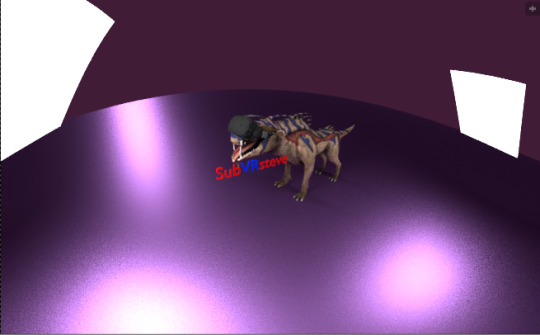
Without moving moving the camera, I’ve changed the FOV to 90°. Not only my buddy looks tiny now, but I’m also seeing some objects that I wasn’t supposed to. I need to rework my lights system.

That’s a bit better. I’ve moved my camera forward to about 1 meter from the Varren’s head. I could get even closer for detail but he just ate a pyjack and I don’t want *that* much detail.
Keep in mind that what you see through the camera viewport is just what the viewer will see when looking straight forward. If he turns his head around, he’ll see more stuff - especially if you’re rendering in 360.
If you get closer than 50cm from any object, the eyes will start to strain a bit to focus on it. You can balance that a bit by moving the camera’s convergence plane closer. Experiment on still renders to see what works.
Experiment with that, if it’s well done moving objects close to the camera so they appear to touch the viewer’s head can be extremely immersive - it just takes a lot of trial and error to get it right.
Movement: It’s safest not to move your VR camera at all to avoid causing motion sickness. Rotation especially should be avoided - the viewer can usually just turn his head around.
However a bit of motion can actually improve the immersion as long as you keep it slow and steady.
If you’re doing a POV scene where the viewer’s head is moving a bit you can use constraints to have the camera follow the head, but not rotate with it.
Keep your camera’s Z rotation at 0 if able. I’ve had problems in the past when the camera was tilted sideways, it made objects impossible to focus on unless I also tilted my head sideways. It might be linked to some other settings, but just zero out the Z rotation to be safe.
Eye contact is one of your best tricks. Try to establish and keep it if your scene lends itself to it. It’s a staple of live-action VR erotica and for good reason. Most blender models have their eyes rigged with a view target. If they don’t you can try and use track to constraints but it’s a bit trickier.

Some cozy time with Ciri (credit: dudefree). Great use of lighting and eye contact there. Realistic movements of her hair and medallion add to the immersion.
Lighting: so, those 20 lights you added in to make sure every piece of your scene was subtly enhanced… great artistic work, but it’s going to kill your render times. Keep your lights setup reasonable. Getting the perfect backlight isn’t quite as important for VR.
Lighting is often used to bring forward the geometry of a scene, and give the illusion of 3D. But here, you’ve got the real thing, or almost! You don’t necessarily need all the subtle shadow plays.
On the other hand, setting the atmosphere is just as important in VR, and clever use of lighting can do just that.
Be very careful with glossy and transparency shaders. They don’t seem to work quite right in VR- the reflections are a bit off between the two eyes and will make it hard for the eyes to focus on the object. Again, experiment and do test renders to see what works.
Preview Runs: Unfortunately, VR will make little details stand out so you may find problems with your scene that you never did before. Clipping issues you’d never have noticed otherwise can become huge, jarring problems. Do plenty of test renders before you commit to rendering the whole animation.
Unfortunately OpenGL doensn’t let you do preview renders for VR, so you’re stuck with Cycles for now. What I usually do before starting the full render of an animation is to do a run at 60-70% resolution, very low sample count and just one frame out of 5. Or sometimes I’ll just render with the final settings but one frame out of 10 or 20. This way I won’t have to re-render that frame when I do the final video.
3. Optimizing
The good news is, this whole section from my previous tutorial is now almost entirely obsolete with Blender 2.79. Yes, that is good news. You can still expect render times in the days or weeks for some videos, but it’s a huge improvement over 2.78. As a consequence I’m cutting out a lot of settings from the old tutorial that don’t really matter so much anymore. Let’s focus on the essentials.
Turn on GPU rendering: If you can and haven’t already, this is a must for rendering moderately fast in Cycyles. This is found under User Preferences / System: Choose CUDA for NVidia GPUs or OpenCL for AMD cards. The good news in 2.79 is that the once terrible OpenCL support has been improved to the point where the newest AMD cards actually outperform their Nvidia peers by a large margin. Quite the reversal.

Select CUDA or OpenCL under User Preferences > System. Save User Settings
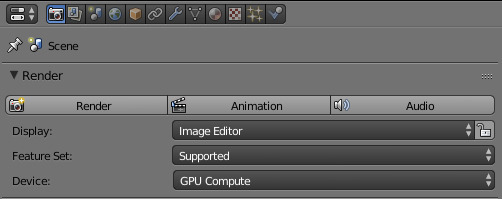
Go back to render settings and make sure GPU compute is enabled.
Denoising: That’s the big new feature of 2.79. It’ll smooth out all the fireflies and dark spots that used to mar cycles renders in older versions. I’m no expert on image quality but it looks to me like the loss of detail is minimal. That means we can now afford to render scenes at much lower sample count and still have them free of noise.

To enable denoising, go to render layers and tick the corresponding box. Default settings have worked fine for me so far. If you have more than one render layer, apply it at least to your main layer.
Render settings: This part requires a lot less trial and error with denoising on. These days I render almost all scenes with 100 samples and default values for the other parameters. You can increase the sample count if you’ve got some very complex plays of light going on, but otherwise 100 samples will give you good detail and no noise.

Un-check square samples or your 100 samples will instead become 10 000.
4. Rendering
The last thing you want to set up before rendering is the output. You want to output as an image sequence absolutely. It takes me 5-6 minutes to render a frame, so at 60 fps even a short clip is likely going to take you days, so you want to be able to interrupt it and resume it when you want to.

Still on the render panel, choose JPEG or PNG with minimal compression.
Un-check overwrite: this way if you’ve already rendered some frames, it won’t re-render those - this way you can resume an aborted render.
Then, pick Stereo 3D (both images in one file). 180 degree videos are usually laid out side-by-side, while 360 are top-bottom. Either will work on most players, it’s just a matter of convention.
That’s all the settings done, now you can it that big Alt-F12 button as you’ve been itching to for the last hour, right? right?
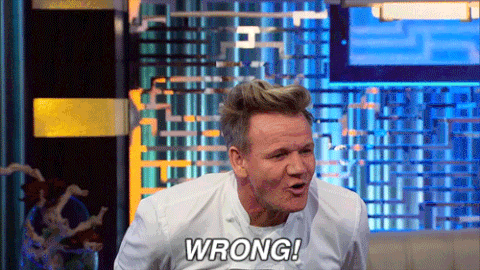
SAVE your scene first! You’re about to start rendering for a loong time and a lot can go wrong. Imagine rendering half a scene in a couple days, then your computer crashes - so you reopen the file and resume rendering, except you didn’t save your latest changes so you’ve rendered half of the video with different settings. Happened to me.
Ok. NOW you can go for it. See you in several days.
5. Encoding
Barring any disasters during the render process, you should now have a few hundred rendered stereo images. You can already load those up into a VR viewer and check them out one by one. You have several options to finish up the process. Again the cool thing about Blender is you can do all that in Blender’s own video sequencer. Add a sound-track, a few effects even, overlay a logo - Blender can do all that and much more.
However I don’t use Blender anymore myself for encoding as I found I other solutions can give you better encoding quality, control, and access to more formats. A few of your options are:
Output from Blender in uncompressed AVI then use Handbrake to re-encode in the format of your choice.
Load up the image sequence in VirtualDub and encode from there.
Use some pro / enthusiast video editing solution such as Premiere.
In any case the questions you need to ask yourself are going to be the same. What formats to output to so that my videos are viewable on a maximum of platforms?
Now I do my high quality encodes at eiher 4000x2000 or 3840x1920 (1920x1920 per eye), 60 fps. The latter is the resolution most live-action VR erotica makers release at. I encode using H264 coded, 2-pass encoding, min bitrate 30000, max 40000 and maximum render quality settings turned on. That will work fine on Vive, Oculus, GearVR and other high-end HMDs. Finally the video is saved in MP4 format, with AAC audio.
I then do another render at 2160x1080p, 60fps, as that is the maximum resolution iPhones can play, and works well enough for most other platforms. This is also encoded in H264, 10k bitrate.
From what I’ve read, PSVR should be able to play as high as 3200 x 1600 resolution, so it could be worth it to do an encode run at that size too.
I usually loop short animations several times at this point because many VR video players don’t handle looping well.
6. Viewing
Nothing to do with Blender at this point, but it bears repeating. Lock the door before viewing VR erotica. You’ll be entirely unaware of your surroundings for an extended period. Viewing regular porn, someone can walk in and catch you at an awkward moment. Viewing VR, someone can walk in, film you and post it on your own Facebook before you’re aware of anything. Hm, not that this has ever happened to me.
If you’re new to this, Virtualrealporn has a pretty comprehensive guide on how to watch VR movies on every existing platform.
Personally I use Simple VR Player on my HTC Vive, a paid app but well worth the money. Otherwise the free version of Whirligig will do the job, but the UI is a mess.
I also use a no-name VR headset for smartphones I got for free from a phone shop promo. It makes for a surprisingly comfortable (and wire-free) experience. Of all the VR players available, the three that seem to do the job best for me are AAA VR Cinema, VaR’s VR Player, and VR Player Free. Neither is perfect but they get the job done and play smoothly.
That’s all! Major props to Likkezg for sharing some of his Blender wizardry with me, and to everyone else who came to me with feedback on my work, I’ve been learning something new every day thanks to you guys.
39 notes
·
View notes
Text
studio: presenting monsieur choke
In light of this week’s presentation, I am posting the slideshow I presented, as well as a summation of all my research and work up to this point.

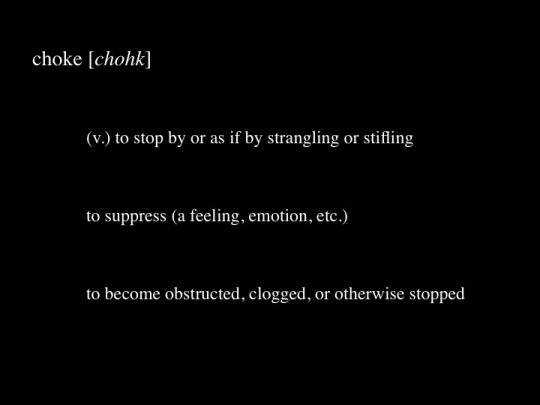
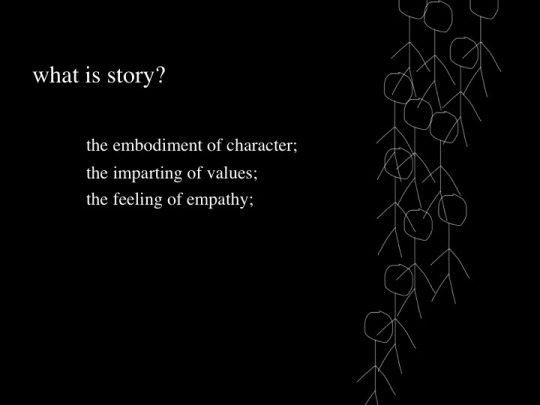


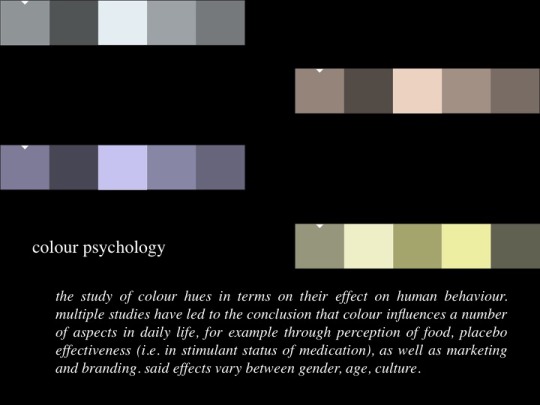





I am working on a VR game which I have named Choke.
To choke means to strangle the life out of; to suppress emotion; to stifle. Choke in itself could be the description of a feeling, or a harsh command. Regardless, it enforces a particular feeling or vibe of obstruction, which I feel describes the intention behind my project perfectly.
Now to rewind a bit and give some context for this endeavour: when we were first doing all that brainstorming at the beginning of the semester trying to decide what ‘story’ means to us, the one thing that stood out was the idea of ‘character’. I grew up a drama kid and I’ve always been fascinated with playing roles to tell that particular character’s story, especially since if you’re playing that character to the fullest, you low key begin to adopt their life into your own.
Take a look at someone like Heath Ledger for example; he was able to play The Joker phenomenally because he took on the character’s role through their eyes. By immersing himself into the world of The Joker, psychological effects began to extend onto him. He found himself not sleeping, having visions, changing the way he walked which ultimately led him to dying from an overdose - not my intention - but rather this idea of ‘character embodiment’ and the effects of living through someone else’s life.
This thought process led me to recall one particular monologue that I performed about a serial killer. Now, me being super curious, really tried hard to get into this character and I adopted the same kinds of methods that someone like Heath Ledger would have used. For three months, I changed the gait of my step, I would stare at random objects of interest, hunch my shoulders, and watched a lot of Criminal Minds. Honestly, by the end of that assessment, I felt some weird change in my attitude towards the realm of murderers. I began to feel legitimate empathy for my character, this connection that I hadn’t felt at the beginning of the assessment. I felt like could relate to his actions and justify them as if everything that he had been doing was somehow right. To this day, I wholeheartedly believe that it’s 100 percent messed up my sense of humour.
But yanno, who wants to become totally screwed up in the head? Psychosis is an extremely difficult mentality to impart onto the everyday person because hey, don’t think any of us in here are actually serial killers (maybe). But this concept was something I didn’t really want to give up. That’s when I toned it down a couple of notches and brilliantly thought - by Anna’s suggestion - to apply the same concept to a more ‘real’ mental illness, depression and anxiety.
It all kinda made sense. Here I am, presented with the opportunity to tell a story; why not tell the story of someone who has to live through this absolute bitch of a mind state? The two have always been a taboo topic: even today, with all the awareness posts and saturation of help hotlines, it’s still difficult for those suffering to be able to convey their feelings to people around them.
It’s always been my understanding that those around me living with mental illness find it difficult to break through this same stigma. It’s hard to share feelings with someone who doesn’t understand; you know that that person can never relate or say the right thing because in actuality, they have no right to. This is where my concept comes in: I want to recreate the reality of someone living with depression and anxiety in order to educate the general public. This, in turn, should allow an open and somewhat more relatable conversation between them and those suffering from mental illness.
Like the way I felt empathy towards a convicted murderer, I want people to be able to feel even a drop of empathy and understanding towards those of us who have to endure. And the best medium I found to convey this message happened to be Virtual Reality.
Now VR is great because you physically experience an environment without actually existing in it. When you see through the eyes of your character, immediately you are living their life. You become their conscious of sorts and exist in their mind; you empathise with them because now they are you. A number of articles have dubbed the VR HMD an “empathy machine” which, wow, fits perfectly in my concept. From the subject matter, the game obviously takes on a serious tone. It is, after all, the narrative of someone living with depression and anxiety. As you wake up in your new body, the world around you is normal but there is a sense of discomfort in its colour palettes or environmental stillness. Typically, a game is bright and colourful, but this is not so much a game, but an experience of a particular individual’s day in the midst of depressive episode.
Capturing the feeling of depression and anxiety is a difficult feat because it is very much tied to the physical world, where in VR, you’re limited to sight, sound and thumb movement. That’s why I’ve had to do extensive research on visual and aural triggers, as well as compile personal experiences of people experiencing such mental illnesses. Not only that, but depression and anxiety is a completely personal experience which is why I’ve had to carefully select it’s most powerful aspects without adding the stereotype stigma.
Some major examples of techniques used to capture the intended feeling include hypersensitivity, colour psychology and music. Hypersensitivity occurs when when certain aspects within the field of vision become objects of centrality. Many people space out due to their inability to focus which makes tiny details of the environment more visible. This will be implemented in the game visually by sharpening smaller assets like dust movement, as well as mechanically in the way they must must their analogue stick to focus on objects of interest as their vision continually clouds.
Colour psychology denotes the natural human response to certain hues and this will be seen primarily in the visuals of the game. The colour palette skews towards a cooler side implying a sombre tone, while the world itself looks washed out. In the case of a particular point in the narrative where the player character breaks down, this will switch to an oversaturated tone to show how overwhelmed they feel by their surroundings.
Finally, sound is an extremely important aspect in creating tone for the story. Wherein certain parts that ambience is expected, music will be detracted so as to create the feeling of isolation. On the inverse, hypersensitivity again plays parts where some sound effects may be highlighted which encourages the player to believe that they exist in an invisible bubble. Character dialogue shifts in and out of aural focus, sharpening on segments that force the player to take out of context.
While the above tend to be more aesthetic, there are a number of mechanical features that will amp the game up slightly. Quicktime actions are often presented in which the player must spam a button in order to execute a command. However, it may often take multiple tries, as the character does not feel motivated enough to continue through. The frustration and anger the player will feel simulates the internal conflict those depressed battle with as their mind tells them to do things while their body does not comply.
My intention is to deliver a narrative that is not so literal so as to enforce the stigma, but still remain authentic and accessible to the layman. Because of this, I’ve decided to not stick to an entirely realistic narrative, instead first immersing the player in a ‘real’ world, then continuing to slowly evolve into one with hyperrealistic aspects. Walls closing in while people around talk normally, other characters shifting their gaze in the camera’s peripherals, voices playing in your ‘head’; these are things I will be incorporating into the game.
From my future tense verbs, I’m gonna be making this game 24/7 until the deadline. I’ve had difficulty with my computer which has wasted about three weeks of my actual development time allocation, although I’m confident that I will get it done before then. I’ve decided on a narrative, colour palette, character models, and watched heaps of YouTube tutorials so I basically only need to code it and voila.
-m
0 notes