#i'm going to transcribe this it's just that every time i watch this video (many times today) i end up crying for real
Text
balls
#mcsos#sos smp#minecraft sos#solidaritygaming#mythicalsausage#theorionsound#i'm going to transcribe this it's just that every time i watch this video (many times today) i end up crying for real#why did you just read it like a teleprompter you IDIOT#note for the kids out there this one is rated T for Teen. and B for Balls
572 notes
·
View notes
Text
GIF Tutorial
This is going to be a long post, so I'm going to place the majority of it under the cut.
Disclaimer - There are many ways to make gifs, and this is just one way to make them - it's the process that I have figured out works best for me. I am in no way claiming that this is the "definitive" or "best" way to make gifs. There are probably other, better ways to do things, but because people have asked how I do it, I am sharing my process.
Introduction
I use a Mac. I am assuming most of this will also be applicable to those of you using Windows as well. This tutorial is divided into three parts. Here is a video of the following process as well:
https://www.youtube.com/watch?v=lBRbWC-iMOM
Actions
I use three Actions, that you can download here through my Google drive, if you want. A tutorial for how to install Actions in Photoshop can be found here.
Photoshop Layout
I use Photoshop CC, but I used Photoshop CS5 for years, got used to it, so when I upgraded to CC, I arranged it to resemble what I was used to.
I have the following windows open:
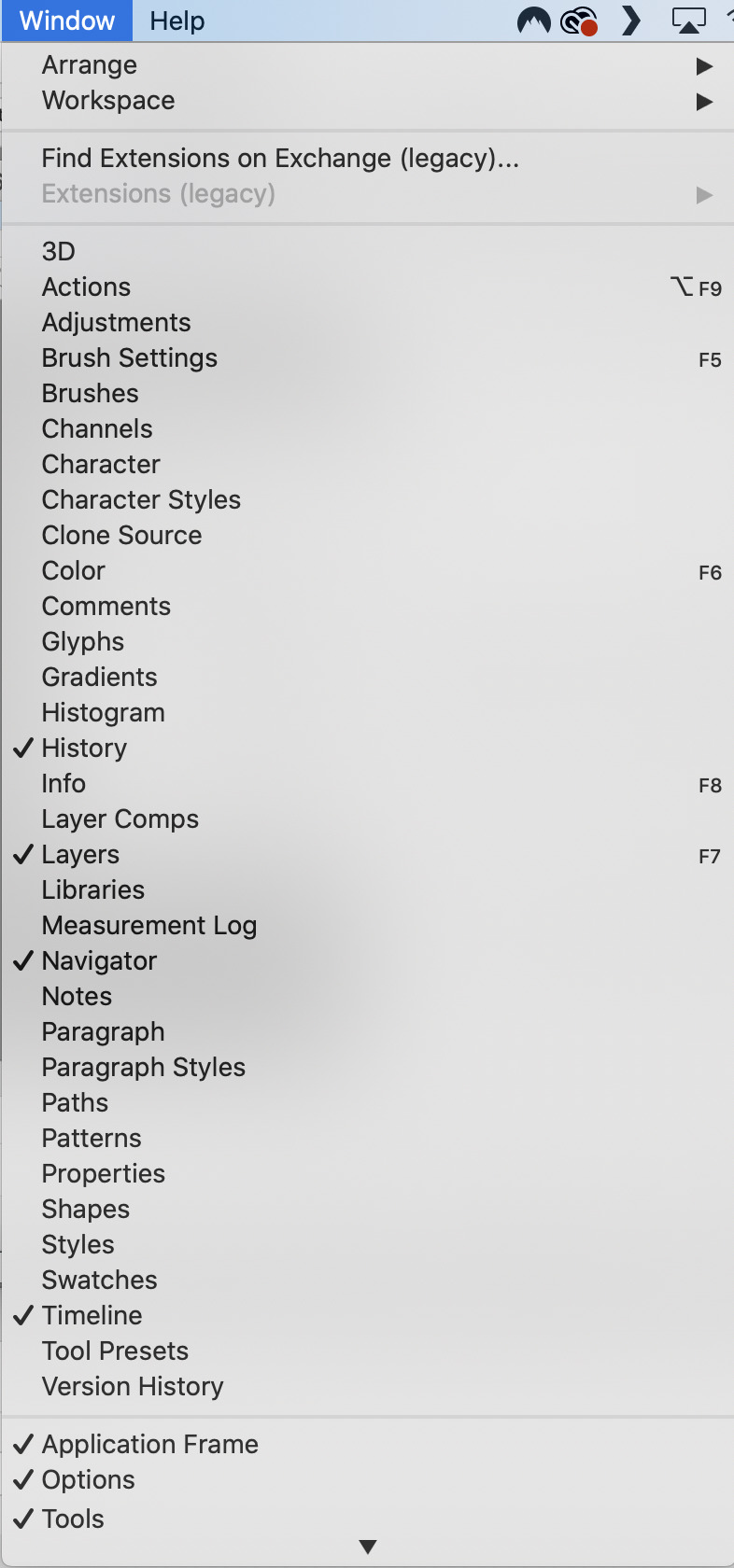
And they are arranged like this:
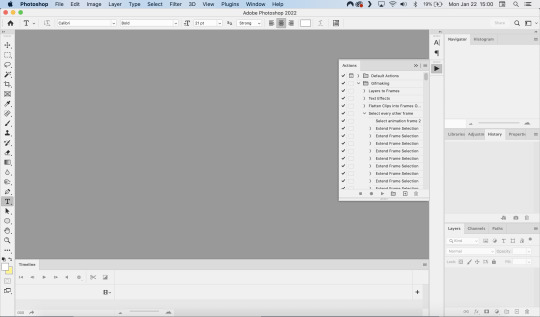
PART ONE - CLIPPING
Part 1 consists of using a screen recorder (i.e., Quicktime) to make short clips of scenes or parts of a scene that you want to make gifs of. I have a Mac, so Quicktime is what I use. For Windows users, I’m sure there are equivalent alternatives that are just as good. Years ago, when I was first starting to make gifs, I frequently heard people refer to KMPlayer as what they used, so that might still be a good option for you if you are a Windows user. The most important part is that it takes high-quality recordings, with as little detail and quality loss as possible.
With this screen recording method, you can make screen recordings of video files that are stored locally on your computer (I use VLC to play videos), or streaming on sites like YouTube, Amazon Prime, Hulu, Disney+, HBO, etc. No downloading of the video is necessary. For some of those websites, if you have trouble with getting it to work, you may have to disable your browser’s hardware acceleration. This process is described here (https://www.theverge.com/23715928/netflix-amazon-prime-screenshot-mac-windows-how-to).
I record the clips with sound, to make it easier to transcribe/write out the dialogue in Photoshop later. When I have recorded all the clips I want, I put the clips into my folder where I store all my clips, and into another folder that is labelled with the episode number so I can remember where each clip came from in order to properly label them later when the time comes to upload them to Tumblr.
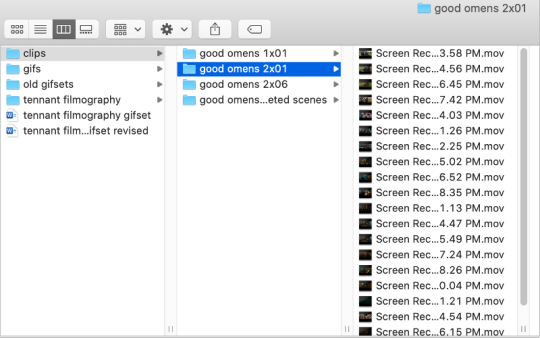
Example: A folder containing clips from Good Omens 2x01
PART TWO: EXTRACTING/MAKING GIFS FROM THE CLIPS
Open video file in Photoshop
To do this, click on File > Import > Video Frames to Layers
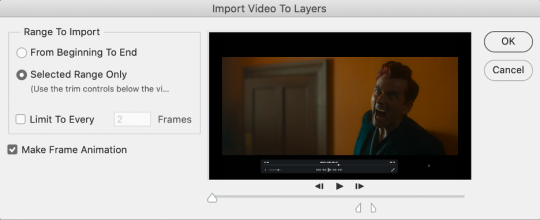
Use the markers to select roughly where you want the gif to begin and end.
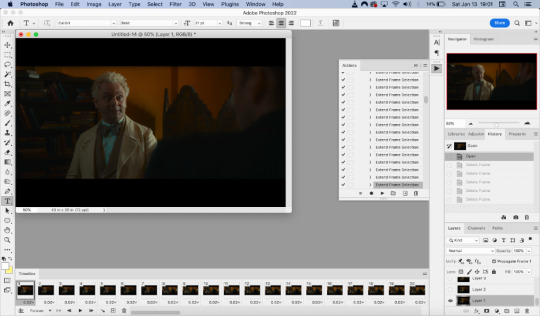
With videos that have been clipped with Quicktime (not sure about other programs), the vast majority of the time there are twice as many frames as needed – every other frame is a duplicate. For a smaller gif size and smoother playback, I delete every other frame in the timeline box at the bottom of the screen. I used to do this manually (very time consuming), but now do it with the use of an action that I created that will automatically select every other frame. Downloads and installation instructions for all the actions I use are available above.
To use an action, click on the title of the action, then click the play button at the bottom of the window.
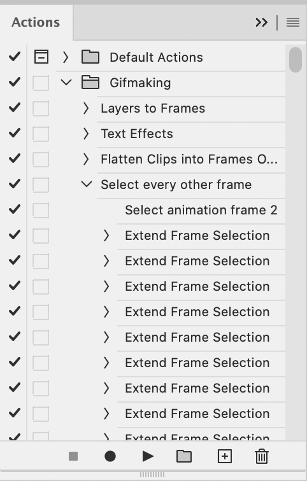
I often get an error message that says “The command ‘Extend Frame Selection’ is not currently available”, but it still works. Just click “stop” and every other frame will be selected.
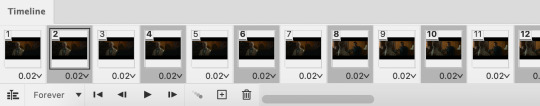
Click the trash can icon in the timeline window to delete the selected frames.
At this point, you will have half as many frames in your timeline as you did before. You will also likely have extra frames at both the beginning and end of the timeline that you don’t want to be part of the gif – from the previous shot, for example. You can delete those now.
This next step is optional: There will still be some duplicate frames in the timeline that were not deleted earlier. It is not strictly necessary to delete these, and I see many gifmakers who don’t get rid of them. It’s usually not all that noticeable. However, because I’m a bit of a perfectionist, I always go through the timeline frame-by-frame and delete each duplicate. This ultimately will reduce the gif’s file size and make the movement in the gif appear much smoother. I usually find that every fourth or fifth frame is a duplicate. Unfortunately, it’s not always consistent, so using an automated action would not work to make this process go faster.
Cropping
Once this part is complete, I select the crop tool. I usually make my gifs 540px wide by 350px high. You can change the height to whatever you want, but Tumblr’s max width is 540px. I find the aspect ratio of 540x350px usually allows gifs to feel large, while at the same time not cutting off too much of the sides. Depending on the type of gif I’m making I may adjust this, but generally, if I’m giffing a scene from a TV show or movie, I stick with my standard 540x350px dimensions.
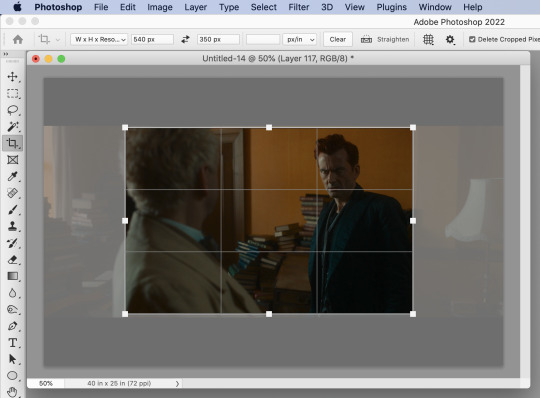
Adding Text
Next, I add text. Select the text icon. In the layers window, make sure the top layer is selected, otherwise the text will not show up when you start typing.
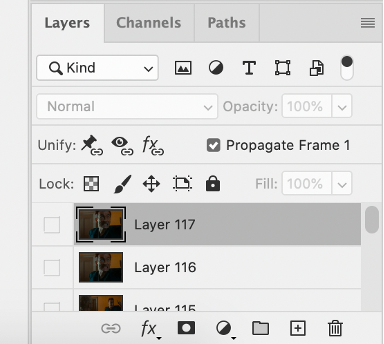
The top layer is selected
These are the font settings I currently use:
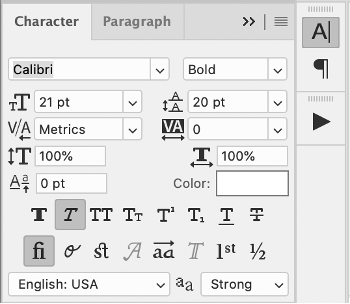
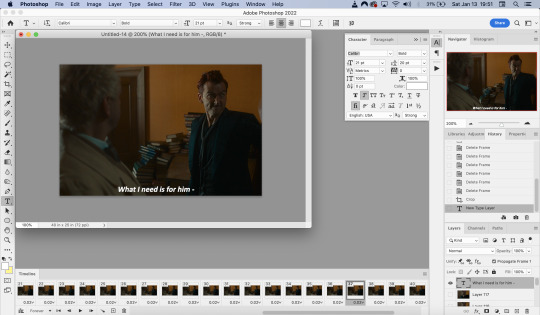
If I am just making one gifset, or one or two gifs, I’ll go straight on to the next steps. However, if I’m making a large amount of gifs, I save the gif right now, close out of it, and repeat the steps in this section for the next gifs, so I eventually have an entire folder of “raw” unedited photoshop files that have been cropped and captioned, and just need to be colored, have text effects added, and be sharpened. For me personally, I find I make gifs more efficiently by doing it in this “batch” style process.
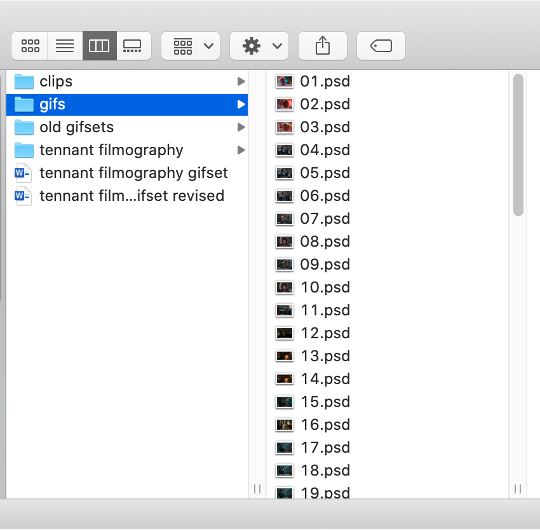
All cropped and unedited gifs (psd files)
PART 3: COLORING, EFFECTS, & SHARPENING
Coloring
I do plan on making a separate tutorial on this at some point, but will include a brief summary here. When it comes to coloring, I generally tend to go by a “less is more” attitude. I am not by any means great at coloring, but nonetheless I’ll explain the types of adjustment layers I typically use.
Note: Before making any adjustments, make sure you have the layer directly underneath the text layer selected, as shown in the screencap below, otherwise it will also apply those adjustments to the text, which makes it look weird.
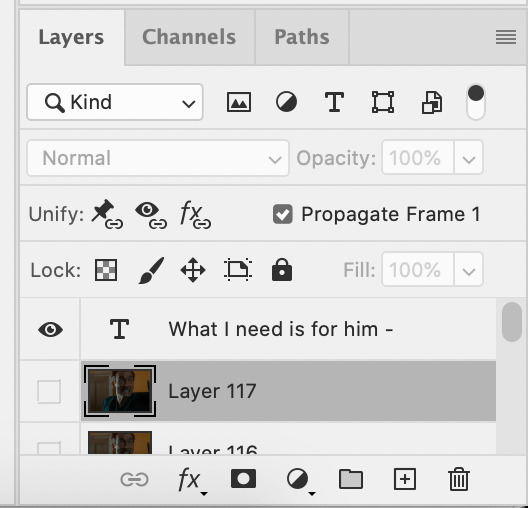
I start with a Curves layer to change the overall brightness/contrast, then a Levels layer to adjust the shadows and highlights, and then a Brightness/Contrast layer to do some final minor tweaks. The only time I ever reuse gif coloring is when they are from the same scene with the same colors, lighting, backgrounds, etc. Every other time, I tailor the adjustment layers to the specific gif.
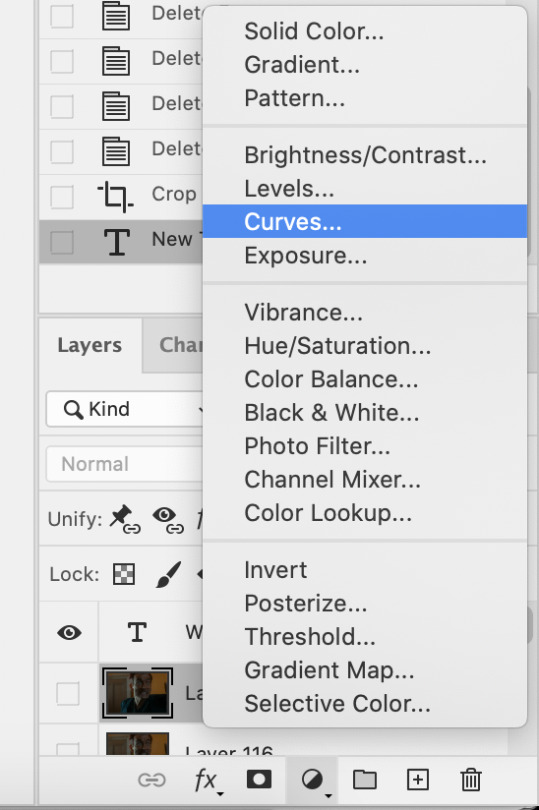
You can add adjustment layers by clicking the half light/dark circle on the bottom of the Layers window.
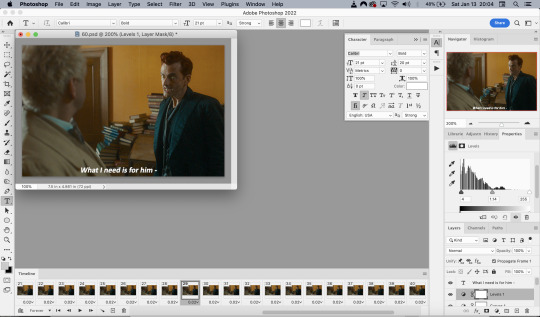
How the gif looks with both a Curves layer and Levels layer
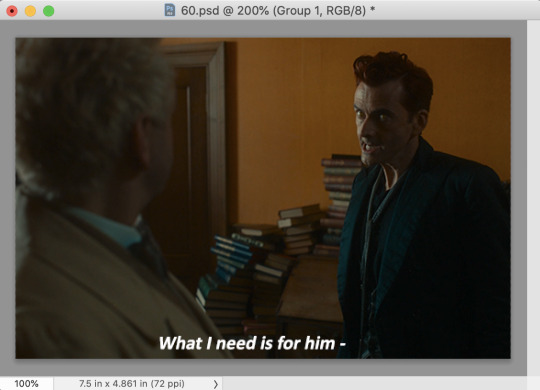
Before adding the adjustment layers
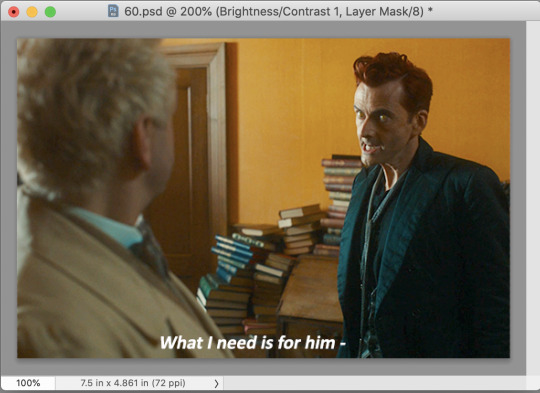
After adding the adjustment layers
A lot of the time, I'll just stick to adjusting the lighting. However, if the colors look gross, or if they are over/undersaturated, I’ll add a Color Balance layer and play around with the settings on that, or use a Hue/Saturation layer and increase/decrease the saturation of specific color channels. It really depends on what you’re going for, and what you think looks good. There is no one “right” way to color a gif.
Text Effects
If you are using the Actions I included in the download, you can just run the "Text Effects" action with the text layer selected, and it will do the following automatically. If not, you can do it manually by doing the following.
Right click on the text layer in the Layers window and click on Blending Options.
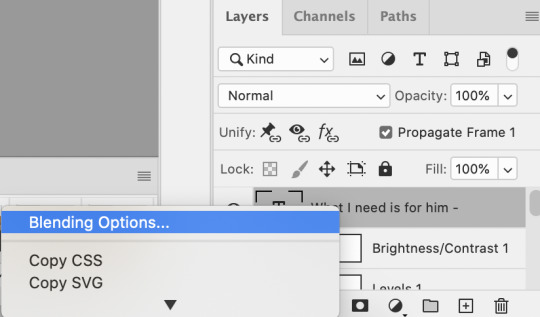
I use a stroke and drop-shadow on my gifs. Here are the settings I use.
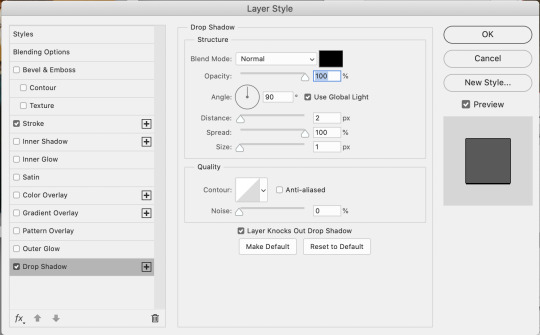
Drop Shadow settings
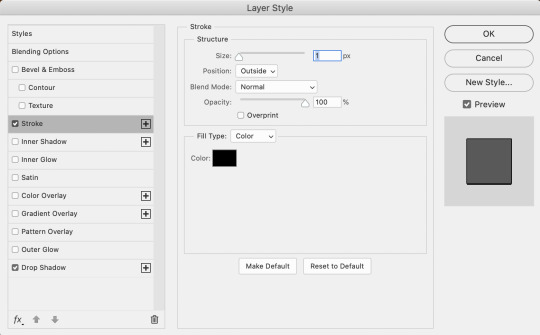
Stroke settings
Next, to center the text, click on the text layer. With the text layer selected on the Layers window, Select All by clicking ctrl+a (Windows) or command+a (Mac). Then click on the "Align horizontal centers" icon in the “Move tool” option menu.
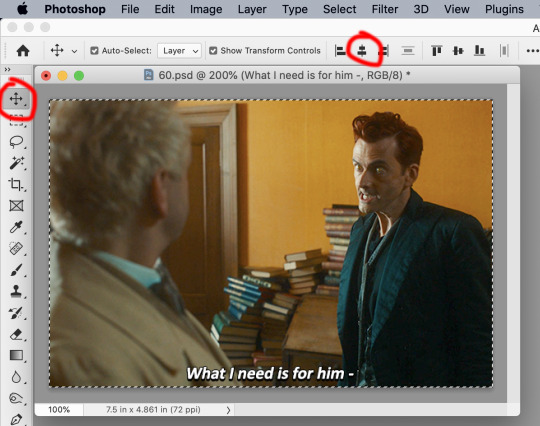
Important – in the Layers menu, make sure the buttons “Unify layer position” and “unify layer effects” are clicked an enabled for the text layer.
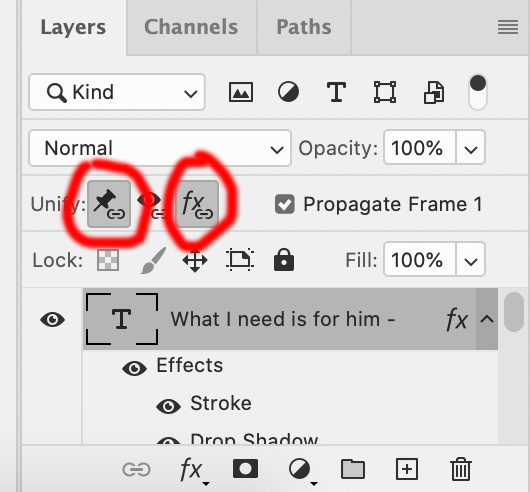
Sharpening
Select all the frames in the Timeline window. Then in the lower left-hand corner click “convert to video timeline.”
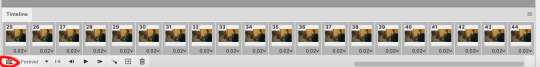
In the Layers window, select all of the frame layers (do not include the text layer or adjustment/coloring layers in the selection) and right click on it. Select “Convert to smart object.”
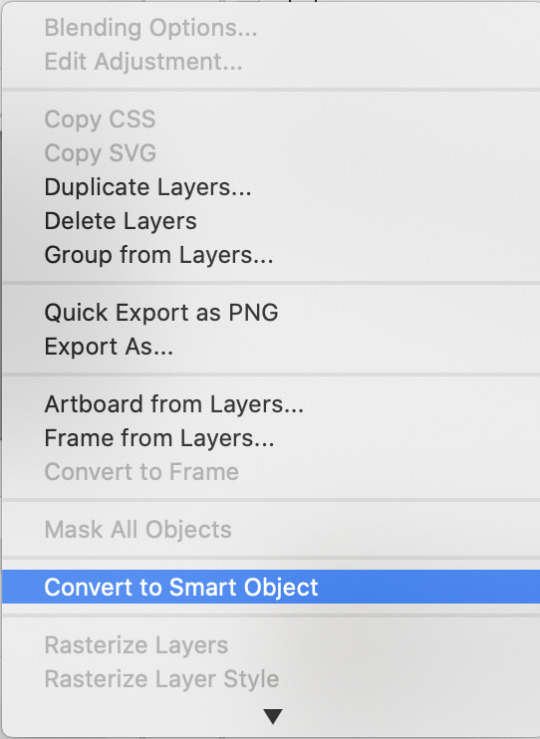
Select Filter > Sharpen > Smart Sharpen. In the same way that coloring can differ depending on the gif, the ideal settings for sharpening can also differ from gif-to-gif. It can really depend on the quality of the source of the gif, like whether it’s HD or not. These are the settings I’m using for the current gif:
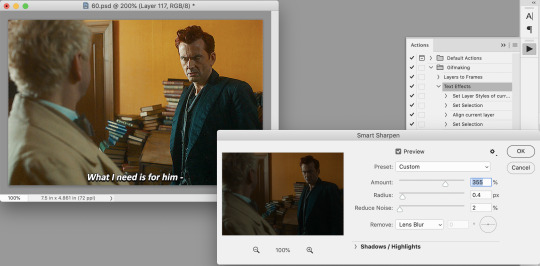
If you are using Actions, you can run the "Layers to Frames" Action. If not, do the following:
Click on the button circled in red
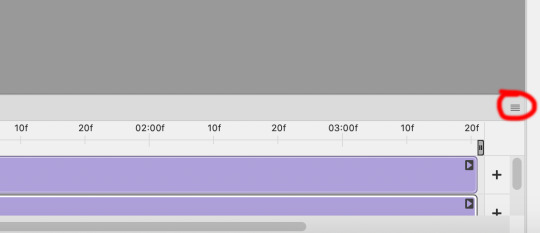
It will open up this menu. Click on "Flatten frames into clips"
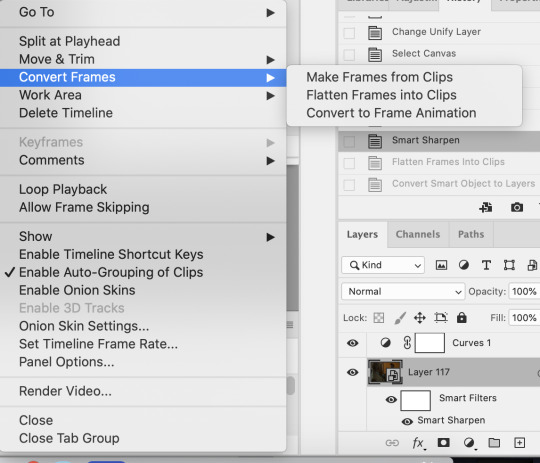
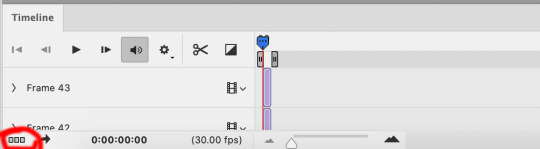
Click the button circled in red, then click "Make frames from layers"
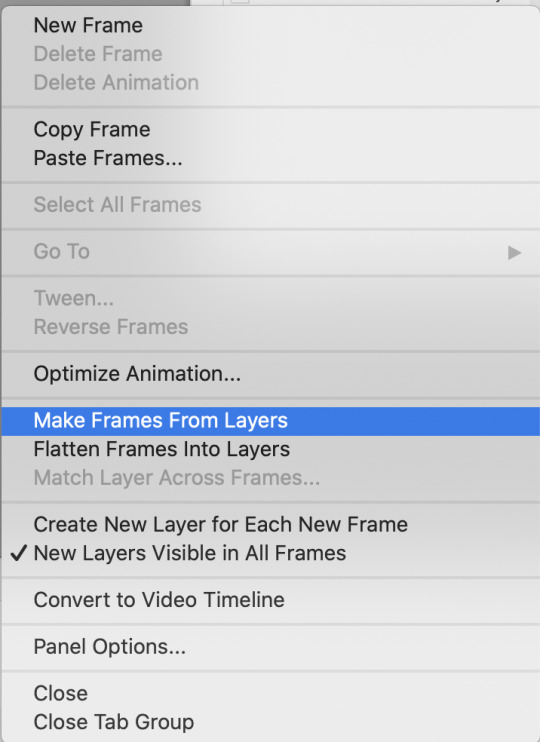
Delete the first couple of "junk" frames
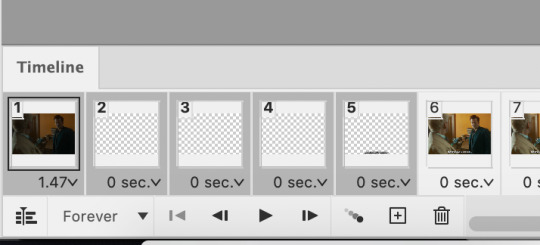
Select all of the frames. Right click on the "0 sec." to change the frame rate. I usually use 0.05, but it might depend on the gif itself.
Exporting
Click on File > Export > Save for Web (Legacy)
I cannot add another screencap because I've reached Tumblr's max for this post, but here are the settings I use:
Selective
Diffusion
256 Colors
Dither 100%
You may find that when you try to export your gif, the file size is too big. Tumblr’s gif file size limit is 10mb – try to make it under that – even anywhere in the 9.9mb range. As long as it’s under 10mb, it should work.
To get gifs that are too large to fit under the limit, I usually end up deleting frames from the beginning or end of the gif. If you’re using the 540x350px dimensions, I typically find that the average number of frames I can fit into one gif is between 80-90. Depending on the colors in the gif, it’s sometimes more, sometimes less.
59 notes
·
View notes
Text
@tygertygerfoggybright I'm going to do some more cherry-picking and answer your latest ask here.
First of all, I love that your sister is a Father stan. And your running commentary with her, that you've transcribed for me, is priceless! 😁
More below the cut.
It's safe to say that her preferring Paracelsus over Gabriel is a majority opinion in the fandom. But I agree with your take a few weeks back that Paracelsus was more Father's nemesis rather than Vincent's, and was simply using V as a tool against him. But she's right about Gabriel being "a little man." And as soon as V was face to face with him, he knew it too.
I'm not insulted at all that she's not a V girlie. For some, he's an acquired taste, for others, they never get the appeal. That just leaves more for the rest of us to enjoy.
Vincent and Diana and baby Jacob were the PERFECT ENDING. She watched it twice herself. Jacob gives, and I quote, “PURPOSE TO [Vincent’s]LIFE”-- she loves those types of characters, or any kind of family or platonic relationship/bond. :DDDD
Your sister is right. Jacob does give V a purpose to carry on. And the show was certainly laying the ground work for Diana to also become that for him.
I'm pretty sure we all started out as Cathy defenders - I certainly did. I didn't begin to question her choices and their impact on V's peace of mind until maybe a third of the way through S2. And that came as a result of many rewatches of certain episodes, when there was a little tickle in the back of my head telling me that all was not well and I needed to dig deeper.
Brb, we’re fighting over Paraclesus vs. Gabriel. Be right back.
She conceded (volunteered) that Gabriel was “an interesting arc, though.” “Gave a lot of plot drama.”
You two are cracking me up!
She made me die laughing suggesting he was Simba and John Pater was Uncle Scar (and though it’s not TECHNICALLY canon….)
🤣🤣🤣 Now I'm wondering if the folks at Disney did a bit of pilfering when working on The Lion King! This is perfect! 🤣🤣🤣
“Kick Joe” refers to every time someone came to him with info and tore it away or how he’s generally treated by everyone else around him, including life and us the audience.
Aw, poor Joe. He does get the short end of the stick a lot.
“I don’t think Vincent really has a raspy voice,” she interjects randomly, “I think he just sounds like what a lion would sound like.” I guess that’s a bad thing. “I LIKE HOW HE FLICKED HIS EYES,” she interjects again. I’ve been listening to her eye-flicking praise comments for days now. (“I’ve only said it three times,” she adds.)
Gotta agree with her on all of this. Perlman based the raspiness of the voice he used on his belief that Vincent's "normal" voice would always sound like it was on the edge of a growl, and that's why he was so soft-spoken most of the time. Just another way to set the people around at ease. But you could certainly hear it when he was angry. There's a set of videos from a con back in the day that features a Q & A with Perlman, Roy Dotrice, and Jay Acovone that's just delightful. All three of these guys are a blast to listen to and watch. Let me know if you're interested and I'll send you a link. Oh, and yes, V was an expert at the eye flick!
She’s curious if you’ve ever met the actors and what meeting them was like (she enjoyed reading-- on her own, mind-- about your talk with Roy); and if there were any fandom Winterfest stories you could relate?
I was lucky enough to meet Perlman at the same con as I met Roy, but the encounter only lasted a minute or two. He was meeting up with some of the actors at the con and just happened to spot Roy at the table with Nan and myself and stopped by for a minute. Lovely, lovely man. And big. Both physically and personality-wise. In exchange for mine and Nan's promise to not tell anyone that we'd seen him (his con appearance that night was unannounced and a surprise to everyone but the cast and con organizers) I got a hug in return. Still makes me grin like an idiot thinking about it, and it takes a lot to frazzle me. I also had a chance to meet and speak to Jay, David Greenlee (a precious cinnamon roll), Eddie Albert Jr. (sooo handsome in person, a real delight), David Swartz (a coordinating producer on the show - funny guy) and a few of the recurring, unnamed tunnel dwellers.
Every con that took place over the years always started with a Friday evening banquet, and was considered our Winterfest. Once everyone was seated, the lights were turned off and the Winterfest recitation began. Of course each table was decorated with candles enough for everyone seated, and eventually all the candles were lit and our celebration would begin by candlelight and with the room lights dimmed. I'll never forgot the goosebumps I got when Roy stood at the head of the cast table and began, "The world above us is cold and gray, summer a distant memory. Our world, too, has known its winters, so each year we begin this feast in darkness, as our world began in darkness."
Once the yearly cons ended, Winterfest began to take place online.
Notes: Buster remembered being abandoned as a baby-- would baby Jacob remember being suffocated by Gabriel? And what trauma would that bring (or what trauma did Vincent and the bond prevent?)
No, I don't think Jacob would remember that. I have to believe that V only remembered his abandonment because of what he is. Not only because of whatever species or hybrid of human being he is, but because of his enormous empathic abilities, which I believe Jacob shares, but not to the extent of his father's. And I don't know that their bond would've prevented any trauma, but it would certainly have been dampened the moment Vincent lifted him from the cradle and held him.
Okay, enough for now. I have a fic to work on. Tell your sister I enjoyed "meeting" her! 😊
6 notes
·
View notes
Note
1, 5, 11, 16, 21, 26, 27, 32, 34, 37 god i hope i wrote the numbers right im on mobile. also full disclosure idr scheduling this so it was fun figuring out whats happening. my answers coming as soon as the laptop awakens, till then, tell me everything 😍💖💖💖💖
Weird Questions for Writers
1 - What font do you write in? Do you actually care or is that just the default setting?
I’m a Bookman old style girl indeed. As my followers know at this point, I’m a dinosaur aka proud Xennial, generation analogue to digital, from typewriter to cloud. So I went from the first Word programs to what we have now and also had my first office jobs when the whole PC thing was still in its first stages. Everyone especially in business life used Times and Arial and Verdana back then, and honestly, I was just really bored by those. So when I got on my own PC and started transcribing my fanfics from handwritten to electronic, I chose something that was still easy to read but didn’t look like work. And that stuck. I even use that font in my work life whenever I can get away with it. I just really love Bookman old style.
5 - Do you have any writing superstitions? What are they and why are they 100% true?
I don’t think so? Though if it counts, I’ve encountered prophetic writing with my stuff before and that can be pretty creepy. Like, in an entirely non religious way, of course, because I’m agnostic, but like ... visions put in writing. Stuff of my stories that came true weirdly specific in one shape or another later. So there’s that.
11 - Do you believe in the old advice to “kill your darlings?” Are you a ruthless darling assassin? What happens to the darlings you murder? Do you have a darling graveyard? Do you grieve?
Nah, I have a very hard time killing my protagonists. So if it happens at all, you can be sure I’ll find a way to bring them back at some point. At that point when I do kill them off tho, I cry. Like, a lot.
16 - What’s the weirdest thing you’ve ever used as a bookmark?
Nothing strange, I think, I was just one of those sinners as a kid using dog-ears.
21 - Could you ever quit writing? Do you ever wish you could? Why or why not?
Nope, not gonna happen. This is the thing that keeps me alive, and I don’t have any suicidal tendencies these days.
26 - How do you get into your character’s head? How do you get out? Do you ever regret going in there in the first place?
A lot, I think, with faceclaims when it comes to my own characters. Watching the material I got of the actors in questions, doing moodboards, videos, stuff like that. It was very inspiring for many scenes in the past. Then there’s the good old impersonating them in your head in calm moments like under the shower or when brushing your teeth, playing random scenarios in your head, contemplating how they will react. But in the end, a lot of characterizing only comes when I actually write them.
27 - Who is the most stressful character you’ve ever written? Why?
I’ve got a lot of anxiety about my current first trans character, especially since the canon faceclaim is no other than Elliot Page. So I’m just really terrified I’ll fuck this whole thing up because it is not my personal corner of queer so I can’t write from experience.
32 - What is a line from a poem/novel/fanfic etc that you return to from time and time again? How did you find it? What does it mean to you?
I’m more prone to movie lines than book quotes tbh, and poetry is not my world. I can cheat here though, since movie is based on a book, so Imma go with PS, I love you here.
“You made my life. But I'm just one chapter in yours.“
I’ve used that sentiment two times myself, in the two longest fanfiction projects I made, one of which I’m working on right now, and it’s breaking me every time.
And from the same movie (there’s reasons I can’t sit through this without crying):
“Thing to remember is if we're all alone, then we're all together in that too.“
Also something I used before in stories, and a thought that sometimes help.
34 - Thoughts on the Oxford comma, Go:
I hate it with the passion of a thousand suns since it has no place in German, and if grammarly wouldn’t do it for me, I would never use it.
37 - If you were to be remembered only by the words you’ve put on the page, what would future historians think of you?
Hopeless romantic as long as there’s enough torture involved.
#stormys fanfics#effervescentdragon#sometimes stormy gets asked things#i have the loveliest friends#love you <3
4 notes
·
View notes
Text
[EDIT: AUDIO TRANSCRIPTION] Personal log 08 03 22. Oh, well that's something to talk about now, too. Huh, okay. So, I had to look up the format for the introduction to do this because- one (1), as you may have noticed, this is a video; not a text post. And two, the last post I made was in April, uhh- so not that long ago. I was working at L'Arte already, okay. It's terrible, thank you for asking, planning to quit very soon. Actually planned to tell them I was planning to quit tonight. Didn't, maybe we'll do that tomorrow. We'll see, it'll come up. I'm giving them more than two weeks anyway, so I can really- I'm being nice.
Um, let's see. Making this a video post because my phone is fucked. There have been green lines going down just slightly to the right of the middle. Um, actually right where where my right eye- the side with more hair- is now, two giant lines. Uh, and also touch sensitivity over there is not great, so typing is a pain in the ass. Hence the video. Alright, I guess there's not much to report, L'Arte sucks, I'm planning to quit very soon. And will take downtime between jobs if I can have it, because I haven't had a vacation since December. Which I mean yeah, Tara will tell you she fucking worked 180 days in a row or whatever once, I don't care. That's her. Good for her. I don't want to do that. That's the fucking reason I'm quitting L'Arte in the first place, that's not me, I don't want to.
And um, I really hate talking I usually write these out for a reason. I don't want to make this a long video because those are annoying to upload. Maybe I'll transcribe this at some point. Could've just written it out on my computer, that would've been a smart move. But I couldn't write it out on my computer because I was watching Malcolm in the Middle. So obviously, what made sense was for me to stop watching so I could record this video of it.
Oh, anyway, so the real reason I wanted to make the post, um, I got real excited because I felt like I ate a lot today, like consistently, at good times throughout the day. Then I went through and I thought about what I ate and I came to how many calories that was and I looked up how many calories I should be eating just to maintain my current weight and I was about 150 short. I don't feel hungry. Um, I'm comfortable saying this stuff out loud because Mom and Dad are sleeping together again, that's really fucked up to think about. I want out of this fucking house.
And, Danny is- it's weird calling him Danny when he's not here. Even though it's really just me. No one sees this blog. I might show him eventually. Because you know, he's not like fucking some people who'll just go through it and then bring shit up and not even tell me where it's coming from. God, I can't believe I dealt with that for that long. Anyway- ooh, there's no delete on this. that's interesting, I've been uh, looking around at therapists a little more too. I need that, I've been in real bad shape lately. Probably looking at some kind of medication because, I don't know, fucking anxi- temper. I throw fucking tantrums at every little thing. And I don't know, I'm a fucking adult, I shouldn't do that. So thanks for listening I guess, we'll see if I can even upload this. Maybe this'll get trimmed and it'll be like six videos, I don't know. Thank you, good night.
0 notes
Text
Free online jobs for students without investment

Official Site
Welcome back to my Article today we're going to be Read about seven online jobs that you can do it home that pay at least one hundred dollars per day.
For latest Update Subscribe Our Blog now...! It's Free Free Free....!!
I'm really excited to be sharing this list with you today, guys, because i know that you always love when i've share ideas for how you could make money at home,and i've done a few different Article like this in the past.
One of them was some of the highest paying work at home jobs and then another one was some of the easiest or get home jobs, but today i just wanted to break it down really simply share seven jobs that pay at least one hundred dollars, her day, because i know that that is kind of a minimum out that a lot of people would want to earn to make working at home a truly viable option for supporting themselves full time now, the only things that these jobs really have in common are you khun do them from home and they will pay you at least one hundred dollars per day.

Aside from that, this is a really eclectic list that includes a lot of different options that would appeal to really different types of people, so if the first couple of jobs don't appeal to you, just keep on watching because i'm sure that you will find one that will be great fit for you and one last thing before reed eminent the list of jobs if you'v been around here it all, then you probably know that every month i teach on online workshop and one of my most popular workshops ever has been my how to get started making money online workshop and this month i decided to do something really special and actually offering a slightly condensed version of that workshop completely for free.
Now normally i charge any where between thirty and two hundred dollars for these workshops just depending on what the topic is and how extensive they're going to be. But this workshop has been so popular and it seems to be topic that you guys were so interested in that i decided to offer,like i said, a condensed version of it for free. So if that's something you're interested in, then just keep Read until the end of the video and i will be sure to share all the details of that with you all right, so let's jump on in and talk about the seven jobs that you can do from home that will pay you at least one hundred dollars per day the first job on my list is bookkeeper now a bookkeeper is just someone who helps a business or an individual keep their finances organized.

Basically, there are many different ways that you can learn how to become a book keeper you can actually get a two or a four year degree that will teach you everything you need to know, or there are lots of shorter term training programs that teach you how to be a bookkeeper and as little as three or six months, and there's also the option to actually just learn on the job booking burst typically earned about twenty dollars per hour and it's something that you cannot do from home, either for local clients or you can do from home, working with remote clients and communicating with the monline.

And just so you're aware there are different types of financial professions,such as an accountant or bookkeeper or financial advisor, and many of them do require some type of certification or other prerequisite, but there actually isn't any such restrictionson being a bookkeeper.
Anyone can be a book keeper as long as they know what they're doing.Job number two is something that i love to include, because i think it pays a lot more than a lot of people realize and that's to be a Article. Now, clearly, i have a Article and it's, one of my sources of income, my Article right now, with about seventy five thousand subscribers, is paying me a bit over three thousand dollars per month,and i think that seventy five thousand subscribers is a number that really, anyone can attain if they put in the work and they learn what it takes to become successful on Article.

The reason that i mentioned that my channel makes three thousand dollars a month is because that is equivalent to one hundred dollars a day.
However, just for reference, i'll share that when my channel on lee had about twenty thousand subscribers, i wass making about fifteen hundred or so dollars every single month, which is a quite decent wage for someone who has a very small you t j also, i can't not mention that even though is one hundred dollars per day it's a lot more per hour than a lot of these other jobs, because i only put about two hours per day into running my Article, so that means that i'm turning around fifty dollars an hour.

If you want to learn more about how to start a Article and make money from it, then i'll leave a link there in the corner and probably couple down below. Also, i have a few different videos. One is all about the behind the scenes of my Article analytics, and i share exactly how much i make each month, and then in another Article, i share tips on starting you to channel that actually makes money. The third job on my list is that of transcriber now transcriber is someone who listens to audio. This could be audio from a speaker at a conference or simply someone reciting something that they want to be Subscribe.
There's definitely a lot of different applications of this and there's also a whole lot of websites that helped to facilitate people who work as transcribers,finding work of transcribers with people who want to hire a transcriber. Now, typically,a transcriber earns an average of about thirty dollars per hour. It depends on which website you go with. Some pay as little as nine dollars per hour, and some pay as much as about fifty dollars per hour, but i'll leave links to several of those Article.

Job number four is chat customer service now a lot of people don't like answering thephone, and even though they're aware that there are a lot of jobs they could do from home, answering the phone for different cos they don't really want to go that route, buta great alternative is to be a chat customer service representative. The main difference is you don't actually have to talk to the people on the phone instead, you're just chatting with them over the internet, and you're probably used this service many times.
If you've triedto contact a company such as most any clothing or technology company on the internet these days, many companies hire people to work from home and provide these services to their customers,and they typically pay around fifteen dollars per hour. And again, oliva, linked to a fewre source, is that you can check out to learn more about these chat customer service job opportunities down in the description.

The fifth job on my list is something very specific,but i think it might appeal to a lot of people it's to be ah home stylist for stitch fixor for some similar service. Now what the services dio is they offer custom selected pieces of clothing to customers and the home stylists take a look at the customers, profile it aside, what piece is the person who might be interested in buying and wearing and then stitch fix actually sends them out to the customer.
Now the reason i mentioning stitch fix in particular is because they've actually publicly shared information about the fact that they hire people like this and the fact that they pay them about fifteen dollars an hour to do this work from home and, of course, only the link down below where you can find out more information about stitch fix is well.
Job number six on my list is to be an online course creator now all the jobs on my list this one probably has the most wildly vary in income most of these other jobs i can say you know you'll get paid about fifteen dollar san hour or about thirty dollars an hour but as an online course creator there is so much opportunity for growth and you can make an enormous amount of money i mean we're talkin gtens of thousands of dollars every month if you're really good at it but if you are good at it then you might make no money however that being said if you use a proven strategy for building your brand and getting yourself out there and you make it decently good courses.

Then you can easily expect to earn about five to ten thousand dollars per month if you want to learn more about how to become an online course creator and the strategy is to use to actually become successful at it on the best resource i can probably recommend to you is for you to join the free workshop that i'm doing soon so just stick around till the end of the video so that i can share with you exactly what's going on that and how you can join it all right and the seventh and final job on my list is that a virtual assistant now what a virtual assistant does is they help someone too basic tasks, such as answeringe mail will our proof reading or may be working on managing a small project, and they do soremotely, of course, there's loss of executives and other types of professionals that have assistants who work in the office.
But these days, with a lot of people working from home,there is a big job opportunity for people to do virtual assistant now, a common objection that i've gotten when i have shared his people.
The opportunity of being a virtual assistant is that there is a lot of competition, and lots of people basically are trying to be virtual assistance, even if they're not very qualified, and that that can really drive down the possibility for making money in this way. However, based on the experience of many of my clients, i would say it all depends on how your marketing yourself and where,if you're just listing yourselves on a site like freelancer dot com or up work dot com,then you probably can't expect to make more than about seven or twelve dollars per hour,which probably would not be enough for most people, however, there are other sites that helped to connect more skilled virtual assistance with people who are looking for virtual assistants who they can really count on.
And if you sign up with one of these services and they helped to place you with a good client, then you can earn a whole lot more at least fifteen dollars per hour, if not twenty or twenty five or thirty dollars per hour. And of course,there's always the other option of building up your own network and finding clients that way.
And typically virtual assistants who go about their marketing in that way earned between twenty and thirty dollars per hour. All right, so that brings us to the end of my list of seven, jobs that you can do working for home that pay you at least one hundred dollars. Now first off in one of those jobs stood out to you. We're seemed interesting
Then make sure you leave me calm it down below just to share and then beyond that, if you have any questions about how to get started with one of those jobs. Also, i'd love to see it com in from you down there. I answer as many comments as i possibly can some days that is every comment i get other days, i can't get to them, but i answer as many as i can, so if you have a question, please leave it down below.
And if i can help you, quite possibly someone else can. Also, of course, if you like this video, please hit the thumbs up button to let me know if that will help me know that she want to see more videos like this in the future, and it also helps other people find this video to all right. And then finally, i just want to share with you about the free workshop that i am doing very soon.As i mentioned, i teach these live workshops online every single month, and the most popular one that i've ever died is called how to get started making money online.
In this workshop,i really teach the entire system that i use with my clients to help them first build an audience and then monetize that audience and then scaled their business it's, a seven steps structure that really makes the process of building an online business quite black and white so that anyone can do it now.
The bestselling version of this workshop is almost two hours long, and i really go into the nuts and bolts of it. But because this workshop has been so popular and it seems like you guys are enjoying it so much, i wanted to bring you kind of a condensed version to really walk you through the framework and help you understand the big picture of making money online.

So on a thursday, june fourteenth, i am going to be doing a lot one hour version of my house to get started making money. Online workshop this one hour work fat will be completely free, and i'm gonna put a link down below where you can sign up.
The workshop will be held on thursday, june fourteenth, at elevena m pacific standard time. And if you want even more details than just make sure you click that link down below, and i'll share some of the details of exactly what will be going over and exactly how you conjoined. If you're interested in learning how to get started making money online and finally be able to really take control of your life and take control of your schedule, then i invite you to join us for the workshop. Thank youso much for joining us for today's video. My name is gillian perkins, and i look forward seeing you again next time
For latest Update Subscribe Our Blog now...! It's Free Free Free....!!
0 notes
Note
*Ep 8 spoiler*
I'm sorry, but... no, in the final call, the man without a face threatens everyone still in the group chat except Jake (but he's not from Duskwood) and Dan. And he includes Hannah. I've listened to the call at least 10 times because I was afraid I was going crazy with how everyone is disagreeing about this call. I've transcribed the English version below. Someone posted a recording of the call on Tumblr (I forgot who, but you can look it up) and there are videos of people playing Duskwood ep. 8 on YouTube if you want to listen to it again.
"It wasn't enough for you that I killed the mechanic. It's over now, I will kill them all: Cleo, Thomas, Lilly, Jessy, and Hannah. Every single one of them! And you will watch. And in the end, I'll be coming for you."
I don't know if there's an inconsistancy between translations, but this is word-for-word the English version. There's just also a lot of heavy breathing. I did notice a glitch in ch. 8 where it said that I asked Richy about Jennifer Hanson when I actually asked Cleo, so an inconsistancy between translations is possible. I doubt it, though.
Everbyte is VERY intentional about their decisions. Jake was probably excluded because he's not from Duskwood and he probably has no idea how to find Jake. Dan was probably exluded (and I swear that he WAS excluded) because... the Man Without a Face is Dan. Also, the Man Without a Face is pissed right now, and I'm no expert in crime or anything, but wouldn't you think that's when a killer is most likely to mess up? Like... giving himself away by threatening everyone but himself in the group?
Yes, I get loving hoodies, and I get that other characters (Jake and Richy) have been shown to wear hoodies. But Dan updated his profile picture this episode and he just so happens to be wearing a black hoodie with the hood up, just like the Man Without a Face is during the call?
The Man Without a Face just so happens to know to check the creepy candle room and the 2nd floor instead of investigating the entire 1st floor? (Keep in mind that Richy is no longer in the group chat.)
Someone also pointed out before that Dan rejects the call if you have Thomas look for Richy. They suspected that Dan answering would reveal that he is not in the hospital.
When's the last time anyone checked on Dan in the hospital?
Also, Dan tells Lilly in a private chat that he is sure that the body (aka Amy's body) is not Hannah's. Looking back after ep. 8, that seems suspicious to me...
Before ep. 8, I fully suspected Richy, but now, I have no doubt in my mind that it's Dan.
Episode 8 Spoiler!
-The call from the Man Without a Face in episode 8 is at the end of the post. It's the German version since there are still so many uncertain what the MWAF says. (The names ultimately remain the same..)
Okay, I listened to the call in the English version, ( Here -@iamjungshook127 )
I recorded the German version and I’ll post it here. In the English version I clearly understand 'and Dan'
In the German version, however, it is much easier to understand. Since the original voices are also German, I suspect that the translation simply took a little too long to enumerate the names. The calls are supposed to have the same speed and the same length (I think). Well, here we are, he says dan but doesn’t mention hannah.
I think the mistake that we should have asked Richy just didn’t fit on the story, so we just have to pretend that we chose Richy. I myself was also confused, already in episode 7 since I also asked Jessy about Jennifer. But I think we can see past that.
So to the candle room: This is called the wall of death of murderers/ kidnappers etc. Or roll of honour of murderers /kidnappers.
So if I was the man without a face, that would also be the first place I would look because that’s the most important one he has. There is everything he needs and what is important for him.
I find it strange that he did not want to look further down but went straight up but did you see the house? This looks like it’s breaking into each other every second, so you could probably hear very well if there’s someone on the top floor. For example, the steps of Jessy, the movement of objects.
As I said, that Dan did not answer the call of Thomas, I find it also weird and also I find it weird that no one has visited him for a long time to see how he is. Or in our case, if he’s still there.
Dan heard Phil talking to the nurse, but he was hiding. Maybe the nurse Phil also had to say that Dan is no longer there (I can’t remember exactly the expiry but maybe Phil wanted to call us because of that) Dan finds out that Phil knows he’s not in the hospital anymore, and he’s afraid that Jessy’s brother might tell someone. So Dan sends the police and silences Phil.
And now that you mentioned Amy’s body, I also have to say that I find it very strange that Dan was so sure. He doesn’t seem like the type who is so desperately trying to make someone feel good/ calm someone. But I don’t know much about Dan and Lilly’s friendship either, maybe they’re best friends. But maybe Dan isn’t as cold as he plays that he is, I think he really wants to reassure his friends.
I have to admit very honestly that Dan sus is, I agree with everyone, yet I am still unsure, but I agree with everyone. I mean, in ep 7 we have all been sure it’s Richy and now Dan. That it can turn again, I just reckon it. But yes, unfortunately Dan seems very sus.
I hope the recording of the conversation now helps a bit and brings in more clarity. Because I’m 1000 percent sure he’s saying Dan, and I think you’re going to hear it now. Thank you very much for your time and effort for the theory. I find your thoughts very interesting and as I said I have to agree with you.
#duskwood#duskwood episode 8#duskwood dan#duskwood group#duskwood mwaf#duskwood man without a face#duswood theories#duskwood thoughts#everbyte studios#everbyte game#duskwood game#everbyte duskwood#duskwood everbyte
32 notes
·
View notes