#iOS 10.0
Explore tagged Tumblr posts
Text
Cambia, todo cambia
🌟 Novedades
A partir de la versión 34.5, la aplicación para iOS ya no es compatible con iOS 15. Actualiza tu dispositivo como mínimo a la versión 16 del sistema operativo si tienes la posibilidad: la más reciente es la 17.5. En caso contrario, siempre puedes usar tumblr.com desde Safari u otros navegadores.
🛠 Mejoras y solución de problemas
El contenido insertado de Twitch ya funciona correctamente.
Vuelve a ser posible descargar imágenes en la versión 34.5 (o posteriores) de aplicación para Android con todas las versiones de este sistema operativo a partir de la 10.0.
El lunes, durante un breve lapso de tiempo, el envío de correos para restablecer la contraseña no funcionó correctamente. Lo solventamos en seguida, así que ya puedes usar esta opción sin problemas si lo necesitas. Si aun así no los recibes, ponte en contacto con el equipo de asistencia técnica.
🚧 En curso
Estamos al tanto de un error que causa que las descripciones de los blogs de una longitud muy concreta aparezcan cortadas y no se expandan al pulsar sobre ellas en la aplicación para iOS.
🌱 Próximamente
¡No tenemos nada que anunciar por ahora!
¿Tienes algún problema? Envía una solicitud al equipo de asistencia y se pondrán en contacto contigo lo antes posible.
¿Quieres hacernos llegar tus comentarios o impresiones sobre alguna función? Echa un vistazo a nuestro flamante blog Work in Progress y empieza a compartir tus ideas y sugerencias con la comunidad.
¿Quieres apoyar Tumblr con una pequeña contribución? No te pierdas el nuevo distintivo de fan incondicional en TumblrMart.
¡Y no olvides que puedes consultar todos estos cambios en cualquiera de los idiomas disponibles en Tumblr en los blogs oficiales de los equipos internacionales!
38 notes
·
View notes
Text
Overmortal (2022) 超凡之境






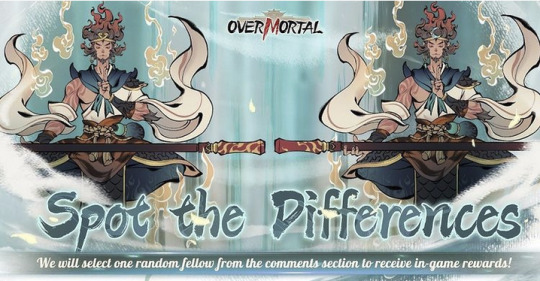
Date: 2022-9-24 Platform: iPhone / iOS 10.0 / iPad / iPod touch Developer: LTGAMES GLOBAL Publisher: LTGAMES GLOBAL Genre: Role-Playing Also known as: Sinseonnoreum: Immortal World / 신선놀음: 이모털 월드 Type: Retelling
Summary:
Martial world, so easy! Here in Overmortal, an eastern fantasy wuxia idle role-playing game, you can enjoy an easy and auto-grinding journey of ascension. As a mortal new to the world of ascension, you can practice Magicka and Corporia for ascension to immortality through tribulations, or go on expeditions around the world to make friends and unravel mysteries.
Source: https://game.ltgamesglobal.com/overmortal/news/54?lang=en
Link: https://apps.apple.com/nl/app/overmortal-idle-rpg/id6450879111
#Overmortal#超凡之境#jttw media#video game#game#retelling#addition#sun wukong#monkey king#erlang shen#li nezha#princess iron fan#jade face princess#white bone demon#six eared macaque#Sinseonnoreum: Immortal World#신선놀음: 이모털 월드
33 notes
·
View notes
Text
Cricut Not Connecting to Bluetooth: 5 Effective Solutions

All Cricut machines have Bluetooth connectivity to connect to all types of computers and smartphones. Sometimes, you may face the error message “Cricut not connecting to Bluetooth. “There can be various reasons for this issue, such as compatibility, restrictions, distance between your devices, configuration, and more.
Many factors can cause connectivity problems. To know all the solutions, explore this write-up and find the best method to eliminate this wireless connection error.
Solution 1: Unpair and Restart Your Device
You may face this issue if your machine is far from your device. In this case, you’re going to follow the steps to resolve your connectivity issue:
Firstly, unpair the machine from all devices.
Then, unplug the machine from the main power.
After that, restart your computer or mobile phone.
Next, plug in back your machine and power it on.
Ensure your machine is within 15 feet of your device for Bluetooth connectivity.
Also, confirm that Wi-Fi and Bluetooth are enabled on your device.
Make sure your device has the latest version of the Design Space app.
Click on the Add Bluetooth or other device option.
Now, select the Bluetooth option and wait for the computer to scan your machine.
You click on your machine from the result and pair your machine.
Solution 2: Check for a Firewall or Antivirus Software
The Windows Firewall on your system or antivirus on your phone can stop the machine. Follow the steps below to solve the Cricut not connecting to Bluetooth issue:
To begin, go to the search bar and type Windows Firewall on the search field.
After that, you must agree to give permission to the app through the Windows firewall.
Then, go to the Windows Firewall settings and select the option to Change Settings.
Next, you have to move to the list and click the Design Space software checkbox.
After that, select both the private and public options.
If the option for the app registered does not show, choose to Allow another app option.
Hence, move to the installation folder of your Cricut software.
Solution 3: Remove the Other Device
If your device is already connected with the other device, it can face issues while connecting. Therefore, you need to remove the other device by following the below steps:
Start by pressing the Start menu and choose the Settings option.
Next, open the Devices window by selecting its option.
After that, choose the device you want to remove from your computer and hit the Remove Device option.
Then, confirm the action by choosing the right option.
Finally, you can pair your machine to see if the issue of Cricut not connecting to Bluetooth has been resolved.
Solution 4: Update the Software
The issue can arise even when the machine’s software is outdated. Here are the steps to update your machine’s software:
Start by pressing the Windows and X buttons together on the keyboard.
When a list of options appears on your screen, click the Device Manager option.
In the device manager screen, select the option of the machine and right-click on it.
After that, choose the Update Driver Software option.
Once your driver is updated, try to complete the Bluetooth pairing process.
Solution 5: Check for Device Compatibility
Check the system requirements on the Cricut official website (Cricut.com/setup) to verify your device’s compatibility.
Android: The app is compatible with Android 10.0 or the latest version but only on mobile devices and tablets. It is not supported on Chromebooks. Some qualified devices include Samsung Galaxy, Google Pixel, LG, G, K or V series, Motorola Droid, and One Plus.
iOS: The app is compatible with iOS or later on iPhones, iPads, and iPods.
Windows or Mac: The software can be used on Windows or Mac computers.
First, click the Design Space icon on your desktop.
Then, go to the Start menu, open the file location, and right-click.
Now, open the “Properties” section. In the Properties window, select the Compatibility tab.
Final Thoughts
In conclusion, this issue of Cricut not connecting to Bluetooth can be fixed with this troubleshooting guide. There can be various reasons, such as if your machine has connection issues, is far away, or has outdated software.
Remember to stay patient while resolving these issues. With persistence, you can overcome these problems, enjoy wireless connectivity, and work seamlessly with your machine.
FAQs
How do I connect Cricut machine to my Mac?
To connect a machine to a Mac, you can use Bluetooth or a USB cable; here, if you want to connect with Bluetooth, then follow the steps:
Turn on the machine and make sure it is within the range of 10-15 feet of the computer.
After that, go to System Preferences and choose the Bluetooth option.
Now, check if the Bluetooth is on and choose your machine from the list.
Next, follow the prompt to complete the pairing process.
Why is my Cricut machine not connecting to Bluetooth?
If your crafting machine is not connecting to Bluetooth, there are many reasons like:
Make sure your machine is within 15 feet of your device.
Check the power and whether it is turned on or not.
And check if the Bluetooth device is turned on.
Make sure your device’s Wi-Fi is turned on.
Update your Design Space to the latest version.
Make sure your system has all the minimum system requirements for running the Design Space app.
Unpair your machine from all devices, restart your device, plug it back into the machine, and then re-pair it.
How do I reset my Cricut machine using Bluetooth?
The steps to reset the machine using Bluetooth are as follows:
First, unpair the machine from all devices.
Then, unplug the machine from the power.
Now, restart your computer or mobile device.
Next, plug the machine back in and turn it on.
After that, move the machine within 15 feet of your computer or mobile device.
Make sure your computer or mobile device’s Wi-Fi and Bluetooth are on.
Lastly, update the Design Space app to the latest version.
For more information visit: how to setup cricut maker cricut new machine setup
Source: Cricut Not Connecting to Bluetooth
#cricut not connecting to bluetooth#Cricut Design Space app#Cricut Design Space software#cricut new machine setup#cricut.com/setup
2 notes
·
View notes
Text
خرید وی پی ان v2ray [سرعت موشکی + بدون قطعی]
وی پی ان v2ray چیست؟

یکی از امکانات v2ray پشتیبانی از تمامی پلتفرم ها ( اپل، اندروید، ویندوز، لینوکس ) است!
وی پی ان v2ray مجموعهای از ابزارها است که برای کاربر نوعی شبکه خصوصی ایجاد میکند. از آنجایی که این شبکه به صورت خصوصی ساخته شده است، امکان از کار افتادن وی پی ان را به صفر میرساند. وی پی ان v2ray از چندین پروتکل، از جمله Socks، HTTP، Shadowsocks، VMess و … پشتیبانی میکند.
برای خرید وی پی ان v2ray به ارزون ترین قیمت و بالاترین کیفیت میتونید با ما مشورت کنید اگر به هر دلیل بعد از خرید هم تا 48 ساعت به دردتون نخورد با کمال احترام تمام هزینه رو به شما عودت میدیم.
وی پی ان برای کامپیوتر(ویندوز و مک)، موبایل(اندروید، آیفون) و...❤️
البته میتوان چنین ادعا کرد که وی پی ان v2ray شباهت بسیاری به سرویس Shadowsocks دارد و به عنوان نسخهی پیچیدهتر این شبکه معروف است. وی پی ان v2ray فاقد رمزگذاری است، از این رو یک پله بالاتر از Shadowsocks قرار دارد. وی تو رِی امنیت بسیار بالایی دارد.
مزایای خرید v2ray از دیدگاه کاربران

بخشی از مزایای استفاده از وی پی ان v2ray را به این صورت میشه بیان کرد :
اتصال سریع در کسری از ثانیه ساده و سریع (کمتر از 1 میلی ثانیه)
راه اندازی سریع و بدون دقدقه
اتصال با تمامی اپراتور ها از جمله خط ثابت، ایرانسل، همراه اول و رایتل و ...
آی پی ثابت دارد و جابجا نمیشود (مناسب تریدر ها و گیمر ها و ...)
امکان استفاده برای چند کاربر را فراهم میکند
سرعت بالایی دارد و در شدیدترین فیلترینگها نیز همچنان وصل است
امکان اتصال به شبکههای اجتماعی از قبیل واتساپ، اینستاگرام، تلگرام، توییتر و ... را فراهم میکند
به آسانی قابل راهاندازی بوده و مراحل پیچیدهای ندارد
وی پی ان برای اندروید [v2rayNG]
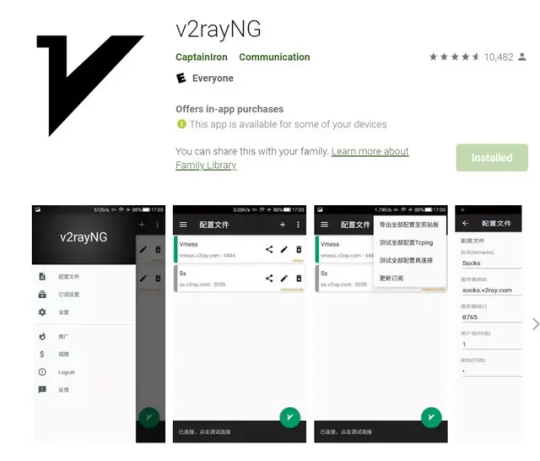
نمونه ای از صفحه دانلود V2rayNG در گوگل پلی
برای اتصال به سرویس های V2RAYدر اندروید برنامه های زیادی وجود دارد ولی این برنامه واقعا معرکه هستش برای اتصال مراحل زیر را دنبال کنید
1- برنامه را از گوگل پلی دانلود کنید (لینک دانلود).
2- وارد برنامه شدید سه نقطه رو بزنید.
3- لینکی که دریافت کردید را کپی کنید
4- حالا رو گزینه import config from clipbord کلیک کنید
5- روی گزینه سبز پایین سمت چپ بزنید
6-تبریک میگم متصل شدید!
کلاینت های دیگر برای اندروید هم وجود داره! <br/>v2rayNG-Android
V2flyNG-Android APK
NapsternetV-Android (Recommended)
(Recommended) NapsternetV-Android APK
(Only Vmess Connection) OneClick-Android APK
وی پی ان برای آیفون [FAIRVPN]
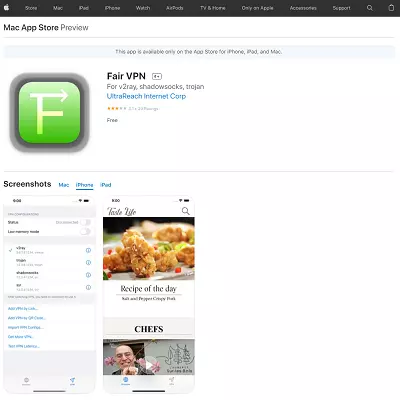
نمونه ای از صفحه دانلود FairVPN در اپل استور
برای اتصال به سرویس های V2RAYدر ایفون ها (ios) برنامه های زیادی وجود دارد ولی این برنامه حتی روی نسخه های خیلی پایین آیفون مثل s5 و ... هم جواب میدهد! [ اگر دنبال مراحل به صورت ویدویی و عکس به عکس هستید از کانال تلگرام ما میتونید همین آموزش رو ببینید ]
1- ابتدا برنامه رو از پلی استور دانلود و نصب کنید (لینک دانلود از پلی استور)
2- لینکی که دریافت کردید را کپی کنید
3- حالا گزینه اول Add VPN by link ... رو بزنید و اینجا Past کنید
4- تبریک میگم متصل شدید.
اگر به هر دلیلی این برنامه روی گوشی شما جواب نمیده از برنامه های کلاینت دیگه هم میتونید استفاده بکنید که یه بخشی رو این زیر نوشتیم:
Fair VPN-iOS-iPadOS-10.0 or later
(Recommended) NapsternetV-iOS-iPadOS
(Only Vmess Connection) OneClick-iOS-iPadOS
V2RayX-macOS
Nekoray-macOS-64.zip (Recommended)
وی پی ان برای ویندوز [4 کلاینت قوی]
راه اندازی برای روی Windows
همه فایل هارو رو استخراج کنین در یک فولدر و nekoray.exe و v2ray.exe رو اجرا کنین (اگر فایروال گیر داد گزینه Allow رو بزنید)
دانلود برنامه Nekoray برای ویندوز:
از بالای نرم افزار گزینه Program رو بزنید و گزینه Add Profile From Clipboard رو کلیک کنید. (قبلش پروفایل اتصال رو که از پشتیبانی که در انتهای مقاله هست دریافت کردید رو کپی کنین تا توی کلیپوردتون اتومات ذخیره بشه)
پروفایل که اضافه شد روش کلیک راست کنید و گزینه Start رو بزنید و بعدش حتما از بالای نرم افزار تیک Vpn Mode رو روشن کنید تا کامل فعال شود.
Nekoray-windows-64.zip (Recommended)
دانلود برنامه v2ray برای ویندوز :(پیشنهاد میشه)
از بالای نرم افزار گزینه Servers رو بزنید و گزینه Import Bulk URL From Clipboard رو کلیک کنید. (قبلش پروفایل اتصال رو که از پشتیبانی در اانتهای مقاله دریافت کردید رو کپی کنین تا توی کلیپورتون اتومات ذخیره بشه)
پروفایل که اضافه شد روش کلیک راست کنید و Enter رو بزنید و بعدش از منو پاین صفجه کنار ساعت روی Show Hide Icons بزنید و بر روی v2ray کلیک راست کنید و بخش System Proxy را روی Set System Proxy قرار دهید تا رنگش قزمز و فعال شود.
v2rayN-windows-64.zip (Only Proxy Mode)
v2rayN-windows-32.zip (Only Proxy Mode)
دانلود برنامه Netch برای ویندوز :
از بالای نرم افزار گزینه Servers رو بزنید و گزینه Import Server From Clipboard رو کلیک کنید. (قبلش پروفایل اتصال رو که از پشتیبانی دریافت کردید رو کپی کنین تا توی کلیپورتون اتومات ذخیره بشه)
بحش Mode رو روی Bypass LAN ست کنید تا کل سیستم شما Bypass شود و بعد روی Start کلیک کنید تا بعد چند ثانیه متصل شوید.
Netch-windows10-64.zip (For Split Tunneling App)
Netch-windows10-64.zip (Second Link)
در صورت تمایل به خرید به آیدی تلگرام زیر پیام دهید .
آیدی تلگرام برای ثبت سفارش
2 notes
·
View notes
Text
Price: [price_with_discount] (as of [price_update_date] - Details) [ad_1] Product Description Package contents: 1 X SafePal S1 hardware wallet1 X User manual1 X USB charging cable3 X Mnemonic phrase cards2 X SafePal stickers1 X Cleaning cloth SafePal S1 Hardware Wallet This is an advanced hardware wallet built with world-leading security architect and seamless user-experience. You can secure, manage, send, trade and swap crypto with it easily. SafePal S1 makes your crypto life secure and simple. Important: Please make sure your mobile device meets the compatibility requirements before you purchase the hardware wallet. SafePal is compatible with Android 5.0(and above) and iOS 10.0(and above), and your device needs to be equipped with a camera above 5MP. EAL 5+ secure element No Bluetooth, no WiFi, no NFC 100% Off-line cold storage Air-gapped signing mechanism 1.3’ high resolution IPS screen Only the size of a credit card Other features: Token swap, decentralized exchange, dapps login, etc. EAL 5+ Secure element SafePal S1 is embedded with EAL 5+ secure element and true random number generator, keeping your private key in the safest environment. 100% Off-line With air-gapped signing mechanism, you can send crypto with a simple scan, without connecting the device through USB, Bluetooth, NFC, Wi-Fi or any other radio-frequencies. Self-destruct mechanism Once any malicious attack is detected, the security sensors embedded inside the wallet will initiate self-destruct mechanism, wiping all wallet data, including the private key. Great design makes cryto easier SafePal S1 is built with a 1.3’ high-resolution screen, an intuitive D-pad and a high-quality camera. All asset details are displayed in the simplest way. Manage crypto anytime, anywhere With the size of a credit card, SafePal S1 is tiny and slim. You can carry around with it and manage crypto anytime, anywhere. No laptop or tablet needed anymore! Send crypto with a simple scan It takes just a few steps to send crypto with a simple scan.
No waiting, no pending. It has never been easier! Not just store and send...there are more By pairing the S1 with the SafePal App, you will be able to unlock powerful features such as token swap, decentralized exchange and dapps login. Don’t forget to make sure that your mobile device is Android 5.0(and above) or iOS 10.0(and above). Secure and manage unlimited currencies in ONE device SafePal has integrated with 48 Blockchians and unlimited currencies. You are able to store and manage unlimited currencies all in one device. No need to decide which one to cut-off again. Seed phrase recovery-We’ve always got your back SafePal S1 supports BIP39/44 seed phrase recovery. Even if your S1 is damaged or lost, you can always recover your fund with the mnemonic phrase. Don’t worry. We’ve got your back. [100% off-line] SafePal S1 adopts an air-gapped signing mechanism, without any connection of Bluetooth, WiFi, NFC, or other radiofrequency. Celebrate independence day! [EAL 5+ Secure element] SafePal S1 is embedded with EAL 5+ secure element and true random number generator, keeping your private key safe. [Powerful features] SafePal S1 enables you to secure, send, buy, swap, and exchange crypto in the easiest way. [Unlimited currencies] SafePal supports 48 blockchains, you can now manage unlimited cryptocurrencies all in one SafePal S1. [Mobile-friendly] Paired with the SafePal App, you are able to secure and manage crypto anytime, anywhere. It's never been easier! [ad_2]
0 notes
Text
Old Kisekae art collection (part 2, Gijinka edition)
Following from my previous batch, this collection will feature original characters based on companies, software, programs, and hardware, as well as characters from established franchises that thrived off the gijinka concept.

A nonet of cat girls based on versions 10.0 to 10.8 of Mac OS, with each having a symbol of the system's logo littered in their designs, as well as a few design references to Hololive's alumni.
(Note: The placement of the "X" symbols will be noted in brackets)
From left to right: Cheetah (hips), Puma (hair clips), Jaguar (necklace), Panther (bow tie), Tiger (hair buns), Leopard (hair bow), Snow Leopard (hair clip), Lion (choker), and Mountain Lion (bow tie)
(Puma and Lion in particular are modeled after Fubuki Shirakami and Botan Shishiro respectively)

OC Console-tans + Sega Hard Girls, substituting the Neptunia cast (at the time) in order of debut (with the handheld-tans being put aside their sisters), though its more in terms of the systems they're based on rather than personality (and in the cases of Wii and DS, they're basically the opposite of Blanc and Rom/Ram).
From left to right: Sega Saturn (as Neptune), Game Gear (Nepgear), PS3 (Noire), PSP (Uni), Wii (Blanc), DS (Rom/Ram), Xbox 360 (Vert), Sega Genesis (Plutia), and Dream Cast (Uzume)

OC OS-tans + Anri from Neptunia: Sisters vs Sisters and Nanami Madobe from the Microsoft Japan ads, adjusted to personify the software as a whole (and also have the Xbox's "X" as an emblem on her bow)
From left to right: Chrome OS, Linux, Windows (Nanami), (Modern) Mac OS, IOS (Anri), and Andorid

OC Channel-tans with alternate designs, along with the addition of Discovery Family/Hub Network/Discovery Kids. This was the second-to-last illustration I depicted with their "canonical" Channel-tan designs before moving away from redesigning established characters from a meme.
Of the design differences from my earlier and current drawings featuring them include Nickelodeon having brown hair, a hair clip, and her eyewear being represented as her with beaed eyes; Disney Channel having pigtail-styled buns (or buns-styled pigtails), gloves, and a windowed (?) shirt; and Cartoon Network having multicolored hair at the back (blue, yellow, and pink in this case), swept hair, and tomboyish sidetails with polkabotted bows tying at the end.

Redesigned versions of my OC OS-tans reinterpreted as CPUs (Console Patron Units) from the Neptunia series.
This Windows in particular is modeled after Mine Yoshizaki's OS Idol Win-chan illustrations; Mac OS is slightly altered from the sketch I originally depicted her as, Linux is the same, but with minor adjustments (namely, giving her cap eyes), and Chrome OS is given a completely new design.
This is the last illustration to depict the stand-in to Linux as a catch-all to the system's distributions rather than personifying the distros themselves.

PlayStation-tans + Sony Interactive Entertainment-tan (who I modeled after Noire from the Neptunia series).
From left to right: SIE, PS1, PS2, PSP, PS3, PSVita, PS4, and PS5

An additional illustration showcasing the PS girls in their everyday lives as how I (used to) picture them: The consoles arguing, the handhelds minding their business, and SIE being too overworked to do anything about it

OC OS-tans based on the Linux distribution software, AKA the Linux Distro Girls.
From left to right: Debian, Ubuntu, Arch Linux, Gentoo, Slackware, Fedora, Open SUSE, Manjaro, and Red Hat

Order by year: Slackware (1993), Red Hat (1995), Debian (1993), Gentoo (2002), Arch Linux (2002), Fedora (2003), Ubuntu (2004), Open SUSE (2006), and Manjaro (2011)
(Side note: I placed Debian after Red Hat instead of before since I erroneously thought the software debuted in 1996; Open SUSE originally debuted in 1994 as SUSE Linux)

Order by height: Manjaro, Arch, SUSE, Gentoo, Debian, Slackware, Ubuntu, Fedora, and Red Hat

Order by bust size: Manjaro, Arch, Slackware, SUSE, Gentoo, Ubuntu, Debian, Fedora, and Red Hat

Order by name: Arch, Debian, Fedora, Gentoo, Manjaro, Red Hat, Slackware, SUSE, and Ubuntu

Order by color: Red Hat (red), Ubuntu (orange), SUSE (lime green), Manjaro (green), Arch (sky blue), Fedora (blue), Slackware (dark blue), Gentoo (lilac), and Debian (pink)

The Linux Distro Girls in high-school; Debian, Ubuntu, Arch, Gentoo, Slackware, SUSE, and Manjaro as the students, and Fedora and Red Hat as the faculty.

The Linux Distro Girls at the beach: Arch and Slackware enviously looking at Red's assets as she shows them off to them, Debian and Gentoo playing volleyball, Manjaro staring at Fedora's abs, and Ubuntu trying to catch a crazy (and blurry) SUSE.

An alternate version without SUSE's blur.

An extra image of SUSE looking to the void with a smile on her face. Brr...

The second batch of the Linux Distro Girls.
From left to right: Mandriva, Knoppix, Zorin, Linux Mint, CentOS, Mageia, PCLinuxOS, NixOS, and Kali Linux.

Order by year: Mandriva (1998), Knoppix (2000), NixOS (2003), PCLOS (2003), CentOS (2004), Linux Mint (2006), Zorin (2009), Mageia (2011), and Kali (2013)

Order by height: Linux Mint, CentOS, Mageia, Zorin, Knoppix, PCLOS, Mandriva, NixOS, and Kali

Order by bust size: Linux Mint, PCLOS, CentOS, Knoppix, Mageia, Zorin, Kali, Mandriva, and NixOS

Order by color: Linux Mint (lime green), Mageia (sky blue), Zorin (sky blue), Kali (sky? blue), Mandriva (blue), Knoppix (lilac), CentOS (purple), NixOS (white), and PCLOS (black)

Order by name: CentOS, Kali, Knoppix, Linux Mint, Mageia, Mandriva, NixOS, PCLOS, and Zorin

The Linux Distro Girls as idols singers.

OC CPUs based on operating systems, featuring Anri and Maho as the IOS and Android stand-ins
The names for the original characters are Azul (Window), Maki (Mac OS), Kurome (Chrome OS) - not to be confused with Kurome Ankokuboshi, and Blu (Windows Mobile/Phone).
This is an edit I did in IbisPaintX. Here's the original version ⬇

Besides that, we also have:

Order by height: Azul, Maki, Maho, Blu, Kurome, and Anri

Order by bust size: Azul, Maho, Maki, Anri, Blu, and Kurome

Order by name: Anri, Azul, Blu, Kurome, Maho, and Maki

Order by year: Azul (1985), Blue (2000), Maki (2001)*, Anri (2007), Maho (2008), and Kurome (2011)
Also note that I sorted the characters heights and bust sizes from right-to-left order instead of left-to-right.
* = Current Mac OS
And since Tumblr only allows 30 images per post, I'll have to upload the third batch with the remaining images.
#kisekae#kisekae 2#gijinka#original characters#oc and canon#os tan#console tan#channel tan#company tan#hyperdimension neptunia#neptunia#sega hard girls
0 notes
Text
Cisco Patches CVE-2025-20188 (10.0 CVSS) in IOS XE That Enables Root Exploits via JWT
http://i.securitythinkingcap.com/TKdKDR
0 notes
Text
Các bước chuẩn bị trước khi tải app Ga68
Trước khi tiến hành tải app Ga68, bạn cần thực hiện một số bước chuẩn bị để đảm bảo quá trình diễn ra thuận lợi.
Kiểm tra hệ điều hành điện thoại Để tải và cài đặt ứng dụng Ga68, bạn cần đảm bảo rằng điện thoại của mình đang sử dụng hệ điều hành tương thích.
Android: Ứng dụng Ga68 thường yêu cầu phiên bản Android từ 5.0 trở lên. Bạn có thể kiểm tra phiên bản hệ điều hành bằng cách vào phần “Cài đặt” > “Giới thiệu về điện thoại”. iOS: Đối với thiết bị iPhone, phiên bản iOS tối thiểu cần có là 10.0. Bạn cũng có thể thực hiện tương tự để kiểm tra phiên bản iOS của mình. Đảm bảo kết nối internet ổn định Kết nối internet ổn định là yếu tố cực kỳ quan trọng khi tải ứng dụng.
Wi-Fi vs. dữ liệu di động: Nếu có thể, hãy sử dụng mạng Wi-Fi để tải ứng dụng nhằm đảm bảo tốc độ nhanh và tiết kiệm dung lượng dữ liệu di động. Kiểm tra tốc độ mạng: Trước khi tải, bạn có thể kiểm tra tốc độ mạng của mình bằng các ứng dụng hoặc trang web chuyên dụng để chắc chắn rằng tốc độ đủ để tải ứng dụng nhanh chóng.
Xem thêm: https://ga68.us/tai-app-ga68/
ga68, #ga68_game, #ga68_casino, #nha_cai_ga68 #dagaga68 #dangkyga68 #dangnhapga68#taiapga68 #linkvaoga68
0 notes
Text
Ariat Merchandiser - $99 per visit - One Time Project
with technology A smart device with internet access (iOS version 15.0, Android version 10.0 or above) is required Access to reliable… Apply Now
0 notes
Text
Cambia, todo cambia
🌟 Novedades
Hemos duplicado el número de blogs con los que has intercambiado mensajes recientemente que se muestran a modo de sugerencia al compartir una publicación.
Al colocar el cursor sobre una reacción en la nueva función en fase de pruebas, Comunidades, ahora verás de qué blogs proceden las diez más recientes.
La función para enviar y recibir propinas dejará de estar disponible el 1 de junio.
🛠 Mejoras y solución de problemas
Al abrir el modo a pantalla completa de un vídeo insertado de YouTube, el contenido a veces desaparecía de la publicación, pero ya está resuelto.
Hemos solventado un fallo que permitía que las personas que no formaban parte de una comunidad pudieran votar en las encuestas creadas dentro de esta nueva función. Solo sus integrantes deberían tener acceso a ellas, al menos por ahora.
La opción para silenciar una publicación vuelve a funcionar correctamente en la última versión de la aplicación para iOS.
🚧 En curso
Estamos al tanto de una incidencia que impide insertar vídeos de Twitch.
Además, algunas personas están recibiendo un mensaje de error que indica que han alcanzado el límite de transferencia de datos al usar una VPN.
Las descripciones de los blogs aparecen cortadas y no es posible expandirlas en la aplicación para iOS, pero estamos trabajando para solucionarlo.
También en esta aplicación, parece que la renovación de las suscripciones a Tumblr sin anuncios está fallando en algunas cuentas. Ponte en contacto con nuestro equipo de asistencia técnica si es tu caso.
Algunas personas no están consiguiendo descargar imágenes desde la aplicación para Android en la versión 10.0 (o posteriores) del sistema operativo. Lo resolveremos cuando lancemos la próxima actualización.
🌱 Próximamente
¡No tenemos nada que anunciar por ahora!
¿Tienes algún problema? Envía una solicitud al equipo de asistencia y se pondrán en contacto contigo lo antes posible.
¿Quieres hacernos llegar tus comentarios o impresiones sobre alguna función? Echa un vistazo a nuestro flamante blog Work in Progress y empieza a compartir tus ideas y sugerencias con la comunidad.
¿Quieres apoyar Tumblr con una pequeña contribución? No te pierdas el nuevo distintivo de fan incondicional en TumblrMart.
¡Y no olvides que puedes consultar todos estos cambios en cualquiera de los idiomas disponibles en Tumblr en los blogs oficiales de los equipos internacionales!
45 notes
·
View notes
Text
ما هي مواصفات سماعة أذن بلوتوث كاردو CEGBUD02؟
تقدم تكنولوجي فالي أفضل سماعة أذن بلوتوث كاردو CEGBUD02 تجربة صوتية لا مثيل لها مع تصميم مريح وميزات مبتكرة، مما يجعلها الخيار المثالي لعشاق الموسيقى والمستخدمين النشيطين، وإليك أهم مواصفاتها:
الماركه: كاردو
الموديل: CEGBUD02
النوع: سماعات أذن لاسلكية
إلغاء الضوضاء: إلغاء الضوضاء النشط (ANC) ، الوضع الشفاف
الاتصال: بلوتوث 5.3
التوافق: أندرويد 4.4 و iOS: 10.0
اللغات: الإنجليزية، العربية، الهولندية، الإسبانية، الفرنسية، الإيطالية، الروسية
السعة: سماعات الأذن 35 مللي أمبير، علبة الشحن 320 مللي أمبير
اللون: الابيض
المميزات:
سماعات خفيفة الوزن
4 ميكروفونات مانعة للضوضاء
تربط السماعات بجهازين في نفس الوقت
صوت محيطي وعمر بطارية يصل إلى 24 ساعة
صوت واضح ونقي وميكروفون قوي .
عزل كل الضوضاء من حولك .
يتيح لك الصوت ثلاثي الأبعاد سماع أدق التفاصيل .
تحكم فيه بلمسة يدك وتطبيق Cardo

0 notes
Text
How to Register and Use TOPDON TopScan Pro?
What is TOPDON TopScan Pro?
The TopScan Pro is the upgraded version of TopScan Lite version, providing IMMO functionality and a total of 13 reset functions, including Injector Coding, Tire Pressure Reset, and Sunroof Initialization. It’s available with 18 languages, supports Bluetooth 5.0, and works with both Android 7.0 (or above) and IOS 10.0 (or above) smartphone to perform a comprehensive scan of all vehicle systems including engine, transmission, airbag, ABS, ESP, TPMS, immobilizer, gateway, steering, radio, and air conditioning for more than 70 brands.

Check the comparison table below.
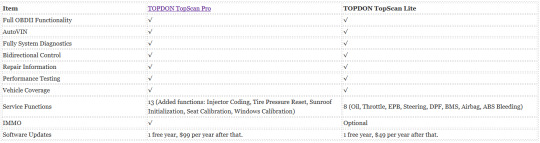
How to use TOPDON TopScan Prodiagnostic tool?
1.Download the APP
For iOS: TopGuru
Search for "TopGuru" in App Store to download and install.
For Android: TopScan
Search for "TopScan" in Google Play to download and install.
Note: This app is compatible with iOS 11.0 or later / Android 7.0 or later.
2.Register and Login
Open the app and log in to your TOPDON account. (If you do not have an account, please register with your email.)

3.Bind VCI
① Tap Me > Device Management > Add VCI.
② To get the serial number and activation code, please scan the QR code on the product.
Alternatively, tap the icon at the top right of the activation screen to establish a Bluetooth connection. Once the Bluetooth connection between the TopScan and your phone is established, the serial number and activation code will be automatically obtained.)
Note:
The TopScan should be connected to a power source via its USB Type-C port or properly plugged into the vehicle's DLC before Bluetooth can be connected.
③ Then tap Activate.

4.Download the diagnostic software
You will need to download the vehicle-specific software the first time you use the diagnostic function. Tap “Diagnostics” from the home screen and download the software you need.

5.Plug the TopScan into the Vehicle's DLC
Make sure the ignition is OFF before plugging in the unit.

To locate the vehicle's DLC, tap Repair Information >> DLC Location, select vehicle make, model and year, and tap Next. A picture of DLC location for the selected vehicle will display.

6.Turn the Ignition to the "ON" Position
If your vehicle is equipped with a keyless start system and the ignition switch is an "Engine Start Stop" button, press the "Engine Start Stop" button until the car is in "ON" mode. Do not apply the brake while pressing the "Engine Start Stop" button or you will start the car instead of putting it in the "ON" position. The method of ignition varies by vehicle model. Refer to the vehicle's service manual for details.

7.Bluetooth Connection
Tap the icon at the top right of any screen with this icon to establish Bluetooth connection with the TopScan unit. After the connection is successfully established, the icon changes to VCI (has Bluetooth icon).
Once Bluetooth is successfully paired, the connection will be automatically established when you open the app. If not connected, manually tap the icon to reconnect.

8.Use the TopScan via the App
Menu: Diagnostics, IMMO, Maintenance (Oil, Throttle, EPB, Steering, more), Repair information (DTC Repair Guide, Technical Service Bulletins), Home, Mail, Messages, Me

For more detailed operation info, check Topdon TopScan Pro User Manual.
TopScan Pro FAQs:
Q: What special functions does the TopScan Pro support?
A: The TopScan Pro supports 13 special functions, including Oil Reset, Throttle Adaptation, EPB Reset, ABS Bleeding, Steering Angle Reset, DPF Regeneration, Airbag Reset, BMS Reset, Injector Coding, Tire Pressure Reset, Sunroof Initialization, Seat Calibration, and Windows Calibration.
Q: Can multiple devices be bound to one TopScan App account?
A: Yes.
Q: Do I need to update the firmware before using it for the first time?
A: Yes. Firmware will automatically update to the latest version once the TopScan Pro is connected with your phone via Bluetooth. You can also tap Me>> Firmware Update to update the firmware manually.
Q: Why do I need to download the diagnostic software after installing the TopScan App?
A: Since there are various vehicle manufacturers, different diagnostic software is required for different brands.
Q: Which language does TopScan PRO support?
Currently, it supports English, French, Spanish, German, Italian, Russian, Portuguese, Polish, Japanese, Korean, Simplified Chinese, Traditional Chinese, Czech, Turkish, Finnish, Slovak, Serbian, and Croatian.
Q: What should I do if a communication error occurs?
A: Follow the steps below to identify the problem:
1) Check if the ignition is ON.
2) Check if the TopScan Pro is securely plugged into the vehicle’s OBD-II port.
3) Turn the ignition off. Then, turn it on after 10 seconds and continue the operation.
4) Check if the vehicle’s control module is defective.
0 notes
Text
Price: [price_with_discount] (as of [price_update_date] - Details) [ad_1] Product Description Package contents: 1 X SafePal S1 hardware wallet1 X User manual1 X USB charging cable3 X Mnemonic phrase cards2 X SafePal stickers1 X Cleaning cloth SafePal S1 Hardware Wallet This is an advanced hardware wallet built with world-leading security architect and seamless user-experience. You can secure, manage, send, trade and swap crypto with it easily. SafePal S1 makes your crypto life secure and simple. Important: Please make sure your mobile device meets the compatibility requirements before you purchase the hardware wallet. SafePal is compatible with Android 5.0(and above) and iOS 10.0(and above), and your device needs to be equipped with a camera above 5MP. EAL 5+ secure element No Bluetooth, no WiFi, no NFC 100% Off-line cold storage Air-gapped signing mechanism 1.3’ high resolution IPS screen Only the size of a credit card Other features: Token swap, decentralized exchange, dapps login, etc. EAL 5+ Secure element SafePal S1 is embedded with EAL 5+ secure element and true random number generator, keeping your private key in the safest environment. 100% Off-line With air-gapped signing mechanism, you can send crypto with a simple scan, without connecting the device through USB, Bluetooth, NFC, Wi-Fi or any other radio-frequencies. Self-destruct mechanism Once any malicious attack is detected, the security sensors embedded inside the wallet will initiate self-destruct mechanism, wiping all wallet data, including the private key. Great design makes cryto easier SafePal S1 is built with a 1.3’ high-resolution screen, an intuitive D-pad and a high-quality camera. All asset details are displayed in the simplest way. Manage crypto anytime, anywhere With the size of a credit card, SafePal S1 is tiny and slim. You can carry around with it and manage crypto anytime, anywhere. No laptop or tablet needed anymore! Send crypto with a simple scan It takes just a few steps to send crypto with a simple scan.
No waiting, no pending. It has never been easier! Not just store and send...there are more By pairing the S1 with the SafePal App, you will be able to unlock powerful features such as token swap, decentralized exchange and dapps login. Don’t forget to make sure that your mobile device is Android 5.0(and above) or iOS 10.0(and above). Secure and manage unlimited currencies in ONE device SafePal has integrated with 48 Blockchians and unlimited currencies. You are able to store and manage unlimited currencies all in one device. No need to decide which one to cut-off again. Seed phrase recovery-We’ve always got your back SafePal S1 supports BIP39/44 seed phrase recovery. Even if your S1 is damaged or lost, you can always recover your fund with the mnemonic phrase. Don’t worry. We’ve got your back. [100% off-line] SafePal S1 adopts an air-gapped signing mechanism, without any connection of Bluetooth, WiFi, NFC, or other radiofrequency. Celebrate independence day! [EAL 5+ Secure element] SafePal S1 is embedded with EAL 5+ secure element and true random number generator, keeping your private key safe. [Powerful features] SafePal S1 enables you to secure, send, buy, swap, and exchange crypto in the easiest way. [Unlimited currencies] SafePal supports 48 blockchains, you can now manage unlimited cryptocurrencies all in one SafePal S1. [Mobile-friendly] Paired with the SafePal App, you are able to secure and manage crypto anytime, anywhere. It's never been easier! [ad_2]
0 notes
Text
Step Into the Game: How to Download MPL and Start Winning Today
Step Into the Game: How to Download MPL and Start Winning Today
In the ever-evolving world of mobile gaming, MPL (Mobile Premier League) stands out as a platform that combines fun, competition, and the opportunity to earn real cash prizes. With a variety of games and exciting tournaments, MPL has become a favorite among gamers looking to make their gameplay more rewarding. If you're eager to join the action, this guide will walk you through the MPL download process, ensuring you can easily access your favorite games and start winning today!
Why Choose MPL?
MPL is not just another gaming app; it's a comprehensive platform where gamers can enjoy a multitude of games while competing for cash prizes. Whether you are into strategy games, casual games, or sports, MPL has something to offer for everyone. Some benefits of using MPL include:
1. Variety of Games: MPL hosts a wide range of games, from Ludo and Rummy to Fantasy Sports and more. This ensures players can find games that suit their preferences.
2. Real Cash Rewards: What sets MPL apart is the opportunity to win real money. Participate in tournaments and contests to boost your earnings.
3. User-Friendly Interface: The app is designed to provide an intuitive gaming experience, making it easy for both newcomers and seasoned players to navigate.
4. Skill Development: With a focus on competitive gameplay, MPL helps players hone their skills and strategies over time.
5. Community Engagement: Join a thriving community of players where you can share tips, strategies, and even challenge each other in competitions.
How to Download MPL
Step 1: Check Device Compatibility
Before you begin the MPL app download, ensure that your device meets the necessary requirements:
- For Android: Version 5.0 (Lollipop) or higher.
- For iOS: Version 10.0 or higher.
Once you confirm that your device is compatible, you can proceed with the download.
Step 2: MPL App Download for Android Users
1. Visit the Official Website: Go to the MPL official website or a trusted source to find the download link for the MPL app.
2. Enable Unknown Sources: To allow the installation of apps from outside the Play Store, go to Settings > Security > Unknown Sources and enable this option.
3. Download the APK File: Click on the provided link to download the MPL APK file. You can find the downloaded file in your device’s Downloads folder.
4. Install the App: Locate the APK file and tap it to start the installation process. Follow the on-screen prompts to complete the installation.
5. Create an Account: Open the app and sign up using your mobile number or social media accounts. Complete your profile to start exploring the games.
Step 3: MPL App Download for iOS Users
1. Open the App Store: Launch the App Store on your iOS device.
2. Search for MPL: Type MPL into the search bar.
3. Download the App: Click the Get button to download and install the app.
4. Sign Up: Once installed, open the app and create an account to access the exciting world of MPL games.
Explore MPL Game Downloads
After completing the MPL game download, you will discover a wide variety of games:
1. Skill Games: Engage in competitive games like Rummy and Poker, where strategic thinking is crucial.
2. Casual Games: Enjoy lighthearted games like Ludo Empire and Fruit Chop for some relaxed fun.
3. Fantasy Sports: Create your fantasy sports teams and compete for cash rewards.
4. Esports: Join multiplayer tournaments and test your skills against other players for bigger prizes.
Tips for Maximizing Your MPL Experience
- Stay Updated: Regularly check the app for new games and ongoing promotions to maximize your winning opportunities.
- Practice Modes: Take advantage of practice modes to improve your skills without risking real money.
- Participate in Tournaments: Join tournaments for a chance to win larger cash prizes and showcase your gaming skills.
- Invite Friends: Use referral links to invite friends to join the MPL community, and earn bonuses for each successful sign-up.
Conclusion
Downloading the MPL app is your first step toward entering an exciting world of gaming where you can win cash prizes while having fun. With a user-friendly interface, a variety of games, and a community of enthusiastic players, MPL offers a unique gaming experience that combines enjoyment with the thrill of competition. So, don't wait any longer—download the MPL app today and start playing your way to victory!
0 notes
Link
Check out this listing I just added to my Poshmark closet: New sealed diesel blue demin Men's Smartwatch.
0 notes
Text
Cricut Install: Full Guide for Computers and Mobile Devices
Do you wonder how to perform the Cricut Install on your compatible device? The Cricut Design Space app installation is a must if you want to set up your new Cricut machine. Besides, the software is used to create, modify, and edit designs. The Cricut app comes with multiple resources, such as text fonts, images, pre-made projects, and more.
When I downloaded the Cricut software for the first time, I found it the best of all. Since I have also used an alternate crafting machine, their software could be more intuitive than Cricut’s. As a full-time Cricut crafter, I have been posting different posts on my blog. However, I will be your guide in teaching you how to install Cricut Design Space on your device.
In this blog, I will first walk you through the system requirements for each device and then move on to the next step: downloading the app. Let’s delve into it!
Minimum System Requirements to Install Cricut Design Space
Before you learn about the Cricut install, I will show you the basic needs you need to check on your devices. A compatibility check is essential before downloading the Cricut software. Otherwise, you can’t use the app properly on an incompatible device.
On Desktops
For better performance on Windows PCs, you will need to use Windows 10 or a later version. Similarly, if you are a Mac user, you should have macOS 11 or later. You should also have 4 GB of RAM and 2 GB of free disk space. In addition, you will need a CPU with Intel Dual-Core or equivalent AMD processor.
However, you will want a CPU with a 1.83 GHz on a Mac. Plus, you will need a computer with Bluetooth built-in and a USB port.
On Smartphones
Android users need Android version 10.0 or higher. However, iOS users require iOS 15 or later.
Once you are familiar with the device’s requirements, you can move further to learn how to install Cricut Design Space.
Cricut Install on Your Computer (Windows and Mac)
If you want to install the Cricut Design app on the desktop of your choice, you have to follow the steps mentioned below. I have explained the steps for both Windows and Mac:
For Windows
Insert Cricut’s power cable into your wall outlet and turn it on.
After that, you have to turn on the Windows PC.
Next, you will have to launch the PC browser.
On the browser, go to the search bar and enter the URL design.cricut.com.
Then, you should begin the Cricut install.
On the subsequent screen, you should click the small checkbox to accept Cricut’s Terms of Use and Privacy Policy.
When completed, choose the Download tab and stay until the download ends.
Once the software is downloaded, head to your Downloads folder under the File Explorer.
Thereafter, just double-click on the file that you just finished downloading.
Once you’ve double-clicked to open the file, the Cricut install will begin.
Now, you have to sign in to your Cricut account and complete your machine setup.
For MacBook
Insert the cables into your electric wall outlets to put the Cricut machine on.
In addition, you have to turn on the Mac and run a browser on it.
On the browser’s search bar, visit design.cricut.com for the installation.
Afterward, you need to select the checkbox to agree to Cricut’s Terms of Use and Privacy Policy.
Following, click on the Download button.
Once you’ve downloaded it, move to your Downloads folder and openthe .dmg file by double-clicking it.
As you open the .dmg file, it will begin installation.
After installation, you can start setting up your Cricut machine and log in/sign up.
Cricut Install on Your Smartphone (Android and iOS)
To install Cricut on a mobile device, you have to ensure that your device meets all the basic requirements for running Cricut software. Once you have ensured, you can move to the following steps for Android and iPhone mentioned below:
For Android
First, you need to launch the Google Play Store.
Navigate to the search bar of your Play Store and start typing: Cricut Design Space.
Then, begin searching for the Cricut app.
After that, hit the Install button.
Now, wait for the Cricut install and then start using it after logging in to Cricut ID.
For iPhone/iPad
To get started, open the App Store icon.
Then, you have to type Cricut Design Space on your App Store.
Afterward, find an application with a green C icon.
Select the app and click on the Get tab to install the software on your device.
FAQs
Question 1: Why does my Cricut app work too slow?
Answer: In case the Design Space is taking too much time to load and not working properly for some reason, you will need to use the latest Cricut Design Space on your Mac or Windows desktops. For this, you can update the software, which will resolve the issue quickly.
Question 2: Can I use Cricut Design Space offline?
Answer: Absolutely, yes, you can use the offline feature in Design Space. The Cricut has launched an offline feature for Windows, MacBook, iPad/iPhone. As of now, Cricut is not supporting offline features on any Android device. So, make sure you are using a compatible device. The offline feature allows you to create designs without the need for the internet.
Question 3: Do I need the internet to use Cricut software?
Answer: Yes, you might need the internet, but it is not compulsory every time. You might need the internet to upload or access photos or other resources. However, if you are using the Cricut Design app on your Windows PC, MacBook, and iPad/iPhone, these three devices support the Cricut app offline feature without any hassle.
Source :- https://sites.google.com/view/cricuthelp-center/blog/cricut-install-full-guide-for-computers-and-mobile-devices
0 notes