#iOS 10.3 review
Explore tagged Tumblr posts
Text
290 - iOS 17.3 Stolen Device Projection is a Must - With Guest Mike Potter, Jeff Gamet, and Ben Roethig
The latest In Touch With iOS with Dave he is joined by guest Mike Potter, Jeff Gamet, and Ben Roethig. Apple must comply with EU with side loading and open browsers with WebKit as well as outside payments for the Digital Markets Act starting with iOS 17.4 Beta. iOS 17.3 is released with Stolen Device Protection and security fixes a must upgrade. Rumors on the possible New iPad Air, iPad Pro, and MacBook Air Models Likely to Launch in March or April 2024. Plus much more.
The show notes are at InTouchwithiOS.com
Direct Link to Audio
Links to our Show
Give us a review on Apple Podcasts! CLICK HERE we would really appreciate it!
Click this link Buy me a Coffee to support the show we would really appreciate it. intouchwithios.com/coffee
Another way to support the show is to become a Patreon member patreon.com/intouchwithios
Website: In Touch With iOS
YouTube Channel
In Touch with iOS Magazine on Flipboard
Facebook Page
Mastodon
Twitter
Instagram
Spoutible
Topics
Beta this week: iOS 17.4 Beta 1 was released today as we record. Apple Seeds First Betas of iOS 17.4 and iPadOS 17.4 to Developers
iOS 17.4 Beta: All the New Changes - MacRumors
Apple Seeds First Beta of tvOS 17.4 to Developers
iOS 17.4 Beta Adds New Emoji: Shaking Head, Lime, Phoenix, Brown Mushroom and More
Apple Now Allowing Non-WebKit Engines in EU, Offering More Options for Changing Default Browser
Apple announces changes to iOS, Safari, and the App Store in the European Union
Apple Details How It Plans to Comply with the EU's Digital Markets Act
Apple Introduces Transcripts for Podcasts
iOS 17.3 was released to the public which we will review next. But:iOS 17.3 is finally here. We review some of the key features and stress why it's very important to upgrade because of security fixes and updates including Stolen Device Protection feature.
iOS 17.3 and macOS Sonoma 14.3 Patch WebKit Vulnerability That May Have Been Exploited
Apple Releases iOS 17.3 and iPadOS 17.3 With Stolen Device Protection, Collaborative Apple Music Playlists and More
iOS 17.3 Features: What's New in iOS 17.3
How to use Stolen Device Protection
Apple Releases watchOS 10.3 With New Watch Face
Apple Releases tvOS 17.3
Apple Releases HomePod 17.3 Software
MacOS Sonoma 14.3 update. Apple Releases macOS Sonoma 14.3 With Collaborative Apple Music Playlists
News
Apple Music Classical Now Available on CarPlay [Removed]
Apple Re-Adds Access to iTunes TV Show and Movie Wishlists in iOS 17.3
Rumor: New iPad Air, iPad Pro, and MacBook Air Models Likely to Launch in March or April
Apple Received 13 Academy Award Nominations for Killers of the Flower Moon and Napoleon - MacRumors
Netflix dropping Basic ads-free tier, forcing users to choose a more profitable tier. We talk about bundles and Hulu Disney+
X for iOS Adds Support for Passkeys, Allowing for More Secure Logins
Firmware update released for first-generation AirPods Pro
Apple Now Allows Game Streaming Apps on App Store Worldwide
Our Host
Dave Ginsburg is an IT professional supporting Mac, iOS and Windows users and shares his wealth of knowledge of iPhone, iPad, Apple Watch, Apple TV and related technologies. Visit the YouTube channel https://youtube.com/intouchwithios follow him on Mastadon @daveg65, and the show @intouchwithios
Our Regular Contributors
Jeff Gamet is a podcaster, technology blogger, artist, and author. Previously, he was The Mac Observer’s managing editor, and Smile’s TextExpander Evangelist. You can find him on Mastadon @jgamet as well as Twitter and Instagram as @jgamet His YouTube channel https://youtube.com/jgamet
Ben Roethig Former Associate Editor of GeekBeat.TV and host of the Tech Hangout and Deconstruct with Patrice Mac user since the mid 90s. Tech support specialist. Twitter @benroethig Website: https://roethigtech.blogspot.com
About our Guest
Mike Potter is the organizer of Macstock Conference: and the host of the For Mac Eyes Only Podcast. You can reach him on Mastodon: https://tooting.ninja/@formaceyesonly https://tooting.ninja/@macstockexpo
Here is our latest Episode!
0 notes
Video
youtube
YABER V9 Outdoor Projector Review – PROS & CONS Native 1080P Auto Focus Projector
Projector 4K with WiFi-6 and Bluetooth 5.2, 500 ASIN 1080P Native Portable Projector, YABER V9 Outdoor Projector Auto 6D Keystone 50% Zoom, Movie Home Projecteur for Android/iOS/TV Stick/PC/PS5
SMART AUTO FOCUS PROJECTOR+AUTO 6D KEYSTONE - Effortlessly get a clear and well-aligned image within 5S of turning on the projector! 4K projector adopts advanced SLR focusing technology, displacement gyroscope and sensor to accurately detect real-time motion, adjusting the picture accordingly to ensure it stays crystal clear. Save hassle of manually adjusting. Portable projector comes with auto-focus and 6D auto-keystone technology (±30°horizontal, vertical), easily set up for movies or games.
PROJECTOR 4K, 500ANSI & 20000:1 CONTRAST RATIO - Outdoor projector has a native 1080P resolution and supports 4K movie playback, provides a contrast ratio of 20000:1 for perfect details, boasting an impressive 500 ANSI lumens of brightness. Projector utilizes AI optical algorithm and RGB color model, which can provide up to 99% NTSC, presenting 1.8 million colors, with German optical coated glass lens, +90% brightness, +95% contrast, ensuring the most precise color reproduction possible.
Ultra-fast WiFi 6 & BLUETOOTH 5.2 & Hi-Fi SPEAKERS - Wi-Fi 6 is compatible with 2.4GHz and 5GHz networks, with the maximum rate up to 9.6G bps. Compared with the 5G network, it has three times faster speed, larger capacity for data transfer, and lower latency. Bluetooth projector built-in 12W Hi-Fi Speakers offers crisp highs and lows output to truly gives a home theatre experience. Bluetooth 5.2 chip allows the WiFi projector to stably connect to Bluetooth headsets/speakers/Airpods, etc.
FULLY-SEALED ENGINE & WIDE COMATIBILITY - V9 movie projector is designed base on fully-sealed optical concept, which means it will not easy to enter dust, effectively reducing black spots and image loss, and extending the lifespan of the projector. Equipped with AV/USB*2/HDMI*2/audio ports, it can easily connect to TV box, Fire Stick, Chromecast, Phone, PC, PS4, PS5, Switch etc. Excel / Word / PPT can be easily displayed on the projector via your USB stick. Small meetings are easily realized.
150000 HOURS LAMP LIFE & 50% ZOOM & FREE PORTABLE BAG - Portable projector uses the latest SmarEco technology to minimize lamp power consumption and extend lamp life up to 150000 hours. ±50% zoom adapts to different screen sizes without compromising image quality. Take the outdoor projector anywhere with the free bag. YABER's friendly customer support and 3-year warranty make your completely worry-free.
Yaber auto focus 4k projector utilizes latest AI optical algorithms, paired with German optical coated glass lens, boasting an impressive 500 ANSI Lumens of brightness.
WiFi 6 is not only compatible with 2.4GHz and 5GHz networks, but the maximum rate can also reach 9.6G bps.
Bluetooth 5.2 provides stable external connections without compromising audio quality.
Brand YABER Manufacturer YABER Place of Business YABER Model YABER Auto Focus Projector Model Name PRO V9 Model year 2023 Hardware interface Bluetooth Special features ⭐Auto Focus & Keystone⭐4K supported (Native 1080P)⭐WiFi 6, 5G+2.4G Dual Band Wifi⭐Bluetooth 5.2⭐ 6D Auto Keystone⭐100%-50% Zoom⭐with Hi-Fi Speakers⭐Extra Portable Bag Include⭐Customer Service: WhatsApp +8618664592344, [email protected] Mounting Hardware Remote Display Technology LCD Image brightness 500 ANSI lm Image Contrast Ratio 20000:1 Aspect Ratio 16:9 Display Resolution 1920 x 1080 Resolution 4K Supported, Native 1920x1080 Wattage 110 watts Batteries Required No Refresh rate 50 Connector Type Bluetooth, Wi-Fi, USB, HDMI Form Factor Portable Mounting type Ceiling/ Wall/ Table/ Tripod Mount Does it contain liquid? No Manufacturer YABER Item model number YABER Auto Focus Projector Product Dimensions 25.7 x 20 x 10.3 cm; 2.9 Kilograms
0 notes
Link
#iOS 10.3 Cydia#Cydia iOS 10.3#iOS 10.3 review#iOS 10.3 Download#Download Cydia iOS 10.3#Cydia Install iOS 10.3
0 notes
Text
Doulci Activator V3 Patch Download

PDF Fairhaven MA.
Doulci activator 0 username - Course Hero.
Doulci activator 2018 torrent - mastervlero.
Doulci Icloud Unlocking Tool Cracked.
Download Doulci Activator for iOS 9.1 to Bypass iCloud Activation.
Top 5 iCloud Bypass Tools to Bypass iCloud (100% Success).
Doulci Activation Patch Download - yellownb.
Activator - Free download and software reviews - CNET Download.
Doulci activator v3 patch download - Wakelet.
Doulci activator rar download.
Free doulci activator v7.0 Download - UpdateStar.
Doulci Activator Full Crack - site-7809207-3669-1573.
Download Nulled Scripts - Bots and SEO Tools: 【 doulci activator.
PDF Fairhaven MA.
Doulci v9 activation code File Name: DoulCI Activator V3.0 File type: compressed/Zip File Size: 12 Mb Download Link Virus status: scanned by Avast security. Compatibility: For Windows computer. Restriction on use:-This software must not be decompiled,disassembled,reserve engineered or otherwise modifed. Doulci activator v3 patch download - Wakelet David @David821 1 item Doulci activator v3 patch download DoulCi iCloud Unlocking Tool In-Depth Review (2022).Top 7 iCloud Bypass Tools (2022 Updated)- Dr.Fone.ICloud Unlocker Download: Unlock and Bypass iClou No items have been added yet!.
Doulci activator 0 username - Course Hero.
Free Download Free Download. Part 2. Top 5 iCloud Bypass Tools to Bypass iCloud 1. iCloud bypass tool - DoulCi Activator. DoulCi Activator is the professional iCloud unlock tool to help you bypass iCloud. It is easy to use and works well on iOS 10 and iOS devices like iPhone, iPad and iPod. It is not a UI tool and will therefore allow you to. The iCloud bypass method using the doulci activator download free tool was made for those who are locked out of their iPhone or for those having trouble with iOS 7 activation lock dfu. Apple is late to stop massive iCloud breaks that are possible because of this weakness in the security software with the doulci download.
Doulci activator 2018 torrent - mastervlero.
#Free download doulci activator 2016 how to.... Doulci Activator V3.0 Free Download It's very easy to use. Download iOS 10.1 doulci activator for iOS 10.1.1, 10.1.2 and iOS 10.2 Doulci Tool iOS 10.3 Extended By The Use Of 'Doulci' Lineup Cydia Impactor iOS 10.3 Is A GUI Giving In Created Through Cydia. IOS gadgets have great security. Download Free Doulci Activator 2020 v3, v7, v9, Crack Doulci activator online has undergone a number of changes, which have greatly improved its performance especially in the latest versions of iOS 13, regardless of the version you want to use, you need to use Virtual Server Hosting for this way be able to access both the software and Crack. Mar 21, 2016 · -INSTRUCTIONS: *Disable Anti-Virus* Don't worry this is just in order to prevent interruption of download. Download The First And Second link. Uncompress the 1st file which is the then install the 2nd link which is the doulcipatchV3 and wait until completed.
Doulci Icloud Unlocking Tool Cracked.
DoulCi™ Activator tool is a Shareware software in the category Security developed by Doulci iCloud. It was checked for updates 63 times by the users of our client application UpdateStar during the last month. The latest version of doulCi™ Activator tool is 2.0.14, released on 08/20/2016. It was initially added to our database on 04/04/2015.
Download Doulci Activator for iOS 9.1 to Bypass iCloud Activation.
Jun 26, 2022 · Doulci Activator Download- iCloud Bypass With Apple. Doulci Activator V3 Patch Download - TECHBLOG powered by Doodlekit. ICloud Unlocker Download: Unlock and Bypass iCloud Lock- Dr.Fone. Doulci - Free Activation Lock Tool. Doulci Activator is an iCloud unlocking tool free download that purports to be able to unlock many devices. Feb 17, 2016 · doulCi Bypass iCloud Tool v3.0. The iCloud Unlock tool service will really unlock your iPhone and iPad permanently help you get rid of the iCloud Activation Lock. Also with the latest method of Bypass iCloud Activation Lock the use of the Proxy server to Bypass will not only remove the iCloud Activation Lock and do Bypass but it will work for. DoulCi Activator - Download iCloud Bypass Unlock Tool for free. iCloud Unlocker really unlocks your iPhone and iPad and removes the iCloud Activation Lock.
Top 5 iCloud Bypass Tools to Bypass iCloud (100% Success).
Leave a comment in this post. Download DoulCi Activator V3.0 Full Cracked icloud Unlocker 570a42141b Crystal Reports 10537000 Free Download Windows Embedded 8.1 Industry Pro Update 3 x86 pt-BR Serial Key keygen. Free doulci activator v7.0 download software at UpdateStar - WonderFox DVD Ripper provides the best solution to convert DVD to a wide range of mainstream video and audio formats such as DVD to AVI, DVD to MP4, DVD to MKV, DVD to MPG for quick back up DVD to iPad, DVD to iPhone 5S, DVD to. Doulci Activation Patch Download - yellownb. Jan 12, 2021 DoulCi Activator v2.5 iCloud Bypass Doulci Activator v2.3amp;. Download Doulci Activator activation code that works with iOS 11.4, iOS 11.4.1 and iOS 12 on iPhone X, 8 In addition to, 8, 7 In addition to, 6S, 6 Or more, SE and iPad to bypass iCloud activation lock and iTunes for free.
Doulci Activation Patch Download - yellownb.
Step 3: Launch your downloaded DoulCi activator v2.3 for iOS 9. Step 4: Connect iPhone, iPad or iPod touch running on iOS 9.1 to your computer and wait until the device detected. Step 5: Type device IMEI number correctly and then click activation Start. Step 6: Wait a moment, device will be reboot and now Doulci tool asking you to confirm your. Jun 17, 2022 · Doulci Activator V2 3 With 20.Download Doulci Activator For Ios 9 (ylyxjvr8qvnm).Doulci Activation Patch Download - yellownb.Doulci Activator Freeware - Free Download Doulci... - WinSite.PDF Download Windows Sharing Pack V0.9.Doulci Activator Download- iCloud Bypass With Apple Breach.Icloudin V2.0 Download - metlasopa.Full Review Of DoulCi Activator For iCloud Bypass - StarzSoft.Blogger - DoulCi a.
Activator - Free download and software reviews - CNET Download.
DoulCI Activator is the programs's main file and it takes approximately 4.41 MB (4619264 bytes) on disk. DoulCI Activator v3.0 Private Build contains of the executables below. Name: DoulCi Activator v7.0 Private B Size: 0.32 MB Uploaded: 20:11 Last download: 20:41. Free doulci activator v3.0 Download - doulci activator v3.0 for Windows doulci activator v3.0 doulci activator v3.0 at UpdateStar More doulCi™ Activator tool 2.0.14 Doulci iCloud - Shareware - more info... More DoulCi Activator HabibAfghanSofts - Shareware -. New IP just released!! Download it from be-fore Apple will patch it! Doulci-Activator SERVER software remove... 绕过 icloud 锁的激活工具最新版 doulci activator V3.3 server 文件... Aug 24, 2018. Free Download DoulCi Activator 2018 to Bypass iCloud Acti-vation Lock iPad or iPod again even through you.
Doulci activator v3 patch download - Wakelet.
Download the best doulci activator 3.0 tool for icloud bypass activation lock on all iOS devices. iPhone 4, iPhone 5 and iPhone 6 as well. Works perfectly today. Table of contents How doulci activator 3.0 Works doulci activator 3.0 compatibilities doulci activator 3.0 Bypass Hacks for icloud doulci activator 3.0 videotutorial and proof. Mar 30, 2016 · Z is completely free, reliable and popular way to store files online. We offer fast download speeds. The maximum filesize for a single file is 500 MB. The file can be downloaded at any time and as often as you need it. File Life: 30 days after no activity. No ridiculous queues!.
Doulci activator rar download.
The doulci activator download was created by a team to help as an iCloud bypass tool and icloud activation bypass for iPhone owners get a "second chance" to get their Apple Device to work again with the doulci activator tool. Download DoulCI Activator V3.0 Full Cracked icloud Unlocker Tool 2018 Frp Tools Bypass iCloud Activation Lock. Download doulci link below! Ios 9 supported. Doulci Activator is the first tool which Bypass iCloud Activation without the need of iTunes. This tool was developed by Team Doulci. Once you have downloaded / Installed Doulci Activator, It will Ask for an Activation Code. Free Download Doulci Activator for Apple iCloud Complete Software. Download doulci unlock icloud on line using a computer, complete the download and installation of the iboxtool 2019 and launch the software click on watch online malware in temp folder fat within (default folder) c:\program files (x86)\ubisoft\ubisoft game launcher\games\far cry 3\data_win32 every new users esliye play this game every new users.
Free doulci activator v7.0 Download - UpdateStar.
DoulCi Activator, which is a possible tool to bypass iCloud Activation Lock. Benefits of using Zippyshare: 1) Select a file to send by clicking the 'Browse' button. #Download doulci activator tool cracked# Home frp tools download doulci activator v3.0 full cracked icloud unlocker tool 2018. #Download doulci activator tool update#. #Download doulci activator v3.1 for windows for free This software offers as main advantages the possibility to be used offline, for free and easily, since the tool provides the user with a script that is executed while iTunes is opened and performs all the tasks to unlock the devices. The iOS 9.3.2 to iOS 10.2 Doulci Activator 100% Free Download will activate your bricked iPhone otherwise iPad even if you "forget" your password. DOULCI ACTIVATOR 2018 TORRENT UPDATE. Doulci Activator Free Download - 2017 Update iOS 9.3.2 to iOS 10.2. DOULCI ACTIVATOR 2018 TORRENT HOW TO. Below will explain step by step how to do it.
Doulci Activator Full Crack - site-7809207-3669-1573.
Jun 09, 2022 · May 03, 2022 Doulci Activator Full Crack Download Free Doulci Activator 2021 v3, v7, v9, Crack Doulci activator online has undergone a number of changes, which have greatly improved its performance especially in the latest versions of iOS 13, regardless of the version you want to use, you need to use Virtual Server Hosting for this way be able. The Doucli activator is for those who have been locked out of their iPhone or iPad account because of iCloud. The doulci activator download was created by a team to help as an iCloud bypass tool and icloud activation bypass for iPhone owners get a “second chance” to get their Apple Device to work again with the doulci activator tool. Download Center - DoulCi Team. . Download and Use !!! Download doulCi iCloud Bypass Tool , Install on your Pc start it. Then connect your iDevice in LOCKED mode to your computer. Select the appropriate model of your device and let the Tool do its job ,the whole process takes about 20-25 minutes.Then the iDevice will reboot automatically.
Download Nulled Scripts - Bots and SEO Tools: 【 doulci activator.
ICloud Activation Bypass Tool V1.4 Download amp; Review.DoulCi Activator 2018 Free iCloud Unlock Free Download.Download Doulci Activator for iOS 9.1 to Bypass iCloud.Kkmoom Pc Rar... s main file and it takes approximately 4.41 MB 4619264 bytes on disk. DoulCI Activator v3.0 Private Build contains of the executables below. Name: DoulCi. Download DoulCI Activator V3.0 Full Cracked icloud Unlocker Tool 2018 Bypass iCloud Activation Lock Compatible Devices Bypass iCloud Activation Lock iPhone 6 Plus By... Dahnzah Dahnzehro.
Other content:

1 note
·
View note
Text
289 - Chuck’s Apple Watch Masimo Finger - With Guest Chuck Joiner, Jeff Gamet, and Ben Roethig
The latest In Touch With iOS with Dave he is joined by guest Chuck Joiner, Jeff Gamet, and Ben Roethig. Chuck has returned from CES and gives his insights on the show what he found and what stood out to him. Where will the Apple Watch be without the blood oxygen feature? FindMy did we know there was a limit of devices? The Vision Pro Pre orders tomorrow We review what to expect. Apple Reintroduced the HomePod a Year Ago Today and Jeff has thoughts. U.S. Developers Can Now Offer Non-App Store Purchasing Option, But Apple Will Still Collect Commissions. Plus more.
The show notes are at InTouchwithiOS.com
Direct Link to Audio
Links to our Show
Give us a review on Apple Podcasts! CLICK HERE we would really appreciate it!
Click this link Buy me a Coffee to support the show we would really appreciate it. intouchwithios.com/coffee
Another way to support the show is to become a Patreon member patreon.com/intouchwithios
Website: In Touch With iOS
YouTube Channel
In Touch with iOS Magazine on Flipboard
Facebook Page
Mastadon
Twitter
Instagram
Spoutible
Topics
Beta this week. iOS17.3 RC is released.
Apple Seeds iOS 17.3 and iPadOS 17.3 Release Candidates
Apple Seeds Release Candidate Version of watchOS 10.3
Apple Seeds tvOS 17.3 Release Candidate
iOS 17.3 Allows iPhones to Connect to Some Hotel Room TVs via AirPlay
Apple Releasing iOS 17.3 Next Week With These New Features
Chuck has returned from CES and gives his insights on the show what he found and what stood out to him. Items he mentioned below.
Blueant Soundblade Under monitor soundbar
https://soundblade.com/products/soundblade
MacVoices interview with BlueAnt: MacVoices #24013: CES Unveiled - BlueAnt's Soundblade Desktop Soundbar Sounds Great
Scosche PB10PD-SP GoBat 10000mAh Compact Dual Port Power Bank
https://amzn.to/3O5mle
Mudra Smart Apple Watch Bands
Mudra Band
Aukey Qi2 Charging and more
Aukey highlights new Qi2 multi-chargers for Apple users at CES 2024
Where will the Apple Watch be without this? Apple to Sell Series 9 and Ultra 2 Watches Without Blood Oxygen Feature in U.S. Starting Tomorrow
Masimo CEO: Apple Watch Blood Oxygen Sensor is Not Reliable, Customers Are 'Better Off Without It'
Apple Updates Website to Highlight Removal of Apple Watch Blood Oxygen Feature
FIndMy did we know there was a limit of devices? Apple quietly increased the Find My limit to 32 items
More Vision Pro discussion
Apple Vision Pro Lacks Wi-Fi 6E Support
Vision Pro Hands-On: Reviewers Comment on Weight, Disney+ Experience, Virtual Keyboard and More
Apple Vision Pro App Store Launches
Apple Vision Pro Receives FCC Approval Ahead of Launch
News
Apple Reintroduced the HomePod a Year Ago Today Jeff gives his views on the HomePod future and other smart speakers
Great discussion on this.U.S. Developers Can Now Offer Non-App Store Purchasing Option, But Apple Will Still Collect Commissions
Our Host
Dave Ginsburg is an IT professional supporting Mac, iOS and Windows users and shares his wealth of knowledge of iPhone, iPad, Apple Watch, Apple TV and related technologies. Visit the YouTube channel https://youtube.com/intouchwithios follow him on Mastadon @daveg65, and the show @intouchwithios
Our Regular Contributors
Jeff Gamet is a podcaster, technology blogger, artist, and author. Previously, he was The Mac Observer’s managing editor, and Smile’s TextExpander Evangelist. You can find him on Mastadon @jgamet as well as Twitter and Instagram as @jgamet His YouTube channel https://youtube.com/jgamet
Ben Roethig Former Associate Editor of GeekBeat.TV and host of the Tech Hangout and Deconstruct with Patrice Mac user since the mid 90s. Tech support specialist. Twitter @benroethig Website: https://roethigtech.blogspot.com
About our Guest
Chuck Joiner is the host of MacVoices and hosts video podcasts with influential members of the Apple community. Make sure to visit macvoices.com and subscribe to his podcast. You can follow him on Mastodon @chuckjoiner and join his MacVoices Facebook group.
Here is our latest Episode!
0 notes
Text
Itunes 10.0 1 Download Mac

Editors who want to make the most of the program are recommended to have a 2011 iMac or Macbook Pro with at least 4GB of RAM. These devices can export videos with 4K resolution. The latest version of iMovie, version 10.1.11 requires OS X 10.11.2 or later. Is there a better alternative? What is Mac OS X for PPC (OSX 10.0, 10.1, 10.2, 10.3, 10.4, 10.5)? Mac OS X is an operating system by Apple Inc. It is a conglomoration of NeXTSTEP, A/UX, and Mac OS 9.
Itunes 10.0 1 Download Mac Os
Itunes 10.0.1 Install
iTunes is going places.
Download macOS Catalina for an all‑new entertainment experience. Your music, TV shows, movies, podcasts, and audiobooks will transfer automatically to the Apple Music, Apple TV, Apple Podcasts, and Apple Books apps where you’ll still have access to your favorite iTunes features, including purchases, rentals, and imports.
You can always download iTunes 12.8 for previous versions of macOS, as well as the iTunes application for Windows.
Hardware:
Mac computer with an Intel processor
To play 720p HD video, an iTunes LP, or iTunes Extras, a 2.0GHz Intel Core 2 Duo or faster processor is required
To play 1080p HD video, a 2.4GHz Intel Core 2 Duo or faster processor and 2GB of RAM is required
Screen resolution of 1024x768 or greater; 1280x800 or greater is required to play an iTunes LP or iTunes Extras
Internet connection to use Apple Music, the iTunes Store, and iTunes Extras
Apple combo drive or SuperDrive to create audio, MP3, or backup CDs; some non-Apple CD-RW recorders may also work. Songs from the Apple Music catalog cannot be burned to a CD.
Software:
OS X version 10.10.5 or later
400MB of available disk space
Apple Music, iTunes Store, and iTunes Match availability may vary by country
Apple Music trial requires sign-up and is available for new subscribers only. Plan automatically renews after trial.
iTunes
Download the latest version for Windows.
The latest entertainment apps now come installed with macOS Catalina. Upgrade today to get your favorite music, movies, TV shows, and podcasts. You can join Apple Music and stream — or download and play offline — over 70 million songs, ad‑free.
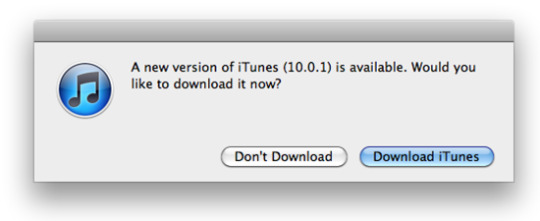

iTunes
Itunes 10.0 1 Download Mac Os
Download the latest version from the Microsoft Store.
The latest entertainment apps now come installed with macOS Catalina. Upgrade today to get your favorite music, movies, TV shows, and podcasts. You can join Apple Music and stream — or download and play offline — over 70 million songs, ad‑free.
Hardware:
PC with a 1GHz Intel or AMD processor with support for SSE2 and 512MB of RAM
To play standard-definition video from the iTunes Store, an Intel Pentium D or faster processor, 512MB of RAM, and a DirectX 9.0–compatible video card is required
To play 720p HD video, an iTunes LP, or iTunes Extras, a 2.0GHz Intel Core 2 Duo or faster processor, 1GB of RAM, and an Intel GMA X3000, ATI Radeon X1300, or NVIDIA GeForce 6150 or better is required
To play 1080p HD video, a 2.4GHz Intel Core 2 Duo or faster processor, 2GB of RAM, and an Intel GMA X4500HD, ATI Radeon HD 2400, or NVIDIA GeForce 8300 GS or better is required
Screen resolution of 1024x768 or greater; 1280x800 or greater is required to play an iTunes LP or iTunes Extras
16-bit sound card and speakers
Internet connection to use Apple Music, the iTunes Store, and iTunes Extras
iTunes-compatible CD or DVD recorder to create audio CDs, MP3 CDs, or backup CDs or DVDs. Songs from the Apple Music catalog cannot be burned to a CD.
Software:
Itunes 10.0.1 Install
Windows 7 or later
64-bit editions of Windows require the iTunes 64-bit installer
400MB of available disk space
Some third-party visualizers may no longer be compatible with this version of iTunes. Please contact the developer for an updated visualizer that is compatible with iTunes 12.1 or later.
Apple Music, iTunes Store, and iTunes Match availability may vary by country
Apple Music trial requires sign-up and is available for new subscribers only. Plan automatically renews after trial.
iTunes is going places.
Visit the iTunes Store on iOS to buy and download your favorite songs, TV shows, movies, and podcasts. You can also download macOS Catalina for an all-new entertainment experience on desktop. Your library will transfer automatically to the new Apple Music app, Apple TV, and Apple Podcasts. And you’ll still have access to your favorite iTunes features, including your previous iTunes Store purchases, rentals, and imports and the ability to easily manage your library.
Music, TV, and podcasts take center stage.
iTunes forever changed the way people experienced music, movies, TV shows, and podcasts. It all changes again with three all-new, dedicated apps — Apple Music, Apple TV, and Apple Podcasts — each designed from the ground up to be the best way to enjoy entertainment on your Mac. And rest assured; everything you had in your iTunes library is still accessible in each app. iCloud seamlessly syncs everything across your devices — or you can back up, restore, and sync by connecting the device directly to your Mac.
The new Apple Music app is the ultimate music streaming experience on Mac.1 Explore a library of 70 million songs, discover new artists and tracks, find the perfect playlist, download and listen offline, or enjoy all the music you’ve collected over the years. And find it all in your music library on all your devices.
The Apple TV app for Mac is the new home for all your favorite movies, shows, premium channels, and Apple TV+. Watch everything directly in the app or enjoy it offline, and discover the best of what’s on in the Watch Now tab. You can even pick up where you left off on any screen, across all your devices. And for the first time, 4K2 and Dolby Atmos3-supported movies are available on Mac.
More than 700,000 of the best entertainment, comedy, news, and sports shows are now available on your Mac with Apple Podcasts. Search for podcasts by title, topic, guest, host, content, and more. Subscribe and be notified as soon as new episodes become available. And in the Listen Now tab, you can easily pick up where you left off across all your devices.
iTunes Support can help answer your questions
Get help with syncing, updating to a more recent version of iTunes, or with an iTunes Store purchase — and much more.
Learn more
Looking for a previous version of iTunes?
Download earlier versions of iTunes to work with compatible operating systems and hardware.
Find previous versions of iTunes
Review
Changelog
When you think of iTunes, you immediately think of an Apple product. Whether it's on the Mac operating system or an iPhone or an iPad, but as soon as you hear the word iTunes you do not think of the Windows operating system. However, Apple has made it possible for you to have iTunes installed on your Windows computer. The installation is easy, and you do not need to customize anything. The only thing you need to have is an Apple ID. Meaning that if you have an iPhone or an iPad without having a Mac computer, you can still access iTunes on your Windows system.
How Beneficial is iTunes For You?
As you already know, iTunes is owned by Apple with the task of managing all kinds of digital music as well as videos. Using iTunes you have access to the lettuce music from your favorite artists, you have an automatic playlist of new music, trending music, and you can create your playlist, adding songs or removing them as you wish.
Now, the installation is easy as well as setting it up. iTunes has a pretty straightforward user interface. It's not complicated to understand, and inexperienced PC users can quickly manipulate the interface without hassle. It has all the essential functions you need in handling your music as well as the opportunity to purchase digital music from your favorite artists. You can even buy an entire album and save it to your computer.
On the main window, you have access to the main menus on the top panel - Library, For You, Browse, Radio, and Store. ‘Library’ gives you access to all your music and videos, arranged by Recently Added, Artists, Albums, Songs, Genre, and many others. To access your account, click on ‘For You’ and you will be ushered into a page where you can edit your credit card info, account details, and a few other settings. ‘Browse’ allows you to search for all kinds of songs, by artists, genre, or song title as well as playlists created by other iTunes users. ‘Radio’ is pretty straightforward as it allows you to listen to various online radio stations around the world, while ‘Store’ allows you to purchase any song of your choice.
You also have access to about 50 million songs on iTunes as well as the latest TV shows. When you download a song, it is immediately added to your library. You can either create and customize new playlists or use the preset ones. Another thing, all downloaded or purchased songs are accessible in an offline mode. iTunes offers more than 100,000 movies as well as TV shows at your disposal.
Apart from the ability to buy music online using iTunes, users can also sing the iTunes on your laptop to mobile phones. Note that, you can only synchronize your Windows system iTunes to your Apple device, not just any mobile phone or mobile device. To sync both devices, you need a USB cable that can connect your phone to the computer. This is also helpful as you can use this method to access your device in case your phone is broken to recover the photos and documents stored on your mobile device. iTunes is compatible with Windows 7, Windows 8, Windows 10, and Windows 10 64-bit.
Key Features of iTunes Include:
Access to more than 100,000 movies and TV shows;
Access to about 50 million digital songs;
Offers preset playlists and radio stations;
Can listen to downloaded songs in offline mode;
Can purchase music and save to your library at any time;
The ability to keep up with your favorite artists;
Access to hit songs, new songs, as well as trending shows;
You can preview songs before buying;
Can sync your devices;
Neat and straightforward user interface;
Can use iTunes to backup and recover your photos and documents;
Supports multiple languages;
Compatible with Windows 7, Windows 8, Windows 10, and Windows 10 64-bit.
Summary
In general, iTunes is the perfect tool for organizing and managing your songs in one place. You can use it as your computer’s default player and sync it across multiple devices. iTunes offers its users access to more than 100k TV shows as well as 50 million music that can be streamed at any time without restrictions. You have access to your favorite artists and songs in one compact tool.
We don't have any change log information for iTunes 12.10.2.3 yet. If you have any change log info for this version of iTunes you can share with us.
Screenshots
More info
Developer:Apple Inc
Version:12.10.2.3
Downloads:228,915
Operating system:Windows 10, Windows 8/8.1, Windows 7, Windows Vista, Windows XP
MD5 Checksum:bb66fd6cb8e5c70309f20c70c8dd147b
iTunes 64 bit
Related Apps
Top Alternatives
MusicBee
Mac miller diamonds and gold. Software that enables you to manage and play your favorite audio tracks with ease
QuickTime Player
A solid video player developed by Apple for all kinds of users
Windows Media Player
A freeware iTunes competitor for exciting music experience
MediaMonkey
MediaMonkey is a software that plays, categorizes, and helps to organize your entire music collection into one space
Foobar2000
An advanced audio player utility for the Windows platform
MusicBee
Software that enables you to manage and play your favorite audio tracks with ease
MediaMonkey
MediaMonkey is a software that plays, categorizes, and helps to organize your entire music collection into one space
Foobar2000
An advanced audio player utility for the Windows platform
Winamp
A great tool for managing all your multimedia contents, with a wide variety of plugins at your disposal
AIMP
This is an audio player that is completely free and supports a wide range of Audio formats
Teamviewer 15 download mac os. TeamViewer Host is used for 24/7 access to remote computers, which makes it an ideal solution for uses such as remote monitoring, server maintenance, or connecting to a PC or Mac in the office or at home. Install TeamViewer Host on an unlimited number of computers and devices. As a licensed user, you have access to them all!
Recommended articles

0 notes
Text
Drivers Falcom Modems

Driver Falcon Phone Tools; Falcom Gsm Modem; Phone Tools Plus; Driver Falcom Phone Tools Software. Mobile Phone Tools v.2.0. Connect your laptop to your cell, surf. MODECOM SERVICE. Dear Customer, welcome to our technical support. The section's purpose is to help you with technical issues. Technical support section will provide you will knowledge on our products and their applications. Headset Socket Power Supply Fig. 1: Falcom TWIST GSM-Modem With the Falcom TWIST GSM-Modem, connections can be made to the GSM 900/1800 (1900) mobile radio network via the computer and the supplied GSM-Communicator. Falcon Northwest Technical Support Frequently Asked Questions, warranty and general maintenance information. We build high-performance PCs for gamers, enthusiasts, virtual reality, business & military use. We custom build powerful systems for anyone that needs more than an off-the-shelf PC. This post provides ZTE Falcon Z-917 Drivers, which can be downloaded from the link which is provided at the end of the post. Once downloaded, extract in a folder using unzip software, and process as mentioned in the respective post. Wrong firmware / software change of a Huawei / ZTE, modem / router, may dead your device permanently.
Drivers Falcom Modems Reviews
Usb Modem Drivers
Drivers Falcom Modems Wireless
Drivers Falcom Modems Compatible
Connect your laptop to your cell, surf the wireless Web, send e-mails, fax and SMS. Quickly synchronize your PC with your mobile phone and keep your phonebook up-to-date. Easily create, import and modify your choice of mobile ring tones.
File Name:Mobile Phone Tools
Author:Bvrp Software
License:Commercial ($)
File Size:
Runs on:Win98, WinME, WinNT 4.x, Windows2000, WinXP
A bundle of 12 leading RNS: titles for Treo and Centro in one pack. Enhance your every-day smartphone experience with one step! Each title brings new features to your phone: TopCallLogTool - The set of tools performing call log operations that Treo. ..
File Name:phone-tools-pack-2009_trial.sit
Author:RNS::
License:Shareware ($59.40)
File Size:228 Kb
Runs on:Palm OS 5.0
Wherever you go, Pocket Phonetools allows you to easily communicate from the convenience of your Pocket PC or PDA. Running out of excuses for not keeping in touch with family and friends? With Pocket Phonetools staying in touch is simple. Pocket Phonetools transforms your Pocket PC or PDA into a complete communication device: Fax, SMS, Internet and more.
File Name:Pocket Phone Tools
Author:Bvrp Software
License:Shareware ($49.90)
File Size:
Runs on:Win95, Win98, WinME, WinNT 4.x, Windows2000, WinXP, Pocket PC
Use Mobile PhoneTools with your laptop to create a complete mobile office. Install it on your laptop and synchronize your PC and your cell phone. Your contacts, calendar and tasks will always be in sync and youll be able to get on line almost. ..
Delux Worldwide operates a professional fleet of clean, late-model vehicles that are meticulously maintained to ensure your safety. Each is fully equipped for client comfort and convenience, whether you are traveling for business or leisure. Delux Worldwide is. Delux Technology PC Camera drivers DLV-B01 DLV-B02 DLV-B03 DLV-B07 DLV-B08 DLV-B11 DLV-B12 DLV-B13 DLV-B15 DLV-B16 DLV-B18 DLV-B19 DLV-B21 DLV-B22 DLV-B27 DLV-B29 DLV-B30 DLV-B31 DLV-B32 DLV-B33 DLV-B35 DLV-B36 DLV-B37 DLV-B39 DLV-B50 DLV-B52 DLV-B53 DLV-B56 DLV11.12. Delux driver.
File Name:www.sh
Author:Avanquest Software
License:Shareware ($39.90)
File Size:3.4 Mb
Runs on:Windows XP, 2000, 98, Me, NT
Mobile PhoneTools - Bluetooth 4 is an intelligent tool which can connect your laptop to your cell phone, use your cell phone as a modem. Mobile PhoneTools includes a GPRS connection wizard and major cell phone operator parameters to help you connect. ..
https://pocketblog575.tumblr.com/post/656959182261583872/drivers-general-touch. +Windows Supported OS Singel&Multi-touch Supported Technologies Interface Supported Touch Controllers Driver Download Version Notes Windows Windows XP/7/8.1/10 Multi-touch.
File Name:Mobile PhoneTools -Bluetooth
Author:Avanquest Software
License:Trial ($39.90)
File Size:34.3 Mb
Runs on:Windows Me, Windows 2000, Windows 98
Motorola PhoneTools creates unlimited communication possibilities by synchronizing your cell phone with your PC and allowing you to exploit the most powerful features of your phone: Connect your cell phone to your laptop and get Internet access via. ..
File Name:www.sh
Author:Avanquest Software
License:Shareware ($39.90)
File Size:66 Mb
Runs on:Windows XP, 2000, Me
Motosync is a cross-platform application designed to replicate motorola mobile phone tools behavior.
File Name:MotoSync-0.1-win32.zip
Author:nabber00
License:Shareware ($)
File Size:1.84 Mb
Runs on:WinXP, Win2000, Win Vista, Windows 7, Windows 8
Connect your laptop to your cell phone, use your cell phone as a modem; synchronize cell phone contacts and calendar with your PC. Complete Outlook integration. Create mobile media with ringtone software features, wallpaper and video editing tools.
File Name:mobilePhoneTools42643.exe
Author:Avanquest Software
License:Shareware ($39.90)
File Size:32 Mb
Runs on:Win98, WinME, WinNT 4.x, WinXP, Windows2000
Linux device driver and userspace tools to support configuration and internet access with the ISDN-PBX brands 'Deutsche Telekom Eumex x04', 'DeTeWe OpenCom 20-40', 'DeTeWe TA33 USB' and 'EuraCom 140. ..
File Name:eumex-0.1.2.tar.gz
Author:eumex
License:Freeware (Free)
File Size:433 Kb
Runs on:Linux
Motosync is a cross-platform application designed to replicate motorola mobile phonetools Motosync is a cross-platform application designed to replicate motorola mobile phone tools behavior.
What devices and software are compatible with Dexcom apps? Visit Dexcom compatibility to determine if your device is compatible. Dexcom G5 Mobile CGM System FAQ Topics. Dexcom receiver download. Single multi-device Windows driver for Tidepool Uploader, with support for Dexcom, Abbott, and OneTouch devices. Abbott Strip Port USB data cable (Texas Instrument (TI) chipset) OneTouch VerioIQ (Silicon Labs (SL) chipset). [email protected] on Single Tidepool Windows driver for Dexcom. The original bDexcom driver design provided the ability to modify the poll rate. However, I noticed that all of my Dexcom devices upload their data to the Dexcom cloud every 5 minutes. So, a poll rate of say 1 minute would always result in 1 new value and 4 old values for every 5-minute chunk of time. Dexcom G6 is the first and only integrated continuous glucose monitoring (iCGM) system that supports insulin-using patients ages 2 years and older with real-time glucose readings, a predictive alert, and customizable remote monitoring options.
File Name:MotoSync-0.1.zip
Author:sourceforge
License:Freeware (Free)
File Size:19 Kb
Runs on:Windows; Mac; Linux
SRS-Root is a freeware app filed under mobile phonetools and made available by FlechaMobile for Windows. The review for SRS-Root has not been completed yet, but it was tested by an editor here on a PC.
File Name:SRSRoot.exe
Author:Kingsoft Inc
License:Freeware (Free)
File Size:7.46 Mb
Runs on:WinXP, WinVista, WinVista x64, Win7 x32, Win7 x64, Win2000, WinOther, Other, Mac OS X, Mac Other, Windows2000, Windows2003, WinServer, Windows Vista, WinMobile, Windows CE, Pocket PC, Android, BlackBerry, iPhone, iPod, iTouch, Palm, Palm OS 6.0, Not Applicable, Win98, WinME, WinNT 3.x, WinNT 4.x, Win95, Unix, Linux, Handheld, Mobile Other, Java, Win 3.1x, Windows Tablet PC Edition 2005, Windows Media Center Edition 2005, Windows Mobile 2003, Windows Mobile 2005, Linux Console, Linux Gnome, Linux GPL, Linux Open Source, MS-DOS, AS, 400, OS, 2, OS, 2 Warp, OS, 2 Warp 4, Mac PPC, Mac OS X 10.5, Mac OS X 10.4, Mac OS X 10.3, Mac OS X 10.2, Mac OS X 10.1, Mac OS 9, MAC 68k, Palm OS 5.0, Palm OS 4.0, Palm OS 3.2, Palm OS 3.1, Palm OS 3.0, Palm OS 2.1, Palm OS 2.0, Palm OS 1.0, RIM, Symbian, OpenVMS, Netware, BEOS, Mac OS X 10.6, Mac OS X 10.7, Mac OS X 10.8, Windows 8, Windows Phone 7, Windows Phone 8, Windows RT, Windows Server 2012, iOS
Reverse lookup the geographic location of any phone number in the U. Reverse lookup the geographic location of any phone number including unlisted and mobile phone number in the United States and Canada.
File Name:reversephonetool.exe
Author:BackwardsTrace.com
License:Freeware (Free)
File Size:1.86 Mb
Runs on:WinXP, WinNT 4.x, Win98, Win95

Drivers Falcom Modems Reviews
Related:

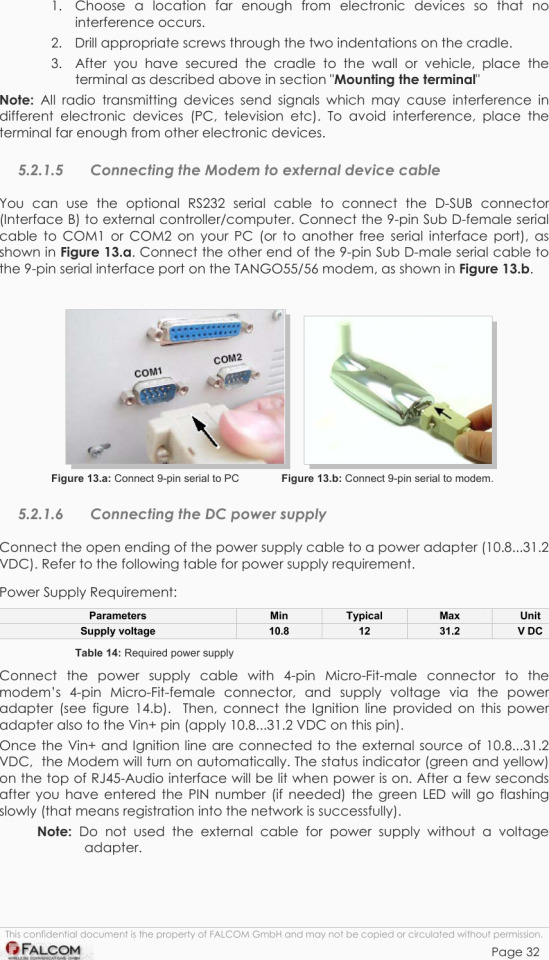
Driver Falcom Phone Tools - Falcom Oil Tools - Falcom Mobilephone Tools - Driver Falcon Phone Tools - Samsung Phone Tools Driver
Usb Modem Drivers

Drivers Falcom Modems Wireless
Drivers Falcom Modems Compatible
Pages : 1 | 2 | 3>

0 notes
Text
Media Player For Mac Plex

Devices and Mac OS X version
Plex Media Player For Mac 10.7.5
Mac Plex Client
Plex 4 includes a mini-player for browsing new content while you’re in the middle of a playing video. There’s never been a better time to try Plex for iOS since the app is now free. Turn a Mac mini into a media server with Plex If you have a large media collection, you may want to use a Mac as a dedicated device to run Plex. And the Mac mini is a perfect device for Plex. Plex Media Player for Mac. 7,004 downloads Updated: May 26, 2020 Freeware. Review Free Download specifications changelog 100% CLEAN report malware. Media center application that offers you the possibility to navigate and view the content of your Plex server in a streamlined manner. 'The Warner Bros. Movies and TV shows will likely be just the beginning of Plex’s ad-supported content, as the company plans on working with additional media partners to expand its catalog. So while the main draw of the app will still be the ability to stream a personal media library, it may eventually become a centralized app for on-demand.
VLC media player requires Mac OS X 10.7.5 or later. It runs on any 64bit Intel-based Mac. Previous devices are supported by older releases. Note that the first generation of Intel-based Macs equipped with Core Solo or Core Duo processors is no longer supported. Please use version 2.0.10 linked below.
Web browser plugin for Mac OS X
Support for NPAPI plugins was removed from all modern web browsers, so VLC's plugin is no longer maintained. The last version is 3.0.4 and can be found here. It will not receive any further updates.
Older versions of Mac OS X and VLC media player
We provide older releases for users who wish to deploy our software on legacy releases of Mac OS X. You can find recommendations for the respective operating system version below. Note that support ended for all releases listed below and hence they won't receive any further updates.
Mac OS X 10.6 Snow Leopard
Use VLC 2.2.8. Get it here.
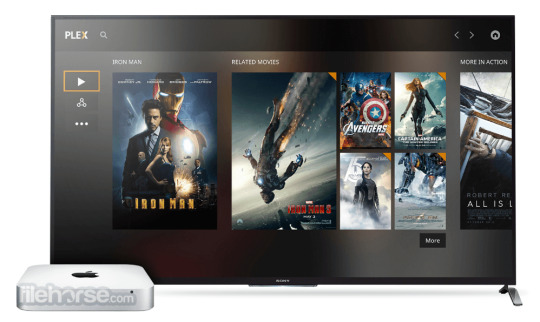
Mac OS X 10.5 Leopard
Use VLC 2.0.10. Get it for PowerPC or 32bit Intel.
Mac OS X 10.4 Tiger
Mac OS X 10.4.7 or later is required
Use VLC 0.9.10. Get it for PowerPC or Intel.
Mac OS X 10.3 Panther
Plex Media Player For Mac 10.7.5
QuickTime 6.5.2 or later is required
Use VLC 0.8.6i. Get it for PowerPC.
Mac OS X 10.2 Jaguar
Mac Plex Client
Use VLC 0.8.4a. Get it for PowerPC.
Mac OS X 10.0 Cheetah and 10.1 Puma
Use VLC 0.7.0. Get it for PowerPC.
The media managing and streaming service Plex has rolled out a new app today, and it might mean some painful adjustments for long-time users. Starting today, there’s a new Plex desktop app for both Windows and macOS — this will replace the existing Plex Media Player client. That marks the end of old-fashioned HTPC support for Plex.
For the uninitiated, Plex is a media player platform that organizes video, music, photos, and other media. You can link Plex to files stored on computers, servers, NAS boxes, and even mobile devices. Plex streams all that media on-demand, even transcoding it on the fly as necessary. Technically, you’re only supposed to be using it for media that you own and have backed up, which is already a gray area. However, it’s also popular with the torrent crowd.
The new Plex desktop app supports most of Plex’s existing features and improves a few others. As Plex users can tell you, the “Sync” option for offline downloads has been abysmally slow and buggy for a long time. With the new desktop app, that feature gets a makeover as “Downloads.” It’s faster, more reliable, and gives clearer feedback while content is being saved. The interface is also consistent with other Plex clients with one notable exception: TV mode.
Years back, the most common Plex implementation was to attach a home theater PC (HTPC) to a TV to stream media. With the proliferation of cheap streaming devices like the Chromecast, Apple TV, and Fire TV, almost no one bothers with HTPCs anymore. Thus, Plex is retiring the TV interface with the launch of its new desktop app. This will, no doubt, upset some Plex fans nonetheless.
What about the old Windows app? The version of Plex in the Windows Store will be retired, but that’s no great loss. According to Plex, developing a Windows Store client made sense in the past as Windows Phone existed in some capacity. Today, developing for the Metro/Modern UI platform is not a good use of resources, Plex says.
If you don’t want to give up the classic Plex Media Player client, it’ll be updated through January 30, 2020. You can keep using it, but it’ll probably break before long without updates. The new Plex desktop apps are available for free. Some features like mobile sync, live TV, and more are locked behind the “Plex Pass” premium subscription.
Now read:

0 notes
Text
288 - Apple Disrupts CES with the Vision Pro - With Jill McKinley and Jeff Gamet
The latest In Touch With iOS with Dave he is joined by guest Jill McKinley, and Jeff Gamet. Apple disrupts CES and announces the preorder and release of Vision Pro. Preorder Jan 19 and released on Feb 2, CES2024 is this week we review some of the Apple related tech and some of the other thing things announced, Apple Card savings account had another interest APY increase. ITC wants Apple Watch ban reinstated because Apple has a weak ans uncompelling case. Plus much more.
The show notes are at InTouchwithiOS.com
Direct Link to Audio
Links to our Show
Give us a review on Apple Podcasts! CLICK HERE we would really appreciate it!
Click this link Buy me a Coffee to support the show we would really appreciate it. intouchwithios.com/coffee
Another way to support the show is to become a Patreon member patreon.com/intouchwithios
Website: In Touch With iOS
YouTube Channel
In Touch with iOS Magazine on Flipboard
Facebook Page
Mastadon
Twitter
Instagram
Spoutible
Topics
Beta this week iOS 17.3 beta 3 was released this week.
Apple Seeds Third Betas of iOS 17.3 and iPadOS 17.3 to Developers - MacRumors
Apple Seeds Third Beta of watchOS 10.3 to Developers - MacRumors
When Will iOS 17.3 Be Released? - MacRumors
Vision Pro interrupts CES, to launch Feb 2 . Preorders on Jan 19. We discuss the pending release and will we buy one?
The Apple Vision Pro goes on sale in the US on February 2 for $3,499
Vision Pro Lenses $99 for read, $149 Prescription Apple Vision Pro prescription lenses will cost $149 extra
Apple Vision Pro Features 16GB of RAM and Likely Up to 1TB of Storage
Apple Store App Will Use Face Scan to Determine Apple Vision Pro Size - MacRumors
Kuo: Apple Will Only Produce Up to 80,000 Vision Pro Headsets for Launch, Sellout Likely - MacRumors
Your Mac and Apple Vision Pro: What You Can Do (and What You Can't) - MacRumors
CES2024 was the week and many of the great product announcements. AI was all the trend this year,
CES 2024: Satechi Debuts New Qi2 Wireless Charging Stands
CES 2024: Mila Debuts HomeKit-Compatible Smart Air Purifier - MacRumors
CES 2024 Day 2: Transparent TVs From LG, OtterBox's Cactus Leather, Lockly Smart Locks and More - MacRumors
CES 2024: Ugreen Unveils NASync Network Attached Storage Series - MacRumors
Here are the best new devices from CES Unveiled 2024
The best CES 2024 tech you can buy right now | ZDNET
The 12 best mobile accessories at CES 2024 so far: iPhone call recorder, Qi2 chargers, and more | ZDNET
CES 2024: 3 trends to watch as we learn what's next in tech | ZDNET
CES Day 4: ZDNET's top 10 CES stories you don't want to miss | ZDNET
CES 2024: Sennheiser's New Wireless Earbuds Feature Heart Rate and Body Temperature Sensors
CES 2024: Scosche Shares Qi2 BaseLynx Modular Charging System - MacRumors
CES 2024 Day 2: The best gear for Apple users from the show floor
News
Batterygate payments in the wild.. Apple Starts Sending 'Batterygate' Settlement Payments to iPhone Users
Some Apple Music Subscribers Experiencing Library Syncing Issue Across the iPhone and Mac
Apple Card Savings Account Receives Another Rate Increase
Here's How the Apple Card's New Savings Rate Compares to Alternatives
Apple Music Classical Expanding to More Countries Later This Month
Al Gore and James Bell to Retire From Apple's Board of Directors, Dr. Wanda Austin to Join
Apple Releases Magic Keyboard Firmware Update With Bluetooth Security Fix - MacRumors
YouTube discontinues its iMessage mini-app for iPhone and iPad users
ITC Wants Apple Watch Sales Ban Reinstated: 'Apple Presents a Weak and Unconvincing Case'
Our Host
Dave Ginsburg is an IT professional supporting Mac, iOS and Windows users and shares his wealth of knowledge of iPhone, iPad, Apple Watch, Apple TV and related technologies. Visit the YouTube channel https://youtube.com/intouchwithios, follow him on Mastadon @daveg65, and the show @intouchwithios
Our Regular Contributors
Jeff Gamet is a podcaster, technology blogger, artist, and author. Previously, he was The Mac Observer’s managing editor, and Smile’s TextExpander Evangelist. You can find him on Mastadon @jgamet as well as Twitter and Instagram as @jgamet His YouTube channel https://youtube.com/jgamet
Ben Roethig Former Associate Editor of GeekBeat.TV and host of the Tech Hangout and Deconstruct with Patrice Mac user since the mid 90s. Tech support specialist. Twitter @benroethig Website: https://roethigtech.blogspot.com
About our Guest
Jill McKinley is a professional in the field of enterprise software, server administration, and IT. She started her technical career in Windows but now exclusively uses a Mac in her personal life. She hosts several podcasts, including Start with Small Steps and Small Steps with God, where she offers tips and insights for a better life. Her podcast is at https://startwithsmallsteps.com and X @schmern.
Here is our latest Episode!
0 notes
Text
287 - Guy’s Angry Podcaster Photo from AI and 2024 Apple Predictions With Guest Guy Serle, Jeff Gamet, and Ben Roethig
The latest In Touch With iOS with Dave he is joined by guest Guy Serle, Jeff Gamet, and Ben Roethig. We welcome back Guy! We have a AI discussion on what it is and how it's going to impact us in the future. Guy asked Microsoft CoPIlot and created an angry podcasters photo. It doesn't quite resemble him and Gaz. Will Apple ever release a foldable iPhone or iPad? We review some of the updates Apple might release in 2024 including a long overdue iPad since none were released in 2023. Plus much more.
The show notes are at InTouchwithiOS.com
Direct Link to Audio
Links to our Show
Give us a review on Apple Podcasts! CLICK HERE we would really appreciate it!
Click this link Buy me a Coffee to support the show we would really appreciate it. intouchwithios.com/coffee
Another way to support the show is to become a Patreon member patreon.com/intouchwithios
Website: In Touch With iOS
YouTube Channel
In Touch with iOS Magazine on Flipboard
Facebook Page
Mastadon
Twitter
Instagram
Spoutible
Topics
Beta this week. iOS 17.3 Beta 2 was released then pulled as it bricked some iPhones. Apple Pulls iOS 17.3 Beta 2 Due to Boot Loop Issue
Warning: iOS 17.3 Beta 2 Bricking Some iPhones
Apple Seeds Second Beta of tvOS 17.3 to Developers
Apple Seeds Second Beta of watchOS 10.3 to Developers
Could a foldable iPhone happen?
Smartphone manufacturers still want to make foldables a thing
AI discussion on what it is and how it's going to impact us in the future.
The New York Times sues OpenAI and Microsoft for using its stories to train chatbots
Microsoft copilot and other AI clients
Microsoft Copilot on the App Store
Microsoft adding new PC button in its first significant keyboard change in decades
Guy asked CoPIlot and created this angry podcasters photo. It doesn't quite resemble him and It doesn't quite resemble him and Gaz.
2024 Predictions we discuss what Apple is expected to do.
Vision Pro
New iPads first time in 12 years no new iPad was released. Plus iPad Air and iPad Mini
AirPods 4 and Airpods Max USB-C new wireless update
What to Expect From Apple in 2024: Vision Pro, iPhone 16 Models, Revamped iPad Pro and More
Apps
Microsoft Copilot on the App Store
News
T-Mobile Will Shut Down the Tuesdays App and Integrate It Into the New “T Life” App
T-Mobile Offers Free Ad-Supported Hulu to Subscribers
Apple Music Bug Related to 'Add Playlist Songs' Setting is Now Fixed
Apple Fitness+ launching Sound Meditations, workouts for golfers, and more Apple news released Apple Fitness+ offers more ways to stay active and mindful in the new year
Miss Physical Keyboards? New 'Clicks' Accessory Adds Keys to Your iPhone
Our Host
Dave Ginsburg is an IT professional supporting Mac, iOS and Windows users and shares his wealth of knowledge of iPhone, iPad, Apple Watch, Apple TV and related technologies. Visit the YouTube channel https://youtube.com/intouchwithios follow him on Mastadon @daveg65, and the show @intouchwithios
Our Regular Contributors
Jeff Gamet is a podcaster, technology blogger, artist, and author. Previously, he was The Mac Observer’s managing editor, and Smile’s TextExpander Evangelist. You can find him on Mastadon @jgamet as well as Twitter and Instagram as @jgamet His YouTube channel https://youtube.com/jgamet
Ben Roethig Former Associate Editor of GeekBeat.TV and host of the Tech Hangout and Deconstruct with Patrice Mac user since the mid 90s. Tech support specialist. Twitter @benroethig Website: https://roethigtech.blogspot.com
About our Guest
Guy Serle Is the host of the MyMac Podcast email [email protected] @MacParrot and @VertShark on X Vertshark.com, Vertshark on YouTube, Skype +1 Area code 703-436-9501
Here is our latest Episode!
0 notes
Text
What is App Store Optimization? (ASO)
With more than 6 million mobile apps in the major app stores, getting your app discovered is one of the biggest issues facing mobile app publishers today. This is why understanding app store optimization (ASO) is so crucial.
But what is app store optimization, and how can you make the most of it? Here’s what you need to know to help your app rank well.
What is App Store Optimization (ASO)?
App store optimization is the process of optimizing mobile apps to rank higher in an app store’s search results. The higher your app ranks in an app store’s search results, the more visible it is to potential customers.
That increased visibility tends to translate into more traffic to your app’s page in the app store.
The goal of ASO is to drive more traffic to your app’s page in the app store, so searchers can take a specific action: download your app.
The ASO process also requires a crucial understanding of your target customer base, including the keywords your potential customers are using to find apps similar to yours.
When you learn more about which keywords are being used, you will better understand your potential customers’ language so you can hone in on the best keywords to use.
App Store Optimization (ASO) factors to pay attention to include:
App name and title
Keywords
Description
Subtitle
Total number of downloads
Ratings and reviews
We’ll cover how to optimize for each of these factors below, but first let’s talk about why AOS matters.
Why Is ASO Important?
According to Google, 40 percent of apps are discovered through app store searches. This makes search in the app store the most used method for discovering and downloading new apps.
Simply put, this means that:
If you’re not using ASO to increase your app’s search ranking, you’re missing out on the largest discovery channel available to your app.
With hundreds of thousands of apps in each app store vying to rank above one another, the reality is most publishers are not investing in app store optimization.
So here’s my gift to you: ASO is your secret weapon. Spend time every week improving your ASO, and you will meaningfully impact your app’s ranking and overall success.
How to Help Your App Rank: The Basics of ASO
Much of what I’m about to explain is actually SEO basics.
If you’re already familiar with these for web searches, there are still a few key differences within the App Store.
Let’s start by breaking down the various components that can affect your ASO:
Main ASO Factors
These factors have the largest impact on where your app ranks, so pay special attention to these factors.
App Name/Title: The keyword placed in the title should be the one with the heaviest search traffic. Spend time researching which keyword that is, because changing your title too often can be detrimental. As your app begins to rank higher and gain more reviews, your app’s news will begin to spread by word of mouth. Changing the title can make it difficult for word to spread about your app.
Keywords: To improve your search rankings, you need to know which keywords are relevant and used most often by your target audience. It is helpful to monitor competitors to realize how you compare week to week.
Besides being the most important ASO factor, the title and keywords can be modified easily. so you’ll want to optimize them regularly.
Secondary ASO Factors
First impression matter — but there are several other factors that heavily weigh impact whether users tap that download button. These include:
Total # of Downloads: Your number of downloads are significant to ASO, but you don’t have complete control over them.
Ratings and Reviews: Also important and difficult to control. However, there are ways to incentivize happy users to rate and review
Here’s a complete breakdown of all the factors to keep in mind when optimizing your app for better rankings.
1. App Title
The title is our first impression online. It’s what drew you to read this post, and it’s what will draw users to your app.
Optimizing with a keyword in the title increases search ranking for that title by 10.3%!
Obviously, some limitations apply, as the App Store is very regulated.
You’re given only 30 characters for a title in Apple, and keyword stuffing is a surefire way to risk being banned.
Users are also wary of downloading shady-looking apps for privacy concerns.
Think about it — would you rather have “Evernote” or “Note Taking Note App for Notes” on your smartphone?
Be smart about how you optimize.
Pandora, for example, does everything right.
Its icon is sleek and simple, and with a short name, it was able to fit in three essential keywords.
When searching the App Store for “free,” “music,” or “radio,” you’ll find Pandora at or near the top.
2. App Description
Here’s where things get a bit murky. Technically the App Store algorithm ignores the description.
Users, however, are a different story.
Rather than optimizing for SEO, focus on explaining the features and benefits of your product.
While it seems like you have a lot of space to do this, you actually don’t.
Truncated snippets are shown on your product page, and a few readers will ever click “more” to read beyond what you see here.
You have 252 characters to make your pitch and convince someone you’re worth downloading. So. you’ll want to keep it short and sweet.
There’s no room for fluff, and you may need to A/B test several iterations to find what works best.
3. Keyword Metadata
Apple provides you with 100 characters to enter keywords separated by commas.
These help your app get discovered through search and related content.
There’s no need to duplicate efforts here, so choose keywords you haven’t already used in the title.
Some in-depth keyword analysis can be done using Apple Search Ads.
This feature is only available to iOS app developers and is an essential tool for listing any project.
You can also use a keyword research tool like Ubersuggest to find common key terms and test them.
4. App Subtitle
You’re given a subtitle below the title in search results. This is also limited to 30 characters.
It gives you another chance to use more descriptive keywords.
TypeShift, for example, uses the space to input its main search word.
This is a cleaner look and can work well.
I would’ve still taken the opportunity to use some keywords in the title, but that’s out of my control.
Which is a great segue to my next topic.
5. App Reviews and Ratings
Customer reviews and ratings are an important consideration for users, especially those unfamiliar with an app brand.
Apps with higher ratings also ranked higher. This raises a tricky dilemma: you want more ratings and reviews, but not if they are negative. So, you need a way to connect with your customers inside your app, giving them a place to vent and talk directly to the developer.
On the flip side, you want to guide happy customers to leave positive reviews for you.
The average rating of the top 100 free apps in the App Store is 4 stars!
Quality clearly matters.
The lower your rating, the fewer consumers who will be willing to consider downloading it.
Think about it. When was the last time you downloaded a one-star app?
You may have rated an app one star, but it was likely rated three or more stars when you downloaded it.
Ratings also affect conversions.
Maintaining a high rating is often easier than raising one from two or four stars.
That’s why it’s important to solicit reviews from customers within the app.
One time is all that’s necessary, and it needs to be done within the first 72 hours.
That’s how long 77% of users will use an app before never again turning it on.
It’s also important to wait until after the customer has a chance to use the app.
Instead of basing it on a timer, consider a push notification when the customer completes certain actions.
Examples of great times to do this are after the first level of a game or after a customer sends their first message through your encrypted messaging app.
Try not to be too spammy, though, and keep in mind your app’s performance can affect its rating.
Ultimately, you want a page full of glowing reviews.
Finally, don’t be shy about replying to negative reviews.
It’s possible a bad customer experience happened due to an error or glitch that’s since been corrected.
Thank users for their reviews whenever possible, good or bad, and correct issues brought up. This is your time to gather valuable user feedback.
This is your time to gather valuable user feedback.
6. App Downloads
Ultimately it’s a download that matters.
An app preview video and screenshots help convert indecisive users.
Both the App and Google Play stores use the number of times an app has been downloaded to determine ranking.
More specifically, it’s the current download rate.
For example, while an app may have one million overall downloads, a newer app can beat it by getting more downloads this month.
The preview video and images can be a major factor in this.
The majority of top apps in the App Store use app previews to increase customer conversions.
Once you have a user, however, you’ll need to keep them.
It’s harder than it sounds, and Apple is paying attention.
What can you do to get more downloads for your app?
Improving your app optimization is a great place to start. Beyond that, work on marketing your brand and app to improve recognition, awareness, and appeal, from app store description to images, ratings/reviews, and social media presence.
How Retention Impacts ASO
Retention rates are important for mobile device rankings, but the bar isn’t set very high.
The average app has only a 29 percent retention rate after 90 days.
Further breaking things down, we can look at the retention rates by industry.
Media/Entertainment, Lifestyle/Travel, and eCommerce/Retail apps have the best three-month retention rates.
There are so many apps available in the App Store that users download plenty to never use them.
A study found Americans use an average of 30 apps each month out of the roughly 90 they have installed.
This means even if your app is downloaded, it’s unlikely it’ll ever be used beyond the first 72 hours.
How long your app stays installed and how many times it’s used while installed can help App Store search rankings.
Now that you understand how the search rankings work, it’s time to explore best practices for publishing an app to ensure it’s seen and downloaded.
Do Apps with Higher Ratings Rank Higher in Search Results?
Yes, higher rankings do result in higher search results. Here’s a test performed by taking a random sampling of keywords and categorizing them by difficulty related to rankings.
An “easy” keyword results in fewer than 25 apps trying to rank for that keyword. “Medium” keywords are included in 25-100 apps, and “competitive” keywords are those in 100+ apps.

Based on this test, there is a clear trend showing that apps with higher ratings also rank higher for keyword difficulty.
Do apps with better ratings rank higher? Yes.
(But don’t beg for them; earn better ratings for your apps the right way.)
Conclusion
Like SEO, ASO is a process that needs to be monitored and constantly tweaked over a period of time. Your optimal set of keywords rarely is the set that you first opt to put in the app store.
In most cases, little or no research on keyword searches occurs before the app submission, leaving most apps hidden, and the likelihood of discovery quite low.
To reap the rewards of ASO, you need to invest time and effort. If you do, you’ll have a consistent channel driving traffic to your app.
Being found is one of the most difficult challenges for mobile apps, but it is a problem you can actively solve with the tips above.
Have you found success with ASO? What has helped your app rank better?
The post What is App Store Optimization? (ASO) appeared first on Neil Patel.
Original content source: https://neilpatel.com/blog/app-store-optimization/ via https://neilpatel.com
See the original post, What is App Store Optimization? (ASO) that is shared from https://imtrainingparadise.weebly.com/home/what-is-app-store-optimization-aso via https://imtrainingparadise.weebly.com/home
0 notes
Text
Adobe Creative Suite Torrent For Mac
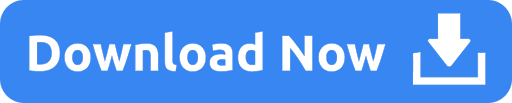
Welcome to Adobe Creative Cloud. Make anything you can imagine with Creative Cloud apps and services, wherever you're inspired. Download Creative Cloud for desktop. Access everything Creative Cloud has to offer, right from your desktop. From your apps to your work and more, it’s all here.
Adobe Creative Suites: Creative Suite 6 Master Collection: 7.5 GB / 8.1 GB: Win / Mac: Creative Suite 6 Design & Web Premium - Data - Illustrator Content - InDesign Content: 1 MB / 4.66 GB 4.67 GB 114 MB / 219 MB 133 MB / 232 MB: Win / Mac Win Win / Mac Win / Mac: Creative Suite 6 Design Standard: 4.17 GB / 3.87 GB: Win / Mac: Creative Suite 5.
Why Is Adobe Creative Cloud Torrent So Demanding? Adobe Creative Cloud membership is a very profitable offer with many benefits for photographers, retouchers, and designers. Even without subscription to a Creative Cloud plan, you can get all Adobe's creative apps including Photoshop, and Illustrator, and new apps for your smartphone.
Adobe Creative Suite 6 Master Collection. Adobe ® Creative Suite ® 6 Master Collection. Design without limits. What’s new in CS6. Adobe Creative Suite 6 Master Collection software delivers unprecedented performance with blazing-fast 64-bit native support and GPU acceleration. Retouch images with astonishing ease using new.
Adobe Creative Suite 6 Master Collection software delivers unprecedented performance with blazing-fast 64-bit native support and GPU acceleration. Groundbreaking new creative tools provide innovative ways to design for the latest devices. With exceptional power and precision, you can create inspiring experiences that go anywhere.
Creative Suite applications are not supported on macOS 10.12 (Sierra), macOS 10.13 (High Sierra), and macOS 10.14 (Mojave). Therefore, many of the Creative Suite installers may not function normally on them. See the information below for available workarounds to install Creative Suite applications under macOS 10.12- 10.14.
Note:
Adobe Creative Suite Software Purchase
You cannot install Creative Suite apps on macOS 10.15 (Catalina).
For a list of system requirements, and tested operating systems, see System requirements | Master Collection.
Mount the Disk Image file for the Creative Suite 6 application.
Right-click Install.app and select Open Package Contents from the context menu.
A terminal window opens and initializes the installer. You are given the option to install in trial mode, utilize a serial number, or verify a Creative Cloud membership.
Mount the Disk Image file for the Creative Suite application.
Right-click Install.app and select Open Package Contents from the context menu.
Note:
Navigate to Go > Utilities to open the Terminal window.
Adobe Creative Suite 6 Master Collection Mac
(You save $1,750)
Product Description
Adobe Creative Suite 6 Master Collection Mac
Adobe Creative Suite Torrent Windows
Product delivery: Digital (Download link from Adobe, Serial number & Instruction) Will be displayed after payment on website License category: Full version (retail license) License works World Wide. Lifetime License Key, No Expiration and No Monthly Subscription Fee's Refund: Accepted if any error found in the product Language: English Updates: Yes
Master Collection CS6 will work with these Mac operating system:
Mac OS X 10.0 Cheetah
Mac OS X 10.1 Puma
Mac OS X 10.2 Jaguar
Mac OS X 10.3 Panther
Mac OS X 10.4 Tiger
Mac OS X 10.5 Leopard
Mac OS X 10.6 Snow Leopard
Mac OS X 10.7 Lion
OS X 10.8 Mountain Lion
OS X 10.9 Mavericks
OS X 10.10 Yosemite
OS X 10.11 El Capitan
macOS 10.12 Sierra
macOS 10.13 High Sierra
macOS 10.14 Mojave (Not recommended, not optimized)
macOS Catalina (Not recommended, not optimized)
Adobe does not manufactures one-time payment product anymore. This is not a trial, subscription, or student teacher version. This software is NOT a Creative Cloud subscription. This is a single user license which allows the program to be installed and activated on 2 computers. This can be used in a commercial setting or for personal use. Free Tech Support Available to help with the installation process if needed. Enjoy perpetual usage without a subscription.
Included: Adobe Flash Builder 4.6 Adobe Flash Pro CS6 Air for Apple iOS Support Acrobat X Pro Adobe After Effects CS6 Adobe Audition CS6 Adobe Dreamweaver CS6 Adobe Encore CS6 Adobe Fireworks CS6 Adobe Illustrator CS6 Adobe InDesign CS6 Adobe Photoshop CS6 Adobe Prelude CS6 Adobe Premiere Pro CS6 Adobe SpeedGrade CS6
Additional components: Adobe Bridge CS6 Mocha for After Effects CS6 Adobe Story CS6 Adobe Dynamic Link Adobe Media Encoder CS6
What is Master Collection? Adobe Creative Suite 6 Master Collection software delivers unprecedented performance with blazing-fast 64-bit native support and GPU acceleration. Groundbreaking new creative tools provide innovative ways to design for the latest devices. With exceptional power and precision, you can create inspiring experiences that go anywhere. Design without limits Tackle any creative challenge that comes your way. Use the ultimate professional toolset to explore new ways to design amazing print, web, and video experiences. Work at the speed of your imagination Work fluidly on your most complex projects with tools newly optimized for speed and performance. Reengineered features let you create with significantly fewer steps for maximum efficiency. Deliver virtually anywhere Reach more people in more places by designing to the latest web, mobile, and video standards. Create stunning, responsive experiences that fluidly adapt to virtually all screen sizes and form factors.
System Requirements:
Intel® Pentium® 4 or AMD Athlon® 64 processor with 64-bit support; Intel Core®2 Duo or AMD Phenom® II processor required for Adobe® Premiere® Pro, After Effects® Intel Core i7 processor required for Adobe SpeedGrade™
2GB of RAM (4GB recommended) for 32 bit; 4GB of RAM (8GB recommended) for 64 bit
14.5GB of available hard-disk space for installation; additional free space required during installation (cannot install on removable flash storage devices)
Additional disk space required for disk cache, preview files, and other working files (10GB recommended)
1280x900 display with 16-bit color and 512MB of VRAM; 1680x1050 display required, and second professionally calibrated viewing display recommended for SpeedGrade
OpenGL 2.0–capable system
Sound card compatible with ASIO protocol or Microsoft WDM/MME
DVD-ROM drive compatible with dual-layer DVDs (DVD+-R burner for burning DVDs; Blu-ray burner for creating Blu-ray Disc media)
Find Similar Products by Tag
Product Reviews
Write Review
Showing reviews 1-10 of 46| Next
Good
Posted by Rylan Rexanne on 17th Jul 2019
Its good product for older Mac OS
Extremely pleased
Posted by Mervyn Yasmin on 22nd Feb 2019
I have paid so much for Adobe CC and now I am very happy with Adobe CS6. One time payment is much better. Thanks to Imverta Software
Best
Posted by Delphia Sissie on 5th Feb 2019
Best product ever
Excellent
Posted by Brandy Delaney on 25th Jan 2019
Best software ever
recommending
Posted by Topaz Algernon on 14th Dec 2018
Amazing product
Amazing
Posted by Katrina Frank on 13th Dec 2018
Excellent service would recommend.
recommending
Posted by Quinton Randolf on 13th Dec 2018
Very Well, Thank You Very Much...!
exellent
Posted by Kenyon Lena on 13th Dec 2018
Good product and services.
Everything went smoothly
Posted by Primula Kayleigh on 30th Nov 2018
Thanku very much for amazing service
Best
Posted by Peta Elton on 13th Nov 2018
Good cost effective way to obtain your software. Would recommend.

Showing reviews 1-10 of 46| Next
Find Similar Products by Category
Customers also viewed
$1,999$249
$1,399$179
$999$149
$1,499$199
$1,499$189
Related Products
Adobe Suite Torrent Windows 10
Adobe® Creative Suite 5 Master Collection Mac$999$149
Adobe Creative Suite 6 Master Collection Windows$1,999$249
Adobe® Creative Suite 5 Master Collection Windows$999$149
Adobe® Dreamweaver CS6 Mac$499$99
Adobe® InCopy CS6 Mac$499$89
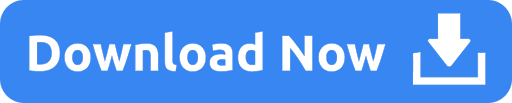
0 notes
Text
Evolution For Mac Os X

Mac Os X Timeline
Chrome For Mac Os X
Apple Mac Os X
Progression of macOS. On March 24, 2001, Apple released the first version of its Mac OS X. Next: Classic Mac OS. See our illustrated design evolution of classic Mac OS from 1984 to 2001, showing the timeline of System 1 to System 9. Also, if you're an Apple fan, see our article on what Apple.com used to look like - 25 years of design history of the Apple.com website. Do you like seeing nostalgic stuff like this everyday? Follow Version Museum on Twitter or Instagram.
Jurassic World Evolution is a true bussiness simulator, allowing you to develop a park based on the movie from 2015. You can customize everything, from buildings do publicity contracts and even research labs. Jurassic World Evolution Mac OS X is perfect for everyone who loves this type of games. It’s a fresh breath of air from the invasion of the full of action games nowadays.
Apple computers run the Mac OS X, the second most used operating system in the world. It’s been more than 14 years after it was unveiled and since then, it has been praised for its simplicity, intuitiveness, and aesthetic quality.

It is textbook Apple, prioritizing user convenience above everything else, introducing elements and programs which contribute to giving users an optimum computing experience. Since 2001, it has evolved from being a big cat into a granite mountain sitting proudly in one of California’s most treasured parks.
The OS X changed the way we interact with our computers and it’s interesting to see how it progressed from obscurity into being a mainstay in homes around the world. Let’s take a look at its story:
Mac OS X 10 Public Beta
Prior to the release of the first Mac OS X version, the public beta, known inside Apple as Kodiak, was released by the company to developers to test the operating system and create software in time for the final release.
It is the first operating system to introduce the Aqua user interface – which is still used up until today. It was launched in September 2000 and it cost $29.95 to purchase. It became unsupported after March 24th 2001.
Mac OS X 10.0 Cheetah
Apple started the trend of naming its operating systems after big cats with Mac OS X 10.0, code name: Cheetah. It was the final nail in the coffin for Mac OS 9 and was released in March 24, 2001. It introduced the Dock, Mail, TextEdit, and still had Sherlock.
However, it was negatively received by the public for a variety of reasons:
It required 128 RAM at a time when the standard for Apple-made computers were at 64 MB.
The Aqua UI was slow and sluggish: the earlier operating systems were faster compared to it.
It had stability issues and was riddled with numerous bugs which caused kernel panics.
Hardware and compatibility issues, like missing DVD playback, not having a CD burning feature, and missing hardware driver issues.
The Cheetah as priced at $129, but it was so bad that it wasn’t worth the money and it rendered Apple to offer the next version for free.
Mac OS X 10.1 Puma
It was introduced later in September 2001, six months after Cheetah was released. It was handed out free of charge to Cheetah users. Though it fixed several bugs and areas where the Cheetah was lacking, it was not a significant upgrade and system crashes were still a norm.
Unlike its predecessor, Puma now had CD and DVD burning capabilities, playback support, and introduced several performance enhancements.
Mac OS X 10.2 Jaguar
Unlike the Cheetah and Puma, Apple the operating system’s code name, Jaguar, for marketing and advertisement purposes. It was released nearly a year after Puma, at August 24, 2002. The released featured single installation versions and family packs, which allowed it to be installed to up to five devices.
It was well-received by most Mac users, considering that most of the performance issues in the previous versions were addressed. It includes features which are still present in Macs up to this day, like MPEG-4 support for Quicktime, the Address Book, and Inkwell. Its most significant additions were Apple Mail and a messaging client called iChat, which was subsequently replaced with the Messages app after Mountain Lion.
Mac OS X 10.3 Panther
Mac Os X Timeline

Chrome For Mac Os X
The Panther was released to the public on October 24, 2003, more than a year after Jaguar’s release. It was one of Apple’s biggest releases, considering that it introduced numerous updates and features (150, as claimed by Apple), including:
Finder, which had a new live search engine.
TextEdit, which became compatible with Microsoft Word docs.
Exposé, which helps users manage their Windows.

It’s biggest change and addition is the introduction of the Safari browser, which effectively replaced the Internet Explorer. It needed at least 128 MB of RAM to run. It also introduced XCode, Apple’s developer tool which helps develop applications, along with FileVault which is used to encrypt data.
Mac OS X 10.4 Tiger
The Tiger was met with a roaring reception after it was made public on April 29, 2005 – it became Apple’s bestselling operating system, selling over two million copies within six weeks after release. It boasted a slew of new features, including:
Spotlight – it effectively replaced Sherlock as the OS X internal search engine.
Mail 2 – a newer and improved version of the Mail app.
Dashboard – an app which featured widgets like a world clock, weather, and unit converter.
Dictionary – this uses the New Oxford American Dictionary.
Tiger also introduced Automator, Grapher, and Quicktime 7.
Mac OS X Leopard 10.5
As the successor to Tiger, the Leopard had big shoes to fill – and it did so to full capacity. It was released two years after its predecessor and was priced at $129 for the desktop version and $499 for the server one. According to Apple, it brought over 300 new features and numerous improvements. The notable ones include:
Security enhancements such as application signing, sandboxes, and library randomization.
Time Machine, a utility tool which allows the user to back up deleted or replaced files.
Quick Look, this allows documents to be viewed on a separate application without having to open them.
iCal now allows calendar sharing and group scheduling. It is also closely synced with the Mail app as well and the icon shows the date even when not in use.
Apart from these, Spaces and Boot Camp are also pre-installed.
Mac OS X 10.6 Snow Leopard
The Snow Leopard was priced at a pretty affordable $29, a huge markdown from the previous versions which cost a hundred dollars more. In terms of features, it did not deliver a lot considering that Apple focused more on performance and stability. It was more of an upgrade to the Leopard instead of a totally new operating system.
Here’s a list of improvements and upgrades separating it from the Leopard:
It freed up hard disk space considering that it was relatively smaller compared to the Leopard. It managed to give users an extra seven gigabytes of storage space.
The Finder was completely rewritten in Apple’s native application programming interface Cocoa, making it faster and more responsive.
A faster Safari browser and new features such as Top Sites, Cover Flow, and VoiceOver.
Snow Leopard also made improvements on the user interface which were more centered in making it easy to use.
Mac OS X 10.7 Lion
It was unveiled in October 2010 and was released to the public on July 1, 2011. It supported multi-touch features to the Mac and applications now open in the same state as they were closed, just like in the iOS. Speaking of the mobile operating system, the Lion also took a leaf out of its book, including a better and more navigable application display. The OS X notification also debuted in the operating system.
Apple Mac Os X
The Lion also included support for the Mac App Store and could support emojis.
OS X 10.8 Mountain Lion

As of OS X 10.8 Mountain Lion, Apple dropped “Mac OS X” and started marketing its operating systems as OS X. It was released in July 25 2012 and introduced new features which are present in the iOS 5, including the Game Center, iMessage support, Reminders as a separate app from iCal, which in turn was renamed to Calendar. Notes – and iOS app – was also added in the operating system which can then be synced to other Apple devices.
It sold 28 million copies in its first year, making it one of the most successful operating systems released by Apple.
OS X 10.9 Mavericks
Apple stopped naming its operating systems after big cats in OS X 10.9, which was named after a surfing spot in California. The default desktop background would suggest that.
It was released in October 23, 2013 as a free update. In a nutshell, Mavericks emphasized prolonged batter life and close integration with iOS. It was a significant update for Apple fans, given that it brought Apple Maps to the OS X, improved iCloud integration, and had the iBooks application.
OS X 10.10 Yosemite
If you haven’t upgraded your operating system to the current version, you might still be running Yosemite. It followed the landmark-based naming scheme Apple started with Mavericks – this time it was named after a prominent national park in California. The biggest change is the graphic interface, which now featured flat designs like those in iOS, effectively replacing skeumorphism.
Yosemite continued integrating with iOS, while a later version (10.10.3) replaced iPhoto and Aperture with Photos. It was released last year, July 24, 2015.
OS X 10.11 El Capitan
El Capitan was released just a month ago, and completely stabilized and improved from Yosemite’s flaws. While it’s not a feature-rich update, it hosts a slew of improvements starting from the Safari browser, Apple Maps, and the new Split-screen feature, which allows users to work on two programs at the same time.
The release was met with positive reviews, praising its multi-tasking features and better iOS integration.

0 notes
Text
Mac Mini For Photoshop

The entry-level Mac mini offers a 3.6GHz quad-core i3 processor for £799/$799 which may not fulfil the needs of the typical designer, but the £1,099/$1,099 version offers a 3.0GHz 6-core i5. Apple FINALLY updated their Mac Mini product line late in 2018 (with a minor update in March 2020), making it a pretty good option for photographers to run Lightroom and Photoshop. This buying guide provides insight into which model and what configuration options photographers should consider. The best budget Mac for photo editing is the 2019 Mac Mini for about $900 and the best budget PC is the Dell Inspiron 3670 for about $650. Add the ViewSonic VA2719-2K-SMHD 27 Inch display for about $220 and a 4TB hard drive for another $100. So you are a photographer on a tight budget in need of a computer to run Lightroom and Photoshop. Hi John - The PA272W-BK-SV 27' 16:9 IPS Monitor with SpectraViewII from NEC comes equipped with the NEC SpectraViewII color calibration tool and features enhanced color accuracy covering 99.3% of the Adobe RGB color space, 94.8% of the NTSC color space, and 146.4% of the sRGB color space. With a variety of input connectors including DisplayPort, Mini DisplayPort, HDMI, and DVI-D Dual-Link, you.
Mac Mini For Photoshop Cs6
Mac Mini For Photoshop Software
What is Final Cut Pro X like running on a new Mac mini? We take a look at the new model, its features and how well FCPX performs. It even beats an iMac Pro in one of our tests!
Before we plug the new Mac mini up, it is important to understand that this version of the unit has changed. Changed a lot.
Back in 2005, the Mac mini was designed for switchers from PCs. It didn’t come with a screen, keyboard or mouse and keeping the price down helped make the transition to Mac OS 10.3 Panther and a PowerPC processor as painless as possible.
Times and technology have changed, no need now for the DVD slot or a spinning hard disk for storage.
The switchers of today are buying MacBook Airs and MacBook Pros as their first Macs, not the mini.
So this gives Apple a chance to change and retarget the use of the Mac mini. Consequently, that’s exactly what they have done with the new range of models.
But instead of offering (To quote Steve Jobs) a ‘stripped down Mac’ they’ve actually put the logic board on steroids!

The fourth generation Mac mini now has a choice of quad and 6-core processors, up to 64GB of Ram, up to 2TB of SSD storage and the option of a 10GigE port over the standard GigE.
There are also four USB-C Thunderbolt 3 ports fed from two controllers, an HDMI port that supports 4K and two USB 3 ports. So yes, you can plug your own keyboard and mouse in without having to buy any adaptors.
Can the user upgrade the RAM in the new machine? Yes, it is possible, but it is not a case of flipping up a slot and exchanging the cards out.
You have to remove the cooling fan and then slide out the logic board. Make a mess of it and you’ll invalidate the warranty, so it is best to stick to an Apple approved centre for the upgrade. Should you want to get your spudger out and see the insides of the new Mac mini, head over to the excellent iFixit site.
The machine on test is a 3.2GHz 6‑core 8th‑generation Intel Core i7, 32GB 2666MHz DDR4, Intel UHD Graphics 630, 1TB SSD storage and the 10 Gigabit Ethernet option.
If the colour of the Mac mini looks familiar, it is exactly the same as the iMac Pro and (after seeing them side by side) the Blackmagic external GPU. This also makes sense of the decision for Apple to sell the black keyboard and mouse and also probably hints at the new Mac Pro colour. (And possible footprint- a skyscraper sized oblong trashcan?)
Connecting it up
I’m lucky to have 2 10GigE connections on the back of my QNAP NAS. Final Cut Pro X needs fast drives to be able to build the ‘always live’ waveforms and thumbnails.
Plumbing the Mac mini into the edit system is easy and I’ve detailed how to do point to point 10Gig connection before if you haven't got a router/switch.
If you need the internet on the machine, a cheap USB to Ethernet adaptor from Amazon for $15 works as well as anything else. Run a speed test to make sure you are accessing the NAS via the higher speed route.
I powered a 4K monitor from the HDMI port; this works well and avoids any more dongles having to be bought.
After 25 years of Mac ownership, I have enough keyboards and a spare mouse to finish off the system!
Power On
The machine comes with Mojave installed and defaults to dark mode on the now silent boot. The machine is very quiet and can’t be heard over the fan of the nearby QNAP, which isn’t that loud either. This machine could easily sit on your desktop and not annoy you or your co-worker.
I read a recent review that the sound was pretty terrible out of the Mac mini. I’d disagree. It isn’t great, but it isn’t bad either. I’d say it was better than the old cylinder Mac Pro, but not in the league of the Mac notebooks. You wouldn’t want to use it as edit monitoring.
The Mac mini does have a headphone socket and I can see many editors sitting in offices with the machine on the desk and headphones on editing all day.
Although I worked the machine hard with rendering, the shell didn't get too hot. However I did feel the warm rush of air out of the back of the machine which caught me by surprise when the mini was angled away from me.
I wouldn't have it in this orientation for continuous use, ie situated under a central monitor post with cables pointing at you. Instead I suggest putting the cables and heat exhaust to the back. It will make plugging the headphones in a bit trickier, but I hate sitting in draught!
Final Cut Pro X Performance!
Let’s give it a real test and put it up against an iMac Pro!
I thought I’d dive straight in with a 4K Project and use a Library with a short minute and a half sequence with large still images, transitions, multiple title and adjustment layers.
It is in a Library that I duplicated to both machines with the media staying on the QNAP. The cache was set to both desktops respectively as the RAM in both runs at up to 3Gig speed.
Mac Mini For Photoshop Cs6


Although I didn’t time it, it felt like the thumbnails were taking a longer time to draw than I’m used to on the iMac Pro. All render files were deleted before all tests.
Unrendered, the Mac mini played the sequence back in Better Performance, but dropped frames on Better Quality. The iMac Pro played back in both settings without a problem.
Skimming seemed just as fast as the iMac Pro and it didn’t feel underpowered when navigating the timeline or browser.
The iMac is an 8 core machine with 64GB of RAM and more importantly a Radeon Pro Vega 64 GPU.
Both machines are connected to the same storage via 10GigE and renders and exports went to the respective desktops. (Ok I know it is NBase-T which supports 1Gb, 2.5Gb, 5Gb and 10Gb)

Render time Mac mini 7’03” iMac Pro 1’43”
Mac Mini For Photoshop Software
4K ProRes 422 Export Mac mini 6’45 iMac Pro 1’40”
As expected here as FCPX uses the GPU for image processing, the much lower powered Mac mini takes a lot longer.
Compressor Convert to HEVC 4K 8Bit Mac mini 54” iMac Pro 55”
Well, the Mac mini beat the iMac Pro! This is because all of the conversion is done on the CPUs.
Not really worth testing for Motion as apart from a few things like particles, Motion almost lives on the GPU.
Compressor Clusters
No, not a new breakfast cereal, but Compressor allows you to share the work out over connected machines.
I didn’t realise that the ability to set up a cluster of machines running Compressor was easy to do. Well, when I say easy my first attempt failed, but that might be down to my slightly quirky network topology with the QNAP.
To build a cluster, on the machines you want to add, open up a copy of Compressor. In the preferences, turn the option on for other computers to process batches.
Then on the host machine, make a cluster from the available machines in the list. Here you can see we have got something very wrong! We will be revisiting this topic with the issue fixed when we have more time.
Then having named your cluster (or other single machine), you can then toggle the processing destination in the dropdown menu on the bottom of the host machine's Compressor GUI.
To work properly and fast, all the machines need to be connected with 10GigE via a 10GigE switch. The costs of this networking is now a lot cheaper, Netgear and QNAP make a suitable budget switch.
There is no limit to the amount of Mac minis you can have in a cluster. You'll probably run out of switch ports first!
One note here. For distributed processing, it has to be a self contained movie that gets automatically diced and sliced and sent off to the cluster machines.
Conclusions
Not what I expected. I guess I was in the state of mind thinking that the Mac mini wasn’t a serious machine for anything other than web browsing, Plex serving or basic Photoshop.
It’s a lot more than than. It is a component in building a modular system, which is a new thought considering that Apple has been criticised over the past few years for lack of upgradability in the Mac Pro and iMac Pro.
There are two reasons for this new direction. The first are Thunderbolt 3 connections giving the option of using an external GPU and therefore factoring out the limited onboard Intel offering.
The second is the option of a 10GigE port. Being able to connect to high speed shared storage without going through an adaptor is a huge plus.
Why? Take sever centres for example. Every App on the iOS App Store has been compiled on a Mac. Rack up rows of Mac minis connected with 10GigE and you have a facility that can get apps ready quickly. No need for costly large GPUs here, all the work will be done by the CPU cores. Once set up, the Mac mini is more than happy to run in a headless mode. I've worked with a few producers like that.
This is also true of building a small Mac mini cluster to do the hard work of making all the different deliverables of an FCPX exported finished movie - while you carry on editing something else with your main machine. It would make sense for a large production or facility house to have a rack of these that everybody could access when needed.
Put five or ten of these together in a rack and you have a very fast DIT tool for making proxies and dailies on set. The Mac mini above gets its first on set DIT experience tomorrow!
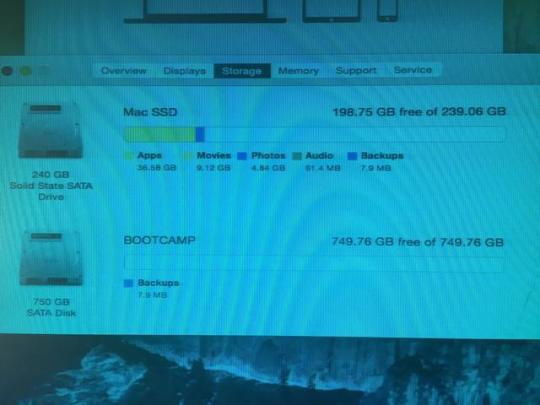
I’ll leave you with a final thought.
Spec up a 6-core Mac mini with 32GB of RAM, 1TB of SSD storage and the soon to ship Blackmagic RX Vega 56 eGPU and you have a machine that’s not too far from the base model iMac Pro, wait for it... with over £1,200 left spare.
Granted, you’ll have to supply your own monitor, keyboard and mouse, but if upgradability is important to you, this could be a very clever way of getting the power with the flexibility.
Hopefully we will have an eGPU to test soon :)
Peter Wiggins is a broadcast freelance editor based in the UK although his work takes him around the world. An early adopter of FCP setting up pioneering broadcasts workflows, his weapon of choice is now Final Cut Pro X.
You can follow him on Twitter as @peterwiggins or as he runs the majority of this site, you can contact him here.

0 notes