#iOS 14.7.1 Update
Explore tagged Tumblr posts
Text
iOS 14.7.1 Update: Government wants you to update your Apple iPhone, iPad immediately
iOS 14.7.1 Update: Government wants you to update your Apple iPhone, iPad immediately
The Indian Computer Emergency Response Team (CERT-In) is warning Apple iPhone and iPad users to immediately update their devices to iOS 14.7.1 and iPadOS 14.7.1. The agency, under the Ministry of Electronics and Information Technology, said that both iOS and iPadOS have active vulnerabilities that are “currently being exploited”. CERT-In issued a ‘high’ severity alert around the newly discovered…

View On WordPress
0 notes
Text
Government Asks iPhone, iPad Users to Update Immediately: Here’s Why
Government Asks iPhone, iPad Users to Update Immediately: Here’s Why
The government’s official IT security organisation CERT-In (Indian Computer Emergency Response Team) has asked Apple users to urgently update their iPhone and iPad units to the latest versions. iOS 14.7.1 and iPadOS 14.7.1 were released earlier this week with critical bug fixes. The updates fix a memory corruption zero-day vulnerability that the government confirms is being actively exploited in…

View On WordPress
#Asks#Government#Heres#Immediately#ios#ios 14.7.1#ios ipados 14.7.1 update immediately cert-in issue india government warning apple apple#iPad#ipados#ipados 14.7.1#iphone#Update#Users
0 notes
Text
How to customise iPhone icons
Since @sexysirius has asked me to explain how to customise the icons of the applications on iPhone, I decided to make a post about it since it's a bit lengthy. I have also added some important info at the end of the post, so you might want to start with that, because certain aspects of this set up might be bothersome for a couple of people.
Results!
Step 1) Download icons from the web. As you can see mine all look similar. It's because you can search for icons on google but you can also download applications such as "Aesthetic" or "Icon Changer" where you can search for icons and download them. Some of them you have to pay for, some of them you can download for free. Please make sure you check if the one you like is free unless you don't mind spending.

I used my icons from "Pink themes" and the first one in the row, but there are many other icons so I attached a couple for you to see;
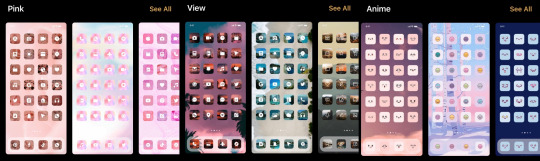
Once you chose which one you like, you just select the icons you want and download it to your photos. However, there are limited options. The icons for Tumblr and KakaoTalk are from google search for me because only the most popular apps have pre-prepared icons.
Step 2) Shortcuts! Shortcuts is a default application on iPhone with any software-update above iOS 14.3 if I recall correctly. I have iOS 14.7.1 so yours might be different from mine look-wise, but the basis of the application is the same
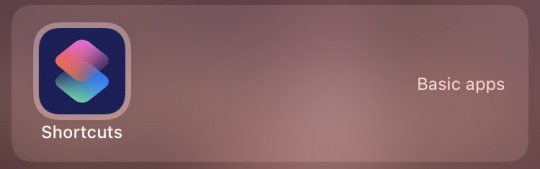
Step 3) Open the "Shortcuts" app. It will bring you to the home page called "All Shortcuts". Click on the "+" sign at the right upper corner. This will open a menu called "New Shortcut" where you have to click on "Add action". Once you clicked on "Add action" it should bring up the search bar, where you have to type "Open app". Now it will give you all sorts of apps, but just ignore those and click on the "Open app" under "Actions" as it's shown below on the photo attached.
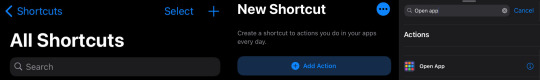
Once you have clicked on "Open app", it will transfer you back to "New Shortcut" as shown in the image below. You have to click on the "Choose" option to select the app you'd like to edit. It will bring up the search bar where you can choose from all your apps. I used facebook as an example. Once you chose the app, click on it and it will bring you back to "New Shortcut" again, this time with the name of your chosen app displayed.
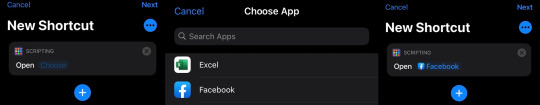
Step 4) Customise. To customise the app you have chosen, click on three dots "..." in the upper right corner as shown on the last photo above. This will open up the "Details" menu as per the photo below. Type whatever you want your app to be called, I went with the app's own name because I'm just basic.
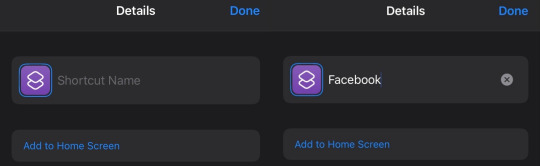
Once you have named the app, click on "Add to Home Screen", and that will open up a menu to customise your icon. As per the image below, once again you have to type the name you have used, this will be the one that appears on your home page.
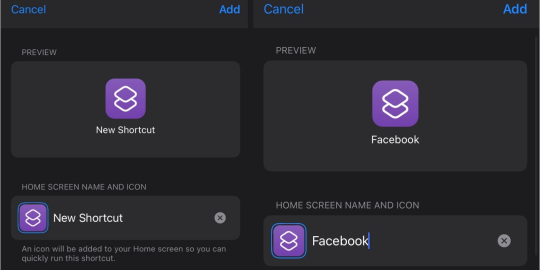
When you finished typing the name, you can start editing by clicking on the icon with the blue frame around it. If you have saved your icon template as per "Stage 1)" then click on "Choose Photo" and it will bring you to your "Photos app" where you have to select the image you'd like to use as an icon. As you can see on the photo below, I already had my icon ready.
The app also gives you the option to zoom in and out of a selected image, it's up to you what you do with that. When you are done selecting and resizing your photo , just click on "Choose" and you can see how it will look like once it's saved.
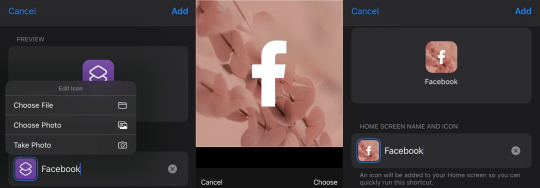
If you are satisfied with the name and icon, click on "Add" in the right upper corner which will bring you back to the "Details" menu. Click on "Done" to save your edits. This will bring you back to your shortcut's menu, so click on "Done" again.
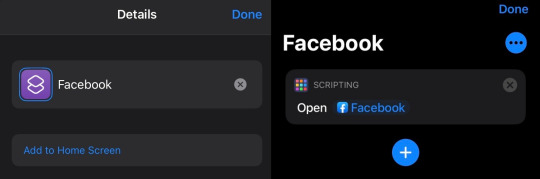
And you are all set!

Important!
It's important to mention that Shortcuts are not the actual apps. They are bookmarks, therefore the original apps will be still on your homepage. I personally placed them on the third page, hiding them from my sight. If you can't see it, it's not there :D
Whenever you open an app by clicking on these shortcuts, it will always bring up a little message on top of the screen, but then again, I personally don't find it annoying, so it depends on how you feel about it.
And last but not least, if you get bored of it, you can just delete the app from your home page the same way you delete a normal app, except in this case, you simply delete a bookmark. Then open the "Shortcuts" app and select the app you'd like to remove. Same way like you'd delete a photo in your "Photos" app. It's that easy.
If you have any questions or I didn't explain something clearly, please feel free to drop me a message :)
42 notes
·
View notes
Text
The iOS 14.7.1 update is prompting all my apps to ask me if I’d like to allow data tracking to give me more “relevant ad experiences”. (As if they’re gonna respect data privacy. Sure.)
But tumblr, my child…. getting an absolutely inscrutable ad for a mattress unexplainably covered in soap suds with wildly varying font is entirely part of your unique appeal. I can think of no better form of ad than the absolute shitposts tumblr automatically churns out.
2 notes
·
View notes
Link
According to a warning by the Indian Computer Emergency Response Team (CERT-In), Apple iPhone or iPad owners may need to update the software of their smartphone to the latest build which is iOS 14.7.1,. Apple iPad owners need to upgrade their device’s software to iPadOS 14.7.1. CERT-In, which works under the aegis of the Ministry of Electronics and Information Technology, said that the existing software carries active vulnerabilities that are “currently being exploited” by malicious actors. Get more News IT with varindia
1 note
·
View note
Text
Updating your ios on mac

Updating your ios on mac update#
Updating your ios on mac upgrade#
Updating your ios on mac pro#
Updating your ios on mac software#
Updating your ios on mac mac#
Updating your ios on mac update#
April 26, 2021: Apple releases iOS 14.5 with AirTag support, App Tracking Transparency, and moreĪpple has released iOS 14.5, a major update to the iPhone operating system that adds support for Apple's new AirTag trackers, new Siri enhancements, and App Tracking Transparency. May 3, 2021: Apple releases iOS 14.5.1 with App Tracking Transparency fixesĪpple has released iOS 14.5.1, a minor update that fixes some bugs with App Tracking Transparency that could prevent a user from seeing prompts from an app if they turned ATT on after previously having it off. May 24, 2021: Apple releases iOS 14.6 with podcast subscriptions, Apple Card FamilyĪpple has released iOS 14.6, an update which brings with it podcast subscription support, Apple Card Family, and readies the iPhone for the introduction of Apple Music Lossless at some point in June. There are also several bug fixes in this release. This update also includes support for combining credit limits in Apple Card Family and managing timers set on your HomePod inside the Home app. This update adds support for Apple's new MagSafe Battery Pack, which will be available this week. July 19, 2021: Apple releases iOS 14.7 with MagSafe Battery Pack support and moreĪpple has released iOS 14.7 for iPhone. IOS 14: Everything you need to know July 26, 2021: Apple releases iOS 14.7.1 with bug fixesĪpple has released iOS 14.7.1 for iPhone, a small update with a few bug fixes. September 13, 2021: Apple releases iOS 14.8 containing security updatesĪpple has released iOS 14.8 for iPhone, a small update with several new security fixes. Don't miss out on our review of iOS 15 to learn more. September 20, 2021: Apple releases iOS 15Īpple has released iOS 15 for iPhone, a major new release that brings new features like Focus, SharePlay, a redesigned Safari, and more. This update is said to fix the Apple Watch unlock bug, so if you've been experience issues with the Apple Watch unlocking your iPhone, now is the time to update. October 1, 2021: Apple releases iOS 15.0.1Īpple has released iOS 15.0.1 for iPhone.
Updating your ios on mac mac#
Apple says that this update fixes a number of bugs that have cropped up, including the inability of the new MagSafe Wallet to be found in Find My, CarPlay disconnection issues, and problems with the device restore and update using Finder or iTunes on a Mac with iPhone 13 models. October 11, 2021: Apple releases iOS 15.0.2Īpple has released iOS 15.0.2 for iPhone. There are also a few new Shortcut actions, Mandarin Chinese support in the Translate app, and some bug fixes.
Updating your ios on mac pro#
This update adds support for SharePlay, ProRes video recording on iPhone 13 Pro and Pro Max, and vaccination cards in the Wallet app. October 25, 2021: Apple releases iOS 15.1Īpple has released iOS 15.1 for iPhone.
Updating your ios on mac upgrade#
Users who have a compatible device can also upgrade to iOS 15, which is currently on iOS 15.1 for the current version. It is a small update for the company's older operating system version for the iPhone and includes some security updates. October 26, 2021: Apple releases iOS 14.8.1Īpple has released iOS 14.8.1 for iPhone. Hopefully, if you've been affected by this issue you can update now following the steps below and sort it out. The update is meant to address issues with iPhone 12 and iPhone 13 models dropping calls. November 16, 2021: Apple releases iOS 15.1.1Īpple has released iOS 15.1.1 for iPhone.
Updating your ios on mac software#
You can download the new software now by following the steps below. December 13, 2021: Apple releases iOS 15.2 to the general public.Īpple has released iOS 15.2 for iPhone and it comes with a host of new features. This is a small update that fixes issues with Messages sent through an iCloud link that won't load, as well as unresponsive third-party CarPlay apps. January 12, 2022: Apple releases iOS 15.2.1Īpple has just released iOS 15.2.1. The release is relatively minor, as it just includes bug fixes and improvements. January 26, 2022: Apple releases iOS 15.3Īpple has just released iOS 15.3. The release is relatively minor, as it just includes bug fixes. February 10, 2022: Apple releases iOS 15.3.1Īpple has just released iOS 15.3.

0 notes
Text
Must Know About the Ios 14.7.1 Update
Must Know About the Ios 14.7.1 Update
If you use an iPhone, then you know that every so often, there’s a new iOS update that comes out. And, typically, with each new update comes new features and bug fixes. Well, the latest iOS update is iOS 14.7.1 and it’s now available for download. In this article, we’ll tell you everything you need to know about the iOS 14.7.1 update including what’s new, how to install it, and more! Apple…

View On WordPress
0 notes
Text
the iOS 14.7.1 update disables the cellular network of some smartphones
the iOS 14.7.1 update disables the cellular network of some smartphones
The iOS 14.7.1 update completely disables the cellular network of some iPhones. According to user testimonials, this bug persists despite restarting the smartphone, resetting network settings and the advice offered by Apple. In this context, the giant Californian has been working on the development of the iOS 14.8 update. At the end of July, Apple began rolling out the iOS 14.7 update to all…

View On WordPress
0 notes
Text
The Latest iPhone Update Helping Students
Along with the technological development in modern times, iPhones’ features and functions are also encountered. Each improved and innovative version of iPhones is introduced to us within a few months, with the latest accessibility features. The current landmark in the field of iOS technology in iOS 14.7.1
The newest iPhone update; IOS 14.7.1, has been checked and reviewed with the following factors-
Connectivity
Stable battery life is provided.
Wi-Fi connectivity for iOS 14.7.1 possesses faster speed and reliability.
Bluetooth functions are enhanced.
Both GPS and cellular data are stabilized.
Performances of third-party apps, which include Netflix, Slack, Gmail, Chrome, works fine.
Some of the first-party apps like Safari, calendar, podcasts are also performing well.
Speed
Speed of iOS 14.7.1. is currently as fast as 14.7. In case some performance issues are faced on 14.7, you can install 14.7.1 on your iPhone. The installation process will take 15 minutes to complete, even 7 minutes on iPhone 12 pro and iPhone X.
It is recommended to keep the device updated to the newest available version. Software upgrades, not only update the operating system but also add the latest features, improve functions of existing features, check for security vulnerabilities, and fix bugs in the built-in applications and system.
Apps for Students
The latest iPhone update has made student life easier, safer, cheaper, and more fun. Apps for students are available in iPhones; whether they want to help themselves take notes, wake up, or keep revision material, all the features are available in updated iPhone apps for students, as below-
Lecture Capturing Apps
About a few years ago, students used to capture the lectures while spending their entire time on notepads so that not a bit of vital information is missed. But now, when the technology has come, we have been introduced to a lecture capturing app. The recording of lectures is common practice in universities. However, the lecture capture apps allow you to listen back to live classes without spending extra money on recording devices or equipment. It gives access to record in both audio and visual mode. Students’ apps to record lectures allow them to convert the whiteboard into a PDF, Word, or PowerPoint file.
Apps for Revision
In the current century, revision app has come with a big business. It shows that technology has achieved what we have never imagined off. There are apps available where you can create a selection of card sets for related revision based on your course information and make your flashcards and test yourself. You can make charts and quizzes and thus keep track of improvement until each of your exams.
Exam Preparation Apps
Applications are available for exams such as GMAT, LSAT, MCAT, and GRE tests, being successfully by many Graduate schools for their admission process. In addition, iPhones provide apps for students, allowing social networking where you can come across other test-takers, pursue revision materials with quizzes, notes, keeping track of your learning progress.
Student Planner Apps
The organization is considered to be the key to one success and wellbeing at university. Student Planner Apps are gaining popularity as it saves one’s time on paper. Student planners app sends reminders and alerts to your mobile devices, which helps create your timetable other than the previous practice of creating a spreadsheet.
Bibliography Helper Apps
Suppose you are spending your time on a bibliography. In that case, you will know how sure you have to include all the information in the correct place. Application for students is available to make this works easier, providing easy technical access to create an academic reference from related books. All that needs to do is scan the book’s barcode or title of the text on your device.
Video Calling Apps
A large number of students popularly use video Calling software. This technology is even more accessible for the students, with the improved internet speed, connectivity, and camera quality. Video calling software helps you to do the classes from the comfort of your home.
Safety Apps
Efforts have been made to develop apps for ensuring students’ safety. It is highly effective for locating lost friends while on a night out or sending your location to the circle of six friends who can stand for help with the touch of a button. The availability of a GPS tracker assists you in marking your location, ensuring that people will be able to find you.
Waking-Up App
It can be referred to as a regular timetable app, essential for students to complete small tasks and maintain their routine. The app is not only an alert that asks you to wake up and get ready for the whole way of your day. But it captures the views and update of your surrounding, and accordingly advise you until it is turned off, e g., you can decide whether to carry an umbrella with yourself before you leave home. Hence, it works as your forecast and prepares you to step for the day.
Drinking Apps
Apps for Students are available to calculate the alcohol level in the body. It works as a virtual physician while keeping track of the safe level for alcohol consumption. It provides you an alert to call the cab and get boarded from your party, whereas mapping your location for transport services nearby. Although, the app is entirely dependent on user input and, therefore, can be used only as a guideline. It measures weight, height, gender, and blood alcohol content by calculating the type, amount, and timing of the user’s last meal and drink consumed.
Healthy Living Apps
If students are keen on maintaining a balanced diet, apps are available in iOS that have a planner feature to plan your diet chart, groceries shop, and nutrition recipe based on what you have got on the fridge. This apps stands as a nutritionist consultant for you and take care of your healthy being
Fun Fitness App
Students who are fitness-centric can motivate themselves with the available app while jogging. The app plays music so that it can even excite you and don’t let you get tired. It collates the fitness data and stores it in one place, helping you get a structured report including nutrition, exercise, hydration, and sleep without checking the progress report from each app.
Technology in the land of iPhones is constantly striving to develop mobile apps future. Users are updated with the features of mobile phones in wearable technologies, i.e., smartwatches, virtual assistance like Siri, mobile pay options like Apple Pay. Improvement in AR ( Augmented Reality) and VR ( Virtual Reality) is in constant progress to provide a smooth interface. Internet Of Things ( LOT) and cloud infrastructure is catching steam.
Conclusion
The Mobile apps' future is on an increasing graph to cater to the rising demand from ends user in terms of new content with clean and user-friendly services. Numbers of apps are being tested, developed, and made available in the Apps Store for the users to choose from the options according to the requirement, leading life more smoothly. Lots of innovations are waiting for us in the future to help a user become tech-savvy.
Source: https://www.thetakeontech.com/the-latest-iphone-update-helping-students/
0 notes
Text
Apple won’t let you downgrade your iPhone after this iOS update
Apple won’t let you downgrade your iPhone after this iOS update
Apple has released iOS 15 for iPhones and with that, the company has stopped signing iOS 14.7.1. This means that Apple iPhone users with new iOS updates can no longer downgrade to iOS 14.7.1. So, if you are already using iOS 14.8 or have upgraded to iOS 15 then you cannot downgrade, even if you want to. Released in July, iOS 14.7.1 was focused on fixing a bug that was averting Apple Watch from…

View On WordPress
0 notes
Text
Apple stops signing iOS 14.7.1, blocking downgrades from iOS 14.8 and iOS 15
Apple stops signing iOS 14.7.1, blocking downgrades from iOS 14.8 and iOS 15
On the same day that Apple released iOS 15 to all users, the company stopped signing iOS 14.7.1. That means users who have updated their devices or iOS 14.8 or even iOS 15 can no longer downgrade to iOS 14.7.1. more… The post Apple stops signing iOS 14.7.1, blocking downgrades from iOS 14.8 and iOS 15 appeared first on 9to5Mac.

View On WordPress
0 notes
Text
Apple Releases iOS 14.7.1, iPadOS 14.7.1, macOS Big Sur 11.5.1 Updates With Critical Bug Fixes: How to Update
Apple Releases iOS 14.7.1, iPadOS 14.7.1, macOS Big Sur 11.5.1 Updates With Critical Bug Fixes: How to Update
Apple has released iOS 14.7.1, iPadOS 14.7.1, and macOS Big Sur 11.5.1 updates for its iPhone, iPad, and Mac devices, respectively. The updates fix a zero-day vulnerability that may have been actively exploited in the wild. Therefore, it is vital that all iPhone, iPad, and Mac users update their devices immediately to install the latest fix and protect their devices and data. macOS Big Sur 11.5.1…
View On WordPress
0 notes
Text
iCloud Bypass Guide
Normally, most people love to use the latest smartphone in the category of the Apple series. The problem is Apple smartphones are more expensive than other models on the market. Then you will go to buy a second-hand mobile device with an affordable budget. However, you may bring an iCloud locked second-hand Apple device, iCloud Bypass 2021 is the best software to unlock the iCloud on your handset. Let’s check the possibilities of removing iCloud lock using the iCloud Bypass Tool from the content of the iCloud Bypass Guide below.

Brief in iCloud
Apple’s operating system basically comes with the iCloud account. Absolutely, it is a store that keeps much of your data including images, music, documents, apps, videos, songs, and more without any issues. Also, you can use the iCloud account through a unique account username and password. Without these security options, you have no chance to unlock the account. Indeed, Apple ID and password are required to log into iCloud. That is the reason you should need to keep in mind the iCloud details. For any reason, you may forget your iCloud account details, you have to face many more troubles to use your Apple device where you want. However, iCloud Unlock is the best option you can easily unlock your iCloud locked account and access your Apple devices without the security details.
iCloud Bypass Software for iOS 14.7.1
On the date of 2021 July, 26th Apple introduced its next iOS updates for Apple operating system. Yes, that is called iOS 14.7.1. If you are a user who buys a second-hand market iOS 14.7.1 running Apple iOS device, you have to find the process of unlocking locked iPhone, iPad, and iPod touches. No doubt, there is the best solution. Now, you can use the most recommended iCloud Bypass 2021 to unlock locked second-hand iPhone, iPad, and iPod touch devices in just a matter of seconds.
Likewise, if you are suffering from the matter of forgetting both the Apple Id and password of your iCloud account or purchasing second-hand iDevices with locked iCloud, the iCloud Bypass tool is the perfect solution for you. Now, it is compatible with the iOS 14.7.1 software updates and you can instantly remove an iCloud Activation lock of your own. Therefore, iCloud Bypass Software is the most recommended and easy way to unlock your iCloud locked account instantly.
Try to use iCloud Unlock
There are many Apple smartphone users who are looking for the best way to remove or bypass iCloud lock on their handsets. Sometimes, you’ve bought a second-hand Apple device but the seller has forgotten to remove the iCloud account lock safety feature. In a situation like this, the seller can remove both Find My iPhone and Activation Lock remotely using the iCloud bypass tool and activation account to make the iPhone work again. If you need more details, visit the link iCloud Unlock official website. There are details on iCloud Bypass 2021.
0 notes
Photo

Apple releases iOS 14.7.1 to fix Apple Watch unlocking and a zero-day exploit Dieter Bohn / The Verge Last week iOS 14.7 appeared, adding features including support for Apple’s magnetic battery pack. Unfortunately, the update also interrupted the “Unlock with iPhone” feature that Apple Watch wearers used for easy access to their wristwear. Now, another update is going out to fix that. However, even if you don’t have an Apple Watch, you should still install iOS 14.7.1 (and for Mac owners, macOS 11.5.1) as soon as you can, because security notes from Apple reveal that the two updates it pushed today fix flaws that are already being exploited in the wild. The memory corruption issues in Apple’s desktop and mobile operating systems have been assigned the same vulnerability ID and attributed to an anonymous researcher. IOMobileFrameBuffer A... Continue reading… https://fancyhints.com/apple-releases-ios-14-7-1-to-fix-apple-watch-unlocking-and-a-zero-day-exploit/?utm_source=tumblr&utm_medium=social&utm_campaign=ReviveOldPost
0 notes
Text
Apple issues last minute iOS 14.8 and iPadOS 14.8 update
Apple issues last minute iOS 14.8 and iPadOS 14.8 update
Apple has released an update for iOS 14.8 and iPadOS 14.8, just one day ahead of its iPhone 13 special event. Issued without a beta, iOS 14.8 and iPadOS 14.8 are available as an over-the-air update on all compatible iPhones and iPads, with users able to get the update as soon as it propagates across Apple’s content delivery network.iOS 14.8 and iPadOS 14.8 replace iOS 14.7.1 and iPadOS 14.7.1 as…

View On WordPress
0 notes
Text
163 - Big Changes in iOS15 Beta 6 and Apple Watch Tips - With Guest Kelly Guimont
The latest In Touch With iOS with Dave and Warren we are joined by Kelly Guimont. The Ted Lasso stickers for iMessage are here! The Apple Card is the best credit card out there according to JD Power. Dave reviews 5 tips for the Apple Watch. Big changes in iOS15 Safari with toggle to address bar to the top and SharePlay won’t be ready for release its removed in Beta 6 for now. Will Apple move to USB-C port or go portless on the iPhone? Lightning port days might be numbers. Plus more.
The show notes are at InTouchwithiOS.com
Direct Link to Audio
News
Apple Releases Updated Firmware for New Siri Remote
Apple Card to Lose Magnetic Stripe By 2029, Apple Card is best US credit card, says JD Power
Kelly’s article: How Apple Pay Mitigates Breach Fatigue – The Mac Observer
Titanium Apple Watch Series 6 Models Now Entirely Unavailable
Adobe Announces New Features for Photoshop on Desktop and iPad and we talk about using the Apple Pencil with apps.
iOS 14.7.1 users complain about 'No service' bug after updating their iPhones
Apple releases Ted Lasso sticker pack for iMessage and Clips
HBO Max plans to fix broken Apple TV app 'within days'
iCloud for Windows updated with new password manager app
Netflix now rolling out Spatial Audio support on iPhone and iPad
Topics
Beta this week. iOS15 Beta 6 is released. Apple is changing Safari and will not release SharePlay when it launches.Apple Seeds Sixth Betas of iOS and iPadOS 15 to Developers
Everything New in iOS 15 Beta 6: SharePlay Disabled, Safari Redesigned and More
Apple Seeds Sixth Beta of watchOS 8 to Developers, Apple Seeds Sixth Beta of tvOS 15 to Developers
Big changes in iOS15 Beta 6 changes with Safari and SharePlay.
Apple Reverses iOS 15 Safari Changes With New Toggle for Top Address Bar
FaceTime SharePlay Feature Won't Be Available When iOS 15 Launches
Will Apple change to USB-C from lightning? https://www.zdnet.com/article/apple-iphone-could-be-forced-to-use-usb-c-instead-of-lightning/
Major data breach with T-Mobile we discuss what happened and how bad it is.T-Mobile Data Breach Included Personal Information of Almost 50 Million Customers
Apple Watch 5 Tips you should Know.
Changing the layout of your Apple Watch
Hiding the third-party Apple Watch apps
Mute Apple Watch notifications
How to make your Apple Watch a few minutes fast, on purpose
use your Apple Watch as an alarm clock
Kelly likes wearing her Apple Watch while sleeping and the light tap to wake. There is a concern that you have to charge the Watch Do it while taking a shower or before you leave for work it charges relatively fast.
Kelly uses this Apple Watch charging base. W3 Stand for Apple Watch - White — elago so cool!
Our Host
David Ginsburg is an IT professional supporting Mac, iOS and Windows users and his wealth of knowledge of iPhone, iPad, Apple Watch, and Apple TV.
Visit the YouTube channel https://youtube.com/daveg65 and find and follow him on Twitter @daveg65.
About our Guest
Kelly Guimont writes for The Mac Observer and is the host of The Daily Observations Podcast. You can find her on Twitter and Instagram @verso
About our Co-Host
Co-Host Warren Sklar @Wsklar is an IT Consultant and moderator of the Mac To The Future FaceBook Group with over 3000 members talking about all things Apple. Request to join this group to be among people who love Apple.
Here is our latest Episode!
0 notes