#iOS Backup Tool
Explore tagged Tumblr posts
Text
What is 3uTools? A Comprehensive Guide for iOS Users
Managing an iPhone or iPad can be difficult, especially when you're restricted by iTunes. This is where 3uTools comes in. It is a free, all-in-one application that allows you more control over your iOS device. Whether you want to flash firmware, transfer data, or monitor your battery's condition, 3uTools makes the procedure simpler and more flexible.

Let's go over everything iOS users need to know about 3uTools.
What is 3uTools?
3uTools is a robust iOS management tool available for Windows and macOS. It allows users to manage apps, images, music, ringtones, movies, files, and other content on iPhones and iPads. It has a clean interface and user-friendly design, and it includes powerful features such as iOS flashing, jailbreaking, real-time device monitoring, and backup/restore all in one location.
Key Features of 3uTools
Here are some of the best things you can accomplish with 3uTools:
🔧 One-Click Flashing and Jailbreaking
Simple one-click tools allow you to upgrade or downgrade your iOS version, as well as jailbreak your smartphone if it is supported.
📁 File and Data Management
You can easily transfer music, images, videos, documents, and other data between your iPhone and computer.
🔄 Backup and restore.
Create full or selective backups that can be restored at any time. No iCloud required.
🔋 Battery and System Monitoring
Monitor your battery's health, storage utilization, and CPU performance in real time.
🔔 Custom ringtones and wallpapers.
Create and apply custom ringtones, or download wallpapers directly to your smartphone.
📍 Virtual location
Change your iPhone's GPS position without jailbreaking—ideal for testing or privacy.
Why iOS Users Love 3uTools
It is absolutely free to use.
Compatible with all major iOS versions.
Several functionalities do not require an Apple ID.
The interface is fast, trustworthy, and easy.
Advanced tools without jailbreaking (optional for some functionalities)
Is 3uTools safe?
Yes, 3uTools is safe to download from the official website. It is widely used by iOS users worldwide and has a solid reputation for dependability. To protect your device, always avoid using unapproved versions.
Final Thoughts
If you're an iPhone or iPad owner seeking for a more powerful, adaptable alternative to iTunes, 3uTools is the answer. With its extensive tool set and user-friendly interface, even beginners can manage their iOS devices like a master.
Try 3uTools today and gain complete control over your iOS experience.
#3uTools#3uTools Guide#iOS Management#iPhone Tools#Flash iOS#Jailbreak iPhone#iPhone File Transfer#iOS Backup Tool#iPhone Optimization#iPhone Utility Software#3uTools 2025
3 notes
·
View notes
Text
How to Build Software Projects for Beginners

Building software projects is one of the best ways to learn programming and gain practical experience. Whether you want to enhance your resume or simply enjoy coding, starting your own project can be incredibly rewarding. Here’s a step-by-step guide to help you get started.
1. Choose Your Project Idea
Select a project that interests you and is appropriate for your skill level. Here are some ideas:
To-do list application
Personal blog or portfolio website
Weather app using a public API
Simple game (like Tic-Tac-Toe)
2. Define the Scope
Outline what features you want in your project. Start small and focus on the minimum viable product (MVP) — the simplest version of your idea that is still functional. You can always add more features later!
3. Choose the Right Tools and Technologies
Based on your project, choose the appropriate programming languages, frameworks, and tools:
Web Development: HTML, CSS, JavaScript, React, or Django
Mobile Development: Flutter, React Native, or native languages (Java/Kotlin for Android, Swift for iOS)
Game Development: Unity (C#), Godot (GDScript), or Pygame (Python)
4. Set Up Your Development Environment
Install the necessary software and tools:
Code editor (e.g., Visual Studio Code, Atom, or Sublime Text)
Version control (e.g., Git and GitHub for collaboration and backup)
Frameworks and libraries (install via package managers like npm, pip, or gems)
5. Break Down the Project into Tasks
Divide your project into smaller, manageable tasks. Create a to-do list or use project management tools like Trello or Asana to keep track of your progress.
6. Start Coding!
Begin with the core functionality of your project. Don’t worry about perfection at this stage. Focus on getting your code to work, and remember to:
Write clean, readable code
Test your code frequently
Commit your changes regularly using Git
7. Test and Debug
Once you have a working version, thoroughly test it. Look for bugs and fix any issues you encounter. Testing ensures your software functions correctly and provides a better user experience.
8. Seek Feedback
Share your project with friends, family, or online communities. Feedback can provide valuable insights and suggestions for improvement. Consider platforms like GitHub to showcase your work and get input from other developers.
9. Iterate and Improve
Based on feedback, make improvements and add new features. Software development is an iterative process, so don’t hesitate to refine your project continuously.
10. Document Your Work
Write documentation for your project. Include instructions on how to set it up, use it, and contribute. Good documentation helps others understand your project and can attract potential collaborators.
Conclusion
Building software projects is a fantastic way to learn and grow as a developer. Follow these steps, stay persistent, and enjoy the process. Remember, every project is a learning experience that will enhance your skills and confidence!
3 notes
·
View notes
Text
2. Writing Set Up: Where to Write Your Draft
Before you even start writing, you’ll need to find a writing program/medium you feel comfortable working with.
I promise you—from start to finish—you’ll look at your draft for a couple of hours at minimum, so I suggest you choose a program/medium that aligns with your individual needs. Now it’s time for you to identify what those needs might be.
Here are some options:
Creativity strikes while you’re cuddled up in bed or on your commute to work?
Try writing on your phone/tablet (unless you’re the one driving, of course!)—you can use pre-installed apps like Pages (iOS) or your Notes/Memo app. You can also download free writing applications like Google Docs. Google Docs works on and offline on basically any mobile device, which is great for when you’re on the go!
You prefer writing/typing on a computer?
There are many desktop writing programs like LibreOffice (free for Windows, Mac and Linux), MS Word (needs to be purchased/subscription-based), countless online text editors or the browser version of Google Docs.
You need to physically feel the words flowing through your body?
Well, imagine you’re a classic author and write them down by hand on generously perfumed paper (preferably with royal blue ink)! Of course, you can also use Post-it notes or that coffee-stained notebook from 2013. Regular paper will do, too, though it’s obviously not as cool.
Of course, there are many more options to choose from, but since you’re just starting out, I suggest you try free and more readily available programs first. Everything has its pros and cons, but digital writing is generally pretty clean-cut and saves you the trouble of digitising hand-written drafts (which you’ll need to do if you want to share your writing online! Unless you want to share scans of your beautiful handwritten writing, of course!).
But before you settle for one (or more!) program/media of your choice, you might want to consider a few things:
Is your writing easily accessible to you? → Can you add to your draft whenever and wherever creativity strikes?
Does your writing program save your progress automatically? → You don’t want to lose hours upon hours of work because you forgot to save your progress!
Is your writing secure? → Is your writing uploaded to a cloud? Will you still be able to access your writing if your computer crashes or you lose your login data/ phone/notebook? Can you easily create external backups of your files?
It really doesn’t matter what you need to write down at this early point. Be it an idea, rough outline, dialogue, stream of consciousness, mind map or a finished draft—you just want your entire writing process to happen in a secure, accessible location that you feel confident working in. There is no perfect writing program; whatever program works best for you is the best program for you!
For example:
I almost exclusively write on Google Docs since it meets all my personal writing needs: It’s a free cloud service that syncs my files all across my devices (phone, laptop, tablet) regardless of where I am. It has an intuitive interface with all the basic writing/formatting tools I need.
Once a month, I download my most recent drafts as “.docx”-files and back them up on an external hard drive—so even if I can’t, for whatever reason, access my Google Docs account, my files are still secured in a different location.
Sometimes, I make use of handwritten notes, too—though I keep losing them or can’t decipher my handwriting…This seems minuscule or even funny, but it’s hard to come back to an idea when you’ve literally lost the physical manifestation of it!
Next: The Idea: Coming Up With and Developing Your Idea (with examples)
Masterlist
6 notes
·
View notes
Text
5 key Trends in INFORMATION and COMMUNICATION TECHNOLOGY (ICT)
In today's ever-changing technological landscape, staying current on the latest trends is critical for both individuals and businesses. These patterns influence how we communicate, connect, and complete tasks in both our personal and professional lives. The following are five key trends in ICT that are making waves now, along with examples to demonstrate their significance.

1. CONVERGENCE
Convergence in ICT refers to the combination of various technologies to generate forms of communication and information. This trend focuses on establishing a seamless user experience by combining multiple functionalities into a single device or platform. Convergence has been a driving force in the creation of smartphones, which combine a phone, camera, music player, and internet browser in one device.
Examples:
- Smartphones: Combine various functions like calling, browsing, and photography.

- Smart TVs: Integrate television with internet browsing and streaming services.

2. SOCIAL MEDIA
Social media has become an essential part of our daily lives, changing the way we communicate and share information. Platforms such as Facebook, Twitter, and Instagram enable users to interact, create, discuss, modify, and share user-generated content. These platforms allow users to interact with a global audience, making social media an effective tool for personal and professional communication.
Examples:
- Facebook: Connects people globally and allows for sharing of updates, photos, and events.
- Twitter: Known for its microblogging feature, where users post short, concise updates.

3. MOBILE TECHNOLOGIES
The proliferation of smartphones and tablets has changed the way we access information and complete jobs. These gadgets have evolved into mini-computers capable of running a variety of apps that were previously limited to desktops. Mobile technology has permitted internet access at any time and from any location, making it important in today's fast-paced society.
Examples:
- iOS: Used in Apple devices such as iPhones and iPads.
- Android: An open-source operating system developed by Google, used by many mobile manufacturers.

4. ASSISTIVE MEDIA
Assistive media refers to technologies and services that help people with visual and reading impairments. These technologies make sure that everyone, regardless of physical restrictions, has access to and benefits from digital material. Assistive media is more than just accessibility; it is also about inclusivity.
Examples:
- Screen readers: Convert text to speech, allowing visually impaired users to interact with digital content.
- Braille displays: Provide tactile output of text for users who are blind.

5. CLOUD COMPUTING
Cloud computing has transformed how we store, access, and manage data. Users can utilize remote servers hosted on the internet to store data and access apps from anywhere in the globe. This tendency has resulted in enhanced productivity, scalability, and collaboration, particularly in the corporate sphere.
Examples:
- Google Drive: Allows users to store files online and access them from any device.
- Dropbox: A cloud storage service that enables easy file sharing and backup.

These developments demonstrate ICT's dynamic nature and tremendous impact on our lives. These trends, whether they improve connectivity, enable accessibility, or revolutionize data management, are altering the future of technology in previously imagined ways. Staying educated and flexible to these trends will be critical to success in the digital age.
Passed by: JEVE ASHLEY C. SUAGA
2 notes
·
View notes
Text
Ansible Collections: Extending Ansible’s Capabilities
Ansible is a powerful automation tool used for configuration management, application deployment, and task automation. One of the key features that enhances its flexibility and extensibility is the concept of Ansible Collections. In this blog post, we'll explore what Ansible Collections are, how to create and use them, and look at some popular collections and their use cases.
Introduction to Ansible Collections
Ansible Collections are a way to package and distribute Ansible content. This content can include playbooks, roles, modules, plugins, and more. Collections allow users to organize their Ansible content and share it more easily, making it simpler to maintain and reuse.
Key Features of Ansible Collections:
Modularity: Collections break down Ansible content into modular components that can be independently developed, tested, and maintained.
Distribution: Collections can be distributed via Ansible Galaxy or private repositories, enabling easy sharing within teams or the wider Ansible community.
Versioning: Collections support versioning, allowing users to specify and depend on specific versions of a collection. How to Create and Use Collections in Your Projects
Creating and using Ansible Collections involves a few key steps. Here’s a guide to get you started:
1. Setting Up Your Collection
To create a new collection, you can use the ansible-galaxy command-line tool:
ansible-galaxy collection init my_namespace.my_collection
This command sets up a basic directory structure for your collection:
my_namespace/
└── my_collection/
├── docs/
├── plugins/
│ ├── modules/
│ ├── inventory/
│ └── ...
├── roles/
├── playbooks/
├── README.md
└── galaxy.yml
2. Adding Content to Your Collection
Populate your collection with the necessary content. For example, you can add roles, modules, and plugins under the respective directories. Update the galaxy.yml file with metadata about your collection.
3. Building and Publishing Your Collection
Once your collection is ready, you can build it using the following command:
ansible-galaxy collection build
This command creates a tarball of your collection, which you can then publish to Ansible Galaxy or a private repository:
ansible-galaxy collection publish my_namespace-my_collection-1.0.0.tar.gz
4. Using Collections in Your Projects
To use a collection in your Ansible project, specify it in your requirements.yml file:
collections:
- name: my_namespace.my_collection
version: 1.0.0
Then, install the collection using:
ansible-galaxy collection install -r requirements.yml
You can now use the content from the collection in your playbooks:--- - name: Example Playbook hosts: localhost tasks: - name: Use a module from the collection my_namespace.my_collection.my_module: param: value
Popular Collections and Their Use Cases
Here are some popular Ansible Collections and how they can be used:
1. community.general
Description: A collection of modules, plugins, and roles that are not tied to any specific provider or technology.
Use Cases: General-purpose tasks like file manipulation, network configuration, and user management.
2. amazon.aws
Description: Provides modules and plugins for managing AWS resources.
Use Cases: Automating AWS infrastructure, such as EC2 instances, S3 buckets, and RDS databases.
3. ansible.posix
Description: A collection of modules for managing POSIX systems.
Use Cases: Tasks specific to Unix-like systems, such as managing users, groups, and file systems.
4. cisco.ios
Description: Contains modules and plugins for automating Cisco IOS devices.
Use Cases: Network automation for Cisco routers and switches, including configuration management and backup.
5. kubernetes.core
Description: Provides modules for managing Kubernetes resources.
Use Cases: Deploying and managing Kubernetes applications, services, and configurations.
Conclusion
Ansible Collections significantly enhance the modularity, distribution, and reusability of Ansible content. By understanding how to create and use collections, you can streamline your automation workflows and share your work with others more effectively. Explore popular collections to leverage existing solutions and extend Ansible’s capabilities in your projects.
For more details click www.qcsdclabs.com
#redhatcourses#information technology#linux#containerorchestration#container#kubernetes#containersecurity#docker#dockerswarm#aws
2 notes
·
View notes
Text
iBypasser Ramdisk Tool V2.7 iCloud Bypass Tool Download
iBypasser Ramdisk Tool V2.7 iCloud Bypass Windows Tool
iBypasser Ramdisk Tool is a powerful application designed to bypass iCloud activation on iOS devices running iOS 11-15 without the need for jailbreaking. It provides various functionalities to disable the passcode, back up files, disable the iCloud account by opening the menu, and retrieve the Apple ID and phone number associated with the device. Additionally, it offers the capability to disable the “Hello” screen using the MEID/GSM signal. Please note that bypassing iCloud activation is not endorsed by Apple and may violate their terms of service.
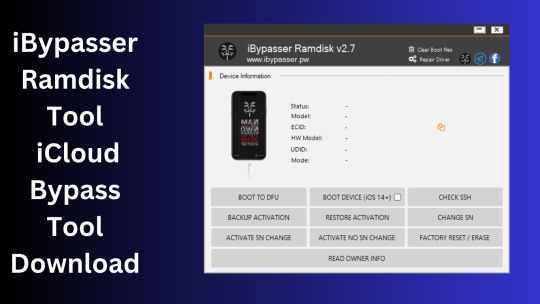
What is iBypasser Ramdisk Tool V2.7?
The iBypasser Ramdisk Tool V2.7 software program was created especially to get around the iCloud activation lock on the iOS device. Customers may use it to give a speedy fix if they find themselves locked out of their devices and unable to access all of the features on their iPhones, iPads, or iPods.
Features iBypasser Ramdisk tool:
Boot Device for iOS 15. x and earlier
Verify SSH
Restore/Backup Activation
Alter SN
Switch on the Hello Device
Go To Owner Info
iOS 15+ (DFU) Data Erasure
Remove Boot File
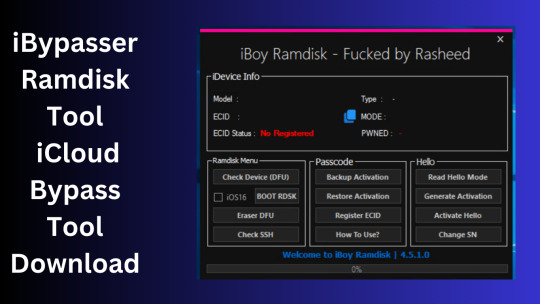
Changelog!!!
Update: iBypasser Ramdisk AIO v2.0
Resolving boot problems.
DFU Helper was added.
Driver problems were resolved.
Performance augmentation.
How To Use?
You will initially need to register the device’s ECID.
Your MAC notebook should have iBypasser RAMDISK installed. Next, unzip it.
Start your RAMDISK tool after that. then adhere to the directions below.
Enter DFU mode on the iPhone. When you successfully connect your device to DFU mode, the iBypasser RAMDISK Tool will provide you with further alternatives. Activate, Backup Files, Open SSH, Open Proxy, etc.
To open the proxy, type one and press the Enter key. Start SSH by pressing 2; then press 3 to access the backup files.
You may examine the data you successfully backed up on your device in the backup directory.
Second, flash your device with the 3u Tool or iTunes.
Connect your device to DFU mode once you’ve finished flashing it.
Open the proxy after switching the device to DFU mode Type 1. Press 4 again to turn on your gadget.
Readme:
Windows XP, Windows Vista, Windows 7, Windows 8, Windows 8.1, and Windows 10 (32-bit and 64-bit) are all fully compatible with the program.
Create a Backup: If you want to try the tool described above, create a backup of the personal information stored on the Android smartphone or tablet you intend to utilize. Considering that flashing any recovery or firmware has the potential to harm the device.
iBypasser Ramdisk Tool V2.7 iCloud Bypass Tool Download
Click Her
5 notes
·
View notes
Text
Aiseesoft iPhone Unlocker 2025 Fully Activated

Aiseesoft iPhone Unlocker 2025 is a state-of-the-art software solution designed to provide users with a reliable and effective way to bypass the protection of iOS to recover locked, disabled, or forgotten iPhones back to the user. When faced with either a passcode problem, Face ID malfunction, or an Apple ID that is stuck, the advanced algorithms of this tool are the ones that allow the release of the locked iPhone without any data getting lost—this is very good for those who need immediate access or for those who want to reset the device they have bought second-hand.
The 2025 edition comes with AI-powered detection capabilities, facilitating faster and safer operations of unlocking the most recent iOS versions, including the beta ones. The app’s user-friendly design brings an effortless three-step process: connecting, verifying, and unlocking, along with an option to create a backup that will save important data before erasing it. What is more, Aiseesoft’s technology does not resort to brute force, so it acts within the restrictions imposed by Apple.
0 notes
Text
Trusted Apple Repair in Qatar – Where Expertise Meets Exceptional Service
Apple devices are more than just technology—they’re tools we rely on daily to stay connected, productive, and creative. So when your iPhone cracks, your MacBook fails to start, or your iPad stops responding, you need fast, reliable help from experts who truly understand Apple products.
At Apple Care , we provide Qatar’s most dependable, high-quality Apple repair and service solutions. Our team combines deep technical expertise with a passion for customer satisfaction, making us the first choice for Apple users across the country.
🛠️ Expert Repair Services for All Apple Devices
We offer complete repair services for the full range of Apple products, including:
📱 iPhone Repair Services
Broken screen replacement
Battery issues & overheating
Camera, audio, and Face ID repairs
Charging & port problems
Water damage diagnostics
💻 MacBook & iMac Repairs
Logic board repair & replacement
Screen & keyboard repair
SSD upgrades and data recovery
macOS installation & system optimization
📱 iPad Repairs
Touchscreen & display fixes
Charging and battery issues
Physical damage repairs
⌚ Apple Watch Repairs
Display and screen repairs
Battery & power-related fixes
Syncing issues with iPhone
💾 Software Support & Data Services
System errors, iOS/macOS bugs
iCloud & Apple ID support
Secure data backup & recovery
🌟 Why Our Customers Choose Us
🔧 Certified Apple Repair Experts – Trained professionals with hands-on experience across all Apple models. 📦 High-Quality Parts Only – We use original or premium OEM parts for every repair. ⏱️ Fast, Same-Day Turnaround – Most common repairs completed within 1–2 hours. 🔒 Privacy First – Your data is safe, and we treat every device with care. 💰 Transparent Pricing – No hidden costs. No surprises. Just honest service. 🛡️ Warranty on All Repairs – Peace of mind comes standard with every service.
0 notes
Text
Is There a Free Asset Management App That Works for My Business?
In today's fast-paced digital landscape, efficient asset management is no longer optional—it's essential for any business. Whether you're tracking equipment, vehicles, phones, or tools, the right asset management software can help you stay organized, reduce costs, and eliminate chaos.
But here's the big question:
Is there a free asset management app that works for small businesses in the USA?
The answer? Absolutely—and it’s more powerful than you might think.
Why Many Free Asset Management Apps Fall Short
While many free asset management tools are available, they often come with limitations—whether it’s restricted features, outdated designs, or poor user experiences. Business owners frequently rely on spreadsheets or manual updates, or they’re forced to pay for features they never intended to use.
What you really need is:
A centralized platform
Real-time tracking and reporting
Cross-platform functionality (Android, iOS, web)
A user-friendly interface
Scalability for future growth
Meet Ezist: Your Free, Full-Featured Asset Management App
Ezist isn't your typical "freemium" app. It's a truly free asset management platform designed to help businesses track and manage electronics, vehicles, IT assets, and other business resources—all in one place.
Whether you’re a small business, a startup, or simply tired of losing track of expensive tools and equipment, Ezist can help you stay organized and efficient.
Key Features of Ezist:
Track physical assets like electronics, machinery, and fleet vehicles
Upload warranty information, receipts, and maintenance logs
Set up alerts for renewals, expirations, or necessary check-ins
Access your data from both mobile (iOS/Android) and desktop devices
Designed to be simple, flexible, and user-friendly
Why Ezist Works for U.S. Businesses
From warehouses to remote teams, small business operations require an asset management system that is accessible from anywhere and adaptable to various needs. That’s where Ezist stands out:
✅ Empowerment through Product Management Ezist empowers business owners by giving them full control over their assets, from tracking equipment to managing lifecycle details.
✅ Universal Access Whether you're using an iPhone, Android device, tablet, or laptop, you and your team will stay connected and up-to-date.
✅ Centralized Data & Support All your documents, maintenance histories, and supplier details are stored in a single, easy-to-navigate dashboard. Say goodbye to cluttered folders and missing receipts.
Final Thoughts: Is a Free App Enough?
Absolutely! With Ezist, you’re not just getting a free tool; you're gaining a comprehensive platform that can scale as your business grows. No matter where you’re at in your business journey—whether you're just starting out or already scaling up—having a reliable asset management system can be a game-changer.
And the best part? You don’t have to spend a dime to get started.
Ready to take control of your business assets?
Download Ezist Today:
📲 Get it on iOS
📲 Get it on Android
FAQs About Free Asset Management Apps (USA)
Is Ezist free to use? Yes! Ezist offers robust features completely free of charge, with no hidden fees or forced upgrades.
Can I track both electronics and vehicles? Yes. Ezist is versatile and can manage everything from laptops to vehicles, with custom fields to tailor it to your needs.
Does Ezist work for larger teams or enterprises? Yes! Ezist is scalable and works well for small teams, but it can also handle multi-user environments for larger operations.
How secure is my data on Ezist? Your data is encrypted and securely stored, with regular updates and backups to ensure safety.
Do I need internet access to use the app? While an internet connection is required to sync data, you can still access previously saved assets offline.
0 notes
Text
iTools Explained: Everything You Need to Know

If you’ve ever searched for an alternative to Apple’s iTunes, chances are you’ve come across a tool called iTools. But what exactly is iTools, and why do so many users prefer it over iTunes? In this article, we’ll break down everything you need to know about iTools — its meaning, its features, itools.us.com and why it has become a popular choice among iOS users.
What Is iTools?
Simply put, iTools is a third-party software designed to manage iOS devices like iPhones, iPads, and iPods. It acts as an alternative to iTunes but with a simpler, more user-friendly interface. The main purpose of iTools is to allow users to easily manage their music, videos, photos, apps, and more, without the restrictions and complexities often associated with iTunes.
iTools was created for users who found iTunes too complicated or limiting. It offers a streamlined experience that focuses solely on managing device content, rather than promoting music sales or subscriptions.
How Is iTools Different from iTunes?
While iTunes serves as both a media library and a content marketplace, iTools focuses mainly on device management. Here are some key differences:
Ease of Use: iTools is designed to be intuitive, making it easier for even beginners to navigate and manage their devices.
No Installation of Additional Software: Unlike iTunes, iTools doesn’t require you to install other software or plugins to perform basic tasks.
Lightweight: iTools is a much lighter program, which means it uses fewer system resources and runs faster.
More Flexibility: iTools offers more freedom when it comes to managing files, backing up data, and restoring your device without the usual iTunes limitations.
Main Features of iTools
iTools offers a wide range of features that help make managing your iOS device simple and effective:
Data Transfer: Easily move music, videos, photos, and documents between your device and your computer.
Backup and Restore: Create backups of your device data and restore it with just a few clicks.
App Management: Install, uninstall, or back up apps from your device.
Battery Master: Monitor battery health, temperature, and performance statistics.
Virtual Location: Simulate a fake GPS location on your iPhone without jailbreaking it, a feature not available in iTunes.
Ringtone Maker: Create custom ringtones using your favorite songs.
File Management: Browse and organize files on your device much like you would on a traditional computer.
Why Choose iTools?
iTools has gained popularity because it offers simplicity, speed, and convenience. For users who just want to manage their device content without getting tangled in the extra features and promotions found in iTunes, iTools is a refreshing alternative. It's especially useful for users who regularly need to transfer files, manage apps, or create custom ringtones without hassle.
Additionally, iTools supports a wide range of iOS versions and devices, ensuring that most iPhone, iPad, and iPod users can benefit from its features.
Conclusion
In a world where Apple’s iTunes can sometimes feel overwhelming, iTools offers a straightforward, lightweight, and highly efficient solution. Whether you're backing up data, transferring media, or managing apps, iTools simplifies the process and gives you full control over your device. If you're looking for an easy and reliable iTunes alternative, iTools is definitely worth considering.
1 note
·
View note
Text
Power Up Your Online Presence with the Best Web Development Company in Dubai, UAE
In the fast-moving digital world, a professional website is more than just a digital asset—it’s the core of your brand identity, your customer’s first impression, and your most powerful marketing tool. If you’re a business in Dubai or anywhere in the UAE, choosing the top web development company is the smartest move you can make to thrive online.
Why Web Development is Essential in the UAE
Dubai and the UAE are rapidly advancing as global technology leaders. Businesses in the region are going digital faster than ever, and having a well-designed, fast, and user-friendly website is now a necessity. Whether you're launching a new venture or upgrading your current platform, partnering with a leading web development company in Dubai ensures your online presence stands out.
What the Best Web Developers in Dubai Offer
The best web development services in the UAE go beyond just good design. They offer complete, customized solutions that help you attract, engage, and convert your audience.
🔹 Custom Website Development
Tailor-made websites built for performance, speed, and user experience—perfectly aligned with your brand.
🔹 E-Commerce Website Solutions
Scalable online stores with secure payment systems, user-friendly interfaces, and SEO-ready frameworks to boost your online sales.
🔹 Mobile App Development
Reach your audience on every device with responsive websites and high-performance Android & iOS apps.
🔹 CMS Platforms
Manage your content easily with powerful CMS solutions like WordPress, Joomla, or custom-built backends.
🔹 SEO Optimization
Get discovered on Google and stay ahead of your competition with search engine-friendly design and clean code.
🔹 Ongoing Support & Maintenance
The top web development agencies in Dubai don’t just launch your website—they help it grow and evolve with regular updates, backups, and performance monitoring.
Why Choose a Leading Web Development Company in Dubai?
Working with a leading development team means getting access to expert knowledge, cutting-edge technologies, and a collaborative approach that puts your goals first. Dubai’s tech ecosystem is one of the fastest-growing in the world, and the top developers here are known for delivering excellence, on time and within budget.
From corporate websites and e-commerce platforms to custom applications and digital strategy, Dubai’s best web developers are ready to build solutions that drive real business results.
Let’s Build Something Great Together
If you’re serious about growing your business online, it’s time to invest in a website that works as hard as you do. Choose a top web development company in the UAE and create a digital experience your customers will remember.
For More Information Visit Our Website : https://aroundwithus.com/
For Listing Your Company : https://aroundwithus.com/add-listing/
#webdevelopment#dubaiwebdevelopment#uaewebdesign#topwebdevelopers#digitaluae#adwhssolutions#dubaibusiness#it solutions
0 notes
Text
2025-04 Loadout - Where I Receive My Prusa3D Core One
Wow, the year is quickly chugging along! Here is an update to my current setup (some have respective links to Amazon that help defray the hosting costs and get me more funding to purchase cool, new gear). If you all have any questions about the items below, please feel free to reach out as I am always glad to share my thoughts.
The changes plus the detailed list are below:
Added:
3D Printer - Prusa Core One
Outdoor Backpack - Peak Design 25L Outdoor
AI - ChatGPT App
Password Manager - Apple Passwords + Bitwarden - Using Bitwarden in conjuction with Apple Passwords.
Removed:
Webcam with Smarts - Obsbot Tiny 2 - Moved over to utilizing my X-M5 as a webcam since the camera travels with me wherever I go.
Emulator - Retroid Pocket 4 Pro - Moved over to the Retroid Pocket Mini.
macOS Applications
Task Manager - Reminders
Text Editor - BBEdit
Terminal App - Ghostty
Automation App - Hazel
Online Backup Service - Backblaze
Backup Application - Carbon Copy Cloner
Calendar Support Application - ItsyCal
Time Support Application - Clocker
Recording/Streaming - Ecamm Live
iOS/iPadOS Applications
Podcast App - Castro
Camera App - Halide
Video Recording App - Kino
Object Scanning App - Scan Thing
Document Scanning App - Simple Scan + Notes.app
iOS/iPadOS/macOS Applications
Password Manager - Apple Passwords + Bitwarden
Package Tracking App - Parcel
Calendar App - Calendar.app
Recipe Manager - Mela
RSS Reader - Tapestry
Read Later Application - Goodlinks
Email Application - Mail.app
Note-Taking App - Tot, Apple Notes
Mastodon Application - Ivory
Social Media - Threads
Social Media - Bluesky
Mind-Mapping Software - Mind Node
Remote Control Application - Screens 5
AI - ChatGPT App
Hardware
Keyboard - HHKB Studio
Dock - OWC Thunderbolt Pro Dock
Laptop - 14" MacBook Pro
iPad - iPad Mini
3D Printer - Creality K1C
3D Printer - Prusa Core One - My new printer I recently added to the collection and I am very satisfied with it. Very well built and the support has been amazing.
Watch - Apple Watch Series 10 Black Aluminum 46mm with Cellular
Phone - iPhone 16 Pro Max
Inkjet Printer - Epson 4850
Charger - Anker MagGo 3-in-1 Charging Stand
Charger - Anker MagSafe Compatible MagGo UFO 3-in-1 Charger
Automation - Elgato Stream Deck Neo
Lighting - Elgato Key Light Neo
Game Capture - Elgato Game Capture Neo
Camera - Fujifilm X-M5
Trackball - Ploopy Adept
Audio Hardware
Microphone - Rode Podcaster White
Speaker - Beats Pill
Speaker - 3x HomePod mini
Microphone - Rode NT-USB Mini
Gaming
Emulator - Retroid Pocket Mini
Gaming with Friends - Helldivers 2
Universal Controller - 8BitDo Ultimate Bluetooth Controller
Storage/Bags/Cases
Daily Carry Backpack - Alpaka Elements Backpack Pro X-Pac VX42
Travel Backpack - Peak Design Travel Backpack
Tech Pouch - Peak Design Tech Pouch
Outdoor Backpack - Peak Design 25L Outdoor
Stationary
Pen - Tactile Turn Pens
Pen - Leuchtturm1917 Drehgriffel
Kitchen/Cooking
Indoor Grill - Ninja Foodi Indoor Grill
Pressure Cooker - Ninja Foodi Pressure Cooker
Convection Oven - Ninja Foodi Convection Oven
Coffee Maker - Fellow Aiden
Coffee Grinder - Baratza Fortè AP Coffee Grinder
MISC
Car Error Code Scan Tool - BlueDrive OBDII Scan Tool
Hosting Service - Hetzner
Universal Remote - Sofabaton Remote
Cell Service - US Mobile and T-Mobile
0 notes
Text
How to Declutter Your Digital Space Without Lifting a Finger (Almost)

Digital clutter is sneaky. One day your phone and laptop are running smoothly, and the next, your desktop looks like a file explosion and your cloud storage is screaming for mercy.
The good news? You don’t need to spend hours cleaning it all up.
If you’ve already peeked at the lazy but genius ways to organize your digital life, this guide takes it a step further. These strategies are so effortless, it’s almost like you're not doing anything at all — just the way we like it.
1. Automate Your Cloud Storage Cleanup
Cloud platforms like Google Drive or Dropbox offer easy-to-use filters and automation tools. You can set them to auto-delete trash, auto-archive old files, or even color-label folders for visual clarity.
Try this lazy trick: Use Google Workspace’s "Storage Management" tool to bulk delete large files, duplicates, and old backups.
2. Use Smart Tools Like “Cleanfox” for Your Inbox
Manual unsubscribing is so last year. Tools like Cleanfox or Leave Me Alone scan your inbox, show you a list of all newsletters and subscriptions, and let you unsubscribe with a swipe or click.
Bonus points: They also show you how much CO₂ you save by decluttering your inbox. Lazy + eco-friendly? Yes please.
3. Schedule Your Phone to Auto-Delete Old Media
Most smartphones let you auto-delete photos, screenshots, or downloaded files after a set period. In iOS, enable Optimize iPhone Storage; on Android, use Files by Google to clean junk files in seconds.
Pair this habit with the mindset from the top 10 lazy but genius ways to organize your digital life, and you’ve got a phone that runs smoother without you lifting a finger.
4. Use “Stack” Apps to Organize Notes and Docs Automatically
Apps like Evernote, Notion, or OneNote allow auto-tagging, sorting, and folder rules.
Lazy Genius Tip: Set up templates or automations so that every new note is filed where it belongs — without you doing it manually.
5. Let Your Browser Clean Itself
Use browser extensions like:
OneTab: Closes all open tabs and saves them in a list
Tab Suspender: Auto-pauses inactive tabs
History AutoDelete: Keeps your browser history from becoming a hoarder's paradise
It’s a solid sidekick to the habits in the top 10 lazy but genius ways to organize your digital life post.
6. Set Recurring Reminders That Actually Work
The key word here is “recurring.” Instead of relying on memory, set monthly 10-minute digital cleanup reminders on your calendar. Automate the repeat, and you’ll never have to remember it again.
Use tools like:
Google Calendar (with reminders and checklists)
TickTick or Todoist (with smart recurring tasks)
Siri or Google Assistant (voice commands FTW)
7. Auto-Sort Downloads Using Folder Rules
Tools like Hazel (Mac) or File Juggler (Windows) can auto-organize your downloads folder based on file type, name, or date.
For example:
Move PDFs to Documents
Send images to Pictures
Trash zip files after 24 hours
This lazy automation turns chaos into calm without constant manual effort.
8. Delete Duplicate Files With a Click
Duplicate files = wasted space. Use tools like:
Gemini 2 (Mac)
CCleaner (Windows)
Duplicate Cleaner Free
These apps scan and clean up your hard drive or cloud storage with minimal interaction — perfect for lazy geniuses like us.
9. Use a Dashboard to See Everything at a Glance
Use Notion or Trello to build a minimalist dashboard of your digital world — to-dos, file links, notes, calendar, and tools all in one spot. Bonus: once it’s built, you just update it here and there.
Pair this with any technique from the top 10 lazy but genius ways to organize your digital life and you’ll become the CEO of calm.
10. Empty the Trash — Automatically
Set your system or cloud service to auto-empty the trash every 30 days. No emotional attachment needed.
Go to your system settings or storage settings (Google Drive, iCloud, etc.) and toggle on the auto-delete function.
Final Thoughts: It’s Not About Working Hard — It’s About Working Smart
Decluttering your digital life doesn't have to be a marathon. With these smart, nearly hands-off hacks, your devices can stay organized while you go do... well, anything else.
Think of this post as a deeper dive into the top 10 lazy but genius ways to organize your digital life — because the lazier the hack, the better the result.
1 note
·
View note
Text
Why Chennai Is a Thriving Tech Hub

Chennai has rapidly emerged as one of India’s foremost technology hubs, offering a dynamic ecosystem for businesses to thrive. From startups to multinational corporations, organizations seeking scalable and cost‑effective solutions turn to the best software development company in Chennai. With a robust talent pool, advanced infrastructure, and a supportive business environment, Chennai consistently delivers top‑tier software services that cater to global standards.
Understanding a Software Development Company in Chennai
A Software Development Company in Chennai brings together expertise in multiple domains—custom application development, enterprise software, mobile apps, and emerging technologies like AI, IoT, and blockchain. These firms typically follow agile methodologies, ensuring timely delivery and iterative improvements. Here’s what you can expect from a leading Chennai‑based software partner:
Full‑Stack Development: End‑to‑end solutions covering front‑end frameworks (React, Angular, Vue) and back‑end technologies (Node.js, .NET, Java, Python).
Mobile App Engineering: Native (Swift, Kotlin) and cross‑platform (Flutter, React Native) mobile development for iOS and Android.
Cloud & DevOps: AWS, Azure, and Google Cloud deployments, automated CI/CD pipelines, containerization with Docker and Kubernetes.
Quality Assurance & Testing: Manual and automated testing services to ensure reliability, performance, and security.
UI/UX Design: User‑centric interfaces that prioritize accessibility, responsiveness, and engagement.
What Sets the Best Software Development Company in Chennai Apart
Talent and Expertise Chennai’s educational institutions and coding bootcamps produce a steady stream of skilled engineers. The best software development companies in Chennai invest heavily in continuous training—ensuring teams stay up‑to‑date with the latest frameworks, security protocols, and best practices.
Cost‑Effectiveness Without Compromise By leveraging competitive operational costs and local talent, Chennai firms offer attractive pricing models—fixed‑bid, time‑and‑materials, or dedicated teams—without sacrificing quality. Many global clients report savings of 30–40% compared to Western markets, while still benefiting from seasoned professionals.
Strong Communication and Transparency English proficiency is high among Chennai’s tech workforce, facilitating clear requirements gathering and regular progress updates. Top companies implement robust project‑management tools (Jira, Trello, Asana) and schedule daily stand‑ups, sprint reviews, and monthly road‑map sessions to keep you in the loop.
Cutting‑Edge Infrastructure Chennai’s IT parks and technology corridors, such as TIDEL Park and OMR’s “IT Corridor,” are equipped with world‑class facilities—high‑speed internet, reliable power backup, and on‑site data centers. This infrastructure underpins uninterrupted development and deep collaboration between distributed teams.
Commitment to Security and Compliance Whether handling GDPR‑sensitive data, implementing PCI‑DSS standards for e‑commerce, or conducting regular penetration testing, the best software development companies in Chennai prioritize security. ISO‑certified processes and ISMS frameworks ensure your project adheres to global compliance requirements.
How to Choose the Right Partner
Portfolio and Case Studies Review a prospective partner’s past work—industry verticals, technology stacks, scalability achievements, and client testimonials. Look for success stories in your domain to validate domain‑specific expertise.
Engagement Model Decide whether you need a project‑based model, a dedicated offshore team, or staff augmentation. The best software development company in Chennai will offer flexible engagement options aligned with your budget and timelines.
Technical Interviews and Audits Conduct technical screenings or request code audits to assess coding standards, architecture decisions, and test coverage. An open‑book approach to code review often signals confidence in quality.
Cultural Fit and Long‑Term Vision Beyond technical prowess, ensure cultural alignment—communication styles, work ethics, and shared goals. A partner who understands your long‑term roadmap becomes a strategic extension of your in‑house team.
Conclusion
Choosing the best software development company in Chennai means tapping into a vibrant tech ecosystem fueled by innovation, cost‑efficiency, and a commitment to excellence. Whether you’re launching a new digital product or modernizing legacy systems, a Software Development Company in Chennai can deliver tailor‑made solutions that drive growth and empower your business for the digital age. Reach out today to explore how Chennai’s top tech talent can transform your vision into reality.
0 notes
Text
Microsoft Authenticator neues Handy: So übertragen Sie Ihre Zwei-Faktor-Authentifizierung sicher
In der heutigen digitalen Arbeitswelt ist Sicherheit ein zentrales Thema – sowohl im privaten als auch im beruflichen Kontext. Die Zwei-Faktor-Authentifizierung (2FA) hat sich als effektive Methode etabliert, um Konten vor unbefugtem Zugriff zu schützen. Eine der beliebtesten L��sungen für 2FA ist der Microsoft Authenticator. Doch was passiert, wenn man ein neues Smartphone bekommt? Besonders oft stellt sich die Frage: Wie überträgt man den Microsoft Authenticator auf ein neues Handy? Und im speziellen Fall für Apple-Nutzer: Wie funktioniert der Transfer auf ein neues iPhone?
In diesem Artikel erfahren Sie alles Wichtige über das Thema „Microsoft Authenticator neues Handy“, mit besonderem Fokus auf die sichere und problemlose Übertragung der App und Ihrer Daten.
Warum ist der Microsoft Authenticator so wichtig?
Der Microsoft Authenticator ermöglicht eine zusätzliche Sicherheitsebene durch das Erzeugen von Einmalcodes, die neben dem Passwort erforderlich sind. Gerade im professionellen Umfeld – etwa beim Zugriff auf Office 365, Azure oder andere Microsoft-Dienste – ist der Authenticator ein unverzichtbares Tool. Zudem lässt sich die App auch für andere Dienste wie Google, Facebook, Amazon oder Dropbox nutzen.
Die App speichert dabei sensible Daten wie Tokens, QR-Codes und Zugriffsinformationen, die nicht einfach übertragbar sind. Deshalb ist es entscheidend, beim Wechsel auf ein neues Smartphone sorgfältig vorzugehen.
Microsoft Authenticator neues Handy: Vorbereitung ist alles
Bevor Sie ein neues Gerät in Betrieb nehmen, sollten Sie einige Schritte durchführen, um den reibungslosen Umzug Ihrer 2FA-Daten sicherzustellen.
Checkliste vor dem Wechsel:
Aktuelles Backup überprüfen Die Microsoft Authenticator App unterstützt Cloud-Backups über Ihr Microsoft-Konto (nur bei iOS und Android verfügbar). Stellen Sie sicher, dass diese Funktion aktiviert ist.
Zugriff auf altes Gerät sicherstellen Behalten Sie Ihr altes Gerät griffbereit, da Sie dieses für die Verifizierung benötigen.
App auf dem neuen Gerät installieren Laden Sie die Microsoft Authenticator App aus dem App Store (iOS) oder Google Play Store (Android) auf Ihr neues Gerät.
Schritt-für-Schritt-Anleitung: Microsoft Authenticator auf neues iPhone übertragen
Gerade für Apple-Nutzer stellt sich oft die Frage: Wie kann man den Microsoft Authenticator auf neues iPhone übertragen? Hier finden Sie eine Schritt-für-Schritt-Anleitung speziell für diesen Fall.
1. Backup auf dem alten iPhone aktivieren
Öffnen Sie die Microsoft Authenticator App auf Ihrem alten iPhone.
Gehen Sie zu Einstellungen (Zahnrad-Symbol).
Aktivieren Sie die Option Cloud-Backup. Hierfür müssen Sie in Ihrem Microsoft-Konto angemeldet sein.
Vergewissern Sie sich, dass das Backup aktuell ist.
2. App auf neuem iPhone installieren
Laden Sie die Microsoft Authenticator App aus dem App Store.
Öffnen Sie die App und melden Sie sich mit demselben Microsoft-Konto an.
3. Daten wiederherstellen
Nach der Anmeldung wird Ihnen automatisch angeboten, das Cloud-Backup wiederherzustellen.
Bestätigen Sie die Wiederherstellung.
Ihre Konten und Tokens sollten jetzt wieder verfügbar sein.
Wichtig: Einige Dienste, z. B. Google oder Facebook, verlangen möglicherweise eine zusätzliche Verifizierung oder erneutes Scannen eines QR-Codes. Daher empfiehlt es sich, vor dem Zurücksetzen des alten iPhones alle Konten zu überprüfen.
Übertragung auf ein neues Android-Gerät
Der Prozess funktioniert bei Android-Geräten ähnlich:
Cloud-Backup in der App aktivieren (Google Drive wird verwendet).
Auf dem neuen Gerät mit demselben Microsoft-Konto anmelden.
Backup wiederherstellen und Konten überprüfen.
Was tun, wenn kein Backup vorhanden ist?
Wenn kein Cloud-Backup erstellt wurde, ist die Übertragung deutlich komplizierter. In diesem Fall müssen Sie jedes Konto manuell neu hinzufügen. Dafür benötigen Sie:
Zugang zu den Kontoeinstellungen jedes Dienstes (z. B. Google, Facebook, Azure).
Die Möglichkeit, QR-Codes erneut zu scannen oder manuelle Codes einzugeben.
Eventuell ein Wiederherstellungsschlüssel, falls dieser bei der Einrichtung gespeichert wurde.
Diese Methode ist zwar umständlich, aber machbar – insbesondere, wenn Sie eine Liste Ihrer 2FA-geschützten Dienste führen.
Häufige Fehler und wie man sie vermeidet
Fehler 1: Altes Gerät gelöscht, bevor das Backup aktiviert wurde Lösung: Immer vor dem Zurücksetzen des alten Smartphones die Backup-Funktion aktivieren und den Wiederherstellungsprozess testen.
Fehler 2: Backup mit falschem Microsoft-Konto durchgeführt Lösung: Stellen Sie sicher, dass Sie sowohl auf dem alten als auch auf dem neuen Gerät dasselbe Microsoft-Konto verwenden.
Fehler 3: Wiederherstellung funktioniert, aber Tokens sind ungültig Lösung: In diesem Fall müssen Sie sich manuell bei den betroffenen Diensten anmelden und die 2FA neu einrichten.
Sicherheit und Datenschutz beim Gerätewechsel
Beim Übertragen des Microsoft Authenticator auf neues Handy steht Sicherheit an oberster Stelle. Achten Sie auf folgende Punkte:
Verwenden Sie starke Passwörter für Ihr Microsoft-Konto.
Aktivieren Sie die Bildschirmsperre auf Ihrem neuen Gerät.
Verwenden Sie nach Möglichkeit Biometrie (z. B. Face ID oder Fingerabdruck).
Löschen Sie die App und alle Daten vom alten Gerät, sobald der Umzug abgeschlossen ist.
Fazit: Reibungsloser Umzug mit guter Vorbereitung
Der Wechsel zu einem neuen Smartphone muss nicht zum Sicherheitsrisiko werden. Wer frühzeitig ein Backup erstellt und die Übertragung richtig plant, kann die Microsoft Authenticator App in wenigen Minuten auf ein neues Gerät migrieren. Besonders bei der Übertragung auf ein neues iPhone bietet Microsoft mit der Cloud-Backup-Funktion eine benutzerfreundliche Lösung.
Egal ob im beruflichen Umfeld, in der IT-Abteilung oder im privaten Gebrauch – ein sicherer Umgang mit Zwei-Faktor-Authentifizierung ist heute unverzichtbar. Nutzen Sie diesen Umzug auch als Gelegenheit, Ihre Sicherheitsstrategie zu überprüfen und gegebenenfalls zu optimieren.
Tipp zum Schluss: Dokumentieren Sie Ihre 2FA-Konten in einem sicheren Passwort-Manager oder verwenden Sie bei der Einrichtung Wiederherstellungscodes, um im Notfall jederzeit Zugriff zu behalten.
0 notes
Text
Top-Rated Apple Repair & Service Center in Qatar – Where Expertise Meets Trust
Are you searching for a reliable Apple repair center in Qatar that genuinely cares about your device and your time? Look no further! Our Apple Services & Repair Center is the go-to destination for iPhone, iPad, MacBook, iMac, and Apple Watch users who demand fast, efficient, and professional repairs without compromise.
Putting Customers First – Every Step of the Way
At the heart of our service is a simple promise: your satisfaction is our priority. We combine world-class technical expertise with personalized care to ensure every customer walks away happy—and every device leaves our center fully functional.
What Makes Us the Best Apple Service Center in Qatar?
🔧 Advanced Diagnostics We don’t just guess what’s wrong—we use advanced diagnostic tools to pinpoint issues with precision, saving you time and money.
🔄 Transparent Process We keep you informed at every step. No surprise fees. No unnecessary repairs. Just clear communication and honest recommendations.
🛠 Certified Technicians Our team of professionals has years of hands-on experience with Apple hardware and software, ensuring your device is in safe hands.
📍 Convenient Location Located in QATAR, we’re easy to find and always ready to help, whether you book an appointment or drop by.
🕐 Fast Service – Same Day Repairs Most issues like screen replacements, battery swaps, and common hardware problems are resolved within hours.
Common Apple Repair Services We Offer:
iPhone screen & battery replacement
iPad touchscreen and display issues
MacBook keyboard, trackpad, and logic board repairs
iMac upgrades and system diagnostics
Apple Watch display and battery services
Water damage treatment
Data backup & recovery
iOS/macOS software troubleshooting
0 notes