#iPhoneapps
Explore tagged Tumblr posts
Text

Explore the unique features of iPhone 13, the latest release from Apple, showcasing their ongoing commitment to innovation. Read More.
#iPhone#Apple#iPhonePhotography#iOS#iPhoneTips#TechLovers#iPhoneography#AppleAddict#iPhoneLife#TechTrends#iPhoneApps#Smartphone#iPhoneHacks#AppleTech#iPhoneCamera#TechObsessed#iPhoneUser#AppleLovers#iPhonePro#TechLife
0 notes
Text
How To Clear Cache in Messenger iPhone? – The Ultimate Guide
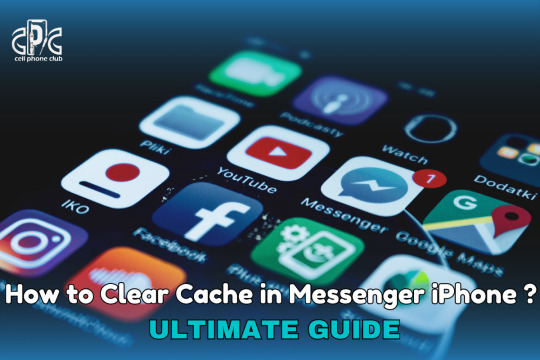
Does your Facebook Messenger feel sluggish? Is it taking up too much storage? The culprit could be cached files! Over time, Messenger stores temporary data that can slow down your app and device.
Why Should You Clear Cache in Messenger iPhone?
✅ Frees up storage space
✅ Improves app speed & performance
✅ Fixes minor glitches and slow loading
How to Clear Cache in Messenger iPhone?
Since iPhones don’t have a direct "Clear Cache" button, you can follow these steps:
1️⃣ Go to Settings > General > iPhone Storage 2️⃣ Scroll and tap Messenger 3️⃣ Select Offload App (this clears cache without deleting data) 4️⃣ Reinstall Messenger to refresh the app
💡 Pro Tip: Clearing your cache every few weeks keeps Messenger running smoothly! 🚀
Read the full guide here: Clear Cache in Messenger iPhone
#Messenger #ClearCache #iPhoneTips #TechHacks #FacebookMessenger
#iphonerepairservice#iphonerepairshop#iphonescreenrepair#iphonescreenreplacement#30minutesrepair#batteryreplacement#bayridgebrooklyn#androidrepair#blocknumber#brooklyn#clearcache#messenger#facebook#iphoneapps#macbook#apple#smartphone
0 notes
Text
Best iOS App Development Company | Custom iOS App Development Services
Need a top-notch iOS app? We specialize in creating innovative and user-friendly apps for Apple devices. From concept to launch, we've got you covered. Contact us today to discuss your project!

#iOSAppDevelopment#iPhoneApps#iPadApps#MobileApps#AppDevelopment#Tech#Innovation#CustomApps#BespokeApps#AppDesign#AppDevelopmentServices#iOSDeveloper#AppDesignAgency#IncreaseEngagement#ImproveUserExperience#BoostSales#EnhanceBrand#DigitalSolutions
0 notes
Text
Fitness Trackers and Healthcare Apps: A Powerful Duo for a Healthier Lifestyle
The digital revolution has not only transformed how we communicate and access information, it's also significantly impacted how we approach our health and well-being. Fitness trackers and healthcare apps have emerged as a dynamic duo, empowering individuals to take a more proactive role in achieving their fitness goals and managing their overall health.

Fitness Trackers: Quantifying Your Journey
Fitness trackers have become a ubiquitous accessory, offering a wealth of data points to shed light on your daily activity levels. They track steps taken, calories burned, distance covered, and even sleep patterns. This real-time data provides valuable insights into your fitness journey, allowing you to:
Set Realistic Goals: By quantifying your activity levels, you can establish realistic and achievable fitness goals.
Track Progress: Witnessing the tangible results of your efforts on a daily basis can be a powerful motivator to stay on track.
Identify Areas for Improvement: Fitness trackers reveal areas where you might need to focus more, such as increasing your step count or improving sleep quality.
Stay Motivated: Competing with yourself or connecting with friends through fitness challenges can add a fun element and keep you motivated over the long term.
Healthcare Apps: Beyond the Numbers
While fitness trackers offer valuable data, healthcare apps provide a broader and more comprehensive approach to managing your health. These apps work in conjunction with fitness trackers to create a holistic health management ecosystem. Here's how healthcare apps elevate the experience:
Personalized Insights: Apps interpret the data collected by your fitness tracker, providing personalized insights and recommendations based on your specific health goals and overall well-being.
Dietary Guidance: Many apps offer calorie tracking features and connect with food databases, allowing you to monitor your calorie intake and make informed dietary choices.
Hydration Tracking: Staying adequately hydrated is crucial for optimal health. Apps can help you track your water intake and ensure you're reaching your daily hydration goals.
Mental Health Support: Some apps offer mindfulness exercises, stress management techniques, and even meditation guides, promoting overall well-being.
Connect with Professionals: Certain apps allow you to connect with healthcare professionals for guidance, nutrition consultations, or even virtual fitness coaching.
The Synergy Between Fitness Trackers and Healthcare Apps
Fitness trackers and healthcare apps work seamlessly together, providing a comprehensive picture of your health and well-being. Here's how:
Data Integration: Many apps seamlessly integrate with popular fitness trackers, automatically pulling in data for analysis and personalized recommendations.
Actionable Insights: Transforming your fitness data into actionable insights allows you to tailor your approach and make adjustments to your exercise routines or dietary plans for an optimized path towards your goals.
Holistic Health Management: By combining your activity levels, sleep patterns, and dietary habits, you gain a holistic view of your overall health, empowering you to make informed decisions for a healthier lifestyle.
Finding the Right Tools for You
With a vast array of fitness trackers and healthcare apps available, choosing the right ones can be overwhelming.
Identify Your Goals: Consider your specific fitness goals and areas you want to focus on, whether it's weight loss, building muscle, or improving sleep quality.
Research Features: Explore the functionalities offered by different trackers and apps. Look for features that align with your needs and preferences.
Compatibility: Ensure the fitness tracker you choose is compatible with the healthcare apps you intend to use.
Read Reviews: User reviews often provide valuable insights into the user experience and effectiveness of specific trackers and apps.
Consult Your Doctor: Discuss your interest in using fitness trackers and healthcare apps with your doctor. They can advise on tools that complement your specific health needs and medical history.
Conclusion:
Fitness trackers and healthcare apps are powerful tools that can revolutionize your approach to health and fitness. By offering data-driven insights and a holistic health management platform, they empower you to take charge of your well-being and achieve your fitness goals. So, embrace technology, equip yourself with the right tools, and embark on a healthier journey towards a happier you.
0 notes
Text
What Are The Challenges Of iOS App Agency?
Introduction
In the bustling tech landscape of the USA, iOS app agencies face a myriad of challenges that can make or break their success. An iOS App Agency in the USA must navigate a complex ecosystem where staying ahead of technological advancements, managing client expectations, and ensuring app quality are critical.

The dynamic nature of iOS development, with its frequent updates and stringent guidelines from Apple, means agencies must be agile, knowledgeable, and prepared for constant change. Additionally, the highly competitive market demands that agencies not only deliver top-notch apps but also provide exceptional customer service and innovative solutions.
Imagine trying to juggle flaming torches while riding a unicycle—that’s what running an iOS App Agency in the USA can feel like on a bad day. Agencies must balance the need for creativity with the demands for technical precision, all while keeping an eye on the bottom line.
Whether it's grappling with the latest iOS updates, managing a diverse team of developers, or keeping clients happy, the hurdles are numerous and often unpredictable. So, what exactly are the main challenges faced by App Development Companies in the USA, and how can they be effectively managed? Let's delve into the specifics.
Navigating Technological and Platform-Specific Challenges for iOS App Development
1. Keeping Up with Apple's Frequent iOS Updates and Their Impact on Development
One of the significant challenges for an iOS App Agency in the USA is staying abreast of Apple's frequent updates. With each new iOS version, Apple introduces changes that can affect app functionality, design, and performance.
These updates can range from minor tweaks to major overhauls, requiring developers to continuously adapt their apps to remain compatible and take advantage of new features. It’s a bit like being on a treadmill that never stops; you have to keep running to stay in the same place.
This constant need for adaptation can be both time-consuming and resource-intensive. Developers must regularly update their skills and knowledge, often engaging in ongoing education and training.
Agencies need to allocate time and budget for these updates to ensure that their apps remain current and compliant with Apple's guidelines. Failure to do so can result in apps being rejected from the App Store or receiving negative reviews from users experiencing issues on newer iOS versions.
2. Ensuring App Compatibility Across Multiple Devices and iOS Versions
Another technological hurdle is ensuring app compatibility across the multitude of devices and iOS versions in use. Unlike a one-size-fits-all scenario, an iOS app must perform seamlessly on various models of iPhones and iPads, each with different screen sizes, resolutions, and hardware capabilities.
Additionally, not all users update to the latest iOS version immediately, so apps need to be compatible with both the latest and several previous versions of the operating system. This compatibility challenge requires extensive testing and quality assurance to identify and fix any issues that may arise on different devices and iOS versions.
It’s akin to tailoring a suit that fits perfectly on everyone, regardless of their size or shape. Agencies often need to invest in a range of devices for testing purposes and develop robust testing protocols to ensure that their apps deliver a consistent and high-quality user experience across the board.
3. Meeting Apple's Stringent App Store Guidelines and Approval Processes
Apple's App Store guidelines are notoriously strict, covering everything from app functionality and content to security and user privacy. Meeting these guidelines is a significant challenge for App Development Companies in the USA, as non-compliance can lead to app rejections, delays in the approval process, and additional development costs.
Apple’s review process can be thorough and sometimes unpredictable, with apps being rejected for reasons that may not be immediately clear. To navigate these stringent guidelines, agencies must thoroughly understand Apple’s requirements and integrate compliance checks throughout the development process. This includes adhering to design standards, implementing robust security measures, and ensuring that apps do not contain any prohibited content.
Agencies must also be prepared for the possibility of rejections and have processes in place to quickly address any issues raised by Apple’s review team. By proactively managing compliance, agencies can minimize delays and ensure a smoother path to app approval.
Managing Business and Operational Challenges within an iOS App Agency in the USA
1. Balancing Client Expectations with Technical Feasibility and Budget Constraints
One of the most delicate aspects of running App Development Companies in the USA is managing client expectations. Clients often come with grand visions and high expectations, but these must be balanced with technical feasibility and budget constraints.

It's like being a magician who needs to pull a rabbit out of a hat, but the hat has a budget limit, and the rabbit has to follow strict Apple guidelines. Viable openness is absolutely vital for dealing with these assumptions. Agencies must clearly explain what is technically possible within the given budget and timeline.
This involves setting realistic milestones, providing transparent cost estimates, and keeping clients informed of any challenges or changes that may arise during the development process. By managing expectations from the outset, agencies can build trust and avoid misunderstandings that could jeopardize the project.
2. Recruiting and Retaining Skilled Developers in a Highly Competitive Market
The success of App Development Companies in the USA largely depends on their team of developers. However, recruiting and retaining skilled developers is a significant challenge in the highly competitive tech industry.
Top talent is often in high demand, and agencies must offer competitive salaries, benefits, and work environments to attract and retain the best developers. It’s like trying to catch a unicorn in a field of horses—everyone wants one, but they’re hard to find and even harder to keep.
To address this challenge, agencies need to invest in their workforce by providing opportunities for professional growth, fostering a positive and collaborative work culture, and offering perks that go beyond just salary.
This could include flexible work arrangements, ongoing training and development programs, and creating a work environment that values creativity and innovation. By focusing on employee satisfaction and growth, agencies can reduce turnover and build a strong, motivated team.
3. Ensuring High-Quality User Experience and Performance in a Competitive App Market
In a crowded app market, ensuring a high-quality user experience is crucial for the success of any iOS app. Users have high expectations and a low tolerance for bugs, crashes, or poor performance. For an iOS App Agency in the USA, delivering apps that meet these expectations requires rigorous testing, attention to detail, and a deep understanding of user needs and behaviors. It’s like preparing a gourmet meal—you need the right ingredients, precise techniques, and a dash of creativity to impress the diners.
To ensure a high-quality user experience, agencies must prioritize usability and performance throughout the development process. This involves conducting thorough user testing, optimizing app performance, and continuously gathering and analyzing user feedback to make necessary improvements.
Agencies should also stay updated on the latest UX/UI trends and best practices to ensure that their apps not only meet but exceed user expectations. By focusing on delivering exceptional user experiences, agencies can differentiate their apps in the competitive market and build a loyal user base.
Conclusion
Running an iOS App Agency in the USA comes with a unique set of challenges that require a blend of technical expertise, business acumen, and strategic planning. Navigating the technological landscape involves keeping up with frequent iOS updates, ensuring compatibility across multiple devices and versions, and adhering to Apple's stringent guidelines.
On the business front, agencies must balance client expectations with technical and budgetary constraints, recruit and retain top talent in a competitive market, and deliver high-quality user experiences in a crowded app ecosystem.
Despite these challenges, the rewards of successfully navigating this complex environment are significant. By staying agile, investing in continuous learning, and prioritizing clear communication and high standards, iOS app agencies can not only survive but thrive in this dynamic industry.
The key lies in being proactive, adaptable, and always keeping the end user in mind. With the right approach, these challenges can be transformed into opportunities for innovation and growth, leading to the creation of outstanding iOS apps that stand out in the market. So, embrace the journey, tackle the challenges head-on, and keep pushing the boundaries of what’s possible in the world of iOS app development. Happy coding!
Also Read This:-
iPhone App Development Company: What You Need To Know?
#SISGAIN#iOSInnovation#TopiPhoneApps#iOSDevelopmentExperts#iPhoneAppSolutions#iOSAppCreators#iPhoneApps#AppleDevelopment#iOSDevelopment#iPhoneTech#HireiOSAppDeveloper#iOSAppDevelopment#iOSDeveloper#AppleAppDeveloper#MobileAppDevelopment#iOSAppDesign
0 notes
Text
youtube
How to turn profile view history on or off || How To Stop People From Seeing That I Viewed Their Profile On TikTok || How To Turn Off Profile Views On TikTok! || How To Turn Off Profile Views On TikTok 1. In the TikTok app, tap Profile at the bottom. 2. Tap the Menu ☰ button at the top, then select Settings and privacy. 3. Tap Privacy, then tap Profile views. 4. Turn the Profile view history setting on or off. This setting is turned off by default.
#iPhone#signingdocuments#digitalsignature#technology#iPhonehacks#productivity#easysigning#howto#tutorial#iPhoneguide#documentmanagement#efficiency#mobilesigning#easysignature#electronicdocuments#iOS#mobiledocuments#easysigningprocess#iPhoneapps#productivitytips#Youtube
0 notes
Text
#FaceFun#FaceFunapp#iphoneapps#iphone#ai generated#ai art#ai fun#check this shit out#musthave#face swap#yolo#just saying
0 notes
Text
Your Go-To iOS App Development Firm: Crafting Excellence

With the help of our experienced iOS App Development Company, improve your online experience. Our talented development team is committed to bringing your app idea to life, with an emphasis on accuracy, creativity, and user-centered design. We are experts in developing superior iOS applications that stand out in the crowded market, from conception to launch.
0 notes
Text
How to Clear Phone Cache on iPhone


10 Essential Steps: How to Clear Phone Cache on iPhone for a Faster Device
Every iPhone user has encountered a moment when their device seems to be lagging or not operating at its peak performance. One probable reason behind this slowdown? A cache cluttered with unnecessary files. But fret not, because the solution might be simpler than you think. This article sheds light on how to clear phone cache iPhone enthusiasts would benefit from, providing you with a faster, more efficient device experience. What is the iPhone Cache What is Cache? The cache is a collection of temporary files stored on your device, primarily created when you use applications. It's essentially the data that apps store to work more efficiently and load quicker the next time you launch them. Why Does iPhone Store Cache? The iPhone, like other smartphones, uses cache to provide a seamless user experience. By storing frequently used data temporarily, apps can retrieve this information faster, cutting down on loading times and ensuring smoother operations. How to Clear Phone Cache iPhone Guide The Significance of Clearing Cache As the saying goes, "too much of a good thing can be bad." This holds true for cached data. Over time, the cache can accumulate outdated or redundant files that may bog down your device's performance. Clearing the cache refreshes your apps and can often solve glitches or lags. Manual Cache Cleaning Steps https://www.youtube.com/watch?v=fxMUSrZiKmM Clear Phone Cache on iPhone: Video From Youtube To manually clear the cache of specific apps on your iPhone: - Go to Settings. - Tap on General, then iPhone Storage. - Scroll to find the app you want to clear the cache for. - Tap on the app name and then Offload App. This will delete the app but retain its data. - Reinstall the app. The cache will be cleared, but your data remains intact. Using Third-Party Apps While Apple doesn’t endorse or promote any specific third-party apps for cache cleaning, many users have found certain apps beneficial. Some popular options include Cleaner Pro and Magic Phone Cleaner. Always ensure you're downloading trusted apps to avoid security breaches. The Advantages of Clearing Cache Boosting Device Speed One of the most noticeable benefits is the improved device speed. With fewer temporary files clogging the storage, your iPhone can operate much faster. Saving Storage Space Clearing cache can also free up significant storage space, especially if it hasn’t been done in a while. This means more room for photos, apps, and music! Enhancing App Performance Apps often work better and crash less frequently after a good cache clearing. They run smoother and load faster, providing an improved user experience. Common Misconceptions Clearing Cache vs Deleting Data It's crucial to differentiate between clearing cache and deleting data. While the former removes temporary files, the latter deletes all app data, which may include important files, preferences, and login details. Cache and Memory: Are they the Same? No, they aren't. While both deal with data storage, cache pertains to temporary data storage for apps, whereas memory (RAM) deals with the data currently being processed. When to Clear Cache Observing Device Lags If your iPhone isn't as snappy as it used to be, it might be time to clear that cache. After a Major OS Update Post a significant OS update, it's a good practice to clear cache as old cached data might not be compatible with the new system version. When Apps Behave Strangely If apps are crashing or not working correctly, clearing their cache might be the magic touch they need. Also Read: How to clear cache on Android FAQs Why does my iPhone slow down over time? An accumulation of cache, among other factors, can lead to a slower iPhone. Regularly clearing the cache can mitigate this slowdown. Is clearing cache harmful to my device? No, it's a safe and recommended practice. It won't delete crucial data or harm your iPhone. How often should I clear my iPhone's cache? There's no fixed frequency, but doing it once every few months or when you notice performance issues is a good rule of thumb. Does clearing cache improve battery life? Indirectly, yes. With apps running more efficiently post cache-clearing, they might consume less power and thus potentially improve battery life. What's the difference between cache and cookies? While both are types of stored data, cache aids in app performance, and cookies store data from websites to personalize the browsing experience. Are there other ways to speed up my iPhone besides clearing cache? Absolutely! Updating your iOS, managing background app refresh settings, and ensuring your device has some free storage space can all enhance performance. Also Read: How to take a screenshot on iphone
Futures
- Expertise Showcase: Establishment as an authority on iPhone functionalities and maintenance. - Increased Traffic: Enhanced website visibility due to SEO-driven articles. - User Engagement: A boost in reader interactions, comments, and shares. - Updated Content: A continuous stream of fresh insights, like the significance of cache clearing after OS updates. - Building Trust: Positioning as a reliable source by addressing misconceptions and FAQs. - Affiliate Opportunities: Potential collaborations with software or app developers. - Subscriber Growth: A growth in readership due to compelling, high-quality articles. - Enhanced Online Presence: A broadened online footprint by sharing on social media or forums. Also Read: How to Take a Screenshot on iPhone 16
Benefits
- Ad Revenue Boost: Potential increase in ad impressions and clicks due to higher traffic. - Improved User Experience: Becoming a go-to hub for iPhone users by offering problem-solving content. - Trust and Credibility: Gaining readers' trust by delivering accurate and reliable information. - Community Building: Creation of an engaged community around the topic, leading to repeat visits. - Affiliate Revenue: Earning through recommendations or reviews of third-party apps or tools. - Retention: High chances of readers returning for more in-depth, quality content. - Brand Recognition: Establishing the blog's brand in the niche of iPhone maintenance and tips. - Collaboration Opportunities: Drawing the attention of industry experts or companies for potential partnerships or guest posts. Also Read: How to transfer data from iPhone to Android? Clearing the cache on your iPhone is an efficient and safe way to improve your device's performance. Not only does it ensure a smoother user experience, but it also paves the way for faster app loading times and more storage space. By understanding how to clear phone cache iPhone users can take a proactive approach, ensuring their devices remain speedy and efficient. Read the full article
#CachevsData#ClearCache#howto#iOSupdate#iPhone#iPhoneapps#iPhonemaintenance#iPhoneperformance#iPhonestorage#PhoneCleanerapps#SpeedupiPhone#Techhow-to#Technology
0 notes
Text

Turning your iPhone ON or OFF is a cinch right? Well, not really! Would you believe you just mightn't even optimizing your iPhone experience to its fullest. Find out how you can turn OFF your iPhone. Read More
#iPhone#iPhonePhotography#Apple#iPhoneX#iPhone11#iPhone12#iPhone13#iPhone14#AppleFan#iOS#iPhoneCase#AppleProducts#iPhoneTips#iPhoneApps#iPhoneLovers#AppleLife#Tech#MobileTech#Smartphone#iPhoneAccessories
2 notes
·
View notes
Text
Top iphone App Development Company -Osiz
Osiz Technologies stands out as a top iPhone app development company, delivering high-performance, feature-rich iOS applications tailored to meet diverse business needs. With a team of skilled iOS developers, we specialize in building secure, scalable, and engaging iPhone apps using the latest technologies and Apple's best practices. Whether you're a startup or an enterprise, Osiz offers end-to-end iOS app development services – from ideation and UI/UX design to coding, testing, and App Store deployment. Our solutions are known for seamless performance, user-friendly interfaces, and fast turnaround times. Choose Osiz to bring your iPhone app ideas to life and gain a competitive edge in the mobile-first world.
#iphoneapp#iphoneappdevelopment#iphoneappdevelopmentcompany#iphoneappdevelopnmentservices#iphoneappdevelopmentsolutions
0 notes
Text
Call Snag - AI Voice Receptionist App
The wait is over. Call Snag has officially launched, bringing AI voice reception to your iPhone. Let our virtual assistant handle your calls while you focus on what matters. Personalized greetings, call screening, and cloud transcripts—all in one app.
Download now at https://callsnag.com
#AIAssistant#VoiceReceptionist#ProductivityTool#iPhoneApp#CallManagement#VirtualReceptionist#CallScreening
1 note
·
View note
Text
iPhone App Development Company | Tec-Sense Innovations
We offer swift native, hybrid, and cross-platform development with elegant designs, secure solutions, flexible payment plans, and quick delivery.
#appdevelopment#appdevelopmentcompany#iphoneapp#iphoneappdevelopment#iosappdevelopment#tecsenseinnovations
0 notes
Video
youtube
Making Money With IPhone Apps tube
#youtube#iPhoneApps MakeMoneyOnline AppDevelopment PassiveIncome EarnWithApps iOSDeveloper MobileApps AppMonetization TechTips 2024Guide
0 notes
Text
Apple Friday Night Baseball Schedule On Apple TV+ in 2024
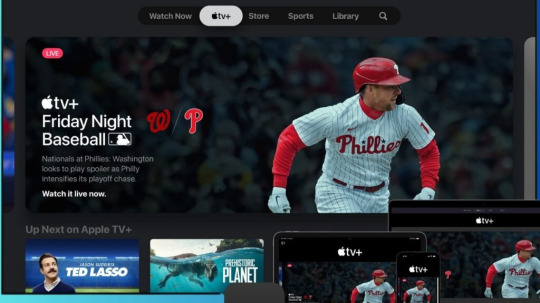
Apple Friday Night Baseball
An Apple and MLB released the July “Friday Night Baseball” schedule. Today, Apple and MLB announced the July schedule for “Friday Night Baseball,” a weekly doubleheader on Fridays during the 2024 regular season for Apple TV+ users. No local broadcast limitations let fans in 60 countries and regions to watch two highly awaited bouts over 26 weeks.
Apple MLB Friday Night Baseball
Apple and MLB released July “Friday Night Baseball” schedule. Apple and MLB revealed the July schedule for “Friday Night Baseball,” a weekly doubleheader on Fridays for Apple TV+ users in 2024. No local broadcast restrictions enabled fans in 60 countries and regions see two anticipated contests over 26 weeks. Apple and MLB released July “Friday Night Baseball” schedule.
Apple and MLB revealed the July schedule for “Friday Night Baseball,” a weekly doubleheader on Fridays for Apple TV+ users in 2024. No local broadcast restrictions enabled fans in 60 countries and regions see two anticipated contests over 26 weeks.
On “Friday Night Baseball,” play-by-play man Wayne Randazzo, analyst Dontrelle Willis, sideline reporter Heidi Watney, Alex Faust, Ryan Spilborghs, and Tricia Whitaker are talented announcers. Former MLB umpires Ted Barrett, Brian Gorman, and Dale Scott examine rules and calls monthly. Game announcers work weekly. Game announcers get weekly duties.
Together with baseball journalist Russell Dorsey and former MLB player and analyst Xavier Scruggs, Lauren Gardner offers live pre- and postgame coverage. The Rangers vs. Blue Jays and Dodgers vs. Astros pregame shows on July 26 will be shown live from Minute Maid Park in Houston and will include exclusive player interviews among other things.
With an unmatched viewing experience, “Friday Night Baseball” is produced by the Emmy Award-winning production team of MLB Network in collaboration with Apple’s live sports production team. Modern cameras provide realistic live-action images in every game, and spatial audio is enabled for immersive 5.1 surround sound.
Friday Night Baseball
In addition to player and field-level microphones to fully immerse viewers in the action and stadium ambiance, “Friday Night Baseball” makes use of drone cameras to capture stunning aerial stadium panoramas. On “Friday Night Baseball,” fans in the United States and Canada can choose to hear the audio of the local radio broadcasts of both the home and away clubs.
To view all MLB statistics and scores, fans may follow Major League Baseball and their preferred MLB clubs on Apple Sports. Sports enthusiasts can now get live scores, statistics, and more with Apple Sports, a brand-new free iPhone app. With an Apple-designed UI that is easy to use, the app’s personalized experience puts users’ favorite leagues and teams front and Centre. Speed and simplicity are its goals.
Friday Night Baseball Apple TV
Every weeknight, baseball fans in the United States may enjoy the MLB Big Inning whip-around show, which includes live look-ins and in-game highlights. Additionally, Apple TV+ offers a comprehensive lineup of MLB-related programming, such as Countdown to First Pitch, MLB Daily Recap, and MLB This Week. Additionally, fans may watch additional MLB programming for free on the Apple TV app. This programming includes classic games, highlights and interviews, condensed game recaps after each week’s live “Friday Night Baseball” broadcasts, and more.
This season, “Friday Night Baseball” will only be available to commercial venues in the United States on DIRECTV FOR BUSINESS. DIRECTV uses existing satellite technology to provide all the action to its network of over 300,000 eateries, bars, hotel lounges, retail stores, and other venues during the regular season.
Fans may easily follow the MLB feed in Apple News, follow their favorite clubs in the league, and view customized MLB highlights directly within the News app. With an Apple TV+ subscription, viewers can also tap to watch “Friday Night Baseball” straight from the Apple TV app every Friday. This feature compiles a selection of the league’s most intriguing tales. Fans may discover official playlists with only the walk-up tunes from the teams each week on Apple Music, along with an archive of vintage baseball-themed songs.
Cast of Friday night baseball
Apple TV+ subscribers can watch “Friday Night Baseball” on tv.apple.com and the Apple TV app, preinstalled on iPhone, iPad, Apple TV, Mac, and Apple Vision Pro.
The Apple TV app works with Samsung, LG, Panasonic, Sony, TCL, VIZIO, and other smart TVs.
Roku and Amazon Fire TV devices.
PlayStation and Xbox gaming consoles.
Chromecast with Google TV.
and Sky Q, SK Broadband, and Comcast Xfinity set-top boxes.
Live Activities on the iPhone lock screen let fans follow MLB play this season.
Apple TV 4K and iPad Multiview lets fans watch up to four streams at once, including Major League Soccer, “Friday Night Baseball” and several MLS and MLB live broadcasts.
Cost and Accessibility
There is a seven-day free trial period for Apple TV+, which costs $9.99 (U.S.) per month.
Customers who meet the requirements and buy and activate a new Apple device can avail a limited-time offer of three months of free access to Apple TV+.
The Los Angeles Angels only have radio broadcasts during their home games.
Only Toronto Blue Jays home games are televised on radio in Canada.
All iPhone models running iOS 17.2 or later can download Apple Sports for free in the United States, the United Kingdom, and Canada.
Later versions of iOS are compatible with Live Activities.
iPads (7th generation) and later support Multiview.
Read more on Govindhtech.com
#AppleTV+#iPhoneapp#Xboxgaming#iPad#Appledevice#ios#iphonemodels#news#technews#technology#technologynews#technologytrends#govindhtech
0 notes
Text
How iPhone Apps Are Developed: An Overview of the Process
Developing iPhone apps involves a structured process that begins with ideation and planning. Developers choose programming languages like Swift or Objective-C, design user interfaces, and write code to define app functionality.

Testing ensures a bug-free experience. Developers then submit the app to the Apple App Store, where it undergoes review before becoming available to users. Regular updates and ongoing support are key components of the app development lifecycle.
For more info- https://medium.com/@ankitasii.sisgain/how-iphone-apps-are-developed-an-overview-of-the-process-0a666362290f
0 notes