#improved DataMatrix processing
Explore tagged Tumblr posts
Text
How to Generate Barcode in Adobe

Learn how to generate barcodes in SAP Adobe Forms with this step-by-step tutorial. This part of our SAP Adobe Form series covers barcode integration, barcode object configuration, and dynamic barcode generation using ABAP. Discover how to use barcode types like Code 128, QR code, and DataMatrix in Adobe LiveCycle Designer. Perfect for SAP ABAP developers and form designers looking to automate document processing, improve data accuracy, and streamline logistics using barcode-enabled forms in S/4HANA and ECC environments.
0 notes
Text
gs1 barcode
Understanding GS1 Barcodes: The Standard for Global Product Identification
In today's interconnected world of commerce, efficient product identification and seamless supply chain management are essential for businesses of all sizes. GS1 barcodes serve as the global standard for uniquely identifying products, assets, and locations, ensuring consistency and accuracy across industries worldwide. This article explores the fundamentals of GS1 barcodes, their types, and why they are critical for businesses operating in a global marketplace.
What is GS1?
GS1 (Global Standards One) is a non-profit organization that develops and maintains global standards for supply chains. Established in 1974, GS1 is best known for introducing the Universal Product Code (UPC), the world's first barcode. Today, GS1 standards are used in over 100 countries, enabling businesses to identify, capture, and share information seamlessly.
Key GS1 Functions:
Provide unique identification numbers for products, assets, and locations.
Ensure barcode consistency across global markets.
Facilitate efficient supply chain management and data sharing.
What is a GS1 Barcode?
A GS1 barcode is a machine-readable symbol used to represent a GS1 identification number. This number uniquely identifies products, locations, shipments, or assets in a standardized format, ensuring seamless communication between businesses, retailers, and consumers.
Each GS1 barcode contains:
GTIN (Global Trade Item Number): A unique product identifier.
Company Prefix: A unique code assigned to the brand owner.
Product Code: A unique number for each product variant.
Check Digit: Ensures barcode accuracy during scanning.
Types of GS1 Barcodes
GS1 offers a variety of barcode formats tailored for different uses across industries.
1. UPC (Universal Product Code)
Commonly used in retail stores worldwide.
Contains 12 digits (GTIN-12).
Ideal for point-of-sale (POS) scanning.
2. EAN (European Article Number)
Widely used in Europe and globally.
Contains 13 digits (GTIN-13).
Compatible with retail and POS systems.
3. GS1-128
Used for logistics and shipping labels.
Can encode batch numbers, expiration dates, and other data.
Improves traceability in the supply chain.
4. DataMatrix
A 2D barcode used in healthcare and manufacturing.
Stores large amounts of data in a small space.
Ideal for tracking medical devices and pharmaceuticals.
5. QR Code (Quick Response Code)
Used in marketing, payments, and digital product information.
Can store URLs, text, or serial numbers.
Scannable using smartphones.
6. GS1 Digital Link
Connects physical products to digital content via barcodes.
Enables customers to access product information, promotions, and manuals online.
Why Use GS1 Barcodes?
GS1 barcodes offer several advantages for businesses across different sectors:
Global Recognition: Accepted worldwide in retail, logistics, and healthcare.
Accuracy: Minimize errors during scanning and data entry.
Efficiency: Streamline inventory management and reduce manual processes.
Traceability: Enable end-to-end product tracking across the supply chain.
Transparency: Provide detailed product information to consumers.
Regulatory Compliance: Meet international standards and regulations.
How to Get a GS1 Barcode?
Register with GS1: Start by creating an account with your local GS1 organization.
Obtain a GS1 Company Prefix: This prefix uniquely identifies your brand.
Assign GTINs: Allocate a Global Trade Item Number (GTIN) to each product.
Generate Barcodes: Use GS1-approved tools to create your barcode.
Print and Apply: Ensure high-quality printing for clear scanning.
GS1 in Different Industries
1. Retail:
Accurate product identification at point-of-sale terminals.
Better inventory control and stock management.
2. Healthcare:
Tracking of medical equipment and medications.
Enhancing patient safety with precise identification.
3. Logistics:
Real-time tracking of shipments and parcels.
Better warehouse management and order fulfillment.
4. E-commerce:
Simplify product catalog management.
Ensure compatibility across online marketplaces.
5. Food and Beverage:
Track ingredients and final products through supply chain transparency.
Ensure product authenticity and reduce counterfeiting.
Benefits of GS1 Barcodes
Global Standards Compliance: Recognized worldwide for cross-border trade.
Supply Chain Optimization: Enhances logistics and warehouse efficiency.
Reduced Errors: Lowers the risk of manual data entry mistakes.
Enhanced Customer Trust: Accurate product information boosts credibility.
Cost-Effective: Saves time and resources in manual tracking systems.
Challenges in Implementing GS1 Barcodes
While GS1 barcodes offer numerous advantages, businesses may face challenges:
Initial Setup Costs: Registering and obtaining GS1 licenses may require investment.
Training Needs: Staff must be trained to handle barcode systems efficiently.
Printing Quality: Poor-quality barcode printing can affect scanner accuracy.
The Future of GS1 Barcodes
The GS1 system continues to evolve with advancements in technology:
Integration with IoT (Internet of Things): Enabling smarter supply chain solutions.
Blockchain Technology: Enhancing traceability and data transparency.
AI and Machine Learning: Improving demand forecasting and inventory management.
GS1 Digital Link: Bridging physical products with the digital world through scannable links.
Conclusion
GS1 barcodes are more than just a series of lines and numbers—they represent a global standard for efficiency, traceability, and accuracy. Whether you're a small business or a multinational corporation, adopting GS1 barcodes ensures your products are identified correctly, tracked seamlessly, and meet global compliance standards.
Investing in GS1 barcode standards is not just a business decision; it’s a step towards global competitiveness and customer trust.
0 notes
Text
Enhance Your Marking Precision with Electric Dot Peen Markers
In today's competitive manufacturing industry, precision, efficiency, and durability in product identification are crucial for maintaining quality and traceability. One of the most effective tools for achieving these goals is the Electric Dot Peen Marker. This advanced marking system offers manufacturers a reliable and cost-effective solution for permanent marking on a wide range of materials. Let's dive into why the Electric Dot Peen Marker is a must-have for industries that prioritize precision and durability in their product marking.

What is an Electric Dot Peen Marker?
An Electric Dot Peen Marker is a marking machine that creates permanent marks on materials by striking the surface with a carbide or tungsten stylus. The stylus moves in a controlled pattern, creating a series of closely spaced dots that form text, numbers, logos, or even complex codes like DataMatrix. This marking process does not require any additional consumables like ink or chemicals, making it both environmentally friendly and economical.
Key Benefits of Electric Dot Peen Markers
High Precision: Electric Dot Peen Markers deliver exceptional marking accuracy. They can mark detailed, small characters and symbols with clarity, ensuring that each product is traceable throughout its life cycle. This level of precision is particularly beneficial for industries like aerospace, automotive, and medical device manufacturing, where part identification must remain readable even after years of use.
Versatility: These markers are compatible with a variety of materials, from soft plastics to hard metals like steel and aluminum. The ability to mark diverse surfaces makes Electric Dot Peen Markers a versatile tool for manufacturers across different sectors.
Durability and Permanence: The marks created by an Electric Dot Peen Marker are highly durable, resisting wear, corrosion, and even exposure to extreme conditions. This permanence ensures long-term traceability and compliance with regulatory standards.
Low Maintenance and Cost-Efficiency: Since these machines operate without the need for air compressors or external power sources like their pneumatic counterparts, they are more cost-efficient and require minimal maintenance. They also eliminate the need for consumables, which reduces operating costs over time.
Customizability: With Electric Dot Peen Markers, manufacturers can easily customize the marking depth, speed, and style to fit their specific needs. Whether you need deep marks for rugged environments or surface marks for delicate components, these machines can handle it all.
Why Choose an Electric Dot Peen Marker?
Industries that rely on precision marking, such as automotive, electronics, medical, and aerospace, will find that Electric Dot Peen Markers offer unmatched reliability and efficiency. With their ability to produce clear, permanent marks on virtually any material, they help ensure that parts and products remain traceable and compliant with industry standards. Furthermore, the low operational costs make these systems an excellent long-term investment for any production facility.
Conclusion
As manufacturers continue to seek out efficient and sustainable solutions for product marking, the Electric Dot Peen Marker stands out as a top choice. With its precision, versatility, and low operating costs, this marking system is ideal for businesses looking to improve the quality, durability, and traceability of their products.
To learn more about Electric Dot Peen Markers and explore available options, visit CNMarking's Electric Dot Peen Marker page today!
0 notes
Text
VeryUtils JavaScript Barcode Scanner SDK for Web and Mobile Apps.
VeryUtils JavaScript Barcode Scanner SDK for Web and Mobile Apps

The VeryUtils JavaScript Barcode Scanner SDK is a powerful tool that enables real-time localization and decoding of barcodes and QR codes directly in web browsers on mobile or laptop devices. With just a few lines of JavaScript code, you can transform any camera-equipped device into a reliable barcode scanner, making it an ideal solution for both web and app development.
Designed for Developers, Built for Users This SDK is crafted with developers in mind while ensuring a seamless user experience. It provides enterprise-level features without the significant development effort typically required for such capabilities.
Turn Web Apps into Barcode Scanning Machines Empower your users with the ability to scan up to 20 barcodes per second with 99% accuracy, even in challenging conditions such as damaged codes or low light. All of this is achievable within the browser, making it highly accessible for users.
Performance-Optimized Features in One Library The VeryUtils JavaScript Barcode Scanner SDK combines user-friendly components with ultra-fast decoding capabilities. You can easily customize features to meet your business requirements:
User Guidance: Enhanced user experience with visual aids, audio, and haptic feedback to assist in the scanning process.
Multiple Barcode Support: Efficiently batch scan barcodes quickly and accurately, streamlining operations.
Deploy Anywhere: Compatible with public websites and internal-only private networks, offering flexible deployment options.
Work Offline: Progressive Web App (PWA) support allows users to work with minimal or no internet connectivity, ensuring a smooth experience even in low-connectivity environments.
A JavaScript Barcode Scanner You Don't Have to Worry About Leveraging WebAssembly technology, our JavaScript library provides users with an enterprise-ready barcode scanner without the need for any setup or app downloads. Key advantages include:
No Setup Required: Users can start scanning immediately, without the hassle of installations.
Best-in-Class Security: The SDK adheres to stringent security and privacy compliance standards, ensuring data safety.
Continuous Updates: Benefit from ongoing feature enhancements and performance improvements.
Exceptional Recognition Rate and Accuracy The VeryUtils JavaScript Barcode Scanner SDK boasts industry-leading accuracy with its advanced barcode detection algorithm. It includes Optical Character Recognition (OCR) capabilities and camera-enhancing functionality, ensuring optimal scanning performance.
Unmatched Speed When Decoding from Video Streams Experience unparalleled speed, with the capability to scan over 500 barcodes per minute—significantly faster than other solutions in the market.
A Full-Capability Barcode Web SDK This SDK supports comprehensive barcode and QR code scanning from any image files, captured images, or real-time scanning. It is optimized for various challenging scenarios:
Optimized for QR and DataMatrix Codes: Employs advanced techniques to decode difficult QR codes and DataMatrix symbols, including those that are wrinkled, glared, or missing borders.
Decode from Images and Video Streams: Capable of processing barcodes from diverse inputs, such as images, base64 strings, raw image data, and importantly, video streams.
✅ Supported Symbologies and Barcodes
Linear Barcodes (1D) Code 11, Code 39 (including Code 39 Extended), Code 93, Code 128, UCC 128, 2 of 5 Interleaved, Codabar, Patch Code, Pharmacode, EAN-8, EAN-13, UPC-A, UPC-E, Add 2, Add 5, GS1 DataBar/RSS-14, GS1 DataBar/RSS Limited, GS1 DataBar/RSS Expanded, GS1 DataBar/RSS Expanded Stacked
2D Barcodes PDF417 (including Compact PDF417), Data Matrix, QR Code (including Micro QR Code)
Postal Codes PostNet, Planet, RM4SCC, Australia Post, Intelligent Mail Barcode (IMB)
With the VeryUtils JavaScript Barcode Scanner SDK, you can effortlessly integrate robust barcode scanning capabilities into your web applications and mobile apps, providing users with a fast, accurate, and secure scanning experience.
0 notes
Text
Apply Checksum Validation on Codabar Barocde & Enhanced GS1DataMatrix Generation using Java
What’s new in this release?
Aspose team is pleased to announce the new version of Aspose.BarCode for Java 17.03.0. The major development in this release is the enhancements incorporated in Aspose.BarCode API to improve the overall performance of the API. Improved recognition speed of Aztec coded barcode, improved processing of DataMatrix and support of CodabloackF coded barcode recognition with AllSupportedTypes property are top of the list. Processing of rotated DataMatrix barcode has also been improved in this release. There are some important enhancement part of this release, such as barcode recognition from a BMP image, Datamatrix barcode generation of type DataMatrixEccType.Ecc200 , reading Code39standard coded barcode, CodablockF coded barcode, ITF14 coded barcode, Metered licensing mechanism, Process of Aztec barcode recognition, Processing of CodabloackF barcode and Processing of rotated DataMatrix barcode has been greatly improved. Below is the list of main improved features and bug fixes added in this release.
Reading problem of DataMatrix barcode
Improve recognition speed for Aztec
Improve recognition speed for Aztec by reducing the number of passes
Include CodablockF and Coupons in Silverlight control
Incorrect recognition of CodabloackF with AllSupportedTypes
Reading Barcode from a BMP image is generating exception
Remove line offset for CodablockF (GraphicsUnit.Pixel)
The recognition performance of rotated DataMatrix barcodes has been improved
Too small quiet zone for ITF14 when border type is Frame or FrameOut
Creating a Datamatrix barcode with DataMatrixEccType.Ecc200 throws a null reference exception
Barcode reader is unable to recognize the barcode on an image
Unable to recognize PDF417 barcode from a drivers' license image
Dynabic.Metered: Aspose.BarCode has to be adjusted to the latest Dynabic.Metered version
Newly added documentation pages and articles
Some new tips and articles have now been added into Aspose.BarCode for Java documentation that may guide users briefly how to use Aspose.BarCode for performing different tasks like the followings.
Applying Checksum Validation On Codabar
Applying Checksum Validation
Overview: Aspose.BarCode for Java
Aspose.BarCode is a Java based visual component for generation & recognition of 1D & 2D barcodes to support Java, web applications and J2ME platform. It supports 29+ barcode symbologies like MSI, QR, OneCode, Australia Post, Aztec, Code128, Code11, EAN128, Codabar, Postnet, USPS and also supports image output in GIF, PNG, BMP & JPG formats. Other features include barcode size & color settings, rotation angle & caption. You can render barcodes to images, printers, HTTP servlet response & graphical objects too.
More about Aspose.BarCode for Java
Homepage of Aspose.BarCode for Java
Download of Aspose.BarCode for Java
Online Documentation for Aspose.BarCode for Java
#add Checksum Validation On Codabar#GS1DataMatrix barcode generation#Aztec barcode recognition speed#improved DataMatrix processing#Java Barcode API#recognize barcode with checksum
0 notes
Text
QR codes: How to best use them in small business marketing.
A fast and a simpler way to use QR codes for your own professional purposes is to place them on business cards. The only thing that has to be done is to: Generate a barcode that directs scanners to your online resume, Small Business Facebook Page or your website to help new contacts find you or your business faster.

I. What exactly is a QR Code?
A Quick Response (QR) code is a two-dimensional barcode consisting of an array of black and white squares that can be scanned by any smartphone camera or a tab camera to automatically pull up text, photos, videos, music, and URLs. In short, Quick Response (QR) code is used to provide easy access to any information through a smartphone.

Quick Response codes (QR codes) are expected to achieve widespread use worldwide.
QR codes were invented by A Japanese Company.
Nowadays, Quick Response (popularly known as QR) codes have successfully paved their way into every sector. The small black and white squares contain alignment markings, position markings, format information, version information, timing pattern, data and error correction keys, and quiet zone. It is interesting to know that a QR code can contain up to 7089 characters and a QR scanner can effortlessly read it. The codes can be found in bus stops, flight tickets, movie tickets, magazine bills, and shops, scratch and win coupons, etc. They are everywhere, almost literally.
II. QR Code Generators and Scanners:
There are a number of websites or apps for generating "QR codes" and they’re all free.
Here are a few apps that will make your task a bit easier:
(1.) Kaywa's QR code generator- Kaywa's QR code generator, a site created by Datamatrix, which is another pioneer of 2D codes; is the simplest way to generate a QR code for a URL, text, phone number or SMS. It has got a long list of features and is totally worthy of the praises. You just have to - Simply select your preference, enter the content, specify the size and click "Generate." Then, save the code to utilize it elsewhere or grab the HTML to embed it online.
(2.) iCandy QR code generator- iCandy is a must try, but is also a bit more robust. Especially for music lovers. It helps you track scans and look at analytics around generated QR codes. This app from R&D labs gives you the freedom of creating QR codes that launch automatically and play your music directly in iTunes. This free to use app lets you scan a music card or poster and play the music. Isn’t that just amazing?
(3.) Stickybits QR code generator- Stickybits is slightly different in purpose. Stickybits offers you to scan barcodes, but the service also makes it simple to create stickers for your content, as well as inspire collective content creation from people who scan your codes.

For the scanner side of things, apps that can scan codes are available for most smartphones. Simply search your app store for "barcode reader," or "QR code scanner," and you'll find several to choose from.
On the iPhone, options include QuickMark and Optiscan. For the Android, Barcode Scanner is a popular QR code reader.
III. QR code Readers:
The QR code reader app that works well on my iPhone is i-enigma, which claims to be the most widely used reader in the world. It accommodates virtually any type of camera phone. If you already own the popular price-checking app Red Laser, they’ve recently adapted their technology to accommodate QR code reading.
IV. How to utilize QR codes for a better marketing strategy that reaches, engages and converts your audience ?
In the world of better and faster technology, people are now using their devices more than ever. It’s all about accessing everything in a snap and getting the information across from one person to another or from a business to a consumer. One of the most popular and trending channels in the marketing industry is the "QR code".

V. How can I market my small business with QR codes?
• QR codes on business cards- Business cards don’t only act as a better way of communication, but even improves marketing. QR codes on business cards are the easiest way to boost your small scale business.

• On marketing materials- There are numerous products in the market having a QR code. By scanning the QR code on that particular item, allows the customer to get an idea about the product, its uses, etc. A user can also access YouTube videos through the QR codes.
• Storefront displays- Storefront displays are another way to enhance your visibility in the market. In the new generation of social media marketing, having QR codes on Storefront displays work like magic. People can effortlessly tag you in their posts and reviews.
• Offers, Promotions, discounts, and giveaway- Who does not love gifts? Small business needs to adopt such methods to increase their sales. You can put a poster and ask customers to scan the code to avail offers.
• Publish it on your website ‘Contact Us’ page- QR codes are equally important in online marketing. You can put your personal QR code on your website to let people contact you or your website for any query.

There are numerous ways to use QR codes to get connected with your consumers and audience. However, one thing you should keep in mind that QR codes and the apps are still foreign to most people. Nevertheless, they have got an important place in this global expansion. It has removed the barrier between the customer and the service provider.
At the same time, it assures improved security, thus ensuring transparency in the business.
VI. Practical Uses of QR Codes:
Here are some of the ways for using QR codes that are mostly in practice now, as well as a few that will be seeing in the very near future.
Where
QR Codes could be used:
• The back-side (or front and back) of your business card.
• Your brochures and other marketing materials.
• The sides of trucks and trailers.
• Product tags and packaging.
• Convention and event nametags.
• Restaurant menus.
• Event ticket stubs.
• Point-of-sale receipts.
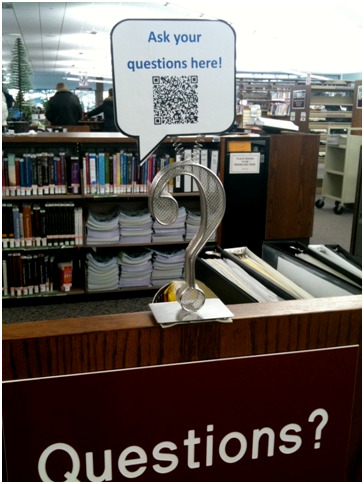
What
QR Codes could link to:
• Installation instructions.
• Sources for replacement parts and service.
• Directions to your business.
• The process of hiring professional services.
• Valuable coupons and special offers.
• Recommendations for complementary products and services.
• Free mp3 downloads.
• Customer feedback forms.

How you can maximize your effectiveness with QR codes:
• Provide explanations about their use and benefits.
• Encourage actions that support your marketing plan.
• Assuage the fears of the technically challenged.
• Give reasons to come back.
• Tryout with the size, location, and color of your QR codes.
• Study your analytics.
• Make the procedure fun, such as a QR code scavenger hunt.
• Experiment.
VII. The Future of QR Codes and Tags:
The power and the potential for QR Codes are limitless.
What's the most the exciting fact is how they take what social media is doing well now, bringing people together with technology, and extending it to enhance the experience.
The next generation of QR codes and Barcodes will hold even more information – so much that an Internet connection will not even be necessary. The related content will be effectively embedded in the code.
It’s amazing to consider where this can go.
VIII. Things to Remember:
· If you're going to use QR codes for your small business marketing, you'll have to keep in mind that QR codes — and the apps that scan them — are still foreign to most people.
· Also, remember that QR codes must provide some kind of value to the scanner. It may be the easiest way to direct QR code scanners to your website, but that's likely not the most engaging place to send people.
· Consumers need immediate access to what’s relevant and QR codes are being used to make that task possible.
· These codes have become mobile-friendly ways to point people in the offline space to online resources.
#marketing#digital#digitalmarketing#digitalmarketer#Onlinemarketing#qrcodes#future demand#how to succeed#success#business#businessgrowth
0 notes
Video
tumblr
Week 4
Based upon Frieda’s advice, I now focused more on the practical side of this assignment. At the end of last week, I built a simple wavetable synth inspired from the “Waveshaping” tutorial in the Max documentation. I then made a duplicate of the cycle~ object and multiplied its frequency with a second wavetable for additive synthesis. For control I mapped some buttons to draw Chebyshev polynomials into the wavetable to increase the frequencies. Then to conclude, I added a simple filter system (from the help patch) for subtractive synthesis.
It was not sounding like a professional synthesizer at this stage so I knew that I needed to add some more features. One of my favourite VSTs is the synth “Serum” so I based my layout upon it’s GUI. I separated it into six sections OSCILLATOR A, OSCILLATOR B, FILTER, ENVELOPE, LFO and STEP SEQUENCER. I worked on each part one by one starting with an envelope function to control the ADSR. I then used some Vizzie low frequency oscillators (fed back onto each other) as signals to further modulate the sine waves and generate feedback. To create more complex forms of synthesis I referred back to Frieda’s patches and found a way of including both frequency and ring modulation. Finally, I used the Max tutorial “Audio-Rate Sequencing" to create a step sequencer for the synth and alternate the pitch/amplitude to make something somewhat more musical than before. My dreams of a granular synthesis arpeggiator were shattered when I read through the Max tutorial to find that this was impossible. Despite this, I still want to include this technique in the live performance but instead use Robert Henke’s ‘Granulator’ Max4Live device to process samples in real time.
This week I also read into Fast Fourier Transform which was interesting but quite difficult to get my head around, let alone include it in the assignment. So far I am quite pleased with how the audio side of my AV synth has turned out however it is still quite buggy at this stage and needs some improvements. I am starting to reconsider performing live with it due to its unpredictability and difficulty to become virtuosic with. Instead I want to record several fully fledged tracks with it, break them down into samples and mix/granulate them within Ableton Live. This way I can have more flexibility with mastering them and making sure they sound good in the stereo image of a live PA system. After some cleaning up of my audio synth I plan to work more on the visual aspect next week. I have already begun this process by emailing Francesco Grani and asking for permission to edit his datamatrix m4l patch.
Wikipedia 2018, [Accessed March 2018], https://en.wikipedia.org/wiki/Chebyshev_polynomials
Serum, Advanced Wavetable Synthesizer, [Accessed March 2018], https://www.xferrecords.com/products/serum
Youtube, 2011, [Accessed March 2018], https://www.youtube.com/watch?v=9pn_b7OUO6I
Granulator II, 2016, [Accessed February 2018], http://roberthenke.com/technology/granulator.html
Wikipedia 2018, [Accessed March 2018], https://en.wikipedia.org/wiki/Fast_Fourier_transform
datamatrix (M4L jitter) 2014, [Accessed March 2018], https://cycling74.com/tools/datamatrix-m4l-jitter
0 notes
Text
CodabloackF Barcode Support, Enhanced DataMatrix & Aztec Barcodes Processing Using Aspose.BarCode for Java 16.12.0
CodabloackF Barcode Support, Enhanced DataMatrix & Aztec Barcodes Processing Using Aspose.BarCode for Java 16.12.0
CodabloackF Barcode Support, Enhanced DataMatrix & Aztec Barcodes Processing Using Aspose.BarCode for Java 16.12.0 It Improved recognition speed of Aztec coded barcode and support of CodabloackF coded barcode recognition with AllSupportedTypes property are top of the list. There are some important enhancement part of this release, such as barcode recognition from a BMP image, Datamatrix barcode…
View On WordPress
0 notes
Text
Barcode
Understanding Barcodes: The Key to Modern Inventory and Retail Management
Barcodes have become an indispensable part of our daily lives, revolutionizing how products are tracked, managed, and sold globally. From retail stores to warehouses, and healthcare facilities to logistics operations, barcodes simplify product identification, improve inventory accuracy, and enhance operational efficiency. This article dives into the fundamentals of barcodes, their types, uses, and why they remain a critical tool in modern business operations.
What is a Barcode?
A barcode is a method of representing data in a visual, machine-readable format using a combination of parallel lines, spaces, or dots. Scanners or mobile devices equipped with barcode readers decode this data and convert it into readable information, such as product details, pricing, or inventory levels.
Barcodes primarily consist of two elements:
Black Bars (or Patterns): Represent data.
White Spaces: Separate the black bars for clarity.
Each barcode contains a unique identifier that links to a database, providing details about the product, including its price, stock status, and origin.
History of Barcodes
The concept of barcoding was introduced in the 1940s by Norman Joseph Woodland and Bernard Silver. However, it wasn’t until 1974 that the first barcode was scanned on a Wrigley’s gum pack in an Ohio supermarket, marking the beginning of a technological revolution in retail and inventory management.
Types of Barcodes
There are two primary categories of barcodes: 1D (Linear Barcodes) and 2D Barcodes.
1. 1D (Linear) Barcodes:
These are the traditional barcodes with vertical black and white lines. Examples include:
UPC (Universal Product Code): Commonly used in retail stores.
EAN (European Article Number): International retail barcode.
Code 39: Used in manufacturing and military applications.
Code 128: Often found in logistics and shipping.
2. 2D Barcodes:
These barcodes store more data in both horizontal and vertical patterns. Examples include:
QR Codes (Quick Response Codes): Used in marketing, payments, and product information.
DataMatrix Codes: Common in healthcare and electronics.
PDF417: Found in shipping labels and ID cards.
How Do Barcodes Work?
Barcode Creation: A unique identification number is encoded into a barcode format.
Printing: The barcode is printed on labels or product packaging.
Scanning: A barcode scanner reads the black and white patterns.
Decoding: The scanner translates the barcode into digital data.
Database Lookup: The system retrieves product or asset details from the database.
This seamless process ensures accurate and instant information retrieval, reducing manual errors and improving efficiency.
Applications of Barcodes
Barcodes are widely used across various industries:
1. Retail:
Quick and accurate billing at checkout counters.
Improved inventory management and stock tracking.
2. Healthcare:
Tracking patient medications.
Managing medical equipment and supplies.
3. Logistics and Warehousing:
Real-time tracking of shipments.
Efficient warehouse inventory control.
4. Manufacturing:
Monitoring production lines.
Ensuring quality control through traceability.
5. Event Management:
Ticket scanning for concerts, sports events, and conferences.
Benefits of Barcodes
Accuracy: Reduces human errors in data entry.
Speed: Speeds up processes like billing, inventory checks, and shipping.
Cost-Effective: Affordable technology with significant ROI.
Inventory Control: Real-time visibility into stock levels.
Improved Traceability: Enhances product tracking across supply chains.
Data Insights: Provides accurate data for business analysis and forecasting.
Barcode Scanning Technology
Barcode scanners are devices designed to read and decode barcode information. Common types include:
Laser Scanners: Fast and accurate, commonly used in retail.
CCD Scanners (Charge-Coupled Device): Best for short-range scanning.
2D Image Scanners: Can read both 1D and 2D barcodes.
Mobile Scanners: Smartphones with barcode scanner apps for flexible use.
Barcodes vs RFID
While barcodes are widely used, RFID (Radio Frequency Identification) is emerging as an alternative technology.
Feature
Barcode
RFID
Cost
Low
Higher
Range
Short-range scanning
Long-range reading
Line of Sight
Required
Not required
Data Storage
Limited
Extensive
Both technologies have their advantages, but barcodes remain the preferred choice for cost-sensitive applications.
Challenges with Barcodes
Despite their advantages, barcodes face certain challenges:
Damage or Smudging: Barcodes may become unreadable if damaged.
Limited Data Storage: 1D barcodes can only store minimal information.
Dependency on Line of Sight: Direct scanning is necessary.
The Future of Barcodes
The future of barcoding technology is promising:
Smart Barcodes: Embedded with enhanced data storage.
Integration with IoT (Internet of Things): Enabling smarter inventory systems.
AI Integration: Improving predictive analytics for supply chains.
Blockchain Integration: Ensuring immutable traceability records.
With the rise of e-commerce and digital logistics, barcodes are evolving to meet the demands of modern supply chains.
How to Get a Barcode for Your Business
Register with GS1: GS1 is the global authority for barcode standards.
Obtain a GTIN (Global Trade Item Number): A unique identifier for your product.
Generate the Barcode: Use GS1-approved barcode creation tools.
Print and Apply: Ensure high-quality printing for accurate scanning.
Investing in barcoding systems ensures smooth operations and enhances scalability for businesses of all sizes.
Conclusion
Barcodes are far more than black lines on product packaging—they are a gateway to efficiency, accuracy, and global connectivity. From simplifying retail checkouts to ensuring supply chain transparency, barcodes have proven their value across industries.
As technology continues to advance, barcodes remain a cornerstone of effective product identification and data management, offering unparalleled benefits in a world driven by speed and precision.
0 notes
Text
gs1
Understanding GS1: The Global Standard for Supply Chain Efficiency
In today's interconnected world of commerce, GS1 stands as the backbone of global supply chain standards. Known for its universally accepted barcoding system, GS1 plays a crucial role in ensuring seamless product identification, traceability, and operational efficiency across industries. This article explores the significance, functions, and benefits of GS1 standards, shedding light on how they facilitate global trade and enhance supply chain transparency.
What is GS1?
GS1 (Global Standards 1) is a non-profit organization that develops and maintains international standards for supply chain efficiency. Founded in 1974, GS1 is best known for creating the UPC (Universal Product Code) barcode, which revolutionized product identification and retail operations.
GS1 standards are now widely used across industries, including:
Retail
Healthcare
Logistics and Transportation
Food and Beverage
By providing unique identification codes for products, assets, and locations, GS1 enables businesses to streamline operations, reduce errors, and improve data sharing across global networks.
The GS1 Identification System
The GS1 system revolves around unique identification keys that allow products, locations, and assets to be tracked globally. The most common identifiers include:
GTIN (Global Trade Item Number): Identifies products globally.
GLN (Global Location Number): Identifies physical or digital locations.
SSCC (Serial Shipping Container Code): Tracks logistics units.
GRAI (Global Returnable Asset Identifier): Identifies returnable assets like pallets and containers.
GIAI (Global Individual Asset Identifier): Tracks specific assets within an organization.
Each identifier is embedded in a barcode or RFID tag, allowing automated data capture and sharing.
Key GS1 Standards
GS1 provides a suite of standards that cover multiple aspects of the supply chain:
Barcodes:
UPC (Universal Product Code): Used in retail for product identification.
EAN (European Article Number): Similar to UPC but used internationally.
GS1 DataMatrix: A 2D barcode commonly used in healthcare for detailed product information.
RFID (Radio Frequency Identification): Enhances tracking and visibility for goods in transit.
GS1 Digital Link: Connects a product's barcode to online information, enabling a bridge between physical products and digital data.
EDI (Electronic Data Interchange): Standardizes business documents like invoices, purchase orders, and shipping notices.
These standards work together to ensure seamless data exchange across global supply chains.
Benefits of GS1 Standards
Global Consistency: GS1 standards are recognized worldwide, enabling smooth cross-border trade.
Improved Traceability: Enables end-to-end tracking of products from production to final sale.
Operational Efficiency: Streamlines inventory management, warehousing, and logistics.
Error Reduction: Minimizes human errors in data entry and product identification.
Enhanced Customer Trust: Ensures product authenticity and reduces counterfeiting risks.
Compliance: Meets industry regulations for product labeling and traceability.
For example, in the food industry, GS1 standards help trace contaminated products during recalls, ensuring quick and precise actions to protect public health.
How GS1 Standards Work in Practice
Example: Retail Industry
A manufacturer registers with GS1 and receives a GTIN for each product.
The GTIN is encoded into a barcode printed on the product packaging.
At checkout, the barcode is scanned, retrieving product information (e.g., price, stock level) instantly.
The same barcode supports inventory tracking, sales analysis, and reordering processes.
Example: Healthcare Industry
Medications are labeled with GS1 DataMatrix barcodes containing critical information like batch number and expiration date.
Hospitals and pharmacies scan these barcodes to ensure correct medication administration and reduce errors.
GS1 in the Digital Age
With the rise of e-commerce and digital supply chains, GS1 is evolving to meet modern demands:
GS1 Digital Link: Connects physical products to rich digital content, enhancing product transparency and consumer engagement.
Smart Labels: Combine GS1 barcodes with IoT and RFID technologies for real-time product tracking.
Blockchain Integration: GS1 standards are being integrated into blockchain platforms for immutable product traceability records.
These advancements ensure GS1 remains at the forefront of supply chain innovation.
Getting Started with GS1
For businesses looking to implement GS1 standards:
Register with GS1: Obtain a GS1 Company Prefix to create unique product identifiers.
Generate Barcodes: Use GS1-approved tools to create GTINs and associated barcodes.
Label Products: Apply the barcodes or RFID tags to your products.
Integrate with Systems: Ensure your inventory, POS, and logistics systems support GS1 standards.
Train Staff: Educate teams on barcode scanning and data entry best practices.
Adopting GS1 standards not only ensures compliance but also positions businesses for scalable growth and global market access.
Challenges in Adopting GS1 Standards
While GS1 standards offer immense benefits, businesses might face:
Initial Setup Costs: Investment in registration, labeling, and system upgrades.
Compliance Complexity: Adhering to different standards across industries.
Training Requirements: Educating staff about GS1 protocols.
However, these challenges are outweighed by long-term operational efficiencies and business growth opportunities.
The Future of GS1
As technology and global commerce continue to evolve, GS1 is focusing on:
Enhanced Data Transparency: Providing consumers with more detailed product information.
Sustainability Tracking: Helping companies measure and report environmental impact.
AI and Machine Learning Integration: Improving predictive analytics for supply chain optimization.
GS1's adaptability ensures it will remain a cornerstone of global trade and logistics for decades to come.
Conclusion
GS1 is not just about barcodes—it's about global efficiency, transparency, and trust in supply chains. By providing universally accepted standards, GS1 simplifies complex logistics, enhances product traceability, and fosters global trade.
For businesses aiming to scale operations, reduce errors, and improve customer trust, adopting GS1 standards is not just an option—it's a necessity.
0 notes
Text
CodabloackF Barcode Support, Enhanced DataMatrix & Aztec Barcodes Processing using Java
What’s new in this release?
Aspose team is pleased to announce the new version of Aspose.BarCode for Java 16.12.0. The major development in this release is the enhancements incorporated in Aspose.BarCode API to improve the overall performance of the API. Improved recognition speed of Aztec coded barcode, improved processing of DataMatrix and support of CodabloackF coded barcode recognition with AllSupportedTypes property are top of the list. Processing of rotated DataMatrix barcode has also been improved in this release. There are some important enhancement part of this release, such as barcode recognition from a BMP image, Datamatrix barcode generation of type DataMatrixEccType.Ecc200 , reading Code39standard coded barcode, CodablockF coded barcode, ITF14 coded barcode, Metered licensing mechanism, Process of Aztec barcode recognition, Processing of CodabloackF barcode and Processing of rotated DataMatrix barcode has been greatly improved. Below is the list of main improved features and bug fixes added in this release.
Reading problem of DataMatrix barcode
Improve recognition speed for Aztec
Improve recognition speed for Aztec by reducing the number of passes
Include CodablockF and Coupons in Silverlight control
Incorrect recognition of CodabloackF with AllSupportedTypes
Reading Barcode from a BMP image is generating exception
Remove line offset for CodablockF (GraphicsUnit.Pixel)
The recognition performance of rotated DataMatrix barcodes has been improved
Too small quiet zone for ITF14 when border type is Frame or FrameOut
Creating a Datamatrix barcode with DataMatrixEccType.Ecc200 throws a null reference exception
Barcode reader is unable to recognize the barcode on an image
Unable to recognize PDF417 barcode from a drivers' license image
Dynabic.Metered: Aspose.BarCode has to be adjusted to the latest Dynabic.Metered version
Newly added documentation pages and articles
Some new tips and articles have now been added into Aspose.BarCode for Java documentation that may guide users briefly how to use Aspose.BarCode for performing different tasks like the followings.
Generating Aztec Barcode
Control the Appearance of Code Text
Overview: Aspose.BarCode for Java
Aspose.BarCode is a Java based visual component for generation & recognition of 1D & 2D barcodes to support Java, web applications and J2ME platform. It supports 29+ barcode symbologies like MSI, QR, OneCode, Australia Post, Aztec, Code128, Code11, EAN128, Codabar, Postnet, USPS and also supports image output in GIF, PNG, BMP & JPG formats. Other features include barcode size & color settings, rotation angle & caption. You can render barcodes to images, printers, HTTP servlet response & graphical objects too.
More about Aspose.BarCode for Java
Homepage of Aspose.BarCode for Java
Download of Aspose.BarCode for Java
#recognition speed of Aztec barcode#improved DataMatrix processing#CodabloackF coded barcode recognition#rotated DataMatrix barcode#Java Barcode API#barcode recognition from BMP
0 notes
Text
Read All Barcodes from TIFF & New Architecture of Barcodes Recognition Filters using Java
What’s new in this release?
Aspose team is pleased to announce the new release of Aspose.BarCode for Java 18.10. This new version of API gives more power to the Barcode generation API. This new release has introduced new architecture of Barcode recognition filters, implemented UpcaGs1Code128Coupon for new Barcode generation API and includes implementation to read all Barcodes from TIFF images. This release has also deprecated BarCodeBuilder. This release includes several improvements in term of bug fixes. such as DPI settings with rotation issue, Databars generation issue from GS1 string, ITF14 Barcode GS1 Verification Process failure issue, DataMatrix codes recognizing issue from the JPG image, Correction of text part in ENA13 when change resolution and Detection of all available Barcodes from PDF. Salient features of this new Barcode generation includes
Investigate new architecture of barcodes recognition filters.
Implement UpcaGs1Code128Coupon for new barcode generation API
Not able to read all barcodes from TIFF images
Not able to read the barcode
Deprecate BarCodeBuilder
DPI settings works incorrectly with rotation
Databars are generated incorrectly from GS1 string
ITF14 barcode fails GS1 Verification Process
Can't recognize DataMatrix codes from the JPG image
Text part isn't correct in ENA13 when change resolution
Aspose.BarCode is detecting only 1 out of 3 barcodes from PDF
Newly added documentation pages and articles
Some new tips and articles have now been added into Aspose.BarCode for Java documentation that may guide users briefly how to use Aspose.BarCode for performing different tasks like the followings.
How to Read Barcode from PDF Documents
Units based BarCode Generation
Overview: Aspose.BarCode for Java
Aspose.BarCode is a Java based visual component for generation & recognition of 1D & 2D barcodes to support Java, web applications and J2ME platform. It supports 29+ barcode symbologies like MSI, QR, OneCode, Australia Post, Aztec, Code128, Code11, EAN128, Codabar, Postnet, USPS and also supports image output in GIF, PNG, BMP & JPG formats. Other features include barcode size & color settings, rotation angle & caption. You can render barcodes to images, printers, HTTP servlet response & graphical objects too.
More about Aspose.BarCode for Java
Homepage of Aspose.BarCode for Java
Download of Aspose.BarCode for Java
Online Documentation for Aspose.BarCode for Java
#read all barcodes from TIFF images#barcodes recognition filters#recognize DataMatrix codes from JPG#Deprecated BarCodeBuilder#Java Barcode API#Java Barcode recognition
0 notes
Text
New Architecture of Barcodes Recognition Filters & Barcode Reading from TIFF in JasperReports
What’s new in this release?
The new version of Aspose.BarCode for JasperReports 18.10 has added some important new features and fixed the issues in the API. This release has been developed based on Aspose.BarCode for Java 18.10. This new release has introduced new architecture of Barcode recognition filters, implemented UpcaGs1Code128Coupon for new Barcode generation API and includes implementation to read all Barcodes from TIFF images. This release has also deprecated BarCodeBuilder. This release includes plenty of new and improved features as listed below
Investigate new architecture of barcodes recognition filters.
Implement UpcaGs1Code128Coupon for new barcode generation API
Not able to read all barcodes from TIFF images
Not able to read the barcode
Deprecate BarCodeBuilder
DPI settings works incorrectly with rotation
Databars are generated incorrectly from GS1 string
ITF14 barcode fails GS1 Verification Process
Can't recognize DataMatrix codes from the JPG image
Text part isn't correct in ENA13 when change resolution
Aspose.BarCode is detecting only 1 out of 3 barcodes from PDF
Newly added documentation pages and articles
Some new tips and articles have now been added into Aspose.BarCode for JasperReports documentation that may guide users briefly how to use Aspose.BarCode for performing different tasks like the followings.
Manage Caption of the Barcode
Generate Barcode by Specifying Custom Image Size
Overview: Aspose.BarCode for JasperReports
Aspose.BarCode for JasperReports allows developers to display high quality barcode labels on JasperReports that can be rendered further in BMP, JPG, GIF and PNG formats. It supports more than 25 barcode symbologies including Linear or 2D barcodes and can also be integrated into existing and new JasperReport (jrxml) files. Aspose.BarCode for JasperReports is written purely in Java and a single provided JAR file can easily be deployed on the machines running JasperReports or JasperServer.
More about Aspose.BarCode for JasperReports
Homepage of Aspose.BarCode for JasperReports
Download Aspose.BarCode for JasperReports
Online documentation of Aspose.BarCode for JasperReports
#Barcode generation API#new architecture of Barcode recognition filters#deprecated BarCodeBuilder#Databars generated from GS1 string#recognize DataMatrix codes from JPG#Generate barcodes in JasperReports
0 notes
Text
Barcode Generation or Recognition inside Android, iOS & Mac Applications via Xamarin using .NET
What's New in this Release?
The latest version of Aspose.BarCode for .NET 18.6 has been released. The news is also an excitement for software application developers who would love to incorporate barcode generation & recognition processes in their Android, iOS and Mac applications via Xamarin. Aspose team is pleased to announce that Aspose.BarCode will support the following new platforms from now. Support for Universal Windows Platform (UWP) has also been incorporated in this release such as Android via Xamarin, iOS via Xamarin and Mac via Xamarin. As the names indicate, these new platforms are mobile applications development via Xamarin. These will include a small set of features of Aspose.BarCode for .NET API in the start. Support for Android and iOS via Xamarin will enables the developers to do native development in C#. Aspose.BarCode for .NET now includes assemblies for .NET Standard 1.3 and .NET Standard 2.0. The exact version of supported Android, iOS and UWP you can found at .NET implementation support. A table can be found on this link which lists all versions of .NET Standard and the platforms supported. With the launch of Aspose.BarCode for .NET 18.6, developers for Android and iOS will be able to develop applications capable of functionality offered by Aspose.BarCode API. These include Customizable barcode generation, Generated barcode image can be saved in PNG, JPG, TIFF and SVG (vector) formats, Multithreading enabled barcode recognition process, Barcode image in PNG, JPG and TIFF formats can be supplied for recognition and All of the barcode types supported by regular Aspose.BarCode for .NET API can be generated and recognized on these platforms. The only limitation is the EMF image format. EMF image format is not supported, because it is windows-specific. This release also includes improvement in terms of bug fixes which further add to the overall stability of the API. These are related to various API functionality such as Adding BarCode dependency from NuGet was throwing exception. This issue was reported and upon investigation it was found that the issue is due to dependency on SkiaSharp in .NET Framework. This issue has been fixed and During an internal investigation, it was found that Metered license functionality is not working incorrectly with some BarCodeReader constructors. This issue has been resolved. Below is the list of new and improved features supported in this version.
Add support for Tiff images on .NET Standard
Support of Aspose.BarCode for Universal Windows Platform (UWP)
Add support for Xamarin Android
IPhone support
Add support for Xamarin iOS
Add support for .NET Standard 1.3
Analyze what it takes to make Aspose.BarCode for Windows Store apps
Adding BarCode dependency from NuGet is throwing exception
Metered license works incorrectly with some BarCodeReader constructors
Newly added documentation pages and articles
Some new tips and articles have now been added into Aspose.BarCode for .NET documentation that may guide users briefly how to use Aspose.BarCode for performing different tasks like the followings.
Managing BarCode Text Appearance
Optimized Scan for Barcode Recognition
Overview: Aspose.BarCode for .NET
Aspose.BarCode is a .NET component for generation and recognition of Linear and 2D barcodes on all kinds of .NET applications. It supports WPF with 29+ Barcode symbologies like OneCode, QR, Aztec, MSI, EAN128, EAN14, SSCC18, Code128, Code39, Postnet, MarcoPDF417, Datamatrix, UPCA etc. Other features include barcode insertion in PDF, Word and Excel documents. Also take image output in BMP, GIF, JPEG, PNG and WMF formats. You can also control image styles such as background color, bar color etc.
More about Aspose.Report for .NET
Homepage of C# & VB.NET Barcode Component Aspose.BarCode for .NET
Download of Aspose.BarCode for .NET
Online documentation of Aspose.BarCode for .NET
#Tiff images on .NET Standard#Universal Windows Platform (UWP)#Xamarin Android support#IPhone support#support for Xamarin iOS#support for .NET Standard 1.3#.NET Barcode API
0 notes
Text
Barcode Detection from PDF & Enhanced Codetext Alignment with Custom Scaling using .NET
What's New in this Release?
The latest version of Aspose.BarCode for .NET 18.2.0 has been released. This is primarily a maintenance release whereby Aspose team has resolved certain issues incurring in API and some of which were reported by Aspose valued customers. This release also supports enhanced process of codetext alignment with custom scaling. It was observed that text rendering is different on systems (having custom display scaling). In this release the enhanced process of text rendering has been incorporated. This release also fixes exceptions that were reported by Aspose valued customers, such as Barcode recognition process have been improved to detect barcodes from PDF files, Functionality to recognize barcode from images has been enhanced. The functionality has been enhanced in such a way that if API encounters a situation in which metadata of barcode indicates that barcode has 19 lines but actually it has 18 lines. Algorithm will act accordingly and returns correct recognition result. Below is the list of new and improved features supported in this version.
Unable to recognize the barcodes from images
Wrong codetext alignment on systems with custom scaling
Aspose.BarCode is unable to detect barcode from PDF
Newly added documentation pages and articles
Some new tips and articles have now been added into Aspose.BarCode for .NET documentation that may guide users briefly how to use Aspose.BarCode for performing different tasks like the followings.
Managing BarCode Text Appearance
Optimized Scan for Barcode Recognition
Overview: Aspose.BarCode for .NET
Aspose.BarCode is a .NET component for generation and recognition of Linear and 2D barcodes on all kinds of .NET applications. It supports WPF with 29+ Barcode symbologies like OneCode, QR, Aztec, MSI, EAN128, EAN14, SSCC18, Code128, Code39, Postnet, MarcoPDF417, Datamatrix, UPCA etc. Other features include barcode insertion in PDF, Word and Excel documents. Also take image output in BMP, GIF, JPEG, PNG and WMF formats. You can also control image styles such as background color, bar color etc.
More about Aspose.Report for .NET
Homepage of C# & VB.NET Barcode Component Aspose.BarCode for .NET
Download of Aspose.BarCode for .NET
Online documentation of Aspose.BarCode for .NET
#Detect barcodes from PDF files#Barcode recognition process#Codetext Alignment with Custom Scaling#recognize barcode from images#.NET Barcode API#Barcode Detection improved
0 notes
Text
Generate QR Coded Barcode with Version Number, Enhanced Barcode Recognition from JPEG using Java
What’s new in this release?
Aspose team is pleased to announce the new version of Aspose.BarCode for Java 17.12.0. The major development in this release is the support to generate QR coded barcode with its version number. This release also supports enhanced process of recognizing Code128 and OneD coded barcode. Enhanced speed and quality of 1D barcode recognition process functionality has also been incorporated in this release. Aspose.BarCode for Java now supports the functionality to generate QR coded barcode with its version information. This functionality allows the developers to generate QR coded barcode by setting its version number. A property BarCodeBuilder.setQRVersion has been introduced to define the said setting. How a developer can set QR version number is demonstrated in the code snippet given below. The code snippet contains comments that makes it self-explanatory. There are some important enhancements and bug fixes part of this release, such as Process of setting license has been improved. Now API will show correct exception message in case license subscription is expired. Set license execution time has also been improved, Working of Aspose.BarCode in multi threaded environment has been enhanced, DatabarStacked barcode recognition process has been enhanced, Process of recognizing barcode from JPEG and TIFF image has been improved, Functionality to generate Datamatrix barcode has been updated and Process to recognize PDF417 and Code128 barcode has been enhanced. Performance improvements have been made to boost up the process. Below is the list of main improved features and bug fixes added in this release.
Support to set QR version while generating barcode image
Improve speed and quality of the new 1D recognition algorithm
Setting License in Aspose.BarCode throws exception
Aspose.BarCode throw exception when used in multi-threading
Unable to recognize DatabarStacked barcode with big white space
Aspose.Barcode is unable to recognize Code128 barcode from JPG image
Unable to recognize barcode from a TIFF image
Performance issue while reading PDF417 and Code128 codes
Performance issue while reading PDF417 and Code128 codes
Performance issue while reading PDF417 and Code128 codes
Performance issue while reading PDF417 and Code128 codes
Performing BarCode recognition in C++ application is taking long time
Can't recognize code128 from a tif file
Performing Barcode recognition on a TIFF image and setting JVM 4GB is throwing exception : OutOfMemoryError
Generated Datamatrix barcode with Aspose.BarCode is not recognized by Aspose.BarCode
Newly added documentation pages and articles
Some new tips and articles have now been added into Aspose.BarCode for Java documentation that may guide users briefly how to use Aspose.BarCode for performing different tasks like the followings.
How to set QR version
Create QR Barcode with Logo
Overview: Aspose.BarCode for Java
Aspose.BarCode is a Java based visual component for generation & recognition of 1D & 2D barcodes to support Java, web applications and J2ME platform. It supports 29+ barcode symbologies like MSI, QR, OneCode, Australia Post, Aztec, Code128, Code11, EAN128, Codabar, Postnet, USPS and also supports image output in GIF, PNG, BMP & JPG formats. Other features include barcode size & color settings, rotation angle & caption. You can render barcodes to images, printers, HTTP servlet response & graphical objects too.
More about Aspose.BarCode for Java
Homepage of Aspose.BarCode for Java
Download of Aspose.BarCode for Java
Online Documentation for Aspose.BarCode for Java
#generate QR coded barcode#set QR version number#multi-threaded environment support#DatabarStacked barcode recognition#recognizing barcode from JPEG#recognizing barcode from TIFF
0 notes