#ionic template
Explore tagged Tumblr posts
Text
Whilst I hand you guys a couple of Wrench doodles, rate this embarrassing instance out of 10 that just happened to me:
For the second time in my entire ICT course, I used irrelevant vocabulary to answer a test question (thankfully just a progress checker test, not the actual thing!!). First time that it happened I ended up using ionic bonds to explain how a laser printer worked. The second time I used the word formulae (which apparently is mathematic vocabulary and not just used to describe some recipe like in SpongeBob) to explain the advantages HTML developers can gain from website templates☠️
anyway embarrassing misuse of vocabulary aside wrench doodles as promised:
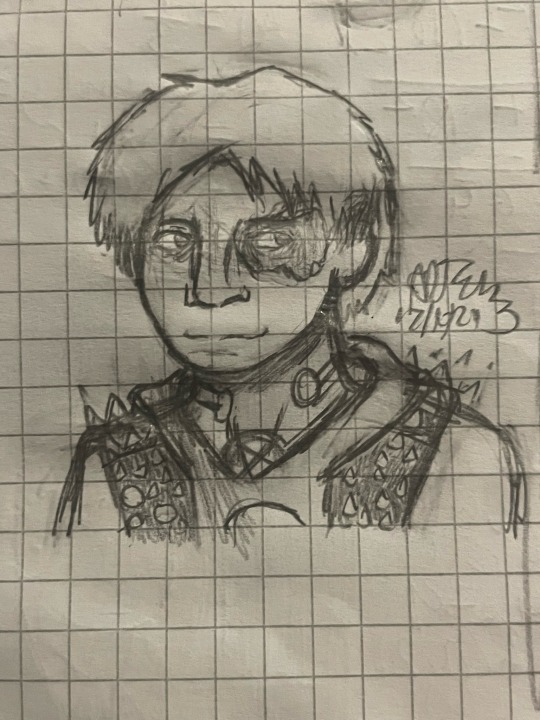

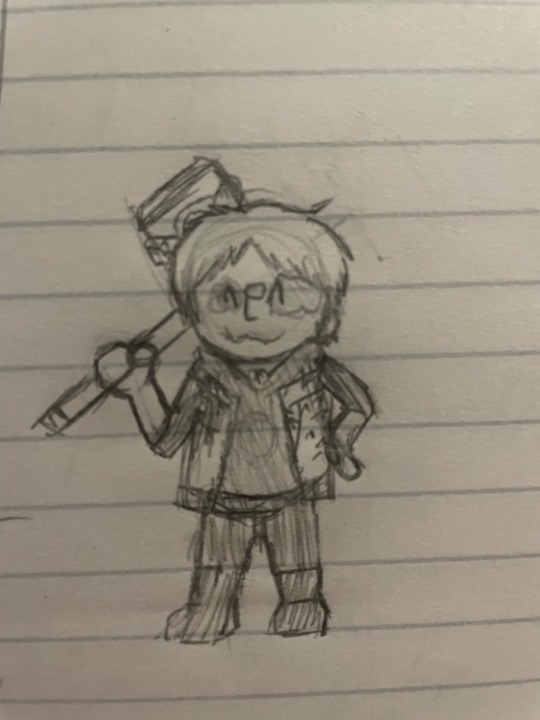
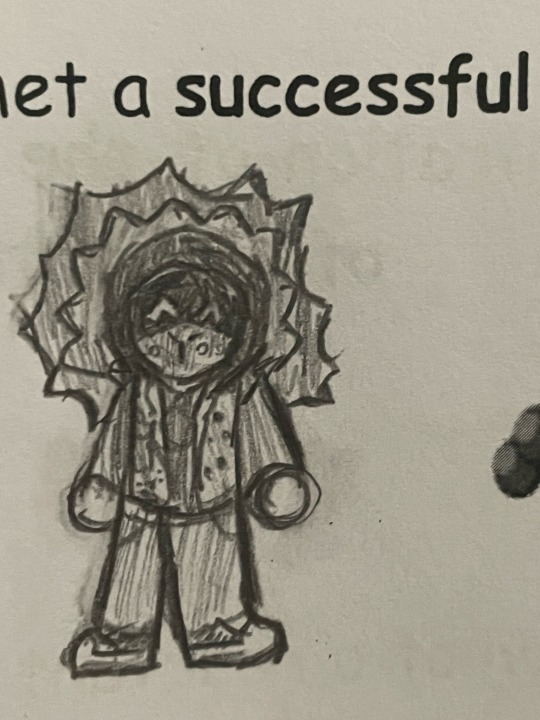
#watch dogs#watch dogs 2#watch dogs fanart#watch dogs 2 fanart#traditional art#fanart#wrench watch dogs#wrench wd2#reggie blechman#Reginald Blechman#guys about the misuse of vocabulary I just think things differently#I LITERALLY THOUGHT OF FORMULA AS LIKE A PRE-MADE RECIPE KIND OF LIKE WEBSITE TEMPLATES THAT YOU CAN MAKE CHANGES TO#IN ORDER TO SUIT YOUR PLAN THEREFORE SAVING TIME#LIKE THE SECRET FORMULA IN SPONGEBOB#the ionic bonds one is a different story.. I just thought of it as positive charges being attracted to negative ones and thought ionic bonds#anyway school rant aside can I just say how I LOVE wrench’s way of expressing his emotions through his mask??#LIKE THE MASK LITERALLY GETS HIS FEELINGS ACROSS AND HES ABLE TO BE MORE CONFIDENT AND EXPRESSIVE#AS SOMEONE WHO STRUGGLES WITH THAT KIND OF STUFF ITS REALLY COOL TO SEE#Also wrench in general.. I can madly relate to him in the way we both express our emotions low-key similarly#like yes I’d swear like a sailor and take my frustration out on a chair if I found out me and my friends were being used as MARKETING#Reggie Blechman I love you they can never make me hate you#I stole this secret storyboard plan from Ubisoft but wrench is autistic it’s canon /j (joking)#these are just doodles so I’m not worried about Improportions or accuracy#wrench without his mask is just really nice to draw plus it gives me practice for drawing crooked noses! ^^#anyway yap session over
19 notes
·
View notes
Text
I´m bored...
so i´ll give some ideas for quirks for BNHA DRs or OC:
Script Template: @/mx.levias on TikTok — linktree (NOT MY SCRIPT)

BOREAL RADIANCE:
Powers MASTERLIST
Quirk Inspired By: Northern Lights (Geomagnetic storm)
¦ ⌈Quirk Type⌉ ⩵ Transformation - Emitter
APPLICATIONS:
Aurora Manipulation
Aurora Attacks
Aurora Constructs
Aurora Generation
Manipulate the properties of auroras.
Move/lift auroras at nearly any speed whether in/on surface, air or water. One could even do this on a vacuum of space if one has way to survive the experience.
Plasma Manipulation harness & control plasma.
Plasma Constructs
Aurora Combat
Aurora Magic
Energy Manipulation
Ionic Manipulation
Electromagnetism Manipulation
Arctic Manipulation
Arctic Adaptation

Special Moves:
╔ Aurora Tempest ╗ The user creates a storm of aurora energy and plasma, with swirling lights and electrical discharges that wreak havoc on the battlefield.
╔ Aurora Construct ╗The user shapes aurora energy into various constructs such as weapons, tools, or creatures, which can be used for attack, defence, or utility purposes.
╔ Northern Lights Cloak ╗ The user envelops themselves in aurora energy, becoming nearly invisible and gaining enhanced speed and agility.
╔ Aurora Healing ╗The user harnesses the healing properties of aurora energy to heal their own wounds or those of allies rapidly
╔ Artic Freeze ╗ The user combines aurora energy with arctic cold to freeze enemies or create ice constructs that can be used offensively or defensively.

Backlash:
Overheating: Manipulating plasma and generating aurora constructs can cause the user's body temperature to rise dangerously, risking heatstroke or burns.
Physical Strain: The intense focus and control required to manipulate auroras and plasma can cause severe physical and mental fatigue, resulting in headaches, muscle pain, or even temporary paralysis.
Visibility: The bright and colorful nature of aurora abilities can make the user easily detectable, reducing the element of surprise and making stealth difficult.
Mental Strain: The complex mental focus required for precision control of aurora constructs and plasma can lead to mental fatigue, reducing cognitive functions and reaction times.
#desired reality#shifting community#reality shifting#shift#shiftblr#shifting blog#shifting stories#bnha quirk#bnha ideas#bnha oc quirk ideas#quirks ideas
5 notes
·
View notes
Text
Predicting and programming: enemies for life (part 2)
Day 42 - Dec 17th, 12.023
This is the direct continuation of yesterday's post. I hope that I'm able to continue my daily journals as usual, but there's a strong possibility that one day or another I will not able to post, or need to post after midnight. Also, the entries probably will be shorter or just small updates sometimes even on weekends, but I will try to write them on the morning to be able to have time and brain to do something bigger and with better quality. And some posts I could even need to split into two if I need to stop writing one in the middle, like what's happened yesterday. There's no need to go into details, I don't want to expose my personal life nor of the people around me, I just want to inform that this end of year is not being great to my partner, so I want to be with her as much as I can to help and support her to whatever she needs to.
"A ghostly server"
Like I said in the last part, the application was complaining about not having a server, and the stranger, it was complaining about not having the development server running. This as a production build of the application, the embedded web-app were a static one, a static HTML file, why was it complaining about the server!? I tried searching around the Tauri's GitHub issues, but there was nothing about it, and creating an issue wasn't in my mind at the time because again, I am short in time and couldn't wait for a fix.
So because Tauri wasn't working, and I didn't even want to think about how to fix this problem, I switched back to CapacitorJS. This process was somewhat easy, because both of them are a "wrapper", so I just needed to move the web app part of the application from a template to another, but it was somewhat time-consuming (I'm not so accustomed to Vim and my new file explorer, so navigating was somewhat slower, and like every JavaScript project, just setting it up a template can be time-consuming). But after setting it up, Capacitor compiled, and the app was working as normal without any differences.
Framework hopping
While that was happening, when I started the project, I also wasted a lot of time choosing what framework to use. "Why?" One, JavaScript is an ecosystem that in general can be somewhat overwhelming with choices; Two, I already used SvelteKit for my last application and projects, so this time I wanted something different; Three, I wanted to try something more "native-like".
Web as Native
I started trying to use Framework7, because it has a collection of components and routing that emulates the native-app experience, and most important to me, it had the updated Material Design 3 (Material You) design; with Svelte, my primary UI framework of choice. But it didn't work that well. The routing wasn't how I liked it to be, and Framework7 is a somewhat old framework as it seems (it uses Gulp as its build system and the last commits were a month ago, the project is not that active), it stills a great project, but somewhat difficult to integrate with newer thing like Svelte 4 and Vite. After not being able to, I tried to KonstaUI with Svelte, but ended up with the same results. If you know something about this area of trying to make web apps feel like a native app, you are probably thinking something like "why you didn't use Ionic?", and the main reason is that it stills uses Material Design 2, and personally I like more how the newer version looks. Also, Ionic doesn't have official support for Svelte, and even knowing that the community package is good, I already used it in the past and wanted something new to try.
So, after probably hours, if not a day, trying that, I hopped into another idea. I found something called Beer CSS, a library that creates a Material You look and app using just CSS pretty much, so I could use any framework that I liked! Nonetheless, because it was pure JS and CSS, I thought it would be good to use Astro, so I could also take advantage of its new View Transitions feature, and could use Svelte still for the interactivity blocks. But as you can already tell if you know Astro, it's probably not the best idea to use a static site generator (SSG) as a mobile application framework, however it was working, and I was being able to create something and actually develop the application part of things and not just continue setting up new projects.
Lack of documentation
But then some cracks started to open. Beer CSS's documentation is not the greatest for me, it's mostly code examples and there's pretty much no words about customization and how the CSS words and/or how to manipulate it, and it seems that you really need to follow Material's system and hierarchy to it to work properly. I don't have time for this, and I already wasted 2 to 3 days fighting my way around all of this.
Also, while this was happening, the problem with Tauri also happened, which for some reason also made me switch from Astro to SvelteKit. Why? I don't know really, for me the problem with the server could be related to it, but of course it didn't work, and I had to switch to Capacitor like I said.
Blank screen and broken dreams
And then, another problem appeared out of nowhere, the built app with CapacitorJS started to have a total black screen when I opened it. There were no errors in the console, warnings on the screen, nothing, the app simply stopped working, and I couldn't find anything about it on the issues, and being honest, at this point I had already wasted around a week and couldn't handle it anymore. The idea of not being able to give at least something in time was storming my mind and I ended up wasting another day procrastinating, because I couldn't handle and think of solutions.
I had so many ideas for this app and now everything stopped working, I was exhausted, this was supposed to be something special for my girlfriend, and I don't want to lose the date again, even more now when she's passing difficult times in her life. I need to do and try something.
Compromises
This is where I am right now. I have less than a week to finish this project, and the app itself is way unfinished than I anticipated it would be days ago. So, what we do when this happens? Compromises, I already had in mind that I would create just some features until the date and then update over time, but now it will be just one feature and as an online website for now.
One of the features of this app is an interactive messaging page, to give complements and things like that, but for now I will try to repurpose it to some predefined messages and just express out of my heart to her using it. Do I want to be simple as that? No, but it only what I can do for now, and hopefully I will be able to add more things as time passes, I really want to do something special and specific for my girlfriend. Thankfully, porting it to a native app in the future won't be so hard, and I already have some ideas now on how to fix the past bugs that impossibilitaded me from porting it, however I will try to focus more on the features themselves for now.
Knowing my girlfriend, she will understand, but again, it's more of me to her thing in my mind.
---
Today's artists & creative things
Song: Hello, World - by Louie Zong I don't know why, writing this post just remembered me this music.
---
Copyright (c) 2023-present Gustavo "Guz" L. de Mello <[email protected]>
This work is licensed under the Creative Commons Attribution-ShareAlike 4.0 International (CC BY-SA 4.0) License
2 notes
·
View notes
Text
Web Components & Modular UI

You might have heard the term ‘web components’ being thrown around in UI discussions. But what are web components? And how did they come about? In this article, I will attempt to cover a brief history of web components and the benefits they bring to teams today. I will also dive into how my team uses them. But first, let’s talk about what they are: Web components are a suite of different technologies that allow you to create reusable custom elements for use in your web applications. The functionality of web components is encapsulated away from the rest of your code. This goes a long way to making them more reusable. There are three main technologies: custom elements and their behavior, the ‘hidden’ shadow DOM, and the flexible HTML templates. These are used together to create versatile custom elements with encapsulated functionality that can be reused wherever you like, without fear of code collisions.
Back in 2011, a guy named Alex Russell first introduced the concept of ‘standard’ web components. A couple of years later Google jump-started the web components ‘revolution’ with the release of the Polymer library. The library was based on web components, and served as the authoritative implementation of Material Design for the web. It was soon after this time, a little over a decade ago, that I began to work on a new web application UI project, for which I decided that web components would be a key technology in my front-end tech stack. There were regrets, especially because of the flood of browser errors. I remember a lot of searching and sifting through obscure documentations and blogs to understand how to ‘glue’ the web components together with my application. A lot of the web component implementations felt experimental and it seemed like they were not completely ready for production, to say the least. It felt exciting for the wrong reasons: It was a new frontier of development, but ultimately it bred discouragement because of the challenges.
The React framework soon came along and changed many things. I, for one, rewrote my application in React and ‘never looked back’. It was so much easier to work with. And I’m sure that other developers, who were once web component hopefuls, had a similar experience. At the time, Facebook didn’t want to use web components and build on top of them because they didn’t fit React’s JSX model used for declaring elements. This was yet another reason to be doubtful about them. But obviously, not everyone was. In 2016, the Custom Elements v1 specification was released, which laid the foundation for designing and using new types of DOM elements. Soon after, in a bold statement by Google, YouTube was rewritten in Polymer web components. They kept evolving Polymer knowing that web components were a web standard, an approved spec that modern browsers had to implement.
In 2017, a few developments started to reaffirm web components as a viable modern front-end technology: First of all, the Polymer team started to develop LitElement, a lightweight framework for creating web components. Secondly, the Ionic team created StencilJS, a JavaScript compiler that generated web components. Both of these became reference technologies for web component development. In 2018, Firefox 63 enabled web component support by default and updated developer tools to support them. With Angular 6, came Angular Elements, allowing for packaging Angular components as custom web components. By the time the Lit framework was released in 2019, people were already realizing the value of having a layer of web components, especially because of the headaches from having so many different front-end frameworks. None of those frameworks were ‘native’ like web components.
In the last five years, web components have matured significantly, gaining wider adoption and becoming a more viable alternative to framework-based components, with key advancements through new features, the development of frameworks, and increased browser support. More recently, there has been a move towards more declarative APIs and the potential for fully declaratively defined web components. Web Components are now a commonplace part of front-end development practices, with major players like GitHub, Apple, and Adobe embracing them. They continue to evolve, with ongoing efforts to improve accessibility and other features like server-side rendering. They also continue to gain traction, with increasing browser support and usage in various projects.
Meanwhile, companies are feeling the pain of having built components using a specific framework. Of course, web components solve this problem; they live in harmony with other frameworks, not against them. Teams don’t have to change their frameworks either. Web components adapt to any JavaScript framework because they are natively supported elements in HTML. It’s the standard for components and it’s in every browser. This also makes debugging never too overly challenging because of framework abstractions. They are easy to share across teams and applications, and building a design system around web components means that your design system is framework-agnostic. Libraries have made web components very easy to add anywhere and to incorporate into logic systems, e.g. through native JS events. They work seamlessly across React, Vue, Angular, or plain HTML. This ensures long-term maintainability and prevents vendor lock-in , unlike framework-specific solutions. Web components are also compatible with micro-frontends and module federation, so clearly they are being considered during development of new technologies. Related to this, I’d like to point out that the ‘staying power’ of a technology is greatly enhanced when the technology is built into a specification required to be adopted by popular modern competitors. Such is the case for web components. This is important because some even speculate that native solutions such as web components could replace all frameworks.
So how have we used web components on my team? Our web components live in a repository dedicated to developing them, testing them, and publishing them. They are published and distributed as NPM packages, making them easy to share and import. Each component comes with a Storybook story that is also imported into a separate design-focused Storybook application, our ‘design lab’, where you can visually browse our inventory and interact with the components. Two application teams have adopted most of their components to be from our design system. Three other teams have adopted some of our web components. A few other teams are evaluating our components. The set of components used, and how, varies between application teams. Most will start with the Side Navigation component, especially because it serves as a visual backbone for our platform application UX. Our Grid System component is useful as it provides spacing alignment for all other components on your web page. Of course, our data grid component is central to the functionality of important data-driven UI pages.
Our design lab application has become a great place to start exploring our component offering. Storybook gives you the tools to display each individual component in an organized way and allows people to not only learn about them but also ‘shop the look’ by changing the controls of the component and playing with the component to see if it makes sense for them. We have also built a demo application in our design lab, showcasing visual integrations of these components. This allows users to see an entire UI built with our components, but this also allows us, under the hood, to test these component integrations. More recently, we have built theme-ing previews into our design lab, allowing users to apply a completely custom theme, and see how it affects the built-in demo application and each individual component separately. This ability is quite important, because our web components are compatible with theme-ing changes, and the design lab allows one to preview these ahead of time before you apply a specific theme in your application.
It probably goes without saying that we have used the web component technology to build all of these components. This means that, no matter what front-end framework you are using, you could bring these components into your application already, and even apply theme-ing through them. Using a common set of components that work anywhere, allows you to build applications faster and with a consistent look and feel. This has huge implications, and web components are the best technology suited to deliver this kind of central, modular approach to building UI elements. We don’t want to be limited by a less-robust technology that serves as a barrier to cross-application modularity.
Thank you for reading!
Be sure to also check out this wonderful resource for web components in general: https://github.com/web-padawan/awesome-web-components#articles
0 notes
Text
Unlocking the Power of Angular: A Guide to Modern Web Development
Introduction
Angular is a cutting-edge web development framework designed by Google to build interactive and high-performance web applications. As an advanced front-end technology, Angular offers a structured approach to application development, making it a go-to choice for developers worldwide.
What Makes Angular Stand Out?
Angular is a TypeScript-based framework that facilitates the creation of robust and scalable web applications. With its powerful tools and features, developers can efficiently build dynamic single-page applications (SPAs) that offer a seamless user experience.
Core Features of Angular
1. Component-Driven Architecture
Angular applications are built using a component-based structure, where each component is a modular and reusable unit. This promotes better organization, maintainability, and scalability of applications.
2. Efficient Data Binding
Angular employs two-way data binding, ensuring instant synchronization between the model and the view. This reduces the need for excessive code, streamlining the development process.
3. Dependency Injection
A robust dependency injection system allows Angular applications to manage services efficiently, making the code more modular and testable.
4. Enhanced HTML with Directives and Pipes
Directives help extend HTML’s capabilities, while pipes transform and format displayed data, offering flexibility and ease of manipulation in the user interface.
5. Seamless Navigation with Built-in Routing
Angular’s built-in routing module enables smooth transitions between different sections of a single-page application, eliminating unnecessary page reloads.
6. Advanced Form Handling and Validation
Angular supports both template-driven and reactive forms, allowing developers to implement structured form validation and user input management effortlessly.
7. Angular CLI for Streamlined Development
The Angular Command Line Interface (CLI) automates repetitive tasks, helping developers create, test, and deploy applications efficiently.
Why Choose Angular for Your Development Needs?
High Industry Demand
Many companies rely on Angular for their web applications due to its ability to handle complex functionalities with ease, making it a valuable skill for developers.
Versatility Across Platforms
Angular can be used to develop progressive web applications (PWAs), enterprise software, and mobile applications using frameworks like Ionic.
Strong Developer Community and Support
Backed by Google and a large community, Angular offers extensive documentation, frequent updates, and continuous improvements, making it future-proof.
Best Practices for Angular Development
Use Lazy Loading to enhance application speed by loading resources only when required.
Adopt a Modular Approach to improve code maintainability and scalability.
Utilize State Management tools such as NgRx to manage application states efficiently.
Optimize performance with Ahead-of-Time (AOT) Compilation, reducing page load times.
Strengthen Security Measures by preventing cross-site scripting (XSS) and other vulnerabilities.
How to Master Angular Effectively
To get started with Angular, it’s essential to have a foundational understanding of JavaScript and TypeScript. Engaging in practical projects, enrolling in structured courses, and leveraging online tutorials can significantly improve learning outcomes.
If you are searching for the best Angular training institute in Hyderabad, ensure that the course provides hands-on training, real-world applications, and expert guidance.
Conclusion
Angular remains a dominant force in modern web development, providing developers with the tools needed to create interactive and scalable applications. Learning Angular opens doors to exciting career opportunities in the tech industry. To gain expertise in this powerful framework, consider enrolling in a professional training program. Monopoly IT Solutions offers comprehensive Angular training, equipping learners with the skills needed to excel in the competitive job market.
0 notes
Text
Affordable Mobile App Development Services: Unlocking High-Quality Solutions on a Budget

In today’s digital era, having a mobile app is no longer a luxury but a necessity for businesses and entrepreneurs. Mobile applications offer a direct way to engage customers, streamline operations, and enhance brand visibility. However, the high cost of mobile app development often deters small businesses and startups from entering the digital marketplace. Fortunately, affordable mobile app development services provide budget-friendly solutions without compromising quality. This blog explores the importance of mobile apps, how to find cost-effective development services, and what to expect from a reliable mobile app development provider.
Why Mobile Apps Are Essential for Businesses
With over 6.5 billion smartphone users globally, mobile applications have transformed how businesses operate and interact with their customers. Here are a few reasons why a mobile app is essential for your business:
Enhanced Customer Engagement: A mobile app offers a direct communication channel with your customers, enabling personalized experiences and instant interactions.
Increased Brand Visibility: A mobile presence allows businesses to remain at the forefront of customers' minds, leading to higher brand recall and loyalty.
Boosted Revenue: Features such as in-app purchases, subscription models, and e-commerce integrations provide new revenue streams.
Better Customer Insights: Mobile apps collect valuable data on user preferences and behaviors, allowing businesses to refine their offerings.
Improved Operational Efficiency: Apps can streamline business operations, such as appointment booking, order management, and customer support.
Challenges of Traditional Mobile App Development
While mobile apps provide immense value, traditional development approaches can be expensive and time-consuming. The average cost of building a mobile app ranges from $20,000 to $100,000 or more, depending on complexity. Some key challenges include:
High Development Costs: Hiring professional developers and designers can be expensive, especially for small businesses with limited budgets.
Lengthy Development Time: Custom app development can take months, delaying business operations and market entry.
Complexity in Maintenance: After deployment, apps require updates, bug fixes, and ongoing support, adding to long-term expenses.
Affordable Mobile App Development Solutions
Fortunately, several cost-effective mobile app development solutions are available that allow businesses to get high-quality apps at a fraction of the cost. Here are some options:
1. Low-Code and No-Code Platforms
Low-code and no-code platforms allow businesses to create mobile apps with minimal coding experience. These platforms offer drag-and-drop features, pre-built templates, and third-party integrations, making app development accessible to non-tech entrepreneurs.
Popular No-Code Platforms: Adalo, Bubble, Thunkable
Popular Low-Code Platforms: OutSystems, Mendix, Appian
2. Hybrid App Development
Hybrid apps work across multiple operating systems (iOS and Android) using a single codebase. They significantly reduce development time and cost compared to native apps.
Popular Hybrid Frameworks: React Native, Flutter, Ionic
3. Freelance Developers and Offshore Teams
Hiring freelance developers or offshore development teams can be a cost-effective alternative to hiring an in-house team. Platforms like Upwork, Fiverr, and Toptal connect businesses with skilled app developers at competitive rates.
4. White-Label App Solutions
White-label apps are pre-built solutions that can be customized with a business’s branding and functionalities. These are ideal for companies looking to launch quickly with minimal investment.
5. Subscription-Based App Builders
Some companies offer subscription-based mobile app development services, allowing businesses to pay monthly for ongoing development and support. This model provides affordability and flexibility.
How to Choose an Affordable Mobile App Development Service
Finding the right app development service requires careful evaluation. Here are key factors to consider:
1. Define Your Requirements
Clearly outline your app’s purpose, features, and target audience. Having a well-defined plan helps prevent unnecessary expenses and development delays.
2. Set a Budget
Determine how much you are willing to spend on app development. Keep in mind the costs of maintenance and future updates.
3. Research and Compare Developers
Look for developers or agencies with a proven track record in affordable app development. Read client reviews, check portfolios, and compare pricing structures.
4. Consider Open-Source Technologies
Open-source frameworks and libraries can significantly cut costs while maintaining high functionality and security.
5. Prioritize Scalability and Maintenance
Ensure the app is scalable for future growth and inquire about post-launch support services.
Features to Expect from Affordable Mobile App Development Services
Affordable doesn’t have to mean low quality. Here’s what you should expect from a reliable app development service:
User-Friendly Interface: A simple yet engaging UI/UX design
Cross-Platform Compatibility: Support for both iOS and Android
Fast Load Times: Optimized performance for a seamless experience
Security Measures: Encryption and secure authentication protocols
Regular Updates: Ongoing maintenance and bug fixes
Final Thoughts: Making the Right Choice for Your Business
Affordable mobile app development services enable small businesses and startups to enter the digital marketplace without breaking the bank. By leveraging low-code platforms, hybrid development, and offshore teams, businesses can build high-quality apps at reasonable prices. The key is to carefully evaluate service providers, prioritize essential features, and choose scalable solutions. With the right strategy, you can develop a functional and engaging mobile app that helps grow your business while staying within budget.
0 notes
Text
Mobile app development can be costly, much more than a functional website. And as mobile technologies are evolving, experts are trying to figure out ways to reduce this cost. Cross-platform application frameworks are a step towards this motive. Before the introduction of these, businesses had to make different versions of mobile app. A version each for iOS and Android. Hiring experts of two different technologies can be too costly. And not to mention the maintenance cost of each app. React Native and Ionic are two of the popular cross-platform app development platforms going around. In 2020, React native was the most popular mobile app framework used by developers. Ionics was fourth on the list. However, as the two platforms are being continuously improved, the race is still on. Ionics vs React Native has become a hot debate in the developers' community. In this article, I’m going to compare the two in different aspects. I’m not going to be biased, nor am I going to reach a final verdict. The final decision will be yours. So, let's get started! 1. Functionalities React Native and Ionic are two different frameworks, thus they have different functionalities. One has to be proficient in JavaScript as React native apps are developed using JS. The code communicates with the platform, be it iOS or Android, and relays necessary data calls and functions to the native platform API. There’s a JavaScript API that connects with the native platform API via a bridge. This bridge is the reason why React native apps work like native apps. On the other hand, Ionic is based on Cordova that uses a Webview component (UIWebView on iOS and WebView on Android) or a chromeless browser view. The WebView components use an HTML layout engine to render HTML/CSS user interface. Cordova relies on a Javascript-native bridge to ensure communication between the WebView application and the Native platform. This way, the framework can access Native APIs and device features like the camera. 2. Technology Stack As said before, React Native is written in the JavaScript framework. Instead of HTML, the UI pieces are written in JSX. JSX incorporates all the powers of JavaScript and is much more advanced than any other language template. React Native uses both React because both frameworks are open-sourced and products of the same company, Facebook. If we talk about the technology stack of Ionic, you can use Angular, Vue, or even React to build Ionic apps. That makes it a little more flexible than React Native. The latest release of Ionic 4 allows you to use Ionic even with any web development framework. In this regard, developers might consider Ionic a better option -- especially after the recent update. It has opened up a huge amount of flexibility in building Ionic apps. Even web developers can learn and use this framework to develop Ionic apps. 3. Learning Curve The learning curve of different technologies varies greatly. Most people find React Native easy to learn and get started with it in little time. The concepts and way of coding are pretty much the same in React. If you know a bit about React and React Native, you must be aware of the small differences. For example, react has web components like , , while React Native has components that are wrappers around native iOS and Android components. However, if we talk about people who don’t know React, they will have to learn JavaScript and React first. And the learning curve can be quite steep with no React knowledge. On the other hand, Ionic’s tech is flexible. While implementing this framework, developers use JavaScript, CSS, and HTML along with their chosen web framework. It could be Angular, React, Knockout, Vue, or any other compatible framework. So, the learning curve here isn’t as steep as it can be in the case of React Native if you have no knowledge of React. 4. Performance Well, I’ll be honest here. Native apps are great if you are someone keen to give a top-notch performance to your users.
The comparison is between Ionic and React Native, not native apps vs either of them as native apps always exceed the other two. React Native is closer to native apps in terms of performance. And a little ahead of Ionic. React Native uses JavaScript to build native apps, so it has the same look and feel like a native app, and even uses the same building blocks that native apps use. On the other hand, Ionic is a hybrid approach. It doesn’t build native apps and you can encounter performance issues as there are lots of callbacks to the native code. This can also cause a lag. Also, you have to use the Cordova plugin if you want to access native features. One has to deal with performance issues while building UIs. So, if we sum this up, React Native is quite better in terms of performance. 5. Developer Community Community is something we all consider when choosing a certain technology to learn. The more people are involved in it, the faster it grows with time. GitHub stats indicate strong community involvement in both technologies. React Native has over 1900 contributors to the framework, while Ionic has around 330 contributors to the framework. React Native has 78k stars while Ionic has 38k stars. Hence, in terms of community, React Native is far ahead of ionic. But with the recent updates, we can expect Ionic to have greater community involvement in the coming months. P.S. Whatever framework you prefer, we love both! We are a Mobile App Development Company in Dubai with a strong clientele base all across UAE. For the design and development of any kind of app, we’re ready to help. Get in touch for more details.
0 notes
Text
What is the Best Software for Mobile App Development?
Choosing the best software for mobile app development largely depends on your specific needs, project requirements, and development skills. Here are some of the top options available today:

1. Flutter
Overview: Developed by Google, Flutter is a popular UI toolkit for building natively compiled applications for mobile, web, and desktop from a single codebase.
Key Features: Fast performance, expressive UI, and strong community support.
Best For: Cross-platform development with a single codebase.
2. React Native
Overview: Created by Facebook, React Native allows developers to build mobile apps using JavaScript and React.
Key Features: Hot reloading, rich ecosystem, and a large community.
Best For: Developers familiar with JavaScript and those looking for a robust framework for cross-platform apps.
3. Xcode
Overview: Xcode is Apple’s official integrated development environment (IDE) for iOS development.
Key Features: Comprehensive development tools, simulator, and strong integration with Apple’s ecosystem.
Best For: iOS app developers looking for a powerful and complete development environment.
4. Android Studio
Overview: Android Studio is the official IDE for Android development, offering a rich feature set and tools for building apps.
Key Features: Code templates, testing tools, and a robust emulator.
Best For: Android developers who want an all-in-one solution.
5. Ionic
Overview: Ionic is a popular framework for building hybrid mobile applications using web technologies like HTML, CSS, and JavaScript.
Key Features: Extensive library of UI components and plugins, and supports multiple platforms.
Best For: Web developers transitioning to mobile app development.
Conclusion
Each of these tools has its strengths and is suited for different types of projects. If you're just starting, consider what platforms you want to target and your familiarity with programming languages. Flutter and React Native are great for cross-platform projects, while Xcode and Android Studio are excellent for native development.
#MobileAppDevelopment #Flutter #ReactNative #Xcode #AndroidStudio #Ionic #AppDevelopment #TechTools #CrossPlatform #Programming
Feel free to ask further questions about mobile app development or any specific tool you're interested in!
0 notes
Text
Choosing the Right Development framework for Your Mobile App: A Comparative Analysis
The market for mobile app development has been evolving rapidly in terms of meeting the standards and expectations of users. Not to mention the market for mobile app development has recorded a growth at the rate of 14% in terms of CAGR. This has made it imperative for businesses to look for the best framework of mobile applications that can contribute towards developing a stellar website.
The market growth has been increasingly dynamic which has paved the path for constant innovation. This means that to achieve success in a competitive market scenario b2c e-commerce solutions need to create a mobile framework that is versatile and adaptable.
What do you mean by Mobile Application Development frameworks?
When we are talking about mobile application development frameworks, it is mostly tools that have been pre-built. This includes different libraries and best practices whose objective is to help simplify and standardize the entire application development procedure. Through the help of these frameworks, it becomes possible to develop a strong foundation for developers in terms of creating applications. They also contribute towards providing the essential components required including back and services and elements associated with the user interface.
It is important to note that, in B2C e-commerce, there are different kinds of frameworks available, each having their own specific features and development requirements that will need to be adjusted based on the project. When it comes to B2C e-commerce solutions, developers need to know how to develop strong mobile app frameworks. Additionally, understanding B2B ecommerce application development is important for addressing the unique needs and complexities of B2B transactions.
Comparing Different Mobile App Development frameworks
Each mobile app development ecosystem has its own set of features, which will need to be assessed by developers before choosing to implement it in their online store. The wrong choice of application system in B2C e-commerce will cause you to lose both time and money. Now that we have some clarity about how important mobile application development frameworks are in the B2C e-commerce landscape, let's draw a comparison between the top frameworks that are present in the current market.
1. IONIC
The following application already has over 5 million applications built by them and is considered to be one of the oldest app development platforms available in the market. The many reasons why it is considered to be the best in the market is because of its:
● Strong code portability
● A huge community support
● Prevalence of aesthetic designs
● The presence of predefined UI templates, and,
● Ease of use and documentation.
The following b2c e-commerce solutions make use of the TypeScript framework that can be transformed into plain JavaScript code. Considered to be the most cost-efficient framework in the market, this is perfect for developing applications related to specific tasks that have low to moderate traffic.
2. Xamarin
Another popular application development framework you will find in the market is that of Xamarin. owned by Microsoft, it is considered for its easy integration and manageability across different operating systems of Android, Windows, and IOS. The major reasons why it has risen to popularity in B2C e-commerce are:
● Over 90% code reusability
● Easy to integrate, mostly hardware
● Prevalence of complete development ecosystem
● Presence of several native applications having good performance.
Mostly with the use of a .NET the types language (C#) to manage several mobile platforms. It is considered to be the best choice when using Microsoft Cloud solutions owing to its reliability and high performance.
3. ReactNative
Considered to be the best b2c e-commerce solutions in the market in terms of providing a JavaScript library for every device and platform. One can easily make use of a single codebase across several platforms making it easy to create specific questions of different feature components. considered to be the most used application for both the Android and IOS systems. the reasons why it is considered to be effective is because:
● It provides easy integration of different third-party plug-ins
● Has hybrid applications that can provide you with better performance
● It is a cost-effective alternative.
It is considered to be one of the most popular and robust programming languages present in the current b2c e-commerce. The major advantage associated with this application is that it provides writing modules that can be either in Swift, Java, or even Objective-C.
4. NativeScript
Another popular mobile up development framework is that of NativeScript. it provides the use of JavaScript for front-end development. The user interface of this framework is mostly made in the combination of both XML and CSS. Similarly, the business logic aspect is developed using JavaScript, with its superset in TypeScript. The reasons why it has found popularity in the b2c e-commerce solutions are:
● Provides the ability to manage split custom content including CSS styles
● Enables fast execution
● Compiles itself and runs mostly as a native application.
If you are looking for an application that can provide you with performance, this will be considered to be the best choice for you in the current b2c e-commerce. The best part about this framework is that it allows for complete application development across the web including both Android and IOS solutions. There are very minimal changes required in the user interface so that the need you look and feel of the application remains in that.
5. Kotlin
Developed by JetBrains, Kotlin is another important app development framework that is endorsed by Google for its Android app development. It is also interoperable with Java which makes it more lucrative in the b2c e-commerce. It utilizes Java and provides it with expressive Syntax and concise solutions. The reasons why it has gained popularity are:
● Can we use it with various IDEs
● It is mostly designed for native Android application development
● It is easy to set up with the help of Android Studio and easy to learn for Java developers.
The best part about this framework is that it can be easily interoperated with Java alongside the existing Android code. Moreover, it compiles to bytecode that seemingly provides better performance as compared to Java.
How do we implement these frameworks?
One of the most immediate questions that arises is how to implement the streamworks or gain more knowledge about the frameworks to choose the best for your online store. There are several organizations available providing B2C e-commerce solutions about these applications. One such organization is that of Magento.
You can easily hire Magento developers to help and assist you with selecting the right application development framework. When you hire dedicated Magento developers, they will help you assess your needs and your business goal based on which the app development framework will be selected. The advantages associated with your business to hire dedicated Magento developers are:
● Analyze your business needs
● Provide you with a better understanding of how the system works
● Creating a modern and responsive interface for you to manage
● Providing you with support post-implementation.
Deciding to hire Magento developers, will ensure you make the correct decision in terms of selecting the best framework for your business.
Parting Words
It is quite difficult to choose the best app development framework because not every business out there has the same needs for their websites. It has been evident from the comparison that each framework has its own features and advantages that will need to be considered before deciding on choosing the best out of them. It is the reason why you should consider hiring a Magento Web Development Company to help you make the correct choice when selecting different app frameworks.
Originally Published At - Choosing the Right Development framework for Your Mobile App: A Comparative Analysis
0 notes
Text
Why Hire an Angular Developer for Modern Web Development?
In this era of advanced technology, businesses are working hard to make their web applications more lively and interesting. Angular is a key technology for modern web development. This framework provides a strong answer to creating complicated web applications quickly and effectively. In this blog, we will discuss the importance of Angular web development and why it could be wise to hire an Angular developer for your upcoming project.
What is Angular?
Angular, a framework created by Google, is widely used for constructing lively web applications. This technology offers strong qualities that make the process of development more efficient – it’s no surprise Angular remains a preferred selection among numerous developers and enterprises.
Key Features of Angular That Make It Ideal for Web Development
Explore the key features of Angular that make it ideal for web development :
Two-Way Data Binding
Angular has a feature called two-way data binding which lets programmers keep the model and view in sync. This means that any changes made to the data will appear immediately in the view, and updates to display elements will also affect the corresponding models. In simple words, it makes development easier by ensuring automatic updating of both sides without requiring manual synchronization between them.
Component-Based Architecture
Angular is constructed using a component-based design, which means that every element contains its own logic, template and style. This method of organizing makes it simpler to control and expand applications.
Dependency Injection
The dependency injection system of Angular aids in handling and injecting services into components. This supports improved reusability of code and simpler testing processes.
Directives
Angular has its own directives which broaden HTML’s functionality. Directives work as unique indicators on the DOM components, informing Angular to perform an action with the DOM element.
Routing
Angular has a routing module that makes it simple to create single-page applications (SPAs). This module helps in navigating smoothly between various views or pages without having to refresh the whole app.

Why Choose Angular for Web Apps?
People frequently select Angular for web apps because it offers many features that help in creating strong and expandable applications. These are certain qualities of Angular:
Improved Performance
Angular’s data binding is efficient, and its component-based design ensures quick loading of web applications.
Strong Community Support
As Angular is supported by Google, it enjoys a robust community and frequent updates. This makes certain that developers can always utilize the most recent tools and methods.
Cross-Platform Development
Angular facilitates the creation of web applications that can smoothly transition to mobile platforms via Angular NativeScript or Ionic, assuring a consistent user encounter across various gadgets.
Testing Capabilities
Angular has been created with testing as a primary concern. It comes with ready-to-use tools and characteristics, making unit testing and end-to-end application tests easier.
Benefits of Hiring an Angular Developer for Web Development Projects
Discover the benefits of hiring an Angular developer for your web development projects:
Angular Expertise
Skilled Angular developers understand the features and best methods of Angular. They can use this knowledge to create web applications that are scalable and of excellent quality.
Development Process Efficiency
A developer skilled in Angular can speed up the development process, handling everything from project setup to product deployment for on-time delivery.
Custom Solutions
You can make custom solutions for your business by hiring an expert Angular developer, improving the functions and user experience of these tailored inventions.
Maintenance and Support
Angular developers give continuous upkeeping and support, they assist in solving any problems that occur and make sure the application stays current.

Angular vs Other Frameworks
In comparing Angular with other frameworks such as React or Vue.js, we must recognize that each framework has its own unique characteristics. Angular provides a complete set of features which are part and parcel to the framework itself whereas React concentrates more on the view layer and depends on supplementary libraries for other functions. Vue.js is recognized for being easy to understand and integrate. The choice between these frameworks depends on your project requirements and development preferences.
Dynamic Web Applications with Angular
Angular excels at creating dynamic web applications that require real-time data updates and interactive user experiences. Whether building complex business apps or simple user interfaces, Angular’s features make it an ideal choice for flexible, web applications.
Why Hire Angular Developers?
Hiring Angular developers makes certain that your project receives professional expertise and experience.They help you leverage Angular’s features, write high-quality code, and contribute to the success of your web development projects.
For businesses that want to create strong and expandable web applications, connecting with an Angular development company can give them big benefits. These companies focus on Angular web development, managing your project with experts who have extensive knowledge in this area.
Conclusion
Angular’s comprehensive tools and features are essential, making it a pivotal choice for modern web development and application building. Hiring an Angular developer can accelerate achieving your goals, whether you’re building a new web application or upgrading existing one. Angular’s robust features and strong community support make it a top choice for creating dynamic and engaging web applications.
Originally published at https://www.softsuave.com on August 2, 2024.
#hire angularjs developers#hire angular developer#angular app development company#angular development
0 notes
Text
Why More Businesses Are Adopting Hybrid Android App Development
Introduction
Hybrid Android app development combines the strengths of web technologies with native functionality and offers a versatile approach to creating mobile applications. Companies are increasingly adopting this development method for a number of reasons.
Cost Effectiveness
Developing a hybrid Android app is cost effective compared to developing separate native apps for different platforms. By using a common codebase for both Android and iOS, companies can significantly save on development and maintenance costs. This approach reduces the resources required to code, test and deploy an application across multiple platforms.
Get to market faster
One of the biggest benefits of developing hybrid apps is reduced time to market. Hybrid frameworks like Ionic and React Native allow developers to reuse code components across platforms, speeding up the development process. This is crucial in today's competitive market, where companies need to get their products to market quickly to stay ahead.
Multi-platform compatibility
Hybrid apps offer cross-platform compatibility, ensuring a consistent user experience across devices and operating systems. Such broad coverage allows companies to target a wider audience without separate development investments. Hybrid mobile development allows businesses to achieve consistent performance and appearance across both Android and iOS platforms.
Access to Device Features
Hybrid apps access device-specific features such as cameras, GPS, and accelerometers through plugins and APIs, providing a near-native user experience. This feature improves the functionality of hybrid apps while maintaining the flexibility of web technologies, making hybrid Android app development the preferred choice for versatile applications.
Scalability and maintainability
Maintaining a single codebase simplifies the upgrade and debugging process, making hybrid applications easier to scale and maintain. This simplified approach reduces technical debt and ensures that applications remain functional and up-to-date. Businesses benefit from the flexibility to quickly implement new features and improvements.
Better User Experience
Hybrid frameworks offer a wide range of UI components and templates to ensure a smooth and intuitive user experience. Using these tools, companies can create visually appealing and responsive applications that meet user expectations. This focus on user experience is critical to customer satisfaction and engagement.
Offline Features
Hybrid apps can store data locally, allowing users to access content and features offline. This is especially useful for users in areas with limited connectivity or during network outages. Ensuring uninterrupted use of applications increases user satisfaction and can be a critical factor in the success of the application.
Integration with existing systems
Hybrid applications integrate seamlessly with existing network technologies and back-end systems. This interoperability allows companies to leverage existing infrastructure and resources, reducing the need for extensive changes. Hybrid application development supports seamless exchange of data and expansion of functionality, making it a practical choice for businesses.
Strong Community and Ecosystem
Popular hybrid frameworks have strong developer communities that provide extensive resources, plugins, and libraries. This supportive ecosystem fosters innovation and continuous improvement, ensuring developers have access to the latest tools and best practices for developing hybrid mobile applications.
Insights-Driven Insights
Hybrid apps benefit from comprehensive analytics tools that track user behavior, performance metrics, and engagement levels across platforms. With this knowledge, companies can optimize their applications, improve user retention and make informed decisions based on real-time data.
Conclusion
Hybrid android app development offers several advantages that make it an attractive option for businesses. From cost efficiency and faster time to market to better user experience and seamless integration, hybrid apps offer a versatile and robust solution to today's mobile application needs. Hybrid application development enables businesses to effectively achieve their goals and deliver high-quality, scalable applications that resonate with their users.
0 notes
Text
Advanced Ionic Tutorial: Enhancing Your App with Capacitor Plugins

Are you eager to develop your own mobile apps but feeling overwhelmed by the complexities? Fear not! Let's embark on an exciting journey into the world of mobile app development with our Ionic tutorial.
Ionic is a powerful framework that allows you to create stunning cross-platform mobile applications using web technologies like HTML, CSS, and JavaScript. Whether you're a seasoned developer or just starting out, Ionic's intuitive interface and robust features make it easy to bring your app ideas to life.
To begin, simply follow these steps:
Installation: Install Node.js and npm, then install Ionic globally using npm.
Creating Your First App: Use the Ionic CLI to start a new project and choose from a variety of templates.
Adding Features: Explore Ionic's extensive library of UI components to customize your app's look and feel. You can also leverage plugins to add functionality like geolocation, camera access, and more.
Testing and Deployment: Preview your app in a browser or on a device using Ionic's live reload feature. Once you're satisfied, deploy your app to the app stores or as a progressive web app.
With our beginner-friendly Ionic tutorial, you'll be well on your way to becoming a mobile app development pro in no time! Happy coding!
For more detailed tutorials and resources, visit Tutorial and Example.
0 notes
Text

The choice of a software foundation for creating a mobile app affects not only the speed and cost of development but also directly impacts the quality of the final product. In this context, React Native stands out as a leading solution that attracts developers worldwide. Many popular mobile applications have been created using this particular framework: Instagram, Pinterest, Skype, Discord.
In this article, we have unveiled the most significant advantages of the React Native framework, based on the real experience of our developers.
The main benefits of React Native
A framework in mobile development is a set of software tools and libraries that provide developers with a standardized foundation for creating applications. It greatly simplifies the development process, as it contains ready-made components and templates that can be used for various aspects of a mobile application: user interface, media file processing.
Among the well-known frameworks today, Flutter, Cordova, Xamarin, and Ionic stand out, but the most in-demand tool continues to be React Native.
React Native - is a cross-platform framework launched by Facebook (now Meta) for creating mobile apps based on JavaScript and the React API. Since its inception in 2015, it has quickly become popular due to the ability to develop applications for iOS and Android with a shared codebase.
Developers in our FlawlessMLM team have been using this framework for many years in creating apps for MLM companies, noting a number of its significant advantages:
Cost and Development Time
React Native is the most financially advantageous solution due to its ease of learning for developers. They can use existing JavaScript skills without any additional training. Speaking of development time, React Native also outperforms its counterparts in this regard. Flutter is significantly more complex, so developing apps based on it requires much more time.
Thanks to a multitude of ready-made components and a shared code base for iOS and Android, React Native enables the rapid release of a full-fledged software product or a high-quality MVP without any particular difficulties for developers and the ability to reach a multimillion audience of potential users.
Native Integrations
React Native allows developers to easily integrate their own components into mobile applications. This ensures a convenient user experience and guarantees a consistent appearance of applications across different devices. On the other hand, Flutter also allows integration with custom modules, but adding features specific to a mobile device or operating system will require more development resources.
For example, consider Bluetooth connectivity. Interacting with other mobile devices via Bluetooth using Flutter often poses challenges. Since Flutter does not utilize the device's native Bluetooth capabilities, developers face issues with connection and a decrease in application performance. Thus, the development process in this case is much more complicated.
Community
React Native stands out among its counterparts with its massive community of over 2 million developers. This community builds its ecosystem, filled with numerous third-party libraries, plugins, and resources for rapid and high-quality development. The Flutter community is not as large, so searching for packages and solutions offered by the community requires more effort, time, and consequently financial resources.
Code Reusability
With React Native, developers have the opportunity to reuse parts of the codebase across different platforms. This means that one can borrow logic from an existing project without the need to rewrite everything from scratch. This approach significantly saves money and time on development, making React Native an excellent option for those looking to speed up the mobile app creation cycle. On the other hand, Flutter works exclusively with the specific Dart language, which is limited to use only for Flutter projects.
Optimized Apps Size
One of the clear advantages of React Native is the final size of the created mobile apps. Applications developed on Flutter are generally noticeably larger in size, which becomes a barrier for users with limited memory capacity on mobile devices. The small size of mobile applications created on the basis of React Native not only improves the overall user experience but also increases the likelihood of their downloading and active use.
Post-Release Support and Maintenance
When it comes to support and updates for applications after release, React Native also surpasses Flutter. The more declarative and simpler rules for writing software code in React Native allow developers to make any changes and add new features to mobile apps more quickly.
Support for many platforms
React Native provides good support for various operating systems: Wear OS and watchOS for smartwatches, tvOS for TV screen connectivity, Android Auto and CarPlay for integration of mobile applications with car systems. Flutter's use is limited for most of these systems, it only offers partial OS support for smartwatches.
Overall, having compared React Native and Flutter, we can fairly call React Native the best tool for fast and cost-effective creation of powerful mobile applications. This framework enables the development of apps that work flawlessly across different devices, opening up the path for businesses to reach a million-strong audience and enhance customer engagement levels.
Our team has extensive experience in developing high-quality mobile apps based on React Native. If you're interested in creating a mobile app to optimize customer interactions and increase sales, write to us in chat. We'll create a multifunctional app for your business that will be the key to reaching new horizons of success.
1 note
·
View note
Text
0 notes
Text
Hard carbon for high capacity sodium batteries
As electronic devices, batteries are fairly simple. Charge is stored through the accumulation of ions at one electrode, and released to the circuit through the movement of ions to the other electrode. Because ions have mass and take up space, however, optimizing battery structures can involve complex materials engineering challenges. As Daisuke Igarashi and colleagues at Tokyo University of Science explained in an article in Advanced Energy Materials, replacing lithium ion batteries with batteries based on sodium ions can potentially reduce costs and lay a more sustainable foundation for battery-driven devices. Sodium is not a drop-in replacement for lithium, though. It is heavier, reducing the available capacity per kilogram. Sodium batteries also operate at a lower voltage because the Na+/Na potential is higher than that of Li+/Li.
One way to increase battery capacity is to reduce the fraction of non-ionic components in the electrode. In lithium batteries, carbon facilitates the transport of charge from the lithium ions to the circuit. Reducing the volume of carbon by intercalating ions between thin graphite sheets can squeeze more charge-carrying particles into the same overall volume.
In sodium batteries, though, unstable sodium-graphite intercalation compounds can form. Instead of graphite, the Tokyo University group turned to porous hard carbon electrodes. Hard carbon is a low crystallinity carbon structure in which pores separate pseudo-graphitic domains. While the exact mechanism by which sodium ions insert themselves into these pores is still being studied, they seem to first adsorb on defect sites, then intercalate into the graphitic domains, and finally form small clusters in the internal pores. To enhance charge capacity, then, manufacturers seek to optimize the pore structure.
One possible solution relies on metallic gluconate to form a template structure. First, pyrolysis of Mg, Zn, or Ca gluconate embeds metal oxide particles in a carbon matrix. Acid leaches the metallic components away, leaving pores. Finally, heating in an inert atmosphere reduces any residual oxygen and volatilizes elemental metal, leaving porous hard carbon behind.
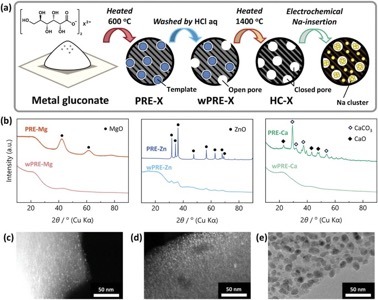
a) Illustration of template synthesis method. b) XRD patterns of PRE‐X and wPRE‐X, where X = Mg (left), Zn (middle), or Ca (right). Dark‐field TEM images of c) PRE‐Mg, and d) PRE‐Zn, in which MgO and ZnO are indicated as bright spots. e) Bright‐field TEM images of PRE‐Ca. Image source: https://onlinelibrary.wiley.com/doi/10.1002/aenm.202302647
Pyrolysis behavior is complex; differences in the pyrolysis behavior of Ca, Zn, and Mg gluconate lead to differences in the resulting pore size. Of the three, Zn Glu gave the best overall performance. With an energy density of 312 W-h/kg, sodium cells based on the ZnO template approached the lithium state of the art.
As the battery market grows, the relative scarcity of lithium is a strategic issue for rapidly electrifying economies and the companies that serve them. The emergence of competing batteries based on more abundant elements like sodium can help reinforce the trend to electrification.
0 notes
Text
Which Front-End Framework Should You Pick in 2023 Between Angular and React?

The world is running after technology and digitalization, those who are running the web development industry are looking for more innovations. If you are someone who is struggling to choose the right front-end framework, then this article is for you. As we step into the digital canvas of 2023, the contenders that stand at the forefront are angular vs react, both wielding their distinctive strokes of brilliance. Just like an artist deliberates over colour palettes and brush strokes, developers now deliberate over intricate features, performance, and community support.
The stakes are high, and the decision is crucial. Shall you dance with Angular's structured elegance or sway to the dynamic rhythms of React? Let's unveil the canvas, explore the hues, and discover the brushstrokes that will shape your digital opus. Welcome to the enthralling duel of angular vs react performance, a showdown that will define the aesthetics of web development this year. This way you will easily understand which web app development services you should opt for your business. Hence read the article till the end!
What is Angular?
Angular is a popular open-source front-end web application framework primarily maintained by Google and a community of developers. It is widely utilized for building dynamic, single-page web applications (SPAs) with a focus on a robust architecture and seamless user experience. Initially released in 2010, Angular has seen significant advancements over the years, with the latest version being Angular 12 at the time of my last update in September 2021.
Angular operates on a TypeScript-based programming language, which enhances the structure and maintainability of the code. It implements a component-based architecture, breaking down the application into modular, reusable components. These components encapsulate HTML templates, CSS styles, and the application logic, promoting code reusability and easier maintenance.
One of the most important characteristics of Angular is its two-way data binding, which allows for the automatic synchronisation of the model (data) and the view (UI). Changes in one are automatically mirrored in the other, speeding the development process. Furthermore, Angular provides a diverse set of built-in directives, dependency injection, and extensive testing capabilities, making it a versatile and efficient framework for developers.
Advantages Of Angular
Angular, a popular front-end web application framework, offers numerous advantages that contribute to its widespread adoption and use in modern web development:
Dependency Injection: Angular's built-in dependency injection system facilitates the management and sharing of dependencies among different components. It enhances modularity, testability, and reusability of code.
TypeScript: Angular is built with TypeScript, a superset of JavaScript framework that adds static typing. This enables developers to catch errors during development, making the codebase more robust and easier to maintain.
MVVM Architecture: Angular follows the Model-View-ViewModel (MVVM) architectural pattern. This separation of concerns helps in maintaining a clean codebase, simplifying testing, and improving collaboration among developers.
Enhanced Productivity: Angular provides a wide range of pre-built tools, libraries, and features that expedite development. Features like Angular CLI (Command Line Interface) and Angular Material for UI components boost productivity.
Cross-Platform Development: With Angular, you can develop applications for various platforms like web, mobile, and desktop using frameworks like NativeScript or Ionic.
What Is React?
React is a popular open-source JavaScript library primarily used for building user interfaces and single-page applications where smooth and responsive user experiences are essential. It was created and is now maintained by Facebook and a community of independent developers and businesses.
Key features and aspects of React include:
1. Component-Based Architecture: React is based on a component-based architecture, where the user interface is broken down into reusable, self-contained components. These components can be developed, maintained, and reused independently, making the development process efficient and modular.
2. Virtual DOM (Document Object Model): React utilizes a virtual DOM, a lightweight copy of the actual DOM. This virtual representation allows React to efficiently track changes and updates in the application, minimizing the need to manipulate the real DOM and improving performance directly.
3. Declarative and Reactive: React enables developers to describe how the UI should look based on the application's state. Instead of imperatively defining each change in the UI, developers declare the desired UI state, and React automatically handles the updates when the state changes.
4. JSX (JavaScript XML): React uses JSX, a syntax extension for the JavaScript framework that resembles XML or HTML. JSX allows developers to write HTML-like code within JavaScript, making the code more readable and efficient. JSX is transformed into regular JavaScript before rendering.
5. Efficient Data Binding: React utilizes a unidirectional data flow, which ensures that changes in a component's state automatically trigger updates in the UI. This simplifies tracking and managing data changes, enhancing application efficiency and predictability.
6. Strong Community Support: React has a large and active community of developers, providing extensive documentation, tutorials, and support. This community-driven aspect contributes to the framework's continuous improvement and adoption of best practices.
Advantages of React
React, an immensely popular JavaScript library developed and maintained by Facebook, offers many advantages that make it a top choice for building dynamic and interactive user interfaces. Here are the key advantages of React:
Reusability and Composability: Components in React are designed to be reusable. Once a component is created, it can be reused across different parts of the application or even in entirely different projects. This reusability promotes a modular and efficient development process.
Virtual DOM for Enhanced Performance: React utilizes a virtual DOM, a lightweight copy of the actual DOM. Instead of directly manipulating the real DOM for every change, React compares the virtual DOM with the previous version and only updates the necessary parts. This minimizes DOM manipulation, leading to improved performance and responsiveness.
Efficient Data Binding: React employs a unidirectional data flow and a concept called "one-way data binding." This means that the flow of data in the application is predictable and consistent, simplifying data tracking and rendering updates. Any changes in the application state trigger a re-render of the affected components, optimizing performance.
JSX for Readability and Productivity: JSX, a syntax extension for JavaScript, allows developers to write HTML-like code directly within JavaScript files. This enhances code readability and maintainability, resembling the structure of the UI and making it easier for both designers and developers to collaborate.
The Final Thought
In the dynamic realm of web development, the choice between Angular and React in 2023 ultimately hinges on your project's specific needs and your team's familiarity and preferences. Angular shines with its strong opinionated structure, two-way data binding, and comprehensive feature set, making it an excellent choice for large, complex applications where a full-fledged framework is beneficial. On the other hand, React, with its flexible and minimalist approach, is perfect for projects where you need fine-grained control over components and state management. Angular vs react frameworks have evolved to be highly efficient and robust, supported by vibrant communities and extensive ecosystems. The best decision is one that aligns with your project's goals, ensuring you craft exceptional web experiences in the ever-evolving tech landscape. So now that you know the difference between angular vs react performance you might make up your mind for which one to choose. If you are also seeking web app development services then feel free to contact IBR Infotech anytime for your queries and we will help you out.
#professional web development services#best website development company#full stack web development services
0 notes