#ios 13.1 beta
Explore tagged Tumblr posts
Photo

Sitemize "Apple, iOS 13.3 ’ün 3. Geliştirici Betasını Yayınladı" konusu eklenmiştir. Detaylar için ziyaret ediniz. https://doctortekno.com/2019/11/21/apple-ios-13-3-un-3-gelistirici-betasini-yayinladi/
0 notes
Link
NOVO VIDEO - APPLE LANÇA IOS 13.1 BETA 3 E IOS 13 GM
#iOS#Apple#iOS 13.1#iOS 13 GM#iOS 13.1 Beta#iOS 12.4#Jailbreak#iPhone 5se#iPhone 6s#iPhone 6s Plus#iPhone 7#iPhone 7 Plus#iPhone 8#iPhone 8 Plus#iPhone X#iPhone Xs#iPhone XS Max#iPhone XR#iPhone 11#iPhone 11 Pro#iPhone 11 Pro Max#iOS 13#Tv OS#Watch OS#Technology#technology news#news#noticias#noticias tecnologicas#video
0 notes
Photo

Apple Officially Releases iOS 13.1, iPadOS 13.1 and tvOS 13 with These New Features
Apple on Tuesday released iOS 13.1, the first major point release to the iOS 13 update. The company also released iPadOS 13.1 and tvOS 13. All three updates should now be available to download over-the-air. On iPhone and iPad, you can get the update by going to Settings > General > Software... https://www.idropnews.com/news/apple-officially-releases-ios-13-1-ipados-13-1-and-tvos-13-with-these-new-features/118384/
0 notes
Text
Bluestacks Mac Keyboard Mapping
Bluestacks Mac Keyboard Mapping Download
Bluestacks Script Commands
BlueStacks is an American technology company best known for BlueStacks App Player and other cloud-based cross-platform products. BlueStacks App Player is designed to enable Android applications on Microsoft Windows PCs and Apple’s macOS. It was created in 2009 by Jay Vaishnav, Suman. founded Saraf and Rosen Sharma, former CTO of McAfee and a member of the board of directors of Cloud.com. Investors are Andreessen Horowitz, Redpoint, Samsung, Intel, Qualcomm, Citrix, Radar Partners, Ignition Partners, AMD, and others. The company was presented on May 26, 2011 at the Citrix Synergy Conference in San Francisco. Citrix CEO Mark Templeton demonstrated a first version of BlueStacks on stage and announced that the companies have entered into a partnership. The public alpha version of the BlueStacks App Player was released on October 11, 2011. App Player came out of beta on June 7, 2014. On July 23, 2014, Samsung announced that it had invested in BlueStacks. That brought the total external investment in BlueStacks to $ 26 million.
It is one of the best Android emulator for PC that offers custom key mapping for keyboard configurations. Running GoPro App on PC or Mac - Bluestacks.
Dec 11, 2020 Apple is stricter when it comes to the Apps it accepts to its App store. IOS users can still use a mouse and keyboard combo to play games, but their options will be quite limited than Android users.
Dec 21, 2020 First, launch BlueStacks on your computer and navigate to the My Apps tab. Now, open PUBG Mobile. Once PUBG Mobiles opens up, go to the Menu ba r at the top. Here, select Actions and then click on Open keyboard controls UI in the drop-down menu.
Use the letters and symbols on your Apple keyboard to help you determine your keyboard layout by country or region. Some keyboard layouts are only available in certain countries or regions. If you need keyboard replacement or repair, contact Apple or a service provider.
BlueStacks Emulator. This android emulator comes with multiple features to enhance a better user experience. Besides, it comes with a user-friendly environment for better interaction. Using the keyboard, you can set mapping. Besides, it allows you to customize the control to the keys.
Contents
13 Security
13.1 About Post Author
BlueStacks App Player
The App Player, software that virtualizes an Android operating system, can be downloaded in versions for Windows 10 and macOS. The basic functions of the software are free to download and use. A paid monthly subscription is required for advanced optional features. The company claims that the App Player will be able to run 1.5 million Android apps as of November 2019. In February 2021, BlueStacks had been downloaded more than 1 billion times and had users of more than 500 million. Mouse, keyboard and external touchpad controls.
Minimum requirements
Current minimum requirements for App Player for Windows include: Windows 7 or higher, 2 GB or more system memory, 5 GB hard drive space, administrator rights, and an Intel or AMD processor. BlueStacks collides with BitDefender antivirus software. The latest version of the graphics card driver is also suggested. The minimum requirements for macOS are: macOS Sierra or higher, 4 GB RAM, 4 GB hard disk space and a model newer than 2014.
How did it all start?
The foundation for the idea was laid on a family outing when the daughter of one of their founding members wished she could play her mobile phone games on her father’s laptop.
The first year- It was the year 2011. The paths of the founding members crossed. Streets in Silicon Valley and worked together to create downloadable software that would provide users with a “virtual Android experience” on Windows PCs and Macs. BlueStacks was started as a cross-play platform with a team of three. BlueStacks is one of the most recognized technology brands in the industry and has a team of more than 300 employees around the world. The app player has become the best Android gaming platform for computers (PC), and trusted by more than 500 million players from more than 200 international gamers. Some of the world’s leading game developers use our platform to promote their games.
What is BlueStacks?
Emulators will turn your PC into a Mac, play games from all eras, and more – here’s what you need to know about the potential benefits and risks of using an emulator. Like any emulator, BlueStacks creates a virtual version of an Android device that is running in a window on your computer. It doesn’t look exactly like an Android device, but it looks good like a phone screen so even a new user shouldn’t have any problems with it. BlueStacks is free to download, install and use. While you can run almost any Android app with BlueStacks (it supports about 97% of the apps on the Google Play Store), the app has found its largest audience among Android users wanting to play mobile games on their desktop computers. The app is optimized for gamers, but offers direct access to the Google Play Store and each app can be downloaded via your Google account just like on an Android device.
Main BlueStacks Features and Functions
The BlueStacks home screen doesn’t reflect a specific version of Android or the phone screen, but it should be easy for any Android user to find their way around. The home screen also contains an icon for the Google Play Store. as a collection of system applications (including settings). A toolbar on the side of the window gives you access to the various modes and functions of the programs, as well as adjusting the volume, taking screenshots, rotating the screen and much more. There is also a separate settings icon for adjusting the BlueStacks settings. This is different from customizing the settings for the Android virtual device. You can navigate using the Back, Home and Recent Apps icons in the lower right corner of the toolbar.
Easy app installation: You can install Android apps without delay from the Google Play Store inside BlueStacks withinside the same manner you’ll install any app to your phone. If you’ve got an app’s .APK file (the executable app file) you could install it from the BlueStacks toolbar.
Integration with PC gadgets: BlueStacks integrates seamlessly together along with your computer’s gadgets and peripherals, inclusive of the mouse, keyboard, webcam, and greater. These gadgets will paint as though they had been constructed into your Android device, and Android apps may be capable of taking advantage of them automatically.
Game controls: Most Android video games have hard and fast default controls that make fine use of the computer’s mouse and keyboard, even though you could alter and customise those controls inside BlueStacks.
Multi-example support: BlueStacks permits you to open the equal recreation in a couple of windows, gambling it with or greater money owed at once. You can use this to play a couple of video games at the same time, to play the equal recreation from numerous money owed, or maybe to play multiplayer video games with yourself.
Macros: BlueStacks consists of a sturdy macro editor to automate obligations with keyboard shortcuts.
New released versions
In December 2015, BlueStacks, Inc released the new version BlueStacks 2.0, which allows users to run multiple Android applications at the same time. BlueStacks 2.0 was also available for Mac OS X 10.9 Mavericks or higher until 2018.
Then On April 7, 2016, the company launched BlueStacks TV, which integrates Twitch.tv directly into the BlueStacks App Player. This addition allows users to stream their apps on Twitch without the need for any additional hardware or software. BlueStacks launched the Facebook Live integration in September 2016, which allows users to broadcast their game to their Facebook profiles, the pages they control, or the Facebook groups they belong to.
In July 2017 BlueStacks released BlueStacks 3 based on a new engine and interface design. BlueStacks 3 has added an App Center that adjusts game suggestions, an account system, a chat, a new key mapping interface and multiple instances. Multi-instance allows users to launch multiple BlueStacks windows with the same or a different Google Play account.
On January, 2019, they released BlueStacks + N Beta on Android 7 (Android Nougat) and claimed to be the first and only Android gaming platform to have Android 7 at that time, as most of the Android emulators were running Android 4.4 (KitKat), including older versions of BlueStacks. This beta version is powered by an updated “HyperG” graphics engine that enables BlueStacks to take advantage of the full range of APIs from Android 7.
On September 18, 2018, BlueStacks announced the release of its latest flagship version, BlueStacks 4 at. According to the Antutu benchmark, BlueStacks 4 tests 68 times faster than all popular mobile phones. BlueStacks 4 also includes dynamic resource management that only initializes the required Android libraries, thus freeing up resources. A new database and search provide a clean user interface. Automatic key bindings in games that are compatible with key customization are also available for additional customization. Also, BlueStacks 4 supports both 32-bit and 64-bit versions of Android 7.2 Nougat. Development for macOS has restarted and version 4 is currently available on the website from November 2019 and was first released for Mac in January 2019.
On January 17th, 2019 BlueStacks released a 64-bit version of BlueStacks 4 bis released its early access program This version runs on a 64-bit version of Android 7.2, which enables improved performance and more efficient use of memory. The prerequisites for running this build include running a 64-bit version of Windows 8 or higher with virtualization enabled and HyperV disabled. This 64-bit version allows you to install and use the Android apps ARM64v8a.

Bluestacks Mac Keyboard Mapping Download
On May 19, 2021 BlueStacks released BlueStacks 5.
BlueStacks Compatibility and System Requirements
BlueStacks has relatively modest system requirements and should run fine on most modern computers. Some of the main system requirements for installing BlueStacks:
PC: You must have Windows 7 or higher, although Windows 10 is recommended 2 GB of RAM is required but 8 GB or more is recommended. You need at least 5 GB hard disk space (SSD recommended) and broadband internet access. Your PC needs a modern multi-core CPU to run BlueStacks properly.
Mac: Requires mac OS 10.12 (Sierra) or higher, but macOS 10.13 (High Sierra) is recommended.4 GB of RAM is required, 8 GB or more is recommended. You will also need at least 8 GB of space on your hard drive and an SSD is recommended. Your Mac needs a modern multi-core CPU to run BlueStacks successfully, and it must have an Intel HD Graphics 5200 or better.
Performance of the BlueStacks
How will BlueStacks affect your computer’s performance? If you are using a medium specification computer, the software may crash. It could also consume a significant amount of your PC’s system resources. This is because it has high CPU and RAM usage. Of course, it will slow down your computer’s performance. However, this is normal as Android and desktop / laptop operating systems have different builds.
Popularity of the BlueStacks

As mentioned above, BlueStacks is one of the most popular Android emulators right now. It’s preferred by millions of users for its performance and customization flexibility, but don’t take our word for it, you may never know if there is anything better in the future.
Updated software of BlueStacks is safe software
When BlueStacks was first introduced to the public, there were several security issues. It was a controversial app at the time. But the developers managed to update it and release the latest version with updates. In short, the latest version brings security and convenience to every user.
Is BlueStacks safe and can rely on this application?
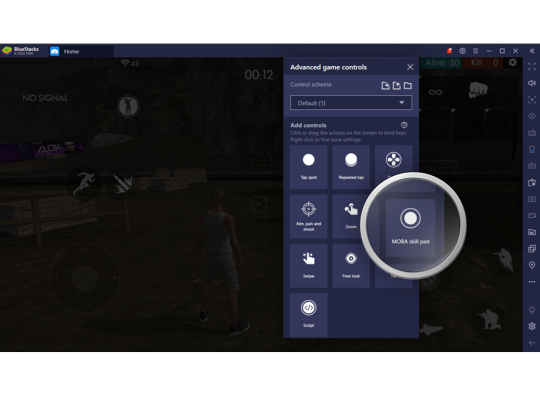
BlueStacks is a legitimate application that was developed and produced by a large company. As long as you install the program from the BlueStacks website, it is safe to install and use. Installing from a third-party site can be more complicated. Even so, some anti-malware utilities may even block the program from installing it from the Bluestack website. As long as you install the official Bluestack program, you can safely proceed. It’s also perfectly legal, although some companies argue otherwise, the emulators are protected by US law and can run like any other application.
Is It Legal To Use Android Bluestacks Emulator?
The only reason people are speculating about the software’s legality is that most of the emulators break the rules and regulations, however, Bluestacks is an Android emulator and Android is an open source operating system, which means you can Second to change, Bluestacks is just an emulator that is not malicious in any way and allows its users to log into their Google Play accounts. In other words, it’s safe to say that Bluestacks is legal to use.
Security
Certainly, BlueStacks is 100% safe for your PC or laptop. There is no concrete evidence that BlueStacks activates spyware and malware. If you just want a safe and legitimate emulator, BlueStacks is for you. Why waste all the fun you can have being unreasonable? Security Issues If you don’t have an Android device and want to use an Android application, the best way to do this is to download the software.
Download Tamil Keyboard for PC free at BrowserCam. Arunk. launched Tamil Keyboard undefined for Google Android and iOS however you might also install Tamil Keyboard on PC or MAC. Let's learn the criteria to download Tamil Keyboard PC on Windows or MAC computer with not much trouble.
For people who have already installed an Android emulator in the PC you can keep working with it or explore Bluestacks or Andy emulator for PC. They've got loads of favorable reviews by the Android users when compared to the many other free and paid Android emulators and even both of these happen to be compatible with windows and MAC OS. We encourage you to very first find the suggested OS requirements to install the Android emulator on PC following that download provided that your PC complies with the minimum OS requirements of the emulator. It is quite an easy task to download and install the emulator when you're prepared to and just needs couple of moments. Please click on underneath download link to begin downloading the Tamil Keyboard .APK to your PC for those who do not discover the undefined in google play store.
How to Download Tamil Keyboard for PC:
Download BlueStacks free Android emulator for PC considering the link displayed in this particular page.
Start installing BlueStacks Android emulator simply by clicking on the installer If the download process is fully completed.
Move forward with the easy-to-follow installation steps just by clicking on 'Next' for multiple times.
Within the final step click the 'Install' choice to get going with the install process and click on 'Finish' whenever it is ended.During the last and final step please click on 'Install' to begin the final installation process and you'll be able to click 'Finish' in order to finish the installation.
Within the windows start menu or alternatively desktop shortcut open BlueStacks Android emulator.
Before you decide to install Tamil Keyboard for pc, it's essential to connect BlueStacks emulator with your Google account.
To finish, you should be sent to google playstore page this lets you search for Tamil Keyboard undefined utilising the search bar and install Tamil Keyboard for PC or Computer.
Bluestacks Script Commands
If you install the Android emulator, it's also possible to utilize the APK file to successfully install Tamil Keyboard for PC either by simply clicking on apk or by launching it via BlueStacks App Player considering that few of your preferred Android games or apps are usually not available in google playstore as they do not stick to Program Policies. You could follow the above same exact procedure even though you prefer to opt for Andy or if you choose to go with free download and install Tamil Keyboard for MAC.
1 note
·
View note
Text
hi question for all of my fellow mobile users: do y’all sometimes not get activity notifs on your phone? I have following only turned on and I don’t see any notifs for my activity unless I get on the app. idk if it’s the ios 13.1 beta or what, but I haven’t had this problem until recently and I’m 😩😩😩
16 notes
·
View notes
Text
5 notes
·
View notes
Text
The World of iOS and How it Develops Today
Since the last 70 years or so, mankind has seen a significant leap in the field of technology. It was in 1946 that the ENIAC (the first supercomputer) opened its eyes into this world) and by 1970 we already had a Personal Computer – a desktop PC as we know it today, available. The coming years saw the advent of mainframe and mini computers. Though the Internet has made its presence felt as early as 1969 at DARPA, it became a household name only when Windows 95 came into being. That is when a new technology came into being parallel – the Mobile (somewhere towards the end of the 20th century).
It was the turn of this technology now to occupy the brain and mind of us humans. The mobiles within just two decades have progressed from just a telephone to almost being a palmtop computer. The content that I am typing now may as well be provided as an input to some application which can read it for you, in a voice you prefer.

It was the Symbian mobiles in the beginning, but with Android as an option, the masses forgot the operating system soon that had brought new technology to this world. With Google at its back, Android powered devices took over the world as anything and people loved it. As the users demanded more and more from the hand-held sets, it was the Apple powered devices that proved a threat to the Android. According to a survey Android alone accounts for 51.1 % of the market share but iOS users are loyal to it more than perhaps the Android users and that is the reason why iOS is seeing an increase in its market share since 2017. Today there are a lot of iOS App development companies in India, US, UK and elsewhere that are loyal to this OS. Although, other mobiles are also having their followers who are loyal to them the iOS app development companies in India are flourishing as they are well supported by the elite of the Indian high class. Let’s see what’s new about iOS in the market as of now:
1.
Apple could launch 16-inch MacBook, new iPad Pro this month: Apple is scheduled to host this month's launch event where new MacBooks and iPads are expected. Apple has scheduled a number of products that it plans to introduce to the user during its October 2019 event. These comprise of a 16-inch MacBook Pro with a scissor keyboard, refreshed iPad Pro model along with Apple Tags items trackers. The company hosted an event on October 30, 2018 at the Brooklyn Academy of Music, New York City, and is expected to host the event again this year around the same time. The 16-inch MacBook Pro is rumored to be the same physical size as the 15-inch MacBook Pro, but for a larger display it will feature smaller bezel sizes. While the existing11-inch and12.9-inch iPad Pro models debuted in October 2018, these high-end tablets could be upgraded this time by the manufacturer. Also, Apple can release its item tracker similar to ' Apple Tag ' famous tile items. It's a tiny device attached to items to make them easy to find, it's combined with elements of augmented reality to help users find their lost items easily.
2.
iOS 13.1.3 is the latest software update from Apple to fix iPhone and iPad bugs: With new bug fixes and performance improvements, Apple is releasing iOS 13.1.3 to the public today. The update, in addition to iPadOS 13.1.3, is now rolling out to iPhone, iPad, and iPod touch users. Apple says the Mail app's update address issues for Bluetooth connectivity, and more. A summary of what has changed in iOS 13.1.3 follows. iOS 13.1.3 contains bug fixes and iPhone enhancements. The update
fixes an issue that might prevent an incoming call from ringing or vibrating phone.
Helps fix a problem that may prevent the opening of an invitation to a meeting in Mail
Solves a problem in which data in the Health app may not show correctly after adjustment of daylight savings
Solves a problem where Voice Memos recordings may not be downloaded after restore iCloud Backup
Addresses a problem where apps may not be updated during iCloud Backup
Fixes a problem that can stop Apple Watch from successfully pairing
Resolves a problem where alerts may not be received on Apple Watch
Fixes a problem where Bluetooth may disconnect on certain vehicles
Improves the reliability of Bluetooth hearing aids and headsets
Addresses release output for applications using Game Center
Recently, Apple released new versions of iOS 13 at a rapid pace. Apple released iOS 13.1.1 last month and just two days later followed up with iOS 13.1.2. The updates focused on improving reliability and addressing bugs for items like the Camera app, iCloud backups, and more. Finally, one would agree that the users can expect general performance improvements, squashed bugs, and more thanks to iOS 13.1.3. Apple is also currently involved in testing a beta version of iOS 13.2 with its new Deep Fusion camera technology .
3.
iPhone users complaining about iOS 13.1.2 issues: The reportedly rushed release of the latest version of Apple's mobile operating system has posed major problems. Apple support forums and Twitter account contain hundreds of iPhone user complaints about both making and receiving calls. Although the update was intended to bring a range of new features to type, including dark mode and swipe, a number of disruptive bugs have also apparently been introduced. One of the most frustrating is the inability to make calls, though users usually complain about battery drain and overheating.
One of the iPhone users complained about the company’s support forum: "After updating, the telephone is heating, batte ry draining, the worst incoming calls don't sound. What's the worth of a ' mobile ' if it doesn't sound like it?". Reports suggest that after a number of critical security issues that have arisen recently, Apple has been forced to rush the release of the new iOS version. A vulnerability found by the clandestine and prestigious group of security researchers known as Project Zero was among the most troubling.Apple had said at that time that it will not announce, discuss or confirm security issues for the safety of their customers until an investigation had taken place and updates or changes have been made generally available.
The transition to iOS 13.1 is intended to fix many of these vulnerabilities, and the security risks that a known code bug that presents to users once a patch is available is so severe that it is never considered reasonable to postpone upgrading. But the downside of widely reported vulnerabilities may prevent users from downloading the update, leaving hackers and cyber criminals at risk. Apple quickly pushed out another update to resolve the new bugs and patch those in the previous release of iOS version 13.1.1, but this rush seemed to introduce more bugs again.
The process seems to have been replicated with iOS 13.1.2, with users complaining about calls, Face ID, Mail, Messages, and battery leakage problems. How fast these issues will be addressed is not clear. Apple was unable to respond to a request for comment immediately.
4.
Apple slams Google for raising the false alarm on iOS security: Apple has blamed Google for making a false perception that its iPhones are at risk due to security bugs that allegedly penetrate many malicious websites into its iOS operating system. Researchers working in Google's Project Zero team had discovered multiple hacked websites that used iPhone security flaws to attack users who visited these websites, exposing their personal files, emails, and location data in real time. The websites distributed their malware indiscriminately and have been active for years, according to Google. "All evidence indicates that these website attacks were only operational for a brief period, about two months, not ' two years ' as Google implies," according to the iPhone maker. Google's Threat Analysis Group (TAG) found that there was no target bias because visiting the compromised site was enough for the exploit server to attack the iPhone and mount a monitoring implant if it was successful. "We predict that thousands of visitors per week are visiting these pages," the Google blog post said.
Google researchers also said they found a vulnerability that used end-to-end authentication applications such as WhatsApp, Telegram and iMessage to access all the server files on the victim's iPhone.
Apple said it patched the bugs in February working extremely fast to solve the problem just 10 days after hearing about it.
When Google came to us, we were already addressing the exploited bugs," the company said, adding that its software security teams around the world were continually iterating to introduce new defenses and vulnerabilities for updates as soon as they are discovered.
#App Developers India#India App Developers#Mobile App Development Company#Mobile App Development Company India#Mobile App Development#Best App Developers#Top App Developers In india
1 note
·
View note
Text
Apple Rolls Out iOS 16.1.2 Update; Improves Crash Detection on iPhone 14 Series
Apple Rolls Out iOS 16.1.2 Update; Improves Crash Detection on iPhone 14 Series
Apple has released the iOS 16.1.2 update for compatible iPhone models. The update will improve the crash detection feature for iPhone 14 and iPhone 14 Pro users. The update also brings several bug fixes and security enhancements. Recently, Apple had released the iOS 16.1.1 update to users. The Cupertino giant also seeded iOS 16.2, iPadOS 16.2, and macOS Ventura 13.1 beta software to testers. The…

View On WordPress
0 notes
Text
Apple rolling out first macOS Ventura 13.2 beta to developers
Apple rolling out first macOS Ventura 13.2 beta to developers
Just one day after releasing iOS 16.2 and macOS Ventura 13.1 to all users, Apple today is rolling out the first beta of macOS Ventura 13.2 to developers along with iOS 16.3 beta. Read on as we detail what to expect from this update. more… The post Apple rolling out first macOS Ventura 13.2 beta to developers appeared first on 9to5Mac.

View On WordPress
0 notes
Photo

Could Apple Have Released the iOS 13.1 Beta Early to Avoid iPhone Tariffs?
Earlier this month, Apple did something highly unusual. It released the first beta version of iOS 13.1 before iOS 13 was even released (or done with its own beta testing cycle, for that matter). That move caused a bit of a stir among the beta testing and developer communities, along with the... https://www.idropnews.com/rumors/could-apple-have-released-the-ios-13-1-beta-early-to-avoid-iphone-tariffs/116029/
#iOS 13 Beta Cycle#iOS 13.1#iOS 13.1 Beta 1#iPhone Shipments#iPhone Tariffs#U.S. China Trade War#Rumors
0 notes
Text
How to install iOS 13 beta 1 IPSW [Download Links] on your iPhone or iPad right now
How to install iOS 13 beta 1 IPSW [Download Links] on your iPhone or iPad right now
Apple hasn’t yet released iOS 13, which is still being beta tested, but the company today seeded the first beta of iOS 13.1 to developers.
iOS 13 beta 1. IPSW [Download Links]
iOS 13 beta 1.dmg [Download Links]
iOS 13 beta 1.exe [Download Links]
Developers who have downloaded the profile for iOS 13 from the developer website will receive the iOS 13.1 beta over the air.
Pwn20wn…
View On WordPress
0 notes
Text
StableDiffusion, macOS 13.1'deki yeni optimizasyonlar sayesinde Apple Silicon Mac'lerde 18 saniyenin altında bir görüntü oluşturabilir.
StableDiffusion, macOS 13.1’deki yeni optimizasyonlar sayesinde Apple Silicon Mac’lerde 18 saniyenin altında bir görüntü oluşturabilir.
Makine öğrenimi blogunda Apple, StableDiffusion projesine büyük destek verdiğini duyurdu. Bu, Apple Silicon yongalarında bu modelleri çalıştırırken performansı artırmak için yeni çıkan macOS 13.1 beta 4 ve iOS 16.2 beta 4’teki güncellemeleri içerir. Apple ayrıca, kaynak StableDiffusion modellerinin nasıl dönüştürüleceğini gösteren kapsamlı bir belge ve örnek kod yayınladı. yerel bir Core ML…

View On WordPress
0 notes
Text
Apple releases iOS 16.2 beta 4 to developers ahead of expected launch this month
Apple releases iOS 16.2 beta 4 to developers ahead of expected launch this month
Following the release of iOS 16.1.2 to iPhone users on Wednesday, Apple released iOS 16.2 beta 4 to developers on Thursday. Along with iOS 16.2, Apple has also been testing new betas for watchOS 9.2, tvOS 16.2, and macOS Ventura 13.1. Read on as we detail what’s new in these updates. more… The post Apple releases iOS 16.2 beta 4 to developers ahead of expected launch this month appeared first on…

View On WordPress
0 notes
Text
iOS 16.1.2 Update Improves Crash Detection on iPhone 14 Series
iOS 16.1.2 Update Improves Crash Detection on iPhone 14 Series
Apple has released the iOS 16.1.2 update for compatible iPhone models. The update will improve the crash detection feature for iPhone 14 and iPhone 14 Pro users. The update also brings several bug fixes and security enhancements. Recently, Apple had released the iOS 16.1.1 update to users. The Cupertino giant also seeded iOS 16.2, iPadOS 16.2, and macOS Ventura 13.1 beta software to testers. The…

View On WordPress
0 notes
Text
Apple Rolls Out iOS 16.1.2 Update; Improves Crash Detection on iPhone 14 Series
Apple Rolls Out iOS 16.1.2 Update; Improves Crash Detection on iPhone 14 Series
Apple has released the iOS 16.1.2 update for compatible iPhone models. The update will improve the crash detection feature for iPhone 14 and iPhone 14 Pro users. The update also brings several bug fixes and security enhancements. Recently, Apple had released the iOS 16.1.1 update to users. The Cupertino giant also seeded iOS 16.2, iPadOS 16.2, and macOS Ventura 13.1 beta software to testers. The…

View On WordPress
0 notes
Text
Apple’s Freeform aims to be a collaborative whiteboard for everyone
Apple’s Freeform aims to be a collaborative whiteboard for everyone
Apple announced its so-called Figma Whiteboard competitor called Freeform at its Worldwide Developer Conference (WWDC) in June. The company hasn’t rolled out the idea board app to everyone yet but if you are using public or developer beta, you will get to play with the app with the iOS 16.2 update, and on Mac with macOS 13.1 update. While Figma is for people who might already have some design…
View On WordPress
0 notes